Dictionaries in Python programming language
- 2. What are Dictionaries? • Key-value pair data structures • Unordered, mutable, and dynamic • Also known as associative arrays or hash maps in other languages
- 3. Dictionary Basics • Created using curly braces {} • Each item has a key and value, separated by colon : • Keys must be unique and immutable student = { "name": "John Smith", "age": 20, "major": "Computer Science" }
- 4. Multiple ways to create dictionaries # Empty dictionary dict1 = {} dict2 = dict() # Using dict() constructor dict3 = dict(name="John", age=20) # From list of tuples pairs = [("apple", 1), ("banana", 2)] dict4 = dict(pairs)
- 5. Accessing Values • Using square bracket notation [ ] • Using get() method (safer) student = {"name": "John", "age": 20} # Using brackets print(student["name"]) # Output: John # Using get() print(student.get("age")) # Output: 20 print(student.get("grade", "N/A")) # Default value if key doesn't exist
- 6. Modifying Dictionaries student = {"name": "John", "age": 20} # Adding new key-value pair student["grade"] = "A" # Updating existing value student["age"] = 21 # Updating multiple values student.update({"age": 22, "major": "Physics"})
- 7. Several methods to remove items student = {"name": "John", "age": 20, "grade": "A"} # Remove specific key del student["grade"] # Pop item with specified key student[“score”] = student.pop("grade") # Remove and return last item last_item = student.popitem() # Clear all items student.clear()
- 8. Common dictionary methods • keys() - Returns list of all keys • values() - Returns list of all values • items() - Returns list of key-value pairs student = {"name": "John", "age": 20} print(student.keys()) print(student.values()) print(student.items())
- 9. Creating dictionaries using comprehension # Square numbers squares = {x: x**2 for x in range(5)} # Result: {0: 0, 1: 1, 2: 4, 3: 9, 4: 16} # Filtering with conditions even_squares = {x: x**2 for x in range(5) if x % 2 == 0} # Result: {0: 0, 2: 4, 4: 16}
- 10. Dictionaries can contain other dictionaries students = { "John": { "age": 20, "grades": {"math": "A", "physics": "B"} }, "Mary": { "age": 19, "grades": {"math": "B", "physics": "A"} } }
- 11. Common Use Cases • Search • Counting occurrences • Configuration settings • Caching results • Graph representations • JSON-like data structures
- 12. Dictionary Performance • O(1) average case for insertions, deletions, and lookups • Hash table implementation • Comparison with lists: • Lists: O(n) for search • Dictionaries: O(1) for search
- 13. Slide 12: Memory Usage • Higher memory usage than lists • Each key-value pair stores: • Hash of the key • Key itself • Value • Additional metadata
- 14. Slide 13: Best Practices • Use meaningful keys • Check for key existence before access • Use get() with default values • Consider using collections.defaultdict • Keep keys immutable
- 15. Slide 14: Common Pitfalls # Mutable keys (will raise TypeError) bad_dict = {[1, 2]: "value"} # Error! # Key doesn't exist student["grade"] # KeyError if 'grade' doesn't exist # Modifying while iterating for key in d: d[key+1] = 0 # Bad practice!
- 16. Special Dictionary Types From collections from collections import defaultdict, OrderedDict, Counter # defaultdict - provides default values d = defaultdict(list) d["new_key"].append(1) # No KeyError! # OrderedDict - maintains insertion order (pre-Python 3.7) od = OrderedDict() # Counter - counts occurrences c = Counter(['a', 'b', 'a', 'c', 'a'])
- 17. Dictionary Views • Dynamic views of dictionary entries d = {"a": 1, "b": 2} keys = d.keys() values = d.values() items = d.items() # Views update automatically d["c"] = 3 print(keys) # dict_keys(['a', 'b', 'c'])
- 18. Type Hints with Dictionaries from typing import Dict, List, Union # Simple dictionary grades: Dict[str, float] = {"math": 95.5, "physics": 89.0} # Complex dictionary student: Dict[str, Union[str, int, List[str]]] = { "name": "John", "age": 20, "courses": ["math", "physics"] }
- 19. Set-like operations with dictionary views d1 = {"a": 1, "b": 2} d2 = {"b": 3, "c": 4} # Keys operations keys1 = d1.keys() keys2 = d2.keys() # Union, intersection, difference print(keys1 | keys2) # Union print(keys1 & keys2) # Intersection print(keys1 - keys2) # Difference
- 20. Real-world Example def word_frequency(text: str) -> Dict[str, int]: """Count word frequencies in text.""" words = text.lower().split() frequency = {} for word in words: frequency[word] = frequency.get(word, 0) + 1 return frequency text = "the quick brown fox jumps over the lazy dog" print(word_frequency(text))
- 21. Practice Exercises • Create a phone book dictionary • Implement a cache using dictionary • Count character frequencies in a string • Create a nested dictionary for a school database • Implement a simple graph using dictionary • Python Documentation • Real Python Tutorials • Python Cookbook
Editor's Notes
- #21: Additional Resources:



![Multiple ways to create dictionaries
# Empty dictionary
dict1 = {}
dict2 = dict()
# Using dict() constructor
dict3 = dict(name="John", age=20)
# From list of tuples
pairs = [("apple", 1), ("banana", 2)]
dict4 = dict(pairs)](https://image.slidesharecdn.com/lec10-250504181601-6a0a075b/85/Dictionaries-in-Python-programming-language-4-320.jpg)
![Accessing Values
• Using square bracket notation [ ]
• Using get() method (safer)
student = {"name": "John", "age": 20}
# Using brackets
print(student["name"]) # Output: John
# Using get()
print(student.get("age")) # Output: 20
print(student.get("grade", "N/A")) # Default value if key doesn't exist](https://image.slidesharecdn.com/lec10-250504181601-6a0a075b/85/Dictionaries-in-Python-programming-language-5-320.jpg)
![Modifying Dictionaries
student = {"name": "John", "age": 20}
# Adding new key-value pair
student["grade"] = "A"
# Updating existing value
student["age"] = 21
# Updating multiple values
student.update({"age": 22, "major": "Physics"})](https://image.slidesharecdn.com/lec10-250504181601-6a0a075b/85/Dictionaries-in-Python-programming-language-6-320.jpg)
![Several methods to remove items
student = {"name": "John", "age": 20, "grade": "A"}
# Remove specific key
del student["grade"]
# Pop item with specified key
student[“score”] = student.pop("grade")
# Remove and return last item
last_item = student.popitem()
# Clear all items
student.clear()](https://image.slidesharecdn.com/lec10-250504181601-6a0a075b/85/Dictionaries-in-Python-programming-language-7-320.jpg)

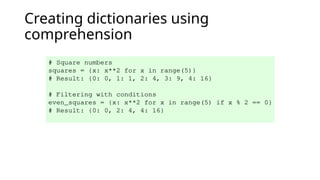



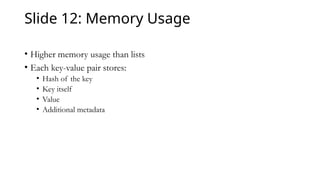

![Slide 14: Common Pitfalls
# Mutable keys (will raise TypeError)
bad_dict = {[1, 2]: "value"} # Error!
# Key doesn't exist
student["grade"] # KeyError if 'grade' doesn't exist
# Modifying while iterating
for key in d: d[key+1] = 0 # Bad practice!](https://image.slidesharecdn.com/lec10-250504181601-6a0a075b/85/Dictionaries-in-Python-programming-language-15-320.jpg)
![Special Dictionary Types From
collections
from collections import defaultdict, OrderedDict, Counter
# defaultdict - provides default values
d = defaultdict(list)
d["new_key"].append(1) # No KeyError!
# OrderedDict - maintains insertion order (pre-Python 3.7)
od = OrderedDict()
# Counter - counts occurrences
c = Counter(['a', 'b', 'a', 'c', 'a'])](https://image.slidesharecdn.com/lec10-250504181601-6a0a075b/85/Dictionaries-in-Python-programming-language-16-320.jpg)
![Dictionary Views
• Dynamic views of dictionary entries
d = {"a": 1, "b": 2}
keys = d.keys()
values = d.values()
items = d.items()
# Views update automatically
d["c"] = 3
print(keys) # dict_keys(['a', 'b', 'c'])](https://image.slidesharecdn.com/lec10-250504181601-6a0a075b/85/Dictionaries-in-Python-programming-language-17-320.jpg)
![Type Hints with Dictionaries
from typing import Dict, List, Union
# Simple dictionary
grades: Dict[str, float] = {"math": 95.5, "physics": 89.0}
# Complex dictionary
student: Dict[str, Union[str, int, List[str]]] = {
"name": "John",
"age": 20,
"courses": ["math", "physics"]
}](https://image.slidesharecdn.com/lec10-250504181601-6a0a075b/85/Dictionaries-in-Python-programming-language-18-320.jpg)

![Real-world Example
def word_frequency(text: str) -> Dict[str, int]:
"""Count word frequencies in text."""
words = text.lower().split()
frequency = {}
for word in words:
frequency[word] = frequency.get(word, 0) + 1
return frequency
text = "the quick brown fox jumps over the lazy dog"
print(word_frequency(text))](https://image.slidesharecdn.com/lec10-250504181601-6a0a075b/85/Dictionaries-in-Python-programming-language-20-320.jpg)
