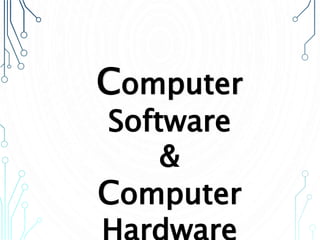Difference Between Software and hardware
- 3. Presented By ZEESHAN ILYAS BS CIVIL ENGINEERING International Islamic University Islamabad
- 4. SOFTWARE Software Is A Collection Of Instructions That Enable The User To Interact With A Computer, Its Hardware, Or Perform Tasks. Without Software, Most Computers Would Be Useless. For Example, Without Your Internet Browser Software, You Could Not Surf The Internet Or Read This Page Without An Operating System, The Browser Could Not Run On Your Computer.
- 5. SOFTWARE Computer software includes computer programs, libraries and related non-executable data, such as online documentation or digital media. Computer hardware and software require each other and neither can be realistically used on its own.
- 6. SOFTWARE The majority of software is written in high-level programming languages that are easier and more efficient for programmers to use because they are closer than machine languages to natural languages. High-level languages are translated into machine language using a compiler or an interpreter or a combination of the two. Software may also be written in a low-level assembly language, which has strong correspondence to the computer's machine language instructions and is translated into machine language using an assembler.
- 7. SOFTWARE A computer programmer (or several computer programmers) write the instructions using a programming language that tell the software how to function and what to do. Once the program has been completed, it is compiled into a language that the computer can understand.
- 8. 1.APPLICATION SOFTWARE Which is software that uses the computer system to perform special functions or provide entertainment functions beyond the basic operation of the computer itself. TYPES OF SOFTWARE
- 9. 2.SYSTEM SOFTWARE Which is software that directly operates the computer hardware, to provide basic functionality needed by users and other software, and to provide a platform for running application software. TYPES OF SOFTWARE
- 10. 2.SYSTEM SOFTWARE System software includes: Operating systems Which are essential collections of software that manage resources and provides common services for other software that runs "on top" of them. Supervisory programs, boot loaders, shells and window systems are core parts of operating systems. Device drivers which operate or control a particular type of device that is attached to a computer. Each device needs at least one corresponding device driver; because a computer typically has at minimum at least one input device and at least one output device, a computer typically needs more than one device driver. Utilities which are computer programs designed to assist users in the maintenance and care of their computers. TYPES OF SOFTWARE
- 11. 3.MALICIOUS SOFTWARE OR MALWAR Which is software that is developed to harm and disrupt computers. As such, malware is undesirable. Malware is closely associated with computer-related crimes, though some malicious programs may have been designed as practical jokes. TYPES OF SOFTWARE
- 12. HARDWARE Computer hardware is the physical parts or components of a computer, such as the monitor, keyboard, computer data storage, graphic card, sound card and motherboard. By contrast, software is instructions that can be stored and ran by hardware
- 13. HARDWARE Hardware is directed by the software to execute any command or instruction. A combination of hardware and software forms a usable computing system.
- 14. 1.POWER SUPPLY A power supply unit (PSU) converts alternating current (AC) electric power to low-voltage DC power for the internal components of the computer. Laptops are capable of running from a built-in battery, normally for a period of hours. TYPES OF HARDWARE
- 15. 2.MOTHERBOARD The motherboard is the main component of a computer. It is a board with integrated circuitry that connects the other parts of the computer including the CPU, the RAM, the disk drives (CD, DVD, hard disk, or any others) as well as any peripherals connected via the ports or the expansion slots. TYPES OF HARDWARE
- 16. 3.EXPANSION CARDS An expansion card in computing is a printed circuit board that can be inserted into an expansion slot of a computer motherboard or backplane to add functionality to a computer system via the expansion bus. Expansions cards can be used to obtain or expand on features not offered by the motherboard. TYPES OF HARDWARE
- 17. 4.STORAGE DEVICES A storage device is any computing hardware and digital media that is used for storing, porting and extracting data files and objects. It can hold and store information both temporarily and permanently, and can be internal or external to a computer, server or any similar computing device. Data storage is a core function and fundamental component of computers. TYPES OF HARDWARE
- 18. 5.INPUT AND OUTPUT PERIPHERALS Input devices allow the user to enter information into the system, or control its operation. Most personal computers have a mouse and keyboard, but laptop systems typically use a touchpad instead of a mouse. Other input devices include webcams, microphones, joysticks, and image scanners. Output devices display information in a human readable form. Such devices could include printers, speakers, monitors or a Braille embosser. TYPES OF HARDWARE
- 19. THANK YOU