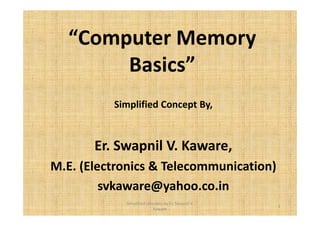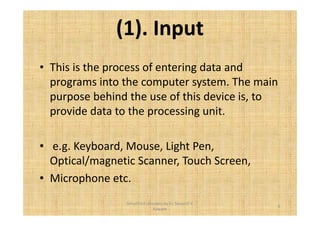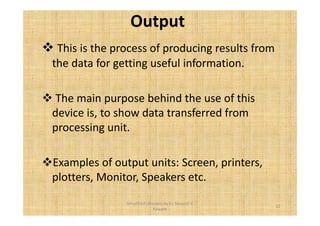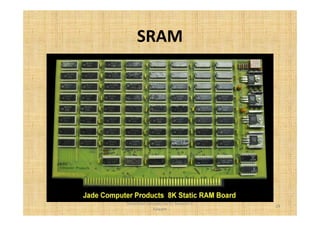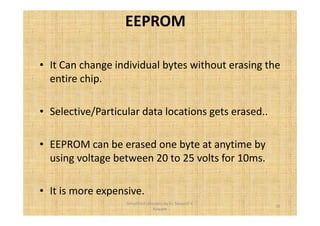Digital computer Basics by, Er. Swapnil Kaware
- 1. “Computer Memory Basics” Simplified Concept By, Er. Swapnil V. Kaware, M.E. (Electronics & Telecommunication) [email protected] 1 Simplified concepts by Er. Swapnil V. Kaware
- 2. What is digital computer?. • A digital computer is machine that stores data in a numerical format and performs operations on that data using mathematical manipulation. • This type of computer typically includes some sort of device to store information, some method for input and output of data, and components that allow mathematical operations to be performed on stored data. 2 Simplified concepts by Er. Swapnil V. Kaware
- 3. What is digital computer?. • It accepts digital data as input, then it processes it according to the instructions stored in its memory, and provides the results as an output. • A digital computer, however, stores all data as numbers and performs operations on that data arithmetically. • Most computers use binary numbers to store data, as the ones and zeros that make up these numbers are easily represented with simple on-off electrical states. Simplified concepts by Er. Swapnil V. Kaware 3
- 4. Block diagram of digital computer 4 Simplified concepts by Er. Swapnil V. Kaware
- 5. Inside view of CPU……. 5 Simplified concepts by Er. Swapnil V. Kaware
- 6. (1). Input • This is the process of entering data and programs into the computer system. The main purpose behind the use of this device is, to provide data to the processing unit. • e.g. Keyboard, Mouse, Light Pen, Optical/magnetic Scanner, Touch Screen, • Microphone etc. 6 Simplified concepts by Er. Swapnil V. Kaware
- 7. (2). Control Unit (CU) • The process of input, output, processing and storage is performed under the supervision of a unit called 'Control Unit'. • It decides when to start receiving data, when to stop it, where to store data, etc. • It takes care of step -by-step processing of all operations in side the computer. 7 Simplified concepts by Er. Swapnil V. Kaware
- 8. (2). Control Unit (CU) • The Control Unit acts like the supervisor • It extracts instructions from memory and decodes and executes them, and sends the necessary signals to the ALU to perform the operation needed. • The control unit determines the sequence in which computer programs and instructions are executed. 8 Simplified concepts by Er. Swapnil V. Kaware
- 9. Arithmetic Logic Unit (ALU) • The major operations performed by the ALU are addition, subtraction, multiplication, division, logic and comparison. • The actual processing of the data and instruction are performed by Arithmetic Logical Unit. • Data is transferred to ALU from storage unit when required. 9 Simplified concepts by Er. Swapnil V. Kaware
- 10. CPU • The ALU and the CU of a computer system are jointly known as the central processing unit (CPU). • The main purpose behind the use of this device is, to control all the activities/processes happening inside the microprocessor system. • The CPU (Central Processing Unit) performs most of the calculations which enable a computer to function, and is sometimes referred to as the "brain" of the computer. • It is usually cooled by a heat sink and fan. 10 Simplified concepts by Er. Swapnil V. Kaware
- 11. Memory Unit • The main purpose behind the use of this device is, to store the data & Instructions for future purpose. • The process of saving data and instructions permanently is known as storage. • The term primary memory is used for the information in physical systems which function at high-speed. Eg. RAM. • The term secondary memory, for program and data storage which are slow to access but offer higher memory capacity. Eg ROM. 11 Simplified concepts by Er. Swapnil V. Kaware
- 12. Output This is the process of producing results from the data for getting useful information. The main purpose behind the use of this device is, to show data transferred from processing unit. Examples of output units: Screen, printers, plotters, Monitor, Speakers etc. 12 Simplified concepts by Er. Swapnil V. Kaware
- 13. SOFTWARE • It is the set of rules/instructions who instructs computer about what to do, how to do and when to do. • In order to perform any task, we have to give a set of instructions in a particular sequence to the computer. • These sets of instructions are called Programs. • A software refers to a set of programs that makes the hardware perform a particular set of tasks in particular order. 13 Simplified concepts by Er. Swapnil V. Kaware
- 14. Hardware • Computer hardware is the collection of physical elements that constitutes a computer system. • Computer hardware refers to the physical parts or components of a computer such as the monitor, mouse, keyboard, computer data storage, hard drive disk (HDD), system unit (graphic cards, sound cards, memory, motherboard and chips), etc. 14 Simplified concepts by Er. Swapnil V. Kaware
- 15. Firmware • Firmware is a software program or set of instructions programmed on a hardware device. • It provides the necessary instructions for how the device communicates with the other computer hardware. • Firmware is typically stored in the flash ROM of a hardware device. • Firmware can be thought of as semi-permanent since it remains the same unless it is updated by a firmware updater. • Firmware is held in non-volatile memory devices such as ROM, EPROM, or flash memory. 15 Simplified concepts by Er. Swapnil V. Kaware
- 16. • Bit - Smallest unit of computer memory. • Byte - 8 bit = 1 byte • Kilobyte - 1024 byte = 1 Kb • Megabyte - 1024 kb = 1 Mb • Gigabyte - 1024 mb = 1 Gb • Terabyte - 1024 gb = 1 Tb 16 Simplified concepts by Er. Swapnil V. Kaware
- 17. Classification of Memory 17 Simplified concepts by Er. Swapnil V. Kaware
- 18. RAM • Commonly known as Random Access Memory, or just RAM. • It holds instructions and data needed for programs that are currently running. • Contents of RAM are lost when power is turned off. • Hence RAM is usually a volatile type of memory 18 Simplified concepts by Er. Swapnil V. Kaware
- 19. RAM • The storage of data and instructions inside the primary storage i.e. RAM is temporary. • Data and instructions can be read and modified. • An example is as follows: A mobile phone has 128 kB or 256 kB of RAM to hold the stack and temporary variables of the programs, operating system, and data. 19 Simplified concepts by Er. Swapnil V. Kaware
- 20. ROM • It is also called as Read Only Memory (ROM). • The storage of program and data in the ROM is permanent. • It can be readable but cannot be changable by the user/programmer. 20 Simplified concepts by Er. Swapnil V. Kaware
- 21. ROM • Contents of ROM are not lost even when power is turned off. • Hence ROM is a Non-volatile type memory. • Hence ROM is used to store as a permanent data. 21 Simplified concepts by Er. Swapnil V. Kaware
- 22. SRAM • Retains contents as long as power is maintained • The word “static” refers that the memory retains its contents as long as the power is supplied so that’s why we can say this is volatile in nature. • SRAM does not need to be refreshed periodically • SRAM is faster but more expensive. 22 Simplified concepts by Er. Swapnil V. Kaware
- 23. SRAM • It is faster with a typical assess time of nanoseconds. • SRAM can have an access time as low as 10 nanoseconds. • FAST SRAM can be found in most CPU's, on graphic/video cards, and on credit-card memory cards. 23 Simplified concepts by Er. Swapnil V. Kaware
- 24. SRAM 24 Simplified concepts by Er. Swapnil V. Kaware
- 25. DRAM • Must be constantly refreshed. • Used for most PC memory because of size and cost. • It also contains data only when electricity is available. • DRAM needs to refreshed periodically due to this, this RAM works slower. • Mainly general PC uses this RAM because it is much cheaper than SRAM and requires less space. 25 Simplified concepts by Er. Swapnil V. Kaware
- 26. DRAM • Typically has access times of 50 to 70 nanoseconds (ns). • it is what makes up the bulk of the system memory in most systems. • DRAM consists of micro capacitors, while SRAM consists of off/on switches. 26 Simplified concepts by Er. Swapnil V. Kaware
- 27. DRAM 27 Simplified concepts by Er. Swapnil V. Kaware
- 28. PROM • It is allso known as Programmable ROM (Programmable Read Only Memory). • It is possible for you to store your program in PROM chip. • Once the programmes are written it cannot be changed and remain intact even if power is switched off. • Programs or instructions written in PROM or ROM cannot be erased or changed. 28 Simplified concepts by Er. Swapnil V. Kaware
- 29. PROM • Known as “programmable Read Only memory”. • In this when the data is stored then we have no right to change or alter any data to it. • In this the data is written by Manufacturer company, even you can also purchase blank PROM chip but it can be programmed by special tool such as PROM programmers. • In general PC’s mainly PROM is used because we don’t have to alter any data to it 29 Simplified concepts by Er. Swapnil V. Kaware
- 30. PROM 30 Simplified concepts by Er. Swapnil V. Kaware
- 31. EPROM It is also known as Erasable ROM. The word “erasable” means we can change or erase the data. In this we can change the data with the help of ultra violet rays. 31 Simplified concepts by Er. Swapnil V. Kaware
- 32. EPROM • Reprogramming requires up to 20 minutes of high-intensity UV light exposure. • i.e. Once programmed, an EPROM can be erased with the help of ultraviolet light. • EPROM is less expensive. • All data locations gets erased. 32 Simplified concepts by Er. Swapnil V. Kaware
- 33. EPROM 33 Simplified concepts by Er. Swapnil V. Kaware
- 34. EEPROM • It is also known as “Electrically Erasable Programmable ROM”. • It is also called EAROM (Electrically Alterable ROM) and NOVRAM (Non-Volatile RAM). • The word refers “erasable” means we can change or erase the data. • The inside values/data can be stored and erased electronically. 34 Simplified concepts by Er. Swapnil V. Kaware
- 35. EEPROM • It Can change individual bytes without erasing the entire chip. • Selective/Particular data locations gets erased.. • EEPROM can be erased one byte at anytime by using voltage between 20 to 25 volts for 10ms. • It is more expensive. 35 Simplified concepts by Er. Swapnil V. Kaware
- 36. EEPROM Most computers use it to hold up their startup instructions Also used in many mobiles, smart phones, digital cameras and PDA, camera, MP3 player, etc. 36 Simplified concepts by Er. Swapnil V. Kaware
- 37. Flash Memory • Flash memory is an electronic non-volatile computer storage medium that can be electrically erased and reprogrammed. • A flash memory functions as the ROM. • Most computers use it to hold up their startup instructions • Used in Cellular phones, Digital cameras, Digital music recorders, smart phones, digital cameras and PDA, etc. 37 Simplified concepts by Er. Swapnil V. Kaware
- 38. Flash Memory • There are two main types of flash memory. 1. NAND, 2. NOR, • NAND type flash memory may be written and read in blocks. • NOR type flash allows a single machine word(byte) to be written to an erased locaFon or read independently. • It requires equires low power. • It is used in portable equipments. 38 Simplified concepts by Er. Swapnil V. Kaware
- 39. Flash Memory • Following are the flash memory applications, (i). It is used during the program run to save nonvolatile data and results, for examples, a picture in a digital camera, voice mail. (ii). It is used to store storing SMS, MMS messages in a mobile phone, phone book, address book. (iii). It is used to store voice compressed form in a voice recorder. 39 Simplified concepts by Er. Swapnil V. Kaware
- 40. Flash Memory 40 Simplified concepts by Er. Swapnil V. Kaware
- 41. 41 Simplified concepts by Er. Swapnil V. Kaware
- 42. Have a Nice Day Ahead!!!!! 42 Simplified concepts by Er. Swapnil V. Kaware