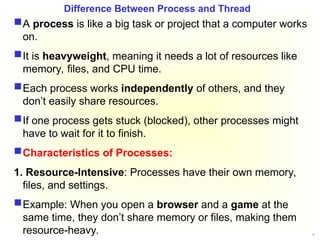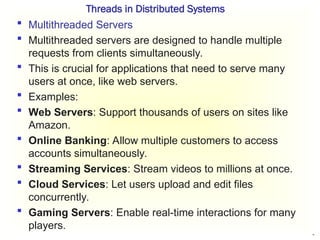Distributed systems Chapter 3-Processes.ppt
- 2. 2 What is process? A process is an instance of a program running on a computer. A process is a program in execution. The execution of a process must progress sequentially. A process is defined as an entity representing the basic unit of work to be implemented in the system. A process is a program that is actively running. Think of it as something you see or use on your computer or phone, like a game or an app. When a program starts running, it gets divided into different parts (stack, heap, text, and data) to keep everything organized. Here's how it works with examples.
- 3. 3 Parts of a Process (In Memory) . The image shows a simplified layout of a process inside the main memory
- 4. 4 Cont.… Text/code segment Text segment contains executable instructions of a program. Stack segment The stack contains temporary data, such as function parameters, returns addresses, and local variables. Data segment This segment Contains the global and static variable of a program . E.g. int static sum=o; Heap segment Heap segment contains that part of the program where dynamic memory allocation is used. Dividing a process into sections (stack, heap, text, data) makes it easier for the operating system to manage memory and run multiple apps smoothly.
- 5. 5 Cont.… 1. Google Chrome (Web Browser) When you open Chrome: Text section: Contains the core code that tells Chrome how to work, like displaying web pages or opening new tabs. Data section: Stores default settings like your homepage or bookmarks. Stack: Keeps track of what tabs or windows you’ve opened and what you’re clicking. Heap: Stores temporary things like images or data from a website you visit.
- 6. 6 Cont.… 2. Microsoft Word (Document Editor) When you write a document: Text section: Has the basic code that lets you type, edit, and save files. Data section: Contains default templates and settings (like font styles or page size). Stack: Tracks temporary actions, like where your cursor is or what menu you just clicked. Heap: Stores anything you add, like images or tables, while working on the document.
- 7. 7 What is Thread? A thread is a single sequence stream within a process. In an operating system that supports multithreading, the process can consist of many threads. A thread is like a single worker in a team (the process). A process is like a big project, and threads are smaller tasks that work together to complete it. Threads are called "lightweight processes" because they are smaller and share resources like memory with the main process. Now, any operating system process can execute a thread. we can say, that a process can have multiple threads. The process can be split down into so many threads.
- 8. 8 What is Thread? Threads in Real Life: Browser Example: When you use a browser like Google Chrome: Each tab is like a thread. If one tab crashes, the others keep working because they’re separate threads. MS Word Example: When you write a document in MS Word: One thread checks your spelling and grammar. Another thread handles typing and formatting. A third thread saves your work in the background.
- 9. 9 Cont.… Types of Thread Threads are implemented in the following two ways − User Level Threads − User-managed threads. Kernel Level Threads − Operating System managed threads acting on the kernel, an operating system core.
- 10. 10 Difference Between Process and Thread A process is like a big task or project that a computer works on. It is heavyweight, meaning it needs a lot of resources like memory, files, and CPU time. Each process works independently of others, and they don’t easily share resources. If one process gets stuck (blocked), other processes might have to wait for it to finish. Characteristics of Processes: 1. Resource-Intensive: Processes have their own memory, files, and settings. Example: When you open a browser and a game at the same time, they don’t share memory or files, making them resource-heavy.
- 11. 11 Cont… 2.Independent Operation: Processes don’t depend on each other. Example: If a video editor crashes, your web browser keeps working because they are independent processes. 3.OS Interaction for Switching: The operating system helps manage switching between processes. Example: If you switch between Word and Spotify, the operating system handles pausing one and resuming the other. 4. Blocked Process Affects Others: If one process is stuck, others may need to wait. Example: If you’re downloading a large file and your system runs out of memory, other apps might slow down or stop.
- 12. 12 Cont.… A thread is a smaller, lightweight part of a process. It takes fewer resources than a process. Threads work together inside a single process and share the same memory and files. If one thread is stuck, other threads in the same process can still work Key Characteristics of Threads 1. Lightweight: Threads don’t need as many resources as a process. 2. No OS Interaction for Switching: Switching between threads happens within the process, so it’s faster than switching between processes.
- 13. 13 Cont.… 3. Shared Resources: Threads within a process share the same memory, open files, and child processes. 4. Parallel Execution: If one thread is blocked (e.g., waiting for input), another thread in the same process can continue running. 5. Fewer Resources for Multithreading: Multithreaded processes use less memory compared to running separate processes. 6. Data Sharing Between Threads: Threads can directly share and modify each other’s data.
- 14. 14 Cont.… Real-Life Examples of Threads: 1. MS Word: Thread 1: Processes typing and formatting. Thread 2: Checks spelling and grammar. Thread 3: Autosaves your work. 2. E-commerce App (e.g., Amazon): Thread 1: Searches for products. Thread 2: Updates the shopping cart. Thread 3: Processes payment details.
- 15. 15 Threads and their Implementation Threads can be used in both distributed and non-distributed systems. Threads in Non-distributed Systems Address Space: Each program (or process) has its own space in memory where it stores its code and data. Single Thread: A process can run with just one thread, meaning it can only do one thing at a time. A process can run with multiple threads, allowing it to do several things at once.
- 16. 16 Cont .… Process 1 Process 2 Process 3 Three processes each with one thread One process with three threads
- 17. 17 Threads in a Process Individual Components: Each thread has its own: Program Counter: Keeps track of what the thread is doing. Registers: Temporary storage for quick data processing. Stack: Space for managing tasks and storing local information. Shared Resources: All threads in the same process share: Address Space: The program code and data. Global Variables: Information that any thread can use. Open Files: Files that all threads can access.
- 18. 18 Cont…
- 19. 19 Why Do We Need Threads? Threads make programs faster, more efficient, and responsive. Here are the key reasons why threads are important: Simplifying the Programming Model: Threads make it easier to manage multiple tasks happening at the same time. Example: In a word processor, multiple threads handle. Ease of Creation and Destruction: Threads are lightweight and faster to create and terminate compared to processes. Example: Opening a new tab in a browser uses a thread instead of creating an entirely new process.
- 20. 20 Cont… Real Parallelism in Multiprocessor Systems: On systems with multiple processors, threads can truly run in parallel, improving speed and efficiency. Example: In video editing software, one thread renders video frames while another applies effects in real time. Improved Performance by Overlapping Activities: Threads can prevent blocking by handling I/O operations and calculations in parallel. Example: In a spreadsheet application, one thread waits for user input while another calculates formulas or updates charts.
- 21. 21 Why Use Threads? Finer Granularity: Threads allow smaller tasks to run simultaneously within one program. Better Performance: They share data easily and use fewer resources, making task switching faster. Context Switching: Switching between threads is quicker than with processes.
- 22. 22 Threads in Distributed Systems Multithreaded Clients A multithreaded client is a type of application (like a web browser) that can make multiple requests simultaneously. This is useful for improving performance and responsiveness. Examples: Web Browsers: Load images and text simultaneously. Email Apps: Check for new messages while displaying the inbox. Video Streaming Apps: Load video and recommendations at once. Online Gaming: Fetch graphics and player data together. Social Media Apps: Display feeds and notifications simultaneously.
- 23. 23 Threads in Distributed Systems Multithreaded Servers Multithreaded servers are designed to handle multiple requests from clients simultaneously. This is crucial for applications that need to serve many users at once, like web servers. Examples: Web Servers: Support thousands of users on sites like Amazon. Online Banking: Allow multiple customers to access accounts simultaneously. Streaming Services: Stream videos to millions at once. Cloud Services: Let users upload and edit files concurrently. Gaming Servers: Enable real-time interactions for many players.
- 24. 24 Threads in Distributed Systems a. Single-Threaded Process In a single-threaded server model, the server processes requests one at a time. When a request comes in, the server: Receives the request. Examines it and processes it to completion. Returns the response to the client. b. Multithreaded server A multithreaded server can handle multiple requests from clients simultaneously, which is crucial for performance and responsiveness. Example: File Servers: Quickly serve multiple users requesting files by distributing tasks among worker threads.
- 25. 25 Key Components Dispatcher Thread: Reads incoming requests and assigns them to idle worker threads. Worker Threads: Perform tasks like fetching files and can handle delays (e.g., waiting for disk access) without stopping the server. a multithreaded server organized in a dispatcher/worker model
- 26. 26 Examples: Modern Web Servers: Sites like Amazon can serve many users browsing and buying simultaneously. Online Banking: Banks that let multiple customers log in and perform transactions at the same time. Streaming Services: Platforms like Netflix that stream videos to many users concurrently without delays. Online Games: Multiplayer games that allow several players to interact in real-time. Social Media Platforms: Apps like Facebook that handle many users posting, commenting, and messaging at once.
- 27. 27 Two issues: user interfaces and client-side software for distribution transparency User Interfaces (UIs) UIs are how people interact with apps and computers using visual elements like buttons and menus. Graphical User Interfaces (GUIs) GUIs are visual interfaces that use icons and windows, making it easy to click and navigate instead of typing commands. Common System: The X Window System (or X) is a popular framework for creating GUIs. 3.2 Anatomy of Clients
- 28. 28 User's Terminal: The device you use (like a computer) to interact with applications. Kernel: The part of the operating system that helps your device talk to applications and manage resources. Application Servers: These run the applications you want to use, like web browsers or games. Window Manager: This controls how application windows appear on your screen (like their size and position). Xlib Interface: A library that helps applications show graphics and images. Local OS: The operating system that runs everything, like Windows or Linux. Basic Organization of the X Window System
- 29. 29 the basic organization of the X Window System
- 30. 30 b. Client-Side Software for Distribution Transparency Purpose: Helps your device interact with remote services without showing complex details. Replication Transparency: Manages multiple copies of data so you don’t have to worry about where it’s stored. Client Proxy: Sends requests to different servers and combines their responses into one easy answer.
- 31. 31 Real-Life Examples of Distributed Systems Social Media (e.g., Facebook): Posts are stored on multiple servers, but you don’t need to know where. Online Banking: Your balance and transactions come from various servers, shown as one page. Cloud Storage (e.g., Google Drive): Access files from different locations, all appearing in one place.
- 32. 32 Transparent replication of a server using a client-side solution Access transparency and failure transparency can also be achieved using client-side software
- 33. 33 Types of Servers Iterative Server : Handles one request at a time, one client after another. Example: A small local coffee shop taking orders one by one. Concurrent Server: Can manage multiple requests at the same time by using separate threads or processes. Example: A popular restaurant where multiple waiters serve different tables simultaneously. Super Server : Runs in the background and can start other server processes as needed. Example: A hotel management system that runs in the background and manages different services like booking, room service, and maintenance. Servers and design issues
- 34. 34 Stateless Server: Does not remember anything about previous requests. Each request is treated as a new one. Example: A web server that serves webpages. When you visit a site, it doesn’t remember anything about you from your last visit. Stateful Server: Remembers information about clients and their past interactions. Example: A file storage service that keeps track of your files and changes you make, allowing you to access your recent files. Servers state
- 35. 35 A server cluster is a group of computers (servers) that work together as a single system. They are connected through a high-speed network. Purpose: The main goal is to improve performance, reliability, and availability by sharing the workload among multiple machines. Structure of a Server Cluster First Tier: Receives requests from users and directs them to the appropriate server. Middle Tier: Processes the requests. This can include running applications or performing computations. Third Tier: Handles data storage and management, often using databases or file systems. Server Clusters
- 37. 37 Code migration is the process of moving a program (or part of it) from one computer or server to another while it is still running. Purpose: This helps in optimizing resources, balancing loads, and improving performance in distributed systems. Examples of Distributed Systems Using Code Migration Cloud Computing (e.g., AWS Lambda): Functions move to different servers based on demand for faster execution. Web Applications (e.g., Facebook): Code shifts to less busy servers to handle high user requests. Distributed Databases (e.g., Cassandra): Processing code moves to various nodes to enhance performance. Code Migration
- 38. 38 Reasons for Migrating Code Improve Performance Shift tasks from busy computers to faster ones. Enhance Communication Use applications that run many tasks on a server, returning only necessary results. Exploit Parallelism Run multiple instances of a program simultaneously, like web crawlers.
- 39. 39 Models for Code Migration A program is made up of three parts: Code Segment The actual instructions the program follows. Resource Segment Links to things the program needs, like files or printers. Execution Segment Keeps track of the program's current state, including temporary data. Weak Mobility Transfers only the code segment and some initial data. This means the program starts from the beginning each time.
- 40. 40 Strong Mobility This allows both the program's instructions and its current state to move to another machine while still running. Remote Cloning: Creates a copy of the program on another computer, allowing both versions to run simultaneously. Types of Migration Sender-initiated: The original computer sends the program to a server. Example: A user sending data queries to a cloud database. Receiver-initiated: The computer downloads a program or data from a server. Example: A user downloading a Java Applet from a website.
- 41. 41 Resource Migration: Sometimes, it's hard to move resources that a program needs. For example, if a program is using a specific network port, you can't just transfer that easily. Types of Process-to-Resource Bindings Binding by Identifier Resources are accessed using unique names or addresses (like URLs). Binding by Value Resources are used by copying their actual data when needed. Binding by Type Programs ask for resources based on their type (like a printer). The system tries to find a suitable resource, but it might not always be available.
- 42. 42 Real-Life Examples Web Browsers They access websites using URLs (binding by identifier). Programming Languages (e.g., Python) When you use libraries, the system may need to copy the necessary code if it’s not available on your machine (binding by value). Network Printers Computers can send print jobs to any available printer on the network (binding by type).
- 43. 43 Resource Types Unattached Resources These can be easily moved with the code (e.g., files). Fastened Resources These can be moved but might be expensive to do so (e.g., specialized databases). Fixed Resources These cannot be moved at all, like local hardware (e.g., printers).
- 44. 44 Real-Life Examples File Storage Services (e.g., Dropbox) Files can easily be moved and accessed from different devices (unattached resources). Cloud Databases (e.g., Amazon RDS) They can be relocated but might involve costs for migration (fastened resources). Local Printers You can’t move them to another location; they stay where they are (fixed resources).
- 45. End Of the Chapter 45