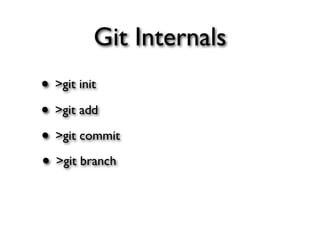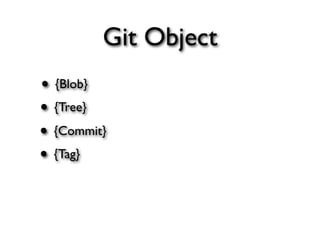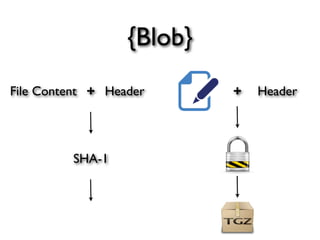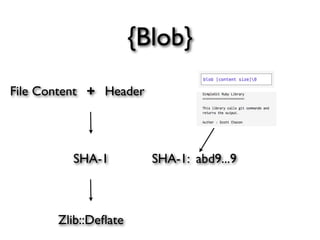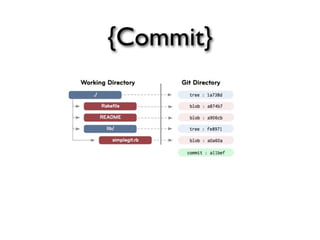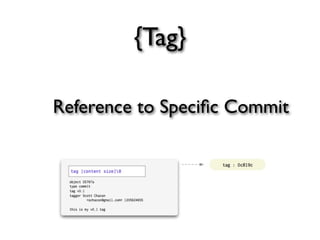Git: from Novice to Expert
- 1. Git from Novice to Expert goddyzhao<[email protected]>
- 2. Git to Expert goddyzhao<[email protected]>
- 3. Abstract
- 4. Abstract ★ Part I > Git Basic
- 5. Abstract ★ Part I > Git Basic ★ Part II > Git Internals
- 6. Git Basic Git vs SVN
- 8. Git Basic Don’t think of it in a ‘like (insert favorite SCM system), but...’ context, but more like a really interesting file system! by Linus
- 10. Git Internals • >git init
- 11. Git Internals • >git init • >git add
- 12. Git Internals • >git init • >git add • >git commit
- 13. Git Internals • >git init • >git add • >git commit • >git branch
- 14. Git Internals • >git init • >git tag • >git add • >git commit • >git branch
- 15. Git Internals • >git init • >git tag • >git add • >git merge • >git commit • >git branch
- 16. Git Internals • >git init • >git tag • >git add • >git merge • >git commit • >git rebase • >git branch
- 17. Git Internals • >git init • >git tag • >git add • >git merge • >git commit • >git rebase • >git branch • >git ...
- 18. How to Use These Git Commands
- 19. ✓ to Use How These Git Commands
- 20. How These Git Commands Works
- 21. How These Git Commands Works ?
- 22. Before That
- 23. Soul Git
- 24. Git Object
- 26. Git Object • {Blob} • {Tree}
- 27. Git Object • {Blob} • {Tree} • {Commit}
- 28. Git Object • {Blob} • {Tree} • {Commit} • {Tag}
- 29. Git Object • {Blob} • {Tree} imm • {Commit} uta ble • {Tag}
- 30. {Blob}
- 31. {Blob}
- 32. {Blob} +
- 33. {Blob} + Header
- 34. {Blob} + Header
- 35. {Blob} + Header
- 36. {Blob} + Header
- 37. {Blob} + Header
- 38. {Blob} File Content + Header
- 39. {Blob} File Content + + Header
- 40. {Blob} File Content + Header + Header
- 41. {Blob} File Content + Header + Header
- 42. {Blob} File Content + Header + Header SHA-1
- 43. {Blob} File Content + Header + Header SHA-1
- 44. {Blob} File Content + Header + Header SHA-1 Zlib::Deflate
- 45. {Blob} File Content + Header SHA-1 Zlib::Deflate
- 46. {Blob} File Content + Header SHA-1 Zlib::Deflate
- 47. {Blob} File Content + Header SHA-1 Zlib::Deflate
- 48. {Blob} File Content + Header SHA-1 Zlib::Deflate
- 49. {Blob} File Content + Header SHA-1 SHA-1: abd9...9 Zlib::Deflate
- 50. {Blob} File Content + Header SHA-1 SHA-1: abd9...9 Zlib::Deflate
- 51. {Blob} File Content + Header SHA-1 SHA-1: abd9...9 Zlib::Deflate
- 52. {Blob} File Content + Header SHA-1 SHA-1: abd9...9 Zlib::Deflate
- 53. {Blob} File Content + Header SHA-1 SHA-1: abd9...9 objects/ab Zlib::Deflate
- 54. {Blob} File Content + Header SHA-1 SHA-1: abd9...9 objects/ab Zlib::Deflate
- 55. {Blob} File Content + Header SHA-1 SHA-1: abd9...9 objects/ab Zlib::Deflate d9...9
- 56. {Tree}
- 57. {Tree}
- 58. {Tree}
- 59. {Commit}
- 60. {Commit}
- 61. {Commit}
- 62. {Tag}
- 63. {Tag} Reference to Specific Commit
- 64. {Tag} Reference to Specific Commit
- 65. Relationships
- 66. Relationships
- 67. Example
- 68. Example
- 69. Example
- 70. Example
- 73. Example
- 80. Branching & Merging Create a branch
- 81. Branching & Merging Create a branch
- 83. Branching & Merging Switch to another branch
- 84. Branching & Merging Switch to another branch
- 86. Branching & Merging Merge one branch into another
- 87. Branching & Merging Merge one branch into another
- 88. Remote
- 89. Remote
- 90. Remote
- 91. Remote
- 92. Remote
- 93. Git + SVN
- 94. Thanks!
Editor's Notes
- #2: \n
- #3: \n
- #4: \n
- #5: \n
- #6: \n
- #7: \n
- #8: \n
- #9: \n
- #10: \n
- #11: \n
- #12: \n
- #13: \n
- #14: \n
- #15: \n
- #16: \n
- #17: \n
- #18: \n
- #19: \n
- #20: \n
- #21: \n
- #22: \n
- #23: \n
- #24: \n
- #25: \n
- #26: \n
- #27: \n
- #28: \n
- #29: \n
- #30: \n
- #31: \n
- #32: \n
- #33: \n
- #34: \n
- #35: \n
- #36: \n
- #37: \n
- #38: \n
- #39: \n
- #40: \n
- #41: \n
- #42: &#x521D;&#x59CB;&#x5316;&#x4E00;&#x4E2A;git&#x5DE5;&#x7A0B;&#xFF0C;&#x968F;&#x540E;&#x65B0;&#x589E;&#x52A0;&#x4E00;&#x4E2A;&#x6587;&#x4EF6;&#xFF0C;&#x7136;&#x540E;&#x67E5;&#x770B; refs/master -> objects/\n
- #43: &#x521D;&#x59CB;&#x5316;&#x4E00;&#x4E2A;git&#x5DE5;&#x7A0B;&#xFF0C;&#x968F;&#x540E;&#x65B0;&#x589E;&#x52A0;&#x4E00;&#x4E2A;&#x6587;&#x4EF6;&#xFF0C;&#x7136;&#x540E;&#x67E5;&#x770B; refs/master -> objects/\n
- #44: &#x521D;&#x59CB;&#x5316;&#x4E00;&#x4E2A;git&#x5DE5;&#x7A0B;&#xFF0C;&#x968F;&#x540E;&#x65B0;&#x589E;&#x52A0;&#x4E00;&#x4E2A;&#x6587;&#x4EF6;&#xFF0C;&#x7136;&#x540E;&#x67E5;&#x770B; refs/master -> objects/\n
- #45: &#x521D;&#x59CB;&#x5316;&#x4E00;&#x4E2A;git&#x5DE5;&#x7A0B;&#xFF0C;&#x968F;&#x540E;&#x65B0;&#x589E;&#x52A0;&#x4E00;&#x4E2A;&#x6587;&#x4EF6;&#xFF0C;&#x7136;&#x540E;&#x67E5;&#x770B; refs/master -> objects/\n
- #46: &#x521D;&#x59CB;&#x5316;&#x4E00;&#x4E2A;git&#x5DE5;&#x7A0B;&#xFF0C;&#x968F;&#x540E;&#x65B0;&#x589E;&#x52A0;&#x4E00;&#x4E2A;&#x6587;&#x4EF6;&#xFF0C;&#x7136;&#x540E;&#x67E5;&#x770B; refs/master -> objects/\n
- #47: &#x521D;&#x59CB;&#x5316;&#x4E00;&#x4E2A;git&#x5DE5;&#x7A0B;&#xFF0C;&#x968F;&#x540E;&#x65B0;&#x589E;&#x52A0;&#x4E00;&#x4E2A;&#x6587;&#x4EF6;&#xFF0C;&#x7136;&#x540E;&#x67E5;&#x770B; refs/master -> objects/\n
- #48: &#x521D;&#x59CB;&#x5316;&#x4E00;&#x4E2A;git&#x5DE5;&#x7A0B;&#xFF0C;&#x968F;&#x540E;&#x65B0;&#x589E;&#x52A0;&#x4E00;&#x4E2A;&#x6587;&#x4EF6;&#xFF0C;&#x7136;&#x540E;&#x67E5;&#x770B; refs/master -> objects/\n
- #49: &#x521D;&#x59CB;&#x5316;&#x4E00;&#x4E2A;git&#x5DE5;&#x7A0B;&#xFF0C;&#x968F;&#x540E;&#x65B0;&#x589E;&#x52A0;&#x4E00;&#x4E2A;&#x6587;&#x4EF6;&#xFF0C;&#x7136;&#x540E;&#x67E5;&#x770B; refs/master -> objects/\n
- #50: &#x521D;&#x59CB;&#x5316;&#x4E00;&#x4E2A;git&#x5DE5;&#x7A0B;&#xFF0C;&#x968F;&#x540E;&#x65B0;&#x589E;&#x52A0;&#x4E00;&#x4E2A;&#x6587;&#x4EF6;&#xFF0C;&#x7136;&#x540E;&#x67E5;&#x770B; refs/master -> objects/\n
- #51: &#x521D;&#x59CB;&#x5316;&#x4E00;&#x4E2A;git&#x5DE5;&#x7A0B;&#xFF0C;&#x968F;&#x540E;&#x65B0;&#x589E;&#x52A0;&#x4E00;&#x4E2A;&#x6587;&#x4EF6;&#xFF0C;&#x7136;&#x540E;&#x67E5;&#x770B; refs/master -> objects/\n
- #52: &#x6F14;&#x793A;&#xFF1A;&#x589E;&#x52A0;&#x4E00;&#x4E2A;&#x6587;&#x4EF6;&#x5939;&#xFF0C;&#x968F;&#x540E;&#x518D;&#x589E;&#x52A0;&#x4E00;&#x4E2A;&#x6587;&#x4EF6;&#xFF0C;&#x67E5;&#x770B; objects\n
- #53: &#x6F14;&#x793A;&#xFF1A;&#x589E;&#x52A0;&#x4E00;&#x4E2A;&#x6587;&#x4EF6;&#x5939;&#xFF0C;&#x968F;&#x540E;&#x518D;&#x589E;&#x52A0;&#x4E00;&#x4E2A;&#x6587;&#x4EF6;&#xFF0C;&#x67E5;&#x770B; objects\n
- #54: \n
- #55: \n
- #56: \n
- #57: \n
- #58: \n
- #59: \n
- #60: \n
- #61: \n
- #62: \n
- #63: \n
- #64: \n
- #65: \n
- #66: \n
- #67: \n
- #68: \n
- #69: \n
- #70: \n
- #71: \n
- #72: \n
- #73: \n
- #74: \n
- #75: \n
- #76: \n
- #77: \n
- #78: \n