Django for mobile applications
- 1. Hassan Abid Django for mobile applications Pycon Korea 2017
- 2. About me • Working as full-stack software engineer at NexStreaming • Started Python 3 years ago • Started Web Programming 4 years ago • Nowadays working with Javascript • Hobbies are Cycling, Running and Hiking • I speak Korean, English, Urdu and can read Arabic 2
- 3. Contents • Why Django? • Create simple project with Django • Useful Libraries for your Django Project • Django Rest-framework basics • Contribute to Open source • Deploying Django on Server • Conclusion and Summary 3
- 6. What is Django? Django was invented to meet fast-moving newsroom deadlines, while satisfying the tough requirements of experienced Web developers. 6
- 7. Why Django ? • Django has been around for more than 10 years now • Easy to code, maintain and extend • Easy to deploy • plenty of open-source libraries 7
- 8. Django overview Server (nginx, apache) Client (chrome, safari etc) Django WSGI Request Url Resolution View View Model (db) Template Template (html) Response Request / Response Life Cycle wsgi.py Middleware urls.py Middleware views.py models.py Middleware Index.html Middleware 8
- 9. Getting Started • Perquisites ‣ Python 3.x $ python3 -m venv myvenv $ source myvenv/bin/activate <myenv> $ pip install django <myenv> $ django-admin startproject pyconlunch 9
- 10. Confirm Project $ tree pyconlunch/ pyconlunch/ !"" manage.py #"" pyconlunch !"" __init__.py !"" settings.py !"" urls.py #"" wsgi.py 1 directory, 5 files 10
- 11. Creating first app $ python manage.py startapp food !"" food $ !"" __init__.py $ !"" admin.py $ !"" apps.py $ !"" migrations $ $ #"" __init__.py $ !"" models.py $ !"" tests.py $ #"" views.py 11
- 12. Run server $ python manage.py runserver Performing system checks... System check identified no issues (0 silenced). You have 13 unapplied migration(s). Your project may not work properly until you apply the migrations for app(s): admin, auth, contenttypes, sessions. Run 'python manage.py migrate' to apply them. Django version 1.11.4, using settings 'pyconlunch.settings' Starting development server at http://127.0.0.1:8000/ Quit the server with CONTROL-C. 12
- 14. Create url for home page 1/2 #pylunch/urls.py from django.conf.urls import include, url from django.contrib import admin urlpatterns = [ url(r'^admin/', admin.site.urls), url(r'^', include(‘food.urls')), ] 14
- 15. Create url for home page 2/2 #food/urls.py from django.conf.urls import include, url from . import views urlpatterns = [ url(r'', views.index, name='index'), ] 15
- 16. Create our first view #food/views.py from django.shortcuts import render from django.http import HttpResponse def index(request): return HttpResponse("Welcome to Pycon Kr 2017.") 16
- 17. Run server $ python manage.py runserver 17
- 18. Create our model #food/models.py from django.db import models from django.contrib.auth.models import User class Restaurant(models.Model): name = models.CharField(max_length=200) address = models.TextField() photo = models.ImageField(upload_to="food/photos/", null=True, blank=True) menu = models.TextField() tags = models.CharField(max_length=200) pub_date = models.DateTimeField(auto_now_add=True) writer = models.ForeignKey(User) def __str__(self): return self.name 18
- 19. Activating Model # Go to settings.py and add food to INSTALLED_APPS # There is a new way to add. So don't be confused # Either food or 'food.apps.FoodConfig' # Now makemigrations $ pip install Pillow $ python manage.py makemigrations $ python manage.py migrate 19
- 20. Add sample data # Now that we have a model and db. Let's add some data # We can add data via shell or through admin interface # Create a superuser $ python manage.py createsuperuser # Start server again $ python manage.py runserver # visit http://127.0.0.1:8000/admin/ and log in! 20
- 21. One important thing to do! #pyconlunch/settings.py STATIC_ROOT = os.path.join(BASE_DIR, 'static') MEDIA_ROOT = os.path.join(BASE_DIR, 'media') MEDIA_URL = '/media/' #pyconlunch/urls.py from django.conf.urls.static import static urlpatterns += static(settings.MEDIA_URL, document_root=settings.MEDIA_ROOT) 21
- 22. Make app modifiable #food/admin.py from django.contrib import admin from .models import Restaurant admin.site.register(Restaurant) #start server $ python manage.py runserver #visit http://127.0.0.1/admin and login! 22
- 23. Our first object! Yay! Name Address Image Menu Tags and users 23
- 24. Template • Created a template using Material design light • Code pen : https://codepen.io/hassanabidpk/ pen/dzNPBz • Copy it to food/templates/food folder as index.html 24
- 25. Render template with data! #food/views.py from django.shortcuts import render from django.http import HttpResponse from .models import Restaurant def index(request): res_list = Restaurant.objects.order_by('-pub_date') context = {'res_list': res_list} return render(request,'food/index.html', context) 25
- 26. Django template code #food/templates/food/index.html {% if rest_list %} <div class="mdl-grid"> {% for rest in rest_list %} <div> {{ rest.name }} ....... </div> {% endfor %} </div> {% endif %} 26
- 27. There is one more thing!!! Source 27
- 28. Write simple unit tests #food/tests.py from django.test import TestCase, Client from food.models import Restaurant from django.contrib.auth.models import User class RestaurantTestCase(TestCase): def setUp(self): self.client = Client() writer = User.objects.create_user('test_user', '[email protected]', 'password1') rest = Restaurant.objects.create(name="kfc", address="seoul", menu="burger", tags="burger", writer=writer) def test_restaurant_has_name(self): rest = Restaurant.objects.get(name="kfc") self.assertEqual(rest.name, "kfc") def test_index_page(self): response = self.client.get("/") self.assertContains(response, "kfc") 28 Test Model Test View
- 29. Run tests $ python manage.py test Creating test database for alias 'default'... System check identified no issues (0 silenced). .. ------------------------------------------------- --------------------- Ran 2 tests in 0.125s OK Destroying test database for alias 'default'... 29
- 30. Congrats - We did it! 30
- 31. Server (nginx, apache) Client (chrome, safari etc) Django WSGI Request Url Resolution View View Model (db) Template Template (html) Response Request / Response Life Cycle wsgi.py Middleware urls.py Middleware views.py models.py Middleware Index.html Middleware 31
- 32. 32 img_src
- 35. Libraries • Django rest framework • django-allauth • django-rest-auth • imagekit • anymail 35
- 36. Django rest framework • Web browsable API • Supports OAuth and OAuth2 • Serialization supports ORM and non-ORM Data • easy to implement • Github : https://github.com/encode/django-rest- framework/ (8332 stars ) 36
- 37. Rest Api for Pycon Lunch 1/2 #Create a serializer class in food/serializers.py from rest_framework import serializers from food.models import Restaurant class RestaurantSerializer(serializers.ModelSerializer): class Meta: model = Restaurant fields = ('id', 'name', ‘address', ’photo’, ’tags’, 'menu', 'pub_date') 37
- 38. Rest Api for Pycon Lunch 2/2 #food/urls.py url(r'api/list', views.get_rest_list, name='get_rest_list'), #food/views.py from django.http import JsonResponse from .serializers import RestaurantSerializer from django.views.decorators.csrf import csrf_exempt @csrf_exempt def get_rest_list(request): rest_list = Restaurant.objects.order_by('-pub_date') serializer = RestaurantSerializer(rest_list, many=True) return JsonResponse(serializer.data, safe=False) 38
- 39. Json response $ curl http://127.0.0.1:8000/api/list | json_pp [{ "id": 1, "name": "Burger King", "address": "Coex Mall, Samseong Station, Seoul, South KorearnMap link : maps.google.com", "photo": "/media/food/photos/burger.jpeg", "tags": "burger", "menu": "1. Bulgogi Burgerrn2. Monster Burgerrn3. Chicken Burger", "pub_date": "2017-08-04T21:05:15.752209Z" }] 39
- 40. Django all auth • Library for authentication, registration, account management and 3rd party social accounts • Github : https://github.com/pennersr/django-allauth (3115 stars ) 40
- 41. Django rest auth • Build on top of Django all-auth for rest api. • Github : https://github.com/Tivix/django-rest-auth (891 stars ) • Use Class Based Views and REST (json) • Simplifies the development life cycle for rest auth 41
- 42. Imagekit • Django app for processing images based on Pillow • Provides thumbnail of images • Github : https://github.com/matthewwithanm/ django-imagekit (1203 stars ) 42
- 43. Imagekit Code Sample from django.db import models from imagekit.models import ImageSpecField from imagekit.processors import ResizeToFill class Profile(models.Model): avatar = models.ImageField(upload_to='avatars') avatar_thumbnail = ImageSpecField(source='avatar', processors=[ResizeToFill(100, 50)], format='JPEG', options={'quality': 60}) 43
- 44. Django anymail • Email backend and web hook for for Mail gun, mail jet etc. • Build on top of Django built-in email • Github : https://github.com/anymail/django-anymail (407 stars ) 44
- 45. Contribute to open source • You can start contributing to open source repositories after using them in your project • Read readme carefully and look for typos • Check source code if you don’t understand some features • Try out all the features of the open source library 45
- 46. Pull Request (My Experience) • Django imagekit had some problem while deploying on Azure because of underlying Windows platform (pilkit) • https://github.com/matthewwithanm/pilkit/pull/26 46
- 48. Blog posts 48
- 49. Blog posts - More to write 49
- 50. Deployment • The hard-thing-to-do • There are tons of options available out there. • Sometimes its hard to explain the difference between local, dev and production site. • Some of my favorite servers are Azure, PythonAnywhere and Google App Engine 50
- 51. Deployment - PythonAnywhere • Tailored for Python web projects such as Flask and Django • No special setup or config required • mySQL database available • Paid version supports 1 website with domain for 5 $ / month 51
- 52. Deployment - Azure • Windows based, but supports Django / Python web project deployment • Setup using a nice and interactive GUI • Supports automatic deployment once you push code on Github • Sometimes, its not convenient to use power shell or command prompt 52
- 53. Azure Demo 53
- 54. Steps to do • Create a new web app on Azure portal (portal.azure.com) • Add web.config ptvs_virtualenv_proxy.py to your project from here • Add environment variable for secret key in application setting • Go to deployment options and complete GitHub setup for you repo • Select advance tools -> Go. Start debug console • Do db migration and create super user • Visit site <web_app_name>.azurewebsites.net 54
- 55. Conclusion • Django is well established Web framework • Easy to start, develop and maintain • Tons of open source libraries increases the development life-cycle • Simple to deploy • A top candidate for your mobile app backend 55
- 57. Links • Sample code : https://github.com/hassanabidpk/pyconkr2017 • Sample app (reactnative): https://github.com/hassanabidpk/react_pyconlunch • Django coding style: https://docs.djangoproject.com/en/1.11/internals/ contributing/writing-code/coding-style/ • Django Official Tutorial : https://docs.djangoproject.com/en/1.11/intro/tutorial01/ • Azure deployment blog : creating web apps with Django in Azure and Deploying Django app to azure 57


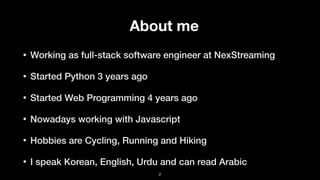

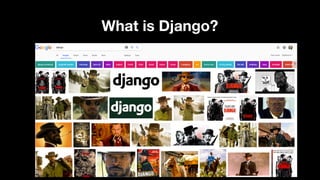









![Create url for home page 1/2
#pylunch/urls.py
from django.conf.urls import include, url
from django.contrib import admin
urlpatterns = [
url(r'^admin/', admin.site.urls),
url(r'^', include(‘food.urls')),
]
14](https://image.slidesharecdn.com/pyconkr17djangohassanfinal0809-170809014740/85/Django-for-mobile-applications-14-320.jpg)
![Create url for home page 2/2
#food/urls.py
from django.conf.urls import include, url
from . import views
urlpatterns = [
url(r'', views.index, name='index'),
]
15](https://image.slidesharecdn.com/pyconkr17djangohassanfinal0809-170809014740/85/Django-for-mobile-applications-15-320.jpg)























![Json response
$ curl http://127.0.0.1:8000/api/list | json_pp
[{
"id": 1,
"name": "Burger King",
"address": "Coex Mall, Samseong Station, Seoul, South
KorearnMap link : maps.google.com",
"photo": "/media/food/photos/burger.jpeg",
"tags": "burger",
"menu": "1. Bulgogi Burgerrn2. Monster Burgerrn3. Chicken
Burger",
"pub_date": "2017-08-04T21:05:15.752209Z"
}]
39](https://image.slidesharecdn.com/pyconkr17djangohassanfinal0809-170809014740/85/Django-for-mobile-applications-39-320.jpg)



![Imagekit Code Sample
from django.db import models
from imagekit.models import ImageSpecField
from imagekit.processors import ResizeToFill
class Profile(models.Model):
avatar = models.ImageField(upload_to='avatars')
avatar_thumbnail = ImageSpecField(source='avatar',
processors=[ResizeToFill(100, 50)],
format='JPEG',
options={'quality': 60})
43](https://image.slidesharecdn.com/pyconkr17djangohassanfinal0809-170809014740/85/Django-for-mobile-applications-43-320.jpg)













