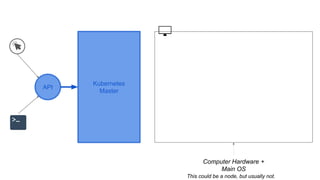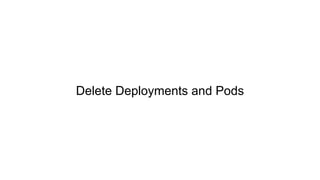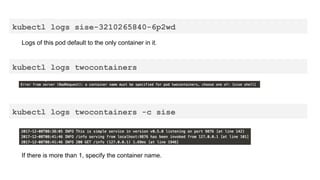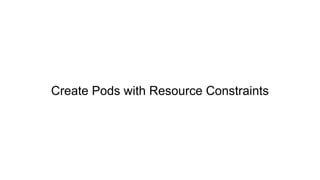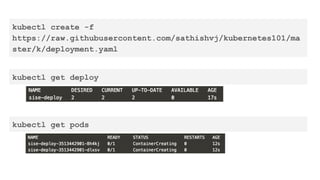Docker and Kubernetes 101 workshop
- 1. Docker 101 and Kubernetes 101 workshop @sathishvj
- 2. Virtual Machines and Containers
- 10. 6 x OS
- 16. Workshop: creating and running a docker container
- 18. FROM ubuntu:latest MAINTAINER [email protected] v0.1 RUN apt-get update && apt-get install -y nginx COPY nginx.conf /etc/nginx/nginx.conf EXPOSE 80 CMD ["nginx", "-g", "daemon off;"] filename: Dockerfile Use the latest version of ubuntu as the base image. You could add this note on who created/maintains the image. Add this local file(s)/dir to the image. E.g. data, config files. Run these commands in the image. E.g. software installs. Allow port 80 to be accessed when the image is run. Execute this command.
- 19. Navigate to: https://katacoda.com/courses/docker/playground Trying out Docker
- 20. mkdir d1 && cd d1 curl -LJO https://raw.githubusercontent.com/sathishvj/kubernetes101/ma ster/d1/Dockerfile docker images
- 21. docker build . -t mynginx ● Takes Dockerfile as default from current directory ● Names the image mynginx docker images
- 22. docker run -p 80:80 mynginx
- 23. kubernetes
- 30. Kubernetes Master API Computer Hardware + Main OS This could be a node, but usually not.
- 33. Kubernetes Master API Kubelet Pod 1 ... … Pod N
- 37. Kubernetes Master . . .etcd API Server Scheduler Controller
- 38. Imperative: “the how” do this, then do this, then do this Declarative: “the what” I want this.
- 39. Kubernetes Master API 1 1. External command issued to effect a change in configuration. Ex. Make 2 instances of httpd-pod Config Pod: httpd-pod Replicas: 1
- 40. Kubernetes Master API 2. Master updates its internal configuration. 2 Config Pod: httpd-pod Replicas: 1 -> 2
- 41. Kubernetes Master API 3. Kubelet is informed of updated configuration. Updates self to system ‘truth’. Kubelet 3 Config Pod: httpd-pod Replicas: 2
- 42. Kubernetes Master API 4. Kubelets updates pods to match. Kubelet 4 Config Pod: httpd-pod Replicas: 2
- 43. Kubernetes Master API Kubelet A cluster with a single node and single master ready to accept api calls.
- 45. Starting and using Kubernetes ● Step 1: Preferably create a new VM on your computer ○ Download and install virtualbox ○ Install an OS like Fedora/Ubuntu on virtualbox ○ Start the VM instance ○ Install kubernetes tools as below … ● Step 2: create a kubernetes cluster ○ kubeadm: multi node (or) ○ minikube: single node - we’ll use this (or) ○ minishift: single node version of Red Hat OpenShift ● Step 3: ○ kubectl: use command line interface to control the cluster
- 46. Navigate to: https://katacoda.com/courses/kubernetes/launch-single-node-cluster Also referencing: http://kubernetesbyexample.com/ Trying out Kubernetes
- 47. Start a Cluster
- 48. which minikube minikube version minikube start
- 49. kubectl cluster-info Kubernetes Master API Kubelet Are there any pods running now? Can you construct the command to get a list of running pods? kubectl get <?>
- 50. Run Deployment + Pods * from image
- 51. kubectl run sise --image=mhausenblas/simpleservice:0.5.0 ● Through this workshop we’ll try to construct commands instead of trying to remember or byheart them. ○ So, get an idea of the general structure of commands. ● Main command immediately follows kubectl ● run requires a name for the cluster and is mandatory. ● Options follow “--”. ? get a list of pods now Kubernetes Master A P I Kubelet sise-309...
- 52. ● But what’s running inside the pod? Navigate to: https://hub.docker.com/r/mhausenblas/simpleservice/~/dockerfile/ Navigate to: https://github.com/mhausenblas/simpleservice/blob/master/simpleservice.py Kubernetes Master A P I Kubelet sise-309...
- 54. kubectl get deploy kubectl get pods k8s automatically created pod names.
- 55. Delete Deployments and Pods
- 56. Can you construct the command to delete the deployment (a.k.a. deploy) ‘sise’?
- 57. kubectl delete deploy sise Is cluster still running? Hint: cluster-info. Redeploy the earlier one again. kubectl run sise --image=mhausenblas/simpleservice:0.5.0
- 58. Can you construct the command to delete the pod? Once you delete the pod, check pods again. What do you see?
- 59. kubectl delete pod sise-... kubectl get pods k8s automatically maintains required state. Kubelet sise-309... sise-309... new
- 60. What is a Pod? ● a group of one or more containers ● shared storage/network, and a specification for how to run the containers ● pod’s contents are always co-located and co-scheduled, and run in a shared context ● it contains one or more application containers which are relatively tightly coupled ○ in a pre-container world, they would have executed on the same physical or virtual machine ● The shared context of a pod is a set of Linux namespaces, cgroups, and potentially other facets of isolation. ○ Within a pod’s context, the individual applications may have further sub-isolations applied. ● Containers within a pod share an IP address and port space, and can find each other via localhost ● Applications within a pod also have access to shared volumes, which are defined as part of a pod and are made available to be mounted into each application’s filesystem. ● considered to be relatively ephemeral (rather than durable) entities ● pods are created, assigned a unique ID (UID), and scheduled to nodes where they remain until termination (according to restart policy) or deletion ● When something is said to have the same lifetime as a pod, such as a volume, that means that it exists as long as that pod (with that UID) exists. If that pod is deleted for any reason, even if an identical replacement is created, the related thing (e.g. volume) is also destroyed and created anew.
- 61. Pod Management ● Pods are a model of the pattern of multiple cooperating processes which form a cohesive unit of service. ● Pods serve as unit of deployment, horizontal scaling, and replication. ● Colocation (co-scheduling), shared fate (e.g. termination), coordinated replication, resource sharing, and dependency management are handled automatically for containers in a pod.
- 62. Create Pods from Config Files
- 63. apiVersion: v1 kind: Pod metadata: name: twocontainers spec: containers: - name: sise image: mhausenblas/simpleservice:0.5.0 ports: - containerPort: 9876 - name: shell image: centos:7 command: - "bin/bash" - "-c" - "sleep 10000" This configuration is only a pod. The pod will have 2 containers. This one is based on the earlier image, will be named ‘sise’, and will expose the port 9876 outside the pod. The pod will be called ‘twocontainers’ twocontainers
- 64. kubectl create -f https://raw.githubusercontent.com/mhausenblas/kbe/master/spe cs/pods/pod.yaml kubectl get pods No new deployment has been created. Since this is only a Pod config, it used the existing deploy. kubectl get deploy
- 65. Can you construct the command to see logs of a pod?
- 66. kubectl logs sise-3210265840-6p2wd Logs of this pod default to the only container in it. kubectl logs twocontainers kubectl logs twocontainers -c sise If there is more than 1, specify the container name.
- 67. Can you construct the command to exec into the terminal in container ‘shell’? Hint: -i -t -- bash
- 68. kubectl exec twocontainers -c shell -i -t -- bash curl -s localhost:9876/info Containers within this pod are sharing resources like network localhost.
- 69. Can you construct the command to get the description of a pod?
- 70. kubectl describe pod twocontainers
- 71. Can you combine them to … 1. exec into the sise-... shell? 2. curl the ip:9876/info of twocontainers’ sise container?
- 72. kubectl describe pod twocontainers | grep IP kubectl exec sise-3210265840-6p2wd -it -- bash # curl 172.18.0.3:9876/info sise-321... twocontainers
- 73. Create Pods with Resource Constraints
- 74. apiVersion: v1 kind: Pod metadata: name: constraintpod spec: containers: - name: sise image: mhausenblas/simpleservice:0.5.0 ports: - containerPort: 9876 resources: limits: memory: "64Mi" cpu: "500m" This container will have max limits on memory and cpu.
- 75. Use create -f to add constraint pod. Then describe it to check.
- 76. Create Deployment from a Config file.
- 77. apiVersion: apps extensions/v1beta1 kind: Deployment metadata: name: sise-deploy spec: replicas: 2 template: metadata: labels: app: sise spec: containers: - name: sise image: mhausenblas/simpleservice:0.5.0 ports: - containerPort: 9876 env: - name: SIMPLE_SERVICE_VERSION value: "0.9" This is a deployment. There should always be 2 pods with these specs. It has only this one container. We will be able to search/filter this pod using this label.















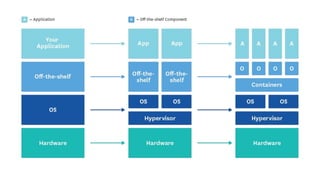


![FROM ubuntu:latest
MAINTAINER me@email.com v0.1
RUN apt-get update
&& apt-get install -y nginx
COPY nginx.conf /etc/nginx/nginx.conf
EXPOSE 80
CMD ["nginx", "-g", "daemon off;"]
filename: Dockerfile
Use the latest version of ubuntu as the base image.
You could add this note on who created/maintains the image.
Add this local file(s)/dir to the image. E.g. data, config files.
Run these commands in the image. E.g. software installs.
Allow port 80 to be accessed when the image is run.
Execute this command.](https://image.slidesharecdn.com/kubernetes101workshop-180311151007/85/Docker-and-Kubernetes-101-workshop-18-320.jpg)