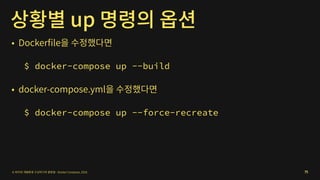파이썬 개발환경 구성하기의 끝판왕 - Docker Compose
- 1. 1
- 2. 2
- 3. 3
- 4. 4
- 5. easy_install pip setup.py install 5
- 6. 6
- 7. $ pip install -r requirements.txt 7
- 8. 8
- 9. $ pip install -r requirements.txt ... build/temp.macosx-10.11-x86_64-3.5/_openssl.c:400:10: fatal error: 'openssl/aes.h' file not found #include <openssl/aes.h> ^ 1 error generated. error: command 'clang' failed with exit status 1 9
- 10. ... ld: library not found for -lpq collect2: ld returned 1 exit status ld: library not found for -lpq collect2: ld returned 1 exit status error: command 'clang' failed with exit status 1 10
- 11. ... building '_imaging' extension creating build/temp.macosx-10.8-intel-2.7 creating build/temp.macosx-10.8-intel-2.7/libImaging ... unable to execute clang: No such file or directory error: command 'clang' failed with exit status 1 11
- 12. ... Skipping installation of /Library/Python/2.7/site-packages/ virtualenvwrapper/init.py (namespace package) copying virtualenvwrapper/hook_loader.py -> /Library/Python/ 2.7/site-packages/virtualenvwrapper error: /Library/Python/2.7/site-packages/virtualenvwrapper: Permission denied 12
- 14. $ sudo pip install xxx 14
- 15. $ brew install xxx 15
- 16. ImportError: No module named xxx 16
- 18. 18
- 19. 19
- 20. 20
- 21. 21
- 22. 22
- 23. 23
- 24. 24
- 25. 25
- 26. 26
- 27. 27
- 28. 28
- 29. 29
- 30. 30
- 31. 31
- 32. 32
- 33. 33
- 34. 34
- 35. $ docker run -it python:3.7.0b4-stretch Unable to find image 'python:3.7.0b4-stretch' locally 3.7.0b4-stretch: Pulling from library/python cc1a78bfd46b: Extracting 16.52MB/45.32MB 6861473222a6: Download complete 7e0b9c3b5ae0: Download complete 3ec98735f56f: Downloading 14.75MB/50.03MB 9b311b87a021: Downloading 57.12MB/213.2MB 048165938570: Download complete b98bafe8d054: Pulling fs layer 9e173e93364f: Pulling fs layer 279629a74d4e: Waiting 35
- 36. $ docker run -it python:3.7.0b4-stretch Unable to find image 'python:3.7.0b4-stretch' locally 3.7.0b4-stretch: Pulling from library/python cc1a78bfd46b: Pull complete 6861473222a6: Pull complete 7e0b9c3b5ae0: Pull complete 3ec98735f56f: Pull complete 9b311b87a021: Pull complete 048165938570: Pull complete b98bafe8d054: Pull complete 9e173e93364f: Pull complete 279629a74d4e: Pull complete Digest: sha256:4b4314d7020b5b2730ddc1fbe5be3a6f2f6cd2478156bc652a37bec012ff89dd Status: Downloaded newer image for python:3.7.0b4-stretch Python 3.7.0b4 (default, May 5 2018, 02:57:38) [GCC 6.3.0 20170516] on linux Type "help", "copyright", "credits" or "license" for more information. >>> 36
- 37. 37
- 38. 38
- 39. 39
- 40. $ docker run -it python:3 Python 3.6.5 (default, May 5 2018, 03:09:35) [GCC 4.9.2] on linux Type "help", "copyright", "credits" or "license" for more information. >>> 1 + 1 2 >>> 40
- 41. $ docker ps CONTAINER ID IMAGE COMMAND CREATED STATUS PORTS NAMES 4fb53528e038 python:3 "python3" 2 seconds ago Up 1 second flamboyant_lichterman $ docker logs 4fb53528e038 Python 3.6.5 (default, May 5 2018, 03:09:35) [GCC 4.9.2] on linux Type "help", "copyright", "credits" or "license" for more information. >>> 1 + 1 2 $ 41
- 42. $ docker exec -it 4fb53528e038 bash root@4fb53528e038:/# ls bin dev home lib64 mnt proc run srv tmp var boot etc lib media opt root sbin sys usr root@4fb53528e038:/# 42
- 43. $ docker run -it python:3 $ docker logs 4fb53528e038 python:3 4fb53528e038 43
- 44. $ docker run -it python:3 Python 3.6.5 (default, May 5 2018, 03:09:35) [GCC 4.9.2] on linux Type "help", "copyright", "credits" or "license" for more information. >>> exit() $ docker run -it python:3 bash root@b1ae1f2de579:/# 44
- 45. $ docker run -it --env CONF_NAME=pycon_seminar python:3 bash root@04cc7afe7362:/# echo $CONF_NAME pycon_seminar root@04cc7afe7362:/# 45
- 46. $ ls djangosample __init__.py settings.py urls.py wsgi.py $ docker run -it --volume `pwd`/djangosample:/djangosample python:3 bash root@04cc7afe7362:/# ls /djangosample __init__.py settings.py urls.py wsgi.py root@04cc7afe7362:/# 46
- 47. 47
- 48. 48
- 50. 50
- 51. 51
- 52. FROM python:3 RUN apt-get update && apt-get -y install libpq-dev ADD ./djangosample /app/ WORKDIR /app CMD ["python", "manage.py", "runserver", "0:8000"] 52
- 53. $ git clone https://github.com/raccoonyy/django-sample-for-docker-compose $ cd django-sample-for-docker-compose $ docker build -t my-django . 53
- 54. $ docker run -d --env POSTGRES_DB=djangosample --env POSTGRES_USER=sampleuser --env POSTGRES_PASSWORD=samplesecret --name db postgres $ docker run -it --env DJANGO_DEBUG=True --env DJANGO_DB_HOST=postgres --link db:postgres --publish 8000:8000 my-django $ open http://127.0.0.1:8000 54
- 55. --name db db --link db:postgres db postgres --publish 8000:8000 55
- 56. $ mkdir data $ docker run -d --env POSTGRES_DB=djangosample --env POSTGRES_USER=sampleuser --env POSTGRES_PASSWORD=samplesecret --name db --volume data:/var/lib/postgresql/data <-- New! postgres 56
- 57. $ docker run -d --env POSTGRES_DB=djangosample --env POSTGRES_USER=sampleuser --env POSTGRES_PASSWORD=samplesecret --name db --volume `pwd`/data:/var/lib/postgresql/data --rm <-- New! postgres 57
- 58. $ docker run -it --env DJANGO_DEBUG=True --env DJANGO_DB_HOST=postgres --link my-postgres:postgres --publish 8000:8000 --volume `pwd`:/app <-- New! my-django 58
- 59. 59
- 61. version: '3' volumes: django_sample_db_dev: {} services: db: image: postgres volumes: - django_sample_db_dev:/var/lib/postgresql/data environment: - POSTGRES_DB=sampledb - POSTGRES_USER=sampleuser - POSTGRES_PASSWORD=samplesecret django: build: context: . dockerfile: ./compose/django/Dockerfile-dev environment: - DJANGO_DEBUG=True - DJANGO_DB_HOST=postgres - DJANGO_DB_PORT=5432 - DJANGO_DB_NAME=sampledb - DJANGO_DB_USERNAME=sampleuser - DJANGO_DB_PASSWORD=samplesecret - DJANGO_SECRET_KEY=dev_secret_key ports: - "8000:8000" depends_on: - db links: - db:postgres command: ["/wait-for-it.sh", "postgres:5432", "-t", "10", "--", "/start-dev.sh"] volumes: - ./djangosample:/app/djangosample 61
- 62. version: '3' volumes: django_sample_db_dev: {} services: db: image: postgres volumes: - django_sample_db_dev:/var/lib/postgresql/data environment: - POSTGRES_DB=sampledb - POSTGRES_USER=sampleuser - POSTGRES_PASSWORD=samplesecret 62
- 63. django: build: context: . dockerfile: ./compose/django/Dockerfile-dev environment: - DJANGO_DEBUG=True - DJANGO_DB_HOST=postgres - DJANGO_DB_PORT=5432 - DJANGO_DB_NAME=sampledb - DJANGO_DB_USERNAME=sampleuser - DJANGO_DB_PASSWORD=samplesecret - DJANGO_SECRET_KEY=dev_secret_key ports: - "8000:8000" depends_on: - db links: - db:postgres volumes: - ./:/app/ 63
- 64. python:3 image build --volume volumes --env environment --link links depends_on --publish ports 64
- 65. 65
- 66. $ docker-compose ps Name Command State Ports --------------------------------------------------------------------------------------------------------- django-sample-for-docker-compose_db_1 docker-entrypoint.sh postgres Up 5432/tcp django-sample-for-docker- bash -c python manage.py m ... Up 0.0.0.0:8000->8000/tcp compose_django_1 66
- 67. $ docker-compose up $ docker-compose up -d 67
- 68. $ docker-compose logs [service name] $ docker-compose logs -f [service name] 68
- 69. $ docker-compose exec django bash root@3707e50b0c9a:/app# 69
- 70. $ docker-compose down Stopping django-sample-for-docker-compose_django_1 ... done Stopping django-sample-for-docker-compose_db_1 ... done Removing django-sample-for-docker-compose_django_1 ... done Removing django-sample-for-docker-compose_db_1 ... done Removing network django-sample-for-docker-compose_default $ docker-compose down -v 70
- 71. 71
- 72. # docker-compose.yml django: ... stdin_open: true tty: true $ docker attach CONTAINER_ID 72
- 73. bash command # docker-compose.yml service: ... django: ... command: - bash - -c - | python manage.py migrate python manage.py runserver 0:8000 73
- 74. # Dockerfile ENV PYTHONUNBUFFERED 0 74
- 75. $ docker-compose up --build $ docker-compose up --force-recreate 75
- 76. 76
- 77. 77
- 78. 78
- 79. 79
- 80. 80























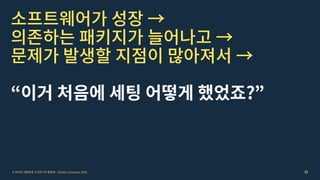


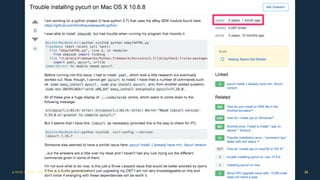









![$ docker run -it python:3.7.0b4-stretch
Unable to find image 'python:3.7.0b4-stretch' locally
3.7.0b4-stretch: Pulling from library/python
cc1a78bfd46b: Pull complete
6861473222a6: Pull complete
7e0b9c3b5ae0: Pull complete
3ec98735f56f: Pull complete
9b311b87a021: Pull complete
048165938570: Pull complete
b98bafe8d054: Pull complete
9e173e93364f: Pull complete
279629a74d4e: Pull complete
Digest: sha256:4b4314d7020b5b2730ddc1fbe5be3a6f2f6cd2478156bc652a37bec012ff89dd
Status: Downloaded newer image for python:3.7.0b4-stretch
Python 3.7.0b4 (default, May 5 2018, 02:57:38)
[GCC 6.3.0 20170516] on linux
Type "help", "copyright", "credits" or "license" for more information.
>>>
36](https://image.slidesharecdn.com/for-the-perfect-python-development-environment-180526060344/85/Docker-Compose-36-320.jpg)



![$ docker run -it python:3
Python 3.6.5 (default, May 5 2018, 03:09:35)
[GCC 4.9.2] on linux
Type "help", "copyright", "credits" or "license" for more information.
>>> 1 + 1
2
>>>
40](https://image.slidesharecdn.com/for-the-perfect-python-development-environment-180526060344/85/Docker-Compose-40-320.jpg)
![$ docker ps
CONTAINER ID IMAGE COMMAND CREATED STATUS PORTS NAMES
4fb53528e038 python:3 "python3" 2 seconds ago Up 1 second flamboyant_lichterman
$ docker logs 4fb53528e038
Python 3.6.5 (default, May 5 2018, 03:09:35)
[GCC 4.9.2] on linux
Type "help", "copyright", "credits" or "license" for more information.
>>> 1 + 1
2
$
41](https://image.slidesharecdn.com/for-the-perfect-python-development-environment-180526060344/85/Docker-Compose-41-320.jpg)


![$ docker run -it python:3
Python 3.6.5 (default, May 5 2018, 03:09:35)
[GCC 4.9.2] on linux
Type "help", "copyright", "credits" or "license" for more information.
>>> exit()
$ docker run -it python:3 bash
root@b1ae1f2de579:/#
44](https://image.slidesharecdn.com/for-the-perfect-python-development-environment-180526060344/85/Docker-Compose-44-320.jpg)







![FROM python:3
RUN apt-get update && apt-get -y install
libpq-dev
ADD ./djangosample /app/
WORKDIR /app
CMD ["python", "manage.py", "runserver", "0:8000"]
52](https://image.slidesharecdn.com/for-the-perfect-python-development-environment-180526060344/85/Docker-Compose-52-320.jpg)








![version: '3'
volumes:
django_sample_db_dev: {}
services:
db:
image: postgres
volumes:
- django_sample_db_dev:/var/lib/postgresql/data
environment:
- POSTGRES_DB=sampledb
- POSTGRES_USER=sampleuser
- POSTGRES_PASSWORD=samplesecret
django:
build:
context: .
dockerfile: ./compose/django/Dockerfile-dev
environment:
- DJANGO_DEBUG=True
- DJANGO_DB_HOST=postgres
- DJANGO_DB_PORT=5432
- DJANGO_DB_NAME=sampledb
- DJANGO_DB_USERNAME=sampleuser
- DJANGO_DB_PASSWORD=samplesecret
- DJANGO_SECRET_KEY=dev_secret_key
ports:
- "8000:8000"
depends_on:
- db
links:
- db:postgres
command: ["/wait-for-it.sh", "postgres:5432", "-t", "10", "--", "/start-dev.sh"]
volumes:
- ./djangosample:/app/djangosample
61](https://image.slidesharecdn.com/for-the-perfect-python-development-environment-180526060344/85/Docker-Compose-61-320.jpg)






![$ docker-compose logs [service name]
$ docker-compose logs -f [service name]
68](https://image.slidesharecdn.com/for-the-perfect-python-development-environment-180526060344/85/Docker-Compose-68-320.jpg)