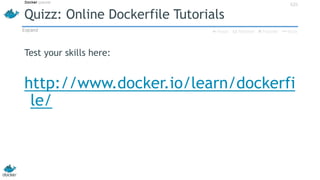Dockerfile Basics Workshop #2
- 1. Dockerfile Basics Docker workshop #2 at @Twitter, beginners class #dockerworkshop By Julien Barbier @julienbarbier42 @ Docker version 0.6.5
- 2. Dockerfiles • Dockerfiles = image representations • Simple syntax for building images • Automate and script the images creation 42h
- 3. FROM • Sets the base image for subsequent instructions • Usage: FROM <image> • Example: FROM ubuntu • Needs to be the first instruction of every Dockerfile • TIP: find images with the command: docker search 42h
- 4. RUN • Executes any commands on the current image and commit the results • Usage: RUN <command> • Example: RUN apt-get install –y memcached FROM ubuntu RUN apt-get install -y memcached is equivalent to: $ docker run ubuntu apt-get install -y memcached $ docker commit XXX 42h
- 5. docker build Creates an image from a Dockerfile • From the current directory • From stdin • From GitHub TIP: Use –t to tag your image $ docker build github.com/creack/docker-firefox $ docker build - < Dockerfile $ docker build . 42h
- 6. Example: Memcached FROM ubuntu RUN echo "deb http://archive.ubuntu.com/ubuntu precise main universe" > /etc/apt/sources.list RUN apt-get update RUN apt-get install -y memcached • Dockerfile: https://github.com/jbarbier/Dockerfile-Basics-Docker-Workshop-2- Twitter/blob/master/slide_6/Dockerfile • Test it $ docker run -i -t memcached_d1 /bin/bash root@1f452c9442fb:/# memcached -u daemon -vvv $ docker build –t memcached_d1 . 42h
- 7. #Commenting • # • Dockerfile: https://github.com/jbarbier/Dockerfile-Basics-Docker-Workshop-2- Twitter/blob/master/slide_7/Dockerfile # Memcached # # VERSION 1.0 # use the ubuntu base image provided by Docker FROM ubuntu # make sure the package repository is up to date RUN echo "deb http://archive.ubuntu.com/ubuntu precise main universe" > /etc/apt/sources.list RUN apt-get update # install memcached RUN apt-get install -y memcached 42h
- 8. MAINTAINER • specify name / contact of the person maintaining the Dockerfile • Example: MAINTAINER Julien, [email protected] • Dockerfile: https://github.com/jbarbier/Dockerfile-Basics-Docker-Workshop-2- Twitter/blob/master/slide_8/Dockerfile # Memcached # # VERSION 1.0 # use the ubuntu base image provided by Docker FROM ubuntu MAINTAINER Julien, [email protected] # make sure the package repository is up to date RUN echo "deb http://archive.ubuntu.com/ubuntu precise main universe" > /etc/apt/sources.list RUN apt-get update # install memcached RUN apt-get install -y memcached 42h
- 9. ENTRYPOINT 1/2 • Triggers a command as soon as the container starts • Example: ENTRYPOINT echo “Whale You Be My Container?” • Dockerfile: https://github.com/jbarbier/Dockerfile-Basics-Docker-Workshop-2-Twitter/blob/master/slide_9/Dockerfile # Whale you be my container? # # VERSION 0.42 # use the base image provided by Docker FROM base MAINTAINER Moby Dock [email protected] # say hello when the container is launched ENTRYPOINT echo "Whale you be my container" 42h
- 10. ENTRYPOINT 2/2 • Run containers as executables! :) • Dockerfile: https://github.com/jbarbier/Dockerfile-Basics-Docker-Workshop-2- Twitter/blob/master/slide_10/Dockerfile # This is wc # # VERSION 0.42 # use the base image provided by Docker FROM base MAINTAINER Roberto [email protected] # count lines with wc ENTRYPOINT ["wc", "-l"] 42h $ cat /etc/passwd | docker run -i wc
- 11. USER • Sets the username to use when running the image • Example: USER daemon 42h
- 12. EXPOSE • Sets ports to be exposed to other containers when running the image (cf lightning talk by Michael Crosby @crosbymichael) • Example: EXPOSE 80 42h
- 13. Exercice: create a perfect Memcached Dockerfile Answer https://github.com/jbarbier/Dockerfile-Basics-Docker-Workshop-2-Twitter/blob/master/memcached/Dockerfile #BOOM • Try it (update port number, $ docker ps) Python https://github.com/jbarbier/Dockerfile-Basics-Docker-Workshop-2-Twitter/blob/master/memcached/test.py Ruby https://github.com/jbarbier/Dockerfile-Basics-Docker-Workshop-2-Twitter/blob/master/memcached/test.rb PHP https://github.com/jbarbier/Dockerfile-Basics-Docker-Workshop-2-Twitter/blob/master/memcached/test.php 42h $ docker build -t memcached . $ docker run –p 11211 memcached
- 14. Quizz: Online Dockerfile Tutorials Test your skills here: http://www.docker.io/learn/dockerfi le/ 42h


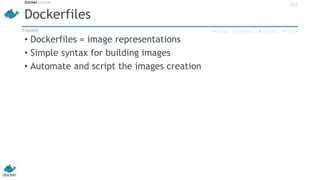




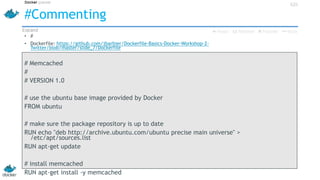

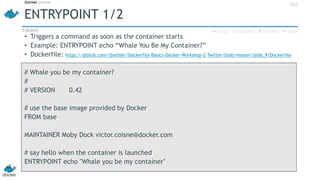
![ENTRYPOINT 2/2
• Run containers as executables! :)
• Dockerfile: https://github.com/jbarbier/Dockerfile-Basics-Docker-Workshop-2-
Twitter/blob/master/slide_10/Dockerfile
# This is wc
#
# VERSION 0.42
# use the base image provided by Docker
FROM base
MAINTAINER Roberto roberto@docker.com
# count lines with wc
ENTRYPOINT ["wc", "-l"]
42h
$ cat /etc/passwd | docker run -i wc](https://image.slidesharecdn.com/dockerfilebasics-workshop-twitter-2013-11-05-131105154723-phpapp01-140801194854-phpapp01/85/Dockerfile-Basics-Workshop-2-10-320.jpg)