Drupal 7 - No code content migration
2 likes1,353 views
Migrate content in and out of Drupal 7 without having to write any code. This was presented at Florida DrupalCamp 2015
1 of 40
Download to read offline




![@hectoriribarne #FLDC15
DB
Simple CSV files
[(h)field,
(c)single-value fields]
Site 2
Contentin
Site 1
Contentout
Traditional “Code Approach”: No Code Content Migration:
Migrate
Code
(not covered)
Migrate
Code
Hierarchical CSV
files
[(h)field:subfield,
(c)multi-value fields]
One-click Two-clicks
migr8csv2article
migr8csv2page
1
2 3
h
c
c
c
h
c
c
c
Legend:
(h) header
(c) content](https://image.slidesharecdn.com/nocodecontentmigration-150409174346-conversion-gate01/85/Drupal-7-No-code-content-migration-5-320.jpg)

![@hectoriribarne #FLDC15
Simple CSV files
[(h)field,
(c)single-value fields]
Traditional “Code Approach” with Migrate module:
Migrate
Code
migr8csv2article
migr8csv2page
1
h
c
c
c
Legend:
(h) header
(c) content
Site 1](https://image.slidesharecdn.com/nocodecontentmigration-150409174346-conversion-gate01/85/Drupal-7-No-code-content-migration-7-320.jpg)









![@hectoriribarne #FLDC15
Site 1
Contentout
Use Contentout module to create CSV:
Hierarchical CSV
files
[(h)field:subfield,
(c)multi-value fields]
One-click
2
h
c
c
c
Legend:
(h) header
(c) content](https://image.slidesharecdn.com/nocodecontentmigration-150409174346-conversion-gate01/85/Drupal-7-No-code-content-migration-17-320.jpg)


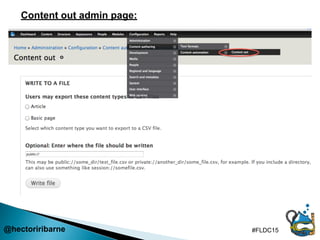


![#FLDC15
Site 2
Contentin
No Code Content Migration:
Hierarchical CSV
files
[(h)field:subfield,
(c)multi-value fields]
Two-clicks
3
h
c
c
c
Legend:
(h) header
(c) content](https://image.slidesharecdn.com/nocodecontentmigration-150409174346-conversion-gate01/85/Drupal-7-No-code-content-migration-23-320.jpg)

















Ad
Recommended
Content migration - CSV to Drupal 8



Content migration - CSV to Drupal 8Hector Iribarne The document discusses migrating content and users from a CSV file into Drupal 8. It demonstrates exporting content from Drupal 7 to a CSV file using the Contentout module, then importing that CSV into Drupal 8 using the Migrate and Migrate Source CSV modules. It also shows exporting Drupal 7 users to a CSV via SQL query and importing them into D8. The presentation provides code examples and links to resources for migrating data between versions of Drupal using CSV files.
Getting started with Drupal 8



Getting started with Drupal 8Hector Iribarne The document discusses getting started with Drupal 8, which was recently released. It covers installing Drupal 8 using tools like Acquia Dev Desktop 2 or Pantheon. It then discusses site building in Drupal 8, including new features like Symfony integration and Twig templating. Finally, it outlines developing for Drupal 8, such as using object-oriented programming and tools like Drupal Console and the Drupal Module Upgrader project.
The usage and dependency resolving mechanism of go module



The usage and dependency resolving mechanism of go moduleLung-Hsuan Hung The document discusses the history and problems of Go package management, and introduces the Go module system. It covers tools like godep, gopkg.in, glide used before modules, and problems with vendoring. It then explains key concepts of Go modules like go.mod, go.sum, semantic import versioning (SIV), and the module-aware go commands. Finally, it briefly discusses the dependency resolving mechanism using minimal version selection.
Drupal in 5mins + Previewing Drupal 8.x



Drupal in 5mins + Previewing Drupal 8.xWong Hoi Sing Edison This document provides an overview of Drupal and previews Drupal 8 features from a presentation given at BarCamp Hong Kong 2013. It introduces Drupal as an open-source CMS, outlines the presentation topics which include popular Drupal modules, a Drupal 7 demo installation, creating a new dummy site, and reviewing new features in Drupal 8. Key new features highlighted for Drupal 8 include Views and configurable being included in the core, improved support for HTML5, configuration management, web services, layouts, and multilingual capabilities.
Amplexor Drupal for the Enterprise seminar - evaluating Drupal for the Enterp...



Amplexor Drupal for the Enterprise seminar - evaluating Drupal for the Enterp...Amplexor Drupal is an open source content management framework that is flexible, extendable and user-centric. When deploying Drupal in an enterprise environment, key considerations include selecting reliable contributed modules, ensuring security best practices, and having the necessary Drupal expertise for infrastructure, support and product life cycles. Drupal 8 will improve the platform with new configuration management, multilingual and REST capabilities.
Drupal case study: Behind the scenes of website of University of Tartu



Drupal case study: Behind the scenes of website of University of TartuRené Lasseron Story about migrating public website of one of the oldest universities in Europe from proprietary CMS to Drupal 7. Presented by Mekaia (http://mekaia.com) at DrupalCamp Baltics 2012 (http://www.drupalcamp.lv/).
OVERVIEW: Chromium Source Tree



OVERVIEW: Chromium Source TreeChang W. Doh The document provides an overview of the top-level projects that make up the Chromium source tree. It describes projects such as /android_webview, /base, /build, /cc, /chrome, /components, /content, /ipc, /mojo, /net, /sandbox, /skia, /third_party, /ui, /v8, and /webkit that comprise the core functionality and architecture of the Chromium browser.
WebKit and Blink: Bridging the Gap Between the Kernel and the HTML5 Revolution



WebKit and Blink: Bridging the Gap Between the Kernel and the HTML5 Revolutionjuanjosanchezpenas This document summarizes Juan J. Sánchez's presentation on WebKit and Blink. It discusses:
1) The history and goals of the WebKit project from 2004-2013, including its features, architecture, ports, and licenses.
2) The WebKit community, including types of contributors, tools used, and events held.
3) The creation of Blink in 2013 when Google forked WebKit, the motivations behind it, and its impact on the WebKit community.
4) The current status of WebKit and Blink projects and their future perspectives.
Orion - IDE on the cloud



Orion - IDE on the cloudEclipse Day India Orion is a browser-based open tools integration platform for developing web applications entirely within a web browser. It includes features like a navigator to browse and manage files, an editor for coding JavaScript, CSS, HTML, and Java, integrated search capabilities, Git source control integration, the ability to launch projects as websites, and a client-server architecture that allows for extensibility through plugins. Orion provides developers with an IDE experience directly within their web browser.
Media in drupal core



Media in drupal coreChristian Fritsch This document summarizes Christian Fritsch's presentation on media handling in Drupal core. It discusses the goals of the Media Initiative to build basic and robust media capabilities. It outlines the roadmap to include media in core, the current media architecture which defines media as entities and types, and new features in Drupal 8.5 like per-type permissions. Upcoming improvements like bulk media upload and a media library are presented, as well as the upgrade path for existing media modules.
Multiplier Effect: Case Studies in Distributions for Publishers



Multiplier Effect: Case Studies in Distributions for PublishersJon Peck Join members from both Four Kitchens and Meredith Agrimedia as they discuss the experience of migration and relaunch of the digital presence of two magazines: Successful Farming at Agriculture.com and WOOD Magazine at woodmagazine.com.
We'll start by discussing the scope of the projects, delve into the commonalities and differences, explore their common advertising and analytics implementation, and analyze the unified distribution that supports both brands. By developing the infrastructure simultaneously, brand-agnostic functionality became a priority which in turn created a more modular and flexible system that facilitated open-sourcing and cross-organizational sharing. Thanks to the codebase approach and experience, the first site took about 6 months and the second took less than 6 weeks.
Improving the MODX Documentation - March 29, 2019



Improving the MODX Documentation - March 29, 2019Mark Hamstra My closing talk at the MODX Meetup in Amsterdam, on March 29th, 2019. The goal of this talk was to tell people more about how they can contribute to MODX, showcasing a community initiative to create new MODX documentation.
The meetup was live streamed and can be watched here: https://www.youtube.com/watch?v=eUJxqH2AHuM This talk starts at about 7:34:00.
OpenCms Days 2012 - OpenCms 8.5: Creating "in place" editable pages with the ...



OpenCms Days 2012 - OpenCms 8.5: Creating "in place" editable pages with the ...Alkacon Software GmbH & Co. KG Alkacon is introducing the new Acacia Editor in OpenCms 8.5. It replaces the old editor for XML structured contents and will revolutionize the way editors create content in OpenCms.
The Acacia Editor allows unobtrusive "in place" editing for quick content changes within pages. It also provides a very much improved user interface for form based editing. Acasia makes OpenCms content editing easy, intuitive and a lot faster.
In this session, Tobias will show how to enable "in place" editing on your templates with Acasia. He will explain how Acacia utilizes RDF annotations to inject it's editing capabilities into your page. Moreover, you can use these annotations to enhance your content semantically and make search engines happy.
Tobias will also introduce the widgets for the new editor. These offer plenty of different editing options and are easy to configure. For more advanced use cases they can also be configured dynamically and use settings depending on the current user context. And if this still doesn't satisfy your needs, you can write your very own widget using either the native JavaScript interface or a Google Web Toolkit based interface.
JoomlaDay™ Bangkok 2013 - FLEXIcontent CCK for Joomla

JoomlaDay™ Bangkok 2013 - FLEXIcontent CCK for JoomlaEmmanuel Danan FLEXIcontent is an advanced content management system and content construction kit for Joomla. It was created in 2008 to simplify website administration and content creation. Key features include customizable content types and templates, drag-and-drop template design, advanced search and filtering, multilingual support, and extensive permissions and workflow capabilities. FLEXIcontent aims to make content management easier for both users and administrators.
Andrew Berezovsky - Drupal 8 How to Migr8



Andrew Berezovsky - Drupal 8 How to Migr8DrupalSib Drupal 8 was recently released with new features like Symfony components, Twig, and configuration management. Drupal 6 sites need to migrate by February 2016 as it reaches end-of-life. Drupal 8 provides an improved migration system using plugins to import content from Drupal 6, 7, or other data sources like CSV, JSON, and XML. The speaker is a Drupal developer and expert who can help with Drupal 8 migrations.
Drupal Camp Atlanta 2015 - No Code Content Migration



Drupal Camp Atlanta 2015 - No Code Content MigrationHector Iribarne DrupalCamp Atlanta 2015 session on migrating content from one Drupal site to another leveraging the migrate module without writing any code.
Conference Migrate to Drupal 8 by Leon Cros at Drupal Developer Days 2015 in ...



Conference Migrate to Drupal 8 by Leon Cros at Drupal Developer Days 2015 in ...Chipway This document discusses migrating an existing Drupal website from Drupal 6 or 7 to Drupal 8. It outlines the new migration system introduced in Drupal 8 core using the Migrate module, which allows migrating content in a modular, extensible way without overwriting the source site. The document provides guidance on how to perform a migration including enabling modules, configuring the migration through YAML files or plugins, and contributing to ongoing migration improvements in Drupal 8.
Solving the Workflow - Building MODX.today with Gitify (2015-05-21, Alkmaar)



Solving the Workflow - Building MODX.today with Gitify (2015-05-21, Alkmaar)Mark Hamstra Gitify is a tool that allows managing MODX sites across multiple servers using Git and extracting MODX data as files. It can extract MODX objects like content, templates, and packages to files, build a MODX site from those files, and install MODX and packages from the command line. The document describes a workflow where changes are committed to a Git repository, pulled to staging and production servers, and automatically deployed using webhooks and Gitify commands to extract, build, and install packages.
Drupal content automation with migrate 2.6



Drupal content automation with migrate 2.6Hector Iribarne Presentation Details:
- Creating a local blank D7.34 site
- Adding base configuration for Migrate 2.6
- Explaining the approach creating content (Articles and Pages) from CSV files with custom migration modules ( i.e. migr8csv2article & migr8csv2page) and Migrate 2.6 via the Migrate UI
- Migration topics covered: Import, Rollback, Registration, incremental import, sources, destinations, mappings, etc.
- Walkthrough of the code for migr8csv2article custom module
Schemaorg cmsplugins



Schemaorg cmspluginsSTIinnsbruck This document summarizes plugins available for several content management systems (CMS) to generate schema.org annotations on web pages. It describes plugins for Drupal, Joomla, Typo3, and others that allow mapping content types and fields to schema.org types and properties to embed semantic metadata. For Drupal, both the Schema.org and RDFUI modules are covered, while for Joomla the J4Schema extension is summarized. Typo3 is noted to include schema.org support out of the box but with limited documentation. Screenshots from demo sites and videos illustrate the plugin interfaces.
Intro to Drupal Migrate for Site Builders



Intro to Drupal Migrate for Site BuildersSuzanne Dergacheva We start most Drupal projects by looking at content: What content needs to be displayed on the website? How does it need to be organized? What's the content strategy?
In this session, we'll look at how to get your content into Drupal using the powerful migrate module. We'll look at an easy example using the GUI for importing content from another Drupal website. We'll also look at a more advanced example of pulling content in from a CSV file.
We'll look at some working examples from Drupal 7 and also explore how this will work in Drupal 8.
Drupal migrate-june2015



Drupal migrate-june2015Suzanne Dergacheva This document provides an introduction and overview of using the Migrate module in Drupal to import and migrate content from various sources like CSV files, other Drupal sites, or other content management systems. It discusses the basic steps for creating a custom migration module including preparing the site, mapping fields, running migrations, and testing. Specific examples are provided for migrating content from a CSV file and from another Drupal site using the Migrate D2D module. Migrating content is presented as a useful technique for moving or upgrading content between different versions of Drupal.
Dolibarr - What's new in 20.0 - DevCamp Montpellier 2024.pptx



Dolibarr - What's new in 20.0 - DevCamp Montpellier 2024.pptxLaurent Destailleur Dolibarr - What's new in 20.0 - DevCamp Montpellier 2024
Easy Drupal Project Deployment With Features Module & Drush



Easy Drupal Project Deployment With Features Module & DrushQArea This is a presentation for webinar QArea has held about Drupal deployment as well as Features and Drush modules (http://qarea.com/articles/qarea-webinars-drupal-hit-video). There are also many useful commands and tricks & tips any developer will be able of finding in it.
Drupal 8 improvements for developer productivity php symfony and more



Drupal 8 improvements for developer productivity php symfony and moreAcquia This was a webinar hosted by Acquia. Ron Northcutt, a solutions architect at Acquia discussed improvements in Drupal 8 that will surely boost productivity for Drupal developers.
Migration to drupal 8.



Migration to drupal 8.Anatoliy Polyakov My presentation from Drupal Camp Lutsk 2017 where I was describing Migration process at Drupal 8.
Goal of this presentation is to understand what to do if you get Migration task and make it simple and stable for developer.
WordPress Plugin Development 201



WordPress Plugin Development 201ylefebvre This document provides a summary of Yannick Lefebvre's WordPress Plugin Development 201 presentation. It discusses setting up a local development environment, creating help tabs for plugins, loading and using jQuery safely, and internationalizing plugins. The presentation also includes a recap of plugins overview and introduces the speaker's published WordPress Plugin Development Cookbook.
How to Migrate Drupal 6 to Drupal 8?



How to Migrate Drupal 6 to Drupal 8?DrupalGeeks The document discusses preparing to migrate a Drupal site from versions 6/7 to Drupal 8. It outlines the most tempting features of D8, such as improved performance and configuration management. It also covers analyzing modules for migration, available migration support from Drupal for different elements like content and users, known issues to watch out for, and how to execute migrations using the Migrate Upgrade module UI or via Drush commands.
Drupal 6 to Drupal 8 Migration



Drupal 6 to Drupal 8 MigrationAmeex Technologies Migrating a Drupal site from versions 6/7 to 8 requires analysis of the existing site, documentation of the process, and testing a virtual preview before migration. The migration is executed using Drush commands or the Migrate Upgrade module UI, and involves configuring and running individual migrations in dependency order. Potential issues include unsupported modules and field mappings that require changes post-migration. Collaboration with support is recommended for complex sites.
Magento 2 Hyvä Theme Extension Compatibility: A Comprehensive Guide



Magento 2 Hyvä Theme Extension Compatibility: A Comprehensive GuideVDC Store Discover the ultimate guide to Magento 2 Hyvä Theme extension compatibility. Learn how to ensure seamless theme integration, optimize performance, and enhance your store’s functionality.
Ad
More Related Content
What's hot (7)
Orion - IDE on the cloud



Orion - IDE on the cloudEclipse Day India Orion is a browser-based open tools integration platform for developing web applications entirely within a web browser. It includes features like a navigator to browse and manage files, an editor for coding JavaScript, CSS, HTML, and Java, integrated search capabilities, Git source control integration, the ability to launch projects as websites, and a client-server architecture that allows for extensibility through plugins. Orion provides developers with an IDE experience directly within their web browser.
Media in drupal core



Media in drupal coreChristian Fritsch This document summarizes Christian Fritsch's presentation on media handling in Drupal core. It discusses the goals of the Media Initiative to build basic and robust media capabilities. It outlines the roadmap to include media in core, the current media architecture which defines media as entities and types, and new features in Drupal 8.5 like per-type permissions. Upcoming improvements like bulk media upload and a media library are presented, as well as the upgrade path for existing media modules.
Multiplier Effect: Case Studies in Distributions for Publishers



Multiplier Effect: Case Studies in Distributions for PublishersJon Peck Join members from both Four Kitchens and Meredith Agrimedia as they discuss the experience of migration and relaunch of the digital presence of two magazines: Successful Farming at Agriculture.com and WOOD Magazine at woodmagazine.com.
We'll start by discussing the scope of the projects, delve into the commonalities and differences, explore their common advertising and analytics implementation, and analyze the unified distribution that supports both brands. By developing the infrastructure simultaneously, brand-agnostic functionality became a priority which in turn created a more modular and flexible system that facilitated open-sourcing and cross-organizational sharing. Thanks to the codebase approach and experience, the first site took about 6 months and the second took less than 6 weeks.
Improving the MODX Documentation - March 29, 2019



Improving the MODX Documentation - March 29, 2019Mark Hamstra My closing talk at the MODX Meetup in Amsterdam, on March 29th, 2019. The goal of this talk was to tell people more about how they can contribute to MODX, showcasing a community initiative to create new MODX documentation.
The meetup was live streamed and can be watched here: https://www.youtube.com/watch?v=eUJxqH2AHuM This talk starts at about 7:34:00.
OpenCms Days 2012 - OpenCms 8.5: Creating "in place" editable pages with the ...



OpenCms Days 2012 - OpenCms 8.5: Creating "in place" editable pages with the ...Alkacon Software GmbH & Co. KG Alkacon is introducing the new Acacia Editor in OpenCms 8.5. It replaces the old editor for XML structured contents and will revolutionize the way editors create content in OpenCms.
The Acacia Editor allows unobtrusive "in place" editing for quick content changes within pages. It also provides a very much improved user interface for form based editing. Acasia makes OpenCms content editing easy, intuitive and a lot faster.
In this session, Tobias will show how to enable "in place" editing on your templates with Acasia. He will explain how Acacia utilizes RDF annotations to inject it's editing capabilities into your page. Moreover, you can use these annotations to enhance your content semantically and make search engines happy.
Tobias will also introduce the widgets for the new editor. These offer plenty of different editing options and are easy to configure. For more advanced use cases they can also be configured dynamically and use settings depending on the current user context. And if this still doesn't satisfy your needs, you can write your very own widget using either the native JavaScript interface or a Google Web Toolkit based interface.
JoomlaDay™ Bangkok 2013 - FLEXIcontent CCK for Joomla

JoomlaDay™ Bangkok 2013 - FLEXIcontent CCK for JoomlaEmmanuel Danan FLEXIcontent is an advanced content management system and content construction kit for Joomla. It was created in 2008 to simplify website administration and content creation. Key features include customizable content types and templates, drag-and-drop template design, advanced search and filtering, multilingual support, and extensive permissions and workflow capabilities. FLEXIcontent aims to make content management easier for both users and administrators.
Andrew Berezovsky - Drupal 8 How to Migr8



Andrew Berezovsky - Drupal 8 How to Migr8DrupalSib Drupal 8 was recently released with new features like Symfony components, Twig, and configuration management. Drupal 6 sites need to migrate by February 2016 as it reaches end-of-life. Drupal 8 provides an improved migration system using plugins to import content from Drupal 6, 7, or other data sources like CSV, JSON, and XML. The speaker is a Drupal developer and expert who can help with Drupal 8 migrations.
OpenCms Days 2012 - OpenCms 8.5: Creating "in place" editable pages with the ...



OpenCms Days 2012 - OpenCms 8.5: Creating "in place" editable pages with the ...Alkacon Software GmbH & Co. KG
Similar to Drupal 7 - No code content migration (20)
Drupal Camp Atlanta 2015 - No Code Content Migration



Drupal Camp Atlanta 2015 - No Code Content MigrationHector Iribarne DrupalCamp Atlanta 2015 session on migrating content from one Drupal site to another leveraging the migrate module without writing any code.
Conference Migrate to Drupal 8 by Leon Cros at Drupal Developer Days 2015 in ...



Conference Migrate to Drupal 8 by Leon Cros at Drupal Developer Days 2015 in ...Chipway This document discusses migrating an existing Drupal website from Drupal 6 or 7 to Drupal 8. It outlines the new migration system introduced in Drupal 8 core using the Migrate module, which allows migrating content in a modular, extensible way without overwriting the source site. The document provides guidance on how to perform a migration including enabling modules, configuring the migration through YAML files or plugins, and contributing to ongoing migration improvements in Drupal 8.
Solving the Workflow - Building MODX.today with Gitify (2015-05-21, Alkmaar)



Solving the Workflow - Building MODX.today with Gitify (2015-05-21, Alkmaar)Mark Hamstra Gitify is a tool that allows managing MODX sites across multiple servers using Git and extracting MODX data as files. It can extract MODX objects like content, templates, and packages to files, build a MODX site from those files, and install MODX and packages from the command line. The document describes a workflow where changes are committed to a Git repository, pulled to staging and production servers, and automatically deployed using webhooks and Gitify commands to extract, build, and install packages.
Drupal content automation with migrate 2.6



Drupal content automation with migrate 2.6Hector Iribarne Presentation Details:
- Creating a local blank D7.34 site
- Adding base configuration for Migrate 2.6
- Explaining the approach creating content (Articles and Pages) from CSV files with custom migration modules ( i.e. migr8csv2article & migr8csv2page) and Migrate 2.6 via the Migrate UI
- Migration topics covered: Import, Rollback, Registration, incremental import, sources, destinations, mappings, etc.
- Walkthrough of the code for migr8csv2article custom module
Schemaorg cmsplugins



Schemaorg cmspluginsSTIinnsbruck This document summarizes plugins available for several content management systems (CMS) to generate schema.org annotations on web pages. It describes plugins for Drupal, Joomla, Typo3, and others that allow mapping content types and fields to schema.org types and properties to embed semantic metadata. For Drupal, both the Schema.org and RDFUI modules are covered, while for Joomla the J4Schema extension is summarized. Typo3 is noted to include schema.org support out of the box but with limited documentation. Screenshots from demo sites and videos illustrate the plugin interfaces.
Intro to Drupal Migrate for Site Builders



Intro to Drupal Migrate for Site BuildersSuzanne Dergacheva We start most Drupal projects by looking at content: What content needs to be displayed on the website? How does it need to be organized? What's the content strategy?
In this session, we'll look at how to get your content into Drupal using the powerful migrate module. We'll look at an easy example using the GUI for importing content from another Drupal website. We'll also look at a more advanced example of pulling content in from a CSV file.
We'll look at some working examples from Drupal 7 and also explore how this will work in Drupal 8.
Drupal migrate-june2015



Drupal migrate-june2015Suzanne Dergacheva This document provides an introduction and overview of using the Migrate module in Drupal to import and migrate content from various sources like CSV files, other Drupal sites, or other content management systems. It discusses the basic steps for creating a custom migration module including preparing the site, mapping fields, running migrations, and testing. Specific examples are provided for migrating content from a CSV file and from another Drupal site using the Migrate D2D module. Migrating content is presented as a useful technique for moving or upgrading content between different versions of Drupal.
Dolibarr - What's new in 20.0 - DevCamp Montpellier 2024.pptx



Dolibarr - What's new in 20.0 - DevCamp Montpellier 2024.pptxLaurent Destailleur Dolibarr - What's new in 20.0 - DevCamp Montpellier 2024
Easy Drupal Project Deployment With Features Module & Drush



Easy Drupal Project Deployment With Features Module & DrushQArea This is a presentation for webinar QArea has held about Drupal deployment as well as Features and Drush modules (http://qarea.com/articles/qarea-webinars-drupal-hit-video). There are also many useful commands and tricks & tips any developer will be able of finding in it.
Drupal 8 improvements for developer productivity php symfony and more



Drupal 8 improvements for developer productivity php symfony and moreAcquia This was a webinar hosted by Acquia. Ron Northcutt, a solutions architect at Acquia discussed improvements in Drupal 8 that will surely boost productivity for Drupal developers.
Migration to drupal 8.



Migration to drupal 8.Anatoliy Polyakov My presentation from Drupal Camp Lutsk 2017 where I was describing Migration process at Drupal 8.
Goal of this presentation is to understand what to do if you get Migration task and make it simple and stable for developer.
WordPress Plugin Development 201



WordPress Plugin Development 201ylefebvre This document provides a summary of Yannick Lefebvre's WordPress Plugin Development 201 presentation. It discusses setting up a local development environment, creating help tabs for plugins, loading and using jQuery safely, and internationalizing plugins. The presentation also includes a recap of plugins overview and introduces the speaker's published WordPress Plugin Development Cookbook.
How to Migrate Drupal 6 to Drupal 8?



How to Migrate Drupal 6 to Drupal 8?DrupalGeeks The document discusses preparing to migrate a Drupal site from versions 6/7 to Drupal 8. It outlines the most tempting features of D8, such as improved performance and configuration management. It also covers analyzing modules for migration, available migration support from Drupal for different elements like content and users, known issues to watch out for, and how to execute migrations using the Migrate Upgrade module UI or via Drush commands.
Drupal 6 to Drupal 8 Migration



Drupal 6 to Drupal 8 MigrationAmeex Technologies Migrating a Drupal site from versions 6/7 to 8 requires analysis of the existing site, documentation of the process, and testing a virtual preview before migration. The migration is executed using Drush commands or the Migrate Upgrade module UI, and involves configuring and running individual migrations in dependency order. Potential issues include unsupported modules and field mappings that require changes post-migration. Collaboration with support is recommended for complex sites.
Magento 2 Hyvä Theme Extension Compatibility: A Comprehensive Guide



Magento 2 Hyvä Theme Extension Compatibility: A Comprehensive GuideVDC Store Discover the ultimate guide to Magento 2 Hyvä Theme extension compatibility. Learn how to ensure seamless theme integration, optimize performance, and enhance your store’s functionality.
Eclipse Con US 2013 - Buildroot Eclipse Bundle : A powerful IDE for Embedded ...



Eclipse Con US 2013 - Buildroot Eclipse Bundle : A powerful IDE for Embedded ...melbats This document describes Buildroot Eclipse Bundle, which integrates the Buildroot build system for embedded Linux into the Eclipse IDE. It allows application developers to easily cross-compile for embedded targets using preconfigured Buildroot toolchains in Eclipse. Key features include toolchain management in CDT, pkg-config integration, support for Make and Autotools projects, and remote execution and debugging of applications on embedded devices. The integration aims to provide a complete open source development environment for embedded Linux.
Magento Docker Setup.pdf



Magento Docker Setup.pdfAbid Malik Docker allows developers to package applications with all of their dependencies into standardized units called containers that can run on any infrastructure regardless of the underlying operating system. It provides isolation and security so that many containers can run simultaneously on a single host. The document discusses how to set up both new and existing Magento projects using Docker, including downloading necessary files, importing databases, and using important Docker commands.
Dolibarr - What's new in 21.0 - DevCamp Nancy 2024.pptx



Dolibarr - What's new in 21.0 - DevCamp Nancy 2024.pptxLaurent Destailleur Dolibarr - What's new in 21.0 - DevCamp Nancy 2024
New Features Webinar-April



New Features Webinar-AprilCodefresh **Check out the full webinar recording here: https://codefresh.io/cf-new-features-lp/
Sign up for a FREE Codefresh account today: https://codefresh.io/codefresh-signup/
We at Codefresh are constantly working to build the best Container Native CI/CD platform for you, our customers, and we have been especially busy lately prepping some very cool and innovative new features.
CI/CD Practices in MuleSoft – CloudHub 1 vs CloudHub 2



CI/CD Practices in MuleSoft – CloudHub 1 vs CloudHub 2Patryk Bandurski Learn how to streamline your deployment pipeline in MuleSoft by comparing Code Promotion and Artifact Promotion approaches in CloudHub 1.0 and CloudHub 2.0.
In this talk, we share lessons learned, CI/CD patterns, and real-world tips for versioning, property management, and production maintenance.
💡 Whether you're migrating to CloudHub 2.0 or just starting your CI/CD journey — this session is packed with practical guidance.
📤 Presented at Polish Dreamin' 2025 by:
Patryk Bandurski – Integration Architect, MuleSoft Ambassador
Dominik Kruszewski – DevOps Integration Expert
🔗 More on ambassadorpatryk.com and integrationtrails.io
Ad
More from Hector Iribarne (8)
Drupalcamp South Florida 2012 - Introduction to Drupal Commerce



Drupalcamp South Florida 2012 - Introduction to Drupal CommerceHector Iribarne This document provides an introduction to Drupal Commerce, including its dependencies, entities, fields, products, pricing, checkout process, and use of Rules. It recommends getting familiar with the Views and Rules modules prior to using Drupal Commerce. Drupal Commerce is built on Drupal 7 and relies heavily on Entities and Rules. Commerce Kickstart is an installation profile that includes a basic Drupal Commerce site with example store content and configurations.
Drupal camp South Florida 2011 - Introduction to the Aegir hosting platform



Drupal camp South Florida 2011 - Introduction to the Aegir hosting platformHector Iribarne Aegir is a hosting platform for deploying, managing, and maintaining Drupal sites. It makes it easy to install Drupal distributions and uses Drush for backend functionality. The document provides step-by-step instructions for installing Aegir on a clean Linux Ubuntu server, including setting up the server with LAMP, installing required packages, configuring Aegir, and obtaining the Aegir control panel. It concludes by explaining how to download Drupal using Aegir after installation is complete.
Building community sites 2014



Building community sites 2014Hector Iribarne The document discusses strategies for building community sites using Drupal 7. It focuses on three main topics: strategies for building community sites, emphasizing content to engage users; using Drupal 7 and its entity modules to model parent-child relationships in content; and demonstrates these concepts. The presentation encourages evaluating the session and provides contact information to follow the presenter on Twitter for more information.
Intro to mobile apps with the ionic framework & angular js



Intro to mobile apps with the ionic framework & angular jsHector Iribarne This document provides an introduction to building mobile apps with the Ionic framework and AngularJS. It discusses Ionic basics, including what Ionic is and its building blocks. It also covers AngularJS and Cordova, including AngularJS directives, scopes, and dependency injection. The document demonstrates how to install Ionic, create an app, and build apps for iOS and Android. It concludes with references and links for further information on Ionic and AngularJS.
Installing BOA on Ubuntu 12.04 LTS



Installing BOA on Ubuntu 12.04 LTSHector Iribarne The document discusses installing BOA (Barracuda Octopus Aegir) on a Ubuntu 12.04 LTS VPS in 3 steps: configure domain name servers, login to the server via SSH as root, and run 3 commands - wget a script, run the script, and run the boa command with server/domain/email details. BOA provides automated backups, monitoring with New Relic, and management of Drupal installations.
Drupal 8 - a peek under the hood



Drupal 8 - a peek under the hoodHector Iribarne The document discusses Drupal 8 and provides an overview of what's new in Drupal 8 compared to Drupal 7. It covers changes to the file structure, core modules, themes and hooks. It then demonstrates how to install Drupal 8 using Acquia Dev Desktop by downloading the latest version, importing it into ADD, and finishing the installation. Additional links are provided for more information on Drupal 8 code, initiatives, and videos from DrupalCon.
DrupalCon chicago 2011 summary



DrupalCon chicago 2011 summaryHector Iribarne Hector Iribarne attended several sessions and BoFs at the DrupalCon Chicago conference. The sessions covered topics such as using Git and features for development workflows, new developments in the Webform module, the future of the Open Atrium project, creating Drupal training videos, building a full Drupal site and distribution in an hour, new capabilities in the VoIP Drupal module, mobile apps developed for the DrupalCon conference, and an overview of Broward Drupal.
Drupal con sf 2010 summary



Drupal con sf 2010 summaryHector Iribarne The document summarizes sessions and BoFs (birds of a feather discussions) attended at DrupalCon SF 2010. It covers topics including using Drupal for architects, the semantic web, the services module, voice over IP (VoIP), high performance user interfaces, and mobile app development using Drupal. Key areas discussed include RDFa for metadata, OAuth authentication, RESTful APIs, caching with hash fragments, and tools like PhoneGap and Titanium for building mobile apps.
Ad
Recently uploaded (20)
FL Studio Producer Edition Crack 2025 Full Version



FL Studio Producer Edition Crack 2025 Full Versiontahirabibi60507 Copy & Past Link 👉👉
http://drfiles.net/
FL Studio is a Digital Audio Workstation (DAW) software used for music production. It's developed by the Belgian company Image-Line. FL Studio allows users to create and edit music using a graphical user interface with a pattern-based music sequencer.
Adobe Marketo Engage Champion Deep Dive - SFDC CRM Synch V2 & Usage Dashboards



Adobe Marketo Engage Champion Deep Dive - SFDC CRM Synch V2 & Usage DashboardsBradBedford3 Join Ajay Sarpal and Miray Vu to learn about key Marketo Engage enhancements. Discover improved in-app Salesforce CRM connector statistics for easy monitoring of sync health and throughput. Explore new Salesforce CRM Synch Dashboards providing up-to-date insights into weekly activity usage, thresholds, and limits with drill-down capabilities. Learn about proactive notifications for both Salesforce CRM sync and product usage overages. Get an update on improved Salesforce CRM synch scale and reliability coming in Q2 2025.
Key Takeaways:
Improved Salesforce CRM User Experience: Learn how self-service visibility enhances satisfaction.
Utilize Salesforce CRM Synch Dashboards: Explore real-time weekly activity data.
Monitor Performance Against Limits: See threshold limits for each product level.
Get Usage Over-Limit Alerts: Receive notifications for exceeding thresholds.
Learn About Improved Salesforce CRM Scale: Understand upcoming cloud-based incremental sync.
Download YouTube By Click 2025 Free Full Activated



Download YouTube By Click 2025 Free Full Activatedsaniamalik72555 Copy & Past Link 👉👉
https://dr-up-community.info/
"YouTube by Click" likely refers to the ByClick Downloader software, a video downloading and conversion tool, specifically designed to download content from YouTube and other video platforms. It allows users to download YouTube videos for offline viewing and to convert them to different formats.
F-Secure Freedome VPN 2025 Crack Plus Activation New Version



F-Secure Freedome VPN 2025 Crack Plus Activation New Versionsaimabibi60507 Copy & Past Link 👉👉
https://dr-up-community.info/
F-Secure Freedome VPN is a virtual private network service developed by F-Secure, a Finnish cybersecurity company. It offers features such as Wi-Fi protection, IP address masking, browsing protection, and a kill switch to enhance online privacy and security .
Kubernetes_101_Zero_to_Platform_Engineer.pptx



Kubernetes_101_Zero_to_Platform_Engineer.pptxCloudScouts Presentacion de la primera sesion de Zero to Platform Engineer
Exploring Code Comprehension in Scientific Programming: Preliminary Insight...



Exploring Code Comprehension in Scientific Programming: Preliminary Insight...University of Hawai‘i at Mānoa This presentation explores code comprehension challenges in scientific programming based on a survey of 57 research scientists. It reveals that 57.9% of scientists have no formal training in writing readable code. Key findings highlight a "documentation paradox" where documentation is both the most common readability practice and the biggest challenge scientists face. The study identifies critical issues with naming conventions and code organization, noting that 100% of scientists agree readable code is essential for reproducible research. The research concludes with four key recommendations: expanding programming education for scientists, conducting targeted research on scientific code quality, developing specialized tools, and establishing clearer documentation guidelines for scientific software.
Presented at: The 33rd International Conference on Program Comprehension (ICPC '25)
Date of Conference: April 2025
Conference Location: Ottawa, Ontario, Canada
Preprint: https://arxiv.org/abs/2501.10037
How to Optimize Your AWS Environment for Improved Cloud Performance



How to Optimize Your AWS Environment for Improved Cloud PerformanceThousandEyes How to Optimize Your AWS Environment for Improved Cloud Performance
Microsoft AI Nonprofit Use Cases and Live Demo_2025.04.30.pdf



Microsoft AI Nonprofit Use Cases and Live Demo_2025.04.30.pdfTechSoup In this webinar we will dive into the essentials of generative AI, address key AI concerns, and demonstrate how nonprofits can benefit from using Microsoft’s AI assistant, Copilot, to achieve their goals.
This event series to help nonprofits obtain Copilot skills is made possible by generous support from Microsoft.
What You’ll Learn in Part 2:
Explore real-world nonprofit use cases and success stories.
Participate in live demonstrations and a hands-on activity to see how you can use Microsoft 365 Copilot in your own work!
Scaling GraphRAG: Efficient Knowledge Retrieval for Enterprise AI



Scaling GraphRAG: Efficient Knowledge Retrieval for Enterprise AIdanshalev If we were building a GenAI stack today, we'd start with one question: Can your retrieval system handle multi-hop logic?
Trick question, b/c most can’t. They treat retrieval as nearest-neighbor search.
Today, we discussed scaling #GraphRAG at AWS DevOps Day, and the takeaway is clear: VectorRAG is naive, lacks domain awareness, and can’t handle full dataset retrieval.
GraphRAG builds a knowledge graph from source documents, allowing for a deeper understanding of the data + higher accuracy.
Secure Test Infrastructure: The Backbone of Trustworthy Software Development



Secure Test Infrastructure: The Backbone of Trustworthy Software DevelopmentShubham Joshi A secure test infrastructure ensures that the testing process doesn’t become a gateway for vulnerabilities. By protecting test environments, data, and access points, organizations can confidently develop and deploy software without compromising user privacy or system integrity.
Requirements in Engineering AI- Enabled Systems: Open Problems and Safe AI Sy...



Requirements in Engineering AI- Enabled Systems: Open Problems and Safe AI Sy...Lionel Briand Keynote at RAISE workshop, ICSE 2025
Proactive Vulnerability Detection in Source Code Using Graph Neural Networks:...



Proactive Vulnerability Detection in Source Code Using Graph Neural Networks:...Ranjan Baisak As software complexity grows, traditional static analysis tools struggle to detect vulnerabilities with both precision and context—often triggering high false positive rates and developer fatigue. This article explores how Graph Neural Networks (GNNs), when applied to source code representations like Abstract Syntax Trees (ASTs), Control Flow Graphs (CFGs), and Data Flow Graphs (DFGs), can revolutionize vulnerability detection. We break down how GNNs model code semantics more effectively than flat token sequences, and how techniques like attention mechanisms, hybrid graph construction, and feedback loops significantly reduce false positives. With insights from real-world datasets and recent research, this guide shows how to build more reliable, proactive, and interpretable vulnerability detection systems using GNNs.
Adobe After Effects Crack FREE FRESH version 2025



Adobe After Effects Crack FREE FRESH version 2025kashifyounis067 🌍📱👉COPY LINK & PASTE ON GOOGLE http://drfiles.net/ 👈🌍
Adobe After Effects is a software application used for creating motion graphics, special effects, and video compositing. It's widely used in TV and film post-production, as well as for creating visuals for online content, presentations, and more. While it can be used to create basic animations and designs, its primary strength lies in adding visual effects and motion to videos and graphics after they have been edited.
Here's a more detailed breakdown:
Motion Graphics:
.
After Effects is powerful for creating animated titles, transitions, and other visual elements to enhance the look of videos and presentations.
Visual Effects:
.
It's used extensively in film and television for creating special effects like green screen compositing, object manipulation, and other visual enhancements.
Video Compositing:
.
After Effects allows users to combine multiple video clips, images, and graphics to create a final, cohesive visual.
Animation:
.
It uses keyframes to create smooth, animated sequences, allowing for precise control over the movement and appearance of objects.
Integration with Adobe Creative Cloud:
.
After Effects is part of the Adobe Creative Cloud, a suite of software that includes other popular applications like Photoshop and Premiere Pro.
Post-Production Tool:
.
After Effects is primarily used in the post-production phase, meaning it's used to enhance the visuals after the initial editing of footage has been completed.
Interactive odoo dashboards for sales, CRM , Inventory, Invoice, Purchase, Pr...



Interactive odoo dashboards for sales, CRM , Inventory, Invoice, Purchase, Pr...AxisTechnolabs Interactive Odoo Dashboard for various business needs can provide users with dynamic, visually appealing dashboards tailored to their specific requirements. such a module that could support multiple dashboards for different aspects of a business
✅Visit And Buy Now : https://bit.ly/3VojWza
✅This Interactive Odoo dashboard module allow user to create their own odoo interactive dashboards for various purpose.
App download now :
Odoo 18 : https://bit.ly/3VojWza
Odoo 17 : https://bit.ly/4h9Z47G
Odoo 16 : https://bit.ly/3FJTEA4
Odoo 15 : https://bit.ly/3W7tsEB
Odoo 14 : https://bit.ly/3BqZDHg
Odoo 13 : https://bit.ly/3uNMF2t
Try Our website appointment booking odoo app : https://bit.ly/3SvNvgU
👉Want a Demo ?📧 [email protected]
➡️Contact us for Odoo ERP Set up : 091066 49361
👉Explore more apps: https://bit.ly/3oFIOCF
👉Want to know more : 🌐 https://www.axistechnolabs.com/
#odoo #odoo18 #odoo17 #odoo16 #odoo15 #odooapps #dashboards #dashboardsoftware #odooerp #odooimplementation #odoodashboardapp #bestodoodashboard #dashboardapp #odoodashboard #dashboardmodule #interactivedashboard #bestdashboard #dashboard #odootag #odooservices #odoonewfeatures #newappfeatures #odoodashboardapp #dynamicdashboard #odooapp #odooappstore #TopOdooApps #odooapp #odooexperience #odoodevelopment #businessdashboard #allinonedashboard #odooproducts
WinRAR Crack for Windows (100% Working 2025)



WinRAR Crack for Windows (100% Working 2025)sh607827 copy and past on google ➤ ➤➤ https://hdlicense.org/ddl/
WinRAR Crack Free Download is a powerful archive manager that provides full support for RAR and ZIP archives and decompresses CAB, ARJ, LZH, TAR, GZ, ACE, UUE, .
Top 10 Client Portal Software Solutions for 2025.docx



Top 10 Client Portal Software Solutions for 2025.docxPortli Discover the top 10 client portal software solutions for 2025. Streamline communication, ensure security, and enhance client experience.
Expand your AI adoption with AgentExchange



Expand your AI adoption with AgentExchangeFexle Services Pvt. Ltd. AgentExchange is Salesforce’s latest innovation, expanding upon the foundation of AppExchange by offering a centralized marketplace for AI-powered digital labor. Designed for Agentblazers, developers, and Salesforce admins, this platform enables the rapid development and deployment of AI agents across industries.
Email: [email protected]
Phone: +1(630) 349 2411
Website: https://www.fexle.com/blogs/agentexchange-an-ultimate-guide-for-salesforce-consultants-businesses/?utm_source=slideshare&utm_medium=pptNg
Meet the Agents: How AI Is Learning to Think, Plan, and Collaborate



Meet the Agents: How AI Is Learning to Think, Plan, and CollaborateMaxim Salnikov Imagine if apps could think, plan, and team up like humans. Welcome to the world of AI agents and agentic user interfaces (UI)! In this session, we'll explore how AI agents make decisions, collaborate with each other, and create more natural and powerful experiences for users.
Adobe Illustrator Crack FREE Download 2025 Latest Version



Adobe Illustrator Crack FREE Download 2025 Latest Versionkashifyounis067 🌍📱👉COPY LINK & PASTE ON GOOGLE http://drfiles.net/ 👈🌍
Adobe Illustrator is a powerful, professional-grade vector graphics software used for creating a wide range of designs, including logos, icons, illustrations, and more. Unlike raster graphics (like photos), which are made of pixels, vector graphics in Illustrator are defined by mathematical equations, allowing them to be scaled up or down infinitely without losing quality.
Here's a more detailed explanation:
Key Features and Capabilities:
Vector-Based Design:
Illustrator's foundation is its use of vector graphics, meaning designs are created using paths, lines, shapes, and curves defined mathematically.
Scalability:
This vector-based approach allows for designs to be resized without any loss of resolution or quality, making it suitable for various print and digital applications.
Design Creation:
Illustrator is used for a wide variety of design purposes, including:
Logos and Brand Identity: Creating logos, icons, and other brand assets.
Illustrations: Designing detailed illustrations for books, magazines, web pages, and more.
Marketing Materials: Creating posters, flyers, banners, and other marketing visuals.
Web Design: Designing web graphics, including icons, buttons, and layouts.
Text Handling:
Illustrator offers sophisticated typography tools for manipulating and designing text within your graphics.
Brushes and Effects:
It provides a range of brushes and effects for adding artistic touches and visual styles to your designs.
Integration with Other Adobe Software:
Illustrator integrates seamlessly with other Adobe Creative Cloud apps like Photoshop, InDesign, and Dreamweaver, facilitating a smooth workflow.
Why Use Illustrator?
Professional-Grade Features:
Illustrator offers a comprehensive set of tools and features for professional design work.
Versatility:
It can be used for a wide range of design tasks and applications, making it a versatile tool for designers.
Industry Standard:
Illustrator is a widely used and recognized software in the graphic design industry.
Creative Freedom:
It empowers designers to create detailed, high-quality graphics with a high degree of control and precision.
Exploring Code Comprehension in Scientific Programming: Preliminary Insight...



Exploring Code Comprehension in Scientific Programming: Preliminary Insight...University of Hawai‘i at Mānoa
Drupal 7 - No code content migration
- 1. No Code Content Migration Hector Iribarne @hectoriribarne Track: Site Building Level: Intermediate
- 2. @hectoriribarne Hector Iribarne (iribarne.com) Drupal Site Builder & Developer (since 2007) Broward Drupal co-founder iribarne on Drupal.org and IRC Currently working on Contentin and Contentout (D7 sandbox modules)
- 3. @hectoriribarne #FLDC15 Prime Focus of Presentation: Contentin module ● The Contentin module is at the core of the “No Code Content Migration” approach for getting content into Drupal without writing any code (leverages the Migrate module) ● The module is targeted for site builders (two-click import): ○ One click to dynamically register migrations from a CSV file (Contentin module at work) ○ Second click to import registered migration (Migrate module at work) ● Contentin sandbox: https://www.drupal.org/sandbox/iribarne/2461615 ○ git clone --branch 7.x-1.x http://git.drupal.org/sandbox/iribarne/2461615.git contentin
- 4. #FLDC15@hectoriribarne Main Topics Traditional Migrate module “Code Approach” Export Content to CSV w/ Contentout module No Code Content Migration w/ Contentin module
- 5. @hectoriribarne #FLDC15 DB Simple CSV files [(h)field, (c)single-value fields] Site 2 Contentin Site 1 Contentout Traditional “Code Approach”: No Code Content Migration: Migrate Code (not covered) Migrate Code Hierarchical CSV files [(h)field:subfield, (c)multi-value fields] One-click Two-clicks migr8csv2article migr8csv2page 1 2 3 h c c c h c c c Legend: (h) header (c) content
- 7. @hectoriribarne #FLDC15 Simple CSV files [(h)field, (c)single-value fields] Traditional “Code Approach” with Migrate module: Migrate Code migr8csv2article migr8csv2page 1 h c c c Legend: (h) header (c) content Site 1
- 8. @hectoriribarne #FLDC15 Static implementation of hook_migrate_api (migr8csv2page):
- 9. @hectoriribarne #FLDC15 Source Mapping of Migration Class (migr8csv2page):
- 10. @hectoriribarne #FLDC15 Destination Mapping of Migration Class (migr8csv2page):
- 12. @hectoriribarne #FLDC15 Let’s get started with setting up the traditional approach:
- 13. @hectoriribarne #FLDC15 Set-up the basics from contib for Site1: ● cd sites/all/modules ● mkdir custom ● mkdir contrib ● cd contrib ● drush dl module_filter admin_menu migrate bundle_copy taxonomy_csv devel;drush en -y module_filter admin_menu migrate migrate_ui bundle_copy taxonomy_csv;drush dis -y overlay toolbar
- 14. @hectoriribarne #FLDC15 Set-up the basics for custom: ● Create a data directory under the files folder ● Place CSV files article.csv and page.csv in the sites/all/default/files/data directory ● Place custom modules migr8csv2article and migr8csv2page in the sites/all/modules/custom directory and enable the modules
- 16. Export Content to CSV w/ Contentout module @hectoriribarne #FLDC15
- 17. @hectoriribarne #FLDC15 Site 1 Contentout Use Contentout module to create CSV: Hierarchical CSV files [(h)field:subfield, (c)multi-value fields] One-click 2 h c c c Legend: (h) header (c) content
- 19. @hectoriribarne #FLDC15 Get the Contentout module from the Drupal sandbox: ● cd sites/all/modules/custom ● git clone --branch 7.x-1.x http://git.drupal. org/sandbox/iribarne/2461613.git contentout ● Enable the Contentout module ● Go to Contentout on the admin menu: Configuration -> Content authoring -> Content automation -> Content out
- 20. @hectoriribarne #FLDC15 Content out admin page:
- 21. @hectoriribarne #FLDC15 Content out one-click export:
- 23. #FLDC15 Site 2 Contentin No Code Content Migration: Hierarchical CSV files [(h)field:subfield, (c)multi-value fields] Two-clicks 3 h c c c Legend: (h) header (c) content
- 25. @hectoriribarne #FLDC15 Set up the 2nd site for the No Code Content Migration approach:
- 26. @hectoriribarne #FLDC15 Set-up the basics from contib for Site2: ● cd sites/all/modules ● mkdir custom ● mkdir contrib ● cd contrib ● drush dl module_filter admin_menu migrate bundle_copy taxonomy_csv devel;drush en -y module_filter admin_menu migrate migrate_ui bundle_copy taxonomy_csv;drush dis -y overlay toolbar
- 27. @hectoriribarne #FLDC15 Copy Content Types and Taxonomies: ● Use the Bundle Copy module to copy your content types over from Site1 to Site2 ● Use the Taxonomy CSV module to copy your taxonomies over from Site1 to Site2
- 28. @hectoriribarne #FLDC15 Get the Contentin module from the Drupal sandbox: ● cd sites/all/modules/custom ● git clone --branch 7.x-1.x http://git.drupal. org/sandbox/iribarne/2461615.git contentin ● Enable the Contentin module ● Go to Contentout on the admin menu: Configuration -> Content authoring -> Content automation -> Content in
- 29. @hectoriribarne #FLDC15 Content in admin page:
- 30. @hectoriribarne #FLDC15 Content in click to create migrations:
- 32. @hectoriribarne #FLDC15 Dynamically registered article content type:
- 33. @hectoriribarne #FLDC15 Dynamically registered page content type:
- 34. @hectoriribarne #FLDC15 Create Content via Migrate module (second click):
- 36. @hectoriribarne #FLDC15 The Contentin module supported field type/widgets:
- 37. @hectoriribarne #FLDC15 Links: ● Code/files for “Traditional Approach” ○ http://browarddrupal.org/PastMeetings/march-2015 ● Contentout sandbox module ○ https://www.drupal.org/sandbox/iribarne/2461613 ● Code for Contentout sandbox module ○ git clone --branch 7.x-1.x http://git.drupal.org/sandbox/iribarne/2461613.git contentout ● Contentin sandbox module ○ https://www.drupal.org/sandbox/iribarne/2461615 ● Code for Contentin sandbox module ○ git clone --branch 7.x-1.x http://git.drupal.org/sandbox/iribarne/2461615.git contentin
- 38. What Did You Think? Please Evaluate this session at: fldrupal. camp/conference/schedule
- 39. Questions? Please Evaluate this session at: fldrupal. camp/conference/schedule
- 40. http://iribarne.com/contact If you liked my presentation, follow me on Twitter: @hectoriribarne Go Fish:Details: Hector Iribarne d.o. username: iribarne http://certifiedtorock.com/u/192646
