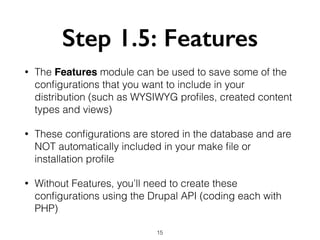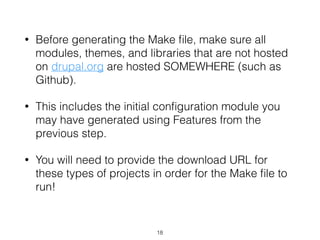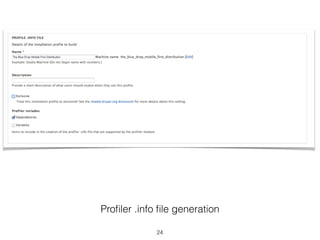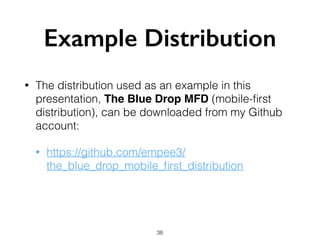Get Up and Running Quickly with Drupal Distributions
- 1. Get up and Running Quickly with Drupal Distributions! by Melissa Piper 1
- 2. Who am I? • My name is Melissa Piper • I’ve been a front-end developer for 7+ years • Front End/Drupal Developer at Beyond Spots & Dots (now hiring Drupal developers!) You can follow me at:! @mfpiper linkedin.com/in/melissapiper github.com/empee3 2
- 3. What is a Distribution? • A pre-packaged Drupal installation that typically addresses a specific use case (blog, portfolio, publishing website, mobile-first website, etc.) • Allows the developer to begin development with pre-set configurations, modules, and themes already in place at installation • Useful to create if you find yourself always using the same modules and themes when starting a new Drupal project. 3
- 4. Example Distributions ! OpenPublish - Distribution packaged for the online news industry (journals, onlinenewsp apers, trade publications) 4
- 5. Example Distributions (cont…) ! ! ! ! Openfolio - A web portfolio distribution for photographers and artists 5
- 7. What’s Inside a Distribution? • Drupal Core • Projects (contributed modules, themes, patches) • Third party libraries (CKEditor, TinyMCE) • Installation profile • Configurations (settings originally stored in the database) 7
- 8. Main Components in Creating a Distribution • Drush Make File - Pulls in core, projects, and third-party libraries - Description of the code base - A list of all contributed files that will be used in the distribution • Profile - Configuration, installation profile, features - Profiles are used when you first install Drupal - default profiles are Minimal and Standard 8
- 9. 4 Files Generated in a Distribution • .info • .install • .make • .profile 9
- 10. Let’s Create a Distribution! 10
- 11. • You are a Drupal developer, and find yourself installing the same modules and themes, and setting the same configurations at the beginning of each new project • You decide to create a distribution, so that all of these modules, themes, libraries, and configurations will be ready to go for your next Drupal project. But where do you begin? 11
- 12. Step 1: Set the Foundation • Create and configure a Drupal site the way you want it to be in your distribution. • With a fresh Drupal install, install the themes, libraries, modules, patches, etc. that you want to include in your distribution. • Create Content Types, Menus, Taxonomy, Views, etc. • Also consider installing the Features and Profiler Builder modules (this will help us with creating our distribution later) 12
- 13. Typical contributed modules might include: • Views and dependencies such as CTools! • Google Analytics! • Admin Toolbar! • Date! • Entity Reference! • IMCE! • WYSIWYG! • Webform 13
- 14. Typical views and content types might include: • Featured News view and News content type! • Event registration view and event content type! • Taxonomies to categorize news and events by type! • Slideshow view 14
- 15. Step 1.5: Features • The Features module can be used to save some of the configurations that you want to include in your distribution (such as WYSIWYG profiles, created content types and views) • These configurations are stored in the database and are NOT automatically included in your make file or installation profile • Without Features, you’ll need to create these configurations using the Drupal API (coding each with PHP) 15
- 16. Features allows you to export most of your configurations as a module that can be included in your Make file 16
- 17. Step 2: Generate the Make File • Once your Drupal site is configured the way you want it to be in your distribution, it’s time to generate a Make file • The Make file is generated with Drush to allow for the creation of a ready-to-use Drupal site • A flat text file that pulls in core, contributed modules, themes, and libraries 17
- 18. • Before generating the Make file, make sure all modules, themes, and libraries that are not hosted on drupal.org are hosted SOMEWHERE (such as Github). • This includes the initial configuration module you may have generated using Features from the previous step. • You will need to provide the download URL for these types of projects in order for the Make file to run! 18
- 19. • To generate the Make file, run the following Drush command: drush generate-makefile drupal- org.make! • You can also include the —exclude-versions flag to prevent the Make file from including version numbers for all modules and themes • Note* - Name your Make file drupal-org.make if you plan to share your distribution with the Drupal community, as this is a requirement on drupal.org 19
- 20. Generated Make file example 20
- 21. • In some cases, Drush will not be able to find all of the libraries, modules, or themes you want to use (often when the projected is not hosted on drupal.org). • When this happens, Drush will generate placeholder information in the Make file and prompt you to fill in the missing information (such as download URL and download type) 21
- 22. Example of generated Make file with missing information 22
- 23. Step 3: Generate Profile • You can use the Profiler Builder module to generate the .info, .install, and .profile files • Note* - Profile Builder also generates the Make file, but I find it more efficient to generate my own Make file if I’m including projects not hosted on drupal.org 23
- 24. Profiler .info file generation 24
- 25. • The Profiler Builder module will generate and automatically download the .info, .install, .profile, and .make files into a tarbell (tar.gz) download 25
- 26. Step 4: Making the Make File • Once you have generated your make and profile files, you’re ready to test your new distribution! • Create a new directory and database for your test site • Copy and paste your drupal-org.make Make file into the new directory • In your new directory, run the Drush command: drush make drupal-org.make 26
- 27. • Running the Make file will ask if you want to create a new site in this present directory • After entering “y” (yes), you will Drupal core, contributed modules, themes, and libraries being downloaded into the current directory • If all downloads complete successfully, you will have a ready-to-install download of Drupal core in your new directory. If any errors are encountered along the way, the download will stop 27
- 28. Step 5: Adding the Profile • In your new directory, navigate to the Profiles directory • In the Profiles directory, create a new directory named the same as the .profile, .install, and .info files that were generated from the Profiler Builder module (for instance, if your .info file is named blue_drop_dist.info, name your directory blue_drop_dist) • Copy and paste your .profile, .install, and .info files into this directory 28
- 29. Step 6: Install Your Distribution! • Navigate to your distribution directory in your browser. You will be redirected to the Drupal installation screen • When selecting your profile, in addition to the default Standard and Minimal profiles, you should see the name and description of your distribution! 29
- 30. Example of a distribution profile ready for install 30
- 31. • With your distribution selected, continue with installation as normal • As your distribution installs, you will see the modules and themes that you included in your Make file being installed as well 31
- 32. Example of contributed modules being installed during distribution installation 32
- 33. • Once installation is complete, you should be able to use the new site with the modules, themes, and libraries that you included in your distribution. 33
- 34. A Note on Contribution 34
- 35. Sharing Your Distribution • You can share your finished distribution on sites such as Github, or contribute your distribution on drupal.org • If sharing your contribution on drupal.org, there are a few guidelines that you must follow, such as: 35
- 36. • Name your make file “drupal-org.make” • Install drupal.org drush extension (https:// www.drupal.org/project/drupalorg_drush) • Verify the make file drush verify-makefile • Create a sandbox project page on drupal.org • Push your distribution to the sandbox project page with Git 36
- 37. • If this is your first time contributing on drupal.org, you will need to submit your project for approval before it can be released to the community as a full project. 37
- 38. Example Distribution • The distribution used as an example in this presentation, The Blue Drop MFD (mobile-first distribution), can be downloaded from my Github account: • https://github.com/empee3/ the_blue_drop_mobile_first_distribution 38
- 39. Thank You! 39