Dynamic Web Pages Ch 2 V1.0
Download as PPT, PDF0 likes520 views
This document discusses sending email forms and validation in PHP. It provides instructions on setting up a basic contact form with client-side validation to send email from a PHP script. The steps include: 1) Creating a contact form page with fields for email, subject, and message. 2) Adding client-side validation to require values and validate email format. 3) Creating an action page to send the form values via PHP mail() to an email address.
1 of 26
Downloaded 18 times





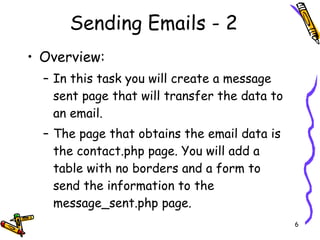

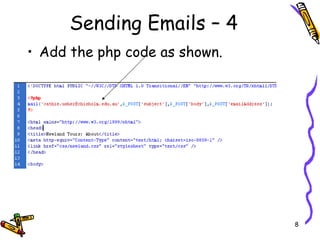







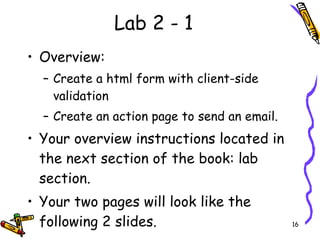










Ad
Recommended
Cis 355 i lab 6 of 6



Cis 355 i lab 6 of 6helpido9 The document provides instructions for three Java programming assignments:
1. Index.java - A program that counts the number of occurrences of a character in input text. It has a GUI with text input, search character input, and displays the count.
2. Index2.java - An expanded version that counts the occurrences of each letter in the alphabet in input text. It displays the totals in a tabular format.
3. ThreeArrayLists.java - A program with three ArrayLists that stores price and quantity data. It calculates totals in a third ArrayList and displays the results formatted with calculations.
Cis 355 i lab 6 of 6



Cis 355 i lab 6 of 6solutionjug4 Write a Java GUI application called Index.java that inputs several lines of text and a search character and uses String method indexOf to determine the number of occurrences of the character in the text. This program is not case sensitive and both upper and lower case must be counted for.
Sample Program output: View Output Description
Murach : How to work with session state and cookies



Murach : How to work with session state and cookiesMahmoudOHassouna How to work with session state and cookies
Mary Delamater, Joel Murach - Murach's ASP.NET Core MVC-Mike Murach & Associates, Inc. (2020) (1
Page Numbers & Hanging Indents in Word



Page Numbers & Hanging Indents in Wordjskotnicki This document provides instructions for inserting page numbers and setting hanging indents in a Microsoft Word document. The page number instructions are to insert page numbers at the top of the page in Plain number 3 format with the author's last name followed by a space and the page number. The hanging indent instructions are to place the Works Cited section on its own page, remove extra spacing between citations, double space the citations, select the citations, drag the bottom triangle and square in the ruler to indent citations 1/2 inch, and add a centered title of "Works Cited" at the top.
SugarCRM Lotus Notes Plug-In



SugarCRM Lotus Notes Plug-InJeevanTechnologies SugarCRM Plug-in for Lotus Notes” for giving facility to user interacting with SugarCRM. It facilitates by giving the user contacts, task and appointments. Users can update or insert new record from Lotus Notes using synchronization facility
Murach: How to validate data in asp.net core mvc



Murach: How to validate data in asp.net core mvcMahmoudOHassouna - You can validate user-input data in ASP.NET MVC using data attributes on model properties and custom validation attributes. Data attributes like Required, Range, StringLength allow property-level validation, while custom attributes can perform cross-field and custom validation logic.
- Client-side validation is enabled by default and prevents invalid submissions, but server-side validation in the controller is also needed as the only authorization. You can customize validation error messages and UI.
Html advanced-reference-guide for creating web forms



Html advanced-reference-guide for creating web formssatish 486 This document discusses creating web forms and frames using HTML. It provides information on:
1. What a web form is and the software needed to create one, including a text editor and FTP program.
2. How to initiate an HTML file and compose form tags, including specifying the action, method, and hidden mailto input to send form data to a CGI script.
3. Different input types like text, checkboxes, and their attributes for collecting user information in a form. Limitations of using the generic Ohio University CGI script are also outlined.
CLASS IX COMPUTER APPLICATIONS



CLASS IX COMPUTER APPLICATIONSRc Os This document provides shortcuts and steps for using Microsoft Word. It lists 21 keyboard shortcuts for common Word commands like copy, paste, bold, italics. It then lists steps for opening and saving Word documents, as well as inserting pictures, tables, columns and borders. It also explains how to check spelling, add subtitles and superscripts, create bulleted lists and more.
Html forms



Html formsEr. Nawaraj Bhandari This document discusses HTML forms, including:
- HTML forms allow users to enter and submit data through text boxes, buttons, checkboxes, radio buttons, and other controls.
- Forms are defined using <form> tags which specify an action and method for submitting data.
- Common form controls include text fields, passwords, checkboxes, radio buttons, buttons, textareas, and select menus.
- Accessible forms should use <label> tags, <fieldset> and <legend> elements to organize groups of controls.
- CSS can style forms and individual controls using properties like :focus and outline.
- Form layout can be controlled through <br>, tables, or CSS float and clear properties.
Ado Presentation



Ado PresentationRebecca Peltz This document provides steps to create a simple web form application in Visual Studio that connects to a SQL database and retrieves data from a table to display on an ASP.NET web page. It describes how to create a database and table, get the connection string, write C# code behind to connect and execute a command to retrieve data from the table, and render the results on the web page.
Murach': HOW TO DEVELOP A DATA DRIVEN MVC WEB 



Murach': HOW TO DEVELOP A DATA DRIVEN MVC WEB MahmoudOHassouna The document describes how to build a Movie List application using ASP.NET MVC and Entity Framework Core by explaining how to set up the model classes, controllers, views, and database context to display, add, edit and delete movie data, relating movies to genres and making the URLs more user-friendly. It provides code examples for each part of the application.
Murach : How to develop a single-page MVC web 



Murach : How to develop a single-page MVC web MahmoudOHassouna How to develop a single-page MVC web
Mary Delamater, Joel Murach - Murach's ASP.NET Core MVC-Mike Murach & Associates, Inc. (2020) (1)
MS Office and Oracle Lab Manual 



MS Office and Oracle Lab Manual RajaKrishnan M The document provides algorithms for creating various documents and tables using Microsoft Office applications and Oracle SQL. The algorithms include steps for creating mail merges in Word, questionnaires in Word, student marklists in Excel, applying statistical functions in Excel, creating advertisements in PowerPoint, payroll details in Access, and creating and populating tables in Oracle SQL.
Creating and Processing Web Forms



Creating and Processing Web FormsNicole Ryan The document discusses designing and creating web forms. It explains that forms need to be planned to identify required information and logical field organization. A form is created with HTML using the form, fieldset, and label elements. Text boxes, text areas, checkboxes, option buttons, and drop-down menus can then be added as form controls using appropriate input elements and attributes. Styling the layout improves usability, and a submit button allows submitting the completed form data.
WritingSamplesCombined



WritingSamplesCombinedJanet Henjum This document provides a summary of several Microsoft Office tips related to Excel, Word, and Outlook. It includes tips on using AutoFill in Excel to copy formulas and complete series, entering long numbers in Excel, creating hyperlinks in Word documents, and changing meeting replies in Outlook. The document was created by Janet Henjum on 1/20/16 and combines multiple previous writing samples into one document for reference.
Murach: ASP.NET Core MVC, How To Work With Razor Views



Murach: ASP.NET Core MVC, How To Work With Razor ViewsMahmoudOHassouna How To Work With Razor Views
Mary Delamater, Joel Murach - Murach's ASP.NET Core MVC-Mike Murach & Associates, Inc. (2020) (1)
Microsoft excel 2007



Microsoft excel 2007Arvin Tomias Microsoft Excel is a spreadsheet program that is used to organize and analyze numerical data and other information in a worksheet. It allows users to perform calculations and analyze information more easily. Excel has tools like formulas, pivot tables, and charts that help users manipulate and gain insights from data. The interface includes components like the ribbon menu, sheet tabs to switch between worksheets, row and column headings to identify cells, and scroll bars to navigate large spreadsheets.
Ms word, access, powerpoint and internet 



Ms word, access, powerpoint and internet RajaKrishnan M The document provides instructions for creating various documents and presentations using Microsoft Office applications like Word, PowerPoint, and Access. It includes 16 examples covering creation of agendas, invoices, timetables, resumes, advertisements, organization charts, queries, forms, and more. The steps provided show how to insert text, tables, images, and other elements and format them using various tools and features in the MS Office suite.
Editor



EditorSampsell11 The document discusses the features and formatting options available in the TinyMCE editor. It has rows of formatting tools and options for text styling, lists, links, images, tables, fonts, and more. HTML can be used to add effects but JavaScript is removed. When writing in Moodle, it will automatically format text, retain line breaks and paragraphs, and convert smiley text to icons. Plain text shows exactly as written while Markdown format allows simple creation of formatted pages using symbols like asterisks for lists.
1and1Mail Quickstart Guide - Contact List Management



1and1Mail Quickstart Guide - Contact List ManagementYeteSoft The Quickstart Guide teaches you how to manage contacts in 1and1Mail, including import/export email addresses and adding customized fields in your email marketing campaigns.
Visual basics Express Project



Visual basics Express ProjectIftikhar Ahmed What is Visual basic
Element of visual basic express
My project on visual basic
How to make project
HTML 



HTML Emertxe Information Technologies Pvt Ltd This document provides an overview of HTML forms. It defines HTML forms as a way to create graphical user interfaces on web pages to collect user input. The <form> tag is used to define a form and includes attributes like action and method. Common form elements include text fields, checkboxes, radio buttons, dropdown menus, and buttons, which are typically defined using the <input> tag along with attributes like type, name and value. The document provides examples of how to code different types of form elements in HTML.
Rr email not working on windows 10 email app how to fix



Rr email not working on windows 10 email app how to fixRachel Cooper People who have installed Windows 10 email apps with a purpose of using RR email are completely disappointed because RR email is not getting synced with Windows 10 email app. So, let us find out if there is any solution to this problem, or will people have to change their email client in order to use RR email.
JavaScript event handling assignment 



JavaScript event handling assignment Soham Sengupta The document describes several JavaScript coding problems involving HTML forms:
1. Coding a form with 3 text fields and a button that displays the sum of the first two fields in the third read-only field when clicked.
2. Modifying the above form so that the button is initially disabled and only enabled when both first fields have values, toggling as values are added or removed.
3. Coding a form with 5 text fields that only submits when all are filled and displays an alert naming blank fields, focusing the first blank field.
4. Adding to problem 3 so that pressing return in a filled field focuses and auto-capitalizes the next field.
5. Today's
RapidResponse Autoresponder Quick Start Guide Pictorial 



RapidResponse Autoresponder Quick Start Guide Pictorial Phil Eugene This document provides a 7-step process for setting up an autoresponder. It instructs the user to add a new autoresponder, create a message, generate form code, paste the code onto a website, preview the page, and test it by signing up. The process uses default settings that can be customized later for subscriber confirmation and redirects.
Html forms



Html formsM Vishnuvardhan Reddy An HTML form is used to collect user input and consists of form fields, labels, and buttons. Forms can be processed using client-side programming, which performs tasks within the browser, or server-side programming, which runs on the server. Common client-side languages include JavaScript and CSS, while common server-side languages include PHP, ASP.NET, and Python. The <form> tag creates an HTML form and contains input elements like text fields, checkboxes, and submit buttons. Forms are submitted using either the GET or POST method, with POST being preferable for sensitive data since it does not display submitted values in the URL.
Exto Help Desk for Magento 2 (user guide)



Exto Help Desk for Magento 2 (user guide)Exto.io Magento 2 Help Desk by Exto.io is a customer service and support solution integrated with your Magento store that significantly enriches user experience.
Features of the Magento customer service extension:
- intuitive ticket system,
- two-way email integration,
- contact form integration,
- custom departments and relevant agents,
- internal support communications invisible to customers,
- a 360 degree client view at the ticket panel,
- external view and data consistency.
Find more details at https://exto.io/magento-2-extensions/help-desk-for-magento-2
How to create and an email in husky link



How to create and an email in husky linkMichigan Technological University Alumni Association The document provides steps for creating an email in HuskyLink:
1. Login to HuskyLink and click on the Administration Tab and Communications and Email Marketing. Select One-Time Custom Email.
2. Choose a template and build the email content by editing text, images, and links. Preview the email.
3. Create a recipient query by selecting fields like PIDM and filtering for specific recipients. Preview and schedule the email.
4. Release the email. Edit released emails by moving them to drafts. Re-use previous emails by finding them in the email history.
Foundation and PathwaysCOS10020 Creating Web Application.docx



Foundation and PathwaysCOS10020 Creating Web Application.docxhanneloremccaffery Foundation and Pathways
COS10020 Creating Web Applications
Assignment 2
Semester 3, 2016
Purpose of Assignment:
An individual assignment, designed to familiarise in following the project life cycle in developing a website. It also provides an opportunity to practice again techniques and skills involved in designing webpages utilising validated HTML, and validated CSS using a standard text editor. Moreover, these webpages will contain input forms that will use Javascript to validate user data input before the form is submitted to the server for processing.
In this individual assignment you will develop a new Web form or enhance the Web form you developed in Assignment 1 by using PHP and storing server-side information in a MySQL database. This information will have been collected in your HTML Forms. It will involve the creation of simple MySQL tables to store, update and retrieve information from a Web site using MySQL commands.
Due Date: 8am Tuesday 10 January 2017
Submission as a single zip file, via the online submission system (Blackboard) http://blackboard.swin.edu.au/
Contribution to Final Assessment: 20%
Requirements and Specifications
The assignment requires you to develop a test website for a “Help Desk”. The director of the company is interested in developing a test website that allows the user to register a unique job number when first registering a technical problem. You are required to develop the front end (client) of the website. The director has asked a student, Mr Blog, who is taking up Web programming to develop the back end (server) of the website that will process the data input from the front end (client).
Task 1: Website Design
After several discussions with the director, it was agreed that 2 webpages will be developed. These are the Home Page and the Registration Page.
To keep the test website simple, the structure adopted is linear. Figure 2 illustrates the site map of the website.
The register.htm page:
1. Client side validation using Javascript.
The testreg.php page:
1. Redirects to the index page if registration is successful or outputs to successful registration feedback page with a link back to the index page.
2. Outputs an error page if server side validation fails. The outputted error page contains a link back to register.htm and index.html page.
Graphic Design
As part of the graphic design, it was agreed with the director that the main wireframe design for both webpages shown in Figure 3 be adopted.
These two structure elements will be styled by the CSS contained in common.css. You are free to design and add other structure elements to complete the index and the registration page.
Task 2: Construction and Content Development
Section One: HTML 5 Web Page
The two webpages must be developed using HTML5 to describe the content and structure. All pages must not contain any deprecated elements/attributes. The following HTML must be used in the assignment
· Index Page
· Anchor
· Registration pa ...
Php forms and validations by naveen kumar veligeti



Php forms and validations by naveen kumar veligetiNaveen Kumar Veligeti This document provides information on handling PHP forms. It discusses how the $_GET and $_POST superglobals are used to collect form data via the GET and POST methods. It provides an example of a simple HTML form and how to display submitted data using $_GET and $_POST. It discusses when to use GET vs POST and how to validate form data with PHP to protect against malicious code. It also covers required fields, validating email addresses and URLs, and keeping form values populated after submission. The document is intended to guide readers through processing PHP forms securely and with validation.
Ad
More Related Content
What's hot (18)
Html forms



Html formsEr. Nawaraj Bhandari This document discusses HTML forms, including:
- HTML forms allow users to enter and submit data through text boxes, buttons, checkboxes, radio buttons, and other controls.
- Forms are defined using <form> tags which specify an action and method for submitting data.
- Common form controls include text fields, passwords, checkboxes, radio buttons, buttons, textareas, and select menus.
- Accessible forms should use <label> tags, <fieldset> and <legend> elements to organize groups of controls.
- CSS can style forms and individual controls using properties like :focus and outline.
- Form layout can be controlled through <br>, tables, or CSS float and clear properties.
Ado Presentation



Ado PresentationRebecca Peltz This document provides steps to create a simple web form application in Visual Studio that connects to a SQL database and retrieves data from a table to display on an ASP.NET web page. It describes how to create a database and table, get the connection string, write C# code behind to connect and execute a command to retrieve data from the table, and render the results on the web page.
Murach': HOW TO DEVELOP A DATA DRIVEN MVC WEB 



Murach': HOW TO DEVELOP A DATA DRIVEN MVC WEB MahmoudOHassouna The document describes how to build a Movie List application using ASP.NET MVC and Entity Framework Core by explaining how to set up the model classes, controllers, views, and database context to display, add, edit and delete movie data, relating movies to genres and making the URLs more user-friendly. It provides code examples for each part of the application.
Murach : How to develop a single-page MVC web 



Murach : How to develop a single-page MVC web MahmoudOHassouna How to develop a single-page MVC web
Mary Delamater, Joel Murach - Murach's ASP.NET Core MVC-Mike Murach & Associates, Inc. (2020) (1)
MS Office and Oracle Lab Manual 



MS Office and Oracle Lab Manual RajaKrishnan M The document provides algorithms for creating various documents and tables using Microsoft Office applications and Oracle SQL. The algorithms include steps for creating mail merges in Word, questionnaires in Word, student marklists in Excel, applying statistical functions in Excel, creating advertisements in PowerPoint, payroll details in Access, and creating and populating tables in Oracle SQL.
Creating and Processing Web Forms



Creating and Processing Web FormsNicole Ryan The document discusses designing and creating web forms. It explains that forms need to be planned to identify required information and logical field organization. A form is created with HTML using the form, fieldset, and label elements. Text boxes, text areas, checkboxes, option buttons, and drop-down menus can then be added as form controls using appropriate input elements and attributes. Styling the layout improves usability, and a submit button allows submitting the completed form data.
WritingSamplesCombined



WritingSamplesCombinedJanet Henjum This document provides a summary of several Microsoft Office tips related to Excel, Word, and Outlook. It includes tips on using AutoFill in Excel to copy formulas and complete series, entering long numbers in Excel, creating hyperlinks in Word documents, and changing meeting replies in Outlook. The document was created by Janet Henjum on 1/20/16 and combines multiple previous writing samples into one document for reference.
Murach: ASP.NET Core MVC, How To Work With Razor Views



Murach: ASP.NET Core MVC, How To Work With Razor ViewsMahmoudOHassouna How To Work With Razor Views
Mary Delamater, Joel Murach - Murach's ASP.NET Core MVC-Mike Murach & Associates, Inc. (2020) (1)
Microsoft excel 2007



Microsoft excel 2007Arvin Tomias Microsoft Excel is a spreadsheet program that is used to organize and analyze numerical data and other information in a worksheet. It allows users to perform calculations and analyze information more easily. Excel has tools like formulas, pivot tables, and charts that help users manipulate and gain insights from data. The interface includes components like the ribbon menu, sheet tabs to switch between worksheets, row and column headings to identify cells, and scroll bars to navigate large spreadsheets.
Ms word, access, powerpoint and internet 



Ms word, access, powerpoint and internet RajaKrishnan M The document provides instructions for creating various documents and presentations using Microsoft Office applications like Word, PowerPoint, and Access. It includes 16 examples covering creation of agendas, invoices, timetables, resumes, advertisements, organization charts, queries, forms, and more. The steps provided show how to insert text, tables, images, and other elements and format them using various tools and features in the MS Office suite.
Editor



EditorSampsell11 The document discusses the features and formatting options available in the TinyMCE editor. It has rows of formatting tools and options for text styling, lists, links, images, tables, fonts, and more. HTML can be used to add effects but JavaScript is removed. When writing in Moodle, it will automatically format text, retain line breaks and paragraphs, and convert smiley text to icons. Plain text shows exactly as written while Markdown format allows simple creation of formatted pages using symbols like asterisks for lists.
1and1Mail Quickstart Guide - Contact List Management



1and1Mail Quickstart Guide - Contact List ManagementYeteSoft The Quickstart Guide teaches you how to manage contacts in 1and1Mail, including import/export email addresses and adding customized fields in your email marketing campaigns.
Visual basics Express Project



Visual basics Express ProjectIftikhar Ahmed What is Visual basic
Element of visual basic express
My project on visual basic
How to make project
HTML 



HTML Emertxe Information Technologies Pvt Ltd This document provides an overview of HTML forms. It defines HTML forms as a way to create graphical user interfaces on web pages to collect user input. The <form> tag is used to define a form and includes attributes like action and method. Common form elements include text fields, checkboxes, radio buttons, dropdown menus, and buttons, which are typically defined using the <input> tag along with attributes like type, name and value. The document provides examples of how to code different types of form elements in HTML.
Rr email not working on windows 10 email app how to fix



Rr email not working on windows 10 email app how to fixRachel Cooper People who have installed Windows 10 email apps with a purpose of using RR email are completely disappointed because RR email is not getting synced with Windows 10 email app. So, let us find out if there is any solution to this problem, or will people have to change their email client in order to use RR email.
JavaScript event handling assignment 



JavaScript event handling assignment Soham Sengupta The document describes several JavaScript coding problems involving HTML forms:
1. Coding a form with 3 text fields and a button that displays the sum of the first two fields in the third read-only field when clicked.
2. Modifying the above form so that the button is initially disabled and only enabled when both first fields have values, toggling as values are added or removed.
3. Coding a form with 5 text fields that only submits when all are filled and displays an alert naming blank fields, focusing the first blank field.
4. Adding to problem 3 so that pressing return in a filled field focuses and auto-capitalizes the next field.
5. Today's
RapidResponse Autoresponder Quick Start Guide Pictorial 



RapidResponse Autoresponder Quick Start Guide Pictorial Phil Eugene This document provides a 7-step process for setting up an autoresponder. It instructs the user to add a new autoresponder, create a message, generate form code, paste the code onto a website, preview the page, and test it by signing up. The process uses default settings that can be customized later for subscriber confirmation and redirects.
Html forms



Html formsM Vishnuvardhan Reddy An HTML form is used to collect user input and consists of form fields, labels, and buttons. Forms can be processed using client-side programming, which performs tasks within the browser, or server-side programming, which runs on the server. Common client-side languages include JavaScript and CSS, while common server-side languages include PHP, ASP.NET, and Python. The <form> tag creates an HTML form and contains input elements like text fields, checkboxes, and submit buttons. Forms are submitted using either the GET or POST method, with POST being preferable for sensitive data since it does not display submitted values in the URL.
Similar to Dynamic Web Pages Ch 2 V1.0 (20)
Exto Help Desk for Magento 2 (user guide)



Exto Help Desk for Magento 2 (user guide)Exto.io Magento 2 Help Desk by Exto.io is a customer service and support solution integrated with your Magento store that significantly enriches user experience.
Features of the Magento customer service extension:
- intuitive ticket system,
- two-way email integration,
- contact form integration,
- custom departments and relevant agents,
- internal support communications invisible to customers,
- a 360 degree client view at the ticket panel,
- external view and data consistency.
Find more details at https://exto.io/magento-2-extensions/help-desk-for-magento-2
How to create and an email in husky link



How to create and an email in husky linkMichigan Technological University Alumni Association The document provides steps for creating an email in HuskyLink:
1. Login to HuskyLink and click on the Administration Tab and Communications and Email Marketing. Select One-Time Custom Email.
2. Choose a template and build the email content by editing text, images, and links. Preview the email.
3. Create a recipient query by selecting fields like PIDM and filtering for specific recipients. Preview and schedule the email.
4. Release the email. Edit released emails by moving them to drafts. Re-use previous emails by finding them in the email history.
Foundation and PathwaysCOS10020 Creating Web Application.docx



Foundation and PathwaysCOS10020 Creating Web Application.docxhanneloremccaffery Foundation and Pathways
COS10020 Creating Web Applications
Assignment 2
Semester 3, 2016
Purpose of Assignment:
An individual assignment, designed to familiarise in following the project life cycle in developing a website. It also provides an opportunity to practice again techniques and skills involved in designing webpages utilising validated HTML, and validated CSS using a standard text editor. Moreover, these webpages will contain input forms that will use Javascript to validate user data input before the form is submitted to the server for processing.
In this individual assignment you will develop a new Web form or enhance the Web form you developed in Assignment 1 by using PHP and storing server-side information in a MySQL database. This information will have been collected in your HTML Forms. It will involve the creation of simple MySQL tables to store, update and retrieve information from a Web site using MySQL commands.
Due Date: 8am Tuesday 10 January 2017
Submission as a single zip file, via the online submission system (Blackboard) http://blackboard.swin.edu.au/
Contribution to Final Assessment: 20%
Requirements and Specifications
The assignment requires you to develop a test website for a “Help Desk”. The director of the company is interested in developing a test website that allows the user to register a unique job number when first registering a technical problem. You are required to develop the front end (client) of the website. The director has asked a student, Mr Blog, who is taking up Web programming to develop the back end (server) of the website that will process the data input from the front end (client).
Task 1: Website Design
After several discussions with the director, it was agreed that 2 webpages will be developed. These are the Home Page and the Registration Page.
To keep the test website simple, the structure adopted is linear. Figure 2 illustrates the site map of the website.
The register.htm page:
1. Client side validation using Javascript.
The testreg.php page:
1. Redirects to the index page if registration is successful or outputs to successful registration feedback page with a link back to the index page.
2. Outputs an error page if server side validation fails. The outputted error page contains a link back to register.htm and index.html page.
Graphic Design
As part of the graphic design, it was agreed with the director that the main wireframe design for both webpages shown in Figure 3 be adopted.
These two structure elements will be styled by the CSS contained in common.css. You are free to design and add other structure elements to complete the index and the registration page.
Task 2: Construction and Content Development
Section One: HTML 5 Web Page
The two webpages must be developed using HTML5 to describe the content and structure. All pages must not contain any deprecated elements/attributes. The following HTML must be used in the assignment
· Index Page
· Anchor
· Registration pa ...
Php forms and validations by naveen kumar veligeti



Php forms and validations by naveen kumar veligetiNaveen Kumar Veligeti This document provides information on handling PHP forms. It discusses how the $_GET and $_POST superglobals are used to collect form data via the GET and POST methods. It provides an example of a simple HTML form and how to display submitted data using $_GET and $_POST. It discusses when to use GET vs POST and how to validate form data with PHP to protect against malicious code. It also covers required fields, validating email addresses and URLs, and keeping form values populated after submission. The document is intended to guide readers through processing PHP forms securely and with validation.
Prep 2-booklet-2nd-term-2016-2017



Prep 2-booklet-2nd-term-2016-2017khawagah The document outlines a lesson plan for a class on creating dynamic webpages. It covers three units: HTML form tools, JavaScript, and internet safety. For unit 1, students will learn how to add text boxes, radio buttons, and other elements to forms. They will then design a webpage to collect user data. Unit 2 focuses on JavaScript, including using functions and if statements to add interactivity. Students will learn to validate user-entered data. The final unit discusses safely using the internet and designing an online safety guide. Interactive projects are included each week to apply the concepts covered.
Laravel mail example how to send an email using markdown template in laravel 8



Laravel mail example how to send an email using markdown template in laravel 8Katy Slemon Learn about Markdown templates with the help of the Laravel Mail Example. Here’s a tutorial for you on how to send an email using Laravel Markdown Template?
Jazz



JazzGEBS Reporting This document provides instructions for creating a traceability report in Rational Publishing Engine (RPE) that links together requirements from Rational Requirements Composer (RRC), test plans and test cases from Rational Quality Manager (RQM), and work items from Rational Team Concert (RTC). It describes creating an XML data source, iterating through each module to display attributes in tables, adding hyperlinks between elements, and defining a master page with a header and footer.
How to add a new blog post in WordPress.pdf



How to add a new blog post in WordPress.pdfStephieJohn This blog can help you do that – check out the top Digital Marketing Company in Chennai, if you want to learn how to easily add a blog to your website then Contact Lia Infraservices
Guide to send your email



Guide to send your emailRight Service This document provides instructions for using an email marketing platform, including how to log in, create and send emails, import contact lists, view reports, and take advantage of new features like reminders, workflows, forms, and visitor tracking. It also offers training and campaign management services to help users learn and utilize the platform.
Shelly Cashman Excel 2013 Chapter 10 SAM Project 1aShelly .docx



Shelly Cashman Excel 2013 Chapter 10 SAM Project 1aShelly .docxmaoanderton Shelly Cashman Excel 2013| Chapter 10: SAM Project 1a
Shelly Cashman Excel 2013
Chapter 10: SAM Project 1a
FINN CAREER CENTER
Using Macros, Controls and VBA with Excel
Project Goal
M Project Name
Project Goal
PROJECT DESCRIPTION
Patrick Fitzgerald is the director of Career Development at Finn Technical Institute, a local community college. The Institute offers workshops on resume writing, interview techniques, and networking skills, along with job placement services for students at their on-campus career center, Finn Career Center. Patrick has asked for your assistance streamlining the process of entering workshop data into the Finn Career Center online listing. He would also like your help streamlining the form used to update the Center’s mailing list.
GETTING STARTED
Download the following file from the SAM website:
· SC_Excel2013_C10_P1a_FirstLastName_1.xlsm
Open the file you just downloaded and save it with the name:
· SC_Excel2013_C10_P1a_FirstLastName_2.xlsm
· Hint: If you do not see the .xlsm file extension in the Save file dialog box, do not type it. Excel will add the file extension for you automatically.
With the file SC_Excel2013_C10_P1a_FirstLastName_2.xlsm still open, ensure that your first and last name is displayed in cell B6 of the Documentation sheet. If cell B6 does not display your name, delete the file and download a new copy from the SAM website.
If you see a Message Bar with a security warning at top of the Excel window, click the Enable Content button in the Message Bar to enable the macros contained in the file (refer to Figure 1 below).
Figure 1: Security Warning Message Bar
Microsoft product screenshots used with permission from Microsoft Corporation. Copyright © 2014 Cengage Learning. All Rights Reserved.
To complete this project you will need to display the Developer tab. To add this tab to the Excel ribbon, click on the File tab to open Backstage view and then click Options. In the Excel Options dialog box, click on the Customize Ribbon option and click the Developer check box (refer to Figure 2 below). Click the OK button to close the Excel Options dialog box and confirm the Developer tab appears in the Excel Ribbon.
Figure 2: Customize Ribbon section of Excel Options Dialog Box
Copyright © 2014 Cengage Learning. All Rights Reserved.
To complete this project you will need to display the Form button to the Quick Access toolbar. Follow the steps below to add this button to the Quick Access toolbar:
· Right click on the Quick Access toolbar and select the Customize Quick Access Toolbar.
· Select the Commands not in the Ribbon option from the Choose commands from list.
· Find the Form option on the command list (refer to Figure 3 below), select it, and then click the Add button to add the Form command to the Quick Access Toolbar.
· Click the OK button to close the Excel Options dialog box and confirm the Form option appears in the Quick Access Toolbar.
Figure 3: Customize Quick Access Toolbar s.
Part 1; CSS and placing images on the page: The following files are located i...



Part 1; CSS and placing images on the page: The following files are located i...hwbloom15
Part 1; CSS and placing images on the page: The following files are located in the /tools/
directory on the server:
c_clamps.jpg
hedge_clippers.jpg
pitchfork.jpg
spanners.jpg
chisels.jpg
hoe.jpg
planer.jpg
tree_trimmer.jpg
crescent_wrench.jpg
monkey_wrench.jpg
saw.jpg
You would refer to one of these files as follows: <img src="/tools/saw.jpg" /> (Of course,
you also need to supply the other atributes of the <img /> element.) Create in your
public_html directory a page called l2p1.html and pl
ace three of these pictures on it. The
first and last should be against the left margin. The middle one should be against the right
margin. Use CSS (only) to position your pictures. You can use the clear style property to
"push down" an entry until the mar
gin is clear. For example, <p style="clear: right;"> will
force a paragraph downward on the page until the margin at the right is clear. Similarly, <p
style="clear: left;"> will force the paragraph downward until the the left margin is clear. Do
not forget
about the float property for images.
Be sure to determine the intrinsic ("natural") size of the images and include all the required
attributes for your <img /> tag. Each picture should have a one
-
or two
-
sentence
textdescription of the tool, such as yo
u would find in a catalog. Make a link the clickable
portion of which is "Lab Exercise 2, Part 1" from your index page to this page.
Note: you cannot access the /tools/ directory using SSH or SFTP. That's OK. Just write your
HTML like the example and it
'll work.
Part 2; using HTML tables: Create in your public_html directory an HTML document named
l2p2.html to describe a table with the following contents: The columns of the table must
have headings that are the names of the three tools you chose for P
art 1. The rows must
have labels Price and Shipping Weight. Make up the values for price and weight. Create a
link, "Lab Exercise 2, Part 2" from your index page.
Web forms and html lecture Number 4



Web forms and html lecture Number 4Mudasir Syed This document discusses HTML forms and form elements. It begins by explaining that forms allow websites to collect information from users rather than just display static content. It then covers the main HTML form tags like <form> and various form field elements like <input>, <textarea>, and <select>. It details the different attributes associated with these elements, such as name, type, value, and how they determine what data is collected and how it is passed to the server. Finally, it discusses concepts like GET vs POST methods, and how submitted form data is handled by server-side variables like $_GET, $_POST, and $_REQUEST in PHP.
txtQuizMaker



txtQuizMakerVishal Sancheti This document provides instructions for creating a multiple choice quiz app using an Excel file on the txtWeb platform. It outlines 8 steps: 1) Generate an Excel file with questions in column A and options in columns B-E with the answer in column B. 2) Login to your txtWeb developer account. 3) Create a new service. 4) Copy your app key. 5) Visit a URL to enter app details and upload the Excel file. 6) Copy the generated URL. 7) Return to the dashboard to update the URL and details. 8) Publish the app and test it.
Action Mailer



Action MailerSHC Action Mailer allows Rails applications to send and receive emails. It provides configuration options like specifying an SMTP server or delivery method. Email messages can be generated by creating Mailers with methods that define the recipient, subject, body, and other email fields. A controller handles calling these mailer methods to send emails. Views can contain a form to collect email content that gets passed to the controller and used to deliver emails through the mailer.
mail merge tutorial.docx



mail merge tutorial.docxExamQuestionare Mail Merge allows users to combine a main document, like a form letter, with a database of recipient information to automatically generate individualized documents. It requires a main document containing the core content and placeholders for recipient details, as well as a data source with the recipient records. The Mail Merge wizard in Microsoft Word guides users through a six step process to select the document type and starting document, choose the recipient list, insert recipient fields into the main document template, preview the merged documents, and complete the merge to output or print the individual documents.
Empowerment Technologies - Module 4



Empowerment Technologies - Module 4Jesus Rances This document discusses advanced techniques in Microsoft Word, including mail merge, inserting and formatting various types of illustrations, and customizing SmartArt graphics and charts. It provides step-by-step instructions on how to perform mail merge by creating a main document and data source, and then merging them. It also explains how to insert, format, and design pictures, clipart, shapes, SmartArt, charts, and screenshots in Word documents. The document aims to teach learners how to effectively use these advanced Word features.
Visualbasic tutorial



Visualbasic tutorialAndi Simanjuntak This tutorial introduces programming in Visual Basic 6.0 through a series of activities that demonstrate the main control structures: sequence, selection (binary and multiway), and iteration (pre- and post-test). The activities guide students to implement fully tested and documented software solutions in a methodical manner, meeting the intended learning outcomes. The tutorial begins by having students set up a project template and main menu to organize their work. Subsequent activities introduce key concepts like variables, data types, functions, and event handlers through hands-on exercises creating programs like a calculator, color changer, and message/input boxes.
I am having trouble writing the individual files for part 1, which i.pdf



I am having trouble writing the individual files for part 1, which i.pdfmallik3000 I am having trouble writing the individual files for part 1, which is as follows:
part 1
Purpose
This assignment reviews object-oriented programming concepts such as classes, methods,
constructors, accessor methods, and access modifiers. It makes use of an array of objects as a
class data member, and introduces the concept of object serialization or \"binary I/O\".
Set Up
(Yes, these commands are rather tedious to type repeatedly. Part 2 of this assignment introduces
a new technique for compiling and linking your program files called a makefile. Makefiles
require a bit more work up front, but save a lot of typing at the command line once the makefile
has been created.)
As in Assignment 1, you should create a subdirectory to hold your files for Assignment 2.
In that directory, make a symbolic link to the data file for this part of the assignment:
In this assignment, you will be creating several source code and header files, as described below.
You can create each of these files separately using the nano editor, just as you did on Assignment
1.
To compile and link the program you\'ve created, type:
Once you\'ve added the AccountDB class, you should type:
To run the executable file created by the previous command, type:
Program
For this assignment, you will need to write three source code files as well as two header files.
Each of these files is relatively short, but many inexperienced programmers are overwhelmed by
the idea of writing a program as multiple files. \"Where do I start?!!\" is a common refrain. This
assignment sheet attempts to walk you through the steps of writing a multi-file program.
The steps outlined below should not be thought of as a purely linear process, but rather an
iterative one - For example, work a little on Step 1, then a little on Step 2, then test what you\'ve
written (Step 3).
Step 1: Write the CreditAccount class declaration
The CreditAccount class represents information about a credit card account. The code for the
CreditAccount class will be placed in two separate files, which is the norm for non-template C++
classes.
The header file for a class contains the class declaration, including declarations of any data
members and prototypes for the methods of the class. The name of the header file should be of
the form ClassName.h (for example, CreditAccount.h for the header file of theCreditAccount
class).
A skeleton for the CreditAccount.h file is given below. As shown, a header file should begin and
end with header guards to prevent it from accidentally being #included more than once in the
same source code file (which would produce duplicate symbol definition errors). The symbol
name used in the header guards can be any valid C++ name that is not already in use in your
program or the C/C++ libraries. Using a name of the format CLASSNAME_H (like
CREDIT_ACCOUNT_H in the code below) is recommended to avoid naming conflicts.
Data Members
The CreditAccount class should have the following private data members:
an accoun.
A. Lab # BSBA BIS245A-7B. Lab 7 of 7 Database Navigation.docx



A. Lab # BSBA BIS245A-7B. Lab 7 of 7 Database Navigation.docxransayo A. Lab # : BSBA BIS245A-7
B. Lab 7 of 7 : Database Navigation
C. Lab Overview—Scenario / Summary:
TCOs:
8. Given a database application containing forms, queries, and reports, automate tasks and create a menu system which allows for efficient navigation and operation of the database’s functionality.
Scenario:
The purpose of this iLab is to show the student how to create navigation systems for an Access application. Students will create a main navigation form which links to additional navigation forms called Enter Data and View Reports. Additionally, students will create forms to automate printing reports and Closing/Exiting the Database. The Enter Data form allows you to open Customer and City forms automatically. The View Reports form allows the user to automatically open the Customer List and Customers by City reports. The Print Reports form will allow users to automatically print the reports. The Exit Database form allows users to close the database and exit the application entirely.
The navigation forms can provide some measure of security to the database as they may prevent users unfamiliar with Access from accessing database objects directly; they make using Access more intuitive to use, and can prevent new users from inadvertently damaging your database objects.
D. Deliverables:
Upload the modified Lab7_Start.accdb file that you saved as YourName_Lab7.accdb to the
Week 7 iLab Dropbox.
Step
Deliverable
Points
Part A
Develop the Enter Data, View Reports, Print Reports, and Customer
Database Navigation Forms
Part B
Create the Close Database Form and add it to the Main Database
Navigation Form. Set the Database Options.
E. Lab Steps:
Preparation:
· Download the Access starter file from the Week 7 iLab page, and save the file onto “c:\” directory (your local drive)
· Using Citrix for MS Visio and/or MS Access
· If you are using the Citrix remote lab, follow the login instructions located in the iLab area in Course Home.
· You will have to upload the Lab7_Start.accdbfile to your Citrix folder. Follow the instructions located in the iLab area in Course Home.
· Start MS Access.
· If you are using Citrix, click on Microsoft Office Applications folder.
· If you are using Access on a local computer, select Microsoft Office from your Program Menu.
MS Access Switchboards
In the past, users navigated database applications using a menu system based on a hierarchy similar to that illustrated below.
While this is a logical approach, it was not always efficient or user friendly. Access 2013 allows for development of navigation screens facilitating more efficient movement from one function to another within the database. In this iLab you will create navigation forms that allow users to move through the various objects in a simple Access application. The Access application has two forms (Maintain Customers and Maintain City), and two Reports (Customer List and Customer by City). The navigation system accesses these objects using thi.
Ms office practical



Ms office practicalSureshBabuMannarColl The document is a bona fide certificate from the Mannar Thirumalai Naicker College (Autonomous) in Madurai, India. It certifies that a certain work was completed by a student for a university practical exam. The certificate provides the student's name, course, and register number, as well as the date and location of the exam. Internal and external examiners are also listed to verify the authenticity of the certificate.
Ad
More from Cathie101 (20)
Page Layout 2010



Page Layout 2010Cathie101 The document discusses using <div> tags and CSS for page layout instead of tables. <div> tags define sections of an HTML document and are easy to style with CSS. CSS properties like float allow elements to be positioned and other elements to flow around them. A common layout uses <div> tags for the logo, navigation, and main content sections.
Css 2010



Css 2010Cathie101 This document discusses adding Cascading Style Sheets (CSS) to XHTML documents. CSS allows separation of document content from formatting and presentation. Some key points covered include:
- CSS uses selectors to apply styles to HTML elements, and rules to declare properties for these styles.
- Stylesheets can be external CSS files linked via <link> tags, internal <style> sections, or inline within elements.
- External stylesheets allow consistent formatting across pages, while inline styles target individual elements.
- CSS properties control text features like color, font, size and other element properties like links and backgrounds.
- The order of style precedence is inline, internal, external, with inline taking
Xhtml 2010



Xhtml 2010Cathie101 The document discusses the basics of XHTML including:
- The structure of an XHTML document with the root <html> element containing <head> and <body> elements.
- Common block-level elements like <p>, <h1-6>, and <div> that are used to structure content.
- Character-level elements for text formatting and meaning.
- Validation of XHTML documents and basic syntax rules.
Dynamic Web Pages Ch 8 V1.0



Dynamic Web Pages Ch 8 V1.0Cathie101 The document discusses creating dynamic search functionality for a website about tours. It provides instructions for modifying three pages - tours.php, tours_details.php, and index.php - to add search forms and recordsets to allow filtering tours by region. It describes adding code to tours_details.php to dynamically change the recordset displayed based on the user's search criteria. The objective is to group data in a select statement, create a search page from a form, and implement search results using conditional logic in the SQL statement.
Dynamic Web Pages Ch 6 V1.0



Dynamic Web Pages Ch 6 V1.0Cathie101 This document provides instructions for customizing PHP pages to dynamically display and filter data from a database. It describes how to:
1. Pass dynamic data through the URL and add repeating regions to display multiple records.
2. Create a recordset to retrieve data from the database based on information in the URL.
3. Dynamically add images by binding image paths from the database.
4. Modify pages to display detailed records when a particular record is selected from a list.
Dynamic Web Pages Ch 1 V1.0



Dynamic Web Pages Ch 1 V1.0Cathie101 The document provides an overview of site management and sending/receiving data between web pages using PHP. It discusses dynamic page decisions using PHP or ASP, accessing and interpreting PHP pages using WAMPS locally, creating and saving PHP script files, alternative PHP delimiters, PHP syntax, embedding PHP statements in HTML, using comments in PHP scripts, PHP variables, arithmetic operators, strings, and common string functions.
Dynamic Web Pages Ch 9 V1.0



Dynamic Web Pages Ch 9 V1.0Cathie101 This document discusses using session variables and hidden fields to insert data into a database table. It covers creating restricted administration pages, using session variables, inserting a record with a new auto-incremented ID value, and storing that ID in a hidden form field. It also discusses creating a Person class to store user data in a session variable array of objects.
Dynamic Web Pages Ch 7 V1.0



Dynamic Web Pages Ch 7 V1.0Cathie101 The document discusses creating a page called tour_details.php that joins information from two tables and adds recordset paging. It provides instructions on opening a template, making changes to display data from a recordset using bindings in a repeat region showing 5 records at a time, and adding links and a dynamic image. It also discusses adding a recordset navigation bar and fixing the tourprice.php page to include a dynamic dropdown list populated from a query.
Dynamic Web Pages Ch 5 V1.0



Dynamic Web Pages Ch 5 V1.0Cathie101 The document discusses dynamically populating dropdown menus and inserting dynamic text from a database into a web form. It provides steps to create a recordset to filter tours by ID, populate a dropdown with tour names, and display dynamic tour details on another page using values from the selected dropdown option. The lab section describes how to make the featured tours section on a reservations page dynamically pull from the database rather than using static values.
Dynamic Web Pages Ch 4 V1.0



Dynamic Web Pages Ch 4 V1.0Cathie101 This document discusses connecting a PHP website to a database in Dreamweaver. It provides instructions on creating a database connection, building a recordset to query the database, and displaying data from the recordset dynamically on web pages. Specific steps include connecting to a sample database called newland_tours.mdb, exploring its tables and relationships, inserting PHP code to connect to the database and create a recordset, and using that recordset to dynamically generate a table of equipment data on a lab page.
Dynamic Web Pages Ch 3 V1.0



Dynamic Web Pages Ch 3 V1.0Cathie101 The document discusses creating a self-service tour calculator application with server-side validation. It provides instructions for building a tour price calculator form that allows users to select options and see pricing updates. It also covers adding server-side validation to validate the form inputs and return errors if invalid values are entered. The calculator is created using PHP code to process the form data and perform the calculations on the server side.
Dynamic Web Pages 2009v2.1



Dynamic Web Pages 2009v2.1Cathie101 This document provides an introduction to dynamic web pages using PHP. It discusses how PHP pages are accessed and interpreted by web servers and browsers. It also covers PHP syntax, embedding PHP statements in HTML, using variables, operators, and string functions. Key topics include using comments, assigning values, concatenating strings, and the strlen() function. The document contains examples of PHP code for various concepts.
Database Fdd



Database FddCathie101 This document provides tutorials on database design and functional dependency diagrams. It includes examples of database schemas for shop, flower, and purchase product databases. It then discusses drawing functional dependency diagrams for given tables and business rules involving relationships between different data elements. Finally, it provides exercises to draw functional dependency diagrams and network diagrams for various forms capturing customer, order, software, fashion, and music business data.
Sql All Tuts 2009



Sql All Tuts 2009Cathie101 This document provides instructions and examples for using SQL to query and manipulate data from sample tables. It is split into three parts that demonstrate:
1) Writing basic SELECT queries on sample Employee and Department tables
2) Creating Student and Results tables and writing queries to retrieve data from them
3) Creating Department and Employee tables and writing additional queries to retrieve and aggregate data from these tables.
Database Fdd



Database FddCathie101 This document provides tutorials on database design and functional dependency diagrams. It includes examples of database schemas for shop, flower, and purchase product databases. It then discusses drawing functional dependency diagrams for different tables and business rules. It provides exercises to draw FDDs for personnel, shoe sales, and various order and business forms.
Database Er



Database ErCathie101 This document provides examples and explanations to help understand database design and entity-relationship diagrams (ERDs). It discusses which examples represent entities and relationships, and provides situations to model with ERDs involving airlines, publishers, orders, students, cars, books, accounts, drivers, projects, deliveries, subjects, and teachers. The document aims to help identify entities, relationships, and draw ERDs with cardinality constraints to represent different scenarios.
Database Design E R 2009



Database Design E R 2009Cathie101 The document discusses entity-relationship modeling and database design. It identifies the key concepts of entities, attributes, relationships, and weak versus strong entities. It then outlines the step-by-step method for developing an entity-relationship model, including searching for strong entities and attributes, identifying relationships, and handling weak entities.
Database Design Fdd 2009



Database Design Fdd 2009Cathie101 This document provides an overview of database design and relational database concepts. It defines key terms like data, relations, attributes, domains, tuples, functional dependencies, and network diagrams. It explains that a relational database stores data in related tables and uses primary and foreign keys to link tables based on common attributes. Functional dependency diagrams can represent relationships in a database design and be used to normalize relations into tables without redundant data.
Database Design E R 2009



Database Design E R 2009Cathie101 The personnel database contains information about employees (EMPLOYEE), their expertise (EXPERTISE), prior jobs (PRIOR_JOB), current projects (ASSIGNMENT), and projects (PROJECT). The tables are related to each other through employee numbers (E_NUMBER) which act as primary and foreign keys that enforce referential integrity constraints.
Overall Computer Systems 2nd Year 2009



Overall Computer Systems 2nd Year 2009Cathie101 This document outlines the course content and assessments for an Advanced Diploma of Computer Systems Engineering. It includes three subjects: Object Orientation Programming which covers Flex, GUI design, and Actionscript; Web Services covering XML, SOAP, and web technologies; and Server Scripting and Database Access covering database design, PHP, and ASP. It also includes a work performance module to be assessed through simulations.
Ad
Recently uploaded (20)
Massive Power Outage Hits Spain, Portugal, and France: Causes, Impact, and On...



Massive Power Outage Hits Spain, Portugal, and France: Causes, Impact, and On...Aqusag Technologies In late April 2025, a significant portion of Europe, particularly Spain, Portugal, and parts of southern France, experienced widespread, rolling power outages that continue to affect millions of residents, businesses, and infrastructure systems.
Heap, Types of Heap, Insertion and Deletion



Heap, Types of Heap, Insertion and DeletionJaydeep Kale This pdf will explain what is heap, its type, insertion and deletion in heap and Heap sort
UiPath Community Berlin: Orchestrator API, Swagger, and Test Manager API



UiPath Community Berlin: Orchestrator API, Swagger, and Test Manager APIUiPathCommunity Join this UiPath Community Berlin meetup to explore the Orchestrator API, Swagger interface, and the Test Manager API. Learn how to leverage these tools to streamline automation, enhance testing, and integrate more efficiently with UiPath. Perfect for developers, testers, and automation enthusiasts!
📕 Agenda
Welcome & Introductions
Orchestrator API Overview
Exploring the Swagger Interface
Test Manager API Highlights
Streamlining Automation & Testing with APIs (Demo)
Q&A and Open Discussion
Perfect for developers, testers, and automation enthusiasts!
👉 Join our UiPath Community Berlin chapter: https://community.uipath.com/berlin/
This session streamed live on April 29, 2025, 18:00 CET.
Check out all our upcoming UiPath Community sessions at https://community.uipath.com/events/.
HCL Nomad Web – Best Practices and Managing Multiuser Environments



HCL Nomad Web – Best Practices and Managing Multiuser Environmentspanagenda Webinar Recording: https://www.panagenda.com/webinars/hcl-nomad-web-best-practices-and-managing-multiuser-environments/
HCL Nomad Web is heralded as the next generation of the HCL Notes client, offering numerous advantages such as eliminating the need for packaging, distribution, and installation. Nomad Web client upgrades will be installed “automatically” in the background. This significantly reduces the administrative footprint compared to traditional HCL Notes clients. However, troubleshooting issues in Nomad Web present unique challenges compared to the Notes client.
Join Christoph and Marc as they demonstrate how to simplify the troubleshooting process in HCL Nomad Web, ensuring a smoother and more efficient user experience.
In this webinar, we will explore effective strategies for diagnosing and resolving common problems in HCL Nomad Web, including
- Accessing the console
- Locating and interpreting log files
- Accessing the data folder within the browser’s cache (using OPFS)
- Understand the difference between single- and multi-user scenarios
- Utilizing Client Clocking
Rusty Waters: Elevating Lakehouses Beyond Spark



Rusty Waters: Elevating Lakehouses Beyond Sparkcarlyakerly1 Spark is a powerhouse for large datasets, but when it comes to smaller data workloads, its overhead can sometimes slow things down. What if you could achieve high performance and efficiency without the need for Spark?
At S&P Global Commodity Insights, having a complete view of global energy and commodities markets enables customers to make data-driven decisions with confidence and create long-term, sustainable value. 🌍
Explore delta-rs + CDC and how these open-source innovations power lightweight, high-performance data applications beyond Spark! 🚀
Big Data Analytics Quick Research Guide by Arthur Morgan



Big Data Analytics Quick Research Guide by Arthur MorganArthur Morgan This is a Quick Research Guide (QRG).
QRGs include the following:
- A brief, high-level overview of the QRG topic.
- A milestone timeline for the QRG topic.
- Links to various free online resource materials to provide a deeper dive into the QRG topic.
- Conclusion and a recommendation for at least two books available in the SJPL system on the QRG topic.
QRGs planned for the series:
- Artificial Intelligence QRG
- Quantum Computing QRG
- Big Data Analytics QRG
- Spacecraft Guidance, Navigation & Control QRG (coming 2026)
- UK Home Computing & The Birth of ARM QRG (coming 2027)
Any questions or comments?
- Please contact Arthur Morgan at [email protected].
100% human made.
Role of Data Annotation Services in AI-Powered Manufacturing



Role of Data Annotation Services in AI-Powered ManufacturingAndrew Leo From predictive maintenance to robotic automation, AI is driving the future of manufacturing. But without high-quality annotated data, even the smartest models fall short.
Discover how data annotation services are powering accuracy, safety, and efficiency in AI-driven manufacturing systems.
Precision in data labeling = Precision on the production floor.
Into The Box Conference Keynote Day 1 (ITB2025)



Into The Box Conference Keynote Day 1 (ITB2025)Ortus Solutions, Corp This is the keynote of the Into the Box conference, highlighting the release of the BoxLang JVM language, its key enhancements, and its vision for the future.
How analogue intelligence complements AI



How analogue intelligence complements AIPaul Rowe
Artificial Intelligence is providing benefits in many areas of work within the heritage sector, from image analysis, to ideas generation, and new research tools. However, it is more critical than ever for people, with analogue intelligence, to ensure the integrity and ethical use of AI. Including real people can improve the use of AI by identifying potential biases, cross-checking results, refining workflows, and providing contextual relevance to AI-driven results.
News about the impact of AI often paints a rosy picture. In practice, there are many potential pitfalls. This presentation discusses these issues and looks at the role of analogue intelligence and analogue interfaces in providing the best results to our audiences. How do we deal with factually incorrect results? How do we get content generated that better reflects the diversity of our communities? What roles are there for physical, in-person experiences in the digital world?
Cybersecurity Identity and Access Solutions using Azure AD



Cybersecurity Identity and Access Solutions using Azure ADVICTOR MAESTRE RAMIREZ Cybersecurity Identity and Access Solutions using Azure AD
Generative Artificial Intelligence (GenAI) in Business



Generative Artificial Intelligence (GenAI) in BusinessDr. Tathagat Varma My talk for the Indian School of Business (ISB) Emerging Leaders Program Cohort 9. In this talk, I discussed key issues around adoption of GenAI in business - benefits, opportunities and limitations. I also discussed how my research on Theory of Cognitive Chasms helps address some of these issues
TrustArc Webinar: Consumer Expectations vs Corporate Realities on Data Broker...



TrustArc Webinar: Consumer Expectations vs Corporate Realities on Data Broker...TrustArc Most consumers believe they’re making informed decisions about their personal data—adjusting privacy settings, blocking trackers, and opting out where they can. However, our new research reveals that while awareness is high, taking meaningful action is still lacking. On the corporate side, many organizations report strong policies for managing third-party data and consumer consent yet fall short when it comes to consistency, accountability and transparency.
This session will explore the research findings from TrustArc’s Privacy Pulse Survey, examining consumer attitudes toward personal data collection and practical suggestions for corporate practices around purchasing third-party data.
Attendees will learn:
- Consumer awareness around data brokers and what consumers are doing to limit data collection
- How businesses assess third-party vendors and their consent management operations
- Where business preparedness needs improvement
- What these trends mean for the future of privacy governance and public trust
This discussion is essential for privacy, risk, and compliance professionals who want to ground their strategies in current data and prepare for what’s next in the privacy landscape.
Technology Trends in 2025: AI and Big Data Analytics



Technology Trends in 2025: AI and Big Data AnalyticsInData Labs At InData Labs, we have been keeping an ear to the ground, looking out for AI-enabled digital transformation trends coming our way in 2025. Our report will provide a look into the technology landscape of the future, including:
-Artificial Intelligence Market Overview
-Strategies for AI Adoption in 2025
-Anticipated drivers of AI adoption and transformative technologies
-Benefits of AI and Big data for your business
-Tips on how to prepare your business for innovation
-AI and data privacy: Strategies for securing data privacy in AI models, etc.
Download your free copy nowand implement the key findings to improve your business.
Noah Loul Shares 5 Steps to Implement AI Agents for Maximum Business Efficien...



Noah Loul Shares 5 Steps to Implement AI Agents for Maximum Business Efficien...Noah Loul Artificial intelligence is changing how businesses operate. Companies are using AI agents to automate tasks, reduce time spent on repetitive work, and focus more on high-value activities. Noah Loul, an AI strategist and entrepreneur, has helped dozens of companies streamline their operations using smart automation. He believes AI agents aren't just tools—they're workers that take on repeatable tasks so your human team can focus on what matters. If you want to reduce time waste and increase output, AI agents are the next move.
Special Meetup Edition - TDX Bengaluru Meetup #52.pptx



Special Meetup Edition - TDX Bengaluru Meetup #52.pptxshyamraj55 We’re bringing the TDX energy to our community with 2 power-packed sessions:
🛠️ Workshop: MuleSoft for Agentforce
Explore the new version of our hands-on workshop featuring the latest Topic Center and API Catalog updates.
📄 Talk: Power Up Document Processing
Dive into smart automation with MuleSoft IDP, NLP, and Einstein AI for intelligent document workflows.
Mobile App Development Company in Saudi Arabia



Mobile App Development Company in Saudi ArabiaSteve Jonas EmizenTech is a globally recognized software development company, proudly serving businesses since 2013. With over 11+ years of industry experience and a team of 200+ skilled professionals, we have successfully delivered 1200+ projects across various sectors. As a leading Mobile App Development Company In Saudi Arabia we offer end-to-end solutions for iOS, Android, and cross-platform applications. Our apps are known for their user-friendly interfaces, scalability, high performance, and strong security features. We tailor each mobile application to meet the unique needs of different industries, ensuring a seamless user experience. EmizenTech is committed to turning your vision into a powerful digital product that drives growth, innovation, and long-term success in the competitive mobile landscape of Saudi Arabia.
2025-05-Q4-2024-Investor-Presentation.pptx



2025-05-Q4-2024-Investor-Presentation.pptxSamuele Fogagnolo Cloudflare Q4 Financial Results Presentation
TrsLabs - Fintech Product & Business Consulting



TrsLabs - Fintech Product & Business ConsultingTrs Labs Hybrid Growth Mandate Model with TrsLabs
Strategic Investments, Inorganic Growth, Business Model Pivoting are critical activities that business don't do/change everyday. In cases like this, it may benefit your business to choose a temporary external consultant.
An unbiased plan driven by clearcut deliverables, market dynamics and without the influence of your internal office equations empower business leaders to make right choices.
Getting things done within a budget within a timeframe is key to Growing Business - No matter whether you are a start-up or a big company
Talk to us & Unlock the competitive advantage
Dynamic Web Pages Ch 2 V1.0
- 1. Chapter 2 Sending form details via emails
- 2. PHP Sending E-mails PHP allows you to send e-mails directly from a script. The PHP mail() Function The PHP mail() function is used to send emails from inside a script.
- 3. Syntax Note: For the mail functions to be available, PHP requires an installed and working email system. The program to be used is defined by the configuration settings in the php.ini file. Read more in our PHP Mail reference .
- 4. PHP Simple E-Mail This can be used to check if the server is setup correctly.
- 5. Sending Emails - 1 1 st check that SMTP is installed. Through the window component wizard. Highlight IIS and click on details. If the SMTP is ticked then it is installed if not you need to install it.
- 6. Sending Emails - 2 Overview: In this task you will create a message sent page that will transfer the data to an email. The page that obtains the email data is the contact.php page. You will add a table with no borders and a form to send the information to the message_sent.php page.
- 7. Sending Emails - 3 Open the generic_template.php and save it as message_sent.php Looks like this Make it look like this, with link to index.php.
- 8. Sending Emails – 4 Add the php code as shown.
- 9. Sending Emails - 5 Open contact.php and change it to look like this. Details on the next slide.
- 10. Sending Emails - 6 Position the insertion point below the image caption, and choose Insert > Form > Form to create a new form. Without moving the insertion point, choose Insert > Table, providing the following settings. Click OK. Rows: 4 Columns: 2 Width: 95 Percent Border: 0 Cell Padding: 3 Cell Spacing: 0
- 11. Sending Emails - 7 Select the <table> tag using the tag selector, and use the Property inspector to change its bgcolor (background color) attribute to #eeeeee, which is a light gray. In the right column of the table insert the following; Two text fields called, emailAddress subject One text area called body A Submit button In the first three cells of the left column, enter the following text: Your Email Address Subject Message Body
- 12. Sending Emails - 8 Select the text area and give it the following specifications; Char Width :55 Num Lines as 6, and Wrap as Virtual. Select the form in the tag selector, in the Property inspector set: Name = frm_message Action = messageSent.php Method = POST Insert a Heading 2 element above the table that reads, “Send Us a Message.”
- 13. Client-Side Form Validation Open contact.php Select the submit button In the behaviours panels add a behaviour as shown.
- 14. Client-Side Form Validation In the Validate form dialog as shown set the fields as emailAddress: Required as an email Subject: Required as anything Body: Required as anything. Resulting with the dialog shown below.
- 15. Client-Side Form Validation Notice the behaviours panel should look like this when you highlight the submit button. Save and test the validation.
- 16. Lab 2 - 1 Overview: Create a html form with client-side validation Create an action page to send an email. Your overview instructions located in the next section of the book: lab section. Your two pages will look like the following 2 slides.
- 17. Sendemail.php
- 19. Sample of email sent
- 20. Lab 2 - 1 Open server_side_scripting site Open tourtemplate.php. Change to Split view. In the Design view pane, click on the link Or email us. In the Property inspector change the link to link to sendemail.php. Hit the enter key after putting in the link (if you don’t hit enter, the value will not be saved). Save tourtemplate.php.
- 21. Lab 2 - 2 Create an Email Form Page Save tourtemplate.php as sendemail.php. Replace the generic left heading with Send Email. Replace the generic Left Side Text with the text “Fill in the values in the form and submit the form to send an email to us. Thank you for your interest.” Create a new form below the text. Name the form email. Set the action to sendemail_action.php. Make sure that the Method is Post.
- 22. Lab 2 - 3 Create a table inside the form with 2 columns and 4 rows. Type in the labels as shown in the table below. From Address Subject Message Body In the second column, first row put a text field and name it from With a width of 30 and max of 50. In the second row, put a text field and name it subject with the same width and max. In the third row, put a textarea control and name it message with a width of 40 and 10 rows. In the last row, first column put a submit button control with a label of Send Email.
- 23. Lab 2 – 4 Create Action Page Create a new page from tourtemplate.php name : sendemail_action.php. Note that the email link now points to sendemail.php. Change the left section title to Email Complete and the text to “Thank you for your email.” In bindings, create 3 new Request variables: from subject message
- 24. Lab 2 - 5 In Code view make space between the heading and the text. Type the following php code.
- 25. Lab 2 - 6 Replace your email address with mine. The From address would normally be hard coded with the site’s email address. Save the page. Preview the sendemail.php page. Fill out the form and submit it using your email address as the sender.
- 26. Lab 2 - 7 Client Side Validation Return to Dreamweaver and the sendemail.php page. Select the Submit button. In the Behaviours panel, click Add Behaviour and choose Validate Form. Make all of the fields are required and validate the email address. Save the page. Preview sendemail.php. Check that validation is working by trying to submit an empty form and also try an invalid email address format.

