echo-o & Google App Engine dev - BarCamp Saigon 1
Download as PPT, PDF1 like443 views
For BarCamp Saigon 1, Multinc describes their experiences developing http://echo-o.com on top of the Google App Engine platform
1 of 16
Downloaded 63 times













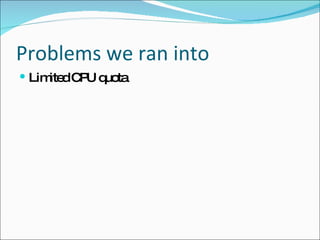


Ad
Recommended
Gae



GaeWen chi ching Google App Engine is a free web hosting service provided by Google that only supports two programming languages, Python and Java. It provides tools like the Software Development Kit and command line utilities for deploying and running apps on Google's infrastructure. The document demonstrates a simple "Hello World" app written in Python that can be run locally for testing and then deployed to App Engine with one command.
android_android + app engine- a developer's dream combination



android_android + app engine- a developer's dream combinationbrada The document discusses how combining Android and Google App Engine allows developers to easily build scalable and secure Android apps that leverage cloud services. It highlights key App Engine benefits like cost, scalability, security and ease of use. The Google Plugin for Eclipse 2.4 beta now includes tools that make it simple to connect Android apps to App Engine through features like remote procedure call support and push notifications. An example task management app demo is shown to illustrate the architecture and capabilities.
Android android + app engine a developer's dream combination



Android android + app engine a developer's dream combinationChris Ramsdale The document discusses how the Google Plugin for Eclipse version 2.4 makes it easy for developers to build Android applications that connect to Google App Engine. Some key points covered include how App Engine provides cost-effective and scalable hosting, built-in security and user authentication via Google accounts, and an easy development experience through features like local testing and push-button deployment. The plugin now includes support for developing both App Engine and Android applications in a single integrated environment. An example task management application demonstrates how to architect an app that connects an Android client to App Engine in the cloud.
Android android + app engine a developer's dream combination copy



Android android + app engine a developer's dream combination copyChris Ramsdale The document discusses how the Google Plugin for Eclipse version 2.4 makes it easy for developers to build Android applications that connect to Google App Engine. It notes that App Engine provides cost-effective scalability, security through Google accounts, and ease of use. The plugin allows local debugging of Android apps, integrated deployment to App Engine, and access to Google APIs from a GWT-based web or Android interface. It announces new support in version 2.4 for building Android apps that seamlessly integrate App Engine and Cloud Messaging for push notifications.
Android App Development 20150611



Android App Development 20150611Hideo Kadowaki The document discusses an Android app development workshop that covers locking screen orientation, creating advanced layouts using the layout editor, and adjusting text sizes for different screen sizes. Specifically, it describes how to force landscape orientation in the manifest, develop app layouts by dragging and dropping widgets in the editor, set image source and widget properties like weight, and includes a link about adjusting text sizes.
Android App Development 20150402



Android App Development 20150402Hideo Kadowaki This document provides an overview of Android app development. It discusses setting up a development environment in Java and Android Studio, creating an Android project with basic files like layouts, source code and manifest, and running the app on a real device or emulator. The key steps are to set up Java and Android Studio, create a new project with default files, and run the app by selecting a device and clicking run.
How to become an Eclipse committer in 20 minutes and fork the IDE



How to become an Eclipse committer in 20 minutes and fork the IDELars Vogel Lars Vogel discusses how to become an Eclipse committer by forking the Eclipse IDE source code from Git repositories and making contributions. The process involves cloning relevant repositories, making code changes, building with Maven and Tycho, and submitting pull requests for review. Vogel demonstrates how to build your own customized version of the Eclipse IDE by forking the platform aggregator repository and modifying configuration files.
Create first-web application-googleappengine



Create first-web application-googleappenginemarwa Ayad Mohamed This document provides steps to create a web application using Google App Engine in Eclipse. It outlines the required software and plugins, how to create a new project structure, deploy the application locally for testing, and deploy it to Google App Engine. The key steps are: 1) installing the JDK, Eclipse, and Google App Engine plugin, 2) creating a new web application project in Eclipse with the App Engine SDK, 3) running it locally for testing, and 4) deploying the application to Google App Engine by linking the local project to a new project on the Google App Engine site.
Cross Platform Application Development Using Flutter



Cross Platform Application Development Using FlutterAbhishek Kumar Gupta Flutter allows for developing cross-platform mobile apps using a single codebase. It uses widgets to build apps with native performance for both Android and iOS. Flutter apps compile to native code, avoiding reliance on OEM widgets or needing a bridge. Major companies like Google use Flutter internally. Flutter provides an easy to learn framework with rapid development cycles and great tooling.
React native automation testing



React native automation testingJayad Aadrit An intro to automation testing of react native mobile apps using Appium and CI CD using microsoft appcenter for testing on devices over cloud
Flutter workshop @ bang saen 2020



Flutter workshop @ bang saen 2020Anuchit Chalothorn Flutter is Google's UI toolkit for building beautiful, natively compiled applications from a single codebase. It allows creating mobile, web, and desktop apps. The document provides an overview of getting started with Flutter and common widgets like text, buttons, lists, and more. It also describes data management using Moor and shared preferences as well as connecting to REST APIs with packages like Retrofit and Dio.
Monkey Talk



Monkey TalkJignesh Bhadani This document provides steps to configure an Android project in Eclipse to work with the MonkeyTalk automation tool. It includes downloading and installing Eclipse, the Android SDK, MonkeyTalk, and the AspectJ plugin. It also describes configuring the Android manifest file, project properties, and connecting the emulator to MonkeyTalk to enable recording and playback of tests.
How to use apolloJS on React ?



How to use apolloJS on React ?Jonathan Jalouzot Use apolloJs on React project. Explain how use query, mutations and directive with apolloJS. They are part for use local cache management with apollojs.
Android App Development 20150604



Android App Development 20150604Hideo Kadowaki The document discusses steps for creating a signed APK file for an Android app, installing an APK file on a phone, and changing an app's icon. It explains how to generate a signed APK in Android Studio by creating a keystore, filling out fields, and finishing. It also outlines connecting a phone to a PC, copying the APK file to the phone, opening a file manager app to install the APK, and checking "Unknown sources" to install outside the Google Play store. The document recommends using PNG or JPG formats for icons, placing the icon in the res/drawable folder, and editing the AndroidManifest.xml file to reference the new icon.
Angular Routing - Angular Hack Day Melbourne 2019



Angular Routing - Angular Hack Day Melbourne 2019Jernej Kavka (JK) Presentation for Angular Hack Day 2019 in Melbourne for Angular routing, presented by Jernej Kavka (JK).
GitHub URL: https://github.com/jernejk/AngularServices-Routing
How to configure monkey talk android agent



How to configure monkey talk android agentDasun Eranthika The document provides steps to configure the MonkeyTalk Android agent for testing Android applications. It describes pre-conditions like downloading Eclipse and the Android SDK. It then details configuring Eclipse by importing a sample project, adding the MonkeyTalk JAR file, and enabling AspectJ support. The final section explains connecting the emulator to MonkeyTalk by creating a project, specifying the Android SDK path, and allowing recording and playback of tests.
Deploy a PHP App on Google App Engine



Deploy a PHP App on Google App EngineMichele Orselli PHP was added to the languages offered by Google App Engine about a year ago. This session will focus on porting an existing app on gae.
We’ll start talking about the main characteristics of the app engine platform, which kind of services are available (persistence, storage, queue and so on) and how to use it. Then the PHP installation of app engine will be discussed, highlighting implementation choices and limitations. The second part of the talk will go into implementation details, in particular about tweaks needed to run an existing app on gae e.g: how a session is managed, logging is performed and how to interact with the file system not forgetting about deploy.
Deploy a php app on Google App Engine



Deploy a php app on Google App EngineMichele Orselli PHP was added to the languages offered by Google App Engine about a year ago. This session will focus on porting an existing app on gae.
We’ll start talking about the main characteristics of the app engine platform, which kind of services are available (persistence, storage, queue and so on) and how to use it. Then the PHP installation of app engine will be discussed, highlighting implementation choices and limitations.
The second part of the talk will go into implementation details in particular about what tweaks are needed to run an existing app on gae e.g: how session is managed, logging is performed and how to interact with the file system not forgetting about deploy
selenium-2-mobile-web-testing



selenium-2-mobile-web-testinghugs The document discusses testing mobile web applications with Selenium 2. It covers types of mobile testing including emulators, real devices, and real devices on mobile networks. It also discusses native vs web applications and how Selenium can be used to test mobile web apps on Android and iPhone using emulators and real devices. Code examples are provided to test a code execution service using Selenium on different mobile platforms and browsers. Links are also included for more information on Selenium and mobile testing.
Getting Started with Cross-Platform Mobile Development with Flutter and Dart



Getting Started with Cross-Platform Mobile Development with Flutter and DartHarshith Keni This is the presentation to go along with the talk for the 2019 South Dakota Code Camp by Harshith Keni
https://2019.southdakotacodecamp.com/schedule/sessions/mobile-development-with-flutter-and-dart/
Android Study Jams - Info Session



Android Study Jams - Info SessionGoogle Developer Students Club NIT Silchar Android Study Jams are community-organized study groups
for people to do hands-on learning for Android app development.
Android Basics is a series of sessions focused specifically on learning how to build Android apps without prior Android experience.
Android Studio vs. ADT



Android Studio vs. ADTDominik Helleberg This document provides an overview of Android Studio, the new integrated development environment (IDE) for Android development based on IntelliJ IDEA. Some key points covered include performance improvements over Eclipse for build times, new features like the Gradle build system and improved stability. Tips are also provided on differences between Eclipse and Android Studio workflows and how to set up libraries and dependencies using Gradle. The future of Android development is discussed, noting that ant support is being discontinued while Eclipse ADT will still be supported, but Gradle is positioned as the future build system, despite it not yet being fully complete.
Drupoid



DrupoidRoy Scholten The document discusses how to build a mobile app for posting images to a Drupal site from an Android phone. It explains that the code is available on GitHub and additional tools like Eclipse, Android SDK, and ADT plugin are needed. It provides steps for downloading these tools, importing the source code into Eclipse, and building the app. The author was able to get a bare-bones version working and provided feedback to the developer, who quickly implemented suggestions.
php[world] 2016 - API Mashup - Combining APIs for Fun and Profit![php[world] 2016 - API Mashup - Combining APIs for Fun and Profit](https://cdn.slidesharecdn.com/ss_thumbnails/phpworld-apimashup-combiningapisforfunandprofit-161118150625-thumbnail.jpg?width=560&fit=bounds)
![php[world] 2016 - API Mashup - Combining APIs for Fun and Profit](https://cdn.slidesharecdn.com/ss_thumbnails/phpworld-apimashup-combiningapisforfunandprofit-161118150625-thumbnail.jpg?width=560&fit=bounds)
![php[world] 2016 - API Mashup - Combining APIs for Fun and Profit](https://cdn.slidesharecdn.com/ss_thumbnails/phpworld-apimashup-combiningapisforfunandprofit-161118150625-thumbnail.jpg?width=560&fit=bounds)
![php[world] 2016 - API Mashup - Combining APIs for Fun and Profit](https://cdn.slidesharecdn.com/ss_thumbnails/phpworld-apimashup-combiningapisforfunandprofit-161118150625-thumbnail.jpg?width=560&fit=bounds)
php[world] 2016 - API Mashup - Combining APIs for Fun and ProfitRouven Weßling Everyone uses one or two APIs in their product for services - but what can you do when you just take some APIs and a little glue code?
Discover how you could revolutionise dinner planning with your family just by using a few APIs. You'll never even have to speak to your SO or your kids about dinner plans again!
Flutter for web



Flutter for webrihannakedy How to bring Flutter in a web browser, scenarios of embedding Flutter in web pages and advantages of packaging and deploying Flutter as PWA
Introduction to Flutter



Introduction to FlutterAkassharjunShanmugar This document introduces Flutter, a UI toolkit from Google that allows building mobile, web, and desktop applications from a single codebase. It is presented by Akassharjun Shanmugarajah, an Android and Flutter enthusiast. Key features of Flutter highlighted are fast development, expressive and flexible UI, native performance, and using a single codebase. Common widgets like Container, Column, Row, Text, Align, List View, Raised Button and Floating Action Button are also mentioned.
Google flutter



Google flutterOnGraph Technologies Flutter is a cross-platform mobile app development framework developed by Google that allows building high-performance native interfaces for Android and iOS using a single codebase. It offers fast development processes, freedom to customize apps, and access to native features through its reactive framework that uses Dart programming language. Flutter helps developers build impressive user interfaces using Material Design for Android and Cupertino for iOS with less code.
Le Wagon - React 101



Le Wagon - React 101Sébastien Saunier In 2013, Facebook released a new JavaScript framework which would soon be adopted by loads of companies to build complex Front-End web applications. React is now mature, a great community quickly formed and produced by-products and extension like Redux or React Native. This workshop aims at showcasing the basics of React and discuss when choosing it the most relevant.
Pre-requisites:
A beginner's knowledge on vanilla JavaScript & the DOM. This is not a JavaScript 101 for absolute beginners.
Le Wagon React track is now open in London and Paris, apply now: https://www.lewagon.com/react
Introduction to Google App Engine - Naga Rohit S [ IIT Guwahati ] - Google De...![Introduction to Google App Engine - Naga Rohit S [ IIT Guwahati ] - Google De...](https://cdn.slidesharecdn.com/ss_thumbnails/googleappenginenagarohitsiitguwahati-120829131334-phpapp01-thumbnail.jpg?width=560&fit=bounds)
![Introduction to Google App Engine - Naga Rohit S [ IIT Guwahati ] - Google De...](https://cdn.slidesharecdn.com/ss_thumbnails/googleappenginenagarohitsiitguwahati-120829131334-phpapp01-thumbnail.jpg?width=560&fit=bounds)
![Introduction to Google App Engine - Naga Rohit S [ IIT Guwahati ] - Google De...](https://cdn.slidesharecdn.com/ss_thumbnails/googleappenginenagarohitsiitguwahati-120829131334-phpapp01-thumbnail.jpg?width=560&fit=bounds)
![Introduction to Google App Engine - Naga Rohit S [ IIT Guwahati ] - Google De...](https://cdn.slidesharecdn.com/ss_thumbnails/googleappenginenagarohitsiitguwahati-120829131334-phpapp01-thumbnail.jpg?width=560&fit=bounds)
Introduction to Google App Engine - Naga Rohit S [ IIT Guwahati ] - Google De...Naga Rohit This document provides an introduction and overview of Google App Engine. It discusses why cloud computing is useful, describes Google App Engine and other Platform as a Service providers. It covers the languages supported in Google App Engine, including Python and Go, and provides steps to get started, including building a simple "Hello World" application. It also demonstrates how to use the Webapp framework, handle user authentication, and deploy applications to App Engine.
Appium solution



Appium solutionNael Abd Eljawad This document provides information about Appium, an open source test automation framework for use with native, hybrid and mobile web apps. It discusses Appium's architecture and features, how to set up Appium for testing iOS and Android apps, different language clients available and requirements for writing tests in Java. The document also covers new capabilities and strategies introduced in Appium, such as TouchActions and MultiTouchActions.
Ad
More Related Content
What's hot (20)
Cross Platform Application Development Using Flutter



Cross Platform Application Development Using FlutterAbhishek Kumar Gupta Flutter allows for developing cross-platform mobile apps using a single codebase. It uses widgets to build apps with native performance for both Android and iOS. Flutter apps compile to native code, avoiding reliance on OEM widgets or needing a bridge. Major companies like Google use Flutter internally. Flutter provides an easy to learn framework with rapid development cycles and great tooling.
React native automation testing



React native automation testingJayad Aadrit An intro to automation testing of react native mobile apps using Appium and CI CD using microsoft appcenter for testing on devices over cloud
Flutter workshop @ bang saen 2020



Flutter workshop @ bang saen 2020Anuchit Chalothorn Flutter is Google's UI toolkit for building beautiful, natively compiled applications from a single codebase. It allows creating mobile, web, and desktop apps. The document provides an overview of getting started with Flutter and common widgets like text, buttons, lists, and more. It also describes data management using Moor and shared preferences as well as connecting to REST APIs with packages like Retrofit and Dio.
Monkey Talk



Monkey TalkJignesh Bhadani This document provides steps to configure an Android project in Eclipse to work with the MonkeyTalk automation tool. It includes downloading and installing Eclipse, the Android SDK, MonkeyTalk, and the AspectJ plugin. It also describes configuring the Android manifest file, project properties, and connecting the emulator to MonkeyTalk to enable recording and playback of tests.
How to use apolloJS on React ?



How to use apolloJS on React ?Jonathan Jalouzot Use apolloJs on React project. Explain how use query, mutations and directive with apolloJS. They are part for use local cache management with apollojs.
Android App Development 20150604



Android App Development 20150604Hideo Kadowaki The document discusses steps for creating a signed APK file for an Android app, installing an APK file on a phone, and changing an app's icon. It explains how to generate a signed APK in Android Studio by creating a keystore, filling out fields, and finishing. It also outlines connecting a phone to a PC, copying the APK file to the phone, opening a file manager app to install the APK, and checking "Unknown sources" to install outside the Google Play store. The document recommends using PNG or JPG formats for icons, placing the icon in the res/drawable folder, and editing the AndroidManifest.xml file to reference the new icon.
Angular Routing - Angular Hack Day Melbourne 2019



Angular Routing - Angular Hack Day Melbourne 2019Jernej Kavka (JK) Presentation for Angular Hack Day 2019 in Melbourne for Angular routing, presented by Jernej Kavka (JK).
GitHub URL: https://github.com/jernejk/AngularServices-Routing
How to configure monkey talk android agent



How to configure monkey talk android agentDasun Eranthika The document provides steps to configure the MonkeyTalk Android agent for testing Android applications. It describes pre-conditions like downloading Eclipse and the Android SDK. It then details configuring Eclipse by importing a sample project, adding the MonkeyTalk JAR file, and enabling AspectJ support. The final section explains connecting the emulator to MonkeyTalk by creating a project, specifying the Android SDK path, and allowing recording and playback of tests.
Deploy a PHP App on Google App Engine



Deploy a PHP App on Google App EngineMichele Orselli PHP was added to the languages offered by Google App Engine about a year ago. This session will focus on porting an existing app on gae.
We’ll start talking about the main characteristics of the app engine platform, which kind of services are available (persistence, storage, queue and so on) and how to use it. Then the PHP installation of app engine will be discussed, highlighting implementation choices and limitations. The second part of the talk will go into implementation details, in particular about tweaks needed to run an existing app on gae e.g: how a session is managed, logging is performed and how to interact with the file system not forgetting about deploy.
Deploy a php app on Google App Engine



Deploy a php app on Google App EngineMichele Orselli PHP was added to the languages offered by Google App Engine about a year ago. This session will focus on porting an existing app on gae.
We’ll start talking about the main characteristics of the app engine platform, which kind of services are available (persistence, storage, queue and so on) and how to use it. Then the PHP installation of app engine will be discussed, highlighting implementation choices and limitations.
The second part of the talk will go into implementation details in particular about what tweaks are needed to run an existing app on gae e.g: how session is managed, logging is performed and how to interact with the file system not forgetting about deploy
selenium-2-mobile-web-testing



selenium-2-mobile-web-testinghugs The document discusses testing mobile web applications with Selenium 2. It covers types of mobile testing including emulators, real devices, and real devices on mobile networks. It also discusses native vs web applications and how Selenium can be used to test mobile web apps on Android and iPhone using emulators and real devices. Code examples are provided to test a code execution service using Selenium on different mobile platforms and browsers. Links are also included for more information on Selenium and mobile testing.
Getting Started with Cross-Platform Mobile Development with Flutter and Dart



Getting Started with Cross-Platform Mobile Development with Flutter and DartHarshith Keni This is the presentation to go along with the talk for the 2019 South Dakota Code Camp by Harshith Keni
https://2019.southdakotacodecamp.com/schedule/sessions/mobile-development-with-flutter-and-dart/
Android Study Jams - Info Session



Android Study Jams - Info SessionGoogle Developer Students Club NIT Silchar Android Study Jams are community-organized study groups
for people to do hands-on learning for Android app development.
Android Basics is a series of sessions focused specifically on learning how to build Android apps without prior Android experience.
Android Studio vs. ADT



Android Studio vs. ADTDominik Helleberg This document provides an overview of Android Studio, the new integrated development environment (IDE) for Android development based on IntelliJ IDEA. Some key points covered include performance improvements over Eclipse for build times, new features like the Gradle build system and improved stability. Tips are also provided on differences between Eclipse and Android Studio workflows and how to set up libraries and dependencies using Gradle. The future of Android development is discussed, noting that ant support is being discontinued while Eclipse ADT will still be supported, but Gradle is positioned as the future build system, despite it not yet being fully complete.
Drupoid



DrupoidRoy Scholten The document discusses how to build a mobile app for posting images to a Drupal site from an Android phone. It explains that the code is available on GitHub and additional tools like Eclipse, Android SDK, and ADT plugin are needed. It provides steps for downloading these tools, importing the source code into Eclipse, and building the app. The author was able to get a bare-bones version working and provided feedback to the developer, who quickly implemented suggestions.
php[world] 2016 - API Mashup - Combining APIs for Fun and Profit![php[world] 2016 - API Mashup - Combining APIs for Fun and Profit](https://cdn.slidesharecdn.com/ss_thumbnails/phpworld-apimashup-combiningapisforfunandprofit-161118150625-thumbnail.jpg?width=560&fit=bounds)
![php[world] 2016 - API Mashup - Combining APIs for Fun and Profit](https://cdn.slidesharecdn.com/ss_thumbnails/phpworld-apimashup-combiningapisforfunandprofit-161118150625-thumbnail.jpg?width=560&fit=bounds)
![php[world] 2016 - API Mashup - Combining APIs for Fun and Profit](https://cdn.slidesharecdn.com/ss_thumbnails/phpworld-apimashup-combiningapisforfunandprofit-161118150625-thumbnail.jpg?width=560&fit=bounds)
![php[world] 2016 - API Mashup - Combining APIs for Fun and Profit](https://cdn.slidesharecdn.com/ss_thumbnails/phpworld-apimashup-combiningapisforfunandprofit-161118150625-thumbnail.jpg?width=560&fit=bounds)
php[world] 2016 - API Mashup - Combining APIs for Fun and ProfitRouven Weßling Everyone uses one or two APIs in their product for services - but what can you do when you just take some APIs and a little glue code?
Discover how you could revolutionise dinner planning with your family just by using a few APIs. You'll never even have to speak to your SO or your kids about dinner plans again!
Flutter for web



Flutter for webrihannakedy How to bring Flutter in a web browser, scenarios of embedding Flutter in web pages and advantages of packaging and deploying Flutter as PWA
Introduction to Flutter



Introduction to FlutterAkassharjunShanmugar This document introduces Flutter, a UI toolkit from Google that allows building mobile, web, and desktop applications from a single codebase. It is presented by Akassharjun Shanmugarajah, an Android and Flutter enthusiast. Key features of Flutter highlighted are fast development, expressive and flexible UI, native performance, and using a single codebase. Common widgets like Container, Column, Row, Text, Align, List View, Raised Button and Floating Action Button are also mentioned.
Google flutter



Google flutterOnGraph Technologies Flutter is a cross-platform mobile app development framework developed by Google that allows building high-performance native interfaces for Android and iOS using a single codebase. It offers fast development processes, freedom to customize apps, and access to native features through its reactive framework that uses Dart programming language. Flutter helps developers build impressive user interfaces using Material Design for Android and Cupertino for iOS with less code.
Le Wagon - React 101



Le Wagon - React 101Sébastien Saunier In 2013, Facebook released a new JavaScript framework which would soon be adopted by loads of companies to build complex Front-End web applications. React is now mature, a great community quickly formed and produced by-products and extension like Redux or React Native. This workshop aims at showcasing the basics of React and discuss when choosing it the most relevant.
Pre-requisites:
A beginner's knowledge on vanilla JavaScript & the DOM. This is not a JavaScript 101 for absolute beginners.
Le Wagon React track is now open in London and Paris, apply now: https://www.lewagon.com/react
Similar to echo-o & Google App Engine dev - BarCamp Saigon 1 (20)
Introduction to Google App Engine - Naga Rohit S [ IIT Guwahati ] - Google De...![Introduction to Google App Engine - Naga Rohit S [ IIT Guwahati ] - Google De...](https://cdn.slidesharecdn.com/ss_thumbnails/googleappenginenagarohitsiitguwahati-120829131334-phpapp01-thumbnail.jpg?width=560&fit=bounds)
![Introduction to Google App Engine - Naga Rohit S [ IIT Guwahati ] - Google De...](https://cdn.slidesharecdn.com/ss_thumbnails/googleappenginenagarohitsiitguwahati-120829131334-phpapp01-thumbnail.jpg?width=560&fit=bounds)
![Introduction to Google App Engine - Naga Rohit S [ IIT Guwahati ] - Google De...](https://cdn.slidesharecdn.com/ss_thumbnails/googleappenginenagarohitsiitguwahati-120829131334-phpapp01-thumbnail.jpg?width=560&fit=bounds)
![Introduction to Google App Engine - Naga Rohit S [ IIT Guwahati ] - Google De...](https://cdn.slidesharecdn.com/ss_thumbnails/googleappenginenagarohitsiitguwahati-120829131334-phpapp01-thumbnail.jpg?width=560&fit=bounds)
Introduction to Google App Engine - Naga Rohit S [ IIT Guwahati ] - Google De...Naga Rohit This document provides an introduction and overview of Google App Engine. It discusses why cloud computing is useful, describes Google App Engine and other Platform as a Service providers. It covers the languages supported in Google App Engine, including Python and Go, and provides steps to get started, including building a simple "Hello World" application. It also demonstrates how to use the Webapp framework, handle user authentication, and deploy applications to App Engine.
Appium solution



Appium solutionNael Abd Eljawad This document provides information about Appium, an open source test automation framework for use with native, hybrid and mobile web apps. It discusses Appium's architecture and features, how to set up Appium for testing iOS and Android apps, different language clients available and requirements for writing tests in Java. The document also covers new capabilities and strategies introduced in Appium, such as TouchActions and MultiTouchActions.
Google App Engine (Introduction)



Google App Engine (Introduction)Praveen Hanchinal Presentation copy of Google App Engine with hands-on presented at Cloud Computing Workshop at VTU,2014. Explored the fundamentals of Google App Engine and its features.
Also covers the instructions to set GAE locally and later to deploy on appengine.
Appium overview (Selenium Israel #2, Feb. 2014)



Appium overview (Selenium Israel #2, Feb. 2014)danielputerman Appium is an open source test automation framework for testing native and hybrid mobile apps. It allows writing tests in any language and on any platform to test the same app submitted to app stores. Appium uses the WebDriver protocol to remotely control apps using UIAutomator on Android and Instruments on iOS. This allows testing apps on real devices and emulators with a single test script. Appium supports platforms include Android, iOS, and mobile web apps and can test apps on a local device or cloud-based services like SauceLabs.
Google App Engine - Overview #1



Google App Engine - Overview #1Kay Kim Source: http://flyingbono.tistory.com/entry/1%EB%B2%88%EC%A7%B8-2%EB%B2%88%EC%A7%B8-Google-App-Engine
Google App Engine for Java



Google App Engine for JavaLars Vogel This document provides an overview of Google App Engine for Java (GAE/J) through a presentation. It discusses key aspects of GAE/J including the scalable infrastructure, programming languages supported, frameworks, development tools, deployment, data storage using the datastore, testing, limits, and services. It emphasizes that GAE/J handles the infrastructure and allows developers to focus on application code without worrying about scaling or maintaining servers.
GAE as Android Test Portal. Part 1.



GAE as Android Test Portal. Part 1.Åsa Pehrsson This is the first presentation in a series that describes hands on how GAE is used as a test portal for Android beta apps.
Android lollipop



Android lollipopNandakishor Sonkamble The document summarizes the key aspects of Android Lollipop (5.0). It discusses how Android Runtime (ART) replaced Dalvik for improved app performance. Material Design was introduced as the new design language. Features like battery optimizations using Project Volta and improved notifications were also covered. The limitations mentioned were longer installation times and potential battery/heating issues. The future scope discussed further Android development across new devices and form factors.
Getting started with appium



Getting started with appiumPratik Patel Appium is a tool for automating native and hybrid mobile apps. This document discusses how to set up an Appium project to test Android apps. It covers installing Appium and related tools on Windows, setting desired capabilities, locating elements, performing actions, validating results, and running tests. The goal is to create an IntelliJ project that uses Appium to test a sample Android app by interacting with app elements and verifying the app's behavior.
Google's serverless journey: past to present



Google's serverless journey: past to presentwesley chun Serverless, shorthand for "opinionated logic-hosting containers," continues on its sky-high trajectory. New features and products are continually being produced by vendors, all with developer focus and DevOps convenience in mind. Google has been in the serverless business long before the term even existed. In this high-level overview, we'll take you on a tour of our serverless journey, the products, use-cases, and target audiences, from the first step to the most recent, taken earlier this year at Cloud NEXT '19.
Designing flexible apps deployable to App Engine, Cloud Functions, or Cloud Run



Designing flexible apps deployable to App Engine, Cloud Functions, or Cloud Runwesley chun Many people ask, "Which one is better for me: App Engine, Cloud Functions, or Cloud Run?" To help you learn more about them, understand their differences, appropriate use cases, etc., why not deploy the same app to all 3? With this "test drive," you only need to make minor config changes between platforms. You'll also learn one of Google Cloud's AI/ML "building block" APIs as a bonus as the sample app is a simple "mini" Google Translate "MVP". This is a 45- 60-minute talk that reviews the Google Cloud serverless compute platforms then walks through the same app and its deployments. The code is maintained at https://github.com/googlecodelabs/cloud-nebulous-serverless-python
Infinite Scale - Introduction to Google App Engine



Infinite Scale - Introduction to Google App EngineMarian Borca This document provides an introduction to Google App Engine (GAE), including how to build and deploy Python applications on GAE. It covers the key aspects of using GAE such as the runtime environment, frameworks, users, forms, datastore, templates, assets, testing, and deployment. The tutorial contained in the document walks through building a simple "Hello World" application and expanding it to incorporate additional GAE features and functionality.
App engine install-windows



App engine install-windowsTHINK IT Training This document describes how to install the Google App Engine SDK on Windows and run a simple "hello world" application. It involves downloading and installing the SDK, creating a simple Python application with an app.yaml configuration file and index.py script, and using the Google App Engine Launcher to run the application locally. The launcher allows viewing the application logs and debugging any errors that may occur.
The Build System of Commercial RCP Application A Case Study



The Build System of Commercial RCP Application A Case Studygustavoeliano The document describes the build system of a commercial JavaME application called MOTODEV. It has 8 subsystems organized as Eclipse features. 60 plugins are used across both products. The build is fully automated and generates the RCP product, Studio product, update site, and installers. The most complex parts are the documentation build and integrating external emulators. The Eclipse PDE provides functionality but some steps like site.xml generation require custom scripts. Setting up such a build system for an Eclipse application requires significant effort.
Unlocking the Power of ChatGPT and AI in Testing - NextSteps, presented by Ap...



Unlocking the Power of ChatGPT and AI in Testing - NextSteps, presented by Ap...Applitools The document discusses AI tools for software testing such as ChatGPT, Github Copilot, and Applitools Visual AI. It provides an overview of each tool and how they can help with testing tasks like test automation, debugging, and handling dynamic content. The document also covers potential challenges with AI like data privacy issues and tools having superficial knowledge. It emphasizes that AI should be used as an assistance to humans rather than replacing them and that finding the right balance and application of tools is important.
Google App Engine for Java



Google App Engine for JavaLars Vogel This document provides an overview of Google App Engine, including what cloud computing is, the different types of cloud computing models, how App Engine provides a scalable infrastructure, the programming languages and frameworks supported, how data is stored and accessed via the datastore, services available on App Engine like caching, task queues, and mail, and tips for testing and deploying App Engine applications.
Odo improving the developer experience on OpenShift - hack & sangria



Odo improving the developer experience on OpenShift - hack & sangriaJorge Morales How to be more productive as a mere developer creating applications that need to be deployed and running on an OpenShift platform
Heroku and Rails Applications



Heroku and Rails ApplicationsAndreas Sotnik I'm a big fan of Ruby On Rails since 2012. It's an amazing framework that allows developers to build fantastic apps. And if few years ago there was a hype over RoR, now it's a proven by time tool.
Lately, I've been experimenting with Ruby On Rails and Heroku. It's a cloud platform (PaaS) for web applications. I think that Heroku is a great tool for startups and SaaS software development and I'd like to share with you some things I learned about Heroku.
Docker on Google App Engine



Docker on Google App EngineDocker, Inc. This document discusses using Docker on Google App Engine. It provides an overview of how Docker allows developers to build and run applications inside containers on App Engine, including local development, deployment to App Engine, and access to App Engine APIs and services from within Docker containers. Key benefits highlighted include turn-key deployment, automatic health checking, monitoring, logging and scaling from App Engine, and the ability to use any libraries or code within Docker containers.
OpenAPI Spec at Google (Open API Initiative Meetup on 2016-09-15)



OpenAPI Spec at Google (Open API Initiative Meetup on 2016-09-15)Open API Initiative (OAI) On Sept. 1, Google announced the open beta release of the newest set of features and open source components in Google Cloud Endpoints. Find out why Google is committed to leveraging the OpenAPI Specification. - presented by Dan Ciruli, API infrastructure and Cloud Product Manager, Google
Ad
More from huyzing (7)
iPhone App Dev Overview - Mobile Dev Camp Vietnam 1



iPhone App Dev Overview - Mobile Dev Camp Vietnam 1huyzing An overview from A to Z of what it takes to develop applications for the iPhone or iPod Touch, from a Vietnam perspective: setting up, designing, coding, testing, releasing.
Improving IT Education In Vietnam



Improving IT Education In Vietnamhuyzing State of IT education in Vietnam.
Alternatives to traditional education.
MultiUni intro: user-generated university
echo-o & Adobe Air App Dev - BarCamp Saigon 1



echo-o & Adobe Air App Dev - BarCamp Saigon 1huyzing For BarCamp Saigon 1, Multinc describes their experiences developing an Adobe AIR app for http://echo-o.com
iPhone & Android App Dev - BarCamp Saigon 1



iPhone & Android App Dev - BarCamp Saigon 1huyzing For BarCamp Saigon 1, Multinc describes their experiences with iPhone and Android platforms when developing http://echo-o.com
Also see the accompanying presentations "echo-o & iPhone App Dev - BarCamp Saigon 1" and "echo-o & Android App Dev - BarCamp Saigon 1"
echo-o & Android App Dev - BarCamp Saigon 1



echo-o & Android App Dev - BarCamp Saigon 1huyzing For BarCamp Saigon 1, Multinc describes their experiences developing an Android app for http://echo-o.com
Also see the accompanying presentation "iPhone & Android App Dev - BarCamp Saigon 1"
echo-o & iPhone App Dev - BarCamp Saigon 1



echo-o & iPhone App Dev - BarCamp Saigon 1huyzing For BarCamp Saigon 1, Multinc describes their experiences developing an iPhone app for http://echo-o.com
Also see the accompanying presentation "iPhone & Android App Dev - BarCamp Saigon 1"
Next-Gen Web App Dev Trends



Next-Gen Web App Dev Trendshuyzing Trends for today's and tomorrow's web applications.
Platforms, languages, interoperability organizations,developer hangouts, cool APIs, monetization
Ad
Recently uploaded (20)
The Evolution of Meme Coins A New Era for Digital Currency ppt.pdf



The Evolution of Meme Coins A New Era for Digital Currency ppt.pdfAbi john Analyze the growth of meme coins from mere online jokes to potential assets in the digital economy. Explore the community, culture, and utility as they elevate themselves to a new era in cryptocurrency.
Increasing Retail Store Efficiency How can Planograms Save Time and Money.pptx



Increasing Retail Store Efficiency How can Planograms Save Time and Money.pptxAnoop Ashok In today's fast-paced retail environment, efficiency is key. Every minute counts, and every penny matters. One tool that can significantly boost your store's efficiency is a well-executed planogram. These visual merchandising blueprints not only enhance store layouts but also save time and money in the process.
Rusty Waters: Elevating Lakehouses Beyond Spark



Rusty Waters: Elevating Lakehouses Beyond Sparkcarlyakerly1 Spark is a powerhouse for large datasets, but when it comes to smaller data workloads, its overhead can sometimes slow things down. What if you could achieve high performance and efficiency without the need for Spark?
At S&P Global Commodity Insights, having a complete view of global energy and commodities markets enables customers to make data-driven decisions with confidence and create long-term, sustainable value. 🌍
Explore delta-rs + CDC and how these open-source innovations power lightweight, high-performance data applications beyond Spark! 🚀
HCL Nomad Web – Best Practices and Managing Multiuser Environments



HCL Nomad Web – Best Practices and Managing Multiuser Environmentspanagenda Webinar Recording: https://www.panagenda.com/webinars/hcl-nomad-web-best-practices-and-managing-multiuser-environments/
HCL Nomad Web is heralded as the next generation of the HCL Notes client, offering numerous advantages such as eliminating the need for packaging, distribution, and installation. Nomad Web client upgrades will be installed “automatically” in the background. This significantly reduces the administrative footprint compared to traditional HCL Notes clients. However, troubleshooting issues in Nomad Web present unique challenges compared to the Notes client.
Join Christoph and Marc as they demonstrate how to simplify the troubleshooting process in HCL Nomad Web, ensuring a smoother and more efficient user experience.
In this webinar, we will explore effective strategies for diagnosing and resolving common problems in HCL Nomad Web, including
- Accessing the console
- Locating and interpreting log files
- Accessing the data folder within the browser’s cache (using OPFS)
- Understand the difference between single- and multi-user scenarios
- Utilizing Client Clocking
Generative Artificial Intelligence (GenAI) in Business



Generative Artificial Intelligence (GenAI) in BusinessDr. Tathagat Varma My talk for the Indian School of Business (ISB) Emerging Leaders Program Cohort 9. In this talk, I discussed key issues around adoption of GenAI in business - benefits, opportunities and limitations. I also discussed how my research on Theory of Cognitive Chasms helps address some of these issues
Cyber Awareness overview for 2025 month of security



Cyber Awareness overview for 2025 month of securityriccardosl1 Cyber awareness training educates employees on risk associated with internet and malicious emails
AI and Data Privacy in 2025: Global Trends



AI and Data Privacy in 2025: Global TrendsInData Labs In this infographic, we explore how businesses can implement effective governance frameworks to address AI data privacy. Understanding it is crucial for developing effective strategies that ensure compliance, safeguard customer trust, and leverage AI responsibly. Equip yourself with insights that can drive informed decision-making and position your organization for success in the future of data privacy.
This infographic contains:
-AI and data privacy: Key findings
-Statistics on AI data privacy in the today’s world
-Tips on how to overcome data privacy challenges
-Benefits of AI data security investments.
Keep up-to-date on how AI is reshaping privacy standards and what this entails for both individuals and organizations.
Drupalcamp Finland – Measuring Front-end Energy Consumption



Drupalcamp Finland – Measuring Front-end Energy ConsumptionExove How to measure web front-end energy consumption using Firefox Profiler. Presented in DrupalCamp Finland on April 25th, 2025.
Heap, Types of Heap, Insertion and Deletion



Heap, Types of Heap, Insertion and DeletionJaydeep Kale This pdf will explain what is heap, its type, insertion and deletion in heap and Heap sort
TrsLabs - Fintech Product & Business Consulting



TrsLabs - Fintech Product & Business ConsultingTrs Labs Hybrid Growth Mandate Model with TrsLabs
Strategic Investments, Inorganic Growth, Business Model Pivoting are critical activities that business don't do/change everyday. In cases like this, it may benefit your business to choose a temporary external consultant.
An unbiased plan driven by clearcut deliverables, market dynamics and without the influence of your internal office equations empower business leaders to make right choices.
Getting things done within a budget within a timeframe is key to Growing Business - No matter whether you are a start-up or a big company
Talk to us & Unlock the competitive advantage
Into The Box Conference Keynote Day 1 (ITB2025)



Into The Box Conference Keynote Day 1 (ITB2025)Ortus Solutions, Corp This is the keynote of the Into the Box conference, highlighting the release of the BoxLang JVM language, its key enhancements, and its vision for the future.
Big Data Analytics Quick Research Guide by Arthur Morgan



Big Data Analytics Quick Research Guide by Arthur MorganArthur Morgan This is a Quick Research Guide (QRG).
QRGs include the following:
- A brief, high-level overview of the QRG topic.
- A milestone timeline for the QRG topic.
- Links to various free online resource materials to provide a deeper dive into the QRG topic.
- Conclusion and a recommendation for at least two books available in the SJPL system on the QRG topic.
QRGs planned for the series:
- Artificial Intelligence QRG
- Quantum Computing QRG
- Big Data Analytics QRG
- Spacecraft Guidance, Navigation & Control QRG (coming 2026)
- UK Home Computing & The Birth of ARM QRG (coming 2027)
Any questions or comments?
- Please contact Arthur Morgan at [email protected].
100% human made.
Technology Trends in 2025: AI and Big Data Analytics



Technology Trends in 2025: AI and Big Data AnalyticsInData Labs At InData Labs, we have been keeping an ear to the ground, looking out for AI-enabled digital transformation trends coming our way in 2025. Our report will provide a look into the technology landscape of the future, including:
-Artificial Intelligence Market Overview
-Strategies for AI Adoption in 2025
-Anticipated drivers of AI adoption and transformative technologies
-Benefits of AI and Big data for your business
-Tips on how to prepare your business for innovation
-AI and data privacy: Strategies for securing data privacy in AI models, etc.
Download your free copy nowand implement the key findings to improve your business.
How analogue intelligence complements AI



How analogue intelligence complements AIPaul Rowe
Artificial Intelligence is providing benefits in many areas of work within the heritage sector, from image analysis, to ideas generation, and new research tools. However, it is more critical than ever for people, with analogue intelligence, to ensure the integrity and ethical use of AI. Including real people can improve the use of AI by identifying potential biases, cross-checking results, refining workflows, and providing contextual relevance to AI-driven results.
News about the impact of AI often paints a rosy picture. In practice, there are many potential pitfalls. This presentation discusses these issues and looks at the role of analogue intelligence and analogue interfaces in providing the best results to our audiences. How do we deal with factually incorrect results? How do we get content generated that better reflects the diversity of our communities? What roles are there for physical, in-person experiences in the digital world?
2025-05-Q4-2024-Investor-Presentation.pptx



2025-05-Q4-2024-Investor-Presentation.pptxSamuele Fogagnolo Cloudflare Q4 Financial Results Presentation
Special Meetup Edition - TDX Bengaluru Meetup #52.pptx



Special Meetup Edition - TDX Bengaluru Meetup #52.pptxshyamraj55 We’re bringing the TDX energy to our community with 2 power-packed sessions:
🛠️ Workshop: MuleSoft for Agentforce
Explore the new version of our hands-on workshop featuring the latest Topic Center and API Catalog updates.
📄 Talk: Power Up Document Processing
Dive into smart automation with MuleSoft IDP, NLP, and Einstein AI for intelligent document workflows.
Mobile App Development Company in Saudi Arabia



Mobile App Development Company in Saudi ArabiaSteve Jonas EmizenTech is a globally recognized software development company, proudly serving businesses since 2013. With over 11+ years of industry experience and a team of 200+ skilled professionals, we have successfully delivered 1200+ projects across various sectors. As a leading Mobile App Development Company In Saudi Arabia we offer end-to-end solutions for iOS, Android, and cross-platform applications. Our apps are known for their user-friendly interfaces, scalability, high performance, and strong security features. We tailor each mobile application to meet the unique needs of different industries, ensuring a seamless user experience. EmizenTech is committed to turning your vision into a powerful digital product that drives growth, innovation, and long-term success in the competitive mobile landscape of Saudi Arabia.
AI EngineHost Review: Revolutionary USA Datacenter-Based Hosting with NVIDIA ...



AI EngineHost Review: Revolutionary USA Datacenter-Based Hosting with NVIDIA ...SOFTTECHHUB I started my online journey with several hosting services before stumbling upon Ai EngineHost. At first, the idea of paying one fee and getting lifetime access seemed too good to pass up. The platform is built on reliable US-based servers, ensuring your projects run at high speeds and remain safe. Let me take you step by step through its benefits and features as I explain why this hosting solution is a perfect fit for digital entrepreneurs.
Designing Low-Latency Systems with Rust and ScyllaDB: An Architectural Deep Dive



Designing Low-Latency Systems with Rust and ScyllaDB: An Architectural Deep DiveScyllaDB Want to learn practical tips for designing systems that can scale efficiently without compromising speed?
Join us for a workshop where we’ll address these challenges head-on and explore how to architect low-latency systems using Rust. During this free interactive workshop oriented for developers, engineers, and architects, we’ll cover how Rust’s unique language features and the Tokio async runtime enable high-performance application development.
As you explore key principles of designing low-latency systems with Rust, you will learn how to:
- Create and compile a real-world app with Rust
- Connect the application to ScyllaDB (NoSQL data store)
- Negotiate tradeoffs related to data modeling and querying
- Manage and monitor the database for consistently low latencies
echo-o & Google App Engine dev - BarCamp Saigon 1
- 1. by Tien Loi Nguyen @ Multinc with guidance from Huy Zing BarCamp Saigon 1 November 15, 2008
- 2. echo-o The features of echo-o Application: Index page Speaker page Audience page Moderator page
- 4. echo-o Graph in speaker page:
- 7. Google app engine Google App Engine lets you run your web applications on Google's infrastructure easy to start easy to scale
- 8. Prepare for developing app engine applications python 2.5 ( http://www.python.org/download/ ) google app engine SDK ( http://code.google.com/appengine/downloads.html )
- 9. Hello World Create a configuration file called “app.yaml”
- 10. Hello World Create a script file called “helloworld.py”
- 11. Hello World Run the application at localhost: Upload your application to google app engine:
- 12. Some notices Cannot join the tables(models) Cannot get more than 1000 results from a database Inequality filters are allowed on one property only Properties in inequality filters must be sorted before other sort orders GQL does not have an OR operator, but it has an IN operator
- 13. Problems we ran into Server error
- 14. Problems we ran into Limited CPU quota
- 15. Problems we ran into Problem: How to detect how many audiences are still alive Solution: Polling request every few seconds
