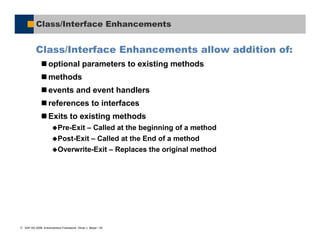Enhancement framework the new way to enhance your abap systems
- 1. Enhancement Framework - The new way to enhance your ABAP systems Oliver J. Mayer Product Manager – SAP NetWeaver
- 2. © SAP AG 2006, Enhancement Framework, Oliver J. Mayer / 2 Learning Objectives As a result of this session, you will be able to: Understand the fundamental idea of the Enhancement Framework and Switch Framework (available in SAP NetWeaver 2004s) Reduce TCO by using enhancement technologies instead of modifications Enhance SAP standard objects Understand how Enhancement definitions are created
- 3. Enhancement Framework Source Code Plugin - Technology Function Group Enhancement - Technology Class Enhancement - Technology Kernel-BAdI – Technology Switch Framework Summary Motivation & Overview
- 4. Enhancement Framework Source Code Plugin - Technology Function Group Enhancement - Technology Class Enhancement - Technology Kernel-BAdI – Technology Switch Framework Summary Motivation & Overview
- 5. © SAP AG 2006, Enhancement Framework, Oliver J. Mayer / 5 Availability mySAPERP20052005 mySAPSRM mySAPCRM mySAPSCM mySAPPLM mySAP Business Suite 20052005 SAP NetWeaver 2004s2004s App Server Release … 4.6c 6.10 6.20 NW04 NW04s …
- 6. © SAP AG 2006, Enhancement Framework, Oliver J. Mayer / 6 SAP NetWeaver User Productivity Enablement Running an Enterprise Portal Enabling User Collaboration Business Task Management Mobilizing Business Processes Enterprise Knowledge Management Enterprise Search Data Unification Master-Data Harmonization Master-Data Consolidation Central Master-Data Management Enterprise Data Warehousing Business Information Management Enterprise Reporting, Query, and Analysis Business Planning and Analytical Services Enterprise Data Warehousing Enterprise Knowledge Management Enterprise Search Business Event Management Business Activity Monitoring Business Task Management End-to-End Process Integration Enabling Application- to-Application Processes Enabling Business-to- Business Processes Business Process Management Enabling Platform Interoperability Business Task Management Custom Development Developing, Configuring, and Adapting Applications Enabling Platform Interoperability Unified Life-Cycle Management Software Life-Cycle Management SAP NetWeaver Operations Application Governance and Security Management Authentication and Single Sign-On Integrated User and Access Management Consolidation Enabling Platform Interoperability SAP NetWeaver Operations Master-Data Consolidation Enterprise Knowledge Management Enterprise Data Warehousing ESA Design and Deployment Enabling Enterprise Services
- 7. © SAP AG 2006, Enhancement Framework, Oliver J. Mayer / 7 Adapting SAP Software One of the advantages of SAP software is the possibility to adapt the software to own requirements and the possibility of keeping the adaptations during upgrade. Ways of adaptation: Customizing Enhancement Modification
- 8. © SAP AG 2006, Enhancement Framework, Oliver J. Mayer / 8 Motivation Reducing TCO Enhancing objects instead of modifying them reduces the effort for adjustment during SP import or upgrade. Disadvantages of modifications No support for multiple users or projects No support for parallel developments Will appear much more often in adjustment tools Higher adjustment effort (during upgrade & SP import)
- 9. © SAP AG 2006, Enhancement Framework, Oliver J. Mayer / 9 Evolution of SAP Enhancement Technology User Exits Form routines Application Workbench Kernel Customer Exits Function modules Business Transaction Events Industries Business Add Ins Filters Classes Kernel based Business Add Ins Enhancement Framework
- 10. Enhancement Framework Source Code Plugin - Technology Function Group Enhancement - Technology Class Enhancement - Technology Kernel-BAdI – Technology Switch Framework Summary Motivation & Overview
- 11. © SAP AG 2006, Enhancement Framework, Oliver J. Mayer / 11 [Simple] Enhancement Spot Composite Enhancement Spot [Simple] Enhancement Implementation Composite Enhancement Implementation 1 n 1 n n 1 n 1 n m Enhancements - Relations ImplementationDefinition
- 12. © SAP AG 2006, Enhancement Framework, Oliver J. Mayer / 12 Terminology by Example Composite Enhancement Spot SAPSAPSAPSAP Composite Enhancement Spot SD Composite Enhancement Spot Invoice Enhancement Spot Pricing Enhancement Option Source Code Enhancement FUGR V60A Enhancement Option BAdI Definition PRICING_BADI1 Composite Enhancement Implementation CustomerCustomerCustomerCustomer Composite Enhancement Implementation SD Composite Enhancement Impl. Invoice Enhancement Impl. Pricing Enh Impl Element Source Code Plugin FUGR V60A Enh Impl Element BAdI Implementation OIL_PRICING_IMPL1
- 13. © SAP AG 2006, Enhancement Framework, Oliver J. Mayer / 13 Enhancement Browser Search for Enhancements possibilities (Definitions – typically provided by SAP) Enhancement Implementations (typically done by Customer) Integrated into Object Navigator (SE80)
- 14. Enhancement Framework Source Code Plugin - Technology Function Group Enhancement - Technology Class Enhancement - Technology Kernel-BAdI – Technology Switch Framework Summary Motivation & Overview
- 15. © SAP AG 2006, Enhancement Framework, Oliver J. Mayer / 15 Source Code Enhancements Overview Modification-free enhancement of source code Implicit Enhancement Option At common enhancement places, implicit Enhancement options are available. Examples: End of Executable Program, Include, Function group, Dialog module Begin/End of Form routine / Function module / Method End of a structure End of Private/Protected/Public Section of a local class ... Explicit Enhancement Option Predefined enhancement options can be defined in source code. They are additionally stored inside Enhancement Spots.
- 16. © SAP AG 2006, Enhancement Framework, Oliver J. Mayer / 16 Implicit Enhancement Options
- 17. © SAP AG 2006, Enhancement Framework, Oliver J. Mayer / 17 Explicit Enhancement Options
- 18. © SAP AG 2006, Enhancement Framework, Oliver J. Mayer / 18 Source Code Plugin Technology - Example PROGRAM p1. WRITE ‘Hello World’. ENHANCEMENT-POINT ep1 SPOTS s1. .. .. .. ENHANCEMENT-SECTION ep2 SPOTS s1. WRITE ’Original’. END-ENHANCEMENT-SECTION. ENHANCEMENT 1. WRITE ’Hello Paris’. ENDENHANCEMENT. ENHANCEMENT 2. WRITE ’Hello London’. ENDENHANCEMENT. ENHANCEMENT 3. WRITE ’Enhanced’. ENDENHANCEMENT.
- 19. © SAP AG 2006, Enhancement Framework, Oliver J. Mayer / 19 Editor Modes for Enhancements Use Change Mode for creating enhancement points & sections. use button „Display <-> Change“ to switch to change mode. Use Enhancement Mode for creating enhancement implementations. use button „Change Enhancements“ to switch to Enhancement mode use button „Display <-> Change“ to leave Enhancement mode
- 20. © SAP AG 2006, Enhancement Framework, Oliver J. Mayer / 20 Demo Demo Source Code Plugin
- 21. Enhancement Framework Source Code Plugin - Technology Function Group Enhancement - Technology Class Enhancement - Technology Kernel-BAdI – Technology Switch Framework Summary Motivation & Overview
- 22. © SAP AG 2006, Enhancement Framework, Oliver J. Mayer / 22 Function Group Enhancements Function Group Enhancements allow: Adding new optional parameters to existing function modules Transaction: SE37
- 23. © SAP AG 2006, Enhancement Framework, Oliver J. Mayer / 23 Demo Demo Function Group Enhancement
- 24. Enhancement Framework Source Code Plugin - Technology Function Group Enhancement - Technology Class Enhancement - Technology Kernel-BAdI – Technology Switch Framework Summary Motivation & Overview
- 25. © SAP AG 2006, Enhancement Framework, Oliver J. Mayer / 25 Class/Interface Enhancements Class/Interface Enhancements allow addition of: optional parameters to existing methods methods events and event handlers references to interfaces Exits to existing methods Pre-Exit – Called at the beginning of a method Post-Exit – Called at the End of a method Overwrite-Exit – Replaces the original method
- 26. © SAP AG 2006, Enhancement Framework, Oliver J. Mayer / 26 Adding Methods & Parameters Adding optional parameters to existing methods Adding new methods
- 27. © SAP AG 2006, Enhancement Framework, Oliver J. Mayer / 27 Pre/Post Exits Method Hugo. Endmethod. … Call method instance->hugo( ). … Method Pre. … …. Endmethod. Method Post. …. …. Endmethod. Coding. Coding. Coding.
- 28. © SAP AG 2006, Enhancement Framework, Oliver J. Mayer / 28 Demo Demo Class Enhancement
- 29. Enhancement Framework Source Code Plugin - Technology Function Group Enhancement - Technology Class Enhancement - Technology Kernel-BAdI – Technology Switch Framework Summary Motivation & Overview
- 30. © SAP AG 2006, Enhancement Framework, Oliver J. Mayer / 30 BADIs - Overview What are BAdIs? Business Add-Ins is an anticipated point of extension – these points act like sockets and exist in the original coding has a well-defined interface in contrast to source code plug-ins and is therefore more stable to changes in the original coding Kernel BAdIs - New Features Are integrated directly in the ABAP Language/Runtime Improved filter support allows non-character filter types (packed, numeric, string) and complex filter conditions Enable reusable implementation instances (Stateful BAdI) Control of the lifetime of implementations (BAdI-context) Allow for inheritance of implementations Can be switched by the Switch Framework
- 31. © SAP AG 2006, Enhancement Framework, Oliver J. Mayer / 31 Comparison: Usage of Old BAdIs vs. new BAdIs With Classic BAdI selecting implementations and issuing calls is mixed up calls cause DB access calls are redirected over a proxy class With New BAdI selection occurs when the handle is requested no DB access during runtime Implementations are called directly (without a proxy) DATA: bd TYPE REF TO if_intf. DATA: flt TYPE flt. CALL METHOD cl_exithandler=> get_instance EXPORTING exit_name = `BADI_NAME` CHANGING instance = bd. flt-lang = `D`. CALL METHOD bd->method EXPORTING x = 10 flt_val = flt. data bd type ref to badi_name. get badi bd filters lang = `D`. call badi bd->method exporting x = 10. Old BAdIs are more expensive than the new ones. Active implementations are evaluated at compile time and included in the load of the BAdI-handle.
- 32. © SAP AG 2006, Enhancement Framework, Oliver J. Mayer / 32 Definition Implementation Package A Package B Switch_1 Switch_2 New BADI’s and Enhancement Framework Simple Enhancement Spot Spot_1 Simple Enhancement Implementation SEI1 Simple Enhancement Implementation SEI2 BAdI Implementation 1 BAdI Implementation 2 BAdI Implementation 3 BAdI Implementation 4 BAdI Implementation 5 BAdI BADI_A BAdI BADI_B BAdI BADI_C
- 33. © SAP AG 2006, Enhancement Framework, Oliver J. Mayer / 33 Creating BADI in SE80 BADI Definition under Enhancement Spot BADI Implementation (Creating Filters)
- 34. © SAP AG 2006, Enhancement Framework, Oliver J. Mayer / 34 Demo Demo Kernel-BAdI
- 35. © SAP AG 2006, Enhancement Framework, Oliver J. Mayer / 35 BAdI Migration (Automatic Migration) Automatic migration by selecting utilities migration from BAdI Builder (se18) Specify Enhancement Spot for BAdI Defintion Specify Enhancement Implementation for BAdI Implementation no special knowledge necessary effort: 5 minutes per BAdI (with some implementations). The migration can be automated. Automatic migration by selecting utilities migrate from BAdI Builder (SE18) ■ Specify Enhancement Spot for BAdI Definition ■ Specify Enhancement Implementation for BAdI Implementation no special knowledge necessary effort: approximately 5 minutes per BAdI. SE18 -> utilities -> Migrate ONLY when you have created Custom-BADI “definitions” in old systems
- 36. © SAP AG 2006, Enhancement Framework, Oliver J. Mayer / 36 Performance Comparison Classic BAdI Migrated BAdI New BAdI 1 2-27 x faster as classic BAdI 40-600 x faster as classic BAdI The more implementations defined, the higher is the improvement on performance 200%-2600% 4000%-60000%
- 37. Enhancement Framework Source Code Plugin - Technology Function Group Enhancement - Technology Class Enhancement - Technology Kernel-BAdI – Technology Switch Framework Summary Motivation & Overview
- 38. © SAP AG 2006, Enhancement Framework, Oliver J. Mayer / 38 Goal of Switch Framework: Control visibility of repository objects at runtime through switches The Switch Framework can be used to Switch on industry solutions / Enterprise Add-ons Develop new functions without affecting existing ones Enhance delivered systems at partner and customer site in the context of the enhancement framework with own functions Switch Framework - Motivation Benefits: Industry Solutions are available with every release and SP without delay (i.e. timely provision of legal requirements), CRT’s* are no longer necessary for add-on systems Industry Solutions can be enriched by generic functions from other industries Synchronization of release cycles and planning * CRT – Conflict Resolution Transport
- 39. © SAP AG 2006, Enhancement Framework, Oliver J. Mayer / 39 Switchable Objects Switchable Objects… …by package assignment Appends, SI-, CI-includes for structures in DDIC Fixed value appends to domains Secondary Indexes Append Search Helps Enhancement Implementations Switch Business Configuration Sets ( Switch BC-Sets) …by direct assignment Screen elements & Flow logic Menu entries & functions IMG nodes Customizing
- 40. © SAP AG 2006, Enhancement Framework, Oliver J. Mayer / 40 Direct Assignment: Examples Screen Painter: Modules Screen Painter: Field elements Menu Painter: Function codes
- 41. © SAP AG 2006, Enhancement Framework, Oliver J. Mayer / 41 Switch Switch Repository Object Calculated states: ON, OFF, STANDBY Transaction SFW1 Business Function Set Business Function Switch m n m n
- 42. © SAP AG 2006, Enhancement Framework, Oliver J. Mayer / 42 Business Function Business Function Represents a piece of business functionality Contains switches Transaction SFW2 Business Function Set Business Function Switch m n m n
- 43. © SAP AG 2006, Enhancement Framework, Oliver J. Mayer / 43 Business Function Set Business Function Set Pool of business functions Represents e.g. one industry solution Max. 1 can be active Transaction SFW3 to create BFS Use Transaction SFW5 to activate a BFS. Business Function Set Business Function Switch m n m n SFW3 SFW5
- 44. © SAP AG 2006, Enhancement Framework, Oliver J. Mayer / 44 Switch Framework: Architecture Bus Fct Set 3 Bus Fct F1 Bus Fct F2 Bus Fct F4 Bus Fct Set 2 Bus Fct F1 Bus Fct F2 Bus Fct F4 Bus Fct Set 1 Bus Fct F1 Bus Fct F2 Bus Fct F4 Switch 1 Switch 2 Switch 3 Switch 4 Screen 1 Element 1 Element 2 Package IMG-nodes Most objects are switched via the assignment of their package to a switch, e.g. - DDIC objects (e.g. appends) - Enhancements - Transactions - BC-Sets Objects with no direct package relation are directly assigned to a switch, e.g. - Screen elements - Menu entries - IMG nodes Package
- 45. Enhancement Framework Source Code Plugin - Technology Function Group Enhancement - Technology Class Enhancement - Technology Kernel-BAdI – Technology Switch Framework Summary Motivation & Overview
- 46. © SAP AG 2006, Enhancement Framework, Oliver J. Mayer / 46 Summary The Enhancement Framework offers new possibilities to extend the SAP Standard instead of modifying it. Source Code PlugIns Function Group Enhancements Class Enhancements New BAdIs The new BAdIs are more flexible and faster than the classic ones. The Enhancements offered by Enhancement Framework and some other object types can be switched by the Switch Framework as part of a Business Function Set e.g. an industry solution.
- 47. © SAP AG 2006, Enhancement Framework, Oliver J. Mayer / 47 Further Information Help Portal http://help.sap.com Documentation SAP Netweaver (04s) Application Platform ABAP technology ABAP Workbench Enhancement Framework OKP / RKT Learning Maps Internal SAP: http://intranet.sap.com/rkt-netweaver Consulting SAP NW 04s Creating Business Applications using ABAP Ramp-up customers: Send mail to [email protected] SDN http://sdn.sap.com
- 48. © SAP AG 2006, Enhancement Framework, Oliver J. Mayer / 48 Q&A Questions?
- 49. © SAP AG 2006, Enhancement Framework, Oliver J. Mayer / 49 No part of this publication may be reproduced or transmitted in any form or for any purpose without the express permission of SAP AG. The information contained herein may be changed without prior notice. Some software products marketed by SAP AG and its distributors contain proprietary software components of other software vendors. Microsoft, Windows, Outlook, and PowerPoint are registered trademarks of Microsoft Corporation. IBM, DB2, DB2 Universal Database, OS/2, Parallel Sysplex, MVS/ESA, AIX, S/390, AS/400, OS/390, OS/400, iSeries, pSeries, xSeries, zSeries, z/OS, AFP, Intelligent Miner, WebSphere, Netfinity, Tivoli, and Informix are trademarks or registered trademarks of IBM Corporation. Oracle is a registered trademark of Oracle Corporation. UNIX, X/Open, OSF/1, and Motif are registered trademarks of the Open Group. Citrix, ICA, Program Neighborhood, MetaFrame, WinFrame, VideoFrame, and MultiWin are trademarks or registered trademarks of Citrix Systems, Inc. HTML, XML, XHTML and W3C are trademarks or registered trademarks of W3C®, World Wide Web Consortium, Massachusetts Institute of Technology. Java is a registered trademark of Sun Microsystems, Inc. JavaScript is a registered trademark of Sun Microsystems, Inc., used under license for technology invented and implemented by Netscape. MaxDB is a trademark of MySQL AB, Sweden. SAP, R/3, mySAP, mySAP.com, xApps, xApp, SAP NetWeaver, and other SAP products and services mentioned herein as well as their respective logos are trademarks or registered trademarks of SAP AG in Germany and in several other countries all over the world. All other product and service names mentioned are the trademarks of their respective companies. Data contained in this document serves informational purposes only. National product specifications may vary. The information in this document is proprietary to SAP. No part of this document may be reproduced, copied, or transmitted in any form or for any purpose without the express prior written permission of SAP AG. This document is a preliminary version and not subject to your license agreement or any other agreement with SAP. This document contains only intended strategies, developments, and functionalities of the SAP® product and is not intended to be binding upon SAP to any particular course of business, product strategy, and/or development. Please note that this document is subject to change and may be changed by SAP at any time without notice. SAP assumes no responsibility for errors or omissions in this document. SAP does not warrant the accuracy or completeness of the information, text, graphics, links, or other items contained within this material. This document is provided without a warranty of any kind, either express or implied, including but not limited to the implied warranties of merchantability, fitness for a particular purpose, or non-infringement. SAP shall have no liability for damages of any kind including without limitation direct, special, indirect, or consequential damages that may result from the use of these materials. This limitation shall not apply in cases of intent or gross negligence. The statutory liability for personal injury and defective products is not affected. SAP has no control over the information that you may access through the use of hot links contained in these materials and does not endorse your use of third-party Web pages nor provide any warranty whatsoever relating to third-party Web pages. Copyright 2006 SAP AG. All Rights Reserved











![© SAP AG 2006, Enhancement Framework, Oliver J. Mayer / 11
[Simple] Enhancement Spot
Composite Enhancement Spot
[Simple] Enhancement Implementation
Composite Enhancement Implementation
1
n
1
n
n
1
n
1
n m
Enhancements - Relations
ImplementationDefinition](https://image.slidesharecdn.com/enhancementframework-thenewwaytoenhanceyourabapsystems-140724102549-phpapp02/85/Enhancement-framework-the-new-way-to-enhance-your-abap-systems-11-320.jpg)