Integrate domino designer with cvs source control
Download as PPTX, PDF0 likes1,839 views
This document discusses integrating Domino Designer with CVS source control. It covers installing CVS connectors, setting up a connection to a CVS repository, connecting databases to source control, submitting and getting changes from the repository. It also discusses more advanced topics like branching and merging. The document provides helpful links for CVS and other source control connectors that can be used with Domino Designer.
1 of 58
Downloaded 23 times







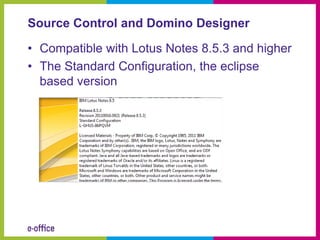















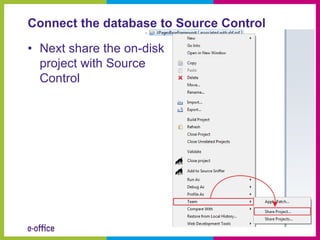


























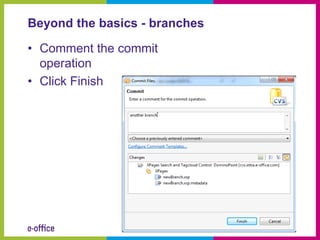







Ad
Recommended
#dd12 integrate domino designer with cvs source control



#dd12 integrate domino designer with cvs source controlDominopoint - Italian Lotus User Group The document provides an overview of how to integrate Domino Designer with CVS source control. It discusses installing CVS connectors in Domino Designer, setting up a connection to a CVS repository, connecting a database to source control, submitting changes to source control, getting database content from source control, and some advanced topics like using branches and merging in CVS source control.
SAS Visual Process Flows



SAS Visual Process FlowsCraig Trim This document provides instructions for importing CSV files and running basic analyses in SAS University Edition (UE) using a visual palette. It describes how to upload CSV files from a local computer, import them into SAS UE by dragging the files onto the visual palette, clean and rename the imported dataset, and link the imported dataset to a PROC FREQ analysis to view frequencies of key variables. The document notes that the method for selecting the visual palette changed in SAS UE version 3.6 and provides guidance for transferring data out of the SAS UE Toolwire environment.
Continuous Delivery with Jenkins



Continuous Delivery with JenkinsJadson Santos The document provides an overview of continuous integration and continuous delivery practices. It discusses continuous integration, which involves integrating code changes frequently and verifying them through automated builds and tests. Continuous delivery is described as building software in a way that allows release to production at any time, while continuous deployment means any change is automatically deployed to production. Jenkins, an open source automation server, is introduced as a tool that enables continuous integration and deployment through jobs, credentials, scheduling, build steps, and post-build actions. Pipelines in Jenkins are discussed as dividing deployment into stages to provide quick feedback. The Blue Ocean plugin is highlighted as providing a simplified user interface for Jenkins pipelines.
Bdd with Visual Studio 2010, Spec Flow and WatiN



Bdd with Visual Studio 2010, Spec Flow and WatiNCharles Nurse This is my session on Practical BDD using Visual Studio, SpecFlow and WatiN from Prairie DevCon West in Calgary, Mar 13-15, 2012.
Software Architecture for DevOps and Continuous Delivery



Software Architecture for DevOps and Continuous DeliveryEberhard Wolff Talks from Continuous Lifecycle 2013 in Germany about the influence of DevOps and Continuous Delivery on Software Architecture,
OpenNTF Webinar, October 2020



OpenNTF Webinar, October 2020Howard Greenberg This document summarizes an OpenNTF webinar about using the Flexible View Control with XPages. The webinar included an introduction by Howard Greenberg and Graham Acres, and a presentation by Michael G. Smith about the Flexible View Control. It provides instructions for downloading the code, configuring the control, and creating view definitions. The control allows dynamic display of view data in XPages without complex coding.
Jenkins Continuous Delivery



Jenkins Continuous DeliveryJadson Santos This document discusses how to build a continuous delivery pipeline using Jenkins. It describes setting up continuous integration, continuous delivery, and continuous deployment processes. Continuous integration involves testing code commits, continuous delivery means software can be released at any time, and continuous deployment automatically deploys releases. The document outlines configuring Jenkins jobs to compile code, run tests, and deploy packages across three stages of a pipeline. It also explains plugins for defining and visualizing the pipeline in Jenkins.
Continuous Deployment of your Application - SpringOne Tour Dallas



Continuous Deployment of your Application - SpringOne Tour DallasVMware Tanzu The document discusses Spring Cloud Pipelines, which provides an opinionated template for continuous delivery pipelines. It describes Spring Cloud Pipelines' support for different automation servers like Concourse and Jenkins, as well as languages like Maven and Gradle. It also covers Spring Cloud Pipelines' default configuration options around environments, testing types, and cloud-native applications.
Continuous Deployment of your Application @JUGtoberfest



Continuous Deployment of your Application @JUGtoberfestMarcin Grzejszczak Spring Cloud Pipelines provides an opinionated template for continuous deployment pipelines that is based on best practices. It aims to solve the problem of having to create deployment pipelines from scratch for each new project. The pipelines support various automation servers like Concourse and Jenkins, and include steps for building, testing, and deploying applications. They promote practices like failing fast, standardized deployments, and testing rollbacks to enable techniques like zero-downtime deployments.
February OpenNTF Webinar: Introduction to Ansible for Newbies



February OpenNTF Webinar: Introduction to Ansible for NewbiesHoward Greenberg This talk is for Domino admins and developers who would like to learn Ansible basics. Ansible is an automation engine to automate deployments. HCL provides a set of Ansible playbooks and roles to deploy a complete HCL Connections 7 environment. Come learn what Ansible is and why you should use it in this webinar.
The speaker will be:
Christoph Stoettener, HCL Ambassador
OpNovember Water Cooler Talk: The Mystery of Domino on Docker - Part 1



OpNovember Water Cooler Talk: The Mystery of Domino on Docker - Part 1Howard Greenberg November Water Cooler Talk: The Mystery of Domino on Docker - Part 1
Why Use Docker for Managers, Developers, or Administrators - Christian Guedemann, Webgate
Docker Demo from a Developer Perspective - Dan Dumont, HCL
Using Docker for Admins - Roberto Boccadoro, ELD Engineering
For the video go to http://www.openntf.org/webinars
Understanding the CloudStack Release Process



Understanding the CloudStack Release Processke4qqq The document discusses the CloudStack release process. It describes the current process which involves feature development, feature freeze, code freeze, and multiple release candidates that cause frustration. The process aims for a 4 month release cycle but has never maintained the schedule. The document proposes moving to reliance on automated testing, more rigid acceptance standards, gated commits based on passing tests, and releasing more frequently with smaller changes to improve quality and reduce delays.
CI and CD Across the Enterprise with Jenkins (devops.com Nov 2014)



CI and CD Across the Enterprise with Jenkins (devops.com Nov 2014)CloudBees Delivering value to the business faster thanks to Continuous Delivery and DevOps is the new mantra of IT organizations. In this webinar, CloudBees will discuss how Jenkins, the most popular open source Continuous Integration tool, allows DevOps teams to implement Continuous Delivery.
You will learn how to:
* Orchestrate Continuous Delivery pipelines with the new workflow feature,
* Scale Jenkins horizontally in your organization using Jenkins Operations Center by CloudBees,
* Implement end to end traceability with Jenkins and Puppet and Chef.
http://devops.com/news/ci-and-cd-across-enterprise-jenkins/
https://github.com/CloudBees-community/vagrant-puppet-petclinic
August Webinar - Water Cooler Talks: A Look into a Developer's Workbench



August Webinar - Water Cooler Talks: A Look into a Developer's WorkbenchHoward Greenberg The webinar covered tools and techniques used by several developers in their work with Domino and XPages. Howard Greenberg discussed using SourceTree and BitBucket for version control of XPages applications. Jesse Gallagher presented his toolchain including Eclipse, Maven, and Jenkins for plugin and application development. Serdar Basegmez outlined his development environment including configuring Eclipse to develop OSGi plugins for the Domino runtime. All emphasized the importance of source control, testing, and documentation in their processes.
At Your Service: Using Jenkins in Operations



At Your Service: Using Jenkins in OperationsMandi Walls This document provides an overview of using Jenkins for continuous integration and automation tasks. It begins with introducing Jenkins and its common uses. The presenter then explains that the workshop will provide examples of tasks that can be automated with Jenkins rather than being an exhaustive Jenkins tutorial. Examples of jobs that could be automated include continuously building a project, running tests, and checking for errors. The document walks through setting up a sample Jenkins project that checks out code files from a Git repository, builds them into an RPM package, adds the RPM to a repository, and loads the files onto a server. It provides details on configuring the project, scheduling automatic builds, and viewing the output of the initial test build.
From Continuous Integration to Continuous Delivery with Jenkins - javaland.de...



From Continuous Integration to Continuous Delivery with Jenkins - javaland.de...CloudBees The concept of DONE have changed in project teams to evolve from The unit tests are green to The software is shippable in production.
Continuous Integration mutated into Continuous Delivery and this process was no longer limited to the DEV teams but had to integrate the OPS team to cover the deployment phases of the applications.
Come and discover how the Continuous Integration server Jenkins CI became the nexus of Continuous Delivery orchestrating the phases of complex Application Lifecycle processes.
Discover how Jenkins is becoming the lingua franca between DEV teams and OPS teams to deliver applications faster.
DevOps best practices with OpenShift



DevOps best practices with OpenShiftMichael Lehmann Setting up a Jenkins pipeline to build and deploy an app in a workshop held at the DevOps Fusion 2020.
Continuous Testing using Shippable and Docker



Continuous Testing using Shippable and DockerMukta Aphale While setting up continuous delivery for your product, one of the biggest challenge is to implement continuous testing. We are gradually moving away from manual testing to automation. But how do we integrate the automated tests into your system? How to run integration tests everyday considering that the test environment can get polluted with failed tests? Docker is a type of a virtualisation platform, a container. Shippable is a hosted cloud platform that provides hosted continuous integration, deployment, and testing to GitHub and Bitbucket repositories.
Dev ops for rpa



Dev ops for rpaJuveria Siddiqui This document contains step by step procedure to publist Nugget and its upload to UiPath Orchestrator using Jenkins.
SharePoint - ACME Project



SharePoint - ACME ProjectMauro_Sist The document provides an overview of phases to implement a SharePoint Solutions portal for a towing company called ACME. It describes creating a new site collection, various lists, workflows, and customizing the portal. Milestones include setting up the development environment, creating templates and lists to manage solutions, configuring search, and customizing the user interface. The goal is to provide a central location for ACME managers to view current solutions and for developers to organize projects.
Continuous Performance Testing: The New Standard



Continuous Performance Testing: The New StandardTechWell In the past several years the software development lifecycle has changed significantly with high-speed software releases, shared application services, and platform virtualization. The traditional performance assurance approach of pre-release testing does not address these innovations. To maintain confidence in acceptable performance in production, pre-release testing must be augmented with in-production performance monitoring. Obbie Pet describes three types of monitors—performance, resource, and VM platform—and three critical metrics fundamental to isolating performance problems—response time, transaction rate, and error rate. Obbie reviews techniques to acquire and interpret these metrics, and describes how to develop a continuous performance monitoring process. In conjunction with pre-release testing, this monitoring can be woven into a single integrated process, offering a best bet in assuring performance in today’s development world. Take away this integrated process for consideration in your own shop.
DevOps Interview Questions Part - 1 | Devops Interview Questions And Answers ...



DevOps Interview Questions Part - 1 | Devops Interview Questions And Answers ...Simplilearn This presentation about "DevOps interview questions part - 1" will take you through some of the most popular questions that you face in a DevOps interview. This video covers interview questions related to source code management, continuous integration, continuous testing, configuration management, containerization, and continuous monitoring. "The DevOps Hiring Boom” claims that as many as 80 percentages of Fortune 1000 organizations are expected to adopt DevOps by 2019. If you’ve started cross-training to prepare for development and operations roles in the IT industry, you know it’s a challenging field that will take some real preparation to break into. Here are some of the most common DevOps interview questions and answers that can help you while you prepare for DevOps roles in the industry. Learn and get a deeper understanding of these questions to set you apart from the crowd in this booming industry.
This "DevOps interview questions" presentation will answer the questions related to the topics mentioned below:
1. General DevOps questions
2. Source code management - Git
3. Continuous integration - Jenkins
4. Continuous testing - Selenium
Why learn DevOps?
Simplilearn’s DevOps training course is designed to help you become a DevOps practitioner and apply the latest in DevOps methodology to automate your software development lifecycle right out of the class. You will master configuration management; continuous integration deployment, delivery, and monitoring using DevOps tools such as Git, Docker, Jenkins, Puppet, and Nagios in a practical, hands-on and interactive approach. The DevOps training course focuses heavily on the use of Docker containers, a technology that is revolutionizing the way apps are deployed in the cloud today and is a critical skillset to master in the cloud age.
After completing the DevOps training course you will achieve hands-on expertise in various aspects of the DevOps delivery model. The practical learning outcomes of this Devops training course are:
An understanding of DevOps and the modern DevOps toolsets
The ability to automate all aspects of a modern code delivery and deployment pipeline using:
1. Source code management tools
2. Build tools
3. Test automation tools
4. Containerization through Docker
5. Configuration management tools
6. Monitoring tools
DevOps jobs are the third-highest tech role ranked by employer demand on Indeed.com but have the second-highest talent deficit.
1. This DevOps training course will be of benefit the following professional roles:
2. Software Developers
3. Technical Project Managers
4. Architects
5. Operations Support
6. Deployment engineers
7. IT managers
8. Development managers
Learn more at https://www.simplilearn.com/cloud-computing/devops-practitioner-certification-training
Continuous delivery with jenkins pipelines @ devdays



Continuous delivery with jenkins pipelines @ devdaysRoman Pickl This talk demonstrates how a continuous delivery deployment pipeline can be set up harnessing jenkins 2’s Pipeline as Code features as well as its new Blue Ocean User Experience.
Cd with Github Travis CI and Heroku



Cd with Github Travis CI and HerokuJadson Santos A basic example of a Java application with Continuous Delivery using Travis CI and Heroku. Using Spring boot and Gradle as build tool.
January OpenNTF Webinar: 4D - Domino Docker Deep Dive



January OpenNTF Webinar: 4D - Domino Docker Deep DiveHoward Greenberg This talk is for Domino admins and developers who would like to leverage containerization and want to get started navigating this jungle of technologies. Docker, Podman, Kubernetes, OpenShift, and more - we're going to explain when to use which platform and how to automate your deployments. The speakers will be:
Thomas Hampel, Director, HCL Product Management
Daniel Nashed, HCL Lifetime Ambassador
Flexible Permissions Management with ACL Templates



Flexible Permissions Management with ACL TemplatesJeff Potts This is was presented as an ignite-style lightning talk at DevCon 2018 in Lisbon. It discusses an open source add-on called ACL Templates which can be used to separate ACL settings from code.
Regional dynamics of oil exploration



Regional dynamics of oil explorationMuzahid Khan This document discusses several topics related to the global energy landscape including:
1) The impact of resource wealth on economic development and political stability in resource-rich countries.
2) Projections for peak oil production and the outlook for future oil supply.
3) Geopolitical dynamics involving major energy consumers and producers like the US, China, Russia, and OPEC countries.
4) Issues of energy security, transit routes, climate policy and the role of different fuels.
Artesanias y accesorios 2



Artesanias y accesorios 2nattygryz El documento describe una variedad de velas de gel, inciensos, accesorios para velas y pétalos para la venta. Todos los productos cuestan entre $500-$2,990 y se ofrecen en diferentes aromas, colores y tamaños.
Entwickler camp2012 make the impossible possible with x_pages



Entwickler camp2012 make the impossible possible with x_pagesFrank van der Linden This document summarizes a presentation about making the impossible possible with XPages. It discusses the speaker's background working with XPages and examples of things that were difficult to do in classic Notes applications but are now easy to do with XPages, such as categorized views, pagination, partial refresh, custom controls, mobile enablement, localization, getting data from other views, using scope variables, inline editing in views, dynamically sortable search results, using the Extension Library and connecting to social media and relational databases. It concludes with inviting questions.
Financial Advice You Can Trust



Financial Advice You Can TrustJohn Kendall John Kendall of Independent Financial Advisers Lighthouse Financial Advice Limited provides financial advice to clients. He has 30 years of experience in large companies advising at board level. His financial planning process involves understanding a client's circumstances and goals, assessing their financial situation, developing recommendations, implementing plans, and providing regular reviews. He advises on areas like retirement planning, estate planning, business ownership, and taxation to help clients ensure they have sufficient funds.
Ad
More Related Content
What's hot (18)
Continuous Deployment of your Application @JUGtoberfest



Continuous Deployment of your Application @JUGtoberfestMarcin Grzejszczak Spring Cloud Pipelines provides an opinionated template for continuous deployment pipelines that is based on best practices. It aims to solve the problem of having to create deployment pipelines from scratch for each new project. The pipelines support various automation servers like Concourse and Jenkins, and include steps for building, testing, and deploying applications. They promote practices like failing fast, standardized deployments, and testing rollbacks to enable techniques like zero-downtime deployments.
February OpenNTF Webinar: Introduction to Ansible for Newbies



February OpenNTF Webinar: Introduction to Ansible for NewbiesHoward Greenberg This talk is for Domino admins and developers who would like to learn Ansible basics. Ansible is an automation engine to automate deployments. HCL provides a set of Ansible playbooks and roles to deploy a complete HCL Connections 7 environment. Come learn what Ansible is and why you should use it in this webinar.
The speaker will be:
Christoph Stoettener, HCL Ambassador
OpNovember Water Cooler Talk: The Mystery of Domino on Docker - Part 1



OpNovember Water Cooler Talk: The Mystery of Domino on Docker - Part 1Howard Greenberg November Water Cooler Talk: The Mystery of Domino on Docker - Part 1
Why Use Docker for Managers, Developers, or Administrators - Christian Guedemann, Webgate
Docker Demo from a Developer Perspective - Dan Dumont, HCL
Using Docker for Admins - Roberto Boccadoro, ELD Engineering
For the video go to http://www.openntf.org/webinars
Understanding the CloudStack Release Process



Understanding the CloudStack Release Processke4qqq The document discusses the CloudStack release process. It describes the current process which involves feature development, feature freeze, code freeze, and multiple release candidates that cause frustration. The process aims for a 4 month release cycle but has never maintained the schedule. The document proposes moving to reliance on automated testing, more rigid acceptance standards, gated commits based on passing tests, and releasing more frequently with smaller changes to improve quality and reduce delays.
CI and CD Across the Enterprise with Jenkins (devops.com Nov 2014)



CI and CD Across the Enterprise with Jenkins (devops.com Nov 2014)CloudBees Delivering value to the business faster thanks to Continuous Delivery and DevOps is the new mantra of IT organizations. In this webinar, CloudBees will discuss how Jenkins, the most popular open source Continuous Integration tool, allows DevOps teams to implement Continuous Delivery.
You will learn how to:
* Orchestrate Continuous Delivery pipelines with the new workflow feature,
* Scale Jenkins horizontally in your organization using Jenkins Operations Center by CloudBees,
* Implement end to end traceability with Jenkins and Puppet and Chef.
http://devops.com/news/ci-and-cd-across-enterprise-jenkins/
https://github.com/CloudBees-community/vagrant-puppet-petclinic
August Webinar - Water Cooler Talks: A Look into a Developer's Workbench



August Webinar - Water Cooler Talks: A Look into a Developer's WorkbenchHoward Greenberg The webinar covered tools and techniques used by several developers in their work with Domino and XPages. Howard Greenberg discussed using SourceTree and BitBucket for version control of XPages applications. Jesse Gallagher presented his toolchain including Eclipse, Maven, and Jenkins for plugin and application development. Serdar Basegmez outlined his development environment including configuring Eclipse to develop OSGi plugins for the Domino runtime. All emphasized the importance of source control, testing, and documentation in their processes.
At Your Service: Using Jenkins in Operations



At Your Service: Using Jenkins in OperationsMandi Walls This document provides an overview of using Jenkins for continuous integration and automation tasks. It begins with introducing Jenkins and its common uses. The presenter then explains that the workshop will provide examples of tasks that can be automated with Jenkins rather than being an exhaustive Jenkins tutorial. Examples of jobs that could be automated include continuously building a project, running tests, and checking for errors. The document walks through setting up a sample Jenkins project that checks out code files from a Git repository, builds them into an RPM package, adds the RPM to a repository, and loads the files onto a server. It provides details on configuring the project, scheduling automatic builds, and viewing the output of the initial test build.
From Continuous Integration to Continuous Delivery with Jenkins - javaland.de...



From Continuous Integration to Continuous Delivery with Jenkins - javaland.de...CloudBees The concept of DONE have changed in project teams to evolve from The unit tests are green to The software is shippable in production.
Continuous Integration mutated into Continuous Delivery and this process was no longer limited to the DEV teams but had to integrate the OPS team to cover the deployment phases of the applications.
Come and discover how the Continuous Integration server Jenkins CI became the nexus of Continuous Delivery orchestrating the phases of complex Application Lifecycle processes.
Discover how Jenkins is becoming the lingua franca between DEV teams and OPS teams to deliver applications faster.
DevOps best practices with OpenShift



DevOps best practices with OpenShiftMichael Lehmann Setting up a Jenkins pipeline to build and deploy an app in a workshop held at the DevOps Fusion 2020.
Continuous Testing using Shippable and Docker



Continuous Testing using Shippable and DockerMukta Aphale While setting up continuous delivery for your product, one of the biggest challenge is to implement continuous testing. We are gradually moving away from manual testing to automation. But how do we integrate the automated tests into your system? How to run integration tests everyday considering that the test environment can get polluted with failed tests? Docker is a type of a virtualisation platform, a container. Shippable is a hosted cloud platform that provides hosted continuous integration, deployment, and testing to GitHub and Bitbucket repositories.
Dev ops for rpa



Dev ops for rpaJuveria Siddiqui This document contains step by step procedure to publist Nugget and its upload to UiPath Orchestrator using Jenkins.
SharePoint - ACME Project



SharePoint - ACME ProjectMauro_Sist The document provides an overview of phases to implement a SharePoint Solutions portal for a towing company called ACME. It describes creating a new site collection, various lists, workflows, and customizing the portal. Milestones include setting up the development environment, creating templates and lists to manage solutions, configuring search, and customizing the user interface. The goal is to provide a central location for ACME managers to view current solutions and for developers to organize projects.
Continuous Performance Testing: The New Standard



Continuous Performance Testing: The New StandardTechWell In the past several years the software development lifecycle has changed significantly with high-speed software releases, shared application services, and platform virtualization. The traditional performance assurance approach of pre-release testing does not address these innovations. To maintain confidence in acceptable performance in production, pre-release testing must be augmented with in-production performance monitoring. Obbie Pet describes three types of monitors—performance, resource, and VM platform—and three critical metrics fundamental to isolating performance problems—response time, transaction rate, and error rate. Obbie reviews techniques to acquire and interpret these metrics, and describes how to develop a continuous performance monitoring process. In conjunction with pre-release testing, this monitoring can be woven into a single integrated process, offering a best bet in assuring performance in today’s development world. Take away this integrated process for consideration in your own shop.
DevOps Interview Questions Part - 1 | Devops Interview Questions And Answers ...



DevOps Interview Questions Part - 1 | Devops Interview Questions And Answers ...Simplilearn This presentation about "DevOps interview questions part - 1" will take you through some of the most popular questions that you face in a DevOps interview. This video covers interview questions related to source code management, continuous integration, continuous testing, configuration management, containerization, and continuous monitoring. "The DevOps Hiring Boom” claims that as many as 80 percentages of Fortune 1000 organizations are expected to adopt DevOps by 2019. If you’ve started cross-training to prepare for development and operations roles in the IT industry, you know it’s a challenging field that will take some real preparation to break into. Here are some of the most common DevOps interview questions and answers that can help you while you prepare for DevOps roles in the industry. Learn and get a deeper understanding of these questions to set you apart from the crowd in this booming industry.
This "DevOps interview questions" presentation will answer the questions related to the topics mentioned below:
1. General DevOps questions
2. Source code management - Git
3. Continuous integration - Jenkins
4. Continuous testing - Selenium
Why learn DevOps?
Simplilearn’s DevOps training course is designed to help you become a DevOps practitioner and apply the latest in DevOps methodology to automate your software development lifecycle right out of the class. You will master configuration management; continuous integration deployment, delivery, and monitoring using DevOps tools such as Git, Docker, Jenkins, Puppet, and Nagios in a practical, hands-on and interactive approach. The DevOps training course focuses heavily on the use of Docker containers, a technology that is revolutionizing the way apps are deployed in the cloud today and is a critical skillset to master in the cloud age.
After completing the DevOps training course you will achieve hands-on expertise in various aspects of the DevOps delivery model. The practical learning outcomes of this Devops training course are:
An understanding of DevOps and the modern DevOps toolsets
The ability to automate all aspects of a modern code delivery and deployment pipeline using:
1. Source code management tools
2. Build tools
3. Test automation tools
4. Containerization through Docker
5. Configuration management tools
6. Monitoring tools
DevOps jobs are the third-highest tech role ranked by employer demand on Indeed.com but have the second-highest talent deficit.
1. This DevOps training course will be of benefit the following professional roles:
2. Software Developers
3. Technical Project Managers
4. Architects
5. Operations Support
6. Deployment engineers
7. IT managers
8. Development managers
Learn more at https://www.simplilearn.com/cloud-computing/devops-practitioner-certification-training
Continuous delivery with jenkins pipelines @ devdays



Continuous delivery with jenkins pipelines @ devdaysRoman Pickl This talk demonstrates how a continuous delivery deployment pipeline can be set up harnessing jenkins 2’s Pipeline as Code features as well as its new Blue Ocean User Experience.
Cd with Github Travis CI and Heroku



Cd with Github Travis CI and HerokuJadson Santos A basic example of a Java application with Continuous Delivery using Travis CI and Heroku. Using Spring boot and Gradle as build tool.
January OpenNTF Webinar: 4D - Domino Docker Deep Dive



January OpenNTF Webinar: 4D - Domino Docker Deep DiveHoward Greenberg This talk is for Domino admins and developers who would like to leverage containerization and want to get started navigating this jungle of technologies. Docker, Podman, Kubernetes, OpenShift, and more - we're going to explain when to use which platform and how to automate your deployments. The speakers will be:
Thomas Hampel, Director, HCL Product Management
Daniel Nashed, HCL Lifetime Ambassador
Flexible Permissions Management with ACL Templates



Flexible Permissions Management with ACL TemplatesJeff Potts This is was presented as an ignite-style lightning talk at DevCon 2018 in Lisbon. It discusses an open source add-on called ACL Templates which can be used to separate ACL settings from code.
Viewers also liked (6)
Regional dynamics of oil exploration



Regional dynamics of oil explorationMuzahid Khan This document discusses several topics related to the global energy landscape including:
1) The impact of resource wealth on economic development and political stability in resource-rich countries.
2) Projections for peak oil production and the outlook for future oil supply.
3) Geopolitical dynamics involving major energy consumers and producers like the US, China, Russia, and OPEC countries.
4) Issues of energy security, transit routes, climate policy and the role of different fuels.
Artesanias y accesorios 2



Artesanias y accesorios 2nattygryz El documento describe una variedad de velas de gel, inciensos, accesorios para velas y pétalos para la venta. Todos los productos cuestan entre $500-$2,990 y se ofrecen en diferentes aromas, colores y tamaños.
Entwickler camp2012 make the impossible possible with x_pages



Entwickler camp2012 make the impossible possible with x_pagesFrank van der Linden This document summarizes a presentation about making the impossible possible with XPages. It discusses the speaker's background working with XPages and examples of things that were difficult to do in classic Notes applications but are now easy to do with XPages, such as categorized views, pagination, partial refresh, custom controls, mobile enablement, localization, getting data from other views, using scope variables, inline editing in views, dynamically sortable search results, using the Extension Library and connecting to social media and relational databases. It concludes with inviting questions.
Financial Advice You Can Trust



Financial Advice You Can TrustJohn Kendall John Kendall of Independent Financial Advisers Lighthouse Financial Advice Limited provides financial advice to clients. He has 30 years of experience in large companies advising at board level. His financial planning process involves understanding a client's circumstances and goals, assessing their financial situation, developing recommendations, implementing plans, and providing regular reviews. He advises on areas like retirement planning, estate planning, business ownership, and taxation to help clients ensure they have sufficient funds.
Blug2012 yellow and blue stream



Blug2012 yellow and blue streamFrank van der Linden This document discusses connecting to social activity streams using OAuth and OpenSocial. It introduces the concepts of Yellow and Blue in organizations and how a system was built to bring those worlds together. It provides an overview of OAuth and OpenSocial, describes the activity stream and Yellow and Blue system, and demonstrates how to connect to the activity stream using XPages, managed beans, and Java. The presentation includes demos and takes questions at the end.
Fire fighting



Fire fightingMuzahid Khan Fire fighting management is important for petroleum product storage facilities due to the flammable nature of petroleum. Proper classification of petroleum products based on flash point is needed. Facilities require fire protection systems like water, foam, detectors and mobile equipment. Training and emergency plans are needed along with regular inspection and testing of fire equipment to ensure preparedness. Communication systems and mutual aid agreements with other facilities help in emergencies.
Ad
Similar to Integrate domino designer with cvs source control (20)
Domino point2012 integrate domino designer with cvs source control



Domino point2012 integrate domino designer with cvs source controlFrank van der Linden This document discusses how to integrate Domino Designer with CVS source control. It covers installing CVS connectors in Domino Designer, setting up a connection to a CVS repository, connecting a database to source control, submitting new changes and getting database designs from source control. It also discusses more advanced topics like creating and merging branches.
SQL Server DevOps Jumpstart



SQL Server DevOps JumpstartOri Donner In this presentation, I will cover some basic DevOps concepts from the perspective of SQL Server DBA.
Planning & Completing An IBM Connections Upgrade



Planning & Completing An IBM Connections UpgradeGabriella Davis Presentation from ICON UK in London Sept 2015 on approaches to upgrading IBM Connections whether it's a WebSphere iFix, TDI, DB2 or the Connections applications themselves
The Art of Sitecore Upgrades



The Art of Sitecore UpgradesRuud van Falier The document discusses Sitecore upgrades, including:
1) What a Sitecore upgrade is and the different upgrade methods including incremental upgrades using update packages and migrating content to a clean Sitecore instance.
2) The Express Migration Tool which can help streamline upgrades from older versions like 6.6 and 7.2 to the latest version.
3) Important considerations for upgrades like code compatibility, infrastructure changes between versions, and the importance of testing upgrades before deployment.
Continuous Integration as a Way of Life



Continuous Integration as a Way of LifeMelissa Benua Continuous integration (CI) is a buzzword in software development today. We know it means “run lots of builds,” but having a continuous integration pipeline opens up opportunities well beyond making sure your team's code compiles. What if this pipeline could improve everything from the quality of code reviews to how often and safely you deploy to production and how you monitor your product in the wild? What if CI could provide insights into how automated tests are performing and how to improve them? Melissa Benua describes how to set up a basic CI infrastructure and then transform it into a way of life for development and test teams. Using free or nearly free tools, Melissa walks through a practical approach to making sure your code works—all the time and at every stage of the release train. Come away with practical advice for creating builds and running automation on the fly without spending hundreds of hours or thousands of dollars.
Bringing DevOps to the Database



Bringing DevOps to the DatabaseMichaela Murray DevOps is changing today's software development world by helping us build better software, faster. However most of the knowledge and experience with DevOps is based around application software and ignores the database. We will examine how the concepts and principles of DevOps can be applied to database development by looking at both automated comparison analysis as well as migration script management. Automated building, testing, and deployment of database changes will be shown.
About the Presenter
Steve Jones is a Microsoft SQL Server MVP and has been working with SQL Server since version 4.2 on OS/2. After working as a DBA and developer for a variety of companies, Steve co-founded the community website SQLServerCentral.com in 2001. Since 2004, Steve has been the full-time editor of the site, ensuring it continues to be a great resource for SQL Server professionals. Over the last decade, Steve has written hundreds of articles about SQL Server for SQLServerCentral.com, SQL Server Standard magazine, SQL Server Magazine, and Database Journal.
02-version control(DevOps Series)



02-version control(DevOps Series)Mohammed Shaban This is a series in DevOps where we can go through the DevOps practices(Version Control-CI-CD-Agile-IaaC-monitoring-microservices-...etc) with Microsoft technologies and the edge technologies
Continuous Integration



Continuous IntegrationXPDays XP teams try to keep systems fully integrated at all times, and shorten the feedback cycle to minutes and hours instead of weeks or months. The sooner you know, the sooner you can adapt.
Watch our record for the webinar "Continuous Integration" to explore how Azure DevOps helps us in achieving continuous feedback using continuous integration.
Continuous Deployment of your Application @SpringOne



Continuous Deployment of your Application @SpringOneciberkleid Spring Cloud Pipelines is an opinionated framework that automates the creation of structured continuous deployment pipelines.
In this presentation we’ll go through the contents of the Spring Cloud Pipelines project. We’ll start a new project for which we’ll have a deployment pipeline set up in no time. We’ll deploy to Cloud Foundry and check if our application is backwards compatible so that we can roll it back on production.
Sitecore development approach evolution – destination helix



Sitecore development approach evolution – destination helixPeter Nazarov Sitecore Development Approach Evolution – Destination Helix
Sitecore officially recommended Helix as a set of overall design principles and conventions for Sitecore development around 18 month ago at SUGCON 2016 alongside with an official implementation example - Habitat. Why was it necessary? What are the benefits? Has it worked in practice? Peter Nazarov will share the outlook on why and how a combination of Sitecore Helix and Habitat benefits the business and development users of Sitecore in practice.
Version Control With Subversion



Version Control With SubversionSamnang Chhun This document provides an overview of version control and Subversion (SVN). It defines version control as the management of changes to documents and files. It discusses why version control is needed, such as for backup, synchronization, tracking changes and owners. It then describes the basic concepts and terminology of SVN like repositories, working copies, revisions, checkouts, checkins and updates. The document also demonstrates the basic SVN workflow and architecture. It concludes with best practices for using SVN.
#ESPC18 How to do #devops with the #SharePoint Framework and why it matters?



#ESPC18 How to do #devops with the #SharePoint Framework and why it matters?Vincent Biret 1) The document discusses how to do DevOps with the SharePoint Framework including introducing the new tooling stack for SPFx, the software development lifecycle, and Visual Studio Team Services for source control and automation.
2) It demonstrates how to set up build pipelines in VSTS to automate builds and deployments including unit testing SPFx web parts.
3) The document also discusses managing technical debt through practices like linting, static analysis, and code quality tools like SonarQube.
Make Your Team Flow



Make Your Team FlowChad Moone The iOS team at The Washington Post needed to grow quickly and maintain sanity (and shipping quality). Here are some of the key workflow tools that we used.
SVN



SVNenggHeads Subversion (SVN) is a free, open source version control system that allows users to recover older versions of files and examine how files changed over time. It allows collaboration by enabling modification and management of shared data across networks. SVN creates a central repository that stores files and revision history. Developers can checkout a local working copy, make changes, and commit updates back to the repository for others to access. Key features include atomic commits, full version history for renamed/copied files, and language bindings for common programming languages.
Continuous Deployment of your Application @jSession#5



Continuous Deployment of your Application @jSession#5Marcin Grzejszczak “I have stopped counting how many times I’ve done this from scratch” - was one of the responses to the tweet about starting the project called Spring Cloud Pipelines. Every company sets up a pipeline to take code from your source control, through unit testing and integration testing, to production from scratch. Every company creates some sort of automation to deploy its applications to servers. Enough is enough - time to automate that and focus on delivering business value.
In this presentation we’ll go through the contents of the Spring Cloud Pipelines project. We’ll start a new project for which we’ll have a deployment pipeline set up in no time. We’ll deploy to Cloud Foundry (but we also could do it with Kubernetes) and check if our application is backwards compatible so that we can roll it back on production.
The Rocky Cloud Road



The Rocky Cloud RoadGert Drapers Moving to the cloud isn’t easy, transforming your engineering team to adopt to the cloud and services lifestyle is therefore crucial. It all starts with creating a common understanding of the engineering and development principles which are important in the cloud, which are different then building regular applications. This session will take you on a road trip based on the presenters experience developing and more importantly operating Azure Active Directory, SQL Server Azure and most recently the Xbox Live Services to support Xbox One.
Continuous Deployment to the cloud



Continuous Deployment to the cloudVMware Tanzu SpringOne Platform 2017
Marcin Grzejszczak, Pivotal; Cora Iberkleid, Pivotal
"“I have stopped counting how many times I’ve done this from scratch” - was one of the responses to the tweet about starting the project called Spring Cloud Pipelines. Every company sets up a pipeline to take code from your source control, through unit testing and integration testing, to production from scratch. Every company creates some sort of automation to deploy its applications to servers. Enough is enough - time to automate that and focus on delivering business value.
In this presentation we’ll go through the contents of the Spring Cloud Pipelines project. We’ll start a new project for which we’ll have a deployment pipeline set up in no time. We’ll deploy to Cloud Foundry and check if our application is backwards compatible so that we can roll it back on production."
223: Modernization and Migrating from the ESB to Containers



223: Modernization and Migrating from the ESB to ContainersTrevor Dolby Migrating to ACE v12 and modernising to containers was the topic of the TechCon 2021 virtual experience. It discussed migrating existing ACE/IIB/WMB deployments and assets to ACE V12/11 using the mqsiextractcomponents command. This allows existing BAR files to run unchanged on new integration nodes and independent integration servers alongside existing deployments, enabling staged migration. It also covered modernizing integration by moving to containers and taking advantage of new features in ACE like the development experience and serverless capabilities.
Ad
More from Frank van der Linden (20)
Engage Usergroup 2024 - The Good The Bad_The Ugly



Engage Usergroup 2024 - The Good The Bad_The UglyFrank van der Linden At Engage 2019 I did a session about a not so objective view on frontend development, where I compared the big 3 frontend technologies: Angular, ReactJs and VueJS.
Now it's 2024: Let me explain my latest view on these frameworks.
Is Angular still my preferred frontend technology?
Are there new kids on the block?
Let's discuss the good, bad and the ugly of each frontend technology.
Engage 2020: Hello are you listening, There is stream for everything



Engage 2020: Hello are you listening, There is stream for everythingFrank van der Linden The world is changing in a event driven world
Event driven architecture is not a new technology. IBM MQ is already 25 years old.
The popularity is increasing, because it is a robust, decoupled way to exchange data.
Today there are new popular 'new kids on the block'. Kafka is one of them and gets lots of attention also in the enterprise.
The principle however are still the same, called Pub Sub principle.
HCL will add to the App Dev pack the possibility to consume and produce to a broker/stream.
There are frameworks who helps you to focus on the business logic.
In this session I will explain this principle and show you that is not that difficult to make use of it. Connect your existing code to a service bus or queue, producing and consuming.
NCUG 2019: Super charge your API’s with Reactive streams



NCUG 2019: Super charge your API’s with Reactive streamsFrank van der Linden Today almost every product has an API, to integrate in other products or to made the data available to the outside world. Most API’s are using traditional patterns and technology. With the rise of Angular, React and other modern frameworks there is a need for non blocking API’s. Meet Reactive streams, like Spring Webflux, to super charge your API.
In this session I will tell about and show you Reactive API’s and more
NCUG 2019: Spring forward: an introduction to Spring boot and Thymeleaf for (...



NCUG 2019: Spring forward: an introduction to Spring boot and Thymeleaf for (...Frank van der Linden The world of (XPages) developer is moving fast. Customers rethinking platforms and solutions. Spring Boot makes it easy to create stand-alone, production-grade Spring based Applications that you can "just run". In combination with Thymeleaf can it be good alternative for your XPages applications.
In this session I give an introduction of Spring Boot and Thymeleaf and how to get started. I will show the differences and similarities between Spring Boot in combination with Thymeleaf and XPages.
I will explain the challenges I faced when moving an application.
Engage 2019: The good, the bad and the ugly: a not so objective view on front...



Engage 2019: The good, the bad and the ugly: a not so objective view on front...Frank van der Linden In the front end development world there are 3 dominant players, Angular, ReactJS and VueJs.
Every framework has a strong fan base. And of course lots of pros and cons The best way to learn more about the strengths and weaknesses of the frameworks, I have build the same application with all these frameworks. In this session I will explain my experience with each framework and try to highlight the good the bad and the ugly. Expect to see code
The demo application can be found on GitHub, https://github.com/flinden68/my-events-demo-application
Social connections14: Super charge your API’s with Reactive streams



Social connections14: Super charge your API’s with Reactive streamsFrank van der Linden Super charge your API’s with Reactive streams, learn more about Reactive programming and build your first reactive API with Webflux
Icon UK 2018 - Spring forward: an introduction to Spring boot and Thymeleaf f...

Icon UK 2018 - Spring forward: an introduction to Spring boot and Thymeleaf f...Frank van der Linden The world of (XPages) developer is moving fast. Customers rethinking platforms and solutions. Spring Boot makes it easy to create stand-alone, production-grade Spring based Applications that you can "just run". In combination with Thymeleaf can it be good alternative for your XPages applications.
In this session I give an introduction of Spring Boot and Thymeleaf and how to get started. I will show the differences and similarities between Spring Boot in combination with Thymeleaf and XPages.
I will explain the challenges I faced when moving an application.
Spring forward: an introduction to Spring boot and Thymeleaf



Spring forward: an introduction to Spring boot and ThymeleafFrank van der Linden an introduction to Spring boot and Thymeleaf, to get a head start.
For example code see https://bitbucket.org/flinden68/spring-forward-starte
DEV03 - How Watson, Bluemix, Cloudant, and XPages Can Work Together In A Real...



DEV03 - How Watson, Bluemix, Cloudant, and XPages Can Work Together In A Real...Frank van der Linden This document summarizes a presentation about how Watson, Bluemix, Cloudant, and XPages can work together in a real-world HR Assistant application. The application uses IBM Bluemix as a platform, Cloudant as a NoSQL database to store and retrieve data, IBM Watson services like Tone Analyzer and Personality Insights to analyze job posts and applications, and ChartJS to visualize analysis results. Lessons learned include that IBM Cloud services are powerful but APIs are inconsistent, and integrating Cloudant required extra work but it is reliable and flexible. Future plans include commercializing the solution and adding more capabilities.
Wcs-1785 How Watson, Bluemix, Cloudant and XPages can work together in a real...



Wcs-1785 How Watson, Bluemix, Cloudant and XPages can work together in a real...Frank van der Linden This document describes how an HR assistant application uses IBM Bluemix, Cloudant, Watson, and XPages technologies together. The HR assistant app runs on IBM Bluemix and stores data in Cloudant. It analyzes job postings and applications using Watson services like Tone Analyzer and Personality Insights. Charts generated with ChartJS display results. Lessons learned include challenges integrating technologies and handling attachments in Cloudant. The application won an IBM developer competition in 2016.
DEV-1129 How Watson, Bluemix, Cloudant, and XPages Can Work Together In A Rea...



DEV-1129 How Watson, Bluemix, Cloudant, and XPages Can Work Together In A Rea...Frank van der Linden The role of a human resources employee can be hard work when it comes to filtering hundreds or thousands of job applications. Often, the cover letters are submitted in unstructured formats, making data organization and identification of interesting job applications difficult. In this session, we will share a look behind the scenes of the award-winning HR Assistant application, which uses a combination of IBM Bluemix, Watson and a Cloudant database to improve the recruitment process. See how we integrate these different technologies and display the content graphically using XPages, along with how the development progressed and the challenges we faced.
A (XPages) developers guide to Cloudant - MeetIT



A (XPages) developers guide to Cloudant - MeetITFrank van der Linden This document provides an overview of using Cloudant as a NoSQL database with XPages applications. It discusses why the author chose Cloudant for an HR application, introduces Cloudant and how it works, explains how to connect to Cloudant from XPages using a Cloudant connector plugin, and demonstrates storing and retrieving jobs, attachments, and search data from Cloudant in an XPages application. The document contains code examples for Cloudant DAOs, controllers, and services to interact with Cloudant from the backend and display data in XPages.
A (XPages) developers guide to Cloudant



A (XPages) developers guide to CloudantFrank van der Linden Frank van der Linden presented on connecting XPages applications to Cloudant. He began with an introduction to Cloudant, describing it as the cloud version of CouchDB that stores data as JSON documents. He then covered how to connect to Cloudant directly via REST or through an OSGi plugin, and described storing and retrieving data from Cloudant using a Java connector. Finally, he demonstrated integrating Cloudant with an XPages application to store and search job documents, attachments, and rich text.
Let's serve your data



Let's serve your dataFrank van der Linden This document provides an overview and roadmap for developing servlets that can run on Domino and web servers. It discusses what servlets are, their structure and lifecycle. It then outlines steps to prepare an IDE, develop shared code, Domino and web application servlets, test the servlets, and deploy them as plugins to Domino or as a web application. Appendices provide more details on setting the target platform and creating the required OSGi and web application plugin projects.
Let's server your Data



Let's server your DataFrank van der Linden How to create a OSGi Servlet that runs on a Domino server using code from another plugin. Extra is a web app servlet which runs on every other Java Server
Don't worry with bower



Don't worry with bowerFrank van der Linden This document provides an overview of Bower, a package manager for the web. It discusses the requirements to use Bower, how to install and configure it, and how to run Bower to install dependencies. Bower is used to manage front-end components and their dependencies. It requires Node.js and NPM to be installed first. Then Bower can be installed globally and configured via a bower.json file to specify packages and dependencies. Running Bower will install all dependencies to the default or specified directory. The document also briefly explains how Bower can be used with XPages projects to manage front-end libraries.
Bccon use notes objects in memory and other useful



Bccon use notes objects in memory and other usefulFrank van der Linden This document summarizes Frank van der Linden's presentation on using Notes objects in memory and other Java tips for XPages development. It discusses putting Notes documents in memory using DominoDocument wrappers, building JSON with built-in classes, using the MVC pattern with managed beans, Java date checks and utility classes, unit testing, and finally blocks. It also provides an overview of the presenter and includes links to his social media and website.
Use notes objects in memory and other useful java tips for xpages development



Use notes objects in memory and other useful java tips for xpages developmentFrank van der Linden This document discusses various Java tips and techniques for XPages development, including:
1) Putting Notes documents in memory by wrapping them in a DominoDocument class to avoid memory issues.
2) Using built-in JSON classes to build JSON instead of string concatenation.
3) Creating managed beans to minimize server-side JavaScript and make code more readable.
4) Developing utility classes and extending classes for reusable code.
An XPager's Guide to Process Server-Side Jobs on Domino



An XPager's Guide to Process Server-Side Jobs on DominoFrank van der Linden Java and in particular OSGi are now very important parts of the Notes/Domino app dev model. In this session, you will learn what techniques can be utilized to process background jobs for XPages applications. Whether you want to replace your existing agents with Domino OSGi Tasklet Services (DOTS) or use Eclipse Jobs to run time-consuming routines without interrupting the use of your application - we will show you real life examples of why and how. You should also consider attending this session to hear about some suprises you don't want to miss...
The power of dots



The power of dotsFrank van der Linden The document provides an introduction and overview of the Domino OSGi Tasklet Service (DOTS). DOTS allows developers to create tasklets outside of the Domino environment in Eclipse that can then run on a Domino server. The document outlines how to set up the DOTS development environment, create a simple "Hello World" tasklet, debug tasklets, deploy tasklets to the server, and offers tips for using annotations and progress monitoring in tasklets.
NCUG 2019: Spring forward: an introduction to Spring boot and Thymeleaf for (...



NCUG 2019: Spring forward: an introduction to Spring boot and Thymeleaf for (...Frank van der Linden
Engage 2019: The good, the bad and the ugly: a not so objective view on front...



Engage 2019: The good, the bad and the ugly: a not so objective view on front...Frank van der Linden
Icon UK 2018 - Spring forward: an introduction to Spring boot and Thymeleaf f...

Icon UK 2018 - Spring forward: an introduction to Spring boot and Thymeleaf f...Frank van der Linden
DEV03 - How Watson, Bluemix, Cloudant, and XPages Can Work Together In A Real...



DEV03 - How Watson, Bluemix, Cloudant, and XPages Can Work Together In A Real...Frank van der Linden
Wcs-1785 How Watson, Bluemix, Cloudant and XPages can work together in a real...



Wcs-1785 How Watson, Bluemix, Cloudant and XPages can work together in a real...Frank van der Linden
DEV-1129 How Watson, Bluemix, Cloudant, and XPages Can Work Together In A Rea...



DEV-1129 How Watson, Bluemix, Cloudant, and XPages Can Work Together In A Rea...Frank van der Linden
Recently uploaded (20)
Cybersecurity Identity and Access Solutions using Azure AD



Cybersecurity Identity and Access Solutions using Azure ADVICTOR MAESTRE RAMIREZ Cybersecurity Identity and Access Solutions using Azure AD
AI Changes Everything – Talk at Cardiff Metropolitan University, 29th April 2...



AI Changes Everything – Talk at Cardiff Metropolitan University, 29th April 2...Alan Dix Talk at the final event of Data Fusion Dynamics: A Collaborative UK-Saudi Initiative in Cybersecurity and Artificial Intelligence funded by the British Council UK-Saudi Challenge Fund 2024, Cardiff Metropolitan University, 29th April 2025
https://alandix.com/academic/talks/CMet2025-AI-Changes-Everything/
Is AI just another technology, or does it fundamentally change the way we live and think?
Every technology has a direct impact with micro-ethical consequences, some good, some bad. However more profound are the ways in which some technologies reshape the very fabric of society with macro-ethical impacts. The invention of the stirrup revolutionised mounted combat, but as a side effect gave rise to the feudal system, which still shapes politics today. The internal combustion engine offers personal freedom and creates pollution, but has also transformed the nature of urban planning and international trade. When we look at AI the micro-ethical issues, such as bias, are most obvious, but the macro-ethical challenges may be greater.
At a micro-ethical level AI has the potential to deepen social, ethnic and gender bias, issues I have warned about since the early 1990s! It is also being used increasingly on the battlefield. However, it also offers amazing opportunities in health and educations, as the recent Nobel prizes for the developers of AlphaFold illustrate. More radically, the need to encode ethics acts as a mirror to surface essential ethical problems and conflicts.
At the macro-ethical level, by the early 2000s digital technology had already begun to undermine sovereignty (e.g. gambling), market economics (through network effects and emergent monopolies), and the very meaning of money. Modern AI is the child of big data, big computation and ultimately big business, intensifying the inherent tendency of digital technology to concentrate power. AI is already unravelling the fundamentals of the social, political and economic world around us, but this is a world that needs radical reimagining to overcome the global environmental and human challenges that confront us. Our challenge is whether to let the threads fall as they may, or to use them to weave a better future.
Build Your Own Copilot & Agents For Devs



Build Your Own Copilot & Agents For DevsBrian McKeiver May 2nd, 2025 talk at StirTrek 2025 Conference.
Rusty Waters: Elevating Lakehouses Beyond Spark



Rusty Waters: Elevating Lakehouses Beyond Sparkcarlyakerly1 Spark is a powerhouse for large datasets, but when it comes to smaller data workloads, its overhead can sometimes slow things down. What if you could achieve high performance and efficiency without the need for Spark?
At S&P Global Commodity Insights, having a complete view of global energy and commodities markets enables customers to make data-driven decisions with confidence and create long-term, sustainable value. 🌍
Explore delta-rs + CDC and how these open-source innovations power lightweight, high-performance data applications beyond Spark! 🚀
What is Model Context Protocol(MCP) - The new technology for communication bw...



What is Model Context Protocol(MCP) - The new technology for communication bw...Vishnu Singh Chundawat The MCP (Model Context Protocol) is a framework designed to manage context and interaction within complex systems. This SlideShare presentation will provide a detailed overview of the MCP Model, its applications, and how it plays a crucial role in improving communication and decision-making in distributed systems. We will explore the key concepts behind the protocol, including the importance of context, data management, and how this model enhances system adaptability and responsiveness. Ideal for software developers, system architects, and IT professionals, this presentation will offer valuable insights into how the MCP Model can streamline workflows, improve efficiency, and create more intuitive systems for a wide range of use cases.
tecnologias de las primeras civilizaciones.pdf



tecnologias de las primeras civilizaciones.pdffjgm517 descaripcion detallada del avance de las tecnologias en mesopotamia, egipto, roma y grecia.
Linux Support for SMARC: How Toradex Empowers Embedded Developers



Linux Support for SMARC: How Toradex Empowers Embedded DevelopersToradex Toradex brings robust Linux support to SMARC (Smart Mobility Architecture), ensuring high performance and long-term reliability for embedded applications. Here’s how:
• Optimized Torizon OS & Yocto Support – Toradex provides Torizon OS, a Debian-based easy-to-use platform, and Yocto BSPs for customized Linux images on SMARC modules.
• Seamless Integration with i.MX 8M Plus and i.MX 95 – Toradex SMARC solutions leverage NXP’s i.MX 8 M Plus and i.MX 95 SoCs, delivering power efficiency and AI-ready performance.
• Secure and Reliable – With Secure Boot, over-the-air (OTA) updates, and LTS kernel support, Toradex ensures industrial-grade security and longevity.
• Containerized Workflows for AI & IoT – Support for Docker, ROS, and real-time Linux enables scalable AI, ML, and IoT applications.
• Strong Ecosystem & Developer Support – Toradex offers comprehensive documentation, developer tools, and dedicated support, accelerating time-to-market.
With Toradex’s Linux support for SMARC, developers get a scalable, secure, and high-performance solution for industrial, medical, and AI-driven applications.
Do you have a specific project or application in mind where you're considering SMARC? We can help with Free Compatibility Check and help you with quick time-to-market
For more information: https://www.toradex.com/computer-on-modules/smarc-arm-family
Technology Trends in 2025: AI and Big Data Analytics



Technology Trends in 2025: AI and Big Data AnalyticsInData Labs At InData Labs, we have been keeping an ear to the ground, looking out for AI-enabled digital transformation trends coming our way in 2025. Our report will provide a look into the technology landscape of the future, including:
-Artificial Intelligence Market Overview
-Strategies for AI Adoption in 2025
-Anticipated drivers of AI adoption and transformative technologies
-Benefits of AI and Big data for your business
-Tips on how to prepare your business for innovation
-AI and data privacy: Strategies for securing data privacy in AI models, etc.
Download your free copy nowand implement the key findings to improve your business.
Special Meetup Edition - TDX Bengaluru Meetup #52.pptx



Special Meetup Edition - TDX Bengaluru Meetup #52.pptxshyamraj55 We’re bringing the TDX energy to our community with 2 power-packed sessions:
🛠️ Workshop: MuleSoft for Agentforce
Explore the new version of our hands-on workshop featuring the latest Topic Center and API Catalog updates.
📄 Talk: Power Up Document Processing
Dive into smart automation with MuleSoft IDP, NLP, and Einstein AI for intelligent document workflows.
Complete Guide to Advanced Logistics Management Software in Riyadh.pdf



Complete Guide to Advanced Logistics Management Software in Riyadh.pdfSoftware Company Explore the benefits and features of advanced logistics management software for businesses in Riyadh. This guide delves into the latest technologies, from real-time tracking and route optimization to warehouse management and inventory control, helping businesses streamline their logistics operations and reduce costs. Learn how implementing the right software solution can enhance efficiency, improve customer satisfaction, and provide a competitive edge in the growing logistics sector of Riyadh.
HCL Nomad Web – Best Practices und Verwaltung von Multiuser-Umgebungen



HCL Nomad Web – Best Practices und Verwaltung von Multiuser-Umgebungenpanagenda Webinar Recording: https://www.panagenda.com/webinars/hcl-nomad-web-best-practices-und-verwaltung-von-multiuser-umgebungen/
HCL Nomad Web wird als die nächste Generation des HCL Notes-Clients gefeiert und bietet zahlreiche Vorteile, wie die Beseitigung des Bedarfs an Paketierung, Verteilung und Installation. Nomad Web-Client-Updates werden “automatisch” im Hintergrund installiert, was den administrativen Aufwand im Vergleich zu traditionellen HCL Notes-Clients erheblich reduziert. Allerdings stellt die Fehlerbehebung in Nomad Web im Vergleich zum Notes-Client einzigartige Herausforderungen dar.
Begleiten Sie Christoph und Marc, während sie demonstrieren, wie der Fehlerbehebungsprozess in HCL Nomad Web vereinfacht werden kann, um eine reibungslose und effiziente Benutzererfahrung zu gewährleisten.
In diesem Webinar werden wir effektive Strategien zur Diagnose und Lösung häufiger Probleme in HCL Nomad Web untersuchen, einschließlich
- Zugriff auf die Konsole
- Auffinden und Interpretieren von Protokolldateien
- Zugriff auf den Datenordner im Cache des Browsers (unter Verwendung von OPFS)
- Verständnis der Unterschiede zwischen Einzel- und Mehrbenutzerszenarien
- Nutzung der Client Clocking-Funktion
How Can I use the AI Hype in my Business Context?



How Can I use the AI Hype in my Business Context?Daniel Lehner 𝙄𝙨 𝘼𝙄 𝙟𝙪𝙨𝙩 𝙝𝙮𝙥𝙚? 𝙊𝙧 𝙞𝙨 𝙞𝙩 𝙩𝙝𝙚 𝙜𝙖𝙢𝙚 𝙘𝙝𝙖𝙣𝙜𝙚𝙧 𝙮𝙤𝙪𝙧 𝙗𝙪𝙨𝙞𝙣𝙚𝙨𝙨 𝙣𝙚𝙚𝙙𝙨?
Everyone’s talking about AI but is anyone really using it to create real value?
Most companies want to leverage AI. Few know 𝗵𝗼𝘄.
✅ What exactly should you ask to find real AI opportunities?
✅ Which AI techniques actually fit your business?
✅ Is your data even ready for AI?
If you’re not sure, you’re not alone. This is a condensed version of the slides I presented at a Linkedin webinar for Tecnovy on 28.04.2025.
TrustArc Webinar: Consumer Expectations vs Corporate Realities on Data Broker...



TrustArc Webinar: Consumer Expectations vs Corporate Realities on Data Broker...TrustArc Most consumers believe they’re making informed decisions about their personal data—adjusting privacy settings, blocking trackers, and opting out where they can. However, our new research reveals that while awareness is high, taking meaningful action is still lacking. On the corporate side, many organizations report strong policies for managing third-party data and consumer consent yet fall short when it comes to consistency, accountability and transparency.
This session will explore the research findings from TrustArc’s Privacy Pulse Survey, examining consumer attitudes toward personal data collection and practical suggestions for corporate practices around purchasing third-party data.
Attendees will learn:
- Consumer awareness around data brokers and what consumers are doing to limit data collection
- How businesses assess third-party vendors and their consent management operations
- Where business preparedness needs improvement
- What these trends mean for the future of privacy governance and public trust
This discussion is essential for privacy, risk, and compliance professionals who want to ground their strategies in current data and prepare for what’s next in the privacy landscape.
TrsLabs - Fintech Product & Business Consulting



TrsLabs - Fintech Product & Business ConsultingTrs Labs Hybrid Growth Mandate Model with TrsLabs
Strategic Investments, Inorganic Growth, Business Model Pivoting are critical activities that business don't do/change everyday. In cases like this, it may benefit your business to choose a temporary external consultant.
An unbiased plan driven by clearcut deliverables, market dynamics and without the influence of your internal office equations empower business leaders to make right choices.
Getting things done within a budget within a timeframe is key to Growing Business - No matter whether you are a start-up or a big company
Talk to us & Unlock the competitive advantage
AI and Data Privacy in 2025: Global Trends



AI and Data Privacy in 2025: Global TrendsInData Labs In this infographic, we explore how businesses can implement effective governance frameworks to address AI data privacy. Understanding it is crucial for developing effective strategies that ensure compliance, safeguard customer trust, and leverage AI responsibly. Equip yourself with insights that can drive informed decision-making and position your organization for success in the future of data privacy.
This infographic contains:
-AI and data privacy: Key findings
-Statistics on AI data privacy in the today’s world
-Tips on how to overcome data privacy challenges
-Benefits of AI data security investments.
Keep up-to-date on how AI is reshaping privacy standards and what this entails for both individuals and organizations.
Andrew Marnell: Transforming Business Strategy Through Data-Driven Insights



Andrew Marnell: Transforming Business Strategy Through Data-Driven InsightsAndrew Marnell With expertise in data architecture, performance tracking, and revenue forecasting, Andrew Marnell plays a vital role in aligning business strategies with data insights. Andrew Marnell’s ability to lead cross-functional teams ensures businesses achieve sustainable growth and operational excellence.
Manifest Pre-Seed Update | A Humanoid OEM Deeptech In France



Manifest Pre-Seed Update | A Humanoid OEM Deeptech In Francechb3 The latest updates on Manifest's pre-seed stage progress.
Dev Dives: Automate and orchestrate your processes with UiPath Maestro



Dev Dives: Automate and orchestrate your processes with UiPath MaestroUiPathCommunity This session is designed to equip developers with the skills needed to build mission-critical, end-to-end processes that seamlessly orchestrate agents, people, and robots.
📕 Here's what you can expect:
- Modeling: Build end-to-end processes using BPMN.
- Implementing: Integrate agentic tasks, RPA, APIs, and advanced decisioning into processes.
- Operating: Control process instances with rewind, replay, pause, and stop functions.
- Monitoring: Use dashboards and embedded analytics for real-time insights into process instances.
This webinar is a must-attend for developers looking to enhance their agentic automation skills and orchestrate robust, mission-critical processes.
👨🏫 Speaker:
Andrei Vintila, Principal Product Manager @UiPath
This session streamed live on April 29, 2025, 16:00 CET.
Check out all our upcoming Dev Dives sessions at https://community.uipath.com/dev-dives-automation-developer-2025/.
What is Model Context Protocol(MCP) - The new technology for communication bw...



What is Model Context Protocol(MCP) - The new technology for communication bw...Vishnu Singh Chundawat
Integrate domino designer with cvs source control
- 1. Integrate Domino Designer with CVS Source Control Frank van der Linden
- 2. Frank van der Linden & e-office @flinden68 http://www.domino-weblog.nl nl.linkedin.com/in/flinden68 [email protected]
- 3. Roadmap • What is Source Control • Install CVS connectors • Setup connection to CVS • Connect the database to Source Control • Submit new changes to Source Control • Get data out Source Control • Beyond the basics • Usefull links
- 4. What is Source Control
- 5. What is Source Control • For teams and individuals • Central location to store code • Version files • Branching: Release and feature management • 2 types of Source control – Centralized – Distributed
- 6. Centralized source control • CVS • Subversion • IBM Rational Team Concert
- 7. Distributed source control • Mercurial • Git
- 8. Source Control and Domino Designer • Compatible with Lotus Notes 8.5.3 and higher • The Standard Configuration, the eclipse based version
- 10. Install the Source Control connectors • Goto install in the Domino Designer
- 11. Install the Source Control connectors • Specify the Ganymede update site • Add Remote location
- 12. Install the Source Control connectors • Select under Collaboration tools the CVS connectors • To get all the depending connectors, click the button ‘Select Required’ • Click Next.
- 13. Install the Source Control connectors • You need to accept the license of the connectors • Click Next
- 14. Install the Source Control connectors • You get an overview of all the plugins to be installed • Click Finish • The connectors are being installed, can take some time • Restart Lotus Notes
- 15. Setup connection to CVS
- 16. Set up connection to CVS • Open the CVS Repository Exploring perspective
- 17. Set up connection to CVS • Click CVS icon on top of perspective • In the popup add the host and respository path of Source Control (CVS) • If Authentication is required, provide Username and Password. • Click Finish
- 18. Set up connection to CVS • If connections is correct, the root of the Source Control System will be displayed.
- 19. Connect the database to Source Control
- 20. Connect the database to Source Control • Create a on-disk project
- 21. Connect the database to Source Control • You will get an Helper panel, with some information about the setup. • If you don’t want this in the future, tick the checkbox at the bottom
- 22. Connect the database to Source Control • Fill in the project name • Use default location in the dataworkspace directory or specify a custom location to store the on-disk project.
- 23. Connect the database to Source Control • Open the Navigator view, Window --> Show Eclipse Views • There is the new on-disk project
- 24. Connect the database to Source Control • Next share the on-disk project with Source Control
- 25. Connect the database to Source Control • Select the Respository type, CVS • Use the newly created repository location • Or create a new one
- 26. Connect the database to Source Control • Select the location on the Source Control server • Let Check box ‘Use project.....’ selected.
- 27. Connect the database to Source Control • An overview will be presented of all the design elements who will be committed • Leave the ‘Launch the Commit wizard’ checkbox selected.
- 28. Connect the database to Source Control • Commit the files. • Enter comment for the Commit operation • This should be a meaning full description of this commit operation. • Click Finish and the commit operation will start directly.
- 29. Connect the database to Source Control • In the CVS Repository exploring perspective you can see if everything went well.
- 30. Submit new changes to Source Control
- 31. Submit new changes to Source Control • Make changes to the database. • Sync data with on-disk project
- 32. Submit new changes to Source Control • Switch to the Navigator view, Window > Show Eclipse Views • The arrow before the On-Disk Project indicates there are changes to commit
- 33. Submit new changes to Source Control • Right mouse click on project • Select Team > Synchronize with Repository
- 34. Submit new changes to Source Control • A warning of switching perspectives will be presented • If don’t want this warning in the future, select the checkbox ‘Remember my decision’
- 35. Submit new changes to Source Control • The Team Synchronizing perspective opens. • It gives an overview of all the changes. • Right click on project name and select ‘Commit’
- 36. Submit new changes to Source Control • The commit window will popup, to give a meaningfull description of this commit operation. • Click Finish
- 37. Submit new changes to Source Control • After Commit operation, the changes will disappere from the perspective
- 38. Get data out Source Control
- 39. Get data out Source Control • Open the CVS Repository perspective • Right click the project • Check Out as..
- 40. Get data out Source Control • It will be associated to on On-Disk Project • If there is no On-Disk Project you can also choose the New Project Wizard. • Click Finish
- 41. Get data out Source Control • If existing On-Disk project, there will be a warning about overwriting the On-Disk Project • Choose Yes or No
- 42. Get data out Source Control • Switch back to the Domino Designer perspective • Right click on the database • Select > Team Development > Associate with Existing On-disk project
- 43. Get data out Source Control • Select the On-Disk project to associate the database with. • Click Finish
- 45. Beyond the basics - branches • Create a branch of the project • For example with customer specific design elements • Sync database with On-Disk Project
- 46. Beyond the basics - branches • Switch to the Navigator perspective • Right click project • Select Team → Branch
- 47. Beyond the basics - branches • Switch to the Navigator perspective • Right click project • Select Team → Branch
- 48. Beyond the basics - branches • Fill in a Branch Name • And a Version Name • Click OK
- 49. Beyond the basics - branches • In the CVS Repository perspective the branch has been created • The new changes are not present yet
- 50. Beyond the basics - branches • Switch to the Team Synchronizing perspective • Commit the new changes to the branch, by right click the project name
- 51. Beyond the basics - branches • Comment the commit operation • Click Finish
- 52. Beyond the basics - merging • Branches can also be merged together • Switch to the Navigator view. • Right click mouse on Ondisk Project > Team > Merge
- 53. Beyond the basics - merging • Select branch to be merged • The Synchornize perspective will open • It shows the modification who will commit to the base.
- 54. Beyond the basics - merging • Right click > Merge • The branch will be merged to the base version.
- 55. Beyond the basics – other actions • Tag as Version • Can switch to a other version or branch
- 56. Questions
- 57. Usefull links • CVS connectors – http://download.eclipse.org/releases/ganymede/ • SVN connectors – http://www.openntf.org/internal/home.nsf/project.xsp?actio n=openDocument&name=Subversion%20UpdateSite%20f or%20Domino%20Designer • Github Connectors – http://www.openntf.org/internal/home.nsf/project.xsp?actio n=openDocument&documentId=D1668ED7018AA085862 5786300624B6F • CVS help – http://help.eclipse.org/helios/index.jsp?topic=%2Forg.eclipse .platform.doc.user%2Ftasks%2Ftasks-100b.htm
- 58. Contact details @flinden68 http://www.domino-weblog.nl nl.linkedin.com/in/flinden68 [email protected]
Editor's Notes
- #12: Text to remember




