Error handling and debugging in vb
Download as pptx, pdf8 likes18,419 views
There are three types of errors in programming: syntax errors, run-time errors, and logic errors. Syntax errors occur when code violates rules and prevent programs from running. Run-time errors are unpredictable and can be trapped using error handling. Logic errors produce unexpected results and are hardest to find, requiring debugging tools. Visual Basic provides debugging aids like breakpoints, stepping, and watch expressions to help locate logic errors.
1 of 18
Downloaded 510 times





![Error-Handling and Debugging
• The best way to explain how to use error trapping is to look at
an outline of an example procedure with error trapping.
Sub SubExample()
. . [Declare variables, ...]
• . On Error GoTo HandleErrors
• . . [Procedure code]
• . Exit Sub
HandleErrors:
• . [Error handling code]
End Sub](https://image.slidesharecdn.com/error-handlinganddebugging-120524084901-phpapp02/85/Error-handling-and-debugging-in-vb-6-320.jpg)


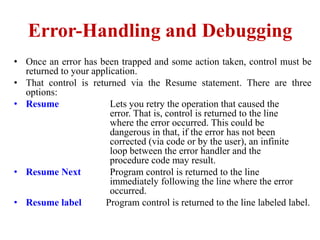



![Error-Handling and Debugging
• immediate window
• You can print directly to the immediate window while an
application is running.
• Sometimes, this is all the debugging you may need. A few
carefully placed print statements can sometimes clear up
all logic errors, especially in small applications.
• To print to the immediate window, use the Print method:
• print[List of variables separated by commas or semi-
colons]
• Eg: ?a;b or print a; b](https://image.slidesharecdn.com/error-handlinganddebugging-120524084901-phpapp02/85/Error-handling-and-debugging-in-vb-13-320.jpg)

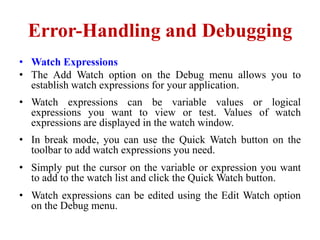



Ad
Recommended
Type casting



Type castingRuchika Sinha Type casting is a topic of computer science engineering subject know as computer graphics multimedia and animation(cgma) it contains data types which is explained by the examples
Control statements



Control statementsKanwalpreet Kaur The document discusses the flow of control in programs and control statements. There are two major categories of control statements: loops and decisions. Loops cause a section of code to repeat, while decisions cause jumps in the program flow depending on calculations or conditions. Common loop statements are for, while, and do-while loops. Common decision statements include if-else and switch statements. Nested statements and loops can also be used to further control program flow.
VB.net



VB.netPallaviKadam Visual Basic .NET (VB.NET or VB .NET) is a version of Microsoft's Visual Basic that was designed, as part of the company's .NET product group, to make Web services applications easier to develop.
Exception Handling in Java



Exception Handling in Javalalithambiga kamaraj The document discusses exception handling in programming. It defines different types of errors like syntax errors, semantic errors, and logical errors. Runtime errors can occur due to issues like division by zero. Exception handling involves finding and throwing exceptions using try, catch, and throw keywords. The catch block handles the exception. Common Java exceptions include NullPointerException, FileNotFoundException, and ArrayIndexOutOfBoundsException.
Exception handling c++



Exception handling c++Jayant Dalvi This document discusses exception handling in C++. It defines an exception as an event that occurs during program execution that disrupts normal flow, like divide by zero errors. Exception handling allows the program to maintain normal flow even after errors by catching and handling exceptions. It describes the key parts of exception handling as finding problems, throwing exceptions, catching exceptions, and handling exceptions. The document provides examples of using try, catch, and throw blocks to handle exceptions in C++ code.
Managing I/O in c++



Managing I/O in c++Pranali Chaudhari Stream is a sequence of bytes that serves as an input or output source. The input stream provides data to a program while the output stream receives output. The get() and put() functions handle single character I/O. The >> operator is overloaded in istream while << is overloaded in ostream. The ios class contains functions like width(), precision(), and fill() for formatting output. Iomanip provides manipulators to format output in a chained manner.
Operators in C++



Operators in C++Sachin Sharma The document discusses the different types of operators in C++, including unary, binary, ternary, arithmetic, logical, comparison, assignment, bitwise, and special operators like scope resolution (::), endl, and setw. It provides examples of how each operator is used, such as increment/decrement for unary, addition/subtraction for binary, conditional operator ?: for ternary, and manipulating bits with bitwise operators. The document also explains how scope resolution allows accessing global variables from inner blocks and how endl and setw are used for formatting output displays.
Cursors



CursorsPriyanka Yadav The document discusses cursors in Oracle databases. It defines cursors as temporary work areas for processing query results row by row. There are two main types of cursors - implicit and explicit. Explicit cursors provide more control and involve declaring, opening, fetching from, and closing the cursor. Examples demonstrate using explicit cursors to retrieve and process multiple rows in a PL/SQL block. The document also covers cursor attributes, cursor for loops, parameterized cursors, and comparisons of implicit and explicit cursors.
Java exception handling



Java exception handlingBHUVIJAYAVELU The document discusses exception handling in Java. It defines exceptions as abnormal conditions that arise during runtime and disrupt normal program flow. There are three types of exceptions: checked exceptions which must be declared, unchecked exceptions which do not need to be declared, and errors which are rare and cannot be recovered from. The try, catch, and finally blocks are used to handle exceptions, with catch blocks handling specific exception types and finally blocks containing cleanup code.
Coupling and cohesion



Coupling and cohesionSutha31 When a software program is modularized, there are measures by which the quality of a design of modules and their interaction among them can be measured. These measures are called coupling and cohesion.
Java Data Types



Java Data TypesSpotle.ai Get an overview of Java variables, data types, primitive and non primitive types with lucid explanation and illustrative examples
Operator precedence



Operator precedenceAkshaya Arunan This document discusses operator precedence parsing. It describes operator grammars that can be parsed efficiently using an operator precedence parser. It explains how precedence relations are defined between terminal symbols and how these relations are used during the shift-reduce parsing process to determine whether to shift or reduce at each step. It also addresses handling unary minus operators and recovering from shift/reduce errors during parsing.
Event Handling in java



Event Handling in javaGoogle The document discusses various event handling classes in Java including ActionEvent, KeyEvent, MouseEvent, MouseMotionEvent, FocusEvent, WindowEvent, and ItemEvent. It provides examples of how to use each event class by implementing the appropriate listener interface and defining event handling methods. Key points covered include common event handling terms like event, event source, and event listener. It also summarizes the typical methods provided by each event class.
Java Exception handling



Java Exception handlingkamal kotecha The document discusses exception handling in Java. It defines exceptions as runtime errors that occur during program execution. It describes different types of exceptions like checked exceptions and unchecked exceptions. It explains how to use try, catch, throw, throws and finally keywords to handle exceptions. The try block contains code that might throw exceptions. The catch block catches and handles specific exceptions. The finally block contains cleanup code that always executes regardless of exceptions. The document provides examples of exception handling code in Java.
Visual basic 6.0



Visual basic 6.0Aarti P The document provides an overview of Visual Basic 6 and its key concepts. It discusses Visual Basic as an event-driven programming language used to build graphical user interfaces. It explains some of Visual Basic's main features like data access, ActiveX technologies, and internet capabilities. It also covers important Visual Basic concepts like windows, events, event-driven programming, interpreting and compiling code, and the Visual Basic integrated development environment.
Lecture 1 introduction to vb.net



Lecture 1 introduction to vb.netMUKALU STEVEN This document provides an overview of Visual Basic .NET (VB.NET):
- VB.NET is an object-oriented programming language developed by Microsoft that is implemented on the .NET framework. It is not backwards compatible with older VB versions.
- VB.NET supports object-oriented concepts and everything is an object that inherits from the base Object class. It has full access to libraries in the .NET Framework.
- The .NET Framework consists of components like the Common Language Runtime and Class Library that enable multi-platform applications to be developed from languages like VB.NET.
Type conversion



Type conversionFrijo Francis Type conversion in C provides two methods: implicit type conversion which occurs automatically during expressions, and explicit type conversion using cast expressions. Implicit conversion occurs when different types are used in expressions, such as when an int is used in a calculation with a float. The usual arithmetic conversions implicitly promote operands to the smallest type that can accommodate both values. Explicit casting uses cast operators to force a type conversion.
Ch 7 data binding



Ch 7 data bindingMadhuri Kavade Data binding allows web applications to display data from a data source in web controls. It provides a declarative way to associate a data source with controls so the controls automatically display the data. ASP.NET supports single-value and repeated-value binding. Data source controls like SqlDataSource simplify data binding by connecting controls to a data source without writing data access code. They allow configuring queries, parameters, and commands to retrieve and manipulate data.
Looping statements in Java



Looping statements in JavaJin Castor The document discusses looping statements in Java, including while, do-while, and for loops. It provides the syntax for each loop and explains their logic and flow. While and for loops check a condition before each iteration of the loop body. Do-while loops check the condition after executing the body at least once. Nested loops run the inner loop fully for each iteration of the outer loop. Infinite loops occur if the condition is never made false, causing the program to run indefinitely.
Java basics and java variables



Java basics and java variablesPushpendra Tyagi About java variables and java basic programming constructs, The control statements, switch statement in java, introduction to java
Stack data structure



Stack data structureTech_MX The document discusses implementation of stacks. It describes stacks as linear data structures that follow LIFO principles. Key stack operations like push and pop are outlined. Stacks are often implemented using arrays or linked lists. Examples of stack applications include recursion handling, expression evaluation, parenthesis checking, and backtracking problems. Conversion from infix to postfix notation using a stack is also demonstrated.
Peephole optimization techniques in compiler design



Peephole optimization techniques in compiler designAnul Chaudhary This document discusses various compiler optimization techniques, focusing on peephole optimization. It defines optimization as transforming code to run faster or use less memory without changing functionality. Optimization can be machine-independent, transforming code regardless of hardware, or machine-dependent, tailored to a specific architecture. Peephole optimization examines small blocks of code and replaces them with faster or smaller equivalents using techniques like constant folding, strength reduction, null sequence elimination, and algebraic laws. Common replacement rules aim to improve performance, reduce memory usage, and decrease code size.
Introduction to Visual Basic 



Introduction to Visual Basic Amity University | FMS - DU | IMT | Stratford University | KKMI International Institute | AIMA | DTU Visual Basic is a rapid application development tool that uses an interactive development environment. It allows users to create graphical user interfaces visually by dragging and dropping objects instead of writing code. Visual Basic uses an event-driven programming model, where code executes in response to user and system events. It supports object-oriented programming concepts like classes and modules. Variables can be declared with different data types and arrays can be fixed-size or dynamic.
Java awt (abstract window toolkit)



Java awt (abstract window toolkit)Elizabeth alexander The document discusses Java AWT (Abstract Window Toolkit). It describes that AWT is an API that allows developing GUI applications in Java. It provides classes like TextField, Label, TextArea etc. for building GUI components. The document then explains key AWT concepts like containers, windows, panels, events, event handling model, working with colors and fonts.
Sdi & mdi



Sdi & mdiBABAVALI S SDI allows each document to have its own independent window, while MDI allows multiple document windows to exist within a single parent window. The Visual Basic IDE can be viewed in SDI mode, with separate windows for each component, or MDI mode, with components nested within a single IDE window. To create an MDI application, add an MDI Form as the parent container and additional Forms set as MDI Children.
Unit 4-booth algorithm



Unit 4-booth algorithmvishal choudhary Booth's algorithm is a method for multiplying two signed or unsigned integers in binary representation more efficiently than straightforward algorithms. It uses fewer additions and subtractions by representing the multiplicand as 2's complement numbers. The algorithm loads the multiplicand and multiplier into registers, initializes a third register to 0, and performs bitwise shifts and arithmetic operations (addition/subtraction of the multiplicand) on the registers based on the values of bits from the multiplier. This process builds up the product one bit at a time in a third register.
Type casting



Type castingsimarsimmygrewal This document discusses type casting in Java. It explains that casting can be widening or narrowing. Widening casting converts a primitive type to a larger type and is safe, while narrowing casting converts to a smaller type and can lose data, requiring an explicit cast. It also discusses casting between classes, which is possible if they are related by inheritance, and how casting allows generalization to a super class or specialization to a subclass.
Applets in java



Applets in javaWani Zahoor This document provides an overview of Java applets, including:
- Applets are small Java programs that can be transported over the network and embedded in HTML pages.
- The main types of Java programs are standalone programs and web-based programs like applets.
- Applets differ from applications in that they have a predefined lifecycle and are embedded in web pages rather than running independently.
- The Applet class is the superclass for all applets and defines methods corresponding to the applet lifecycle stages like init(), start(), paint(), stop(), and destroy().
- Common methods for applets include drawString() for output, setBackground()/getBackground() for colors, and showStatus() to display in
Debugging



DebuggingAjeng Savitri The document discusses debugging processes and techniques. It defines debugging as the process of finding, correcting and removing bugs from programs. There are three main types of errors: syntactic, semantic, and logic errors. The debugging process involves reproducing the problem reliably, finding the source of the error, fixing just that one error, testing the fix, and optionally looking for more errors. Key debugging techniques include inserting print statements, using a debugger, explaining the code to someone else, and fixing only one error at a time. The overall goal of debugging is to methodically match symptoms to causes to locate and correct errors in code.
VISUAL_BASIC_LECTURE_NOTE_A_Z_MADE_EASY.pdf



VISUAL_BASIC_LECTURE_NOTE_A_Z_MADE_EASY.pdfNALANDACSCCENTRE This document contains lecture notes on error handling in Visual Basic .NET. It discusses the different types of errors that can occur, including syntax errors, logical errors, and run-time errors. It introduces exception handling in VB.NET using Try/Catch blocks to trap errors. Specific exception classes are described that can be used to trap different error types. Finally, it discusses using the Throw statement to raise custom exceptions. The notes provide an overview of using exceptions to prevent programs from crashing and make them more robust.
Ad
More Related Content
What's hot (20)
Java exception handling



Java exception handlingBHUVIJAYAVELU The document discusses exception handling in Java. It defines exceptions as abnormal conditions that arise during runtime and disrupt normal program flow. There are three types of exceptions: checked exceptions which must be declared, unchecked exceptions which do not need to be declared, and errors which are rare and cannot be recovered from. The try, catch, and finally blocks are used to handle exceptions, with catch blocks handling specific exception types and finally blocks containing cleanup code.
Coupling and cohesion



Coupling and cohesionSutha31 When a software program is modularized, there are measures by which the quality of a design of modules and their interaction among them can be measured. These measures are called coupling and cohesion.
Java Data Types



Java Data TypesSpotle.ai Get an overview of Java variables, data types, primitive and non primitive types with lucid explanation and illustrative examples
Operator precedence



Operator precedenceAkshaya Arunan This document discusses operator precedence parsing. It describes operator grammars that can be parsed efficiently using an operator precedence parser. It explains how precedence relations are defined between terminal symbols and how these relations are used during the shift-reduce parsing process to determine whether to shift or reduce at each step. It also addresses handling unary minus operators and recovering from shift/reduce errors during parsing.
Event Handling in java



Event Handling in javaGoogle The document discusses various event handling classes in Java including ActionEvent, KeyEvent, MouseEvent, MouseMotionEvent, FocusEvent, WindowEvent, and ItemEvent. It provides examples of how to use each event class by implementing the appropriate listener interface and defining event handling methods. Key points covered include common event handling terms like event, event source, and event listener. It also summarizes the typical methods provided by each event class.
Java Exception handling



Java Exception handlingkamal kotecha The document discusses exception handling in Java. It defines exceptions as runtime errors that occur during program execution. It describes different types of exceptions like checked exceptions and unchecked exceptions. It explains how to use try, catch, throw, throws and finally keywords to handle exceptions. The try block contains code that might throw exceptions. The catch block catches and handles specific exceptions. The finally block contains cleanup code that always executes regardless of exceptions. The document provides examples of exception handling code in Java.
Visual basic 6.0



Visual basic 6.0Aarti P The document provides an overview of Visual Basic 6 and its key concepts. It discusses Visual Basic as an event-driven programming language used to build graphical user interfaces. It explains some of Visual Basic's main features like data access, ActiveX technologies, and internet capabilities. It also covers important Visual Basic concepts like windows, events, event-driven programming, interpreting and compiling code, and the Visual Basic integrated development environment.
Lecture 1 introduction to vb.net



Lecture 1 introduction to vb.netMUKALU STEVEN This document provides an overview of Visual Basic .NET (VB.NET):
- VB.NET is an object-oriented programming language developed by Microsoft that is implemented on the .NET framework. It is not backwards compatible with older VB versions.
- VB.NET supports object-oriented concepts and everything is an object that inherits from the base Object class. It has full access to libraries in the .NET Framework.
- The .NET Framework consists of components like the Common Language Runtime and Class Library that enable multi-platform applications to be developed from languages like VB.NET.
Type conversion



Type conversionFrijo Francis Type conversion in C provides two methods: implicit type conversion which occurs automatically during expressions, and explicit type conversion using cast expressions. Implicit conversion occurs when different types are used in expressions, such as when an int is used in a calculation with a float. The usual arithmetic conversions implicitly promote operands to the smallest type that can accommodate both values. Explicit casting uses cast operators to force a type conversion.
Ch 7 data binding



Ch 7 data bindingMadhuri Kavade Data binding allows web applications to display data from a data source in web controls. It provides a declarative way to associate a data source with controls so the controls automatically display the data. ASP.NET supports single-value and repeated-value binding. Data source controls like SqlDataSource simplify data binding by connecting controls to a data source without writing data access code. They allow configuring queries, parameters, and commands to retrieve and manipulate data.
Looping statements in Java



Looping statements in JavaJin Castor The document discusses looping statements in Java, including while, do-while, and for loops. It provides the syntax for each loop and explains their logic and flow. While and for loops check a condition before each iteration of the loop body. Do-while loops check the condition after executing the body at least once. Nested loops run the inner loop fully for each iteration of the outer loop. Infinite loops occur if the condition is never made false, causing the program to run indefinitely.
Java basics and java variables



Java basics and java variablesPushpendra Tyagi About java variables and java basic programming constructs, The control statements, switch statement in java, introduction to java
Stack data structure



Stack data structureTech_MX The document discusses implementation of stacks. It describes stacks as linear data structures that follow LIFO principles. Key stack operations like push and pop are outlined. Stacks are often implemented using arrays or linked lists. Examples of stack applications include recursion handling, expression evaluation, parenthesis checking, and backtracking problems. Conversion from infix to postfix notation using a stack is also demonstrated.
Peephole optimization techniques in compiler design



Peephole optimization techniques in compiler designAnul Chaudhary This document discusses various compiler optimization techniques, focusing on peephole optimization. It defines optimization as transforming code to run faster or use less memory without changing functionality. Optimization can be machine-independent, transforming code regardless of hardware, or machine-dependent, tailored to a specific architecture. Peephole optimization examines small blocks of code and replaces them with faster or smaller equivalents using techniques like constant folding, strength reduction, null sequence elimination, and algebraic laws. Common replacement rules aim to improve performance, reduce memory usage, and decrease code size.
Introduction to Visual Basic 



Introduction to Visual Basic Amity University | FMS - DU | IMT | Stratford University | KKMI International Institute | AIMA | DTU Visual Basic is a rapid application development tool that uses an interactive development environment. It allows users to create graphical user interfaces visually by dragging and dropping objects instead of writing code. Visual Basic uses an event-driven programming model, where code executes in response to user and system events. It supports object-oriented programming concepts like classes and modules. Variables can be declared with different data types and arrays can be fixed-size or dynamic.
Java awt (abstract window toolkit)



Java awt (abstract window toolkit)Elizabeth alexander The document discusses Java AWT (Abstract Window Toolkit). It describes that AWT is an API that allows developing GUI applications in Java. It provides classes like TextField, Label, TextArea etc. for building GUI components. The document then explains key AWT concepts like containers, windows, panels, events, event handling model, working with colors and fonts.
Sdi & mdi



Sdi & mdiBABAVALI S SDI allows each document to have its own independent window, while MDI allows multiple document windows to exist within a single parent window. The Visual Basic IDE can be viewed in SDI mode, with separate windows for each component, or MDI mode, with components nested within a single IDE window. To create an MDI application, add an MDI Form as the parent container and additional Forms set as MDI Children.
Unit 4-booth algorithm



Unit 4-booth algorithmvishal choudhary Booth's algorithm is a method for multiplying two signed or unsigned integers in binary representation more efficiently than straightforward algorithms. It uses fewer additions and subtractions by representing the multiplicand as 2's complement numbers. The algorithm loads the multiplicand and multiplier into registers, initializes a third register to 0, and performs bitwise shifts and arithmetic operations (addition/subtraction of the multiplicand) on the registers based on the values of bits from the multiplier. This process builds up the product one bit at a time in a third register.
Type casting



Type castingsimarsimmygrewal This document discusses type casting in Java. It explains that casting can be widening or narrowing. Widening casting converts a primitive type to a larger type and is safe, while narrowing casting converts to a smaller type and can lose data, requiring an explicit cast. It also discusses casting between classes, which is possible if they are related by inheritance, and how casting allows generalization to a super class or specialization to a subclass.
Applets in java



Applets in javaWani Zahoor This document provides an overview of Java applets, including:
- Applets are small Java programs that can be transported over the network and embedded in HTML pages.
- The main types of Java programs are standalone programs and web-based programs like applets.
- Applets differ from applications in that they have a predefined lifecycle and are embedded in web pages rather than running independently.
- The Applet class is the superclass for all applets and defines methods corresponding to the applet lifecycle stages like init(), start(), paint(), stop(), and destroy().
- Common methods for applets include drawString() for output, setBackground()/getBackground() for colors, and showStatus() to display in
Similar to Error handling and debugging in vb (20)
Debugging



DebuggingAjeng Savitri The document discusses debugging processes and techniques. It defines debugging as the process of finding, correcting and removing bugs from programs. There are three main types of errors: syntactic, semantic, and logic errors. The debugging process involves reproducing the problem reliably, finding the source of the error, fixing just that one error, testing the fix, and optionally looking for more errors. Key debugging techniques include inserting print statements, using a debugger, explaining the code to someone else, and fixing only one error at a time. The overall goal of debugging is to methodically match symptoms to causes to locate and correct errors in code.
VISUAL_BASIC_LECTURE_NOTE_A_Z_MADE_EASY.pdf



VISUAL_BASIC_LECTURE_NOTE_A_Z_MADE_EASY.pdfNALANDACSCCENTRE This document contains lecture notes on error handling in Visual Basic .NET. It discusses the different types of errors that can occur, including syntax errors, logical errors, and run-time errors. It introduces exception handling in VB.NET using Try/Catch blocks to trap errors. Specific exception classes are described that can be used to trap different error types. Finally, it discusses using the Throw statement to raise custom exceptions. The notes provide an overview of using exceptions to prevent programs from crashing and make them more robust.
C programming for Computing Techniques



C programming for Computing TechniquesAppili Vamsi Krishna The document provides an overview of problem solving and C programming at a basic knowledge level. It covers various topics including introduction to problem solving, programming languages, introduction to C programming, selection structures, arrays and strings, pointers, functions, structures and unions, and files. The objective is to understand problem solving concepts, appreciate program design, understand C programming elements, and write effective C programs. It discusses steps in program development, algorithms, modular design, coding, documentation, compilation and more.
Debugging



Debuggingnicky_walters This document discusses different types of errors in VB.net and methods for debugging them. It describes syntax errors, runtime errors, and logic errors. It then provides details on debugging techniques for each error type, such as using breakpoints, stepping through code, and monitoring variable values. Finally, it discusses error handling techniques like validating user input, activating error trapping with labels and exceptions, and testing to catch logic errors.
classVII_Coding_Teacher_Presentation.pptx



classVII_Coding_Teacher_Presentation.pptxssusere336f4 This document provides an introduction to coding concepts such as variables, data types, arrays, functions, and programming languages. It discusses key topics like:
- Variables store values in programming and must be initialized before use. Different data types include integers, floats, strings, and booleans.
- Arrays allow storing multiple values of the same type and can be iterated over and modified. Functions group reusable blocks of code and can accept parameters and return values.
- Programming languages act as an interface between humans and computers. High-level languages like Python are easier for humans but compiled to low-level machine code.
- Basic Python syntax is demonstrated through examples like printing, arithmetic operations on variables, and
Java developer trainee implementation and import



Java developer trainee implementation and importiamluqman0403 The document discusses different types of software including standalone apps, client/server apps, and web applications; it also defines key terms like program, software, and describes the different layers of web applications including the presentation, application, and data layers.
Exception handling



Exception handlingpooja kumari The document discusses exception handling in Java. It defines exceptions as events that prevent an action from completing as intended. There are three types of exceptions: errors thrown by the JVM, runtime exceptions for logical errors, and checked exceptions for external issues. The try-catch block is used to handle exceptions, with catch blocks for specific exception types and finally for cleanup. Custom exceptions can be created by extending the Exception class.
introduction to problem solving and programming



introduction to problem solving and programmingchaudhariresham6 ppt on introduction to probelm solving
Unit 3.1 Algorithm and Flowchart



Unit 3.1 Algorithm and FlowchartBom Khati This document discusses different types of errors that can occur in programming:
1) Compilation errors occur when the compiler cannot compile source code due to issues like typos.
2) Linker errors are rare and usually due to misspelling library function names.
3) Execution errors happen at runtime from issues like division by zero.
4) Logical errors are mistakes in program logic not caught by the compiler that result in unexpected output.
2.2 Demonstrate the understanding of Programming Life Cycle



2.2 Demonstrate the understanding of Programming Life CycleFrankie Jones The document discusses the 7 phases of the programming life cycle: (1) specify the problem, (2) analyze the problem, (3) design the algorithm, (4) implement the algorithm, (5) test and verify, (6) maintain and update, and (7) documentation. Each phase is explained in detail with examples provided. The first phase involves understanding the problem requirements. The second phase identifies inputs, outputs, and potential solutions. The third phase develops the step-by-step logic to solve the problem. The fourth phase writes the code. The fifth phase tests for bugs. The sixth phase modifies code for improvements or changes. And the seventh phase provides documentation for users and other programmers.
Algorithmic problem sloving



Algorithmic problem slovingMani Kandan Algorithms
building blocks of algorithms (statements, state, control flow, functions),
notation (pseudo code, flow chart, programming language)
algorithmic problem solving
simple strategies for developing algorithms (iteration, recursion).
Programming_Lecture_1.pptx



Programming_Lecture_1.pptxshoaibkhan716300 This document outlines the grading structure, textbooks, and key concepts for an applied programming course in Python. It discusses the following main points:
- Grading is based on quizzes, assignments, a project, class participation, midterm, and final exam.
- The programming process involves 5 main steps: defining the problem, planning the solution, coding, testing, and documenting. Common planning tools include top-down design, algorithms, and flowcharts.
- Programming constructs allow for sequential, conditional, and repetitive control structures to structure program logic and flow. These include if/else statements, loops, and functions.
Error Detection & Recovery.pptx



Error Detection & Recovery.pptxMohibKhan79 This document discusses error handling in compilers. It describes different types of errors like lexical errors, syntactic errors, semantic errors, and logical errors. It also discusses various error recovery strategies used by compilers like panic mode recovery, phrase-level recovery, error productions, and global correction. The goals of an error handler are to detect errors quickly, produce meaningful diagnostics, detect subsequent errors after correction, and not slow down compilation. Runtime errors are also discussed along with the challenges in handling them.
Debugging MAD lecture june .pptx



Debugging MAD lecture june .pptxArishaNaz2 Describe about mobile Application and its development and accuracy of the program and when error accured how to debug
Lecture 3.1.1 Try Throw Catch.pptx



Lecture 3.1.1 Try Throw Catch.pptxsunilsoni446112 The document discusses object oriented programming using C++. It covers the course objectives, which are to enable students to understand C++ constructs and relate them to engineering problems, and to improve their ability to analyze and address programming problems. It also lists the course outcomes and evaluation scheme. The content section defines exceptions, discusses exception handling using try, throw and catch, and covers the advantages and mechanism of exception handling. It provides examples of try-catch blocks and explains how to use exception handling in functions. Key applications of exception handling are also discussed.
Error Detection & Recovery



Error Detection & RecoveryAkhil Kaushik This ppt is about error handling in the compiler design. It also states the error recovering strategies.
F6dc1 session6 c++



F6dc1 session6 c++Mukund Trivedi The document provides information about an exception handling course for the subject of C++ during the second semester. It includes details about try, catch, and throw keywords used for exception handling in C++ as well as custom exceptions using exception classes. Standard exceptions and namespaces are also briefly discussed.
Algorithm.pdf



Algorithm.pdfMIT,Imphal Here are the steps to solve the problems using IPO table, pseudo code and flowchart:
1. Define the problem and understand requirements
2. Make IPO table:
- Input, Process, Output
3. Write pseudo code using proper indentation and comments
4. Draw flowchart using standard symbols
5. Test and debug the program
This systematic approach helps analyze the problem, design the algorithm and implement it properly. The key is breaking down the problem into smaller understandable steps.
Java Exceptions and Exception Handling



Java Exceptions and Exception HandlingMaqdamYasir Topic covers :
What are java Exceptions?
What errors are occurred during programming?
Exceptional Handling ?
Programming Logic ?
Try-- catch Block
Ad
Recently uploaded (20)
Ranking_Felicidade_2024_com_Educacao_Marketing Educacional_V2.pdf



Ranking_Felicidade_2024_com_Educacao_Marketing Educacional_V2.pdfRafael Villas B Marketing Educacional
How to Create A Todo List In Todo of Odoo 18



How to Create A Todo List In Todo of Odoo 18Celine George In this slide, we’ll discuss on how to create a Todo List In Todo of Odoo 18. Odoo 18’s Todo module provides a simple yet powerful way to create and manage your to-do lists, ensuring that no task is overlooked.
PHYSIOLOGY MCQS By DR. NASIR MUSTAFA (PHYSIOLOGY)



PHYSIOLOGY MCQS By DR. NASIR MUSTAFA (PHYSIOLOGY)Dr. Nasir Mustafa PHYSIOLOGY MCQS By DR. NASIR MUSTAFA (PHYSIOLOGY)
Debunking the Myths behind AI - v1, Carl Dalby



Debunking the Myths behind AI - v1, Carl DalbyAssociation for Project Management APM webinar hosted by the South Wales and West of England Network on 1 May 2025.
Speaker: Carl Dalby, Group Head of AI/Digital, NDA
So, what does AI mean for you as a project professional, how can you take advantage of it to improve the success of your project? This webinar was held on 1 May 2025.
There is a lot of misinformation, myth, and misconception surrounding Artificial Intelligence in the press and on social media. Using real world examples and case studies around project and risk management, Carl Dalby looked at what AI is and is not, and how Project Professionals can use AI to help augment their decision making by gaining valuable insights into what their data is actually telling them.
Carl adapted his talk to reflect the very latest thinking in this very fast-moving sector
https://www.apm.org.uk/news/debunking-the-myths-behind-ai-what-it-really-means-for-you-as-a-project-professional/
APGAR SCORE BY sweety Tamanna Mahapatra MSc Pediatric



APGAR SCORE BY sweety Tamanna Mahapatra MSc PediatricSweetytamannaMohapat Learn about the APGAR SCORE , a simple yet effective method to evaluate a newborn's physical condition immediately after birth ....this presentation covers .....
what is apgar score ?
Components of apgar score.
Scoring system
Indications of apgar score........
World war-1(Causes & impacts at a glance) PPT by Simanchala Sarab(BABed,sem-4...



World war-1(Causes & impacts at a glance) PPT by Simanchala Sarab(BABed,sem-4...larencebapu132 This is short and accurate description of World war-1 (1914-18)
It can give you the perfect factual conceptual clarity on the great war
Regards Simanchala Sarab
Student of BABed(ITEP, Secondary stage)in History at Guru Nanak Dev University Amritsar Punjab 🙏🙏
Biophysics Chapter 3 Methods of Studying Macromolecules.pdf



Biophysics Chapter 3 Methods of Studying Macromolecules.pdfPKLI-Institute of Nursing and Allied Health Sciences Lahore , Pakistan. This chapter provides an in-depth overview of the viscosity of macromolecules, an essential concept in biophysics and medical sciences, especially in understanding fluid behavior like blood flow in the human body.
Key concepts covered include:
✅ Definition and Types of Viscosity: Dynamic vs. Kinematic viscosity, cohesion, and adhesion.
⚙️ Methods of Measuring Viscosity:
Rotary Viscometer
Vibrational Viscometer
Falling Object Method
Capillary Viscometer
🌡️ Factors Affecting Viscosity: Temperature, composition, flow rate.
🩺 Clinical Relevance: Impact of blood viscosity in cardiovascular health.
🌊 Fluid Dynamics: Laminar vs. turbulent flow, Reynolds number.
🔬 Extension Techniques:
Chromatography (adsorption, partition, TLC, etc.)
Electrophoresis (protein/DNA separation)
Sedimentation and Centrifugation methods.
Link your Lead Opportunities into Spreadsheet using odoo CRM



Link your Lead Opportunities into Spreadsheet using odoo CRMCeline George In Odoo 17 CRM, linking leads and opportunities to a spreadsheet can be done by exporting data or using Odoo’s built-in spreadsheet integration. To export, navigate to the CRM app, filter and select the relevant records, and then export the data in formats like CSV or XLSX, which can be opened in external spreadsheet tools such as Excel or Google Sheets.
Introduction to Vibe Coding and Vibe Engineering



Introduction to Vibe Coding and Vibe EngineeringDamian T. Gordon Introduction to Vibe Coding and Vibe Engineering
Presentation on Tourism Product Development By Md Shaifullar Rabbi



Presentation on Tourism Product Development By Md Shaifullar RabbiMd Shaifullar Rabbi Presentation on Tourism Product Development By Md Shaifullar Rabbi, Assistant Manager- SABRE Bangladesh.
SCI BIZ TECH QUIZ (OPEN) PRELIMS XTASY 2025.pptx



SCI BIZ TECH QUIZ (OPEN) PRELIMS XTASY 2025.pptxRonisha Das SCI BIZ TECH QUIZ (OPEN) PRELIMS - XTASY 2025
GDGLSPGCOER - Git and GitHub Workshop.pptx



GDGLSPGCOER - Git and GitHub Workshop.pptxazeenhodekar This presentation covers the fundamentals of Git and version control in a practical, beginner-friendly way. Learn key commands, the Git data model, commit workflows, and how to collaborate effectively using Git — all explained with visuals, examples, and relatable humor.
How to manage Multiple Warehouses for multiple floors in odoo point of sale



How to manage Multiple Warehouses for multiple floors in odoo point of saleCeline George The need for multiple warehouses and effective inventory management is crucial for companies aiming to optimize their operations, enhance customer satisfaction, and maintain a competitive edge.
Grade 2 - Mathematics - Printable Worksheet



Grade 2 - Mathematics - Printable WorksheetSritoma Majumder Grade 2 - Mathematics - Printable Worksheet
03#UNTAGGED. Generosity in architecture.



03#UNTAGGED. Generosity in architecture.MCH What makes space feel generous, and how architecture address this generosity in terms of atmosphere, metrics, and the implications of its scale? This edition of #Untagged explores these and other questions in its presentation of the 2024 edition of the Master in Collective Housing. The Master of Architecture in Collective Housing, MCH, is a postgraduate full-time international professional program of advanced architecture design in collective housing presented by Universidad Politécnica of Madrid (UPM) and Swiss Federal Institute of Technology (ETH).
Yearbook MCH 2024. Master in Advanced Studies in Collective Housing UPM - ETH
Kenan Fellows Participants, Projects 2025-26 Cohort



Kenan Fellows Participants, Projects 2025-26 CohortEducationNC These are the educators participating in the Kenan Fellows Program for Teacher Leadership at NC State University.
Biophysics Chapter 3 Methods of Studying Macromolecules.pdf



Biophysics Chapter 3 Methods of Studying Macromolecules.pdfPKLI-Institute of Nursing and Allied Health Sciences Lahore , Pakistan.
Ad
Error handling and debugging in vb
- 1. Error-Handling and Debugging • errors can be grouped into three categories: 1. Syntax errors 2. Run-time errors 3. Logic errors • Syntax errors occur when you mistype a command or leave out an expected phrase or argument. • Visual Basic detects these errors as they occur and even provides help in correcting them. • You cannot run a Visual Basic program until all syntax errors have been corrected. • A syntax error (compiler error) is a programming mistake that violates the rules of Visual Basic, such as a misspelled property or keyword.
- 2. Error-Handling and Debugging • Run-time errors are usually beyond your program's control. Examples include: • when a variable takes on an unexpected value (divide by zero), when a drive door is left open, or when a file is not found. Visual Basic allows you to trap such errors and make attempts to correct them. • Logic errors are the most difficult to find. With logic errors, the program will usually run, but will produce incorrect or unexpected results. • A logic error is a human error — a programming mistake that makes the program code produce the wrong results • The Visual Basic debugger is an aid in detecting logic errors. •
- 3. Error-Handling and Debugging • Some ways to minimize errors: • Design your application carefully. More design time means less debugging time. • Use comments where applicable to help you remember what you were trying to do. • Use consistent and meaningful naming conventions for your variables, objects,and procedures.
- 4. Error-Handling and Debugging • Run-Time Error Trapping and Handling • Run-time errors are trappable. • That is, Visual Basic recognizes an error has occurred and enables you to trap it and take corrective action. • Error trapping is enabled with the On Error statement: 1. On Error GoTo label 2. On Error GoTo 0 3. On Error GoTo line# 4. On Error Resume Next
- 5. Error-Handling and Debugging 1. On Error GoTo label • ddThe Visual Basic On Error GoTo statement is the foundation of handling trappable errors. • When you execute an On Error GoTo Label statement in your code, execution is transferred to the code starting at Label if a trappable error has occurred.
- 6. Error-Handling and Debugging • The best way to explain how to use error trapping is to look at an outline of an example procedure with error trapping. Sub SubExample() . . [Declare variables, ...] • . On Error GoTo HandleErrors • . . [Procedure code] • . Exit Sub HandleErrors: • . [Error handling code] End Sub
- 7. Error-Handling and Debugging • Once you have set up the variable declarations, constant definitions, and any other procedure preliminaries, the On Error statement is executed to enable error trapping. • Your normal procedure code follows this statement. • The error handling code goes at the end of the procedure, following the HandleErrors statement label. • This is the code that is executed if an error is encountered anywhere in the Sub procedure. • Note you must exit (with Exit Sub) from the code before reaching the HandleErrors line to avoid inadvertent execution of the error handling code.
- 8. Error-Handling and Debugging • On Error GoTo 0 • Since the error handling code is in the same procedure where an error occurs, all variables in that procedure are available for possible corrective action. • If at some time in your procedure, you want to turn off error trapping, that is done with the following statement:On Error GoTo 0 • The Err object returns, in its Number property (Err.Number), the number associated with the current error condition. • The Error() function takes this error number as its argument and returns a string description of the error.
- 9. Error-Handling and Debugging • Once an error has been trapped and some action taken, control must be returned to your application. • That control is returned via the Resume statement. There are three options: • Resume Lets you retry the operation that caused the error. That is, control is returned to the line where the error occurred. This could be dangerous in that, if the error has not been corrected (via code or by the user), an infinite loop between the error handler and the procedure code may result. • Resume Next Program control is returned to the line immediately following the line where the error occurred. • Resume label Program control is returned to the line labeled label.
- 10. Error-Handling and Debugging • On Error Resume Next • The On Error Resume Next statement provides an easy way to disregard errors, if you want to do so. • Once you execute this statement, execution continues with the next line of code if the current line generates an error, and the error is disregarded.
- 11. Error-Handling and Debugging • Debugging In Visual Basic • Visual Basic offers a powerful suite of debugging options— notably the ability to single-step through your code as it’s executing. • The standard way to debug is to place a breakpoint at a particular line in your code, and when execution reaches that line, it will halt and Visual Basic will enter the Debug state, giving you access to your code and variables. • You can examine the contents of those variables and work through your code line by line, watching program execution behind the scenes. • You place a breakpoint in code by moving the text insertion caret to that line and either selecting Toggle Breakpoint in the Debug menu or pressing F9.
- 12. Error-Handling and Debugging • To move through your program step-by-step, you can select these stepping options in the Debug menu: • Step Into—Single-step through the code, entering called procedures if encountered. • Step Over —Single-step through the code, stepping over procedure calls. • Step Out— Step out of the current procedure.
- 13. Error-Handling and Debugging • immediate window • You can print directly to the immediate window while an application is running. • Sometimes, this is all the debugging you may need. A few carefully placed print statements can sometimes clear up all logic errors, especially in small applications. • To print to the immediate window, use the Print method: • print[List of variables separated by commas or semi- colons] • Eg: ?a;b or print a; b
- 14. Error-Handling and Debugging • Locals Window • The locals window shows the value of any variables within the scope of the current procedure. • As execution switches from procedure to procedure, the contents of this window changes to reflect only the variables applicable to the current procedure. • Repeat the above example and notice the values of A and B also appear in the locals window.
- 15. Error-Handling and Debugging • Watch Expressions • The Add Watch option on the Debug menu allows you to establish watch expressions for your application. • Watch expressions can be variable values or logical expressions you want to view or test. Values of watch expressions are displayed in the watch window. • In break mode, you can use the Quick Watch button on the toolbar to add watch expressions you need. • Simply put the cursor on the variable or expression you want to add to the watch list and click the Quick Watch button. • Watch expressions can be edited using the Edit Watch option on the Debug menu.





