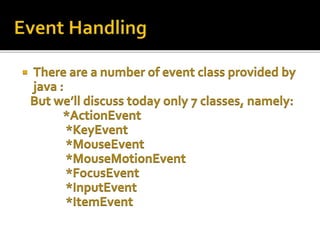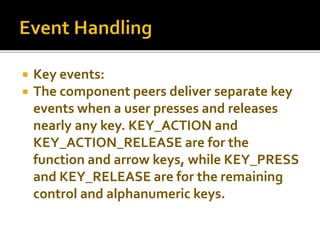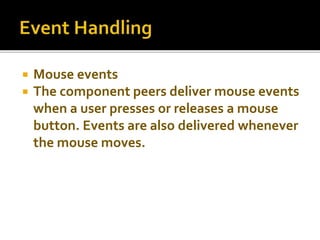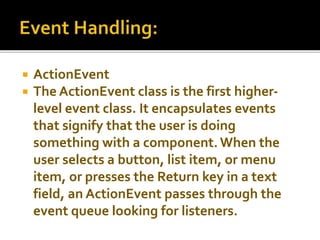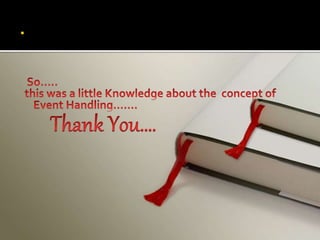Event Handling in Java
- 2. Event : An event is an Object that describes a state change in a Source. * Some of the activities that causes event to be generated are : *Pressing a Button. *Entering a character through Key Board. *Selecting an item form a list etc.
- 5. For implementing event listener we have to import the following Statement: import java.awt.event.*;
- 6. Event Handling is the mechanism that controls the event and decides what should happen if an event occurs.This mechanism have the code which is known as event handler that is executed when an event occurs. Java Uses the Delegation Event Model to handle the events.This model defines the standard mechanism to generate and handle the events
- 7. Foreground Events: Those events which require the direct interaction of user.They are generated as consequences of a person interacting with the graphical components in Graphical User Interface. For example, clicking on a button, moving the mouse, entering a character through keyboard,selecting an item from list, scrolling the page etc.
- 8. Background Events : Those events that require the interaction of end user are known as background events. Operating system interrupts, hardware or software failure, timer expires, an operation completion are the example of background events.
- 10. Input events: Input events generally carry three pieces of information: the event type, the location of the mouse or pen when the event occurred, and some modifier button information.The modifier information includes which mouse/pen buttons are currently pressed and whether control, shift, alt or command keys are also pressed at the time.
- 11. Key events: The component peers deliver separate key events when a user presses and releases nearly any key. KEY_ACTION and KEY_ACTION_RELEASE are for the function and arrow keys, while KEY_PRESS and KEY_RELEASE are for the remaining control and alphanumeric keys.
- 12. Mouse events The component peers deliver mouse events when a user presses or releases a mouse button. Events are also delivered whenever the mouse moves.
- 13. For example : MouseMotionListener interface define two events: When mouse is dragged. When mouse is moved.
- 14. Focus events The peers deliver focus events when a component gains (GOT_FOCUS) or loses(LOST_FOCUS) the input focus. No default methods are called for the focus events. They must be dealt with in the handleEvent() method of the Container of the component or a subclass of the component.
- 15. ActionEvent The ActionEvent class is the first higher- level event class. It encapsulates events that signify that the user is doing something with a component.When the user selects a button, list item, or menu item, or presses the Return key in a text field, an ActionEvent passes through the event queue looking for listeners.
- 16. ItemEvent: The ItemEvent class is another higher-level event class. It encapsulates events that occur when the user selects a component, like ActionEvent. When the user selects a checkbox, choice, list item, or checkbox menu item, an ItemEvent passes through the event queue looking for listeners. Although there is only one type of ItemEvent, there are two subtypes represented by the constants SELECTED and DE- SELECTED.
- 17. It is simple and well suited to an object- oriented programming environment.
- 18. ► An event can only be handled by the component from which it originated or by one of the containers of the originating component. ►In order to handle events, you must either subclass the component that receives the event or create a handleEvent() method at the base container.
- 19. A delegate is better adapted to an object- oriented language model and is completely type checked for code reliability.
- 20. Source -The source is an object on which event occurs. Source is responsible for providing information of the occurred event to it's handler. Java provide as with classes for source object.
- 21. Listener - It is also known as event handler. Listener is responsible for generating response to an event.The listener is also an object. Listener waits until it receives an event. Once the event is received , the listener process the event an then returns.
- 22. The User clicks the button and the event is generated. Now the object of concerned event class is created automatically and information about the source and the event get populated with in same object. Event object is forwarded to the method of registered listener class. the method is now get executed and returns.
- 23. In order to design a listener class we have to develop some listener interfaces.These Listener interfaces forecast some public abstract callback methods which must be implemented by the listener class. If you do not implement the any if the predefined interfaces then your class can not act as a listener class for a source object.
- 24. The callback methods represents an event method. In response to an event java jre will fire callback method. All such callback methods are provided in listener interfaces.
- 25. Why use Adapter classes? Implementing all methods of an interface takes a lot of work Interested in implementing some methods of the interface only.
- 26. Built-in in Java Implement all methods of each listener interface with more than one method. Making Simple Calculators By Using Event Handling: