Excel 2007 Unit N
Download as PPT, PDF1 like593 views
This document discusses various ways to share and incorporate external data in Microsoft Excel 2007, including: 1) Setting up shared workbooks for multiple users to collaborate and track revisions. 2) Applying and modifying passwords to control access to shared workbooks. 3) Importing and exporting XML and HTML data using schemas and web queries. 4) Running web queries to retrieve external data from the internet and save it in Excel.
1 of 29
Downloaded 138 times




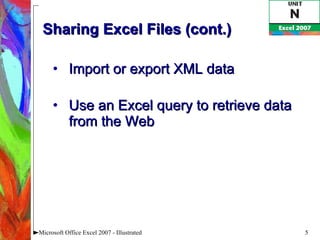









![Applying and Modifying Passwords (cont.) Removing passwords You must know a workbook’s password in order to change or delete it Click the Office button, then click Save As In the Save As dialog box, click the Tools list arrow, then click General Options Double-click to highlight the password symbols, then press [Delete] Microsoft Office Excel 2007 - Illustrated](https://image.slidesharecdn.com/excel2007unitn-090910001632-phpapp02/85/Excel-2007-Unit-N-15-320.jpg)
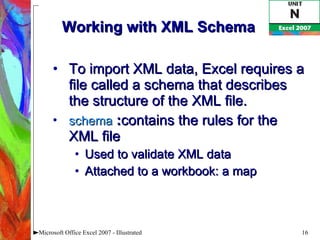







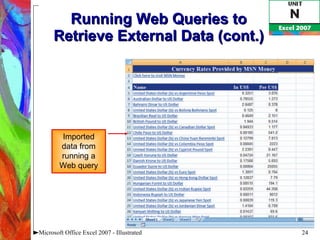





Ad
Recommended
Excel 2007 Unit M



Excel 2007 Unit MRaja Waseem Akhtar This document provides guidelines for exchanging data between Excel and other Microsoft Office programs. It discusses how to import text files and database tables into Excel, insert graphic files into worksheets, embed and link workbooks to other programs, and import Excel tables into Access. The key methods covered are importing, inserting, embedding, linking, and setting up data exchanges between Excel and programs like Word, PowerPoint, and Access.
Difference between microsoft excel 2007



Difference between microsoft excel 2007nivlayalat The document compares and summarizes the key differences between Microsoft Excel 2007, 2010, and 2013. Excel 2013 focuses on collaboration, data analysis and visualization. It introduces features like FlashFill for auto-completing data entry and recommended pivot tables and charts. Excel 2010 introduces the ribbon interface, backstage view, sparklines, slicers and the PowerPivot add-in for large data analysis. It also includes version recovery, protected view and trusted documents features. Both 2010 and 2013 allow accessing Excel files online through the Excel Web App.
Excel 2007 Unit F



Excel 2007 Unit FRaja Waseem Akhtar This document discusses various features in Microsoft Office 2007 for managing workbook data. It describes how to view and arrange worksheets, protect worksheets and workbooks, save custom views of worksheets, add hyperlinks between files, and save workbooks for distribution. Specific topics covered include locking cells, adding worksheet backgrounds, preparing files by adding metadata, grouping worksheets, and creating workspaces to open multiple files at once.
Excel 2007 Unit B



Excel 2007 Unit BALBAKRI MOHAMMAD The document discusses formulas and functions in Microsoft Excel. It covers how to create complex formulas using multiple arithmetic operators and order of precedence. It also describes how to insert and type functions, copy and move cell entries, and understand relative and absolute cell references. Functions allow performing complex calculations with predefined formulas. Copying formulas requires understanding relative and absolute references and how they affect formulas when copied to new cells. The document provides examples of rounding values using functions.
XLS PE How To Tutorials Tips & Tricks



XLS PE How To Tutorials Tips & Tricksguest92a5de This document provides instructions for using the XLS Processor Engine utility to design templates in Microsoft Excel and publish reports from those templates in Oracle BI Publisher. The summary describes:
1) The utility allows templates to be designed natively in Excel by adding markup, then converts them to an XSL format readable by BI Publisher.
2) Instructions are provided on setting up the template with placeholders, groups, filters and other elements and uploading the converted template.
3) The document outlines how to publish reports from the Excel template in BI Publisher and view the output.
09 ms excel



09 ms excelfosterstac This document provides an overview and lessons on using XML in Microsoft Excel 2003. It discusses opening XML files as XML lists, and creating XML maps with the XML Source task pane. Key points include:
- XML maps link elements in an XML schema or data file to cells in a worksheet
- Opening an XML file as a list allows quick browsing and filtering of data, and Excel automatically creates a map
- The XML Source task pane enables more control over maps, allowing selection of specific elements to view
- Maps allow XML data to be used in Excel and then saved or exported back to XML format
Generate Excel documents with Rational Publishing Engine 1.1.2 and Reporting ...



Generate Excel documents with Rational Publishing Engine 1.1.2 and Reporting ...GEBS Reporting Integrating IBM Rational Publishing Engine 1.1.2 with Reporting Arena Excel Converter to generate documents from various IBM Rational tools in MS Excel format.
Altering Drop-Down Menus for Admissions IT Service Request Form



Altering Drop-Down Menus for Admissions IT Service Request FormEdwin Jackson This document outlines steps to alter drop-down menus on an admissions IT service request form by editing XML files. The steps include opening the SharePoint site in Designer, navigating to the XML file, opening it for editing, copying/inserting/removing XML entries, and updating IDs. Changes are saved and tested on the form.
Fg d



Fg dTaha Khan The document provides an overview of using SQL to query relational databases, logical modeling to create relational databases, and querying multitable databases. It also discusses using XML for data transfer.
Specifically, it covers: using SQL to query single and multitable databases; logical modeling using entity-relationship diagrams; converting entity-relationship diagrams into relational data models; and performing JOIN operations to query relationships across multiple tables.
Excel 2007 Unit B



Excel 2007 Unit BRaja Waseem Akhtar This document discusses formulas and functions in Microsoft Excel 2007. It covers how to create complex formulas using multiple arithmetic operators, insert functions, type functions manually, copy and move cell entries, and understand relative and absolute cell references. Key topics include using order of precedence in formulas, copying formulas with relative and absolute cell references to preserve or change cell relationships, and rounding values using functions like ROUND.
Tutorial for using SQL in Microsoft Access



Tutorial for using SQL in Microsoft Accessmcclellm SQL is a programming language used to manage data in relational databases. It allows users to insert, query, update and delete data from database tables. Microsoft Access is a common program that uses SQL to interact with its data tables, allowing users to run queries to retrieve certain records based on conditions. The document provides examples of SQL statements like SELECT, UPDATE, DELETE used in Microsoft Access and videos demonstrating how to execute them to select, modify and remove data from Access tables.
Rational Publishing Engine with Rational DOORS



Rational Publishing Engine with Rational DOORSGEBS Reporting The document describes how to use Rational Publishing Engine (RPE) to extract data from a Rational DOORS module and linked modules to generate an output document. It provides steps to:
1) Iterate through objects in a DOORS module and display attributes.
2) Configure an RPE data source to extract data from linked modules.
3) Filter and extract children objects from the linked modules.
4) Use schema discovery to add new attributes and update the schema.
5) Create templates, queries, containers and other elements to display the extracted DOORS data in paragraphs, tables and other structures in the output document.
RPE - Template formating, style and stylesheet usage



RPE - Template formating, style and stylesheet usageGEBS Reporting The document discusses creating styles and using stylesheets in Rational Publishing Engine (RPE) document templates. It provides steps to:
1) Create a Word stylesheet to define styles for headings in the Word output.
2) Design the template's first page with a title, image and borders using tables and styles.
3) Add content areas and define a master page with headers and footers for navigation.
Getting started with_microsoft_excel



Getting started with_microsoft_excelPratiksha Mhatre The document provides an introduction to Microsoft Excel by covering key topics such as the Excel interface, entering and editing data, building formulas and functions, formatting cells and data, and printing. It explains how to open and save Excel files, navigate and select cells, clear cell contents, copy and move data, and get help. Formulas, functions, formatting, and printing are described in more detail.
ILL_Poster_Session



ILL_Poster_SessionAndrew Huff The document discusses how to use Microsoft Word's mail merge feature to create custom invoices and notices for interlibrary loan transactions. It provides step-by-step instructions for setting up a mail merge document using transaction data exported from ILLiad to an Excel spreadsheet. The mail merge allows libraries to automatically generate customized invoices and notices for patrons by inserting merge fields from the spreadsheet into a Word document template. The University of Louisville uses this method to create replacement invoices for lost or overdue items as well as bursar block notices for patrons.
Style Intelligence Evaluation Documentation



Style Intelligence Evaluation DocumentationArleneWatson Style Intelligence is a business intelligence tool that allows users to connect to data sources, create queries to retrieve and transform data, and build dashboards and reports for data exploration, analysis, and collaboration. The document provides step-by-step instructions for connecting to common data sources like spreadsheets, databases, and text files; creating queries using a wizard or SQL; and importing data files.
IMPORT AND EXPORT UTILITIES IN MS-ACCESS



IMPORT AND EXPORT UTILITIES IN MS-ACCESS23HARSHU This document discusses importing and linking data from other databases into Microsoft Access. It provides guidelines for when to import vs link, including importing when the external file is small and not frequently updated, or when replacing an old database. Linking is preferred when the external file is large, frequently updated, or needs to be shared across a network. The document also covers how to import and link Excel, text, and dBASE files, as well as Access tables, queries, forms and other objects. It describes modifying linked tables and using the Linked Table Manager utility.
Excel Certification



Excel CertificationVskills Excel 2003 Professional Certification helps demonstrate an individual's overall comprehension and expertise of Microsoft Office programs. VSkills Excel 2003 Professional Certification holders have more than a working familiarity with Microsoft Office programs—they are technically skilled to take advantage of the breadth of features efficiently and effectively. Nearly every sector requires worksheet professionals; to perform tasks such as storing tabular data, graphing, data processing, etc. Microsoft Excel allows users to store, manipulate and graph data. It also includes formulas, lets users make their own formulas
http://www.vskills.in/certification/certified-excel-2003-professional
Access 2007 Unit B



Access 2007 Unit BALBAKRI MOHAMMAD This document discusses how to create and modify queries in Microsoft Access. It covers how to create queries using the Simple Query Wizard or Query Design View, how to sort, filter and find data using queries, and how to apply AND and OR criteria to queries. It also discusses formatting query results and switching between Design View and the datasheet.
OBIEE publisher with Report creation - Tutorial



OBIEE publisher with Report creation - Tutorialonlinetrainingplacements This document provides information on data models in BI Publisher and their components. A data model contains instructions to retrieve structured data from one or more sources to generate BI Publisher reports. It can extract, transform, and aggregate data. Key components of a data model include data sets, triggers, flexfields, lists of values, parameters, and bursting definitions. The data model editor allows users to link data between sets, perform calculations, and select from various data sources when building a data model. It provides an interface to design the data structure and properties. Parameters and lists of values can be added to allow for user filtering of report data.
Oracle SQL Part 2



Oracle SQL Part 2Gurpreet singh Constraints are the rules enforced on the data columns of a table. These are used to limit the type of data that can go into a table. This ensures the accuracy and reliability of the data in the database.
Constraints can be divided into following two types:
Column level constraints : limits only column data
Table level constraints : limits whole table data
Aggregate Functions
Jazz



JazzGEBS Reporting This document provides instructions for creating a traceability report in Rational Publishing Engine (RPE) that links together requirements from Rational Requirements Composer (RRC), test plans and test cases from Rational Quality Manager (RQM), and work items from Rational Team Concert (RTC). It describes creating an XML data source, iterating through each module to display attributes in tables, adding hyperlinks between elements, and defining a master page with a header and footer.
4) databases



4) databasestechbed The document discusses the database tools available in the Rational Application Developer data perspective. It describes how to connect to databases, work with database objects in the Database Explorer and Data Project Explorer views, and generate SQL statements using the SQL Editor or SQL Query Builder. The built-in Derby database that comes with RAD allows for a single client connection. Users can import existing database schemas and query data in the DB Output view.
Microsoft excel



Microsoft excelkhalid umer Microsoft Excel is a spreadsheet program used to store and analyze numerical data in a grid format. It allows users to enter data, perform calculations, and visualize data through charts and graphs. Excel is widely used in business for tasks like managing budgets, tracking sales, and performing data analysis. Some key functions include building charts, conditional formatting, combining data from multiple sources, and creating drop-down lists and graphs.
Using Rational Publishing Engine to generate documents from Rational Rhapsody



Using Rational Publishing Engine to generate documents from Rational RhapsodyGEBS Reporting The goal of this tutorial is to introduce to the user the basics of using Rational Publishing Engine to extract data from Rational Rhapsody and create output documents to present in a friendly way the extracted data.
At the end of this tutorial the user will know how to create an RPE template for Rhapsody, how to obtain a valid Rhapsody schema and how to run a document specification to extract data from Rational Rhapsody.
Access lesson 01 Microsoft Access Basics



Access lesson 01 Microsoft Access BasicsAram SE This document provides an introduction to Microsoft Access, covering how to start Access, open and work with databases and their objects like tables and queries. It describes database concepts like records and fields, and how to navigate, edit, and format datasheets. The summary reviews how to open, edit, delete and select data in a table, as well as change layouts, print, and close databases in Access.
ENGINEERING CHALLENGES TACKLED WITH SOLIDWORKS ELECTRICAL SOLUTIONS



ENGINEERING CHALLENGES TACKLED WITH SOLIDWORKS ELECTRICAL SOLUTIONSLogical Solutions Ltd SolidWorks Electrical provides powerful electrical design and documentation tools. The software includes a large library of electrical symbols and components that can be linked to 2D schematics, 3D models, and manufacturing systems. The 2016 release includes several enhancements such as improved formula management, user access controls, an enhanced paste special wizard, properties side panels, and other updates to improve productivity and usability.
Excel 2007 for inset final copy



Excel 2007 for inset final copyDepartment of Education This document provides an overview and lessons for the Microsoft Excel 2007 training course. The overview introduces the course and its goals of replacing calculators with spreadsheets. The 8 lessons cover topics like the Excel environment, starting workbooks, modifying cells and worksheets, formatting text, basic math functions, sorting cells, working with multiple worksheets, and printing workbooks. Lesson 1 focuses on setting up the Excel environment and includes objectives like exploring the interface, zooming, scrolling, changing views, and customizing the quick access toolbar.
Use Excel Formulas



Use Excel FormulasJinsong Zhang HANDOUT for this is available at http://i-digitals.blogspot.com/2011/08/using-excel-to-manage-student-grade.html
This workshop is an introduction to basic Excel formulas and functions. The emphasis is on the application of the software to manage student scores, and to calculate the letter grade for a class.
Microsoft Excel



Microsoft ExcelCarloPMarasigan Spreadsheet software allows users to manipulate data in rows and columns of cells. Formulas can reference values in other cells, and values are automatically recalculated when referenced cells change. Spreadsheet uses include tracking grades, finances, statistics, and business data like payroll. The MS Excel window includes tools for working with formulas, functions, sorting/filtering data, formatting worksheets, conditional formatting, and creating pivot tables to summarize and analyze large data sets.
Ad
More Related Content
What's hot (19)
Fg d



Fg dTaha Khan The document provides an overview of using SQL to query relational databases, logical modeling to create relational databases, and querying multitable databases. It also discusses using XML for data transfer.
Specifically, it covers: using SQL to query single and multitable databases; logical modeling using entity-relationship diagrams; converting entity-relationship diagrams into relational data models; and performing JOIN operations to query relationships across multiple tables.
Excel 2007 Unit B



Excel 2007 Unit BRaja Waseem Akhtar This document discusses formulas and functions in Microsoft Excel 2007. It covers how to create complex formulas using multiple arithmetic operators, insert functions, type functions manually, copy and move cell entries, and understand relative and absolute cell references. Key topics include using order of precedence in formulas, copying formulas with relative and absolute cell references to preserve or change cell relationships, and rounding values using functions like ROUND.
Tutorial for using SQL in Microsoft Access



Tutorial for using SQL in Microsoft Accessmcclellm SQL is a programming language used to manage data in relational databases. It allows users to insert, query, update and delete data from database tables. Microsoft Access is a common program that uses SQL to interact with its data tables, allowing users to run queries to retrieve certain records based on conditions. The document provides examples of SQL statements like SELECT, UPDATE, DELETE used in Microsoft Access and videos demonstrating how to execute them to select, modify and remove data from Access tables.
Rational Publishing Engine with Rational DOORS



Rational Publishing Engine with Rational DOORSGEBS Reporting The document describes how to use Rational Publishing Engine (RPE) to extract data from a Rational DOORS module and linked modules to generate an output document. It provides steps to:
1) Iterate through objects in a DOORS module and display attributes.
2) Configure an RPE data source to extract data from linked modules.
3) Filter and extract children objects from the linked modules.
4) Use schema discovery to add new attributes and update the schema.
5) Create templates, queries, containers and other elements to display the extracted DOORS data in paragraphs, tables and other structures in the output document.
RPE - Template formating, style and stylesheet usage



RPE - Template formating, style and stylesheet usageGEBS Reporting The document discusses creating styles and using stylesheets in Rational Publishing Engine (RPE) document templates. It provides steps to:
1) Create a Word stylesheet to define styles for headings in the Word output.
2) Design the template's first page with a title, image and borders using tables and styles.
3) Add content areas and define a master page with headers and footers for navigation.
Getting started with_microsoft_excel



Getting started with_microsoft_excelPratiksha Mhatre The document provides an introduction to Microsoft Excel by covering key topics such as the Excel interface, entering and editing data, building formulas and functions, formatting cells and data, and printing. It explains how to open and save Excel files, navigate and select cells, clear cell contents, copy and move data, and get help. Formulas, functions, formatting, and printing are described in more detail.
ILL_Poster_Session



ILL_Poster_SessionAndrew Huff The document discusses how to use Microsoft Word's mail merge feature to create custom invoices and notices for interlibrary loan transactions. It provides step-by-step instructions for setting up a mail merge document using transaction data exported from ILLiad to an Excel spreadsheet. The mail merge allows libraries to automatically generate customized invoices and notices for patrons by inserting merge fields from the spreadsheet into a Word document template. The University of Louisville uses this method to create replacement invoices for lost or overdue items as well as bursar block notices for patrons.
Style Intelligence Evaluation Documentation



Style Intelligence Evaluation DocumentationArleneWatson Style Intelligence is a business intelligence tool that allows users to connect to data sources, create queries to retrieve and transform data, and build dashboards and reports for data exploration, analysis, and collaboration. The document provides step-by-step instructions for connecting to common data sources like spreadsheets, databases, and text files; creating queries using a wizard or SQL; and importing data files.
IMPORT AND EXPORT UTILITIES IN MS-ACCESS



IMPORT AND EXPORT UTILITIES IN MS-ACCESS23HARSHU This document discusses importing and linking data from other databases into Microsoft Access. It provides guidelines for when to import vs link, including importing when the external file is small and not frequently updated, or when replacing an old database. Linking is preferred when the external file is large, frequently updated, or needs to be shared across a network. The document also covers how to import and link Excel, text, and dBASE files, as well as Access tables, queries, forms and other objects. It describes modifying linked tables and using the Linked Table Manager utility.
Excel Certification



Excel CertificationVskills Excel 2003 Professional Certification helps demonstrate an individual's overall comprehension and expertise of Microsoft Office programs. VSkills Excel 2003 Professional Certification holders have more than a working familiarity with Microsoft Office programs—they are technically skilled to take advantage of the breadth of features efficiently and effectively. Nearly every sector requires worksheet professionals; to perform tasks such as storing tabular data, graphing, data processing, etc. Microsoft Excel allows users to store, manipulate and graph data. It also includes formulas, lets users make their own formulas
http://www.vskills.in/certification/certified-excel-2003-professional
Access 2007 Unit B



Access 2007 Unit BALBAKRI MOHAMMAD This document discusses how to create and modify queries in Microsoft Access. It covers how to create queries using the Simple Query Wizard or Query Design View, how to sort, filter and find data using queries, and how to apply AND and OR criteria to queries. It also discusses formatting query results and switching between Design View and the datasheet.
OBIEE publisher with Report creation - Tutorial



OBIEE publisher with Report creation - Tutorialonlinetrainingplacements This document provides information on data models in BI Publisher and their components. A data model contains instructions to retrieve structured data from one or more sources to generate BI Publisher reports. It can extract, transform, and aggregate data. Key components of a data model include data sets, triggers, flexfields, lists of values, parameters, and bursting definitions. The data model editor allows users to link data between sets, perform calculations, and select from various data sources when building a data model. It provides an interface to design the data structure and properties. Parameters and lists of values can be added to allow for user filtering of report data.
Oracle SQL Part 2



Oracle SQL Part 2Gurpreet singh Constraints are the rules enforced on the data columns of a table. These are used to limit the type of data that can go into a table. This ensures the accuracy and reliability of the data in the database.
Constraints can be divided into following two types:
Column level constraints : limits only column data
Table level constraints : limits whole table data
Aggregate Functions
Jazz



JazzGEBS Reporting This document provides instructions for creating a traceability report in Rational Publishing Engine (RPE) that links together requirements from Rational Requirements Composer (RRC), test plans and test cases from Rational Quality Manager (RQM), and work items from Rational Team Concert (RTC). It describes creating an XML data source, iterating through each module to display attributes in tables, adding hyperlinks between elements, and defining a master page with a header and footer.
4) databases



4) databasestechbed The document discusses the database tools available in the Rational Application Developer data perspective. It describes how to connect to databases, work with database objects in the Database Explorer and Data Project Explorer views, and generate SQL statements using the SQL Editor or SQL Query Builder. The built-in Derby database that comes with RAD allows for a single client connection. Users can import existing database schemas and query data in the DB Output view.
Microsoft excel



Microsoft excelkhalid umer Microsoft Excel is a spreadsheet program used to store and analyze numerical data in a grid format. It allows users to enter data, perform calculations, and visualize data through charts and graphs. Excel is widely used in business for tasks like managing budgets, tracking sales, and performing data analysis. Some key functions include building charts, conditional formatting, combining data from multiple sources, and creating drop-down lists and graphs.
Using Rational Publishing Engine to generate documents from Rational Rhapsody



Using Rational Publishing Engine to generate documents from Rational RhapsodyGEBS Reporting The goal of this tutorial is to introduce to the user the basics of using Rational Publishing Engine to extract data from Rational Rhapsody and create output documents to present in a friendly way the extracted data.
At the end of this tutorial the user will know how to create an RPE template for Rhapsody, how to obtain a valid Rhapsody schema and how to run a document specification to extract data from Rational Rhapsody.
Access lesson 01 Microsoft Access Basics



Access lesson 01 Microsoft Access BasicsAram SE This document provides an introduction to Microsoft Access, covering how to start Access, open and work with databases and their objects like tables and queries. It describes database concepts like records and fields, and how to navigate, edit, and format datasheets. The summary reviews how to open, edit, delete and select data in a table, as well as change layouts, print, and close databases in Access.
ENGINEERING CHALLENGES TACKLED WITH SOLIDWORKS ELECTRICAL SOLUTIONS



ENGINEERING CHALLENGES TACKLED WITH SOLIDWORKS ELECTRICAL SOLUTIONSLogical Solutions Ltd SolidWorks Electrical provides powerful electrical design and documentation tools. The software includes a large library of electrical symbols and components that can be linked to 2D schematics, 3D models, and manufacturing systems. The 2016 release includes several enhancements such as improved formula management, user access controls, an enhanced paste special wizard, properties side panels, and other updates to improve productivity and usability.
Viewers also liked (9)
Excel 2007 for inset final copy



Excel 2007 for inset final copyDepartment of Education This document provides an overview and lessons for the Microsoft Excel 2007 training course. The overview introduces the course and its goals of replacing calculators with spreadsheets. The 8 lessons cover topics like the Excel environment, starting workbooks, modifying cells and worksheets, formatting text, basic math functions, sorting cells, working with multiple worksheets, and printing workbooks. Lesson 1 focuses on setting up the Excel environment and includes objectives like exploring the interface, zooming, scrolling, changing views, and customizing the quick access toolbar.
Use Excel Formulas



Use Excel FormulasJinsong Zhang HANDOUT for this is available at http://i-digitals.blogspot.com/2011/08/using-excel-to-manage-student-grade.html
This workshop is an introduction to basic Excel formulas and functions. The emphasis is on the application of the software to manage student scores, and to calculate the letter grade for a class.
Microsoft Excel



Microsoft ExcelCarloPMarasigan Spreadsheet software allows users to manipulate data in rows and columns of cells. Formulas can reference values in other cells, and values are automatically recalculated when referenced cells change. Spreadsheet uses include tracking grades, finances, statistics, and business data like payroll. The MS Excel window includes tools for working with formulas, functions, sorting/filtering data, formatting worksheets, conditional formatting, and creating pivot tables to summarize and analyze large data sets.
Excel Lesson 1: Excel Basics



Excel Lesson 1: Excel BasicsNovus Business and IT Training Program Watch this with a 10-15 minute audiotrack at http://vimeo.com/novusprogram/excel1
This lesson provides information on the basics of Excel, Microsoft’s powerful spreadsheet development tool. The topics covered include a basic review of the program’s toolbars and options, and an introduction to data entry and data formatting. The lesson teaches concepts through a combination of image-based slides and video tutorials. The objective of the lesson is for the user to be comfortable with operations such as opening and creating Excel documents, saving Excel documents, navigating the options and toolbar, entering data into the worksheet, and formatting data color and size.
The Novus project is a combination of video tutorials designed to be used in conjunction with a free business simulation software program. The Novus Business and IT Program contains 36 business and IT training videos, covering basic finance, accounting, marketing, economics, business strategy, Word, Excel, and PowerPoint. Users will have an opportunity to apply the lessons in the Novus Business Simulator. Over six rounds, the user or teams will have to make decisions on capital purchases, financing, production, financing, and human resources for a microbrewery. This channel has arranged the 36 video lessons into the order in which they are meant to be used with the simulator. To watch this slideshow as a video, please go to our Vimeo page at: https://vimeo.com/novusprogram. To download our free business simulation software, please go to our SourceForge page at: http://sourceforge.net/projects/novus/.
Intro to Excel Basics: Part I



Intro to Excel Basics: Part ISi Krishan Excel is a spreadsheet application from Microsoft. It allows users to enter data, calculate values, and format cells. The latest version is Excel 2013. Excel uses workbooks that contain worksheets where data is entered into cells organized in columns and rows. Formulas can be used to perform calculations with functions. Data is formatted for appearance. A sample worksheet is created to track student course information and calculate GPA.
MS Excel Training(Basic)



MS Excel Training(Basic)vikash kumar This document provides an overview of the topics that will be covered in an MS Excel 2007 training session, including the ribbon interface, custom settings, shortcut commands, and functions of each tab (Home, Insert, Page Layout, Formulas, Data, Review, and View). The training will cover options, formulas, proofing, saving, and customizing Excel, as well as functions, tables, charts, links, and other tools available on each tab.
Functions and formulas of ms excel



Functions and formulas of ms excelmadhuparna bhowmik Formulas in Excel begin with an equal sign and include cell references and operators. Functions are predefined formulas that perform calculations using specific cell values called arguments. Both formulas and functions can be copied and will adjust cell references depending on whether they use relative, absolute, or mixed references. Functions simplify formulas by using cell ranges and built-in calculations like SUM, AVERAGE, and TODAY.
Teaching Excel



Teaching Excelsam ran The document is a tutorial for using Microsoft Excel. It provides step-by-step instructions on how to navigate the Excel interface and use basic functions. The tutorial covers topics such as navigating the Excel screen, entering formulas and data, formatting worksheets, creating charts, and using keyboard shortcuts. It also includes explanations and instructions for common Excel tasks like opening and saving files, editing data, printing worksheets, and more.
MS EXCEL PPT PRESENTATION



MS EXCEL PPT PRESENTATIONMridul Bansal A VIEW TO A MS EXCEL WITH PICS
FOR A VIDEO FORMAT CHECK OUT THIS LINK
https://youtu.be/Z-W14N3yV7c
Ad
Similar to Excel 2007 Unit N (20)
Excel 2007 Unit O



Excel 2007 Unit ORaja Waseem Akhtar This document discusses various advanced features in Microsoft Excel 2007 including auditing worksheets, controlling calculations, grouping data, adding comments, creating custom autofill lists, customizing Excel options and workbooks, and using templates. It provides instructions on how to use these features to enhance worksheet management and customize Excel's functionality.
MS-Excel



MS-Excelbabyparul Microsoft Excel is a commercial spreadsheet application that features calculation, graphing tools, pivot tables, and a macro programming language called Visual Basic for Applications. It has largely replaced Lotus 1-2-3 as the industry standard spreadsheet. Excel allows users to organize and manipulate data using a grid of cells arranged in numbered rows and letter-named columns. It also provides functions, charts, pivot tables, and programming capabilities to analyze and visualize data. Excel forms part of Microsoft Office and is widely used for tasks like accounting, data analysis, and reporting.
XLS Processor Engine How To, Tutorials, Tips & Tricks



XLS Processor Engine How To, Tutorials, Tips & TricksEarl Grau This document provides instructions for using the XLS Processor Engine utility to design templates in Microsoft Excel and publish reports from those templates in Oracle BI Publisher. The summary describes:
1) How the utility converts Excel templates to XSL-XML templates that can be uploaded and used in BI Publisher.
2) Key steps in the process like adding markup to the Excel template, uploading the XSL template, and setting viewer options to view the published report in Excel.
3) Examples of how to add different types of markup to the Excel template like placeholders, groups, if/choose statements, and sorting.
2016 ms excel_bm



2016 ms excel_bmRajesh Math This document outlines an agenda and presentation for an MS Excel 2007 training session for business managers and professionals. The agenda covers topics such as Excel introduction and history, techniques like named ranges and lookups, tips and tricks, templates, pivot tables, formulas, sorting and filtering, connecting Excel to databases and the web, macros, and VBA. It also provides overviews of some key Excel concepts like the ribbon interface and absolute vs. relative references. Hands-on exercises are included to reinforce topics like creating invoices from templates and using formulas with different reference types.
Data Analytics Using MS Excel



Data Analytics Using MS ExcelRajesh Math We talk about the analytics and techniques available in MS Excel. This will work from Excel Version 2007 to 2013 (i.e it is universal.)
Ms excel



Ms excelKuriachan Manuel Excel is the most widely used spreadsheet program. It was originally developed by Microsoft in 1985 to compete with Lotus 1-2-3. Excel has become more powerful and user-friendly over time with new features and capabilities added in each version. It is now on version 15 and is part of the Microsoft Office suite of products. Excel allows users to store, organize, and manipulate various types of data, perform calculations, and create charts and graphs.
Comparing access and excel



Comparing access and excelPyi Soe Access and Excel both allow managing and sharing large amounts of data. Access provides more tools for structuring data in multiple tables with relationships, controlling data input, and sharing data simultaneously between users. Excel excels at calculations, visualizing data with charts and PivotTables, and performing what-if analysis on data. For tasks involving complex data structures and relationships or simultaneous multi-user editing, Access may be preferable, while Excel is better suited for numerical data analysis and reporting.
Excel.pptx



Excel.pptxNargesAlizada1 This document provides an overview of Microsoft Excel. It introduces the Excel interface including the ribbon, worksheets, and formula bar. It describes how to navigate between workbooks and worksheets. It also covers entering and formatting data, using formulas and functions, creating charts and graphs, and printing and sharing worksheets. The document provides tips for working more efficiently using features like keyboard shortcuts, AutoFill, and macros.
Exchanging Data with Microsoft ExcelAccess and Excel provide five .pdf



Exchanging Data with Microsoft ExcelAccess and Excel provide five .pdfangeldresses Exchanging Data with Microsoft Excel
Access and Excel provide five ways of exchanging information. You can:
To import an Excel worksheet or named range into Word
– or –
On the Insert menu, click File.
Dragging Information Between Microsoft Access and Microsoft Excel or Word
The following drag-and-drop functionality is available in Access. You can:
Sharing Information with Word
Word fully supports copying and pasting linked or unlinked data, as described in the
\"Overview\" earlier in this chapter. In addition, Word includes text converters for importing
Excel and Lotus 1-2-3 worksheet data into tables, and for importing Word documents into Lotus
Notes.
Note Word also supports the conversion of Word documents to HTML for intranets or the
Internet. For more information, see \"Web Support in Microsoft Word\" in Chapter 25, \"Web
Support in Microsoft Office Applications.\"
Use Microsoft Query with ODBC to connect to just about any data source there is.
1.Sharing Data between Excel and SQL Server
Using MS Excel and MS Query
To use Query with Excel, you must install the Query application, the Query add-in, the drivers
for the types of data you want to retrieve, and the necessary ODBC files. To install these files,
rerun Setup and click Add/Remove; then select the Data Access option.
Exporting MS Excel Data to Lotus Notes
When you install Office, Setup detects whether Lotus Notes version 3.x or 4.x (16-bit or 32-bit)
is installed on the computer. If either of them is installed, Setup automatically installs Lotus
Notes converters for Excel and Word. With these text converters, you can import Word and
Excel documents into a Lotus Notes memo.
Data exchange between applications is rather specific to the exchange itself.
The lowest common denominator is usually an ascii txt/dat file where both applications know
the data layout, or xml where the data definition is built into the file.
Relative to a website; it is again very specific to the web site.
There are many different methods to exchange data.
Research items might include Win HTTP, HTML, and XML
Solution
Exchanging Data with Microsoft Excel
Access and Excel provide five ways of exchanging information. You can:
To import an Excel worksheet or named range into Word
– or –
On the Insert menu, click File.
Dragging Information Between Microsoft Access and Microsoft Excel or Word
The following drag-and-drop functionality is available in Access. You can:
Sharing Information with Word
Word fully supports copying and pasting linked or unlinked data, as described in the
\"Overview\" earlier in this chapter. In addition, Word includes text converters for importing
Excel and Lotus 1-2-3 worksheet data into tables, and for importing Word documents into Lotus
Notes.
Note Word also supports the conversion of Word documents to HTML for intranets or the
Internet. For more information, see \"Web Support in Microsoft Word\" in Chapter 25, \"Web
Support in Microsoft Office Applications.\"
Use Microsoft Query with ODBC .
UBS Tech Talk:Excel Services



UBS Tech Talk:Excel ServicesQuek Lilian Excel Services allows users to interact with Excel workbooks in a web browser. It has three main components: Excel Calculation Services calculates workbooks, Excel Web Access displays workbooks in a browser, and Excel Web Services provides an API. Excel Services enables viewing and filtering data, refreshing external connections, and creating dashboards and reports to share data in a secure way. It can integrate with other business intelligence features like the Report Center and KPI web parts.
Web services connector



Web services connectorJane Kitabayashi This document provides a step-by-step guide to connecting Xcelsius dashboards to external data sources using web services (dynamic web query). It describes how to configure Xcelsius to refresh data from an XML file on a defined interval. The XML file must follow a specific row and column format, with a variable name that matches the cell range defined in Xcelsius. Formatting requirements like data typing and supporting multiple cell ranges from a single XML file are also discussed.
Excel ways training_course_contents



Excel ways training_course_contentsSai ExcelWays The document describes the contents of Microsoft Excel training courses offered by ExcelWays, a Microsoft Excel training center. The courses range from basic to advanced and cover topics such as Excel fundamentals, formulas and functions, charts, pivot tables, and macros. Course durations are typically 10 days at 1 hour per day and fees are listed as Rs. 1100. Discounts are offered for multiple course enrollments. The goal is to help individuals and businesses effectively learn and apply Excel skills.
Exp2003 exl ppt_02-continued



Exp2003 exl ppt_02-continuedlonetree This document provides an overview of using Microsoft Excel 2003 to connect to the web and perform tasks like inserting hyperlinks, saving worksheets as web pages, importing data from web queries, and using the Today() function for date arithmetic. Key points covered include how to insert hyperlinks, save a workbook as a web page, use web queries to import dynamic data from the web, and refresh queries to get updated information. Formatting and functions like Today() and calculating differences between dates are also summarized.
Windows, MS office.pptx



Windows, MS office.pptxNeena Naidu Microsoft Office includes applications such as Word for word processing, Excel for spreadsheets, and PowerPoint for presentations. Word allows users to create documents and includes features for formatting, adding graphics, and printing. Excel allows users to enter data into spreadsheets and perform calculations using formulas. PowerPoint enables the creation of slideshows with elements like text, images, animations, and transitions to present information to audiences. These applications are commonly used for office and business purposes like documentation, financial analysis, and presentations.
Windows, MS office.pptx



Windows, MS office.pptxNeena Naidu Microsoft Office includes applications such as Word for word processing, Excel for spreadsheets, and PowerPoint for presentations. Word allows users to type documents and includes features for formatting, adding graphics, and printing. Excel allows users to enter data into spreadsheets and perform calculations using formulas. PowerPoint enables users to create slideshows with text, images, animations, and other multimedia elements to present information to audiences.
Microsoft Excel Tutorial



Microsoft Excel TutorialFaHaD .H. NooR This document provides a tutorial on using Microsoft Excel. It covers getting started with Excel, customizing Excel, working with workbooks and sheets, entering and modifying data, using formulas and functions, sorting and filtering data, adding graphics and charts, formatting worksheets, printing, and more. The tutorial contains over 15 sections that progressively introduce the user to Excel's main features and capabilities.
Excel Crash Course



Excel Crash CourseMichael Olafusi This document provides an overview of the menus in Microsoft Excel. It discusses the main functions of the Home, Insert, Page Layout, Formulas, Data, Review, and View menus. It also demonstrates how to insert and format charts using built-in Excel functions. Additional topics covered include PivotTables, removing duplicate entries, conditional formatting, and some commonly used Excel formulas. The overall purpose is to help users better understand the Excel interface and utilize key tools and features.
Excel training by rajesh p



Excel training by rajesh pRajesh P I take Excel training for NGOs in India and this one will be useful for people who want to understand and learn Excel data management capabilities
ROLL NO. - 220711130076_Shilpi_Das _MS_EXCEl.pptx



ROLL NO. - 220711130076_Shilpi_Das _MS_EXCEl.pptxDr Aniket Sutradhar (Kalna College) 220711130076 _Shilpi_Das_ MS_EXCEL
Excel 2010.01 edited



Excel 2010.01 editedIris Hershenson This document provides an overview of key Excel concepts and tasks for beginners, including:
- What Excel is used for and the different types of sheets (worksheets and chart sheets)
- How to plan a workbook by defining its goal, data requirements, formulas, and appearance
- How to enter text, numbers, and formulas into cells
- How to modify column and row sizes, insert new columns and rows, and select cell ranges
- Common functions like SUM and how to enter them automatically
- Different worksheet views for editing, layout, and printing
- How to preview and print worksheets while viewing formulas
Ad
More from Raja Waseem Akhtar (20)
The prophet's wives



The prophet's wivesRaja Waseem Akhtar The document discusses reasons why the Prophet Muhammad had multiple wives. It states that he had 12 wives total, with 10 being with him when he passed away. It argues that lust was not the reason, pointing out that he married his first wife Khadijah at age 25 and stayed with her alone for 25 years until her death when he was 52. It says the marriages were for political, social and religious reasons like spreading Islamic culture, strengthening bonds with companions, and having ties with other nations.
God is Great



God is GreatRaja Waseem Akhtar This document takes the reader on a trip through scales of size from micro to macro, jumping distances by factors of 10. It starts at 1 meter and increases the scale up to 10 million light years, observing different objects that come into view like planets, galaxies, and nebulae. It then returns back down to the micro scale, decreasing distances by factors of 10 until it reaches the scale of femtometers, observing subatomic particles. The document emphasizes the constancy of natural laws across all scales and encourages contemplating humanity's place in the vast universe.
Namaz ka tareeqa



Namaz ka tareeqaRaja Waseem Akhtar 1) Salat Tasbeeh is a four rakat prayer where in each posture of the rakat (standing, bowing, prostrating, sitting), the phrase "Subhan Allah-e-Wal Hamd-o-lillah-e-Wala-Ilaha -Ilallaho-Wallaho-Akbar" is uttered a specified number of times.
2) In each rakat, the phrase must be uttered 75 times total across the seven postures - with 15 times while standing after recitation, 10 times while bowing, 10 times in each prostration, and 10 times while sitting between prostrations.
3) The specified numbers of times the phrase
Aayat ul qursi



Aayat ul qursiRaja Waseem Akhtar This document discusses the benefits of reciting Aayathul Qursi. It states that reciting it when leaving the house will result in 70,000 angels protecting from all sides. Reciting it 40 times daily at sunset earns the reward of 40 Hajj pilgrimages. Reciting it before bed will result in an angel guarding the person until morning. Reciting it after returning home and after ablution increases a person's rank with every word. Sharing it with others also provides reward from God.
Indiansoldiers



IndiansoldiersRaja Waseem Akhtar Indian soldiers who were wounded fighting in World War 1 on the Western Front were sent to England for treatment. Many towns on the south coast of England, including Brighton, Bournemouth, Brockenhurst and New Milton helped care for the large numbers of wounded Indian soldiers. It is estimated that over 64,000 Indian soldiers died or went missing and more than 65,000 were wounded by the end of the war.
2ªwwii how did it fought



2ªwwii how did it foughtRaja Waseem Akhtar World War II involved major battles in the European Theater between November 1942 and May 1945. Allied forces led by generals Montgomery, Clark, Alexander, Patton, Bradley, and Devers fought against Axis forces in campaigns across Western, Central, and Eastern areas of engagement. Through coordinated operations between multiple army groups consisting of airborne, armored, and infantry divisions, the Allies were ultimately able to defeat Nazi Germany.
Fun with EMC2



Fun with EMC2Raja Waseem Akhtar 1) A liter of water contains enough mass to produce 9 x 1016 Joules of energy if converted entirely, which could power a 1 Watt lightbulb for around 3 billion years.
2) The sun produces its energy through nuclear fusion, where hydrogen nuclei fuse into helium. A little bit of mass is lost in this process, appearing as energy according to E=mc2.
3) Scientists are trying to create controlled nuclear fusion on Earth for a sustainable energy source, but it requires maintaining temperatures over 15 million degrees, which is technically challenging.
Discover the discovery



Discover the discoveryRaja Waseem Akhtar This document provides a high-level overview of the shuttle processing steps before flight, including:
1) The external tank arrives by barge and is moved to the Vertical Assembly Building (VAB) for preparation.
2) Solid rocket boosters and shuttle engines are attached to the external tank in the VAB.
3) The shuttle is then lifted and attached to the external tank.
4) The payload is prepared separately in the Payload Preparation Room and then transported to the launch pad for insertion into the shuttle.
Solaris servers sec



Solaris servers secRaja Waseem Akhtar This document provides guidance on securing Solaris servers through hardening and configuration best practices. It recommends removing unnecessary software and services, enabling detailed system logging, installing the latest security patches regularly, and configuring services like sendmail securely based on checklists from SANS and CIS. Key steps include a minimal OS installation, removing unneeded packages and services, setting secure permissions and logging levels, and installing tools like Tripwire and SSH.
Chapter16 - the internet and its tools



Chapter16 - the internet and its toolsRaja Waseem Akhtar The document provides a history of the internet and explains how it works and some common tools used on it. It began as a US military network called ARPANET and later expanded. The Domain Name System translates website names to IP addresses. Web browsers allow viewing web pages while email and listservs allow communication. Search engines and portals help users find information and HTML defines webpage formatting.
Chapter15 -- implementing and managing networks



Chapter15 -- implementing and managing networksRaja Waseem Akhtar 1. Project management is important for network implementation projects and involves determining feasibility, assessing needs, setting goals, planning tasks and timelines, managing communication, and contingency planning.
2. Network management includes monitoring performance and faults, tracking assets, and regularly maintaining and upgrading both hardware and software.
3. Careful planning is required for any network changes, including software updates, client and server upgrades, and adding or replacing physical equipment. Changes must be thoroughly tested and plans should allow for reverting changes if needed.
Chapter14 -- networking security



Chapter14 -- networking securityRaja Waseem Akhtar This document summarizes security risks and mitigation techniques for computer networks. It discusses risks associated with people, transmission, hardware, protocols, software, and internet access. It also outlines the goals of an effective security policy and describes physical security, firewalls, proxy servers, remote access, network operating system security, encryption, and wireless security. Key risks include social engineering, unauthorized access, transmission interception, insecure protocols, denial-of-service attacks, and improper firewall/remote access configurations. The chapter recommends conducting security audits, restricting physical access, using firewalls/proxy servers for access control, enforcing secure authentication/access, and encrypting sensitive data and wireless transmissions.
Chapter13 -- ensuring integrity and availability



Chapter13 -- ensuring integrity and availabilityRaja Waseem Akhtar The document discusses ensuring integrity and availability in networks. It covers viruses, fault tolerance techniques like redundant components and UPS systems, data backup strategies, and disaster recovery plans. Integrity ensures the soundness of network programs, data, services and connections, while availability refers to consistent access. General guidelines include limiting administrator access and regularly monitoring performance.
Chapter12 -- troubleshooting networking problems



Chapter12 -- troubleshooting networking problemsRaja Waseem Akhtar The document discusses a methodology for effectively troubleshooting networking problems which includes identifying symptoms, determining the scope of the problem, establishing what has changed, selecting the most probable cause, verifying physical and logical connectivity, recognizing potential solution effects, implementing and testing a solution, and documenting the problem and resolution. It also discusses various software and hardware tools that can be used to diagnose networking issues, including cable testers, network monitors, protocol analyzers, and wireless network testing tools.
Chapter11 -- networking with tcpip and the internet



Chapter11 -- networking with tcpip and the internetRaja Waseem Akhtar This chapter discusses TCP/IP network design including subnetting, CIDR, and NAT. It describes protocols for email delivery and access like SMTP, POP, and IMAP. It also explains using TCP/IP networks for voice transmission (VoIP) and provides details on TCP/IP utilities like netstat, nslookup, traceroute, and ifconfig that can be used for network discovery and troubleshooting.
Chapter10 -- netware-based networking



Chapter10 -- netware-based networkingRaja Waseem Akhtar The document discusses NetWare, a network operating system developed by Novell. It provides an overview of NetWare's history and versions. The key advantages of NetWare include centralized management, support for multiple protocols, and integration with other network operating systems. The document also describes planning and installing a NetWare server, including hardware requirements, the installation process, establishing user accounts and groups, and providing client access and interoperability with other operating systems.
Chapter09 -- networking with unix and linux



Chapter09 -- networking with unix and linuxRaja Waseem Akhtar This chapter discusses the history and varieties of UNIX and Linux operating systems. It describes how to install Linux, configure users and permissions, and interconnect Linux with other network operating systems using tools like Samba, WINE, VMware and Telnet. The chapter also provides examples of basic Linux commands and how to set up a Linux server with the required hardware specifications.
Recently uploaded (20)
Technology Trends in 2025: AI and Big Data Analytics



Technology Trends in 2025: AI and Big Data AnalyticsInData Labs At InData Labs, we have been keeping an ear to the ground, looking out for AI-enabled digital transformation trends coming our way in 2025. Our report will provide a look into the technology landscape of the future, including:
-Artificial Intelligence Market Overview
-Strategies for AI Adoption in 2025
-Anticipated drivers of AI adoption and transformative technologies
-Benefits of AI and Big data for your business
-Tips on how to prepare your business for innovation
-AI and data privacy: Strategies for securing data privacy in AI models, etc.
Download your free copy nowand implement the key findings to improve your business.
TrustArc Webinar: Consumer Expectations vs Corporate Realities on Data Broker...



TrustArc Webinar: Consumer Expectations vs Corporate Realities on Data Broker...TrustArc Most consumers believe they’re making informed decisions about their personal data—adjusting privacy settings, blocking trackers, and opting out where they can. However, our new research reveals that while awareness is high, taking meaningful action is still lacking. On the corporate side, many organizations report strong policies for managing third-party data and consumer consent yet fall short when it comes to consistency, accountability and transparency.
This session will explore the research findings from TrustArc’s Privacy Pulse Survey, examining consumer attitudes toward personal data collection and practical suggestions for corporate practices around purchasing third-party data.
Attendees will learn:
- Consumer awareness around data brokers and what consumers are doing to limit data collection
- How businesses assess third-party vendors and their consent management operations
- Where business preparedness needs improvement
- What these trends mean for the future of privacy governance and public trust
This discussion is essential for privacy, risk, and compliance professionals who want to ground their strategies in current data and prepare for what’s next in the privacy landscape.
Noah Loul Shares 5 Steps to Implement AI Agents for Maximum Business Efficien...



Noah Loul Shares 5 Steps to Implement AI Agents for Maximum Business Efficien...Noah Loul Artificial intelligence is changing how businesses operate. Companies are using AI agents to automate tasks, reduce time spent on repetitive work, and focus more on high-value activities. Noah Loul, an AI strategist and entrepreneur, has helped dozens of companies streamline their operations using smart automation. He believes AI agents aren't just tools—they're workers that take on repeatable tasks so your human team can focus on what matters. If you want to reduce time waste and increase output, AI agents are the next move.
Big Data Analytics Quick Research Guide by Arthur Morgan



Big Data Analytics Quick Research Guide by Arthur MorganArthur Morgan This is a Quick Research Guide (QRG).
QRGs include the following:
- A brief, high-level overview of the QRG topic.
- A milestone timeline for the QRG topic.
- Links to various free online resource materials to provide a deeper dive into the QRG topic.
- Conclusion and a recommendation for at least two books available in the SJPL system on the QRG topic.
QRGs planned for the series:
- Artificial Intelligence QRG
- Quantum Computing QRG
- Big Data Analytics QRG
- Spacecraft Guidance, Navigation & Control QRG (coming 2026)
- UK Home Computing & The Birth of ARM QRG (coming 2027)
Any questions or comments?
- Please contact Arthur Morgan at [email protected].
100% human made.
How Can I use the AI Hype in my Business Context?



How Can I use the AI Hype in my Business Context?Daniel Lehner 𝙄𝙨 𝘼𝙄 𝙟𝙪𝙨𝙩 𝙝𝙮𝙥𝙚? 𝙊𝙧 𝙞𝙨 𝙞𝙩 𝙩𝙝𝙚 𝙜𝙖𝙢𝙚 𝙘𝙝𝙖𝙣𝙜𝙚𝙧 𝙮𝙤𝙪𝙧 𝙗𝙪𝙨𝙞𝙣𝙚𝙨𝙨 𝙣𝙚𝙚𝙙𝙨?
Everyone’s talking about AI but is anyone really using it to create real value?
Most companies want to leverage AI. Few know 𝗵𝗼𝘄.
✅ What exactly should you ask to find real AI opportunities?
✅ Which AI techniques actually fit your business?
✅ Is your data even ready for AI?
If you’re not sure, you’re not alone. This is a condensed version of the slides I presented at a Linkedin webinar for Tecnovy on 28.04.2025.
Quantum Computing Quick Research Guide by Arthur Morgan



Quantum Computing Quick Research Guide by Arthur MorganArthur Morgan This is a Quick Research Guide (QRG).
QRGs include the following:
- A brief, high-level overview of the QRG topic.
- A milestone timeline for the QRG topic.
- Links to various free online resource materials to provide a deeper dive into the QRG topic.
- Conclusion and a recommendation for at least two books available in the SJPL system on the QRG topic.
QRGs planned for the series:
- Artificial Intelligence QRG
- Quantum Computing QRG
- Big Data Analytics QRG
- Spacecraft Guidance, Navigation & Control QRG (coming 2026)
- UK Home Computing & The Birth of ARM QRG (coming 2027)
Any questions or comments?
- Please contact Arthur Morgan at [email protected].
100% human made.
IEDM 2024 Tutorial2_Advances in CMOS Technologies and Future Directions for C...



IEDM 2024 Tutorial2_Advances in CMOS Technologies and Future Directions for C...organizerofv IEDM 2024 Tutorial2
Transcript: #StandardsGoals for 2025: Standards & certification roundup - Tec...



Transcript: #StandardsGoals for 2025: Standards & certification roundup - Tec...BookNet Canada Book industry standards are evolving rapidly. In the first part of this session, we’ll share an overview of key developments from 2024 and the early months of 2025. Then, BookNet’s resident standards expert, Tom Richardson, and CEO, Lauren Stewart, have a forward-looking conversation about what’s next.
Link to recording, presentation slides, and accompanying resource: https://bnctechforum.ca/sessions/standardsgoals-for-2025-standards-certification-roundup/
Presented by BookNet Canada on May 6, 2025 with support from the Department of Canadian Heritage.
DevOpsDays Atlanta 2025 - Building 10x Development Organizations.pptx



DevOpsDays Atlanta 2025 - Building 10x Development Organizations.pptxJustin Reock Building 10x Organizations with Modern Productivity Metrics
10x developers may be a myth, but 10x organizations are very real, as proven by the influential study performed in the 1980s, ‘The Coding War Games.’
Right now, here in early 2025, we seem to be experiencing YAPP (Yet Another Productivity Philosophy), and that philosophy is converging on developer experience. It seems that with every new method we invent for the delivery of products, whether physical or virtual, we reinvent productivity philosophies to go alongside them.
But which of these approaches actually work? DORA? SPACE? DevEx? What should we invest in and create urgency behind today, so that we don’t find ourselves having the same discussion again in a decade?
UiPath Community Berlin: Orchestrator API, Swagger, and Test Manager API



UiPath Community Berlin: Orchestrator API, Swagger, and Test Manager APIUiPathCommunity Join this UiPath Community Berlin meetup to explore the Orchestrator API, Swagger interface, and the Test Manager API. Learn how to leverage these tools to streamline automation, enhance testing, and integrate more efficiently with UiPath. Perfect for developers, testers, and automation enthusiasts!
📕 Agenda
Welcome & Introductions
Orchestrator API Overview
Exploring the Swagger Interface
Test Manager API Highlights
Streamlining Automation & Testing with APIs (Demo)
Q&A and Open Discussion
Perfect for developers, testers, and automation enthusiasts!
👉 Join our UiPath Community Berlin chapter: https://community.uipath.com/berlin/
This session streamed live on April 29, 2025, 18:00 CET.
Check out all our upcoming UiPath Community sessions at https://community.uipath.com/events/.
Designing Low-Latency Systems with Rust and ScyllaDB: An Architectural Deep Dive



Designing Low-Latency Systems with Rust and ScyllaDB: An Architectural Deep DiveScyllaDB Want to learn practical tips for designing systems that can scale efficiently without compromising speed?
Join us for a workshop where we’ll address these challenges head-on and explore how to architect low-latency systems using Rust. During this free interactive workshop oriented for developers, engineers, and architects, we’ll cover how Rust’s unique language features and the Tokio async runtime enable high-performance application development.
As you explore key principles of designing low-latency systems with Rust, you will learn how to:
- Create and compile a real-world app with Rust
- Connect the application to ScyllaDB (NoSQL data store)
- Negotiate tradeoffs related to data modeling and querying
- Manage and monitor the database for consistently low latencies
Drupalcamp Finland – Measuring Front-end Energy Consumption



Drupalcamp Finland – Measuring Front-end Energy ConsumptionExove How to measure web front-end energy consumption using Firefox Profiler. Presented in DrupalCamp Finland on April 25th, 2025.
Massive Power Outage Hits Spain, Portugal, and France: Causes, Impact, and On...



Massive Power Outage Hits Spain, Portugal, and France: Causes, Impact, and On...Aqusag Technologies In late April 2025, a significant portion of Europe, particularly Spain, Portugal, and parts of southern France, experienced widespread, rolling power outages that continue to affect millions of residents, businesses, and infrastructure systems.
AI and Data Privacy in 2025: Global Trends



AI and Data Privacy in 2025: Global TrendsInData Labs In this infographic, we explore how businesses can implement effective governance frameworks to address AI data privacy. Understanding it is crucial for developing effective strategies that ensure compliance, safeguard customer trust, and leverage AI responsibly. Equip yourself with insights that can drive informed decision-making and position your organization for success in the future of data privacy.
This infographic contains:
-AI and data privacy: Key findings
-Statistics on AI data privacy in the today’s world
-Tips on how to overcome data privacy challenges
-Benefits of AI data security investments.
Keep up-to-date on how AI is reshaping privacy standards and what this entails for both individuals and organizations.
The Evolution of Meme Coins A New Era for Digital Currency ppt.pdf



The Evolution of Meme Coins A New Era for Digital Currency ppt.pdfAbi john Analyze the growth of meme coins from mere online jokes to potential assets in the digital economy. Explore the community, culture, and utility as they elevate themselves to a new era in cryptocurrency.
Manifest Pre-Seed Update | A Humanoid OEM Deeptech In France



Manifest Pre-Seed Update | A Humanoid OEM Deeptech In Francechb3 The latest updates on Manifest's pre-seed stage progress.
HCL Nomad Web – Best Practices and Managing Multiuser Environments



HCL Nomad Web – Best Practices and Managing Multiuser Environmentspanagenda Webinar Recording: https://www.panagenda.com/webinars/hcl-nomad-web-best-practices-and-managing-multiuser-environments/
HCL Nomad Web is heralded as the next generation of the HCL Notes client, offering numerous advantages such as eliminating the need for packaging, distribution, and installation. Nomad Web client upgrades will be installed “automatically” in the background. This significantly reduces the administrative footprint compared to traditional HCL Notes clients. However, troubleshooting issues in Nomad Web present unique challenges compared to the Notes client.
Join Christoph and Marc as they demonstrate how to simplify the troubleshooting process in HCL Nomad Web, ensuring a smoother and more efficient user experience.
In this webinar, we will explore effective strategies for diagnosing and resolving common problems in HCL Nomad Web, including
- Accessing the console
- Locating and interpreting log files
- Accessing the data folder within the browser’s cache (using OPFS)
- Understand the difference between single- and multi-user scenarios
- Utilizing Client Clocking
Cyber Awareness overview for 2025 month of security



Cyber Awareness overview for 2025 month of securityriccardosl1 Cyber awareness training educates employees on risk associated with internet and malicious emails
Excel 2007 Unit N
- 1. Microsoft Excel 2007 - Illustrated Sharing Excel Files and Incorporating Web Information
- 2. Share Excel files Set up a shared workbook for multiple users Track revisions in a shared workbook Apply and modify passwords Microsoft Office Excel 2007 - Illustrated Objectives
- 3. Work with XML schemas Import and Export XML data Run Web queries to retrieve external data Import and Export HTML data Microsoft Office Excel 2007 - Illustrated Objectives
- 4. Sharing Excel Files Share spreadsheets electronically with others in an office, company, or the Web Consider the following issues when sharing Excel data: Allow others to use a workbook simultaneously from a network or server Control access to workbooks on a server using passwords Microsoft Office Excel 2007 - Illustrated
- 5. Sharing Excel Files (cont.) Import or export XML data Use an Excel query to retrieve data from the Web Microsoft Office Excel 2007 - Illustrated
- 6. Sharing Excel Files (cont.) Microsoft Office Excel 2007 - Illustrated Data retrieved from the Web
- 7. Setting up a Shared Workbook for Multiple Users Make an Excel file a shared workbook so that several users can open and modify it at the same time Useful when you want others to review the data on a network server Excel can keep a list of changes to the workbook, which you can view and print Microsoft Office Excel 2007 - Illustrated
- 8. Setting up a Shared Workbook for Multiple Users (cont.) Microsoft Office Excel 2007 - Illustrated Title bar indicates workbook is shared
- 9. Setting up a Shared Workbook for Multiple Users (cont.) Merging workbooks Once everyone has entered their changes, you can merge the changed copies into one master workbook that contains all of the changes Each copy you distribute must be designated as shared and the Change History feature must be activated Add the Compare and Merge Workbooks command to the Quick Access Toolbar Microsoft Office Excel 2007 - Illustrated
- 10. Tracking Revisions in a Shared Workbook When you share workbooks, it is helpful to track modifications, or identify who made which changes You can reject changes Changes appear in different colors for each user who reviewed the workbook Each change is identified with a username and date Excel keeps track of all changes in a change history worksheet Microsoft Office Excel 2007 - Illustrated
- 11. Tracking Revisions in a Shared Workbook (cont.) Microsoft Office Excel 2007 - Illustrated Border with triangle in upper-left corner indicates cell has been changed ScreenTip provides details of changes to the cell
- 12. Tracking Revisions in a Shared Workbook (cont.) Microsoft Office Excel 2007 - Illustrated History sheet tab Users who made changes to this worksheet Click any list arrow to filter changes
- 13. Applying and Modifying Passwords Use a password so that only authorized people will be able to open a shared workbook or make changes to it If you lose your password, you will not be able to open or change the workbook Passwords are case sensitive, so you must type them exactly as you want the users to type them Microsoft Office Excel 2007 - Illustrated
- 14. Applying and Modifying Passwords (cont.) Microsoft Office Excel 2007 - Illustrated Enter passwords here Message prompts for password to modify workbook Masked password for security
- 15. Applying and Modifying Passwords (cont.) Removing passwords You must know a workbook’s password in order to change or delete it Click the Office button, then click Save As In the Save As dialog box, click the Tools list arrow, then click General Options Double-click to highlight the password symbols, then press [Delete] Microsoft Office Excel 2007 - Illustrated
- 16. Working with XML Schema To import XML data, Excel requires a file called a schema that describes the structure of the XML file. schema : contains the rules for the XML file Used to validate XML data Attached to a workbook: a map Microsoft Office Excel 2007 - Illustrated
- 17. Working with XML Schema (cont.) When you map an element to a worksheet, you place the element name on the worksheet in a specific location. Mapping XML elements allows you to choose the XML data from a file that you want to work with in the worksheet. Microsoft Office Excel 2007 - Illustrated
- 18. Working with XML Schema (cont.) Microsoft Office Excel 2007 - Illustrated XML elements mapped to the worksheet XML Source task pane
- 19. Working with XML Schema (cont.) What is XML? XML, or Extensible Markup Language, isn’t really a language but rather a system for defining other languages XML provides a way to express structure in data Structured data is tagged, or marked up, for its content, meaning, or use Microsoft Office Excel 2007 - Illustrated
- 20. Importing and Exporting XML Data Import: Mapped elements will be populated with data from an XML file Export: Excel data is saved as XML Microsoft Office Excel 2007 - Illustrated
- 21. Importing and Exporting XML Data Microsoft Office Excel 2007 - Illustrated Click to validate data using schema
- 22. Running Web Queries to Retrieve External Data Obtain data from a Web site by running a Web query , then save the information in an existing or new Excel workbook Web queries are saved with the .iqy file extension Microsoft Office Excel 2007 - Illustrated
- 23. Running Web Queries to Retrieve External Data (cont.) Microsoft Office Excel 2007 - Illustrated Location on worksheet where imported data will appear
- 24. Running Web Queries to Retrieve External Data (cont.) Microsoft Office Excel 2007 - Illustrated Imported data from running a Web query
- 25. Running Web Queries to Retrieve External Data (cont.) Creating your own Web queries Create a customized Web query to retrieve data from a particular Web page on a regular basis Click the Data tab, click the From Web button in the Get External Data group In the Address text box in the New Web Query dialog box, type the address of the Web page from which you want to retrieve data, then click Go. Microsoft Office Excel 2007 - Illustrated
- 26. Importing and Exporting HTML Data Information that you want to include in a worksheet may be published on the Web Import the HTML data by copying the data on the Web page and pasting it into an Excel worksheet. Once the HTML data is in your worksheet you can analyze the imported information using Excel features. You can also export worksheet data as an HTML file that can be shared on the Web. Microsoft Office Excel 2007 - Illustrated
- 27. Importing and Exporting HTML Data (cont.) Microsoft Office Excel 2007 - Illustrated HTML data formatted in Excel
- 28. Summary Share Excel files to make information available to multiple users Track revisions of shared workbooks and accept or reject changes Apply passwords to workbooks for security Microsoft Office Excel 2007 - Illustrated
- 29. Summary (cont.) Import and Export XML data with Excel Run Web queries to retrieve data that you use on a regular basis Import and export HTML data Microsoft Office Excel 2007 - Illustrated




