Expert guide for PHP
Download as PPT, PDF0 likes641 views
Choosing PHP for website development is also integrates with a number of open source applications like Joomla, Drupal, WordPress etc..PHP along with MY SQL is being used to construct some of the most powerful database
1 of 17
Downloaded 13 times




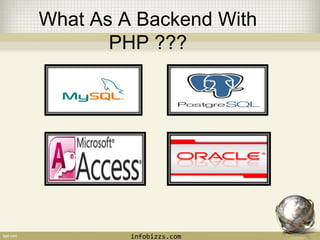







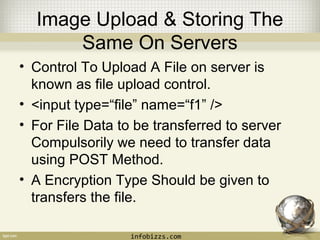
![…Image Upload…
• <form name=“frmup” method=“post”
enctype="multipart/form-data“> </form>
• PHP Code to transfer the file on the server
move_uploaded_file($_FILES['f1']
['tmp_name'],'img/'.$_FILES['f1']['name']);
Where move_uploaded_file is a System defined
function to move files on the server.
$_FILES[‘f1’][‘tmp_name’] is temporary name of
file uploaded on the server.
$_FILES[‘f1’][‘name’] is name of file uploaded by
the client stored in memory of the client browser.
infobizzs.com](https://image.slidesharecdn.com/php-140910032917-phpapp02/85/Expert-guide-for-PHP-14-320.jpg)



Ad
Recommended
Languages of Internet



Languages of InternetCodewizacademy Client-side coding languages like HTML, CSS, JavaScript, PHP, and XML are used to build the structure and design of web pages. HTML defines the structure, CSS handles styling and layout, and JavaScript enables dynamic user interaction. The code is interpreted by browsers line-by-line. Web pages are created by writing HTML structure, adding CSS design, testing and refining as needed, and saving all files together in a folder for the browser to access and display the rendered page. Popular code editors include online options like Scratchpad and offline editors like Notepad++ for Windows and Brackets for Mac.
Week01 jan19 introductionto_php



Week01 jan19 introductionto_phpJeanho Chu This document provides an introduction to PHP. It defines dynamic websites as those built using scripting languages like PHP, ASP.NET, JSP, and Ruby on Rails that generate code for the site on the server-side, compared to static websites built with HTML and JavaScript that only display pre-compiled pages. PHP is introduced as a widely used scripting language especially for web development that can be embedded into HTML. The document also discusses how PHP code is executed on the server and returns dynamic content to users, and how PHP can interface with databases like MySQL to power features like user accounts, content management, and data-driven sites.
Introduction to Browser DOM



Introduction to Browser DOMSiva Arunachalam This document provides an introduction to the browser DOM (Document Object Model). It discusses the history and components of browsers, including layout engines like WebKit, Gecko, and Trident. It explains that the DOM represents the document as objects that can be accessed and manipulated with JavaScript. Code examples are provided to demonstrate accessing and manipulating DOM objects to change HTML elements on a page.
Challenges of angular in production (Tasos Bekos) - GreeceJS #17



Challenges of angular in production (Tasos Bekos) - GreeceJS #17GreeceJS Modern web applications have constantly growing requirements and their API and complexity grows exponentially. In this session we'll look at a practical example of how to optimize solutions, like bundling, tree shaking, ahead of time compilation, lazy loading, etc. Also, we will get a glimpse of what it takes to switch a complex product to a modern stack, with Angular in its heart, and how the company's commitment is making it possible.
Geek basics



Geek basicskdmcBerkeley at UC Berkeley An alphabetical tour of digital media landscape terminology, covering concepts from Ajax to Usability. Designed for training of journalists entering the digital media landscape.
Server Check.in case study - Drupal and Node.js



Server Check.in case study - Drupal and Node.jsJeff Geerling Server Check.in is a simple, inexpensive website and server monitor. See how Server Check.in was built, and how it uses Drupal and Node.js together to build an easy-to-use and powerful web application. See more at https://servercheck.in/
Adobe AEM for Business Heads



Adobe AEM for Business HeadsYash Mody Adobe AEM overview for Business Heads. How to build a team, What are the phases of development, Tools and technologies, Team composition, Estimations, Deployment and Migration, Sizing - Presented at Adobe Bangalore
WCBos13 intermediate workshop



WCBos13 intermediate workshopBoston WordPress This document provides an overview of tips and tricks for using WordPress. It discusses plugins, themes, security, backups, and SEO. For plugins, it recommends testing plugins and being skeptical of any not on WordPress.org. For themes, it discusses finding reputable themes, testing themes, and using child themes to modify parent themes. It also covers securing WordPress through regular updates, strong passwords, and plugins like Akismet and Wordfence. Backups should be automated and stored offsite. SEO tips include using good themes/plugins and Google Webmaster Tools. Caching can improve performance through plugins like W3 Total Cache. Hosting recommendations include HostGator and WP-Engine.
Website development using php



Website development using phppravasmaja php is server side language. it is more secure than other language
for more information https://www.webandappdevelopment.com
About Caching



About CachingWeng Wei Caching is used to optimize performance by taking advantage of different access speeds of storage mediums. It stores frequently accessed data in faster storage like memory or disk cache. There are different types of caches like browser cache, server cache using memcached, and cache within a request. Memcached is mainly used for read-through caching but has issues like requiring separate deployment and CAS operations. GroupCache is an alternative that avoids duplicated calls to the backend and has better performance without network IO or CAS. Write-through caching aims to have zero reads from the backend but is challenging to implement transactionally at scale.
Kentico CMS



Kentico CMSRaavish patel Kentico CMS is software package which has capability to create Web Application, tools etc. that will create more productivity of client and save lots of time and money.
Give brief detail about Kentico tool which includes installation, configuration, workflow, features, easy integration with a third-party application, build an application on Kentico etc.
Using html5 to build offline applications



Using html5 to build offline applicationsWoody Pewitt The document discusses features that enable building offline HTML5 applications, including the application cache, online/offline events, localStorage, Web SQL, and indexed databases. It provides details on how each feature works and its advantages/disadvantages for offline applications. The application cache allows offline browsing and caching of files to reduce server load. Online/offline events notify of cache status changes. localStorage provides simple key-value storage, while Web SQL and indexed databases support more complex data but with greater performance costs. The document recommends different features depending on data needs and browser support.
ClubAJAX Basics - Server Communication



ClubAJAX Basics - Server CommunicationMike Wilcox AJAX allows asynchronous communication between the client and server without refreshing the page. It uses techniques like XMLHttpRequest, iFrames, and remote scripting to update parts of the DOM without reloading the entire page. The same origin policy prevents scripts from one origin accessing properties from another for security. Popular browsers that support AJAX include Internet Explorer, Firefox, and WebKit which powers Safari and Chrome.
Basic Website 101



Basic Website 101Thomas Salmen This document provides an overview of the technical components that make up websites, including infrastructure, platforms, applications, and code. It discusses the building blocks such as servers, operating systems, DNS, web servers, databases, and both static and dynamic content. Diagrams and examples are used to illustrate how these components work together, from infrastructure layers like storage and computing, to platforms, domains, web servers interacting with databases, and the use of static and dynamic code on both the server-side and client-side. Content management systems and other applications are also briefly covered.
Sso



Ssob0btehninja This document discusses using Drupal 7 to provide single sign-on services across multiple Drupal client sites. It allows users to log in with one set of credentials and access their profile across different Drupal sites, while maintaining separate permissions for each client site. This is accomplished through Drupal's external user login, authmap, and session based login modules along with the services and rest_server contributed modules. It also mentions using these services as a middle layer for authentication against other systems like LDAP or CRM databases.
Jatkoaika.com - building sports website using Drupal



Jatkoaika.com - building sports website using DrupalExove Jan Chojnacki's presentation about building a sports website using Drupal, presented in DrupalCamp Baltics on August 23, 2013 in Tallinn, Estonia.
Web development using ASP.NET MVC 



Web development using ASP.NET MVC Adil Mughal This document provides an overview of web development using Visual Studio 2012 and ASP.NET MVC. It discusses web fundamentals like HTTP transactions and the role of web servers. It also introduces ASP.NET MVC, covering the model-view-controller pattern, request lifecycle, and creating a sample project. The presenter demonstrates building a simple dynamic website using ASP.NET MVC in Visual Studio 2012.
Save Time by Managing WordPress from the Command Line



Save Time by Managing WordPress from the Command LineShawn Hooper Introducing to using WP-CLI. How to install and use the commands that come with it. Create a community command. Presented at WordCamp Toronto 2014.
Hong Kong Drupal User Group - Sep 13th



Hong Kong Drupal User Group - Sep 13thWong Hoi Sing Edison This document summarizes a presentation about implementing high availability on web applications using Drupal. It discusses hosting a LAMP stack on Ubuntu using Virtualmin for system management. It also covers fault tolerance strategies like hot, warm, and cold spares. Finally, it lists several Drupal modules that can help with high availability, including CDN, Varnish, Memcache, and Entity Cache.
Super quick introduction to html5



Super quick introduction to html5Woody Pewitt This document provides a quick introduction to HTML5, highlighting some of its new features such as more semantic HTML tags, media tags, geolocation, canvas, input types, form validation, draggable, local storage, and cross-domain messaging. It shows simplified HTML5 code compared to older XHTML and lists some new input types. Finally, it provides a list of resources for learning more about HTML5.
Caching 101 - WordCamp OC



Caching 101 - WordCamp OCEugene Kovshilovsky This talk covers ways to make your site run faster regardless of your hosting provider or host type as well as some of the commonly used plugins and caching strategies. The fucus is on RAM or the use of a Managed WordPress hosting that is already optimized for you.
Website Auto scraping with Autoit and .Net HttpRequest



Website Auto scraping with Autoit and .Net HttpRequestChen-Tien Tsai It's a High Level Design for Website Auto scraping with Autoit and .Net HttpRequest. If you interest this source code please inform me.
Week01 jan19 introductionto_php



Week01 jan19 introductionto_phpJeanho Chu This document introduces PHP and MySQL for dynamic web development. PHP is an open-source scripting language suited for web development that can generate HTML code on the server. MySQL is a popular open-source database management system. PHP and MySQL allow websites to be responsive and malleable by connecting to databases and generating customized HTML based on user inputs or database contents. Examples of dynamic websites that use these technologies include WordPress, Shopify, Facebook, and interactive data visualization projects.
WordPress Workflows



WordPress WorkflowsPhill Brown Workflows and Deployment. Set up environment using MAMP, WAMP or Vagrant. Track code using Git or Subversion and migrate your database.
MES102 - Verse on Premises 2.0 Best Practices



MES102 - Verse on Premises 2.0 Best PracticesDylan Redfield In July 2020 Verse on Premises 2.0 was released, delivering a slew of new features. And when V12 of Notes and Domino ships, iNotes will be officially deprecated in favor of VoP. Join me to learn about the functionality that VoP 2.0 brings. Additionally, learn about deployment and administrative best practices to ensure your VoP offering meets your user’s needs.
Sqlite Introduction



Sqlite IntroductionPraveen Nair SQLite is an open source, public domain embedded SQL database that is zero-configuration, self-contained, and supports transactions that remain intact after system crashes or power failures. It implements most of SQL92 and stores the entire database in a single disk file, supporting databases up to terabytes in size. SQLite is faster than popular client/server databases for most common operations and has a simple API with bindings available for dozens of languages.
HTML5 Local Storage



HTML5 Local StorageLior Zamir The document discusses using HTML5 local storage to store data on the client-side to improve performance and user experience. It describes why storing data locally has advantages like increasing speed by caching data and restoring interface state without requiring logins. Methods for local storage include JavaScript variables, cookies, and HTML5 web storage. The document provides the syntax for using local storage, examples, use cases like caching content to improve performance and saving form data, best practices, and potential issues.
Best Practices for Building Sites in dotCMS



Best Practices for Building Sites in dotCMSMichael Fienen This document provides best practices for building sites in dotCMS, including:
1) Important container types like functional templates, meta containers, and statistics containers.
2) The differences between templates and containers, and how to structure each.
3) When to use Velocity Template Language (VTL) files.
4) How to structure widgets and use them with containers.
5) Setting up URL maps for detail pages and custom forwarding pages.
6) Ensuring valid HTML and 508 compliance.
Ui dev@naukri-2011



Ui dev@naukri-2011Pankaj Maheshwari This document provides an overview of front end UI development and techniques to make websites lighter, faster and easier to use. It discusses rich internet applications (RIAs) and the benefits they provide. It also covers tools like jQuery, techniques for page rendering and code optimization. Specific examples include a Firefox extension developed for Naukri.com, use of CSS sprites for image optimization, and efforts for the Arabic translation of content and SEO. The document concludes with information about the Naukri Facebook application.
The web context



The web contextDan Phiffer The document discusses the topics that will be covered in a six-session course on casual content management and WordPress development. The sessions will include an overview of PHP, four weeks focused on WordPress development, and a final project presentation week. Students will start with warm-up PHP exercises and build up to creating a WordPress child theme and WordPress theme from scratch.
Ad
More Related Content
What's hot (20)
Website development using php



Website development using phppravasmaja php is server side language. it is more secure than other language
for more information https://www.webandappdevelopment.com
About Caching



About CachingWeng Wei Caching is used to optimize performance by taking advantage of different access speeds of storage mediums. It stores frequently accessed data in faster storage like memory or disk cache. There are different types of caches like browser cache, server cache using memcached, and cache within a request. Memcached is mainly used for read-through caching but has issues like requiring separate deployment and CAS operations. GroupCache is an alternative that avoids duplicated calls to the backend and has better performance without network IO or CAS. Write-through caching aims to have zero reads from the backend but is challenging to implement transactionally at scale.
Kentico CMS



Kentico CMSRaavish patel Kentico CMS is software package which has capability to create Web Application, tools etc. that will create more productivity of client and save lots of time and money.
Give brief detail about Kentico tool which includes installation, configuration, workflow, features, easy integration with a third-party application, build an application on Kentico etc.
Using html5 to build offline applications



Using html5 to build offline applicationsWoody Pewitt The document discusses features that enable building offline HTML5 applications, including the application cache, online/offline events, localStorage, Web SQL, and indexed databases. It provides details on how each feature works and its advantages/disadvantages for offline applications. The application cache allows offline browsing and caching of files to reduce server load. Online/offline events notify of cache status changes. localStorage provides simple key-value storage, while Web SQL and indexed databases support more complex data but with greater performance costs. The document recommends different features depending on data needs and browser support.
ClubAJAX Basics - Server Communication



ClubAJAX Basics - Server CommunicationMike Wilcox AJAX allows asynchronous communication between the client and server without refreshing the page. It uses techniques like XMLHttpRequest, iFrames, and remote scripting to update parts of the DOM without reloading the entire page. The same origin policy prevents scripts from one origin accessing properties from another for security. Popular browsers that support AJAX include Internet Explorer, Firefox, and WebKit which powers Safari and Chrome.
Basic Website 101



Basic Website 101Thomas Salmen This document provides an overview of the technical components that make up websites, including infrastructure, platforms, applications, and code. It discusses the building blocks such as servers, operating systems, DNS, web servers, databases, and both static and dynamic content. Diagrams and examples are used to illustrate how these components work together, from infrastructure layers like storage and computing, to platforms, domains, web servers interacting with databases, and the use of static and dynamic code on both the server-side and client-side. Content management systems and other applications are also briefly covered.
Sso



Ssob0btehninja This document discusses using Drupal 7 to provide single sign-on services across multiple Drupal client sites. It allows users to log in with one set of credentials and access their profile across different Drupal sites, while maintaining separate permissions for each client site. This is accomplished through Drupal's external user login, authmap, and session based login modules along with the services and rest_server contributed modules. It also mentions using these services as a middle layer for authentication against other systems like LDAP or CRM databases.
Jatkoaika.com - building sports website using Drupal



Jatkoaika.com - building sports website using DrupalExove Jan Chojnacki's presentation about building a sports website using Drupal, presented in DrupalCamp Baltics on August 23, 2013 in Tallinn, Estonia.
Web development using ASP.NET MVC 



Web development using ASP.NET MVC Adil Mughal This document provides an overview of web development using Visual Studio 2012 and ASP.NET MVC. It discusses web fundamentals like HTTP transactions and the role of web servers. It also introduces ASP.NET MVC, covering the model-view-controller pattern, request lifecycle, and creating a sample project. The presenter demonstrates building a simple dynamic website using ASP.NET MVC in Visual Studio 2012.
Save Time by Managing WordPress from the Command Line



Save Time by Managing WordPress from the Command LineShawn Hooper Introducing to using WP-CLI. How to install and use the commands that come with it. Create a community command. Presented at WordCamp Toronto 2014.
Hong Kong Drupal User Group - Sep 13th



Hong Kong Drupal User Group - Sep 13thWong Hoi Sing Edison This document summarizes a presentation about implementing high availability on web applications using Drupal. It discusses hosting a LAMP stack on Ubuntu using Virtualmin for system management. It also covers fault tolerance strategies like hot, warm, and cold spares. Finally, it lists several Drupal modules that can help with high availability, including CDN, Varnish, Memcache, and Entity Cache.
Super quick introduction to html5



Super quick introduction to html5Woody Pewitt This document provides a quick introduction to HTML5, highlighting some of its new features such as more semantic HTML tags, media tags, geolocation, canvas, input types, form validation, draggable, local storage, and cross-domain messaging. It shows simplified HTML5 code compared to older XHTML and lists some new input types. Finally, it provides a list of resources for learning more about HTML5.
Caching 101 - WordCamp OC



Caching 101 - WordCamp OCEugene Kovshilovsky This talk covers ways to make your site run faster regardless of your hosting provider or host type as well as some of the commonly used plugins and caching strategies. The fucus is on RAM or the use of a Managed WordPress hosting that is already optimized for you.
Website Auto scraping with Autoit and .Net HttpRequest



Website Auto scraping with Autoit and .Net HttpRequestChen-Tien Tsai It's a High Level Design for Website Auto scraping with Autoit and .Net HttpRequest. If you interest this source code please inform me.
Week01 jan19 introductionto_php



Week01 jan19 introductionto_phpJeanho Chu This document introduces PHP and MySQL for dynamic web development. PHP is an open-source scripting language suited for web development that can generate HTML code on the server. MySQL is a popular open-source database management system. PHP and MySQL allow websites to be responsive and malleable by connecting to databases and generating customized HTML based on user inputs or database contents. Examples of dynamic websites that use these technologies include WordPress, Shopify, Facebook, and interactive data visualization projects.
WordPress Workflows



WordPress WorkflowsPhill Brown Workflows and Deployment. Set up environment using MAMP, WAMP or Vagrant. Track code using Git or Subversion and migrate your database.
MES102 - Verse on Premises 2.0 Best Practices



MES102 - Verse on Premises 2.0 Best PracticesDylan Redfield In July 2020 Verse on Premises 2.0 was released, delivering a slew of new features. And when V12 of Notes and Domino ships, iNotes will be officially deprecated in favor of VoP. Join me to learn about the functionality that VoP 2.0 brings. Additionally, learn about deployment and administrative best practices to ensure your VoP offering meets your user’s needs.
Sqlite Introduction



Sqlite IntroductionPraveen Nair SQLite is an open source, public domain embedded SQL database that is zero-configuration, self-contained, and supports transactions that remain intact after system crashes or power failures. It implements most of SQL92 and stores the entire database in a single disk file, supporting databases up to terabytes in size. SQLite is faster than popular client/server databases for most common operations and has a simple API with bindings available for dozens of languages.
HTML5 Local Storage



HTML5 Local StorageLior Zamir The document discusses using HTML5 local storage to store data on the client-side to improve performance and user experience. It describes why storing data locally has advantages like increasing speed by caching data and restoring interface state without requiring logins. Methods for local storage include JavaScript variables, cookies, and HTML5 web storage. The document provides the syntax for using local storage, examples, use cases like caching content to improve performance and saving form data, best practices, and potential issues.
Best Practices for Building Sites in dotCMS



Best Practices for Building Sites in dotCMSMichael Fienen This document provides best practices for building sites in dotCMS, including:
1) Important container types like functional templates, meta containers, and statistics containers.
2) The differences between templates and containers, and how to structure each.
3) When to use Velocity Template Language (VTL) files.
4) How to structure widgets and use them with containers.
5) Setting up URL maps for detail pages and custom forwarding pages.
6) Ensuring valid HTML and 508 compliance.
Similar to Expert guide for PHP (20)
Ui dev@naukri-2011



Ui dev@naukri-2011Pankaj Maheshwari This document provides an overview of front end UI development and techniques to make websites lighter, faster and easier to use. It discusses rich internet applications (RIAs) and the benefits they provide. It also covers tools like jQuery, techniques for page rendering and code optimization. Specific examples include a Firefox extension developed for Naukri.com, use of CSS sprites for image optimization, and efforts for the Arabic translation of content and SEO. The document concludes with information about the Naukri Facebook application.
The web context



The web contextDan Phiffer The document discusses the topics that will be covered in a six-session course on casual content management and WordPress development. The sessions will include an overview of PHP, four weeks focused on WordPress development, and a final project presentation week. Students will start with warm-up PHP exercises and build up to creating a WordPress child theme and WordPress theme from scratch.
HTML5 Hacking - Yahoo! Open Hack Day



HTML5 Hacking - Yahoo! Open Hack DayTed Drake This presentation was created for future hackers at Yahoo! Open Hack events. It shows what HTML5 features are great for a 24 hour hack, useful tools, and suggestions.
Webdev battacherjee



Webdev battacherjeeRavingTiger Published by Althea Elfleda Tolentino McGregor, BlackBerry Dev Alpha, January 2012, Licensed Vendor for BlackBerry World App and Development, Social Media, Digital Content by BlackBerry Laws, Copyrights, Authorship, Commercial Rights and Compliance , Health & Safety Compliance, IP Laws Pioneer for Data Encryption, Global Entrepreneur, Global Sales and Social Media Networking, Global Vending, Attributed Use for all Global Resellers of BlackBerry Products and Services, Digital Content, Patent, Global Promotion for BlackBerry Apps Development and the Foundation for a Raving Tigers BlackBerry Business Solutions as per stipulations and agreements on policies and rights over use , print and distribution to re-distribution over corporations of Global Merchandising of Communication Devices that pioneers data encryption and Social Hubs as attributions to the hallmarks of BlackBerry Dev Alpha C into the market release version of the BlackBerry Z10 and BlackBerry Q10 as separate and treated as one unit of manufactured programming,from its concept to approval which must meet Blackberry standard for its release and hacked for its vulnerability on CrackBerry exclusive to both "Gods" and Demons" of this world of the Fruit-wares, called BlackBerry and these could be coded as well. Z10 and Q10. Written by: Althea Elfleda Tolentino McGregor, Blackberry Dev Alpha A to C, 2012 to present and 10% only addicted, for the love of GOD! No mercy until I get my millions and a private jet, a school or an intellectual law institution or many. I am the Pioneer of WORK IN MOTION FOR my Raving Tigers Business Solutions which is for micro/macro economic developments and dependent on consumerism as well as the provision of scholarships to increase revenues for BlackBerry in the deliverance of its goal for mobilisation of these technologies, as an integral part of the backbone of every struggling small business owners who only needs one device, a BlackBerry. © 2013 Research In Motion Limited, 295 Phillip St., Waterloo, Ontario, Canada, N2L 3W8. All rights reserved. BlackBerry®, RIM®, Research In Motion® and related trademarks, names and logos are the property of RIM and are registered and/or used in the U.S. and countries around the world.
The Mobile Web - HTML5 on mobile devices



The Mobile Web - HTML5 on mobile devicesWesley Hales This presentation was given to the Atlanta HTML5 User Group on Sept 22, 2011 (http://www.meetup.com/AtlantaHTML5/events/29823121/).
Masterin Large Scale Java Script Applications



Masterin Large Scale Java Script ApplicationsFabian Jakobs Writing large desktop-like web applications is a challenge. Adapting such an application to different markets, languages or brands is even more of a challenge. This talk shows how the open source JavaScript framework qooxdoo can be leveraged to build such a rich internet application. As a real-life example the free web mail client gmx.com is used. This talk discusses the development model, customization and deployment of such an application.
Learn how JavaScript applications of this size and complexity are fundamentally different from classic web applications, and what issues come up when building fast, multi-language, multi-brand JavaScript applications.
HTML5: Introduction



HTML5: IntroductionGuillermo Paz The document discusses the features and capabilities of HTML5. It covers new semantic elements, forms, offline storage, device access, multimedia, 3D graphics, performance improvements, and CSS3 features. Key points include more meaningful tags, custom data attributes, offline application caching, geolocation, cameras, web sockets, and canvas/WebGL for graphics.
Challenges of Simple Documents: When Basic isn't so Basic - Cassandra Targett...



Challenges of Simple Documents: When Basic isn't so Basic - Cassandra Targett...Lucidworks This document discusses challenges in providing search capabilities for the Apache Solr Reference Guide content. It explores indexing the reference guide content stored in HTML format using the bin/post tool and Apache Solr's ExtractingRequestHandler. It also considers using Lucidworks' Site Search hosted service as an alternative. While both options face challenges due to the source content structure, Site Search provides a quicker path to basic search functionality for the reference guide.
HTML5 features & JavaScript APIs



HTML5 features & JavaScript APIsFisnik Doko Turbocharge your applications with HTML5 features and its JavaScript APIs. Simplify tasks that weren’t possible previously. Understand how to tap the full potential of HTML5 features in your web applications using: HTML5 features, File API, Video, Location API, Application Cache API, Local Storage API, Animating the User Interface, Web Workers.
Developing High Performance Web Apps - CodeMash 2011



Developing High Performance Web Apps - CodeMash 2011Timothy Fisher This document provides an overview of techniques for developing high performance web applications. It discusses why front-end performance matters, and outlines best practices for optimizing page load times, using responsive interfaces, loading and executing JavaScript efficiently, and accessing data. The presentation recommends tools for monitoring and improving performance, such as Firebug, Page Speed, and YSlow.
WEB DEVELOPMENT.pptx



WEB DEVELOPMENT.pptxsilvers5 This document provides an overview of fundamentals of web development including HTML, CSS, JavaScript, and frameworks. It covers topics such as the importance of web development, differences between web designers and developers, front-end and back-end development, and introductions to HTML, CSS, JavaScript, jQuery, and advanced web development topics. The document aims to provide learners with knowledge to develop interactive websites using core web technologies.
GeneralMobile Hybrid Development with WordPress



GeneralMobile Hybrid Development with WordPressGGDBologna This document discusses the development of a hybrid mobile app for WordPress.com's reader feature. It was developed using Apache Cordova to access native device features from JavaScript. Performance was improved through caching, local storage, and optimized images. Issues arose from slower browsers and platforms like BlackBerry 7 and iPhone 4. Future plans include using the WordPress REST API and developing native apps.
Mobile Hybrid Development with WordPress



Mobile Hybrid Development with WordPressDanilo Ercoli In this presentation I've shown how WordPress can be used as application platform to power mobile applications.
Html 5



Html 5Nguyen Quang This document provides an introduction and overview of HTML5. It discusses the new features and elements in HTML5, including video/audio, canvas, drag and drop, geolocation, web storage, web workers, and new form elements. It also covers browser support for various HTML5 features and provides examples of how to implement many of the new technologies.
Static Site Generators - Developing Websites in Low-resource Condition



Static Site Generators - Developing Websites in Low-resource ConditionIWMW Paul Walk discusses static site generators as an alternative to content management systems for publishing websites. Static site generators allow content to be authored in simple text files using formats like Markdown and compiled into static HTML and CSS that can be hosted on basic web servers. They provide benefits like minimal infrastructure needs, easy preservation of content, and increased security compared to systems that rely on databases. However, they may not be as user-friendly for content authoring. In general, static site generators are best suited for smaller, simpler websites that don't require advanced user access controls or dynamic functionality.
Back to the 90s' - Revenge of the static website



Back to the 90s' - Revenge of the static websiteYves Goeleven Static websites are becoming a viable client application model once again. In this talk I provide a practical example
web development



web developmentRamanDeep876641 This document provides an overview of fundamentals of web development including HTML, CSS, JavaScript, and frameworks like jQuery and React. It discusses the importance of web development and differences between web designers and developers. It also explains front-end and back-end development, provides descriptions of HTML, CSS, and JavaScript, and covers additional topics like hosting, DOM, and CSS3 transformations.
Embracing HTTP in the era of API’s



Embracing HTTP in the era of API’sVisug This document summarizes Hadi Hariri's presentation on embracing HTTP and APIs. The presentation discussed how HTTP can be used as the single interface for both web applications and APIs, allowing them to be developed and maintained as a single system. Key points included how common REST principles like using different HTTP verbs for CRUD operations and returning JSON representations can be applied, as well as best practices for APIs like supporting content negotiation, caching, and hypermedia through links to available actions and related resources.
HTML5: An Overview



HTML5: An OverviewNagendra Um Slides from an HTML5 overview session I presented at work...
This presentation has an accompanying sample webapp project: http://code.google.com/p/html5-playground
Ad
Recently uploaded (20)
WinRAR Crack for Windows (100% Working 2025)



WinRAR Crack for Windows (100% Working 2025)sh607827 copy and past on google ➤ ➤➤ https://hdlicense.org/ddl/
WinRAR Crack Free Download is a powerful archive manager that provides full support for RAR and ZIP archives and decompresses CAB, ARJ, LZH, TAR, GZ, ACE, UUE, .
Requirements in Engineering AI- Enabled Systems: Open Problems and Safe AI Sy...



Requirements in Engineering AI- Enabled Systems: Open Problems and Safe AI Sy...Lionel Briand Keynote at RAISE workshop, ICSE 2025
Adobe After Effects Crack FREE FRESH version 2025



Adobe After Effects Crack FREE FRESH version 2025kashifyounis067 🌍📱👉COPY LINK & PASTE ON GOOGLE http://drfiles.net/ 👈🌍
Adobe After Effects is a software application used for creating motion graphics, special effects, and video compositing. It's widely used in TV and film post-production, as well as for creating visuals for online content, presentations, and more. While it can be used to create basic animations and designs, its primary strength lies in adding visual effects and motion to videos and graphics after they have been edited.
Here's a more detailed breakdown:
Motion Graphics:
.
After Effects is powerful for creating animated titles, transitions, and other visual elements to enhance the look of videos and presentations.
Visual Effects:
.
It's used extensively in film and television for creating special effects like green screen compositing, object manipulation, and other visual enhancements.
Video Compositing:
.
After Effects allows users to combine multiple video clips, images, and graphics to create a final, cohesive visual.
Animation:
.
It uses keyframes to create smooth, animated sequences, allowing for precise control over the movement and appearance of objects.
Integration with Adobe Creative Cloud:
.
After Effects is part of the Adobe Creative Cloud, a suite of software that includes other popular applications like Photoshop and Premiere Pro.
Post-Production Tool:
.
After Effects is primarily used in the post-production phase, meaning it's used to enhance the visuals after the initial editing of footage has been completed.
What Do Contribution Guidelines Say About Software Testing? (MSR 2025)



What Do Contribution Guidelines Say About Software Testing? (MSR 2025)Andre Hora Software testing plays a crucial role in the contribution process of open-source projects. For example, contributions introducing new features are expected to include tests, and contributions with tests are more likely to be accepted. Although most real-world projects require contributors to write tests, the specific testing practices communicated to contributors remain unclear. In this paper, we present an empirical study to understand better how software testing is approached in contribution guidelines. We analyze the guidelines of 200 Python and JavaScript open-source software projects. We find that 78% of the projects include some form of test documentation for contributors. Test documentation is located in multiple sources, including CONTRIBUTING files (58%), external documentation (24%), and README files (8%). Furthermore, test documentation commonly explains how to run tests (83.5%), but less often provides guidance on how to write tests (37%). It frequently covers unit tests (71%), but rarely addresses integration (20.5%) and end-to-end tests (15.5%). Other key testing aspects are also less frequently discussed: test coverage (25.5%) and mocking (9.5%). We conclude by discussing implications and future research.
Who Watches the Watchmen (SciFiDevCon 2025)



Who Watches the Watchmen (SciFiDevCon 2025)Allon Mureinik Tests, especially unit tests, are the developers’ superheroes. They allow us to mess around with our code and keep us safe.
We often trust them with the safety of our codebase, but how do we know that we should? How do we know that this trust is well-deserved?
Enter mutation testing – by intentionally injecting harmful mutations into our code and seeing if they are caught by the tests, we can evaluate the quality of the safety net they provide. By watching the watchmen, we can make sure our tests really protect us, and we aren’t just green-washing our IDEs to a false sense of security.
Talk from SciFiDevCon 2025
https://www.scifidevcon.com/courses/2025-scifidevcon/contents/680efa43ae4f5
Exploring Code Comprehension in Scientific Programming: Preliminary Insight...



Exploring Code Comprehension in Scientific Programming: Preliminary Insight...University of Hawai‘i at Mānoa This presentation explores code comprehension challenges in scientific programming based on a survey of 57 research scientists. It reveals that 57.9% of scientists have no formal training in writing readable code. Key findings highlight a "documentation paradox" where documentation is both the most common readability practice and the biggest challenge scientists face. The study identifies critical issues with naming conventions and code organization, noting that 100% of scientists agree readable code is essential for reproducible research. The research concludes with four key recommendations: expanding programming education for scientists, conducting targeted research on scientific code quality, developing specialized tools, and establishing clearer documentation guidelines for scientific software.
Presented at: The 33rd International Conference on Program Comprehension (ICPC '25)
Date of Conference: April 2025
Conference Location: Ottawa, Ontario, Canada
Preprint: https://arxiv.org/abs/2501.10037
Solidworks Crack 2025 latest new + license code



Solidworks Crack 2025 latest new + license codeaneelaramzan63 Copy & Paste On Google >>> https://dr-up-community.info/
The two main methods for installing standalone licenses of SOLIDWORKS are clean installation and parallel installation (the process is different ...
Disable your internet connection to prevent the software from performing online checks during installation
Kubernetes_101_Zero_to_Platform_Engineer.pptx



Kubernetes_101_Zero_to_Platform_Engineer.pptxCloudScouts Presentacion de la primera sesion de Zero to Platform Engineer
Proactive Vulnerability Detection in Source Code Using Graph Neural Networks:...



Proactive Vulnerability Detection in Source Code Using Graph Neural Networks:...Ranjan Baisak As software complexity grows, traditional static analysis tools struggle to detect vulnerabilities with both precision and context—often triggering high false positive rates and developer fatigue. This article explores how Graph Neural Networks (GNNs), when applied to source code representations like Abstract Syntax Trees (ASTs), Control Flow Graphs (CFGs), and Data Flow Graphs (DFGs), can revolutionize vulnerability detection. We break down how GNNs model code semantics more effectively than flat token sequences, and how techniques like attention mechanisms, hybrid graph construction, and feedback loops significantly reduce false positives. With insights from real-world datasets and recent research, this guide shows how to build more reliable, proactive, and interpretable vulnerability detection systems using GNNs.
Interactive odoo dashboards for sales, CRM , Inventory, Invoice, Purchase, Pr...



Interactive odoo dashboards for sales, CRM , Inventory, Invoice, Purchase, Pr...AxisTechnolabs Interactive Odoo Dashboard for various business needs can provide users with dynamic, visually appealing dashboards tailored to their specific requirements. such a module that could support multiple dashboards for different aspects of a business
✅Visit And Buy Now : https://bit.ly/3VojWza
✅This Interactive Odoo dashboard module allow user to create their own odoo interactive dashboards for various purpose.
App download now :
Odoo 18 : https://bit.ly/3VojWza
Odoo 17 : https://bit.ly/4h9Z47G
Odoo 16 : https://bit.ly/3FJTEA4
Odoo 15 : https://bit.ly/3W7tsEB
Odoo 14 : https://bit.ly/3BqZDHg
Odoo 13 : https://bit.ly/3uNMF2t
Try Our website appointment booking odoo app : https://bit.ly/3SvNvgU
👉Want a Demo ?📧 [email protected]
➡️Contact us for Odoo ERP Set up : 091066 49361
👉Explore more apps: https://bit.ly/3oFIOCF
👉Want to know more : 🌐 https://www.axistechnolabs.com/
#odoo #odoo18 #odoo17 #odoo16 #odoo15 #odooapps #dashboards #dashboardsoftware #odooerp #odooimplementation #odoodashboardapp #bestodoodashboard #dashboardapp #odoodashboard #dashboardmodule #interactivedashboard #bestdashboard #dashboard #odootag #odooservices #odoonewfeatures #newappfeatures #odoodashboardapp #dynamicdashboard #odooapp #odooappstore #TopOdooApps #odooapp #odooexperience #odoodevelopment #businessdashboard #allinonedashboard #odooproducts
Douwan Crack 2025 new verson+ License code



Douwan Crack 2025 new verson+ License codeaneelaramzan63 Copy & Paste On Google >>> https://dr-up-community.info/
Douwan Preactivated Crack Douwan Crack Free Download. Douwan is a comprehensive software solution designed for data management and analysis.
PDF Reader Pro Crack Latest Version FREE Download 2025



PDF Reader Pro Crack Latest Version FREE Download 2025mu394968 🌍📱👉COPY LINK & PASTE ON GOOGLE https://dr-kain-geera.info/👈🌍
PDF Reader Pro is a software application, often referred to as an AI-powered PDF editor and converter, designed for viewing, editing, annotating, and managing PDF files. It supports various PDF functionalities like merging, splitting, converting, and protecting PDFs. Additionally, it can handle tasks such as creating fillable forms, adding digital signatures, and performing optical character recognition (OCR).
Mastering Fluent Bit: Ultimate Guide to Integrating Telemetry Pipelines with ...



Mastering Fluent Bit: Ultimate Guide to Integrating Telemetry Pipelines with ...Eric D. Schabell It's time you stopped letting your telemetry data pressure your budgets and get in the way of solving issues with agility! No more I say! Take back control of your telemetry data as we guide you through the open source project Fluent Bit. Learn how to manage your telemetry data from source to destination using the pipeline phases covering collection, parsing, aggregation, transformation, and forwarding from any source to any destination. Buckle up for a fun ride as you learn by exploring how telemetry pipelines work, how to set up your first pipeline, and exploring several common use cases that Fluent Bit helps solve. All this backed by a self-paced, hands-on workshop that attendees can pursue at home after this session (https://o11y-workshops.gitlab.io/workshop-fluentbit).
Adobe Lightroom Classic Crack FREE Latest link 2025



Adobe Lightroom Classic Crack FREE Latest link 2025kashifyounis067 🌍📱👉COPY LINK & PASTE ON GOOGLE http://drfiles.net/ 👈🌍
Adobe Lightroom Classic is a desktop-based software application for editing and managing digital photos. It focuses on providing users with a powerful and comprehensive set of tools for organizing, editing, and processing their images on their computer. Unlike the newer Lightroom, which is cloud-based, Lightroom Classic stores photos locally on your computer and offers a more traditional workflow for professional photographers.
Here's a more detailed breakdown:
Key Features and Functions:
Organization:
Lightroom Classic provides robust tools for organizing your photos, including creating collections, using keywords, flags, and color labels.
Editing:
It offers a wide range of editing tools for making adjustments to color, tone, and more.
Processing:
Lightroom Classic can process RAW files, allowing for significant adjustments and fine-tuning of images.
Desktop-Focused:
The application is designed to be used on a computer, with the original photos stored locally on the hard drive.
Non-Destructive Editing:
Edits are applied to the original photos in a non-destructive way, meaning the original files remain untouched.
Key Differences from Lightroom (Cloud-Based):
Storage Location:
Lightroom Classic stores photos locally on your computer, while Lightroom stores them in the cloud.
Workflow:
Lightroom Classic is designed for a desktop workflow, while Lightroom is designed for a cloud-based workflow.
Connectivity:
Lightroom Classic can be used offline, while Lightroom requires an internet connection to sync and access photos.
Organization:
Lightroom Classic offers more advanced organization features like Collections and Keywords.
Who is it for?
Professional Photographers:
PCMag notes that Lightroom Classic is a popular choice among professional photographers who need the flexibility and control of a desktop-based application.
Users with Large Collections:
Those with extensive photo collections may prefer Lightroom Classic's local storage and robust organization features.
Users who prefer a traditional workflow:
Users who prefer a more traditional desktop workflow, with their original photos stored on their computer, will find Lightroom Classic a good fit.
Exceptional Behaviors: How Frequently Are They Tested? (AST 2025)



Exceptional Behaviors: How Frequently Are They Tested? (AST 2025)Andre Hora Exceptions allow developers to handle error cases expected to occur infrequently. Ideally, good test suites should test both normal and exceptional behaviors to catch more bugs and avoid regressions. While current research analyzes exceptions that propagate to tests, it does not explore other exceptions that do not reach the tests. In this paper, we provide an empirical study to explore how frequently exceptional behaviors are tested in real-world systems. We consider both exceptions that propagate to tests and the ones that do not reach the tests. For this purpose, we run an instrumented version of test suites, monitor their execution, and collect information about the exceptions raised at runtime. We analyze the test suites of 25 Python systems, covering 5,372 executed methods, 17.9M calls, and 1.4M raised exceptions. We find that 21.4% of the executed methods do raise exceptions at runtime. In methods that raise exceptions, on the median, 1 in 10 calls exercise exceptional behaviors. Close to 80% of the methods that raise exceptions do so infrequently, but about 20% raise exceptions more frequently. Finally, we provide implications for researchers and practitioners. We suggest developing novel tools to support exercising exceptional behaviors and refactoring expensive try/except blocks. We also call attention to the fact that exception-raising behaviors are not necessarily “abnormal” or rare.
Pixologic ZBrush Crack Plus Activation Key [Latest 2025] New Version![Pixologic ZBrush Crack Plus Activation Key [Latest 2025] New Version](https://cdn.slidesharecdn.com/ss_thumbnails/fashionevolution2-250322112409-f76abaa7-250428124909-b51264ff-250504160528-fc2bb1c5-thumbnail.jpg?width=560&fit=bounds)
![Pixologic ZBrush Crack Plus Activation Key [Latest 2025] New Version](https://cdn.slidesharecdn.com/ss_thumbnails/fashionevolution2-250322112409-f76abaa7-250428124909-b51264ff-250504160528-fc2bb1c5-thumbnail.jpg?width=560&fit=bounds)
![Pixologic ZBrush Crack Plus Activation Key [Latest 2025] New Version](https://cdn.slidesharecdn.com/ss_thumbnails/fashionevolution2-250322112409-f76abaa7-250428124909-b51264ff-250504160528-fc2bb1c5-thumbnail.jpg?width=560&fit=bounds)
![Pixologic ZBrush Crack Plus Activation Key [Latest 2025] New Version](https://cdn.slidesharecdn.com/ss_thumbnails/fashionevolution2-250322112409-f76abaa7-250428124909-b51264ff-250504160528-fc2bb1c5-thumbnail.jpg?width=560&fit=bounds)
Pixologic ZBrush Crack Plus Activation Key [Latest 2025] New Versionsaimabibi60507 Copy & Past Link👉👉
https://dr-up-community.info/
Pixologic ZBrush, now developed by Maxon, is a premier digital sculpting and painting software renowned for its ability to create highly detailed 3D models. Utilizing a unique "pixol" technology, ZBrush stores depth, lighting, and material information for each point on the screen, allowing artists to sculpt and paint with remarkable precision .
Revolutionizing Residential Wi-Fi PPT.pptx



Revolutionizing Residential Wi-Fi PPT.pptxnidhisingh691197 Discover why Wi-Fi 7 is set to transform wireless networking and how Router Architects is leading the way with next-gen router designs built for speed, reliability, and innovation.
The Significance of Hardware in Information Systems.pdf



The Significance of Hardware in Information Systems.pdfdrewplanas10 The Significance of Hardware in Information Systems: The Types Of Hardware and What They Do
Why Orangescrum Is a Game Changer for Construction Companies in 2025



Why Orangescrum Is a Game Changer for Construction Companies in 2025Orangescrum Orangescrum revolutionizes construction project management in 2025 with real-time collaboration, resource planning, task tracking, and workflow automation, boosting efficiency, transparency, and on-time project delivery.
Exploring Code Comprehension in Scientific Programming: Preliminary Insight...



Exploring Code Comprehension in Scientific Programming: Preliminary Insight...University of Hawai‘i at Mānoa
Ad
Expert guide for PHP
- 1. Expert Session On PHP
- 2. Why PHP??? • Fast Load Time. • Less Expensive Software. • Less Expensive Hosting. • Database Flexibility. • Increased Available Programming Talent infobizzs.com
- 3. Why HTML5??? Built-in audio and video support (without plug-in) Enhanced form controls and attributes The Canvas (a way to draw directly on a web page) Drag and Drop functionality Support for CSS3 (the newer and more powerful version of CSS) More advanced features for web developers, such as data storage and offline applications. infobizzs.com
- 4. Why CSS3??? • Animation • Background • Border and outline • Box • Color • Content Paged Media • Dimension • Flexible Box • Speech • Table • Text • 2D/3D Transform • Transition • User-interface • Font • Generated content • Grid • Hyperlink • Linebox • List • Margin • Marquee • Multi-column • Padding • Paged Media • Positioning • Print • Ruby infobizzs.com
- 5. What As A Backend With PHP ??? infobizzs.com
- 6. MySQLi Extension • To correct the issues of MySQL extension, a new extension has been created for PHP5 • It supports all the latest features in MySQL server 4.1 or higher • Features Like Maintainable, Similar Syntax, New Interface, Advanced Options, Speed , Security are supported infobizzs.com
- 7. Why JQuery??? • A library of JavaScript functions • Features – Select and manipulate HTML – Manipulate CSS – JavaScript Effects and animations – HTML DOM traversal and modification – AJAX – Utilities infobizzs.com
- 8. Demo Example Content • jQuery $ (‘body’) .css (‘background’, ‘#ccc’); • JavaScript Function changeBachground(color) { Document.body.style.background = color; } Onload=”changeBackground (‘red’);” infobizzs.com
- 9. Twitter Bootstrap •A freely available design framework for websites and web applications •Based upon HTML5, CSS and JavaScript •Supports all major browsers (even IE7!) •Released on GitHub in August 2011 infobizzs.com
- 10. Setting Templates And CSS • Template of Bootstrap Can Be Downloaded From https://wrapbootstrap.com/ • Create Master Page For Whole Site and Then Create Sub Container Pages. infobizzs.com
- 11. Embedding Google Maps 1. Create A Simple HTML Document and save that document in root folder as per required. 2. Go to Google.co.in and search for gmaps 3. It will redirect to result link as https://www.google.co.in/maps/preview?source=4. Login using Your Google Id And Password infobizzs.com
- 12. …Google Maps 5. Search for Required Address as Per your requirement. 6. On the Down Right Corner of webpage is a setting button. 7. Enter embed Source code and paste the same in your browser. (I-Frame Source Code) infobizzs.com
- 13. Image Upload & Storing The Same On Servers • Control To Upload A File on server is known as file upload control. • <input type=“file” name=“f1” /> • For File Data to be transferred to server Compulsorily we need to transfer data using POST Method. • A Encryption Type Should be given to transfers the file. infobizzs.com
- 14. …Image Upload… • <form name=“frmup” method=“post” enctype="multipart/form-data“> </form> • PHP Code to transfer the file on the server move_uploaded_file($_FILES['f1'] ['tmp_name'],'img/'.$_FILES['f1']['name']); Where move_uploaded_file is a System defined function to move files on the server. $_FILES[‘f1’][‘tmp_name’] is temporary name of file uploaded on the server. $_FILES[‘f1’][‘name’] is name of file uploaded by the client stored in memory of the client browser. infobizzs.com
- 15. Email Verfication • Normally Done To check Whether the user is Genuine or not. 1.Create database and table as per required. 2.Give Simple Registration Code(Email Id And Password) infobizzs.com
- 16. …Email Verification 3. Insert Data into table and Encrypt data using md5() and send to users in form of mail using mail() and base url Method. 4. When user click on the same link set status=1 to confirm activation of the user. (Note :- Mail Can’t be send through localhost. It compulsory needs SMTP Server for the same.) infobizzs.com


