Ad
Exploring Docker Security
- 2. $ whoami ● Patrick Kleindienst ● Computer Science & Media (CS3) ● student trainee at Bertsch Innovation GmbH (since 2014) ● interested in Linux, software development, infrastructure etc. 2
- 3. Outline ● Review: Hardware virtualization and VMs ● Docker at a glance ● Container internals (using the example of Docker) ● Container security: How secure is Docker? ● Conclusion and further thoughts ● Discussion 3
- 4. Review:Hardware virtualization and VMs ● Virtual Machine basics ● Pros and Cons 4
- 5. Review: Virtual Machine basics 5 ● VM = replication of a computer system ● runs a whole operating system with its own OS kernel ● hypervisor creates a virtual environment for each VM (RAM, CPU, Storage, ..) ● hypervisor as an abstraction layer between host and guest(s) ● each host may run multiple guest VMs
- 6. Hardware Virtualization: Pros and Cons single kernel per VM offers high degree of isolation hypervisor reduces attack surface VM escape is considered very difficult improvement of hardware resources utilization guest OS may be different from host OS ● full kernel = almost certainly many bugs ● hypervisor may also ship with bugs ● not as efficient as an ordinary host ● running on virtual hardware is slower than physical hardware ● highly elastic infrastructure based on VMs is not so easy6
- 7. Docker at a glance ● About Docker ● The Container approach ● Docker architecture ● Demo 7
- 8. About Docker ● started as dotCloud (shipping Software with LXC) ● release of Docker as Open Source Project (2013) ● slogan: “Build, Ship, Run” ● ease of packaging and deploying applications ● focused on usability ● trigger for DevOps movement 8
- 9. The Container approach 9 ● no more hypervisor, no more VMs ● lightweight Docker Engine running on top of host OS ● Docker engine runs apps along with their dependencies as isolated processes sharing the host kernel (Containers) ● Starting/Stopping a container takes seconds instead of minutes (or even hours)
- 10. Docker architecture (1) Docker Image: read-only template containing a minimal OS (e.g. Ubuntu, Debian, CentOS, ..) may also contain additional layers (JRE, Python, Apache, VIM, ..) published and shared by means of Dockerfiles Docker Container: additional read-write layer on top of an image does not manipulate the underlying image 10
- 11. Docker architecture (2) ● Docker Client: ○ for interaction with Docker Daemon ○ shares a UNIX socket with the daemon ● Docker Daemon: ○ connects to the same UNIX socket as the client ○ responsible for starting, stopping and monitoring containers 11
- 12. What we’ve learned so far: ● In contrast to VMs, containers running on the same host share the underlying kernel ● Therefore, they’re lightweight and save lots of resources ● As for starting/stopping/setup, they’re also much faster than traditional VMs ● Docker distinguishes between Images and Containers ● Docker Images ship with at least a single minimal OS layer12
- 13. What we DON’T know so far: Thinking about the underlying technology: What exactly are file system layers and Copy-on-Write? How to provide isolation between multiple containers running on same host? Did Docker really invent all this stuff?? Thinking about security: Eeehm, … how secure is running a container in the first place? And what about Docker?13
- 14. Container internals (using the example of Docker) ● Union file systems ● Namespaces ● Control groups ● Putting it all together 14
- 15. Union file systems (AUFS) ● unification filesystem: stack of multiple directories on an Linux host which provides a single unified view (like stacked sheets on a overhead projector) ● involved directories need a shared mount point (union mount) ● shared mount point provides a single view on the mounted directories ● a directory participating in a union mount is called a branch ● result: each layer simply stores what has changed compared to the layers15
- 16. Union file systems (2) 16
- 17. Union file systems (3) 17
- 18. Namespaces ● isolation mechanism of the Linux kernel ● provide processes with a different views on global resources ● examples: PIDs, network interfaces, mount points ● processes can work on that views without affecting the global configuration ● Linux makes use of certain system calls for namespace creation 18
- 19. Mount Namespaces 19 ● Linux OS maintains data structure containing all existing mount points (which fs is mounted on which path?) ● Kernel allows for cloning this data structure and pass is to a process or group of processes ● Process(es) can change their mount points without side-effects ● e.g. allows for changing the root fs (similar to chroot)
- 20. PID Namespaces 20 ● in a single process tree, a privileged process may inspect or kill other processes ● Linux kernel allows for nested PID namespaces ● Processes inside a PID namespace are not aware of what’s going on outside ● However, processes in the outer PID namespace consider them as regular members of the outer process tree
- 21. Network Namespaces ● allows a process/group of processes to see a different set of network interfaces ● each container gets assigned a virtual network interface ● each virtual network interface is connected to the Docker daemon’s docker0 interface ● docker0 routes traffic between containers and the host (depending on settings) 21
- 22. Control groups (cgroups) ● mechnism for limiting certain resources a process/group of processes can call for ● e.g. CPU, Memory, device access, network (QoS), .. ● a cgroup as a whole can be “frozen” and later “unfrozen” ● freeze mechanism allows to easily stop associated idling processes and to wake them up if necessary ● might prevent a container from “running amok” (e.g. binds all resources or22
- 23. What we’ve learned: ● union file systems enable re-use of single image layers ● a container makes use of CoW in order to work on read-only images ● multiple namespaces provided by host kernel allow for isolated execution of container processes ● cgroups as a means for limiting access and resource consumption 23
- 24. As for security, questions remain: ● The container default user is root. What happens if anyone succeeds breaking out of a container? ● Is container breakout even possible? ● What about container threats in general? ● What about client-side authentication/authorization in Docker? ● Is there any option to verify the publisher of Docker images in order to avoid tampering and replay attacks?24
- 25. Container security: How secure is Docker? ● uid 0 - one account to rule them all ● Demo: Container breakout ● User namespaces, capabilities and MAC ● Common container threats ● Docker CLI AuthN/AuthZ ● Docker Content Trust 25
- 26. uid 0 - one account to rule them all ● to get that clear: considering the mechanisms introduced so far, there’s actually no difference between host root and container root!! ● this can even be expanded: Any user allowed to access the Docker daemon is effectively root on the host!! ● This is also true for otherwise unprivileged users belonging to the docker group ● Sounds incredible? Watch and be astonished ;) 26
- 27. User namespaces to the rescue ● problem: container root is root on host is case of breakout ● solution: “root remapping” (introduced with Docker 1.10) ● maps uid 0 inside container to arbitrary uid outside the container ● caution: user namespaces are disabled by default! ● confinement: there’s only one single user namespace per Docker daemon, not per container 27
- 28. Taming root with Capabilities? ● another problem: setuid-root binaries (e.g. /bin/ping) ● these binaries are also executed with the rights of their owner (guess which user owns ping) ● heavily increases the risk of privilege escalation in case of flaws ● capabilities idea: grant fine-granular access only to what’s absolutely needed (network sockets in case of ping) ● allows for unprivileged containers (missing in Docker)28
- 29. One last try: Mandatory Access Control (MAC) ● Linux standard: Discretionary Access Control (DAC) ● grants access only by the actor’s identity (access rights per user) ● every resource (file, directory, ..) has a owning user/group ● Linux manages acess rights for owner, group and world (rwx) 29 ● another approach: Mandatory Access Control (MAC) ● access is granted by a policy or rather fine-granular rules ● Linux implementations: SELinux, AppArmor (rules per file/directory) ● there’re ready-to-use templates offered by Docker for both ● writing own policy is tricky and error-prone
- 30. Container threats: Escaping ● What’s happening? ○ compromising of the host ○ worst case: attacker can do anything on the host system ● Why does it happen? ○ lack of user namespaces ○ insecure defaults/weak configuration (user namespaces disabled) ■ user namespaces disabled30
- 31. Container threats: Cross-container attacks ● What’s happening? ○ compromising of sensitive containers (e.g.database container) ○ ARP spoofing and steal of credentials ○ DoS attack (e.g. XML bombs) ● Why does it happen? ○ weak network defaults (default bridge configuration in Docker) ○ poor/missing resource limitation defaults31
- 32. Container threats: Inner-container attacks What’s happening? attacker gains unauthorized access to a single container root cause of previous container threats Why does it happen? typically due to non-container related flaws (e.g. webapp vulnerabilities) out of date software exposing a container to insecure/untrusted networks32
- 33. Docker CLI AuthN/AuthZ [This page is intentionally left blank] 33 Ok, there’s still TLS ..
- 34. Docker Registry: Challenges ● Docker Registry = kind of git repositoy for Docker Images (public/private) ● Handy for collaboration (e.g. in organization context) ➔challenge 1: Make sure that docker pull actually gives us exactly the content that we want (identity/integrity) ➔challenge 2: Make sure that we always get the latest version of a requested software (freshness)34
- 35. Docker Registry: Attacks (1) Scenario 1: Attacker hacks into registry server and tampers a single layer of an up-to-date image (image forgery) 35
- 36. Docker Registry: Attacks (2) Scenario 2: Attacker hacks into registry server and provides content which is actually out of date (replay attack) 36
- 37. Docker Content Trust: Notary ● Implementation of The Update Framework (TUF), which has its origins in the TOR project (Apache license) ● focus: publisher identity & freshness guarantees ● relies on several keys which are stored at physically different places ● oncept of online and offline keys (compared to simple GPG) ● offline (root) key remains on a USB stick, smart card, .. 37
- 38. Docker Content Trust: Notary (2) 38
- 39. Docker Content Trust: Registry V2 ● Content Addressable System (key-value store) ● pull by hash/pull by digest: key = hash(object) ● self-verifying system (integrity) ● docker pull is a secure operation, as long as we get the correct hash ➔quiz game: How can we ensure to always get the correct hash? 39
- 40. Conclusion ● Container systems become more and more security-aware ● However, container security is still work in progress ● Namespaces and Capabilities are relatively new kernel features (buggy?) ● root seems to be a never-ending problem ● Docker provides useful defaults, but lacks support for fine-granular AuthN/AuthZ 40
- 41. Research Questions (1) Q1: “Will container technology and it’s security become part of a developer’s everyday life?” What I think: “Clearly yes! Facing more and more attack vectors every day, shipping software by means of containers requires at least a basic understanding of the underlying container system’s security properties. The DevOps movement relocates responsibilities like deployment, reliability and security to developers!” 41
- 42. Research Questions (2) Q2: “What about Docker’s future approach in terms of security?” What I think: “Docker seems to have understood the importance of security for their tool stack in order to stay successful. In my opinion, the biggest challenge they’ve to face is integrating security features without damaging the great usability they offer, since this is what sets them apart from alternative solutions.” 42
- 43. Research Questions (3) Q3: “What about Unikernels? How might this technology help improving Docker security and Docker in general?” What I think: “Hard to answer. Regarding one of their blog posts, Docker uses Unikernels for spawning minimal hypervisors and combines them with the Docker Engine, creating lightweight apps that contain everything it needs to run Docker under Non-Linux environments. I’m very excited to hear about their future plans with Unikernels.” 43
- 44. Research Questions (4) Q4: “Will container systems ever be really secure some day?” What I think: “In my opinion, there will never be 100% security. The point is: We saw that containers completely rely on kernel features, they couldn’t even exist without a kernel. As a consequence, containers will probably be as secure or rather as unsecure as the operating system they run on.” 44
- 45. Thanks for your attention! Any questions? Contact: [email protected] Twitter: @Apophis1990 45
- 46. Sources (1) 46 Internet: Docker Inc. (2016): Docker Docs [https://docs.docker.com/] Docker Inc. (2016): What is Docker? [https://www.docker.com/what-docker] Ridwan, Mahmud (2016): Separation Anxiety: A Tutorial for Isolating Your System with Linux Namespaces [https://www.toptal.com/linux/separation-anxiety-isolating-your-system-with-linux-namespaces] Wikipedia (2016): Descretionary Access Control [https://de.wikipedia.org/wiki/Discretionary_Access_Control] Wikipedia (2016): Virtuelle Maschine [https://de.wikipedia.org/wiki/Virtuelle_Maschine] Literature:
- 47. Sources (2) ● Graphics: ○ https://assets.toptal.io/uploads/blog/image/674/toptal-blog-image-1416487554032.png ○ https://assets.toptal.io/uploads/blog/image/675/toptal-blog-image-1416487605202.png ○ https://c2.staticflickr.com/8/7336/14098888813_1047e39f08.jpg ○ https://blog.docker.com/wp-content/uploads/2015/08/dct1.png ○ https://blog.docker.com/wp-content/uploads/2015/08/dct2.png ○ https://blog.docker.com/wp-content/uploads/2015/08/dct3.png ○ https://docs.docker.com/engine/article-img/architecture.svg ○ https://docs.docker.com/engine/userguide/storagedriver/images/aufs_delete.jpg ○ https://docs.docker.com/engine/userguide/storagedriver/images/aufs_layers.jpg ○ https://www.docker.com/sites/default/files/what-is-docker-diagram.png ○ https://www.docker.com/sites/default/files/what-is-vm-diagram.png ○ https://www.docker.com/sites/default/files/products/what_is_layered_filesystems_sm.png 47
Editor's Notes
- #2: Debian VM: user: patrick pw: admin
- #6: Hypervisor = Virtual Machine Monitor virtuelle Hardware: Jeder VM wird “vorgegaugelt”, dass sie alleinigen Zugang zur Hardware besitzt (simuliert durch virtuelle Hardware) auch “Hardware-Virtualisierung” genannt hier: in Software implementierter Hypervisor, der auf einem Host läuft (Anwendungsprogramm): z.B. VirtualBox (Typ-1-Hypervisor ~> läuft auf Host) alternativ: Typ-2-Hypervisor (setzt direkt auf Hardware auf), z.B. Xen
- #7: Lauffähigkeit von verschiedenen Betriebssystemen (Windows, Linux, ..) bzw. verschiedenen Versionen Hypervisor kann ebenfalls Bugs enthalten (kann z.B. zu DoS führen, da Hypervisor für Kontrolle und Zuteilung der Ressourcen zuständig ist) Effizienz: Hypervisor bindet ebenfalls Ressourcen, hohe Auslastung einer VM kann andere VMs aufgrund der shared Hardware beeinflussen dynamische Skalierung: Ressourcen dann verfügbar machen, wenn sie gebraucht werden Kosten, Energieeffizienz Beispiel Netflix (AWS-Zonen) Aufsetzen, Hochfahren etc. von VMs braucht Zeit Folge: keine schnelle Reaktion auf Ausfälle, bzw. redundante VMs im Leerlauf Deployment: Produktionsumgebung unterscheidet sich von Test- bzw. Entwicklungsumgebung (vorhandene Software, Dienste etc.) erfordert aufwendiges Testen Auftreten unvorhergesehener Fehler aufgrund der Heterogenität der Live- bzw. Testsysteme
- #9: Docker-Fokus: Erleichterung des Packaging- und Deployment-Prozesses Bauen von sogenannten “Images” und anschließender Betrieb als Container DevOps = Aufweichung der strikten Trennung zwischen Entwicklung und Systemadministration dennoch: Fokus darauf, den Overhead für Entwickler möglichst gering zu halten
- #12: Images = read-only Templates, die ein minimales OS enthalten (z.B. Ubuntu) + z.B. Webapplikation (zusammen mit nginx Server) Image wird aus Repository gepullt, falls nicht lokal auf Host vorhanden Container = RW-Layer auf einem Image, wird aus einem Image erzeugt UNIX Socket dient der Kommunikation von Prozessen (IPC = Inter Process Communication) kurze Demo im Anschluss: Container starten und stoppen
- #15: wichtig; aufgeführte Punkte sind Kernel-Features Konsequenz: Docker nutzt i.d.R. vorhandene Features, hat das Rad nicht neu erfunden!
- #16: AUFS = Advanced Multi-Layered Unification File System
- #17: Jede “Schicht” wird in einem separaten Verzeichnis gespeichert Beim Start eines Containers werden alle Layer eines Images an einem shared Mount-Point gemountet (union mount) Das AUFS ermöglicht einen transparenten und einheitlichen Blick auf die Gesamtheit dem am shared Mount-Pount eingehängten Verzeichnisse (vgl. Tageslichtprojektor) Vorteile: jeder Layer speichert nur das ab, was sich im Vergleich zu den darunter liegenden Schichten gändert hat somit sind die einzelnen Schichten de facto voneinander lösgelöst und können wiederverwendet werden (Speichereffizienz!) ein Container ist nichts anderes als ein zusätzliches Verzeichnis, das “oben drauf” gelegt wird (allerdings mit RW-Rechten) Ein Container kann gespeichert werden, das heißt, es wird ein neues RO-Image mit den Änderungen des Container-Layers als oberste Schicht erzeugt
- #18: Copy-on-Write: Soll ein File bearbeitet werden, so wird es durch die einzelnen Schichten von oben nach unten gesucht. Sobald es gefunden wurde, wird innerhalb des Container-Layers eine Kopie angelegt. Somit “schattiert” (bzw. verdeckt) das neu angelegte File zukünftig die alte Version. Löschen erfolgt mit sogenannten “Whiteout-Files”
- #19: Bislang klar: Aufbau von Images und Erzeugung von Containern Unklar: Wenn der Kernel unter allen Containern auf einem Host geshared wird, wie kann dann eine isolierte Umgebung für jeden Container erzeugt werden?
- #20: Wie komme ich zu meinem Root-FS innerhalb des Containers? Mount-Namespace wird u.a. zum Mounten von Volumes benutzt (Verzeichnisse auf dem Host, Laufwerke, Devices, ..) Check der aktuellen Mount-Points unter Linux: $ mount
- #21: Prozesse innerhalb der einzelnen Container müssen voneinander abgeschirmt werden Dürfen sich nicht gegenseitig “sehen” können Unter Linux wird der User-Space mit dem “init”-Prozess gestartet (PID 1) - Erzeugung eines neuen PID-Namespace: Prozess ruft clone() syscall mit bestimmtem Flag auf > resultierender Prozess erhält PID1 innerhalb des neuen Namespace (wird zuvor erzeugt)
- #22: typische Netwerk-Interfaces: eth0 oder lo (loopback, 127.0.0.1)
- #24: Wiederverwendung von Image-Schichten spart Ressourcen (in erster Linie Speicherplatz)
- #29: setuid Binaries, die root gehören, erhöhen das Riskio einer Privilege Escalation immens (durch Programierfehler in den jeweiligen Programmen) Das Capability-Modell befindet sich immer noch im Entwicklungsstadium! Unprivileged Containers: Container, die von Nicht-Root-Usern erzeugt wurden (jedoch mit entsprechender Capability) Capablities benötigen sinnvolle Defaults (siehe Docker)
- #30: DAC: Zugriffsentscheidung für eine Ressource auf Basis der Identität des Akteurs (Benutzers) Zugriffsrechte werden PRO USER festgelegt MAC: Zugriff aufgrund von allgemeinen Regeln (SELinux, AppArmor im Linux-Umfeld)
- #31: unsichere Defaults: Aktivierung von unsicheren Capabilities zu schwache cgroup Restriktionen versehentliches Offenlegen von Host-Verzeichnissen unsicheres Netzwerk: viele Services binden sich standardmäßig an alle Interfaces (0.0.0.0, legt zahlreiche Daemons offen) dazu gehört auch das Bridge-Interface bei Containern (von Docker standardmäßg verwendet) dient der Kommunikation zwischen Containern (docker0 verhält sich dabei wie ein Switch) ermöglicht Angriffe über das Netzwerk Kernel Ring Buffer: enthält verschiedenste Nachrichten (Ringpuffer) werden anschließend nach /var/log/messages etc. geschrieben verhindert ständiges I/O (langsam)
- #32: Ressourcenverbrauch: eigentliche Ursache kann eine Applikation sein, z.B. Parser-Rekursion (Jackson in Java für JSON/XML) schädlich, falls Speicherverbrauch nicht eingeschränkt wird Container Management Systeme: zwingend notwendig zur Orchestrierung von Containern in großer Zahl (Relilience, Ausfallsicherheit) brauchen gewissen Zugang zu Clients (z.B. Health-Checks, erfordern offene Verbindungen in beide Richtungen)
- #33: Ursachen für unautorisierten Container-Zugang: Schwachstellen in Webanwendungen (z.B. SQL-Injection) Command Injection (falls Interpreter direkt aufgerufen werden, z.B. Python oder auch bash) schwache (oder keine) Passwörter resultiert in der Regel in Privilege Escalation (Erweiterung bestehender Rechte) Ursachen für Inner-Container Attacken: veraltete Software (auch Container müssen Updates unterzogen werden!) große Basis-Images (bedeutet auch immer: viele mögliche Schwachstellen, große Menge an Software, die aktualisiert werden muss)
- #34: Authentifizierung: TLS/SSL standardmäßg deaktiviert möglich: Aktivierung und anschließendes Auth mit Zertifikaten (Client-Daemon) kompromittierbarer Mechanismus, wenig robust bisher allerdings keine Unterscheidung zwischen Usern (Zugang zu Socket = Root) Autorisierung: es existiert bis heute KEIN Autorisierungsmechanismus laut Docker in Planung
- #35: Kein GPG aufgrund von Anfälligkeit für Replay-Attacken/Man-In-The-Middle (Server liefert veraltete Packages, sind aber korrekt signiert) Private Key liegt auf Server (kompromittierbar) Keine Chance bei Kompromittierung des GPG Keys TUF hat seinen Ursprung in TOR (für TOR entwickelt) TUF: Freshness: sicherstellen, dass kein veralteter Content ausgeliefert wird (aktuellste Version einer Software) Key-Kompromittierung überleben (Unterscheidung von Online- u. Offline-Keys, Aufteilung der Keys für Robustheit) Offline (root) Key signiert Online-Key (einfache Key-Rotation, falls Online-Key kompromittiert wird) -> auf USB-Stick, Smart Card zusätzlicher Timestamp-Key stellt sicher, dass kein älterer Content gepusht werden kann als im Repo vorhanden kompromittierter Timestamp-Key führt lediglich zu Verlust der Freshness-Guarantee (kein Push in Repo möglich) Root of trust: TOFUs (trust on first use over tls) erste Verbindung über TLS, danach: TLS/SSL vollkommen irrelevant danach ist TLS völlig egal: Der Server hat nicht die Möglichkeit, Inhalte im Repo zu signieren (selbst dann, wenn der Server kompromittiert ist)
- #38: Kein GPG aufgrund von Anfälligkeit für Replay-Attacken/Man-In-The-Middle (Server liefert veraltete Packages, sind aber korrekt signiert) Private Key liegt auf Server (kompromittierbar) Keine Chance bei Kompromittierung des GPG Keys TUF hat seinen Ursprung in TOR (für TOR entwickelt) TUF: Freshness: sicherstellen, dass kein veralteter Content ausgeliefert wird (aktuellste Version einer Software) Key-Kompromittierung überleben (Unterscheidung von Online- u. Offline-Keys, Aufteilung der Keys für Robustheit) Offline (root) Key signiert Online-Key (einfache Key-Rotation, falls Online-Key kompromittiert wird) -> auf USB-Stick, Smart Card zusätzlicher Timestamp-Key stellt sicher, dass kein älterer Content gepusht werden kann als im Repo vorhanden kompromittierter Timestamp-Key führt lediglich zu Verlust der Freshness-Guarantee (kein Push in Repo möglich) Root of trust: TOFUs (trust on first use over tls) erste Verbindung über TLS, danach: TLS/SSL vollkommen irrelevant danach ist TLS völlig egal: Der Server hat nicht die Möglichkeit, Inhalte im Repo zu signieren (selbst dann, wenn der Server kompromittiert ist)
- #40: Docker Registry V2 ermöglicht “Pull-by-digest” (Pull by hash), z.B. Mapping von Ubuntu:latest auf bestimmten Hash (identifiziert zu pullendes Objekt) Registry -> Content addressable system Hash ist gleichzeitig kryptographische Prüfsumme, die Clients Verifizierung ermöglicht Objekt wird gehasht -> muss Hash sein, der von Notary ermittelt wurde





















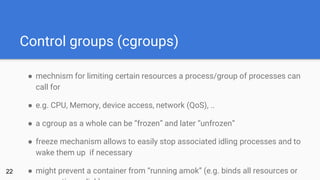










![Docker CLI AuthN/AuthZ
[This page is intentionally left blank]
33
Ok,
there’s still TLS ..](https://image.slidesharecdn.com/dockersecurity-161023114852/85/Exploring-Docker-Security-33-320.jpg)












![Sources (1)
46
Internet:
Docker Inc. (2016): Docker Docs [https://docs.docker.com/]
Docker Inc. (2016): What is Docker? [https://www.docker.com/what-docker]
Ridwan, Mahmud (2016): Separation Anxiety: A Tutorial for Isolating Your System with Linux Namespaces
[https://www.toptal.com/linux/separation-anxiety-isolating-your-system-with-linux-namespaces]
Wikipedia (2016): Descretionary Access Control [https://de.wikipedia.org/wiki/Discretionary_Access_Control]
Wikipedia (2016): Virtuelle Maschine [https://de.wikipedia.org/wiki/Virtuelle_Maschine]
Literature:](https://image.slidesharecdn.com/dockersecurity-161023114852/85/Exploring-Docker-Security-46-320.jpg)































































![Get & Download Wondershare Filmora Crack Latest [2025]](https://cdn.slidesharecdn.com/ss_thumbnails/revolutionizingresidentialwi-fi-250422112639-60fb726f-250429170801-59e1b240-thumbnail.jpg?width=560&fit=bounds)




