File Handling In C++
Download as PPT, PDF53 likes33,912 views
The document outlines file handling in C++, including the need for data files, types of files (text and binary), basic file operations for each type, and the components used in C++ for file handling like header files, classes, and functions. It discusses opening, reading, writing, and closing files, as well as file pointers and random vs sequential access.
1 of 38
Downloaded 3,571 times





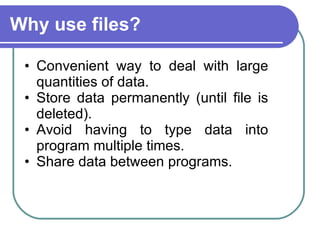



























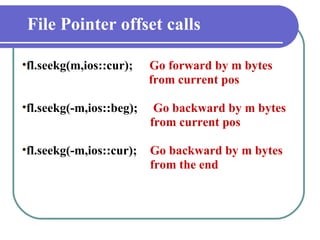


![#include <fstream.h> #include <conio.h> #include <stdio.h> void main() { clrscr(); char c,d,ans; char str[80]; ofstream outfl("try.txt"); do { cout<<"please give the string : "; gets(str); outfl<<str; cout <<"do you want to write more...<y/n> : "; ans=getch(); } while(ans=='y'); outfl<<'\0'; outfl.close(); clrscr(); ifstream infl; getch(); cout <<"reading from created file \n"; infl.open("try.txt"); out.open("cod.dat"); //********************************** c=infl.get(); do { d=c+1; cout<<c<<d<<'\n'; out.put(d); c= infl.get(); } while (c!='\0'); out<<'\0'; infl.close(); outfl.close(); getch(); //********************************* } Program to generate coded file…… (Text File)](https://image.slidesharecdn.com/filehandlinginc-090512130306-phpapp02/85/File-Handling-In-C-37-320.jpg)

Ad
Recommended
File handling in C++



File handling in C++Hitesh Kumar File Handling is used in C language for store a data permanently in computer.
Using file handling you can store your data in Hard disk.
http://www.tutorial4us.com/cprogramming/c-file-handling
Files in c++



Files in c++Selvin Josy Bai Somu The document discusses file input/output in C++. It covers the header file fstream.h, stream classes like ifstream and ofstream for file input/output, opening and closing files, reading/writing characters and objects to files, detecting end of file, moving file pointers for random access, and handling errors. Functions like open(), close(), get(), put(), read(), write(), seekg(), seekp(), tellg(), tellp(), eof(), fail(), bad(), good(), and clear() are described.
file handling c++



file handling c++Guddu Spy The document discusses file handling in C++. It describes how programs can store data permanently in files on secondary storage devices. It explains the different stream classes like ifstream, ofstream and fstream that are used for file input, output and input/output operations. It provides details on the general steps to open, use and close files. It also discusses concepts like file pointers, reading and writing data to files, and updating records in sequential access files.
Files in c++ ppt



Files in c++ pptKumar This document summarizes key concepts about file input/output in C++. It discusses what files are, how they are named and opened, and the process of reading from and writing to files. Specific functions and operators covered include open(), close(), << to write data, and >> to read data. It also discusses checking for open errors, formatting output, and detecting the end of a file. Program examples demonstrate how to open, read from, write to, and close files using C++.
File Handling in C++



File Handling in C++Kulachi Hansraj Model School Ashok Vihar The document discusses file handling in C++. It explains that files are used to store data permanently on storage devices like hard disks, while variables are stored temporarily in memory. It then describes C++ streams and classes used for file input and output like ifstream, ofstream, and fstream. It also covers opening, closing, reading from and writing to files, as well as checking file pointers and seeking to different positions in a file.
C++ Files and Streams 



C++ Files and Streams Ahmed Farag This document discusses files and streams in C++. It explains that the fstream library allows reading from and writing to files using ifstream, ofstream, and fstream objects. It covers opening, closing, writing to, and reading from files, noting that files must be opened before use and should be closed after. The standard openmode arguments and open(), close(), write, and read syntax are provided. Examples of reading from and writing to files are included.
16717 functions in C++



16717 functions in C++LPU It tells about functions in C++,Types,Use,prototype,declaration,Arguments etc
function with
A function with no parameter and no return value
A function with parameter and no return value
A function with parameter and return value
A function without parameter and return value
Call by value and address
File in C language



File in C languageManash Kumar Mondal A file is a collection of related data that a computer treats as a single unit. Files allow data to be stored permanently even when the computer is shut down. C uses the FILE structure to store attributes of a file. Files allow for flexible data storage and retrieval of large data volumes like experimental results. Key file operations in C include opening, reading, writing, and closing files. Functions like fopen(), fread(), fwrite(), fclose() perform these operations.
Stream classes in C++



Stream classes in C++Shyam Gupta This document discusses C++ streams and stream classes. It explains that streams represent the flow of data in C++ programs and are controlled using classes. The key classes are istream for input, ostream for output, and fstream for file input/output. It provides examples of reading from and writing to files using fstream, and describes various stream manipulators like endl. The document also discusses the filebuf and streambuf base classes that perform low-level input/output operations.
Constructors and Destructor in C++

Constructors and Destructor in C++International Institute of Information Technology (I²IT) Constructors are special class functions which performs initialization of every object. The Compiler calls the Constructor whenever an object is created. Destructor on the other hand is used to destroy the class object.
File handling



File handlingNilesh Dalvi The document discusses file handling in C++ using object oriented programming. It covers key concepts like opening and closing files, reading and writing to files, file pointers, error handling and random access operations. Classes like ifstream, ofstream and fstream are used for input, output and input/output file operations. Functions like open(), close(), get(), put(), read(), write(), seekg(), seekp() etc. are used to perform various file operations.
File in c



File in cPrabhu Govind Files allow data to be permanently stored and accessed by programs. Basic file operations include opening, reading, writing, and closing files. To open a file, its name and access mode are passed to the fopen function, which returns a file pointer used for subsequent read/write operations. Characters can be read from and written to files using functions like getc and putc. Command line arguments passed when a program launches are accessible through the argc and argv parameters of the main function.
File handling in c



File handling in caakanksha s File handling in C programming uses file streams as the means of communication between programs and data files. The input stream extracts data from files and supplies it to the program, while the output stream stores data from the program into files. To handle file input/output, header file fstream.h is included, which contains ifstream and ofstream classes. Common file operations include opening, reading, writing, and closing files using functions like fopen(), fgetc(), fputs(), fclose(), and checking for end-of-file conditions. Files can be opened in different modes like read, write, append depending on the operation to be performed.
Files and streams



Files and streamsPranali Chaudhari The document discusses file input and output streams in C++. It covers key topics like:
- Opening files using constructors and the open() function
- Using input and output streams like ifstream and ofstream to read from and write to files
- Controlling file pointers using functions like seekg(), seekp(), tellg(), and tellp()
- Performing sequential and random access file I/O using functions like put(), get(), read(), and write()
- Handling errors during file operations using functions in the ios class like fail(), eof(), bad(), and good()
Function C programming



Function C programmingAppili Vamsi Krishna The document discusses C functions, including their definition, types, uses, and implementation. It notes that C functions allow large programs to be broken down into smaller, reusable blocks of code. There are two types of functions - library functions and user-defined functions. Functions are declared with a return type, name, and parameters. They are defined with a body of code between curly braces. Functions can be called within a program and allow code to be executed modularly and reused. Parameters can be passed by value or by reference. Functions can return values or not, and may or may not accept parameters. Overall, functions are a fundamental building block of C that improve code organization, reusability, and maintenance.
File Pointers



File PointersKulachi Hansraj Model School Ashok Vihar Streams are used to represent different kinds of data flow in C++. There are input streams like ifstream that allow reading from files and output streams like ofstream that allow writing to files. Each file stream has get and put pointers that indicate the current position for reading and writing. Functions like seekg(), tellg(), seekp(), and tellp() can be used to set and retrieve the position of these pointers to allow reading from or writing to arbitrary locations in a file.
C functions



C functionsUniversity of Potsdam A function is a group of statements that together perform a task. Every C program has at least one function, which is main(), and all the most trivial programs can define additional functions. You can divide up your code into separate functions.
Types of Constructor in C++



Types of Constructor in C++Bhavik Vashi Constructors are special member functions used to initialize objects. There are three types of constructors: 1) default constructors which have no arguments, 2) parameterized constructors which can take arguments to initialize objects, and 3) copy constructors which initialize an object from another existing object. Constructors are automatically called when objects are created, take the class name, and cannot return values or be defined as private. They play an important role in initializing class objects.
File handling in c



File handling in cDavid Livingston J The document discusses files and file operations in C/C++. It defines a file as a collection of bytes stored on a secondary storage device. There are different types of files like text files, data files, program files, and directory files. It describes opening, reading, writing, appending, and closing files using functions like fopen(), fread(), fwrite(), fclose(), etc. It also discusses random and sequential file access and modifying file contents using functions like fseek(), fread(), fwrite().
Class and object in C++



Class and object in C++rprajat007 This document discusses classes and objects in C++. It defines a class as a user-defined data type that implements an abstract object by combining data members and member functions. Data members are called data fields and member functions are called methods. An abstract data type separates logical properties from implementation details and supports data abstraction, encapsulation, and hiding. Common examples of abstract data types include Boolean, integer, array, stack, queue, and tree structures. The document goes on to describe class definitions, access specifiers, static members, and how to define and access class members and methods.
Managing input and output operation in c



Managing input and output operation in cyazad dumasia All fundamental point of input and output operation basic to advance level in C programming are cover....
File handling-c



File handling-cCGC Technical campus,Mohali The document discusses file management in C. It defines a file as a collection of related data treated as a single unit by computers. C uses the FILE structure to store file attributes. The document outlines opening, reading, writing and closing files in C using functions like fopen(), fclose(), fread(), fwrite(), fseek(), ftell() and handling errors. It also discusses reading/writing characters using getc()/putc() and integers using getw()/putw() as well as formatted input/output with fscanf() and fprintf(). Random access to files using fseek() is also covered.
Files in Python.pptx



Files in Python.pptxKoteswari Kasireddy The document discusses files in Python. It describes that files allow storing data permanently on disk that can be accessed by Python programs. There are two main types of files - text files, which store data as characters, and binary files, which store data in the same format as memory. The document outlines various methods for opening, reading, writing, and closing files in Python. It also discusses file paths and different file access modes.
virtual function



virtual functionVENNILAV6 Virtual functions allow functions to be overridden in derived classes. The virtual keyword before a function in the base class specifies that the function can be overridden. When a virtual function is called using a base class pointer, the version from the most derived class will be executed due to late binding. This allows runtime polymorphism where the function call is resolved based on the actual object type rather than the pointer variable type.
Input and output in C++



Input and output in C++Nilesh Dalvi This document discusses input and output in C++. It explains that C++ uses stream classes to implement input/output operations with the console and disk files. It describes the different stream classes like istream, ostream, and iostream. It discusses unformatted I/O functions like cin, cout, get(), put(), getline(), and write() for console input/output. It also covers formatted I/O functions like width(), precision(), fill(), and setf() to control formatting of output.
Function in C program



Function in C programNurul Zakiah Zamri Tan The document discusses functions in C programming. It defines functions as self-contained blocks of code that perform a specific task. Functions make a program more modular and easier to debug by dividing a large program into smaller, simpler tasks. Functions can take arguments as input and return values. Functions are called from within a program to execute their code.
Inheritance in c++



Inheritance in c++Vishal Patil The document discusses inheritance in C++. It defines inheritance as deriving a class from another class, allowing code reuse and fast development. There are different types of inheritance in C++: single inheritance where a class inherits from one base class; multiple inheritance where a class inherits from more than one base class; multilevel inheritance where a derived class inherits from another derived class; hierarchical inheritance where multiple subclasses inherit from a single base class; and hybrid inheritance which combines different inheritance types. Examples of each inheritance type are provided in C++ code snippets.
Call by value



Call by valueDharani G The document discusses call by value and call by reference in functions. Call by value passes the actual value of an argument to the formal parameter, so any changes made to the formal parameter do not affect the actual argument. Call by reference passes the address of the actual argument, so changes to the formal parameter do directly modify the actual argument. An example program demonstrates call by value, where changing the formal parameter does not change the original variable.
Filepointers1 1215104829397318-9



Filepointers1 1215104829397318-9AbdulghafarStanikzai This document discusses file handling in C++. It begins by explaining the differences between main memory and secondary memory (files on storage devices). It then discusses C++ streams and the classes used for file input/output (ifstream, ofstream, fstream). The rest of the document covers various file operations like opening, closing, reading from and writing to files. It also discusses text files versus binary files and sequential versus random file access. File pointers and associated functions like seekg(), tellg(), seekp() and tellp() are explained for navigating within files. An example program demonstrates reading from one file and writing to another.
Filehandlinging cp2



Filehandlinging cp2Tanmay Baranwal This document discusses file handling in C++. It begins by explaining that files allow data to be stored permanently on secondary storage devices like hard disks, unlike variables in memory. It then covers key topics like:
- The different types of files, such as text files containing readable characters and binary files containing raw data.
- Classes used for file input/output like ifstream, ofstream, and fstream.
- Opening, closing, reading from, and writing to files using functions like open(), close(), get(), put(), seekg(), tellg(), seekp(), and tellp().
- File pointers that track read/write positions and functions to manipulate them.
- Examples of creating
Ad
More Related Content
What's hot (20)
Stream classes in C++



Stream classes in C++Shyam Gupta This document discusses C++ streams and stream classes. It explains that streams represent the flow of data in C++ programs and are controlled using classes. The key classes are istream for input, ostream for output, and fstream for file input/output. It provides examples of reading from and writing to files using fstream, and describes various stream manipulators like endl. The document also discusses the filebuf and streambuf base classes that perform low-level input/output operations.
Constructors and Destructor in C++

Constructors and Destructor in C++International Institute of Information Technology (I²IT) Constructors are special class functions which performs initialization of every object. The Compiler calls the Constructor whenever an object is created. Destructor on the other hand is used to destroy the class object.
File handling



File handlingNilesh Dalvi The document discusses file handling in C++ using object oriented programming. It covers key concepts like opening and closing files, reading and writing to files, file pointers, error handling and random access operations. Classes like ifstream, ofstream and fstream are used for input, output and input/output file operations. Functions like open(), close(), get(), put(), read(), write(), seekg(), seekp() etc. are used to perform various file operations.
File in c



File in cPrabhu Govind Files allow data to be permanently stored and accessed by programs. Basic file operations include opening, reading, writing, and closing files. To open a file, its name and access mode are passed to the fopen function, which returns a file pointer used for subsequent read/write operations. Characters can be read from and written to files using functions like getc and putc. Command line arguments passed when a program launches are accessible through the argc and argv parameters of the main function.
File handling in c



File handling in caakanksha s File handling in C programming uses file streams as the means of communication between programs and data files. The input stream extracts data from files and supplies it to the program, while the output stream stores data from the program into files. To handle file input/output, header file fstream.h is included, which contains ifstream and ofstream classes. Common file operations include opening, reading, writing, and closing files using functions like fopen(), fgetc(), fputs(), fclose(), and checking for end-of-file conditions. Files can be opened in different modes like read, write, append depending on the operation to be performed.
Files and streams



Files and streamsPranali Chaudhari The document discusses file input and output streams in C++. It covers key topics like:
- Opening files using constructors and the open() function
- Using input and output streams like ifstream and ofstream to read from and write to files
- Controlling file pointers using functions like seekg(), seekp(), tellg(), and tellp()
- Performing sequential and random access file I/O using functions like put(), get(), read(), and write()
- Handling errors during file operations using functions in the ios class like fail(), eof(), bad(), and good()
Function C programming



Function C programmingAppili Vamsi Krishna The document discusses C functions, including their definition, types, uses, and implementation. It notes that C functions allow large programs to be broken down into smaller, reusable blocks of code. There are two types of functions - library functions and user-defined functions. Functions are declared with a return type, name, and parameters. They are defined with a body of code between curly braces. Functions can be called within a program and allow code to be executed modularly and reused. Parameters can be passed by value or by reference. Functions can return values or not, and may or may not accept parameters. Overall, functions are a fundamental building block of C that improve code organization, reusability, and maintenance.
File Pointers



File PointersKulachi Hansraj Model School Ashok Vihar Streams are used to represent different kinds of data flow in C++. There are input streams like ifstream that allow reading from files and output streams like ofstream that allow writing to files. Each file stream has get and put pointers that indicate the current position for reading and writing. Functions like seekg(), tellg(), seekp(), and tellp() can be used to set and retrieve the position of these pointers to allow reading from or writing to arbitrary locations in a file.
C functions



C functionsUniversity of Potsdam A function is a group of statements that together perform a task. Every C program has at least one function, which is main(), and all the most trivial programs can define additional functions. You can divide up your code into separate functions.
Types of Constructor in C++



Types of Constructor in C++Bhavik Vashi Constructors are special member functions used to initialize objects. There are three types of constructors: 1) default constructors which have no arguments, 2) parameterized constructors which can take arguments to initialize objects, and 3) copy constructors which initialize an object from another existing object. Constructors are automatically called when objects are created, take the class name, and cannot return values or be defined as private. They play an important role in initializing class objects.
File handling in c



File handling in cDavid Livingston J The document discusses files and file operations in C/C++. It defines a file as a collection of bytes stored on a secondary storage device. There are different types of files like text files, data files, program files, and directory files. It describes opening, reading, writing, appending, and closing files using functions like fopen(), fread(), fwrite(), fclose(), etc. It also discusses random and sequential file access and modifying file contents using functions like fseek(), fread(), fwrite().
Class and object in C++



Class and object in C++rprajat007 This document discusses classes and objects in C++. It defines a class as a user-defined data type that implements an abstract object by combining data members and member functions. Data members are called data fields and member functions are called methods. An abstract data type separates logical properties from implementation details and supports data abstraction, encapsulation, and hiding. Common examples of abstract data types include Boolean, integer, array, stack, queue, and tree structures. The document goes on to describe class definitions, access specifiers, static members, and how to define and access class members and methods.
Managing input and output operation in c



Managing input and output operation in cyazad dumasia All fundamental point of input and output operation basic to advance level in C programming are cover....
File handling-c



File handling-cCGC Technical campus,Mohali The document discusses file management in C. It defines a file as a collection of related data treated as a single unit by computers. C uses the FILE structure to store file attributes. The document outlines opening, reading, writing and closing files in C using functions like fopen(), fclose(), fread(), fwrite(), fseek(), ftell() and handling errors. It also discusses reading/writing characters using getc()/putc() and integers using getw()/putw() as well as formatted input/output with fscanf() and fprintf(). Random access to files using fseek() is also covered.
Files in Python.pptx



Files in Python.pptxKoteswari Kasireddy The document discusses files in Python. It describes that files allow storing data permanently on disk that can be accessed by Python programs. There are two main types of files - text files, which store data as characters, and binary files, which store data in the same format as memory. The document outlines various methods for opening, reading, writing, and closing files in Python. It also discusses file paths and different file access modes.
virtual function



virtual functionVENNILAV6 Virtual functions allow functions to be overridden in derived classes. The virtual keyword before a function in the base class specifies that the function can be overridden. When a virtual function is called using a base class pointer, the version from the most derived class will be executed due to late binding. This allows runtime polymorphism where the function call is resolved based on the actual object type rather than the pointer variable type.
Input and output in C++



Input and output in C++Nilesh Dalvi This document discusses input and output in C++. It explains that C++ uses stream classes to implement input/output operations with the console and disk files. It describes the different stream classes like istream, ostream, and iostream. It discusses unformatted I/O functions like cin, cout, get(), put(), getline(), and write() for console input/output. It also covers formatted I/O functions like width(), precision(), fill(), and setf() to control formatting of output.
Function in C program



Function in C programNurul Zakiah Zamri Tan The document discusses functions in C programming. It defines functions as self-contained blocks of code that perform a specific task. Functions make a program more modular and easier to debug by dividing a large program into smaller, simpler tasks. Functions can take arguments as input and return values. Functions are called from within a program to execute their code.
Inheritance in c++



Inheritance in c++Vishal Patil The document discusses inheritance in C++. It defines inheritance as deriving a class from another class, allowing code reuse and fast development. There are different types of inheritance in C++: single inheritance where a class inherits from one base class; multiple inheritance where a class inherits from more than one base class; multilevel inheritance where a derived class inherits from another derived class; hierarchical inheritance where multiple subclasses inherit from a single base class; and hybrid inheritance which combines different inheritance types. Examples of each inheritance type are provided in C++ code snippets.
Call by value



Call by valueDharani G The document discusses call by value and call by reference in functions. Call by value passes the actual value of an argument to the formal parameter, so any changes made to the formal parameter do not affect the actual argument. Call by reference passes the address of the actual argument, so changes to the formal parameter do directly modify the actual argument. An example program demonstrates call by value, where changing the formal parameter does not change the original variable.
Similar to File Handling In C++ (20)
Filepointers1 1215104829397318-9



Filepointers1 1215104829397318-9AbdulghafarStanikzai This document discusses file handling in C++. It begins by explaining the differences between main memory and secondary memory (files on storage devices). It then discusses C++ streams and the classes used for file input/output (ifstream, ofstream, fstream). The rest of the document covers various file operations like opening, closing, reading from and writing to files. It also discusses text files versus binary files and sequential versus random file access. File pointers and associated functions like seekg(), tellg(), seekp() and tellp() are explained for navigating within files. An example program demonstrates reading from one file and writing to another.
Filehandlinging cp2



Filehandlinging cp2Tanmay Baranwal This document discusses file handling in C++. It begins by explaining that files allow data to be stored permanently on secondary storage devices like hard disks, unlike variables in memory. It then covers key topics like:
- The different types of files, such as text files containing readable characters and binary files containing raw data.
- Classes used for file input/output like ifstream, ofstream, and fstream.
- Opening, closing, reading from, and writing to files using functions like open(), close(), get(), put(), seekg(), tellg(), seekp(), and tellp().
- File pointers that track read/write positions and functions to manipulate them.
- Examples of creating
File Handling In C++(OOPs))



File Handling In C++(OOPs))Papu Kumar This document provides an overview of file handling in C++. It discusses the need for data files and the two main types: text files and binary files. Text files store readable character data separated by newline characters, while binary files store data in the same format as memory. The key classes for file input/output in C++ are ifstream, ofstream, and fstream. Functions like open(), read(), write(), get(), put(), and close() are used to work with files. Files can be opened in different modes like append, read, or write and it is important to check if they open successfully.
file_handling_in_c.pptbbbbbbbbbbbbbbbbbbbbb



file_handling_in_c.pptbbbbbbbbbbbbbbbbbbbbbSanskritiGupta39 r protected members of a class. A friend function, despite not being a member of the class, can access the private and protected data of the class in which it is declared as a friend. This functionality is useful in specific scenarios, especially when two or more classes need to share data directly without using getter and setter functions.
This PowerPoint presentation aims to provide a comprehensive understanding of the Friend Function through detailed explanations, syntax breakdowns, real-world use cases, and illustrative examples.
The presentation begins with an introduction to encapsulation and data hiding, which are fundamental to understanding the need for friend functions. It explains how classes in C++ typically hide their data from the outside world to protect it from unauthorized access. However, there are cases where controlled access is necessary—for example, when two different classes need to collaborate closely. In such cases, a friend function becomes a bridge that facilitates access without violating the design principles of OOP.
The syntax of declaring a friend function is shown clearly:
cpp
Copy
Edit
class ClassName {
friend returnType functionName(arguments);
};
This presentation also explains that friend functions can be:
A normal non-member function.
A member of another class.
A global function.
The slides further illustrate the advantages of using friend functions, such as:
Enabling operator overloading (e.g., << and >>) outside the class.
Facilitating interaction between multiple classes.
Granting selective access to class internals without breaking the overall design integrity.
The concept is made clearer with examples such as overloading the << operator for a class, where a friend function allows the ostream object to access private members of the class for formatted output. Additionally, an example demonstrating a friend function accessing private members of two different classes is included to highlight how friend functions can simplify complex operations.
The presentation also discusses the limitations of friend functions:
They break encapsulation to a certain extent.
They can lead to tight coupling between classes.
Overuse may indicate a design flaw in the architecture.
To solidify the understanding, the PPT includes multiple-choice questions, code snippets, diagrams, and a comparison table between member functions and friend functions. The conclusion reiterates that while friend functions are powerful, they should be used sparingly and only when absolutely necessary.
Overall, this 3000-character presentation offers a well-rounded exploration of the friend function concept in C++. It emphasizes both the theoretical and practical aspects, ensuring that learners not only understand how to use friend functions but also when and why to use them effectively.
Would you like me to turn this into actual PowerPoint slides or provide a summarized version for a single slide?
You said:
generate a ppt
File handling in_c



File handling in_csanya6900 The document discusses file handling in C++. It explains that files store data permanently on storage devices and can be opened for input or output by programs. Streams act as an interface between files and programs, representing the flow of data. The predefined stream classes like ifstream, ofstream, and fstream allow reading from and writing to files. The document outlines the general steps to work with files, describes file modes and pointers, and provides examples of reading from and writing to both text and binary files in C++.
Data file handling



Data file handlingProf. Dr. K. Adisesha The document provides an overview of file handling in C++. It discusses key concepts such as streams, file types (text and binary), opening and closing files, file modes, input/output operations, and file pointers. Functions for reading and writing to text files include put(), get(), and getline(). Binary files use write() and read() functions. File pointers can be manipulated using seekg(), seekp(), tellg(), and tellp() to move through files.
File Handling



File HandlingTusharBatra27 This is ppt prsented by me in class in this ppt i include file handling in which i tell us about the types of files
creation of text file in C ++ ,updating a text file in C++ , printing the inforamtion in text file .creation of binary file in C ++ ,updating a binary file in C++ , printing the inforamtion in binary file, text file function and binary file function in c++ , File ponters ,syntax of every thing and use of file pointers and many more.
Basics of file handling



Basics of file handlingpinkpreet_kaur The document discusses file handling in C++. It covers:
1) Using input/output files by opening, reading from, and writing to files. Files are interpreted as sequences of bytes and can be text or binary.
2) General file I/O steps which include declaring a file name variable, associating it with a disk file, opening the file, using it, and closing it.
3) Predefined console streams like cin, cout, cerr, and clog which are used for standard input, output, error output, and buffered error output respectively.
basics of file handling



basics of file handlingpinkpreet_kaur The document discusses file handling in C++. It covers:
1) Using input/output files by opening, reading from, and writing to files using streams. Streams act as an interface between files and programs.
2) General file I/O steps which include declaring a file name variable, associating it with a disk file, opening the file, using it, and closing it.
3) Predefined console streams like cin, cout, cerr, and clog which are opened automatically and connected to the keyboard, display, and error output respectively.
7 Data File Handling



7 Data File HandlingPraveen M Jigajinni The document provides information about file pointers in C++. It states that a file pointer indicates the position in a file being accessed by a program. File pointers allow programs to move around within a file to read or write data at different locations. Some key functions that manipulate file pointers are seekg(), tellg(), seekp(), and tellp(). These functions respectively allow seeking to a particular location in a file for reading or writing, and returning the current file position. Precise control over file pointers is important when working with random access file I/O in C++.
Files in C++.pdf is the notes of cpp for reference



Files in C++.pdf is the notes of cpp for referenceanuvayalil5525 Files in C++ can be accessed using stream classes which provide an interface for input/output operations with files. The key stream classes are fstream, ifstream, and ofstream which allow reading from, writing to, and both reading and writing files. Files can be opened using constructors or the open() function, specifying a file name and open mode. File pointers track the current read/write position and can be manipulated using seekg(), seekp(), tellg(), and tellp() along with positions like ios::beg or ios::cur.
File management in C++



File management in C++apoorvaverma33 This document discusses C++ file input/output (I/O) streams. It introduces the fstream, ifstream, and ofstream classes for reading from, writing to, and reading/writing files. It covers opening, reading from, writing to, closing, and handling both text and binary files sequentially and randomly using functions like get(), put(), getline(), read(), write(), seekg(), seekp(), tellg(), and tellp().
Basics of files and its functions with example



Basics of files and its functions with exampleSunil Patel The document discusses input/output files in C++. It covers key concepts like streams, predefined console streams, file modes, and file pointers. Binary file operations like get(), put(), read(), write(), and flush() are also summarized for reading and writing bytes from files. The main steps for file I/O in C++ are to declare a file name variable, associate it with a disk file, open the file, use the file for input/output, and close the file.
File Management and manipulation in C++ Programming



File Management and manipulation in C++ ProgrammingChereLemma2 The document discusses file handling in C++. It covers the basics of file management including the different types of files, file streams, and the file manipulation process. The key steps in the file manipulation process are: 1) declaring a file stream object; 2) opening a file using the file stream object; 3) checking if the file opened successfully; and 4) performing read and write operations on the file. The document provides examples of writing to and reading from files in C++.
Filesin c++



Filesin c++HalaiHansaika The document discusses working with files in C++. It explains that files are used to store large amounts of data on storage devices like hard disks. Files contain related data organized in a specific area. Programs can perform read and write operations on files using file streams as an interface. There are three main file stream classes - ifstream for input, ofstream for output, and fstream for both. The document outlines how to open, read from, write to, and close files, and manipulate file pointers to control reading and writing locations within a file.
Data file handling in c++



Data file handling in c++Vineeta Garg This presentation gives information about the file handling in C++. It covers all topics as given in CBSE class XII syllabus.
working with files



working with filesSangeethaSasi1 This document discusses file input and output (I/O) in C++. It explains that a file contains a collection of related data stored on disk and is accessed using input and output pointers. It describes functions for manipulating these pointers like seekg(), seekp(), tellg(), and tellp(). It also covers reading and writing single characters and blocks of data using functions like put(), get(), write(), and read(). Finally, it discusses using command line arguments to specify file names and handling errors in file I/O.
FILE HANDLING IN C++. +2 COMPUTER SCIENCE CBSE AND STATE SYLLABUS



FILE HANDLING IN C++. +2 COMPUTER SCIENCE CBSE AND STATE SYLLABUSVenugopalavarma Raja Files can store data permanently on storage devices like hard disks. There are three main classes in C++ for performing file input and output - ifstream for input, ofstream for output, and fstream for both input and output. These classes provide functions like open() and close() to manage file access. The insertion and extraction operators can be used with file streams similarly to cin and cout to read from and write to files.
File Handling



File HandlingAlgeronTongdoTopi The document discusses file handling in C programming. It explains that file handling allows programs to store and retrieve data from files for later use, as opposed to just displaying output temporarily. It covers opening, reading from, writing to, and closing files using functions like fopen(), fprintf(), fscanf(), and fclose(). It also differentiates between text files with .txt extensions and binary files for storing different data types permanently in a file.
Ad
More from Kulachi Hansraj Model School Ashok Vihar (20)
Edge 2010



Edge 2010Kulachi Hansraj Model School Ashok Vihar The document summarizes the annual computer symposium "Edge 2010" held by KHMS. Over 1000 students from 43 schools participated in primary, junior, and senior level events like quizzes, programming, group discussions, and gaming. Chief guest Mrs. Sheetal Sharma inaugurated the event with a lamp lighting ceremony. Students competed in events like ROBO story, C++ programming, audio editing, and tech attire quiz. DAV ShresthaVihar was announced as the overall winner. The symposium concluded with the release of a computer magazine and prize distribution for the winners.
Story 1



Story 1Kulachi Hansraj Model School Ashok Vihar A blind boy sat with a hat asking for help, which only had a few coins. A man dropped coins in, then changed the boy's sign to say "Today is a beautiful day and I cannot see it." More people then donated to the boy. The man later confirmed he changed the sign to convey the same message differently, that people should feel lucky not to be blind. The moral is to think creatively and positively to help others in a wise way.
Butterfly



ButterflyKulachi Hansraj Model School Ashok Vihar A man watched as a butterfly struggled to emerge from its cocoon, and decided to help by cutting open the cocoon. However, the butterfly's body was small and weak, and its wings were shriveled and unable to support flight. The struggle within the cocoon was necessary for the butterfly to pump fluids into its wings to prepare for flight. Sometimes struggles are what we need to grow stronger.
A message of stephen covey



A message of stephen coveyKulachi Hansraj Model School Ashok Vihar The document discusses the 90/10 principle, which states that 10% of life is made up of external events outside our control, while 90% is determined by our reactions to those events. It provides an example of how reacting negatively to a spilled cup of coffee can ruin the whole day, while responding positively avoids stress and conflict. The key message is that while we cannot control what happens, we can control how we respond, which significantly impacts our experiences. Applying the 90/10 principle by not letting negative external events affect us can result in a more positive and stress-free life.
Stack Applications



Stack ApplicationsKulachi Hansraj Model School Ashok Vihar Stack applications: Conversion of Infix To Postfix Expression algorithm and evaluation of postfix expression
Conversion of Infix To Postfix Expressions 



Conversion of Infix To Postfix Expressions Kulachi Hansraj Model School Ashok Vihar Stacks have several application areas including:
1) When functions are called to save return addresses and local variables.
2) To convert infix expressions to postfix form by acting as a placeholder.
3) To evaluate postfix expressions by holding operands and intermediate results.
Loops



LoopsKulachi Hansraj Model School Ashok Vihar The document discusses loops and repetition in programming. It covers the components of loops including initialization, control expressions, and updating. It describes pretest and posttest loops and how the test is conducted at the beginning or end of each iteration. Finally, it discusses different loop constructs in C++ including while, for, and do-while loops and provides examples of how to write loops to repeat tasks a certain number of times or until a condition is met.
robotics workshop Aug.09



robotics workshop Aug.09Kulachi Hansraj Model School Ashok Vihar The Computer Club of KHMS organized a workshop on robotics from August 17th to August 28th, 2009 where students learned to program Boebots to follow instructions, making them realize that with guidance they can excel in programming which they found fun. The club members then showed their parents robotic displays using Boebots at a Parent Teacher Meeting on August 22nd, 2009.
Computer System Organization



Computer System OrganizationKulachi Hansraj Model School Ashok Vihar This document provides an overview of the evolution of computers from the abacus to modern day computers. It discusses early calculating devices like the abacus, Pascal's adding machine, and Babbage's analytical engine. It then covers the development of programmable, electronic computers starting with ENIAC in the 1940s. The document also describes different generations of computers based on the underlying technology and classifications of computers based on size, speed, and purpose. Finally, it discusses the basic components of a computer system including input, output, memory, arithmetic logic unit, and control unit.
Tut Constructor



Tut ConstructorKulachi Hansraj Model School Ashok Vihar 1. Constructors are special member functions used to initialize objects. They are called whenever an object is created and have the same name as the class.
2. Constructors can be default, parameterized, overloaded, or have default arguments. The default constructor takes no arguments.
3. A destructor is a special function that is called when an object is destroyed. It performs cleanup tasks like closing files. It has the same name as the class but preceded by a tilde (~).
Think It



Think ItKulachi Hansraj Model School Ashok Vihar True love is accepting that your partner is imperfect yet loving them completely regardless of flaws. While perfection seems ideal, true love embraces another's imperfections and loves them fully for who they are. Loving imperfectly means focusing on their qualities rather than faults.
Edge2008



Edge2008Kulachi Hansraj Model School Ashok Vihar The Annual Computer Symposium of KHMS edge 2008 was held on September 19, 2008 and organized by the Computer Club of KHMS eKidz. The event featured various technology-themed performances and activities for students including a robotics competition, a robotic arm activity, digital storytelling using Scratch, and a movie making competition. Chief Guest R. Kumar and Principal Madam addressed the audience inside the auditorium.
Programming Methodology



Programming MethodologyKulachi Hansraj Model School Ashok Vihar The document provides guidelines for writing good programs, including giving meaningful names to identifiers, avoiding unclear expressions, using comments and indentation, inserting blank lines and spaces, and characteristics of a good program such as being effective, efficient, user friendly, self-documenting, reliable and portable. It also discusses the stages of program development including cracking the problem, coding the algorithm, compiling, executing, and types of errors like compile time, run time and logical errors. Finally, it covers type conversion in C++, distinguishing between implicit type conversion done by the compiler and explicit type conversion requiring type casting.
Arrays



ArraysKulachi Hansraj Model School Ashok Vihar An array is a collection of variables of the same type stored in contiguous memory locations that can be accessed using a common name and a single index or subscript. Arrays allow storing and manipulating large number of similar data items efficiently. Some key points about arrays are that they are derived data types, consist of contiguous memory locations, and can store fundamental and user-defined data types.
Robot Timeline



Robot TimelineKulachi Hansraj Model School Ashok Vihar The document provides a timeline of important developments in robotics from 270 BC to 1979 AD. Some key events and inventions mentioned include Mary Shelley's novel Frankenstein in 1818, the introduction of the term "robot" in a 1921 play, Isaac Asimov coining the term "robotics" and establishing the Three Laws of Robotics in the 1940s, the first industrial robot being introduced in a GM factory in 1961, and the Stanford Cart navigating autonomously across an obstacle-filled room in 1979. The timeline traces the evolution of robots from ancient mechanical devices to modern computer-controlled machines capable of complex tasks.
Prefix Postfix



Prefix PostfixKulachi Hansraj Model School Ashok Vihar The document discusses increment and decrement operators in C++. It provides examples of using these operators in both prefix and postfix form and evaluates expressions involving these operators. Several examples are given that demonstrate evaluating expressions with increment and decrement operators. Questions involving the output of code snippets using these operators are also provided.
Looping



LoopingKulachi Hansraj Model School Ashok Vihar The document discusses various looping constructs in C++ including while, do-while, and for loops. It provides examples of using counters, sentinels, nested loops, break, continue, and running totals with loops. Key points covered include the differences between pretest and posttest loops, using loops for input validation, and tips for writing good test data when testing programs.
Computer Fundamentals



Computer FundamentalsKulachi Hansraj Model School Ashok Vihar The document discusses the basic components of computer systems. It describes the underlying logical structure of computers and lists the primary components as the central processing unit (CPU), control unit, arithmetic logic unit (ALU), memory (both primary and secondary), input and output devices. It provides details on different types of memory such as RAM, ROM, cache memory. It also explains input methods like keyboards, mice, scanners and output methods like printers, displays.
Number System



Number SystemKulachi Hansraj Model School Ashok Vihar - The document discusses number systems and bases, including binary, decimal, octal, and hexadecimal.
- It explains positional notation and how numbers are represented in different bases using place values that are powers of the base.
- The range of numbers that can be represented depends on the base and number of digits used. More digits allow larger numbers to be represented.
Computer Parts



Computer PartsKulachi Hansraj Model School Ashok Vihar The document provides an overview of the main components inside a computer and what each component does. It discusses the central processing unit (CPU), random access memory (RAM), read only memory (ROM), hard drive, CD-ROM drive, floppy drive, power supply, various connectors, sound card, video card, network card, modem, and serial port. It describes the basic functions of each component and how they connect and interact with each other to allow the computer to perform calculations and tasks.
Ad
Recently uploaded (20)
Drupalcamp Finland – Measuring Front-end Energy Consumption



Drupalcamp Finland – Measuring Front-end Energy ConsumptionExove How to measure web front-end energy consumption using Firefox Profiler. Presented in DrupalCamp Finland on April 25th, 2025.
#StandardsGoals for 2025: Standards & certification roundup - Tech Forum 2025



#StandardsGoals for 2025: Standards & certification roundup - Tech Forum 2025BookNet Canada Book industry standards are evolving rapidly. In the first part of this session, we’ll share an overview of key developments from 2024 and the early months of 2025. Then, BookNet’s resident standards expert, Tom Richardson, and CEO, Lauren Stewart, have a forward-looking conversation about what’s next.
Link to recording, transcript, and accompanying resource: https://bnctechforum.ca/sessions/standardsgoals-for-2025-standards-certification-roundup/
Presented by BookNet Canada on May 6, 2025 with support from the Department of Canadian Heritage.
Massive Power Outage Hits Spain, Portugal, and France: Causes, Impact, and On...



Massive Power Outage Hits Spain, Portugal, and France: Causes, Impact, and On...Aqusag Technologies In late April 2025, a significant portion of Europe, particularly Spain, Portugal, and parts of southern France, experienced widespread, rolling power outages that continue to affect millions of residents, businesses, and infrastructure systems.
Special Meetup Edition - TDX Bengaluru Meetup #52.pptx



Special Meetup Edition - TDX Bengaluru Meetup #52.pptxshyamraj55 We’re bringing the TDX energy to our community with 2 power-packed sessions:
🛠️ Workshop: MuleSoft for Agentforce
Explore the new version of our hands-on workshop featuring the latest Topic Center and API Catalog updates.
📄 Talk: Power Up Document Processing
Dive into smart automation with MuleSoft IDP, NLP, and Einstein AI for intelligent document workflows.
Technology Trends in 2025: AI and Big Data Analytics



Technology Trends in 2025: AI and Big Data AnalyticsInData Labs At InData Labs, we have been keeping an ear to the ground, looking out for AI-enabled digital transformation trends coming our way in 2025. Our report will provide a look into the technology landscape of the future, including:
-Artificial Intelligence Market Overview
-Strategies for AI Adoption in 2025
-Anticipated drivers of AI adoption and transformative technologies
-Benefits of AI and Big data for your business
-Tips on how to prepare your business for innovation
-AI and data privacy: Strategies for securing data privacy in AI models, etc.
Download your free copy nowand implement the key findings to improve your business.
Role of Data Annotation Services in AI-Powered Manufacturing



Role of Data Annotation Services in AI-Powered ManufacturingAndrew Leo From predictive maintenance to robotic automation, AI is driving the future of manufacturing. But without high-quality annotated data, even the smartest models fall short.
Discover how data annotation services are powering accuracy, safety, and efficiency in AI-driven manufacturing systems.
Precision in data labeling = Precision on the production floor.
DevOpsDays Atlanta 2025 - Building 10x Development Organizations.pptx



DevOpsDays Atlanta 2025 - Building 10x Development Organizations.pptxJustin Reock Building 10x Organizations with Modern Productivity Metrics
10x developers may be a myth, but 10x organizations are very real, as proven by the influential study performed in the 1980s, ‘The Coding War Games.’
Right now, here in early 2025, we seem to be experiencing YAPP (Yet Another Productivity Philosophy), and that philosophy is converging on developer experience. It seems that with every new method we invent for the delivery of products, whether physical or virtual, we reinvent productivity philosophies to go alongside them.
But which of these approaches actually work? DORA? SPACE? DevEx? What should we invest in and create urgency behind today, so that we don’t find ourselves having the same discussion again in a decade?
tecnologias de las primeras civilizaciones.pdf



tecnologias de las primeras civilizaciones.pdffjgm517 descaripcion detallada del avance de las tecnologias en mesopotamia, egipto, roma y grecia.
Linux Professional Institute LPIC-1 Exam.pdf



Linux Professional Institute LPIC-1 Exam.pdfRHCSA Guru Introduction to LPIC-1 Exam - overview, exam details, price and job opportunities
HCL Nomad Web – Best Practices und Verwaltung von Multiuser-Umgebungen



HCL Nomad Web – Best Practices und Verwaltung von Multiuser-Umgebungenpanagenda Webinar Recording: https://www.panagenda.com/webinars/hcl-nomad-web-best-practices-und-verwaltung-von-multiuser-umgebungen/
HCL Nomad Web wird als die nächste Generation des HCL Notes-Clients gefeiert und bietet zahlreiche Vorteile, wie die Beseitigung des Bedarfs an Paketierung, Verteilung und Installation. Nomad Web-Client-Updates werden “automatisch” im Hintergrund installiert, was den administrativen Aufwand im Vergleich zu traditionellen HCL Notes-Clients erheblich reduziert. Allerdings stellt die Fehlerbehebung in Nomad Web im Vergleich zum Notes-Client einzigartige Herausforderungen dar.
Begleiten Sie Christoph und Marc, während sie demonstrieren, wie der Fehlerbehebungsprozess in HCL Nomad Web vereinfacht werden kann, um eine reibungslose und effiziente Benutzererfahrung zu gewährleisten.
In diesem Webinar werden wir effektive Strategien zur Diagnose und Lösung häufiger Probleme in HCL Nomad Web untersuchen, einschließlich
- Zugriff auf die Konsole
- Auffinden und Interpretieren von Protokolldateien
- Zugriff auf den Datenordner im Cache des Browsers (unter Verwendung von OPFS)
- Verständnis der Unterschiede zwischen Einzel- und Mehrbenutzerszenarien
- Nutzung der Client Clocking-Funktion
Complete Guide to Advanced Logistics Management Software in Riyadh.pdf



Complete Guide to Advanced Logistics Management Software in Riyadh.pdfSoftware Company Explore the benefits and features of advanced logistics management software for businesses in Riyadh. This guide delves into the latest technologies, from real-time tracking and route optimization to warehouse management and inventory control, helping businesses streamline their logistics operations and reduce costs. Learn how implementing the right software solution can enhance efficiency, improve customer satisfaction, and provide a competitive edge in the growing logistics sector of Riyadh.
Splunk Security Update | Public Sector Summit Germany 2025



Splunk Security Update | Public Sector Summit Germany 2025Splunk Splunk Security Update
Sprecher: Marcel Tanuatmadja
UiPath Community Berlin: Orchestrator API, Swagger, and Test Manager API



UiPath Community Berlin: Orchestrator API, Swagger, and Test Manager APIUiPathCommunity Join this UiPath Community Berlin meetup to explore the Orchestrator API, Swagger interface, and the Test Manager API. Learn how to leverage these tools to streamline automation, enhance testing, and integrate more efficiently with UiPath. Perfect for developers, testers, and automation enthusiasts!
📕 Agenda
Welcome & Introductions
Orchestrator API Overview
Exploring the Swagger Interface
Test Manager API Highlights
Streamlining Automation & Testing with APIs (Demo)
Q&A and Open Discussion
Perfect for developers, testers, and automation enthusiasts!
👉 Join our UiPath Community Berlin chapter: https://community.uipath.com/berlin/
This session streamed live on April 29, 2025, 18:00 CET.
Check out all our upcoming UiPath Community sessions at https://community.uipath.com/events/.
What is Model Context Protocol(MCP) - The new technology for communication bw...



What is Model Context Protocol(MCP) - The new technology for communication bw...Vishnu Singh Chundawat The MCP (Model Context Protocol) is a framework designed to manage context and interaction within complex systems. This SlideShare presentation will provide a detailed overview of the MCP Model, its applications, and how it plays a crucial role in improving communication and decision-making in distributed systems. We will explore the key concepts behind the protocol, including the importance of context, data management, and how this model enhances system adaptability and responsiveness. Ideal for software developers, system architects, and IT professionals, this presentation will offer valuable insights into how the MCP Model can streamline workflows, improve efficiency, and create more intuitive systems for a wide range of use cases.
Procurement Insights Cost To Value Guide.pptx



Procurement Insights Cost To Value Guide.pptxJon Hansen Procurement Insights integrated Historic Procurement Industry Archives, serves as a powerful complement — not a competitor — to other procurement industry firms. It fills critical gaps in depth, agility, and contextual insight that most traditional analyst and association models overlook.
Learn more about this value- driven proprietary service offering here.
Generative Artificial Intelligence (GenAI) in Business



Generative Artificial Intelligence (GenAI) in BusinessDr. Tathagat Varma My talk for the Indian School of Business (ISB) Emerging Leaders Program Cohort 9. In this talk, I discussed key issues around adoption of GenAI in business - benefits, opportunities and limitations. I also discussed how my research on Theory of Cognitive Chasms helps address some of these issues
Enhancing ICU Intelligence: How Our Functional Testing Enabled a Healthcare I...



Enhancing ICU Intelligence: How Our Functional Testing Enabled a Healthcare I...Impelsys Inc. Impelsys provided a robust testing solution, leveraging a risk-based and requirement-mapped approach to validate ICU Connect and CritiXpert. A well-defined test suite was developed to assess data communication, clinical data collection, transformation, and visualization across integrated devices.
How analogue intelligence complements AI



How analogue intelligence complements AIPaul Rowe
Artificial Intelligence is providing benefits in many areas of work within the heritage sector, from image analysis, to ideas generation, and new research tools. However, it is more critical than ever for people, with analogue intelligence, to ensure the integrity and ethical use of AI. Including real people can improve the use of AI by identifying potential biases, cross-checking results, refining workflows, and providing contextual relevance to AI-driven results.
News about the impact of AI often paints a rosy picture. In practice, there are many potential pitfalls. This presentation discusses these issues and looks at the role of analogue intelligence and analogue interfaces in providing the best results to our audiences. How do we deal with factually incorrect results? How do we get content generated that better reflects the diversity of our communities? What roles are there for physical, in-person experiences in the digital world?
Mobile App Development Company in Saudi Arabia



Mobile App Development Company in Saudi ArabiaSteve Jonas EmizenTech is a globally recognized software development company, proudly serving businesses since 2013. With over 11+ years of industry experience and a team of 200+ skilled professionals, we have successfully delivered 1200+ projects across various sectors. As a leading Mobile App Development Company In Saudi Arabia we offer end-to-end solutions for iOS, Android, and cross-platform applications. Our apps are known for their user-friendly interfaces, scalability, high performance, and strong security features. We tailor each mobile application to meet the unique needs of different industries, ensuring a seamless user experience. EmizenTech is committed to turning your vision into a powerful digital product that drives growth, innovation, and long-term success in the competitive mobile landscape of Saudi Arabia.
What is Model Context Protocol(MCP) - The new technology for communication bw...



What is Model Context Protocol(MCP) - The new technology for communication bw...Vishnu Singh Chundawat
File Handling In C++
- 1. FILE HANDLING IN C++
- 2. SYLLABUS OUTLINE Data File Handling: Need for a data file, Types of data files – Text file and Binary file; Text File : Basic file operations on text file: Creating/Writing text into file, Reading and manipulation of text from an already existing text File (accessing sequentially); Binary File : Creation of file, Writing data into file, Searching for required data from file, Appending data to a file, Insertion of data in sorted file, Deletion of data from file, Modification of data in a file; Implementation of above mentioned data file handling in C++; Components of C++ to be used with file handling:
- 3. Header file : fstream.h; ifstream, ofstream, fstream classes; Opening a text file in in, out, and app modes; open(), get(), put(), getline() and close() functions; Detecting end-of-file (with or without using eof() function); Opening a binary file using in, out, and app modes; open(), read(), write() and close() functions; Detecting end-of-file (with or without using eof() function); tellg(), tellp(), seekg(), seekp() functions SYLLABUS OUTLINE (Contd.)
- 4. All programs we looked earlier: Introduction input data from the keyboard . output data to the screen. Difficult to handle large amount of input data. Output would also be lost as soon as we exit from the program. How do we store data permanently?. We can use secondary storage device. Data is packaged up on the storage device as data structures called files .
- 5. Files (Streams) Files are used to store data in a relatively permanent form, on floppy disk, hard disk, tape or other form of secondary storage. Files can hold huge amounts of data if need be. Ordinary variables (even records and arrays) are kept in main memory which is temporary and rather limited in size. Lets put it in points…………..
- 6. Why use files? Convenient way to deal with large quantities of data. Store data permanently (until file is deleted). Avoid having to type data into program multiple times. Share data between programs.
- 7. The following is a comparison of the two types of storage………..
- 8. Main memory Made up of RAM chips. Used to hold a program when it is running, including the values of its variables (whether integer, char, an array, etc.) Secondary memory Usually a disk drive (or magnetic tape). Used to hold files (where a file can contain data, a program, text, etc.) Can hold rather large amounts of data.
- 9. Main memory Can only hold relatively small amounts of data. Is temporary (as soon as the program is done or the power goes out all of these values are gone). Gives fast access to the data (all electronic ). Secondary memory Can hold rather large amounts of data. Is fairly permanent . (A file remains even if the power goes out. It will last until you erase it, as long as the disk isn't damaged, at least.) Access to the data is considerably slower (due to moving parts).
- 10. I/O in C++ I/O in C++ uses streams A Stream is a general name given to flow of data.
- 11. Flow of Data…. PROGRAM DEVICES OR FILES Input Stream >> Output Stream << Data Data istream class ostream class (Insertion operator) (Extraction operator)
- 12. More About Files….. Now we need to know: how to " connect " file to program how to tell the program to read data how to tell the program to write data error checking and handling eof
- 13. I/O in C++ Different streams are used to represent different kinds of data flow. Each stream is associated with a particular class , which contains member functions and definitions for dealing with that particular kind of data flow.
- 14. The following classes in C++ have access to file input and output functions: ifstream ofstream fstream File Related Classes
- 15. The Stream Class Hierarchy ios istream get() getline() read() >> ostream put() write() << fstreambase iostream Ifstream Open() Tellg() Seekg() Ofstream Open() Tellp() Seekp() fstream NOTE : UPWARD ARROWS INDICATE THE BASE CLASS
- 16. OPENING A FILE 1. By using the CONSTRUCTOR of the stream class. ifstream transaction(“sales.dly”); ofstream result(“result.02”); 2. By using the open() function of the stream class ifstream transaction; transaction.open(“sales.dly”); (Associating a stream with a file)
- 17. File Mode Parameters PARAMETER MEANING ios::app Append to end-of file ios::ate goto end of file on opening ios::binary binary file ios::in Open existing file for reading ios::nocreate open fails if file doesn’t exist ios::noreplace open fails if file already exists ios::out creates new file for writing on ios::trunc Deletes contents if it exists The mode can combine two or more modes using bit wise or ( | )
- 18. Checking For Successful File Opening ifstream transaction(“sales.dly”); if (transcation == NULL) { cout<<“unable to open sales.dly”; cin.get(); // waits for the operator to press any key exit(1); }
- 19. Closing of File Stream_name.close(); e.g., transaction.close(); fl.close(); Note : There is no need to give the physical file name at the time of closing a file.
- 20. Types of Files The two basic types of files are Text files & Binary files
- 21. Text Files A text file consists of readable characters separated into lines by newline characters. (On most PCs, the newline character is actually represented by the two-character sequence of carriage return (ASCII 13), line feed (ASCII 10). (\n)
- 22. A binary file stores data to disk in the same form in which it is represented in main memory. If you ever try to edit a binary file containing numbers you will see that the numbers appear as nonsense characters. Binary Files
- 23. Not having to translate numbers into a readable form makes binary files somewhat more efficient . Binary files also do not normally use anything to separate the data into lines. Such a file is just a stream of data with nothing in particular to separate components. Binary Files
- 24. When using a binary file we write whole record data to the file at once. but the numbers in the binary file will not be readable in this way. When using a text file, we write out separately each of the pieces of data about a given record. The text file will be readable by an editor Text Files Binary Files
- 25. for the text file we will use the usual output operator(<<) and will output each of the pieces of the record separately. with the text file we will read each of the pieces of record from the file separately, using the usual input operator(>>) For the binary file we will use write to write to the file, With the binary file we will use the read function to read a whole record, The programs to create the data files will differ in how they open the file and in how they write to the file.
- 26. : Sequential access . With this type of file access one must read the data in order, much like with a tape, whether the data is really stored on tape or not. Random access (or direct access ). This type of file access lets you jump to any location in the file, then to any other, etc., all in a reasonable amount of time. Types of File Access
- 27. FILE POINTERS
- 28. FILE POINTERS Each file object has two integer values associated with it : get pointer put pointer These values specify the byte number in the file where reading or writing will take place.
- 29. File pointers….. By default reading pointer is set at the beginning . By default writing pointer is set at the end (when you open file in ios::app mode) There are times when you must take control of the file pointers yourself so that you can read from and write to an arbitrary location in the file.
- 30. Functions associated with file pointers : The seekg() and tellg() functions allow you to set and examine the get pointer . The seekp() and tellp() functions allow you to set and examine the put pointer .
- 31. seekg() function : (with one argument) With one argument : fl.seekg(k); fl.seekp(k); where k is absolute position from the beginning. The start of the file is byte 0 It will result in moving the pointer as shown- Begin File End k bytes ^ File pointer
- 32. ‘ seek’ functions : ( With two arguments ) Number of bytes file pointer to be moved Location from where File pointer is to be moved fl.seekg(offset, refposition); fl.seekp(offset, refposition); Refposition takes one of the following forms : ios::beg Start of the file ios::cur current position of the pointer ios::end End of the file
- 33. File Pointer offset calls fl.seekg(0,ios::beg); Go to start fl.seekg(0,ios::cur); Stay at the current position fl.seekg(0,ios::end); Go to the end of file fl.seekg(m,ios::beg); Move to (m+1)th byte in the file
- 34. File Pointer offset calls fl.seekg(m,ios::cur); Go forward by m bytes from current pos fl.seekg(-m,ios::beg); Go backward by m bytes from current pos fl.seekg(-m,ios::cur); Go backward by m bytes from the end
- 35. seekg() function : ( With two arguments ) : Go backward by m bytes from the end m bytes fl.seekg(m,ios::cur); Go forward by m bytes from current pos fl.seekg(m,ios::beg); Move to (m+1)th byte in the file m bytes Begin End End Begin m bytes Begin End ^ Offset from Begin ^ Offset from current position ^ Offset from end fl.seekg(-m,ios::cur);
- 36. EXAMPLES Creation of a text file
- 37. #include <fstream.h> #include <conio.h> #include <stdio.h> void main() { clrscr(); char c,d,ans; char str[80]; ofstream outfl("try.txt"); do { cout<<"please give the string : "; gets(str); outfl<<str; cout <<"do you want to write more...<y/n> : "; ans=getch(); } while(ans=='y'); outfl<<'\0'; outfl.close(); clrscr(); ifstream infl; getch(); cout <<"reading from created file \n"; infl.open("try.txt"); out.open("cod.dat"); //********************************** c=infl.get(); do { d=c+1; cout<<c<<d<<'\n'; out.put(d); c= infl.get(); } while (c!='\0'); out<<'\0'; infl.close(); outfl.close(); getch(); //********************************* } Program to generate coded file…… (Text File)
- 38. The End


