Ad
Flask – Python
- 3. FLASK IS • Flask is a micro-framework for Python • Easy to code • Easy to configure • Flask won’t make many decisions for you, such as what database to use. • Has an excellent documentation • RESTful • Testable
- 4. FLASK IS BASED ON WERKZEUG AND JINJA 2 WSGI Template Engine
- 5. FLASK IS EXTENSIBLE AND KEEPS THE CORE SIMPLE • Flask-Admin • Flask-Restless • Flask-Cache • Flask- • Flask-OpendID SQLAlchemy • Flask-Mail • Flask-Testing • Flask- • Flask-WTF MongoAlchemy • Flask-Uploads
- 6. FLASK IS OPEN SOURCE
- 7. LETS CODE
- 9. VIRTUALENV Installing pip install virtualenv Configuring cd ~/YOUR_MAIN_FOLDER mkdir virtualenvs cd virtualenvs virtualenv NAME_YOUR_ENV --no-site-packages Activating Deactivating source NAME_YOUR_ENV/bin/activate deactivate
- 10. FLASK – THE FIRST APP Installing pip install Flask Coding # Import Flask library from flask import Flask # Initialize the app from Flask app = Flask(__name__) hello.py # Define a route to hello_world function @app.route('/') def hello_world(): return 'Hello World!' # Run the app on http://localhost:8085 app.run(debug=True,port=8085) Running python hello.py
- 11. 6 LINES OF CODE AND THIS WORKS
- 12. LETS GROW THIS APP
- 13. THE PYTHON SQL ORM
- 14. SQLALCHEMY Installing pip install Flask-Sqlalchemy Coding the Model from braviapp import db bravibraviappmodels.py class News(db.Model): # Define the properties mapped to database columns id = db.Column(db.Integer, primary_key = True) title = db.Column(db.String(100), nullable = False) text = db.Column(db.Text, nullable = False) def __init__(self, title, text): self.title = title self.text = text def __repr__(self): return '<News %r>' % self.title
- 15. FORMS
- 16. WTFORMS Installing pip install Flask-WTF Coding the Form bravibraviappmodels.py # third party imports from flask.ext.wtf import Form, TextField, TextAreaField, Required class NewsCreateForm(Form): title = TextField('Title', [Required()]) text = TextAreaField('Text', [Required()])
- 17. JINJA 2 - TEMPLATES
- 18. TEMPLATES – BASE HTML <!DOCTYPE html> <html> <head> <title>{% block title %}Flask - Bravi{% endblock %}</title> <link rel="stylesheet" href="/static/css/main.css" /> {% block css %}{% endblock %} {% block script %}{% endblock %} </head> <body> bravitemplatesbase.html <div id="wrapper{{ wrapper_type }}"> <div id="header"> {% block header %} <h1><a id="link-title-home" href="{{ url_for('all') }}">Bravi News</a></h1> {% endblock %} </div> <div id="messages"> {% for category, msg in get_flashed_messages(with_categories=true) %} <p class="messages flash-{{ category }}">{{ msg }}</p> {% endfor %} </div> <div id="content" class="shadow"> {% block content %}{% endblock %} </div> <div id="footer">{% block footer %}{% endblock %}</div> </div> </body> </html>
- 19. TEMPLATES – LIST {% extends "base.html" %} {% block content %} <h2>All News</h2> bravitemplatesnews_list.html <ul id="profile-results"> {% for n in news %} <li> <h3>{{ n.title }}</h3> {{ n.text }} </li> {% endfor %} </ul> {% endblock %} {% block footer %} <a class="bt-action bt-action-edit" href="{{ url_for('create') }}"> <span>Create</span> </a> {% endblock %}
- 20. TEMPLATES – CREATE {% extends "base.html" %} {% block content %} bravitemplatesnews_create.html <h2>Create News</h2> {% from "macros.html" import render_field %} <form method="POST" action="." class="form"> {{ form.csrf_token }} {{ render_field(form.title, class="input text") }} {{ render_field(form.text, class="input text") }} <input type="submit" value="Create"> </form> {% endblock %} {% block footer %} <a class="bt-action bt-action-list" href="{{ url_for('all') }}"> <span>News</span> </a> {% endblock %}
- 21. JINJA 2 – MACROS - DRY {% macro render_field(field) %} <div class="form_field"> bravitemplatesmacros.html {{ field.label(class="label") }} {% if field.errors %} {% set css_class = 'has_error' + kwargs.pop('class', '') %} {{ field(class=css_class, **kwargs) }} <ul class="errors"> {% for error in field.errors %} <li>{{ error|e }}</li> {% endfor %} </ul> {% else %} {{ field(**kwargs) }} {% endif %} </div> {% endmacro %}
- 22. VIEWS from flask import request, flash, redirect, url_for, render_template from braviapp import braviapp, db from braviapp.forms import NewsCreateForm from braviapp.models import News @braviapp.errorhandler(404) def not_found(error): flash('You tried access a page that not exists') return redirect(url_for('all')) bravibraviappviews.py @braviapp.route('/') def all(): #from news_model import News news = News.query.all() return render_template('news_list.html', news=news) @braviapp.route('/create/', methods=['GET', 'POST']) def create(): form = NewsCreateForm(request.form) # make sure data are valid if form.validate_on_submit(): news = News(form.title.data, form.text.data) # save on database db.session.add(news) db.session.commit() flash('The news has been created successfully') return redirect(url_for('all')) return render_template('news_create.html', form=form)
- 23. CORE APP bravibraviapp__init__.PY # third party imports from flask import Flask from flask.ext.sqlalchemy import SQLAlchemy # Initialize the app from Flask braviapp = Flask(__name__) braviapp.config.from_object('settings') db = SQLAlchemy(braviapp) # local application imports from braviapp import views
- 24. SETTINGS FILE import os _basedir = os.path.abspath(os.path.dirname(__file__)) DEBUG = False bravisettings.py ADMINS = frozenset(['[email protected]']) SECRET_KEY = 'SECRET_KEY_FOR_SESSION_SIGNING' # Define the path of our database inside the root application, where 'app.db' is the database's name SQLALCHEMY_DATABASE_URI = 'sqlite:///' + os.path.join(_basedir, 'app.db') DATABASE_CONNECT_OPTION = {} CSRF_ENABLED = True CSRF_SESSION_KEY = 'SOMETHING_IMPOSSIBLE_TO_GUEES'
- 25. SQLALCHEMY Helper to reset the database file braviinitialize_db.py from app import db # Drop all tables from db file db.drop_all() # Create all tables on db file, # copying the structure from the definition on the Models db.create_all() Running python initialize_db.py
- 26. RUNNING Helper to initialize the application braviinitialize_app.py from braviapp import braviapp as application application.run(debug=True,port=8080) Running python initialize_app.py LETS TRY
- 27. DEBUGGER
- 28. PUBLISHING
- 29. ANY QUESTION? Helpful links: • http://flask.pocoo.org • https://github.com/mitsuhi ko/flask • http://werkzeug.pocoo.org • http://jinja.pocoo.org/docs • http://www.sqlalchemy.org • http://blog.maxcnunes.net • http://www.google.com
- 30. THANKS










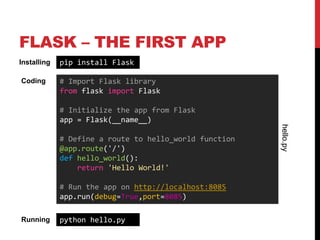





![WTFORMS
Installing pip install Flask-WTF
Coding the Form
bravibraviappmodels.py
# third party imports
from flask.ext.wtf import Form, TextField, TextAreaField,
Required
class NewsCreateForm(Form):
title = TextField('Title', [Required()])
text = TextAreaField('Text', [Required()])](https://image.slidesharecdn.com/flaskpython-130201154928-phpapp01/85/Flask-Python-16-320.jpg)



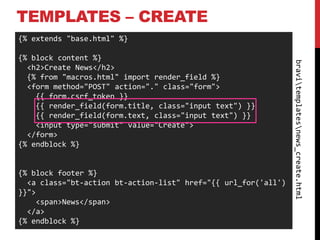

![VIEWS
from flask import request, flash, redirect, url_for, render_template
from braviapp import braviapp, db
from braviapp.forms import NewsCreateForm
from braviapp.models import News
@braviapp.errorhandler(404)
def not_found(error):
flash('You tried access a page that not exists')
return redirect(url_for('all'))
bravibraviappviews.py
@braviapp.route('/')
def all():
#from news_model import News
news = News.query.all()
return render_template('news_list.html', news=news)
@braviapp.route('/create/', methods=['GET', 'POST'])
def create():
form = NewsCreateForm(request.form)
# make sure data are valid
if form.validate_on_submit():
news = News(form.title.data, form.text.data)
# save on database
db.session.add(news)
db.session.commit()
flash('The news has been created successfully')
return redirect(url_for('all'))
return render_template('news_create.html', form=form)](https://image.slidesharecdn.com/flaskpython-130201154928-phpapp01/85/Flask-Python-22-320.jpg)
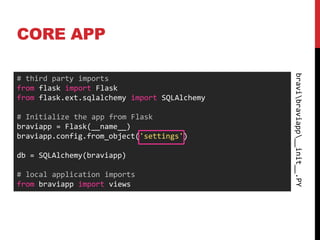
![SETTINGS FILE
import os
_basedir = os.path.abspath(os.path.dirname(__file__))
DEBUG = False
bravisettings.py
ADMINS = frozenset(['youremail@yourdomain.com'])
SECRET_KEY = 'SECRET_KEY_FOR_SESSION_SIGNING'
# Define the path of our database inside the root
application, where 'app.db' is the database's name
SQLALCHEMY_DATABASE_URI = 'sqlite:///' +
os.path.join(_basedir, 'app.db')
DATABASE_CONNECT_OPTION = {}
CSRF_ENABLED = True
CSRF_SESSION_KEY = 'SOMETHING_IMPOSSIBLE_TO_GUEES'](https://image.slidesharecdn.com/flaskpython-130201154928-phpapp01/85/Flask-Python-24-320.jpg)





















































