Formatting a Worksheet in Calc
Download as PPTX, PDF1 like653 views
This document provides instructions for formatting and managing worksheets in Calc. It describes how to add borders and background colors, format data, use the Format Cells dialog box, adjust column and row size, center and align cell contents, sort data, copy and move cells, use absolute references, delete and insert rows and columns, use styles and AutoFormats, and manage multiple worksheets. The document offers guidance for improving the appearance and readability of worksheet data through formatting options.
1 of 38
Downloaded 23 times

































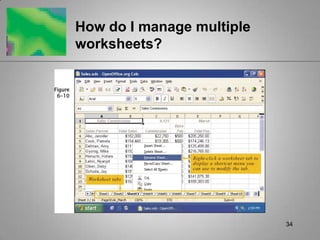




Ad
Recommended
Charts in Calc



Charts in Calctclanton4 The document discusses various features in Calc including how to create charts from cell data, add graphics to worksheets, test worksheets, use page preview and styles, add headers and footers, set up multipage worksheets, print worksheets, and save worksheets as web pages. It provides instructions on selecting cells to chart, choosing a chart type, formatting charts, inserting graphics, testing worksheets with different values, using page preview to control page formatting, creating custom or predefined headers and footers, setting up page breaks for multipage worksheets, using print options, and previewing the worksheet conversion to web page format before posting online.
Pivot Table & Chart_Parakramesh Jaroli_Pacific University



Pivot Table & Chart_Parakramesh Jaroli_Pacific UniversityParakramesh Jaroli 1) A pivot table is an interactive table that summarizes large amounts of data using calculation methods chosen by the user. It allows the data to be viewed from different perspectives by moving row and column headings.
2) The document provides steps to create a pivot table and pivot chart from sample sales data including product ID, name, price, quantity and total for each month and region.
3) Creating a pivot chart follows similar steps to a pivot table but in the wizard, "PivotChart Report" is selected instead of just "Pivot Table Report". Fields can then be dragged between areas to customize the summary and visualization.
MS Excel - Charts



MS Excel - ChartsMuhammad Yasir Bhutta The document discusses various concepts related to charts and printing in Excel. It defines key terms like charts, data series, axes, legend, data markers, and print area. It provides instructions on how to create and modify different chart types, set the print area, print row and column headings, and use print preview. The document serves as a reference for using basic charting and printing features in Excel.
Chart Components



Chart Componentswmassie The document discusses charts and graphs used in business, including their components and purposes. It explains that charts visually represent spreadsheet data in a way that highlights trends and relationships. Charts contain elements like data series, titles, axes, labels, legends and more. Examples of using charts include representing sales trends, expenses, and stock prices. The document identifies key chart components and their functions.
How to Insert a Graph into Microsoft Excel 2007



How to Insert a Graph into Microsoft Excel 2007nfasano This document provides instructions for inserting a graph into Microsoft Excel 2007. It includes 7 steps: 1) Open a new Excel document, 2) Enter category data into columns for the x and y axes, 3) Enter values into cells below the category headings, 4) Highlight the selected cells, 5) Insert a graph from the options, 6) Select a graph type such as a line graph, 7) Use the chart tools to add titles, labels, and format the graph. The chart tools allow customizing the graph layout, format, and design. When complete, the graph remains editable on the Excel spreadsheet.
Making a Chart Using Excel



Making a Chart Using Excelrebelbrindley This document provides instructions for creating a scatter plot graph in Microsoft Excel. It describes how to enter age and breathing capacity data into a spreadsheet, select the data, insert a scatter plot graph, format axes and data points, add titles and labels, include a trendline, and print the finished graph. The overall goal is to construct a graph visualizing the relationship between age and breathing capacity using sample data provided.
Creating a graph in excel



Creating a graph in excelorthms The stock price per month graph shows stock price ranging from $4.50 to $6.50 over 12 months. Stock price was highest at $6.50 in month 4 and lowest at $4.50 in month 0. The graph provides a simple visualization of how stock price changed over the period measured.
5 Annoying Excel Pivot Table Problems



5 Annoying Excel Pivot Table ProblemsDebra Dalgleish Five common and annoying Excel pivot table problems, and how to solve them. Links to detailed instructions.
Unit 010 Spreadsheets



Unit 010 SpreadsheetsDharmesh C Rajput This document provides instructions for using basic spreadsheet functions in Microsoft Excel, including:
- Creating a new blank spreadsheet and opening existing spreadsheets
- Understanding the basic components of a spreadsheet like rows, columns, and cells
- Formatting numbers and applying number formats like currency, percentages, and dates
- Using functions like Sum to automatically calculate totals
- Creating basic charts like column and pie charts and customizing them with titles, labels, and legends
Gauge Chart in Excel



Gauge Chart in Excelexceladvise The document provides instructions for creating a gauge chart in Excel that is linked to a cell. It describes how to insert a doughnut chart and modify it to look like a gauge by removing legends, changing angles of data points, and changing fill colors. It also explains how to add a spin button control linked to a cell to allow changing the gauge reading, and how to add a dynamic chart title linked to the same cell.
01 access howtointroduction



01 access howtointroductionRebecca Jones This document provides instructions for designing a database in Microsoft Access about costume rentals with 4 tables, setting up referential integrity between the tables, and importing data from external text files into the tables. It explains how to create relationships between tables by dragging keys between them and enforcing referential integrity. It also outlines the 7 step import text wizard process for detecting field formats, choosing delimiters, mapping field names and data types, adding primary keys, and importing the data.
4.02a Student Notes



4.02a Student Noteswmassie The document provides information on understanding charts and graphs used in business, including defining the difference between charts and graphs, explaining the purpose of charts, listing commonly used business charts and why they are used, and describing the components and types of charts. Key points covered include that charts visually communicate spreadsheet data through labels, titles and colors, and common charts include column, stacked bar, line, pie, and XY scatter charts which are used to analyze trends, comparisons, and correlations.
Charts and graphs



Charts and graphsPakshalShah19 This document discusses charts and graphs in Excel. It describes different chart types like line graphs, pie graphs, scatter plots and bubble graphs; and how each can be used to present different types of data. Examples of line graphs, pie graphs and bar graphs are also shown. The document also explains how to create charts in Excel using the Chart Wizard and selecting the relevant data cells.
How to use Pivot Table in Analyzing Sales



How to use Pivot Table in Analyzing Salesreyeshazel The document discusses pivot tables, which are a data summarization tool. It explains that pivot tables allow users to automatically count and sort data, perform analysis, calculate totals and averages, summarize and tabulate data, make quick decisions from data patterns, and create quick reports. The document then provides steps to create a pivot table in Microsoft Excel and Google Sheets using sample soda sales data and demonstrates how the pivot table can be filtered, have calculations changed, and have a chart created from the data.
MS Excel new version 2013



MS Excel new version 2013AmirAshfaq Ms excelfull presentation for those people who have not idea about excel. so, if you see these full slidesi will tell you you know 80% excel.
5.1 Creating a Form Using AutoForm



5.1 Creating a Form Using AutoFormPyi Soe This document describes how to create forms in Microsoft Access to view, enter, and edit data from tables or queries. It explains that forms provide a user-friendly interface for working with data compared to datasheet views. The document outlines two methods for creating forms - using the AutoForm feature, which automatically generates a form, and the Form Wizard, which allows for more customization when building a form. It provides step-by-step instructions for using both methods to create sample forms based on existing tables.
SMT Corp Preso - Widescreen (White Bg)



SMT Corp Preso - Widescreen (White Bg)smtmarketing The document provides instructions for setting up and using a PowerPoint template. It includes:
- Directions for saving the template file and making it the default.
- How to migrate an existing file into the template by copying slides and formatting.
- Instructions for inserting new slides and applying layouts like title, two column, and content slides.
- Examples of table and chart styles that are formatted according to standards.
- Guidance for using information graphics, callouts, and timelines within the template.
Lesson11 working with charts



Lesson11 working with chartsricsanmae This document provides instructions for inserting and formatting charts in PowerPoint. It discusses how to insert a chart, enter data, change the chart type and style, modify the chart layout, and format specific elements. Charts are a visual way to represent data and make comparisons and trends easy to understand. The instructions cover the basic chart elements like the title, legend, and axes, and how to modify these elements using the Design, Layout, and Format tabs.
Powerpoint school



Powerpoint schoolVerdie Batiste This document provides an introduction and overview of Microsoft Excel spreadsheets. It discusses the basic components and structure of a spreadsheet including workbooks, worksheets, rows, columns, and cells. It also describes how to enter different types of data into cells including text, numbers, formulas, and functions. The document provides instructions for common spreadsheet tasks like formatting cells, copying and filling cells, sorting data, creating charts and templates, and saving and printing worksheets.
Spreadsheets



SpreadsheetsRoss Martin A spreadsheet is a software application used to manage numbers and calculations. It contains cells organized in rows and columns where text, numbers, and formulas can be entered. Formulas using functions like SUM, MAX, MIN, and AVERAGE can perform calculations on cell values. Cells can be formatted to display values as currency or with a specified number of decimal places. Formulas can be replicated relative to cell positions or with absolute references to remain static. When printing spreadsheets, features like headers, footers, landscape orientation, and setting the print area can improve appearance.
Importance of formatting



Importance of formattingPakshalShah19 This document discusses the importance of formatting in Excel. Proper formatting makes data easier to read and understand. It discusses using color coding to distinguish between labels, numbers, and formulas. Formatting cells allows applying styles using the Format Cells box or Ctrl+1. Conditional formatting can automatically highlight numbers that meet certain conditions, like making gross margins below 40% bold and red. Overall, the document stresses that proper formatting is as important as the substance of a model for effective communication.
Class viii ch-3 working with tables



Class viii ch-3 working with tablesjessandy The document discusses working with tables in Microsoft Access, including creating tables, defining field properties, setting primary keys, editing table structures, entering and sorting data. It covers the different views of tables - Datasheet view for working with data and Design view for structuring tables. Key fields, data types, and switching between views are explained. Career options in database administration are also mentioned.
02 access howtobasicforms



02 access howtobasicformsRebecca Jones This document provides instructions for creating a basic customer form in MS Access, including selecting the customer table as the record source, adding text boxes to display fields, changing labels, and adding a combo box to search and select customers by name with the names sorted alphabetically.
Karan Goyal



Karan Goyal9639757729 The document discusses charts in Microsoft Excel. It describes that charts provide an effective way to present data visually and help make comparisons. Excel allows the creation of many chart types including bar charts, column charts, line charts, pie charts, area charts and more. The document outlines how to embed charts in a worksheet and move charts to their own chart sheet in Excel.
Graph In Excel



Graph In Exceldifferentspin Step 1: Open Microsoft Excel. Step 2: Enter X-axis data in row 1 and Y-axis data in row 2 as an example. Step 3: Select a cell with data, then use the Chart Wizard to create a chart on a new sheet using the row data. Adjust column colors by double clicking on a column.
Linking chart from excel with power point



Linking chart from excel with power pointSAMUEL BARNABAS IFITUMI The compilation shows the steps by steps on how work like chart, lines, surfaces and tables from excel can be linked with power point.
Lo T5 M7



Lo T5 M7sasha gordon This document discusses graphs, charts, diagrams and spreadsheets. It provides an introduction to different types of graphs and charts that can be used to highlight and summarize data, such as line graphs, bar graphs and pie charts. It also discusses different types of diagrams that can show relationships and structures, like organograms and matrices. The document describes how to insert these graphs, charts and diagrams into PowerPoint, Word and Excel and explains how to use templates for standard layouts.
Open Office Calc : Level1



Open Office Calc : Level1thinkict The document provides instructions for various spreadsheet functions and formatting in Calc, including entering and formatting data, inserting and deleting rows and columns, using formulas and functions, copying and pasting cells, creating charts from data, formatting charts, adding headers and footers, and printing specific parts of the spreadsheet. Key steps include using formulas with cell references, copying the formula down a column, selecting data ranges to plot on a chart, customizing the chart layout and colors, and setting print ranges to control what parts of the spreadsheet are printed.
Open Office Calc : Lesson 07



Open Office Calc : Lesson 07thinkict This lesson teaches how to create and interpret a cash flow statement in a spreadsheet. It shows how to apply bold formatting to text, create formulas to add, subtract and multiply values. The lesson opens a sample cash flow statement file and teaches how to calculate total cash disbursements, income taxes, and net change in cash for each month using formulas.
Open Office Calc : Lesson 06



Open Office Calc : Lesson 06thinkict This document provides lesson objectives and instructions for creating a personal balance sheet in Calc. The key points covered are:
1) How to enter text labels and numeric values to complete a personal balance sheet worksheet. Formatting cells to display values as currency.
2) Using the SUM function to automatically calculate totals within a worksheet by summing ranges of cells. Manually creating formulas to sum values across non-adjacent cells and worksheets.
3) The document provides detailed step-by-step instructions on completing these tasks to fully construct and calculate an example personal balance sheet.
Ad
More Related Content
What's hot (19)
Unit 010 Spreadsheets



Unit 010 SpreadsheetsDharmesh C Rajput This document provides instructions for using basic spreadsheet functions in Microsoft Excel, including:
- Creating a new blank spreadsheet and opening existing spreadsheets
- Understanding the basic components of a spreadsheet like rows, columns, and cells
- Formatting numbers and applying number formats like currency, percentages, and dates
- Using functions like Sum to automatically calculate totals
- Creating basic charts like column and pie charts and customizing them with titles, labels, and legends
Gauge Chart in Excel



Gauge Chart in Excelexceladvise The document provides instructions for creating a gauge chart in Excel that is linked to a cell. It describes how to insert a doughnut chart and modify it to look like a gauge by removing legends, changing angles of data points, and changing fill colors. It also explains how to add a spin button control linked to a cell to allow changing the gauge reading, and how to add a dynamic chart title linked to the same cell.
01 access howtointroduction



01 access howtointroductionRebecca Jones This document provides instructions for designing a database in Microsoft Access about costume rentals with 4 tables, setting up referential integrity between the tables, and importing data from external text files into the tables. It explains how to create relationships between tables by dragging keys between them and enforcing referential integrity. It also outlines the 7 step import text wizard process for detecting field formats, choosing delimiters, mapping field names and data types, adding primary keys, and importing the data.
4.02a Student Notes



4.02a Student Noteswmassie The document provides information on understanding charts and graphs used in business, including defining the difference between charts and graphs, explaining the purpose of charts, listing commonly used business charts and why they are used, and describing the components and types of charts. Key points covered include that charts visually communicate spreadsheet data through labels, titles and colors, and common charts include column, stacked bar, line, pie, and XY scatter charts which are used to analyze trends, comparisons, and correlations.
Charts and graphs



Charts and graphsPakshalShah19 This document discusses charts and graphs in Excel. It describes different chart types like line graphs, pie graphs, scatter plots and bubble graphs; and how each can be used to present different types of data. Examples of line graphs, pie graphs and bar graphs are also shown. The document also explains how to create charts in Excel using the Chart Wizard and selecting the relevant data cells.
How to use Pivot Table in Analyzing Sales



How to use Pivot Table in Analyzing Salesreyeshazel The document discusses pivot tables, which are a data summarization tool. It explains that pivot tables allow users to automatically count and sort data, perform analysis, calculate totals and averages, summarize and tabulate data, make quick decisions from data patterns, and create quick reports. The document then provides steps to create a pivot table in Microsoft Excel and Google Sheets using sample soda sales data and demonstrates how the pivot table can be filtered, have calculations changed, and have a chart created from the data.
MS Excel new version 2013



MS Excel new version 2013AmirAshfaq Ms excelfull presentation for those people who have not idea about excel. so, if you see these full slidesi will tell you you know 80% excel.
5.1 Creating a Form Using AutoForm



5.1 Creating a Form Using AutoFormPyi Soe This document describes how to create forms in Microsoft Access to view, enter, and edit data from tables or queries. It explains that forms provide a user-friendly interface for working with data compared to datasheet views. The document outlines two methods for creating forms - using the AutoForm feature, which automatically generates a form, and the Form Wizard, which allows for more customization when building a form. It provides step-by-step instructions for using both methods to create sample forms based on existing tables.
SMT Corp Preso - Widescreen (White Bg)



SMT Corp Preso - Widescreen (White Bg)smtmarketing The document provides instructions for setting up and using a PowerPoint template. It includes:
- Directions for saving the template file and making it the default.
- How to migrate an existing file into the template by copying slides and formatting.
- Instructions for inserting new slides and applying layouts like title, two column, and content slides.
- Examples of table and chart styles that are formatted according to standards.
- Guidance for using information graphics, callouts, and timelines within the template.
Lesson11 working with charts



Lesson11 working with chartsricsanmae This document provides instructions for inserting and formatting charts in PowerPoint. It discusses how to insert a chart, enter data, change the chart type and style, modify the chart layout, and format specific elements. Charts are a visual way to represent data and make comparisons and trends easy to understand. The instructions cover the basic chart elements like the title, legend, and axes, and how to modify these elements using the Design, Layout, and Format tabs.
Powerpoint school



Powerpoint schoolVerdie Batiste This document provides an introduction and overview of Microsoft Excel spreadsheets. It discusses the basic components and structure of a spreadsheet including workbooks, worksheets, rows, columns, and cells. It also describes how to enter different types of data into cells including text, numbers, formulas, and functions. The document provides instructions for common spreadsheet tasks like formatting cells, copying and filling cells, sorting data, creating charts and templates, and saving and printing worksheets.
Spreadsheets



SpreadsheetsRoss Martin A spreadsheet is a software application used to manage numbers and calculations. It contains cells organized in rows and columns where text, numbers, and formulas can be entered. Formulas using functions like SUM, MAX, MIN, and AVERAGE can perform calculations on cell values. Cells can be formatted to display values as currency or with a specified number of decimal places. Formulas can be replicated relative to cell positions or with absolute references to remain static. When printing spreadsheets, features like headers, footers, landscape orientation, and setting the print area can improve appearance.
Importance of formatting



Importance of formattingPakshalShah19 This document discusses the importance of formatting in Excel. Proper formatting makes data easier to read and understand. It discusses using color coding to distinguish between labels, numbers, and formulas. Formatting cells allows applying styles using the Format Cells box or Ctrl+1. Conditional formatting can automatically highlight numbers that meet certain conditions, like making gross margins below 40% bold and red. Overall, the document stresses that proper formatting is as important as the substance of a model for effective communication.
Class viii ch-3 working with tables



Class viii ch-3 working with tablesjessandy The document discusses working with tables in Microsoft Access, including creating tables, defining field properties, setting primary keys, editing table structures, entering and sorting data. It covers the different views of tables - Datasheet view for working with data and Design view for structuring tables. Key fields, data types, and switching between views are explained. Career options in database administration are also mentioned.
02 access howtobasicforms



02 access howtobasicformsRebecca Jones This document provides instructions for creating a basic customer form in MS Access, including selecting the customer table as the record source, adding text boxes to display fields, changing labels, and adding a combo box to search and select customers by name with the names sorted alphabetically.
Karan Goyal



Karan Goyal9639757729 The document discusses charts in Microsoft Excel. It describes that charts provide an effective way to present data visually and help make comparisons. Excel allows the creation of many chart types including bar charts, column charts, line charts, pie charts, area charts and more. The document outlines how to embed charts in a worksheet and move charts to their own chart sheet in Excel.
Graph In Excel



Graph In Exceldifferentspin Step 1: Open Microsoft Excel. Step 2: Enter X-axis data in row 1 and Y-axis data in row 2 as an example. Step 3: Select a cell with data, then use the Chart Wizard to create a chart on a new sheet using the row data. Adjust column colors by double clicking on a column.
Linking chart from excel with power point



Linking chart from excel with power pointSAMUEL BARNABAS IFITUMI The compilation shows the steps by steps on how work like chart, lines, surfaces and tables from excel can be linked with power point.
Lo T5 M7



Lo T5 M7sasha gordon This document discusses graphs, charts, diagrams and spreadsheets. It provides an introduction to different types of graphs and charts that can be used to highlight and summarize data, such as line graphs, bar graphs and pie charts. It also discusses different types of diagrams that can show relationships and structures, like organograms and matrices. The document describes how to insert these graphs, charts and diagrams into PowerPoint, Word and Excel and explains how to use templates for standard layouts.
Viewers also liked (8)
Open Office Calc : Level1



Open Office Calc : Level1thinkict The document provides instructions for various spreadsheet functions and formatting in Calc, including entering and formatting data, inserting and deleting rows and columns, using formulas and functions, copying and pasting cells, creating charts from data, formatting charts, adding headers and footers, and printing specific parts of the spreadsheet. Key steps include using formulas with cell references, copying the formula down a column, selecting data ranges to plot on a chart, customizing the chart layout and colors, and setting print ranges to control what parts of the spreadsheet are printed.
Open Office Calc : Lesson 07



Open Office Calc : Lesson 07thinkict This lesson teaches how to create and interpret a cash flow statement in a spreadsheet. It shows how to apply bold formatting to text, create formulas to add, subtract and multiply values. The lesson opens a sample cash flow statement file and teaches how to calculate total cash disbursements, income taxes, and net change in cash for each month using formulas.
Open Office Calc : Lesson 06



Open Office Calc : Lesson 06thinkict This document provides lesson objectives and instructions for creating a personal balance sheet in Calc. The key points covered are:
1) How to enter text labels and numeric values to complete a personal balance sheet worksheet. Formatting cells to display values as currency.
2) Using the SUM function to automatically calculate totals within a worksheet by summing ranges of cells. Manually creating formulas to sum values across non-adjacent cells and worksheets.
3) The document provides detailed step-by-step instructions on completing these tasks to fully construct and calculate an example personal balance sheet.
Libre Office Calc Lesson 5: Working with Data



Libre Office Calc Lesson 5: Working with DataSmart Chicago Collaborative Data > Consolidate provides a way to combine data from two or more ranges of cells into a new range while running one of several functions (such as Sum or Average) on the data. During consolidation, the contents of cells from several sheets can be combined into one place. The effect is that copies of the identified ranges are stacked with their top left corners at the specified result position, and the selected operation is used in each cell to calculate the result value.
Data Analysis
Creating subtotals
Sharing documents
Saving versions
Calc Macros
Open Office Calc : Lesson 05



Open Office Calc : Lesson 05thinkict This document provides instructions for creating a monthly household expense spreadsheet using OpenOffice Calc. It will teach how to enter text and numbers in cells, use the SUM function to add cell values, and create charts from worksheet data. The lesson has students complete a sample budget spreadsheet by entering expense categories and amounts for each month to become familiar with basic Calc functions.
Libre Office Calc Lesson 4: Understanding Functions



Libre Office Calc Lesson 4: Understanding FunctionsSmart Chicago Collaborative You can enter formulas in two ways, either directly into the cell itself, or at the input line. Either way, you need to start a formula with one of the following symbols: =, + or –. Starting with anything else causes the formula to be treated as if it were text.
Creating Formulas
Understanding Functions
Using regular expressions in functions
Using Pivot tables
The DataPilot dialog
Libre Office Calc Lesson 1: Introduction to spreadsheets



Libre Office Calc Lesson 1: Introduction to spreadsheetsSmart Chicago Collaborative Calc is the spreadsheet component of LibreOffice. You can enter data (usually numerical) in a spreadsheet and then manipulate this data to produce certain results.
Alternatively, you can enter data and then use Calc in a ‘What if...’ manner by changing some of the data and observing the results without having to retype the entire spreadsheet or sheet. Other features provided by Calc include:
What is Calc?
Starting a new Spreadsheet.
Saving Spreadsheets.
Entering data.
Editing data.
Libre Office Calc Lesson 2: Formatting and Charts



Libre Office Calc Lesson 2: Formatting and ChartsSmart Chicago Collaborative You can enter data into Calc in several ways: using the keyboard, the mouse [dragging and dropping], the Fill tool, and selection lists. Calc also provides the ability to enter information into multiple sheets of the same document at the same time.
After entering data, you can format and display it in various ways.
Formatting data
Creating a chart
Formatting 3D charts
Formatting the chart elements
Gallery of chart types
Ad
Similar to Formatting a Worksheet in Calc (20)
Chapter.06



Chapter.06klivsie This chapter discusses how to format worksheets in Microsoft Excel. It covers how to add borders and background colors, format text and numbers, adjust column and row sizes, center and align cell contents, copy and move cells using absolute and relative references, and insert and delete rows and columns. The chapter also discusses using styles, hiding and unhiding rows and columns, and managing multiple worksheets in a workbook.
Chapter.06



Chapter.06jdswitzer This chapter discusses how to format worksheets in Microsoft Excel. It covers how to add borders and background colors, format text and numbers, adjust column and row sizes, center and align cell contents, copy and move cells using absolute and relative references, and insert and delete rows and columns. The chapter also discusses using styles, hiding and unhiding rows and columns, and managing multiple worksheets in a workbook.
kiromax.ppt



kiromax.pptChemOyasan1 This document provides an overview of spreadsheets and Microsoft Excel. It discusses how Excel allows users to perform calculations, organize and analyze data. Common uses of spreadsheets include sales, accounting, scheduling and inventory. The document then reviews Excel basics like worksheets, cells, formatting, sorting, inserting/deleting rows and columns. It provides instructions for entering labels and values, cutting/copying/pasting, and formatting cells.
Lesson Four PowerPoint



Lesson Four PowerPointmarkcoleman31 You can insert, delete, move, and rename worksheets. Insert or delete cells when needed for space. AutoComplete suggests labels as you type, and Pick From Drop-Down List displays column labels. Cut or copied data can be pasted multiple times and is stored on the Windows and Office Clipboards. Deleting or inserting rows or columns affects the entire worksheet. Change alignment to improve readability. The Mini toolbar formats selected text. Merge and Center combines cells. Borders and shading outline and fill cells. Data bars apply conditional formatting based on cell values.
Powerpoint Lesson10 working with tables



Powerpoint Lesson10 working with tablesricsanmae The document provides instructions for inserting and formatting tables in PowerPoint. Key points include:
1) Tables can be inserted using the Insert Table command or Ribbon commands and allow organizing information in a grid.
2) Various formatting options are available including applying table styles, formatting rows and columns, adding borders and shading, and changing cell sizes and text alignment.
3) Rows and columns can be manipulated by inserting, deleting, moving and resizing them.
05.formatting cells



05.formatting cellsSteven Alphonce This document provides instructions for formatting cells in Microsoft Excel. It describes how to format cells using the formatting toolbar or format cell dialog box. Specific formatting options that can be applied include changing the font, cell alignment, borders, data color, and data position. The document also explains how to use the format painter to copy formatting between cells and how to apply pre-set autoformatting templates to tables.
MS Excel and Visual Basic Applications.pptx



MS Excel and Visual Basic Applications.pptxsurekha1287 Microsoft Excel can be used to solve engineering problems by integrating Excel and Visual Basic for Applications (VBA). The course aims to teach students how to perform calculations in Excel, solve civil engineering problems using VBA, and design structural elements by combining Excel and VBA. Students will learn functions, charts, and how to write macros in VBA. Conditional formatting and sorting data in Excel are also covered.
Word lecture 3



Word lecture 3Christinliao This document provides instructions for various formatting and layout tasks in Microsoft Word, such as creating tables, finding and replacing text, inserting page numbers and headers/footers, adding bullets and numbering, formatting columns, inserting breaks, and copying/pasting content between Word, Excel and PowerPoint. Key tasks covered include auto-formatting tables, splitting windows, inserting pictures between paragraphs, making covers, setting tab stops, and copying graphs from Excel into Word or tables from Word into PowerPoint.
get_more_from_excel



get_more_from_excelKevin Hoult The document provides instructions for formatting and designing spreadsheets in Microsoft Excel. It discusses considerations like storyboarding, keeping related information close together, and using additional sheets for supporting information. It then provides step-by-step instructions for basic formatting techniques like adjusting cell sizes, inserting rows and columns, applying borders and shading, and freezing panes. The document also covers entering formulas, functions, linking worksheets, and creating different types of charts like column and pie charts.
Chapter.07



Chapter.07klivsie This chapter discusses how to finalize worksheets in Excel, including sorting data, creating and modifying charts, adding graphics, checking spelling, testing worksheets, controlling page layout, setting up print areas, and printing worksheets. The document provides step-by-step instructions for carrying out each of these tasks in Excel.
Chapter 7 - Finalizing a Worksheet



Chapter 7 - Finalizing a WorksheetBeverly Murphy This chapter discusses how to finalize worksheets in Excel, including how to prepare them for printing or saving as web pages. It covers sorting data, creating and modifying charts, adding graphics, checking spelling, testing the worksheet, controlling page layout, setting up print options, and saving as a web page. Tips for making a good worksheet include using meaningful labels, entering data accurately, and formatting cells consistently.
Chapter.07



Chapter.07jdswitzer This chapter discusses how to finalize worksheets in Excel, including sorting data, creating and modifying charts, adding graphics, checking spelling, testing worksheets, controlling page layout, setting up print areas, and printing worksheets. The document provides step-by-step instructions for carrying out each of these tasks in Excel.
Uses & applications of microsoft excel in vph research



Uses & applications of microsoft excel in vph researchDr Alok Bharti Microsoft Excel is a spreadsheet application that allows users to enter and organize data into columns and rows, perform calculations with formulas, and visualize data through graphs and charts. It consists of worksheets where data is entered into cells that are organized by columns and rows. Common functions include formatting cells, filtering and sorting data, and using formulas to analyze data through calculations and pivot tables to examine relationships between variables.
Print4



Print4Hassan Samoon This document provides instructions for formatting text in Excel 2007. It describes how to bold, italicize, and underline text by selecting cells and clicking the corresponding formatting buttons. It also explains how to change font style, size, color, add borders, and apply fill colors. The final section discusses formatting numbers and dates by selecting number format options. The challenge at the end asks the reader to practice these formatting skills on a sample workbook.
Using Microsoft Excel3 Formatting



Using Microsoft Excel3 FormattingJack Frost Formatting a spreadsheet can make it neater and more attractive. There are several ways to format cells including using AutoFormat options, toolbar icons, or the Format Cells dialog box. Formatting options allow changing font styles, alignment, colors, and number formats. It is generally easier to format after entering most of the spreadsheet content.
MS Excel 2010 tutorial 6



MS Excel 2010 tutorial 6Khalfan Alshuaili Sparklines allow small charts to be placed within worksheet cells to provide a visual representation of data trends. PivotTables in Excel 2010 have improved performance and new features like repeating labels. The new Slicer feature allows intuitive filtering of large amounts of data in PivotTables and PivotCharts. PowerPivot is a new add-in that provides powerful data analysis tools within Excel. Charts in Excel can now be created by selecting a chart type on the Insert tab rather than using the chart wizard. Basic chart customization options include moving charts to new sheets, changing names, layouts, styles, and adding titles and data labels.
Microsoft Excel Tutorial



Microsoft Excel TutorialKristine Tiongco-Rimpa Excel is a computer program used to create electronic spreadsheets. It allows users to organize data, create charts and perform calculations. Key features include conditional formatting to highlight certain cells based on values, pivot tables to analyze and summarize large datasets, and functions like SUM, AVERAGE, and IF to perform calculations on cell values. Formulas can contain relative or absolute cell references, and functions follow an order of operations to evaluate complex formulas correctly.
MS Word Advanced Training



MS Word Advanced Trainingguest99ab68 Training overview for MS Word Advanced. Authors: Michael Sheyahshe & Mary Skaggs. (c) 2008 www.alterNativeMedia.biz
MS Word Advanced Training



MS Word Advanced TrainingMichael Sheyahshe Training overview for MS Word Advanced. Authors: Michael Sheyahshe & Mary Skaggs. (c) 2008 www.alterNativeMedia.biz
Tables



TablesBuffalo Seminary Tables can be used in Microsoft Word to organize text, numbers, and graphics. There are several ways to insert tables, including using the Insert Table button on the standard toolbar or drawing a table. Text, rows, columns, borders, and other table elements can be formatted and modified. Word offers features like autoformatting, resizing, moving, and adjusting text flow around tables.
Ad
More from tclanton4 (20)
Chapter 14 - Web Design



Chapter 14 - Web Designtclanton4 This chapter introduces JavaScript for web pages. It covers common uses of JavaScript, the Document Object Model, using the script element and alert() method, variables, operators, if statements, functions, and form validation with JavaScript. Key topics are the basic syntax of JavaScript, how it manipulates web page elements through the DOM, and how it can be used to add interactivity and validate user input.
Chapter 13 - Web Design



Chapter 13 - Web Designtclanton4 This document discusses search engine optimization and website promotion. It describes the major search engines, how search engines work, and components like robots, databases and search forms. It provides tips for designing web pages that are friendly to search engines through keywords, descriptions, headings and linking. The document also covers submitting sites to search engines, monitoring search engine listings, and other promotion activities like social media optimization and QR codes.
Chapter 12 - Web Design



Chapter 12 - Web Designtclanton4 This chapter discusses e-commerce concepts such as definitions of e-commerce, business models, security methods like encryption, and trends in online retail sales. It covers advantages and risks of e-commerce for businesses and consumers. Payment processing options and solutions for building an e-commerce site are also described. The chapter aims to provide foundational knowledge of e-commerce and suggests further study in this important field of web development.
Chapter 11 - Web Design



Chapter 11 - Web Designtclanton4 This document provides an overview of multimedia technologies for web development. It discusses plug-ins, helper applications, media containers and codecs. Common file types for audio and video are described. Methods for embedding multimedia like Flash, Java applets, audio and video are explained. CSS techniques for image galleries and transformations are covered. The document also discusses JavaScript, the Document Object Model and using the HTML5 canvas element.
Chapter 10 - Web Design



Chapter 10 - Web Designtclanton4 This chapter discusses web development projects. It describes the skills and job roles needed for successful small and large projects. These include project managers, designers, developers and more. It also outlines the system development life cycle process of conceptualization, analysis, design, production, testing, launch, maintenance and evaluation. Finally, it covers selecting a domain name and web host, like choosing a host that meets needs and has adequate support.
Chapter 9 - Web Design



Chapter 9 - Web Designtclanton4 This document provides an overview of HTML forms, including common uses of forms, the main HTML form elements like <form>, <input>, <textarea>, <select>, and how to structure and style forms. It also discusses server-side processing to handle submitted form data. Some key points covered include:
- Forms are used to accept user input on websites through elements like text boxes, checkboxes, dropdowns.
- The <form> element contains the form controls and attributes like action and method determine where the data is sent.
- Common form controls include <input> for text, passwords, buttons, <textarea> for multiline text, and <select> for dropdowns.
- Access
Chapter 8 - Web Design



Chapter 8 - Web Designtclanton4 This document discusses how to create and style HTML tables. It covers the table, tr, td, and other table elements, attributes like colspan and rowspan, accessibility techniques using caption and id/headers attributes, and styling tables with CSS properties instead of HTML attributes. The document provides examples of creating basic and complex tables and using CSS pseudo-classes to style table rows.
Chapter 7 - Web Design



Chapter 7 - Web Designtclanton4 This chapter discusses how to code hyperlinks within websites, configure image sprites with CSS, create a three-column page layout, style pages for printing and mobile displays, and use CSS media queries to target mobile devices specifically. Key topics covered include relative hyperlinks, linking to named fragments on pages, CSS sprites to reduce image downloads, and best practices for mobile and print design like single columns, descriptive text, and viewport meta tags.
Chapter 6 - Web Design



Chapter 6 - Web Designtclanton4 This chapter discusses key concepts of CSS including the box model, positioning elements, floats, and page layout. It covers how to configure margins, padding, borders, and other CSS properties. The chapter also explains how to style navigation links, add interactivity to hyperlinks with pseudo-classes, and use HTML5 structural elements like headers, footers, and sections to improve accessibility of web pages.
Chapter 5 - Web Design



Chapter 5 - Web Designtclanton4 This chapter discusses best practices for web design, including website organization, visual design principles, accessibility, writing for the web, and page layout techniques. It emphasizes designing for the target audience and principles like repetition, contrast, proximity and alignment. Guidelines are provided for text readability, color choices, graphics, navigation, and ensuring designs work across browsers and devices. The goal is to create easy to use, universally accessible websites that load quickly.
Chapter 4 - Web Design



Chapter 4 - Web Designtclanton4 This chapter covers visual design elements for web pages such as borders, padding, backgrounds, and images. It discusses how to add and optimize images, use image links, and configure graphics with CSS. The document also introduces HTML5 elements for figures, meters, and progress indicators. Guidelines are provided for image naming, organization, and accessibility. Formatting techniques like rounded corners, box shadows, and text shadows are demonstrated using CSS3 properties.
Chapter 3 - Web Design



Chapter 3 - Web Designtclanton4 This document provides an overview of key concepts for using cascading style sheets (CSS) to style web pages. It discusses the evolution of CSS and its advantages over other styling methods. The document outlines different CSS syntax options, such as inline styles, embedded styles, and external styles. It also covers common CSS properties for configuring color, text, and layout. Examples are provided throughout to demonstrate how to implement various CSS techniques.
Chapter 1 - Web Design



Chapter 1 - Web Designtclanton4 This chapter introduces key concepts about the internet and web development. It describes the evolution of the internet from the removal of commercial restrictions in the 1990s. It also explains standards bodies that coordinate internet protocols and addresses. The chapter outlines internet infrastructure, including clients, servers, and protocols like HTTP, TCP/IP, and domain name systems. It introduces markup languages like HTML, XHTML, and HTML5 that form the building blocks of web pages. Finally, it discusses popular uses of the internet like e-commerce, blogs, and social media.
Base2



Base2tclanton4 This document provides instructions on various tasks for manipulating a database in OpenOffice Base, including creating queries in Design View to search for and display specific records, creating reports using a Wizard for formatting and including totals, printing reports to produce snapshots of database data, and saving reports as web pages for online accessibility.
Base1



Base1tclanton4 The document provides information on creating and working with databases in OpenOffice Base. It discusses how data is organized in tables with records and fields, and the tools available in the Base window. It also provides steps for creating a new database or opening an existing one, creating tables using a wizard or design view, and creating forms using the form wizard to customize how data is entered and displayed.
Impress



Impresstclanton4 The document provides guidance on creating presentations using OpenOffice Impress. It discusses how to add slides, insert bulleted lists, graphics, charts and tables. It also covers how to view slide shows, use different views, add transitions, format text, check spelling, and print or export presentations. The document offers step-by-step instructions to help users build and enhance presentations.
Project Mgt



Project Mgttclanton4 This document discusses key concepts in project management including defining a project and its attributes, constraints that projects must operate within, the typical life cycle of a project from birth through termination, and the benefits of project management. It outlines the project management process of planning work, defining activities, establishing timelines and budgets, monitoring progress, and taking corrective actions. Globalization can add complexity to managing projects due to external factors like currency fluctuations, regulations, and political relations between countries. When projects are successfully managed, it results in satisfied customers, additional business opportunities, and benefits for the project team members and their careers.
Creating a Worksheet in Calc



Creating a Worksheet in Calctclanton4 The document provides instructions for using Calc to create worksheets. It discusses entering labels, values, and formulas into cells and how to create complex formulas using functions, arithmetic operators, and cell references. Functions allow for predefined calculations and Calc includes over 250 functions. The Sum button can be used to quickly total a column or row of cells.
Advanced Features of Writer



Advanced Features of Writertclanton4 Styles allow for consistent formatting and are recognized across programs. Footnotes and endnotes are used to cite references and comments, with footnotes appearing at the bottom of the page and endnotes at the end of a section. Tables are made up of rows and columns that can contain text, numbers, or graphics.
Creating a Writer Document



Creating a Writer Documenttclanton4 The document provides instructions for using OpenOffice Writer including how to create a document, select and edit text, save and print documents, use templates and wizards, and troubleshoot printing problems. Key features of the Writer program window are described along with common tools for entering, formatting and revising text and adding graphical elements to documents. Instructions are given for selecting, moving, copying and deleting text as well as undoing commands.
Recently uploaded (20)
World war-1(Causes & impacts at a glance) PPT by Simanchala Sarab(BABed,sem-4...



World war-1(Causes & impacts at a glance) PPT by Simanchala Sarab(BABed,sem-4...larencebapu132 This is short and accurate description of World war-1 (1914-18)
It can give you the perfect factual conceptual clarity on the great war
Regards Simanchala Sarab
Student of BABed(ITEP, Secondary stage)in History at Guru Nanak Dev University Amritsar Punjab 🙏🙏
Metamorphosis: Life's Transformative Journey



Metamorphosis: Life's Transformative JourneyArshad Shaikh *Metamorphosis* is a biological process where an animal undergoes a dramatic transformation from a juvenile or larval stage to a adult stage, often involving significant changes in form and structure. This process is commonly seen in insects, amphibians, and some other animals.
Presentation of the MIPLM subject matter expert Erdem Kaya



Presentation of the MIPLM subject matter expert Erdem KayaMIPLM Presentation of the MIPLM subject matter expert Erdem Kaya
Social Problem-Unemployment .pptx notes for Physiotherapy Students



Social Problem-Unemployment .pptx notes for Physiotherapy StudentsDrNidhiAgarwal Unemployment is a major social problem, by which not only rural population have suffered but also urban population are suffered while they are literate having good qualification.The evil consequences like poverty, frustration, revolution
result in crimes and social disorganization. Therefore, it is
necessary that all efforts be made to have maximum.
employment facilities. The Government of India has already
announced that the question of payment of unemployment
allowance cannot be considered in India
How to Set warnings for invoicing specific customers in odoo



How to Set warnings for invoicing specific customers in odooCeline George Odoo 16 offers a powerful platform for managing sales documents and invoicing efficiently. One of its standout features is the ability to set warnings and block messages for specific customers during the invoicing process.
To study the nervous system of insect.pptx



To study the nervous system of insect.pptxArshad Shaikh The *nervous system of insects* is a complex network of nerve cells (neurons) and supporting cells that process and transmit information. Here's an overview:
Structure
1. *Brain*: The insect brain is a complex structure that processes sensory information, controls behavior, and integrates information.
2. *Ventral nerve cord*: A chain of ganglia (nerve clusters) that runs along the insect's body, controlling movement and sensory processing.
3. *Peripheral nervous system*: Nerves that connect the central nervous system to sensory organs and muscles.
Functions
1. *Sensory processing*: Insects can detect and respond to various stimuli, such as light, sound, touch, taste, and smell.
2. *Motor control*: The nervous system controls movement, including walking, flying, and feeding.
3. *Behavioral responThe *nervous system of insects* is a complex network of nerve cells (neurons) and supporting cells that process and transmit information. Here's an overview:
Structure
1. *Brain*: The insect brain is a complex structure that processes sensory information, controls behavior, and integrates information.
2. *Ventral nerve cord*: A chain of ganglia (nerve clusters) that runs along the insect's body, controlling movement and sensory processing.
3. *Peripheral nervous system*: Nerves that connect the central nervous system to sensory organs and muscles.
Functions
1. *Sensory processing*: Insects can detect and respond to various stimuli, such as light, sound, touch, taste, and smell.
2. *Motor control*: The nervous system controls movement, including walking, flying, and feeding.
3. *Behavioral responses*: Insects can exhibit complex behaviors, such as mating, foraging, and social interactions.
Characteristics
1. *Decentralized*: Insect nervous systems have some autonomy in different body parts.
2. *Specialized*: Different parts of the nervous system are specialized for specific functions.
3. *Efficient*: Insect nervous systems are highly efficient, allowing for rapid processing and response to stimuli.
The insect nervous system is a remarkable example of evolutionary adaptation, enabling insects to thrive in diverse environments.
The insect nervous system is a remarkable example of evolutionary adaptation, enabling insects to thrive
GDGLSPGCOER - Git and GitHub Workshop.pptx



GDGLSPGCOER - Git and GitHub Workshop.pptxazeenhodekar This presentation covers the fundamentals of Git and version control in a practical, beginner-friendly way. Learn key commands, the Git data model, commit workflows, and how to collaborate effectively using Git — all explained with visuals, examples, and relatable humor.
Presentation on Tourism Product Development By Md Shaifullar Rabbi



Presentation on Tourism Product Development By Md Shaifullar RabbiMd Shaifullar Rabbi Presentation on Tourism Product Development By Md Shaifullar Rabbi, Assistant Manager- SABRE Bangladesh.
SCI BIZ TECH QUIZ (OPEN) PRELIMS XTASY 2025.pptx



SCI BIZ TECH QUIZ (OPEN) PRELIMS XTASY 2025.pptxRonisha Das SCI BIZ TECH QUIZ (OPEN) PRELIMS - XTASY 2025
CBSE - Grade 8 - Science - Chemistry - Metals and Non Metals - Worksheet



CBSE - Grade 8 - Science - Chemistry - Metals and Non Metals - WorksheetSritoma Majumder Introduction
All the materials around us are made up of elements. These elements can be broadly divided into two major groups:
Metals
Non-Metals
Each group has its own unique physical and chemical properties. Let's understand them one by one.
Physical Properties
1. Appearance
Metals: Shiny (lustrous). Example: gold, silver, copper.
Non-metals: Dull appearance (except iodine, which is shiny).
2. Hardness
Metals: Generally hard. Example: iron.
Non-metals: Usually soft (except diamond, a form of carbon, which is very hard).
3. State
Metals: Mostly solids at room temperature (except mercury, which is a liquid).
Non-metals: Can be solids, liquids, or gases. Example: oxygen (gas), bromine (liquid), sulphur (solid).
4. Malleability
Metals: Can be hammered into thin sheets (malleable).
Non-metals: Not malleable. They break when hammered (brittle).
5. Ductility
Metals: Can be drawn into wires (ductile).
Non-metals: Not ductile.
6. Conductivity
Metals: Good conductors of heat and electricity.
Non-metals: Poor conductors (except graphite, which is a good conductor).
7. Sonorous Nature
Metals: Produce a ringing sound when struck.
Non-metals: Do not produce sound.
Chemical Properties
1. Reaction with Oxygen
Metals react with oxygen to form metal oxides.
These metal oxides are usually basic.
Non-metals react with oxygen to form non-metallic oxides.
These oxides are usually acidic.
2. Reaction with Water
Metals:
Some react vigorously (e.g., sodium).
Some react slowly (e.g., iron).
Some do not react at all (e.g., gold, silver).
Non-metals: Generally do not react with water.
3. Reaction with Acids
Metals react with acids to produce salt and hydrogen gas.
Non-metals: Do not react with acids.
4. Reaction with Bases
Some non-metals react with bases to form salts, but this is rare.
Metals generally do not react with bases directly (except amphoteric metals like aluminum and zinc).
Displacement Reaction
More reactive metals can displace less reactive metals from their salt solutions.
Uses of Metals
Iron: Making machines, tools, and buildings.
Aluminum: Used in aircraft, utensils.
Copper: Electrical wires.
Gold and Silver: Jewelry.
Zinc: Coating iron to prevent rusting (galvanization).
Uses of Non-Metals
Oxygen: Breathing.
Nitrogen: Fertilizers.
Chlorine: Water purification.
Carbon: Fuel (coal), steel-making (coke).
Iodine: Medicines.
Alloys
An alloy is a mixture of metals or a metal with a non-metal.
Alloys have improved properties like strength, resistance to rusting.
Political History of Pala dynasty Pala Rulers NEP.pptx



Political History of Pala dynasty Pala Rulers NEP.pptxArya Mahila P. G. College, Banaras Hindu University, Varanasi, India. The Pala kings were people-protectors. In fact, Gopal was elected to the throne only to end Matsya Nyaya. Bhagalpur Abhiledh states that Dharmapala imposed only fair taxes on the people. Rampala abolished the unjust taxes imposed by Bhima. The Pala rulers were lovers of learning. Vikramshila University was established by Dharmapala. He opened 50 other learning centers. A famous Buddhist scholar named Haribhadra was to be present in his court. Devpala appointed another Buddhist scholar named Veerdeva as the vice president of Nalanda Vihar. Among other scholars of this period, Sandhyakar Nandi, Chakrapani Dutta and Vajradatta are especially famous. Sandhyakar Nandi wrote the famous poem of this period 'Ramcharit'.
YSPH VMOC Special Report - Measles Outbreak Southwest US 5-3-2025.pptx



YSPH VMOC Special Report - Measles Outbreak Southwest US 5-3-2025.pptxYale School of Public Health - The Virtual Medical Operations Center (VMOC) A measles outbreak originating in West Texas has been linked to confirmed cases in New Mexico, with additional cases reported in Oklahoma and Kansas. The current case count is 817 from Texas, New Mexico, Oklahoma, and Kansas. 97 individuals have required hospitalization, and 3 deaths, 2 children in Texas and one adult in New Mexico. These fatalities mark the first measles-related deaths in the United States since 2015 and the first pediatric measles death since 2003.
The YSPH Virtual Medical Operations Center Briefs (VMOC) were created as a service-learning project by faculty and graduate students at the Yale School of Public Health in response to the 2010 Haiti Earthquake. Each year, the VMOC Briefs are produced by students enrolled in Environmental Health Science Course 581 - Public Health Emergencies: Disaster Planning and Response. These briefs compile diverse information sources – including status reports, maps, news articles, and web content– into a single, easily digestible document that can be widely shared and used interactively. Key features of this report include:
- Comprehensive Overview: Provides situation updates, maps, relevant news, and web resources.
- Accessibility: Designed for easy reading, wide distribution, and interactive use.
- Collaboration: The “unlocked" format enables other responders to share, copy, and adapt seamlessly. The students learn by doing, quickly discovering how and where to find critical information and presenting it in an easily understood manner.
CURRENT CASE COUNT: 817 (As of 05/3/2025)
• Texas: 688 (+20)(62% of these cases are in Gaines County).
• New Mexico: 67 (+1 )(92.4% of the cases are from Eddy County)
• Oklahoma: 16 (+1)
• Kansas: 46 (32% of the cases are from Gray County)
HOSPITALIZATIONS: 97 (+2)
• Texas: 89 (+2) - This is 13.02% of all TX cases.
• New Mexico: 7 - This is 10.6% of all NM cases.
• Kansas: 1 - This is 2.7% of all KS cases.
DEATHS: 3
• Texas: 2 – This is 0.31% of all cases
• New Mexico: 1 – This is 1.54% of all cases
US NATIONAL CASE COUNT: 967 (Confirmed and suspected):
INTERNATIONAL SPREAD (As of 4/2/2025)
• Mexico – 865 (+58)
‒Chihuahua, Mexico: 844 (+58) cases, 3 hospitalizations, 1 fatality
• Canada: 1531 (+270) (This reflects Ontario's Outbreak, which began 11/24)
‒Ontario, Canada – 1243 (+223) cases, 84 hospitalizations.
• Europe: 6,814
UNIT 3 NATIONAL HEALTH PROGRAMMEE. SOCIAL AND PREVENTIVE PHARMACY



UNIT 3 NATIONAL HEALTH PROGRAMMEE. SOCIAL AND PREVENTIVE PHARMACYDR.PRISCILLA MARY J NATIONAL HEALTH PROGRAMMEE
How to Customize Your Financial Reports & Tax Reports With Odoo 17 Accounting



How to Customize Your Financial Reports & Tax Reports With Odoo 17 AccountingCeline George The Accounting module in Odoo 17 is a complete tool designed to manage all financial aspects of a business. Odoo offers a comprehensive set of tools for generating financial and tax reports, which are crucial for managing a company's finances and ensuring compliance with tax regulations.
LDMMIA Reiki Master Spring 2025 Mini Updates



LDMMIA Reiki Master Spring 2025 Mini UpdatesLDM Mia eStudios As of Mid to April Ending, I am building a new Reiki-Yoga Series. No worries, they are free workshops. So far, I have 3 presentations so its a gradual process. If interested visit: https://www.slideshare.net/YogaPrincess
https://ldmchapels.weebly.com
Blessings and Happy Spring. We are hitting Mid Season.
How to Manage Opening & Closing Controls in Odoo 17 POS



How to Manage Opening & Closing Controls in Odoo 17 POSCeline George In Odoo 17 Point of Sale, the opening and closing controls are key for cash management. At the start of a shift, cashiers log in and enter the starting cash amount, marking the beginning of financial tracking. Throughout the shift, every transaction is recorded, creating an audit trail.
pulse ppt.pptx Types of pulse , characteristics of pulse , Alteration of pulse



pulse ppt.pptx Types of pulse , characteristics of pulse , Alteration of pulsesushreesangita003 what is pulse ?
Purpose
physiology and Regulation of pulse
Characteristics of pulse
factors affecting pulse
Sites of pulse
Alteration of pulse
for BSC Nursing 1st semester
for Gnm Nursing 1st year
Students .
vitalsign
Political History of Pala dynasty Pala Rulers NEP.pptx



Political History of Pala dynasty Pala Rulers NEP.pptxArya Mahila P. G. College, Banaras Hindu University, Varanasi, India.
YSPH VMOC Special Report - Measles Outbreak Southwest US 5-3-2025.pptx



YSPH VMOC Special Report - Measles Outbreak Southwest US 5-3-2025.pptxYale School of Public Health - The Virtual Medical Operations Center (VMOC)
Formatting a Worksheet in Calc
- 1. Formatting a Worksheetin Calc
- 2. 2How do I add borders and background colors?Borders and background colors define areas of a worksheet and call attention to important information Use Format menu to add borders and a colored background to one or more cells
- 3. 3How do I add borders and background colors? (continued)
- 4. 4How do I add borders and background colors? (continued)
- 5. 5How do I format worksheet data? Use buttons on Formatting toolbar to select different font attributes for data in worksheet cells
- 6. 6How do I format worksheet data? (continued)
- 7. 7How do I format worksheet data? (continued)
- 8. 8How do I use the Format Cells dialog box?Provides special format options for number data to improve readability of a worksheetClick Format, then click Cells to display Format Cells dialog box
- 9. 9How do I use the Format Cells dialog box? (continued)
- 10. 10How do I use the Format Cells dialog box? (continued)
- 11. 11How do I adjust column and row size?If label is too long to fit in cellIt extends into next cell on the right (if it is empty)If cell on right contains data, end of label is cut offIf value is too long to fit in a cellA series of # characters is displayed in the cell to signal that the cell contains a value that cannot fit within current widthTo see the number, increase width of the cell
- 12. 12How do I adjust column and row size? (continued)
- 13. 13How do I adjust column and row size? (continued)
- 14. 14How do I center and align cell contents?By defaultLabels are aligned on left edge of cellValues and formulas are aligned on right edge of cellTypical to center or right-align headings for columns of numbers
- 15. 15How do I center and align cell contents? (continued)
- 16. 16How do I center and align cell contents? (continued)
- 17. 17How do I center and align cell contents? (continued)
- 18. 18Can I sort data in a worksheet?Ascending or descending orderSave worksheet before performing a sortEssential to select all columns of related data
- 19. 19Can I sort data in a worksheet? (continued)
- 20. 20Can I sort data in a worksheet? (continued)
- 21. 21What happens when I copy and move cells?Use Cut, Copy, and Paste buttons on Standard toolbar to copy/move cell contentsLabel data does not change when copied or movedCalc adjusts relative cell references in formulas to keep them accurate (when copied or moved)
- 22. 22What happens when I copy and move cells? (continued)To move data in cellsSelect cells, click CutClick cell where you want data, click PasteIf you copy/move data in a range of cells, pasted data is positioned below and to right of active cellClick cell in top-left corner of where you want to paste data
- 23. 23What happens when I copy and move cells? (continued)
- 24. 24When should I use absolute references?Absolute referenceDoes not changeWill always refer to the same cell, even after the formula is copied or moved
- 25. 25When should I use absolute references? (continued)
- 26. 26When should I use absolute references? (continued)
- 27. 27How do I delete and insert rows and columns?
- 28. 28How do I delete and insert rows and columns? (continued)
- 29. 29Can I use styles and AutoFormats?Can use predefined styles and AutoFormat tool, or create custom stylesPredefined stylesBuilt into softwareInclude text formatting (e.g., font, size, color), and formats for displaying currency, percentages, and general numbersUse toolbar buttons to automatically format cell(s)
- 30. 30Can I use styles and AutoFormats? (continued)AutoFormat featureIncludes variety of predefined formats designed to format entire worksheets or sections thereofClick Format, then Click AutoFormat to view available formats
- 31. 31Can I use styles and AutoFormats? (continued)
- 32. 32Can I use styles and AutoFormats? (continued)Creating custom stylesClick Format, then click Styles and FormattingClick New Style from Selection buttonType new style name; click OK to create the styleRight-click new style to display shortcut menu; click Modify to change characteristics of new style
- 33. 33Can I use styles and AutoFormats? (continued)
- 34. 34How do I manage multiple worksheets?
- 35. 35How do I manage multiple worksheets? (continued)
- 36. 36How do I manage multiple worksheets? (continued)
- 37. 37SummaryAdding borders and background colorsFormatting worksheet dataUsing the Format Cells dialog boxAdjusting column and row sizeCentering and aligning cell contentsSorting data in a worksheet
- 38. 38Summary (continued)Copying and moving cellsUsing absolute referencesDeleting and inserting rows and columnsUsing styles and AutoFormatsManaging multiple worksheets


