From Event Receivers to SharePoint Webhooks
Download as PPTX, PDF3 likes1,142 views
Session presented at Microsoft Office Dev Day 2017, on March 18th 2017 at Microsoft Portugal, about event handling in SharePoint over the years, with a special focus on the new SharePoint webhooks.
1 of 54
Downloaded 18 times















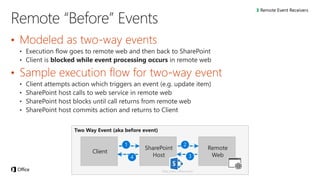

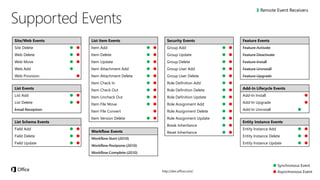


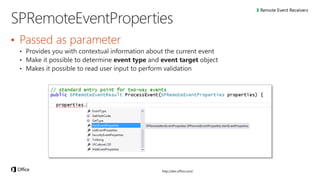





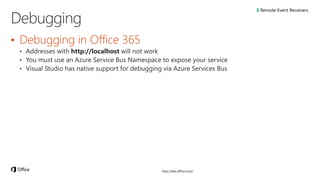




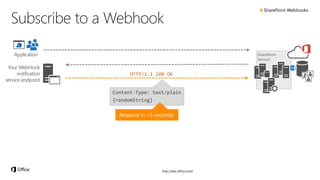

![4
SharePoint
Service
Your WebHook
notification
service endpoint
{
"value":[
{
"subscriptionId":"91779246-afe9-4525-b122-6c199ae89211",
"clientState":"00000000-0000-0000-0000-000000000000",
"expirationDateTime":"2017-06-18T17:27:00.0000000Z",
"resource":"b9f6f714-9df8-470b-b22e-653855e1c181",
"tenantId":"00000000-0000-0000-0000-000000000000",
"siteUrl":"/",
"webId":"dbc5a806-e4d4-46e5-951c-6344d70b62fa"
}
]
}
POST https://{your host}/your/webhook/service](https://image.slidesharecdn.com/fromeventreceiverstosharepointwebhooks-170717131744/85/From-Event-Receivers-to-SharePoint-Webhooks-34-320.jpg)


















![https://techcommunity.microsoft.com @OfficeDev
St ar tSt ar t
http://dev.office.com/podcasts
http://sharepoint.uservoi
ce.com/
Stack overflow
[sharepoint] http://aka.ms/O365DevShow
SharePoint Patterns and Practices
http://aka.ms/sppnp](https://image.slidesharecdn.com/fromeventreceiverstosharepointwebhooks-170717131744/85/From-Event-Receivers-to-SharePoint-Webhooks-53-320.jpg)

Ad
Recommended
From Event Receivers to SharePoint Webhooks (SPS Lisbon 2017)



From Event Receivers to SharePoint Webhooks (SPS Lisbon 2017)André Vala With SharePoint Online, Microsoft came up with Remote Event Receivers, a way to support the same use cases but keeping the code outside of SharePoint. Recently, Microsoft decided to embrace industry standards and added support for webhooks in SharePoint.
Office 365 Groups Deep Dive



Office 365 Groups Deep DiveAndré Vala Deep dive session presented at TUGA IT 2016, in Lisbon, on May 19th 2016, about Office 365 Groups. It explains the underlying architecture as well as management and integration options.
From Event Receivers to SharePoint Webhooks



From Event Receivers to SharePoint WebhooksAndré Vala With SharePoint Online, Microsoft came up with Remote Event Receivers, a way to support the same use cases but keeping the code outside of SharePoint. Recently, Microsoft decided to embrace industry standards and added support for webhooks in SharePoint.
Planning the Death Star with Microsoft Planner



Planning the Death Star with Microsoft PlannerAndré Vala Slide deck used for my session at SharePoint Saturday Barcelona 2017 (28-10-2017) on Microsoft Planner.
Office Dev Day 2018 - Extending Microsoft Teams



Office Dev Day 2018 - Extending Microsoft TeamsAndré Vala Microsoft Teams is one of the new kids on the block and, probably, the most successful new application in the Office 365 suite. It has quickly become the team collaboration hub for many organizations around the world, driving the modern workplace transformation and facilitating new ways to be productive.
In this developer-focused demo-packed session, we'll go through all the extensibility points available in Microsoft Teams: tabs, bots, compose extensions, connectors and actionable messages. For each extension type, we'll explain what kind of features are supported and how it is packaged. We'll also explain the concept of a Teams app, it packaging and distribution model, as well as common usage scenarios.
Microsoft Planner Deep Dive



Microsoft Planner Deep DiveAndré Vala Session presented at European SharePoint Conference 2016, in Vienna, on November 14th 2016, about Microsoft Planner. It tries to explain the main Planner concepts using Star Wars as a background.
An introduction to Microsoft Graph for developers



An introduction to Microsoft Graph for developersMicrosoft 365 Developer Join Kalyan Krishna for Part II on the introduction to Microsoft Graph for developers. Agenda topics include:
-What is Microsoft Graph?
-Why did we build Microsoft Graph?
-Common Scenarios
-Developing applications for Microsoft Graph
-Code walkthrough – Manage Users
-The Big Picture
For more information, please visit https://graph.microsoft.com
Microsoft Graph API - A Single Stop For Your Cloud Solution



Microsoft Graph API - A Single Stop For Your Cloud SolutionDipti Chhatrapati The purpose of this slide is to help you to build a Cloud App using Microsoft Graph API as per your business requirement that works with data from different cloud services whether it’s a one-drive, outlook, office 365 Groups, Users and many more.
I have categorized information by seven rainbow colored steps to understand how Microsoft Graph API is a single stop for your cloud solution , hope you will enjoy it !
Microsoft Teams Graph API



Microsoft Teams Graph APINarasimaPerumal Chandramohan How to automate the entire Teams life cycle automation using Microsoft Graph API and what are the new capabilities added for Teams in Graph API.
Developing With Data Technologies



Developing With Data TechnologiesChakkaradeep Chandran SharePoint 2010 opens up a wide range of options for developers, and this session will take you through the new SharePoint list Data Model Capabilities; LINQ to SharePoint; Client Object Model and RESTful Data Service Interface for SharePoint.
Lightning Components Workshop v2



Lightning Components Workshop v2Christophe Coenraets This document provides an overview of building Lightning components for use in different deployment options like Lightning apps, Salesforce1 apps, and App Builder compositions. It covers key aspects of component architecture like UI markup, data binding, events, controllers, and helpers. It also demonstrates how to load external libraries, communicate between components, and integrate components with the Salesforce1 mobile app and App Builder page builder. The steps show how to build an Account Locator app as a set of reusable and loosely coupled components.
Suguk activity feed



Suguk activity feedWes Hackett Wes Hackett will examine the native SharePoint 2010 activity feed and describe how to extend it with custom activity types. The session will include an overview of the out of the box activity feed, the architecture for extending it, and a demo scenario of adding a custom activity type for suggestions. Known issues with extending the activity feed such as limitations of the available APIs will also be discussed.
Salesforce Lightning Components Workshop



Salesforce Lightning Components WorkshopChristophe Coenraets This document provides an overview of building Lightning components in Salesforce. It discusses setting up the development environment, creating an Aura-enabled Apex controller, and building the core components of an account locator app including AccountList, AccountMap, and handling intercomponent communication. Key aspects covered include loading external libraries, iterating over data, firing custom events, and integrating with the Salesforce1 mobile app. The goal is to create a reusable AccountLocator component that displays a map and list of accounts, centers the map on selection, and loads account details in Salesforce1.
SPUnite17 Building Great Client Side Web Parts with SPFx



SPUnite17 Building Great Client Side Web Parts with SPFxNCCOMMS This document provides an overview and agenda for a presentation on building great client-side web parts for SharePoint with the SharePoint Framework (SPFx), PnP-JS-Core, ReactJS, and Office UI Fabric. The presentation covers why to use SPFx instead of traditional JavaScript injection, introduces key concepts and technologies like ReactJS and Office UI Fabric, demonstrates how to call the SharePoint REST API with PnP-JS-Core, and discusses building web parts by bringing these technologies together. It also outlines the SPFx roadmap and conclusions that modern tools are now available for building reusable SharePoint components.
Microsoft Graph: Connect to essential data every app needs



Microsoft Graph: Connect to essential data every app needsMicrosoft Tech Community Microsoft Graph is the rich, robust API for an increasing number of products across Microsoft. Microsoft Graph has a large footprint of tools, SDKs, and API capabilities you can incorporate in your projects. Come see what's new across products and available for developers -- you'll take away code and tools you'll undoubtedly use as you build apps and services.
ECS19 - Dragan Panjkov - Connecting Enterprise Software With Flow



ECS19 - Dragan Panjkov - Connecting Enterprise Software With FlowEuropean Collaboration Summit This document discusses how PowerApps, Microsoft Flow, and the Common Data Service work together to connect apps and data. It explains that PowerApps allows users to build apps that connect to various data sources through the Common Data Service. Microsoft Flow can then be used to automate workflows and integrate apps. The document provides examples of how custom connectors in Flow can integrate with third party systems like K2 to enable monitoring and processing workflows.
Hooking SharePoint APIs with Android



Hooking SharePoint APIs with AndroidKris Wagner This document provides an agenda for an Office Camp module on hooking Android apps into Office 365, SharePoint, and other Microsoft APIs. The agenda includes modules on setting up development environments, connecting to apps for SharePoint, Office 365 APIs, Apps for Office, and SharePoint APIs from Android. It also provides code samples and documentation for using the Azure Active Directory authentication library and Office 365 SDK for Android to authenticate users and make API calls to SharePoint and Office 365 from an Android app.
Online mobile game server use Firebase realtime aatabase



Online mobile game server use Firebase realtime aatabaseNguyễn Bá Thành Speaker: Nguyen Ba Thanh
Email: [email protected]
Facebook: www.fb.com/thanhnb1101
Topic was share at Google IO Extended 2016 on Hanoi, Vietnam.
It's about 1600 people joined.
How to (remote) control Office 365 with Azure (SharePoint Konferenz ppEDV Erd...



How to (remote) control Office 365 with Azure (SharePoint Konferenz ppEDV Erd...atwork How to (remote) control Office 365 with Azure
by Martina Grom, MVP Office 365, und
Toni Pohl, MVP Windows Platform Development
SharePoint Konferenz ppEDV in Erding, March 2015
atwork information technology, atwork.at
Microsoft identity platform developer community call-October 2019



Microsoft identity platform developer community call-October 2019Microsoft 365 Developer Kalyan Krishna, a Senior PM in the Microsoft identity platform team, introduces Microsoft Graph for developers and walks through the various steps and coding required to access Microsoft Graph from an application registered with the Microsoft identity platform. He introduces the Microsoft Graph API, why it was built, its advantages and the fundamentals a developer should be aware of to successfully develop applications with it. He covers Graph's entity centric modeling, the permissions & consent framework, application types and topologies and the SDKs available to help developers with the authentication, authorization and to consume the API with the least effort on your part.
This is the first part of a two-part series. In the next session, he’d cover the advanced features of Microsoft Graph which developers can use to add more power to their applications.
Configure an Integrated Exchange, Lync, and SharePoint Test Lab



Configure an Integrated Exchange, Lync, and SharePoint Test LabVinh Nguyen This document provides step-by-step instructions to configure an integrated test lab containing Exchange Server 2013, Lync Server 2013, and SharePoint Server 2013. The test lab consists of 5 servers - one domain controller, one SQL server, one SharePoint server, one Exchange server, and one Lync server. It also includes 2 client computers. The document outlines 9 steps to install and configure the servers and clients, and then integrate the Exchange, Lync and SharePoint servers by configuring server-to-server trust relationships.
SharePoint 2010 Application Development Overview



SharePoint 2010 Application Development OverviewRob Windsor This document provides an overview of Microsoft SharePoint, including:
- SharePoint can be used for document management, collaboration, and as a development platform.
- It includes features like workflows, tagging, social networking capabilities, and integration with Office clients.
- Developers can create SharePoint solutions using tools like Visual Studio and deploy packages containing features and elements.
Getting Started with the Office 365 API



Getting Started with the Office 365 APIBjørn Harald Rapp [ MVP, MCT ] How to get started programming using the Office 365 API to consume Office 365 resources information like Files, Calendar, Mail, Sites and Users
Automating Your Enterprise Application Deployments with PowerShell



Automating Your Enterprise Application Deployments with PowerShellGeoff Varosky Presented on 2/21/13 at the Granite State SharePoint Users Group
In enterprise application deployments to SharePoint, there are generally farms, or web applications that host specific applications for specific groups, rather than having just an all-in-one deployment. Often times, you do not have access to these other environments, and will need to pass the deployment baton off to the system administrators of those farms.
This session will walk you through how you can deploy your applications, without needing to have the administrator who will be deploying the application, have to do much more than type a few keys into the SharePoint Administration Console and press enter – and having full configuration and deployment of your custom SharePoint applications to other environments.
An IT Pro Guide to Deploying and Managing SharePoint 2013 Apps



An IT Pro Guide to Deploying and Managing SharePoint 2013 AppsRandy Williams As a SharePoint administrator managing your on-premises environment, building and managing environments to support 2013 apps is far from trivial. In this IT-Pro centric topic, we’ll bypass all of the developer ballyhoo and hone in on what matters most to you. Topics will include provisioning service applications and an app catalog; understanding and configuring OAuth and Server-to-Server (S2S) scenarios; understanding the app model’s security strengths and weaknesses; and developing governance policies to ensure you can properly manage and control these next-generation solutions.
SharePoint 2010 Enterprise Search



SharePoint 2010 Enterprise SearchAgnes Molnar The document discusses SharePoint 2010 enterprise search capabilities including SharePoint search and FAST Search for SharePoint. It provides an overview of the speaker and their background. Key points covered include SharePoint 2010 search improvements, content sources, scopes, search federation features and configuration steps. Troubleshooting tips are also provided for issues with FAST Search configuration and document previews.
Integrating SharePoint 2010 and Visual Studio Lightswitch



Integrating SharePoint 2010 and Visual Studio LightswitchRob Windsor This document discusses integrating SharePoint 2010 and Visual Studio LightSwitch. It provides an overview of LightSwitch, including its motivation as a development tool for business users and developers. It demonstrates LightSwitch's simplification of development through its handling of data, screens, rules and validation. Key LightSwitch concepts are explained such as entities, queries, screens and access control. Deployment options for LightSwitch applications are also reviewed.
Practical Business Intelligence in SharePoint 2013 - Honolulu



Practical Business Intelligence in SharePoint 2013 - HonoluluIvan Sanders This document provides an overview of a presentation on practical business intelligence in SharePoint 2013 given by Ivan Sanders. Ivan Sanders is introduced as a SharePoint MVP/MCT author with over 20 years of experience designing and developing Microsoft solutions, including business intelligence dashboards. The presentation covers topics such as the hardware requirements for SharePoint 2013, the business intelligence architecture including Excel Services, PerformancePoint Services, and Visio Services. It also discusses best practices for installation and configuration as well as techniques for gathering requirements and designing dimensional models, ETL processes, and analytics solutions. Codeplex links are provided for related demo content and source code.
Jeremy Thake Perth Share Point Ug Sp2010 How Will Be Affect Me



Jeremy Thake Perth Share Point Ug Sp2010 How Will Be Affect MeJeremy Thake SharePoint 2010 will affect information workers, IT professionals, and developers. It includes new social networking features, a ribbon interface, improved blogs and wikis, and support for Office 2010. For IT professionals, there are new service applications, monitoring capabilities, and an improved backup and restore process. Developers will benefit from improved tools in Visual Studio 2010 and the ability to use LINQ, REST, and the client object models. The conference provided sessions on these new features across multiple tracks over 3.5 days.
Sharepoint Online



Sharepoint OnlineShakir Majeed Khan This document summarizes Microsoft Office 365 and SharePoint Online development. It discusses SharePoint Online administration and features, development using sandboxed solutions and the client object model in SharePoint Online, and accessing external data from SharePoint Online using services like Azure. Sandboxed solutions allow development with a subset of the server-side object model under security restrictions. The client object model provides a consistent way to access SharePoint Online content from various platforms.
Ad
More Related Content
What's hot (20)
Microsoft Teams Graph API



Microsoft Teams Graph APINarasimaPerumal Chandramohan How to automate the entire Teams life cycle automation using Microsoft Graph API and what are the new capabilities added for Teams in Graph API.
Developing With Data Technologies



Developing With Data TechnologiesChakkaradeep Chandran SharePoint 2010 opens up a wide range of options for developers, and this session will take you through the new SharePoint list Data Model Capabilities; LINQ to SharePoint; Client Object Model and RESTful Data Service Interface for SharePoint.
Lightning Components Workshop v2



Lightning Components Workshop v2Christophe Coenraets This document provides an overview of building Lightning components for use in different deployment options like Lightning apps, Salesforce1 apps, and App Builder compositions. It covers key aspects of component architecture like UI markup, data binding, events, controllers, and helpers. It also demonstrates how to load external libraries, communicate between components, and integrate components with the Salesforce1 mobile app and App Builder page builder. The steps show how to build an Account Locator app as a set of reusable and loosely coupled components.
Suguk activity feed



Suguk activity feedWes Hackett Wes Hackett will examine the native SharePoint 2010 activity feed and describe how to extend it with custom activity types. The session will include an overview of the out of the box activity feed, the architecture for extending it, and a demo scenario of adding a custom activity type for suggestions. Known issues with extending the activity feed such as limitations of the available APIs will also be discussed.
Salesforce Lightning Components Workshop



Salesforce Lightning Components WorkshopChristophe Coenraets This document provides an overview of building Lightning components in Salesforce. It discusses setting up the development environment, creating an Aura-enabled Apex controller, and building the core components of an account locator app including AccountList, AccountMap, and handling intercomponent communication. Key aspects covered include loading external libraries, iterating over data, firing custom events, and integrating with the Salesforce1 mobile app. The goal is to create a reusable AccountLocator component that displays a map and list of accounts, centers the map on selection, and loads account details in Salesforce1.
SPUnite17 Building Great Client Side Web Parts with SPFx



SPUnite17 Building Great Client Side Web Parts with SPFxNCCOMMS This document provides an overview and agenda for a presentation on building great client-side web parts for SharePoint with the SharePoint Framework (SPFx), PnP-JS-Core, ReactJS, and Office UI Fabric. The presentation covers why to use SPFx instead of traditional JavaScript injection, introduces key concepts and technologies like ReactJS and Office UI Fabric, demonstrates how to call the SharePoint REST API with PnP-JS-Core, and discusses building web parts by bringing these technologies together. It also outlines the SPFx roadmap and conclusions that modern tools are now available for building reusable SharePoint components.
Microsoft Graph: Connect to essential data every app needs



Microsoft Graph: Connect to essential data every app needsMicrosoft Tech Community Microsoft Graph is the rich, robust API for an increasing number of products across Microsoft. Microsoft Graph has a large footprint of tools, SDKs, and API capabilities you can incorporate in your projects. Come see what's new across products and available for developers -- you'll take away code and tools you'll undoubtedly use as you build apps and services.
ECS19 - Dragan Panjkov - Connecting Enterprise Software With Flow



ECS19 - Dragan Panjkov - Connecting Enterprise Software With FlowEuropean Collaboration Summit This document discusses how PowerApps, Microsoft Flow, and the Common Data Service work together to connect apps and data. It explains that PowerApps allows users to build apps that connect to various data sources through the Common Data Service. Microsoft Flow can then be used to automate workflows and integrate apps. The document provides examples of how custom connectors in Flow can integrate with third party systems like K2 to enable monitoring and processing workflows.
Hooking SharePoint APIs with Android



Hooking SharePoint APIs with AndroidKris Wagner This document provides an agenda for an Office Camp module on hooking Android apps into Office 365, SharePoint, and other Microsoft APIs. The agenda includes modules on setting up development environments, connecting to apps for SharePoint, Office 365 APIs, Apps for Office, and SharePoint APIs from Android. It also provides code samples and documentation for using the Azure Active Directory authentication library and Office 365 SDK for Android to authenticate users and make API calls to SharePoint and Office 365 from an Android app.
Online mobile game server use Firebase realtime aatabase



Online mobile game server use Firebase realtime aatabaseNguyễn Bá Thành Speaker: Nguyen Ba Thanh
Email: [email protected]
Facebook: www.fb.com/thanhnb1101
Topic was share at Google IO Extended 2016 on Hanoi, Vietnam.
It's about 1600 people joined.
How to (remote) control Office 365 with Azure (SharePoint Konferenz ppEDV Erd...



How to (remote) control Office 365 with Azure (SharePoint Konferenz ppEDV Erd...atwork How to (remote) control Office 365 with Azure
by Martina Grom, MVP Office 365, und
Toni Pohl, MVP Windows Platform Development
SharePoint Konferenz ppEDV in Erding, March 2015
atwork information technology, atwork.at
Microsoft identity platform developer community call-October 2019



Microsoft identity platform developer community call-October 2019Microsoft 365 Developer Kalyan Krishna, a Senior PM in the Microsoft identity platform team, introduces Microsoft Graph for developers and walks through the various steps and coding required to access Microsoft Graph from an application registered with the Microsoft identity platform. He introduces the Microsoft Graph API, why it was built, its advantages and the fundamentals a developer should be aware of to successfully develop applications with it. He covers Graph's entity centric modeling, the permissions & consent framework, application types and topologies and the SDKs available to help developers with the authentication, authorization and to consume the API with the least effort on your part.
This is the first part of a two-part series. In the next session, he’d cover the advanced features of Microsoft Graph which developers can use to add more power to their applications.
Configure an Integrated Exchange, Lync, and SharePoint Test Lab



Configure an Integrated Exchange, Lync, and SharePoint Test LabVinh Nguyen This document provides step-by-step instructions to configure an integrated test lab containing Exchange Server 2013, Lync Server 2013, and SharePoint Server 2013. The test lab consists of 5 servers - one domain controller, one SQL server, one SharePoint server, one Exchange server, and one Lync server. It also includes 2 client computers. The document outlines 9 steps to install and configure the servers and clients, and then integrate the Exchange, Lync and SharePoint servers by configuring server-to-server trust relationships.
SharePoint 2010 Application Development Overview



SharePoint 2010 Application Development OverviewRob Windsor This document provides an overview of Microsoft SharePoint, including:
- SharePoint can be used for document management, collaboration, and as a development platform.
- It includes features like workflows, tagging, social networking capabilities, and integration with Office clients.
- Developers can create SharePoint solutions using tools like Visual Studio and deploy packages containing features and elements.
Getting Started with the Office 365 API



Getting Started with the Office 365 APIBjørn Harald Rapp [ MVP, MCT ] How to get started programming using the Office 365 API to consume Office 365 resources information like Files, Calendar, Mail, Sites and Users
Automating Your Enterprise Application Deployments with PowerShell



Automating Your Enterprise Application Deployments with PowerShellGeoff Varosky Presented on 2/21/13 at the Granite State SharePoint Users Group
In enterprise application deployments to SharePoint, there are generally farms, or web applications that host specific applications for specific groups, rather than having just an all-in-one deployment. Often times, you do not have access to these other environments, and will need to pass the deployment baton off to the system administrators of those farms.
This session will walk you through how you can deploy your applications, without needing to have the administrator who will be deploying the application, have to do much more than type a few keys into the SharePoint Administration Console and press enter – and having full configuration and deployment of your custom SharePoint applications to other environments.
An IT Pro Guide to Deploying and Managing SharePoint 2013 Apps



An IT Pro Guide to Deploying and Managing SharePoint 2013 AppsRandy Williams As a SharePoint administrator managing your on-premises environment, building and managing environments to support 2013 apps is far from trivial. In this IT-Pro centric topic, we’ll bypass all of the developer ballyhoo and hone in on what matters most to you. Topics will include provisioning service applications and an app catalog; understanding and configuring OAuth and Server-to-Server (S2S) scenarios; understanding the app model’s security strengths and weaknesses; and developing governance policies to ensure you can properly manage and control these next-generation solutions.
SharePoint 2010 Enterprise Search



SharePoint 2010 Enterprise SearchAgnes Molnar The document discusses SharePoint 2010 enterprise search capabilities including SharePoint search and FAST Search for SharePoint. It provides an overview of the speaker and their background. Key points covered include SharePoint 2010 search improvements, content sources, scopes, search federation features and configuration steps. Troubleshooting tips are also provided for issues with FAST Search configuration and document previews.
Integrating SharePoint 2010 and Visual Studio Lightswitch



Integrating SharePoint 2010 and Visual Studio LightswitchRob Windsor This document discusses integrating SharePoint 2010 and Visual Studio LightSwitch. It provides an overview of LightSwitch, including its motivation as a development tool for business users and developers. It demonstrates LightSwitch's simplification of development through its handling of data, screens, rules and validation. Key LightSwitch concepts are explained such as entities, queries, screens and access control. Deployment options for LightSwitch applications are also reviewed.
Practical Business Intelligence in SharePoint 2013 - Honolulu



Practical Business Intelligence in SharePoint 2013 - HonoluluIvan Sanders This document provides an overview of a presentation on practical business intelligence in SharePoint 2013 given by Ivan Sanders. Ivan Sanders is introduced as a SharePoint MVP/MCT author with over 20 years of experience designing and developing Microsoft solutions, including business intelligence dashboards. The presentation covers topics such as the hardware requirements for SharePoint 2013, the business intelligence architecture including Excel Services, PerformancePoint Services, and Visio Services. It also discusses best practices for installation and configuration as well as techniques for gathering requirements and designing dimensional models, ETL processes, and analytics solutions. Codeplex links are provided for related demo content and source code.
Similar to From Event Receivers to SharePoint Webhooks (20)
Jeremy Thake Perth Share Point Ug Sp2010 How Will Be Affect Me



Jeremy Thake Perth Share Point Ug Sp2010 How Will Be Affect MeJeremy Thake SharePoint 2010 will affect information workers, IT professionals, and developers. It includes new social networking features, a ribbon interface, improved blogs and wikis, and support for Office 2010. For IT professionals, there are new service applications, monitoring capabilities, and an improved backup and restore process. Developers will benefit from improved tools in Visual Studio 2010 and the ability to use LINQ, REST, and the client object models. The conference provided sessions on these new features across multiple tracks over 3.5 days.
Sharepoint Online



Sharepoint OnlineShakir Majeed Khan This document summarizes Microsoft Office 365 and SharePoint Online development. It discusses SharePoint Online administration and features, development using sandboxed solutions and the client object model in SharePoint Online, and accessing external data from SharePoint Online using services like Azure. Sandboxed solutions allow development with a subset of the server-side object model under security restrictions. The client object model provides a consistent way to access SharePoint Online content from various platforms.
Apps 101 - Moving to the SharePoint 2013 App Model - Presented 7/27/13 at Sha...



Apps 101 - Moving to the SharePoint 2013 App Model - Presented 7/27/13 at Sha...BlueMetalInc Apps 101 - Moving to the SharePoint 2013 App Model - Presented 7/27/13 at SharePoint Saturday NYC - by Bob German and Derek Cash-Peterson
SPTechCon - Boston 2014 - Getting started with Office 365



SPTechCon - Boston 2014 - Getting started with Office 365Dan Usher This document contains information about Dan Usher, a Senior Lead Engineer at Booz Allen Hamilton who is an expert in SharePoint and Office 365. It includes Dan's contact information and links to resources about Microsoft's cloud services and identity management in Office 365. The document also provides a comparison of storage and collaboration capabilities for different Office 365 license types.
[SharePoint Korea Conference 2013 / 강율구] Sharepoint 스마트하게 개발하기![[SharePoint Korea Conference 2013 / 강율구] Sharepoint 스마트하게 개발하기](https://cdn.slidesharecdn.com/ss_thumbnails/sharepointconferencesmartv1-130724092345-phpapp01-thumbnail.jpg?width=560&fit=bounds)
![[SharePoint Korea Conference 2013 / 강율구] Sharepoint 스마트하게 개발하기](https://cdn.slidesharecdn.com/ss_thumbnails/sharepointconferencesmartv1-130724092345-phpapp01-thumbnail.jpg?width=560&fit=bounds)
![[SharePoint Korea Conference 2013 / 강율구] Sharepoint 스마트하게 개발하기](https://cdn.slidesharecdn.com/ss_thumbnails/sharepointconferencesmartv1-130724092345-phpapp01-thumbnail.jpg?width=560&fit=bounds)
![[SharePoint Korea Conference 2013 / 강율구] Sharepoint 스마트하게 개발하기](https://cdn.slidesharecdn.com/ss_thumbnails/sharepointconferencesmartv1-130724092345-phpapp01-thumbnail.jpg?width=560&fit=bounds)
[SharePoint Korea Conference 2013 / 강율구] Sharepoint 스마트하게 개발하기lanslote This document summarizes a presentation on smart SharePoint development. It discusses REST/OData APIs, the Client-Side Object Model, and SOAP web services. For REST/OData, it covers architecture, operations, and advantages of using URIs and HTTP methods. For CSOM, it outlines the architecture, object models, and advantages of familiar .NET development. For SOAP, it describes the standard and lists SharePoint web services supported across versions. Code examples demonstrate creating a site using REST and adding permissions using JavaScript CSOM.
SharePoint Silverlight Sandboxed solutions



SharePoint Silverlight Sandboxed solutionsPhil Wicklund This document discusses using Silverlight with SharePoint. It begins with an introduction of the speaker and their experience. The agenda then outlines covering Silverlight 101, building a "Hello World" Silverlight web part demo, the Silverlight client object model with a demo, packaging Silverlight in a sandboxed solution with a demo of calling a WCF service, the "HTML Bridge" with a demo of accessing the DOM via Silverlight, and debugging Silverlight and SharePoint. Methods of deploying Silverlight applications and accessing data from Silverlight are also covered.
Admin 101: So You're the New SharePoint Administrator...



Admin 101: So You're the New SharePoint Administrator...Scott Hoag Have you ever inherited a SharePoint site? Are you the new “content administrator?” Do you suddenly find yourself in charge of managing the permissions for your department? Did you happen to volunteer to manage the SharePoint site for that new project without knowing just what you were getting into? Come to this highly interactive workshop where you will learn how to:
•Manage permissions and roles on your site(s)
•Understand the content and structure of your site(s)
•Interact with and configure the elements of your sites
•Manage the features and functionality available to your users
•Collect and deliver metrics to help you drive both growth and adoption (and make adoption measurable!)
•Know when to you use content query or a list view web part
•Manage the basics of your information architecture, including learning the difference between a site column and a content type
•And much more…
If your knowledge begins and stops with “I manage the SharePoint,” this workshop is for you!
So You're the New SharePoint Administrator



So You're the New SharePoint AdministratorDan Usher If you've just taken on the responsibility of SharePoint administrator and all things SharePoint are now under your domain, this is a great starting point to make sure that you're going down the right path to understanding the SharePoint platform.
ECS19 - Mike Ammerlaan - Integrate with OneDrive and SharePoint Files



ECS19 - Mike Ammerlaan - Integrate with OneDrive and SharePoint FilesEuropean Collaboration Summit The document discusses various Microsoft Graph APIs and capabilities for integrating with and extending Microsoft 365 services like OneDrive, SharePoint, and Teams. It provides examples of APIs for getting previews and analytics of files, managing followed documents, and accessing sites and lists. It also covers SharePoint Framework extensions, controls for integrating files into apps, and guidance for scanning and processing file changes using webhooks.
SharePoint Designer Workflows - Nuts, Bolts and Examples



SharePoint Designer Workflows - Nuts, Bolts and ExamplesDrew Madelung This session will touch on all different aspects of SharePoint Designer workflows. Whether you are just getting started with your first workflow or want to see some cool complex examples, this session is for you!
The key areas this session will cover are:
• Differences between SharePoint 2010 and 2013 workflows
• Getting started with SharePoint Designer workflows
• Great workflow features you might not be using
• My handy tips and tricks
• Real world examples of when you can use workflows
Chris McNulty: ECM/WCM Planning, Implementation and Migration Strategies



Chris McNulty: ECM/WCM Planning, Implementation and Migration StrategiesSharePoint Saturday NY This document summarizes a presentation about ECM/WCM planning, implementation, and migration strategies using SharePoint. It discusses Enterprise Content Management features like versioning, approvals, records management, and information lifecycle management. It also covers Web Content Management considerations like planning for publishing vs collaboration paradigms. The presentation provides an overview of upgrade and migration paths for SharePoint and demonstrates the pre-upgrade checker and visual upgrade tools. It concludes with questions and details about prizes for the event.
Rewriting a Plugin Architecture 3 Times to Harness the API Economy



Rewriting a Plugin Architecture 3 Times to Harness the API EconomyTim Pettersen Tim Pettersen and Ian Buchanan discuss the benefits and pitfalls of building an plugin SPI, and unveil Atlassian's new remote add-ons framework: Atlassian Connect.
Unity and Azure Mobile Services using Prime31 plugin



Unity and Azure Mobile Services using Prime31 pluginDavid Douglas 1. Azure Mobile Services allow developers to add a cloud backend to their apps in minutes. It offers a free trial and plans for students and startups.
2. There are Unity plugins like BitRave and Prime31 that enable connecting Unity games to Azure Mobile Services. Prime31 is free and well documented.
3. The document demonstrates how to build a demo project using the Prime31 plugin, including downloading the plugin, adding an Azure Mobile Service, and creating a Unity project.
AWS CodeDeploy



AWS CodeDeployTO THE NEW | Technology AWS CodeDeploy is the new service announced at AWS re:Invent in Las Vegas!!!
AWS CodeDeploy is a fully managed, scalable deployment service that lets AWS certified developers and engineers quickly and simply automate the process of deploying and updating applications on Amazon EC2.
The presentation includes an introduction to Code Deploy, benefits of using Code Deploy, understanding various components and workflows of Code Deploy, ways to deploy an application, commands to create and push application using Code Deploy, steps to deploying code on instances, troubleshooting and limitations of Code Deploy. It begins with a section which gives a brief introduction to Code Deploy. The next section is about the benefits of using Code Deploy. It explains the benefits of using Code Deploy like automated deployments, centralized control etc. Specific to the benefits section comes components and workflows of Code Deploy. It briefly describes the components of Code Deploy like content, appsec file and also includes the steps to the workflow of Code Deploying. Then deploying an application which explains not just the steps to deploy an application but also answers what to deploy, how to deploy and where to deploy at the same time.
Then, comes a section about commands used to create and push application. It tells about the commands which are not just used to create an application to s3 but also push applications to s3. Then it covers the steps for deploying code on instances. It becomes really interesting as it explains the steps a user can use to deploy codes on instances by just creating an application and following the other steps.
The last section of this presentation is about the limitations and troubleshooting of Code Deploy. It tells about the troubleshooting which occurs while using Code Deploy and the troubleshooting which appears but also mentions the regions where Code Deploy is currently supported too.
SoCalCodeCamp SharePoint Server 2010 a Developer Platform



SoCalCodeCamp SharePoint Server 2010 a Developer PlatformIvan Sanders SharePoint is an awesome development platform, but it was hard for developers to quickly understand SharePoint development because it required knowledge of SharePoint architecture and infrastructure. Changes have been made in SharePoint 2010 but more importantly Visual Studio 2010 to improve the development experience familiar for ASP.NET developers like easy deployment and debugging of your SharePoint applications and designers for building different types of SharePoint customizations.
KMA Deck -C. McNulty discusses ecm wcm-upgrades2010 - nyc



KMA Deck -C. McNulty discusses ecm wcm-upgrades2010 - nycKnowledge Management Associates, LLC This document discusses planning and strategies for implementing and migrating to Enterprise Content Management (ECM) and Web Content Management (WCM) systems using Microsoft SharePoint. It covers topics like versioning, approvals, records management, information lifecycle management, and upgrade strategies. The presentation provides an overview of these capabilities in SharePoint 2010 and demonstrates tools for assessing databases before upgrade and monitoring the upgrade process. It aims to help organizations effectively plan ECM/WCM solutions and upgrades to SharePoint 2010.
Mike Taulty MIX10 Silverlight Frameworks and Patterns



Mike Taulty MIX10 Silverlight Frameworks and Patternsukdpe This document provides an overview and summary of Silverlight 4 frameworks, patterns, and capabilities. It discusses ASP.NET client application services, WCF data services, WCF RIA services, navigation, search, extensible applications using MEF, and the MVVM pattern. The document includes several demos that could be shown to illustrate these topics. It also provides information on related sessions at the conference to learn more.
PDC Highlights



PDC HighlightsMS Innovation Days The document discusses new features and capabilities in Microsoft technologies including Windows Communication Foundation (WCF), Windows Server App Fabric, Windows Workflow Foundation (WF), and Silverlight. Key points include:
- WCF 4.0 includes improvements to configuration, monitoring, routing, and discovery. Windows Server App Fabric provides hosting and management of WCF and WF services.
- App Fabric supports WCF and WF services through runtime databases and capabilities for monitoring, persistence, hosting, caching and management tooling.
- Workflow services are well-suited for business processes. App Fabric supports durable workflows through persistence of instance state and recovery.
- Silverlight 4 beta includes new media and interaction features such as printing, dragging
2012 12 best of spc - moving to the sp2013 app model



2012 12 best of spc - moving to the sp2013 app modelbgerman SharePoint and Office 2013 apps allow developers to build apps that integrate with SharePoint. Apps can be hosted on-premises in the SharePoint app web or hosted remotely in Azure. Remote apps use OAuth for authentication and can access SharePoint data through REST APIs. Examples shown include an isolated jQuery app with cross-domain libraries, an Azure-hosted contacts map app, and apps built with various client technologies like WPF, Silverlight, and JavaScript.
Stat 5.4 Pre Sales Demo Master



Stat 5.4 Pre Sales Demo Masterreachtimsq The document discusses the challenges of managing changes and versions for PeopleSoft environments. It describes how traditional version control tools only manage files and not PeopleSoft database objects. It introduces Stat ACM as a solution that can version both files and PeopleSoft objects natively. It highlights key Stat ACM capabilities like enforcing change control policies, providing audit trails of changes, facilitating rollbacks, and increasing efficiency through automation.
Ad
More from André Vala (19)
RGPD - Testemunho do Mundo Real



RGPD - Testemunho do Mundo RealAndré Vala Este documento resume as principais informações sobre o Regulamento Geral de Proteção de Dados (RGPD) da União Europeia, incluindo: 1) O que é o RGPD e seus objetivos; 2) As obrigações das organizações sob o RGPD; 3) Os direitos dos indivíduos protegidos pelo RGPD.
SharePoint - Presente e Futuro



SharePoint - Presente e FuturoAndré Vala Sessão apresentada no 47º encontro da Comunidade Portuguesa de SharePoint, no dia 10-09-2016, sobre o presente e o futuro da plataforma SharePoint, com especial foco no SharePoint Server 2016.
Soluções com Office Graph



Soluções com Office GraphAndré Vala O documento apresenta uma sessão técnica sobre o Office Graph e as suas funcionalidades. É apresentado o conceito de grafo e como o Office Graph agrega dados de vários serviços do Office 365. São demonstradas ferramentas como o Office Delve e a possibilidade de realizar queries ao grafo através da Graph Query Language. Apresenta também a evolução futura incluindo a Unified API e formas de integrar as funcionalidades do Office Graph em aplicações.
Host-Named Site Collections in SharePoint 2013



Host-Named Site Collections in SharePoint 2013André Vala Session presented at SP24 Global Conference, on April 16th 2014, about using Host-Named Site Collections (HNSC) in SharePoint 2013.
User License Enforcement em SharePoint 2013



User License Enforcement em SharePoint 2013André Vala O documento discute o licenciamento do SharePoint On Premise, incluindo validação de licenças de utilizadores, alternativas de cenários típicos e configuração de mapeamento de licenças usando PowerShell cmdlets. Também aborda onde se aplica a configuração de licenciamento e o que acontece durante a utilização.
How To Use Host-Named Site Collections



How To Use Host-Named Site CollectionsAndré Vala How-To video recorded for the European SharePoint Community showing how to use host-named site collections (HNSC) in SharePoint Server 2013.
Novidades na pesquisa no SharePoint 2013



Novidades na pesquisa no SharePoint 2013André Vala Sessão apresentada no dia 09-03-2013, no encontro mensal da Comunidade Portuguesa de SharePoint (SPUG PT), sobre as novidades na pesquisa no SharePoint Server 2013.
Building Public Web Sites in SharePoint 2010 



Building Public Web Sites in SharePoint 2010 André Vala Webinar for the European SharePoint Community, presented on April 24th 2012, with lessons learned while building public facing websites on SharePoint Server 2010.
SharePoint + Azure = Better Together



SharePoint + Azure = Better TogetherAndré Vala Session presented at the European SharePoint Conference 2011, about integrating SharePoint 2010 with Azure Services using Business Connectivity Services.
Federated Authentication in SharePoint 2010



Federated Authentication in SharePoint 2010André Vala Session presented at the European SharePoint Conference 2011, about federated authentication in SharePoint 2010, using Azure ACS as an identity provider.
Using BCS to integrate Azure Services with SharePoint 2010



Using BCS to integrate Azure Services with SharePoint 2010André Vala This document discusses how to integrate Azure services with SharePoint 2010 using Business Connectivity Services (BCS). BCS allows external data from sources like Azure to be accessed from SharePoint and Office clients. It demonstrates defining an entity to represent external data, aggregating data from multiple sources, and configuring an external content type for Office client integration to enable reading and writing external data from clients.
LINQ to SharePoint



LINQ to SharePointAndré Vala Webinar presented for European SharePoint Community on 14-06-2011, about LINQ to SharePoint, including common pitfalls and performance.
Solução de Negócio baseadas em Office 2010 e SharePoint 2010



Solução de Negócio baseadas em Office 2010 e SharePoint 2010André Vala Sessão apresentada no evento Road to SharePoint 2010, na Microsoft Portugal, a 24-02-2010. Principal foco em Business Connectivity Services.
SharePoint Deployment



SharePoint DeploymentAndré Vala Sessão sobre SharePoint Deployment apresentada no evento Microsoft DevDays 2008. Focada em SharePoint Server 2007 e no deployment através de features e soluções.
Microsoft Planner Deep Dive



Microsoft Planner Deep DiveAndré Vala This document provides an overview and deep dive into Microsoft Planner. It begins with an introduction and overview of Planner concepts such as plans, tasks, buckets, and the Planner mobile apps. It then covers managing plans with PowerShell and the Microsoft Graph API. The document concludes with the Planner roadmap, covering features currently available and in development.
Office 365 Groups Deep Dive



Office 365 Groups Deep DiveAndré Vala In Ignite 2015, Microsoft introduced the Office 365 Groups feature, a new way to foster collaboration within organizations, allowing each team to choose from several tools and services. In this presentation, I present the Groups concept and explain the architecture that supports it. Additionally, administration and extensibility are also described as is the known roadmap for new features.
Content Recommendation with SharePoint Search



Content Recommendation with SharePoint SearchAndré Vala Slide deck used in the European SharePoint Conference 2015, in Stockholm, Sweden.
SharePoint 2013 introduced the Recommendations web part, an easy and straightforward way of giving users personalized content recommendations based on their behaviour and the behaviour of other users of the site. In this session you will learn how SharePoint calculates these recommendations, the components used to power recommendations and how you can leverage them. You will also learn how you can use and extend this feature by using custom usage events and influencing the recommendation calculations.
Building Solutions with Office Graph



Building Solutions with Office GraphAndré Vala Learn what is the Office Graph and how it related to Office Delve, the new Search & Discovery application in Office 365. Learn how to query the Office Graph using GQL (Graph Query Language) or the Office 365 Unified API.
Working with AngularJS



Working with AngularJSAndré Vala Introductory session about AngularJS, delivered on May 20th 2014 at Microsoft Web Camp, in Lisbon, Portugal.
Ad
Recently uploaded (20)
Proactive Vulnerability Detection in Source Code Using Graph Neural Networks:...



Proactive Vulnerability Detection in Source Code Using Graph Neural Networks:...Ranjan Baisak As software complexity grows, traditional static analysis tools struggle to detect vulnerabilities with both precision and context—often triggering high false positive rates and developer fatigue. This article explores how Graph Neural Networks (GNNs), when applied to source code representations like Abstract Syntax Trees (ASTs), Control Flow Graphs (CFGs), and Data Flow Graphs (DFGs), can revolutionize vulnerability detection. We break down how GNNs model code semantics more effectively than flat token sequences, and how techniques like attention mechanisms, hybrid graph construction, and feedback loops significantly reduce false positives. With insights from real-world datasets and recent research, this guide shows how to build more reliable, proactive, and interpretable vulnerability detection systems using GNNs.
Top 10 Client Portal Software Solutions for 2025.docx



Top 10 Client Portal Software Solutions for 2025.docxPortli Discover the top 10 client portal software solutions for 2025. Streamline communication, ensure security, and enhance client experience.
Download YouTube By Click 2025 Free Full Activated



Download YouTube By Click 2025 Free Full Activatedsaniamalik72555 Copy & Past Link 👉👉
https://dr-up-community.info/
"YouTube by Click" likely refers to the ByClick Downloader software, a video downloading and conversion tool, specifically designed to download content from YouTube and other video platforms. It allows users to download YouTube videos for offline viewing and to convert them to different formats.
The Significance of Hardware in Information Systems.pdf



The Significance of Hardware in Information Systems.pdfdrewplanas10 The Significance of Hardware in Information Systems: The Types Of Hardware and What They Do
WinRAR Crack for Windows (100% Working 2025)



WinRAR Crack for Windows (100% Working 2025)sh607827 copy and past on google ➤ ➤➤ https://hdlicense.org/ddl/
WinRAR Crack Free Download is a powerful archive manager that provides full support for RAR and ZIP archives and decompresses CAB, ARJ, LZH, TAR, GZ, ACE, UUE, .
Salesforce Data Cloud- Hyperscale data platform, built for Salesforce.



Salesforce Data Cloud- Hyperscale data platform, built for Salesforce.Dele Amefo Salesforce Data Cloud- Hyperscale data platform, built for Salesforce.
Expand your AI adoption with AgentExchange



Expand your AI adoption with AgentExchangeFexle Services Pvt. Ltd. AgentExchange is Salesforce’s latest innovation, expanding upon the foundation of AppExchange by offering a centralized marketplace for AI-powered digital labor. Designed for Agentblazers, developers, and Salesforce admins, this platform enables the rapid development and deployment of AI agents across industries.
Email: [email protected]
Phone: +1(630) 349 2411
Website: https://www.fexle.com/blogs/agentexchange-an-ultimate-guide-for-salesforce-consultants-businesses/?utm_source=slideshare&utm_medium=pptNg
F-Secure Freedome VPN 2025 Crack Plus Activation New Version



F-Secure Freedome VPN 2025 Crack Plus Activation New Versionsaimabibi60507 Copy & Past Link 👉👉
https://dr-up-community.info/
F-Secure Freedome VPN is a virtual private network service developed by F-Secure, a Finnish cybersecurity company. It offers features such as Wi-Fi protection, IP address masking, browsing protection, and a kill switch to enhance online privacy and security .
Exploring Code Comprehension in Scientific Programming: Preliminary Insight...



Exploring Code Comprehension in Scientific Programming: Preliminary Insight...University of Hawai‘i at Mānoa This presentation explores code comprehension challenges in scientific programming based on a survey of 57 research scientists. It reveals that 57.9% of scientists have no formal training in writing readable code. Key findings highlight a "documentation paradox" where documentation is both the most common readability practice and the biggest challenge scientists face. The study identifies critical issues with naming conventions and code organization, noting that 100% of scientists agree readable code is essential for reproducible research. The research concludes with four key recommendations: expanding programming education for scientists, conducting targeted research on scientific code quality, developing specialized tools, and establishing clearer documentation guidelines for scientific software.
Presented at: The 33rd International Conference on Program Comprehension (ICPC '25)
Date of Conference: April 2025
Conference Location: Ottawa, Ontario, Canada
Preprint: https://arxiv.org/abs/2501.10037
Download Wondershare Filmora Crack [2025] With Latest![Download Wondershare Filmora Crack [2025] With Latest](https://cdn.slidesharecdn.com/ss_thumbnails/neo4j-howkgsareshapingthefutureofgenerativeaiatawssummitlondonapril2024-240426125209-2d9db05d-250419-250428115407-a04afffa-thumbnail.jpg?width=560&fit=bounds)
![Download Wondershare Filmora Crack [2025] With Latest](https://cdn.slidesharecdn.com/ss_thumbnails/neo4j-howkgsareshapingthefutureofgenerativeaiatawssummitlondonapril2024-240426125209-2d9db05d-250419-250428115407-a04afffa-thumbnail.jpg?width=560&fit=bounds)
![Download Wondershare Filmora Crack [2025] With Latest](https://cdn.slidesharecdn.com/ss_thumbnails/neo4j-howkgsareshapingthefutureofgenerativeaiatawssummitlondonapril2024-240426125209-2d9db05d-250419-250428115407-a04afffa-thumbnail.jpg?width=560&fit=bounds)
![Download Wondershare Filmora Crack [2025] With Latest](https://cdn.slidesharecdn.com/ss_thumbnails/neo4j-howkgsareshapingthefutureofgenerativeaiatawssummitlondonapril2024-240426125209-2d9db05d-250419-250428115407-a04afffa-thumbnail.jpg?width=560&fit=bounds)
Download Wondershare Filmora Crack [2025] With Latesttahirabibi60507 Copy & Past Link 👉👉
http://drfiles.net/
Wondershare Filmora is a video editing software and app designed for both beginners and experienced users. It's known for its user-friendly interface, drag-and-drop functionality, and a wide range of tools and features for creating and editing videos. Filmora is available on Windows, macOS, iOS (iPhone/iPad), and Android platforms.
Adobe Marketo Engage Champion Deep Dive - SFDC CRM Synch V2 & Usage Dashboards



Adobe Marketo Engage Champion Deep Dive - SFDC CRM Synch V2 & Usage DashboardsBradBedford3 Join Ajay Sarpal and Miray Vu to learn about key Marketo Engage enhancements. Discover improved in-app Salesforce CRM connector statistics for easy monitoring of sync health and throughput. Explore new Salesforce CRM Synch Dashboards providing up-to-date insights into weekly activity usage, thresholds, and limits with drill-down capabilities. Learn about proactive notifications for both Salesforce CRM sync and product usage overages. Get an update on improved Salesforce CRM synch scale and reliability coming in Q2 2025.
Key Takeaways:
Improved Salesforce CRM User Experience: Learn how self-service visibility enhances satisfaction.
Utilize Salesforce CRM Synch Dashboards: Explore real-time weekly activity data.
Monitor Performance Against Limits: See threshold limits for each product level.
Get Usage Over-Limit Alerts: Receive notifications for exceeding thresholds.
Learn About Improved Salesforce CRM Scale: Understand upcoming cloud-based incremental sync.
Scaling GraphRAG: Efficient Knowledge Retrieval for Enterprise AI



Scaling GraphRAG: Efficient Knowledge Retrieval for Enterprise AIdanshalev If we were building a GenAI stack today, we'd start with one question: Can your retrieval system handle multi-hop logic?
Trick question, b/c most can’t. They treat retrieval as nearest-neighbor search.
Today, we discussed scaling #GraphRAG at AWS DevOps Day, and the takeaway is clear: VectorRAG is naive, lacks domain awareness, and can’t handle full dataset retrieval.
GraphRAG builds a knowledge graph from source documents, allowing for a deeper understanding of the data + higher accuracy.
Pixologic ZBrush Crack Plus Activation Key [Latest 2025] New Version![Pixologic ZBrush Crack Plus Activation Key [Latest 2025] New Version](https://cdn.slidesharecdn.com/ss_thumbnails/fashionevolution2-250322112409-f76abaa7-250428124909-b51264ff-250504160528-fc2bb1c5-thumbnail.jpg?width=560&fit=bounds)
![Pixologic ZBrush Crack Plus Activation Key [Latest 2025] New Version](https://cdn.slidesharecdn.com/ss_thumbnails/fashionevolution2-250322112409-f76abaa7-250428124909-b51264ff-250504160528-fc2bb1c5-thumbnail.jpg?width=560&fit=bounds)
![Pixologic ZBrush Crack Plus Activation Key [Latest 2025] New Version](https://cdn.slidesharecdn.com/ss_thumbnails/fashionevolution2-250322112409-f76abaa7-250428124909-b51264ff-250504160528-fc2bb1c5-thumbnail.jpg?width=560&fit=bounds)
![Pixologic ZBrush Crack Plus Activation Key [Latest 2025] New Version](https://cdn.slidesharecdn.com/ss_thumbnails/fashionevolution2-250322112409-f76abaa7-250428124909-b51264ff-250504160528-fc2bb1c5-thumbnail.jpg?width=560&fit=bounds)
Pixologic ZBrush Crack Plus Activation Key [Latest 2025] New Versionsaimabibi60507 Copy & Past Link👉👉
https://dr-up-community.info/
Pixologic ZBrush, now developed by Maxon, is a premier digital sculpting and painting software renowned for its ability to create highly detailed 3D models. Utilizing a unique "pixol" technology, ZBrush stores depth, lighting, and material information for each point on the screen, allowing artists to sculpt and paint with remarkable precision .
Interactive odoo dashboards for sales, CRM , Inventory, Invoice, Purchase, Pr...



Interactive odoo dashboards for sales, CRM , Inventory, Invoice, Purchase, Pr...AxisTechnolabs Interactive Odoo Dashboard for various business needs can provide users with dynamic, visually appealing dashboards tailored to their specific requirements. such a module that could support multiple dashboards for different aspects of a business
✅Visit And Buy Now : https://bit.ly/3VojWza
✅This Interactive Odoo dashboard module allow user to create their own odoo interactive dashboards for various purpose.
App download now :
Odoo 18 : https://bit.ly/3VojWza
Odoo 17 : https://bit.ly/4h9Z47G
Odoo 16 : https://bit.ly/3FJTEA4
Odoo 15 : https://bit.ly/3W7tsEB
Odoo 14 : https://bit.ly/3BqZDHg
Odoo 13 : https://bit.ly/3uNMF2t
Try Our website appointment booking odoo app : https://bit.ly/3SvNvgU
👉Want a Demo ?📧 [email protected]
➡️Contact us for Odoo ERP Set up : 091066 49361
👉Explore more apps: https://bit.ly/3oFIOCF
👉Want to know more : 🌐 https://www.axistechnolabs.com/
#odoo #odoo18 #odoo17 #odoo16 #odoo15 #odooapps #dashboards #dashboardsoftware #odooerp #odooimplementation #odoodashboardapp #bestodoodashboard #dashboardapp #odoodashboard #dashboardmodule #interactivedashboard #bestdashboard #dashboard #odootag #odooservices #odoonewfeatures #newappfeatures #odoodashboardapp #dynamicdashboard #odooapp #odooappstore #TopOdooApps #odooapp #odooexperience #odoodevelopment #businessdashboard #allinonedashboard #odooproducts
How Valletta helped healthcare SaaS to transform QA and compliance to grow wi...



How Valletta helped healthcare SaaS to transform QA and compliance to grow wi...Egor Kaleynik This case study explores how we partnered with a mid-sized U.S. healthcare SaaS provider to help them scale from a successful pilot phase to supporting over 10,000 users—while meeting strict HIPAA compliance requirements.
Faced with slow, manual testing cycles, frequent regression bugs, and looming audit risks, their growth was at risk. Their existing QA processes couldn’t keep up with the complexity of real-time biometric data handling, and earlier automation attempts had failed due to unreliable tools and fragmented workflows.
We stepped in to deliver a full QA and DevOps transformation. Our team replaced their fragile legacy tests with Testim’s self-healing automation, integrated Postman and OWASP ZAP into Jenkins pipelines for continuous API and security validation, and leveraged AWS Device Farm for real-device, region-specific compliance testing. Custom deployment scripts gave them control over rollouts without relying on heavy CI/CD infrastructure.
The result? Test cycle times were reduced from 3 days to just 8 hours, regression bugs dropped by 40%, and they passed their first HIPAA audit without issue—unlocking faster contract signings and enabling them to expand confidently. More than just a technical upgrade, this project embedded compliance into every phase of development, proving that SaaS providers in regulated industries can scale fast and stay secure.
Exploring Wayland: A Modern Display Server for the Future



Exploring Wayland: A Modern Display Server for the FutureICS Wayland is revolutionizing the way we interact with graphical interfaces, offering a modern alternative to the X Window System. In this webinar, we’ll delve into the architecture and benefits of Wayland, including its streamlined design, enhanced performance, and improved security features.
Avast Premium Security Crack FREE Latest Version 2025



Avast Premium Security Crack FREE Latest Version 2025mu394968 🌍📱👉COPY LINK & PASTE ON GOOGLE https://dr-kain-geera.info/👈🌍
Avast Premium Security is a paid subscription service that provides comprehensive online security and privacy protection for multiple devices. It includes features like antivirus, firewall, ransomware protection, and website scanning, all designed to safeguard against a wide range of online threats, according to Avast.
Key features of Avast Premium Security:
Antivirus: Protects against viruses, malware, and other malicious software, according to Avast.
Firewall: Controls network traffic and blocks unauthorized access to your devices, as noted by All About Cookies.
Ransomware protection: Helps prevent ransomware attacks, which can encrypt your files and hold them hostage.
Website scanning: Checks websites for malicious content before you visit them, according to Avast.
Email Guardian: Scans your emails for suspicious attachments and phishing attempts.
Multi-device protection: Covers up to 10 devices, including Windows, Mac, Android, and iOS, as stated by 2GO Software.
Privacy features: Helps protect your personal data and online privacy.
In essence, Avast Premium Security provides a robust suite of tools to keep your devices and online activity safe and secure, according to Avast.
TestMigrationsInPy: A Dataset of Test Migrations from Unittest to Pytest (MSR...



TestMigrationsInPy: A Dataset of Test Migrations from Unittest to Pytest (MSR...Andre Hora Unittest and pytest are the most popular testing frameworks in Python. Overall, pytest provides some advantages, including simpler assertion, reuse of fixtures, and interoperability. Due to such benefits, multiple projects in the Python ecosystem have migrated from unittest to pytest. To facilitate the migration, pytest can also run unittest tests, thus, the migration can happen gradually over time. However, the migration can be timeconsuming and take a long time to conclude. In this context, projects would benefit from automated solutions to support the migration process. In this paper, we propose TestMigrationsInPy, a dataset of test migrations from unittest to pytest. TestMigrationsInPy contains 923 real-world migrations performed by developers. Future research proposing novel solutions to migrate frameworks in Python can rely on TestMigrationsInPy as a ground truth. Moreover, as TestMigrationsInPy includes information about the migration type (e.g., changes in assertions or fixtures), our dataset enables novel solutions to be verified effectively, for instance, from simpler assertion migrations to more complex fixture migrations. TestMigrationsInPy is publicly available at: https://github.com/altinoalvesjunior/TestMigrationsInPy.
Why Orangescrum Is a Game Changer for Construction Companies in 2025



Why Orangescrum Is a Game Changer for Construction Companies in 2025Orangescrum Orangescrum revolutionizes construction project management in 2025 with real-time collaboration, resource planning, task tracking, and workflow automation, boosting efficiency, transparency, and on-time project delivery.
Adobe Illustrator Crack FREE Download 2025 Latest Version



Adobe Illustrator Crack FREE Download 2025 Latest Versionkashifyounis067 🌍📱👉COPY LINK & PASTE ON GOOGLE http://drfiles.net/ 👈🌍
Adobe Illustrator is a powerful, professional-grade vector graphics software used for creating a wide range of designs, including logos, icons, illustrations, and more. Unlike raster graphics (like photos), which are made of pixels, vector graphics in Illustrator are defined by mathematical equations, allowing them to be scaled up or down infinitely without losing quality.
Here's a more detailed explanation:
Key Features and Capabilities:
Vector-Based Design:
Illustrator's foundation is its use of vector graphics, meaning designs are created using paths, lines, shapes, and curves defined mathematically.
Scalability:
This vector-based approach allows for designs to be resized without any loss of resolution or quality, making it suitable for various print and digital applications.
Design Creation:
Illustrator is used for a wide variety of design purposes, including:
Logos and Brand Identity: Creating logos, icons, and other brand assets.
Illustrations: Designing detailed illustrations for books, magazines, web pages, and more.
Marketing Materials: Creating posters, flyers, banners, and other marketing visuals.
Web Design: Designing web graphics, including icons, buttons, and layouts.
Text Handling:
Illustrator offers sophisticated typography tools for manipulating and designing text within your graphics.
Brushes and Effects:
It provides a range of brushes and effects for adding artistic touches and visual styles to your designs.
Integration with Other Adobe Software:
Illustrator integrates seamlessly with other Adobe Creative Cloud apps like Photoshop, InDesign, and Dreamweaver, facilitating a smooth workflow.
Why Use Illustrator?
Professional-Grade Features:
Illustrator offers a comprehensive set of tools and features for professional design work.
Versatility:
It can be used for a wide range of design tasks and applications, making it a versatile tool for designers.
Industry Standard:
Illustrator is a widely used and recognized software in the graphic design industry.
Creative Freedom:
It empowers designers to create detailed, high-quality graphics with a high degree of control and precision.
Exploring Code Comprehension in Scientific Programming: Preliminary Insight...



Exploring Code Comprehension in Scientific Programming: Preliminary Insight...University of Hawai‘i at Mānoa
From Event Receivers to SharePoint Webhooks
- 2. SharePoint Architect & Knowledge Leader Office Servers and Services MVP https://andrevala.com /in/andrevala @atomicvee [email protected]
- 5. 1
- 6. 1 2003 2007 2010 2013 2016 Server-Side Event Receivers Remote Event Receivers SharePoint Webhooks
- 8. 2
- 9. 2
- 10. 2
- 11. Site/Web Events Site Delete Web Delete Web Move Web Add (2010) Web Provision (2010) Feature Events Feature Activate Feature Deactivate Feature Install Feature Uninstall Feature Upgrade Workflow Events Workflow Start (2010) Workflow Postpone (2010) Workflow Complete (2010) Entity Instance Events Entity Instance Add (2013) Entity Instance Delete (2013) Entity Instance Update (2013) Add-In Lifecycle Events Add-In Install (2013) Add-In Upgrade (2013) Add-In Uninstall (2013) List Events List Add (2010) List Delete (2010) Email Reception List Schema Events Field Add Field Delete Field Update List Item Events Item Add Item Delete Item Update Item Attachment Add Item Attachment Delete Item Check In Item Check Out Item Uncheck Out Item File Move Item File Convert Item Version Delete (2013) Security Events (2013) Group Add Group Update Group Delete Group User Add Group User Delete Role Definition Add Role Definition Delete Role Definition Update Role Assignment Add Role Assignment Delete Role Assignment Update Break Inheritance Reset Inheritance 2
- 12. 2 SPWeb new SPSite "http://localhost" SPEventReceiverDefinition "Receiver.Class1" "Receiver, Version=1.0.0.0, Culture=neutral, PublicKeyToken =10b23036c9b36d6d" SPEventReceiverType
- 13. 2
- 15. 3
- 16. 3 Two Way Event (aka before event) Client Remote Web SharePoint Host 1 2 34
- 17. 3 One Way Event (aka after event) Client Remote Web SharePoint Host 1 3 2
- 18. Site/Web Events Site Delete Web Delete Web Move Web Add Web Provision Feature Events Feature Activate Feature Deactivate Feature Install Feature Uninstall Feature Upgrade Workflow Events Workflow Start (2010) Workflow Postpone (2010) Workflow Complete (2010) Entity Instance Events Entity Instance Add Entity Instance Delete Entity Instance Update Add-In Lifecycle Events Add-In Install Add-In Upgrade Add-In Uninstall List Events List Add List Delete Email Reception List Schema Events Field Add Field Delete Field Update List Item Events Item Add Item Delete Item Update Item Attachment Add Item Attachment Delete Item Check In Item Check Out Item Uncheck Out Item File Move Item File Convert Item Version Delete Security Events Group Add Group Update Group Delete Group User Add Group User Delete Role Definition Add Role Definition Delete Role Definition Update Role Assignment Add Role Assignment Delete Role Assignment Update Break Inheritance Reset Inheritance 3
- 19. 3
- 20. 3
- 21. 3
- 22. 3
- 23. 3
- 24. 3
- 25. 3
- 26. 3
- 27. 3
- 29. 4
- 30. 4 POST /_api/web/lists('list-id')/subscriptions Application Content-Type: application/json { "resource": "https://contoso.sharepoint.com/_api/web/lists({id})", "notificationUrl": "https://{your host}/your/webhook/service", "expirationDateTime": "2017-06-18T16:17:57+00:00" } SharePoint Service
- 31. 4 Application Your WebHook notification service endpoint POST https://{your host}/your/webhook/service ?validationToken={randomString} SharePoint Service
- 32. 4 Application Your WebHook notification service endpoint Content-Type: text/plain {randomString} HTTP/1.1 200 OK SharePoint Service
- 33. 4 SharePoint Service Application Your WebHook notification service endpoint Content-Type: application/json { "id": "a8e6d5e6-9f7f-497a-b97f-8ffe8f559dc7", "expirationDateTime": "2017-06-18T16:17:57Z", "notificationUrl": "https://{your host}/your/webhook/service", "resource": "{id}" } HTTP/1.1 201 Created Application
- 36. 4 SharePoint Service Your WebHook notification service endpoint HTTP/1.1 200 OK POST https://{your host}/your/webhook/service Storage Queue WebJob
- 37. 4 SharePoint Service Your WebHook notification service endpoint Application Storage Queue WebJob SQL Azure DB POST https://{your host}/your/webhook/service POST /_api/web/lists('list-id')/subscriptions Grab “CurrentChangeToken” from list Persist token per subscription Persist last used token per subscription Grab change token from DB
- 38. Site/Web Events Site Delete Web Delete Web Move Web Add Web Provision Feature Events Feature Activate Feature Deactivate Feature Install Feature Uninstall Feature Upgrade Workflow Events Workflow Start (2010) Workflow Postpone (2010) Workflow Complete (2010) Entity Instance Events Entity Instance Add Entity Instance Delete Entity Instance Update Add-In Lifecycle Events Add-In Install Add-In Upgrade Add-In Uninstall List Events List Add List Delete Email Reception List Schema Events Field Add Field Delete Field Update List Item Events Item Add Item Delete Item Update Item Attachment Add Item Attachment Delete Item Check In Item Check Out Item Uncheck Out Item File Move Item File Convert Item Version Delete Security Events Group Add Group Update Group Delete Group User Add Group User Delete Role Definition Add Role Definition Delete Role Definition Update Role Assignment Add Role Assignment Delete Role Assignment Update Break Inheritance Reset Inheritance 4
- 39. 4
- 44. 5 Event Receivers Remote Event Receivers WebHooks SharePoint Server 2003 SharePoint Server 2007 SharePoint Server 2010 SharePoint Server 2013 SharePoint Server 2016 SharePoint Online
- 45. Event Receivers Remote Event Receivers WebHooks Site/Web events List events List schema events List item events Workflow events Security events Add-in events Feature events 5
- 46. Event Receivers Remote Event Receivers WebHooks Easy to develop Event registration Event type coverage Security Robustness Compatibility Future proof Overall 5
- 47. 5
- 49. Webhooks in SharePoint https://dev.office.com/sharepoint/docs/apis/webhooks https://github.com/SharePoint/sp-dev-samples/tree/master/Samples/WebHooks.List Webhooks in Outlook https://msdn.microsoft.com/office/office365/APi/notify-rest-operations https://github.com/OfficeDev/PnP/tree/dev/Samples/OutlookNotificationsAPI.WebAPI Webhooks in OneDrive https://dev.onedrive.com/webhooks/create-subscription.htm https://github.com/OneDrive/onedrive-webhooks-aspnet 6
- 50. Get started with SharePoint webhooks https://dev.office.com/sharepoint/docs/apis/webhooks/get-started-webhooks The lab describes how to build an application that adds and handles SharePoint webhook requests. You will learn how to use Postman Client to construct and execute SharePoint webhook requests quickly while interacting with a simple ASP.NET Web API as the webhook receiver. Prerequisites To complete the step-by-step instructions in this lab, you will need: • Google Chrome Browser • Postman • Visual Studio Community Edition • ngrok - See Download and Installation to install ngrok. • An Office 365 Subscription with SharePoint Online. If you are new to Office 365, you can also sign up for an Office 365 developer account. 6
- 51. Using Azure Functions with SharePoint webhooks https://dev.office.com/sharepoint/docs/apis/webhooks/sharepoint-webhooks-using-azure-functions Azure functions Prerequisites To complete the step-by-step instructions in this lab, you will need: • Google Chrome Browser • Postman • An Azure subscription to use Azure Functions. • An Office 365 Subscription with SharePoint Online. If you are new to Office 365, you can also sign up for an Office 365 developer account. 6
- 52. • SharePoint Code Samples • SharePoint Training videos & hands on labs • SharePoint documentation • SharePoint patterns and practices solution guidance
- 53. https://techcommunity.microsoft.com @OfficeDev St ar tSt ar t http://dev.office.com/podcasts http://sharepoint.uservoi ce.com/ Stack overflow [sharepoint] http://aka.ms/O365DevShow SharePoint Patterns and Practices http://aka.ms/sppnp
- 54. Thank You!
