From print textbook to MathML
Download as PPTX, PDF1 like1,257 views
CAPER-BC's workflow for producing accessible MathML from an print textbook that is inaccessible for a blind students. CC-BY licensed.
1 of 17
Downloaded 14 times




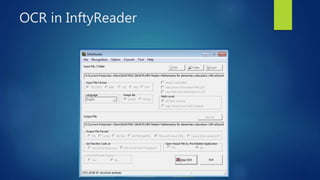












Ad
Recommended
Linked open data with Semantic MediaWiki - ENDORSE 2021



Linked open data with Semantic MediaWiki - ENDORSE 2021Bernhard Krabina Short presentation about Semantic MediaWiki for Linked Open Data at the Europan Conference on Data and Semantics, 2021
Enhancing a library OPAC with linked data



Enhancing a library OPAC with linked dataMichael Cummings Experiments with semantic web markup and linked data for libraries. Loading and utilizing URI's on library MARC catalog records. Leveraging id.loc.gov name authorities links to connect patrons to WorldCat Identities.
Resilient Linked Data



Resilient Linked DataDave Reynolds This document discusses approaches to make linked data more resilient to dependencies on external data sources. It presents four main approaches: 1) coalescing the graph by storing referenced data locally, 2) using link sets and local identifiers linked to external sources, 3) employing a stable URI architecture, and 4) establishing governance and registries for reference data. Registries can help manage lists of identifiers, store reference descriptions, and delegate namespace management to scale linked data efforts and improve stability.
Uk discovery-jisc-project-showcase



Uk discovery-jisc-project-showcaseRDTF-Discovery The document discusses several projects related to open metadata and linked data including:
1. The AIM25 project which aggregates archive descriptions from 123 partners and aims to test the value of linked data.
2. The COMET project which is releasing a large subset of bibliographic records under an open license and working to convert them to linked open data.
3. The Jerome project which harvests and unifies data from several library systems, supplements it with open data, and provides fast search APIs.
Math Stack - Autum



Math Stack - AutumInformation Development World The document discusses recent developments in standards for displaying mathematical equations online and in ebooks, including MathML, HTML5, and EPUB 3. While support for MathML is growing among browsers and e-readers, there are still gaps that can be filled through MathJax, an open-source JavaScript library. MathML offers benefits like searchability, localization, accessibility, and interoperability for math content on the web and in ebooks.
Automated Equation Processing and Rendering Workflows for Publishers



Automated Equation Processing and Rendering Workflows for PublishersSanders Kleinfeld Typesetting mathematical equations for print/digital outputs is currently a serious pain point for many publishers. Two common workflow solutions are to either:
1. Use a specialized typesetting tool with rich mathematical rendering support (e.g., LaTeX)
2. Convert all equations to images for use in traditional desktop publishing tools (e.g., InDesign)
However, there are key downsides to both these approaches. For publishers that don’t focus exclusively on math and science titles, spinning up a LaTeX-based production program may require too much overhead in time/resources to justify the investment. And converting equations to images is not ideal either, as it decreases ease of maintainability and poses challenges for digital outputs in terms of both scalability for different form factors and accessibility for visually impaired readers.
As a tech publisher that produces many titles a year with mathematical content, O’Reilly Media was unsatisfied with the compromises entailed by the above workflow choices, and developed an alternative solution: a mathematics API called “STIX” that slots into its XML/
HTML-based single-source workflow.
Mathematical content in documentation (DITA Europe 2008)



Mathematical content in documentation (DITA Europe 2008)Lois Patterson Mostly of historical interest only now, but I discuss MathML, LaTeX, SVG, DITA, and conversion strategies.
Automated Equation Breaking: Making Equations Responsive



Automated Equation Breaking: Making Equations ResponsiveAhmed Hindawi MathML provides a standard way to markup mathematical equations using XML and is currently widely used in the scholarly publishing industry. MathML 3.0 provides some basic automatic line breaking functionality and allows the insertion of different breaking and alignment points to break up a long mathematical formula into several lines to suit a particular text or screen width. However, this is not only tedious, time consuming, and subject to human error, but it essentially provides only a single way to break a particular formula to suit a predetermined text or screen width. In order to address the limitations of manually inserted breaking and alignment points in MathML equations, we developed an automatic equation breaker that breaks the same mathematical formula in different ways to suit a range of text or screen widths. We have also developed a tool that uses this automatic equation breaker to make mathematical equations as responsive as other native HTML elements on a truly responsive website.
Semantic Web / Linked Data Technologies



Semantic Web / Linked Data TechnologiesMathieu d'Aquin This document discusses linked data and semantic web technologies. It describes Mathieu d'Aquin, a research fellow at the Knowledge Media Institute of the Open University who works on semantic web, linked data, and knowledge technologies. It then provides an overview of key concepts in the semantic web and linked data, including using URIs to identify entities on the web, representing data as graphs using RDF, and linking data across the web. Examples are given of how linked data can be queried and used in applications.
webteaching.ppt



webteaching.pptVideoguy The document provides an overview of using computer technology and the internet for teaching, including sample class home pages, benefits of having an online class presence, how the web works, recommended web servers like Blackboard, examples of online class materials, tools for class communication, web-based assessment options, and using digital video and other multimedia. Blackboard is highlighted as the preferred course management system at UIC for its ease of use and integrated features.
Sustaining Continuous Digital Project Development with Team Project Managemen...



Sustaining Continuous Digital Project Development with Team Project Managemen...University of Toronto Libraries - Information Technology Services The document discusses Information Technology Services (ITS) at the University of Toronto Library and their approach to managing digital projects. ITS provides a wide range of technology services to support the library's mission. They aim to be nimble, innovative, user-focused, and improve accessibility. ITS uses collaborative project management software to plan projects, assign tasks, track issues, and document work in a transparent way. Two example projects discussed are migrating legacy websites to Drupal and redesigning an article finder tool to be more user-friendly.
PDF at RMIT University



PDF at RMIT UniversityWebContentManagersForum www.earnperhit.com/essay => Professional academic writing
www.Lucky-Bet.site => Bet on Sports - 50% Deposit Bonus
www.Lucky-Bet.site/casino => Online Casino - 5000$ Welcome Bonus
www.Lucky-Bet.site/lotto247 => Lotto247 - Win Big, Live Free
www.Lucky-Bet.site/eurobet => Best European Bookmaker
Presentation by Iza Bartosiewicz for the Web Content Managers' Forum on "The Challenges of Using PDF Documents Online".
RDFa Versus Microformats



RDFa Versus MicroformatsVladimir Tomberg The document compares the use of Microformats and RDFa for representing metadata about courses and other educational resources in personal learning environments. It discusses how each approach uses (X)HTML syntax to embed semantic metadata and their relative advantages - Microformats are simpler to implement but have limited vocabulary, while RDFa provides richer semantics but relies on XHTML2 standards that are no longer being developed. The document also presents a scenario where a teacher publishes and updates course information using a web application and how the different formats could be used to represent the course data semantically.
Introduction to web scraping



Introduction to web scrapingDario Cottafava This document provides an introduction to web scraping. It defines web scraping as the extraction of data from websites into a structured format using computer programs. It discusses how web scrapers use spiders to browse the internet and scrapers to extract data using locators. It also discusses data mining and visualization. Examples of web scraping are presented, including scraping Wikipedia for network analysis, social networks for content analysis, and Google Maps for geolocated data. Basic HTML/CSS concepts and tags are overviewed. The document concludes with examples of using Google Sheets and UIPath for web scraping and automation.
Digitalisation Project Considerations



Digitalisation Project ConsiderationsLibraries of the Dutch Caribbean This document outlines practical steps for developing a local or regional digitalization project. It discusses defining goals and infrastructure, selecting initial projects and materials, conducting digitization while ensuring copyright and metadata, building context through exhibits and themes, collaborating with other institutions, promoting collections, and assessing progress. Infrastructure considerations include digital library systems, equipment, and standards. The overall aim is to create interconnected digital collections that are greater than the sum of their parts and make resources openly accessible online.
iirml_dsi.ppt



iirml_dsi.pptVideoguy This document summarizes the library and information services provided at Deutsche Software (India) Ltd. It outlines the technical infrastructure including their network setup, hardware and software. It then describes the objectives of the library which are to identify, acquire, process and provide access to information resources needed by the company. It details the various information services offered through their intranet and internet sites including a library management system, current awareness services and access to discussion groups and completed project information. Future plans include further integrating the library services using a web interface.
iirml_dsi.ppt



iirml_dsi.pptVideoguy This document summarizes the library and information services provided at Deutsche Software (India) Ltd. It outlines the technical infrastructure including their network setup and hardware/software in the library. It then describes the objectives of the library which are to identify, acquire, process and provide access to information resources needed by the company. Services mentioned include a library intranet site, access to discussion groups and databases, and an online library management system. Future plans include further integrating services via a web interface.
Communication / Collaboration / Content / Competition, Peter O'Kelly



Communication / Collaboration / Content / Competition, Peter O'KellyTraction Software Peter O'Kelly, Traction User Group, Oct 13 2010, Newport RI. TUG 2010 Newport slides, agenda and more see www.TractionSoftware.com
Introduction to DITA



Introduction to DITASTC-Philadelphia Metro Chapter - The document is a slide presentation on introducing DITA and its key concepts.
- It discusses what DITA is, including topics, maps, and specializations. Common DITA elements and topic types are also covered.
- The presentation provides examples of how to structure DITA topics and maps, and how they can be used to plan, organize, and publish content. Relationship tables and conditional processing are also explained.
IFLA ARL Satellite conference 2023: Open to Whom? The Importance of Accessibi...



IFLA ARL Satellite conference 2023: Open to Whom? The Importance of Accessibi...IFLAAcademicandResea IFLA ARL Satellite conference 2023: Inclusiveness through Openness
Presentation on issues of accessibility: “Open to Whom? The Importance of Accessibility for Open Data and Publications” by Carli Spina (US), Fashion Institute of Technology. Session chair – Ilkay Holt, British Library.
Satellite conference held at Erasmus University, Rotterdam, The Netherlands, 18 - 19 August 2023.
Technical writing career paths in the UK



Technical writing career paths in the UKEllis Pratt The document provides information about technical writing careers in the UK, including common job titles, career paths, industries that hire technical writers, necessary skills and software, and more. It outlines stages in a typical career path like starting as a junior technical author and progressing to senior roles and management. It also discusses options like freelancing or moving from technical writing into other roles over time. The document aims to outline the field of technical writing and provide resources for learning more.
Banner - The Backbone of HCT Unified Digital Campus



Banner - The Backbone of HCT Unified Digital CampusKhalid Tariq The document summarizes a presentation about HCT's unified digital campus and the role of Banner as the backbone. It discusses how Banner is integrated with various other systems like the curriculum management system, portal, and other applications to provide a single point of access for students, faculty and staff. This unified approach extends institutional effectiveness and facilitates communication across the institution. The final slides promote an upcoming session at Summit 2008 on student support services using Banner self-service.
MathML Cloud Prez EDUPUB 2



MathML Cloud Prez EDUPUB 2Gerardo Capiel Download Powerpoint version at: https://dl.dropboxusercontent.com/u/39156804/MathML%20Cloud%20Prez%20EDUPUB%202.ppt
CREC Tech. Leadership



CREC Tech. Leadershipjamesyap This document provides an overview of technology integration and collaboration. It discusses how technology can help with authentic learning and critical thinking through the use of multimedia tools, video streaming, online databases and literacy tools. It also discusses the evolution of the web from Web 1.0 to Web 2.0, how Web 2.0 allows for more interactivity, user-generated content, and two-way communication between teachers and students. Finally, it lists some Web 2.0 tools that can be used to post content and collaborate, such as G Cast, Wiki Spaces, .Mac, Gabcast, and Slide Share.
Drupal Simple DCAT Export module



Drupal Simple DCAT Export moduleBart Hanssens Short presentation about Simple DCAT Export Module for Drupal 7 (for the Open Summer of Code 2015 students in Namur)
Accessibility, Automation and Metadata



Accessibility, Automation and Metadatalisbk Slides from a talk on "Accessibility, Automation and Metadata" given at a WAI meeting held in Toronto in 1999.
See http://www.ukoln.ac.uk/web-focus/accessibility/metadata/www8/
Data analytics online training



Data analytics online trainingankitha reddy This document provides course content outlines for Tableau, Teradata, and SAS analytics tools. For Tableau, the content covers data visualization, dashboarding, mapping, and calculations. For Teradata, the content includes database architecture, indexing, SQL commands, and utilities. For SAS, the content ranges from base programming, data transformations, procedures, SQL, and macros.
Discovery event peter burnhill (aggregation as tactic)



Discovery event peter burnhill (aggregation as tactic)RDTF-Discovery Aggregation is a tactic used to improve discoverability of online scholarly resources. It involves assembling data sources to add value and assist users, both human and machine. The strategic purposes of aggregation are improvement and discoverability by making it easier for machines to expose the complexity and relationships in underlying data through techniques like linked data. This supports the goals of the Research Data Discovery Framework for researchers to have ease and continuity of access to content and services.
Presentation on Tourism Product Development By Md Shaifullar Rabbi



Presentation on Tourism Product Development By Md Shaifullar RabbiMd Shaifullar Rabbi Presentation on Tourism Product Development By Md Shaifullar Rabbi, Assistant Manager- SABRE Bangladesh.
Ad
More Related Content
Similar to From print textbook to MathML (20)
Semantic Web / Linked Data Technologies



Semantic Web / Linked Data TechnologiesMathieu d'Aquin This document discusses linked data and semantic web technologies. It describes Mathieu d'Aquin, a research fellow at the Knowledge Media Institute of the Open University who works on semantic web, linked data, and knowledge technologies. It then provides an overview of key concepts in the semantic web and linked data, including using URIs to identify entities on the web, representing data as graphs using RDF, and linking data across the web. Examples are given of how linked data can be queried and used in applications.
webteaching.ppt



webteaching.pptVideoguy The document provides an overview of using computer technology and the internet for teaching, including sample class home pages, benefits of having an online class presence, how the web works, recommended web servers like Blackboard, examples of online class materials, tools for class communication, web-based assessment options, and using digital video and other multimedia. Blackboard is highlighted as the preferred course management system at UIC for its ease of use and integrated features.
Sustaining Continuous Digital Project Development with Team Project Managemen...



Sustaining Continuous Digital Project Development with Team Project Managemen...University of Toronto Libraries - Information Technology Services The document discusses Information Technology Services (ITS) at the University of Toronto Library and their approach to managing digital projects. ITS provides a wide range of technology services to support the library's mission. They aim to be nimble, innovative, user-focused, and improve accessibility. ITS uses collaborative project management software to plan projects, assign tasks, track issues, and document work in a transparent way. Two example projects discussed are migrating legacy websites to Drupal and redesigning an article finder tool to be more user-friendly.
PDF at RMIT University



PDF at RMIT UniversityWebContentManagersForum www.earnperhit.com/essay => Professional academic writing
www.Lucky-Bet.site => Bet on Sports - 50% Deposit Bonus
www.Lucky-Bet.site/casino => Online Casino - 5000$ Welcome Bonus
www.Lucky-Bet.site/lotto247 => Lotto247 - Win Big, Live Free
www.Lucky-Bet.site/eurobet => Best European Bookmaker
Presentation by Iza Bartosiewicz for the Web Content Managers' Forum on "The Challenges of Using PDF Documents Online".
RDFa Versus Microformats



RDFa Versus MicroformatsVladimir Tomberg The document compares the use of Microformats and RDFa for representing metadata about courses and other educational resources in personal learning environments. It discusses how each approach uses (X)HTML syntax to embed semantic metadata and their relative advantages - Microformats are simpler to implement but have limited vocabulary, while RDFa provides richer semantics but relies on XHTML2 standards that are no longer being developed. The document also presents a scenario where a teacher publishes and updates course information using a web application and how the different formats could be used to represent the course data semantically.
Introduction to web scraping



Introduction to web scrapingDario Cottafava This document provides an introduction to web scraping. It defines web scraping as the extraction of data from websites into a structured format using computer programs. It discusses how web scrapers use spiders to browse the internet and scrapers to extract data using locators. It also discusses data mining and visualization. Examples of web scraping are presented, including scraping Wikipedia for network analysis, social networks for content analysis, and Google Maps for geolocated data. Basic HTML/CSS concepts and tags are overviewed. The document concludes with examples of using Google Sheets and UIPath for web scraping and automation.
Digitalisation Project Considerations



Digitalisation Project ConsiderationsLibraries of the Dutch Caribbean This document outlines practical steps for developing a local or regional digitalization project. It discusses defining goals and infrastructure, selecting initial projects and materials, conducting digitization while ensuring copyright and metadata, building context through exhibits and themes, collaborating with other institutions, promoting collections, and assessing progress. Infrastructure considerations include digital library systems, equipment, and standards. The overall aim is to create interconnected digital collections that are greater than the sum of their parts and make resources openly accessible online.
iirml_dsi.ppt



iirml_dsi.pptVideoguy This document summarizes the library and information services provided at Deutsche Software (India) Ltd. It outlines the technical infrastructure including their network setup, hardware and software. It then describes the objectives of the library which are to identify, acquire, process and provide access to information resources needed by the company. It details the various information services offered through their intranet and internet sites including a library management system, current awareness services and access to discussion groups and completed project information. Future plans include further integrating the library services using a web interface.
iirml_dsi.ppt



iirml_dsi.pptVideoguy This document summarizes the library and information services provided at Deutsche Software (India) Ltd. It outlines the technical infrastructure including their network setup and hardware/software in the library. It then describes the objectives of the library which are to identify, acquire, process and provide access to information resources needed by the company. Services mentioned include a library intranet site, access to discussion groups and databases, and an online library management system. Future plans include further integrating services via a web interface.
Communication / Collaboration / Content / Competition, Peter O'Kelly



Communication / Collaboration / Content / Competition, Peter O'KellyTraction Software Peter O'Kelly, Traction User Group, Oct 13 2010, Newport RI. TUG 2010 Newport slides, agenda and more see www.TractionSoftware.com
Introduction to DITA



Introduction to DITASTC-Philadelphia Metro Chapter - The document is a slide presentation on introducing DITA and its key concepts.
- It discusses what DITA is, including topics, maps, and specializations. Common DITA elements and topic types are also covered.
- The presentation provides examples of how to structure DITA topics and maps, and how they can be used to plan, organize, and publish content. Relationship tables and conditional processing are also explained.
IFLA ARL Satellite conference 2023: Open to Whom? The Importance of Accessibi...



IFLA ARL Satellite conference 2023: Open to Whom? The Importance of Accessibi...IFLAAcademicandResea IFLA ARL Satellite conference 2023: Inclusiveness through Openness
Presentation on issues of accessibility: “Open to Whom? The Importance of Accessibility for Open Data and Publications” by Carli Spina (US), Fashion Institute of Technology. Session chair – Ilkay Holt, British Library.
Satellite conference held at Erasmus University, Rotterdam, The Netherlands, 18 - 19 August 2023.
Technical writing career paths in the UK



Technical writing career paths in the UKEllis Pratt The document provides information about technical writing careers in the UK, including common job titles, career paths, industries that hire technical writers, necessary skills and software, and more. It outlines stages in a typical career path like starting as a junior technical author and progressing to senior roles and management. It also discusses options like freelancing or moving from technical writing into other roles over time. The document aims to outline the field of technical writing and provide resources for learning more.
Banner - The Backbone of HCT Unified Digital Campus



Banner - The Backbone of HCT Unified Digital CampusKhalid Tariq The document summarizes a presentation about HCT's unified digital campus and the role of Banner as the backbone. It discusses how Banner is integrated with various other systems like the curriculum management system, portal, and other applications to provide a single point of access for students, faculty and staff. This unified approach extends institutional effectiveness and facilitates communication across the institution. The final slides promote an upcoming session at Summit 2008 on student support services using Banner self-service.
MathML Cloud Prez EDUPUB 2



MathML Cloud Prez EDUPUB 2Gerardo Capiel Download Powerpoint version at: https://dl.dropboxusercontent.com/u/39156804/MathML%20Cloud%20Prez%20EDUPUB%202.ppt
CREC Tech. Leadership



CREC Tech. Leadershipjamesyap This document provides an overview of technology integration and collaboration. It discusses how technology can help with authentic learning and critical thinking through the use of multimedia tools, video streaming, online databases and literacy tools. It also discusses the evolution of the web from Web 1.0 to Web 2.0, how Web 2.0 allows for more interactivity, user-generated content, and two-way communication between teachers and students. Finally, it lists some Web 2.0 tools that can be used to post content and collaborate, such as G Cast, Wiki Spaces, .Mac, Gabcast, and Slide Share.
Drupal Simple DCAT Export module



Drupal Simple DCAT Export moduleBart Hanssens Short presentation about Simple DCAT Export Module for Drupal 7 (for the Open Summer of Code 2015 students in Namur)
Accessibility, Automation and Metadata



Accessibility, Automation and Metadatalisbk Slides from a talk on "Accessibility, Automation and Metadata" given at a WAI meeting held in Toronto in 1999.
See http://www.ukoln.ac.uk/web-focus/accessibility/metadata/www8/
Data analytics online training



Data analytics online trainingankitha reddy This document provides course content outlines for Tableau, Teradata, and SAS analytics tools. For Tableau, the content covers data visualization, dashboarding, mapping, and calculations. For Teradata, the content includes database architecture, indexing, SQL commands, and utilities. For SAS, the content ranges from base programming, data transformations, procedures, SQL, and macros.
Discovery event peter burnhill (aggregation as tactic)



Discovery event peter burnhill (aggregation as tactic)RDTF-Discovery Aggregation is a tactic used to improve discoverability of online scholarly resources. It involves assembling data sources to add value and assist users, both human and machine. The strategic purposes of aggregation are improvement and discoverability by making it easier for machines to expose the complexity and relationships in underlying data through techniques like linked data. This supports the goals of the Research Data Discovery Framework for researchers to have ease and continuity of access to content and services.
Sustaining Continuous Digital Project Development with Team Project Managemen...



Sustaining Continuous Digital Project Development with Team Project Managemen...University of Toronto Libraries - Information Technology Services
IFLA ARL Satellite conference 2023: Open to Whom? The Importance of Accessibi...



IFLA ARL Satellite conference 2023: Open to Whom? The Importance of Accessibi...IFLAAcademicandResea
Recently uploaded (20)
Presentation on Tourism Product Development By Md Shaifullar Rabbi



Presentation on Tourism Product Development By Md Shaifullar RabbiMd Shaifullar Rabbi Presentation on Tourism Product Development By Md Shaifullar Rabbi, Assistant Manager- SABRE Bangladesh.
CBSE - Grade 8 - Science - Chemistry - Metals and Non Metals - Worksheet



CBSE - Grade 8 - Science - Chemistry - Metals and Non Metals - WorksheetSritoma Majumder Introduction
All the materials around us are made up of elements. These elements can be broadly divided into two major groups:
Metals
Non-Metals
Each group has its own unique physical and chemical properties. Let's understand them one by one.
Physical Properties
1. Appearance
Metals: Shiny (lustrous). Example: gold, silver, copper.
Non-metals: Dull appearance (except iodine, which is shiny).
2. Hardness
Metals: Generally hard. Example: iron.
Non-metals: Usually soft (except diamond, a form of carbon, which is very hard).
3. State
Metals: Mostly solids at room temperature (except mercury, which is a liquid).
Non-metals: Can be solids, liquids, or gases. Example: oxygen (gas), bromine (liquid), sulphur (solid).
4. Malleability
Metals: Can be hammered into thin sheets (malleable).
Non-metals: Not malleable. They break when hammered (brittle).
5. Ductility
Metals: Can be drawn into wires (ductile).
Non-metals: Not ductile.
6. Conductivity
Metals: Good conductors of heat and electricity.
Non-metals: Poor conductors (except graphite, which is a good conductor).
7. Sonorous Nature
Metals: Produce a ringing sound when struck.
Non-metals: Do not produce sound.
Chemical Properties
1. Reaction with Oxygen
Metals react with oxygen to form metal oxides.
These metal oxides are usually basic.
Non-metals react with oxygen to form non-metallic oxides.
These oxides are usually acidic.
2. Reaction with Water
Metals:
Some react vigorously (e.g., sodium).
Some react slowly (e.g., iron).
Some do not react at all (e.g., gold, silver).
Non-metals: Generally do not react with water.
3. Reaction with Acids
Metals react with acids to produce salt and hydrogen gas.
Non-metals: Do not react with acids.
4. Reaction with Bases
Some non-metals react with bases to form salts, but this is rare.
Metals generally do not react with bases directly (except amphoteric metals like aluminum and zinc).
Displacement Reaction
More reactive metals can displace less reactive metals from their salt solutions.
Uses of Metals
Iron: Making machines, tools, and buildings.
Aluminum: Used in aircraft, utensils.
Copper: Electrical wires.
Gold and Silver: Jewelry.
Zinc: Coating iron to prevent rusting (galvanization).
Uses of Non-Metals
Oxygen: Breathing.
Nitrogen: Fertilizers.
Chlorine: Water purification.
Carbon: Fuel (coal), steel-making (coke).
Iodine: Medicines.
Alloys
An alloy is a mixture of metals or a metal with a non-metal.
Alloys have improved properties like strength, resistance to rusting.
Geography Sem II Unit 1C Correlation of Geography with other school subjects



Geography Sem II Unit 1C Correlation of Geography with other school subjectsProfDrShaikhImran The correlation of school subjects refers to the interconnectedness and mutual reinforcement between different academic disciplines. This concept highlights how knowledge and skills in one subject can support, enhance, or overlap with learning in another. Recognizing these correlations helps in creating a more holistic and meaningful educational experience.
World war-1(Causes & impacts at a glance) PPT by Simanchala Sarab(BABed,sem-4...



World war-1(Causes & impacts at a glance) PPT by Simanchala Sarab(BABed,sem-4...larencebapu132 This is short and accurate description of World war-1 (1914-18)
It can give you the perfect factual conceptual clarity on the great war
Regards Simanchala Sarab
Student of BABed(ITEP, Secondary stage)in History at Guru Nanak Dev University Amritsar Punjab 🙏🙏
Political History of Pala dynasty Pala Rulers NEP.pptx



Political History of Pala dynasty Pala Rulers NEP.pptxArya Mahila P. G. College, Banaras Hindu University, Varanasi, India. The Pala kings were people-protectors. In fact, Gopal was elected to the throne only to end Matsya Nyaya. Bhagalpur Abhiledh states that Dharmapala imposed only fair taxes on the people. Rampala abolished the unjust taxes imposed by Bhima. The Pala rulers were lovers of learning. Vikramshila University was established by Dharmapala. He opened 50 other learning centers. A famous Buddhist scholar named Haribhadra was to be present in his court. Devpala appointed another Buddhist scholar named Veerdeva as the vice president of Nalanda Vihar. Among other scholars of this period, Sandhyakar Nandi, Chakrapani Dutta and Vajradatta are especially famous. Sandhyakar Nandi wrote the famous poem of this period 'Ramcharit'.
Understanding P–N Junction Semiconductors: A Beginner’s Guide



Understanding P–N Junction Semiconductors: A Beginner’s GuideGS Virdi Dive into the fundamentals of P–N junctions, the heart of every diode and semiconductor device. In this concise presentation, Dr. G.S. Virdi (Former Chief Scientist, CSIR-CEERI Pilani) covers:
What Is a P–N Junction? Learn how P-type and N-type materials join to create a diode.
Depletion Region & Biasing: See how forward and reverse bias shape the voltage–current behavior.
V–I Characteristics: Understand the curve that defines diode operation.
Real-World Uses: Discover common applications in rectifiers, signal clipping, and more.
Ideal for electronics students, hobbyists, and engineers seeking a clear, practical introduction to P–N junction semiconductors.
Exploring-Substances-Acidic-Basic-and-Neutral.pdf



Exploring-Substances-Acidic-Basic-and-Neutral.pdfSandeep Swamy Exploring Substances:
Acidic, Basic, and
Neutral
Welcome to the fascinating world of acids and bases! Join siblings Ashwin and
Keerthi as they explore the colorful world of substances at their school's
National Science Day fair. Their adventure begins with a mysterious white paper
that reveals hidden messages when sprayed with a special liquid.
In this presentation, we'll discover how different substances can be classified as
acidic, basic, or neutral. We'll explore natural indicators like litmus, red rose
extract, and turmeric that help us identify these substances through color
changes. We'll also learn about neutralization reactions and their applications in
our daily lives.
by sandeep swamy
To study the nervous system of insect.pptx



To study the nervous system of insect.pptxArshad Shaikh The *nervous system of insects* is a complex network of nerve cells (neurons) and supporting cells that process and transmit information. Here's an overview:
Structure
1. *Brain*: The insect brain is a complex structure that processes sensory information, controls behavior, and integrates information.
2. *Ventral nerve cord*: A chain of ganglia (nerve clusters) that runs along the insect's body, controlling movement and sensory processing.
3. *Peripheral nervous system*: Nerves that connect the central nervous system to sensory organs and muscles.
Functions
1. *Sensory processing*: Insects can detect and respond to various stimuli, such as light, sound, touch, taste, and smell.
2. *Motor control*: The nervous system controls movement, including walking, flying, and feeding.
3. *Behavioral responThe *nervous system of insects* is a complex network of nerve cells (neurons) and supporting cells that process and transmit information. Here's an overview:
Structure
1. *Brain*: The insect brain is a complex structure that processes sensory information, controls behavior, and integrates information.
2. *Ventral nerve cord*: A chain of ganglia (nerve clusters) that runs along the insect's body, controlling movement and sensory processing.
3. *Peripheral nervous system*: Nerves that connect the central nervous system to sensory organs and muscles.
Functions
1. *Sensory processing*: Insects can detect and respond to various stimuli, such as light, sound, touch, taste, and smell.
2. *Motor control*: The nervous system controls movement, including walking, flying, and feeding.
3. *Behavioral responses*: Insects can exhibit complex behaviors, such as mating, foraging, and social interactions.
Characteristics
1. *Decentralized*: Insect nervous systems have some autonomy in different body parts.
2. *Specialized*: Different parts of the nervous system are specialized for specific functions.
3. *Efficient*: Insect nervous systems are highly efficient, allowing for rapid processing and response to stimuli.
The insect nervous system is a remarkable example of evolutionary adaptation, enabling insects to thrive in diverse environments.
The insect nervous system is a remarkable example of evolutionary adaptation, enabling insects to thrive
Phoenix – A Collaborative Renewal of Children’s and Young People’s Services C...



Phoenix – A Collaborative Renewal of Children’s and Young People’s Services C...Library Association of Ireland
Odoo Inventory Rules and Routes v17 - Odoo Slides



Odoo Inventory Rules and Routes v17 - Odoo SlidesCeline George Odoo's inventory management system is highly flexible and powerful, allowing businesses to efficiently manage their stock operations through the use of Rules and Routes.
Introduction to Vibe Coding and Vibe Engineering



Introduction to Vibe Coding and Vibe EngineeringDamian T. Gordon Introduction to Vibe Coding and Vibe Engineering
Quality Contril Analysis of Containers.pdf



Quality Contril Analysis of Containers.pdfDr. Bindiya Chauhan Quality control test for containers, rubber closures and secondary packing materials.
To study Digestive system of insect.pptx



To study Digestive system of insect.pptxArshad Shaikh Education is one thing no one can take away from you.”
YSPH VMOC Special Report - Measles Outbreak Southwest US 4-30-2025.pptx



YSPH VMOC Special Report - Measles Outbreak Southwest US 4-30-2025.pptxYale School of Public Health - The Virtual Medical Operations Center (VMOC) A measles outbreak originating in West Texas has been linked to confirmed cases in New Mexico, with additional cases reported in Oklahoma and Kansas. The current case count is 795 from Texas, New Mexico, Oklahoma, and Kansas. 95 individuals have required hospitalization, and 3 deaths, 2 children in Texas and one adult in New Mexico. These fatalities mark the first measles-related deaths in the United States since 2015 and the first pediatric measles death since 2003.
The YSPH Virtual Medical Operations Center Briefs (VMOC) were created as a service-learning project by faculty and graduate students at the Yale School of Public Health in response to the 2010 Haiti Earthquake. Each year, the VMOC Briefs are produced by students enrolled in Environmental Health Science Course 581 - Public Health Emergencies: Disaster Planning and Response. These briefs compile diverse information sources – including status reports, maps, news articles, and web content– into a single, easily digestible document that can be widely shared and used interactively. Key features of this report include:
- Comprehensive Overview: Provides situation updates, maps, relevant news, and web resources.
- Accessibility: Designed for easy reading, wide distribution, and interactive use.
- Collaboration: The “unlocked" format enables other responders to share, copy, and adapt seamlessly. The students learn by doing, quickly discovering how and where to find critical information and presenting it in an easily understood manner.
UNIT 3 NATIONAL HEALTH PROGRAMMEE. SOCIAL AND PREVENTIVE PHARMACY



UNIT 3 NATIONAL HEALTH PROGRAMMEE. SOCIAL AND PREVENTIVE PHARMACYDR.PRISCILLA MARY J NATIONAL HEALTH PROGRAMMEE
Political History of Pala dynasty Pala Rulers NEP.pptx



Political History of Pala dynasty Pala Rulers NEP.pptxArya Mahila P. G. College, Banaras Hindu University, Varanasi, India.
Phoenix – A Collaborative Renewal of Children’s and Young People’s Services C...



Phoenix – A Collaborative Renewal of Children’s and Young People’s Services C...Library Association of Ireland
YSPH VMOC Special Report - Measles Outbreak Southwest US 4-30-2025.pptx



YSPH VMOC Special Report - Measles Outbreak Southwest US 4-30-2025.pptxYale School of Public Health - The Virtual Medical Operations Center (VMOC)
Ad
From print textbook to MathML
- 1. From print textbook to MathML TARA ROBERTSON, ACCESSIBILITY LIBRARIAN, CAPER-BC [email protected]
- 2. PDF of page 220
- 6. Open in Word
- 7. Run CAT Toolbar in Word
- 10. After cleanup
- 11. MathType
- 13. Open in Central Access Reader
- 14. Use CAR to export as HTML
- 16. PDF TIFF XML DOCX HTML File formats
- 17. Resources Math Support Finder – identify the right combinations of tools to read math accessibly: http://msf.mathmlcloud.org Enabling Math: Web, Word & PDF, Emerging Solutions and Overcoming Issues, presentation from CSUN 2015: http://davidmacd.com/mathml/ DIAGRAM Center, Digital Image and Graphic Resources for Accessible Materials: http://diagramcenter.org Central Access Reader: http://www.cwu.edu/central-access/reader Math & Science Accessibility. Portland Community College. http://www.pcc.edu/resources/instructional-support/access/math.html
Editor's Notes
- #4: In photo image editing software (we use MS Paint) we need to manually remove any of the formatting as this will cause problems for InftyReader, the specialized math OCR software.
- #6: InftyReader chugs through the cleaned up files and using OCR makes the letterforms, numbers and math symbols readable.
- #8: We use this free open source Word add-on from our colleagues at Central Washington University to highlight all the math content to make it easier for humans to manually check and edit.
- #13: Changes: PRINT PAGE tag Before: halfway down software recognized GCF and (18,30)=6 as two different equations, this needed to be manually edited. Needed to manually type in “Example 2” as we cropped this out before using InftyReader.
- #14: This is another tool made by Central Washington University. It is another free open source tool that can be used to highlight and read. It also reads math correctly and can be used as a production tool to output an HTML file that will work correctly with one of the 3 main screenreaders: JAWS, Voiceover or NVDA.
- #16: Like MS Paint, I never thought I’d be using Internet Explorer ever again. This is what this file looks like in Internet Explorer.
- #17: To produce accessible math content from a PDF of a textbook we go through these file formats. It’s a bit complicated but it’s possible.





