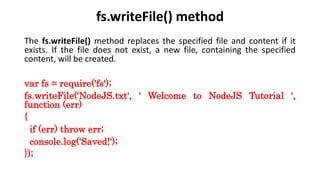fs Module.pptx
- 1. fs Module
- 2. Create Files The File System module has methods for creating new files: • fs.appendFile() • fs.open() • fs.writeFile()
- 3. fs.appendFile() method The fs.appendFile() method appends specified content to a file. If the file does not exist, the file will be created: var fs = require('fs'); fs.appendFile(‘NodeJS.txt’, ‘Welcome to NodeJS Tutorial’, function (err) { if (err) throw err; console.log('Saved'); });
- 4. fs.open() method The fs.open() method takes a "flag" as the second argument, if the flag is "w" for "writing", the specified file is opened for writing. If the file does not exist, an empty file is created. var fs = require('fs'); fs.open(' NodeJS.txt', 'w', function (err, file) { if (err) throw err; console.log('Saved!'); });
- 5. fs.writeFile() method The fs.writeFile() method replaces the specified file and content if it exists. If the file does not exist, a new file, containing the specified content, will be created. var fs = require('fs'); fs.writeFile(‘NodeJS.txt', ' Welcome to NodeJS Tutorial ', function (err) { if (err) throw err; console.log('Saved!'); });
- 6. Update Files The File System module has methods for updating files: • fs.appendFile() • fs.writeFile()
- 7. fs.appendFile() method The fs.appendFile() method appends the specified content at the end of the specified file. var fs = require(‘fs’); fs.appendFile(‘NodeJS.txt’, ‘Mukesh Kumar’, function (err) { if (err) throw err; console.log(‘Updated’); });
- 8. fs.writeFile() method The fs.writeFile() method replaces the specified file and content. var fs = require(‘fs’); fs.writeFile(‘NodeJS.txt’, ‘This is my text’, function (err) { if (err) throw err; console.log(‘Replaced’); });
- 9. Delete Files To delete a file with the File System module, use the fs.unlink() method.
- 10. fs.unlink() method The fs.unlink() method deletes the specified file. var fs = require(‘fs’); fs.unlink(‘NodeJS.txt’, function (err) { if (err) throw err; console.log(‘File deleted’); });
- 11. Rename Files To rename a file with the File System module, use the fs.rename() method.
- 12. fs.rename() method The fs.rename() method renames the specified file. var fs = require(‘fs’); fs.rename(‘NodeJS.txt’, ‘Mukesh.txt’, function (err) { if (err) throw err; console.log(‘File Renamed’); });