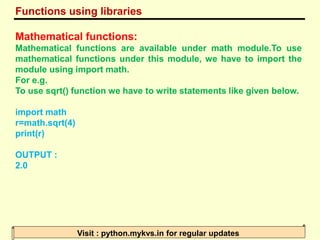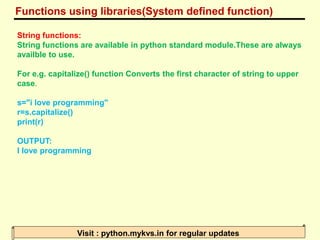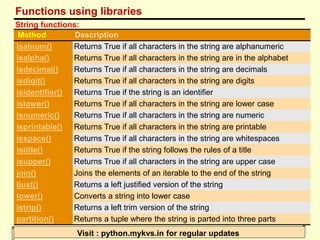Ad
Functions_19_20.pdf
- 1. Chapter 2 : Computer Science Class XII ( As per CBSE Board) Functions Visit : python.mykvs.in for regular updates New Syllabus 2019-20
- 2. Function Introduction A function is a programming block of codes which is used to perform a single, related task. It only runs when it is called. We can pass data, known as parameters, into a function. A function can return data as a result. We have already used some python built in functions like print(),etc.But we can also create our own functions. These functions are called user-defined functions. Visit : python.mykvs.in for regular updates
- 3. Advantages of Using functions: 1.Program development made easy and fast : Work can be divided among project members thus implementation can be completed fast. 2.Program testing becomes easy : Easy to locate and isolate a faulty function for further investigation 3.Code sharing becomes possible : A function may be used later by many other programs this means that a python programmer can use function written by others, instead of starting over from scratch. 4.Code re-usability increases : A function can be used to keep away from rewriting the same block of codes which we are going use two or more locations in a program. This is especially useful if the code involved is long or complicated. 5.Increases program readability : It makes possible top down modular programming. In this style of programming, the high level logic of the overall problem is solved first while the details of each lower level functions is addressed later. The length of the source program can be reduced by using functions at appropriate places. 6.Function facilitates procedural abstraction : Once a function is written, it serves as a black box. All that a programmer would have to know to invoke a function would be to know its name, and the parameters that it expects 7.Functions facilitate the factoring of code : A function can be called in other function and so on… Visit : python.mykvs.in for regular updates
- 4. Creating & calling a Function(user defined) A function is defined using the def keyword in python.E.g. program is given below. def my_own_function(): print("Hello from a function") #program start here.program code print("hello before calling a function") my_own_function() #function calling.now function codes will be executed print("hello after calling a function") Save the above source code in python file and execute it Visit : python.mykvs.in for regular updates #Function block/ definition/creation
- 5. Variable’s Scope in function There are three types of variables with the view of scope. 1. Local variable – accessible only inside the functional block where it is declared. 2. Global variable – variable which is accessible among whole program using global keyword. 3. Non local variable – accessible in nesting of functions,using nonlocal keyword. Visit : python.mykvs.in for regular updates Local variable program: def fun(): s = "I love India!" #local variable print(s) s = "I love World!" fun() print(s) Output: I love India! I love World! Global variable program: def fun(): global s #accessing/making global variable for fun() print(s) s = "I love India!“ #changing global variable’s value print(s) s = "I love world!" fun() print(s) Output: I love world! I love India! I love India!
- 6. Variable’s Scope in function #Find the output of below program def fun(x, y): # argument /parameter x and y global a a = 10 x,y = y,x b = 20 b = 30 c = 30 print(a,b,x,y) a, b, x, y = 1, 2, 3,4 fun(50, 100) #passing value 50 and 100 in parameter x and y of function fun() print(a, b, x, y) Visit : python.mykvs.in for regular updates
- 7. Variable’s Scope in function #Find the output of below program def fun(x, y): # argument /parameter x and y global a a = 10 x,y = y,x b = 20 b = 30 c = 30 print(a,b,x,y) a, b, x, y = 1, 2, 3,4 fun(50, 100) #passing value 50 and 100 in parameter x and y of function fun() print(a, b, x, y) OUTPUT :- 10 30 100 50 10 2 3 4 Visit : python.mykvs.in for regular updates
- 8. Variable’s Scope in function Visit : python.mykvs.in for regular updates Global variables in nested function def fun1(): x = 100 def fun2(): global x x = 200 print("Before calling fun2: " + str(x)) print("Calling fun2 now:") fun2() print("After calling fun2: " + str(x)) fun1() print("x in main: " + str(x)) OUTPUT: Before calling fun2: 100 Calling fun2 now: After calling fun2: 100 x in main: 200
- 9. Variable’s Scope in function Visit : python.mykvs.in for regular updates Non local variable def fun1(): x = 100 def fun2(): nonlocal x #change it to global or remove this declaration x = 200 print("Before calling fun2: " + str(x)) print("Calling fun2 now:") fun2() print("After calling fun2: " + str(x)) x=50 fun1() print("x in main: " + str(x)) OUTPUT: Before calling fun2: 100 Calling fun2 now: After calling fun2: 200 x in main: 50
- 10. Function Visit : python.mykvs.in for regular updates Parameters / Arguments These are specified after the function name, inside the parentheses. Multiple parameters are separated by comma.The following example has a function with two parameters x and y. When the function is called, we pass two values, which is used inside the function to sum up the values and store in z and then return the result(z): def sum(x,y): #x, y are formal arguments z=x+y return z #return the result x,y=4,5 r=sum(x,y) #x, y are actual arguments print(r) Note :- 1. Function Prototype is declaration of function with name ,argument and return type. 2. A formal parameter, i.e. a parameter, is in the function definition. An actual parameter, i.e. an argument, is in a function call.
- 11. Function Visit : python.mykvs.in for regular updates Function Arguments Functions can be called using following types of formal arguments − • Required arguments - arguments passed to a function in correct positional order • Keyword arguments - the caller identifies the arguments by the parameter name • Default arguments - that assumes a default value if a value is not provided to argu. • Variable-length arguments – pass multiple values with single argument name. #Required arguments def square(x): z=x*x return z r=square() print(r) #In above function square() we have to definitely need to pass some value to argument x. #Keyword arguments def fun( name, age ): "This prints a passed info into this function" print ("Name: ", name) print ("Age ", age) return; # Now you can call printinfo function fun( age=15, name="mohak" ) # value 15 and mohak is being passed to relevant argument based on keyword used for them.
- 12. Function Visit : python.mykvs.in for regular updates #Default arguments def sum(x=3,y=4): z=x+y return z r=sum() print(r) r=sum(x=4) print(r) r=sum(y=45) print(r) #default value of x and y is being used when it is not passed #Variable length arguments def sum( *vartuple ): s=0 for var in vartuple: s=s+int(var) return s; r=sum( 70, 60, 50 ) print(r) r=sum(4,5) print(r) #now the above function sum() can sum n number of values
- 13. Lamda Visit : python.mykvs.in for regular updates Python Lambda A lambda function is a small anonymous function which can take any number of arguments, but can only have one expression. E.g. x = lambda a, b : a * b print(x(5, 6)) OUTPUT: 30
- 14. Mutable/immutable properties of data objects w/r function Visit : python.mykvs.in for regular updates Everything in Python is an object,and every objects in Python can be either mutable or immutable. Since everything in Python is an Object, every variable holds an object instance. When an object is initiated, it is assigned a unique object id. Its type is defined at runtime and once set can never change, however its state can be changed if it is mutable. Means a mutable object can be changed after it is created, and an immutable object can’t. Mutable objects: list, dict, set, byte array Immutable objects: int, float, complex, string, tuple, frozen set ,bytes
- 15. Mutable/immutable properties of data objects w/r function Visit : python.mykvs.in for regular updates How objects are passed to Functions #Pass by reference def updateList(list1): print(id(list1)) list1 += [10] print(id(list1)) n = [50, 60] print(id(n)) updateList(n) print(n) print(id(n)) OUTPUT 34122928 34122928 34122928 [50, 60, 10] 34122928 #In above function list1 an object is being passed and its contents are changing because it is mutable that’s why it is behaving like pass by reference #Pass by value def updateNumber(n): print(id(n)) n += 10 print(id(n)) b = 5 print(id(b)) updateNumber(b) print(b) print(id(b)) OUTPUT 1691040064 1691040064 1691040224 5 1691040064 #In above function value of variable b is not being changed because it is immutable that’s why it is behaving like pass by value
- 16. Pass arrays to functions Visit : python.mykvs.in for regular updates Arrays are popular in most programming languages like: Java, C/C++, JavaScript and so on. However, in Python, they are not that common. When people talk about Python arrays, more often than not, they are talking about Python lists. Array of numeric values are supported in Python by the array module. e.g. def dosomething( thelist ): for element in thelist: print (element) dosomething( ['1','2','3'] ) alist = ['red','green','blue'] dosomething( alist ) OUTPUT: 1 2 3 red green Blue Note:- List is mutable datatype that’s why it treat as pass by reference.It is already explained in topic Mutable/immutable properties of data objects w/r function
- 17. Functions using libraries Visit : python.mykvs.in for regular updates Mathematical functions: Mathematical functions are available under math module.To use mathematical functions under this module, we have to import the module using import math. For e.g. To use sqrt() function we have to write statements like given below. import math r=math.sqrt(4) print(r) OUTPUT : 2.0
- 18. Functions using libraries Visit : python.mykvs.in for regular updates Functions available in Python Math Module
- 19. Functions using libraries(System defined function) Visit : python.mykvs.in for regular updates String functions: String functions are available in python standard module.These are always availble to use. For e.g. capitalize() function Converts the first character of string to upper case. s="i love programming" r=s.capitalize() print(r) OUTPUT: I love programming
- 20. Functions using libraries Visit : python.mykvs.in for regular updates String functions: Method Description capitalize() Converts the first character to upper case casefold() Converts string into lower case center() Returns a centered string count() Returns the number of times a specified value occurs in a string encode() Returns an encoded version of the string endswith() Returns true if the string ends with the specified value find() Searches the string for a specified value and returns the position of where it was found format() Formats specified values in a string index() Searches the string for a specified value and returns the position of where it was found
- 21. Functions using libraries Visit : python.mykvs.in for regular updates String functions: Method Description isalnum() Returns True if all characters in the string are alphanumeric isalpha() Returns True if all characters in the string are in the alphabet isdecimal() Returns True if all characters in the string are decimals isdigit() Returns True if all characters in the string are digits isidentifier() Returns True if the string is an identifier islower() Returns True if all characters in the string are lower case isnumeric() Returns True if all characters in the string are numeric isprintable() Returns True if all characters in the string are printable isspace() Returns True if all characters in the string are whitespaces istitle() Returns True if the string follows the rules of a title isupper() Returns True if all characters in the string are upper case join() Joins the elements of an iterable to the end of the string ljust() Returns a left justified version of the string lower() Converts a string into lower case lstrip() Returns a left trim version of the string partition() Returns a tuple where the string is parted into three parts
- 22. Functions using libraries Visit : python.mykvs.in for regular updates String functions: Method Description replace() Returns a string where a specified value is replaced with a specified value split() Splits the string at the specified separator, and returns a list splitlines() Splits the string at line breaks and returns a list startswith() Returns true if the string starts with the specified value swapcase() Swaps cases, lower case becomes upper case and vice versa title() Converts the first character of each word to upper case translate() Returns a translated string upper() Converts a string into upper case zfill() Fills the string with a specified number of 0 values at the beginning













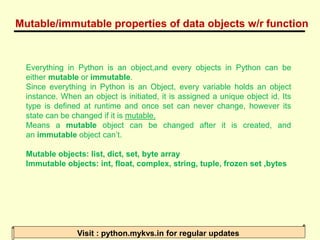
![Mutable/immutable properties of data objects w/r function
Visit : python.mykvs.in for regular updates
How objects are passed to Functions
#Pass by reference
def updateList(list1):
print(id(list1))
list1 += [10]
print(id(list1))
n = [50, 60]
print(id(n))
updateList(n)
print(n)
print(id(n))
OUTPUT
34122928
34122928
34122928
[50, 60, 10]
34122928
#In above function list1 an object is being passed
and its contents are changing because it is mutable
that’s why it is behaving like pass by reference
#Pass by value
def updateNumber(n):
print(id(n))
n += 10
print(id(n))
b = 5
print(id(b))
updateNumber(b)
print(b)
print(id(b))
OUTPUT
1691040064
1691040064
1691040224
5
1691040064
#In above function value of variable b is not
being changed because it is immutable that’s
why it is behaving like pass by value](https://image.slidesharecdn.com/functions1920-230726021350-9741c8bc/85/Functions_19_20-pdf-15-320.jpg)
![Pass arrays to functions
Visit : python.mykvs.in for regular updates
Arrays are popular in most programming languages like: Java, C/C++, JavaScript and
so on. However, in Python, they are not that common. When people talk about Python
arrays, more often than not, they are talking about Python lists. Array of numeric
values are supported in Python by the array module.
e.g.
def dosomething( thelist ):
for element in thelist:
print (element)
dosomething( ['1','2','3'] )
alist = ['red','green','blue']
dosomething( alist )
OUTPUT:
1
2
3
red
green
Blue
Note:- List is mutable datatype that’s why it treat as pass by reference.It is
already explained in topic Mutable/immutable properties of data objects w/r
function](https://image.slidesharecdn.com/functions1920-230726021350-9741c8bc/85/Functions_19_20-pdf-16-320.jpg)