Creating Games for Asha - platform
1 like1,065 views
This document discusses graphics and game development in Java ME. It covers the class hierarchy for graphics elements, using the Canvas class to draw graphics, handling events, and using the Game API including the GameCanvas class, layers, sprites and animation. Key topics include drawing with the Graphics object, coordinates, repainting, handling input events, implementing a game loop to control frame rate, and using the LayerManager and Sprite classes to implement layers and sprite animation.
1 of 41
Download to read offline















![Event
Handling
• You
can
ask
which
bu]on
is
pressed
(GameCanvas
Event
Handling)
– public int getKeyStates()
• Bit-‐finals
of
GameCanvas
– UP_PRESSED, DOWN_PRESSED, LEFT_PRESSED,
RIGHT_PRESSED, FIRE_PRESSED,
GAME_A_PRESSED, GAME_B_PRESSED,
GAME_C_PRESSED, GAME_D_PRESSED](https://image.slidesharecdn.com/game-for-asha-140128045100-phpapp02/85/Creating-Games-for-Asha-platform-16-320.jpg)






![Layers
• You
can
use
layers
with
the
Game
canvas.
• For
example:
– background-‐layer
(bo]om)
– car-‐layer
(front
of
the
background)
• javax.microedition.lcdui.game.Layer](https://image.slidesharecdn.com/game-for-asha-140128045100-phpapp02/85/Creating-Games-for-Asha-platform-23-320.jpg)










![Influencing
frames
• Changing
sequence
– int sequence [] = {0, 15, 17};
– mysprite.setFrameSequence(sequence)
• Jumping
to
another
frame
– mysprite.setFrame(10);](https://image.slidesharecdn.com/game-for-asha-140128045100-phpapp02/85/Creating-Games-for-Asha-platform-34-320.jpg)
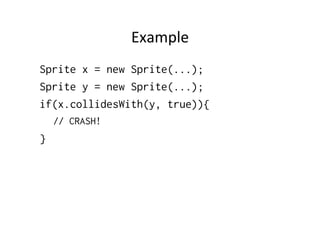






Ad
Recommended
libGDX: Simple Frame Animation



libGDX: Simple Frame AnimationJussi Pohjolainen The document discusses framerate independence in games using libGDX. It explains that using delta time ensures games run at the same speed regardless of framerate. It provides an example of moving an object at a constant speed of 1 pixel per frame by multiplying the object's speed by delta time. The document also covers creating and rendering animations in libGDX using the Animation class and TextureRegions. It provides tips on extending the Sprite class to create customized sprite objects and animate them by calling animate() each frame.
libGDX: User Input and Frame by Frame Animation



libGDX: User Input and Frame by Frame AnimationJussi Pohjolainen 1. The document discusses various aspects of user input and frame animation in libGDX, including touch input, keyboard input, gestures, the accelerometer, and sprite animation.
2. It explains how to set up input processing using InputProcessor and GestureDetector, and how to read touch, keyboard, and accelerometer values.
3. It also provides examples of creating sprite animations by splitting textures into frames and using the Animation class.
Implementing a Simple Game using libGDX



Implementing a Simple Game using libGDXJussi Pohjolainen This document provides an overview of using the libGDX framework to implement a simple 2D game in Java. It discusses topics such as setting up the starter class, loading assets like images and audio, rendering with an orthographic camera, sprite batch for drawing textures, handling input, collision detection using rectangles, and more. The goal is to demonstrate the basic building blocks for creating a 2D game with libGDX.
libGDX: Tiled Maps



libGDX: Tiled MapsJussi Pohjolainen - Tiled is an open-source editor for creating and editing tile maps for use in video games and other multimedia projects.
- LibGDX is a cross-platform game development framework that supports loading and rendering Tiled maps.
- Tiled maps can have multiple layers, tiles, and object layers for entities like the player.
- LibGDX provides classes for loading, rendering, and getting tile map data from Tiled maps to enable map navigation and collision detection in games.
libGDX: User Input



libGDX: User InputJussi Pohjolainen This document discusses user input handling in libGDX, including event vs polling, touch and keyboard input, accelerometer input, gestures, and text input. It provides code examples for setting up input processors and listeners to handle different types of input in libGDX, including touch, keyboard, accelerometer, and gesture events. It also covers vibration and compass input.
Box2D and libGDX



Box2D and libGDXJussi Pohjolainen This document discusses Box2D, a 2D physics engine, and how it can be used with libGDX, an open-source game development framework. It provides an overview of Box2D concepts like the world, bodies, fixtures, shapes, and joints. It also discusses how to set up a Box2D world in libGDX, create dynamic and static bodies, add fixtures to bodies, and render physics simulations. The document includes code examples for creating a Box2D world, bodies, and handling the physics step to update simulations over time.
A split screen-viable UI event system - Unite Copenhagen 2019



A split screen-viable UI event system - Unite Copenhagen 2019Unity Technologies Learn about the implementation of a 2-player split-screen user interface (UI) in Battle Planet Judgement Day. In Unity, the Event System allows only one element to be currently selected, which can be a problem when designing split screen UI. In this session, you'll discover how this issue was addressed in Battle Planet Judgement Day, the ups and downs of the implementation, insights on pitfalls to avoid and best practices learned during the time of development. We hope this will help you learn how to implement your own solution.
Speaker: Kevin Hagen - Threaks
Session available here: https://youtu.be/aR5UXatawmE
Custom SRP and graphics workflows - Unite Copenhagen 2019



Custom SRP and graphics workflows - Unite Copenhagen 2019Unity Technologies The document discusses custom graphics workflows used in the game "Battle Planet - Judgement Day". It describes how a custom Scriptable Render Pipeline (SRP) was implemented to render the spherical planets with matcaps and indirect lighting. Key aspects summarized include using multiple passes for lighting and shadows, shader libraries for shared lighting code, and stateless systems for decals and projectiles to improve performance.
14multithreaded Graphics



14multithreaded GraphicsAdil Jafri This document discusses different approaches for implementing multithreaded graphics in Java, including: redrawing everything in paint, having other routines draw directly on the window, overriding update to do incremental painting, and using double buffering. It provides code examples for each approach and discusses their advantages and disadvantages in terms of flicker, efficiency, and handling overlapping graphics. It also covers using timers to control animations.
Real life XNA



Real life XNAJohan Lindfors The document discusses using XNA for game development on Windows Phone. It covers topics like using 2D and 3D graphics, handling input from touches, sensors and orientation changes, integrating networking, ads and Xbox Live functionality, and optimizing performance. Code examples are provided for common tasks like drawing sprites, handling input and animating objects. Future directions for XNA on other platforms like Silverlight and Windows 8 are also mentioned.
libGDX: Scene2D



libGDX: Scene2DJussi Pohjolainen The document discusses LibGDX's support for internationalization and scene 2D.
It describes how to create property files for different languages to support internationalization in LibGDX games. It then provides an overview of Scene2D, describing it as an optional higher-level framework for creating 2D games and UIs using stages, actors, and events. It includes code examples of creating a stage and adding an actor, as well as handling input events with actors.
Unity遊戲程式設計(15) 實作Space shooter遊戲



Unity遊戲程式設計(15) 實作Space shooter遊戲吳錫修 (ShyiShiou Wu) This document provides instructions for setting up a space shooter game in Unity. It describes creating a new Unity project, importing asset packages, configuring scenes and game objects, adding scripts, and testing gameplay functionality. Key steps include setting up the player ship game object with rigidbody and collider components, configuring lighting and cameras, adding a background, and writing scripts to control ship movement and fire projectiles. The goal is to implement the basic mechanics of a space shooter game in Unity according to an online tutorial.
Developing games for Series 40 full-touch UI



Developing games for Series 40 full-touch UIMicrosoft Mobile Developer This presentation introduce the processes involved in developing 2D and 3D games for the full-touch UI on Series 40 phones by using Nokia SDK 2.0 for Java™. Java expert Michael Samarin of Futurice introduces APIs of particular interest to game developers. He focus on development techniques specific to games with no keyboard input and how to use gestures and sensors in your games to increase player engagement. Performance and memory considerations are also covered.
Unity programming 1



Unity programming 1Petri Lankoski The document summarizes the key components of a 3D game project including waypoints to guide enemy pathing, a player object with health and power tracking, and GUI elements to display stats. It includes instructions on setting up waypoints and enemies to follow the paths, attaching a player controller and script to track stats, implementing scaling GUI, and creating power-ups to increase player stats by triggering collisions.
Cross-scene references: A shock to the system - Unite Copenhagen 2019



Cross-scene references: A shock to the system - Unite Copenhagen 2019Unity Technologies Discover the GUID Based reference workflow, with a focus on Multi-Scene workflows, save game, and how these all came together in System Shock 3. You'll learn about the reason for wanting a stable instance Id, why Unity doesn't have one out of the box, what this implementation does, and how you can use it in your own projects. System Shock 3 is a great example of this tool's power, but demonstrates how it can be tricky too.
Speaker:
William Armstrong - Unity
The Ring programming language version 1.5.3 book - Part 48 of 184



The Ring programming language version 1.5.3 book - Part 48 of 184Mahmoud Samir Fayed This document provides documentation on creating a 2D game engine in Ring. It discusses organizing the project into layers, including the games layer, game engine classes layer, and interface to graphics library layer. It then describes the key classes in the game engine - Game, GameObject, Sprite, Text, Animate, Sound, and Map. It provides details on the attributes and methods for each class. It also provides an example of how to load the game engine library, create a Game object, and start drawing text to the screen. The document is intended to teach how to structure a 2D game engine project using different programming paradigms in Ring.
Python book



Python bookVictor Rabinovich This book is intended for education and fun. Python is an amazing, text-based coding language, perfectly suited for children older than the age of 10. The Standard Python library has a module called Turtle which is a popular way to introduce programming to kids. This library enables children to create pictures and shapes by providing them with a virtual canvas. With the Python Turtle library, you can create nice animation projects using images that are taken from the internet, scaled-down stored as a gif-files download to the projects. The book includes 19 basic lessons with examples that introduce to the Python codes through Turtle library which is convenient to the school students of 10+years old. The book has also a lot of projects that show how to make different animations with Turtle graphics: games, applications to math, physics, and science.
The Enchant.js Animation Engine in 5 Minutes



The Enchant.js Animation Engine in 5 MinutesBrandon McInnis The document introduces the animation engine in enchant.js. It provides 14 features for timeline-based animation, including movement effects like moveTo and moveBy, non-movement effects like fadeIn and fadeOut, timing controls like delay and loop, and easing functions to control the speed of movements over time. It demonstrates how to use these features through code examples to animate a bear sprite in different ways, like moving, scaling, fading, and chaining multiple effects together in a timeline.
Breathing the life into the canvas



Breathing the life into the canvasTomislav Homan Have you ever made a custom view using only canvas? Now have you ever tried to animate it? If you found that problematic this presentation will help you grasp basic stuff about animating custom drawn views.
The Ring programming language version 1.2 book - Part 36 of 84



The Ring programming language version 1.2 book - Part 36 of 84Mahmoud Samir Fayed The document describes a game engine for 2D games created using Ring. It has the following layers:
1) Games layer uses declarative programming to create games.
2) Game engine classes layer uses object-oriented programming for classes like Game, Sprite, etc.
3) Interface layer hides differences between graphics libraries (Allegro, SDL) for a consistent API.
4) Graphics library bindings generate C code from configuration files to interface with Allegro and SDL.
The engine provides classes for games, objects, sprites, text, animation and sound. Examples show creating a game window, drawing text, playing sounds, and animating sprites. The engine handles input and updating the game loop.
The Ring programming language version 1.3 book - Part 38 of 88



The Ring programming language version 1.3 book - Part 38 of 88Mahmoud Samir Fayed This document describes a game engine project built in Ring for creating 2D games. It discusses the different layers of the project, including the games layer, game engine classes layer, interface to graphics libraries layer, and graphics library bindings layer. It provides details on the RingAllegro and RingLibSDL libraries used for graphics. It outlines the main game engine classes like Game, GameObject, Sprite, Text, Animate, Sound, and Map. It gives examples of how to use the engine to create a game window, draw text, and move text. The goal of the project is to allow games to be built with Ring using different programming paradigms like declarative programming for games and object-oriented programming for the engine classes
Unity遊戲程式設計 - 2D Platformer遊戲



Unity遊戲程式設計 - 2D Platformer遊戲吳錫修 (ShyiShiou Wu) The document describes how to create a 2D platformer game in Unity, including:
1) Adding background animations and music
2) Creating and controlling the player character
3) Spawning random enemies
4) Implementing a health bar UI to display the player's health
Chapter ii(coding)



Chapter ii(coding)Chhom Karath This document provides an overview of ActionScript and its capabilities. It discusses what ActionScript can do, including animation, navigation, user input, getting data, calculations, graphic alterations, examining the environment, and playing sounds. It also briefly covers the history of ActionScript in Flash and how to construct basic ActionScript code using commands like trace. Finally, it discusses comments, constants, data types, variables, escape sequences, working with objects, and events in ActionScript.
Getting Started with 3D Game Development on Nokia Series 40 Asha Phones



Getting Started with 3D Game Development on Nokia Series 40 Asha PhonesMicrosoft Mobile Developer Learn how to make real 3D games for Nokia Series 40 Asha phones using modern implementations of Mobile Java APIs. Presenter Michael Samarin of Futurice will start by introducing the details of the 3D game-making process: planning and building game levels; lighting and degree of realism; modelling tools vs. manual character creation; animations and behaviour of game objects; and balancing memory management against texture detail. You will learn game interface strategies including touch, touch-and-type, and keyboard only. Michael will share tips to optimize the performance of your games across different screen sizes and models of Series 40 phones. He’ll conclude with an overview of Mobile Java 3D performance on the latest range of Nokia Series 40 Asha phones.
7java Events



7java EventsAdil Jafri This document discusses different strategies for handling mouse and keyboard events in Java applications, including using separate listener classes, implementing listener interfaces, and defining inner listener classes. It provides examples of drawing shapes in response to mouse clicks and keyboard input. It also summarizes the standard AWT listener types and their corresponding methods.
OpenGL L05-Texturing



OpenGL L05-TexturingMohammad Shaker The document discusses texturing in OpenGL. It explains that textures are used to add visual detail to 3D graphics by mapping images onto surfaces. The key steps for using a texture are: 1) load the texture, 2) map it onto a polygon, 3) draw the polygon. Additional topics covered include texture coordinates, filtering modes, wrapping modes, blending textures for transparency effects, and using TGA images with an alpha channel for transparency. Code examples are provided for basic texture mapping and blending textures to achieve transparency.
ADT02 - Java 8 Lambdas and the Streaming API



ADT02 - Java 8 Lambdas and the Streaming APIMichael Remijan The document discusses Java 8 Lambdas and the Streaming API. Lambdas allow functions to be passed around as method arguments rather than whole objects. The Streaming API allows collections to be processed in a functional way using intermediate and terminal operations on a stream, such as filtering, mapping, reducing, and collecting the results. Examples demonstrate common stream operations like filtering, sorting, mapping elements to different types, and collecting results.
Creating Asha Games: Game Pausing, Orientation, Sensors and Gestures



Creating Asha Games: Game Pausing, Orientation, Sensors and GesturesJussi Pohjolainen This document discusses various techniques for creating games in Asha OS, including game pausing, handling device orientation changes, using mobile sensors, and gestures. It covers pausing a game when the phone rings or the back button is pressed using showNotify() and hideNotify() methods. It also discusses setting the UI orientation, getting sensor data, and handling threading and synchronization for pausing the game loop.
Android Threading



Android ThreadingJussi Pohjolainen The document discusses Android threading and how to handle long running tasks to avoid blocking the UI thread. It covers the main UI thread, how to run tasks on a background thread using Thread and Runnable, and how to update the UI from the background thread using runOnUiThread(), post(), postDelayed() and AsyncTask. AsyncTask is recommended as it handles threading for you by running background tasks on a worker thread and calling publishProgress() to update the UI on the main thread.
Intro to Asha UI



Intro to Asha UIJussi Pohjolainen This document discusses different approaches for developing user interfaces for the Asha platform, including using the Limited Capability Device UI (LCDUI), Lightweight UI Toolkit (LWUIT), and custom interfaces built directly on the game canvas. It provides examples of creating basic screens and components using LCDUI and LWUIT, including lists, buttons, forms and layout managers.
Ad
More Related Content
What's hot (18)
14multithreaded Graphics



14multithreaded GraphicsAdil Jafri This document discusses different approaches for implementing multithreaded graphics in Java, including: redrawing everything in paint, having other routines draw directly on the window, overriding update to do incremental painting, and using double buffering. It provides code examples for each approach and discusses their advantages and disadvantages in terms of flicker, efficiency, and handling overlapping graphics. It also covers using timers to control animations.
Real life XNA



Real life XNAJohan Lindfors The document discusses using XNA for game development on Windows Phone. It covers topics like using 2D and 3D graphics, handling input from touches, sensors and orientation changes, integrating networking, ads and Xbox Live functionality, and optimizing performance. Code examples are provided for common tasks like drawing sprites, handling input and animating objects. Future directions for XNA on other platforms like Silverlight and Windows 8 are also mentioned.
libGDX: Scene2D



libGDX: Scene2DJussi Pohjolainen The document discusses LibGDX's support for internationalization and scene 2D.
It describes how to create property files for different languages to support internationalization in LibGDX games. It then provides an overview of Scene2D, describing it as an optional higher-level framework for creating 2D games and UIs using stages, actors, and events. It includes code examples of creating a stage and adding an actor, as well as handling input events with actors.
Unity遊戲程式設計(15) 實作Space shooter遊戲



Unity遊戲程式設計(15) 實作Space shooter遊戲吳錫修 (ShyiShiou Wu) This document provides instructions for setting up a space shooter game in Unity. It describes creating a new Unity project, importing asset packages, configuring scenes and game objects, adding scripts, and testing gameplay functionality. Key steps include setting up the player ship game object with rigidbody and collider components, configuring lighting and cameras, adding a background, and writing scripts to control ship movement and fire projectiles. The goal is to implement the basic mechanics of a space shooter game in Unity according to an online tutorial.
Developing games for Series 40 full-touch UI



Developing games for Series 40 full-touch UIMicrosoft Mobile Developer This presentation introduce the processes involved in developing 2D and 3D games for the full-touch UI on Series 40 phones by using Nokia SDK 2.0 for Java™. Java expert Michael Samarin of Futurice introduces APIs of particular interest to game developers. He focus on development techniques specific to games with no keyboard input and how to use gestures and sensors in your games to increase player engagement. Performance and memory considerations are also covered.
Unity programming 1



Unity programming 1Petri Lankoski The document summarizes the key components of a 3D game project including waypoints to guide enemy pathing, a player object with health and power tracking, and GUI elements to display stats. It includes instructions on setting up waypoints and enemies to follow the paths, attaching a player controller and script to track stats, implementing scaling GUI, and creating power-ups to increase player stats by triggering collisions.
Cross-scene references: A shock to the system - Unite Copenhagen 2019



Cross-scene references: A shock to the system - Unite Copenhagen 2019Unity Technologies Discover the GUID Based reference workflow, with a focus on Multi-Scene workflows, save game, and how these all came together in System Shock 3. You'll learn about the reason for wanting a stable instance Id, why Unity doesn't have one out of the box, what this implementation does, and how you can use it in your own projects. System Shock 3 is a great example of this tool's power, but demonstrates how it can be tricky too.
Speaker:
William Armstrong - Unity
The Ring programming language version 1.5.3 book - Part 48 of 184



The Ring programming language version 1.5.3 book - Part 48 of 184Mahmoud Samir Fayed This document provides documentation on creating a 2D game engine in Ring. It discusses organizing the project into layers, including the games layer, game engine classes layer, and interface to graphics library layer. It then describes the key classes in the game engine - Game, GameObject, Sprite, Text, Animate, Sound, and Map. It provides details on the attributes and methods for each class. It also provides an example of how to load the game engine library, create a Game object, and start drawing text to the screen. The document is intended to teach how to structure a 2D game engine project using different programming paradigms in Ring.
Python book



Python bookVictor Rabinovich This book is intended for education and fun. Python is an amazing, text-based coding language, perfectly suited for children older than the age of 10. The Standard Python library has a module called Turtle which is a popular way to introduce programming to kids. This library enables children to create pictures and shapes by providing them with a virtual canvas. With the Python Turtle library, you can create nice animation projects using images that are taken from the internet, scaled-down stored as a gif-files download to the projects. The book includes 19 basic lessons with examples that introduce to the Python codes through Turtle library which is convenient to the school students of 10+years old. The book has also a lot of projects that show how to make different animations with Turtle graphics: games, applications to math, physics, and science.
The Enchant.js Animation Engine in 5 Minutes



The Enchant.js Animation Engine in 5 MinutesBrandon McInnis The document introduces the animation engine in enchant.js. It provides 14 features for timeline-based animation, including movement effects like moveTo and moveBy, non-movement effects like fadeIn and fadeOut, timing controls like delay and loop, and easing functions to control the speed of movements over time. It demonstrates how to use these features through code examples to animate a bear sprite in different ways, like moving, scaling, fading, and chaining multiple effects together in a timeline.
Breathing the life into the canvas



Breathing the life into the canvasTomislav Homan Have you ever made a custom view using only canvas? Now have you ever tried to animate it? If you found that problematic this presentation will help you grasp basic stuff about animating custom drawn views.
The Ring programming language version 1.2 book - Part 36 of 84



The Ring programming language version 1.2 book - Part 36 of 84Mahmoud Samir Fayed The document describes a game engine for 2D games created using Ring. It has the following layers:
1) Games layer uses declarative programming to create games.
2) Game engine classes layer uses object-oriented programming for classes like Game, Sprite, etc.
3) Interface layer hides differences between graphics libraries (Allegro, SDL) for a consistent API.
4) Graphics library bindings generate C code from configuration files to interface with Allegro and SDL.
The engine provides classes for games, objects, sprites, text, animation and sound. Examples show creating a game window, drawing text, playing sounds, and animating sprites. The engine handles input and updating the game loop.
The Ring programming language version 1.3 book - Part 38 of 88



The Ring programming language version 1.3 book - Part 38 of 88Mahmoud Samir Fayed This document describes a game engine project built in Ring for creating 2D games. It discusses the different layers of the project, including the games layer, game engine classes layer, interface to graphics libraries layer, and graphics library bindings layer. It provides details on the RingAllegro and RingLibSDL libraries used for graphics. It outlines the main game engine classes like Game, GameObject, Sprite, Text, Animate, Sound, and Map. It gives examples of how to use the engine to create a game window, draw text, and move text. The goal of the project is to allow games to be built with Ring using different programming paradigms like declarative programming for games and object-oriented programming for the engine classes
Unity遊戲程式設計 - 2D Platformer遊戲



Unity遊戲程式設計 - 2D Platformer遊戲吳錫修 (ShyiShiou Wu) The document describes how to create a 2D platformer game in Unity, including:
1) Adding background animations and music
2) Creating and controlling the player character
3) Spawning random enemies
4) Implementing a health bar UI to display the player's health
Chapter ii(coding)



Chapter ii(coding)Chhom Karath This document provides an overview of ActionScript and its capabilities. It discusses what ActionScript can do, including animation, navigation, user input, getting data, calculations, graphic alterations, examining the environment, and playing sounds. It also briefly covers the history of ActionScript in Flash and how to construct basic ActionScript code using commands like trace. Finally, it discusses comments, constants, data types, variables, escape sequences, working with objects, and events in ActionScript.
Getting Started with 3D Game Development on Nokia Series 40 Asha Phones



Getting Started with 3D Game Development on Nokia Series 40 Asha PhonesMicrosoft Mobile Developer Learn how to make real 3D games for Nokia Series 40 Asha phones using modern implementations of Mobile Java APIs. Presenter Michael Samarin of Futurice will start by introducing the details of the 3D game-making process: planning and building game levels; lighting and degree of realism; modelling tools vs. manual character creation; animations and behaviour of game objects; and balancing memory management against texture detail. You will learn game interface strategies including touch, touch-and-type, and keyboard only. Michael will share tips to optimize the performance of your games across different screen sizes and models of Series 40 phones. He’ll conclude with an overview of Mobile Java 3D performance on the latest range of Nokia Series 40 Asha phones.
7java Events



7java EventsAdil Jafri This document discusses different strategies for handling mouse and keyboard events in Java applications, including using separate listener classes, implementing listener interfaces, and defining inner listener classes. It provides examples of drawing shapes in response to mouse clicks and keyboard input. It also summarizes the standard AWT listener types and their corresponding methods.
OpenGL L05-Texturing



OpenGL L05-TexturingMohammad Shaker The document discusses texturing in OpenGL. It explains that textures are used to add visual detail to 3D graphics by mapping images onto surfaces. The key steps for using a texture are: 1) load the texture, 2) map it onto a polygon, 3) draw the polygon. Additional topics covered include texture coordinates, filtering modes, wrapping modes, blending textures for transparency effects, and using TGA images with an alpha channel for transparency. Code examples are provided for basic texture mapping and blending textures to achieve transparency.
Viewers also liked (7)
ADT02 - Java 8 Lambdas and the Streaming API



ADT02 - Java 8 Lambdas and the Streaming APIMichael Remijan The document discusses Java 8 Lambdas and the Streaming API. Lambdas allow functions to be passed around as method arguments rather than whole objects. The Streaming API allows collections to be processed in a functional way using intermediate and terminal operations on a stream, such as filtering, mapping, reducing, and collecting the results. Examples demonstrate common stream operations like filtering, sorting, mapping elements to different types, and collecting results.
Creating Asha Games: Game Pausing, Orientation, Sensors and Gestures



Creating Asha Games: Game Pausing, Orientation, Sensors and GesturesJussi Pohjolainen This document discusses various techniques for creating games in Asha OS, including game pausing, handling device orientation changes, using mobile sensors, and gestures. It covers pausing a game when the phone rings or the back button is pressed using showNotify() and hideNotify() methods. It also discusses setting the UI orientation, getting sensor data, and handling threading and synchronization for pausing the game loop.
Android Threading



Android ThreadingJussi Pohjolainen The document discusses Android threading and how to handle long running tasks to avoid blocking the UI thread. It covers the main UI thread, how to run tasks on a background thread using Thread and Runnable, and how to update the UI from the background thread using runOnUiThread(), post(), postDelayed() and AsyncTask. AsyncTask is recommended as it handles threading for you by running background tasks on a worker thread and calling publishProgress() to update the UI on the main thread.
Intro to Asha UI



Intro to Asha UIJussi Pohjolainen This document discusses different approaches for developing user interfaces for the Asha platform, including using the Limited Capability Device UI (LCDUI), Lightweight UI Toolkit (LWUIT), and custom interfaces built directly on the game canvas. It provides examples of creating basic screens and components using LCDUI and LWUIT, including lists, buttons, forms and layout managers.
libGDX: Simple Frame Animation



libGDX: Simple Frame AnimationJussi Pohjolainen The document discusses framerate independence in games using libGDX. It explains that using delta time ensures games run at the same speed regardless of framerate. It provides an example of moving an object at a constant speed of 1 pixel per frame by multiplying the object's speed by delta time. The document also covers creating and rendering animations using the Animation class by splitting texture images into TextureRegions and cycling through the regions based on elapsed time.
iOS Selectors Blocks and Delegation



iOS Selectors Blocks and DelegationJussi Pohjolainen This document discusses different callback mechanisms in iOS: selectors, delegates, and blocks. Selectors allow passing a method as an argument by its name. Delegates define protocols for callback methods. Blocks are anonymous functions that have access to local variables and are commonly used for UIView animations and simplifying asynchronous code. The document provides examples of how each mechanism works.
Compiling Qt Apps



Compiling Qt AppsJussi Pohjolainen The document discusses the steps to compile a Qt application on Linux/Mac OS X:
1) Create a Qt project folder and save the source code files
2) Run qmake -project to generate a platform-independent project file
3) Run qmake to generate a makefile specific to the target platform
4) Run make to compile the application
5) Run the compiled application binary to launch it
Ad
Similar to Creating Games for Asha - platform (20)
MIDP: Game API



MIDP: Game APIJussi Pohjolainen The document discusses the Game API in Java ME for creating games. It describes using the GameCanvas class which extends Canvas and allows drawing anywhere without needing to override paint. Events can be handled through methods like getKeyStates. Sprites and TiledLayers can be used to represent game objects and tiles, and placed in a LayerManager to be drawn. Sprites support animation through framing and transformations, and collisions can be checked between sprites and layers.
Scmad Chapter07



Scmad Chapter07Marcel Caraciolo The document discusses various classes and APIs in MIDP related to timers, user interfaces, games, and graphics including the Timer class, GameCanvas, Sprite, TiledLayer, LayerManager, Font, and Image. It provides details on methods for each class and examples of how to use timers, animate sprites, detect collisions, and manage game layers. The document also covers basics of the record management system in MIDP.
java_for_future_15-Multithreaded-Graphics.pptx



java_for_future_15-Multithreaded-Graphics.pptxkhoand6055 PowerPoint slides for use only in
full-semester, for-credit courses at
degree-granting institutions
Slides not permitted for use in commercial training courses except when taught by coreservlets.com
(see http://courses.coreservlets.com).
Slides can be modified by instructor
Please retain this notice and attribution to coreservlets.com
Instructor can give PDF or hardcopy to students, but should protect PowerPoint files
Redraw everything in paint
Simple and easy, but if things change quickly it is slow and can result in a flickering display
Have routines other than paint directly do drawing operations
Easy, efficient, and flicker-free, but results in “transient” drawing that is lost next time the screen is redrawn
Override update and have paint do incremental updating
Eliminates the flicker and improves efficiency somewhat, but requires the graphics to be non-overlapping
Double buffering
Most efficient option and has no problem with overlapping graphics.
More complex and requires additional memory resources
Graphics, Threads and HTTPConnections in MIDLets



Graphics, Threads and HTTPConnections in MIDLetsJussi Pohjolainen The document discusses graphics, threading, and HTTP connections in MIDP. It provides an overview of graphics classes and methods for drawing, fonts, images, and event handling. It also covers threads in MIDP including creating and starting threads, thread states, and preventing thread execution using sleep. Finally, it discusses the basic architecture for HTTP connections between a MIDP device and web server.
I wanted to change the cloudsrectangles into an actuall image it do.pdf



I wanted to change the cloudsrectangles into an actuall image it do.pdffeelinggifts I wanted to change the clouds/rectangles into an actuall image it doesnt matter the image.
import javax.swing.*;
import java.awt.*;
/**
* Created by Thomas on 11/27/2016.
*/
public class Renderer extends JPanel{
//private static final long serialVersionUID = 1L;
protected void paintComponent(Graphics g) {
Main.main.repaint(g);
}
public static int clamp(int greenValue, int i, int j) {
// TODO Auto-generated method stub
return 0;
}
}
OTHER PART:
import java.awt.*;
import java.awt.event.ActionEvent;
import java.awt.event.ActionListener;
import java.awt.event.KeyEvent;
import java.awt.event.KeyListener;
import java.util.ArrayList;
import java.util.Random;
import javax.swing.*;
/**
* Created by Thomas on 11/27/2016.
*/
public class Main implements ActionListener, KeyListener{
public static Main main;
public final int WIDTH = 1400;
public final int HEIGHT = 600;
public HUD Hud;
public Renderer renderer;
public Rectangle character;
public ArrayList cloud;
public Random rand;
public boolean start = false, gameover = false;
public int tick;
public Main() {
JFrame jFrame = new JFrame();
Timer timer = new Timer(20, this);
renderer = new Renderer();
rand = new Random();
jFrame.setTitle(\"Example\");
jFrame.add(renderer);
jFrame.setDefaultCloseOperation(JFrame.EXIT_ON_CLOSE);
jFrame.setSize(WIDTH, HEIGHT);
jFrame.addKeyListener(this);
jFrame.setVisible(true);
cloud = new ArrayList();
character = new Rectangle(200, 220, 20, 20);
addCloud(true);
addCloud(true);
addCloud(true);
addCloud(true);
addCloud(true);
addCloud(true);
addCloud(true);
addCloud(true);
timer.start();
}
public void repaint(Graphics g) {
g.setColor(Color.black);
g.fillRect(0,0, WIDTH, HEIGHT);
g.setColor(Color.blue);
g.fillRect(0, HEIGHT - 100, WIDTH, 100);
g.setColor(Color.green);
g.fillRect(character.x, character.y, character.width, character.height);
if (character.y >= HEIGHT - 100 || character.y < 0) {
gameover = true;
}
for (Rectangle rect : cloud) {
g.setColor(Color.white);
g.fillRect(rect.x, rect.y, rect.width, rect.height);
}
g.setColor(Color.WHITE);
g.setFont(new Font(\"Times New Roman\", 1 ,100));
if (!start) {
g.drawString(\"Press to start!\", 450, HEIGHT / 2);
}
else if (gameover) {
g.drawString(\"Game Over!\", 450, HEIGHT / 2);
}
}
public void addCloud(boolean start) {
int width = 400;
int height = 200;
if (start) {
cloud.add(new Rectangle(WIDTH + width + cloud.size() * 300, rand.nextInt(HEIGHT-120),
80, 100));
}
else {
cloud.add(new Rectangle(cloud.get(cloud.size() - 1).x + 300, rand.nextInt(HEIGHT-120), 80,
100));
}
}
public void flap() {
if (gameover) {
character = new Rectangle(300, 400, 40, 40);
cloud.clear();
addCloud(true);
addCloud(true);
addCloud(true);
addCloud(true);
addCloud(true);
addCloud(true);
addCloud(true);
addCloud(true);
gameover = false;
}
if (!start) {
start = true;
}
else if (!gameover) {
character.y -= 70;
tick = 0;
}
}
@Override
public void actionPerformed(ActionEvent e) {
int speed = 15;
//System.out.println(\"Space\");
if (start) {
for (int i = 0; i .
Java Assignment Sample: Building Software with Objects, Graphics, Containers,...



Java Assignment Sample: Building Software with Objects, Graphics, Containers,...Programming Homework Help Dive deep into Object-Oriented Programming, harness Java’s powerful built-in graphics and container capabilities, and discover how to bring your applications to life with captivating animations. Whether you’re a student or a budding developer, explore practical examples, project ideas, and expert insights that will elevate your Java programming skills. Start your journey today and empower yourself with the tools to create innovative software solutions. Join us on programminghomeworkhelp.com for personalized guidance and unleash your Java programming prowess!
Game Development for Nokia Asha Devices with Java ME #2



Game Development for Nokia Asha Devices with Java ME #2Marlon Luz This presentation is the second one of the Game Development for Nokia Asha Devices with Java ME training
Java ME - 03 - Low Level Graphics E



Java ME - 03 - Low Level Graphics EAndreas Jakl Currently, Java ME is mainly used for games. Especially there it is very important to know how to handle the low level graphics facilities that are available in Java ME. This includes directly drawing to the screen as well as handling key input yourself. Most major applications also implement their own user interface themselves instead of using the high level UI provided by Java ME. The first challenge of this module is a simply key code analyzer so that you can familiarize yourself with the concepts of the Canvas and event processing. The second challenge is more sophisticated and requires you to write a small paint application.
Contents:
* Canvas
* Key Events
* Game Actions
* Geometry and Text
* Images
* PNG Optimization
Mapping the world with Twitter



Mapping the world with Twittercarlo zapponi These are the slides of the speech about "A world of tweets" internals I gave at the jsDay in Verona on 11th May 2011.
Google I/O 2013 - Android Graphics Performance



Google I/O 2013 - Android Graphics PerformanceDouO Engineers from the Android UI Graphics team will show some tips, tricks, tools, and techniques for getting the best performance and smoothest UI for your Android applications.
Google I/O 2013 - Android Graphics Performance



Google I/O 2013 - Android Graphics PerformanceDouO Engineers from the Android UI Graphics team will show some tips, tricks, tools, and techniques for getting the best performance and smoothest UI for your Android applications.
Stop running from animations droidcon London



Stop running from animations droidcon Londonmaric_iv Talk from droidcon London
Creating eye candy animations takes time and effort, but the end result is worth it. To make your life a bit easier, in this talk Ivan will share with you 10 tips he learned while working on all sorts of animations. Those tips will help you break your fear of animations and after this talk, you will have no more excuses.
Advanced Game Development with the Mobile 3D Graphics API



Advanced Game Development with the Mobile 3D Graphics APITomi Aarnio This document provides an overview of the Mobile 3D Graphics API (M3G), which was designed for 3D graphics on mobile devices. It discusses why developers should use M3G and highlights some of its key features, including scene graphs, dynamic meshes, animation, textures, and more. The document also provides code examples for common tasks like setting up a camera, rendering a rotating cube, and creating animated keyframe sequences.
Criando meu 1º game com android



Criando meu 1º game com androidDaniel Baccin The document discusses creating a simple game called "Jumper" for Android. It goes through the steps of setting up the game framework including creating classes for the game view, bird, pipes and score. It also covers implementing the game loop to handle animation, touch input for jumping, collision detection and restarting the game over screen. Sprites are added later for visual assets. The document provides references and contact information at the end for learning more about game development on Android.
HTML5 - Daha Flash bir web?



HTML5 - Daha Flash bir web?Ankara JUG 2014 yılının sonunda sonlandırılması beklenen HTML standardının 5. sürümü çoktandır tarayıcılar tarafından destekleniyor. HTML5 ile gelen Canvas, Websockets ve diğer özelliklerle nasıl daha canlı, daha Flash uygulamalarına benzer, web uygulamaları geliştirebileceğimizi inceledik.
Java ME - 05 - Game API



Java ME - 05 - Game APIAndreas Jakl The game API is one of the most interesting and unique concepts of Java ME. It consists of very useful classes that help you with typical tasks that are required in almost ever game — for example sprite handling, tiled backgrounds or collision detection. This module will explain those concepts and how to create an own game loop. The challenge is the largest project yet and involves writing your own game called "Schlabo". The player moves his avatar at the bottom of the screen and has to shoot the enemy that moves randomly at the top.
Contents:
* Performance
* Game API
* Game loop
* GameCanvas
* Bitmaps
* Sprite
* Layer and TiledLayer
* LayerManager
Useful Tools for Making Video Games - XNA (2008)



Useful Tools for Making Video Games - XNA (2008)Korhan Bircan This document provides an overview of tools and techniques for creating 3D video games in XNA, including installing Visual Studio and XNA Game Studio, displaying 3D models by loading them and applying transformations, handling keyboard/mouse input, implementing a basic camera, adding a skybox, and creating animations using curves to interpolate between control points over time. Sample code implementations for many of these techniques can be found in ZIP files referenced.
Peint talk



Peint talkCyruzDraxs Peint is a Javascript graphics engine for building HTML5 games. It uses a component-based and event-driven approach to handle positioning and rendering separately. Features include event-based rendering, object-based positioning, animation management, and a modular design to support additional rendering backends like CSS3 and WebGL. While currently focused on the canvas API, the developer plans to add support for additional rendering methods and primitives to better support mobile games.
A More Flash Like Web?



A More Flash Like Web?Murat Can ALPAY This document provides an overview of HTML5 and its capabilities for building interactive web applications. It discusses the history and development of HTML5, including the roles of the WHATWG and W3C. It also summarizes key HTML5 features such as JavaScript, Canvas, WebSockets, storage options, and emerging 3D capabilities. Throughout, it provides examples of how these features can be used to create games, multimedia experiences, and real-time applications on the modern web.
Google Fit, Android Wear & Xamarin



Google Fit, Android Wear & XamarinPeter Friese With recent advances in wearable technology, it's now possible to create novel fitness experiences without building custom hardware. In this talk we take you through creating a fitness tracker in C# on Android Wear, covering Google Play Services and watch-faces along the way. If this piques your interest, you can build your own Android Wear-based fitness tracker in our code lab!
Java Assignment Sample: Building Software with Objects, Graphics, Containers,...



Java Assignment Sample: Building Software with Objects, Graphics, Containers,...Programming Homework Help
Ad
More from Jussi Pohjolainen (19)
Moved to Speakerdeck



Moved to SpeakerdeckJussi Pohjolainen The document provides a link to a speakerdeck page containing new slides. The slides can be viewed at https://speakerdeck.com/pohjus/. The slides were created by Jussi Pohjolainen.
Java Web Services



Java Web ServicesJussi Pohjolainen The document discusses Java web services and related technologies. It provides an overview of service-oriented architecture (SOA) and web services standards like XML, SOAP, WSDL and UDDI. It also covers Java tools for working with XML and implementing RESTful web services in Java, as well as the business needs and technical challenges that web services address.
libGDX: Screens, Fonts and Preferences



libGDX: Screens, Fonts and PreferencesJussi Pohjolainen This document discusses screens, fonts, and preferences in libGDX. It describes how to create and switch between screens to structure a game. It also explains how to use bitmap fonts instead of trueType fonts for performance, and tools to generate bitmap fonts. Finally, it provides an overview of libGDX's preferences system for persistent storage of game data.
Intro to Building Android Games using libGDX



Intro to Building Android Games using libGDXJussi Pohjolainen This document provides an introduction and overview of libGDX, a framework for building cross-platform games in Java. It discusses libGDX's capabilities for 2D and 3D games on Android, desktop, HTML5 and iOS. It also covers project structure, starter classes, asset loading, common modules like audio, graphics and input, and testing and logging on Android. The document is intended to help developers get started with building Android games using libGDX.
Advanced JavaScript Development



Advanced JavaScript DevelopmentJussi Pohjolainen The document is a presentation on advanced JavaScript. It covers EcmaScript 5 features like strict mode, which helps detect bad programming practices. Strict mode is enabled by including "use strict" in global or function scope. Other ES5 changes include a native JSON object for parsing and stringifying JSON, and new array methods like indexOf, map, and filter.
Introduction to JavaScript



Introduction to JavaScriptJussi Pohjolainen The document discusses the rise of responsive single page applications (SPAs) built with HTML, CSS, JavaScript, and frameworks like AngularJS. It explains that SPAs are web apps that load on a single page like desktop apps, with content loaded asynchronously in the background without page reloads for a better user experience. SPAs are implemented using JavaScript and HTML, with ECMAScript as the standardized scripting language. The document also covers web standards defined by organizations like W3C, including HTML, CSS, XML, and how they are used to build responsive SPAs.
Introduction to AngularJS



Introduction to AngularJSJussi Pohjolainen This document provides an overview and introduction to single page application (SPA) frameworks using AngularJS. It discusses the rise of responsive SPAs and some of the challenges in building SPAs. It then introduces key AngularJS concepts like templates, directives, expressions, data binding, scopes, controllers and modules. It also includes a recap of JavaScript concepts like objects, functions and classes. Finally, it demonstrates basic AngularJS examples using directives, expressions, filters, controllers and scopes.
Building Android games using LibGDX



Building Android games using LibGDXJussi Pohjolainen This document provides an introduction and overview of libGDX, a framework for building cross-platform games in Java. It discusses libGDX's capabilities for 2D and 3D games on Android, desktop, HTML5 and iOS. It also covers libGDX's project structure, compiling with Gradle, starter classes for different platforms like Android and desktop, logging app lifecycles, important libGDX modules, and loading assets.
Intro to Java ME and Asha Platform



Intro to Java ME and Asha PlatformJussi Pohjolainen This document provides an introduction to the Asha platform and Java ME. It discusses that Java ME is the most widespread mobile application platform, developed by Sun Microsystems and now owned by Oracle. It was designed to be a cross-platform solution for mobile devices. The Asha platform is Nokia's low-end mobile phone platform, powered by Java ME. It supports apps written in Java ME or as web apps using the Gecko rendering engine. The document provides overviews of Java ME configurations like CLDC and MIDP, and the KVM which is an optimized Java virtual machine for mobile devices.
Intro to PhoneGap



Intro to PhoneGapJussi Pohjolainen This document provides an introduction and overview of PhoneGap, including:
- PhoneGap allows building hybrid mobile apps using web technologies that can be deployed to app stores.
- It supports cross-platform development for iOS, Android, Windows Phone and others.
- The document discusses installing PhoneGap and related tools, creating a PhoneGap project structure, compiling for platforms locally and remotely, accessing device features through plugins, and handling lifecycle events.
Quick Intro to JQuery and JQuery Mobile



Quick Intro to JQuery and JQuery MobileJussi Pohjolainen This document provides an overview of JQuery, JQuery Mobile, and how they can be used together. JQuery is a popular JavaScript library that simplifies client-side scripting through DOM handling, animations, events, and AJAX. JQuery Mobile builds on JQuery to provide widgets and interfaces optimized for mobile devices. PhoneGap allows building hybrid mobile apps using HTML5, CSS, and JS that are wrapped in native containers, allowing access to device APIs. JQuery handles DOM and AJAX, JQuery Mobile provides the UI, and PhoneGap wraps the app as native.
JavaScript Inheritance



JavaScript InheritanceJussi Pohjolainen The document discusses JavaScript inheritance. It explains that JavaScript uses prototype-based inheritance rather than class-based inheritance. It provides examples of how to implement inheritance by linking object prototypes together through the __proto__ property or Object.create method. Functions in JavaScript have a prototype property that is used to inherit properties and methods onto objects created with new.
JS OO and Closures



JS OO and ClosuresJussi Pohjolainen The document discusses JavaScript objects and object-oriented programming concepts in JavaScript. It covers how everything in JavaScript except basic types are objects, including functions and arrays. It describes how objects can contain properties and methods, and how properties and methods can be dynamically added at runtime. The document also summarizes object literals, namespaces, arrays, functions, closures, and the this keyword in JavaScript.
Short intro to ECMAScript



Short intro to ECMAScriptJussi Pohjolainen This document provides a short introduction to ECMAScript and highlights some key features of ECMAScript 5 including: strict mode which detects bad programming practices; new native JSON object for parsing and stringifying JSON; new methods added to the Array and Object prototypes like indexOf, map and freeze; and property descriptors which allow defining getter/setter methods for object properties.
XAMPP



XAMPPJussi Pohjolainen XAMPP is a free and open source web server solution stack that includes Apache, MySQL, PHP and Perl. It is self-contained and requires only downloading a zip file for installation. While intended for development, it allows starting local web servers for testing through its control panel.
Building Web Services



Building Web ServicesJussi Pohjolainen The document discusses building web services. It describes some challenges with implementing remote procedure calls (RPCs) and how using HTTP and XML-based standards like SOAP and REST can help address those challenges. It provides details on XML web services, including how they use SOAP, WSDL, and .NET and Java integration. It also covers REST/RESTful APIs and some of their constraints like being stateless and cacheable. The document is an introduction and overview of key concepts related to building and implementing web services.
CSS



CSSJussi Pohjolainen CSS is a stylesheet language used to describe the presentation of documents written in markup languages like HTML. It is used to define fonts, colors, layout, and other visual aspects of web pages independent of its content. Some key points about CSS include that it has evolved through several versions to support increased functionality, different browsers have varying support for CSS rules, and it allows separation of document structure/content from presentation.
Extensible Stylesheet Language



Extensible Stylesheet LanguageJussi Pohjolainen This document provides an overview of the Extensible Stylesheet Language (XSL), which includes three languages - XSL Transformations (XSLT), XSL Formatting Objects (XSL-FO), and XML Path Language (XPath). XSLT is used to transform XML documents into other formats like XML, HTML, text. XSL-FO is used to specify visual formatting for XML documents. XPath is used by XSLT to select parts of an XML document and can also be used independently in other contexts. The document explains the relationships between the languages and provides examples of using XSLT and XSL-FO to transform an XML document into other formats.
About Http Connection



About Http ConnectionJussi Pohjolainen HTTP is a network protocol used to deliver web resources like HTML files and dynamically generated content. An HTTP client like a web browser sends a request to an HTTP server using methods like GET and POST. The server responds with a status line indicating success or failure and may include a message body containing the requested resource. Requests and responses have an initial line followed by header lines and an optional message body. Common headers provide information about the client, server, resource properties and more.
Recently uploaded (20)
Linux Support for SMARC: How Toradex Empowers Embedded Developers



Linux Support for SMARC: How Toradex Empowers Embedded DevelopersToradex Toradex brings robust Linux support to SMARC (Smart Mobility Architecture), ensuring high performance and long-term reliability for embedded applications. Here’s how:
• Optimized Torizon OS & Yocto Support – Toradex provides Torizon OS, a Debian-based easy-to-use platform, and Yocto BSPs for customized Linux images on SMARC modules.
• Seamless Integration with i.MX 8M Plus and i.MX 95 – Toradex SMARC solutions leverage NXP’s i.MX 8 M Plus and i.MX 95 SoCs, delivering power efficiency and AI-ready performance.
• Secure and Reliable – With Secure Boot, over-the-air (OTA) updates, and LTS kernel support, Toradex ensures industrial-grade security and longevity.
• Containerized Workflows for AI & IoT – Support for Docker, ROS, and real-time Linux enables scalable AI, ML, and IoT applications.
• Strong Ecosystem & Developer Support – Toradex offers comprehensive documentation, developer tools, and dedicated support, accelerating time-to-market.
With Toradex’s Linux support for SMARC, developers get a scalable, secure, and high-performance solution for industrial, medical, and AI-driven applications.
Do you have a specific project or application in mind where you're considering SMARC? We can help with Free Compatibility Check and help you with quick time-to-market
For more information: https://www.toradex.com/computer-on-modules/smarc-arm-family
Andrew Marnell: Transforming Business Strategy Through Data-Driven Insights



Andrew Marnell: Transforming Business Strategy Through Data-Driven InsightsAndrew Marnell With expertise in data architecture, performance tracking, and revenue forecasting, Andrew Marnell plays a vital role in aligning business strategies with data insights. Andrew Marnell’s ability to lead cross-functional teams ensures businesses achieve sustainable growth and operational excellence.
Role of Data Annotation Services in AI-Powered Manufacturing



Role of Data Annotation Services in AI-Powered ManufacturingAndrew Leo From predictive maintenance to robotic automation, AI is driving the future of manufacturing. But without high-quality annotated data, even the smartest models fall short.
Discover how data annotation services are powering accuracy, safety, and efficiency in AI-driven manufacturing systems.
Precision in data labeling = Precision on the production floor.
Increasing Retail Store Efficiency How can Planograms Save Time and Money.pptx



Increasing Retail Store Efficiency How can Planograms Save Time and Money.pptxAnoop Ashok In today's fast-paced retail environment, efficiency is key. Every minute counts, and every penny matters. One tool that can significantly boost your store's efficiency is a well-executed planogram. These visual merchandising blueprints not only enhance store layouts but also save time and money in the process.
UiPath Community Berlin: Orchestrator API, Swagger, and Test Manager API



UiPath Community Berlin: Orchestrator API, Swagger, and Test Manager APIUiPathCommunity Join this UiPath Community Berlin meetup to explore the Orchestrator API, Swagger interface, and the Test Manager API. Learn how to leverage these tools to streamline automation, enhance testing, and integrate more efficiently with UiPath. Perfect for developers, testers, and automation enthusiasts!
📕 Agenda
Welcome & Introductions
Orchestrator API Overview
Exploring the Swagger Interface
Test Manager API Highlights
Streamlining Automation & Testing with APIs (Demo)
Q&A and Open Discussion
Perfect for developers, testers, and automation enthusiasts!
👉 Join our UiPath Community Berlin chapter: https://community.uipath.com/berlin/
This session streamed live on April 29, 2025, 18:00 CET.
Check out all our upcoming UiPath Community sessions at https://community.uipath.com/events/.
How Can I use the AI Hype in my Business Context?



How Can I use the AI Hype in my Business Context?Daniel Lehner 𝙄𝙨 𝘼𝙄 𝙟𝙪𝙨𝙩 𝙝𝙮𝙥𝙚? 𝙊𝙧 𝙞𝙨 𝙞𝙩 𝙩𝙝𝙚 𝙜𝙖𝙢𝙚 𝙘𝙝𝙖𝙣𝙜𝙚𝙧 𝙮𝙤𝙪𝙧 𝙗𝙪𝙨𝙞𝙣𝙚𝙨𝙨 𝙣𝙚𝙚𝙙𝙨?
Everyone’s talking about AI but is anyone really using it to create real value?
Most companies want to leverage AI. Few know 𝗵𝗼𝘄.
✅ What exactly should you ask to find real AI opportunities?
✅ Which AI techniques actually fit your business?
✅ Is your data even ready for AI?
If you’re not sure, you’re not alone. This is a condensed version of the slides I presented at a Linkedin webinar for Tecnovy on 28.04.2025.
Complete Guide to Advanced Logistics Management Software in Riyadh.pdf



Complete Guide to Advanced Logistics Management Software in Riyadh.pdfSoftware Company Explore the benefits and features of advanced logistics management software for businesses in Riyadh. This guide delves into the latest technologies, from real-time tracking and route optimization to warehouse management and inventory control, helping businesses streamline their logistics operations and reduce costs. Learn how implementing the right software solution can enhance efficiency, improve customer satisfaction, and provide a competitive edge in the growing logistics sector of Riyadh.
Technology Trends in 2025: AI and Big Data Analytics



Technology Trends in 2025: AI and Big Data AnalyticsInData Labs At InData Labs, we have been keeping an ear to the ground, looking out for AI-enabled digital transformation trends coming our way in 2025. Our report will provide a look into the technology landscape of the future, including:
-Artificial Intelligence Market Overview
-Strategies for AI Adoption in 2025
-Anticipated drivers of AI adoption and transformative technologies
-Benefits of AI and Big data for your business
-Tips on how to prepare your business for innovation
-AI and data privacy: Strategies for securing data privacy in AI models, etc.
Download your free copy nowand implement the key findings to improve your business.
tecnologias de las primeras civilizaciones.pdf



tecnologias de las primeras civilizaciones.pdffjgm517 descaripcion detallada del avance de las tecnologias en mesopotamia, egipto, roma y grecia.
Special Meetup Edition - TDX Bengaluru Meetup #52.pptx



Special Meetup Edition - TDX Bengaluru Meetup #52.pptxshyamraj55 We’re bringing the TDX energy to our community with 2 power-packed sessions:
🛠️ Workshop: MuleSoft for Agentforce
Explore the new version of our hands-on workshop featuring the latest Topic Center and API Catalog updates.
📄 Talk: Power Up Document Processing
Dive into smart automation with MuleSoft IDP, NLP, and Einstein AI for intelligent document workflows.
TrsLabs - Fintech Product & Business Consulting



TrsLabs - Fintech Product & Business ConsultingTrs Labs Hybrid Growth Mandate Model with TrsLabs
Strategic Investments, Inorganic Growth, Business Model Pivoting are critical activities that business don't do/change everyday. In cases like this, it may benefit your business to choose a temporary external consultant.
An unbiased plan driven by clearcut deliverables, market dynamics and without the influence of your internal office equations empower business leaders to make right choices.
Getting things done within a budget within a timeframe is key to Growing Business - No matter whether you are a start-up or a big company
Talk to us & Unlock the competitive advantage
Generative Artificial Intelligence (GenAI) in Business



Generative Artificial Intelligence (GenAI) in BusinessDr. Tathagat Varma My talk for the Indian School of Business (ISB) Emerging Leaders Program Cohort 9. In this talk, I discussed key issues around adoption of GenAI in business - benefits, opportunities and limitations. I also discussed how my research on Theory of Cognitive Chasms helps address some of these issues
Cyber Awareness overview for 2025 month of security



Cyber Awareness overview for 2025 month of securityriccardosl1 Cyber awareness training educates employees on risk associated with internet and malicious emails
Designing Low-Latency Systems with Rust and ScyllaDB: An Architectural Deep Dive



Designing Low-Latency Systems with Rust and ScyllaDB: An Architectural Deep DiveScyllaDB Want to learn practical tips for designing systems that can scale efficiently without compromising speed?
Join us for a workshop where we’ll address these challenges head-on and explore how to architect low-latency systems using Rust. During this free interactive workshop oriented for developers, engineers, and architects, we’ll cover how Rust’s unique language features and the Tokio async runtime enable high-performance application development.
As you explore key principles of designing low-latency systems with Rust, you will learn how to:
- Create and compile a real-world app with Rust
- Connect the application to ScyllaDB (NoSQL data store)
- Negotiate tradeoffs related to data modeling and querying
- Manage and monitor the database for consistently low latencies
2025-05-Q4-2024-Investor-Presentation.pptx



2025-05-Q4-2024-Investor-Presentation.pptxSamuele Fogagnolo Cloudflare Q4 Financial Results Presentation
How analogue intelligence complements AI



How analogue intelligence complements AIPaul Rowe
Artificial Intelligence is providing benefits in many areas of work within the heritage sector, from image analysis, to ideas generation, and new research tools. However, it is more critical than ever for people, with analogue intelligence, to ensure the integrity and ethical use of AI. Including real people can improve the use of AI by identifying potential biases, cross-checking results, refining workflows, and providing contextual relevance to AI-driven results.
News about the impact of AI often paints a rosy picture. In practice, there are many potential pitfalls. This presentation discusses these issues and looks at the role of analogue intelligence and analogue interfaces in providing the best results to our audiences. How do we deal with factually incorrect results? How do we get content generated that better reflects the diversity of our communities? What roles are there for physical, in-person experiences in the digital world?
AI Changes Everything – Talk at Cardiff Metropolitan University, 29th April 2...



AI Changes Everything – Talk at Cardiff Metropolitan University, 29th April 2...Alan Dix Talk at the final event of Data Fusion Dynamics: A Collaborative UK-Saudi Initiative in Cybersecurity and Artificial Intelligence funded by the British Council UK-Saudi Challenge Fund 2024, Cardiff Metropolitan University, 29th April 2025
https://alandix.com/academic/talks/CMet2025-AI-Changes-Everything/
Is AI just another technology, or does it fundamentally change the way we live and think?
Every technology has a direct impact with micro-ethical consequences, some good, some bad. However more profound are the ways in which some technologies reshape the very fabric of society with macro-ethical impacts. The invention of the stirrup revolutionised mounted combat, but as a side effect gave rise to the feudal system, which still shapes politics today. The internal combustion engine offers personal freedom and creates pollution, but has also transformed the nature of urban planning and international trade. When we look at AI the micro-ethical issues, such as bias, are most obvious, but the macro-ethical challenges may be greater.
At a micro-ethical level AI has the potential to deepen social, ethnic and gender bias, issues I have warned about since the early 1990s! It is also being used increasingly on the battlefield. However, it also offers amazing opportunities in health and educations, as the recent Nobel prizes for the developers of AlphaFold illustrate. More radically, the need to encode ethics acts as a mirror to surface essential ethical problems and conflicts.
At the macro-ethical level, by the early 2000s digital technology had already begun to undermine sovereignty (e.g. gambling), market economics (through network effects and emergent monopolies), and the very meaning of money. Modern AI is the child of big data, big computation and ultimately big business, intensifying the inherent tendency of digital technology to concentrate power. AI is already unravelling the fundamentals of the social, political and economic world around us, but this is a world that needs radical reimagining to overcome the global environmental and human challenges that confront us. Our challenge is whether to let the threads fall as they may, or to use them to weave a better future.
Drupalcamp Finland – Measuring Front-end Energy Consumption



Drupalcamp Finland – Measuring Front-end Energy ConsumptionExove How to measure web front-end energy consumption using Firefox Profiler. Presented in DrupalCamp Finland on April 25th, 2025.
Creating Games for Asha - platform
- 1. Crea%ng Games for Asha -‐ Pla3orm Jussi Pohjolainen TAMK University of Applied Sciences
- 3. Class Hierarchy javax.microedi9on.lcdui javax.microedi9on.lcdui.game Displayable Canvas Screen Alert List Form TextBox GameCanvas
- 4. Using Graphics • Class: javax.microedition.lcdui.Canvas • Create a subclass: – class MyCanvas extends Canvas • Canvas-‐class has only one abstract method: – paint(graphics g) • It is possible to override methods that deal with events
- 5. Simple Example class MyCanvas extends Canvas { public void paint(Graphics g){ // draw } } class MyMidlet extends MIDlet{ public void startApp(){ MyCanvas mycanvas = new MyCanvas(); Display.getDisplay(this).setCurrent(mycanvas); } }
- 6. Repain%ng • You never call the paint() method. • Instead of you use repaint(): – By using this method, you ask the framework to repaint the canvas – Framework decides when is the best %me to repaint the canvas • There is a also: – repaint(int x, int y, int width, int height)
- 7. Coordinates • Upper-‐LeS (0,0) • Translate the origon – translate() – metodi • Origo's posi%on: – getTranslateX() – getTranslateY() x" y"
- 8. Graphics-‐classes drawing methods • See the API! – drawLine(..) – drawRect(...) – drawRoundRect(...) – drawArc(...) – fillTriangle(...) – fillRect(...) – fillRoundRect(...) – fillArc(...)
- 9. Key Handling class MyCanvas extends Canvas{ public void paint(Graphics g) { } protected void keyReleased(int keyCode) { } protected void keyRepeated(int keyCode) { } protected void keyPressed(int keyCode) { } } class MyMidlet extends MIDlet{ public void startApp(){ MyCanvas mycanvas = new MyCanvas(); Display.getDisplay(this).setCurrent(mycanvas); } }
- 10. GAME API
- 11. Game API • It is easy to handle anima%on and graphics with the Game API • All the classes can be found from javax.microedition.lcdui.game.*;
- 12. GameCanvas • Using the tradi%onal Canvas-‐class – You inherit the Canvas and override paint-‐method. – repaint() – Event handling is done by using methods like keypressed, keyreleased • Using the GameCanvas-‐class – You inherit the GameCanvas-‐class – There is no need for paint-‐method, you can draw anywhere! – flushGraphics() – Two ways of doing event handling!
- 13. Example of GameCanvas Usage class MyCanvas extends GameCanvas { public void anymethod(){ Graphics g = getGraphics(); // some drawing flushGraphics() } }
- 14. Handling Events • Constructor of GameCanvas – protected GameCanvas(boolean suppressKeyEvents) • You have to call this constructor in you own GameCanvas class.. – => You have to give a boolean value.. – true: use only GameCanvases own event handling – false: in addi4on to GameCanvases own event handling use Canvases event handling
- 15. GameCanvas Usage class MyCanvas extends GameCanvas { public MyCanvas() { // Let's use Game Canvas event handling! super(true); } public void anymethod() { // drawing.. } }
- 16. Event Handling • You can ask which bu]on is pressed (GameCanvas Event Handling) – public int getKeyStates() • Bit-‐finals of GameCanvas – UP_PRESSED, DOWN_PRESSED, LEFT_PRESSED, RIGHT_PRESSED, FIRE_PRESSED, GAME_A_PRESSED, GAME_B_PRESSED, GAME_C_PRESSED, GAME_D_PRESSED
- 17. GameCanvas Example 3 class MyCanvas extends GameCanvas implements Runnable { public MyCanvas() { super(true); Thread thread = new Thread(this); thread.start(); } public void run() { while(true) { int ks = getKeyStates(); if ((ks & UP_PRESSED) != 0) moveUp(); else if((ks & DOWN_PRESSED) != 0) moveDown(); // Drawing... } } }
- 18. Touch class MyCanvas extends GameCanvas implements Runnable { public MyCanvas() { super(true); Thread thread = new Thread(this); thread.start(); } public void run() { while(true) { doSomething(); } } public void pointerPressed(int x, int y) { .. } public void pointerReleased(int x, int y) { .. } public void pointerDragged(int x, int y) { .. } }
- 19. GameLoop and FPS class MyCanvas extends GameCanvas implements Runnable { public MyCanvas() { super(true); Thread thread = new Thread(this); thread.start(); } public void run() { // THIS WILL LOOP AS FAST AS IT CAN! while(true) { doSomething(); } } }
- 20. GameLoop and FPS class MyCanvas extends GameCanvas implements Runnable { private int fps = 1; public MyCanvas() { super(true); Thread thread = new Thread(this); thread.start(); } public void run() { // Now iteration is 1 frames per sec while(true) { doSomething(); try { Thread.sleep(1000 / fps); } catch (InterruptedException e) { .. } } } }
- 21. GameLoop and FPS class MyCanvas extends GameCanvas implements Runnable { private int fps = 30; public MyCanvas() { super(true); Thread thread = new Thread(this); thread.start(); } public void run() { // Problem, what if the mobile phone can keep up with the pace? while(true) { // This takes second… doSomethingHeavyAndMagical3DStuff(); try { Thread.sleep(1000 / fps); // and after the second, we will wait more! } catch (InterruptedException e) { .. } } } }
- 22. class MyCanvas extends GameCanvas implements Runnable { private int fps = 30; public long long long long void run() { time = 0; elapsedTime = 0; interval = 0; sleepTime = 0; while(true) { // Get current time time = System.currentTimeMillis(); doSomethingHeavyAndMagical3DStuff(); // Elapsed time elapsedTime = System.currentTimeMillis() - time; // Do we need to sleep? sleepTime = 0; // If elapsed time was 100 millisecs, then // 1000 / 30 - 100 = -66,66. Sleep is not needed (= 0)! // If elapsed time was 1 millisecs, then sleepTime: // 1000 / 30 - 1 = 32,333. // If elapsed time was 20 millisecs, then sleepTime: // 1000 / 30 - 20 = 13,333.. interval = (int) ((1000.0 / fps) - elapsedTime); if(interval > 0) { sleepTime = interval; } try { } } } Thread.sleep(sleepTime); } catch (InterruptedException e) { }
- 23. Layers • You can use layers with the Game canvas. • For example: – background-‐layer (bo]om) – car-‐layer (front of the background) • javax.microedition.lcdui.game.Layer
- 24. Layer-‐class • Layer class is abstract and it has two concrete subclasses: 1) TiledLayer, 2) Sprite • Layer's methods – int getX() – int getY() – int getWidth() – int getHeight() – void setPosition(..) – move(..)
- 25. Class Diagram {abstract} Layer int getX() int getY() int getWidth() int getHeight() void setPosi%on(..) move(..) Sprite TiledLayer
- 26. Mastering the layers • Every layer (Sprite or TiledLayer) is put into a LayerManager. The LayerManager is eventually drawn to the screen. • LayerManager's methods – append(Layer l) – insert(Layer l, int i) – Layer getLayer(int i) – paint(..)
- 27. Class Diagram LayerManager {abstract} Layer append(Layer l) insert(Layer l, int i) Layer getLayer(int i) paint(..) int getX() * int getY() int getWidth() int getHeight() void setPosi%on(..) move(..) Sprite TiledLayer
- 28. LayerManager: setViewWindow! • public void setViewWindow(int x, int y, int width, int height) • What part of a big picture is shown on the screen:
- 29. Sprite -‐ class • Sprite classes constructors: – public Sprite(Image i) – public Sprite(Image i, int framewidth, int frameheight)
- 30. Example of Using Sprite and LayoutManager LayerManager l = new LayerManager(); Sprite s = new Sprite(myimage); s.setPosition(50,50); l.append(s); Graphics g = getGraphics(); l.paint(g,0,0); flushGraphics();
- 31. Sprite anima%on • Make one image-‐file, which contains all the frames • In the Sprite's constructor you define one frame's height and width • ASer that you can use Sprite's nextFrame() method
- 32. Example Sprite x = new Sprite(image, 540/18, 30); layermanager.append(x); . . x.nextFrame();
- 33. With Threads.. public void run() {! while(true){! int ks = getKeyStates();! if((ks & RIGHT_PRESSED) != 0){! mysprite.move(3,0);! mysprite.nextFrame();! }! }! }!
- 34. Influencing frames • Changing sequence – int sequence [] = {0, 15, 17}; – mysprite.setFrameSequence(sequence) • Jumping to another frame – mysprite.setFrame(10);
- 35. Transforma%on • It is possible to transform the sprite – public void setTransform(int transform) • Finals – TRANS_NONE – TRANS_ROT90 – TRANS_MIRROR – .. see the api • In prac%ce – mysprite.setTransform(Sprite.TRANS_MIRROR)
- 36. Reference Pixel Reference pixel"
- 38. Collisions • Sprite – collidesWith(Sprite s, boolean pixelLevel) – collidesWith(TiledLayer s, boolean pixelLevel) – collidesWith(Image s, int x, int y, boolean pixelLevel) • PixelLevel – The rect of the sprite or the "real pixels"
- 39. Example Sprite x = new Sprite(...); Sprite y = new Sprite(...); if(x.collidesWith(y, true)){ // CRASH! }
- 40. TiledLayer • A TiledLayer is a visual element composed of a grid of cells that can be filled with a set of %le images. • Rows and Columns – TiledLayer(int columns, int rows, Image i, int tileWidth, int tileHeight);
- 41. Example TiledLayer a = new TiledLayer(4,2, picture, 32, 32); a.setCell(0,1,1); a.setCell(1,1,1), a.setCell(2,1,1); a.setCell(3,1,1); a.setCell(1,0,2); a.setCell(2,0,3); 1" 2" 3" 0" 1" 2" 3" 0" 1"


