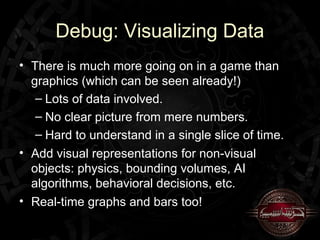Preventing Complexity in Game Programming
- 1. Preventing Complexity Yaser Zhian November 2010 Fanafzar Game Studios
- 2. What this is about • The things that you should do at the beginning of a game (or similar) project to simplify debugging, adding features, optimization, build and release. • We are talking about the technical and code aspect of this problem, but some of the ideas are generalizable to the rest of the team. • I can only give you some tips, not a streamlined process. That's your job. • Seasoned programmers and developers will definitely know what I'm talking about and will agree with most of this. Less-experienced programmers have to trust me (to some extent.)
- 3. Process, Process, Process (1/3) • Do {Conceptualize -> Build -> Import -> Integrate -> Test } while (0 == 0); • Iteration time is the most important and under- estimated factor in game development process. • Ideally, you should never have to exit the game to change anything (code, assets, configuration, scripts,...) • More realistically, you should never have to exit the game to change anything except for code.
- 4. Process, Process, Process (2/3) • Data-driven design and code is king! • Keep engineers out of the loop. Seriously! • Code reviews are good things, even informal ones. • Agile philosophy is fantastic for small game developers.
- 5. Process, Process, Process (3/3) • Automate as much as you can, as early as possible, and keep adapting. Tools, tools, tools! • Transparency and discoverability • Source control, asset control, versioning, branches, tags and issue tracking are not just fancy words.
- 6. Naming and Directory Structure • A name is a unifying concept. Helps develop common views and more efficient and less error-prone communication. • ??? (No one knows what you need!) • When choosing a name, consider how that name looks to these entities: – Yourself, in 6 months – Other people – Scripts and tools
- 7. Build System (1/4) • Quick, configurable, dependable, minimal. • Think about header and source layout, very carefully and very deliberately. • The compiler is your friend. Each compile-time error is potentially one less runtime or logical error you'd have to chase down. • Ideally, wrong code should not compile. (Static assertion, type traits, template metaprogramming, type system design, etc.)
- 8. Build System (2/4) • Code build time is important. Make it as short as possible. – Plan the dependencies (inside your code.) – Use precompiled headers. – Modularize your code (into libraries.) – Use abstract interfaces (but consider the performance costs of polymorphism.) – Eliminate unnecessary inter-class dependencies. – Use forward definitions.
- 9. Build System (3/4) • Build variations – Full debug – Optimized debug – Profiled release – Developer release (with debug information) – Retail – and a couple more...
- 10. Build System (4/4) • Strive to always have a build that is always: – Playable – Performant – Progressing – In Memory – Stable
- 11. Code
- 12. Decisions to be Made • Coding Style • To OOP or not to OOP... • Exceptions • RTTI • Templates vs. Polymorphism • Smart pointers vs. Handles vs. Raw pointers • RAII • Lifetime and Ownership Management (and a bag full of problems) • Intrusive code instrumentation • String format • and much much much more...
- 13. Love Thy Compiler (1/2) • Use EVERY little obscure compiler and platform facility that can possibly help. • But wrap them up, even if you don't care about portability (in case of a change in compilers/libraries, or if you want to disable a feature, etc.) • Don't be afraid of assembly. Learn to read through what your compiler produces. Love doesn't necessarily imply trust! • Memory is NOT fast (except on an SPU.) LOVE YOUR CACHE TOO. Even more than your compiler.
- 14. Love Thy Compiler (2/2) • Learn all about compiler #pragmas and intrinsics. • Use intrinsics instead of inline assembly, because asm usually hinders compiler optimizations. • Learn about pointer aliasing, restricted pointers and every other hint that you can give the compiler to produce better (faster) code. • Don't be afraid of assembly. Sometimes compilers generate really bad code. Hand-crafted assembly is and always will be an option. • ...but not for the faint of heart. Don't drop to assembly lightly, specially on PC.
- 15. Type System (1/3) • Consider implementing your own containers (STL is too frivolous with memory.) • Type metadata and reflection • Try not to use common type keywords (int, short, float, etc.) Typedef them all. – i32, u32, i16, u64, i8, u8, byte, ch8, ch16, ... – f32, f64, v128 • ..or use stdint.h, which is a standard header but missing from Visual C++ (still!) There are free and conforming implementations available though.
- 16. Type System (2/3) • Types that are equal physically, but not semantically: – Use different classes with no assignment operators (or at least correct ones.) For example: Degree vs. Radian, NormalizedVector3 vs. Vector3 – Hungarian Notation (commonly misapplied, e.g. in Win32 headers and docs!) • degAngle = radAngle; is most probably wrong and the good thing is that it indeed looks WRONG.
- 17. Type System (3/3) • Strings – ASCII is dead (mostly.) – At least differentiate between these usages: • File names and paths. • User input and text shown to the user. • Internal entity names, IDs and the like. • Text file and script contents, etc. • And many more. – Realize that some strings are (mostly) constant during their lifetime. (Optimization opportunity!)
- 18. Pointers • Don't use T* to represent a pointer to T. At least typedef something like TPtr and use that instead (or Ptr<T>.) • Don't use T* to represent an array. Use a struct with size information (templated for arrays with known sizes at compile-time, or a member size_t (or smaller data if suitable) if not.) • NULL is not the only invalid pointer value (0xcdcdcdcd, 0xcafebabe, 0xdeadc0de, …) Don't use comparison with NULL to detect this. Use a macro. • Don't just use NULL for passing optional values. You can use boost::optional, or at the very least abstract out the concept.
- 19. Standard Library Independence • File Handling and asynchronous I/O • Directory handling • Random numbers • Math • Time handling • ...
- 20. Debugging Consider the idea that the purpose of writing code is not running it. Write code for debugging. • Logging • Assertion • Context metadata • Crash handling and crash dump • Visualizing data
- 21. Debug: Logging • Do NOT overwhelm! • Collect as much as possible, show as little as needed. • A good logging library should be: – runtime controllable – able to send logs to multiple targets – able to filter what is sent where based on audience, source, target, etc. – fast, fast, fast – as non-intrusive as possible – Employed from day 0.
- 22. Debug: Assertion • You do use them, don't you?! • Never use the standard assert! • Assert whenever you can, but nowhere you shouldn't. (Hint: don't assert when a configuration file is not found; make a new one!)
- 23. Debug: Context metadata • Should be totally and partially disable-able. • Including, but not limited to: – Machine name, user name, code revision, build number, build parameters, time, environment, frame number, etc. – Where does the execution flow come from? (Stack trace) – Where are we now? File, line, function, instance. – Which subsystem called this piece of code? Graphics? AI? Animation? Sound? – Why did it call this? Was it initializing? Loading data? Looking for a collision? Walking the scene graph? Visiting AI actors? – How long did the function take to execute? – How Many times was it called in this frame? – How many memory allocations did it perform? – … (use your imagination!)
- 24. Debug: Crash handling and crash dump • If you have to fail, fail as soon as possible and as loud as possible. • Gather as much data as you possibly can: place, time, what happened before, what was going to happen after, context, hardware environment, software environment, user settings, etc. • Use a “Black Box” type construct. Collect some data all the time, but store it only when crashing. • Consider automatically submitting this info to your issue tracker (during development) or emailing it to your team (after release.)
- 25. Debug: Visualizing Data • There is much more going on in a game than graphics (which can be seen already!) – Lots of data involved. – No clear picture from mere numbers. – Hard to understand in a single slice of time. • Add visual representations for non-visual objects: physics, bounding volumes, AI algorithms, behavioral decisions, etc. • Real-time graphs and bars too!
- 26. Memory • NEVER use naked new/delete in real code. • NEVER EVER use naked new/delete in real code! • Write your own memory manager, even if it is just a wrapper over new/delete. • Don't forget malloc() and friends. • Don't forget third-party libraries. • Always be conscious about who uses how much memory. Always. • Always override the memory management in third party libraries (including STL) unless you have reason not to. • Writing a memory bug detector is quite easy. Write one or find one. • Memory allocation is usually a source of performance bottlenecks as well as bugs.
- 27. In-game console • Useful for debugging and interactive experimentation. • Tied-in to the scripting system. • Make it like a good OS shell. • Can think about it as a higher-level debugger (inter-object relationships, etc.) • Give access to everything you can, but consider that the designers and artists will have to use it too.
- 28. Serialization • Useful for much more than saving/loading or network communication. • Template magic? Some form of IDL? Übermacros? • Consider two interchangeable formats: one optimized binary and one human readable. • Make everything you can serializable. • Consider interactions with source control. • Plan for evolution of data structures over the course of development.
- 29. Runtime Asset management • Everything other than code that constitutes the game. • Consider going beyond simple files. • Consider treating asset management more like writing a DBMS, than a file system. • Consider integrating asset fingerprinting, change management, versioning, change detection, hot reloading, etc. • Consider asynchronous operations.
- 30. Time • Do NOT underestimate time management. • Never just use direct calls to OS to get the time for game subsystems. • Familiarize yourself with higher-resolution timers (RDTSC, QueryPerformanceCounter(), gettimeofday(), ...) • Familiarize yourself with multi-core issues, power management issues, Windows issues(!), user issues,... • Consider the difference between wall clock, game clock, camera clock, level clock, animation clock, etc. • The more time you put in time, the better the times you'll have when the time of debugging time comes!
- 31. Screen capture and Game Replay • Capturing still images is a must. • Capturing video is a big plus. • Capturing metadata (DEM files, anyone?) to be able to replay a scenario is a huge plus. • The game replay subsystem can be implemented with varying levels of complexity and functionality. Even a simple system can have considerable benefits.
- 32. Runtime Statistics • Please invest in this! • You must know your own game. This is one very good way. • Anything from frame-rate and tri-count to number of memory allocations and file accesses per frame, per second or per- level. • Find interesting ways to display these data.
- 33. Automated Testing • Full unit testing is the Holy Grail! • Testing of games and features is usually very time consuming. Any automation helps. • Any change in code or assets can have undesired side-effects: regression testing. • You can even have automatic screen-shot comparisons! • Auto test non-visual parts, if you can't manage more sophisticated methods.
- 34. Questions? "I know that you believe that you understood what you think I said, but I am not sure you realize that what you heard is not what I meant.”
Editor's Notes
- #2: This is a modified version of what I presented at CGS10 in Sharif University. A few slides has been added.
- #17: Hungarian Notation: The idea is to add information about the usage of a value to the name of its variable. Commonly, the only information added is about the type (e.g. pFoo for a pointer or dwHeight for a DWORD) which is useless and stupid. This is not how the concept was intended to be employed.
- #35: Did I mention that static and global data are evil?!