gdg_workshop 3 on web development HTML & CSS
Download as PPTX, PDF0 likes18 views
Web development involves designing, building, and maintaining websites and web applications. It includes front-end development (user interfaces and visuals using HTML, CSS, JavaScript), back-end development (server-side logic, databases, and APIs), and full-stack development (both front-end and back-end). Web developers focus on creating user-friendly, accessible, and responsive designs. Modern tools and frameworks like React, Angular, and Django simplify the development process.
1 of 36
Download to read offline

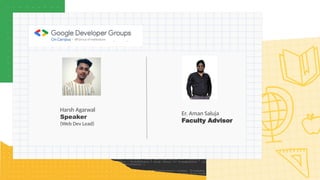












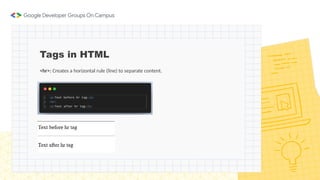





















Ad
Recommended
Introduction to Web Techniques_Key componenets_HTML Basics



Introduction to Web Techniques_Key componenets_HTML BasicsDeepakUlape2 Introduction to Web Techniques
This PPT is basiccaly on Web TEchniques INtroduction..
Introduction to Web Techniques_Key componenets_HTML Basics



Introduction to Web Techniques_Key componenets_HTML BasicsDeepakUlape2 Introduction to Web Techniques
This PPT is basiccaly on Web TEchniques INtroduction..
Chapter 2 Notes, MCQs, and QA (HTML and CSS).pdf



Chapter 2 Notes, MCQs, and QA (HTML and CSS).pdfrehansayyadgolden07 Minister of Rural Development and Panchayati Raj Department of Maharashtra
Chapter 2 Notes, MCQs, and QA (HTML and CSS).pdf



Chapter 2 Notes, MCQs, and QA (HTML and CSS).pdfrehansayyadgolden07 Minister of Rural Development and Panchayati Raj Department of Maharashtra
Web Page Designing



Web Page DesigningAmit Mali Web pages are hypertext documents connected to the World Wide Web. They are displayed using web browsers, which are programs that retrieve and display HTML files. Web servers are computers that deliver web pages to users, and have IP addresses and domain names. There are two main types of websites: static and dynamic. The basic structure of an HTML web page includes tags such as <!DOCTYPE>, <html>, <head>, <title>, and <body>. Cascading Style Sheets (CSS) is a language used to describe the presentation and formatting of web pages, and can be inserted via external style sheets, internal style sheets, or inline styles.
Web Page Designing



Web Page DesigningAmit Mali Web pages are hypertext documents connected to the World Wide Web. They are displayed using web browsers, which are programs that retrieve and display HTML files. Web servers are computers that deliver web pages to users, and have IP addresses and domain names. There are two main types of websites: static and dynamic. The basic structure of an HTML web page includes tags such as <!DOCTYPE>, <html>, <head>, <title>, and <body>. Cascading Style Sheets (CSS) is a language used to describe the presentation and formatting of web pages, and can be inserted via external style sheets, internal style sheets, or inline styles.
Html-meeting1-1.pptx



Html-meeting1-1.pptxYoussefAbobakr Web development is the process of building and maintaining websites. It involves coding languages like HTML, CSS, JavaScript, Python, and C/C++. HTTP is the protocol for communication between web clients and servers. When a client like a browser makes an HTTP request, the server processes it and returns an HTTP response. Common elements of web pages include headings, paragraphs, links, images, forms, tables and lists.
Html-meeting1-1.pptx



Html-meeting1-1.pptxYoussefAbobakr Web development is the process of building and maintaining websites. It involves coding languages like HTML, CSS, JavaScript, Python, and C/C++. HTTP is the protocol for communication between web clients and servers. When a client like a browser makes an HTTP request, the server processes it and returns an HTTP response. Common elements of web pages include headings, paragraphs, links, images, forms, tables and lists.
BITM3730Week1.pptx



BITM3730Week1.pptxMattMarino13 The document discusses HTML and XHTML. It defines HTML as the language used to describe web page structure and provides tags for common elements like headings, paragraphs, lists, links, images and tables. It also explains the differences between static and dynamic websites. The document then discusses XHTML, noting it is a stricter version of HTML that conforms to XML. It provides examples of XHTML code and highlights why following XHTML standards is important.
BITM3730Week1.pptx



BITM3730Week1.pptxMattMarino13 The document discusses HTML and XHTML. It defines HTML as the language used to describe web page structure and provides tags for common elements like headings, paragraphs, lists, links, images and tables. It also explains the differences between static and dynamic websites. The document then discusses XHTML, noting it is a stricter version of HTML that conforms to XML. It provides examples of XHTML code and highlights why following XHTML standards is important.
HTML - LinkedIn



HTML - LinkedInGino Louie Peña, ITIL®,MOS® HTML (Hypertext Markup Language) is the standard markup language used to create web pages. It uses tags to define paragraphs, headings, lists, links and other elements. The basic structure of an HTML document includes the <html>, <head> and <body> tags. Common elements include headings, paragraphs, links, images, lists and tables. CSS (Cascading Style Sheets) is used to style and lay out HTML elements.
HTML - LinkedIn



HTML - LinkedInGino Louie Peña, ITIL®,MOS® HTML (Hypertext Markup Language) is the standard markup language used to create web pages. It uses tags to define paragraphs, headings, lists, links and other elements. The basic structure of an HTML document includes the <html>, <head> and <body> tags. Common elements include headings, paragraphs, links, images, lists and tables. CSS (Cascading Style Sheets) is used to style and lay out HTML elements.
Html 5



Html 5DanellaPatrick The document provides an overview of HTML 5 including:
- HTML stands for Hypertext Markup Language and is the core markup language used to structure web pages.
- Common IDEs and browsers for developing HTML include Notepad, Visual Studio Code, Chrome, and Firefox.
- Key HTML elements include <html>, <head>, <body>, <div>, <p>, <img>, <a>, <ul>, <ol>, <table>, and <form>.
- Attributes like class, id, and src are used to provide additional information and functionality.
- HTML allows adding headings, text formatting, comments, links, images, videos, and tables to structure and design web pages.
Html 5



Html 5DanellaPatrick The document provides an overview of HTML 5 including:
- HTML stands for Hypertext Markup Language and is the core markup language used to structure web pages.
- Common IDEs and browsers for developing HTML include Notepad, Visual Studio Code, Chrome, and Firefox.
- Key HTML elements include <html>, <head>, <body>, <div>, <p>, <img>, <a>, <ul>, <ol>, <table>, and <form>.
- Attributes like class, id, and src are used to provide additional information and functionality.
- HTML allows adding headings, text formatting, comments, links, images, videos, and tables to structure and design web pages.
Appdev appdev appdev app devAPPDEV 1.2.pptx



Appdev appdev appdev app devAPPDEV 1.2.pptxArjayBalberan1 Application Development and Emerging Technologies
Appdev appdev appdev app devAPPDEV 1.2.pptx



Appdev appdev appdev app devAPPDEV 1.2.pptxArjayBalberan1 Application Development and Emerging Technologies
Grade 10 COMPUTER



Grade 10 COMPUTERJoel Linquico HTML is a markup language that allows users to structure and format web pages. It uses tags like <p> and <div> to organize content into sections, paragraphs, headings, and other blocks. While HTML provides structure, CSS and JavaScript are needed to style pages and add dynamic functionality. HTML files are rendered and displayed in web browsers.
Grade 10 COMPUTER



Grade 10 COMPUTERJoel Linquico HTML is a markup language that allows users to structure and format web pages. It uses tags like <p> and <div> to organize content into sections, paragraphs, headings, and other blocks. While HTML provides structure, CSS and JavaScript are needed to style pages and add dynamic functionality. HTML files are rendered and displayed in web browsers.
solution challenge tech winter break GDG Sr Group of institution



solution challenge tech winter break GDG Sr Group of institutionSaniyaKhan484230 The Google Solution Challenge is an annual competition hosted by Google Developers, where university students from across the globe participate in solving real-world problems. The challenge encourages participants to utilize Google technologies and collaborate within Google Developer Student Clubs (GDSC) to develop innovative solutions aligned with one or more of the United Nations' 17 Sustainable Development Goals (SDGs).
gdg_workshop 5 on web development HTML & CSS



gdg_workshop 5 on web development HTML & CSSSaniyaKhan484230 Web development involves designing, building, and maintaining websites and web applications. It includes front-end development (user interfaces and visuals using HTML, CSS, JavaScript), back-end development (server-side logic, databases, and APIs), and full-stack development (both front-end and back-end). Web developers focus on creating user-friendly, accessible, and responsive designs. Modern tools and frameworks like React, Angular, and Django simplify the development process.
Ad
More Related Content
Similar to gdg_workshop 3 on web development HTML & CSS (20)
Html-meeting1-1.pptx



Html-meeting1-1.pptxYoussefAbobakr Web development is the process of building and maintaining websites. It involves coding languages like HTML, CSS, JavaScript, Python, and C/C++. HTTP is the protocol for communication between web clients and servers. When a client like a browser makes an HTTP request, the server processes it and returns an HTTP response. Common elements of web pages include headings, paragraphs, links, images, forms, tables and lists.
Html-meeting1-1.pptx



Html-meeting1-1.pptxYoussefAbobakr Web development is the process of building and maintaining websites. It involves coding languages like HTML, CSS, JavaScript, Python, and C/C++. HTTP is the protocol for communication between web clients and servers. When a client like a browser makes an HTTP request, the server processes it and returns an HTTP response. Common elements of web pages include headings, paragraphs, links, images, forms, tables and lists.
BITM3730Week1.pptx



BITM3730Week1.pptxMattMarino13 The document discusses HTML and XHTML. It defines HTML as the language used to describe web page structure and provides tags for common elements like headings, paragraphs, lists, links, images and tables. It also explains the differences between static and dynamic websites. The document then discusses XHTML, noting it is a stricter version of HTML that conforms to XML. It provides examples of XHTML code and highlights why following XHTML standards is important.
BITM3730Week1.pptx



BITM3730Week1.pptxMattMarino13 The document discusses HTML and XHTML. It defines HTML as the language used to describe web page structure and provides tags for common elements like headings, paragraphs, lists, links, images and tables. It also explains the differences between static and dynamic websites. The document then discusses XHTML, noting it is a stricter version of HTML that conforms to XML. It provides examples of XHTML code and highlights why following XHTML standards is important.
HTML - LinkedIn



HTML - LinkedInGino Louie Peña, ITIL®,MOS® HTML (Hypertext Markup Language) is the standard markup language used to create web pages. It uses tags to define paragraphs, headings, lists, links and other elements. The basic structure of an HTML document includes the <html>, <head> and <body> tags. Common elements include headings, paragraphs, links, images, lists and tables. CSS (Cascading Style Sheets) is used to style and lay out HTML elements.
HTML - LinkedIn



HTML - LinkedInGino Louie Peña, ITIL®,MOS® HTML (Hypertext Markup Language) is the standard markup language used to create web pages. It uses tags to define paragraphs, headings, lists, links and other elements. The basic structure of an HTML document includes the <html>, <head> and <body> tags. Common elements include headings, paragraphs, links, images, lists and tables. CSS (Cascading Style Sheets) is used to style and lay out HTML elements.
Html 5



Html 5DanellaPatrick The document provides an overview of HTML 5 including:
- HTML stands for Hypertext Markup Language and is the core markup language used to structure web pages.
- Common IDEs and browsers for developing HTML include Notepad, Visual Studio Code, Chrome, and Firefox.
- Key HTML elements include <html>, <head>, <body>, <div>, <p>, <img>, <a>, <ul>, <ol>, <table>, and <form>.
- Attributes like class, id, and src are used to provide additional information and functionality.
- HTML allows adding headings, text formatting, comments, links, images, videos, and tables to structure and design web pages.
Html 5



Html 5DanellaPatrick The document provides an overview of HTML 5 including:
- HTML stands for Hypertext Markup Language and is the core markup language used to structure web pages.
- Common IDEs and browsers for developing HTML include Notepad, Visual Studio Code, Chrome, and Firefox.
- Key HTML elements include <html>, <head>, <body>, <div>, <p>, <img>, <a>, <ul>, <ol>, <table>, and <form>.
- Attributes like class, id, and src are used to provide additional information and functionality.
- HTML allows adding headings, text formatting, comments, links, images, videos, and tables to structure and design web pages.
Appdev appdev appdev app devAPPDEV 1.2.pptx



Appdev appdev appdev app devAPPDEV 1.2.pptxArjayBalberan1 Application Development and Emerging Technologies
Appdev appdev appdev app devAPPDEV 1.2.pptx



Appdev appdev appdev app devAPPDEV 1.2.pptxArjayBalberan1 Application Development and Emerging Technologies
Grade 10 COMPUTER



Grade 10 COMPUTERJoel Linquico HTML is a markup language that allows users to structure and format web pages. It uses tags like <p> and <div> to organize content into sections, paragraphs, headings, and other blocks. While HTML provides structure, CSS and JavaScript are needed to style pages and add dynamic functionality. HTML files are rendered and displayed in web browsers.
Grade 10 COMPUTER



Grade 10 COMPUTERJoel Linquico HTML is a markup language that allows users to structure and format web pages. It uses tags like <p> and <div> to organize content into sections, paragraphs, headings, and other blocks. While HTML provides structure, CSS and JavaScript are needed to style pages and add dynamic functionality. HTML files are rendered and displayed in web browsers.
More from SaniyaKhan484230 (7)
solution challenge tech winter break GDG Sr Group of institution



solution challenge tech winter break GDG Sr Group of institutionSaniyaKhan484230 The Google Solution Challenge is an annual competition hosted by Google Developers, where university students from across the globe participate in solving real-world problems. The challenge encourages participants to utilize Google technologies and collaborate within Google Developer Student Clubs (GDSC) to develop innovative solutions aligned with one or more of the United Nations' 17 Sustainable Development Goals (SDGs).
gdg_workshop 5 on web development HTML & CSS



gdg_workshop 5 on web development HTML & CSSSaniyaKhan484230 Web development involves designing, building, and maintaining websites and web applications. It includes front-end development (user interfaces and visuals using HTML, CSS, JavaScript), back-end development (server-side logic, databases, and APIs), and full-stack development (both front-end and back-end). Web developers focus on creating user-friendly, accessible, and responsive designs. Modern tools and frameworks like React, Angular, and Django simplify the development process.
gdg_workshop 4 on web development HTML & CSS



gdg_workshop 4 on web development HTML & CSSSaniyaKhan484230 Web development involves designing, building, and maintaining websites and web applications. It includes front-end development (user interfaces and visuals using HTML, CSS, JavaScript), back-end development (server-side logic, databases, and APIs), and full-stack development (both front-end and back-end). Web developers focus on creating user-friendly, accessible, and responsive designs. Modern tools and frameworks like React, Angular, and Django simplify the development process.
gdg_workshop 2 on web development and github



gdg_workshop 2 on web development and githubSaniyaKhan484230 Web development involves designing, building, and maintaining websites and web applications. It includes front-end development (user interfaces and visuals using HTML, CSS, JavaScript), back-end development (server-side logic, databases, and APIs), and full-stack development (both front-end and back-end). Web developers focus on creating user-friendly, accessible, and responsive designs. Modern tools and frameworks like React, Angular, and Django simplify the development process.
gdg_workshop 1 on web development and github



gdg_workshop 1 on web development and githubSaniyaKhan484230 Web development involves designing, building, and maintaining websites and web applications. It includes front-end development (user interfaces and visuals using HTML, CSS, JavaScript), back-end development (server-side logic, databases, and APIs), and full-stack development (both front-end and back-end). Web developers focus on creating user-friendly, accessible, and responsive designs. Modern tools and frameworks like React, Angular, and Django simplify the development process.
Ad
Recently uploaded (20)
Process Parameter Optimization for Minimizing Springback in Cold Drawing Proc...



Process Parameter Optimization for Minimizing Springback in Cold Drawing Proc...Journal of Soft Computing in Civil Engineering In tube drawing process, a tube is pulled out through a die and a plug to reduce its diameter and thickness as per the requirement. Dimensional accuracy of cold drawn tubes plays a vital role in the further quality of end products and controlling rejection in manufacturing processes of these end products. Springback phenomenon is the elastic strain recovery after removal of forming loads, causes geometrical inaccuracies in drawn tubes. Further, this leads to difficulty in achieving close dimensional tolerances. In the present work springback of EN 8 D tube material is studied for various cold drawing parameters. The process parameters in this work include die semi-angle, land width and drawing speed. The experimentation is done using Taguchi’s L36 orthogonal array, and then optimization is done in data analysis software Minitab 17. The results of ANOVA shows that 15 degrees die semi-angle,5 mm land width and 6 m/min drawing speed yields least springback. Furthermore, optimization algorithms named Particle Swarm Optimization (PSO), Simulated Annealing (SA) and Genetic Algorithm (GA) are applied which shows that 15 degrees die semi-angle, 10 mm land width and 8 m/min drawing speed results in minimal springback with almost 10.5 % improvement. Finally, the results of experimentation are validated with Finite Element Analysis technique using ANSYS.
Fort night presentation new0903 pdf.pdf.



Fort night presentation new0903 pdf.pdf.anuragmk56 This is the document of fortnight review progress meeting
15th International Conference on Computer Science, Engineering and Applicatio...



15th International Conference on Computer Science, Engineering and Applicatio...IJCSES Journal #computerscience #programming #coding #technology #programmer #python #computer #developer #tech #coder #javascript #java #codinglife #html #code #softwaredeveloper #webdeveloper #software #cybersecurity #linux #computerengineering #webdevelopment #softwareengineer #machinelearning #hacking #engineering #datascience #css #programmers #pythonprogramming
railway wheels, descaling after reheating and before forging



railway wheels, descaling after reheating and before forgingJavad Kadkhodapour railway wheels, descaling after reheating and before forging
ADVXAI IN MALWARE ANALYSIS FRAMEWORK: BALANCING EXPLAINABILITY WITH SECURITY



ADVXAI IN MALWARE ANALYSIS FRAMEWORK: BALANCING EXPLAINABILITY WITH SECURITYijscai With the increased use of Artificial Intelligence (AI) in malware analysis there is also an increased need to
understand the decisions models make when identifying malicious artifacts. Explainable AI (XAI) becomes
the answer to interpreting the decision-making process that AI malware analysis models use to determine
malicious benign samples to gain trust that in a production environment, the system is able to catch
malware. With any cyber innovation brings a new set of challenges and literature soon came out about XAI
as a new attack vector. Adversarial XAI (AdvXAI) is a relatively new concept but with AI applications in
many sectors, it is crucial to quickly respond to the attack surface that it creates. This paper seeks to
conceptualize a theoretical framework focused on addressing AdvXAI in malware analysis in an effort to
balance explainability with security. Following this framework, designing a machine with an AI malware
detection and analysis model will ensure that it can effectively analyze malware, explain how it came to its
decision, and be built securely to avoid adversarial attacks and manipulations. The framework focuses on
choosing malware datasets to train the model, choosing the AI model, choosing an XAI technique,
implementing AdvXAI defensive measures, and continually evaluating the model. This framework will
significantly contribute to automated malware detection and XAI efforts allowing for secure systems that
are resilient to adversarial attacks.
π0.5: a Vision-Language-Action Model with Open-World Generalization



π0.5: a Vision-Language-Action Model with Open-World GeneralizationNABLAS株式会社 今回の資料「Transfusion / π0 / π0.5」は、画像・言語・アクションを統合するロボット基盤モデルについて紹介しています。
拡散×自己回帰を融合したTransformerをベースに、π0.5ではオープンワールドでの推論・計画も可能に。
This presentation introduces robot foundation models that integrate vision, language, and action.
Built on a Transformer combining diffusion and autoregression, π0.5 enables reasoning and planning in open-world settings.
ELectronics Boards & Product Testing_Shiju.pdf



ELectronics Boards & Product Testing_Shiju.pdfShiju Jacob This presentation provides a high level insight about DFT analysis and test coverage calculation, finalizing test strategy, and types of tests at different levels of the product.
some basics electrical and electronics knowledge



some basics electrical and electronics knowledgenguyentrungdo88 This chapter discribe about common electrical divices such as passive component, the internaltional system unit and international system prefixes.
Development of MLR, ANN and ANFIS Models for Estimation of PCUs at Different ...



Development of MLR, ANN and ANFIS Models for Estimation of PCUs at Different ...Journal of Soft Computing in Civil Engineering Passenger car unit (PCU) of a vehicle type depends on vehicular characteristics, stream characteristics, roadway characteristics, environmental factors, climate conditions and control conditions. Keeping in view various factors affecting PCU, a model was developed taking a volume to capacity ratio and percentage share of particular vehicle type as independent parameters. A microscopic traffic simulation model VISSIM has been used in present study for generating traffic flow data which some time very difficult to obtain from field survey. A comparison study was carried out with the purpose of verifying when the adaptive neuro-fuzzy inference system (ANFIS), artificial neural network (ANN) and multiple linear regression (MLR) models are appropriate for prediction of PCUs of different vehicle types. From the results observed that ANFIS model estimates were closer to the corresponding simulated PCU values compared to MLR and ANN models. It is concluded that the ANFIS model showed greater potential in predicting PCUs from v/c ratio and proportional share for all type of vehicles whereas MLR and ANN models did not perform well.
"Feed Water Heaters in Thermal Power Plants: Types, Working, and Efficiency G...



"Feed Water Heaters in Thermal Power Plants: Types, Working, and Efficiency G...Infopitaara A feed water heater is a device used in power plants to preheat water before it enters the boiler. It plays a critical role in improving the overall efficiency of the power generation process, especially in thermal power plants.
🔧 Function of a Feed Water Heater:
It uses steam extracted from the turbine to preheat the feed water.
This reduces the fuel required to convert water into steam in the boiler.
It supports Regenerative Rankine Cycle, increasing plant efficiency.
🔍 Types of Feed Water Heaters:
Open Feed Water Heater (Direct Contact)
Steam and water come into direct contact.
Mixing occurs, and heat is transferred directly.
Common in low-pressure stages.
Closed Feed Water Heater (Surface Type)
Steam and water are separated by tubes.
Heat is transferred through tube walls.
Common in high-pressure systems.
⚙️ Advantages:
Improves thermal efficiency.
Reduces fuel consumption.
Lowers thermal stress on boiler components.
Minimizes corrosion by removing dissolved gases.
Artificial Intelligence (AI) basics.pptx



Artificial Intelligence (AI) basics.pptxaditichinar its all about Artificial Intelligence(Ai) and Machine Learning and not on advanced level you can study before the exam or can check for some information on Ai for project
fluke dealers in bangalore..............



fluke dealers in bangalore..............Haresh Vaswani The Fluke 925 is a vane anemometer, a handheld device designed to measure wind speed, air flow (volume), and temperature. It features a separate sensor and display unit, allowing greater flexibility and ease of use in tight or hard-to-reach spaces. The Fluke 925 is particularly suitable for HVAC (heating, ventilation, and air conditioning) maintenance in both residential and commercial buildings, offering a durable and cost-effective solution for routine airflow diagnostics.
Structural Response of Reinforced Self-Compacting Concrete Deep Beam Using Fi...



Structural Response of Reinforced Self-Compacting Concrete Deep Beam Using Fi...Journal of Soft Computing in Civil Engineering Analysis of reinforced concrete deep beam is based on simplified approximate method due to the complexity of the exact analysis. The complexity is due to a number of parameters affecting its response. To evaluate some of this parameters, finite element study of the structural behavior of the reinforced self-compacting concrete deep beam was carried out using Abaqus finite element modeling tool. The model was validated against experimental data from the literature. The parametric effects of varied concrete compressive strength, vertical web reinforcement ratio and horizontal web reinforcement ratio on the beam were tested on eight (8) different specimens under four points loads. The results of the validation work showed good agreement with the experimental studies. The parametric study revealed that the concrete compressive strength most significantly influenced the specimens’ response with the average of 41.1% and 49 % increment in the diagonal cracking and ultimate load respectively due to doubling of concrete compressive strength. Although the increase in horizontal web reinforcement ratio from 0.31 % to 0.63 % lead to average of 6.24 % increment on the diagonal cracking load, it does not influence the ultimate strength and the load-deflection response of the beams. Similar variation in vertical web reinforcement ratio leads to an average of 2.4 % and 15 % increment in cracking and ultimate load respectively with no appreciable effect on the load-deflection response.
Data Structures_Searching and Sorting.pptx



Data Structures_Searching and Sorting.pptxRushaliDeshmukh2 Sorting Order and Stability in Sorting.
Concept of Internal and External Sorting.
Bubble Sort,
Insertion Sort,
Selection Sort,
Quick Sort and
Merge Sort,
Radix Sort, and
Shell Sort,
External Sorting, Time complexity analysis of Sorting Algorithms.
Process Parameter Optimization for Minimizing Springback in Cold Drawing Proc...



Process Parameter Optimization for Minimizing Springback in Cold Drawing Proc...Journal of Soft Computing in Civil Engineering
Development of MLR, ANN and ANFIS Models for Estimation of PCUs at Different ...



Development of MLR, ANN and ANFIS Models for Estimation of PCUs at Different ...Journal of Soft Computing in Civil Engineering
Structural Response of Reinforced Self-Compacting Concrete Deep Beam Using Fi...



Structural Response of Reinforced Self-Compacting Concrete Deep Beam Using Fi...Journal of Soft Computing in Civil Engineering
Ad
gdg_workshop 3 on web development HTML & CSS
- 1. HTML: Building the Web Learn the foundation of web development Organised by: GDG-SRGI & Coding Club
- 2. Harsh Agarwal Speaker (Web Dev Lead) Er. Aman Saluja Faculty Advisor
- 3. Session 2 • Introduction to web dev • Basics of HTML
- 4. What We’ll Cover Today: • Doubts and Practicle of code. • Basic to HTML
- 5. What is HTML? • HTML stands for HyperText Markup Language. It is the standard language used to create and design web pages. • HyperText refers to the system of linking documents and resources. • Markup Language refers to the tags used to define the structure and elements of a webpage (e.g., headings, paragraphs, images). • HTML acts as the backbone of any website, providing its basic structure, which is styled and made interactive using CSS and JavaScript. Introduction to HTML
- 6. HTML's role in creating web pages • Foundation of the Web • Defines Content Structure • Integrates with Other Technologies • Ease of Learning
- 7. Structure of an HTML Document • The structure of HTML refers to the organized layout of an HTML document, consisting of essential elements like <!DOCTYPE html>, <html>, <head> (for metadata), and <body>. • This structure defines how content is organized and displayed on a webpage.
- 8. Structure of an HTML Document
- 9. Types of Tags in HTML 1. Opening Tag: Indicates the start of an HTML element. Example <p>. 2. Closing Tag: Indicates the end of an HTML element. 3. Self-Closing Tags: Some tags do not require a closing tag because they do not enclose content.
- 10. Tags in HTML <!DOCTYPE html>: Declares the document type and version of HTML (HTML5) to the browser for proper rendering. <html>: Represents the root element of an HTML document that contains all other elements. <meta> (Metadata): Defines metadata for the document (inside <head>), often used for SEO and character encoding. <head>: Contains meta-information about the document, such as title, character encoding, and linked resources like CSS. <body>: Represents the content of the document, including text, images, and other elements that are visible to the user.
- 11. Tags in HTML <h1> to <h6> (Headings): Used for creating headings of different levels. <h1> is the most important heading, and <h6> is the least important.
- 12. Tags in HTML <p> (Paragraph): The <p> tag is used to group text into paragraphs.
- 13. Tags in HTML <div> (Division): A container used to group content for styling or structure.
- 14. Tags in HTML <br>: Inserts a line break, forcing content to the next line.
- 15. Tags in HTML <hr>: Creates a horizontal rule (line) to separate content.
- 16. Tags in HTML <b> (Bold): Makes text bold.
- 17. Tags in HTML <i>(Italics): Makes text italic.
- 18. Tags in HTML <img> (Image): Embeds an image in the webpage.
- 19. Tags in HTML <a> (Anchor Link): Used to create hyperlinks (links to other webpages, locations on the same page, or external resources).
- 20. Tags in HTML Lists: There are two types tags in list: 1. <ul> (Unordered List): Creates an unordered (bulleted) list.
- 21. Tags in HTML 2. <ol> (Ordered List): Creates an ordered (numbered) list. within text, moving content to the next line.
- 22. Tags in HTML <table> (Table): Defines a table for displaying tabular data. A table is made up of: • <table> • <tr> (table row) • <th> (table header) • <td> (table data)
- 23. Tags in HTML 1. <tr> (Table Row): Defines a row in a table, containing one or more <td> or <th> elements. 2. <th> (Table Header): Represents a header cell in a table, typically bold and centered, used for column or row titles. 3. <td> (Table Data): Represents a standard data cell in a table, where actual content is placed within rows.
- 24. Tags in HTML <table> (Table):
- 25. Tags in HTML 2. <audio> (Audio): Embeds an audio file in the webpage.
- 26. Tags in HTML 2. <video> (Video): Embeds a video on the webpage.
- 27. Tags in HTML <iframe> : It is used to embed another HTML document within the current document.
- 28. Tags in HTML <form>: It is used to create a section for collecting user input and sending it to a server for processing. <input>: Input tag is a versatile HTML element used to create various types of form controls, allowing users to enter data.
- 29. Comments in HTML • Comments in HTML are used to add notes or explanations within the code that are not displayed on the webpage. • They help developers understand or document the code but are ignored by the browser. • Comments are written between <!-- and -->.
- 30. Attributes in HTML • HTML attributes provide additional information about HTML elements, controlling their behavior, appearance, or functionality. • They are always specified in the opening tag and are written as name- value pairs.
- 31. Attributes in HTML • id: Specifies a unique identifier for an element • class: Assigns one or more class names to an element, typically for CSS styling. • placeholder: Displays a short hint inside form input fields. • value: Specifies the value of a form element. • href: Defines the URL of a linked resource. • src: Specifies the source URL for media elements like images, videos, or audio. • alt: Provides alternative text for images, used if the image can't be displayed.
- 33. Assignment 1
- 34. Assignment 2
- 35. THANK YOU!!






![Introduction (1)[1].pptx about GDG Info session 2024](https://cdn.slidesharecdn.com/ss_thumbnails/introduction11-240930101800-0ab2abc0-thumbnail.jpg?width=560&fit=bounds)





