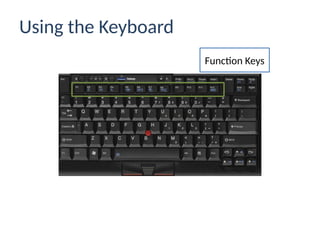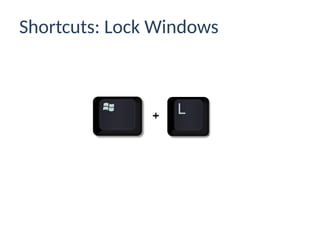GEN103 Computer Basics.pptxfgfgdfgfdgfdg
- 2. Using a computer The purpose of this class is to get comfortable with: Using Windows
- 3. • Parts of a computer , • Turning on a computer, • Logging on, • Using the mouse, and • Using the keyboard. COMPUTER BASICS: We Will Discuss:
- 4. Remember The computer is just a tool.
- 5. Like any other that you use on a daily basis…..
- 6. Parts of a Computer System Unit Mouse Monitor Keyboard 1 3 4 2
- 7. Activity - Parts of a computer Touch Pad Monitor Keyboard 3 1 2
- 8. Turning On Computer Power Buttons
- 9. Turning On Computer Power Button Tip: Do not use power button to turn off computer. We will discuss the process for turning off your computer in the next section.
- 10. Activity - Turn On computer Power Button
- 11. YOUR SCREEN SHOULD LOOK LIKE THIS! Press and hold [Ctrl], then press and hold [Alt], and then press [Del]
- 12. Activity - Logging On Log on with Mas_train1a as the userID and password.
- 13. Tip: Use the same password for the computer, email, and SAP. YOUR SCREEN SHOULD LOOK LIKE THIS
- 14. Using the Mouse
- 15. Using the Mouse Left button Use to Select Object
- 16. Using the Mouse Use to Display a List of Choices Right button
- 17. Using the Mouse Use to Scroll Up and Down a Page Scroll Wheel
- 18. Activity – Selecting a Program Click icon once with left button. Tip: Click the icon image rather than the text.
- 19. Activity – Displaying Program Options Click icon once with right button.
- 20. Activity – Double Clicking to Open a Program Double-click icon with left button. Tip: Use two clicks in quick succession. It may take practice to get the timing right.
- 21. Activity - Using the mouse - Using the Calculator Add the following Add 123 plus 234 minus 10
- 22. Using the Keyboard Function Keys
- 26. Using the Keyboard Delete Key
- 27. Using the Keyboard Caps Lock Key
- 28. Using the Keyboard Shift Key
- 29. Using the Keyboard Enter Key
- 33. Activity – Using the Keyboard Open Notepad
- 34. Activity - Using the keyboard Type the Following Sentence: I love my job! Practice using the backspace, delete, and arrow keys. Type the Following Sentence: I REALLY LOVE MY JOB!
- 35. QUIZ: On Getting Started Always use the Power button to turn on and off the computer. True False
- 36. QUIZ: On Getting Started Click once with the left mouse button to select an item. True False
- 37. QUIZ: On Getting Started The Windows key plus the L key allows you to lock your computer. True False
- 38. NAVIGATING WINDOWS: We Will Discuss • Desktop • Start Menu • Taskbar • Programs
- 39. Navigating Windows: Desktop 1 Desktop/Icons 2 Start Button 3 Taskbar 4 Notification Area
- 40. Navigating Windows: Desktop 1 Recycle Bin icon 2 Network icon 3 Computer icon 4 File Shortcut icon All Icons on the Desktop are Shortcuts to Start a Commonly Used Programs or Open File Locations.
- 41. Navigating Windows: Taskbar Taskbar Shows the Open Program. To Access Programs on the Task Bar Simply Click Once to Re-Open
- 42. Navigating Windows: Start Button From the Start Button You Can Open Programs and Shutdown Your Computer TIP: You can also access the Start Menu by Pressing the Windows Button
- 43. Navigating Windows: Moving Program Window How do you move a window?
- 44. Activity – Moving Program Window Click the left button and hold on Title bar. Drag mouse.
- 45. Navigating Windows: Resizing Program Window How do you resize a window?
- 46. Navigating Windows: Changing Size Minimizes the Program to the Task Bar Resizes the Window to Full Screen from Partial Screen Resizes the Window to Partial Screen from Full Screen
- 47. Navigating Windows: Closing Program Window How do you close a window?
- 48. Navigating Windows: Close Click on the Red “X” in the Top Right Hand Corner to Close a Program TIP: Be Sure to Save Your Work Before You Close a Window. If You Do Not Save, You Will Lose Your Work.
- 49. Navigating Windows: Shutting Down the Computer How do you shutdown your computer?
- 50. Activity: Shutting Down Open the Start Menu If you want to shut down, then click on Shut down
- 51. Activity: Shut Down Options If you want to switch users, log off (but not shut down), lock the computer, or restart the computer, then click on the small arrow to the right of the Shut down icon and select the option you want
- 52. QUIZ: Navigating Windows You can open files from A. Desktop Shortcuts B. Computer C. Taskbar D. All of the above
- 53. QUIZ: Navigating Windows The Taskbar lets you view open programs. True False
- 54. QUIZ: Navigating Windows You can only resize a window by dragging the lower right corner. True False
- 55. QUIZ: Navigating Windows You can look for programs on the Start Menu. True False







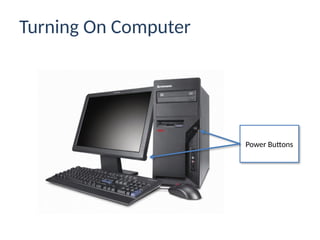


![YOUR SCREEN SHOULD LOOK LIKE THIS!
Press and hold [Ctrl], then
press and hold [Alt], and
then press [Del]](https://image.slidesharecdn.com/gen103computerbasics-241105043331-04aeca47/85/GEN103-Computer-Basics-pptxfgfgdfgfdgfdg-11-320.jpg)