Getting started with code composer studio v4 for tms320 f2812
Download as PPT, PDF1 like3,966 views
This document provides an overview of how to get started with Code Composer Studio v4 for the TMS320F2812 device. It outlines the objectives of understanding CCS's basic features and functions for creating and debugging projects. It then describes how to launch CCS, set the workspace location, create a new project with source files, add additional files to the project, generate a target configuration file, set build properties, build and run the project, and view output in the console window. Help resources are also outlined.
1 of 43
Downloaded 119 times













![From the CCStudio C/C++ Projects, Right click the led
[ Active – Debug ] New – Source File.](https://image.slidesharecdn.com/gettingstartedwithcodecomposerstudiov4fortms320f2812-130518214327-phpapp01/85/Getting-started-with-code-composer-studio-v4-for-tms320-f2812-14-320.jpg)




![From the CCStudio C/C++ Projects, Right click the led
[ Active – Debug ] Select the Add files to project.](https://image.slidesharecdn.com/gettingstartedwithcodecomposerstudiov4fortms320f2812-130518214327-phpapp01/85/Getting-started-with-code-composer-studio-v4-for-tms320-f2812-19-320.jpg)


![Create a Target Configuration File
From the CCStudio C/C++ Projects, Right click the led [ Active –
Debug ] New – Source File.](https://image.slidesharecdn.com/gettingstartedwithcodecomposerstudiov4fortms320f2812-130518214327-phpapp01/85/Getting-started-with-code-composer-studio-v4-for-tms320-f2812-22-320.jpg)



![Build a Project
Before Building the project we must modify project
properties , add the include files and path according
to our usage.
From the CCStudio C/C++ Projects, Right click the led
[ Active – Debug ] – Properties.](https://image.slidesharecdn.com/gettingstartedwithcodecomposerstudiov4fortms320f2812-130518214327-phpapp01/85/Getting-started-with-code-composer-studio-v4-for-tms320-f2812-26-320.jpg)




![Build a Project
From the CCStudio C/C++ Projects, Right click the led
[ Active – Debug ] – Build Project or Rebuild Project.
Note: Once the project is successfully build you will
get 0 Errors. If Errors arise check the code and
project properties then rebuild the project.](https://image.slidesharecdn.com/gettingstartedwithcodecomposerstudiov4fortms320f2812-130518214327-phpapp01/85/Getting-started-with-code-composer-studio-v4-for-tms320-f2812-31-320.jpg)


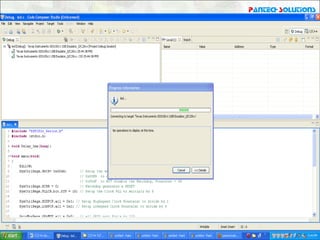
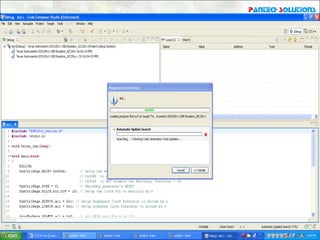


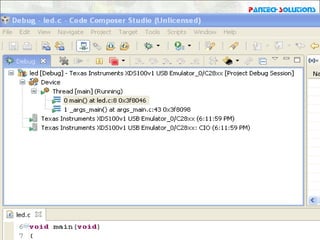





Ad
Recommended
Distance measurement using Ultrasonic sensor on Arduino Uno



Distance measurement using Ultrasonic sensor on Arduino UnoAswin KP The PPT contains a small presentation for mini-project that can be made to measurement distance using Ultrasonic sensor on Arduino Uno
Introduction to Code Composer Studio 4



Introduction to Code Composer Studio 4Pantech ProLabs India Pvt Ltd CCS is an IDE for developing applications on TI DSPs and MCUs. It allows creating and managing projects, compiling and building code, and debugging programs on both software simulators and hardware debuggers. The document discusses starting a new project in CCS, configuring build options, debugging tools like breakpoints and watch variables, and overview compiler sections and the linker configuration file.
Introduction to tms320c6745 dsp



Introduction to tms320c6745 dspPantech ProLabs India Pvt Ltd This document outlines the agenda for a two-day workshop on the TMS320C6745 digital signal processor. Day 1 covers introductions to DSP architecture and the CCS development environment, as well as tutorials on waveform generation, UART interfaces, and image processing techniques. Day 2 focuses on additional image processing topics like discrete wavelet transforms and filters, as well as a valedictory session. The document provides context about the instructor and includes specifications about the TMS320C6745 processor.
Digital signal processing



Digital signal processingVedavyas PBurli Digital signal processing is a specialized microprocessor with its architecture optimized for operational needs of digital signal processing
Application's of DSP like STFT and Wavelet transform has been explained in detail with images.
convolution



convolutionAbhishekLalkiya 1) Convolution represents a discrete-time (DT) or continuous-time (CT) linear time-invariant (LTI) system as the summation or integral of the input signal multiplied by the impulse response.
2) The impulse response completely characterizes an LTI system.
3) Convolution exploits the properties of time-invariance and linearity of LTI systems to represent the output of the system in terms of a convolution between the input and impulse response.
Waveform Generation Using TMS320C6745 DSP



Waveform Generation Using TMS320C6745 DSPPantech ProLabs India Pvt Ltd This document discusses the generation of different types of waveforms using a TMS320C6745 DSP. It provides programs to generate sine waves, square waves, triangular waves, and sawtooth waves. For each waveform type, it gives the code to generate the waveform signal and output it to a specific memory location. It also notes the required plot settings to view each waveform type.
Ppt career



Ppt careerVinChip Systems - VinTrain VLSI Academy The document discusses the career prospects for graduating engineers in India's VLSI industry. It notes the growing demand for skilled VLSI engineers and the talent shortage India faces. It highlights the knowledge and skills gap in fresh graduates, including lack of VLSI design skills, problem solving, and soft skills. The document proposes that a holistic VLSI training program encompassing all key skills could help alleviate the talent crunch by making freshers job-ready for India's booming semiconductor industry.
ASIC vs SOC vs FPGA



ASIC vs SOC vs FPGAVerification Excellence Confused on what exactly is difference between an ASIC, ASSP, FPGA and SOC - this explains the fundamental differences
8 bit full adder



8 bit full adderCOMSATS Abbottabad An 8-bit full adder was designed using Verilog HDL and simulated using the Xilinx ISE simulator. The design included behavioral Verilog code for the 8-bit full adder, a test bench to verify the design's functionality, and simulation of test cases to check the results. The simulation showed the output sums in both decimal and binary formats for different input values, demonstrating the correct operation of the 8-bit full adder design.
All About VLSI In PPT 



All About VLSI In PPT ErVishalJangade This document provides an overview of VLSI design presented at the Central Tool & Training Center in Bhubaneswar. It discusses the history of VLSI, the VLSI design flow process, applications of VLSI such as refrigerators and smart watches, and hardware description languages used in VLSI design like VHDL. Software tools for VLSI design layout and simulation are also covered, including Microwind for layout design and Xilinx ISE for HDL synthesis and simulation.
Complete-Mini-Project-Report



Complete-Mini-Project-ReportAkshay Pratap Singh This document provides an overview of the Data Tag project, which aims to intelligently tag textual data and web pages based on their semantic context rather than just keywords. It begins with an introduction describing the purpose, system overview, and problem statement. It then discusses requirements such as user characteristics, functional requirements, dependencies, and constraints. The design section covers the functional design using data flow diagrams, database design using Redis, and GUI design. It also describes the coding, testing, installation, user instructions, future work, and provides a summary.
VLSI Fresher Resume



VLSI Fresher Resumevikas kumar Vikas Kumar has experience in designing and implementing various digital and analog circuits including a 32-bit RISC CPU using Verilog, an integrated round robin arbiter on an FPGA board, asynchronous and synchronous FIFOs for clock domain crossing, a two-stage op-amp using UMC 180nm technology, and a bandgap reference circuit. He has worked as an intern at KeenHeads Technologies and IISc Bangalore developing projects related to analog design, layout design, and an embedded security system. Vikas has skills in RTL coding, digital and analog design, layout design, Verilog, C/C++, MATLAB, and uses tools including Xilinx Vivado, Cad
Switchable and tunable deep beamformer using adaptive instance normalization ...



Switchable and tunable deep beamformer using adaptive instance normalization ...Shujaat Khan Recent proposals of deep learning-based beamformers for ultrasound imaging (US) have attracted significant attention as computational efficient alternatives to adaptive and compressive beamformers. Moreover, deep beamformers are versatile in that image post-processing algorithms can be readily combined. Unfortunately, with the existing technology, a large number of beamformers need to be trained and stored for different probes, organs, depth ranges, operating frequency, and desired target ‘styles’, demanding significant resources such as training data, etc. To address this problem, here we propose a switchable and tunable deep beamformer that can switch between various types of outputs such as DAS, MVBF, DMAS, GCF, etc., and also adjust noise removal levels at the inference phase, by using a simple switch or tunable nozzle. This novel mechanism is implemented through Adaptive Instance Normalization (AdaIN) layers, so that distinct outputs can be generated using a single generator by merely changing the AdaIN codes. Experimental results using B-mode focused ultrasound confirm the flexibility and efficacy of the proposed method for various applications.
Cadence P-cell tutorial 



Cadence P-cell tutorial Michael Lee This document provides a tutorial on Cadence SKILL PCELL (parameterized cell). It discusses what a pCell is, advantages of using pCells, how to create a pCell both graphically and textually using SKILL language, safety rules for creating SKILL pCells, and functions for building layout shapes and other elements in a pCell definition. It includes examples of SKILL code for defining a simple pCell and debugging pCells. Appendices provide references for common SKILL functions used in pCells.
System on Chip (SoC)



System on Chip (SoC)Dimas Ruliandi Introduction to system on chip. Present some information about design, architecture and application of SoC
SoC FPGA Technology



SoC FPGA TechnologySiraj Muhammad The document provides a history of digital logic and programmable logic devices such as PLDs, CPLDs, and ASICs. It describes the advantages of FPGAs over other technologies including lower costs, faster time to market, and easier design changes. The architecture of FPGAs is explained including logic blocks, interconnects, embedded memory and DSP blocks. Modern SoC FPGAs integrate an ARM processor for improved performance. Applications include automotive, wireless, military, and medical imaging systems.
Interfacing bluetooth with arduino



Interfacing bluetooth with arduinoJairaj Jangle In this presentation, Interfacing Bluetooth(HC-05) with Arduino is explained with some AT commands to configure and initialize the Bluetooth module(HC-05).
Code for Arduino:
#include <SoftwareSerial.h>
SoftwareSerial mySerial(10, 11); // RX, TX
void setup()
{
Serial.begin(9600);
pinMode(9,OUTPUT); digitalWrite(9,HIGH);
Serial.println("Enter AT commands:");
mySerial.begin(38400);
}
void loop()
{
if (mySerial.available())
Serial.write(mySerial.read());
if (Serial.available())
mySerial.write(Serial.read());
}
Verilog



VerilogYeasinNewaj Verilog is a hardware description language used to model digital circuits. It was created in 1984 by Phil Moorby and Prabhu Goel. The language became an IEEE standard called Verilog-1995. Later revisions include Verilog-2001 and Verilog-2005. Verilog code uses modules to describe circuits and gates. It is commonly used with the Icarus Verilog compiler to simulate and synthesize designs. Examples show how to write Verilog code to implement logic gates like AND gates and multiplexers.
Reconfigurable Computing



Reconfigurable Computingppd1961 The document provides an overview of reconfigurable computing architectures. It discusses several leading companies in the field including Elixent, QuickSilver, Pact Corp, and Systolix. It then summarizes key reconfigurable computing architectures including D-Fabrix array, Adaptive Computing Machine (ACM), eXtreme Processing Platform (XPP), and PulseDSPTM. The ACM is based on QuickSilver's Self-Reconfigurable Gate Array (SRGA) architecture, which allows fast context switching and random access of the configuration memory.
VLSI Training presentation



VLSI Training presentationDaola Khungur The document discusses a presentation on VLSI design given by students after an industrial training. It provides an introduction to VLSI, describes software used in VLSI design like DSCH, Xilinx, Altera and Microwind. It explains VLSI design hierarchy, basic VHDL code structure and Verilog code structure. It also discusses programmable logic device and the downloading process on a PLD using Xilinx. The conclusion states that VLSI design has significant scope as a career.
CNC plotter controlled using Android application



CNC plotter controlled using Android applicationYuval Yoskovits Personal project
Arduino based machine to plot any 2D sketch.
The machine is controlled by any cellphone with Android.
Report on Automatic Heart Rate monitoring using Arduino Uno



Report on Automatic Heart Rate monitoring using Arduino UnoAshfaqul Haque John Automatic heart rate monitoring using Arduino. This is a report based on project. It includes the circuit diagram and the PCB layout diagram of the circuit
Logic synthesis,flootplan&placement



Logic synthesis,flootplan&placementshaik sharief The document discusses the steps in the logic synthesis process from RTL to optimized gate-level netlist. It includes:
1) RTL description is converted to an internal representation
2) Logic is optimized to remove redundancy
3) Technology mapping implements the representation using cells from a technology library
The document also discusses floor planning, which determines routing areas by placing blocks/macros, and placement which places standard cells in rows to minimize area and interconnect cost.
Micro controller and dsp processor



Micro controller and dsp processorShubhamMishra485 Micro controller and dsp processor, Microcontroller, What is Microcontroller , Features of a Microcontroller, Types of Microcontrollers, cisc, risc, Comparison between RISC and CISC, Harvard Memory Architecture Microcontroller, Von Neumann or Princeton Memory Architecture Microcontroller, External memory microcontroller, Embedded memory microcontroller, How does the microcontroller operate, Microcontroller architecture, Applications of Microcontroller, Microcontrollers used in , Various manufacturers of Microcontroller, Advantages and Disadvantages of Microcontroller, Comparing microcontroller and microprocessor, DSP Processor, Digital signal Processor, What is DPS Processor, Components of DSP, Architecture of DSP Processor, How DSP processor works, Advantages and disadvantages of DSP, Application of DSP, APPLICATIONS of DSP, MGCGV, Shubham Mishra
Soc architecture and design



Soc architecture and designSatya Harish The document discusses system-on-chip (SOC) architectures and designs. It covers topics like different processor types (e.g. superscalar, VLIW), on-chip storage like caches and memory, interconnects like buses and networks-on-chip, and how SOCs are customized for applications like graphics, media, and security. Examples of SOCs include the iPhone SOC with an ARM processor and AMD's Barcelona multicore processor. The document also discusses design tradeoffs involving time, area, power, and costs as SOCs increase in complexity.
Arduino uno lcd display 16x2



Arduino uno lcd display 16x2Robomart India Buy best quality LCD Display 16*2 for Arduino Uno at affordable price only at Robomart "Best Store to buy Robotics products"
URL: https://www.robomart.com/16x2-character-lcd-display
Basic of AI Accelerator Design using Verilog HDL



Basic of AI Accelerator Design using Verilog HDLJoohan KIM ppt : Basic of AI Accelerator Design using Verilog HDL
git : https://github.com/matbi86/01_ai_accelerator_basic_for_student
ref : http://eyeriss.mit.edu/tutorial.html
Getting started with code composer studio v3.3 for tms320 f2812



Getting started with code composer studio v3.3 for tms320 f2812Pantech ProLabs India Pvt Ltd To understand the basic features and functions to create and debug a project in CCS v3.3
To get familar with CCS v3.3
More in-depth explanations of Code Composer Studio’s various features .
Ex: Breakpoints,watch window, single stepping, memory etc..,
Finally, you will able to work with CCS v3.3
Tms320 f2812



Tms320 f2812Pantech ProLabs India Pvt Ltd This PPT will help to understand about the following:
1. what is DSC ?
2. what is mp ?
3. Difference between mp and DSC ?
4. Various generation of TMS320 ?
5. Application of TMS320F2000 FAMILY
Ad
More Related Content
What's hot (20)
8 bit full adder



8 bit full adderCOMSATS Abbottabad An 8-bit full adder was designed using Verilog HDL and simulated using the Xilinx ISE simulator. The design included behavioral Verilog code for the 8-bit full adder, a test bench to verify the design's functionality, and simulation of test cases to check the results. The simulation showed the output sums in both decimal and binary formats for different input values, demonstrating the correct operation of the 8-bit full adder design.
All About VLSI In PPT 



All About VLSI In PPT ErVishalJangade This document provides an overview of VLSI design presented at the Central Tool & Training Center in Bhubaneswar. It discusses the history of VLSI, the VLSI design flow process, applications of VLSI such as refrigerators and smart watches, and hardware description languages used in VLSI design like VHDL. Software tools for VLSI design layout and simulation are also covered, including Microwind for layout design and Xilinx ISE for HDL synthesis and simulation.
Complete-Mini-Project-Report



Complete-Mini-Project-ReportAkshay Pratap Singh This document provides an overview of the Data Tag project, which aims to intelligently tag textual data and web pages based on their semantic context rather than just keywords. It begins with an introduction describing the purpose, system overview, and problem statement. It then discusses requirements such as user characteristics, functional requirements, dependencies, and constraints. The design section covers the functional design using data flow diagrams, database design using Redis, and GUI design. It also describes the coding, testing, installation, user instructions, future work, and provides a summary.
VLSI Fresher Resume



VLSI Fresher Resumevikas kumar Vikas Kumar has experience in designing and implementing various digital and analog circuits including a 32-bit RISC CPU using Verilog, an integrated round robin arbiter on an FPGA board, asynchronous and synchronous FIFOs for clock domain crossing, a two-stage op-amp using UMC 180nm technology, and a bandgap reference circuit. He has worked as an intern at KeenHeads Technologies and IISc Bangalore developing projects related to analog design, layout design, and an embedded security system. Vikas has skills in RTL coding, digital and analog design, layout design, Verilog, C/C++, MATLAB, and uses tools including Xilinx Vivado, Cad
Switchable and tunable deep beamformer using adaptive instance normalization ...



Switchable and tunable deep beamformer using adaptive instance normalization ...Shujaat Khan Recent proposals of deep learning-based beamformers for ultrasound imaging (US) have attracted significant attention as computational efficient alternatives to adaptive and compressive beamformers. Moreover, deep beamformers are versatile in that image post-processing algorithms can be readily combined. Unfortunately, with the existing technology, a large number of beamformers need to be trained and stored for different probes, organs, depth ranges, operating frequency, and desired target ‘styles’, demanding significant resources such as training data, etc. To address this problem, here we propose a switchable and tunable deep beamformer that can switch between various types of outputs such as DAS, MVBF, DMAS, GCF, etc., and also adjust noise removal levels at the inference phase, by using a simple switch or tunable nozzle. This novel mechanism is implemented through Adaptive Instance Normalization (AdaIN) layers, so that distinct outputs can be generated using a single generator by merely changing the AdaIN codes. Experimental results using B-mode focused ultrasound confirm the flexibility and efficacy of the proposed method for various applications.
Cadence P-cell tutorial 



Cadence P-cell tutorial Michael Lee This document provides a tutorial on Cadence SKILL PCELL (parameterized cell). It discusses what a pCell is, advantages of using pCells, how to create a pCell both graphically and textually using SKILL language, safety rules for creating SKILL pCells, and functions for building layout shapes and other elements in a pCell definition. It includes examples of SKILL code for defining a simple pCell and debugging pCells. Appendices provide references for common SKILL functions used in pCells.
System on Chip (SoC)



System on Chip (SoC)Dimas Ruliandi Introduction to system on chip. Present some information about design, architecture and application of SoC
SoC FPGA Technology



SoC FPGA TechnologySiraj Muhammad The document provides a history of digital logic and programmable logic devices such as PLDs, CPLDs, and ASICs. It describes the advantages of FPGAs over other technologies including lower costs, faster time to market, and easier design changes. The architecture of FPGAs is explained including logic blocks, interconnects, embedded memory and DSP blocks. Modern SoC FPGAs integrate an ARM processor for improved performance. Applications include automotive, wireless, military, and medical imaging systems.
Interfacing bluetooth with arduino



Interfacing bluetooth with arduinoJairaj Jangle In this presentation, Interfacing Bluetooth(HC-05) with Arduino is explained with some AT commands to configure and initialize the Bluetooth module(HC-05).
Code for Arduino:
#include <SoftwareSerial.h>
SoftwareSerial mySerial(10, 11); // RX, TX
void setup()
{
Serial.begin(9600);
pinMode(9,OUTPUT); digitalWrite(9,HIGH);
Serial.println("Enter AT commands:");
mySerial.begin(38400);
}
void loop()
{
if (mySerial.available())
Serial.write(mySerial.read());
if (Serial.available())
mySerial.write(Serial.read());
}
Verilog



VerilogYeasinNewaj Verilog is a hardware description language used to model digital circuits. It was created in 1984 by Phil Moorby and Prabhu Goel. The language became an IEEE standard called Verilog-1995. Later revisions include Verilog-2001 and Verilog-2005. Verilog code uses modules to describe circuits and gates. It is commonly used with the Icarus Verilog compiler to simulate and synthesize designs. Examples show how to write Verilog code to implement logic gates like AND gates and multiplexers.
Reconfigurable Computing



Reconfigurable Computingppd1961 The document provides an overview of reconfigurable computing architectures. It discusses several leading companies in the field including Elixent, QuickSilver, Pact Corp, and Systolix. It then summarizes key reconfigurable computing architectures including D-Fabrix array, Adaptive Computing Machine (ACM), eXtreme Processing Platform (XPP), and PulseDSPTM. The ACM is based on QuickSilver's Self-Reconfigurable Gate Array (SRGA) architecture, which allows fast context switching and random access of the configuration memory.
VLSI Training presentation



VLSI Training presentationDaola Khungur The document discusses a presentation on VLSI design given by students after an industrial training. It provides an introduction to VLSI, describes software used in VLSI design like DSCH, Xilinx, Altera and Microwind. It explains VLSI design hierarchy, basic VHDL code structure and Verilog code structure. It also discusses programmable logic device and the downloading process on a PLD using Xilinx. The conclusion states that VLSI design has significant scope as a career.
CNC plotter controlled using Android application



CNC plotter controlled using Android applicationYuval Yoskovits Personal project
Arduino based machine to plot any 2D sketch.
The machine is controlled by any cellphone with Android.
Report on Automatic Heart Rate monitoring using Arduino Uno



Report on Automatic Heart Rate monitoring using Arduino UnoAshfaqul Haque John Automatic heart rate monitoring using Arduino. This is a report based on project. It includes the circuit diagram and the PCB layout diagram of the circuit
Logic synthesis,flootplan&placement



Logic synthesis,flootplan&placementshaik sharief The document discusses the steps in the logic synthesis process from RTL to optimized gate-level netlist. It includes:
1) RTL description is converted to an internal representation
2) Logic is optimized to remove redundancy
3) Technology mapping implements the representation using cells from a technology library
The document also discusses floor planning, which determines routing areas by placing blocks/macros, and placement which places standard cells in rows to minimize area and interconnect cost.
Micro controller and dsp processor



Micro controller and dsp processorShubhamMishra485 Micro controller and dsp processor, Microcontroller, What is Microcontroller , Features of a Microcontroller, Types of Microcontrollers, cisc, risc, Comparison between RISC and CISC, Harvard Memory Architecture Microcontroller, Von Neumann or Princeton Memory Architecture Microcontroller, External memory microcontroller, Embedded memory microcontroller, How does the microcontroller operate, Microcontroller architecture, Applications of Microcontroller, Microcontrollers used in , Various manufacturers of Microcontroller, Advantages and Disadvantages of Microcontroller, Comparing microcontroller and microprocessor, DSP Processor, Digital signal Processor, What is DPS Processor, Components of DSP, Architecture of DSP Processor, How DSP processor works, Advantages and disadvantages of DSP, Application of DSP, APPLICATIONS of DSP, MGCGV, Shubham Mishra
Soc architecture and design



Soc architecture and designSatya Harish The document discusses system-on-chip (SOC) architectures and designs. It covers topics like different processor types (e.g. superscalar, VLIW), on-chip storage like caches and memory, interconnects like buses and networks-on-chip, and how SOCs are customized for applications like graphics, media, and security. Examples of SOCs include the iPhone SOC with an ARM processor and AMD's Barcelona multicore processor. The document also discusses design tradeoffs involving time, area, power, and costs as SOCs increase in complexity.
Arduino uno lcd display 16x2



Arduino uno lcd display 16x2Robomart India Buy best quality LCD Display 16*2 for Arduino Uno at affordable price only at Robomart "Best Store to buy Robotics products"
URL: https://www.robomart.com/16x2-character-lcd-display
Basic of AI Accelerator Design using Verilog HDL



Basic of AI Accelerator Design using Verilog HDLJoohan KIM ppt : Basic of AI Accelerator Design using Verilog HDL
git : https://github.com/matbi86/01_ai_accelerator_basic_for_student
ref : http://eyeriss.mit.edu/tutorial.html
Viewers also liked (13)
Getting started with code composer studio v3.3 for tms320 f2812



Getting started with code composer studio v3.3 for tms320 f2812Pantech ProLabs India Pvt Ltd To understand the basic features and functions to create and debug a project in CCS v3.3
To get familar with CCS v3.3
More in-depth explanations of Code Composer Studio’s various features .
Ex: Breakpoints,watch window, single stepping, memory etc..,
Finally, you will able to work with CCS v3.3
Tms320 f2812



Tms320 f2812Pantech ProLabs India Pvt Ltd This PPT will help to understand about the following:
1. what is DSC ?
2. what is mp ?
3. Difference between mp and DSC ?
4. Various generation of TMS320 ?
5. Application of TMS320F2000 FAMILY
Tms320F2812 Digital I/0



Tms320F2812 Digital I/0Pantech ProLabs India Pvt Ltd This ppt full contains about gpio. Once you Studied this, then you can able drive tms320f2812 digital I/O pins. some important and programming registers also explained.
Led blinking using TMS320C6745



Led blinking using TMS320C6745Pantech ProLabs India Pvt Ltd The document discusses using the GPIO peripheral on the TMS320C6745 chip to blink an LED by configuring the GPIO pins as outputs and toggling the output data register. It also describes reading the state of DIP switches using the GPIO input data register and displaying the value. The program examples show initializing the GPIO registers, setting up the direction and output values for blinking an LED, and reading the input register to display the DIP switch values.
Switch & LED using TMS320C6745 DSP



Switch & LED using TMS320C6745 DSPPantech ProLabs India Pvt Ltd The document discusses using GPIO pins on a TMS320C6745 processor to interface with LEDs and switches. It describes the GPIO peripheral features, how to connect an LED to the GPIO pins, the GPIO registers used to configure the pins as inputs or outputs and read/write values. It provides code to blink an LED by writing values to the output data register and read the state of switches by reading the input data register.
Lcd module interface with xilinx software using verilog



Lcd module interface with xilinx software using verilogsumedh23 This document describes a design that interfaces an LCD display to an FPGA board. This allows the data displayed on the LCD to be flexible and configurable through the FPGA, rather than being static. The design implements a multi UART serial communication block with configurable baud rates to interface between the FPGA and LCD. The UART and LCD driver are developed in Verilog and can be integrated into the FPGA. As a proof of concept, the design displays "HELLO WORLD" on the LCD. The RTL code is synthesized and implemented on a Xilinx Spartan FPGA board with the LCD.
Brainsense -Brain computer Interface



Brainsense -Brain computer InterfacePantech ProLabs India Pvt Ltd Brainsense is a single-channel, wireless EEG headset created by Pantech Prolabs India Pvt Ltd that monitors brain activity and translates it into meaningful data. It can be used to play cognitive games, measure meditation levels daily, test focus through real-time brain monitoring, research brain-computer interfaces, and read raw brainwaves. Brainsense works across various platforms and with popular brain training apps globally.
Types of motors and control techniques using TI motor control kit



Types of motors and control techniques using TI motor control kitPantech ProLabs India Pvt Ltd 1. The document discusses various types of brushless DC motors (BLDC) and permanent magnet synchronous motors (PMSM), including their operation, advantages, and disadvantages.
2. It provides information on sensorless field oriented control of BLDC and PMSM motors, including current regulation using PI controllers and coordinate system transformations.
3. Mathematical models and filtering techniques like model-based observers are presented for estimating rotor position and motor states in sensorless control applications.
Lcd



Lcddeepak281292 This document discusses interfacing an LCD display to an 8051 microcontroller. It includes a list of components used, including an 8051 microcontroller, LCD display, resistors, and other basic electronic components. The document provides details on initializing and sending commands and data to the LCD, such as selecting the command or data register, writing vs reading data, and pulsing the enable signal. It also includes a circuit diagram and algorithm for programming the 8051 to interface with the LCD.
Interfacing LCD with 8051 Microcontroller



Interfacing LCD with 8051 MicrocontrollerPantech ProLabs India Pvt Ltd An LCD display is specifically designed to interface with microcontrollers and not standard ICs. It can display letters, symbols, and user-defined characters. Interfacing an LCD with an 8051 microcontroller involves understanding the LCD's pins and commands, and using C or assembly code to control write and read operations to the LCD. More details on interfacing LCDs with 8051 microcontrollers can be found on the listed websites.
Microcontroller 8051 and its interfacing



Microcontroller 8051 and its interfacingAnkur Mahajan The document discusses microcontrollers and interfacing. It begins with definitions of microprocessors and microcontrollers, comparing their differences. It then focuses on the 8051 microcontroller, describing its features, block diagram, manufacturers, and addressing modes. The document outlines how to write programs for the 8051 and discusses real-world interfacing examples like LCDs, ADCs, relays, motors. It concludes with applications of the 8051 and contact information.
8051 Microcontroller Notes



8051 Microcontroller NotesDr.YNM The document provides an introduction to microcontrollers, specifically focusing on the Intel 8051 microcontroller. It defines microcontrollers and distinguishes them from microprocessors by noting that microcontrollers contain peripherals like RAM, ROM, I/O ports and timers on a single chip, while microprocessors require external circuitry. It then describes the architecture and features of the Intel 8051 microcontroller, including its 4KB program memory, 128 bytes of data memory, 32 general purpose registers, two timers, interrupts and I/O ports. Development tools for microcontrollers like editors, assemblers, compilers and debuggers/simulators are also discussed.
Lcd interfacing



Lcd interfacingAshuKaranam This document discusses interfacing a 16x2 LCD display module to an 8051 microcontroller. It provides the pin connections between the LCD and microcontroller, describes the LCD commands used to control the display, and includes two code examples in C language to initialize and write text to the LCD.
Ad
Similar to Getting started with code composer studio v4 for tms320 f2812 (20)
Visual c++ 2010_tutorial



Visual c++ 2010_tutorialAyub Abd Rahman This document provides a tutorial on using Microsoft Visual C++ 2010 to create and run C++ programs. It demonstrates both single-file and multi-file projects. For the single-file project, it shows how to create a new project, add a source file, compile and run a "Hello World" program. For the multi-file project, it demonstrates creating multiple source and header files to implement a time class and driver program. Source code for both demo programs is included in an appendix.
How to work with code blocks



How to work with code blocksTech Bikram This document provides instructions for installing and using Code::Blocks, a free open source C++ IDE. It discusses downloading and installing Code::Blocks on Windows, Linux and Mac operating systems. It then demonstrates how to create and build a basic C++ console application project within Code::Blocks, edit and run the code, and debug programs using the integrated debugger. The document also provides tips on sharing projects between computers and includes an appendix with more detailed Linux and Mac installation instructions.
Visual c++ demo



Visual c++ demoDr. C.V. Suresh Babu The document provides instructions for using the Microsoft Visual C++ environment to create, compile, and execute a simple C++ program. It describes opening Visual C++, creating a new C++ source file, editing and saving the source code, adding the file to a new project within a workspace, compiling and linking the source code to produce an executable, and executing the executable to test the program. Key steps include creating a new source file, typing and saving code, building the project to compile and link, and running the executable output file to view results.
Containers Lab 



Containers Lab Dev_Events This document provides instructions for using IBM Bluemix and IBM Bluemix DevOps Services (IDS) to build and deploy a Docker container application. It demonstrates setting up a continuous delivery pipeline that will automatically build and deploy new versions of an application. Users are instructed to fork a sample project code from IDS, inspect the code, configure build and deploy stages in the pipeline, and then run builds to deploy new versions after making code changes. The pipeline is triggered by committing code changes to the Git repository.
generate IP CORES



generate IP CORESguest296013 The document describes using an IP core in a Xilinx FPGA design. Specifically, it discusses:
1) Creating an adder/subtractor IP core using the Xilinx CORE Generator.
2) Connecting the IP core as a component in a top-level VHDL file.
3) Synthesizing and programming the design onto a Spartan 3E FPGA board to test the four-bit adder/subtractor functionality.
C in7-days



C in7-daysSanuj Nair The program receives 3 test scores as input from the user using scanf, stores them in an integer array called scores, and then calculates and prints the total and average of the scores by looping through the array and performing the calculations. It demonstrates receiving input into an array and then processing the array elements to produce an output.
C in7-days



C in7-daysAmit Kapoor The program receives 3 test scores as input from the user using scanf, stores them in an integer array called scores, and then calculates and prints the total and average of the scores by looping through the array and performing the calculations. It demonstrates receiving input into an array and then processing the array elements to produce an output.
Simple build tool



Simple build toolKnoldus Inc. Simple Build Tool (sbt) is an open source build tool , It is a best choice for Scala projects that aims to do the basics well. It requires Java 1.6 or later.
C++ was developed by Bjarne Stroustrup, as an extension to the C language. cp...



C++ was developed by Bjarne Stroustrup, as an extension to the C language. cp...bhargavi804095 C++ is a cross-platform language that can be used to create high-performance applications.
C++ was developed by Bjarne Stroustrup, as an extension to the C language.
C++ gives programmers a high level of control over system resources and memory.
C++ helps you to format the I/O operations like determining the number of dig...



C++ helps you to format the I/O operations like determining the number of dig...bhargavi804095 C++ helps you to format the I/O operations like determining the number of digits to be displayed after the decimal point, specifying number base etc.
C++Basics2022.pptx



C++Basics2022.pptxDanielle780357 C++Basics document provides an overview of getting started with C++ programming on the SCC computing cluster or one's own computer. It discusses loading necessary compilers and libraries on the SCC, downloading Code::Blocks IDE and tutorial files. The document then outlines the four parts of the introductory C++ tutorial, covering basic C++ syntax, writing a first program, using classes and objects, and debugging. Key concepts explained include using Code::Blocks, the compilation process, and primitive data types in C++.
Prg 218 entire course



Prg 218 entire coursegrades4u This document provides instructions and resources for an entire course in PRG 218. It includes instructions for weekly individual assignments involving C++ fundamentals, variables, decisions, arrays, functions, classes, and objects. Students are asked to complete coding assignments by writing C++ programs that demonstrate various programming concepts. The document provides links to code samples and tutorials to help with installing an IDE like Visual Studio and learning C++.
Introduction-to-C-Part-1.pptx



Introduction-to-C-Part-1.pptxNEHARAJPUT239591 The document provides an introduction to C++ programming, including:
- Getting started instructions for using the terminals in room B27 or the SCC to run C++ code.
- An overview of Code::Blocks, the integrated development environment that will be used for writing and compiling C++ programs.
- A first "Hello, World!" C++ program that introduces basic C++ syntax like main(), cout, headers, and comments.
- Demonstrations of C++'s string class, including how to call methods like size() on string objects and view documentation in the IDE.
- Brief explanations of core C++ concepts like variables, functions, comments, and basic syntax rules.
Introduction-to-C-Part-1 JSAHSHAHSJAHSJAHSJHASJ



Introduction-to-C-Part-1 JSAHSHAHSJAHSJAHSJHASJmeharikiros2 The document provides an introduction to C++ programming, including:
- Getting started instructions for using the terminals in room B27 or the SCC to run C++ code.
- An overview of Code::Blocks, the integrated development environment that will be used for writing and compiling C++ programs.
- A first "Hello, World!" C++ program that introduces basic C++ syntax like main(), cout, headers, and comments.
- Demonstrations of using C++ strings, including accessing string methods through auto-completion and printing the string size.
- Brief explanations of core C++ concepts like variables, functions, comments, and basic syntax rules.
Membangun Desktop App



Membangun Desktop AppFajar Baskoro The document provides an overview of the Visual Studio integrated development environment (IDE). It describes popular Visual Studio features like IntelliSense, code cleanup, refactoring, and debugging tools. It also explains how to install Visual Studio, create a simple "Hello World" console app project, add and run code to prompt for a user's name and display a greeting, and view the output in the console window.
Introduction-to-C-Part-1 (1).doc



Introduction-to-C-Part-1 (1).docMayurWagh46 C++ tutorial outlines the steps to get started with C++ programming using Code::Blocks IDE on BU terminals and personal laptops. It discusses downloading and setting up Code::Blocks, writing a simple "Hello World" program, basic C++ syntax like variables, data types, and functions, and an introduction to classes using the string class as an example. The document provides a high-level overview of topics that will be covered in more depth in later parts of the C++ tutorial.
Introduction to Objective - C



Introduction to Objective - CAsim Rais Siddiqui Objective-C is an object-oriented programming language that is a superset of C. It was developed in the 1980s on top of C to provide object-oriented capabilities. Objective-C uses classes and messages to define methods and invoke behaviors on objects. Developers create classes with properties and methods to define behaviors and attributes for objects. Memory is managed through retain counts, and objects communicate by sending messages to each other to invoke methods.
Introduction-to-C-Part-1.pdf



Introduction-to-C-Part-1.pdfAnassElHousni This document provides an introduction to C++ programming using Code::Blocks. It discusses getting started with Code::Blocks on terminals or one's own laptop. The tutorial outline includes a brief history of C++, an introduction to object-oriented programming, when C++ is a good choice, and creating a first "Hello, World" program in Code::Blocks. The document provides an overview of compiling and running a C++ program in Code::Blocks.
CIS 170 Focus Dreams/newtonhelp.com



CIS 170 Focus Dreams/newtonhelp.combellflower82 For more course tutorials visit
www.newtonhelp.com
Lab 1 of 7: Getting Started (Your First C++ Programs) Lab Overview - Scenario/Summary
Welcome to Programming with C++. The purpose of this three-part lab is to walk you through the following tutorial to become familiar with the actions of compiling and executing a C++ program.
Ad
More from Pantech ProLabs India Pvt Ltd (20)
Registration process



Registration processPantech ProLabs India Pvt Ltd Your application has been accepted for an online course offered through Malaviya National Institute of Technology Jaipur. The registration fee is 500 rupees for faculty/students and 1000 rupees for self-employed individuals. To register, you must log in, update your profile, select a course, confirm your registration, and share payment confirmation details with the provided email after paying.
Choosing the right processor for embedded system design



Choosing the right processor for embedded system designPantech ProLabs India Pvt Ltd This document provides information on choosing processors and development tools for embedded applications. It discusses different types of processors like microcontrollers, microprocessors, DSPs and FPGAs. It also covers topics like multicore processors, embedded software design flow, hardware design flow, processor selection criteria, embedded development life cycle and more. The goal is to help readers understand the various options available when selecting hardware and tools for their embedded projects.
Brain Computer Interface



Brain Computer InterfacePantech ProLabs India Pvt Ltd This document provides an introduction to brain computer interfaces (BCI) and the Brainsense EEG headset. It discusses what a BCI is, the different types of BCI systems and sensors used, including invasive and non-invasive options. The document outlines the basic anatomy and functioning of the brain, how EEG signals are measured, and applications of BCI technology such as communication devices for disabled individuals, lie detection, gaming, health and neuroscience research. Finally, it provides an overview of the Brainsense headset, its specifications and capabilities, and examples of software that can be used with it.
Electric Vehicle Design using Matlab



Electric Vehicle Design using MatlabPantech ProLabs India Pvt Ltd The document discusses electric vehicle design using MATLAB. It outlines the key parts of an electric vehicle including the mechanical, electrical, and battery components. It also discusses benefits of electric vehicles like reduced emissions and operational costs. The document proposes using MATLAB modules to model the battery, motors, and mechanical parts for electric vehicle design. It provides examples of electric vehicles and their specifications.
Image processing application



Image processing applicationPantech ProLabs India Pvt Ltd This document discusses image processing and its applications. It provides an overview of libraries like OpenCV, SciPy, NumPy, Scikit-image and PIL that can be used for image processing tasks. It then describes some basic image processing operations like reading, showing, writing and filtering images. Finally, it lists various applications of image processing like object recognition, face recognition, medical imaging, agriculture and more. It concludes with an announcement about an upcoming demo session and question/answer session on the topic.
Internet of Things using Raspberry Pi



Internet of Things using Raspberry PiPantech ProLabs India Pvt Ltd This document provides information about an event on using the Raspberry Pi for Internet of Things applications. It includes sections on the future of the Internet and IoT, what IoT is, applications of IoT like smart homes and connected cars, specifications of the Raspberry Pi, and a live demo session showing HTTP, MQTT, SMTP, UDP protocols and projects for weather monitoring and object recognition using Raspberry Pi and cloud services. The event is organized by Pantech Solutions and the Institute of Engineering & Technology in Alwar, Rajasthan.
Internet of Things Using Arduino



Internet of Things Using ArduinoPantech ProLabs India Pvt Ltd This document discusses an event on Internet of Things using Arduino organized by Pantech Solutions and Dr. Shyama Prasad Mukherjee University. It provides information about the university and Pantech Solutions. The agenda includes topics on the Internet, Internet of Things, cloud computing, applications of IoT, and a live demo of an environment monitoring system using Arduino and ESP8266. It aims to gain knowledge on using these tools to develop IoT applications and systems.
Brain controlled robot



Brain controlled robotPantech ProLabs India Pvt Ltd The document summarizes a workshop on brain computer interface (BCI) organized by Pantech Solutions and the National Institute of Technology Karnataka. The workshop covered an overview of BCI, a live demo of a BCI system using an EEG headband to control a robot and applications through Arduino, and a video demo of using BCI with Matlab, Arduino and Raspberry Pi to control devices. The document provides details on the organizing institutions, BCI hardware and software used, and applications discussed.
Brain Computer Interface-Webinar



Brain Computer Interface-WebinarPantech ProLabs India Pvt Ltd This document provides an overview of brain-computer interfaces (BCI). It discusses electroencephalography (EEG) and how EEG measures brain electrical activity through electrodes. Different types of BCI devices and electrodes are described. The anatomy of the brain and functional mapping are outlined. Applications of BCI include prosthetic control, communication devices, operator monitoring, forensics, entertainment, health, neuromarketing, and neuroscience. The document also discusses Elon Musk's Neuralink company and its goal of creating brain chips to treat disorders. It concludes with a live demo of a BCI system using an EEG headband and a question/answer session.
Development of Deep Learning Architecture



Development of Deep Learning ArchitecturePantech ProLabs India Pvt Ltd This document provides information about a development deep learning architecture event organized by Pantech Solutions and The Institution of Electronics and Telecommunication. The event agenda includes general talks on AI, deep learning libraries, deep learning algorithms like ANN, RNN and CNN, and demonstrations of character recognition and emotion recognition. Details are provided about the organizers Pantech Solutions and IETE, as well as deep learning topics like neural networks, activation functions, common deep learning libraries, algorithms, applications, and the event agenda.
Future of AI



Future of AIPantech ProLabs India Pvt Ltd This document summarizes an event organized by Pantech Solutions and the Institution of Electronics and Telecommunication (IETE) on the future of artificial intelligence. The event featured several presentations and demos on topics related to AI, including computer vision with deep learning, natural language processing, machine and deep learning, AI applications in various domains like medical, agriculture, autonomous vehicles, and brain-computer interfaces. It also discussed topics like machine learning, deep learning, AI safety concerns, and examples of AI applications in areas like search engines, social media, e-commerce, music and more. The agenda included presentations on object recognition with YOLO, brain enhancement with BCI technology, and a Python AI demo.
Gate driver design and inductance fabrication



Gate driver design and inductance fabricationPantech ProLabs India Pvt Ltd The document discusses gate drive circuits for MOSFETs and IGBTs. It describes the structure and operation of MOSFETs, including turn-on and turn-off mechanisms. Gate driver properties like isolation, amplification, protection and speed enhancement are covered. Design considerations for gate drivers, inductors and PCB layout are provided. Sample applications and design calculations are included to illustrate the design process.
Median filter Implementation using TMS320C6745



Median filter Implementation using TMS320C6745Pantech ProLabs India Pvt Ltd The document discusses median filtering for noise removal. Median filtering considers a 3x3 neighborhood around each pixel and replaces the pixel value with the median of that neighborhood. This helps reduce salt and pepper noise. Sample code in C is provided to implement median filtering on an image, taking the median of a 3x3 neighborhood around each pixel and replacing the pixel value. Examples are given of an original noisy image and the same image after median filtering for noise removal.
Interfacing UART with tms320C6745



Interfacing UART with tms320C6745Pantech ProLabs India Pvt Ltd This document discusses interfacing a UART (Universal Asynchronous Receiver/Transmitter) with a TMS320C6745 digital signal processor (DSP). It provides an introduction to RS-232 standards and UARTs. It describes using a level converter like a MAX232 to convert voltage levels between TTL and RS-232. It shows a schematic for interfacing with a UART and describes UART registers. It provides examples of C code for transmitting and receiving data with a UART on a TMS320C6745 DSP.
Brainsense -Introduction to brain computer interface



Brainsense -Introduction to brain computer interfacePantech ProLabs India Pvt Ltd This document provides an introduction to brain-computer interfaces (BCI). It defines BCI and its components. It describes how BCIs can allow communication using brain signals alone, without muscle control, to help paralyzed people communicate. It also discusses different types of biosignals measured, including EEG, and how non-invasive BCIs using scalp electrodes work. Applications mentioned include communication devices, operator monitoring, games and entertainment.
Internet of Things



Internet of ThingsPantech ProLabs India Pvt Ltd The document discusses the Internet of Things (IoT), which refers to connecting everyday objects to the internet. It explains that IoT enables communication between people and objects as well as between objects themselves. The document outlines how more devices are being connected through wireless sensor networks and IP-based services. It also discusses challenges and solutions for connecting constrained devices in IoT environments. Finally, it provides examples of building a Web of Things using technologies like CoAP, HTTP, and lightweight M2M.
Wearable Technology



Wearable TechnologyPantech ProLabs India Pvt Ltd Wearable Technology- This presentation provide some insight to wearable technology for beginners in Embedded system
MG3130 gesture recognition kit



MG3130 gesture recognition kitPantech ProLabs India Pvt Ltd Key Features
MGC3130 3D Tracking and Gesture Controller
Built-in 7" frame electrodes
Interface select
LED bar signalling when board is powered and indicating the communication status
Microchip’s PIC18F14K50 USB microcontroller passing messages between MGC3130 and the PC
USB mini-B connector to connect the board to a PC
Reset button resetting the MGC3130
Microchip’s MCP1801 LDO voltage regulator converting 5V USB power to 3.3V board supply
Acrylic glass (180 x 116.5 x 2 mm) simulating the housing of a target device
Plastic rivets mounting the acrylic glass to the PCB
Supports Windows XP, Windows 7 or Windows 8 Operating system
- See more at: https://www.pantechsolutions.net/gesture-kit#sthash.5i5RiEmE.dpuf
Introduction to Brain Computer Interface



Introduction to Brain Computer InterfacePantech ProLabs India Pvt Ltd This document provides an introduction to brain-computer interface (BCI) technology. It defines BCI as using brain signals measured by EEG to allow communication without muscle control, especially for paralyzed individuals. It describes the main components of a BCI system and different types of invasive and non-invasive BCIs. It also summarizes different BCI modalities including active, reactive, and passive BCIs and provides an overview of EEG, electrode placement, signal processing challenges, and applications of BCI technology.
Arm tyro



Arm tyroPantech ProLabs India Pvt Ltd This document provides information about the PS-TYRO-ARM7-LPC214X kit from Pantech Prolabs India Pvt Ltd. The kit contains an LPC2148 microcontroller board, power adapter, cables, user guide, and software to help users develop and debug designs using the 32-bit LPC2148 microcontroller. It has features like LEDs, buttons, sensors, I/O pins, and interfaces like USB, UART, and JTAG to connect external devices and program/debug the microcontroller. The kit is intended to help users learn real-time applications and microcontroller programming in C and assembly languages.
Recently uploaded (20)
Rusty Waters: Elevating Lakehouses Beyond Spark



Rusty Waters: Elevating Lakehouses Beyond Sparkcarlyakerly1 Spark is a powerhouse for large datasets, but when it comes to smaller data workloads, its overhead can sometimes slow things down. What if you could achieve high performance and efficiency without the need for Spark?
At S&P Global Commodity Insights, having a complete view of global energy and commodities markets enables customers to make data-driven decisions with confidence and create long-term, sustainable value. 🌍
Explore delta-rs + CDC and how these open-source innovations power lightweight, high-performance data applications beyond Spark! 🚀
Dev Dives: Automate and orchestrate your processes with UiPath Maestro



Dev Dives: Automate and orchestrate your processes with UiPath MaestroUiPathCommunity This session is designed to equip developers with the skills needed to build mission-critical, end-to-end processes that seamlessly orchestrate agents, people, and robots.
📕 Here's what you can expect:
- Modeling: Build end-to-end processes using BPMN.
- Implementing: Integrate agentic tasks, RPA, APIs, and advanced decisioning into processes.
- Operating: Control process instances with rewind, replay, pause, and stop functions.
- Monitoring: Use dashboards and embedded analytics for real-time insights into process instances.
This webinar is a must-attend for developers looking to enhance their agentic automation skills and orchestrate robust, mission-critical processes.
👨🏫 Speaker:
Andrei Vintila, Principal Product Manager @UiPath
This session streamed live on April 29, 2025, 16:00 CET.
Check out all our upcoming Dev Dives sessions at https://community.uipath.com/dev-dives-automation-developer-2025/.
Generative Artificial Intelligence (GenAI) in Business



Generative Artificial Intelligence (GenAI) in BusinessDr. Tathagat Varma My talk for the Indian School of Business (ISB) Emerging Leaders Program Cohort 9. In this talk, I discussed key issues around adoption of GenAI in business - benefits, opportunities and limitations. I also discussed how my research on Theory of Cognitive Chasms helps address some of these issues
Manifest Pre-Seed Update | A Humanoid OEM Deeptech In France



Manifest Pre-Seed Update | A Humanoid OEM Deeptech In Francechb3 The latest updates on Manifest's pre-seed stage progress.
AI Changes Everything – Talk at Cardiff Metropolitan University, 29th April 2...



AI Changes Everything – Talk at Cardiff Metropolitan University, 29th April 2...Alan Dix Talk at the final event of Data Fusion Dynamics: A Collaborative UK-Saudi Initiative in Cybersecurity and Artificial Intelligence funded by the British Council UK-Saudi Challenge Fund 2024, Cardiff Metropolitan University, 29th April 2025
https://alandix.com/academic/talks/CMet2025-AI-Changes-Everything/
Is AI just another technology, or does it fundamentally change the way we live and think?
Every technology has a direct impact with micro-ethical consequences, some good, some bad. However more profound are the ways in which some technologies reshape the very fabric of society with macro-ethical impacts. The invention of the stirrup revolutionised mounted combat, but as a side effect gave rise to the feudal system, which still shapes politics today. The internal combustion engine offers personal freedom and creates pollution, but has also transformed the nature of urban planning and international trade. When we look at AI the micro-ethical issues, such as bias, are most obvious, but the macro-ethical challenges may be greater.
At a micro-ethical level AI has the potential to deepen social, ethnic and gender bias, issues I have warned about since the early 1990s! It is also being used increasingly on the battlefield. However, it also offers amazing opportunities in health and educations, as the recent Nobel prizes for the developers of AlphaFold illustrate. More radically, the need to encode ethics acts as a mirror to surface essential ethical problems and conflicts.
At the macro-ethical level, by the early 2000s digital technology had already begun to undermine sovereignty (e.g. gambling), market economics (through network effects and emergent monopolies), and the very meaning of money. Modern AI is the child of big data, big computation and ultimately big business, intensifying the inherent tendency of digital technology to concentrate power. AI is already unravelling the fundamentals of the social, political and economic world around us, but this is a world that needs radical reimagining to overcome the global environmental and human challenges that confront us. Our challenge is whether to let the threads fall as they may, or to use them to weave a better future.
Quantum Computing Quick Research Guide by Arthur Morgan



Quantum Computing Quick Research Guide by Arthur MorganArthur Morgan This is a Quick Research Guide (QRG).
QRGs include the following:
- A brief, high-level overview of the QRG topic.
- A milestone timeline for the QRG topic.
- Links to various free online resource materials to provide a deeper dive into the QRG topic.
- Conclusion and a recommendation for at least two books available in the SJPL system on the QRG topic.
QRGs planned for the series:
- Artificial Intelligence QRG
- Quantum Computing QRG
- Big Data Analytics QRG
- Spacecraft Guidance, Navigation & Control QRG (coming 2026)
- UK Home Computing & The Birth of ARM QRG (coming 2027)
Any questions or comments?
- Please contact Arthur Morgan at [email protected].
100% human made.
How analogue intelligence complements AI



How analogue intelligence complements AIPaul Rowe
Artificial Intelligence is providing benefits in many areas of work within the heritage sector, from image analysis, to ideas generation, and new research tools. However, it is more critical than ever for people, with analogue intelligence, to ensure the integrity and ethical use of AI. Including real people can improve the use of AI by identifying potential biases, cross-checking results, refining workflows, and providing contextual relevance to AI-driven results.
News about the impact of AI often paints a rosy picture. In practice, there are many potential pitfalls. This presentation discusses these issues and looks at the role of analogue intelligence and analogue interfaces in providing the best results to our audiences. How do we deal with factually incorrect results? How do we get content generated that better reflects the diversity of our communities? What roles are there for physical, in-person experiences in the digital world?
#StandardsGoals for 2025: Standards & certification roundup - Tech Forum 2025



#StandardsGoals for 2025: Standards & certification roundup - Tech Forum 2025BookNet Canada Book industry standards are evolving rapidly. In the first part of this session, we’ll share an overview of key developments from 2024 and the early months of 2025. Then, BookNet’s resident standards expert, Tom Richardson, and CEO, Lauren Stewart, have a forward-looking conversation about what’s next.
Link to recording, transcript, and accompanying resource: https://bnctechforum.ca/sessions/standardsgoals-for-2025-standards-certification-roundup/
Presented by BookNet Canada on May 6, 2025 with support from the Department of Canadian Heritage.
Role of Data Annotation Services in AI-Powered Manufacturing



Role of Data Annotation Services in AI-Powered ManufacturingAndrew Leo From predictive maintenance to robotic automation, AI is driving the future of manufacturing. But without high-quality annotated data, even the smartest models fall short.
Discover how data annotation services are powering accuracy, safety, and efficiency in AI-driven manufacturing systems.
Precision in data labeling = Precision on the production floor.
Designing Low-Latency Systems with Rust and ScyllaDB: An Architectural Deep Dive



Designing Low-Latency Systems with Rust and ScyllaDB: An Architectural Deep DiveScyllaDB Want to learn practical tips for designing systems that can scale efficiently without compromising speed?
Join us for a workshop where we’ll address these challenges head-on and explore how to architect low-latency systems using Rust. During this free interactive workshop oriented for developers, engineers, and architects, we’ll cover how Rust’s unique language features and the Tokio async runtime enable high-performance application development.
As you explore key principles of designing low-latency systems with Rust, you will learn how to:
- Create and compile a real-world app with Rust
- Connect the application to ScyllaDB (NoSQL data store)
- Negotiate tradeoffs related to data modeling and querying
- Manage and monitor the database for consistently low latencies
UiPath Community Berlin: Orchestrator API, Swagger, and Test Manager API



UiPath Community Berlin: Orchestrator API, Swagger, and Test Manager APIUiPathCommunity Join this UiPath Community Berlin meetup to explore the Orchestrator API, Swagger interface, and the Test Manager API. Learn how to leverage these tools to streamline automation, enhance testing, and integrate more efficiently with UiPath. Perfect for developers, testers, and automation enthusiasts!
📕 Agenda
Welcome & Introductions
Orchestrator API Overview
Exploring the Swagger Interface
Test Manager API Highlights
Streamlining Automation & Testing with APIs (Demo)
Q&A and Open Discussion
Perfect for developers, testers, and automation enthusiasts!
👉 Join our UiPath Community Berlin chapter: https://community.uipath.com/berlin/
This session streamed live on April 29, 2025, 18:00 CET.
Check out all our upcoming UiPath Community sessions at https://community.uipath.com/events/.
AI and Data Privacy in 2025: Global Trends



AI and Data Privacy in 2025: Global TrendsInData Labs In this infographic, we explore how businesses can implement effective governance frameworks to address AI data privacy. Understanding it is crucial for developing effective strategies that ensure compliance, safeguard customer trust, and leverage AI responsibly. Equip yourself with insights that can drive informed decision-making and position your organization for success in the future of data privacy.
This infographic contains:
-AI and data privacy: Key findings
-Statistics on AI data privacy in the today’s world
-Tips on how to overcome data privacy challenges
-Benefits of AI data security investments.
Keep up-to-date on how AI is reshaping privacy standards and what this entails for both individuals and organizations.
Increasing Retail Store Efficiency How can Planograms Save Time and Money.pptx



Increasing Retail Store Efficiency How can Planograms Save Time and Money.pptxAnoop Ashok In today's fast-paced retail environment, efficiency is key. Every minute counts, and every penny matters. One tool that can significantly boost your store's efficiency is a well-executed planogram. These visual merchandising blueprints not only enhance store layouts but also save time and money in the process.
Unlocking the Power of IVR: A Comprehensive Guide



Unlocking the Power of IVR: A Comprehensive Guidevikasascentbpo Streamline customer service and reduce costs with an IVR solution. Learn how interactive voice response systems automate call handling, improve efficiency, and enhance customer experience.
TrustArc Webinar: Consumer Expectations vs Corporate Realities on Data Broker...



TrustArc Webinar: Consumer Expectations vs Corporate Realities on Data Broker...TrustArc Most consumers believe they’re making informed decisions about their personal data—adjusting privacy settings, blocking trackers, and opting out where they can. However, our new research reveals that while awareness is high, taking meaningful action is still lacking. On the corporate side, many organizations report strong policies for managing third-party data and consumer consent yet fall short when it comes to consistency, accountability and transparency.
This session will explore the research findings from TrustArc’s Privacy Pulse Survey, examining consumer attitudes toward personal data collection and practical suggestions for corporate practices around purchasing third-party data.
Attendees will learn:
- Consumer awareness around data brokers and what consumers are doing to limit data collection
- How businesses assess third-party vendors and their consent management operations
- Where business preparedness needs improvement
- What these trends mean for the future of privacy governance and public trust
This discussion is essential for privacy, risk, and compliance professionals who want to ground their strategies in current data and prepare for what’s next in the privacy landscape.
IEDM 2024 Tutorial2_Advances in CMOS Technologies and Future Directions for C...



IEDM 2024 Tutorial2_Advances in CMOS Technologies and Future Directions for C...organizerofv IEDM 2024 Tutorial2
Getting started with code composer studio v4 for tms320 f2812
- 1. Getting Started with Code Composer Studio v4 for TMS320F2812
- 2. OBJECTIVE To understand the basic features and functions to create and debug a project in CCS v4 To get familar with CCS v4 More in-depth explanations of Code Composer Studio’s various features . Finally, you will able to work with CCS v4
- 3. Introduction Code Composer Studio is the Integrated Design Environment for the Texas Instruments DSP/DSC/MC. DSP – TMS320C6745 DSC – TMS320F2812 MC – MSP430F5529 Code Composer Studio is the environment for project development for all tools needed to build an application for the Specific Target.
- 4. Contents at a Glance Setting a workspace location Create a project Add files to the Project Create a Target Configuration file Build a Project Run a project Console window
- 5. Launching The CCS v4 Click this icon shown on your desktop. To launch Code Composer Studio IDE for the first time, configure Code Composer Studio for a fixed workspace location.
- 6. Setting The Workspace Location Double-click the p CCStudio v4 icon on desktop.
- 7. Note: Be sure that workspace location is empty for a fresh project
- 8. Tick the use this as the default and do not ask again(Optional). Note: Again to get the workspace launcher at startup. open ccs go to window – preference – general – startup and shutdown – tick “prompt for workspace on startup”. Click ok.
- 9. The empty workspace editor will open.
- 10. Create a New Project Launch Code Composer Studio. From the CCStudio File menu, choose New – CCS Project.
- 11. In the Project Name field : Type the project name. Tick the use default Location Check box or browse to the folder you created as workspace loaction. Click Next.
- 12. In the Project type field: Select C2000. Tick Debug and Release in configuration box. Click Next. Again, Click Next.
- 13. Output Type:Executable. Device Variant: TMS320C28XX & TMS320F2812. Click Finish. CCS creates a project.
- 14. From the CCStudio C/C++ Projects, Right click the led [ Active – Debug ] New – Source File.
- 15. In the source file field, Type the source file name with extension. (led.c) Click Finish.
- 17. Type the program in led.c editorwindow then , File – Save.
- 18. Add a Files to Project After Creating the project and source file we must add some addition files to our project. These addition files may vary depend upon the projects which we used. Create/add new source files to your project by right- clicking on the project in the “C/C++ Projects”
- 19. From the CCStudio C/C++ Projects, Right click the led [ Active – Debug ] Select the Add files to project.
- 20. Then browse and select all the needed files.
- 21. Click Open. The selected all the files are added to your project.
- 22. Create a Target Configuration File From the CCStudio C/C++ Projects, Right click the led [ Active – Debug ] New – Source File.
- 23. New Target Configuration dialog appears. Then Click Finish
- 24. NewTargetConfiguration.ccxml This file will help to communicate between hardware and softeware. While connecting the hardware to the software the target configuration file will run. If any initialize needed we can add gel file additionally in the target configuration. In General setup, Connection : XDS 100 USB emulator version 1 Device : TMS320F2812( Target Device ). Tick the TMS320F2812 & Click Save.
- 26. Build a Project Before Building the project we must modify project properties , add the include files and path according to our usage. From the CCStudio C/C++ Projects, Right click the led [ Active – Debug ] – Properties.
- 27. Compiler Option In C/C++ Build, go to C2000 compiler – Include Options (Add dir to #include search path(-- include_path,-I)) select this add icon and add the following two path by indivdually. "${XDAIS_CG_ROOT}/packages/ti/xdais“ "C:/tidcs/c28/DSP281x/v120/DSP281x_headers/in clude"
- 29. Linker Option IN C/C++ Build, go to c2000 linker Basic option - stack size : 0x400. Include lib or cmd file as input (--library,-I): "rts2800_ml.lib" File search path (Add <dir> to library search path(-- include_path,-i)) select this add icon and add the following two path by indivdually. "${PROJECT_ROOT}" "C:ProgramFilesTexasInstrumentsccsv4toolscom pilerc2000lib"
- 31. Build a Project From the CCStudio C/C++ Projects, Right click the led [ Active – Debug ] – Build Project or Rebuild Project. Note: Once the project is successfully build you will get 0 Errors. If Errors arise check the code and project properties then rebuild the project.
- 32. Run a project Target – Debug Active Project. Note: at this step, Target will connect, gel file will run, led.out will load to target then finally Keep the cursor at main() of program to start execute.
- 36. This is Debug workspace., at this we can debug a code using breakpoints, single stepping, watch window, memory etc..,
- 37. Target – Run. For led code, check the output at on board. The Leds is will on and off with few delay. Target – Halt.
- 39. Target – Terminate all.
- 40. Again, the ccs will return to edit workspace from debug workspce.
- 41. Console Window The Output window is located at the bottom of the screen by default. By default, the printf function displays in console window, showing information such as the contents of Stdout and the build log.
- 42. H elp CCS provides many help tools through the H elp menu. Select H elp Contents to search by contents. Select H elp Tutorial to access tutorials to guide you through the CCStudio development process. Select H elp Web Resources to obtain the most current help topics and other guidance. U ser manuals are PDF files that provide information on specific features or processes. Y ou can access updates and a number of optional plug-ins through H elp U pdate Advisor.
- 43. Presented by S.THIYAGARAJAN, Senior R & D Engg, Pantech Solutions, Chennai - 96 THANK YOU






