Getting Started with Office 365 Developers Patterns and Practices Provisioning Engine SPTechCon Washington DC 2017
0 likes137 views
Title: Getting started with office 365 developers patterns and practices provisioning engine Event: SPTechCon Washington DC 2017 Date : 15 November 2017
1 of 31
Download to read offline













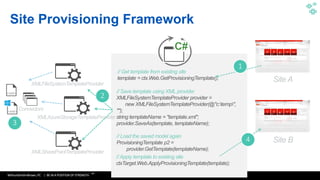

















Recommended
Getting Started with SharePoint REST APIs in Custom Sharepoint Workflows - SP...



Getting Started with SharePoint REST APIs in Custom Sharepoint Workflows - SP...Prashant G Bhoyar (Microsoft MVP) Title: Getting Started with SharePoint REST APIs in Custom Sharepoint Workflows
Event: SPTechCon Washington DC 2017
Date : 15 November 2017
Writing Futuristic Workflows in Office 365 SharePoint On Prem 2013 2016 - SPT...



Writing Futuristic Workflows in Office 365 SharePoint On Prem 2013 2016 - SPT...Prashant G Bhoyar (Microsoft MVP) Title :Writing futuristic workflows in office365 share point onprem 2013 2016
Date: 14 November 2017
Event : SPTechCon Washington DC 2017
Getting Started with Microsoft Graph API SPTechCon Washington DC 2017



Getting Started with Microsoft Graph API SPTechCon Washington DC 2017Prashant G Bhoyar (Microsoft MVP) Title: Getting started with Microsoft Graph API
Date: 14 November 2017
Event: SPTechCon Washingon DC 2017
Getting started with SharePoint REST API in custom SharePoint workflows Resto...



Getting started with SharePoint REST API in custom SharePoint workflows Resto...Prashant G Bhoyar (Microsoft MVP) Title: Getting Started with SharePoint REST API in custom SharePoint Workflows
Event: Reston SharePoint User Group
Date: 06 November 2017
Building Business Applications for Office 365 SharePoint Online using Azure M...



Building Business Applications for Office 365 SharePoint Online using Azure M...Prashant G Bhoyar (Microsoft MVP) Title: Building Business Applications for Office 365 SharePoint Online using Azure Machine Learning
Event: SharePoint Fest Chicago 2017
Date : 08 December 2017
Advanced Office365 Sharepoint online Workflows



Advanced Office365 Sharepoint online WorkflowsPrashant G Bhoyar (Microsoft MVP) Title :Advanced Office365 Sharepoint online Workflows
Event: Capital Area .NET SharePoint Special Interest Group
Url: http://www.meetup.com/CapArea-NET-SPSIG/events/229709059/
Date : 18 May 2016
Getting started with Office 365 SharePoint Online Workflows : SharePoint Fest...



Getting started with Office 365 SharePoint Online Workflows : SharePoint Fest...Prashant G Bhoyar (Microsoft MVP) Title : Getting started with Office 365 SharePoint Online Workflows
Event : SharePoint Fest Chicago 2017
Date : 07 December 2017
Getting Started With SharePoint REST API in Nintex Workflows for Office 365 I...



Getting Started With SharePoint REST API in Nintex Workflows for Office 365 I...Prashant G Bhoyar (Microsoft MVP) Title: Getting started with SharePoint REST API in Nintex Workflows for Office 365 InspireX 2017.
Event: The talk at Nintex Conference InspireX 2017 at New Orleans in Louisiana
Date: 13 February 2017
SharePoint 2013 Workflow from K2



SharePoint 2013 Workflow from K2K2 - Workflow and SharePoint Through the Years
- SharePoint Workflow Today
- SharePoint 2013 Workflow Architecture
- Workflow Manager
- Design Tools with SharePoint 2013
- SharePoint 2013 Designer
- SharePoint 2013 & Visio 2013
- SharePoint 2013 & Visual Studio 2012
- SharePoint 2013 Workflow Demonstration(s)
"Leveraging SharePoint for Project Management" for SPTech Conference SFO



"Leveraging SharePoint for Project Management" for SPTech Conference SFODux Raymond Sy PPT for "Leveraging SharePoint for Project Management" Workshop held at SharePoint Technology Conference in San Francisco, CA on January 2009
How to Develop Maintainable Custom Workflows in Office 365 Share Point Online?



How to Develop Maintainable Custom Workflows in Office 365 Share Point Online?Prashant G Bhoyar (Microsoft MVP) How to develop maintainable custom workflows in office 365 share point online?
Event: Federal SP User Group & Women in SharePoint DC User Group
Date : 19 May 2016
Relearning SharePoint Development



Relearning SharePoint Developmentbgerman This document summarizes a presentation about relearning SharePoint development given by Bob German from BlueMetal Architects. It discusses:
- The history of SharePoint development approaches from 2003 to 2013 and Microsoft's push to develop solutions outside of SharePoint using apps and client-side APIs.
- Three main approaches to modern SharePoint development: developing in the browser, in the cloud, and using Workflow Manager.
- Examples of solutions that were re-architected from traditional server-side code to follow these new approaches.
- A call to action for SharePoint professionals to update their skills and start developing more in the browser and using client APIs rather than server APIs.
KMA Insight Webinar March 2010 - Collaboratin In Project Driven Orgs Final



KMA Insight Webinar March 2010 - Collaboratin In Project Driven Orgs Finalguest9389f9 KMA and special guest William George Associates look into how SharePoint and Project Server can ignite collaboration in project-driven organizations.
K2 for SharePoint – Forms and Workflow-Driven Apps in SharePoint



K2 for SharePoint – Forms and Workflow-Driven Apps in SharePointSPC Adriatics K2 for SharePoint enable you to create Forms and Workflow-Driven Apps in SharePoint 2013/Office 365.
Join us in this session to see how to build and run business app in SharePoint with forms, workflow, line-of-business data, and SharePoint documents and lists from scratch to finish.
Zvonimir Mavretić
Getting Started with SharePoint Patterns and Practices Provisioning Engine-SP...



Getting Started with SharePoint Patterns and Practices Provisioning Engine-SP...Prashant G Bhoyar (Microsoft MVP) Title: Getting Started with SharePoint Patterns and Practices Provisioning Engine
Event: SharePoint Fest DC 2019
Date: 03-May-2019
Writing futuristic workflows in office 365 SharePoint 2013 2016 on premise



Writing futuristic workflows in office 365 SharePoint 2013 2016 on premisePrashant G Bhoyar (Microsoft MVP) The document discusses developing maintainable custom workflows in Office 365/SharePoint Online. It provides tips for writing workflows that can be easily maintained, updated, and migrated. Some key tips include using comments and status fields, breaking workflows into multiple parts, and following naming conventions. It also covers limitations of SharePoint workflows and alternatives like Microsoft Flow.
SharePoint Fest DC 2016_Advanced Office365 SharePoint Online Workflows



SharePoint Fest DC 2016_Advanced Office365 SharePoint Online WorkflowsPrashant G Bhoyar (Microsoft MVP) This document provides information about Prashant G Bhoyar's presentation on workflows in Office 365 and SharePoint Online. It introduces PGB and his background, then outlines the agenda which includes an introduction to workflows in Office 365, architectural changes, differences between 2010 and 2013 workflows, common scenarios, throttling limits, and Visual Studio workflows. It also provides information about Portal Solutions' OneWindow product and contact details for speaking engagements.
SharePoint Fest Seattle 2017 Getting started with office365 sharepoint online...



SharePoint Fest Seattle 2017 Getting started with office365 sharepoint online...Prashant G Bhoyar (Microsoft MVP) This document provides an overview of a presentation on getting started with Office 365/SharePoint Online Designer workflows. The presentation covers architectural changes to workflows in SharePoint Online, enhancements to SharePoint Designer 2013 workflows, differences between SharePoint 2010 and 2013 workflows, limitations of SharePoint Designer workflows, best practices, and the future of workflows. The presentation includes demos and discusses tools for developing workflows like Microsoft Flow.
7 Ways To Leverage SharePoint for Project Management Success



7 Ways To Leverage SharePoint for Project Management SuccessDux Raymond Sy The document describes 7 ways that SharePoint can be leveraged for project management success. It discusses how SharePoint enables efficient document management, integrates common project management tools, facilitates team collaboration, automates project processes, generates relevant project reports, and allows mobile access to the project management information system. The presentation provides examples and demonstrations of how each of these can be implemented using SharePoint.
How to develop maintainable custom Workflows in Office365 SharePoint online 2...



How to develop maintainable custom Workflows in Office365 SharePoint online 2...Prashant G Bhoyar (Microsoft MVP) How to develop maintainable custom Workflows in Office365 SharePoint online 2016_06_28_New Jersey SharePoint User Group
Creating SharePoint 2013 Workflows



Creating SharePoint 2013 WorkflowsSPC Adriatics In this demo rich session, Penny will demonstrate will introduce some of the new workflow features of SPD 2013: concentrating on loops, the new dictionary variable and calling web services, as well as the new SharePoint 2013 Promoted Links list app.
Getting Started with Project Online



Getting Started with Project OnlineSPC Adriatics This document provides an introduction to Microsoft Project and Project Server installation. It outlines the key components of a Project Server implementation including setting up the Project Web App (PWA), assigning licenses, and configuring permissions for administrators, project managers, executives and team members. It also compares the functionality of Project Online, Project Pro and Project Lite and when each would be used.
Building Business Applications in Office 365 SharePoint Online Using Logic Apps



Building Business Applications in Office 365 SharePoint Online Using Logic AppsPrashant G Bhoyar (Microsoft MVP) Building business applications in office 365 share point online using logic apps NOVACode Camp Fall 2016
Future Proofing your Workflow Investment How to Develop Maintainable Custom W...



Future Proofing your Workflow Investment How to Develop Maintainable Custom W...Prashant G Bhoyar (Microsoft MVP) This document discusses future proofing workflow investments in Office 365 and SharePoint Online. It provides tips for developing maintainable custom workflows, including using naming conventions, comments, flow charts, status fields, and separating logic into multiple workflows. It also covers throttling limits, such as a 5000 request limit per 24 hours which can cause workflows to suspend. The document recommends designing workflows to avoid these limits and termination of workflow instances.
SharePoint for Project Management (2016)



SharePoint for Project Management (2016)wandersick An introduction to SharePoint Online of Office 365 with a focus on project management.
In this presentation, I demonstrate SharePoint basics, creating a site, managing projects using SharePoint and misc. features. It is dedicated to my teacher, Mr. Leung, who encouraged me to present SharePoint to inspire fellow classmates on how to better manage their projects.
Main introduced features:
- SharePoint basics
- Creating sites (under OneDrive for Business)*
- Managing projects
*Note: Sites created this way are traditional Sites instead of the new style of Sites created by Office 365 Groups
Other introduced features:
- Co-Authoring
- Checking Out/In
- Version History
- Alerting
- Syncing with OneDrive for Business
- Site Mailbox (Discontinued. Available in Office 365 Groups at the time of writing)
- OneNote
- Modern UI and Classic UI
- Mobile Access
- Customizing Site Design
- User Management
- Sharing a SharePoint Site
- Wiki Page
- All Site Contents
Microsoft Flow for SharePoint Designer Workflow Professionals-SPFestDC2019



Microsoft Flow for SharePoint Designer Workflow Professionals-SPFestDC2019Prashant G Bhoyar (Microsoft MVP) Title : Workshop: Microsoft Flow for SharePoint Designer Workflow Professionals
Event : SharePoint Fest Dc 2019
Date : 29 April 2019
2012 12 best of spc - moving to the sp2013 app model



2012 12 best of spc - moving to the sp2013 app modelbgerman SharePoint and Office 2013 apps allow developers to build apps that integrate with SharePoint. Apps can be hosted on-premises in the SharePoint app web or hosted remotely in Azure. Remote apps use OAuth for authentication and can access SharePoint data through REST APIs. Examples shown include an isolated jQuery app with cross-domain libraries, an Azure-hosted contacts map app, and apps built with various client technologies like WPF, Silverlight, and JavaScript.
What’s new with Workflow in SharePoint 2013 by Andew Connell - SPTechCon



What’s new with Workflow in SharePoint 2013 by Andew Connell - SPTechConSPTechCon This document discusses new features of workflows in SharePoint 2013. Workflow processing is now handled by Workflow Manager for improved stability and scalability. SharePoint 2013 workflows support calling web services and a fully declarative model. Tools like Visio 2013, SharePoint Designer 2013, and Visual Studio 2012 can be used to create custom workflows visually or with code. Web services allow moving custom workflow logic out of the workflow. Advanced debugging of workflows is possible using Fiddler.
Microsoft Flow For Developers



Microsoft Flow For DevelopersPrashant G Bhoyar (Microsoft MVP) Title: Microsoft Flow for Developers
Event : SPTechCon Austin 2019, Austin, TX USA
Date: 13 February 2019
Getting started with Microsoft Graph APIs SP FEST DC 2018



Getting started with Microsoft Graph APIs SP FEST DC 2018Prashant G Bhoyar (Microsoft MVP) Title : Getting Started with Microsoft Graph API SPFest Washington DC 2018
Date : 29 March 2018
Event : SharePoint Fest Washington DC 2018
More Related Content
What's hot (20)
SharePoint 2013 Workflow from K2



SharePoint 2013 Workflow from K2K2 - Workflow and SharePoint Through the Years
- SharePoint Workflow Today
- SharePoint 2013 Workflow Architecture
- Workflow Manager
- Design Tools with SharePoint 2013
- SharePoint 2013 Designer
- SharePoint 2013 & Visio 2013
- SharePoint 2013 & Visual Studio 2012
- SharePoint 2013 Workflow Demonstration(s)
"Leveraging SharePoint for Project Management" for SPTech Conference SFO



"Leveraging SharePoint for Project Management" for SPTech Conference SFODux Raymond Sy PPT for "Leveraging SharePoint for Project Management" Workshop held at SharePoint Technology Conference in San Francisco, CA on January 2009
How to Develop Maintainable Custom Workflows in Office 365 Share Point Online?



How to Develop Maintainable Custom Workflows in Office 365 Share Point Online?Prashant G Bhoyar (Microsoft MVP) How to develop maintainable custom workflows in office 365 share point online?
Event: Federal SP User Group & Women in SharePoint DC User Group
Date : 19 May 2016
Relearning SharePoint Development



Relearning SharePoint Developmentbgerman This document summarizes a presentation about relearning SharePoint development given by Bob German from BlueMetal Architects. It discusses:
- The history of SharePoint development approaches from 2003 to 2013 and Microsoft's push to develop solutions outside of SharePoint using apps and client-side APIs.
- Three main approaches to modern SharePoint development: developing in the browser, in the cloud, and using Workflow Manager.
- Examples of solutions that were re-architected from traditional server-side code to follow these new approaches.
- A call to action for SharePoint professionals to update their skills and start developing more in the browser and using client APIs rather than server APIs.
KMA Insight Webinar March 2010 - Collaboratin In Project Driven Orgs Final



KMA Insight Webinar March 2010 - Collaboratin In Project Driven Orgs Finalguest9389f9 KMA and special guest William George Associates look into how SharePoint and Project Server can ignite collaboration in project-driven organizations.
K2 for SharePoint – Forms and Workflow-Driven Apps in SharePoint



K2 for SharePoint – Forms and Workflow-Driven Apps in SharePointSPC Adriatics K2 for SharePoint enable you to create Forms and Workflow-Driven Apps in SharePoint 2013/Office 365.
Join us in this session to see how to build and run business app in SharePoint with forms, workflow, line-of-business data, and SharePoint documents and lists from scratch to finish.
Zvonimir Mavretić
Getting Started with SharePoint Patterns and Practices Provisioning Engine-SP...



Getting Started with SharePoint Patterns and Practices Provisioning Engine-SP...Prashant G Bhoyar (Microsoft MVP) Title: Getting Started with SharePoint Patterns and Practices Provisioning Engine
Event: SharePoint Fest DC 2019
Date: 03-May-2019
Writing futuristic workflows in office 365 SharePoint 2013 2016 on premise



Writing futuristic workflows in office 365 SharePoint 2013 2016 on premisePrashant G Bhoyar (Microsoft MVP) The document discusses developing maintainable custom workflows in Office 365/SharePoint Online. It provides tips for writing workflows that can be easily maintained, updated, and migrated. Some key tips include using comments and status fields, breaking workflows into multiple parts, and following naming conventions. It also covers limitations of SharePoint workflows and alternatives like Microsoft Flow.
SharePoint Fest DC 2016_Advanced Office365 SharePoint Online Workflows



SharePoint Fest DC 2016_Advanced Office365 SharePoint Online WorkflowsPrashant G Bhoyar (Microsoft MVP) This document provides information about Prashant G Bhoyar's presentation on workflows in Office 365 and SharePoint Online. It introduces PGB and his background, then outlines the agenda which includes an introduction to workflows in Office 365, architectural changes, differences between 2010 and 2013 workflows, common scenarios, throttling limits, and Visual Studio workflows. It also provides information about Portal Solutions' OneWindow product and contact details for speaking engagements.
SharePoint Fest Seattle 2017 Getting started with office365 sharepoint online...



SharePoint Fest Seattle 2017 Getting started with office365 sharepoint online...Prashant G Bhoyar (Microsoft MVP) This document provides an overview of a presentation on getting started with Office 365/SharePoint Online Designer workflows. The presentation covers architectural changes to workflows in SharePoint Online, enhancements to SharePoint Designer 2013 workflows, differences between SharePoint 2010 and 2013 workflows, limitations of SharePoint Designer workflows, best practices, and the future of workflows. The presentation includes demos and discusses tools for developing workflows like Microsoft Flow.
7 Ways To Leverage SharePoint for Project Management Success



7 Ways To Leverage SharePoint for Project Management SuccessDux Raymond Sy The document describes 7 ways that SharePoint can be leveraged for project management success. It discusses how SharePoint enables efficient document management, integrates common project management tools, facilitates team collaboration, automates project processes, generates relevant project reports, and allows mobile access to the project management information system. The presentation provides examples and demonstrations of how each of these can be implemented using SharePoint.
How to develop maintainable custom Workflows in Office365 SharePoint online 2...



How to develop maintainable custom Workflows in Office365 SharePoint online 2...Prashant G Bhoyar (Microsoft MVP) How to develop maintainable custom Workflows in Office365 SharePoint online 2016_06_28_New Jersey SharePoint User Group
Creating SharePoint 2013 Workflows



Creating SharePoint 2013 WorkflowsSPC Adriatics In this demo rich session, Penny will demonstrate will introduce some of the new workflow features of SPD 2013: concentrating on loops, the new dictionary variable and calling web services, as well as the new SharePoint 2013 Promoted Links list app.
Getting Started with Project Online



Getting Started with Project OnlineSPC Adriatics This document provides an introduction to Microsoft Project and Project Server installation. It outlines the key components of a Project Server implementation including setting up the Project Web App (PWA), assigning licenses, and configuring permissions for administrators, project managers, executives and team members. It also compares the functionality of Project Online, Project Pro and Project Lite and when each would be used.
Building Business Applications in Office 365 SharePoint Online Using Logic Apps



Building Business Applications in Office 365 SharePoint Online Using Logic AppsPrashant G Bhoyar (Microsoft MVP) Building business applications in office 365 share point online using logic apps NOVACode Camp Fall 2016
Future Proofing your Workflow Investment How to Develop Maintainable Custom W...



Future Proofing your Workflow Investment How to Develop Maintainable Custom W...Prashant G Bhoyar (Microsoft MVP) This document discusses future proofing workflow investments in Office 365 and SharePoint Online. It provides tips for developing maintainable custom workflows, including using naming conventions, comments, flow charts, status fields, and separating logic into multiple workflows. It also covers throttling limits, such as a 5000 request limit per 24 hours which can cause workflows to suspend. The document recommends designing workflows to avoid these limits and termination of workflow instances.
SharePoint for Project Management (2016)



SharePoint for Project Management (2016)wandersick An introduction to SharePoint Online of Office 365 with a focus on project management.
In this presentation, I demonstrate SharePoint basics, creating a site, managing projects using SharePoint and misc. features. It is dedicated to my teacher, Mr. Leung, who encouraged me to present SharePoint to inspire fellow classmates on how to better manage their projects.
Main introduced features:
- SharePoint basics
- Creating sites (under OneDrive for Business)*
- Managing projects
*Note: Sites created this way are traditional Sites instead of the new style of Sites created by Office 365 Groups
Other introduced features:
- Co-Authoring
- Checking Out/In
- Version History
- Alerting
- Syncing with OneDrive for Business
- Site Mailbox (Discontinued. Available in Office 365 Groups at the time of writing)
- OneNote
- Modern UI and Classic UI
- Mobile Access
- Customizing Site Design
- User Management
- Sharing a SharePoint Site
- Wiki Page
- All Site Contents
Microsoft Flow for SharePoint Designer Workflow Professionals-SPFestDC2019



Microsoft Flow for SharePoint Designer Workflow Professionals-SPFestDC2019Prashant G Bhoyar (Microsoft MVP) Title : Workshop: Microsoft Flow for SharePoint Designer Workflow Professionals
Event : SharePoint Fest Dc 2019
Date : 29 April 2019
2012 12 best of spc - moving to the sp2013 app model



2012 12 best of spc - moving to the sp2013 app modelbgerman SharePoint and Office 2013 apps allow developers to build apps that integrate with SharePoint. Apps can be hosted on-premises in the SharePoint app web or hosted remotely in Azure. Remote apps use OAuth for authentication and can access SharePoint data through REST APIs. Examples shown include an isolated jQuery app with cross-domain libraries, an Azure-hosted contacts map app, and apps built with various client technologies like WPF, Silverlight, and JavaScript.
What’s new with Workflow in SharePoint 2013 by Andew Connell - SPTechCon



What’s new with Workflow in SharePoint 2013 by Andew Connell - SPTechConSPTechCon This document discusses new features of workflows in SharePoint 2013. Workflow processing is now handled by Workflow Manager for improved stability and scalability. SharePoint 2013 workflows support calling web services and a fully declarative model. Tools like Visio 2013, SharePoint Designer 2013, and Visual Studio 2012 can be used to create custom workflows visually or with code. Web services allow moving custom workflow logic out of the workflow. Advanced debugging of workflows is possible using Fiddler.
How to Develop Maintainable Custom Workflows in Office 365 Share Point Online?



How to Develop Maintainable Custom Workflows in Office 365 Share Point Online?Prashant G Bhoyar (Microsoft MVP)
Getting Started with SharePoint Patterns and Practices Provisioning Engine-SP...



Getting Started with SharePoint Patterns and Practices Provisioning Engine-SP...Prashant G Bhoyar (Microsoft MVP)
Writing futuristic workflows in office 365 SharePoint 2013 2016 on premise



Writing futuristic workflows in office 365 SharePoint 2013 2016 on premisePrashant G Bhoyar (Microsoft MVP)
SharePoint Fest DC 2016_Advanced Office365 SharePoint Online Workflows



SharePoint Fest DC 2016_Advanced Office365 SharePoint Online WorkflowsPrashant G Bhoyar (Microsoft MVP)
SharePoint Fest Seattle 2017 Getting started with office365 sharepoint online...



SharePoint Fest Seattle 2017 Getting started with office365 sharepoint online...Prashant G Bhoyar (Microsoft MVP)
How to develop maintainable custom Workflows in Office365 SharePoint online 2...



How to develop maintainable custom Workflows in Office365 SharePoint online 2...Prashant G Bhoyar (Microsoft MVP)
Building Business Applications in Office 365 SharePoint Online Using Logic Apps



Building Business Applications in Office 365 SharePoint Online Using Logic AppsPrashant G Bhoyar (Microsoft MVP)
Future Proofing your Workflow Investment How to Develop Maintainable Custom W...



Future Proofing your Workflow Investment How to Develop Maintainable Custom W...Prashant G Bhoyar (Microsoft MVP)
Microsoft Flow for SharePoint Designer Workflow Professionals-SPFestDC2019



Microsoft Flow for SharePoint Designer Workflow Professionals-SPFestDC2019Prashant G Bhoyar (Microsoft MVP)
Similar to Getting Started with Office 365 Developers Patterns and Practices Provisioning Engine SPTechCon Washington DC 2017 (20)
Microsoft Flow For Developers



Microsoft Flow For DevelopersPrashant G Bhoyar (Microsoft MVP) Title: Microsoft Flow for Developers
Event : SPTechCon Austin 2019, Austin, TX USA
Date: 13 February 2019
Getting started with Microsoft Graph APIs SP FEST DC 2018



Getting started with Microsoft Graph APIs SP FEST DC 2018Prashant G Bhoyar (Microsoft MVP) Title : Getting Started with Microsoft Graph API SPFest Washington DC 2018
Date : 29 March 2018
Event : SharePoint Fest Washington DC 2018
Practical Tips for Migrating SharePoint Customizations to Office 365



Practical Tips for Migrating SharePoint Customizations to Office 365Haniel Croitoru This document provides guidance on migrating SharePoint customizations to Office 365. It discusses analyzing existing customizations to determine what will be migrated. Various customization approaches are described such as using out of the box tools, add-ins, and remote provisioning. Considerations for customizing branding, functionality, workflows, forms, and reports in the cloud are also covered. The migration process is summarized as designing the future state, migrating content in stages, verifying the migration, and decommissioning the old system.
Office 365 Deployment Strategies 2.0



Office 365 Deployment Strategies 2.0Bert Johnson Session on Office 365 Deployment Strategies presented by Bert Johnson at SharePoint New York City 2011.
Azure Active Directory for Office 365 Developers SPFEST DC 2018



Azure Active Directory for Office 365 Developers SPFEST DC 2018Prashant G Bhoyar (Microsoft MVP) Title : Azure Active Directory For Office365 Developers_SPFestDC2018
Date : 30 March 2018
Event : SharePoint Fest Washington DC 2018
SPTechCon Austin - The Slippery Slope of SharePoint Migrations



SPTechCon Austin - The Slippery Slope of SharePoint MigrationsJill Hannemann This document summarizes a workshop on SharePoint migrations presented by Jill Hannemann and Adam Levithan. It discusses common reasons why SharePoint migrations fail, such as failing to fully scope the effort, budget appropriately, or gain buy-in from stakeholders. The workshop covers how to define the scope of a migration, plan and budget appropriately, and gain buy-in. It also discusses content cleanup and taking advantage of the migration effort to reorganize content.
Houston TechFest 2017- Migrate and Upgrade to 2016 Succesfully



Houston TechFest 2017- Migrate and Upgrade to 2016 SuccesfullyBrian Culver SharePoint 2016 is finally out and it brings tons of new features that continue to make SharePoint an amazing collaboration tool for companies. Many companies are still on SharePoint 2010, maybe even earlier versions. In this session, I discuss and show you the approach for upgrading and migrating to SharePoint 2016. Its time to get with the times and upgrade your farm. I will shares best practices and lots of tips as we upgrade our sample farm. I will include some troubleshooting and custom solutions based on real world scenarios to make sure this isn’t another “simple” upgrade. Best of all, we will have fun doing this.
Attendee Takeaways:
1. Learn how to upgrade to SharePoint 2016 from various SharePoint versions.
2. Learn best practices for upgrading smoothly and properly.
3. Learn some tips and tricks to making the upgrade faster, less error prone and efficient to reduce downtime.
4. Learn how to troubleshooting and deal with upgrade issues.
ESPC 2016 - From SharePoint to Office 365 Development - The path to your new ...



ESPC 2016 - From SharePoint to Office 365 Development - The path to your new ...Sébastien Levert The world around the Office Developer is changing and for someone with a heavy SharePoint background, it can be somewhat scary to make the move to the cloud. But don’t be scared SharePoint Developer – From SharePoint to Office Development, become an added-value Office Developer and contribute to maximise the productivity of your enterprise. In this session, we will cover every aspect of the new Office Developer paradigm and we will ensure that you can make yourself at home in such a new world. The topics covered will be :
– SharePoint Add-In
– Office 365 Apps
– Office Add-In
– Microsoft Graph
Benefits of Attending this Session:
Learn what an Office Developer is
See code in action representing the Office Developer day-to-day
Leverage the most active community around productivity development
Managesp 160805190411



Managesp 160805190411Danielle Jennings This document provides guidance on how to manage SharePoint without a dedicated SharePoint team. It recommends leveraging existing IT staff for server, database, and hardware management. Governance and training are important to prevent excessive content growth. Vendor support can assist with administration, custom development, and staff augmentation. Options for customizing include online themes, pre-made themes, and apps. Migrating to SharePoint Online simplifies management but limits control and customization. Acrowire's managed services offer dedicated SharePoint experts and support.
Real World Add-in Development for Office365



Real World Add-in Development for Office365Brian Culver Building Add-ins for Office 365 requires many new skills and knowledge. For those new to SharePoint and all SharePoint veterans, building add-ins and apps for Office 365 introduces a huge paradigm shift over the full-trust development model. Full-trust development is on its way out whether we like it or not. In this session, we will learn how to create real world add-ins and apps deployable on Office 365. Learn to build SharePoint-Hosted add-ins/apps and Provider-Hosted add-ins/apps that will leverage various Azure services to create robust solutions, including Azure Web Sites, Azure Web Jobs and more. We will demonstrate and build a couple apps to explain and demonstrate many of the key Azure Services. The future is today. Don’t pass up this opportunity to learn the skills and knowledge you need to build SharePoint Add-ins and App solutions for Office 365.
Attendee Takeaways:
1. Understand the difference between full-trust solutions, sandbox solutions and add-ins/app solutions.
2. Create real world add-ins and apps deployable on Office 365 and On-premise SharePoint.
3. Build SharePoint-Hosted add-ins/apps and Provider-Hosted add-ins/apps.
Customizing SharePoint Online



Customizing SharePoint OnlineBert Johnson Session on Customizing SharePoint Online presented by Bert Johnson at SharePoint Dev Connections Coast-to-Coast Tour in Chicago.
Webinar: Microsoft Teams: Your Light Weight Project Management Toolkit



Webinar: Microsoft Teams: Your Light Weight Project Management ToolkitWithumSmith+Brown, formerly Portal Solutions This document discusses how Microsoft Teams can be used as a lightweight project management toolkit. It provides an overview of Teams' capabilities and how various project management tasks can be managed within Teams using features like Planner, calendars, third-party apps, and channels. The document demonstrates in a live demo how tasks, schedules, documents and conversations can all be centralized and managed for a project in Microsoft Teams. It evaluates when Teams or other project management software would be a better fit depending on a project's complexity.
SharePoint 2019 in Context: What this New Release Will Mean to You



SharePoint 2019 in Context: What this New Release Will Mean to YouAdam Levithan Presented at SharePoint Saturday Twin Cities April 6, 2019
There was mystery surrounding a release after 2016, but it was confirmed at Microsoft Ignite 2017 that a series of servers would be released in 2019. The main theme continues to be "Born from the Cloud" with a set of features coming directly from Office 365. Living through the SharePoint 2019 TAP program Jill and Adam will review the available features and the evolving roadmap of SharePoint. Whether you're a decision maker, developer, IT Pro, or power user we will discuss how SharePoint 2019 is continuing an on-premises paradigm shift. During this session we will propose what you lose, what you gain, and strategies to decide whether or not SharePoint Server 2019 is right for you.
Azure Active Directory (Azure AD) for office 365 Developers : SPFestDC 2019



Azure Active Directory (Azure AD) for office 365 Developers : SPFestDC 2019Prashant G Bhoyar (Microsoft MVP) Title : Azure Active Directory (Azure AD) for office 365 Developers :
Event : SharePoint Fest DC 2019
Date : 01 May 2019
Spsnyc transforming share point farm solutions to the add-in model and shar...



Spsnyc transforming share point farm solutions to the add-in model and shar...spsnyc The document discusses transforming full-trust solutions in SharePoint to the add-in model or SharePoint Framework. It outlines the major changes required like moving from the server-side object model to the client-side object model and REST, avoiding declarative artifacts, and approaching SharePoint as a service. The transformation process involves assessing existing customizations, learning new techniques, planning the solution, and tracking progress. It recommends reimagining the solution instead of just copying code and discusses resources like the SharePoint Pattern and Practices and SharePoint Framework for developing solutions in the new models.
What Makes Migrating to the Cloud Different Than On-Premises



What Makes Migrating to the Cloud Different Than On-PremisesChristian Buckley My second presentation from #SPTechCon Boston 2014, focusing on the limitations and performance concerns of migration to SharePoint Online (part of Office 365).
The Path Through SharePoint Migrations



The Path Through SharePoint MigrationsBrian Caauwe Whether you are planning on upgrading to SharePoint 2016 or moving to the cloud, transitioning from one version to another has many moving parts that tend to bring out the worst in your SharePoint environment. This session will give you information on:
• How to prepare yourself BEFORE you spin up your new environment or buy that Office 365 licensing
• Different migration patterns and why you may want to use these different methods
• How to prepare yourself for life after migration, which won't include updating your resume.
Whats new in SharePoint Online



Whats new in SharePoint OnlineJayanthi P The document provides an overview of new features in SharePoint Online including the modern experience, branding and theming improvements, external sharing capabilities, the SharePoint Framework for developers, and enhanced security features like conditional access policies and idle session timeouts. It also demonstrates some of the new capabilities for lists and libraries and discusses the future roadmap for SharePoint development.
The Slippery Slope of Migrating to SharePoint Online or On-Premise



The Slippery Slope of Migrating to SharePoint Online or On-PremiseAdam Levithan SharePoint migrations rarely turn out as you plan them, are sometimes risky, and too often take longer than planned. Over the last 10 years of migrating from SharePoint 2003, 2007, 2010 to the latest versions of SharePoint/Office 365, we’ve seen a consistent theme: organizations underestimate the complexity and level of effort required for a successful migration.
Whether you are planning to complete your own migration, or engaging a vendor to assist, this tutorial will discuss precautions you can take to avoid the slippery slope experienced in SharePoint migrations.
During this tutorial, we will:
•Evaluate options of moving content from various systems of origin (including previous versions of SharePoint and non-Microsoft CMS)
•Go through the assessment steps to understand the full landscape of your existing environment
•Review methodologies for moving content from one environment to the next
•Review a check list of precautions you should take in migrating to either SharePoint 2013 on-premise or online
•Create a migration strategy you can take back to your organization
The Slippery Slope of Migrating to SharePoint Online or On-Premise



The Slippery Slope of Migrating to SharePoint Online or On-PremiseWithumSmith+Brown, formerly Portal Solutions SharePoint migrations rarely turn out as you plan them, are sometimes risky, and too often take longer than planned. Over the last 10 years of migrating from SharePoint 2003, 2007, 2010 to the latest versions of SharePoint/Office 365, we’ve seen a consistent theme: organizations underestimate the complexity and level of effort required for a successful migration.
Whether you are planning to complete your own migration, or engaging a vendor to assist, this tutorial discussed precautions you can take to avoid the slippery slope experienced in SharePoint migrations.
During this tutorial, we:
Evaluate options of moving content from various systems of origin (including previous versions of SharePoint and non-Microsoft CMS)
Go through the assessment steps to understand the full landscape of your existing environment
Review methodologies for moving content from one environment to the next
Review a check list of precautions you should take in migrating to either SharePoint 2013 on-premise or online
Create a migration strategy you can take back to your organization
Webinar: Microsoft Teams: Your Light Weight Project Management Toolkit



Webinar: Microsoft Teams: Your Light Weight Project Management ToolkitWithumSmith+Brown, formerly Portal Solutions
Azure Active Directory (Azure AD) for office 365 Developers : SPFestDC 2019



Azure Active Directory (Azure AD) for office 365 Developers : SPFestDC 2019Prashant G Bhoyar (Microsoft MVP)
The Slippery Slope of Migrating to SharePoint Online or On-Premise



The Slippery Slope of Migrating to SharePoint Online or On-PremiseWithumSmith+Brown, formerly Portal Solutions
More from Prashant G Bhoyar (Microsoft MVP) (9)
Building Intelligent bots using microsoft bot framework and cognitive service...



Building Intelligent bots using microsoft bot framework and cognitive service...Prashant G Bhoyar (Microsoft MVP) This document contains information from a presentation about building intelligent bots using Microsoft technologies. It discusses Microsoft Bot Framework and Cognitive Services. It includes an agenda for the presentation, information about the presenter, and details about future events.
Microsoft Bot Framework for SharePoint Developers-SPFestDC2019



Microsoft Bot Framework for SharePoint Developers-SPFestDC2019Prashant G Bhoyar (Microsoft MVP) Title: Microsoft Bot Framework for SharePoint Developers
Event: SharePoint Fest DC 2019
Date: 02 May 2019
Introduction to AI and Cognitive Services For Microsoft 365 Developers and In...



Introduction to AI and Cognitive Services For Microsoft 365 Developers and In...Prashant G Bhoyar (Microsoft MVP) Title : Introduction to Artificial Intellegence and Cognitive Services for Microsoft 365 Developers and Information Workers
Event : SPTechCon Austin 2019, Austin, TX USA
Date : 12 February 2019
Introduction to AI and Cognitive Services for O365 Devs Azure Bootcamp Reston



Introduction to AI and Cognitive Services for O365 Devs Azure Bootcamp RestonPrashant G Bhoyar (Microsoft MVP) Title : Introduction to Artificial Intellegence and Cognitive Services for Office 365 Developers
Event : Azure Boot Camp Reston, VA USA
Date : 21 April 2018
Introduction to AI and Cognitive Services for Office 365 Developers SPFest DC...



Introduction to AI and Cognitive Services for Office 365 Developers SPFest DC...Prashant G Bhoyar (Microsoft MVP) Title: Introduction to AI and Cognitive Services for Office 365 Developers
Date: 28 March 2018
Event: SharePoint Fest Washington DC 2018
SPEngage Raleigh 2017 Azure Active Directory For Office 365 Developers



SPEngage Raleigh 2017 Azure Active Directory For Office 365 DevelopersPrashant G Bhoyar (Microsoft MVP) SPEngage Raleigh 2017 Azure Active Directory For Office 365 Developers
Event: SharePoint Engage Raleigh, NC, USA
Location: Raleigh, NC, USA
Date: 25-October-2017
Writing Futuristic Workflows in Office 365 SharePoint 2013 2016 on premise



Writing Futuristic Workflows in Office 365 SharePoint 2013 2016 on premisePrashant G Bhoyar (Microsoft MVP) Date: 2017_09_14
Event: SharePoint User Group of Washington DC September 2017 meetup
Title: Writing Futuristic Workflows in Office 365 SharePoint 2013/2016 On-Premise
Getting started with Content Deployment in SharePoint 2013



Getting started with Content Deployment in SharePoint 2013Prashant G Bhoyar (Microsoft MVP) This document discusses content deployment in SharePoint, which allows moving published content from one site collection to another. It covers what content deployment is, common topologies, how it works, how to set it up, common misconceptions, troubleshooting, and best practices. The presentation includes an overview, demos of setting up content deployment, and addresses questions from the audience.
Getting started with content deployment in share point 2013 SPBizConf 2015



Getting started with content deployment in share point 2013 SPBizConf 2015Prashant G Bhoyar (Microsoft MVP) This document discusses content deployment in SharePoint. It begins with an agenda that includes defining content deployment, content deployment topologies, how content deployment works, how to set up content deployment, common misconceptions, how to test and debug content deployment, common issues and fixes, and best practices. It then provides details on these topics, describing the process of configuring content deployment between source and target farms, including activating features, creating site collections, configuring paths and jobs. It also covers demonstrations, troubleshooting steps, and references for additional information.
Building Intelligent bots using microsoft bot framework and cognitive service...



Building Intelligent bots using microsoft bot framework and cognitive service...Prashant G Bhoyar (Microsoft MVP)
Introduction to AI and Cognitive Services For Microsoft 365 Developers and In...



Introduction to AI and Cognitive Services For Microsoft 365 Developers and In...Prashant G Bhoyar (Microsoft MVP)
Introduction to AI and Cognitive Services for O365 Devs Azure Bootcamp Reston



Introduction to AI and Cognitive Services for O365 Devs Azure Bootcamp RestonPrashant G Bhoyar (Microsoft MVP)
Introduction to AI and Cognitive Services for Office 365 Developers SPFest DC...



Introduction to AI and Cognitive Services for Office 365 Developers SPFest DC...Prashant G Bhoyar (Microsoft MVP)
SPEngage Raleigh 2017 Azure Active Directory For Office 365 Developers



SPEngage Raleigh 2017 Azure Active Directory For Office 365 DevelopersPrashant G Bhoyar (Microsoft MVP)
Writing Futuristic Workflows in Office 365 SharePoint 2013 2016 on premise



Writing Futuristic Workflows in Office 365 SharePoint 2013 2016 on premisePrashant G Bhoyar (Microsoft MVP)
Getting started with content deployment in share point 2013 SPBizConf 2015



Getting started with content deployment in share point 2013 SPBizConf 2015Prashant G Bhoyar (Microsoft MVP)
Recently uploaded (20)
Increasing Retail Store Efficiency How can Planograms Save Time and Money.pptx



Increasing Retail Store Efficiency How can Planograms Save Time and Money.pptxAnoop Ashok In today's fast-paced retail environment, efficiency is key. Every minute counts, and every penny matters. One tool that can significantly boost your store's efficiency is a well-executed planogram. These visual merchandising blueprints not only enhance store layouts but also save time and money in the process.
2025-05-Q4-2024-Investor-Presentation.pptx



2025-05-Q4-2024-Investor-Presentation.pptxSamuele Fogagnolo Cloudflare Q4 Financial Results Presentation
Role of Data Annotation Services in AI-Powered Manufacturing



Role of Data Annotation Services in AI-Powered ManufacturingAndrew Leo From predictive maintenance to robotic automation, AI is driving the future of manufacturing. But without high-quality annotated data, even the smartest models fall short.
Discover how data annotation services are powering accuracy, safety, and efficiency in AI-driven manufacturing systems.
Precision in data labeling = Precision on the production floor.
#StandardsGoals for 2025: Standards & certification roundup - Tech Forum 2025



#StandardsGoals for 2025: Standards & certification roundup - Tech Forum 2025BookNet Canada Book industry standards are evolving rapidly. In the first part of this session, we’ll share an overview of key developments from 2024 and the early months of 2025. Then, BookNet’s resident standards expert, Tom Richardson, and CEO, Lauren Stewart, have a forward-looking conversation about what’s next.
Link to recording, transcript, and accompanying resource: https://bnctechforum.ca/sessions/standardsgoals-for-2025-standards-certification-roundup/
Presented by BookNet Canada on May 6, 2025 with support from the Department of Canadian Heritage.
TrsLabs - Fintech Product & Business Consulting



TrsLabs - Fintech Product & Business ConsultingTrs Labs Hybrid Growth Mandate Model with TrsLabs
Strategic Investments, Inorganic Growth, Business Model Pivoting are critical activities that business don't do/change everyday. In cases like this, it may benefit your business to choose a temporary external consultant.
An unbiased plan driven by clearcut deliverables, market dynamics and without the influence of your internal office equations empower business leaders to make right choices.
Getting things done within a budget within a timeframe is key to Growing Business - No matter whether you are a start-up or a big company
Talk to us & Unlock the competitive advantage
Designing Low-Latency Systems with Rust and ScyllaDB: An Architectural Deep Dive



Designing Low-Latency Systems with Rust and ScyllaDB: An Architectural Deep DiveScyllaDB Want to learn practical tips for designing systems that can scale efficiently without compromising speed?
Join us for a workshop where we’ll address these challenges head-on and explore how to architect low-latency systems using Rust. During this free interactive workshop oriented for developers, engineers, and architects, we’ll cover how Rust’s unique language features and the Tokio async runtime enable high-performance application development.
As you explore key principles of designing low-latency systems with Rust, you will learn how to:
- Create and compile a real-world app with Rust
- Connect the application to ScyllaDB (NoSQL data store)
- Negotiate tradeoffs related to data modeling and querying
- Manage and monitor the database for consistently low latencies
TrustArc Webinar: Consumer Expectations vs Corporate Realities on Data Broker...



TrustArc Webinar: Consumer Expectations vs Corporate Realities on Data Broker...TrustArc Most consumers believe they’re making informed decisions about their personal data—adjusting privacy settings, blocking trackers, and opting out where they can. However, our new research reveals that while awareness is high, taking meaningful action is still lacking. On the corporate side, many organizations report strong policies for managing third-party data and consumer consent yet fall short when it comes to consistency, accountability and transparency.
This session will explore the research findings from TrustArc’s Privacy Pulse Survey, examining consumer attitudes toward personal data collection and practical suggestions for corporate practices around purchasing third-party data.
Attendees will learn:
- Consumer awareness around data brokers and what consumers are doing to limit data collection
- How businesses assess third-party vendors and their consent management operations
- Where business preparedness needs improvement
- What these trends mean for the future of privacy governance and public trust
This discussion is essential for privacy, risk, and compliance professionals who want to ground their strategies in current data and prepare for what’s next in the privacy landscape.
Cyber Awareness overview for 2025 month of security



Cyber Awareness overview for 2025 month of securityriccardosl1 Cyber awareness training educates employees on risk associated with internet and malicious emails
AI EngineHost Review: Revolutionary USA Datacenter-Based Hosting with NVIDIA ...



AI EngineHost Review: Revolutionary USA Datacenter-Based Hosting with NVIDIA ...SOFTTECHHUB I started my online journey with several hosting services before stumbling upon Ai EngineHost. At first, the idea of paying one fee and getting lifetime access seemed too good to pass up. The platform is built on reliable US-based servers, ensuring your projects run at high speeds and remain safe. Let me take you step by step through its benefits and features as I explain why this hosting solution is a perfect fit for digital entrepreneurs.
Heap, Types of Heap, Insertion and Deletion



Heap, Types of Heap, Insertion and DeletionJaydeep Kale This pdf will explain what is heap, its type, insertion and deletion in heap and Heap sort
Rusty Waters: Elevating Lakehouses Beyond Spark



Rusty Waters: Elevating Lakehouses Beyond Sparkcarlyakerly1 Spark is a powerhouse for large datasets, but when it comes to smaller data workloads, its overhead can sometimes slow things down. What if you could achieve high performance and efficiency without the need for Spark?
At S&P Global Commodity Insights, having a complete view of global energy and commodities markets enables customers to make data-driven decisions with confidence and create long-term, sustainable value. 🌍
Explore delta-rs + CDC and how these open-source innovations power lightweight, high-performance data applications beyond Spark! 🚀
How Can I use the AI Hype in my Business Context?



How Can I use the AI Hype in my Business Context?Daniel Lehner 𝙄𝙨 𝘼𝙄 𝙟𝙪𝙨𝙩 𝙝𝙮𝙥𝙚? 𝙊𝙧 𝙞𝙨 𝙞𝙩 𝙩𝙝𝙚 𝙜𝙖𝙢𝙚 𝙘𝙝𝙖𝙣𝙜𝙚𝙧 𝙮𝙤𝙪𝙧 𝙗𝙪𝙨𝙞𝙣𝙚𝙨𝙨 𝙣𝙚𝙚𝙙𝙨?
Everyone’s talking about AI but is anyone really using it to create real value?
Most companies want to leverage AI. Few know 𝗵𝗼𝘄.
✅ What exactly should you ask to find real AI opportunities?
✅ Which AI techniques actually fit your business?
✅ Is your data even ready for AI?
If you’re not sure, you’re not alone. This is a condensed version of the slides I presented at a Linkedin webinar for Tecnovy on 28.04.2025.
Procurement Insights Cost To Value Guide.pptx



Procurement Insights Cost To Value Guide.pptxJon Hansen Procurement Insights integrated Historic Procurement Industry Archives, serves as a powerful complement — not a competitor — to other procurement industry firms. It fills critical gaps in depth, agility, and contextual insight that most traditional analyst and association models overlook.
Learn more about this value- driven proprietary service offering here.
Generative Artificial Intelligence (GenAI) in Business



Generative Artificial Intelligence (GenAI) in BusinessDr. Tathagat Varma My talk for the Indian School of Business (ISB) Emerging Leaders Program Cohort 9. In this talk, I discussed key issues around adoption of GenAI in business - benefits, opportunities and limitations. I also discussed how my research on Theory of Cognitive Chasms helps address some of these issues
Andrew Marnell: Transforming Business Strategy Through Data-Driven Insights



Andrew Marnell: Transforming Business Strategy Through Data-Driven InsightsAndrew Marnell With expertise in data architecture, performance tracking, and revenue forecasting, Andrew Marnell plays a vital role in aligning business strategies with data insights. Andrew Marnell’s ability to lead cross-functional teams ensures businesses achieve sustainable growth and operational excellence.
Linux Professional Institute LPIC-1 Exam.pdf



Linux Professional Institute LPIC-1 Exam.pdfRHCSA Guru Introduction to LPIC-1 Exam - overview, exam details, price and job opportunities
Splunk Security Update | Public Sector Summit Germany 2025



Splunk Security Update | Public Sector Summit Germany 2025Splunk Splunk Security Update
Sprecher: Marcel Tanuatmadja
Dev Dives: Automate and orchestrate your processes with UiPath Maestro



Dev Dives: Automate and orchestrate your processes with UiPath MaestroUiPathCommunity This session is designed to equip developers with the skills needed to build mission-critical, end-to-end processes that seamlessly orchestrate agents, people, and robots.
📕 Here's what you can expect:
- Modeling: Build end-to-end processes using BPMN.
- Implementing: Integrate agentic tasks, RPA, APIs, and advanced decisioning into processes.
- Operating: Control process instances with rewind, replay, pause, and stop functions.
- Monitoring: Use dashboards and embedded analytics for real-time insights into process instances.
This webinar is a must-attend for developers looking to enhance their agentic automation skills and orchestrate robust, mission-critical processes.
👨🏫 Speaker:
Andrei Vintila, Principal Product Manager @UiPath
This session streamed live on April 29, 2025, 16:00 CET.
Check out all our upcoming Dev Dives sessions at https://community.uipath.com/dev-dives-automation-developer-2025/.
Getting Started with Office 365 Developers Patterns and Practices Provisioning Engine SPTechCon Washington DC 2017
- 1. WithumSmith+Brown, PC | BE IN A POSITION OF STRENGTH 1 SM Prashant G Bhoyar, MVP SPTechCon Washington DC 2017 http://www.sptechcon.com/ 15 November 2017 Getting Started with the SharePoint (Office 365) Developer Patterns and Practices Provisioning Engine
- 2. WithumSmith+Brown, PC | BE IN A POSITION OF STRENGTH 2 SM Who AM I ? • Born and raised in India • Came to United States of America in 2007 for studies • University of Maryland College Park Alumni • Co-Author of the book “PowerShell for Office 365” • Technical Reviewer of the book “Pro : SharePoint 2013 Administration” • Organizer of SharePoint Saturday Baltimore (SPSBMORE) http://www.spsevents.org/city/baltimore/baltimoretecc • Organizer of SharePoint Saturday DC ( SPSDC ) http://www.spsevents.org/city/DC/summer2017 • Founder and Organizer of DC-Metro Office 365 User Group Monthly in person & online event http://www.meetup.com/DC-Metro-Office-365-User-Group/ • Recipient of Antarctic Service Medal • Microsoft MVP ( Most Valuable Professional) • Senior Consultant at Withum Smith and Brown PC https://digital.withum.com Former Portal Solutions Focus on Microsoft Solutions and Services Prashant G Bhoyar (PGB)
- 3. WithumSmith+Brown, PC | BE IN A POSITION OF STRENGTH 3 SM Withum Microsoft Solutions and Services 3 • Modern workplace • Office 365 Implementations/ Migrations • Turnkey Intranet Solution • Managed Services • Data Analytics • Enterprise Mobility + Security • Business Process Automation • Dynamics 365 • Azure
- 4. WithumSmith+Brown, PC | BE IN A POSITION OF STRENGTH 4 SM
- 5. WithumSmith+Brown, PC | BE IN A POSITION OF STRENGTH 5 SM Audience Poll How many of you are IT pros? How many of you are Power Users? How many of you are Business Users? How many of you are Developers? How many of you are already using SharePoint PnP? 5
- 6. WithumSmith+Brown, PC | BE IN A POSITION OF STRENGTH 6 SM • 100 Level Session • What is Office 365 Developers Pattern & Practices / SharePoint PnP? • PnP Remote Provisioning Engine • How to get started? • Demos • Key Takeaways • Q&A Agenda
- 7. WithumSmith+Brown, PC | BE IN A POSITION OF STRENGTH 7 SM Code samples Guidance documentation Monthly community calls Case Studies Themes SharePoint add-ins Microsoft Graph, Office 365 APIs etc. Remote provisioning Client side development http://aka.ms/OfficeDevPnP
- 8. WithumSmith+Brown, PC | BE IN A POSITION OF STRENGTH 8 SM What is PnP Core Component? SP2013 on-premises SP2016 on-premises SharePoint Online
- 9. WithumSmith+Brown, PC | BE IN A POSITION OF STRENGTH 9 SM PnP Core Component – Use cases Authentication Manager
- 10. WithumSmith+Brown, PC | BE IN A POSITION OF STRENGTH 10 SM The preferred method of provisioning new assets in SharePoint is remote provisioning. The benefits of remote provisioning are • No dependency on the deployed XML files • Instead use CSOM code to create site columns, contents types, list and libraries • Gives you complete control of the deployment process • Allows for incremental updates Why Remote Provisioning?
- 11. WithumSmith+Brown, PC | BE IN A POSITION OF STRENGTH 11 SM
- 12. WithumSmith+Brown, PC | BE IN A POSITION OF STRENGTH 12 SM Open source community effort Framework for easily doing Remote Provisioning • Part of the OfficeDev PnP Core Library • Object Oriented engine for easy and fast Remote Provisioning Capabilities • Automated Remote Provisioning • Easy Site Template Generation/Extraction • Available in Microsoft .NET • There are PowerShell extensions for common tasks Supports templating of sites and artifacts • Reusable, updatable (delta handling) What is the PnP Provisioning Engine?
- 13. WithumSmith+Brown, PC | BE IN A POSITION OF STRENGTH 13 SM PnP Provisioning Engine – Export/Import Template site Empty OOB site OOB site with needed configuration
- 14. WithumSmith+Brown, PC | BE IN A POSITION OF STRENGTH 14 SM Site Provisioning Framework // Get template from existing site template = ctx.Web.GetProvisioningTemplate(); 1 2 4 3 // Save template using XML provider XMLFileSystemTemplateProvider provider = new XMLFileSystemTemplateProvider(@"c:temp", ""); string templateName = "template.xml"; provider.SaveAs(template, templateName); // Load the saved model again ProvisioningTemplate p2 = provider.GetTemplate(templateName); // Apply template to existing site ctxTarget.Web.ApplyProvisioningTemplate(template);
- 15. WithumSmith+Brown, PC | BE IN A POSITION OF STRENGTH 15 SM Export/Import of artifacts and configurations Delta handling for on going maintenance Template format(ter)-independent • XML Schema – community defined • JSON • Whatever else … Extensibility Model Key Features
- 16. WithumSmith+Brown, PC | BE IN A POSITION OF STRENGTH 16 SM Demo
- 17. WithumSmith+Brown, PC | BE IN A POSITION OF STRENGTH 17 SM PnP PowerShell – What is it for? SharePoint Online Cmdlets For administrative tasks • Creating sites • Removing sites • Adding users • Creating groups • Etc. PnP Cmdlets To manage artifacts in sites • Lists • Views • Fields • Upload files • Etc. Connect-SPOnline -Url ‘https://contoso.sharepoint.com/sites/team’ New-SPOList -Title Docs -Template DocumentLibrary -Url lists/docs Add-SPOField -List Docs -DisplayName ‘Location’ -InternalName ‘Location’ -Type Choice -Group ‘Demo’ -AddToDefaultView -Choices ‘London’, ‘Helsinki’, ‘Stockholm’
- 18. WithumSmith+Brown, PC | BE IN A POSITION OF STRENGTH 18 SM Demo
- 19. WithumSmith+Brown, PC | BE IN A POSITION OF STRENGTH 19 SM PnP engine provides base templates to implement ‘delta handling’ • Base templates are available for all supported O365 site definitions • Embedded in the engine Useful to keep sites up to date with reference templates • Do not remove/delete anything • Just update/add Delta Handling
- 20. WithumSmith+Brown, PC | BE IN A POSITION OF STRENGTH 20 SM PnP Provisioning Engine Main Features SP2013, SP2016 and SPO Delta templates XML, JSON formatter Site Columns Content Types Lists/Libraries Instances Features (Site or Web) Custom Actions (Site or Web) Files/Pages (Wiki, WebPart) Taxonomies Composed Look Site Policies Web Settings Regional Settings UI Languages Resource Files Audit Settings Workflows (SPD only) Search Settings Publishing (including Page Layouts)
- 21. WithumSmith+Brown, PC | BE IN A POSITION OF STRENGTH 21 SM In source site/template do not modify the OOTB assets like site columns, content types, master pages and page layouts Add custom assets using Extension methods In your .NET application use logging Best Practices-Remote Provisioning
- 22. WithumSmith+Brown, PC | BE IN A POSITION OF STRENGTH 22 SM
- 23. WithumSmith+Brown, PC | BE IN A POSITION OF STRENGTH 23 SM aka.ms/OfficeDevPnP
- 24. WithumSmith+Brown, PC | BE IN A POSITION OF STRENGTH 24 SM Key Takeaways Hopefully the contents we covered today made you to explore Office 365 PnP Sign up for Developer Program using https://dev.office.com/ Check out the monthly updates at • https://dev.office.com/patterns-and-practices
- 25. WithumSmith+Brown, PC | BE IN A POSITION OF STRENGTH 25 SM
- 26. WithumSmith+Brown, PC | BE IN A POSITION OF STRENGTH 26 SM Sign up for Office 365 Developer Program at http://dev.office.com/ Get 1 year of Office 365 subscription for free Excellent for personal development use 1 Month Trial https://products.office.com/en- us/business/compare-office-365- for-business-plans 26 How to get personal Office 365 Developer Tenant?
- 27. WithumSmith+Brown, PC | BE IN A POSITION OF STRENGTH 27 SM
- 28. WithumSmith+Brown, PC | BE IN A POSITION OF STRENGTH 28 SM 28 How to get personal Azure Subscription? If you have MSDN Enterprise subscription You can get $150/month Azure credits for free Sign Up for Free trial : https://azure.microsoft.com/ Credit Card is required Microsoft Imagine Former Dreamspark No credit card required Valid .edu account from participating school/institution Limited feature sets
- 29. WithumSmith+Brown, PC | BE IN A POSITION OF STRENGTH 29 SM Other SPTechCon Washington DC 2017 Session Getting Started with SharePoint REST API in the Custom SharePoint Workflows • Wednesday Nov 15th 2017, 1:30pm - 2:45pm 29
- 30. WithumSmith+Brown, PC | BE IN A POSITION OF STRENGTH 30 SM Q&A
- 31. WithumSmith+Brown, PC | BE IN A POSITION OF STRENGTH 31 SM Questions? Feedback? Contact me: Email: [email protected] Twitter: @PGBhoyar Blog: http://pgbhoyar.com LinkedIn: https://www.linkedin.com/in/pgbhoyar/ Slides :https://www.slideshare.net/pgbhoyar Free Consulting/ Q&A: https://pgbhoyar.com/free-question-answer-session/ Feedback : Please provide feedback Session Evals Email or Anonymous Suggestions: https://www.suggestionox.com/r/pgb Thank You Organizers, Sponsors and You for Making this Possible.


