Getting Started with React.js
Download as PPTX, PDF0 likes557 views
PowerPoint for session on Reactjs Basics Topics Covered: npm vs npx create-react-app 5 ways of thinking in react tips to ace react like pro vs code extensions to ease development with react hands on react by making a hangman game
1 of 17
Download to read offline














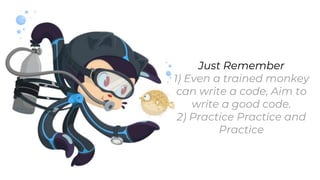

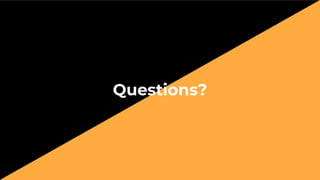
Ad
Recommended
React js



React jsRajesh Kolla This document provides an overview of React including:
- React is a JavaScript library created by Facebook for building user interfaces
- It uses virtual DOM to efficiently re-render components on updates rather than entire page
- React supports ES6 features and uses classes, arrow functions, and other syntax
- Popular tools for React include Create React App for setting up projects and React Dev Tools for debugging
Reasons to use React Query



Reasons to use React Queryjavaria javaid 8 Reasons to Use React Query" is likely a presentation discussing the benefits of using the React Query library for managing and caching data in a React application. The slides may cover topics such as efficient data fetching, automatic caching and stale-while-revalidate, real-time updates, and easy-to-use hooks for handling queries and mutations. Additionally, the slides may also highlight how React Query helps improve the performance, developer experience, and user experience of the application.
Basics of React Hooks.pptx.pdf



Basics of React Hooks.pptx.pdfKnoldus Inc. The session will provide the knowledge about react page life cycle and how more precise actions or operations can be performed using react hooks concepts
React workshop presentation



React workshop presentationBojan Golubović This document contains an agenda and slides for a React workshop presented by Bojan Golubovic. The workshop covers the history and basics of React, including components, JSX, the virtual DOM, and React data flow. It also discusses related tools like Redux and React Router. The goal is to provide basic knowledge of React and how to build real-world applications with it.
Introduction to ReactJS



Introduction to ReactJSKnoldus Inc. React (or React Js) is a declarative, component-based JS library to build SPA(single page applications) which was created by Jordan Walke, a software engineer at Facebook. It is flexible and can be used in a variety of projects.
Introduction to React



Introduction to ReactRob Quick Slide deck from my "Intro to React" brownbag. Presented to my HSG/ECM co-workers on April 22nd, 2016.
React Hooks



React HooksJoao Marins React Hooks are functions that allow you to "hook into" React state and lifecycle features from function components. Some key hooks include useState, useContext, and useEffect. Hooks make it easier to reuse stateful logic between components and simplify component logic. However, hooks should only be called from React functions and not in loops, conditions, or nested functions. Overall, hooks provide more powerful features to function components and opportunities to write code in a more functional style.
Introduction to React JS for beginners | Namespace IT



Introduction to React JS for beginners | Namespace ITnamespaceit React is a JavaScript library for building user interfaces using reusable components. It is used to create single page applications that dynamically update the current page with new data from the server. React uses a component-based approach and one-way data binding to build interfaces simply and allow for easy testing. Key concepts in React include components, props, state, lifecycles, hooks, JSX, and the virtual DOM. Major companies using React include Facebook, Netflix, Instagram, and WhatsApp.
React js



React jsOswald Campesato ReactJS for Beginners provides an overview of ReactJS including what it is, advantages, disadvantages, typical setup tools, and examples of basic React code. Key points covered include:
- ReactJS is a JavaScript library for building user interfaces and is component-based.
- Advantages include high efficiency, easier JavaScript via JSX, good developer tools and SEO, and easy testing.
- Disadvantages include React only handling the view layer and requiring other libraries for full MVC functionality.
- Examples demonstrate basic components, properties, events, conditional rendering, and lists in ReactJS.
Introduction to React JS for beginners 



Introduction to React JS for beginners Varun Raj - React is a JavaScript library for building user interfaces that uses a virtual DOM for faster re-rendering on state changes.
- Everything in React is a component that can have states, props, and lifecycle methods like render(). Components return JSX elements.
- Props are used for passing data to components in a unidirectional flow, while states allow components to re-render on changes.
- The render() method returns the view, accessing props and state values. Forms and events also follow React conventions.
ReactJS presentation



ReactJS presentationThanh Tuong Plain React detects changes by re-rendering your whole UI into a virtual DOM and then comparing it to the old version. Whatever changed, gets patched to the real DOM.
ReactJs



ReactJsSahana Banerjee This Presentation is a short tutorial on the technology of ReactJs.
ReactJs is a front end technology which helps in building faster and efficient UI.
React js - The Core Concepts



React js - The Core ConceptsDivyang Bhambhani The document discusses React's virtual DOM and how it allows for more efficient DOM updates compared to directly manipulating the real DOM. It explains that the virtual DOM is an in-memory representation of the real DOM that allows React to calculate efficient DOM changes before applying them to the real DOM. This avoids unnecessary re-renders and improves performance. It also describes how React uses a diff algorithm and DOM traversal with breadth-first search to determine the minimal number of operations needed to transform the virtual DOM before updating the real DOM in a batched way.
Intro to React



Intro to ReactEric Westfall React is a library for building user interfaces using components. It uses a virtual DOM for rendering components, which are pieces of UI defined as classes or functions. Components receive data via props and local state, and can be nested to build complex UIs. The component lifecycle includes mounting, updating, and unmounting phases. Data flows unidirectionally down the component tree. React has a vibrant ecosystem and community for continued learning.
React JS - A quick introduction tutorial



React JS - A quick introduction tutorialMohammed Fazuluddin This document provides an overview and introduction to React JS. It discusses that React JS is a JavaScript library developed by Facebook for building user interfaces and reusable UI components. It encourages creation of reusable components that present data that changes over time. The document also covers React JS features, architecture, components, best practices, pros and cons, and provides useful links for examples and environment setup.
Its time to React.js



Its time to React.jsRitesh Mehrotra ReactJS is arguably the most popular Javascript framework around for web development today. With more and more teams exploring and adopting React, here is TechTalks presentation elaborating fundamentals of React, in a code along session
Introduction to Facebook React



Introduction to Facebook ReactMitch Chen The document provides biographical information about Mitch Chen, an expert in front-end engineering with 8 years of experience. It notes that he is a JavaScript expert and React/Flux enthusiast who has worked as a senior frontend manager and software engineer at several companies. The document also lists Mitch Chen's blog and Facebook group on React and provides a brief introduction to React, highlighting how it renders user interfaces, is battle-tested on large sites, uses components instead of templates, and employs a virtual DOM.
The Benefits of Using React JS for Web Development!



The Benefits of Using React JS for Web Development!Baharika Sopori React JS is a popular library for building user interfaces that was created by Facebook in 2011. It allows developers to create reusable components to build dynamic and interactive applications. React uses a virtual DOM for rendering to improve performance and make code more consistent and stable. It also supports code reuse through components that can be built upon and manipulated through their internal logic.
Presentation on "An Introduction to ReactJS"



Presentation on "An Introduction to ReactJS"Flipkart The PowerPoint presentation titled "An Introduction to ReactJS" provides a beginner-friendly overview of ReactJS, a popular JavaScript library used for building user interfaces. This presentation aims to introduce ReactJS to individuals who may not have prior technical knowledge or experience with web development.
The presentation begins with a brief introduction to ReactJS, explaining that it is a JavaScript library created by Facebook for building interactive and dynamic user interfaces. It highlights ReactJS's key features, such as component-based architecture and virtual DOM.
Next, the presentation focuses on the benefits of using ReactJS. It explains that ReactJS enhances the user experience by enabling the creation of highly responsive and efficient web applications. It emphasizes React's ability to manage complex UI components and handle data updates seamlessly.
To make the concept more relatable, the presentation provides real-world examples of popular websites and applications that use ReactJS. This helps the audience understand how ReactJS is implemented in real-world scenarios and its impact on user interface development.
Furthermore, the presentation covers the basic concepts of ReactJS, such as components, props, and state. It explains that ReactJS follows a modular approach, where the UI is divided into reusable components, making it easier to manage and update the application. It also gives a high-level overview of how props and state are used to manage data flow within React components.
Throughout the presentation, visual aids such as diagrams, screenshots, and simple illustrations are used to enhance understanding and engage the audience. The focus is on simplifying complex concepts and making them accessible to non-technical individuals.
Finally, the presentation concludes by highlighting the vast community support and resources available for learning ReactJS. It encourages the audience to explore further and provides recommendations for online tutorials, documentation, and learning platforms.
Overall, the "An Introduction to ReactJS" PowerPoint presentation aims to provide a non-technical audience with a basic understanding of ReactJS, its benefits, and its relevance in modern web development.
Introduction to react_js



Introduction to react_jsMicroPyramid . React is a JavaScript library for building user interfaces. It was created by Facebook and is best for building dynamic websites like chat applications. React uses a virtual DOM for efficiently updating the view after data changes. Components are the building blocks of React and can contain state and props. The document provides an example of a simple component class and demonstrates how to add state and props. It also includes links to example code and MicroPyramid's social media profiles.
Intro to React



Intro to ReactJustin Reock The document provides an introduction to React, a JavaScript library for building user interfaces. It discusses key React concepts like components, properties, state, one-way data flow, and JSX syntax. It also covers setting up a development environment with Create React App and shows how to create a basic React component with state. The target audience appears to be people new to React who want to learn the fundamentals.
React Js Simplified



React Js SimplifiedSunil Yadav React Js Basic Details and Descriptions
Frontend Javascript Library, to make decent SPA
The fastest way to build a segregated component based front end for software development.
ReactJS presentation.pptx



ReactJS presentation.pptxDivyanshGupta922023 React JS is a JavaScript library for building user interfaces. It uses virtual DOM and one-way data binding to render components efficiently. Everything in React is a component - they accept custom inputs called props and control the output display through rendering. Components can manage private state and update due to props or state changes. The lifecycle of a React component involves initialization, updating due to state/prop changes, and unmounting from the DOM. React promotes unidirectional data flow and single source of truth to make views more predictable and easier to debug.
Angular Introduction By Surekha Gadkari



Angular Introduction By Surekha GadkariSurekha Gadkari This document provides an introduction to Angular, including its history and architecture. Angular is a TypeScript-based front-end framework for building client-side dynamic web applications. It discusses when to use Angular, such as for large complex projects or apps with dynamic content. The document also covers Angular's modules, components, data binding, directives, services and dependency injection.
introduction to Vue.js 3 



introduction to Vue.js 3 ArezooKmn Vue.js is a progressive JavaScript framework that focuses on building user interfaces and is used for single-page applications. It was created by Evan You and released in 2014. Vue.js uses declarative templates and reactive data binding to render the view layer for an application. Templates in Vue use HTML-based syntax with directives prefixed with v- to dynamically bind expression results. Common directives include v-bind, v-if, and v-for. Vue.js applications can be built with its core library or integrated with other libraries and frameworks.
Introduction to React JS



Introduction to React JSArnold Asllani React is a JavaScript library for building user interfaces. It uses a component-based approach where UI is broken into independent, reusable pieces called components. Components are like functions that return markup describing part of a view. React uses a virtual DOM to efficiently update the real DOM by only making necessary changes. This improves performance by avoiding expensive DOM operations and minimizing DOM access. Components receive data and callbacks through properties and local state is updated using setState(), triggering a re-render of changed parts of the UI.
reactJS



reactJSSyam Santhosh This document provides an introduction to React.js, including:
- React is a JavaScript library for building user interfaces and was developed by Facebook. It is the VIEW component in MVC architecture.
- Key features and benefits of React include being fast, modular, scalable, flexible, and popular due to its employability. Large companies like Facebook use React.
- Core concepts of React include JSX, components, unidirectional data flow, and the virtual DOM which improves performance compared to traditional frameworks. Components are reusable pieces that make up the entire application.
[Final] ReactJS presentation![[Final] ReactJS presentation](https://cdn.slidesharecdn.com/ss_thumbnails/65cfd4f9-740f-4f41-b769-b496b6e60802-170119143904-thumbnail.jpg?width=560&fit=bounds)
![[Final] ReactJS presentation](https://cdn.slidesharecdn.com/ss_thumbnails/65cfd4f9-740f-4f41-b769-b496b6e60802-170119143904-thumbnail.jpg?width=560&fit=bounds)
![[Final] ReactJS presentation](https://cdn.slidesharecdn.com/ss_thumbnails/65cfd4f9-740f-4f41-b769-b496b6e60802-170119143904-thumbnail.jpg?width=560&fit=bounds)
![[Final] ReactJS presentation](https://cdn.slidesharecdn.com/ss_thumbnails/65cfd4f9-740f-4f41-b769-b496b6e60802-170119143904-thumbnail.jpg?width=560&fit=bounds)
[Final] ReactJS presentation洪 鹏发 React JS is a JavaScript library for building user interfaces. It uses a virtual DOM to efficiently update the real DOM and render user interfaces from components. Components are reusable pieces of UI that accept input data via properties but maintain private state data. The lifecycle of a component involves initialization, updating due to state/prop changes, and unmounting. React uses a single-directional data flow and the concept of components makes code modular and reusable.
Say Hello to React day2 presentation



Say Hello to React day2 presentationSmile Gupta This is the ppt for day 2 of learning react from scratch.
Presentation given for girlscript punjab
date: 23 October 2020
Topics covered basic react app setup functional components and class components.
learning react



learning reactEueung Mulyana The document discusses React, a JavaScript library for building user interfaces. It begins by explaining what React is, its core principles of being declarative, efficient and flexible. It then covers React basics like using JSX syntax, maintaining a virtual DOM, one-way data flow and building reusable components. The document also provides examples of adding state and properties to components. Finally, it discusses thinking in React and walks through building a searchable product table as an example.
Ad
More Related Content
What's hot (20)
React js



React jsOswald Campesato ReactJS for Beginners provides an overview of ReactJS including what it is, advantages, disadvantages, typical setup tools, and examples of basic React code. Key points covered include:
- ReactJS is a JavaScript library for building user interfaces and is component-based.
- Advantages include high efficiency, easier JavaScript via JSX, good developer tools and SEO, and easy testing.
- Disadvantages include React only handling the view layer and requiring other libraries for full MVC functionality.
- Examples demonstrate basic components, properties, events, conditional rendering, and lists in ReactJS.
Introduction to React JS for beginners 



Introduction to React JS for beginners Varun Raj - React is a JavaScript library for building user interfaces that uses a virtual DOM for faster re-rendering on state changes.
- Everything in React is a component that can have states, props, and lifecycle methods like render(). Components return JSX elements.
- Props are used for passing data to components in a unidirectional flow, while states allow components to re-render on changes.
- The render() method returns the view, accessing props and state values. Forms and events also follow React conventions.
ReactJS presentation



ReactJS presentationThanh Tuong Plain React detects changes by re-rendering your whole UI into a virtual DOM and then comparing it to the old version. Whatever changed, gets patched to the real DOM.
ReactJs



ReactJsSahana Banerjee This Presentation is a short tutorial on the technology of ReactJs.
ReactJs is a front end technology which helps in building faster and efficient UI.
React js - The Core Concepts



React js - The Core ConceptsDivyang Bhambhani The document discusses React's virtual DOM and how it allows for more efficient DOM updates compared to directly manipulating the real DOM. It explains that the virtual DOM is an in-memory representation of the real DOM that allows React to calculate efficient DOM changes before applying them to the real DOM. This avoids unnecessary re-renders and improves performance. It also describes how React uses a diff algorithm and DOM traversal with breadth-first search to determine the minimal number of operations needed to transform the virtual DOM before updating the real DOM in a batched way.
Intro to React



Intro to ReactEric Westfall React is a library for building user interfaces using components. It uses a virtual DOM for rendering components, which are pieces of UI defined as classes or functions. Components receive data via props and local state, and can be nested to build complex UIs. The component lifecycle includes mounting, updating, and unmounting phases. Data flows unidirectionally down the component tree. React has a vibrant ecosystem and community for continued learning.
React JS - A quick introduction tutorial



React JS - A quick introduction tutorialMohammed Fazuluddin This document provides an overview and introduction to React JS. It discusses that React JS is a JavaScript library developed by Facebook for building user interfaces and reusable UI components. It encourages creation of reusable components that present data that changes over time. The document also covers React JS features, architecture, components, best practices, pros and cons, and provides useful links for examples and environment setup.
Its time to React.js



Its time to React.jsRitesh Mehrotra ReactJS is arguably the most popular Javascript framework around for web development today. With more and more teams exploring and adopting React, here is TechTalks presentation elaborating fundamentals of React, in a code along session
Introduction to Facebook React



Introduction to Facebook ReactMitch Chen The document provides biographical information about Mitch Chen, an expert in front-end engineering with 8 years of experience. It notes that he is a JavaScript expert and React/Flux enthusiast who has worked as a senior frontend manager and software engineer at several companies. The document also lists Mitch Chen's blog and Facebook group on React and provides a brief introduction to React, highlighting how it renders user interfaces, is battle-tested on large sites, uses components instead of templates, and employs a virtual DOM.
The Benefits of Using React JS for Web Development!



The Benefits of Using React JS for Web Development!Baharika Sopori React JS is a popular library for building user interfaces that was created by Facebook in 2011. It allows developers to create reusable components to build dynamic and interactive applications. React uses a virtual DOM for rendering to improve performance and make code more consistent and stable. It also supports code reuse through components that can be built upon and manipulated through their internal logic.
Presentation on "An Introduction to ReactJS"



Presentation on "An Introduction to ReactJS"Flipkart The PowerPoint presentation titled "An Introduction to ReactJS" provides a beginner-friendly overview of ReactJS, a popular JavaScript library used for building user interfaces. This presentation aims to introduce ReactJS to individuals who may not have prior technical knowledge or experience with web development.
The presentation begins with a brief introduction to ReactJS, explaining that it is a JavaScript library created by Facebook for building interactive and dynamic user interfaces. It highlights ReactJS's key features, such as component-based architecture and virtual DOM.
Next, the presentation focuses on the benefits of using ReactJS. It explains that ReactJS enhances the user experience by enabling the creation of highly responsive and efficient web applications. It emphasizes React's ability to manage complex UI components and handle data updates seamlessly.
To make the concept more relatable, the presentation provides real-world examples of popular websites and applications that use ReactJS. This helps the audience understand how ReactJS is implemented in real-world scenarios and its impact on user interface development.
Furthermore, the presentation covers the basic concepts of ReactJS, such as components, props, and state. It explains that ReactJS follows a modular approach, where the UI is divided into reusable components, making it easier to manage and update the application. It also gives a high-level overview of how props and state are used to manage data flow within React components.
Throughout the presentation, visual aids such as diagrams, screenshots, and simple illustrations are used to enhance understanding and engage the audience. The focus is on simplifying complex concepts and making them accessible to non-technical individuals.
Finally, the presentation concludes by highlighting the vast community support and resources available for learning ReactJS. It encourages the audience to explore further and provides recommendations for online tutorials, documentation, and learning platforms.
Overall, the "An Introduction to ReactJS" PowerPoint presentation aims to provide a non-technical audience with a basic understanding of ReactJS, its benefits, and its relevance in modern web development.
Introduction to react_js



Introduction to react_jsMicroPyramid . React is a JavaScript library for building user interfaces. It was created by Facebook and is best for building dynamic websites like chat applications. React uses a virtual DOM for efficiently updating the view after data changes. Components are the building blocks of React and can contain state and props. The document provides an example of a simple component class and demonstrates how to add state and props. It also includes links to example code and MicroPyramid's social media profiles.
Intro to React



Intro to ReactJustin Reock The document provides an introduction to React, a JavaScript library for building user interfaces. It discusses key React concepts like components, properties, state, one-way data flow, and JSX syntax. It also covers setting up a development environment with Create React App and shows how to create a basic React component with state. The target audience appears to be people new to React who want to learn the fundamentals.
React Js Simplified



React Js SimplifiedSunil Yadav React Js Basic Details and Descriptions
Frontend Javascript Library, to make decent SPA
The fastest way to build a segregated component based front end for software development.
ReactJS presentation.pptx



ReactJS presentation.pptxDivyanshGupta922023 React JS is a JavaScript library for building user interfaces. It uses virtual DOM and one-way data binding to render components efficiently. Everything in React is a component - they accept custom inputs called props and control the output display through rendering. Components can manage private state and update due to props or state changes. The lifecycle of a React component involves initialization, updating due to state/prop changes, and unmounting from the DOM. React promotes unidirectional data flow and single source of truth to make views more predictable and easier to debug.
Angular Introduction By Surekha Gadkari



Angular Introduction By Surekha GadkariSurekha Gadkari This document provides an introduction to Angular, including its history and architecture. Angular is a TypeScript-based front-end framework for building client-side dynamic web applications. It discusses when to use Angular, such as for large complex projects or apps with dynamic content. The document also covers Angular's modules, components, data binding, directives, services and dependency injection.
introduction to Vue.js 3 



introduction to Vue.js 3 ArezooKmn Vue.js is a progressive JavaScript framework that focuses on building user interfaces and is used for single-page applications. It was created by Evan You and released in 2014. Vue.js uses declarative templates and reactive data binding to render the view layer for an application. Templates in Vue use HTML-based syntax with directives prefixed with v- to dynamically bind expression results. Common directives include v-bind, v-if, and v-for. Vue.js applications can be built with its core library or integrated with other libraries and frameworks.
Introduction to React JS



Introduction to React JSArnold Asllani React is a JavaScript library for building user interfaces. It uses a component-based approach where UI is broken into independent, reusable pieces called components. Components are like functions that return markup describing part of a view. React uses a virtual DOM to efficiently update the real DOM by only making necessary changes. This improves performance by avoiding expensive DOM operations and minimizing DOM access. Components receive data and callbacks through properties and local state is updated using setState(), triggering a re-render of changed parts of the UI.
reactJS



reactJSSyam Santhosh This document provides an introduction to React.js, including:
- React is a JavaScript library for building user interfaces and was developed by Facebook. It is the VIEW component in MVC architecture.
- Key features and benefits of React include being fast, modular, scalable, flexible, and popular due to its employability. Large companies like Facebook use React.
- Core concepts of React include JSX, components, unidirectional data flow, and the virtual DOM which improves performance compared to traditional frameworks. Components are reusable pieces that make up the entire application.
[Final] ReactJS presentation![[Final] ReactJS presentation](https://cdn.slidesharecdn.com/ss_thumbnails/65cfd4f9-740f-4f41-b769-b496b6e60802-170119143904-thumbnail.jpg?width=560&fit=bounds)
![[Final] ReactJS presentation](https://cdn.slidesharecdn.com/ss_thumbnails/65cfd4f9-740f-4f41-b769-b496b6e60802-170119143904-thumbnail.jpg?width=560&fit=bounds)
![[Final] ReactJS presentation](https://cdn.slidesharecdn.com/ss_thumbnails/65cfd4f9-740f-4f41-b769-b496b6e60802-170119143904-thumbnail.jpg?width=560&fit=bounds)
![[Final] ReactJS presentation](https://cdn.slidesharecdn.com/ss_thumbnails/65cfd4f9-740f-4f41-b769-b496b6e60802-170119143904-thumbnail.jpg?width=560&fit=bounds)
[Final] ReactJS presentation洪 鹏发 React JS is a JavaScript library for building user interfaces. It uses a virtual DOM to efficiently update the real DOM and render user interfaces from components. Components are reusable pieces of UI that accept input data via properties but maintain private state data. The lifecycle of a component involves initialization, updating due to state/prop changes, and unmounting. React uses a single-directional data flow and the concept of components makes code modular and reusable.
Similar to Getting Started with React.js (20)
Say Hello to React day2 presentation



Say Hello to React day2 presentationSmile Gupta This is the ppt for day 2 of learning react from scratch.
Presentation given for girlscript punjab
date: 23 October 2020
Topics covered basic react app setup functional components and class components.
learning react



learning reactEueung Mulyana The document discusses React, a JavaScript library for building user interfaces. It begins by explaining what React is, its core principles of being declarative, efficient and flexible. It then covers React basics like using JSX syntax, maintaining a virtual DOM, one-way data flow and building reusable components. The document also provides examples of adding state and properties to components. Finally, it discusses thinking in React and walks through building a searchable product table as an example.
ReactJS Vs React Native: Understanding Differences, Advantages, Disadvantages



ReactJS Vs React Native: Understanding Differences, Advantages, DisadvantagesTechtic Solutions Here's an in-depth comparison of ReactJS vs React Native which will help you to understand the differences Advantages, Disadvantages. Meanwhile, Techtic Solutions is one of the top-notch ReactJS and React Native app Development Company with 10+ years of web development experience. Our teams of experienced ReactJS and React Native app developers are adept at building simple to the most complex website apps seamlessly. Get in touch if you are looking to hire ReactJS and React Native developers to deliver secure, high-performance, and faster web applications. Call us at +1 201.793.8324 or visit us https://www.techtic.com/react-native-app-development/
Review on React JS



Review on React JSijtsrd This is a review on react js. Its introduction, how to use it, why to use it. Its uses in the front end development world and its effectiveness and advantages as well. Bhupati Venkat Sai Indla | Yogeshchandra Puranik "Review on React JS" Published in International Journal of Trend in Scientific Research and Development (ijtsrd), ISSN: 2456-6470, Volume-5 | Issue-4 , June 2021, URL: https://www.ijtsrd.compapers/ijtsrd42490.pdf Paper URL: https://www.ijtsrd.comengineering/computer-engineering/42490/review-on-react-js/bhupati-venkat-sai-indla
React.js alternatives modern web frameworks and lightweight java script libr...



React.js alternatives modern web frameworks and lightweight java script libr...Katy Slemon Get expert advice from our proficient reactjs developers to choose the Best alternative to Reactjs that you shall use in your next project.
React vs React Native



React vs React NativeAlbiorix Technology React and React Native are both popular tech stacks to build web and mobile apps. Let's learn about every distinction between React and React Native.
For More Information: https://www.albiorixtech.com/blog/react-vs-react-native-key-differences/
The Best Guide to Know What, Why, When to Use Is ReactJS



The Best Guide to Know What, Why, When to Use Is ReactJSWeblineIndia We have prepared this guide for people who are starting with React. Read the complete post to know what, why, when to use ReactJS. Read more https://www.weblineindia.com/blog/everything-you-should-know-about-reactjs/
React native



React nativeNexThoughts Technologies This document provides an overview of ReactJS and React Native. It defines ReactJS as a JavaScript library for building user interfaces and explains concepts like components, virtual DOM, JSX, props, states, and one-way data flow. It also covers React Native and how it allows building native mobile apps using JavaScript and React. Key differences between Ionic and React Native are outlined. Examples of companies that use ReactJS and React Native are given. Setup and installation instructions for React Native are provided.
React native-meetup-talk



React native-meetup-talkkiranabburi The document introduces React Native, which allows building mobile apps using React. It discusses why React Native brings the best of native and web development by allowing use of React to build native mobile apps. Key topics covered include installing React Native, its components, styling, layout system, and debugging. The presenter aims to provide an overview of React Native and take attendees through a code sample.
Difference between React JS and React Native



Difference between React JS and React Nativesimonedaniels3 React JS and React Native are a necessity for app developers. Their functioning systems are constantly evolving and their flexibility is well-liked by several developers. In one way or the other, both React JS and React Native are optimal for certain types of applications. To know the difference between these two just visit at https://www.zenesys.com/blog/difference-between-reactjs-and-react-native
Frontend Development Bootcamp - React [Online & Offline] In Bangla![Frontend Development Bootcamp - React [Online & Offline] In Bangla](https://cdn.slidesharecdn.com/ss_thumbnails/frontendbootcamotemplate-200705134421-thumbnail.jpg?width=560&fit=bounds)
![Frontend Development Bootcamp - React [Online & Offline] In Bangla](https://cdn.slidesharecdn.com/ss_thumbnails/frontendbootcamotemplate-200705134421-thumbnail.jpg?width=560&fit=bounds)
![Frontend Development Bootcamp - React [Online & Offline] In Bangla](https://cdn.slidesharecdn.com/ss_thumbnails/frontendbootcamotemplate-200705134421-thumbnail.jpg?width=560&fit=bounds)
![Frontend Development Bootcamp - React [Online & Offline] In Bangla](https://cdn.slidesharecdn.com/ss_thumbnails/frontendbootcamotemplate-200705134421-thumbnail.jpg?width=560&fit=bounds)
Frontend Development Bootcamp - React [Online & Offline] In BanglaStack Learner Frontend Development Bootcamp - React
Stack School:
https://courses.stackschool.co/courses/frontend-development-bootcamp-react
"Frontend Development Bootcamp - React"[ Online + Offline], we will teach you frontend development and its process. And we will use React and its ecosystem for learning. But at the end of this camp, if you want to switch to any other library or framework, and you can do so without anyone's help.
ওয়েব ডিজাইনার না, জেনে শুনে বুঝে, দীর্ঘ সময় হাতে কলমে প্রাকটিস করে সত্যিকার অর্থেই ফ্রন্টেন্ড ডেভেলপার হতে চাইলে এই বুটক্যাম্পটি আপনার জন্য। ফ্রন্টেন্ড ডেভেলপমেন্ট মানে HTML CSS না, React Vue না, এটা একটা প্রোসেস এবং যা আমরা শিখবো React ব্যবহার করে।
Frontend Development Bootcamp - React [Online & Offline]
43+ Weeks, 86+ Classes - A Long Journey to Become A Professional Frontend Developer
আমাদের অনেকেরই ধারণা ফ্রন্টেন্ড ডেভেলপমেন্ট মানেই হচ্ছে React, Vue বা Angular. এগুলো একবার শিখতে পারলেই হয়ে গেলো। কিন্তু বাস্তবিক অর্থে এগুলো হচ্ছে কিছু টুলস যা আপনাকে ফ্রন্টেন্ড অ্যাপলিকেশন ডেভেলপ করতে সাহায্য করবে। এই সুদীর্ঘ বুটক্যাম্পে আমরা ফ্রন্টেন্ড ডেভেলপমেন্ট শিখবো। এবং শেখার কাজে ব্যবহার করবো React এবং এর ইকো সিস্টেম। তবে এই ক্যাম্প শেষে যদি আপনি অন্য যে কোনো লাইব্রেরী বা ফ্রেমওয়ার্ক এ সুইচ করতে চান, কারোর সাহায্য ছাড়াই আপনি সেটা করতে পারবেন। কারণ এই লম্বা বুটক্যাম্পে আপনাকে ফ্রন্টেন্ড ডেভেলপমেন্টের থিওরি এবং প্রসেসের সাথে এমন ভাবে পরিচয় করিয়ে দেওয়া হবে, যেন চাইলেই আপনি যেকোনো টুলস ব্যবহার করে ফ্রন্টেন্ড ডেভেলপমেন্ট করতে পারেন। মনে রাখবেন, এটা React এর কোনো কোর্স না, ফ্রন্টেন্ড ডেভেলপমেন্ট কোর্স যেখানে আমরা টুল হিসেবে React কে বেছে নিয়েছি।
React Native - Build Native Mobile App



React Native - Build Native Mobile AppMobio Solutions Are you struggling to choose the right platform to build your first mobile app? Would you like to know more about React Native before taking decision? Here is the document summarizes everything about React Native and various mobile application development frameworks. Surely make your life easier.
Build native iOS, Android and Windows apps with JavaScript.
WEB DEVELOPMENT USING REACT JS



WEB DEVELOPMENT USING REACT JSMuthuKumaran Singaravelu This document provides an introduction and overview of Reactjs including:
1. Reactjs core concepts including components, virtual DOM, and JSX
2. React components are self-contained reusable blocks and many companies have open sourced React component libraries
3. The React lifecycle methods for components including initialization, update, and destruction
Top React Native Interview Questions and Answers in 2023



Top React Native Interview Questions and Answers in 2023Instaily Academy Want to ace your next interview? This blog post has you covered! We'll walk you through the top React Native interview questions and answers.
ReactNative.pptx



ReactNative.pptxMaria Dawson React Native Development creates applications using components from Facebook Library React. This eliminates the need for separate native platform codes.
Web Development session on React.JS Setup



Web Development session on React.JS SetupMrunalBhosale18 I walk you through the process of setting up a React app, including the necessary commands and folder structure. I emphasize the importance of using the right npm commands and how to manage your project effectively. Please make sure to follow along and try to replicate the steps I demonstrate. Your feedback on this setup would be greatly appreciated!
Which technology has a better future_ AngularJS or ReactJS_.pdf



Which technology has a better future_ AngularJS or ReactJS_.pdfMoon Technolabs Pvt. Ltd. The question: Angular or ReactJS has been baffling many businesses and developers. In this article, you’ll understand the importance of both frameworks.
Reactjs Vs React Native – Key Difference, Advantages, And Disadvantages



Reactjs Vs React Native – Key Difference, Advantages, And DisadvantagesAndolasoft Inc ReactJS is a framework for building applications using JavaScript. React Native is an entire platform allowing you to build native, cross-platform mobile apps, and React.JS is a JavaScript library you use for constructing a high performing UI layer.
AngularJS vs NodeJS vs ReactJS Which One Would You Choose.pdf



AngularJS vs NodeJS vs ReactJS Which One Would You Choose.pdfSatawareTechnologies2
AngularJS uses HTML to define a web app development using a user interface, because Html is a declarative language and less brittle to recognize.
React Native in a nutshell



React Native in a nutshellBrainhub As presented at DevDuck #6 - JavaScript meetup for developers (www.devduck.pl)
----
Looking for a company to build your React app? - Check us out at www.brainhub.eu
Ad
More from Smile Gupta (11)
Say Hello to awesomeness: Let’s learn the essentials of GitHub



Say Hello to awesomeness: Let’s learn the essentials of GitHubSmile Gupta This presentation was used for a women in tech session hosted by girlscript jalandhar. This slides covers the basic essentials of github
Say hello to react js - Day 1



Say hello to react js - Day 1Smile Gupta It is the Day 1 power point presentation for seven days of react learning jam. Session organized by GirlScript Punjab
Date of the session 22nd Oct 2020
Introduction to Python and Basic Programming Cncepts



Introduction to Python and Basic Programming CnceptsSmile Gupta It is a introductory presentation that can be used if you are trying to explain absolute beginners about programming and some glimpse about python.
Why Employee Development is Important?



Why Employee Development is Important?Smile Gupta This presentation talks about why there is a need of employee development with the help of a case study of Dutch Lady Malaysia
My Journey with GirlScript Foundation 



My Journey with GirlScript Foundation Smile Gupta This presentation describes bout a journey where how I became a chapter lead for the city from just an ordinary volunteer.
#include<GirlCoder.h> because she is important



#include<GirlCoder.h> because she is importantSmile Gupta It was a presentation used for a special session hosted to nurture female coders around a university premise on occasion of women's day!
Is AI good bad or Neutral?



Is AI good bad or Neutral?Smile Gupta This presentation talks about in layman terms about various aspects of Artificial Intelligence being good bad or neutral.
Everything you want to need to know about GraphQL 



Everything you want to need to know about GraphQL Smile Gupta This presentation was delivered for Education Outreach Batch 5 where in i explained the nitty gritty of how API work and the basics about GraphQL and how a graphql api is different from rest api.
Say Hello to Awesomeness



Say Hello to AwesomenessSmile Gupta This presentation was delivered for the an Initiative Lets Cheer by Team Gourav on its 20th episode.
Here in I shared my learnings and lessons that made me a motivated professional from the ordinary girl next door.
Making a portfolio website - Smile Gupta



Making a portfolio website - Smile GuptaSmile Gupta This document outlines steps for creating a portfolio website, including why a portfolio is needed, writing HTML and CSS code, and deploying the site on GitHub Pages. It provides a table of contents, special reminders on tools needed like a code editor and GitHub account, code references, and deployment instructions. Contact information is given at the end for connecting with the author.
Smile Gupta - Hacktoberfest Celebration 2020



Smile Gupta - Hacktoberfest Celebration 2020Smile Gupta Powerpoint for Hacktoberfest Celebration 2020 hosted GirlScript Bangalore! Dated 03 October 2020
Topics Covered:
1) Git
2) GitHub
3) OpenSOurce
4) Hacktoberfest
5) Git workflow
Ad
Recently uploaded (20)
Exploring Code Comprehension in Scientific Programming: Preliminary Insight...



Exploring Code Comprehension in Scientific Programming: Preliminary Insight...University of Hawai‘i at Mānoa This presentation explores code comprehension challenges in scientific programming based on a survey of 57 research scientists. It reveals that 57.9% of scientists have no formal training in writing readable code. Key findings highlight a "documentation paradox" where documentation is both the most common readability practice and the biggest challenge scientists face. The study identifies critical issues with naming conventions and code organization, noting that 100% of scientists agree readable code is essential for reproducible research. The research concludes with four key recommendations: expanding programming education for scientists, conducting targeted research on scientific code quality, developing specialized tools, and establishing clearer documentation guidelines for scientific software.
Presented at: The 33rd International Conference on Program Comprehension (ICPC '25)
Date of Conference: April 2025
Conference Location: Ottawa, Ontario, Canada
Preprint: https://arxiv.org/abs/2501.10037
Societal challenges of AI: biases, multilinguism and sustainability



Societal challenges of AI: biases, multilinguism and sustainabilityJordi Cabot Towards a fairer, inclusive and sustainable AI that works for everybody.
Reviewing the state of the art on these challenges and what we're doing at LIST to test current LLMs and help you select the one that works best for you
Download YouTube By Click 2025 Free Full Activated



Download YouTube By Click 2025 Free Full Activatedsaniamalik72555 Copy & Past Link 👉👉
https://dr-up-community.info/
"YouTube by Click" likely refers to the ByClick Downloader software, a video downloading and conversion tool, specifically designed to download content from YouTube and other video platforms. It allows users to download YouTube videos for offline viewing and to convert them to different formats.
Requirements in Engineering AI- Enabled Systems: Open Problems and Safe AI Sy...



Requirements in Engineering AI- Enabled Systems: Open Problems and Safe AI Sy...Lionel Briand Keynote at RAISE workshop, ICSE 2025
The Significance of Hardware in Information Systems.pdf



The Significance of Hardware in Information Systems.pdfdrewplanas10 The Significance of Hardware in Information Systems: The Types Of Hardware and What They Do
Maxon CINEMA 4D 2025 Crack FREE Download LINK



Maxon CINEMA 4D 2025 Crack FREE Download LINKyounisnoman75 ⭕️➡️ FOR DOWNLOAD LINK : http://drfiles.net/ ⬅️⭕️
Maxon Cinema 4D 2025 is the latest version of the Maxon's 3D software, released in September 2024, and it builds upon previous versions with new tools for procedural modeling and animation, as well as enhancements to particle, Pyro, and rigid body simulations. CG Channel also mentions that Cinema 4D 2025.2, released in April 2025, focuses on spline tools and unified simulation enhancements.
Key improvements and features of Cinema 4D 2025 include:
Procedural Modeling: New tools and workflows for creating models procedurally, including fabric weave and constellation generators.
Procedural Animation: Field Driver tag for procedural animation.
Simulation Enhancements: Improved particle, Pyro, and rigid body simulations.
Spline Tools: Enhanced spline tools for motion graphics and animation, including spline modifiers from Rocket Lasso now included for all subscribers.
Unified Simulation & Particles: Refined physics-based effects and improved particle systems.
Boolean System: Modernized boolean system for precise 3D modeling.
Particle Node Modifier: New particle node modifier for creating particle scenes.
Learning Panel: Intuitive learning panel for new users.
Redshift Integration: Maxon now includes access to the full power of Redshift rendering for all new subscriptions.
In essence, Cinema 4D 2025 is a major update that provides artists with more powerful tools and workflows for creating 3D content, particularly in the fields of motion graphics, VFX, and visualization.
Scaling GraphRAG: Efficient Knowledge Retrieval for Enterprise AI



Scaling GraphRAG: Efficient Knowledge Retrieval for Enterprise AIdanshalev If we were building a GenAI stack today, we'd start with one question: Can your retrieval system handle multi-hop logic?
Trick question, b/c most can’t. They treat retrieval as nearest-neighbor search.
Today, we discussed scaling #GraphRAG at AWS DevOps Day, and the takeaway is clear: VectorRAG is naive, lacks domain awareness, and can’t handle full dataset retrieval.
GraphRAG builds a knowledge graph from source documents, allowing for a deeper understanding of the data + higher accuracy.
Get & Download Wondershare Filmora Crack Latest [2025]![Get & Download Wondershare Filmora Crack Latest [2025]](https://cdn.slidesharecdn.com/ss_thumbnails/revolutionizingresidentialwi-fi-250422112639-60fb726f-250429170801-59e1b240-thumbnail.jpg?width=560&fit=bounds)
![Get & Download Wondershare Filmora Crack Latest [2025]](https://cdn.slidesharecdn.com/ss_thumbnails/revolutionizingresidentialwi-fi-250422112639-60fb726f-250429170801-59e1b240-thumbnail.jpg?width=560&fit=bounds)
![Get & Download Wondershare Filmora Crack Latest [2025]](https://cdn.slidesharecdn.com/ss_thumbnails/revolutionizingresidentialwi-fi-250422112639-60fb726f-250429170801-59e1b240-thumbnail.jpg?width=560&fit=bounds)
![Get & Download Wondershare Filmora Crack Latest [2025]](https://cdn.slidesharecdn.com/ss_thumbnails/revolutionizingresidentialwi-fi-250422112639-60fb726f-250429170801-59e1b240-thumbnail.jpg?width=560&fit=bounds)
Get & Download Wondershare Filmora Crack Latest [2025]saniaaftab72555 Copy & Past Link 👉👉
https://dr-up-community.info/
Wondershare Filmora is a video editing software and app designed for both beginners and experienced users. It's known for its user-friendly interface, drag-and-drop functionality, and a wide range of tools and features for creating and editing videos. Filmora is available on Windows, macOS, iOS (iPhone/iPad), and Android platforms.
Salesforce Data Cloud- Hyperscale data platform, built for Salesforce.



Salesforce Data Cloud- Hyperscale data platform, built for Salesforce.Dele Amefo Salesforce Data Cloud- Hyperscale data platform, built for Salesforce.
Adobe Marketo Engage Champion Deep Dive - SFDC CRM Synch V2 & Usage Dashboards



Adobe Marketo Engage Champion Deep Dive - SFDC CRM Synch V2 & Usage DashboardsBradBedford3 Join Ajay Sarpal and Miray Vu to learn about key Marketo Engage enhancements. Discover improved in-app Salesforce CRM connector statistics for easy monitoring of sync health and throughput. Explore new Salesforce CRM Synch Dashboards providing up-to-date insights into weekly activity usage, thresholds, and limits with drill-down capabilities. Learn about proactive notifications for both Salesforce CRM sync and product usage overages. Get an update on improved Salesforce CRM synch scale and reliability coming in Q2 2025.
Key Takeaways:
Improved Salesforce CRM User Experience: Learn how self-service visibility enhances satisfaction.
Utilize Salesforce CRM Synch Dashboards: Explore real-time weekly activity data.
Monitor Performance Against Limits: See threshold limits for each product level.
Get Usage Over-Limit Alerts: Receive notifications for exceeding thresholds.
Learn About Improved Salesforce CRM Scale: Understand upcoming cloud-based incremental sync.
Secure Test Infrastructure: The Backbone of Trustworthy Software Development



Secure Test Infrastructure: The Backbone of Trustworthy Software DevelopmentShubham Joshi A secure test infrastructure ensures that the testing process doesn’t become a gateway for vulnerabilities. By protecting test environments, data, and access points, organizations can confidently develop and deploy software without compromising user privacy or system integrity.
Why Orangescrum Is a Game Changer for Construction Companies in 2025



Why Orangescrum Is a Game Changer for Construction Companies in 2025Orangescrum Orangescrum revolutionizes construction project management in 2025 with real-time collaboration, resource planning, task tracking, and workflow automation, boosting efficiency, transparency, and on-time project delivery.
EASEUS Partition Master Crack + License Code



EASEUS Partition Master Crack + License Codeaneelaramzan63 Copy & Paste On Google >>> https://dr-up-community.info/
EASEUS Partition Master Final with Crack and Key Download If you are looking for a powerful and easy-to-use disk partitioning software,
Microsoft AI Nonprofit Use Cases and Live Demo_2025.04.30.pdf



Microsoft AI Nonprofit Use Cases and Live Demo_2025.04.30.pdfTechSoup In this webinar we will dive into the essentials of generative AI, address key AI concerns, and demonstrate how nonprofits can benefit from using Microsoft’s AI assistant, Copilot, to achieve their goals.
This event series to help nonprofits obtain Copilot skills is made possible by generous support from Microsoft.
What You’ll Learn in Part 2:
Explore real-world nonprofit use cases and success stories.
Participate in live demonstrations and a hands-on activity to see how you can use Microsoft 365 Copilot in your own work!
Who Watches the Watchmen (SciFiDevCon 2025)



Who Watches the Watchmen (SciFiDevCon 2025)Allon Mureinik Tests, especially unit tests, are the developers’ superheroes. They allow us to mess around with our code and keep us safe.
We often trust them with the safety of our codebase, but how do we know that we should? How do we know that this trust is well-deserved?
Enter mutation testing – by intentionally injecting harmful mutations into our code and seeing if they are caught by the tests, we can evaluate the quality of the safety net they provide. By watching the watchmen, we can make sure our tests really protect us, and we aren’t just green-washing our IDEs to a false sense of security.
Talk from SciFiDevCon 2025
https://www.scifidevcon.com/courses/2025-scifidevcon/contents/680efa43ae4f5
How to Optimize Your AWS Environment for Improved Cloud Performance



How to Optimize Your AWS Environment for Improved Cloud PerformanceThousandEyes How to Optimize Your AWS Environment for Improved Cloud Performance
Kubernetes_101_Zero_to_Platform_Engineer.pptx



Kubernetes_101_Zero_to_Platform_Engineer.pptxCloudScouts Presentacion de la primera sesion de Zero to Platform Engineer
Adobe Master Collection CC Crack Advance Version 2025



Adobe Master Collection CC Crack Advance Version 2025kashifyounis067 🌍📱👉COPY LINK & PASTE ON GOOGLE http://drfiles.net/ 👈🌍
Adobe Master Collection CC (Creative Cloud) is a comprehensive subscription-based package that bundles virtually all of Adobe's creative software applications. It provides access to a wide range of tools for graphic design, video editing, web development, photography, and more. Essentially, it's a one-stop-shop for creatives needing a broad set of professional tools.
Key Features and Benefits:
All-in-one access:
The Master Collection includes apps like Photoshop, Illustrator, InDesign, Premiere Pro, After Effects, Audition, and many others.
Subscription-based:
You pay a recurring fee for access to the latest versions of all the software, including new features and updates.
Comprehensive suite:
It offers tools for a wide variety of creative tasks, from photo editing and illustration to video editing and web development.
Cloud integration:
Creative Cloud provides cloud storage, asset sharing, and collaboration features.
Comparison to CS6:
While Adobe Creative Suite 6 (CS6) was a one-time purchase version of the software, Adobe Creative Cloud (CC) is a subscription service. CC offers access to the latest versions, regular updates, and cloud integration, while CS6 is no longer updated.
Examples of included software:
Adobe Photoshop: For image editing and manipulation.
Adobe Illustrator: For vector graphics and illustration.
Adobe InDesign: For page layout and desktop publishing.
Adobe Premiere Pro: For video editing and post-production.
Adobe After Effects: For visual effects and motion graphics.
Adobe Audition: For audio editing and mixing.
PDF Reader Pro Crack Latest Version FREE Download 2025



PDF Reader Pro Crack Latest Version FREE Download 2025mu394968 🌍📱👉COPY LINK & PASTE ON GOOGLE https://dr-kain-geera.info/👈🌍
PDF Reader Pro is a software application, often referred to as an AI-powered PDF editor and converter, designed for viewing, editing, annotating, and managing PDF files. It supports various PDF functionalities like merging, splitting, converting, and protecting PDFs. Additionally, it can handle tasks such as creating fillable forms, adding digital signatures, and performing optical character recognition (OCR).
WinRAR Crack for Windows (100% Working 2025)



WinRAR Crack for Windows (100% Working 2025)sh607827 copy and past on google ➤ ➤➤ https://hdlicense.org/ddl/
WinRAR Crack Free Download is a powerful archive manager that provides full support for RAR and ZIP archives and decompresses CAB, ARJ, LZH, TAR, GZ, ACE, UUE, .
Exploring Code Comprehension in Scientific Programming: Preliminary Insight...



Exploring Code Comprehension in Scientific Programming: Preliminary Insight...University of Hawai‘i at Mānoa
Getting Started with React.js
- 2. Introduction to Web Development with React Smile Gupta Frontend Engineer Konfhub Technologies @smilegupta
- 3. Disclaimer! I am NOT different from you guys! 😓 I am not the sole owner of the contents of this slide!
- 4. Before we start... Nodejs Installed Basic of JavaScript Your favorite editor
- 5. Vue vs React vs Angular (Can you guess which is framework’s graph )
- 6. Workshop Flow react-basics : What is React? my first react-app: creating a basic app react explore: Explore react by practicing open sourcing: Uploading code to GitHub and Hosting it on Vercel
- 7. What is React? “React is a JavaScript library for building user interfaces” >>> Heart of React lies in Components >>> React word itself says React to State Change
- 8. So, What is Component? Components let you split the UI into independent, reusable pieces, and think about each piece in isolation.
- 9. How things work In React
- 10. Angular vs React! Wonder what makes react standout and popular!
- 11. npx create-react-app my-app My First react-app!
- 12. Tips from My side to ace React! >>> Single Responsibility Principle >>> Build a Static Version >>> Minimal Representaion of a State
- 13. Recommended VS Code Extensions ES7 - React / Redux / GraphQL / React-Native snippets Prettier - Code formatter
- 14. Time for some hands on! https://www.shortto.com/react-game
- 15. Just Remember 1) Even a trained monkey can write a code, Aim to write a good code. 2) Practice Practice and Practice
- 16. Recommended Reading Material 1) 5 Steps of Thinking in React (Video) 2) React Officials Docs
- 17. Questions?
Editor's Notes
- #5: NodeJs Link: https://nodejs.org/en/download/
- #8: There are two kinds of Components: Functional Components Class Components Material for reference: https://www.freecodecamp.org/news/functional-components-vs-class-components-in-react/#:~:text=Functional%20components%20are%20basic%20JavaScript,mainly%20responsible%20for%20rendering%20UI. https://reactjs.org/docs/components-and-props.html
- #11: Reading Material Reading Material: https://www.sitepoint.com/react-vs-angular/
- #16: Tell about Creating your own Projects there,
- #17: 1) Link to Video: : https://www.youtube.com/watch?v=YJPSR9dEQV8&t=399s 2) https://reactjs.org/docs/getting-started.html
- #18: If you still have any issue Ping me on LinkedIn or mail me at [email protected]