Getting started with replica set in MongoDB
Download as PPTX, PDF0 likes806 views
The document provides instructions for setting up and administering replica sets and sharded clusters in MongoDB. It describes initializing and configuring replica sets, adding members, and handling failures. It also explains the components of sharded clusters, requirements for sharding, and steps for enabling and administering sharding, including adding shards, sharding data, and commands for viewing sharding status.
1 of 28
Downloaded 23 times










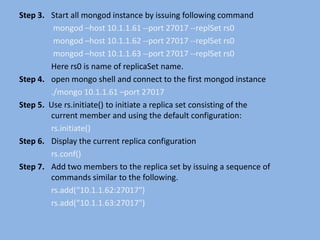

















Ad
Recommended
Replica Sets (NYC NoSQL Meetup)



Replica Sets (NYC NoSQL Meetup)MongoDB - Replica sets in MongoDB allow for replication across multiple servers, with one server acting as the primary and able to accept writes, and other secondary servers replicating the primary.
- If the primary fails, the replica set will automatically elect a new primary from the secondary servers and continue operating without interruption.
- The replica set configuration specifies the members, their roles, and settings like heartbeat frequency to monitor member health and elect a primary if needed.
MongoDB Database Replication



MongoDB Database ReplicationMehdi Valikhani Database replication involves keeping identical copies of data on different servers to provide redundancy and minimize downtime. Replication is recommended for databases in production from the start. A MongoDB replica set consists of a primary server that handles client requests and secondary servers that copy the primary's data. Replica sets can include up to 50 members with 7 voting members and use an oplog to replicate operations from the primary to secondaries. For elections and writes to succeed, a majority of voting members must be reachable.
Advanced Replication



Advanced ReplicationMongoDB In this session we will cover wide area replica sets and using tags for backup. Attendees should be well versed in basic replication and familiar with concepts in the morning's basic replication talk. No beginner topics will be covered in this session
Multiple instances on linux



Multiple instances on linuxVasudeva Rao The document describes how to configure and run multiple MySQL database instances on a single server. It involves:
1. Creating separate data directories and configuration files for each instance, configured to use different ports;
2. Installing the database tables into each data directory;
3. Starting each MySQL instance using its customized configuration file.
This allows running two instances on ports 3307 and 3308, each with its own isolated data and configuration. The server processes are started and the ports are verified to confirm the instances are running independently.
MySQL Document Store



MySQL Document StoreI Goo Lee MySQL PowerGroup Tech Seminar (2017.1)
- 7.MySQL Document Store (by 강한글)
- URL : cafe.naver.com/mysqlpg
MyAWR another mysql awr



MyAWR another mysql awrLouis liu This document provides an introduction and quickstart guide for MyAWR, a tool for collecting and analyzing performance data for MySQL databases. It describes what MyAWR is, its data model involving multiple tables, and how to install it along with its dependencies. Instructions are provided on initializing the MyAWR host table, adding jobs to crontab to periodically collect data and analyze slow logs, and using the MyAWR reporting tool to generate HTML reports on the collected performance metrics.
MySQL Tokudb engine benchmark



MySQL Tokudb engine benchmarkLouis liu The document compares the performance of MySQL with the InnoDB and TokuDB storage engines on a system with high-performance SSD storage. It finds that InnoDB has better performance than TokuDB for most workloads tested, especially when thread counts increase. However, TokuDB provides much better data compression, nearly halving the storage size compared to InnoDB. For systems with very fast storage, InnoDB's compression is not as beneficial, but its performance is still superior in most tests.
Javantura v2 - Replication with MongoDB - what could go wrong... - Philipp Krenn



Javantura v2 - Replication with MongoDB - what could go wrong... - Philipp KrennHUJAK - Hrvatska udruga Java korisnika / Croatian Java User Association One of the strongest points for using a NoSQL database is their focus on distribution — both for replication and sharding. This talks takes a short look at what replication is, why you should use it, and what is so difficult about it. We then take a look at MongoDB’s implementation in general and finally focus on what can go wrong. In a practical demo you see how to find the right balance between performance versus data safety and how to use it in your Java application.
My sql fabric ha and sharding solutions



My sql fabric ha and sharding solutionsLouis liu MySQL Fabric is a clustering solution for MySQL introduced by Oracle after acquiring MySQL. It can provide high availability (HA) capabilities for MySQL through clustering and can also provide data sharding functionality. The HA mode relies on MySQL 5.6's GTID replication capability, while data sharding can be implemented using techniques like range-based or hash-based sharding. Fabric demonstrates Oracle's commitment to advancing MySQL towards mature enterprise-grade applications.
Percona Live 2017 - Sharded cluster tutorial



Percona Live 2017 - Sharded cluster tutorialAntonios Giannopoulos This document provides an overview of how to set up and manage a MongoDB sharded cluster. It describes the key components of a sharded cluster including shards, config servers, and mongos query routers. It then provides step-by-step instructions for deploying, upgrading, and troubleshooting a sharded cluster. The document explains how to configure shards, config servers, and mongos processes. It also outlines best practices for upgrading between minor and major versions of MongoDB.
New features in Performance Schema 5.7 in action



New features in Performance Schema 5.7 in actionSveta Smirnova New features in Performance Schema 5.7 in action provides an overview of Performance Schema improvements in MySQL 5.7 and 8.0 including new tables, instruments, and variables. It demonstrates how to use Performance Schema to diagnose locks, memory usage, stored routines, and prepared statements. Examples show identifying blocking locks, measuring memory usage by thread, and instrumentation of stored procedure execution and prepared statement statistics.
MySQL replication & cluster



MySQL replication & clusterelliando dias This document discusses MySQL replication and clustering. It provides an overview of the processes for replication and clustering, including that replication has one master and slaves while clustering allows reading and writing on all nodes. It also gives quick how-to guides for setting up basic replication and clustering configurations.
MySQL async message subscription platform



MySQL async message subscription platformLouis liu The document discusses Roma, an asynchronous MySQL message system that subscribes to messages from the Canal system. Roma stores these messages in its own storage (MetaQ) since Canal cannot reliably store messages. Clients can then subscribe to the messages from Roma. Roma acts as an intermediary between Canal and clients to ensure messages are reliably stored.
Cassandra for Python Developers



Cassandra for Python DevelopersTyler Hobbs A high level introduction to Apache Cassandra followed by an introduction to pycassa, the Python client library for Cassandra.
Presented at PyTexas 2011 by Tyler Hobbs.
My sql failover test using orchestrator



My sql failover test using orchestratorYoungHeon (Roy) Kim Orchestrator allows for easy MySQL failover by monitoring the cluster and promoting a new master when failures occur. Two test cases were demonstrated: 1) using a VIP and scripts to redirect connections during failover and 2) integrating with Proxysql to separate reads and writes and automatically redirect write transactions during failover while keeping read queries distributed. Both cases resulted in failover occurring within 16 seconds while maintaining application availability.
MongoDB – Sharded cluster tutorial - Percona Europe 2017



MongoDB – Sharded cluster tutorial - Percona Europe 2017Antonios Giannopoulos This document provides guidance on deploying and upgrading a MongoDB sharded cluster. It discusses the components of a sharded cluster including config servers, shards, and mongos processes. It recommends a production deployment has at least 3 config servers, 3 nodes per shard replica set, and multiple mongos instances. The document outlines steps for deploying each component, including initializing replica sets and adding shards. It also provides a checklist for upgrading between minor and major versions, such as changes to configuration options, deprecated operations, and connectivity changes.
MongoDB Replication (Dwight Merriman)



MongoDB Replication (Dwight Merriman)MongoSF This document discusses MongoDB replication using replica sets. It describes how to configure and administer replica sets, which allow for asynchronous master-slave replication and automatic failover between members. Replica sets maintain multiple copies of data across multiple servers, provide redundancy and high availability, and can elect a new primary if one fails. The document outlines different replication topologies and member types in a replica set, and how replica sets integrate with sharded clusters in MongoDB.
Being closer to Cassandra by Oleg Anastasyev. Talk at Cassandra Summit EU 2013



Being closer to Cassandra by Oleg Anastasyev. Talk at Cassandra Summit EU 2013odnoklassniki.ru Odnoklassniki uses cassandra for its business data, which doesn't fit into RAM. This data is typically fast growing, frequently accessed by our users and must be always available, because it constitute our primary business as a social network. The way we use cassandra is somewhat unusual - we don't use thrift or netty based native protocol to communicate with cassandra nodes remotely. Instead, we co-locate cassandra nodes in the same JVM with business service logic, exposing not generic data manipulation, but business level interface remotely. This way, we avoid extra network roundtrips within a single business transaction and use internal calls to Cassandra classes to get information faster. Also, this helps us to create many small hacks on Cassandra's internals, making huge gains on efficiency and ease of distributed server development.
Recent my sql_performance Test detail



Recent my sql_performance Test detailLouis liu The document compares the performance of MySQL installed from binary versus from source code on a Dell PowerEdge R815 server with 4 CPUs and 48 cores. TPCC tests were run against both installations using the same parameters except for port number. The source code installation outperformed the binary installation, achieving 6586.6 transactions per minute versus 5606.6 transactions per minute for the binary installation in a test with 1 client and 50 warehouses over 60 seconds.
Caching and tuning fun for high scalability



Caching and tuning fun for high scalabilityWim Godden Caching has been a 'hot' topic for a few years. But caching takes more than merely taking data and putting it in a cache : the right caching techniques can improve performance and reduce load significantly. But we'll also look at some major pitfalls, showing that caching the wrong way can bring down your site. If you're looking for a clear explanation about various caching techniques and tools like Memcached, Nginx and Varnish, as well as ways to deploy them in an efficient way, this talk is for you.
WiredTiger In-Memory vs WiredTiger B-Tree



WiredTiger In-Memory vs WiredTiger B-TreeSveta Smirnova This document summarizes a presentation about the WiredTiger In-Memory storage engine for MongoDB compared to the standard WiredTiger B-Tree storage engine. The Percona Memory Engine can provide up to 1000 times faster performance for OLTP workloads and 10 times faster reads compared to WiredTiger by storing data entirely in memory instead of on disk. It uses WiredTiger's document-level locking and B-Tree structure but without disk access. Typical use cases for the in-memory engine include caching, session storage, and temporary collections. The presentation provides examples of how to configure and optimize the engine for different scenarios including replica sets, sharded clusters, and combining it with WiredTiger for persistence.
Elastic 101 tutorial - Percona Europe 2018 



Elastic 101 tutorial - Percona Europe 2018 Antonios Giannopoulos Elasticsearch allows users to group related data into logical units called indices. An index can be defined using the create index API and documents are indexed to an index. Indices are partitioned into shards which can be distributed across multiple nodes for scaling. Each shard is a standalone Lucene index. Documents must be in JSON format with a unique ID and can contain any text or numeric data to be searched or analyzed.
MySQL Slow Query log Monitoring using Beats & ELK



MySQL Slow Query log Monitoring using Beats & ELKI Goo Lee This document provides instructions for using Filebeat, Logstash, Elasticsearch, and Kibana to monitor MySQL slow query logs. It describes installing and configuring each component, with Filebeat installed on database servers to collect slow query logs, Logstash to parse and index the logs, Elasticsearch for storage, and Kibana for visualization and dashboards. Key steps include configuring Filebeat to ship logs to Logstash, using grok filters in Logstash to parse the log fields, outputting to Elasticsearch, and visualizing slow queries and creating sample dashboards in Kibana.
HandlerSocket plugin for MySQL (English)



HandlerSocket plugin for MySQL (English)akirahiguchi This slide is a translation of http://www.slideshare.net/akirahiguchi/handlersocket-plugin-for-mysql-4664154
MySQL Replication Basics -Ohio Linux Fest 2016



MySQL Replication Basics -Ohio Linux Fest 2016Dave Stokes This is a bare bones, getting started with MySQL replication presentation showing both GTID and non-GTID replication of MySQL relational databases plus some supporting MySQL utilities
MySQL Replication Update -- Zendcon 2016



MySQL Replication Update -- Zendcon 2016Dave Stokes How does MySQL work at a conceptual level and at a how-to-do-it level is covered in this presentation plus information on other replication options like Group Replication and Multi Master
MySQL Audit using Percona audit plugin and ELK



MySQL Audit using Percona audit plugin and ELKI Goo Lee This document discusses setting up MySQL auditing using the Percona Audit Plugin and ELK (Elasticsearch, Logstash, Kibana). It describes installing and configuring the Percona Audit Plugin on MySQL servers to generate JSON audit logs. It then covers using Rsyslog or Filebeat to ship the logs to the Logstash server, and configuring Logstash to parse, enrich, and index the logs into Elasticsearch. Finally, it discusses visualizing the audit data with Kibana dashboards containing graphs and searching. The architecture involves MySQL servers generating logs, Logstash collecting and processing them, and Elasticsearch and Kibana providing search and analytics.
Mysql all



Mysql allProf. Wim Van Criekinge This document provides an introduction to relational database management systems (RDBMS) through a series of slides. It covers topics such as installing MySQL, connecting to databases, using SQL commands to retrieve and manipulate data, and designing databases. The slides introduce fundamental RDBMS concepts like tables, rows, columns, keys, and relationships. It also demonstrates how to use the MySQL command line interface to issue queries and explore database structure. Examples are provided for common SQL statements like SELECT, CREATE, INSERT and more.
Spring Data MongoDB Webiner



Spring Data MongoDB WebinerHakan Özler 10 Haziran 2015 tarihinde yapılan Spring Data MongoDB webinerine ait sunum.
Webinar: Replication and Replica Sets



Webinar: Replication and Replica SetsMongoDB MongoDB supports replication for failover and redundancy. In this session we will introduce the basic concepts around replica sets, which provide automated failover and recovery of nodes. We'll cover how to set up, configure, and initiate a replica set; methods for using replication to scale reads; and proper architecture for durability.
Ad
More Related Content
What's hot (20)
My sql fabric ha and sharding solutions



My sql fabric ha and sharding solutionsLouis liu MySQL Fabric is a clustering solution for MySQL introduced by Oracle after acquiring MySQL. It can provide high availability (HA) capabilities for MySQL through clustering and can also provide data sharding functionality. The HA mode relies on MySQL 5.6's GTID replication capability, while data sharding can be implemented using techniques like range-based or hash-based sharding. Fabric demonstrates Oracle's commitment to advancing MySQL towards mature enterprise-grade applications.
Percona Live 2017 - Sharded cluster tutorial



Percona Live 2017 - Sharded cluster tutorialAntonios Giannopoulos This document provides an overview of how to set up and manage a MongoDB sharded cluster. It describes the key components of a sharded cluster including shards, config servers, and mongos query routers. It then provides step-by-step instructions for deploying, upgrading, and troubleshooting a sharded cluster. The document explains how to configure shards, config servers, and mongos processes. It also outlines best practices for upgrading between minor and major versions of MongoDB.
New features in Performance Schema 5.7 in action



New features in Performance Schema 5.7 in actionSveta Smirnova New features in Performance Schema 5.7 in action provides an overview of Performance Schema improvements in MySQL 5.7 and 8.0 including new tables, instruments, and variables. It demonstrates how to use Performance Schema to diagnose locks, memory usage, stored routines, and prepared statements. Examples show identifying blocking locks, measuring memory usage by thread, and instrumentation of stored procedure execution and prepared statement statistics.
MySQL replication & cluster



MySQL replication & clusterelliando dias This document discusses MySQL replication and clustering. It provides an overview of the processes for replication and clustering, including that replication has one master and slaves while clustering allows reading and writing on all nodes. It also gives quick how-to guides for setting up basic replication and clustering configurations.
MySQL async message subscription platform



MySQL async message subscription platformLouis liu The document discusses Roma, an asynchronous MySQL message system that subscribes to messages from the Canal system. Roma stores these messages in its own storage (MetaQ) since Canal cannot reliably store messages. Clients can then subscribe to the messages from Roma. Roma acts as an intermediary between Canal and clients to ensure messages are reliably stored.
Cassandra for Python Developers



Cassandra for Python DevelopersTyler Hobbs A high level introduction to Apache Cassandra followed by an introduction to pycassa, the Python client library for Cassandra.
Presented at PyTexas 2011 by Tyler Hobbs.
My sql failover test using orchestrator



My sql failover test using orchestratorYoungHeon (Roy) Kim Orchestrator allows for easy MySQL failover by monitoring the cluster and promoting a new master when failures occur. Two test cases were demonstrated: 1) using a VIP and scripts to redirect connections during failover and 2) integrating with Proxysql to separate reads and writes and automatically redirect write transactions during failover while keeping read queries distributed. Both cases resulted in failover occurring within 16 seconds while maintaining application availability.
MongoDB – Sharded cluster tutorial - Percona Europe 2017



MongoDB – Sharded cluster tutorial - Percona Europe 2017Antonios Giannopoulos This document provides guidance on deploying and upgrading a MongoDB sharded cluster. It discusses the components of a sharded cluster including config servers, shards, and mongos processes. It recommends a production deployment has at least 3 config servers, 3 nodes per shard replica set, and multiple mongos instances. The document outlines steps for deploying each component, including initializing replica sets and adding shards. It also provides a checklist for upgrading between minor and major versions, such as changes to configuration options, deprecated operations, and connectivity changes.
MongoDB Replication (Dwight Merriman)



MongoDB Replication (Dwight Merriman)MongoSF This document discusses MongoDB replication using replica sets. It describes how to configure and administer replica sets, which allow for asynchronous master-slave replication and automatic failover between members. Replica sets maintain multiple copies of data across multiple servers, provide redundancy and high availability, and can elect a new primary if one fails. The document outlines different replication topologies and member types in a replica set, and how replica sets integrate with sharded clusters in MongoDB.
Being closer to Cassandra by Oleg Anastasyev. Talk at Cassandra Summit EU 2013



Being closer to Cassandra by Oleg Anastasyev. Talk at Cassandra Summit EU 2013odnoklassniki.ru Odnoklassniki uses cassandra for its business data, which doesn't fit into RAM. This data is typically fast growing, frequently accessed by our users and must be always available, because it constitute our primary business as a social network. The way we use cassandra is somewhat unusual - we don't use thrift or netty based native protocol to communicate with cassandra nodes remotely. Instead, we co-locate cassandra nodes in the same JVM with business service logic, exposing not generic data manipulation, but business level interface remotely. This way, we avoid extra network roundtrips within a single business transaction and use internal calls to Cassandra classes to get information faster. Also, this helps us to create many small hacks on Cassandra's internals, making huge gains on efficiency and ease of distributed server development.
Recent my sql_performance Test detail



Recent my sql_performance Test detailLouis liu The document compares the performance of MySQL installed from binary versus from source code on a Dell PowerEdge R815 server with 4 CPUs and 48 cores. TPCC tests were run against both installations using the same parameters except for port number. The source code installation outperformed the binary installation, achieving 6586.6 transactions per minute versus 5606.6 transactions per minute for the binary installation in a test with 1 client and 50 warehouses over 60 seconds.
Caching and tuning fun for high scalability



Caching and tuning fun for high scalabilityWim Godden Caching has been a 'hot' topic for a few years. But caching takes more than merely taking data and putting it in a cache : the right caching techniques can improve performance and reduce load significantly. But we'll also look at some major pitfalls, showing that caching the wrong way can bring down your site. If you're looking for a clear explanation about various caching techniques and tools like Memcached, Nginx and Varnish, as well as ways to deploy them in an efficient way, this talk is for you.
WiredTiger In-Memory vs WiredTiger B-Tree



WiredTiger In-Memory vs WiredTiger B-TreeSveta Smirnova This document summarizes a presentation about the WiredTiger In-Memory storage engine for MongoDB compared to the standard WiredTiger B-Tree storage engine. The Percona Memory Engine can provide up to 1000 times faster performance for OLTP workloads and 10 times faster reads compared to WiredTiger by storing data entirely in memory instead of on disk. It uses WiredTiger's document-level locking and B-Tree structure but without disk access. Typical use cases for the in-memory engine include caching, session storage, and temporary collections. The presentation provides examples of how to configure and optimize the engine for different scenarios including replica sets, sharded clusters, and combining it with WiredTiger for persistence.
Elastic 101 tutorial - Percona Europe 2018 



Elastic 101 tutorial - Percona Europe 2018 Antonios Giannopoulos Elasticsearch allows users to group related data into logical units called indices. An index can be defined using the create index API and documents are indexed to an index. Indices are partitioned into shards which can be distributed across multiple nodes for scaling. Each shard is a standalone Lucene index. Documents must be in JSON format with a unique ID and can contain any text or numeric data to be searched or analyzed.
MySQL Slow Query log Monitoring using Beats & ELK



MySQL Slow Query log Monitoring using Beats & ELKI Goo Lee This document provides instructions for using Filebeat, Logstash, Elasticsearch, and Kibana to monitor MySQL slow query logs. It describes installing and configuring each component, with Filebeat installed on database servers to collect slow query logs, Logstash to parse and index the logs, Elasticsearch for storage, and Kibana for visualization and dashboards. Key steps include configuring Filebeat to ship logs to Logstash, using grok filters in Logstash to parse the log fields, outputting to Elasticsearch, and visualizing slow queries and creating sample dashboards in Kibana.
HandlerSocket plugin for MySQL (English)



HandlerSocket plugin for MySQL (English)akirahiguchi This slide is a translation of http://www.slideshare.net/akirahiguchi/handlersocket-plugin-for-mysql-4664154
MySQL Replication Basics -Ohio Linux Fest 2016



MySQL Replication Basics -Ohio Linux Fest 2016Dave Stokes This is a bare bones, getting started with MySQL replication presentation showing both GTID and non-GTID replication of MySQL relational databases plus some supporting MySQL utilities
MySQL Replication Update -- Zendcon 2016



MySQL Replication Update -- Zendcon 2016Dave Stokes How does MySQL work at a conceptual level and at a how-to-do-it level is covered in this presentation plus information on other replication options like Group Replication and Multi Master
MySQL Audit using Percona audit plugin and ELK



MySQL Audit using Percona audit plugin and ELKI Goo Lee This document discusses setting up MySQL auditing using the Percona Audit Plugin and ELK (Elasticsearch, Logstash, Kibana). It describes installing and configuring the Percona Audit Plugin on MySQL servers to generate JSON audit logs. It then covers using Rsyslog or Filebeat to ship the logs to the Logstash server, and configuring Logstash to parse, enrich, and index the logs into Elasticsearch. Finally, it discusses visualizing the audit data with Kibana dashboards containing graphs and searching. The architecture involves MySQL servers generating logs, Logstash collecting and processing them, and Elasticsearch and Kibana providing search and analytics.
Mysql all



Mysql allProf. Wim Van Criekinge This document provides an introduction to relational database management systems (RDBMS) through a series of slides. It covers topics such as installing MySQL, connecting to databases, using SQL commands to retrieve and manipulate data, and designing databases. The slides introduce fundamental RDBMS concepts like tables, rows, columns, keys, and relationships. It also demonstrates how to use the MySQL command line interface to issue queries and explore database structure. Examples are provided for common SQL statements like SELECT, CREATE, INSERT and more.
Viewers also liked (13)
Spring Data MongoDB Webiner



Spring Data MongoDB WebinerHakan Özler 10 Haziran 2015 tarihinde yapılan Spring Data MongoDB webinerine ait sunum.
Webinar: Replication and Replica Sets



Webinar: Replication and Replica SetsMongoDB MongoDB supports replication for failover and redundancy. In this session we will introduce the basic concepts around replica sets, which provide automated failover and recovery of nodes. We'll cover how to set up, configure, and initiate a replica set; methods for using replication to scale reads; and proper architecture for durability.
Setting up mongo replica set



Setting up mongo replica setSudheer Kondla This document provides instructions for setting up a MongoDB replica set across multiple virtual machines. It describes installing MongoDB on each VM, creating directories to store data, configuring the yum repository, and installing MongoDB packages. It then explains how to initialize and configure a local 3-node replica set, add members, and check the replica set status. Finally, it briefly discusses connecting to primary and secondary members, performing CRUD operations, and setting up MongoDB Management Service (MMS) for monitoring and backups.
MongoDB Replica Sets



MongoDB Replica SetsMongoDB - Replica sets in MongoDB allow for replication across multiple servers, with one server acting as the primary and able to accept writes, and other secondary servers replicating the primary.
- If the primary fails, the replica set will automatically elect a new primary from the secondary servers and continue operating without interruption.
- The replica set configuration specifies the members, their roles, and settings like heartbeat frequency to monitor member health and elect a primary if needed.
Back to Basics: Build Something Big With MongoDB 



Back to Basics: Build Something Big With MongoDB MongoDB 1. Replica sets allow for high availability and redundancy by creating copies of data across multiple nodes. The replica set lifestyle involves creation, initialization, handling failures and failovers, and recovery from failures.
2. When developing with replica sets, developers must consider consistency models such as strong consistency, delayed consistency, and write concerns to determine how and when data is written and acknowledged. Tagging and read preferences also allow control over where data is read from and written to.
3. Sharding provides horizontal scalability by partitioning data across multiple machines or replica sets. The data is split into chunks based on a user-defined shard key and distributed across shards. A config server stores metadata about chunk mappings and locations,
A complete hadoop stack



A complete hadoop stackAbhra Pal A brief presentation where I talk about an E2E Hadoop and open source data warehouse and BI stack - bringing in the power of hadoop and online dashboards.
MongoDb scalability and high availability with Replica-Set



MongoDb scalability and high availability with Replica-SetVivek Parihar One of the much awaited features in MongoDB 1.6 is replica sets, MongoDB replication solution providing automatic failover and recovery.
MongoDB High Availabiltity with Replica Sets
This talk will cover -
• What is Replica Set?
• Replication Process
• Advantaged of Replica Set vs master/slave
• How to set up replica set on production Demo
This video is tutorial for setting up the MongoDb replica-set ion production environment. In this i took 3 instances which have already mongo installed and running. This tutorial consists-:
1.Setup the each instance of replica set
2.modify the mongodb.conf to include replica set information
3.configure the servers to include in replica set
4.then cross checking if we kill one primary then secondary becomes primary or not.
Mongodb sharding



Mongodb shardingxiangrong This document discusses MongoDB sharding. It explains that sharding allows scaling a MongoDB deployment across multiple servers. Key aspects covered include the sharding architecture with config servers, shards, and mongos routers. It also discusses concepts like shard keys, chunks, and how the balancer migrates chunks for even data distribution. The document provides an example demo of setting up a sharded cluster and checking the sharding configuration and status.
Configuring MongoDB HA Replica Set on AWS EC2



Configuring MongoDB HA Replica Set on AWS EC2ShepHertz It has always been a tedious task to choose the right configuration for MongoDB on AWS EC2
It is always challenging and takes a lots of time to make your system Production Ready.
Here is a quick guide on how to setup MongoDB on AWS EC2.
MongoDB Administration 101



MongoDB Administration 101MongoDB The document provides an overview of MongoDB administration including its data model, replication for high availability, sharding for scalability, deployment architectures, operations, security features, and resources for operations teams. The key topics covered are the flexible document data model, replication using replica sets for high availability, scaling out through sharding of data across multiple servers, and different deployment architectures including single/multi data center configurations.
High Availabiltity & Replica Sets with mongoDB



High Availabiltity & Replica Sets with mongoDBGareth Davies A short presentation with some discussion about mongoDB, why I use it and how to set up Replica Sets for a fully HA/failover enabled system.
Mongo DB



Mongo DBKaran Kukreja - Mongo DB is an open-source document database that provides high performance, a rich query language, high availability through clustering, and horizontal scalability through sharding. It stores data in BSON format and supports indexes, backups, and replication.
- Mongo DB is best for operational applications using unstructured or semi-structured data that require large scalability and multi-datacenter support. It is not recommended for applications with complex calculations, finance data, or those that scan large data subsets.
- The next session will provide a security and replication overview and include demonstrations of installation, document creation, queries, indexes, backups, and replication and sharding if possible.
Back to Basics Webinar 3: Introduction to Replica Sets



Back to Basics Webinar 3: Introduction to Replica SetsMongoDB This document provides an introduction to MongoDB replica sets, which allow for data redundancy and high availability. It discusses how replica sets work, including the replica set life cycle and how applications should handle writes and queries when using a replica set. Specifically, it explains that the MongoDB driver is responsible for server discovery and monitoring, retry logic, and handling topology changes in a replica set to provide a consistent view of the data to applications.
Ad
Similar to Getting started with replica set in MongoDB (20)
Setting up mongodb sharded cluster in 30 minutes



Setting up mongodb sharded cluster in 30 minutesSudheer Kondla The document describes how to configure and deploy a MongoDB sharded cluster with 6 virtual machines in 30 minutes. It provides step-by-step instructions on installing MongoDB, setting up the config servers, adding shards, and enabling sharding for databases and collections. Key aspects include designating MongoDB instances as config servers, starting mongos processes connected to the config servers, adding shards by hostname and port, and enabling sharding on specific databases and collections with shard keys.
MongoDB Replication and Sharding



MongoDB Replication and ShardingTharun Srinivasa The document provides information on MongoDB replication and sharding. Replication allows for redundancy and increased data availability by synchronizing data across multiple database servers. A replica set consists of a primary node that receives writes and secondary nodes that replicate the primary. Sharding partitions data across multiple machines or shards to improve scalability and allow for larger data sets and higher throughput. Sharded clusters have shards that store data, config servers that store metadata, and query routers that direct operations to shards.
Mongodb replication



Mongodb replicationPoguttuezhiniVP This document provides information about MongoDB replication and sharding. It discusses what replication is, how to set up replication on Windows including starting primary and secondary servers and verifying replication. It also discusses best practices for replication including always using replica sets, using replica sets to offload reads from primary, and using an odd number of replicas. The document also discusses how to set up MongoDB replication on Linux in a step-by-step process and how to check the replication status. It provides commands for adding and removing MongoDB instances from a replica set and making a primary secondary. Finally, it discusses what sharding is in MongoDB, the concept of sharding keys, and provides a high-level overview of implementing sharding in MongoDB including using
Sharded cluster tutorial



Sharded cluster tutorialAntonios Giannopoulos This document provides guidance on deploying and upgrading a MongoDB sharded cluster. It discusses the components of a sharded cluster including config servers, shards, and mongos processes. It recommends a production deployment have at least 3 config servers, 3 nodes per shard replica set, and multiple mongos instances. The document outlines steps for deploying each component, including initializing replica sets and adding shards. It also provides a checklist for upgrading between minor and major versions, such as changes to configuration options, deprecated operations, and connectivity changes.
MongoDB - Sharded Cluster Tutorial



MongoDB - Sharded Cluster TutorialJason Terpko This document provides an overview and instructions for deploying, upgrading, and troubleshooting a MongoDB sharded cluster. It describes the components of a sharded cluster including shards, config servers, and mongos processes. It provides recommendations for initial deployment including using replica sets for shards and config servers, DNS names instead of IPs, and proper user authorization. The document also outlines best practices for upgrading between minor and major versions, including stopping the balancer, upgrading processes in rolling fashion, and handling incompatible changes when downgrading major versions.
MongoDB basics & Introduction



MongoDB basics & IntroductionJerwin Roy This document provides an overview and introduction to MongoDB including:
- MongoDB installation using yum or binary, roles in MongoDB, and how to create users
- Basic MongoDB commands like use, show dbs, and dropDatabase
- Tracing slow queries using the database profiler and viewing results in the system.profile collection
- Important monitoring commands like db.serverStatus(), currentOp(), db.stats(), and replica set commands like rs.status() and rs.printReplicationInfo()
Armitage – The Ultimate Attack Platform for Metasploit 



Armitage – The Ultimate Attack Platform for Metasploit Ishan Girdhar Provides recommendations for exploits and active checks.
Hosts: Shows discovered hosts and lets you manage them.
Consoles: Provides access to Metasploit console and shell access.
Some key areas of the interface:
1. Toolbar: Provides access to common tasks like scanning, exploitation.
2. Assistant Panel: Shows exploit recommendations and active check results.
3. Hosts Panel: Lists discovered hosts and their details.
4. Consoles Panel: Access to Metasploit console and shell access.
5. Status Bar: Shows connection status, database status and more.
So in summary, Armitage takes the raw power of Metasploit and wraps it in an easy to
MongoDB for Beginners



MongoDB for BeginnersEnoch Joshua MongoDB is an open-source, document-oriented, NoSQL database that provides scalability, performance, and high availability. It is written in C++ and stores data in flexible, JSON-like documents, allowing for easy querying and retrieval of data. MongoDB is commonly used for applications that require scalability and large datasets, and provides features like auto-sharding, replication, and rich queries.
2014 05-07-fr - add dev series - session 6 - deploying your application-2



2014 05-07-fr - add dev series - session 6 - deploying your application-2MongoDB The document discusses MongoDB replication and sharding. Replication uses replica sets for high availability and disaster recovery. Sharding partitions data across multiple servers (shards) to improve scalability. The key points covered include:
- Replication maintains copies of data on multiple servers for redundancy and high availability. It uses replica sets and elections for failover.
- Sharding partitions data by a shard key across multiple mongod instances (shards) to scale reads and writes. It requires config servers to store metadata and mongos instances as query routers.
- Write concerns allow controlling acknowledgments and replication of write operations. Tag-aware sharding allows controlling data distribution across shards.
Building Apache Cassandra clusters for massive scale



Building Apache Cassandra clusters for massive scaleAlex Thompson Covering theory and operational aspects of bring up Apache Cassandra clusters - this presentation can be used as a field reference. Presented by Alex Thompson at the Sydney Cassandra Meetup.
The Care + Feeding of a Mongodb Cluster



The Care + Feeding of a Mongodb ClusterChris Henry This document summarizes best practices for scaling MongoDB deployments. It discusses Behance's use of MongoDB for their activity feed, including moving from 40 nodes with 250M documents on ext3 to 60 nodes with 400M documents on ext4. It covers topics like sharding, replica sets, indexing, maintenance, and hardware considerations for large MongoDB clusters.
Get expertise with mongo db



Get expertise with mongo dbAmit Thakkar The document provides an agenda for a presentation on getting expertise with MongoDB design patterns. It includes sections on MongoDB recap, how MongoDB works, the _id field, query execution order, indexes, replication, sharding, and introduces the presenters.
Elastic101tutorial Percona Live Europe 2018



Elastic101tutorial Percona Live Europe 2018Alex Cercel Elasticsearch is a search engine built on top of Lucene. It provides distributed search and analytics capabilities. The document discusses installing and configuring Elasticsearch including installing Java, starting the server, exploring directories and configuration files, optimizing JVM settings, and introducing key concepts like Lucene indexes, the Zen discovery module, and bootstrap tests.
Performance Tuning



Performance TuningLigaya Turmelle This document provides an overview of performance tuning the MySQL server. It discusses where to find server configuration and status information, how to analyze what the database is doing using status variables, and which configuration variables can be tuned for optimization, including global, per-session, and storage engine variables. Key areas covered include memory usage, query analysis, indexing strategies, and tuning storage engines like InnoDB and MyISAM.
MySQL 101 PHPTek 2017



MySQL 101 PHPTek 2017Dave Stokes MySQL replication allows data from a master database server to be copied to one or more slave database servers. It provides advantages like improving performance through load balancing, increasing data security with backups on slaves, and enabling analytics on slaves without impacting the master. Basic replication involves setting up a master server and slave server with unique IDs, configuring the master to log binary changes, and pointing the slave to the master so it can copy the binary log entries.
MongoDB Backup & Disaster Recovery



MongoDB Backup & Disaster RecoveryElankumaran Srinivasan Presentation on disaster recover for MongoDB Atlas. Different approaches to recover and restore MongoDb Data.
https://elang2.github.io/myblog/
Attacking Oracle with the Metasploit Framework



Attacking Oracle with the Metasploit FrameworkChris Gates The document discusses attacking Oracle databases using Metasploit. It provides an overview of the current Metasploit support for Oracle and new support being added, including TNS and Oracle mixins to simplify interactions. It then outlines an Oracle attack methodology involving locating systems, determining version/SID, bruteforcing credentials, escalating privileges via SQL injection in default packages, manipulating data, and covering tracks. Examples are given of modules that implement each part of the methodology.
linux installation.pdf



linux installation.pdfMuhammadShoaibHussai2 This document provides information about installing and configuring Linux, Apache web server, PostgreSQL database, and Apache Tomcat on a Linux system. It discusses installing Ubuntu using VirtualBox, creating users and groups, setting file permissions, important Linux files and directories. It also covers configuring Apache server and Tomcat, installing and configuring PostgreSQL, and some self-study questions about the Linux boot process, run levels, finding the kernel version and learning about NIS, NFS, and RPM package management.
Dbdeployer, the universal installer



Dbdeployer, the universal installerGiuseppe Maxia Giuseppe Maxia presents dbdeployer, a command line tool for deploying MySQL sandboxes. Dbdeployer allows for easy installation of single server, replication, and cluster topologies of various MySQL technologies. It supports versions from MySQL 5.0 to 8.0. Dbdeployer installations are isolated, have no dependencies, and allow customization. The tool handles tasks like listing install options, deploying sandboxes, managing operations, and removing installations.
MariaDB10.7_install_Ubuntu.docx



MariaDB10.7_install_Ubuntu.docxNeoClova This document provides instructions for installing MariaDB 10.7 on an Ubuntu 20.04 system. It includes steps for installing prerequisites like SSH and creating a database user, downloading and extracting the MariaDB binaries, configuring the installation directories and MySQL configuration file, initializing the database, starting the MariaDB service, and testing the installation. The instructions are broken down into sections covering installation preparation, installing the MariaDB engine, configuring the service, starting and accessing MariaDB, and concluding with a test of the installation.
Ad
More from Kishor Parkhe (6)
Big data and hadoop



Big data and hadoopKishor Parkhe This document discusses Big Data and Hadoop. It begins with prerequisites for Hadoop including Java, OOP concepts, and data structures. It then defines Big Data as being on the order of petabytes, far larger than typical files. Hadoop provides a solution for storing, processing, and analyzing this large data across clusters of commodity hardware using its HDFS distributed file system and MapReduce processing paradigm. A case study demonstrates how Hadoop can help a telecom company analyze usage data from millions of subscribers to improve service offerings.
Redis



RedisKishor Parkhe The document discusses Redis, an open source in-memory data structure store that can be used as a database, cache, and message broker. It notes that Redis provides fast read and write speeds, supports data structures like hashes, lists, and sets, and can process over 30,000 requests per second. Redis also offers replication, expiration policies, and can be used to build a distributed cache for applications. However, Redis is best suited for caching and not for large datasets that exceed available RAM.
Aggregation in MongoDB



Aggregation in MongoDBKishor Parkhe This document discusses various MongoDB aggregation operations including count, distinct, match, limit, sort, project, group, and map reduce. It provides examples of how to use each operation in an aggregation pipeline to count, filter, sort, select fields, compute new fields, group documents, and perform more complex aggregations.
Indexing In MongoDB



Indexing In MongoDBKishor Parkhe This document discusses indexing and query optimization in MongoDB. It provides an overview of indexes and how they can improve query performance by allowing certain queries to use indexes rather than scanning all documents. It describes different types of indexes like compound, unique, multikey, covered and sparse indexes. It also covers topics like profiling queries, creating and managing indexes, and strategies for effective indexing.
Mongo db basic installation



Mongo db basic installationKishor Parkhe This document provides instructions for installing MongoDB on Windows and CentOS. It outlines 5 steps for installing on Windows which include downloading MongoDB, creating a data folder, extracting the download package, connecting to MongoDB using mongo.exe, and testing with sample data. It also outlines 5 steps for installing on CentOS that mirror the Windows steps. The document then discusses additional MongoDB concepts like connecting to databases, creating collections and inserting documents, using cursors, querying for specific documents, and core CRUD operations.
C aptitude 1st jan 2012



C aptitude 1st jan 2012Kishor Parkhe The document contains a C programming aptitude test with 70 multiple choice questions. The questions cover a wide range of topics in C programming including comments, standard libraries, output functions, variable types and declarations, operators, loops, functions, arrays, pointers, structures, and memory allocation. Correct answers are provided for self-assessment.
Recently uploaded (20)
The Evolution of Meme Coins A New Era for Digital Currency ppt.pdf



The Evolution of Meme Coins A New Era for Digital Currency ppt.pdfAbi john Analyze the growth of meme coins from mere online jokes to potential assets in the digital economy. Explore the community, culture, and utility as they elevate themselves to a new era in cryptocurrency.
Massive Power Outage Hits Spain, Portugal, and France: Causes, Impact, and On...



Massive Power Outage Hits Spain, Portugal, and France: Causes, Impact, and On...Aqusag Technologies In late April 2025, a significant portion of Europe, particularly Spain, Portugal, and parts of southern France, experienced widespread, rolling power outages that continue to affect millions of residents, businesses, and infrastructure systems.
Transcript: #StandardsGoals for 2025: Standards & certification roundup - Tec...



Transcript: #StandardsGoals for 2025: Standards & certification roundup - Tec...BookNet Canada Book industry standards are evolving rapidly. In the first part of this session, we’ll share an overview of key developments from 2024 and the early months of 2025. Then, BookNet’s resident standards expert, Tom Richardson, and CEO, Lauren Stewart, have a forward-looking conversation about what’s next.
Link to recording, presentation slides, and accompanying resource: https://bnctechforum.ca/sessions/standardsgoals-for-2025-standards-certification-roundup/
Presented by BookNet Canada on May 6, 2025 with support from the Department of Canadian Heritage.
Quantum Computing Quick Research Guide by Arthur Morgan



Quantum Computing Quick Research Guide by Arthur MorganArthur Morgan This is a Quick Research Guide (QRG).
QRGs include the following:
- A brief, high-level overview of the QRG topic.
- A milestone timeline for the QRG topic.
- Links to various free online resource materials to provide a deeper dive into the QRG topic.
- Conclusion and a recommendation for at least two books available in the SJPL system on the QRG topic.
QRGs planned for the series:
- Artificial Intelligence QRG
- Quantum Computing QRG
- Big Data Analytics QRG
- Spacecraft Guidance, Navigation & Control QRG (coming 2026)
- UK Home Computing & The Birth of ARM QRG (coming 2027)
Any questions or comments?
- Please contact Arthur Morgan at [email protected].
100% human made.
HCL Nomad Web – Best Practices und Verwaltung von Multiuser-Umgebungen



HCL Nomad Web – Best Practices und Verwaltung von Multiuser-Umgebungenpanagenda Webinar Recording: https://www.panagenda.com/webinars/hcl-nomad-web-best-practices-und-verwaltung-von-multiuser-umgebungen/
HCL Nomad Web wird als die nächste Generation des HCL Notes-Clients gefeiert und bietet zahlreiche Vorteile, wie die Beseitigung des Bedarfs an Paketierung, Verteilung und Installation. Nomad Web-Client-Updates werden “automatisch” im Hintergrund installiert, was den administrativen Aufwand im Vergleich zu traditionellen HCL Notes-Clients erheblich reduziert. Allerdings stellt die Fehlerbehebung in Nomad Web im Vergleich zum Notes-Client einzigartige Herausforderungen dar.
Begleiten Sie Christoph und Marc, während sie demonstrieren, wie der Fehlerbehebungsprozess in HCL Nomad Web vereinfacht werden kann, um eine reibungslose und effiziente Benutzererfahrung zu gewährleisten.
In diesem Webinar werden wir effektive Strategien zur Diagnose und Lösung häufiger Probleme in HCL Nomad Web untersuchen, einschließlich
- Zugriff auf die Konsole
- Auffinden und Interpretieren von Protokolldateien
- Zugriff auf den Datenordner im Cache des Browsers (unter Verwendung von OPFS)
- Verständnis der Unterschiede zwischen Einzel- und Mehrbenutzerszenarien
- Nutzung der Client Clocking-Funktion
Into The Box Conference Keynote Day 1 (ITB2025)



Into The Box Conference Keynote Day 1 (ITB2025)Ortus Solutions, Corp This is the keynote of the Into the Box conference, highlighting the release of the BoxLang JVM language, its key enhancements, and its vision for the future.
Andrew Marnell: Transforming Business Strategy Through Data-Driven Insights



Andrew Marnell: Transforming Business Strategy Through Data-Driven InsightsAndrew Marnell With expertise in data architecture, performance tracking, and revenue forecasting, Andrew Marnell plays a vital role in aligning business strategies with data insights. Andrew Marnell’s ability to lead cross-functional teams ensures businesses achieve sustainable growth and operational excellence.
TrsLabs - Fintech Product & Business Consulting



TrsLabs - Fintech Product & Business ConsultingTrs Labs Hybrid Growth Mandate Model with TrsLabs
Strategic Investments, Inorganic Growth, Business Model Pivoting are critical activities that business don't do/change everyday. In cases like this, it may benefit your business to choose a temporary external consultant.
An unbiased plan driven by clearcut deliverables, market dynamics and without the influence of your internal office equations empower business leaders to make right choices.
Getting things done within a budget within a timeframe is key to Growing Business - No matter whether you are a start-up or a big company
Talk to us & Unlock the competitive advantage
Noah Loul Shares 5 Steps to Implement AI Agents for Maximum Business Efficien...



Noah Loul Shares 5 Steps to Implement AI Agents for Maximum Business Efficien...Noah Loul Artificial intelligence is changing how businesses operate. Companies are using AI agents to automate tasks, reduce time spent on repetitive work, and focus more on high-value activities. Noah Loul, an AI strategist and entrepreneur, has helped dozens of companies streamline their operations using smart automation. He believes AI agents aren't just tools—they're workers that take on repeatable tasks so your human team can focus on what matters. If you want to reduce time waste and increase output, AI agents are the next move.
Splunk Security Update | Public Sector Summit Germany 2025



Splunk Security Update | Public Sector Summit Germany 2025Splunk Splunk Security Update
Sprecher: Marcel Tanuatmadja
UiPath Community Berlin: Orchestrator API, Swagger, and Test Manager API



UiPath Community Berlin: Orchestrator API, Swagger, and Test Manager APIUiPathCommunity Join this UiPath Community Berlin meetup to explore the Orchestrator API, Swagger interface, and the Test Manager API. Learn how to leverage these tools to streamline automation, enhance testing, and integrate more efficiently with UiPath. Perfect for developers, testers, and automation enthusiasts!
📕 Agenda
Welcome & Introductions
Orchestrator API Overview
Exploring the Swagger Interface
Test Manager API Highlights
Streamlining Automation & Testing with APIs (Demo)
Q&A and Open Discussion
Perfect for developers, testers, and automation enthusiasts!
👉 Join our UiPath Community Berlin chapter: https://community.uipath.com/berlin/
This session streamed live on April 29, 2025, 18:00 CET.
Check out all our upcoming UiPath Community sessions at https://community.uipath.com/events/.
Cybersecurity Identity and Access Solutions using Azure AD



Cybersecurity Identity and Access Solutions using Azure ADVICTOR MAESTRE RAMIREZ Cybersecurity Identity and Access Solutions using Azure AD
AI EngineHost Review: Revolutionary USA Datacenter-Based Hosting with NVIDIA ...



AI EngineHost Review: Revolutionary USA Datacenter-Based Hosting with NVIDIA ...SOFTTECHHUB I started my online journey with several hosting services before stumbling upon Ai EngineHost. At first, the idea of paying one fee and getting lifetime access seemed too good to pass up. The platform is built on reliable US-based servers, ensuring your projects run at high speeds and remain safe. Let me take you step by step through its benefits and features as I explain why this hosting solution is a perfect fit for digital entrepreneurs.
Procurement Insights Cost To Value Guide.pptx



Procurement Insights Cost To Value Guide.pptxJon Hansen Procurement Insights integrated Historic Procurement Industry Archives, serves as a powerful complement — not a competitor — to other procurement industry firms. It fills critical gaps in depth, agility, and contextual insight that most traditional analyst and association models overlook.
Learn more about this value- driven proprietary service offering here.
How Can I use the AI Hype in my Business Context?



How Can I use the AI Hype in my Business Context?Daniel Lehner 𝙄𝙨 𝘼𝙄 𝙟𝙪𝙨𝙩 𝙝𝙮𝙥𝙚? 𝙊𝙧 𝙞𝙨 𝙞𝙩 𝙩𝙝𝙚 𝙜𝙖𝙢𝙚 𝙘𝙝𝙖𝙣𝙜𝙚𝙧 𝙮𝙤𝙪𝙧 𝙗𝙪𝙨𝙞𝙣𝙚𝙨𝙨 𝙣𝙚𝙚𝙙𝙨?
Everyone’s talking about AI but is anyone really using it to create real value?
Most companies want to leverage AI. Few know 𝗵𝗼𝘄.
✅ What exactly should you ask to find real AI opportunities?
✅ Which AI techniques actually fit your business?
✅ Is your data even ready for AI?
If you’re not sure, you’re not alone. This is a condensed version of the slides I presented at a Linkedin webinar for Tecnovy on 28.04.2025.
Cyber Awareness overview for 2025 month of security



Cyber Awareness overview for 2025 month of securityriccardosl1 Cyber awareness training educates employees on risk associated with internet and malicious emails
Increasing Retail Store Efficiency How can Planograms Save Time and Money.pptx



Increasing Retail Store Efficiency How can Planograms Save Time and Money.pptxAnoop Ashok In today's fast-paced retail environment, efficiency is key. Every minute counts, and every penny matters. One tool that can significantly boost your store's efficiency is a well-executed planogram. These visual merchandising blueprints not only enhance store layouts but also save time and money in the process.
Special Meetup Edition - TDX Bengaluru Meetup #52.pptx



Special Meetup Edition - TDX Bengaluru Meetup #52.pptxshyamraj55 We’re bringing the TDX energy to our community with 2 power-packed sessions:
🛠️ Workshop: MuleSoft for Agentforce
Explore the new version of our hands-on workshop featuring the latest Topic Center and API Catalog updates.
📄 Talk: Power Up Document Processing
Dive into smart automation with MuleSoft IDP, NLP, and Einstein AI for intelligent document workflows.
Getting started with replica set in MongoDB
- 1. Getting Started with Replica Set
- 2. Why Replication? • How many have faced node failures? • How many have been woken up from sleep to do • a fail-over(s)? • How many have experienced issues due to network latency? • Different uses for data Normal processing Simple analytics
- 4. Replica Set – Initialize
- 5. Replica Set – Failure
- 6. Replica Set – Failover
- 7. Replica Set – Recovery
- 8. Replica Set – Recovered
- 9. Replication
- 10. Communication Test Step 1. Start all instants Step 2. All members of a replica set must be able to connect to every other member of the set to support replication. E.g. given replica set with three members running on three different machines host1 : 27017 host2 : 27017 host3 : 27017 Check from host1 ./mongo --host host2IP - - port ./mongo --host host3IP - - port Similar way one by one check from host2 and host3.
- 11. Step 3. Start all mongod instance by issuing following command mongod –host 10.1.1.61 --port 27017 --replSet rs0 mongod –host 10.1.1.62 --port 27017 --replSet rs0 mongod –host 10.1.1.63 --port 27017 --replSet rs0 Here rs0 is name of replicaSet name. Step 4. open mongo shell and connect to the first mongod instance ./mongo 10.1.1.61 –port 27017 Step 5. Use rs.initiate() to initiate a replica set consisting of the current member and using the default configuration: rs.initiate() Step 6. Display the current replica configuration rs.conf() Step 7. Add two members to the replica set by issuing a sequence of commands similar to the following. rs.add(“10.1.1.62:27017") rs.add(“10.1.1.63:27017")
- 12. Step 8. Check the status of your replica set at any time with the rs.status() operation. Step 9. Using Configuration file create mongodb.conf file by issuing following commands vi /etc.mongodb.conf with following details port = 27017 bind_ip = 10.1.1.61 dbpath = /data/db fork = true ( not working in windows) replSet = rs0 Step 10. Start mongod by following operation ./mongod --config /etc/mongodb.config
- 13. Add Members to a Replica Set Requirements 1. An active replica set. 2. A new MongoDB system capable of supporting your dataset, accessible by the active replica set through the network. 3. Deploy MongoDB new instance, specifying name of replica set. 4. Open mongo shell and connect to replica set’s primary. If you don’t know which member is primary, then issue following commands in mongo shell, db.isMaster() 5. In the mongo shell, issue the following command to add the new member to the replica set. rs.add(“10.1.1.61:27017") 6. Confirm new member is instance of replica set’s.
- 14. Replica set Maintenance and Administration 1. No downtime 2. Rolling Upgrade maintenance Start with secondary Primary Last
- 15. Sharding Shard: A single replica set that stores some portion of total sharded cluster data set. Shard Key : In the sharded collection, shard key is the field that MongoDB uses to distribute the document among the member of sharded clusters. Feature of sharding 1. Range-base Data Partitioning MongoDB distribute document among shards base on the shard key. Each chunk is block of document with value that fall within specific range. 2. Automatic Data Volume Distribution sharding system automatic balance data across cluster without in intervention from application layer. Effective automatic sharding depend on well chosen sharding key.
- 16. 3. Transparent Query Routing Sharding is completely transparent to the application layer, because all connection goes through mongos. 4. Horizontal Capacity A typical sharded cluster consist of, • 3 config server that store metadata. Metadata map chunks to shard. • More than one replica set or mongod instances. These are the shard. • A number of lightweight process, called mongos.
- 17. Sharding
- 18. When to use sharding 1. your data set approaches or exceeds the storage capacity of a single node in your system. 2. The size of your system’s active working set will soon exceed the capacity of the maximum amount of RAM for your system. 3. your system has a large amount of write activity, a single MongoDB instance cannot write data fast enough to meet demand, and all other approaches have not reduced contention. if these attribute are not in your system, sharding will add additional complexity to your system without providing much benefits.
- 19. Sharding Requirements 1. Three config sever. For development and testing purposes you may deploy a cluster with a single configuration server process, but always use exactly three config servers for redundancy and safety in production. 2. Two or more shard each shard consist of one or more mongod. Typically each shard is a replica sets. 3. One or more mongos instance. 4. Shard key “Shard keys” refer to the field that exists in every document in a collection that MongoDB uses to distribute documents among the shards.
- 20. Setting Up Sharding Step 1. Starting the Servers create a config server database directory by issuing following command, $mkdir –p /configsvr/config The config server needs to be started first, because mongos uses it to get its configuration. $./mongod - -dbpath /configsvr/config - - port 10000 Step 2. Starting mongos servers Routing servers don’t even need a data directory, but they need to know where the config server is: $./mongos --port 20000 --configdb localhost:10000 Shard administration is always done through a mongos.
- 21. Step 3. Adding shard A shard is just MongoDB instance (or replica set). Start three MongoDB instances using following operations, $./mongod –dbpath /data/sard1 - - port 10001 $./mongod –dbpath /data/sard2 - - port 10002 $./mongod –dbpath /data/sard3 - - port 10003 Now connect monos process using mongo by issuing following commands $ ./mongo localhost:20000/admin Make sure that you are connected to mongos not to mongod. Now you can add shard by following commands, >db.runCommands ( { addShard : “localhost:10001”, allowLocal : true } ) Out put > { "added" : "localhost:10000", "ok" : true }
- 22. The "allowLocal" key is necessary only if you are running the shard on localhost. Step 4. similar way add remain shards
- 23. Sharding Data 1. MongoDB won’t just distribute every piece of data you’ve ever stored: you have to explicitly turn sharding on at both the database and collection levels. Create database “shardDB”, first we enable sharding for database blog > db.runCommands ( { “enablesharding” : “shardDB” } ) 2. Once you’ve enabled sharding on the database level, you can shard a collection by running the shardcollection command: > db.runCommands ( { “shardcollection” : “shardDB.blog” , “key” : { “_id” : 1} } ) 3. User define sharding key you must create index on sharding key if it is not a “_id” field.
- 24. Many Mongos You can also run as many mongos processes as you want. One recommended setup is to run a mongos process for every application server. That way, each application server can talk mongos locally. If server goes down, no will be trying to talk with mongos. A Sturdy Shard In production, production each shard should be a replica set. That way individual server can fail without bringing whole shard. To add replica set as a shard, pass its name and a seed to the addshard command. > db.runCommand ( { "addshard" : "foo/10.1.1.61:27017“ } )
- 25. Sharding Administration 1. Sharding information mostly stored on config server, which can be accessed by any mongos process. 2. Connect to mongos process to access config database. Switch to config DB issue following commands, > db.getCollectionNames() it shows all collection name. You can find list of shards in shards collection > db.shards.find() each shard assigning unique human readable id. 3. Databases The databases collection contain a list of databases that exist on shards and information about that. >db.databases.find()
- 26. > db.databases.find() { "_id" : "admin", "partitioned" : false, "primary" : "config" } { "_id" : "foo", "partitioned" : false, "primary" : "shard1" } { "_id" : "x", "partitioned" : false, "primary" : "shard0" } { "_id" : "test", "partitioned" : true, "primary" : "shard0", "sharded" : { "test.foo" : { "key" : {“id" : 1}, "unique" : false } } }
- 27. 4. Chunks chunks information stored in chunks collection. You can actually see how your data has been divided up across the cluster. > db.chunks.find() { "_id" : "test.foo-x_MinKey", "lastmod" : { "t" : 1276636243000, "i" : 1 }, "ns" : "test.foo", "min" : { "x" : { $minKey : 1 } }, "max" : { "x" : { $maxKey : 1 } } "shard" : "shard0" }
- 28. Sharding Commands 1. The printing sharding status give a quick summary of sharded collection. >db.printShardingStatus() 2. Removing a shard Shards can be removed from a cluster with the removeshard command. Removeshard drains all of the chunks on a given shard to the other shards. >db.runCommand({"removeshard" : "localhost:10000"}); As the shard is drained, removeshard will give you the status of how much remains on the shard. >db.runCommand({"removeshard" : "localhost:10000"}); when the shard has finished draining, removeshard shows that the shard has been successfully removed.


