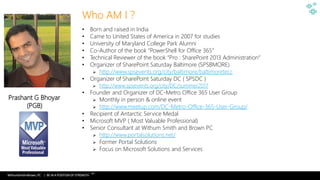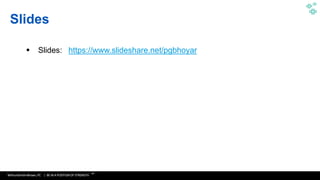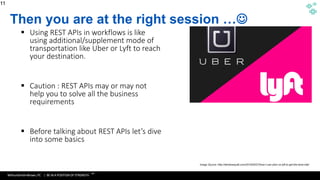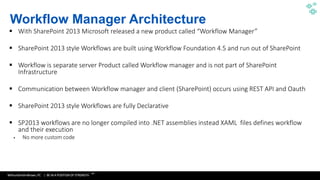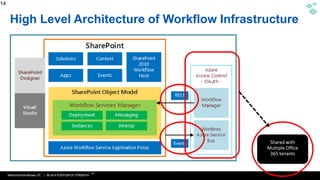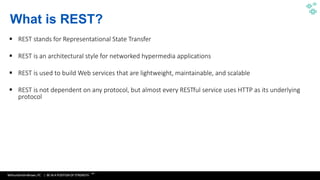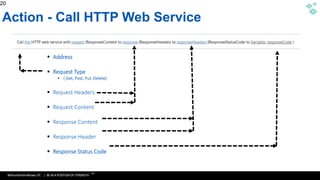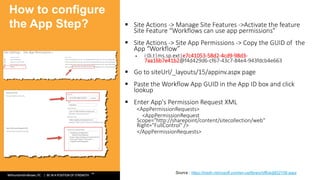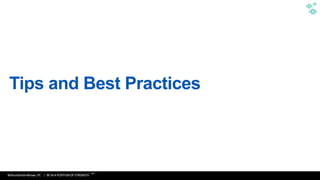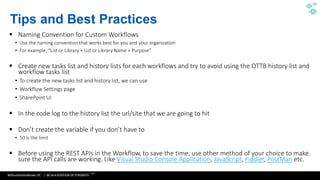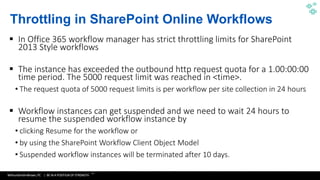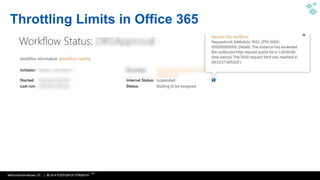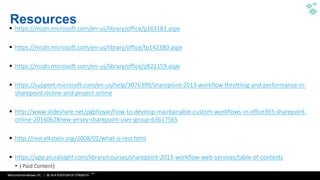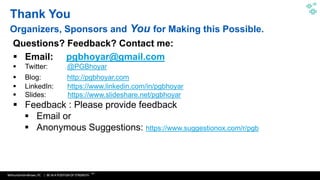Ad
Getting started with SharePoint REST API in custom SharePoint workflows Reston SharePoint User Group
- 1. WithumSmith+Brown, PC | BE IN A POSITION OF STRENGTH 1 SM Prashant G Bhoyar Reston SharePoint User Group https://www.meetup.com/Reston-SharePoint-User-Group/events/244749034/ 06 November 2017 Getting Started with SharePoint REST API in Custom SharePoint Workflows
- 2. WithumSmith+Brown, PC | BE IN A POSITION OF STRENGTH 2 SM Who AM I ? • Born and raised in India • Came to United States of America in 2007 for studies • University of Maryland College Park Alumni • Co-Author of the book “PowerShell for Office 365” • Technical Reviewer of the book “Pro : SharePoint 2013 Administration” • Organizer of SharePoint Saturday Baltimore (SPSBMORE) http://www.spsevents.org/city/baltimore/baltimoretecc • Organizer of SharePoint Saturday DC ( SPSDC ) http://www.spsevents.org/city/DC/summer2017 • Founder and Organizer of DC-Metro Office 365 User Group Monthly in person & online event http://www.meetup.com/DC-Metro-Office-365-User-Group/ • Recipient of Antarctic Service Medal • Microsoft MVP ( Most Valuable Professional) • Senior Consultant at Withum Smith and Brown PC http://www.portalsolutions.net/ Former Portal Solutions Focus on Microsoft Solutions and Services Prashant G Bhoyar (PGB)
- 3. WithumSmith+Brown, PC | BE IN A POSITION OF STRENGTH 3 SM Withum Microsoft Solutions and Services 3 • Modern workplace • Office 365 Implementations/ Migrations • Turnkey Intranet Solution • Managed Services • Data Analytics • Enterprise Mobility + Security • Business Process Automation • Dynamics 365 • Azure
- 4. WithumSmith+Brown, PC | BE IN A POSITION OF STRENGTH 4 SM • 200 Level Session • Approach • Architecture of Workflow Manager • Introduction to SharePoint REST APIs • How to use SharePoint REST API in SharePoint Custom Workflows? • Demo • Tips & Best Practices • Key Takeaways • Q&A Agenda
- 5. WithumSmith+Brown, PC | BE IN A POSITION OF STRENGTH 5 SM Slides: https://www.slideshare.net/pgbhoyar Slides
- 6. WithumSmith+Brown, PC | BE IN A POSITION OF STRENGTH 6 SM
- 7. WithumSmith+Brown, PC | BE IN A POSITION OF STRENGTH 7 SM Audience Poll How many of you are IT pros? How many of you are Business Users? How many of you are Developers? How many of you are Power Users? How many of you are already using REST APIs in Workflows? 7
- 8. WithumSmith+Brown, PC | BE IN A POSITION OF STRENGTH 8 SM Approach SharePoint REST APIs is itself a big topic Things can get very technical Workflow developers normally consist of Power Users, Information Workers and Developers This session is geared more towards Power Users and Information Workers Will try to use real life analogies as much as possible 8
- 9. WithumSmith+Brown, PC | BE IN A POSITION OF STRENGTH 9 SM
- 10. WithumSmith+Brown, PC | BE IN A POSITION OF STRENGTH 10 SM Then you are at the right session … Generally we get fixed set of actions/activities We have to work around those fixed set of tools to achieve our business requirements Analogy : Workflow development is quite similar to using Public Transportation • Especially workflow testing To reach to a particular destination, we have to use the transportation modes (Train/Bus/Flight etc.) If our destination is not on the predefined route, we need to use additional/supplement mode of transportation like Phone a friend, Taxi , Uber or Lyft 10 http://usdotblog.typepad.com/secretarysblog/2010/03/public-transportation-in-the-spotlight.html#.WKHE5zvyuwU
- 11. WithumSmith+Brown, PC | BE IN A POSITION OF STRENGTH 11 SM Then you are at the right session … Using REST APIs in workflows is like using additional/supplement mode of transportation like Uber or Lyft to reach your destination. Caution : REST APIs may or may not help you to solve all the business requirements Before talking about REST APIs let’s dive into some basics 11
- 12. WithumSmith+Brown, PC | BE IN A POSITION OF STRENGTH 12 SM
- 13. WithumSmith+Brown, PC | BE IN A POSITION OF STRENGTH 13 SM With SharePoint 2013 Microsoft released a new product called “Workflow Manager” SharePoint 2013 style Workflows are built using Workflow Foundation 4.5 and run out of SharePoint Workflow is separate server Product called Workflow manager and is not part of SharePoint Infrastructure Communication between Workflow manager and client (SharePoint) occurs using REST API and Oauth SharePoint 2013 style Workflows are fully Declarative SP2013 workflows are no longer compiled into .NET assemblies instead XAML files defines workflow and their execution No more custom code Workflow Manager Architecture
- 14. WithumSmith+Brown, PC | BE IN A POSITION OF STRENGTH 14 SM High Level Architecture of Workflow Infrastructure 14
- 15. WithumSmith+Brown, PC | BE IN A POSITION OF STRENGTH 15 SM Generally during workflows development we have to work with limited set of actions/tools SharePoint Designer 2013 is the last version and there will be no new actions/activities get added Because of Web Service Call, we are not limited to just the activities provided by the SharePoint Designer 2013/Visual Studio, we can use the REST APis to enhance the workflows. We can not use Custom Code Instead, we can write the business logic as REST endpoints and call those endpoints using workflows Help us to implement complex business requirements Why we need to use Web Service?
- 16. WithumSmith+Brown, PC | BE IN A POSITION OF STRENGTH 16 SM Using “Call to HTTP Web Service” we can use following types of Web Services in Workflows Anonymous Web Services 3rd Party REST API Custom ODATA Services SharePoint REST APIs Action : Call HTTP Web Service
- 17. WithumSmith+Brown, PC | BE IN A POSITION OF STRENGTH 17 SM
- 18. WithumSmith+Brown, PC | BE IN A POSITION OF STRENGTH 18 SM REST stands for Representational State Transfer REST is an architectural style for networked hypermedia applications REST is used to build Web services that are lightweight, maintainable, and scalable REST is not dependent on any protocol, but almost every RESTful service uses HTTP as its underlying protocol What is REST?
- 19. WithumSmith+Brown, PC | BE IN A POSITION OF STRENGTH 19 SM SharePoint REST Service Architecture 19 If you want to do this to an endpoint Use this HTTP request Keep in Mind Read a resource GET Create or update a resource POST • Use POST to create entities such as lists and sites. • For POST operations, any properties that are not required are set to their default values. Update or insert a resource PUT • Use PUT and MERGE operations to update existing SharePoint objects. Delete a resource DELETE • Use the HTTP DELETE command against the specific endpoint URL to delete the SharePoint object represented by that endpoint. • In the case of recyclable objects, such as lists, files, and list items, this results in a Recycle operation. Odata : Open Data Protocol JSON : JavaScript Object Notations
- 20. WithumSmith+Brown, PC | BE IN A POSITION OF STRENGTH 20 SM 20 • Action - Call HTTP Web Service
- 21. WithumSmith+Brown, PC | BE IN A POSITION OF STRENGTH 21 SM We can impersonate the user in SharePoint 2010 style workflows. This option is not available in SharePoint 2013 style workflows. Be default, workflow run under the initiator's context. To grant higher level access level to the workflow Configure the workflow to run as an App This is an additional configuration step we have to do outside of the workflows. Workflows running as apps can be assigned specific elevated permissions. User Identity in SharePoint Online Workflows
- 22. WithumSmith+Brown, PC | BE IN A POSITION OF STRENGTH 22 SM If App Step is not Pre-Configured..
- 23. WithumSmith+Brown, PC | BE IN A POSITION OF STRENGTH 23 SM Site Actions -> Manage Site Features ->Activate the feature Site Feature “Workflows can use app permissions” Site Actions -> Site App Permissions -> Copy the GUID of the App “Workflow” i:0i.t|ms.sp.ext|e7c41053-58d2-4cd9-98d3- 7aa16b7e41b2@f4d429d6-cf67-43c7-84e4-943fdcb4e663 Go to siteUrl/_layouts/15/appinv.aspx page Paste the Workflow App GUID in the App ID box and click lookup Enter App's Permission Request XML <AppPermissionRequests> <AppPermissionRequest Scope="http://sharepoint/content/sitecollection/web" Right="FullControl" /> </AppPermissionRequests> How to configure the App Step? https://msdn.microsoft.com/en-us/library/office/jj822159.aspx
- 24. WithumSmith+Brown, PC | BE IN A POSITION OF STRENGTH 24 SM Trust the App by clicking on “Trust it” Open the SharePoint Designer and try to add the App Step Wish the steps were simple… • If you don’t have access, work with administrator How to configure the App Step? https://msdn.microsoft.com/en-us/library/office/jj822159.aspx
- 25. WithumSmith+Brown, PC | BE IN A POSITION OF STRENGTH 25 SM Typical Steps you should follow while using REST APIs Test REST End Point • Test the REST endpoint outside of the workflow using tool of your choice like Postman, Fiddler, Console Application or JavaScript etc. Implement • Implement the REST API in the workflow Test the workflow • Test the workflow Check First • Check if the action is already available
- 26. WithumSmith+Brown, PC | BE IN A POSITION OF STRENGTH 26 SM
- 27. WithumSmith+Brown, PC | BE IN A POSITION OF STRENGTH 27 SM
- 28. WithumSmith+Brown, PC | BE IN A POSITION OF STRENGTH 28 SM Naming Convention for Custom Workflows • • Create new tasks list and history lists for each workflows and try to avoid using the OTTB history list and workflow tasks list • • • In the code log to the history list the url/site that we are going to hit Don’t create the variable if you don’t have to • Before using the REST APIs in the Workflow, to save the time, use other method of your choice to make sure the API calls are working. Like Visual Studio Console Application, JavaScript, Fiddler, PostMan etc. Tips and Best Practices
- 29. WithumSmith+Brown, PC | BE IN A POSITION OF STRENGTH 29 SM In Office 365 workflow manager has strict throttling limits for SharePoint 2013 Style workflows The instance has exceeded the outbound http request quota for a 1.00:00:00 time period. The 5000 request limit was reached in <time>. • Workflow instances can get suspended and we need to wait 24 hours to resume the suspended workflow instance by • • • Throttling in SharePoint Online Workflows
- 30. WithumSmith+Brown, PC | BE IN A POSITION OF STRENGTH 30 SM Throttling Limits in Office 365
- 31. WithumSmith+Brown, PC | BE IN A POSITION OF STRENGTH 31 SM There is no OOTB email alert if the workflow get suspended We can find the suspended workflows on the page /_layouts/15/WorkflowServiceHealth.aspx If we develop workflow as an “App” these throttling limitations does not apply • Throttling in SharePoint Online Workflows
- 32. WithumSmith+Brown, PC | BE IN A POSITION OF STRENGTH 32 SM Avoid infinite loops We may use “Wait for field change in current item” Avoid using a workflow to execute complex algorithms Workflows are intended to manage document-driven, human processes and not to dispatch significant computational tasks. Avoid the use of the “Wait for Event in List Item" activity Throttling in SharePoint Online Workflows
- 33. WithumSmith+Brown, PC | BE IN A POSITION OF STRENGTH 33 SM
- 34. WithumSmith+Brown, PC | BE IN A POSITION OF STRENGTH 34 SM https://msdn.microsoft.com/en-us/library/office/jj163181.aspx https://msdn.microsoft.com/en-us/library/office/fp142380.aspx https://msdn.microsoft.com/en-us/library/office/jj822159.aspx https://support.microsoft.com/en-us/help/3076399/sharepoint-2013-workflow-throttling-and-performance-in- sharepoint-online-and-project-online http://www.slideshare.net/pgbhoyar/how-to-develop-maintainable-custom-workflows-in-office365-sharepoint- online-20160628new-jersey-sharepoint-user-group-63617565 http://rest.elkstein.org/2008/02/what-is-rest.html https://app.pluralsight.com/library/courses/sharepoint-2013-workflow-web-services/table-of-contents • Resources
- 35. WithumSmith+Brown, PC | BE IN A POSITION OF STRENGTH 35 SM Recap • Architecture of Workflow Manager • Introduction to SharePoint REST APIs • How to use SharePoint REST API in SharePoint Workflows? • Demo • Tips & Best Practices • Key Takeaways • Q&A
- 36. WithumSmith+Brown, PC | BE IN A POSITION OF STRENGTH 36 SM Key Takeaways Hopefully the contents we covered today made you to explore REST APIs and you will go home and play with it Sign up for Developer Program using https://dev.office.com/
- 37. WithumSmith+Brown, PC | BE IN A POSITION OF STRENGTH 37 SM
- 38. WithumSmith+Brown, PC | BE IN A POSITION OF STRENGTH 38 SM 38 How to get Personal Office 365 Development Tenant? Sign up for Office 365 Developer Program at http://dev.office.com/ Get 1 year of Office 365 subscription for free Excellent for personal development use 1 Month Trial https://products.office.com/en- us/business/compare-office-365-for- business-plans
- 39. WithumSmith+Brown, PC | BE IN A POSITION OF STRENGTH 39 SM Q&A
- 40. WithumSmith+Brown, PC | BE IN A POSITION OF STRENGTH 40 SM Questions? Feedback? Contact me: Email: [email protected] Twitter: @PGBhoyar Blog: http://pgbhoyar.com LinkedIn: https://www.linkedin.com/in/pgbhoyar Slides: https://www.slideshare.net/pgbhoyar Feedback : Please provide feedback Email or Anonymous Suggestions: https://www.suggestionox.com/r/pgb Thank You Organizers, Sponsors and You for Making this Possible.