Git - a powerful version control tool
32 likes2,087 views
Target audience: intermediate, beginner a quick slide for users who work with "git", but not familiar with it. Outline - What is "git" ? - Life Cycle - How does git work? - Better practice? - Working with other? - Pull, Push, Merge, behind the scene
1 of 52
Downloaded 75 times












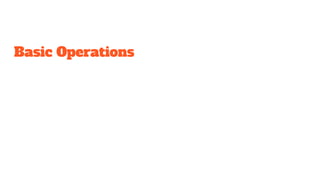







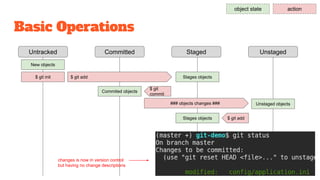











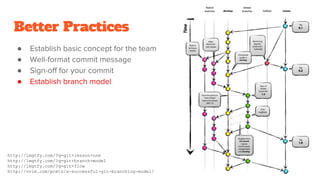



















Ad
Recommended
Did you git yet?



Did you git yet?Michael Fong Git is a distributed version control system that provides three main benefits over centralized systems. It allows for offline development, has no single point of failure since anyone can clone a repository, and supports multiple remote repositories. Common Git commands are used to initialize a repository, add and commit changes, manage branches, merge code between branches, and recover from mistakes. Branching best practices include using feature branches for new work and following models like Git Flow to structure team workflows.
Git training



Git trainingJérémy Gobet This document provides an agenda for a Git training that covers discovering Git, basic commands, understanding Git basics, working remotely, branches and workflows, rewriting history, and advanced notions. The training introduces version control and distributed version control systems. It demonstrates how to set up Git, add and commit files, work on different branches, resolve conflicts, and rewrite commit history through rebasing. Advanced topics covered include interactive rebasing, cherry-picking commits, and using Git bisect to find bugs. The conclusion emphasizes committing frequently, using branches liberally, and letting Git handle merges where possible.
Introduction to Git and GitHub



Introduction to Git and GitHubBioinformatics and Computational Biosciences Branch This document provides an introduction to Git and GitHub. It begins with an overview of source control and the history of version control systems like SVN and CVS. It then discusses key concepts of Git like its three-tree architecture, branches and merging, and undoing changes. The document concludes with an introduction to GitHub, how to clone and collaborate on repositories, and some tips on reducing merge conflicts.
Git, from the beginning



Git, from the beginningJames Aylett An introduction to git, assuming very little. I introduce some core concepts, the commands used to work with them, and briefly touch on Github flow (interpreted in quite a specific way) and recap the commands used for that.
The examples could be used as exercises for a class learning git live, with a bit of fleshing out.
Git & Github for beginners



Git & Github for beginnersPaulo Henrique Nonaka This document provides an introduction to using Git and GitHub for version control. It covers common Git commands like init, add, commit, status, branch, merge, push and pull. It also explains how to set up a remote repository on GitHub and push/pull from a local repository. The document recommends using branches for new features and pull requests to merge them into the master branch. It emphasizes Git's abilities for distributed, collaborative development on GitHub.
Deep dark-side of git: How git works internally



Deep dark-side of git: How git works internallySeongJae Park Describe how git works internally using small and perfect plumbing commands.
The slide have been used at GDG DevFest 2014 and SOSCON 2014.
The slide can be updated later. And, the latest version would always be provided from this page always.
Git 101 tutorial presentation



Git 101 tutorial presentationTerry Wang The document provides an introduction to version control and Git. It discusses how software projects managed code before version control tools, including manually archiving code with file patches and naming conventions. It then explains how Git uses snapshots of the project file tree and delta storage to track changes more efficiently than tracking file patches. This allows easy recovery of previous versions and parallel development on branches.
Git and Github



Git and GithubWen-Tien Chang The document discusses Git and GitHub. It begins with an overview of distributed version control systems (DVCS) like Git and how they differ from centralized version control systems. It then covers the basics of Git, including installing Git, initializing repositories, tracking changes, branching and merging. Finally, it discusses GitHub and how developers can use features like forking, pull requests and wikis to collaborate on projects hosted there. Common Git workflows like Git flow are also introduced.
Git and GitHub



Git and GitHubJames Gray This document provides an overview of Git and GitHub. It discusses what Git is, how it works by storing content in trees and commits, and its advantages like efficiency and handling non-linear development. It also covers installing and configuring Git, including common settings. Key Git workflows like staging changes and committing are demonstrated. The document explains Git's three-tree model and inspection tools. It emphasizes the importance of branching in Git and how branches are cheap to create. Merging branches is shown to be powerful in Git.
Git Introduction Tutorial



Git Introduction TutorialThomas Rausch A Git tutorial for rookies that covers most aspects of basic Git usage for a medium sized project.
This was originally a semestral lecture given at the TU Wien for the course "Software Engineering and Project Management"
What is Git | What is GitHub | Git Tutorial | GitHub Tutorial | Devops Tutori...



What is Git | What is GitHub | Git Tutorial | GitHub Tutorial | Devops Tutori...Edureka! This DevOps Tutorial on what is Git & what is GitHub ( Git Blog series: https://goo.gl/XS1Vux ) will let you know all about Version Control System & Version Control Tools like Git. You will learn all the Git commands to create repositories on your local machine & GitHub, commit changes, push & pull files. Also you will get your hands on with some advanced operations in Git like branching, merging, rebasing etc. Below are the topics covered in this tutorial:
1. Version Control Introduction
2. Why version Control?
3. Version Control Tools
4. Git & GitHub
5. Case Study: Dominion enterprises
6. What is Git?
7. Features of Git
8. What is a Repository?
9. Git Operations and Commands
Git & GitHub for Beginners



Git & GitHub for BeginnersSébastien Saunier This document provides an introduction to using Git and GitHub for version control of documents and collaboration. It explains the basic workflow of creating, editing, and saving files individually. It then introduces Git as a tool to track changes to documents over time, including who made each change and when. The document outlines setting up Git locally and using basic commands like commit, diff, log, branch, merge, and push/pull to the remote GitHub repository. It highlights key GitHub features like the profile page, repository page, pull requests, and hosting websites for free using GitHub Pages.
Brief tutorial on Git



Brief tutorial on Git聖文 鄭 This document provides an overview of using Git for version control. It begins with cloning a project from the internet and creating a local Git project. It then covers committing changes, pushing commits to a remote repository on GitHub, and pulling updates. The document also discusses branching, forking projects on GitHub, and sending pull requests to contribute changes back to the original project.
Git: A Getting Started Presentation



Git: A Getting Started PresentationNap Ramirez Git is a distributed version control system that allows users to track changes to files over time. It keeps a record of the history of changes (revisions) to files in a repository. Each user has their own local copy of the source code repository. Basic Git operations include cloning a remote repository, pulling updates, pushing local changes, creating and switching branches, and merging branches. The document recommends a feature-based workflow for collaborating that involves regularly pulling updates, rebasing local branches, committing changes, merging to master, and pushing changes.
Git internals



Git internalsHaggai Philip Zagury This document discusses Git internals and provides examples of how Git stores files and commits as objects in a directed acyclic graph (DAG). It explains that commits point to trees, which point to blobs containing file contents or other trees representing subdirectories. Branches and tags are explained as references to commit objects. Examples are given of branching, merging, tagging, and how remote tracking references map to repositories on remote servers.
Git basics for beginners



Git basics for beginnersPravallikaTammisetty Git is a distributed version control system created by Linus Torvalds to manage changes to the Linux kernel. It allows developers to work independently and merge changes later. Git uses local repositories that can act as both clients and servers, avoiding the need to be connected to a central server. The basic Git workflow involves modifying files in the working directory, staging changes, and committing snapshots of the staged changes to the local repository. Common Git commands are used to add, commit, push, pull, branch, merge, and more. Key features of Git include being open source, distributed, providing security and speed, supporting non-linear development with branching and merging, and assuring data integrity.
Git tutorial



Git tutorialElli Kanal This document provides an overview of Git and GitHub for code versioning and sharing. It discusses key Git concepts like branches, commits, and merges. It also demonstrates how to perform basic Git commands from the command line interface. GitHub is presented as a tool for easy collaboration on Git projects through features like forking and pull requests. Overall the document serves as an introduction to using Git and GitHub for researchers and code sharing.
Git One Day Training Notes



Git One Day Training Notesglen_a_smith This document provides an outline for a course on learning Git version control. The course covers getting Git setup, the basic concepts and workflow of Git, branching and merging, resolving conflicts, working with remote repositories, and various Git commands. The document lists several modules that will be covered, including getting started, everyday Git usage, branching, merging and rebasing, additional tools and concepts, and advice on applying the skills learned. The goal is to teach participants how to install and use Git for version control on individual, local, and distributed projects.
Introduction To Git For Version Control Architecture And Common Commands Comp...



Introduction To Git For Version Control Architecture And Common Commands Comp...SlideTeam Introduction To Git For Version Control Architecture And Common Commands Complete Deck is an impact virtual tool. Employ our PowerPoint presentation to acquaint your audience with the version management system. This PPT slideshow is ideal to effectively elucidate GIT version control software through the visual aid of industry-best diagrams. Elaborate on the need for GIT by your organization. Consolidate the advantages of the GIT distributed version control application using our PowerPoint layout. Data visualizations featured in this PPT template deck facilitate a better explanation of the GIT architecture. You can also convey the features of this distributed revision control tool. Compile the common commands used in GIT with appreciable ease. Present vital information about the revision control system such as working with remote repositories by the means of our PowerPoint format. This is a must-have virtual solution, especially for upper and mid-level management. So, hit the download icon now and instantly start building an impressive presentation. https://bit.ly/3nMK6c4
Git and git hub



Git and git hubSebastiaan Deckers Git is a version control system that is better than SVN for several reasons:
1. Git allows for cheap and easy local branching so developers can work independently without affecting others.
2. With Git, the entire codebase history is downloaded when cloning a repository, enabling highly responsive local operations and distribution of work.
3. Common Git workflows like the Git Flow process support integration manager and dictator/lieutenant models for code collaboration on GitHub repositories.
Open Source Collaboration With Git And Git Hub



Open Source Collaboration With Git And Git HubNick Quaranto This document provides an overview of open source collaboration using Git and GitHub. It discusses the history and goals of Git, how it works internally with blobs, trees and commits, and how it supports distributed and multiple workflows like centralized, integration manager and benevolent dictator models. It also provides instructions on how to contribute to open source projects by forking repositories on GitHub, making changes locally, pushing to your fork and submitting a pull request.
Git and github fundamental



Git and github fundamentalRajesh Kumar Git is a distributed version control system that allows users to track changes to files and collaborate on projects. It can work locally on a user's machine without needing to be connected to the internet. Users can install Git, initialize local repositories, add and commit files, and push changes to remote repositories hosted on services like GitHub. Git provides commands to view file histories, compare changes between versions, and merge code from different branches.
Git advanced



Git advancedPeter Vandenabeele git advanced
GitX and other GUI’s
fundamentals
git init, git status, git add -i, git commit
git remote -v, git init --bare
git branch -a, git merge, git rebase -i
git cherry-pick, git log --author
Introduction git



Introduction gitDian Sigit Prastowo This document provides an introduction to the version control system Git. It defines key Git concepts like the working tree, repository, commit, and HEAD. It explains that Git is a distributed version control system where the full history of a project is available once cloned. The document outlines Git's history, with it being created by Linus Torvalds to replace the commercial BitKeeper tool. It then lists and briefly describes important Git commands for local and collaboration repositories, including config, add, commit, log, diff, status, branch, checkout, merge, remote, clone, push, and pull. Lastly, it covers installing Git and generating SSH keys on Windows for accessing Git repositories.
Git Tutorial I



Git Tutorial IJim Yeh The document provides an overview of Git and its usage. It introduces Git as a source code management and distributed version control system. Key topics covered include setting up Git, creating local and remote repositories, tracking changes using commits, and collaborating through branches and by pushing to remote repositories. The document also includes exercises for readers to practice common Git commands.
GIT presentation



GIT presentationNaim Latifi GIT is a free and open source distributed version control system that allows developers to work collaboratively without needing centralized connectivity. It provides powerful branching capabilities that allow creating branches cheaply and merging them easily. Common GIT commands include init, clone, status, add, commit, log, remote, fetch, push, and pull. An example scenario demonstrates how multiple developers can clone a remote repository, make changes on their local repos, fetch and push changes between local and remote repos, and merge branches.
Git tutorial



Git tutorialPham Quy (Jack) This document provides a summary of common Git commands for setting up and working with repositories, saving changes, inspecting history, undoing changes, rewriting history, syncing with remote repositories, branching, and merging. It discusses initializing and cloning repositories, adding and committing changes, viewing logs and checking out commits, reverting and resetting changes, amending commits and rebasing, fetching and pushing to remote repositories, branching, and merging branches. It also cautions against amending shared commits or force pushing to avoid overwriting others' work.
GIT in a nutshell



GIT in a nutshellalignan GIT is a free and open source distributed version control system that allows users to work locally and share code remotely. It allows creating branches to work on features separately, and merging them together easily. The basic workflow involves initializing a local repository, making commits by adding and saving files, and pushing changes to remote repositories like GitHub to share code. Users can then clone repositories from GitHub to contribute code through pull requests.
個人電腦/網站的資訊安全:給非營利組織的建議



個人電腦/網站的資訊安全:給非營利組織的建議Net Tuesday Taiwan http://nettuesday.tw/events/2013/08/428
講者: 翁浩正 Allen Own
為什麼資訊安全會影響到整個組織的營運?
我不是技術人員,為什麼我需要懂資安?
該如何確保我的個人電腦和網站是安全的?
Ad
More Related Content
What's hot (20)
Git and GitHub



Git and GitHubJames Gray This document provides an overview of Git and GitHub. It discusses what Git is, how it works by storing content in trees and commits, and its advantages like efficiency and handling non-linear development. It also covers installing and configuring Git, including common settings. Key Git workflows like staging changes and committing are demonstrated. The document explains Git's three-tree model and inspection tools. It emphasizes the importance of branching in Git and how branches are cheap to create. Merging branches is shown to be powerful in Git.
Git Introduction Tutorial



Git Introduction TutorialThomas Rausch A Git tutorial for rookies that covers most aspects of basic Git usage for a medium sized project.
This was originally a semestral lecture given at the TU Wien for the course "Software Engineering and Project Management"
What is Git | What is GitHub | Git Tutorial | GitHub Tutorial | Devops Tutori...



What is Git | What is GitHub | Git Tutorial | GitHub Tutorial | Devops Tutori...Edureka! This DevOps Tutorial on what is Git & what is GitHub ( Git Blog series: https://goo.gl/XS1Vux ) will let you know all about Version Control System & Version Control Tools like Git. You will learn all the Git commands to create repositories on your local machine & GitHub, commit changes, push & pull files. Also you will get your hands on with some advanced operations in Git like branching, merging, rebasing etc. Below are the topics covered in this tutorial:
1. Version Control Introduction
2. Why version Control?
3. Version Control Tools
4. Git & GitHub
5. Case Study: Dominion enterprises
6. What is Git?
7. Features of Git
8. What is a Repository?
9. Git Operations and Commands
Git & GitHub for Beginners



Git & GitHub for BeginnersSébastien Saunier This document provides an introduction to using Git and GitHub for version control of documents and collaboration. It explains the basic workflow of creating, editing, and saving files individually. It then introduces Git as a tool to track changes to documents over time, including who made each change and when. The document outlines setting up Git locally and using basic commands like commit, diff, log, branch, merge, and push/pull to the remote GitHub repository. It highlights key GitHub features like the profile page, repository page, pull requests, and hosting websites for free using GitHub Pages.
Brief tutorial on Git



Brief tutorial on Git聖文 鄭 This document provides an overview of using Git for version control. It begins with cloning a project from the internet and creating a local Git project. It then covers committing changes, pushing commits to a remote repository on GitHub, and pulling updates. The document also discusses branching, forking projects on GitHub, and sending pull requests to contribute changes back to the original project.
Git: A Getting Started Presentation



Git: A Getting Started PresentationNap Ramirez Git is a distributed version control system that allows users to track changes to files over time. It keeps a record of the history of changes (revisions) to files in a repository. Each user has their own local copy of the source code repository. Basic Git operations include cloning a remote repository, pulling updates, pushing local changes, creating and switching branches, and merging branches. The document recommends a feature-based workflow for collaborating that involves regularly pulling updates, rebasing local branches, committing changes, merging to master, and pushing changes.
Git internals



Git internalsHaggai Philip Zagury This document discusses Git internals and provides examples of how Git stores files and commits as objects in a directed acyclic graph (DAG). It explains that commits point to trees, which point to blobs containing file contents or other trees representing subdirectories. Branches and tags are explained as references to commit objects. Examples are given of branching, merging, tagging, and how remote tracking references map to repositories on remote servers.
Git basics for beginners



Git basics for beginnersPravallikaTammisetty Git is a distributed version control system created by Linus Torvalds to manage changes to the Linux kernel. It allows developers to work independently and merge changes later. Git uses local repositories that can act as both clients and servers, avoiding the need to be connected to a central server. The basic Git workflow involves modifying files in the working directory, staging changes, and committing snapshots of the staged changes to the local repository. Common Git commands are used to add, commit, push, pull, branch, merge, and more. Key features of Git include being open source, distributed, providing security and speed, supporting non-linear development with branching and merging, and assuring data integrity.
Git tutorial



Git tutorialElli Kanal This document provides an overview of Git and GitHub for code versioning and sharing. It discusses key Git concepts like branches, commits, and merges. It also demonstrates how to perform basic Git commands from the command line interface. GitHub is presented as a tool for easy collaboration on Git projects through features like forking and pull requests. Overall the document serves as an introduction to using Git and GitHub for researchers and code sharing.
Git One Day Training Notes



Git One Day Training Notesglen_a_smith This document provides an outline for a course on learning Git version control. The course covers getting Git setup, the basic concepts and workflow of Git, branching and merging, resolving conflicts, working with remote repositories, and various Git commands. The document lists several modules that will be covered, including getting started, everyday Git usage, branching, merging and rebasing, additional tools and concepts, and advice on applying the skills learned. The goal is to teach participants how to install and use Git for version control on individual, local, and distributed projects.
Introduction To Git For Version Control Architecture And Common Commands Comp...



Introduction To Git For Version Control Architecture And Common Commands Comp...SlideTeam Introduction To Git For Version Control Architecture And Common Commands Complete Deck is an impact virtual tool. Employ our PowerPoint presentation to acquaint your audience with the version management system. This PPT slideshow is ideal to effectively elucidate GIT version control software through the visual aid of industry-best diagrams. Elaborate on the need for GIT by your organization. Consolidate the advantages of the GIT distributed version control application using our PowerPoint layout. Data visualizations featured in this PPT template deck facilitate a better explanation of the GIT architecture. You can also convey the features of this distributed revision control tool. Compile the common commands used in GIT with appreciable ease. Present vital information about the revision control system such as working with remote repositories by the means of our PowerPoint format. This is a must-have virtual solution, especially for upper and mid-level management. So, hit the download icon now and instantly start building an impressive presentation. https://bit.ly/3nMK6c4
Git and git hub



Git and git hubSebastiaan Deckers Git is a version control system that is better than SVN for several reasons:
1. Git allows for cheap and easy local branching so developers can work independently without affecting others.
2. With Git, the entire codebase history is downloaded when cloning a repository, enabling highly responsive local operations and distribution of work.
3. Common Git workflows like the Git Flow process support integration manager and dictator/lieutenant models for code collaboration on GitHub repositories.
Open Source Collaboration With Git And Git Hub



Open Source Collaboration With Git And Git HubNick Quaranto This document provides an overview of open source collaboration using Git and GitHub. It discusses the history and goals of Git, how it works internally with blobs, trees and commits, and how it supports distributed and multiple workflows like centralized, integration manager and benevolent dictator models. It also provides instructions on how to contribute to open source projects by forking repositories on GitHub, making changes locally, pushing to your fork and submitting a pull request.
Git and github fundamental



Git and github fundamentalRajesh Kumar Git is a distributed version control system that allows users to track changes to files and collaborate on projects. It can work locally on a user's machine without needing to be connected to the internet. Users can install Git, initialize local repositories, add and commit files, and push changes to remote repositories hosted on services like GitHub. Git provides commands to view file histories, compare changes between versions, and merge code from different branches.
Git advanced



Git advancedPeter Vandenabeele git advanced
GitX and other GUI’s
fundamentals
git init, git status, git add -i, git commit
git remote -v, git init --bare
git branch -a, git merge, git rebase -i
git cherry-pick, git log --author
Introduction git



Introduction gitDian Sigit Prastowo This document provides an introduction to the version control system Git. It defines key Git concepts like the working tree, repository, commit, and HEAD. It explains that Git is a distributed version control system where the full history of a project is available once cloned. The document outlines Git's history, with it being created by Linus Torvalds to replace the commercial BitKeeper tool. It then lists and briefly describes important Git commands for local and collaboration repositories, including config, add, commit, log, diff, status, branch, checkout, merge, remote, clone, push, and pull. Lastly, it covers installing Git and generating SSH keys on Windows for accessing Git repositories.
Git Tutorial I



Git Tutorial IJim Yeh The document provides an overview of Git and its usage. It introduces Git as a source code management and distributed version control system. Key topics covered include setting up Git, creating local and remote repositories, tracking changes using commits, and collaborating through branches and by pushing to remote repositories. The document also includes exercises for readers to practice common Git commands.
GIT presentation



GIT presentationNaim Latifi GIT is a free and open source distributed version control system that allows developers to work collaboratively without needing centralized connectivity. It provides powerful branching capabilities that allow creating branches cheaply and merging them easily. Common GIT commands include init, clone, status, add, commit, log, remote, fetch, push, and pull. An example scenario demonstrates how multiple developers can clone a remote repository, make changes on their local repos, fetch and push changes between local and remote repos, and merge branches.
Git tutorial



Git tutorialPham Quy (Jack) This document provides a summary of common Git commands for setting up and working with repositories, saving changes, inspecting history, undoing changes, rewriting history, syncing with remote repositories, branching, and merging. It discusses initializing and cloning repositories, adding and committing changes, viewing logs and checking out commits, reverting and resetting changes, amending commits and rebasing, fetching and pushing to remote repositories, branching, and merging branches. It also cautions against amending shared commits or force pushing to avoid overwriting others' work.
GIT in a nutshell



GIT in a nutshellalignan GIT is a free and open source distributed version control system that allows users to work locally and share code remotely. It allows creating branches to work on features separately, and merging them together easily. The basic workflow involves initializing a local repository, making commits by adding and saving files, and pushing changes to remote repositories like GitHub to share code. Users can then clone repositories from GitHub to contribute code through pull requests.
Viewers also liked (19)
個人電腦/網站的資訊安全:給非營利組織的建議



個人電腦/網站的資訊安全:給非營利組織的建議Net Tuesday Taiwan http://nettuesday.tw/events/2013/08/428
講者: 翁浩正 Allen Own
為什麼資訊安全會影響到整個組織的營運?
我不是技術人員,為什麼我需要懂資安?
該如何確保我的個人電腦和網站是安全的?
FreeTalk: 企業資安下之工程師成長歷程



FreeTalk: 企業資安下之工程師成長歷程loyo 企業資安問題層出不窮, 為何相同的弱點卻一再被利用?
工程師又該如何面對與改善這些問題 此堂課程將嘗試由企業內部觀點出發討論.
企業資安責任,從菜鳥時開始聊起吧!
圖片影像文字內容皆屬於原所有人所有, 若有不當還請告知! 我會拿掉!
不能承受的感動 - iOS App實機測試



不能承受的感動 - iOS App實機測試彼得潘 Pan This document discusses developing an iOS app using Xcode on a Mac. It mentions connecting an iPhone via USB to the Mac for testing the app during development. It also notes that the Xcode window's devices section can be used to select the iPhone as the device to run the app on.
Got Your PW - 一場入門資安的微旅行



Got Your PW - 一場入門資安的微旅行Allen Chou 一直以來資安都被視為較難入門的領域,加上繁體中文的文獻相較於英文及簡體中文少非常多,導致了台灣有許多人想入門資安卻不知該從何學起,抹煞了許多初學者的熱情。於是 Got Your PW 也就這麼成立了,立志於提供初學者豐富的資源提供學習與使用,使大家能夠更輕易的踏入資安圈而不會被高聳的門檻給嚇退,讓學資安成為一種輕鬆的「微旅行」。這回我們將述說 Got Your PW 建立的背景,故事,挫折等等不為人知的故事,並且探討現今的問題,以及未來的展望。
@SITCON2016
DARPA CGC and DEFCON CTF: Automatic Attack and Defense Technique



DARPA CGC and DEFCON CTF: Automatic Attack and Defense TechniqueChong-Kuan Chen The document discusses automatic attack and defense techniques explored through DARPA's Cyber Grand Challenge (CGC) and DEFCON CTF competitions. It introduces CGC and covers topics like vulnerability discovery, fuzzing, symbolic/concolic execution, and software hardening. It describes CGC's qualification round in 2015 and final event in 2016, which was won by ForAllSecure/Mayhem. Various techniques used by competing teams are discussed, including AFL fuzzing, symbolic execution tools like S2E and Angr, and approaches that combined fuzzing and symbolic execution like Driller.
PHP & JavaScript & CSS Coding style



PHP & JavaScript & CSS Coding styleBo-Yi Wu This document discusses coding style guidelines for PHP, CSS, JavaScript, and other front-end technologies. It recommends following established style guides like PSR-1 and PSR-2 for PHP coding style. For CSS and Sass, it suggests using PostCSS instead of compilers for readability and linting support. JavaScript recommendations include using Airbnb style guidelines for both ES5 and ES6, and leveraging tools like ESLint. Tools mentioned include EditorConfig, PHP Code Sniffer, PHP Coding Standards Fixer, Stylelint, and various PostCSS plugins.
用十分鐘瞭解 《開放原始碼的世界》



用十分鐘瞭解 《開放原始碼的世界》鍾誠 陳鍾誠 十分鐘系列: http://ccc.nqu.edu.tw/wd.html#ccc/slide.wd
用十分鐘快速掌握《數學的整體結構》



用十分鐘快速掌握《數學的整體結構》鍾誠 陳鍾誠 十分鐘系列: http://ccc.nqu.edu.tw/wd.html#ccc/slide.wd
Visual Studio Code 快速上手指南



Visual Studio Code 快速上手指南Shengyou Fan 於 2016/5/28 在 Laravel 台灣 高雄社群小聚所分享的 Lightning Talk 內容,討論如何使用 Visual Studio Code 做為開發 PHP 專案的工具。
[系列活動] 機器學習速遊![[系列活動] 機器學習速遊](https://cdn.slidesharecdn.com/ss_thumbnails/mltourhandout-170310083857-thumbnail.jpg?width=560&fit=bounds)
![[系列活動] 機器學習速遊](https://cdn.slidesharecdn.com/ss_thumbnails/mltourhandout-170310083857-thumbnail.jpg?width=560&fit=bounds)
![[系列活動] 機器學習速遊](https://cdn.slidesharecdn.com/ss_thumbnails/mltourhandout-170310083857-thumbnail.jpg?width=560&fit=bounds)
![[系列活動] 機器學習速遊](https://cdn.slidesharecdn.com/ss_thumbnails/mltourhandout-170310083857-thumbnail.jpg?width=560&fit=bounds)
[系列活動] 機器學習速遊台灣資料科學年會 (1) This document provides a quick tour of machine learning concepts including the components, types, and step-by-step process of machine learning.
(2) It discusses machine learning applications in areas like credit approval, education, recommender systems, and reinforcement learning.
(3) The tour outlines the key components of a machine learning problem including the target function, training data, learning algorithm, hypothesis set, and learned hypothesis. It also distinguishes between supervised, unsupervised, and semi-supervised learning problems.
Ad
Similar to Git - a powerful version control tool (20)
Loading...git



Loading...gitRafael García The document provides an introduction and overview of Git. It begins with an introduction of the presenter and then asks poll questions to gauge who is and isn't using source code management systems. It then proceeds to explain what Git is, why it's useful, how to configure and set up a Git repository, how to add and commit changes, create and switch branches, undo changes, and work with remote repositories and resolve conflicts.
Git beyond basics



Git beyond basicsKalpa Pathum Welivitigoda In this presentation, I go through the basic flow of using git, some of the git commands with their advanced usages and at the latter part I discuss the best practices in using git.
Git Distributed Version Control System



Git Distributed Version Control SystemVictor Wong The document provides an outline on installing and configuring Git, introduces common Git concepts and commands, discusses various Git workflows and hosting options on GitHub and Bitbucket, and includes examples of using Git in case studies. It covers topics such as setting up a local and global Git configuration, interacting with the staging area and working directory, branching and merging, and resolving conflicts. The document is intended to teach users the basics of using the popular version control system Git.
Advanced Git



Advanced GitSergiu-Ioan Ungur Advanced Git presents the following Git related subjects:
- Merging vs. Rebasing.
- Reset, Checkout, and Revert.
- Advanced Git log.
- Git Hooks.
- Refs and Reflog.
- Git Aliases.
Get Good With Git



Get Good With GitHoffman Lab This document provides an overview and introduction to using the version control system Git. It covers basic Git concepts and operations including configuration, the three main states files can be in, committing changes, viewing history and logs, branching, merging, rebasing, tagging, and collaborating remotely. The document also discusses some internals of Git including how objects are stored and how Git and other version control systems originated.
Git walkthrough



Git walkthroughMahmoud Said Git walkthrough outlines the basics of using Git including source control, configuration, viewing history, undoing changes, tagging, branching, and hosting on platforms like GitHub. It discusses initializing and cloning repositories, adding, committing, and pushing changes. Specific commands are demonstrated for status checking, diffing, resetting, merging, and more. New features introduced in Git 2.0 such as improved defaults for push and add are also reviewed.
Git Started With Git



Git Started With GitNick Quaranto An introduction to the concepts and principles behind Git along with some basic workflows for everyday use.
Git Aliases of the Gods!



Git Aliases of the Gods!Atlassian Git's incredible velocity and iron-clad backwards compatibility are a paradox: how does a CLI tool introduce hundreds of new features without changing its existing behavior? With command-line options, of course! The downside is that Git now has literally thousands of options littering its man pages. The only way to master them is through the ancient art of aliasing. This talk covers the nuts and bolts of creating Git aliases and automating Git-related JIRA and Bitbucket interactions from the command line. Attendees will learn tips and tricks for speeding up their workflow, improving their CLI mastery, and they'll also learn a lot about Git in the process.
Tim Pettersen, Senior Developer Advocate, Atlassian
Introduction To Git Workshop



Introduction To Git Workshopthemystic_ca This document provides an introduction to using Git. It covers getting Git, creating repositories, staging and committing files, branching, merging, and pushing and pulling changes. The presenter provides exercises for attendees to practice the basic Git commands and workflows. They discuss normal repositories, bare repositories, cloning repositories, viewing logs and commits, configuring user information, amending commits, removing files, branching, merging, pushing changes to a remote repository, and pulling changes from remote.
Pro git - grasping it conceptually



Pro git - grasping it conceptuallyseungzzang Kim 제 블로그에 올렸던 자료입니다. http://seungzzang.blogspot.kr/
블로그의 자료는 목차 별로 내용을 찾아보기 쉽게 되어 있습니다. Git 명령어가 생각나지 않을때 Pro-Git은 찾아 보기가 어려우니 블로그의 자료를 참고하면 도움이 될 겁니다.
Getting some Git



Getting some GitBADR - Git stores snapshots of files and file trees in commits rather than tracking differences between file versions. This allows it to be very efficient and perform well on large projects.
- Git is highly local - all operations can be performed offline and it stores its data locally rather than relying on remote servers like many other version control systems.
- Git has strong integrity checks built-in to ensure data integrity and detect unintended changes to files.
Introduction to GIT



Introduction to GITArpit Mohan This presentation is an introduction to GIT and contains a list of some of the cool features that a VCS can provde.
Git Magic: Versioning Files like a Boss



Git Magic: Versioning Files like a Bosstmacwilliam This document provides an overview of using Git for version control. It discusses setting up Git, making commits, branching, merging, resolving conflicts, reverting changes, collaborating remotely, and using hooks. Key aspects covered include distributed version control, non-linear development with branches, committing snapshots of a project's files, and resolving incompatible changes during merges.
Git Anti-Patterns: How To Mess Up With Git and Love it Again



Git Anti-Patterns: How To Mess Up With Git and Love it AgainLemi Orhan Ergin Git is one of the most powerful tool in developers' toolbox. If you use it correctly, it dramatically increases productivity of developers and eliminates the waste products continuously. Developers cultivate a development culture on top Git most of the time.
It's powerful but its power is untamed. Many teams fall into several traps of misusing commands and therefore feel uncomfortable while using Git. We mess up Git history, the codebase and the whole preferred branching strategy in seconds. We use branches, merge/rebase strategies, creating commits in wrong ways. Even we never take committing paradigms into account while using Git.
As a software craftsman, I've been using Git for years and I've already educated Git to hundreds of developers in all levels. I'm so lucky; I had a chance to experience huge amount of anti-patterns in time. In this talk, I will talk about what those anti-patterns are and what should we do in order not to fall into them.
Jedi Mind Tricks in Git



Jedi Mind Tricks in GitJohan Abildskov Talk about git hooks, git attributes, drivers and filters.
Done at Git Merge 2017 workshops together with Jan Krag
Git



GitGustavo Barbosa Git is a version control system that allows pulling and pushing code to/from repositories. It initializes local repositories with git init and clones remote repositories with git clone. Files can be added, committed, and pushed to save snapshots of the code. Branches allow parallel development and merging changes. Logs show commit histories and tags mark important points. Remotes connect to shared repositories to fetch, pull and push code updates.
Git Tech Talk



Git Tech TalkChris Johnson - Git is a distributed version control system designed by Linus Torvalds for Linux kernel development
- It is better than Subversion because it is distributed, allows lightweight branching and merging, requires less disk space, and has no single point of failure
- Common Git commands include git init to initialize a repository, git add to stage files for committing, git commit to commit staged changes, and git push/pull to transfer commits between local and remote repositories
Jedi Mind Tricks for Git



Jedi Mind Tricks for GitJan Krag Slides for a pre-conference workshop I delivered together with Johan Abildskov (@randomsort) at Git Merge 2017 in Brussels.
In the workshop we covered fun things to do with Git hooks, Git attributes and custom drivers.
In the first half, we demonstrate how you can implement a fully local continuous integration workflow using git hooks.
In the second half, we cover cool and creative ways to diff binary files and custom filters for modifying file content while commit'ing.
Introducción a git y GitHub



Introducción a git y GitHubLucas Videla Diapositivas de la charla dada por la gente de uno21.com.ar (@luke_ar y @matitanio) en la UP, el día 21/08/2012. Próximamente en otras universidades :)
Wokshop de Git 



Wokshop de Git Alberto Leal Git is a distributed version control system that allows developers to work independently and asynchronously on features or bug fixes through branches. Branches allow developers to commit changes frequently without disrupting the main codebase. If a branch is ready, a developer can merge the branch back into the main branch. Git also uses a commit and diff system to track changes at a file level, making it easy to revert changes or roll back to previous versions if needed. The distributed nature of Git provides advantages over centralized systems like SVN by allowing independent repositories and easy conflict resolution during merges.
Ad
Recently uploaded (20)
Effects of physical activity, exercise and sedentary behaviors to



Effects of physical activity, exercise and sedentary behaviors toDancanNyabuto Research presentation
The Business Dynamics of Quick Commerce.pdf



The Business Dynamics of Quick Commerce.pdfRDinuRao This research explores the transformative rise of Quick Commerce (Q-Commerce)—an advanced evolution of e-commerce that emphasizes ultra-fast delivery, typically within 15–30 minutes, using hyperlocal micro-fulfillment centers. With the rapid pace of urbanization and digitalization, Q-commerce is reshaping consumer expectations, retail strategies, and supply chain models.The seminar Presentation Report has been completed by me under the guidance of Dr. Varun Agarwal. The report investigates the pivotal components of this disruption across marketing, operations, sustainability, and long-term viability.
The study begins with a deep dive into consumer psychology, applying theories like Impulse Buying (Stern, 1962) and Maslow’s Hierarchy of Needs, highlighting how digital platforms exploit impulse-driven purchasing. Supported by Ajzen’s Theory of Planned Behavior, the research explains how attitudes, social norms, and perceived control influence the purchasing decisions in a fast-paced retail setting.
A core component of the research is marketing strategy. Q-commerce companies deploy AI-driven personalization, geo-targeting, influencer marketing, and loyalty programs to attract and retain customers. For instance, influencer-driven campaigns achieve conversion rates of up to 65%, showcasing their significance in a digital-first market.
Using secondary data from McKinsey, Deloitte, KPMG, Statista, and HBR, the paper presents compelling figures—Q-commerce grew from $0.5 billion in 2022 to $5.5 billion in 2025, with projections reaching $9.95 billion by 2029. The average order value has doubled, while CAGR stands at 4.5%, signifying rapid adoption. Despite the meteoric growth, the study critically assesses challenges to profitability, such as steep operational costs, steep discounts, and last-mile delivery expenses.
A comparative analysis of platforms—Blinkit, Swiggy Instamart, Zepto, BigBasket, and JioMart—reveals how market leaders differentiate through delivery speed, inventory accuracy, app integrations, and urban focus. Moreover, the research stresses the environmental and labor challenges that must be addressed—like packaging waste, carbon emissions, and gig worker instability.
The discussion extends into how Q-commerce forces traditional retailers to adapt, investing in EV logistics, dark stores, and sustainability measures. It underscores the AI-led shift in consumer behavior, and the need for balanced growth that prioritizes environmental responsibility and ethical labor practices.
In conclusion, the paper recommends a future roadmap for Q-commerce: promoting eco-friendly logistics, subscription models, fair employment, and policy alignment. It calls for future research to explore Tier-2 and Tier-3 city expansion and to craft long-term profitability frameworks. Ultimately, this study positions Q-commerce not just as a convenience, but as a catalyst for redefining urban retail economics and digital lifestyle
ICONX - Presentation - Mining RACE - english - international

ICONX - Presentation - Mining RACE - english - internationalBitcoin Mining RACE ⭐️ Bitcoin - Mining Race ⭐️ The Fastest Driven Bitcoin Movement ⭐️ english
⭐️ Referral link - https://miningrace.com/wallet/invite-activate/edA6xDgWMVLBAfCClWJy ⭐️
Invite code - edA6xDgWMVLBAfCClWJy
Mining Race - The fastest growing Bitcoin movement
Join the Ultimate Bitcoin Community Challenge. Race to the Top in Mining Race.
Cryptocurrencies are all about the community. And what better way to fully embrace the BTC community than a community-based mining program?
By participating in the Mining Race, you will not only contribute to the support of the Bitcoin blockchain but also earn more rewards for being a part of the Mining Race community!
Ready to join the Bitcoin Mining Race Challenge?
⭐️ Referral link - https://miningrace.com/wallet/invite-activate/edA6xDgWMVLBAfCClWJy ⭐️
Invite code - edA6xDgWMVLBAfCClWJy
Speech 3-A Vision for Tomorrow for GE2025



Speech 3-A Vision for Tomorrow for GE2025Noraini Yunus This SlideShare presentation explores critical choices ahead for Singapore as GE2025 approaches. It highlights the Singapore United Party's manifesto—a roadmap to balance innovation with sustainability, compassion with ambition, and inclusivity with excellence. Through affordable housing, equitable education, and accessible healthcare, Noraini Bte Yunus champions a thriving society. This inspiring message invites Singaporeans to unite, rise above challenges, and build a resilient, forward-looking nation. Together, we can turn aspirations into reality. Moving Forward, Together!
cardiovascular outcome in trial of new antidiabetic drugs



cardiovascular outcome in trial of new antidiabetic drugsMohammed Ahmed Bamashmos cardiovascular outcome in trial of new antidiabetic drugs
Profit Growth Drivers for Small Business.pdf



Profit Growth Drivers for Small Business.pdfTheodoreHawkins Inside, you’ll find practical, easy-to-implement strategies that uncover hidden profit opportunities in your daily operations—strategies that drive real growth without added risk.
If you're working harder than ever but not seeing the results you expect, this short read could be the reset your business needs.
Bidding World Conference 2027 - NSGF Mexico.pdf



Bidding World Conference 2027 - NSGF Mexico.pdfISGF - International Scout and Guide Fellowship Bidding ISGF World Conference 2027 NSGF Mexico
Besu Shibpur Enquesta 2012 Intra College General Quiz Prelims.pptx



Besu Shibpur Enquesta 2012 Intra College General Quiz Prelims.pptxRajdeep Chakraborty Besu Shibpur Enquesta 2012 Intra College General Quiz Prelims.pptx
Speech 2-Unity in Diversity, Strength in Solidarity



Speech 2-Unity in Diversity, Strength in SolidarityNoraini Yunus This SlideShare presentation celebrates Singapore's journey through SG60, emphasizing resilience, inclusivity, and the vision for a fair, just, and united nation. It encapsulates the Singapore United Party (SUP) manifesto principles—strong starts for children, accessible housing and healthcare, and opportunities for all—while showcasing Noraini Bte Yunus's commitment to bridging divides, supporting the silver generation, and empowering every Singaporean to pursue their dreams. Together, let's honor the past and secure a brighter future. Moving Forward, Together!
THE SEXUAL HARASSMENT OF WOMAN AT WORKPLACE (PREVENTION, PROHIBITION & REDRES...



THE SEXUAL HARASSMENT OF WOMAN AT WORKPLACE (PREVENTION, PROHIBITION & REDRES...ASHISHKUMAR504404 THE SEXUAL HARASSMENT OF WOMAN AT WORKPLACE (PREVENTION, PROHIBITION & REDRESSAL) ACT, 2013
2. Asexual propagation of fruit crops and .pptx



2. Asexual propagation of fruit crops and .pptxaschenakidawit1 Fruit crops production and management course "Asexual propagation of fruit crops and Pineapple production and management manual"
Setup & Implementation of OutSystems Cloud Connector ODC



Setup & Implementation of OutSystems Cloud Connector ODCoutsystemspuneusergr step-by-step setup of the OutSystems Cloud Connector, demonstrating how to establish secure connections with on-premises databases, APIs, and other private endpoints. Whether you are working with legacy systems, enterprise data, or restricted internal services, this session will equip you with the knowledge and best practices to seamlessly integrate them with your cloud applications.
Bidding World Conference 2027-NSGF Senegal.pdf



Bidding World Conference 2027-NSGF Senegal.pdfISGF - International Scout and Guide Fellowship Bidding ISGF World Conference 2017 NSGF Senegal
Bidding World Conference 2027 - Ghana.pptx



Bidding World Conference 2027 - Ghana.pptxISGF - International Scout and Guide Fellowship Bidding ISGF World Conference 2027 NSGF Ghana
Besu Shibpur Enquesta 2012 Intra College General Quiz Finals.pptx



Besu Shibpur Enquesta 2012 Intra College General Quiz Finals.pptxRajdeep Chakraborty Besu Shibpur Enquesta 2012 Intra College General Quiz Finals.pptx
Updated treatment of hypothyroidism, causes and symptoms



Updated treatment of hypothyroidism, causes and symptomsMohammed Ahmed Bamashmos Updated treatment of hypothyroidism, causes and symptoms
Git - a powerful version control tool
- 2. Outline ● What is “git” ? ● Glossary ● Git Clients ● Basic Setup ● Working Model ● Life Cycle ● Basic Operations ● Better Practices ● ● Q&A
- 3. What is ‘git’ ? ● a distributed version control system ● a powerful version control tool ● and more...
- 6. Basic Setup ● ○ ● ○ * optional flag
- 7. Working Model Local Centralized (most case) Distributed (github, bitbucket, etc.) https://git-scm.com/book/en/v2/Getting-Started-About-Version-Control
- 8. Life Cycle
- 9. Life Cycle Untracked Staged UnstagedCommitted object state action
- 10. Life Cycle Untracked Staged UnstagedCommitted object state action
- 11. Life Cycle Untracked Staged UnstagedCommitted object state action
- 12. Life Cycle Untracked Staged UnstagedCommitted object state action
- 13. Basic Operations
- 14. Basic Operations Untracked Staged UnstagedCommitted object state action new objects
- 15. Basic Operations Untracked Staged UnstagedCommitted object state action new objects $ git init
- 16. Basic Operations Untracked Staged UnstagedCommitted object state action new objects $ git init
- 17. Basic Operations Untracked Staged UnstagedCommitted object state action new objects $ git init $ git add stages objects
- 18. Basic Operations Untracked Staged UnstagedCommitted object state action new objects $ git init $ git add stages objects $ git commit commited objects now, objects in version control
- 19. What’s a commit? change summaries change descriptions author infomation unique id git “commit”
- 20. Basic Operations Untracked Staged UnstagedCommitted object state action new objects $ git init $ git add stages objects $ git commit commited objects something changed !!! commited objects### objects changes ###
- 21. Basic Operations Untracked Staged UnstagedCommitted object state action New objects $ git init $ git add Stages objects $ git commit Commited objects changes is now in version control but having no change descriptions Unstaged objects### objects changes ### $ git addStages objects
- 22. Basic Operations Untracked Staged UnstagedCommitted object state action New objects $ git init $ git add Stages objects $ git commit Commited objects Unstaged objects### objects changes ### $ git addStages objects changes is now in version control with commit descriptions $ git commit Commited objects
- 23. Basic Operations Untracked Staged UnstagedCommitted object state action New objects $ git init $ git add Stages objects $ git commit Commited objects Unstaged objects### objects changes ### $ git addStages objects $ git commit Commited objects Staged objects$ git rm
- 24. Basic Operations Untracked Staged UnstagedCommitted object state action New objects $ git init $ git add Stages objects $ git commit Commited objects Unstaged objects### objects changes ### $ git addStages objects $ git commit Commited objects Staged objects$ git rm $ git commit Commited objects
- 25. Object State & Change Untracked Staged UnstagedCommitted action $ git diff
- 26. Untracked Staged UnstagedCommitted action $ git diff $ git diff --cached Object State & Change
- 30. Better Practices ● ● Subject, length <= 50 chars But… information not enough
- 31. Better Practices ● ● Better~!!! Subject, length <= 50 chars
- 32. Subject, length <= 50 chars Blank line between long descriptions and subject long descriptions, length <= 72 chars exception: long link, email, etc. Even Better~! Take responsibility for your commits :-)
- 34. Advanced Lesson
- 35. Advance Operations ● ● ● ● * commit histroy will be changed, danger!!!
- 36. Advance - git revert A B C D E HEAD, master $ git revert D before change: A B C D E HEAD, master D’
- 37. Advance - git reset (1/3) A B C D E HEAD, master $ git reset C before change: A B C D E HEAD, master
- 38. Advance - git reset (2/3) A B C D E HEAD, master $ git reset --soft C before change: A B C D E HEAD, master
- 39. Advance - git reset (3/3) A B C D E HEAD, master $ git reset --hard C before change: A B C HEAD, master
- 40. Advance - git cherry-pick $ git cherry-pick Y before change: A B C D E HEAD, masterX Y Z A B C D E HEAD, masterX Y Z Y’ feature-A feature-A
- 41. Advance - git rebase $ git rebase C before change: A B C HEAD, feature -A X’ Y’ Z’ A B C HEAD, feature-A X Y Z master master
- 42. Advance - git merge (1/4) $ git merge <branch> before change: A B HEAD, master X Y Z HEAD, master, feature-A A B X Y Z feature-A
- 43. Advance - git merge (2/4) $ git merge --ff <branch> before change: A B X Y Z HEAD, master, feature-A A B X Y Z HEAD, master feature-A
- 44. Advance - git merge (3/4) $ git merge --no-ff <branch> before change: A B X Y Z M HEAD, master A B X Y Z HEAD, master feature-A feature-A
- 45. Advance - git merge (4/4) $ git merge <branch> $ git merge --ff <branch> $ git merge --no-ff <branch> before change: A B C D E HEAD, masterX Y Z A B C D E X Y Z M HEAD, master feature-A feature-A
- 46. Advance - git pull (1/3) $ git pull before change: A B C D E HEAD, master origin/master A B C D E HEAD, master, origin/master
- 47. Advance - git pull (2/3) $ git pull before change: A B C D E HEAD, master origin/master A B C D E HEAD, master origin/master M
- 48. Advance - git pull (3/3) $ git pull --rebase before change: A B C D E origin/master A B D E C’ HEAD, masterorigin/master HEAD, master
- 51. Question Time
- 52. The End~













