Ad
Git: An introduction of plumbing and porcelain commands
- 2. Welcome!
- 4. Quick Poll How many of you have use Git? SVN? git rebase?
- 5. Let’s look at git from another perspective.
- 7. • distributed version control • working/staging area • how it works
- 8. VCS: Version Control System
- 9. Version Control System • storing content • tracking changes to the content • distributing the content • keep accurate yet human-readable history
- 10. VCS: Types and choices • No remote repository • Central repository • Distributed (with remote) repository
- 11. Brutal Force VCS • Been there, done that. • Really not very informative • Which version to use? essay.doc essay_2.doc essay3.doc essay_final.doc essay_final2.doc eassay_final3.doc esassy_finalfinal.doc esassy_finalfinal2.doc
- 13. VCS Design Centralized model all changes to the repository must transact via one specific repository for it to be recorded in history at all. Distributed model where there will often be publicly accessible repositories for collaborators to "push" to, but commits can be made locally and pushed to these public nodes later, allowing offline work.
- 14. Centralized model Repository Working CopyWorking Copy checkout update log diff commit
- 15. Distributed Model Remote Repository pull push commit commit checkoutcheckout Working Copy Working Copy log diff Local Repositories
- 16. Centralized vs. Distributed • Delta-based changeset (linear history) • Directed Acyclic Graphs (DAG) representation
- 17. Distributed VCS • distributed workflows • safeguard against data corruption • (reasonably) high performance • collaborators could work offline • collaborators could determine when their work are ready to share
- 19. Git Commands: Plumbing and Porcelain plumbing plumbing consists of low-level commands that enable basic content tracking and the manipulation of directed acyclic graphs (DAG) porcelain smaller subset of git commands that most Git end users are likely to need to use for maintaining repositories and communicating between repositories for collaboration
- 20. Low Level Commands (Plumbing) cat-file, commit-tree, count-objects, diff-index, for- each-ref, hash-object, merge-base, read-tree, rev- list, rev-parse, show-ref, symbolic-ref, update-index, update-ref, verify-pack, write-tree
- 21. High Level Commands (Porcelain) commit/push/pull/merge/… • meant to be readable by human • not meant to be parsed • susceptible to changes/evolutions
- 22. Describing Changeset with Hash Value Pros • Same content never duplicate Cons • Managing multiple files? • Managing history? • Hard to understand hash values
- 23. Vernaculars and Plumbing Commands
- 24. Git Vernaculars blob stores file content. tree stores directory layouts and filenames. commit stores commit info and forms the Git commit graph. tag stores annotated tag
- 25. Git: A Quick Glance • Content address-able database • Key is SHA-1 hash of object’s content • Value is the content • Same content never duplicate
- 26. Setup $ git init demo; cd demo Initialized empty Git repository in demo/.git/ # monitoring .git folder # if you are using bash, then… $ while :; do tree .git; sleep 2; done
- 27. object in Git Same content never duplicate
- 28. Parsing Object $ echo "test content" | git hash-object -w --stdin d670460b4b4aece5915caf5c68d12f560a9fe3e4 $ find .git/objects/ -type f .git/objects/d6/70460b4b4aece5915caf5c68d12f560a9fe3e4 $ git cat-file -p d670 test content $ git cat-file -t d670 blob
- 29. hash-object in Git content = "test content" header = "blob %d0", length_of(content) store = header + content sha1 = sha1_of(store) dir = ".git/objects/" + sha1[0:2] + "/" filename = sha1[2:] write(dir + filename, store) # Save compressed header + content
- 30. hash-object in Git $ echo "Simon" > test.txt $ git hash-object -w test.txt 83fba84900292b2feb7e955c72eda04a1faa1273 $ echo "Garfunkel" > test.txt $ git hash-object -w test.txt 6cc4930db0f5ccd17f0bc7bfe0ae850b1b0c06a2 $ git cat-file -p 83fb Simon cat test.txt Garfunkel
- 31. tree Object • point to other objects (hashed) with name • a root tree Object is a snapshot
- 32. tree Object $ mkdir favorites; echo "fantastic" > favorites/band $ git update-index --add test.txt favorites/band $ git write-tree d0ef546493e53c3beb98e5da4f437e581ff3c7e0 $ git cat-file -p d0ef 040000 tree 94b88a81db61ed617621138bc172aa6f3a408545 favorites 100644 blob 6cc4930db0f5ccd17f0bc7bfe0ae850b1b0c06a2 test.txt $ git cat-file -p 94b8 100644 blob 744c44c7d1ffb9be8db8cd9f1e2c47830ca6f10b band
- 34. tree Object $ echo "Byrds" > test.txt $ git update-index --add test.txt $ git write-tree 3266237ac900a5f09c266b7d6bc79bde6a2386df $ git cat-file -p 3266 040000 tree 94b88a81db61ed617621138bc172aa6f3a408545 favorites 100644 blob 1db792a2c726b393332a882fe105bc3ade4ddb66 test.txt $ git cat-file -p 1db7 Byrds
- 36. commit Object • explain a change: who/when/why • point to a tree object with above info • pointer, not delta
- 37. commit Object $ echo "test commit" | git commit-tree d0ef 1fa215b14c27f2739515eb8410f06478eb0c423e $ git cat-file -p 1fa2 tree d0ef546493e53c3beb98e5da4f437e581ff3c7e0 author Jingwei "John" Liu <[email protected]> 1407123580 +0800 committer Jingwei "John" Liu <[email protected]> 1407123580 +0800 test commit
- 38. T1 F1 F2 6cc4 test.txt 94b8 favorites 6cc4 band T2 Data Structure Commit 1 d0ef tree 1fa2 commit
- 39. commit Object $ echo "another test commit" | git commit-tree 3266 -p 1fa2 ded15c0a38dcf226cfbc4838a9d78cd3f8d82baf $ git cat-file -p ded1 tree 3266237ac900a5f09c266b7d6bc79bde6a2386df parent 1fa215b14c27f2739515eb8410f06478eb0c423e author Jingwei "John" Liu <[email protected]> 1407123885 +0800 committer Jingwei "John" Liu <[email protected]> 1407123885 +0800 another test commit
- 40. commit Object Anatomy $ echo "another test commit" | git commit-tree 3266 -p 1fa2 ded15c0a38dcf226cfbc4838a9d78cd3f8d82baf $ git cat-file -p ded1 tree [SHA-1] parent [SHA-1] author [name] [email] [timestamp] [timezone] committer [name] [email] [timestamp] [timezone] [commit message]
- 41. T1 F1 F2 6cc4 test.txt 94b8 favorites 6cc4 band T2 T3 F3 Data Structure 1db7 test.txt Commit 1 Commit 2 parent d0ef tree 3266 tree 1fa2 commit ded1 commit
- 42. commit Object • contains metadata about its ancestors • can have zero or many (theoretically unlimited) parent commits • initial commit has no parent • three-way merge commit has three parents
- 43. reference in Git • stored in .git/refs • SHA-1
- 44. reference in Git # create a branch $ echo "1fa215b14c27f2739515eb8410f06478eb0c423e" > .git/refs/heads/test-branch $ git branch * master test-branch $ git log --pretty=oneline test-branch 1fa215b14c27f2739515eb8410f06478eb0c423e test commit $ find .git/refs/heads -type f .git/refs/heads/master .git/refs/heads/test-branch
- 45. reference in Git $ git update-refs refs/heads/master ded15c0a38dcf226cfbc4838a9d78cd3f8d82baf $git log --pretty=oneline master ded15c0a38dcf226cfbc4838a9d78cd3f8d82baf another test commit 1fa215b14c27f2739515eb8410f06478eb0c423e test commit $ cat .git/refs/heads/master ded15c0a38dcf226cfbc4838a9d78cd3f8d82baf
- 46. reference in Git $ cat .git/HEAD ref: refs/heads/master $ git branch test-branch * master $ git symbolic-ref HEAD refs/heads/test-branch $ cat .git/HEAD ref: refs/heads/test-branch
- 47. T1 F1 F2 6cc4 test.txt 94b8 favorites 6cc4 band T2 T3 F3 Data Structure 1db7 test.txt Commit 1 Commit 2 parent refs/heads/test-branch refs/heads/master d0ef tree 3266 tree 1fa2 commit ded1 commit
- 48. HEAD/head in Git • HEAD is symbolic references. It points to another reference • use ref, not SHA-1 $ cat .git/HEAD ref: refs/heads/master $ git branch * master
- 49. T1 F1 F2 83fb test.txt 94b8 favorites 6cc4 test.txt T2 T3 F3 Data Structure 1db7 test.txt Commit 1 Commit 2 parent refs/heads/test-branch refs/heads/master .git/HEAD d0ef tree 3266 tree ded1 commit 1fa2 commit
- 50. Other references in Git tag once created, it will never change unless explicitly updated with --force useful for marking specific versions
- 52. Git Porcelain Commands commit/push/pull/merge/… • build upon plumbing commands
- 53. diff $ git diff HEAD # equivalent of… $ git ls-files -m
- 54. cherry $ git cherry master origin/master # equivalent of… $ git rev-parse master..origin/master
- 55. status $ git status # equivalent of… $ git ls-files --exclude-per-directory=.gitignore —exclude-from=.git/info/exclude —others --modified -t
- 56. commit $ git update-index --add F1
- 57. $ git update-index --add $ echo "commit-msg" | git commit-tree [SHA-1] commit T1 F1 Commit 1
- 58. $ git update-index --add $ echo "commit-msg" | git commit-tree [SHA-1] $ git write-tree commit T1 F1 Commit 1
- 59. $ git update-index --add $ echo "commit-msg" | git commit-tree [SHA-1] $ git write-tree $ git update-refs refs/ heads/master T1 F1 Commit 1 refs/heads/master commit
- 60. Commits in DAG Commit 1 CommitCommit Blob/File info Tree info
- 61. Create a New File (File 3) Commit 1
- 62. Create a New File (File 3) Commit 1
- 63. Create a New File (File 3) Commit 1
- 64. Commit a New File (File 3) Commit 1 Commit 2
- 65. Edit and Commit File1 Commit 1 Commit 2
- 66. Edit and Commit File1 Commit 1 Commit 2
- 67. Edit and Commit File1 Commit 1 Commit 2
- 68. Edit and Commit File1 Commit 1 Commit 2 Commit 3
- 69. merge merge is a commit with N parents, retaining merge history
- 70. $ git merge $ git merge —-squash Basic Merge
- 71. $ git status On branch master You have unmerged paths. (fix conflicts and run "git commit") Unmerged paths: (use "git add <file>..." to mark resolution) both modified: index.html no changes added to commit (use "git add" and/or "git commit -a") Basic Merge Conflicts
- 72. <<<<<<< HEAD <div id="footer">contact : [email protected]</div> ======= <div id="footer"> please contact us at [email protected] </div> >>>>>>> some-remote-branch <<<<<<< HEAD (local) HEAD content is here ======= some-remote-branch content is here >>>>>>> some-remote-branch Basic Merge Conflicts
- 73. $ git mergetool This message is displayed because 'merge.tool' is not configured. See 'git mergetool --tool-help' or 'git help config' for more details. 'git mergetool' will now attempt to use one of the following tools: opendiff kdiff3 tkdiff xxdiff meld tortoisemerge gvimdiff diffuse diffmerge ecmerge p4merge araxis bc3 codecompare vimdiff emerge Merging: index.html Normal merge conflict for 'index.html': {local}: modified file {remote}: modified file Hit return to start merge resolution tool (opendiff): Basic Merge Conflicts
- 74. $ git merge —-abort Aborting Merge
- 75. $ git merge —s ours $ git merge —s theirs Merge with Strategy
- 76. pull • fetch + merge • conflict is possible $ git pull origin/master # equivalent of … $ git fetch origin/master $ git merge origin/master
- 77. pull • fetch + merge • conflict is possible $ git pull
- 78. fetch $ cat .git/config | grep remote [remote "origin"] url = git://127.0.0.1/git/demo.git fetch = +refs/heads/*:refs/remotes/origin/* ———————————— ——————————————————— source destination
- 79. rebase replay commits one by one on top of a branch
- 80. • fun • dangerous • use with caution, esp. working with others • only use in local repositories/branches Changing History is…
- 81. rebase # equivalent to git pull —rebase $ git fetch origin/master; git rebase origin/master A---B---C topic / D---E---F---G master to: A'--B'--C' topic / D---E---F---G master
- 82. rebase $ git rebase -i $ git rebase --onto
- 83. • replays commits • moves commits • changes commit history • changes commit parent/ancestor rebase
- 84. Branches in Git • just like parallel universes • nothing more than references to commit
- 85. # list local branches $ git branch # list local and remote branches $ git branch -a # show branches with reference $ git branch -v # show branch tracking info $ git branch -vv List all Branches
- 86. $ git remote -vv $ git remote set-url http://example.com/foo.git $ git remote add staging git://git.kernel.org/.../gregkh/staging.git # or just edit .git/info Setting Tracking Info
- 87. Caret and Tilde • caret(~n): depth-first n-th parent commit • tilde(^n): breadth-first n-th parent commit • See $ git help rev-parse Revision Selection G H I J / / D E F | / | / | |/ | B C / / A A = = A^0 B = A^ = A^1 = A~1 C = A^2 = A^2 D = A^^ = A^1^1 = A~2 E = B^2 = A^^2 F = B^3 = A^^3 G = A^^^ = A^1^1^1 = A~3 H = D^2 = B^^2 = A^^^2 = A~2^2 I = F^ = B^3^ = A^^3^ J = F^2 = B^3^2 = A^^3^2
- 88. push.default nothing do not push anything (error out) unless a refspec is explicitly given. This is primarily meant for people who want to avoid mistakes by always being explicit. current push the current branch to update a branch with the same name on the receiving end. Works in both central and non-central workflows. upstream push the current branch back to the branch whose changes are usually integrated into the current branch (which is called @{upstream}). This mode only makes sense if you are pushing to the same repository you would normally pull from (i.e. central workflow). simple in centralized workflow, work like upstream with an added safety to refuse to push if the upstream branch's name is different from the local one. When pushing to a remote that is different from the remote you normally pull from, work as current. This is the safest option and is suited for beginners.
- 89. Cheat Sheet
- 92. stash working area staging area local repository upstream repository stash save stash apply stash pop stash list stash show stash drop stash clear stash branch
- 94. stash working area staging area local repository upstream repository status diff diff [commit or branch] add rm mv commit -a reset —hard checkout merge rebase cherry-pick revert clone pull clean stash pop stash save
- 96. stash working area staging area local repository upstream repository reset HEAD reset —soft diff —cached commit
- 101. Find Stuff in Git
- 102. Find Stuff by… # find file by content $ git grep # find file by its name $ git ls-file | grep # find changes by line number $ git blame -L
- 103. Find Stuff in log # find changes by commit message $ git log | grep # find changes with specific string $ git log -S # find changes by file name $ git log -p # find changes by author/committer $ git log --author $ git log --committer #find changes within given time span $ git --since $ git --until
- 104. More about log # ignore merges $ git log --no-merges # customize how log looks $ git log --graph $ git log --online $ git log --pretty="…" $ git log --stat
- 105. Undo & Cleanup in Git
- 106. Change Last Commit $ git commit —-amend $ git commit —-amend --no-edit $ git commit ; git rebase -i HEAD~2
- 107. Unstage Staged Files $ git reset HEAD [filename] $ git reset .
- 108. Undo Working Modifications $ git checkout -- [filename] $ git checkout . $ git stash $ git stash drop
- 109. Cleanup Untracked Files $ git clean -df $ git add . $ git stash $ git stash drop
- 110. Delete Remote Branch # check for proper remote branch name $ git branch -a $ git push origin —-delete [branch_name] $ git push origin :[branch_name] # ————————— Explanation ————————— # $ cat .git/config | grep remote [remote "origin"] url = git://127.0.0.1/git/demo.git fetch = +refs/heads/*:refs/remotes/origin/* ———————————— ——————————————————— source destination # pushing empty source/reference to destination
- 111. Be the Last Committer in a Branch # use with caution $ git commit --allow-empty
- 112. Basic Recoveries in Git
- 113. Recover Deleted Branch $ git branch -d test-branch Deleted branch test-branch (was 1fa215b). $ git checkout 1fa215b HEAD is now at 1fa215b... test commit $ git co -b test-branch • Do it before garbage collection
- 114. Reset Indices $ git reset --soft Does not touch the index file or the working tree at all (but resets the head to <commit>, just like all modes do). This leaves all your changed files "Changes to be committed", as git status would put it. $ git reset --mixed Resets the index but not the working tree (i.e., the changed files are preserved but not marked for commit) and reports what has not been updated. This is the default action. $ git reset --hard Resets the index and working tree. Any changes to tracked files in the working tree since <commit> are discarded.
- 115. Diagnose Problems $ git reflog 1fa215b HEAD@{0}: checkout: moving from 1fa215b to test-branch 1fa215b HEAD@{1}: checkout: moving from master to 1fa215b ded15c0 HEAD@{2}: …
- 116. Extending Git
- 117. Put git-[command] in your $PATH # show differences between two branches, group by commit $ git peach ded15c0 another test commit (2 days ago) <Jingwei "John" Liu> test.txt | 2 +- 1 file changed, 1 insertion(+), 1 deletion(-)
- 118. Put git-[command] in your $PATH (cont) #!/usr/bin/env bash # Author: Jingwei Liu <[email protected]> # Last Modified: Mar 26 2014 05:52:42 PM set -e # show changed files in git cherry if [[ -n $1 ]]; then if [[ $1 =~ ^[0-9]*$ ]] ; then upstream="HEAD~$1" else upstream=$1 fi else upstream="master" fi git cherry $upstream | awk '{print $2}' | xargs git show --stat -- pretty=format:'%Cred%h%Creset %Creset %s %Cgreen(%cr) %C(bold blue)< %an>%Creset'
- 119. Other… • Hooks • Aliases • Config • Submodule
- 120. References • git-scm.com • gitready.com • ProGit • Deep Darkside of Git (source of a large portion of slides) • Just use it, and read git help [command] http://xkcd.com/1296/



























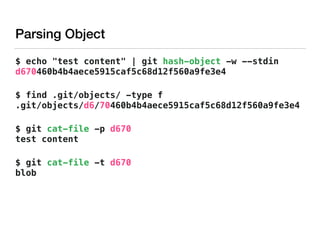
![hash-object in Git
content = "test content"
header = "blob %d0", length_of(content)
store = header + content
sha1 = sha1_of(store)
dir = ".git/objects/" + sha1[0:2] + "/"
filename = sha1[2:]
write(dir + filename, store)
# Save compressed header + content](https://image.slidesharecdn.com/git-150405210553-conversion-gate01/85/Git-An-introduction-of-plumbing-and-porcelain-commands-29-320.jpg)










![commit Object Anatomy
$ echo "another test commit" | git commit-tree 3266 -p
1fa2
ded15c0a38dcf226cfbc4838a9d78cd3f8d82baf
$ git cat-file -p ded1
tree [SHA-1]
parent [SHA-1]
author [name] [email] [timestamp] [timezone]
committer [name] [email] [timestamp] [timezone]
[commit message]](https://image.slidesharecdn.com/git-150405210553-conversion-gate01/85/Git-An-introduction-of-plumbing-and-porcelain-commands-40-320.jpg)
















![$ git update-index --add
$ echo "commit-msg" |
git commit-tree
[SHA-1]
commit
T1
F1
Commit 1](https://image.slidesharecdn.com/git-150405210553-conversion-gate01/85/Git-An-introduction-of-plumbing-and-porcelain-commands-57-320.jpg)
![$ git update-index --add
$ echo "commit-msg" |
git commit-tree
[SHA-1]
$ git write-tree
commit
T1
F1
Commit 1](https://image.slidesharecdn.com/git-150405210553-conversion-gate01/85/Git-An-introduction-of-plumbing-and-porcelain-commands-58-320.jpg)
![$ git update-index --add
$ echo "commit-msg" |
git commit-tree
[SHA-1]
$ git write-tree
$ git update-refs refs/
heads/master
T1
F1
Commit 1
refs/heads/master
commit](https://image.slidesharecdn.com/git-150405210553-conversion-gate01/85/Git-An-introduction-of-plumbing-and-porcelain-commands-59-320.jpg)













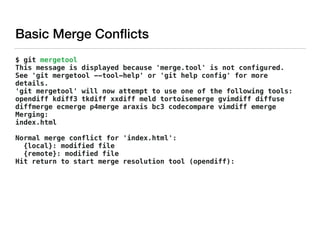




![fetch
$ cat .git/config | grep remote
[remote "origin"]
url = git://127.0.0.1/git/demo.git
fetch = +refs/heads/*:refs/remotes/origin/*
———————————— ———————————————————
source destination](https://image.slidesharecdn.com/git-150405210553-conversion-gate01/85/Git-An-introduction-of-plumbing-and-porcelain-commands-78-320.jpg)









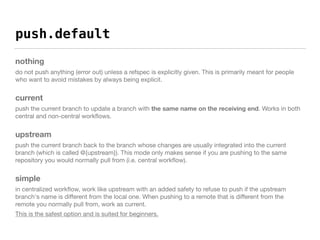

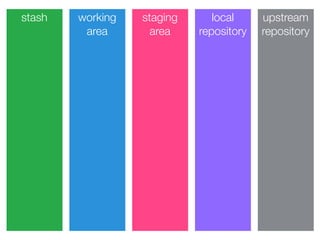



![stash working
area
staging
area
local
repository
upstream
repository
status
diff
diff [commit or branch]
add
rm
mv
commit -a
reset —hard
checkout
merge
rebase
cherry-pick
revert
clone
pull
clean
stash pop
stash save](https://image.slidesharecdn.com/git-150405210553-conversion-gate01/85/Git-An-introduction-of-plumbing-and-porcelain-commands-94-320.jpg)

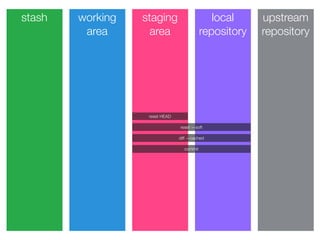










![Unstage Staged Files
$ git reset HEAD [filename]
$ git reset .](https://image.slidesharecdn.com/git-150405210553-conversion-gate01/85/Git-An-introduction-of-plumbing-and-porcelain-commands-107-320.jpg)
![Undo Working Modifications
$ git checkout -- [filename]
$ git checkout .
$ git stash
$ git stash drop](https://image.slidesharecdn.com/git-150405210553-conversion-gate01/85/Git-An-introduction-of-plumbing-and-porcelain-commands-108-320.jpg)

![Delete Remote Branch
# check for proper remote branch name
$ git branch -a
$ git push origin —-delete [branch_name]
$ git push origin :[branch_name]
# ————————— Explanation ————————— #
$ cat .git/config | grep remote
[remote "origin"]
url = git://127.0.0.1/git/demo.git
fetch = +refs/heads/*:refs/remotes/origin/*
———————————— ———————————————————
source destination
# pushing empty source/reference to destination](https://image.slidesharecdn.com/git-150405210553-conversion-gate01/85/Git-An-introduction-of-plumbing-and-porcelain-commands-110-320.jpg)






![Put git-[command] in your $PATH
# show differences between two branches, group by commit
$ git peach
ded15c0 another test commit (2 days ago) <Jingwei "John" Liu>
test.txt | 2 +-
1 file changed, 1 insertion(+), 1 deletion(-)](https://image.slidesharecdn.com/git-150405210553-conversion-gate01/85/Git-An-introduction-of-plumbing-and-porcelain-commands-117-320.jpg)
![Put git-[command] in your $PATH (cont)
#!/usr/bin/env bash
# Author: Jingwei Liu <liujingwei02@meituan.com>
# Last Modified: Mar 26 2014 05:52:42 PM
set -e
# show changed files in git cherry
if [[ -n $1 ]]; then
if [[ $1 =~ ^[0-9]*$ ]] ; then
upstream="HEAD~$1"
else
upstream=$1
fi
else
upstream="master"
fi
git cherry $upstream | awk '{print $2}' | xargs git show --stat --
pretty=format:'%Cred%h%Creset %Creset %s %Cgreen(%cr) %C(bold blue)<
%an>%Creset'](https://image.slidesharecdn.com/git-150405210553-conversion-gate01/85/Git-An-introduction-of-plumbing-and-porcelain-commands-118-320.jpg)

![References
• git-scm.com
• gitready.com
• ProGit
• Deep Darkside of Git (source of a large portion of slides)
• Just use it, and read git help [command]
http://xkcd.com/1296/](https://image.slidesharecdn.com/git-150405210553-conversion-gate01/85/Git-An-introduction-of-plumbing-and-porcelain-commands-120-320.jpg)









![[오픈소스컨설팅]Subversion vs git - 참을 수 없는 간단함](https://cdn.slidesharecdn.com/ss_thumbnails/subversionvsgit-141211075618-conversion-gate02-thumbnail.jpg?width=560&fit=bounds)
































































