Git basic
Download as PPTX, PDF2 likes242 views
Git init creates a .git repository in a project directory to track changes over time, building a history. The .git directory contains files like HEAD, config, and objects that store metadata and data for the local repository. Git add stages files, git commit commits the staged files to the local repository, and git status shows file status. Remote repositories on services like GitHub can be created and the local repository connected to it with git remote add and git push to push local commits remotely. Branches allow parallel development and are created, switched between, merged, and deleted.
1 of 31
Download to read offline






























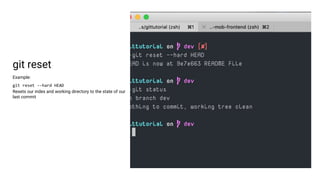
Ad
Recommended
Git basic



Git basicEmran Ul Hadi In this presentation I try to give the basic concepts and commands about Git. By which anyone can start versioning and Enjoy the Git.
Git basics



Git basicsGHARSALLAH Mohamed Git is a distributed version control system that records changes to files over time. It allows multiple developers to work together and tracks the version history. The document outlines the basic concepts and commands of Git including repositories, commits, branches, merging, cloning, pulling and pushing changes between a local and remote repository. Examples are provided to demonstrate how to initialize a local repository, add and commit changes, switch branches, and push updates to a remote server.
Git - Basic Crash Course



Git - Basic Crash CourseNilay Binjola Git is a distributed revision control system that is widely used in the software development industry. The presentation was used in a lecture delivered in BITS-Pilani, India. The lecture served as a basic crash course on Git.
First, it sets off with a guide to install and configure git on various platforms.
Then, the basic working concepts of Git are explained.
This is followed by a detailed step-by-step guided demonstration of a sample workflow in Git.
Afterwards, Some auxillary commands that are frequently used are discussed briefly.
Finally, basic concepts of branching and merging are detailed.
The presentation ends with a few possible merge conflicts that occur in Git.
Git 101 for Beginners 



Git 101 for Beginners Anurag Upadhaya Git is a distributed version control system that allows developers to work collaboratively on projects. It works by creating snapshots of files in a project over time. Developers can commit changes locally and then push them to a remote repository to share with others. Key Git concepts include repositories, commits, branches, cloning repositories from remote locations, and commands like push, pull, commit, log and diff to manage changes.
Git Introduction Tutorial



Git Introduction TutorialThomas Rausch A Git tutorial for rookies that covers most aspects of basic Git usage for a medium sized project.
This was originally a semestral lecture given at the TU Wien for the course "Software Engineering and Project Management"
Jenkins Pipelines



Jenkins PipelinesSteffen Gebert This document discusses Jenkins Pipelines, which allow defining continuous integration and delivery (CI/CD) pipelines as code. Key points:
- Pipelines are defined using a Groovy domain-specific language (DSL) for stages, steps, and environment configuration.
- This provides configuration as code that is version controlled and reusable across projects.
- Jenkins plugins support running builds and tests in parallel across Docker containers.
- Notifications can be sent to services like Slack on failure.
- The Blue Ocean UI in Jenkins focuses on visualization of pipeline runs.
Git - An Introduction



Git - An IntroductionBehzad Altaf This document provides an overview of version control and Git. It discusses what version control is, why it is used, and common types including local, centralized, and distributed. It then focuses on Git, covering its history and origins from Linux kernel development. Key Git concepts are explained like data storage, file lifecycles, basic commands like clone, add, commit, branch, merge, and working with remotes. Tips are provided on installation, ignoring files, using with IDEs, and further learning resources.
Git



GitMouad EL Fakir This document provides an overview of version control systems and compares Git and SVN. It discusses why version control is useful, describes popular version control systems from the past and present, and highlights key differences between distributed (Git) and centralized (SVN) systems. The document also includes instructions for downloading, setting up, and using basic Git functions for managing a code repository, including commands for saving changes, inspecting history, undoing edits, syncing repositories, and working with branches.
Jenkins Introduction



Jenkins IntroductionPavan Gupta This document provides an introduction to continuous integration with Jenkins. It discusses what continuous integration is and why Jenkins is commonly used for CI. Jenkins allows for easy installation and configuration, extensive extensibility through plugins, and distributed builds across multiple nodes. The document outlines common CI workflows and components like version control, automated building and testing. It also covers Jenkins' major functionalities, platforms supported, notifications, advanced configuration options and principles of continuous delivery.
Git workflows presentation



Git workflows presentationMack Hardy This is a presentation give to the Vancouver Drupal users group about moving to GIT as a version control system for a small development team. The presentation details the workflow we settled on, and the git flow method for branch management. You can see a video of the presentation here - http://www.ustream.tv/recorded/13544036
Git real slides



Git real slidesLucas Couto This document provides an introduction to Git basics and concepts. It covers version control systems and why distributed version control is useful. It then discusses how Git originated from the Linux kernel project. The document reviews basic Git commands and workflows for setting up a repository, tracking and committing changes. It also covers viewing differences between commits, staging files, and undoing or amending commits. Finally, it discusses sharing repositories remotely including adding remotes, pushing and pulling from remote repositories, and cloning repositories from remote URLs.
git and github



git and githubDarren Oakley The document provides an overview of version control systems and introduces Git and GitHub. It discusses the differences between centralized and distributed version control. It then covers the basics of using Git locally including initialization, staging files, committing changes, branching and merging. Finally, it demonstrates some common remote operations with GitHub such as pushing, pulling and tagging releases.
Git Introduction



Git IntroductionGareth Hall After talking to several Drupal followers during our last meetup, I realised quite a few people still don't employ version control.
I strongly consider this best practice when building a site, and thought it would be a good opportunity to go over its importance and how you can make it work for you.
Git offers several advantages:
• It's super fast
• It's easy.
• And no you don't need to be familiar with Command Line code (there are several great GUI's out there).
GIT Version Control works by keeping track of all successive changes you make to a site.
The biggest advantage of this is easily undoing any mistakes you might make along the way.
It's a great feeling to know Version Control has your back that you can roll back if something goes catastrophically wrong.
It's also a big bonus in collaborative development.
As soon as more than one person works on a project things get a lot more complicated.
What happens when 2 edits effect the same file? How do you know what's new, what's old and what's changed?
No worries, simply merge the variations and let GIT deal with the rest.
GIT is not just for the developers of this world but can be a life saver for themers, site maintainers and the like.
Most people will admit they should use it, but either don't know how or believe it's hard to integrate.
The reality is that it's actually pretty simple and once you start integrating GIT into your workflow you'll ask yourself "Why the hell did I keep using ftp" - I know I did.
FTP is so yesterday, its slow, it's cumbersome to use and it's a very manual method.
Switch to GIT, start using GIT, and never look back.
Git branching strategies



Git branching strategiesjstack The document discusses various Git branching strategies, including:
- Common concepts like branches, merges, and pull requests
- Popular workflows like GitHub Flow and branching per platform/release
- A case study of Telenet's workflow of using long-running release branches merged from master for testing before production deployment
- Best practices like using pull requests for code reviews, keeping long-running branches stable, and ensuring features are fully tested before being merged.
Git



GitMayank Patel Covered:
What is Git?
Why Git?
Git Security
Features
Tooling
JIRA Integration
CI
Git Workflows
Git Training
Glossary
Branching and Release Strategy
Git and Github slides.pdf



Git and Github slides.pdfTilton2 Git is a version control system that allows developers to have multiple versions of codebases and easily revert changes. Github is a website that hosts git repositories on remote servers, facilitating code sharing among teams through a graphical user interface. The document provides instructions on configuring git and connecting it to Github repositories, as well as describing basic workflows for branching, merging, rebasing, and resolving conflicts when integrating changes.
Git and Github



Git and GithubWen-Tien Chang The document discusses Git and GitHub. It begins with an overview of distributed version control systems (DVCS) like Git and how they differ from centralized version control systems. It then covers the basics of Git, including installing Git, initializing repositories, tracking changes, branching and merging. Finally, it discusses GitHub and how developers can use features like forking, pull requests and wikis to collaborate on projects hosted there. Common Git workflows like Git flow are also introduced.
Jenkins tutorial



Jenkins tutorialMamun Rashid, CCDH Jenkins is a tool that allows users to automate multi-step processes that involve dependencies across multiple servers. It can be used to continuously build, test, and deploy code by triggering jobs that integrate code, run tests, deploy updates, and more. Jenkins provides a web-based interface to configure and manage recurring jobs and can scale to include slave agents to perform tasks on other machines. It offers many plugins to support tasks like testing, deployment, and notifications.
Git and git workflow best practice



Git and git workflow best practiceMajid Hosseini This document provides an overview of various Git commands, workflows, and best practices. It covers the basics of initializing repositories, committing, branching, merging, tagging, undoing changes, and working with remotes. It also summarizes several common Git workflows including centralized, feature branching, Gitflow, and forking models. Best practices around aliases, ignoring files, log formatting, and branching strategies are also outlined.
Git in 10 minutes



Git in 10 minutesSafique Ahmed Faruque This document provides a summary of Git in 10 minutes. It begins with an overview and breakdown of the content which includes explanations of what Git is, how it works, the GitHub flow, frequently used commands, confusions around undoing changes, and useful links. The body then delves into each section providing more details on Distributed version control, local vs remote operations, the GitHub flow process, example commands for undoing changes, and resources for additional learning.
Introduction git



Introduction gitDian Sigit Prastowo This document provides an introduction to the version control system Git. It defines key Git concepts like the working tree, repository, commit, and HEAD. It explains that Git is a distributed version control system where the full history of a project is available once cloned. The document outlines Git's history, with it being created by Linus Torvalds to replace the commercial BitKeeper tool. It then lists and briefly describes important Git commands for local and collaboration repositories, including config, add, commit, log, diff, status, branch, checkout, merge, remote, clone, push, and pull. Lastly, it covers installing Git and generating SSH keys on Windows for accessing Git repositories.
Introduction to GitHub Actions



Introduction to GitHub ActionsKnoldus Inc. Github Actions enables you to create custom software development lifecycle workflows directly in your Github repository. These workflows are made out of different tasks so-called actions that can be run automatically on certain events.
Git and GitHub



Git and GitHubJames Gray This document provides an overview of Git and GitHub. It discusses what Git is, how it works by storing content in trees and commits, and its advantages like efficiency and handling non-linear development. It also covers installing and configuring Git, including common settings. Key Git workflows like staging changes and committing are demonstrated. The document explains Git's three-tree model and inspection tools. It emphasizes the importance of branching in Git and how branches are cheap to create. Merging branches is shown to be powerful in Git.
Introduzione a Git (ITA - 2017)



Introduzione a Git (ITA - 2017)Valerio Radice Breve introduzione a GIT:
. Iniziare un nuovo progetto o clonarne uno esistente
. primi commit e comandi base
. esempi di utilizzo
Autore: Valerio Radice
tag line:
Tutorial GIT ITA italiano
Git Series. Episode 3. Git Flow and Github-Flow



Git Series. Episode 3. Git Flow and Github-FlowMikhail Melnik This presentation covers to the most widespread branching models: Git-Flow and Github-Flow (Simple Git).
Git training



Git trainingeric7master This document provides an overview of advanced Git concepts, including:
- Git architecture with working copy, staging index, local repository, and remote repository
- Common Git commands like add, commit, push, pull, and their purposes
- Git configuration settings for user name, email, and formatting preferences
- Creating and cloning repositories locally and remotely
- Using branches to work on features independently and merging them together
- Tracking other developers' repositories as remotes to collaborate on work
Understanding about git



Understanding about gitSothearin Ren In this slide, I have a fully explanation about what is Git and why use it. I also give a fully explanation about the basic command that mostly use with git.
Ad
More Related Content
What's hot (20)
Jenkins Introduction



Jenkins IntroductionPavan Gupta This document provides an introduction to continuous integration with Jenkins. It discusses what continuous integration is and why Jenkins is commonly used for CI. Jenkins allows for easy installation and configuration, extensive extensibility through plugins, and distributed builds across multiple nodes. The document outlines common CI workflows and components like version control, automated building and testing. It also covers Jenkins' major functionalities, platforms supported, notifications, advanced configuration options and principles of continuous delivery.
Git workflows presentation



Git workflows presentationMack Hardy This is a presentation give to the Vancouver Drupal users group about moving to GIT as a version control system for a small development team. The presentation details the workflow we settled on, and the git flow method for branch management. You can see a video of the presentation here - http://www.ustream.tv/recorded/13544036
Git real slides



Git real slidesLucas Couto This document provides an introduction to Git basics and concepts. It covers version control systems and why distributed version control is useful. It then discusses how Git originated from the Linux kernel project. The document reviews basic Git commands and workflows for setting up a repository, tracking and committing changes. It also covers viewing differences between commits, staging files, and undoing or amending commits. Finally, it discusses sharing repositories remotely including adding remotes, pushing and pulling from remote repositories, and cloning repositories from remote URLs.
git and github



git and githubDarren Oakley The document provides an overview of version control systems and introduces Git and GitHub. It discusses the differences between centralized and distributed version control. It then covers the basics of using Git locally including initialization, staging files, committing changes, branching and merging. Finally, it demonstrates some common remote operations with GitHub such as pushing, pulling and tagging releases.
Git Introduction



Git IntroductionGareth Hall After talking to several Drupal followers during our last meetup, I realised quite a few people still don't employ version control.
I strongly consider this best practice when building a site, and thought it would be a good opportunity to go over its importance and how you can make it work for you.
Git offers several advantages:
• It's super fast
• It's easy.
• And no you don't need to be familiar with Command Line code (there are several great GUI's out there).
GIT Version Control works by keeping track of all successive changes you make to a site.
The biggest advantage of this is easily undoing any mistakes you might make along the way.
It's a great feeling to know Version Control has your back that you can roll back if something goes catastrophically wrong.
It's also a big bonus in collaborative development.
As soon as more than one person works on a project things get a lot more complicated.
What happens when 2 edits effect the same file? How do you know what's new, what's old and what's changed?
No worries, simply merge the variations and let GIT deal with the rest.
GIT is not just for the developers of this world but can be a life saver for themers, site maintainers and the like.
Most people will admit they should use it, but either don't know how or believe it's hard to integrate.
The reality is that it's actually pretty simple and once you start integrating GIT into your workflow you'll ask yourself "Why the hell did I keep using ftp" - I know I did.
FTP is so yesterday, its slow, it's cumbersome to use and it's a very manual method.
Switch to GIT, start using GIT, and never look back.
Git branching strategies



Git branching strategiesjstack The document discusses various Git branching strategies, including:
- Common concepts like branches, merges, and pull requests
- Popular workflows like GitHub Flow and branching per platform/release
- A case study of Telenet's workflow of using long-running release branches merged from master for testing before production deployment
- Best practices like using pull requests for code reviews, keeping long-running branches stable, and ensuring features are fully tested before being merged.
Git



GitMayank Patel Covered:
What is Git?
Why Git?
Git Security
Features
Tooling
JIRA Integration
CI
Git Workflows
Git Training
Glossary
Branching and Release Strategy
Git and Github slides.pdf



Git and Github slides.pdfTilton2 Git is a version control system that allows developers to have multiple versions of codebases and easily revert changes. Github is a website that hosts git repositories on remote servers, facilitating code sharing among teams through a graphical user interface. The document provides instructions on configuring git and connecting it to Github repositories, as well as describing basic workflows for branching, merging, rebasing, and resolving conflicts when integrating changes.
Git and Github



Git and GithubWen-Tien Chang The document discusses Git and GitHub. It begins with an overview of distributed version control systems (DVCS) like Git and how they differ from centralized version control systems. It then covers the basics of Git, including installing Git, initializing repositories, tracking changes, branching and merging. Finally, it discusses GitHub and how developers can use features like forking, pull requests and wikis to collaborate on projects hosted there. Common Git workflows like Git flow are also introduced.
Jenkins tutorial



Jenkins tutorialMamun Rashid, CCDH Jenkins is a tool that allows users to automate multi-step processes that involve dependencies across multiple servers. It can be used to continuously build, test, and deploy code by triggering jobs that integrate code, run tests, deploy updates, and more. Jenkins provides a web-based interface to configure and manage recurring jobs and can scale to include slave agents to perform tasks on other machines. It offers many plugins to support tasks like testing, deployment, and notifications.
Git and git workflow best practice



Git and git workflow best practiceMajid Hosseini This document provides an overview of various Git commands, workflows, and best practices. It covers the basics of initializing repositories, committing, branching, merging, tagging, undoing changes, and working with remotes. It also summarizes several common Git workflows including centralized, feature branching, Gitflow, and forking models. Best practices around aliases, ignoring files, log formatting, and branching strategies are also outlined.
Git in 10 minutes



Git in 10 minutesSafique Ahmed Faruque This document provides a summary of Git in 10 minutes. It begins with an overview and breakdown of the content which includes explanations of what Git is, how it works, the GitHub flow, frequently used commands, confusions around undoing changes, and useful links. The body then delves into each section providing more details on Distributed version control, local vs remote operations, the GitHub flow process, example commands for undoing changes, and resources for additional learning.
Introduction git



Introduction gitDian Sigit Prastowo This document provides an introduction to the version control system Git. It defines key Git concepts like the working tree, repository, commit, and HEAD. It explains that Git is a distributed version control system where the full history of a project is available once cloned. The document outlines Git's history, with it being created by Linus Torvalds to replace the commercial BitKeeper tool. It then lists and briefly describes important Git commands for local and collaboration repositories, including config, add, commit, log, diff, status, branch, checkout, merge, remote, clone, push, and pull. Lastly, it covers installing Git and generating SSH keys on Windows for accessing Git repositories.
Introduction to GitHub Actions



Introduction to GitHub ActionsKnoldus Inc. Github Actions enables you to create custom software development lifecycle workflows directly in your Github repository. These workflows are made out of different tasks so-called actions that can be run automatically on certain events.
Git and GitHub



Git and GitHubJames Gray This document provides an overview of Git and GitHub. It discusses what Git is, how it works by storing content in trees and commits, and its advantages like efficiency and handling non-linear development. It also covers installing and configuring Git, including common settings. Key Git workflows like staging changes and committing are demonstrated. The document explains Git's three-tree model and inspection tools. It emphasizes the importance of branching in Git and how branches are cheap to create. Merging branches is shown to be powerful in Git.
Introduzione a Git (ITA - 2017)



Introduzione a Git (ITA - 2017)Valerio Radice Breve introduzione a GIT:
. Iniziare un nuovo progetto o clonarne uno esistente
. primi commit e comandi base
. esempi di utilizzo
Autore: Valerio Radice
tag line:
Tutorial GIT ITA italiano
Git Series. Episode 3. Git Flow and Github-Flow



Git Series. Episode 3. Git Flow and Github-FlowMikhail Melnik This presentation covers to the most widespread branching models: Git-Flow and Github-Flow (Simple Git).
Similar to Git basic (20)
Git training



Git trainingeric7master This document provides an overview of advanced Git concepts, including:
- Git architecture with working copy, staging index, local repository, and remote repository
- Common Git commands like add, commit, push, pull, and their purposes
- Git configuration settings for user name, email, and formatting preferences
- Creating and cloning repositories locally and remotely
- Using branches to work on features independently and merging them together
- Tracking other developers' repositories as remotes to collaborate on work
Understanding about git



Understanding about gitSothearin Ren In this slide, I have a fully explanation about what is Git and why use it. I also give a fully explanation about the basic command that mostly use with git.
Git commands



Git commandsJaved Hussain Initializes a git repository, clones a remote repository, adds files to the index, commits changes to the local repository, shows the status of files, switches branches, merges branches, tags commits, fetches from and pushes to remote repositories, shows commit logs and diffs, and allows searching and viewing files. The major Git commands initialize and manage local and remote repositories, track changes to files, commit snapshots of file changes, and allow easy collaboration through branching and merging.
Git introduction



Git introductionsatyendrajaladi Version control systems allow recording changes to files over time and reverting files back to previous states. Git is an open source distributed version control system initially created by Linus Torvalds for Linux kernel development. Git stores project snapshots over time as differences from a base version of files and allows fully local operations without needing network access. Basic Git commands include add, commit, branch, checkout, merge, push and pull to manage changes to a local or remote repository.
390a gitintro 12au



390a gitintro 12auNguyen Van Hung This document provides an introduction to version control with Git. It discusses the basic Git model and workflow, including cloning repositories, making local changes, staging files, and committing changes. It compares Git to centralized version control systems like Subversion and highlights Git's distributed and non-linear development advantages. Basic Git commands are explained like add, commit, status, diff, log, pull and push. Branching and merging with Git are also introduced.
Git SCM



Git SCMStefan Prutianu GIT is a distributed version control system that allows for collaboration by keeping track of changes made to source code over time. It keeps snapshots of files and allows users to work offline or disconnected from servers. Unlike centralized systems, GIT considers data as snapshots of files rather than file-based changes, and each user has a full copy of the repository. Users can commit changes to their local repository and then push them to remote repositories. Common commands include add, commit, push, pull, branch, merge, and status.
Hacktoberfest intro to Git and GitHub



Hacktoberfest intro to Git and GitHubDSC GVP This document provides an introduction and overview of Git and GitHub. It discusses version control systems and the differences between centralized and distributed version control. Key Git concepts and commands are explained such as configuring Git, creating repositories, adding and committing files, branches, pulling and pushing changes. GitHub is introduced as a platform for hosting Git repositories and collaborating on projects. The document provides instructions for adding collaborators to a GitHub repository.
sample.pptx



sample.pptxUshaSuray Git is a distributed version control system that allows developers to work on projects locally before pushing changes to remote repositories. It uses snapshots of file changes and checksums rather than file version numbers to track file history. The basic Git workflow involves modifying files locally, staging changes, and committing snapshots of the staged changes to the local repository. Changes can then be pulled from and pushed to remote repositories like GitHub.
Git and github 101



Git and github 101Senthilkumar Gopal This document provides an overview of Git commands and workflows:
- It introduces basic Git commands for setting up a local repository, adding and committing files, viewing the status and differences between commits, ignoring files, and more.
- Common workflows are demonstrated including cloning a repository, making changes and committing them locally, and pushing changes to a remote repository.
- More advanced topics are covered like branching, merging, rebasing, resolving conflicts, and using tools to help with these processes.
- Configuration options and tips are provided to customize Git behavior and inspect repositories.
Git like a pro EDD18 - Full edition



Git like a pro EDD18 - Full editionJesús Miguel Benito Calzada This document provides an overview of using Git like a pro. It discusses Git fundamentals like objects, references and branches. It also covers advanced topics such as rebasing, reflogs, resetting and bisecting to find errors. The goals are to increase understanding of Git internals, solve cumbersome situations, produce cleaner histories and have fun.
Git slides



Git slidesNanyak S Advanced Git: A talk on the finer parts of Git.
Covering basic to somewhat advanced Git usage for development tasks. Goes into some detail on some parts of Git that may confuse many
Contributing to Open Source with GitHub GDSC



Contributing to Open Source with GitHub GDSCAyanMasood1 This document provides an overview of GitHub and basic Git commands for version control and collaboration. It discusses repositories for organizing project files, branching for independent development flows, and commands for cloning repositories, tracking changes, committing updates, and pushing commits to remote repositories on GitHub. The document concludes with instructions for forking an example repository, making local changes on a new branch, and creating a pull request to contribute changes back to the original project.
Exprimiendo GIT



Exprimiendo GITbetabeers This document provides an overview of the history and basics of the Git version control system. It discusses key concepts like branches, commits, refs, staging areas and how to perform common operations like resetting, reverting, stashing and rebasing. The history of version control systems is outlined starting from SCCS in the 1970s through CVS and Subversion to the creation of Git in 2005 by Linus Torvalds to improve on BitKeeper. Internal areas like the HEAD, index, file statuses and relative commit names are also covered.
Version Control & Git



Version Control & GitJason Byrne To introduce and motivate some best practice around version control and Git.
Resources:
https://en.wikipedia.org/wiki/Version_control
https://git-scm.com/
https://try.github.io
http://rogerdudler.github.io/git-guide/
http://ohshitgit.com/
https://www.atlassian.com/git/tutorials
https://www.datacamp.com/courses/introduction-to-git-for-data-science
Learn Git Basics



Learn Git BasicsPrakash Dantuluri Git is a distributed version control system that allows users to track changes to files and collaborate with others. It maintains a database of snapshots of files and allows users to commit changes, compare changes between versions, and collaborate through a remote server. Some key aspects of Git include its use of snapshots rather than file differences, its local operations that add data, and its three stages of files - the working directory, staging area, and Git directory.
GIT Basics



GIT BasicsTagged Social Here Don goes over some of the benefits of using GIT as well as some of the basic concepts and methods. Later he goes through the workflow of using GIT. Download his slides here or email him at [email protected].
Git basics for beginners



Git basics for beginnersPravallikaTammisetty Git is a distributed version control system created by Linus Torvalds to manage changes to the Linux kernel. It allows developers to work independently and merge changes later. Git uses local repositories that can act as both clients and servers, avoiding the need to be connected to a central server. The basic Git workflow involves modifying files in the working directory, staging changes, and committing snapshots of the staged changes to the local repository. Common Git commands are used to add, commit, push, pull, branch, merge, and more. Key features of Git include being open source, distributed, providing security and speed, supporting non-linear development with branching and merging, and assuring data integrity.
Git



GitTerry Wang This document provides an introduction and overview of Git version control system. It covers basic Git concepts and workflows, how to install and configure Git, perform common operations like committing, branching and merging, and additional tools and resources for learning more about Git. The document is intended as a starting point for those new to Git to learn the fundamentals and get started using it.
Git 入门与实践



Git 入门与实践Terry Wang This document provides an introduction and overview of Git version control system. It covers basic Git concepts and workflows, how to install and configure Git, perform common operations like adding, committing, branching and merging, and also discusses more advanced topics like rebasing, cherry-picking, ignoring files and migrating from other VCS. The document aims to equip readers with essential knowledge for using Git in development projects.
Git and github



Git and githubTeodora Ahkozidou This document provides an introduction to version control systems and Git/GitHub. It defines key terminology like centralized and distributed version control systems. It explains what Git and GitHub are and how they work. The document outlines the basic Git workflow and commands for initializing a repository, tracking changes, branching and merging, and more. It also discusses how features like stashing can help manage changes in Git.
Ad
Recently uploaded (20)
TestMigrationsInPy: A Dataset of Test Migrations from Unittest to Pytest (MSR...



TestMigrationsInPy: A Dataset of Test Migrations from Unittest to Pytest (MSR...Andre Hora Unittest and pytest are the most popular testing frameworks in Python. Overall, pytest provides some advantages, including simpler assertion, reuse of fixtures, and interoperability. Due to such benefits, multiple projects in the Python ecosystem have migrated from unittest to pytest. To facilitate the migration, pytest can also run unittest tests, thus, the migration can happen gradually over time. However, the migration can be timeconsuming and take a long time to conclude. In this context, projects would benefit from automated solutions to support the migration process. In this paper, we propose TestMigrationsInPy, a dataset of test migrations from unittest to pytest. TestMigrationsInPy contains 923 real-world migrations performed by developers. Future research proposing novel solutions to migrate frameworks in Python can rely on TestMigrationsInPy as a ground truth. Moreover, as TestMigrationsInPy includes information about the migration type (e.g., changes in assertions or fixtures), our dataset enables novel solutions to be verified effectively, for instance, from simpler assertion migrations to more complex fixture migrations. TestMigrationsInPy is publicly available at: https://github.com/altinoalvesjunior/TestMigrationsInPy.
Adobe Marketo Engage Champion Deep Dive - SFDC CRM Synch V2 & Usage Dashboards



Adobe Marketo Engage Champion Deep Dive - SFDC CRM Synch V2 & Usage DashboardsBradBedford3 Join Ajay Sarpal and Miray Vu to learn about key Marketo Engage enhancements. Discover improved in-app Salesforce CRM connector statistics for easy monitoring of sync health and throughput. Explore new Salesforce CRM Synch Dashboards providing up-to-date insights into weekly activity usage, thresholds, and limits with drill-down capabilities. Learn about proactive notifications for both Salesforce CRM sync and product usage overages. Get an update on improved Salesforce CRM synch scale and reliability coming in Q2 2025.
Key Takeaways:
Improved Salesforce CRM User Experience: Learn how self-service visibility enhances satisfaction.
Utilize Salesforce CRM Synch Dashboards: Explore real-time weekly activity data.
Monitor Performance Against Limits: See threshold limits for each product level.
Get Usage Over-Limit Alerts: Receive notifications for exceeding thresholds.
Learn About Improved Salesforce CRM Scale: Understand upcoming cloud-based incremental sync.
Societal challenges of AI: biases, multilinguism and sustainability



Societal challenges of AI: biases, multilinguism and sustainabilityJordi Cabot Towards a fairer, inclusive and sustainable AI that works for everybody.
Reviewing the state of the art on these challenges and what we're doing at LIST to test current LLMs and help you select the one that works best for you
Revolutionizing Residential Wi-Fi PPT.pptx



Revolutionizing Residential Wi-Fi PPT.pptxnidhisingh691197 Discover why Wi-Fi 7 is set to transform wireless networking and how Router Architects is leading the way with next-gen router designs built for speed, reliability, and innovation.
Solidworks Crack 2025 latest new + license code



Solidworks Crack 2025 latest new + license codeaneelaramzan63 Copy & Paste On Google >>> https://dr-up-community.info/
The two main methods for installing standalone licenses of SOLIDWORKS are clean installation and parallel installation (the process is different ...
Disable your internet connection to prevent the software from performing online checks during installation
Adobe Illustrator Crack FREE Download 2025 Latest Version



Adobe Illustrator Crack FREE Download 2025 Latest Versionkashifyounis067 🌍📱👉COPY LINK & PASTE ON GOOGLE http://drfiles.net/ 👈🌍
Adobe Illustrator is a powerful, professional-grade vector graphics software used for creating a wide range of designs, including logos, icons, illustrations, and more. Unlike raster graphics (like photos), which are made of pixels, vector graphics in Illustrator are defined by mathematical equations, allowing them to be scaled up or down infinitely without losing quality.
Here's a more detailed explanation:
Key Features and Capabilities:
Vector-Based Design:
Illustrator's foundation is its use of vector graphics, meaning designs are created using paths, lines, shapes, and curves defined mathematically.
Scalability:
This vector-based approach allows for designs to be resized without any loss of resolution or quality, making it suitable for various print and digital applications.
Design Creation:
Illustrator is used for a wide variety of design purposes, including:
Logos and Brand Identity: Creating logos, icons, and other brand assets.
Illustrations: Designing detailed illustrations for books, magazines, web pages, and more.
Marketing Materials: Creating posters, flyers, banners, and other marketing visuals.
Web Design: Designing web graphics, including icons, buttons, and layouts.
Text Handling:
Illustrator offers sophisticated typography tools for manipulating and designing text within your graphics.
Brushes and Effects:
It provides a range of brushes and effects for adding artistic touches and visual styles to your designs.
Integration with Other Adobe Software:
Illustrator integrates seamlessly with other Adobe Creative Cloud apps like Photoshop, InDesign, and Dreamweaver, facilitating a smooth workflow.
Why Use Illustrator?
Professional-Grade Features:
Illustrator offers a comprehensive set of tools and features for professional design work.
Versatility:
It can be used for a wide range of design tasks and applications, making it a versatile tool for designers.
Industry Standard:
Illustrator is a widely used and recognized software in the graphic design industry.
Creative Freedom:
It empowers designers to create detailed, high-quality graphics with a high degree of control and precision.
Salesforce Data Cloud- Hyperscale data platform, built for Salesforce.



Salesforce Data Cloud- Hyperscale data platform, built for Salesforce.Dele Amefo Salesforce Data Cloud- Hyperscale data platform, built for Salesforce.
The Significance of Hardware in Information Systems.pdf



The Significance of Hardware in Information Systems.pdfdrewplanas10 The Significance of Hardware in Information Systems: The Types Of Hardware and What They Do
Kubernetes_101_Zero_to_Platform_Engineer.pptx



Kubernetes_101_Zero_to_Platform_Engineer.pptxCloudScouts Presentacion de la primera sesion de Zero to Platform Engineer
Top 10 Client Portal Software Solutions for 2025.docx



Top 10 Client Portal Software Solutions for 2025.docxPortli Discover the top 10 client portal software solutions for 2025. Streamline communication, ensure security, and enhance client experience.
Exploring Code Comprehension in Scientific Programming: Preliminary Insight...



Exploring Code Comprehension in Scientific Programming: Preliminary Insight...University of Hawai‘i at Mānoa This presentation explores code comprehension challenges in scientific programming based on a survey of 57 research scientists. It reveals that 57.9% of scientists have no formal training in writing readable code. Key findings highlight a "documentation paradox" where documentation is both the most common readability practice and the biggest challenge scientists face. The study identifies critical issues with naming conventions and code organization, noting that 100% of scientists agree readable code is essential for reproducible research. The research concludes with four key recommendations: expanding programming education for scientists, conducting targeted research on scientific code quality, developing specialized tools, and establishing clearer documentation guidelines for scientific software.
Presented at: The 33rd International Conference on Program Comprehension (ICPC '25)
Date of Conference: April 2025
Conference Location: Ottawa, Ontario, Canada
Preprint: https://arxiv.org/abs/2501.10037
F-Secure Freedome VPN 2025 Crack Plus Activation New Version



F-Secure Freedome VPN 2025 Crack Plus Activation New Versionsaimabibi60507 Copy & Past Link 👉👉
https://dr-up-community.info/
F-Secure Freedome VPN is a virtual private network service developed by F-Secure, a Finnish cybersecurity company. It offers features such as Wi-Fi protection, IP address masking, browsing protection, and a kill switch to enhance online privacy and security .
Get & Download Wondershare Filmora Crack Latest [2025]![Get & Download Wondershare Filmora Crack Latest [2025]](https://cdn.slidesharecdn.com/ss_thumbnails/revolutionizingresidentialwi-fi-250422112639-60fb726f-250429170801-59e1b240-thumbnail.jpg?width=560&fit=bounds)
![Get & Download Wondershare Filmora Crack Latest [2025]](https://cdn.slidesharecdn.com/ss_thumbnails/revolutionizingresidentialwi-fi-250422112639-60fb726f-250429170801-59e1b240-thumbnail.jpg?width=560&fit=bounds)
![Get & Download Wondershare Filmora Crack Latest [2025]](https://cdn.slidesharecdn.com/ss_thumbnails/revolutionizingresidentialwi-fi-250422112639-60fb726f-250429170801-59e1b240-thumbnail.jpg?width=560&fit=bounds)
![Get & Download Wondershare Filmora Crack Latest [2025]](https://cdn.slidesharecdn.com/ss_thumbnails/revolutionizingresidentialwi-fi-250422112639-60fb726f-250429170801-59e1b240-thumbnail.jpg?width=560&fit=bounds)
Get & Download Wondershare Filmora Crack Latest [2025]saniaaftab72555 Copy & Past Link 👉👉
https://dr-up-community.info/
Wondershare Filmora is a video editing software and app designed for both beginners and experienced users. It's known for its user-friendly interface, drag-and-drop functionality, and a wide range of tools and features for creating and editing videos. Filmora is available on Windows, macOS, iOS (iPhone/iPad), and Android platforms.
Download YouTube By Click 2025 Free Full Activated



Download YouTube By Click 2025 Free Full Activatedsaniamalik72555 Copy & Past Link 👉👉
https://dr-up-community.info/
"YouTube by Click" likely refers to the ByClick Downloader software, a video downloading and conversion tool, specifically designed to download content from YouTube and other video platforms. It allows users to download YouTube videos for offline viewing and to convert them to different formats.
PDF Reader Pro Crack Latest Version FREE Download 2025



PDF Reader Pro Crack Latest Version FREE Download 2025mu394968 🌍📱👉COPY LINK & PASTE ON GOOGLE https://dr-kain-geera.info/👈🌍
PDF Reader Pro is a software application, often referred to as an AI-powered PDF editor and converter, designed for viewing, editing, annotating, and managing PDF files. It supports various PDF functionalities like merging, splitting, converting, and protecting PDFs. Additionally, it can handle tasks such as creating fillable forms, adding digital signatures, and performing optical character recognition (OCR).
Microsoft AI Nonprofit Use Cases and Live Demo_2025.04.30.pdf



Microsoft AI Nonprofit Use Cases and Live Demo_2025.04.30.pdfTechSoup In this webinar we will dive into the essentials of generative AI, address key AI concerns, and demonstrate how nonprofits can benefit from using Microsoft’s AI assistant, Copilot, to achieve their goals.
This event series to help nonprofits obtain Copilot skills is made possible by generous support from Microsoft.
What You’ll Learn in Part 2:
Explore real-world nonprofit use cases and success stories.
Participate in live demonstrations and a hands-on activity to see how you can use Microsoft 365 Copilot in your own work!
Douwan Crack 2025 new verson+ License code



Douwan Crack 2025 new verson+ License codeaneelaramzan63 Copy & Paste On Google >>> https://dr-up-community.info/
Douwan Preactivated Crack Douwan Crack Free Download. Douwan is a comprehensive software solution designed for data management and analysis.
How can one start with crypto wallet development.pptx



How can one start with crypto wallet development.pptxlaravinson24 This presentation is a beginner-friendly guide to developing a crypto wallet from scratch. It covers essential concepts such as wallet types, blockchain integration, key management, and security best practices. Ideal for developers and tech enthusiasts looking to enter the world of Web3 and decentralized finance.
Mastering Fluent Bit: Ultimate Guide to Integrating Telemetry Pipelines with ...



Mastering Fluent Bit: Ultimate Guide to Integrating Telemetry Pipelines with ...Eric D. Schabell It's time you stopped letting your telemetry data pressure your budgets and get in the way of solving issues with agility! No more I say! Take back control of your telemetry data as we guide you through the open source project Fluent Bit. Learn how to manage your telemetry data from source to destination using the pipeline phases covering collection, parsing, aggregation, transformation, and forwarding from any source to any destination. Buckle up for a fun ride as you learn by exploring how telemetry pipelines work, how to set up your first pipeline, and exploring several common use cases that Fluent Bit helps solve. All this backed by a self-paced, hands-on workshop that attendees can pursue at home after this session (https://o11y-workshops.gitlab.io/workshop-fluentbit).
Exploring Code Comprehension in Scientific Programming: Preliminary Insight...



Exploring Code Comprehension in Scientific Programming: Preliminary Insight...University of Hawai‘i at Mānoa
Ad
Git basic
- 1. GIT BASIC
- 2. git init This will create a .git repository in project. A repository or "repo" is a collection of all the changes we’ve made to our project over time and will build a history of these changes. This is the first thing we want to do with a new project.
- 3. Empty Directory before git init
- 4. .git Directory After git init
- 5. .git directory structure HEAD file: holds a reference to the branch you are currently on. This tells Git what to use as the parent of your next commit. Config file: the main Git configuration file Description file: file is only used by the GitWeb program ( to display the description of the repo on the GitWeb page). GitWeb - Git web interface (web frontend to Git repositories). hooks: This directory contains shell scripts that are invoked after the corresponding Git commands. For example, after you run a commit, Git will try to execute the post-commit script info: Additional information about the repository is recorded in this directory. objects: In this directory the data of your Git objects is stored – all the contents of the files you have ever checked in, your commits, trees and tag objects. refs: References are stored in subdirectories of this directory(i.e: heads, tags)
- 6. Create files and folders or use exist files and folder
- 7. git add Adds files changes in our working directory to our index git add filename add specify file in staging area or index. git add . add everything from the project folder to staging area or index.
- 8. git commit Takes the files from our staging area or index and commits them to our local repository. commit title git commit -m “title about commit” commit title and description git commit -m “title” -m “description” -m for message First -m for title only Second -m for description
- 9. git status Shows you the status of files in the index versus the working directory. It will list out files that are untracked (only in your working directory), modified (tracked but not yet updated in your index), and staged (added to your index and ready for committing).
- 10. git status before add file in index to local repo git status after add file into local repo from index
- 11. Create github Repo Code hosting platform 1. Github: https://github.com 2. Bitbucket: https://bitbucket.org/ 3. Gitlab: https://about.gitlab.com/
- 12. Creating new repository on github
- 13. After Repo Create on github before pushed anything
- 14. git remote add origin __path__ This adds the location of our remote repository. Everything up until now has been on our local repository on our computer
- 15. git remote show remote path git remote -v show remote path with details
- 16. git push Pushes all the modified local objects to the remote repository and advances its branches git push origin master push all modification on master branch git push origin head HEAD points to the top of the current branch. But we don't have to remember/type the current branch name. Also it prevents we from pushing to the wrong remote branch by accident. git push -u origin head Push changes to remote repository (and remember the branch) -u means --set-upstream
- 17. After push code from local to remote(github)
- 18. git pull Fetches the files from the remote repository and merges it with our local one. Show all change between remote branch and local branch. git pull origin head Fetches the files from the remote branch and merges it with our local current branch. remote branch == local branch git pull origin master(or any) Fetches the files from the remote master branch and merges it with our local current branch. remote branch(master) != local branch(dev or any)
- 19. git remote repo path
- 20. git clone {remote path} Example: git clone https://github.com/akbaruddin/gittutorial.git Creates a GIT repository copy from a remote source. Also adds the original location as a remote so we can fetch from it again and push to it if you have permissions
- 21. git branch Show list of exist branches. git branch -vv list mode, show sha1 and commit subject line for each head, along with relationship to upstream branch (if any). Twice, print the name of the upstream branch git branch -a Show list of exist branches, including remote branches
- 22. Create new branch git checkout -b {branch_name} Example: git checkout -b dev Create new branch and switch. git checkout -b {branch_name} {specific_branch} Example: git checkout -b fix__dev dev Create new branch from another specific branch without going that branch and switch to new branch.
- 23. Branch naming reason__details--tag Reason: label must be identical to the purpose of the branch ● feature/new_feature ● fix/hotfix/patch ● refactor ● enhancement/optimisation ● delete/remove/undo ● update ● Content change Details: A two or three short-word descriptions about the branch. Avoid long descriptive names for branches. Make them as short and descriptive as possible. fix__signup-routing fix__duplicate-images Tag: It is optional and can be used under special circumstance(any external tracker or extra details). feature__public-api--v2 fix__file-uploader--pdf
- 24. Switch branch & Discard changes of file git checkout {branch_name} Example: git checkout dev git checkout - Example: git checkout - Switch to the branch last checked out git checkout -- {file_name} Example: git checkout -- README.md Discard changes to a file
- 25. Delete branch git branch -d {branch_name} Example: git branch -d dev All codebase merged with main codebase we can delete branch without losing any history, if hasn’t been merged, command gives an error message. git branch -D {branch_name} Example: git branch -D fix__login Experiment failed, we want to remove the branch with regardless of its status, -D remove branch without any warning
- 26. git log Example: git log Shows a listing of commits on a branch including the corresponding details.
- 27. git diff Example: git diff # show all file differences git diff README.md # Specific file difference Generates patch files or statistics of differences between paths or files in our git repository, or our index or our working directory
- 28. git merge Example: git merge master # git merge {source_branch_name} Merge a branch into the active branch git merge master dev # git merge {source_branch_name} {target_branch_name} Merge a branch into a target branch
- 29. git stash Example: git stash | git stash save Save changes and return to clean branch git stash apply Apply saved changes without remove of saved change git stash pop Apply saved changes, also remove changes from list git stash list Show all list of stashes git stash clear remove all stashes
- 30. git rm Example: git rm -r README.md # git rm -r {file_name} Removes files from your index and your working directory so they will not be tracked
- 31. git reset Example: git reset --hard HEAD Resets our index and working directory to the state of our last commit



