Git branching model
Download as PPTX, PDF0 likes686 views
Session on Branching model with Git, and main differencies between a centralized version control system like TFVC.
1 of 27
Downloaded 15 times





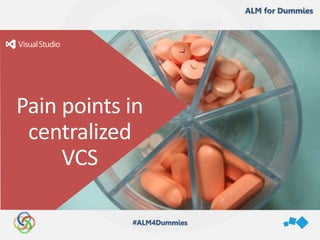






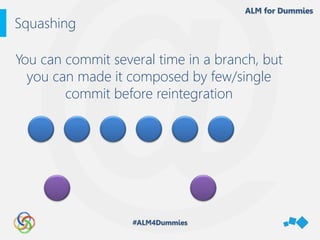



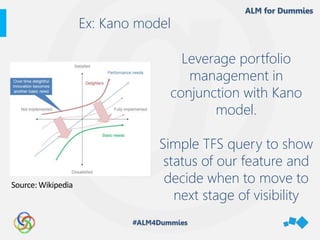










Ad
Recommended
Distribute your code with NUget and build vNext



Distribute your code with NUget and build vNextGian Maria Ricci This document discusses semantic versioning, GitFlow branching model, and how to automate versioning and packaging of code using GitVersion, NuGet, and Chocolatey. It recommends:
- Using semantic versioning (MAJOR, MINOR, PATCH) to manage versions in a Git repository.
- Implementing GitFlow branching model with main branches for development (develop) and releases (master).
- Leveraging GitVersion tool to determine semantic versions based on branches and commits.
- Automating builds to modify version numbers, compile code, run tests, create NuGet packages, and publish packages.
- Packaging and distributing applications using Chocolatey by creating NuGet packages containing
Deploy applications with TFS Build



Deploy applications with TFS BuildGian Maria Ricci This document discusses how to deploy .NET applications with TFS Build including:
- Deploying web applications to Azure or IIS using TFS build and Azure publishing
- Deploying SQL Server databases using database projects
- Deploying click-once applications and NuGet packages from TFS builds
It provides demonstrations of deploying to Azure, IIS, databases, and publishing NuGet packages and emphasizes the value of continuous deployment and testing for fast failure detection.
Introduction to Application insights



Introduction to Application insightsGian Maria Ricci This document discusses Application Insights, a service that provides automatic instrumentation of applications to monitor application health and performance. It provides an overview of logging benefits, costs of logging, and how Application Insights addresses these. The document outlines how Application Insights can instrument applications automatically or with custom logging, and demonstrates setting up synthetic monitors and custom logging.
Continuous Integration with Bamboo for Salesforce



Continuous Integration with Bamboo for SalesforceKlea Kolaric This document discusses using Bamboo for continuous integration in Salesforce development. Bamboo is a continuous integration server from Atlassian that supports builds in many languages using tools like Ant and Maven. It can deploy Salesforce metadata and code using the Force.com Migration Tool. A Bamboo build defines a deployment process through plans, jobs, tasks and variables to deploy changes from a repository on a scheduled or triggered basis, while tracking deployments, permissions, and notifications. Considerations for using Bamboo include project size and type, limitations on deployable components, and occasional dependency issues.
Optimizing deployment & dev ops with tfs 2013



Optimizing deployment & dev ops with tfs 2013Kobi Moraz Kobi Moraz is a principal ALM architect who will discuss optimizing deployments and DevOps with TFS 2013. He will cover the gap between development and operations, the problems with production deployments currently, and how the new release management features in Visual Studio 2013 and TFS 2013 can help. Release management can automate deployments to different environments like development, test, and production to improve coordination, provisioning, and deployments across teams. It provides full traceability of releases and integrates with TFS to track work items and source code changes associated with each release.
A Git Workflow Model or Branching Strategy



A Git Workflow Model or Branching StrategyVivek Parihar Vivek Parihar is a serial entrepreneur and polyglot engineer who currently serves as VP of Engineering at XOXODay. He has co-founded two startups and previously served as Head of Engineering for Mobile at Yatra. When not working, he enjoys extreme thrill-seeking adventures like trekking and boxing. The document then outlines Gitflow, a branching model for managing code development, including feature branches for new features, release branches to prepare releases, and hotfix branches for urgent bug fixes in production.
Git and GitFlow branching model



Git and GitFlow branching modelPavlo Hodysh Version control systems like Git allow teams to collaborate on code by automatically backing up work, tracking changes over time, and easily sharing code between collaborators. Git uses repositories to store source code and a branching model like GitFlow to coordinate work between team members on features, releases, and hotfixes in a stable, collaborative way. Key concepts in Git include repositories, working copies, commits, updates, pulls, and pushes used to integrate changes between local and remote repositories.
Deployment of DevOps Environment with CA Solutions



Deployment of DevOps Environment with CA SolutionsNic Swart This document describes deploying a DevOps solution in the cloud using CA technologies including CA Release Automation, CA Service Virtualization, CA Directory, CA SiteMinder, and CA CloudMinder. The solution uses templates in CA Release Automation to automatically deploy and configure instances of each technology across development, test, and production environments in under 4 hours. This provides a fully functional environment for application development, testing, and production.
Bamboo Continuous Integration Server - Brief



Bamboo Continuous Integration Server - BriefEllen Feaheny Continuous integration (CI) brings faster feedback to your development process, preventing bugs from piling up and reducing the risk of project delays.
Bamboo enables development teams of any size to adopt CI in minutes, easily integrate it with their work day and scale their build farm using elastic resources in the Amazon EC2 cloud.
Continuous integration using atlassian bamboo



Continuous integration using atlassian bambooAlexander Masalov Continuous integration and delivery using Atlassian Bamboo allows for:
1) Splitting build and deployment projects to support multiple environments with Bamboo plans, stages, jobs, and tasks organizing the build pipeline.
2) Releasing any version through deployment projects at the push of a button by ensuring every change is releasable.
3) Integrating Bamboo with other Atlassian tools like Jira and Bitbucket for tracking issues and source code.
Git Branching for Agile Teams 



Git Branching for Agile Teams Atlassian Git and branching workflows enable agile teams to deliver features faster while protecting the main code line from broken changes. The document discusses two common branching models: branch-per-issue and multiple-version support. With branch-per-issue, each developer works on a feature branch, merging to master once tests pass. An integration branch can also be used to catch incompatible changes before merging to master. The multiple-version model maintains stable release branches while new features branch off the alpha master branch. Both models incorporate continuous integration and peer review to catch errors early.
Continuous delivery with open source tools



Continuous delivery with open source toolsSebastian Helzle These slides are about my personal experience from creating a continuous delivery process in the last 2 years.
The main focus lies in the tools I used and my experience with them.
Enhancing Your Workflow with Environment Hub



Enhancing Your Workflow with Environment HubSalesforce Developers With the release of the Environment Hub last year, an amazing opportunity has arisen to increase developer productivity and improve the experience of building Salesforce applications. Join us as we explore ways to integrate source control, continuous integration, and release management right into the developer workflow by building on the tools provided by Environment Hub. Examples will be provided using Bamboo and Github.
TFS Build - Continuous Integration



TFS Build - Continuous IntegrationEsteban Garcia Continuous integration with TFS allows teams to integrate code changes frequently through an automated build and testing process. It involves setting up a single source code repository in TFS and automating the build to verify code and unit tests upon each commit, helping to build software faster. The process starts by creating an automated nightly build and adding test cases, then configuring the system to trigger a build with each check-in. Additional steps include implementing code analysis, metrics collection, and alerts to notify teams of issues or deployments.
Continuous Delivery in the Cloud with Bitbucket Pipelines



Continuous Delivery in the Cloud with Bitbucket PipelinesAtlassian This document discusses Bitbucket Pipelines, a continuous integration tool from Atlassian. It allows developers to automatically build, test, and deploy their code every time a change is merged into a shared repository. Pipelines uses Docker containers to run builds, allowing them to be fast, isolated from infrastructure concerns, and reproducible across environments. It also supports defining build configurations as code to make the pipeline definition versioned, reusable, and easy to understand at a glance.
Continuous Integration



Continuous IntegrationUdaypal Aarkoti Continuous integration (CI) is a development practice that requires developers to integrate code into a shared repository several times a day, with each check-in verified by an automated build to detect problems early. Practicing CI involves having a central code repository, automated builds for every commit that are self-testing, and the ability to fail and deploy builds fast. Jenkins is a popular open source CI server that can be used to implement CI workflows and pipelines through features like its plugin library and Jenkins Workflow that allows capturing complex pipelines in a single job.
How We Use GitHub



How We Use GitHubNYC DevShop In a community setting here at WeWork Labs in NYC, Kevin McNamee, our lead developer, presented an introductory course on adding git best practices to your team's dev workflow.
Practical Continuous Deployment - Atlassian - London AUG 18 Feb 2014



Practical Continuous Deployment - Atlassian - London AUG 18 Feb 2014Matthew Cobby The document discusses practical approaches to implementing continuous deployment. It describes converting an organization's internal systems to continuous delivery and deployment over six months to address integration issues. Continuous deployment aims to release features, not unfinished work, through automation that makes releasing repeatable. Stakeholders benefit from faster delivery of features to customers and clearer progress signals. The document outlines a development workflow involving tracking requests, branching per feature, automated testing, code reviews, merging to a release branch, and deploying to staging and production. It also addresses challenges of automation and coordination across servers for the "last mile" of deployment.
Continuous integration using Bamboo



Continuous integration using BambooTudor Hornai Continuous integration (CI) is the practice of frequently integrating code changes into a shared repository. It helps prevent integration problems by merging developers' working copies with a mainline version. CI uses a CI server like Bamboo to automate building, testing, and reporting on changes. Bamboo defines plans, stages, jobs, tasks, agents, and artifacts to continuously build code, run tests, and provide feedback to developers on a code change's impact.
Release Management in TFS 2015



Release Management in TFS 2015InCycleSoftware TFS 2015 offers many great Release Management enhancements. A new web interface, dashboards, and tasks for deploying to Windows and Linux platforms among others.
Jenkins Reviewbot



Jenkins ReviewbotYardena Meymann The document discusses using Jenkins and Reviewboard together to enable pre-tested commits. Developers can post code reviews to Reviewboard, which will then trigger a Jenkins job. The Jenkins job retrieves the code diff from Reviewboard, applies it, and runs tests and validation. Jenkins then posts the results as a comment back to Reviewboard. This allows developers to test and validate their code changes before peer review and committing to the main branch. The presentation includes details on the tools used, the typical workflow, and an architecture diagram of how Jenkins and Reviewboard integrate for pre-tested commits. It concludes with a demo of the process.
Continuous Delivery for Front-End Engineers



Continuous Delivery for Front-End EngineersSergey Bolshchikov The document discusses continuous delivery practices for front-end engineers. It outlines seven stages of a continuous delivery process: 1) efficiently reusing code through tools like NPM, Bower, and Yeoman, 2) test-driven development using Karma, Jasmine, Mocha and Protractor, 3) integrating continuously, 4) deploying often through automation to reduce risks, 5) monitoring performance and errors, 6) using feature toggles to deploy unfinished features, and 7) conducting A/B tests to gradually release new features. Moving from traditional waterfall to continuous delivery processes allows deploying from 4 times a year to 50 times a day and building a culture of continuous delivery.
Ordina SOFTC Presentation - Deployment with TFS Build and Workflow



Ordina SOFTC Presentation - Deployment with TFS Build and WorkflowOrdina Belgium Ordina's Stand out from the Crowd event of May 26th - the presentation, see them all on Slideshare Ordina Belgium
Enter the Team City



Enter the Team CityKashif Ali Siddiqui Continuous integration (CI) with TeamCity automates the software building and testing process. It allows developers to check in code frequently and have builds run automatically to detect issues early. TeamCity monitors source code repositories for changes, builds the code, and runs tests on each change. This helps ensure all code components work together, coding standards are followed, and tests are passing. CI with TeamCity provides benefits like reduced risks from early defect detection, increased visibility into the project, and confidence in the software.
Using CI for continuous delivery Part 1



Using CI for continuous delivery Part 1Vishal Biyani This is part 3 of "Using CI for continuous delivery" in which we test drive Go. More details can be found at www.vishalbiyani.com/ci-continuous-delivery
Tfs 2015 Upgrade Tips and Tricks



Tfs 2015 Upgrade Tips and TricksInCycleSoftware Upgrading often sounds easier than it is (which is why we’re here to help!) Depending on your starting point, environment, DB size, customizations, etc., your upgrade experience will be different (and hopefully not too painful). Having done 100’s of upgrades, InCycle is very familiar with various upgrade approaches, best practices and tool limitations.
Production Ready WordPress #WPLDN



Production Ready WordPress #WPLDNEdmund Turbin This document discusses using version control and continuous integration to deploy code. It recommends developing code locally, using distributed version control like Git, and deploying to a testing environment before production. The continuous integration workflow involves multiple developers sharing code through a central version control repository. Each code push is verified by automated builds to avoid integration issues and catch problems early. The document provides an example deployment script for Codeship that checks out code, installs dependencies, builds assets, commits changes, and pushes to the production remote. It also discusses testing deployments using Assertible and lessons learned around caching packages, installing dependencies, and using forceful Git pushes for deployment.
Canadian Cloud Summit 2022 - SharePoint Framework Tests Introduction



Canadian Cloud Summit 2022 - SharePoint Framework Tests IntroductionLaurent Sittler More and more companies want some feedback and reports during the development of your SharePoint components, how can you implement tests to ensure that your component still working and match the final users' requirements?
We will see together what kind of tests and the degree of helpful details for a developer and the other tests that can help you to ensure your component meets the acceptance criteria.
This session will expose the basics, the pros, and the cons of the implementation of unit tests (jest) and e2e (testcafé) tests and how to automate them (DevOps CI)
Embracing Distributed Version Control



Embracing Distributed Version ControlNowell Strite This document discusses the benefits of distributed version control systems (DVCS) like Git over centralized version control systems (CVCS) like SVN. It argues that DVCS tools make collaboration and branching much easier and more flexible. Various workflow models for DVCS are presented, including integrating feature branches and using different roles like integration managers. The document provides references for learning more about Git and distributed version control.
Git usage (Basics and workflow)



Git usage (Basics and workflow)Yeasin Abedin Git is a distributed version control system that allows developers to work collaboratively. It uses a local repository that is regularly synced with a remote repository. The document discusses Git basics like initialization, tracking files, commits, branches and common workflows like Gitflow. Specific commands covered are add, commit, checkout, rebase, stash, cherry-pick and how to undo faulty pushes. Key advantages of Git over SVN are also highlighted.
Ad
More Related Content
What's hot (20)
Bamboo Continuous Integration Server - Brief



Bamboo Continuous Integration Server - BriefEllen Feaheny Continuous integration (CI) brings faster feedback to your development process, preventing bugs from piling up and reducing the risk of project delays.
Bamboo enables development teams of any size to adopt CI in minutes, easily integrate it with their work day and scale their build farm using elastic resources in the Amazon EC2 cloud.
Continuous integration using atlassian bamboo



Continuous integration using atlassian bambooAlexander Masalov Continuous integration and delivery using Atlassian Bamboo allows for:
1) Splitting build and deployment projects to support multiple environments with Bamboo plans, stages, jobs, and tasks organizing the build pipeline.
2) Releasing any version through deployment projects at the push of a button by ensuring every change is releasable.
3) Integrating Bamboo with other Atlassian tools like Jira and Bitbucket for tracking issues and source code.
Git Branching for Agile Teams 



Git Branching for Agile Teams Atlassian Git and branching workflows enable agile teams to deliver features faster while protecting the main code line from broken changes. The document discusses two common branching models: branch-per-issue and multiple-version support. With branch-per-issue, each developer works on a feature branch, merging to master once tests pass. An integration branch can also be used to catch incompatible changes before merging to master. The multiple-version model maintains stable release branches while new features branch off the alpha master branch. Both models incorporate continuous integration and peer review to catch errors early.
Continuous delivery with open source tools



Continuous delivery with open source toolsSebastian Helzle These slides are about my personal experience from creating a continuous delivery process in the last 2 years.
The main focus lies in the tools I used and my experience with them.
Enhancing Your Workflow with Environment Hub



Enhancing Your Workflow with Environment HubSalesforce Developers With the release of the Environment Hub last year, an amazing opportunity has arisen to increase developer productivity and improve the experience of building Salesforce applications. Join us as we explore ways to integrate source control, continuous integration, and release management right into the developer workflow by building on the tools provided by Environment Hub. Examples will be provided using Bamboo and Github.
TFS Build - Continuous Integration



TFS Build - Continuous IntegrationEsteban Garcia Continuous integration with TFS allows teams to integrate code changes frequently through an automated build and testing process. It involves setting up a single source code repository in TFS and automating the build to verify code and unit tests upon each commit, helping to build software faster. The process starts by creating an automated nightly build and adding test cases, then configuring the system to trigger a build with each check-in. Additional steps include implementing code analysis, metrics collection, and alerts to notify teams of issues or deployments.
Continuous Delivery in the Cloud with Bitbucket Pipelines



Continuous Delivery in the Cloud with Bitbucket PipelinesAtlassian This document discusses Bitbucket Pipelines, a continuous integration tool from Atlassian. It allows developers to automatically build, test, and deploy their code every time a change is merged into a shared repository. Pipelines uses Docker containers to run builds, allowing them to be fast, isolated from infrastructure concerns, and reproducible across environments. It also supports defining build configurations as code to make the pipeline definition versioned, reusable, and easy to understand at a glance.
Continuous Integration



Continuous IntegrationUdaypal Aarkoti Continuous integration (CI) is a development practice that requires developers to integrate code into a shared repository several times a day, with each check-in verified by an automated build to detect problems early. Practicing CI involves having a central code repository, automated builds for every commit that are self-testing, and the ability to fail and deploy builds fast. Jenkins is a popular open source CI server that can be used to implement CI workflows and pipelines through features like its plugin library and Jenkins Workflow that allows capturing complex pipelines in a single job.
How We Use GitHub



How We Use GitHubNYC DevShop In a community setting here at WeWork Labs in NYC, Kevin McNamee, our lead developer, presented an introductory course on adding git best practices to your team's dev workflow.
Practical Continuous Deployment - Atlassian - London AUG 18 Feb 2014



Practical Continuous Deployment - Atlassian - London AUG 18 Feb 2014Matthew Cobby The document discusses practical approaches to implementing continuous deployment. It describes converting an organization's internal systems to continuous delivery and deployment over six months to address integration issues. Continuous deployment aims to release features, not unfinished work, through automation that makes releasing repeatable. Stakeholders benefit from faster delivery of features to customers and clearer progress signals. The document outlines a development workflow involving tracking requests, branching per feature, automated testing, code reviews, merging to a release branch, and deploying to staging and production. It also addresses challenges of automation and coordination across servers for the "last mile" of deployment.
Continuous integration using Bamboo



Continuous integration using BambooTudor Hornai Continuous integration (CI) is the practice of frequently integrating code changes into a shared repository. It helps prevent integration problems by merging developers' working copies with a mainline version. CI uses a CI server like Bamboo to automate building, testing, and reporting on changes. Bamboo defines plans, stages, jobs, tasks, agents, and artifacts to continuously build code, run tests, and provide feedback to developers on a code change's impact.
Release Management in TFS 2015



Release Management in TFS 2015InCycleSoftware TFS 2015 offers many great Release Management enhancements. A new web interface, dashboards, and tasks for deploying to Windows and Linux platforms among others.
Jenkins Reviewbot



Jenkins ReviewbotYardena Meymann The document discusses using Jenkins and Reviewboard together to enable pre-tested commits. Developers can post code reviews to Reviewboard, which will then trigger a Jenkins job. The Jenkins job retrieves the code diff from Reviewboard, applies it, and runs tests and validation. Jenkins then posts the results as a comment back to Reviewboard. This allows developers to test and validate their code changes before peer review and committing to the main branch. The presentation includes details on the tools used, the typical workflow, and an architecture diagram of how Jenkins and Reviewboard integrate for pre-tested commits. It concludes with a demo of the process.
Continuous Delivery for Front-End Engineers



Continuous Delivery for Front-End EngineersSergey Bolshchikov The document discusses continuous delivery practices for front-end engineers. It outlines seven stages of a continuous delivery process: 1) efficiently reusing code through tools like NPM, Bower, and Yeoman, 2) test-driven development using Karma, Jasmine, Mocha and Protractor, 3) integrating continuously, 4) deploying often through automation to reduce risks, 5) monitoring performance and errors, 6) using feature toggles to deploy unfinished features, and 7) conducting A/B tests to gradually release new features. Moving from traditional waterfall to continuous delivery processes allows deploying from 4 times a year to 50 times a day and building a culture of continuous delivery.
Ordina SOFTC Presentation - Deployment with TFS Build and Workflow



Ordina SOFTC Presentation - Deployment with TFS Build and WorkflowOrdina Belgium Ordina's Stand out from the Crowd event of May 26th - the presentation, see them all on Slideshare Ordina Belgium
Enter the Team City



Enter the Team CityKashif Ali Siddiqui Continuous integration (CI) with TeamCity automates the software building and testing process. It allows developers to check in code frequently and have builds run automatically to detect issues early. TeamCity monitors source code repositories for changes, builds the code, and runs tests on each change. This helps ensure all code components work together, coding standards are followed, and tests are passing. CI with TeamCity provides benefits like reduced risks from early defect detection, increased visibility into the project, and confidence in the software.
Using CI for continuous delivery Part 1



Using CI for continuous delivery Part 1Vishal Biyani This is part 3 of "Using CI for continuous delivery" in which we test drive Go. More details can be found at www.vishalbiyani.com/ci-continuous-delivery
Tfs 2015 Upgrade Tips and Tricks



Tfs 2015 Upgrade Tips and TricksInCycleSoftware Upgrading often sounds easier than it is (which is why we’re here to help!) Depending on your starting point, environment, DB size, customizations, etc., your upgrade experience will be different (and hopefully not too painful). Having done 100’s of upgrades, InCycle is very familiar with various upgrade approaches, best practices and tool limitations.
Production Ready WordPress #WPLDN



Production Ready WordPress #WPLDNEdmund Turbin This document discusses using version control and continuous integration to deploy code. It recommends developing code locally, using distributed version control like Git, and deploying to a testing environment before production. The continuous integration workflow involves multiple developers sharing code through a central version control repository. Each code push is verified by automated builds to avoid integration issues and catch problems early. The document provides an example deployment script for Codeship that checks out code, installs dependencies, builds assets, commits changes, and pushes to the production remote. It also discusses testing deployments using Assertible and lessons learned around caching packages, installing dependencies, and using forceful Git pushes for deployment.
Canadian Cloud Summit 2022 - SharePoint Framework Tests Introduction



Canadian Cloud Summit 2022 - SharePoint Framework Tests IntroductionLaurent Sittler More and more companies want some feedback and reports during the development of your SharePoint components, how can you implement tests to ensure that your component still working and match the final users' requirements?
We will see together what kind of tests and the degree of helpful details for a developer and the other tests that can help you to ensure your component meets the acceptance criteria.
This session will expose the basics, the pros, and the cons of the implementation of unit tests (jest) and e2e (testcafé) tests and how to automate them (DevOps CI)
Similar to Git branching model (20)
Embracing Distributed Version Control



Embracing Distributed Version ControlNowell Strite This document discusses the benefits of distributed version control systems (DVCS) like Git over centralized version control systems (CVCS) like SVN. It argues that DVCS tools make collaboration and branching much easier and more flexible. Various workflow models for DVCS are presented, including integrating feature branches and using different roles like integration managers. The document provides references for learning more about Git and distributed version control.
Git usage (Basics and workflow)



Git usage (Basics and workflow)Yeasin Abedin Git is a distributed version control system that allows developers to work collaboratively. It uses a local repository that is regularly synced with a remote repository. The document discusses Git basics like initialization, tracking files, commits, branches and common workflows like Gitflow. Specific commands covered are add, commit, checkout, rebase, stash, cherry-pick and how to undo faulty pushes. Key advantages of Git over SVN are also highlighted.
Version Uncontrolled - How to Manage Your Version Control (whitepaper)



Version Uncontrolled - How to Manage Your Version Control (whitepaper)Revelation Technologies This document discusses best practices for managing version control. It begins by describing the differences between centralized and distributed version control systems like SVN and Git. It then provides examples of common version control commands for creating repositories, committing changes, and branching/merging code. The document recommends adopting a structured workflow like feature branching or the Git flow model to improve collaboration. It stresses the importance of following naming conventions for branches.
Introduction to Git (part 3)



Introduction to Git (part 3)Salvatore Cordiano This document provides an overview of Git workflows including branching, merging, Gitflow, GitHub Flow, and pull requests. It describes what branches are used for in Gitflow (feature, release, hotfix, master, develop) and how they are managed. GitHub Flow is also summarized as having descriptive branches off master that are reviewed via pull requests before being merged back to trigger deployment. Pull requests allow for code review and discussion before merging changes.
Introduction to Git



Introduction to GitCallon Campbell Git is a distributed version control system where everyone has the full history and changes can be shared without a central server. It allows developers to easily create branches to work independently and merge changes together. The demo illustrates how branches are just "sticky notes" that can be switched quickly without losing work, and changes are merged by moving the notes. Branches can be short-lived for isolated work or long-lived for multi-version development, with conventions needed to define shared branches. Git enables flexible collaboration both locally and through remote repositories.
Git Pull Requests



Git Pull RequestsCallon Campbell Git pull requests allow for better collaboration and code reviews. Pull requests initiate discussions about proposed code changes by showing exactly what would be merged. Team members can provide feedback and additional commits can be added to address feedback before merging. It is recommended to work on topic branches for new features or bugs rather than directly on the main branch. Pull requests can be automatically built using services like TeamCity to validate tests pass before merging.
Git essential training & sharing self



Git essential training & sharing selfChen-Tien Tsai Git provides several advantages over SVN including faster operations, cheaper branching and merging, and a distributed model. It allows for multiple workflows including creating branches for experimental work or bug fixes. Commits, trees, blobs, and tags provide integrity for file versions and changes. Pull requests enable collaboration across remote repositories. Migrating to Git from SVN and using tools like SubGit can help transition repositories.
CoDe:U git flow



CoDe:U git flowLars Kruse The document describes Git Flow, a strategy for using Git in a Continuous Delivery compliant way. It outlines the different types of branches used in Git Flow such as project integration branches, promotion branches, development branches, and maintenance branches. It provides definitions for vocabulary used in Git Flow like hot-fix branches. It lists 10 principles of Git Flow including integrating onto the project integration branch frequently, using automation for all integrations onto promotion branches, and keeping development branches aimed at either the next release or a maintenance branch.
Gitting better



Gitting betterAli Servet Donmez Getting a little bit better using Git. This presentation aims beginners for Git source control management.
Git Workflows



Git WorkflowsNoam Kfir I gave this presentation at the Israeli ALM User Group.
This is part 2 of a 2 part series on Git and Git workflows and introduces the most common Git workflows used by individuals, small co-located teams, large organizations, and distributed groups.
Getting Git



Getting GitBrian Arnold A presentation on the basics of Git, for April of the 2011 Webuquerque talks series.
http://webuquerque.com/Events/Getting-Git.php
Git flow



Git flowAhmed Nafea The document discusses Git branching and the GitFlow workflow model. GitFlow uses two main branches - the master branch for official releases and the develop branch for integrating features. New features each have their own branches off develop. When complete, features are merged back into develop. Release branches are made from develop to prepare releases without new features. Releases are merged to both master and develop. Hotfix branches directly off master are for quick production fixes and also merged to both branches.
Git How Does That Work Then



Git How Does That Work ThenDavid Greaves Explain a little about git and how we use it in Mer and Maemo.
Please note that there are notes for these slides (click the 'Notes' link/tab by the 'Comments' tab below)
Git tutorial git branches 20131206-Bryan



Git tutorial git branches 20131206-BryanLearningTech Git allows developers to work on independent branches that can be merged together later. The git branch command creates and manages branches. Git checkout selects a branch to work on and updates the working directory files. Merging uses the git merge command to integrate the history of branches, using either a fast-forward or 3-way merge depending on the branch histories. Merging may result in conflicts that must be manually resolved before completing the merge commit.
Application Lifecycle Management with TFS



Application Lifecycle Management with TFSMehdi Khalili The document discusses a presentation about application lifecycle management (ALM) using Team Foundation Server 2010. It includes an overview of key ALM concepts like version control, build automation, work item tracking, and team collaboration. It also provides a quick tour of the administration console and components of the virtual environment like SQL Server, SharePoint, and Visual Studio.
Git vs Subversion: ¿Cuando elegir uno u otro?



Git vs Subversion: ¿Cuando elegir uno u otro?Paradigma Digital Javahispano y Paradigma Tecnológico organizan un un seminario sobre una comparativa de sistemas de versionado: Subversion vs. Git.
Seminario presentado por Mariano Navas el 29 de Mayo de 2013 en UPM.
Dentro del mundo de los sistemas de control de versiones tenemos dos grandes grupos: los centralizados y los distribuidos. Subversion es en buena medida el representante más notable en el grupo de los centralizados. En los distribuidos git se está imponiendo como la tendencia.
Más información sobre el seminario:
http://www.paradigmatecnologico.com/seminarios/git-vs-subversion-cuando-utilizar-uno-u-otro/
Vídeo youtube: https://www.youtube.com/watch?v=nR5L3sJRp_c
¿Quieres saber más?
http://www.paradigmatecnologico.com
Git Tutorial 



Git Tutorial Ahmed Taha this a good start in git usage and it is perfect for beginners after study it. you will be able to start using GITand go to advance usage this from my 7 years of experience git is the power of DevOps
Team Foundation Server - Source Control



Team Foundation Server - Source ControlDhirendra Singh This presentation focusses on :
-TFS- an Overview
-Managing Branches
-Merging
-Code Integration
Understanding Github and Version Control System.pptx



Understanding Github and Version Control System.pptxAdebisiJoe This presentation is basically to help beginner to understand the concept of GitHub. It can help you gain grasp of GitHub really quick. Part two coming later
SVN Information 



SVN Information RAHUL TRIPATHI The document discusses version control and the Subversion (SVN) system. It defines what version control is and some key concepts in SVN like checkout, commit, update, and tags. It explains how to set up a new SVN repository from the command line or using TortoiseSVN and Eclipse. It also covers merging changes from branches back into the main trunk.
Ad
More from Gian Maria Ricci (20)
Se non sviluppo codice non sto lavorando



Se non sviluppo codice non sto lavorandoGian Maria Ricci Sessione tenuta al DevOps @ Work 2020 presso sede Microsoft di Roma
Gestire la qualità del codice con Visual Studio, SonarQube ed Azure Devops



Gestire la qualità del codice con Visual Studio, SonarQube ed Azure DevopsGian Maria Ricci Come tenere sotto controllo la qualità del proprio codice tramite gli analizzatori di Sonar Qube sia dentro visual studio, sia tramite analisi automatiche del codice fatte tramite Azure DevOps Pipeoine
Migrare da un VCS centralizzato a Git



Migrare da un VCS centralizzato a GitGian Maria Ricci Quali sono le strategie da utilizzare per migrare da un source control centralizzato a git?
Real World Build + Release automation in Azure DevOps



Real World Build + Release automation in Azure DevOpsGian Maria Ricci The document discusses automating build and release processes in Azure DevOps. It recommends treating packaging and release as repetitive, traceable processes done by anyone. Key steps include:
1) Using scripts to automate builds locally with tools like PowerShell, Cake, or MSBuild.
2) Creating release builds that produce everything needed for release, like publishing sites, packaging resources, and compiling code.
3) Defining a release process in Azure DevOps that specifies builds, environments, and manages artifacts and auditing for releases.
4) Starting with manual checklists and scripts for releases, then gradually automating more tasks to reduce errors and improve reliability.
Gestire i rilasci automatici con azure devops

Gestire i rilasci automatici con azure devopsGian Maria Ricci This document discusses managing automatic releases with Azure DevOps. It recommends starting with manual package and release processes to create documentation before automating repetitive tasks. When automating, configurations should be stored and managed separately from code. Pipelines should be defined in code using YAML for easy editing and maintenance. The document demonstrates multi-stage build and release pipelines in YAML and mentions future improvements for container and Kubernetes support. Overall it provides guidance for establishing a manual-to-automated DevOps cycle for continuous delivery using Azure DevOps.
Build and release in code with azure devops pipelines



Build and release in code with azure devops pipelinesGian Maria Ricci Build and release your code with Azure pipelines defined in YAML code. Everything is in the repository, everything follow branches, and simplify creating pipelines with templates.
Azure Pipeline in salsa yaml



Azure Pipeline in salsa yamlGian Maria Ricci This document discusses Azure Pipelines and common misconceptions about it. It notes that Azure Pipelines can be used for both cloud and on-premises workloads, not just Microsoft technologies, and that maintaining agents is simplified. The document traces the history of Azure Pipelines and its predecessors. It promotes the benefits of defining pipelines in YAML, including storing them in source control, easy copying between repos, and support in Visual Studio Code. Future improvements may include multi-stage pipelines and releasing directly to environments using YAML.
Git gitflow pull requests in devops focused teams



Git gitflow pull requests in devops focused teamsGian Maria Ricci Session done at DevOps Heroes 2018 Parma Italy.
Session language is Italian.
Manage your environment with DSC



Manage your environment with DSCGian Maria Ricci The document discusses using PowerShell Desired State Configuration (DSC) to automate the deployment and management of environments. It describes how DSC can be used to specify the desired state of an environment and have PowerShell work to ensure the actual state matches that desired configuration. This involves authoring DSC configurations that define resources and their desired properties, then applying those configurations to automatically install software, configure systems, and ensure services are running as specified. The document provides examples of using DSC to deploy a website along with its database components in a multi-step process.
TFS - Quale source control



TFS - Quale source controlGian Maria Ricci Ora che TFS ha pieno supporto a Git, è necessario scegliere con cognizione di causa il Source Control più adatto alle proprie esigenze.
Branch model in Git



Branch model in GitGian Maria Ricci Presentation to show what are the differencies from branching feature in Git and standard centralized source control.
Presentation done at London Microsoft ALM User Group http://www.meetup.com/London-Microsoft-ALM-User-Group/events/219367230/
Introduction to Visual Studio Online



Introduction to Visual Studio OnlineGian Maria Ricci The document discusses the advantages of using Microsoft's Team Foundation Server (TFS) Service for application lifecycle management (ALM) in the cloud. It notes that TFS Service provides high availability, easy upgrades, and lower operational costs compared to an on-premise TFS solution. Additionally, TFS Service offers source control, work item tracking, build servers, testing tools, release management capabilities, and Application Insights out of the box as a complete ALM solution. The document recommends being prepared to choose between TFS Service or an on-premise TFS based on individual needs and priorities.
Testing



TestingGian Maria Ricci This document contains contact information for an individual and several websites. It lists an email address for an Alkampfer at Nablasoft.com, as well as URLs for codewrecks.com, blogs.ugidotnet.org/rgm, and getlatestversion.it.
Come Organizzare il proprio Team Project



Come Organizzare il proprio Team ProjectGian Maria Ricci The document discusses strategies for organizing team projects in Team Foundation Server (TFS). It describes the structure of TFS including project collections, team projects, and teams. It notes that many teams struggle to choose the right strategy for organizing team projects. The document then examines the pros and cons of using a single team project versus multiple team projects to organize teams and backlogs. It demonstrates in TFS 2012 how to manage teams and backlogs. While a single team project can provide consolidation, it warns of disadvantages like reduced security and process template flexibility compared to using multiple team projects.
Git Perchè Usarlo



Git Perchè UsarloGian Maria Ricci The document appears to be a presentation about using Git for source control management. It discusses why developers should use Git and the mind shift required compared to other systems like TFVC. It also covers some of Git's capabilities like branching and its ability to act as a bridge between different version control systems. The presentation encourages attendees to try out Git themselves to see if it is a good fit for their team.
Porfolio Management in TFS 2013



Porfolio Management in TFS 2013Gian Maria Ricci This document summarizes an Agile planning and portfolio management session using Team Foundation Server. It discusses how to manage requirements at different levels, from development teams to management. It explains user stories, epics, acceptance criteria, and how to estimate work. It also covers using Kanban to visualize workflow, and how TFS can support multiple teams through features like backlog grooming, feedback tools, and the drum-buffer-rope approach. The overall goal is to scale Agile practices through the organization using the capabilities in TFS.
TFS or Team Foundation Service?



TFS or Team Foundation Service?Gian Maria Ricci Little presentation about pro and cons of using Team Foundation Service (TFS on azure at http://tfs.visualstudio.com)
Typical Developer Day



Typical Developer DayGian Maria Ricci A typical developer day involves:
1) Using the new Team Explorer in Visual Studio to plan and activate tasks, manage interruptions, and conduct code reviews.
2) Branching code to organize different work lines and avoid merge conflicts.
3) Leveraging features like IntelliTrace to debug production environments and facilitate preemptive integration with bug tracking in Team Foundation Server.
4) Extending Visual Studio through plugins to automate tasks.
Ad
Recently uploaded (20)
Andrew Marnell: Transforming Business Strategy Through Data-Driven Insights



Andrew Marnell: Transforming Business Strategy Through Data-Driven InsightsAndrew Marnell With expertise in data architecture, performance tracking, and revenue forecasting, Andrew Marnell plays a vital role in aligning business strategies with data insights. Andrew Marnell’s ability to lead cross-functional teams ensures businesses achieve sustainable growth and operational excellence.
Drupalcamp Finland – Measuring Front-end Energy Consumption



Drupalcamp Finland – Measuring Front-end Energy ConsumptionExove How to measure web front-end energy consumption using Firefox Profiler. Presented in DrupalCamp Finland on April 25th, 2025.
TrsLabs - Fintech Product & Business Consulting



TrsLabs - Fintech Product & Business ConsultingTrs Labs Hybrid Growth Mandate Model with TrsLabs
Strategic Investments, Inorganic Growth, Business Model Pivoting are critical activities that business don't do/change everyday. In cases like this, it may benefit your business to choose a temporary external consultant.
An unbiased plan driven by clearcut deliverables, market dynamics and without the influence of your internal office equations empower business leaders to make right choices.
Getting things done within a budget within a timeframe is key to Growing Business - No matter whether you are a start-up or a big company
Talk to us & Unlock the competitive advantage
Increasing Retail Store Efficiency How can Planograms Save Time and Money.pptx



Increasing Retail Store Efficiency How can Planograms Save Time and Money.pptxAnoop Ashok In today's fast-paced retail environment, efficiency is key. Every minute counts, and every penny matters. One tool that can significantly boost your store's efficiency is a well-executed planogram. These visual merchandising blueprints not only enhance store layouts but also save time and money in the process.
Complete Guide to Advanced Logistics Management Software in Riyadh.pdf



Complete Guide to Advanced Logistics Management Software in Riyadh.pdfSoftware Company Explore the benefits and features of advanced logistics management software for businesses in Riyadh. This guide delves into the latest technologies, from real-time tracking and route optimization to warehouse management and inventory control, helping businesses streamline their logistics operations and reduce costs. Learn how implementing the right software solution can enhance efficiency, improve customer satisfaction, and provide a competitive edge in the growing logistics sector of Riyadh.
Procurement Insights Cost To Value Guide.pptx



Procurement Insights Cost To Value Guide.pptxJon Hansen Procurement Insights integrated Historic Procurement Industry Archives, serves as a powerful complement — not a competitor — to other procurement industry firms. It fills critical gaps in depth, agility, and contextual insight that most traditional analyst and association models overlook.
Learn more about this value- driven proprietary service offering here.
Enhancing ICU Intelligence: How Our Functional Testing Enabled a Healthcare I...



Enhancing ICU Intelligence: How Our Functional Testing Enabled a Healthcare I...Impelsys Inc. Impelsys provided a robust testing solution, leveraging a risk-based and requirement-mapped approach to validate ICU Connect and CritiXpert. A well-defined test suite was developed to assess data communication, clinical data collection, transformation, and visualization across integrated devices.
AI and Data Privacy in 2025: Global Trends



AI and Data Privacy in 2025: Global TrendsInData Labs In this infographic, we explore how businesses can implement effective governance frameworks to address AI data privacy. Understanding it is crucial for developing effective strategies that ensure compliance, safeguard customer trust, and leverage AI responsibly. Equip yourself with insights that can drive informed decision-making and position your organization for success in the future of data privacy.
This infographic contains:
-AI and data privacy: Key findings
-Statistics on AI data privacy in the today’s world
-Tips on how to overcome data privacy challenges
-Benefits of AI data security investments.
Keep up-to-date on how AI is reshaping privacy standards and what this entails for both individuals and organizations.
Technology Trends in 2025: AI and Big Data Analytics



Technology Trends in 2025: AI and Big Data AnalyticsInData Labs At InData Labs, we have been keeping an ear to the ground, looking out for AI-enabled digital transformation trends coming our way in 2025. Our report will provide a look into the technology landscape of the future, including:
-Artificial Intelligence Market Overview
-Strategies for AI Adoption in 2025
-Anticipated drivers of AI adoption and transformative technologies
-Benefits of AI and Big data for your business
-Tips on how to prepare your business for innovation
-AI and data privacy: Strategies for securing data privacy in AI models, etc.
Download your free copy nowand implement the key findings to improve your business.
Special Meetup Edition - TDX Bengaluru Meetup #52.pptx



Special Meetup Edition - TDX Bengaluru Meetup #52.pptxshyamraj55 We’re bringing the TDX energy to our community with 2 power-packed sessions:
🛠️ Workshop: MuleSoft for Agentforce
Explore the new version of our hands-on workshop featuring the latest Topic Center and API Catalog updates.
📄 Talk: Power Up Document Processing
Dive into smart automation with MuleSoft IDP, NLP, and Einstein AI for intelligent document workflows.
How analogue intelligence complements AI



How analogue intelligence complements AIPaul Rowe
Artificial Intelligence is providing benefits in many areas of work within the heritage sector, from image analysis, to ideas generation, and new research tools. However, it is more critical than ever for people, with analogue intelligence, to ensure the integrity and ethical use of AI. Including real people can improve the use of AI by identifying potential biases, cross-checking results, refining workflows, and providing contextual relevance to AI-driven results.
News about the impact of AI often paints a rosy picture. In practice, there are many potential pitfalls. This presentation discusses these issues and looks at the role of analogue intelligence and analogue interfaces in providing the best results to our audiences. How do we deal with factually incorrect results? How do we get content generated that better reflects the diversity of our communities? What roles are there for physical, in-person experiences in the digital world?
Generative Artificial Intelligence (GenAI) in Business



Generative Artificial Intelligence (GenAI) in BusinessDr. Tathagat Varma My talk for the Indian School of Business (ISB) Emerging Leaders Program Cohort 9. In this talk, I discussed key issues around adoption of GenAI in business - benefits, opportunities and limitations. I also discussed how my research on Theory of Cognitive Chasms helps address some of these issues
Linux Professional Institute LPIC-1 Exam.pdf



Linux Professional Institute LPIC-1 Exam.pdfRHCSA Guru Introduction to LPIC-1 Exam - overview, exam details, price and job opportunities
Build Your Own Copilot & Agents For Devs



Build Your Own Copilot & Agents For DevsBrian McKeiver May 2nd, 2025 talk at StirTrek 2025 Conference.
Rusty Waters: Elevating Lakehouses Beyond Spark



Rusty Waters: Elevating Lakehouses Beyond Sparkcarlyakerly1 Spark is a powerhouse for large datasets, but when it comes to smaller data workloads, its overhead can sometimes slow things down. What if you could achieve high performance and efficiency without the need for Spark?
At S&P Global Commodity Insights, having a complete view of global energy and commodities markets enables customers to make data-driven decisions with confidence and create long-term, sustainable value. 🌍
Explore delta-rs + CDC and how these open-source innovations power lightweight, high-performance data applications beyond Spark! 🚀
Cyber Awareness overview for 2025 month of security



Cyber Awareness overview for 2025 month of securityriccardosl1 Cyber awareness training educates employees on risk associated with internet and malicious emails
AI Changes Everything – Talk at Cardiff Metropolitan University, 29th April 2...



AI Changes Everything – Talk at Cardiff Metropolitan University, 29th April 2...Alan Dix Talk at the final event of Data Fusion Dynamics: A Collaborative UK-Saudi Initiative in Cybersecurity and Artificial Intelligence funded by the British Council UK-Saudi Challenge Fund 2024, Cardiff Metropolitan University, 29th April 2025
https://alandix.com/academic/talks/CMet2025-AI-Changes-Everything/
Is AI just another technology, or does it fundamentally change the way we live and think?
Every technology has a direct impact with micro-ethical consequences, some good, some bad. However more profound are the ways in which some technologies reshape the very fabric of society with macro-ethical impacts. The invention of the stirrup revolutionised mounted combat, but as a side effect gave rise to the feudal system, which still shapes politics today. The internal combustion engine offers personal freedom and creates pollution, but has also transformed the nature of urban planning and international trade. When we look at AI the micro-ethical issues, such as bias, are most obvious, but the macro-ethical challenges may be greater.
At a micro-ethical level AI has the potential to deepen social, ethnic and gender bias, issues I have warned about since the early 1990s! It is also being used increasingly on the battlefield. However, it also offers amazing opportunities in health and educations, as the recent Nobel prizes for the developers of AlphaFold illustrate. More radically, the need to encode ethics acts as a mirror to surface essential ethical problems and conflicts.
At the macro-ethical level, by the early 2000s digital technology had already begun to undermine sovereignty (e.g. gambling), market economics (through network effects and emergent monopolies), and the very meaning of money. Modern AI is the child of big data, big computation and ultimately big business, intensifying the inherent tendency of digital technology to concentrate power. AI is already unravelling the fundamentals of the social, political and economic world around us, but this is a world that needs radical reimagining to overcome the global environmental and human challenges that confront us. Our challenge is whether to let the threads fall as they may, or to use them to weave a better future.
Designing Low-Latency Systems with Rust and ScyllaDB: An Architectural Deep Dive



Designing Low-Latency Systems with Rust and ScyllaDB: An Architectural Deep DiveScyllaDB Want to learn practical tips for designing systems that can scale efficiently without compromising speed?
Join us for a workshop where we’ll address these challenges head-on and explore how to architect low-latency systems using Rust. During this free interactive workshop oriented for developers, engineers, and architects, we’ll cover how Rust’s unique language features and the Tokio async runtime enable high-performance application development.
As you explore key principles of designing low-latency systems with Rust, you will learn how to:
- Create and compile a real-world app with Rust
- Connect the application to ScyllaDB (NoSQL data store)
- Negotiate tradeoffs related to data modeling and querying
- Manage and monitor the database for consistently low latencies
Semantic Cultivators : The Critical Future Role to Enable AI



Semantic Cultivators : The Critical Future Role to Enable AIartmondano By 2026, AI agents will consume 10x more enterprise data than humans, but with none of the contextual understanding that prevents catastrophic misinterpretations.
Git branching model
- 1. getlatestversion Branching in Git Ricci Gian Maria http://www.codewrecks.com – http://blogs.ugidotnet.org/rgm - http://www.getlatestversion.it/author/alkampfer/ [email protected] @alkampfer …
- 2. The Basics
- 3. The key point in “branching” is: team need a way to work on different version of code/sources in parallel We need branching
- 4. A branch in TFVC (or subversion) is a “smart copy of a folder”, thus, they are cheating on us Centralized VCS are Cheating
- 5. In Git the concept of “branch” is a first class citizen Git to the rescue
- 7. Folder space Each branch is a new folder Each branch in centralized VCS is a new folder. Each folder occupy space in client workspaces. You need to resort to tricks for “branch switching” (es tf get /remap) In Git you have a working copy and can switch between branches with a simple command
- 8. Folder structure Structure your folder You need to plan for Trunk/main before start working In some situation organization of folders is dictated by branching structure In Git you have a working copy, the tool is taking “snapshot” of content of that folder, no need for special structures
- 9. The result Resistance to branching Team use less branching, to minimize the pain. When moving to Git, we have a risk that people still fear Branching. If you embrace Git, but use the same branching strategies of a centralized VCS you are failing.
- 11. Local Branch With local branches no one in the team is affected by your choice on how to parallelize your work
- 12. Rebase vs merge (rewriting history) Flexibility on how you can reintegrate your local branches before making your work available to the team
- 13. Squashing You can commit several time in a branch, but you can made it composed by few/single commit before reintegration
- 14. Public branches are not automatically downloaded When you publish a branch, other members are unaffected, unless they decide to start tracking that branch
- 16. Why Branch per feature We want business people decide which feature flow to the next stage and when. With branch per feature we can “promote” branch reacting to need of business people
- 17. Ex: Kano model Leverage portfolio management in conjunction with Kano model. Simple TFS query to show status of our feature and decide when to move to next stage of visibility
- 18. Branch per feature scares When feature are developed in parallel, we can have problem during merges. Merges are usually painful.
- 19. Monitor feature branches In centralized VCS you should duplicate build definitions for Feature Branches. For complex builds this create some manual work to be done each time a feature starts. In Git a build can monitor many branches with a single build definition
- 20. Reduce merge pain The more a branch diverge from its “parent”, the more painful is merging back. An usual solution is to periodically reverse integration from source to Feature Branch.
- 21. Monitor feature branches In centralized VCS knowing if a branch merges without conflict is a manual process. It is difficult to know when to do a reverse integration to easy merge pain In Git you can customize a build to tell you if a feature branch automatically merges and run a full build merge result
- 22. Pull requests
- 23. Code review on steroids With centralized VCS you usually conduct a code review with patch or similar solution (Ex. Shelveset) To conduct a real code review, you should create a branch where the review can evolve. Many hosting for Git offers the concept of pull request, where you can ask for reintegration of a branch and have a discussion on it
- 24. Pull refs Some system (Es. GitHub) automatically create and maintain special refs for pull request This will have the same effect of build customization, but easier and with many advantages.
- 25. Automating Feature Branches Using Feature Branches, once a strategy is decided, is something that can be automated One of the most used strategy is called Git Flow and is automated even by GUI tools like source tree
- 26. Question
- 27. http://svy.mk/1BLujLb Per voi sono solo 10 minuti persi, per noi è utilissimo per poter crescere e migliorare!



