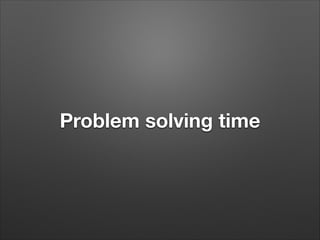Ad
GIT: Content-addressable filesystem and Version Control System
- 1. GIT Content-addressable filesystem and Version Control System @tommyblue - www.tommyblue.it
- 2. From Nofu to Shogun Standard presentation This presentation • Introduction • Introduction • Basic commands • Git internals • Advanced commands • Basic commands • Git internals (optional) • Advanced commands • Fabbri’s problem-solving Pizzu’s
- 3. GIT Content-addressable filesystem + Tools to manage them (porcelains) = ————————————————— Version Control System
- 4. CVS/SVN use deltas With long histories, becomes heavy to calculate current files state
- 5. Git uses snapshots • A version is a tree (like a FS) using hashes as nodes • Every version is a snapshot of the full repository, with all files • A file is identified by a SHA-1 hash, depending on the file content • If the content doesn’t change, the hash is the same
- 7. The .git folder Everything is in the .git folder (delete it to delete repo) .git/ hooks/ info/ objects/ => refs/ => config description index => HEAD => repo content commit objects’ pointers stage infos checkouted branch
- 8. Git objects Git works like a key-value datastore When you save an object in Git, it returns its hash All the object are identified by an hash Objects ! Blob Tree Commit TAG
- 9. Blob objects - 1 Essentially the committed file with its content # Save a simple text file (without -w it calculates the hash) $ echo 'test content' | git hash-object -w --stdin d670460b4b4aece5915caf5c68d12f560a9fe3e4 # The created object (notice the folder structure) $ find .git/objects -type f .git/objects/d6/70460b4b4aece5915caf5c68d12f560a9fe3e4 # Extract the content using the hash as reference $ git cat-file -p d670460b4b4aece5915caf5c68d12f560a9fe3e4 test content
- 10. Blob objects - 2 # New version of the file $ echo 'version 1' > test.txt $ git hash-object -w test.txt 83baae61804e65cc73a7201a7252750c76066a30 # Now there are two objects $ find .git/objects -type f .git/objects/83/baae61804e65cc73a7201a7252750c76066a30 .git/objects/d6/70460b4b4aece5915caf5c68d12f560a9fe3e4 # Restore the old version $ git cat-file -p d670460b4b4aece5915caf5c68d12f560a9fe3e4 > test.txt
- 11. Tree objects Contains references to its children (trees or blobs), like a UNIX folder Every commit (snapshot) has a different tree # Adds a file to the index (staging area) $ git update-index --add --cacheinfo 100644 a906cb2a4a904a152e80877d4088654daad0c859 README # Write the tree object (containing indexed/staged files) $ git write-tree 1f7a7a472abf3dd9643fd615f6da379c4acb3e3a $ git cat-file -t 1f7a7a472abf3dd9643fd615f6da379c4acb3e3a tree # Show the tree object content $ git cat-file -p 1f7a7a472abf3dd9643fd615f6da379c4acb3e3a 100644 blob a906cb2a4a904a152e80877d4088654daad0c859 README 100644 blob 8f94139338f9404f26296befa88755fc2598c289 Rakefile 040000 tree 99f1a6d12cb4b6f19c8655fca46c3ecf317074e0 lib
- 12. Commit objects - 1 Commit message, other informations (GPG) and reference to a tree object (through its hash) # First commit object given a tree object (1f7a7a) $ echo 'first commit' | git commit-tree 1f7a7a fdf4fc3344e67ab068f836878b6c4951e3b15f3d # Let’s check the commit content $ git cat-file -p fdf4fc3 tree 1f7a7a472abf3dd9643fd615f6da379c4acb3e3a author Tommaso Visconti <[email protected]> 1243040974 -0700 committer Tommaso Visconti <[email protected]> 1243040974 -0700 ! first commit
- 13. TAG objects Lightweight tag Like a commit with reference to a commit object (not a tree) Annotated tag Git creates a tag object and the ref tag pointing to its hash $ git tag -a v1.1 1a410efbd13591db07496601ebc7a059dd55cfe9 -m 'test tag’ ! $ cat .git/refs/tags/v1.1 9585191f37f7b0fb9444f35a9bf50de191beadc2 ! $ git cat-file -p 9585191f37f7b0fb9444f35a9bf50de191beadc2 object 1a410efbd13591db07496601ebc7a059dd55cfe9 type commit tag v1.1 tagger Tommaso Visconti <[email protected]> Mon Nov 25 15:56:23 2013 ! test tag
- 14. References - 1 Useful to avoid using and remembering hashes Stored in .git/refs/ Text files just containing the commit hash
- 15. References - 2 Branches are references stored in .git/refs/heads # Update master ref to the last commit $ git update-ref refs/heads/master 1a410e Lightweight tags are refs placed in .git/refs/tags Remotes are refs stored in .git/refs/remotes/<REMOTE>/<BRANCH> ! The commit hash of a remote is the commit of that branch the last time the remote was synchronized (fetch/push)
- 17. HEAD - 1 How GIT knows which branch or commit is checkouted? # HEAD is a symbolic reference $ cat .git/HEAD ref: refs/heads/master # Get HEAD value using the proper tool $ git symbolic-ref HEAD refs/heads/master # Set HEAD $ git symbolic-ref HEAD refs/heads/test $ cat .git/HEAD ref: refs/heads/test
- 18. HEAD - 2 HEAD generally points to the checked out branch Committing in this situation means set a new hash to the current branch and, as a consequence, HEAD points to it HEAD can be moved with git reset If HEAD points to a commit and not a branch, it’s the so called Detached HEAD Committing in this situation means advance HEAD to the new commit hash, without modifying any branch
- 19. Detached HEAD - 1 $ git add . $ git commit -m message1 [master (root-commit) 3065781] message1 1 file changed, 1 insertion(+) create mode 100644 test.txt $ cat .git/HEAD ref: refs/heads/master $ cat .git/refs/heads/master 30657817081f6f0808bf37da470973ad12cb7593 $ echo prova > test2.txt $ git add . $ git ci -m test2 [master 33676f0] test2 1 file changed, 1 insertion(+) create mode 100644 test2.txt $ cat .git/HEAD ref: refs/heads/master $ cat .git/refs/heads/master 33676f027d9c36c66f2a2d5d74ee1cbf3e1ff56b
- 20. Detached HEAD - 2 $ cat .git/HEAD ref: refs/heads/master $ git checkout 30657817081f6f0808bf37da470973ad12cb7593 Note: checking out '30657817081f6f0808bf37da470973ad12cb7593'. ! You are in 'detached HEAD' state. You can look around, make experimental changes and commit them, and you can discard any commits you make in this state without impacting any branches by performing another checkout. ! If you want to create a new branch to retain commits you create, you may do so (now or later) by using -b with the checkout command again. Example: ! git checkout -b new_branch_name ! HEAD is now at 3065781... message1 $ cat .git/HEAD 30657817081f6f0808bf37da470973ad12cb7593
- 21. Detached HEAD - 3 $ echo 'detached' > det.tx $ git add . $ git commit -m 'det commit' [detached HEAD b843940] det commit 1 file changed, 1 insertion(+) create mode 100644 det.txt $ git log commit b8439407b2524b55ceba814a9eef2ee92655a0bb Author: Tommaso Visconti <[email protected]> Date: Mon Nov 25 16:49:05 2013 +0100 ! det commit ! commit 30657817081f6f0808bf37da470973ad12cb7593 Author: Tommaso Visconti <[email protected]> Date: Mon Nov 25 16:39:53 2013 +0100 ! message1
- 22. Detached HEAD - 4 $ git checkout master Warning: you are leaving 1 commit behind, not connected to any of your branches: ! ! b843940 det commit If you want to keep them by creating a new branch, this may be a good time to do so with: ! ! git branch new_branch_name b843940 Switched to branch 'master' $ git log commit 33676f027d9c36c66f2a2d5d74ee1cbf3e1ff56b Author: Tommaso Visconti <[email protected]> Date: Mon Nov 25 16:40:31 2013 +0100 ! ! test2 commit 30657817081f6f0808bf37da470973ad12cb7593 Author: Tommaso Visconti <[email protected]> Date: Mon Nov 25 16:39:53 2013 +0100 ! message1 The b843940 commit is gone.. :-(
- 24. Background: refspec A refspec is a mapping between remote and local branch An example is the fetch entry in a remote config: [remote "origin"] url = [email protected]:schacon/simplegit-progit.git fetch = +refs/heads/*:refs/remotes/origin/* Format: +<src>:<dst> <src>: where those references will be written locally <dst>: pattern for references on the remote side +: (optional) update the reference even if it isn’t a fast-forward
- 25. Background: ancestry references Given a ref (eg. HEAD): • • • • HEAD^ is the first parent of HEAD HEAD^2 is the second parent (and so on..) HEAD~ is identical to HEAD^1 HEAD~2 is is the parent of the parent of HEAD ^ is useful for merging, where a commit has two or more parents
- 26. Background: ranges git log <refA>..<refB> All commits reachable by refB that aren’t reachable by refA Commits in refB not merged in refA Synonyms: git log ^refA refB git log refB --not refA git log refA refB ^refC ! The last is useful when using more refs
- 27. Background: ranges git log <refA>…<refB> All commits either reachable by refB and refA but not both of them Commits to be merged between the two refs
- 28. Workflow
- 29. Basic commands - 1 git add --interactive $ git add -i staged 1: unchanged unstaged path +1/-1 lipsum ! *** Commands *** 1: status 2: update 3: revert 4: add untracked 5: patch 6: diff 7: quit 8: help Really powerful, not really user-friendly
- 30. Basic commands - 2 git commit and commit message Commit description (visible with —oneline) max 50 chars ! Commit full message. Breakline at 72nd char Buzzword buzzword buzzword buzzword buzzword buzzword buzzword buzzword buzzword buzzword buzzword buzzword buzzword buzzword ! Commit footer Commands, eg: fixes #<BUG> ecc. git commit --amend
- 31. Basic commands - 3 git log # Short diff git log --oneline ! # Line diff between files git log -p # Diff stats without lines git log --stat ! # Pretty diff with tree git log --pretty=format:'%h %s' --graph ! # Word diff git log -p —word-diff git diff # Diff with remote git diff HEAD..origin/master .gitignore # Exact match (absolute path) /public/README ! # All matches public/README READ*
- 32. Useful tools git blame git bisect Show the author of each line Find the problematic commit git alias git filter-branch Create command aliases Hard change of history to delete committed passwords git format-patch git request-pull Create a patch file ready to be sent to somebody Implement pull-request workflow
- 33. Git stash Save unstaged changes for future reuse Create a branch from stash: git stash branch <BRANCH> git unstash doesn’t exist but: git stash show -p stash@{0} | git apply -R Create an alias to do it: git config --global alias.stash-unapply '!git stash show -p | git apply -R'
- 34. Git reset Move HEAD to specific state (e.g. commit) --soft Move only HEAD --mixed Move HEAD and reset the staging area to it (default) --hard Move HEAD and reset staging area and working tree git reset [option] <PATH> Don’t move HEAD, but reset the PATH (staging area and working tree, depending from option)
- 35. Push git push <remote> <refspec> refspec format => <src>:<dst> git push origin master git push origin development:master git push origin :development git help push
- 36. Fetch Sync remotes status: git fetch <remote> Uses .git/config to know what to update [remote "origin"] url = [email protected]:schacon/simplegit-progit.git fetch = +refs/heads/master:refs/remotes/origin/master fetch = +refs/heads/qa/*:refs/remotes/origin/qa/* After checking a remote status we can: • • • merge rebase cherry-pick
- 37. Pull git pull origin master = git fetch origin git merge origin/master In both cases the master branch must be checkouted
- 38. Fast-forward merge When a branch has commits which are direct predecessor of the branch where we’re merging, this is a so called fast-forward merge To merge iss53 to master, git just advances master pointer to C3 without creating a commit object. This is a fastforward merge Use merge --no-ff to force creation of a commit object
- 39. 3-way merge When the commit to be merged isn’t a direct predecessor of the commit to merge into C5 is a new commit object, including merge informations
- 40. Merge strategies recursive: default when merging a single head (can have sub-options) octopus: default otherwise resolve ours subtree
- 41. Rebase The experiment’s commits (C3) become a single commit (as a patch) C3’ which is applied to master It’s a rebase on experiment, then a FF merge on master git git git git checkout experiment rebase master # C3’ is created checkout master merge experiment # FF merge
- 42. Advanced use
- 43. Advanced rebase We want C8 and C9 on master
- 44. Advanced rebase git rebase --onto master server client “Check out the client branch, figure out the patches from the common ancestor of the client and server branches, and then replay them onto master”
- 45. Advanced rebase Now perform a simple fast-forward merge on master to advance it to C9’ C8’+C9’, originally made on C3, on C6 can break code!
- 46. Advanced rebase With rebase the rebased commits become only one, the commit history is lost With interactive rebase is possible to edit history, changing commit messages, squashing, splitting, deleting and reordering commits
- 47. Cherry-pick $ git checkout master $ git cherry-pick e43a6f Finished one cherry-pick. [master]: created a0a41a9: “Cherry-pick example" 3 files changed, 17 insertions(+), 3 deletions(-)
- 48. Submodules Use other repositories in your own e.g. an external lib in ./lib/<libname> git submodule add [-b <BRANCH>] <REPO> <PATH> Submodules track a commit or a branch (from 1.8.2) Submodules informations are stored in .gitmodules and .git/modules. .gitmodules must be committed at the beginning and after a submodule update
- 49. Subtree merging Can be used in place of submodules Is a way to track a branch in an another branch folder RepositoryFolder/ |_lib/ |_libA/ RepositoryFolder is on master branch and libA/ is the lib_a branch
- 51. Git flow master contains production code and is tagged with release development contains dev code create a new feature from development the feature merges on development development becomes a release a release merges on master an hotfix is a branch from master and merges on master and development If you write code on master or development, you’re wrong!



















![Detached HEAD - 1
$ git add .
$ git commit -m message1
[master (root-commit) 3065781] message1
1 file changed, 1 insertion(+)
create mode 100644 test.txt
$ cat .git/HEAD
ref: refs/heads/master
$ cat .git/refs/heads/master
30657817081f6f0808bf37da470973ad12cb7593
$ echo prova > test2.txt
$ git add .
$ git ci -m test2
[master 33676f0] test2
1 file changed, 1 insertion(+)
create mode 100644 test2.txt
$ cat .git/HEAD
ref: refs/heads/master
$ cat .git/refs/heads/master
33676f027d9c36c66f2a2d5d74ee1cbf3e1ff56b](https://image.slidesharecdn.com/git-131129045945-phpapp02/85/GIT-Content-addressable-filesystem-and-Version-Control-System-19-320.jpg)

![Detached HEAD - 3
$ echo 'detached' > det.tx
$ git add .
$ git commit -m 'det commit'
[detached HEAD b843940] det commit
1 file changed, 1 insertion(+)
create mode 100644 det.txt
$ git log
commit b8439407b2524b55ceba814a9eef2ee92655a0bb
Author: Tommaso Visconti <tommaso.visconti@gmail.com>
Date:
Mon Nov 25 16:49:05 2013 +0100
!
det commit
!
commit 30657817081f6f0808bf37da470973ad12cb7593
Author: Tommaso Visconti <tommaso.visconti@gmail.com>
Date:
Mon Nov 25 16:39:53 2013 +0100
!
message1](https://image.slidesharecdn.com/git-131129045945-phpapp02/85/GIT-Content-addressable-filesystem-and-Version-Control-System-21-320.jpg)


![Background: refspec
A refspec is a mapping between remote and local branch
An example is the fetch entry in a remote config:
[remote "origin"]
url = git@github.com:schacon/simplegit-progit.git
fetch = +refs/heads/*:refs/remotes/origin/*
Format: +<src>:<dst>
<src>: where those references will be written locally
<dst>: pattern for references on the remote side
+: (optional) update the reference even if it isn’t a fast-forward](https://image.slidesharecdn.com/git-131129045945-phpapp02/85/GIT-Content-addressable-filesystem-and-Version-Control-System-24-320.jpg)









![Git reset
Move HEAD to specific state (e.g. commit)
--soft
Move only HEAD
--mixed Move HEAD and reset the staging
area to it (default)
--hard
Move HEAD and reset staging area
and working tree
git reset [option] <PATH>
Don’t move HEAD, but reset the PATH (staging area and working tree,
depending from option)](https://image.slidesharecdn.com/git-131129045945-phpapp02/85/GIT-Content-addressable-filesystem-and-Version-Control-System-34-320.jpg)

![Fetch
Sync remotes status: git fetch <remote>
Uses .git/config to know what to update
[remote "origin"]
url = git@github.com:schacon/simplegit-progit.git
fetch = +refs/heads/master:refs/remotes/origin/master
fetch = +refs/heads/qa/*:refs/remotes/origin/qa/*
After checking a remote status we can:
•
•
•
merge
rebase
cherry-pick](https://image.slidesharecdn.com/git-131129045945-phpapp02/85/GIT-Content-addressable-filesystem-and-Version-Control-System-36-320.jpg)










![Cherry-pick
$ git checkout master
$ git cherry-pick e43a6f
Finished one cherry-pick.
[master]: created a0a41a9: “Cherry-pick example"
3 files changed, 17 insertions(+), 3 deletions(-)](https://image.slidesharecdn.com/git-131129045945-phpapp02/85/GIT-Content-addressable-filesystem-and-Version-Control-System-47-320.jpg)
![Submodules
Use other repositories in your own
e.g. an external lib in ./lib/<libname>
git submodule add [-b <BRANCH>] <REPO> <PATH>
Submodules track a commit or a branch (from 1.8.2)
Submodules informations are stored in .gitmodules
and .git/modules.
.gitmodules must be committed at the beginning and after a
submodule update](https://image.slidesharecdn.com/git-131129045945-phpapp02/85/GIT-Content-addressable-filesystem-and-Version-Control-System-48-320.jpg)