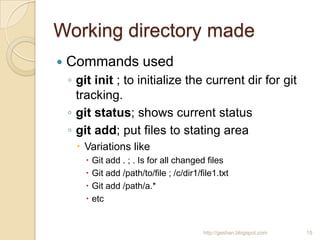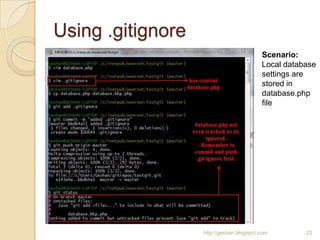Git intro hands on windows with msysgit
- 1. GIT Intro and usage on Windows - Basic By Geshan Manandhar http://geshan.blogspot.com 1http://geshan.blogspot.com
- 2. Agenda What is git Who uses it, features How to use git on windows Prepare working directory Create public repository Add, commit, pull, push Git ignore Other commands and things to look at http://geshan.blogspot.com 2
- 3. GIT is a free & open source, distributed version control system. designed to handle everything from small to very large projects with speed and efficiency. a developer’s friend in a multi developer environment. a must tool to go back in history to what you coded and see the code changes made in the timeline. 3http://geshan.blogspot.com
- 4. Who uses GIT Many big names including ◦ Linux/Kernel ◦ Eclipse ◦ Ruby on Rails ◦ Android ◦ PostgreSQL ◦ Git itself. 4http://geshan.blogspot.com
- 5. Why use Git/ Features Fast Distributed (no central repository) Can work offline Small (file system usage) Has a staging area Access control (with gitosis) Fit for any project size Branching, tags … GitHub.com ◦ Reference: http://whygitisbetterthanx.com 5http://geshan.blogspot.com
- 6. Distributed?? No Central repository All developers have a working copy and own private repo (.git) Code transfer should be done on non-private repo. http://geshan.blogspot.com 6 Image Source: http://coding.smashingmagazine.c om/2011/07/26/modern-version- control-with-git-series/
- 7. How to use on windows? Could not find mature GUI tools like tortoise SVN. Integrated in Eclipse (with plugin) and NetBeans (good colorful support). If you are programmer, you are not scared of the command line so: Download MsysGit : http://code.google.com/p/msysgit/dow nloads/list http://geshan.blogspot.com 7
- 8. MsysGit for git on Windows http://geshan.blogspot.com 8 Steps: 1. Download the exe file (or the portable one, it will not need installation). 2. Install msysgit , next … next is your friend here with finish – no need of any fancy configuration. 3. Run the git bash application.
- 9. Git bash part of MsysGit http://geshan.blogspot.com 9
- 10. User and line settings for win If you are familiar with ~ of unix systems this might be easy. Make sure where your home dir is in your windows setup like: ◦ /c/users/Geshan – for me in Windows 7 Set ~/.bash_profile if you want.(google bash profiles and dot files, if you want to) Run this: git config --global core.autocrlf true Have a look for new line setting if need be: http://github.com/guides/dealing-with-newlines-in-git http://geshan.blogspot.com 10
- 11. Introduce yourself to GIT execute commands in bash ◦ git config --global user.name <name> ◦ git config --global user.email <email> ◦ (this gets written to your ~/.gitconfig file) Example ◦ git config --global user.name “Geshan Manadhar” ◦ git config --global user.email “[email protected]” http://geshan.blogspot.com 11
- 12. Some conceptual clarity You have a working directory and your private repo (a .git folder in your dir) You always push your changes and pull changes from another non-private repository. http://geshan.blogspot.com 12 Working Dir with git Public git repo on file system
- 13. Preparing your working dir http://geshan.blogspot.com 13 Nothing significant just created a directory with a file that’s it.
- 14. Preparing working dir 2 http://geshan.blogspot.com 14
- 15. Working directory made Commands used ◦ git init ; to initialize the current dir for git tracking. ◦ git status; shows current status ◦ git add; put files to stating area Variations like Git add . ; . Is for all changed files Git add /path/to/file ; /c/dir1/file1.txt Git add /path/a.* etc http://geshan.blogspot.com 15
- 16. First commit http://geshan.blogspot.com 16 git commit –m “message”; Files have been put into the local repository (the .git dir created with git init) All things are in local so we need to push things to a non- private repository. For this example I’ll create a local repository. Always remember to write concise but meaningful commit messages.
- 17. Creating public repository http://geshan.blogspot.com 17 A bare passive public repo has been created for pushing code. Remember the path is /c/users/geshan/gitrepos/testgit.git Different command : git init --bare; Now we will link the working directory with this public repo.
- 18. Linking working dir with public repo http://geshan.blogspot.com 18 Remote repository created in previous slide linked to the working directory. git remote add <name> <path> Path can be: File : /home/geshan/gitrepost/testrepo.git Remote file: ssh://[email protected]/home/user1/gitrepos/test.git Gitosis: [email protected]:test.git
- 19. First push to remote repo git push <repo_name> <branch_name> Repo_name is just a alias to the path. git push origin master ◦ Default repo when cloned in origin and default branch is master. http://geshan.blogspot.com 19
- 20. First pull attempt Pull is done to get the changes done by others in the self working directory. git pull <repo_name> <branch_name> git pull origin master http://geshan.blogspot.com 20
- 21. .gitignore file .gitignore file is generally placed in the root of the working directory. As the name suggests it can ignore certain files from git. Generally local config is ignored but a back up is kept for others, example database username password config. http://geshan.blogspot.com 21
- 22. Using .gitignore http://geshan.blogspot.com 22 Scenario: Local database settings are stored in database.php file
- 23. Continue to push bkp file http://geshan.blogspot.com 23
- 24. Pull by a new developer http://geshan.blogspot.com 24 A new developer will generally clone the project, than create new files. -Notice git remote –v Git branch shows available branches.
- 25. Scenario dev 2 posts code Dev 2 changed test.txt and pushed his code to public repo. http://geshan.blogspot.com 25
- 26. Dev 1 pulled the changes. Dev 1 can immediately have the changed code. http://geshan.blogspot.com 26
- 27. Gitk to know what changed execute gitk on a git repo root to get this. http://geshan.blogspot.com 27
- 28. Other git commands git log git short log –sne git checkout / git branch –b newbranch git tag v 1.0 –a “test” git fsck git push dev feature1; - testing you. http://geshan.blogspot.com 28
- 29. Things to look at Reset the code to old version Branching with git Tagging with git How to handle conflict situation Other git features and commands Check out the git cheat sheet: http://www.cheat-sheets.org/saved- copy/git-cheat-sheet.pdf For details of hashing etc check the git internals book. http://geshan.blogspot.com 29
- 30. Happy Git-ing Google git See videos on youtube Find some good podcasts on git You will like what you use http://geshan.blogspot.com 30