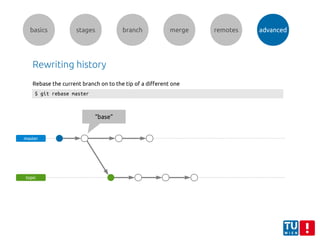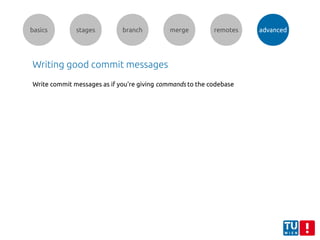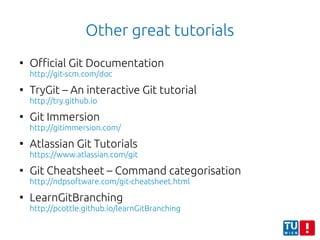Git Introduction Tutorial
- 1. /tutorial/git Thomas Rausch [email protected] Institute for Information Systems Distributed Systems Group TU Wien
- 3. Of Linus and learning curves “Linus is a guy who delights in being cruel to people …”
- 4. Of Linus and learning curves “Linus is a guy who delights in being cruel to people …” “His latest cruel act is to create a revision control system which is expressly designed to make you feel less intelligent than you thought you were” [1] [1]: Tech Talk: Linus Torvalds on git - http://youtu.be/4XpnKHJAok8
- 5. Of Linus and learning curves
- 6. What you should take from today
- 7. What you should take from today git =
- 8. basics stages branch merge remotes advanced
- 9. basics stages branch merge remotes advanced
- 10. basics stages branch merge remotes advanced $ git config --global user.name "Thomas Rausch" $ git config --global user.email [email protected] Configure your user
- 11. basics stages branch merge remotes advanced $ git init Initialized empty Git repository in /home/thomas/git-tutorial/.git/ Initialize an empty repository $ git clone <repo> [<directory>] Clone a remote repository
- 12. basics stages branch merge remotes advanced Check the status of your repository $ git status # On branch master # # Initial commit # # Untracked files: # (use "git add <file>..." to include in what will be committed) # # README.md # src/ nothing added to commit but untracked files present (use "git add" to track) $ git status -sb # Initial commit on master ?? README.md ?? src
- 13. basics stages branch merge remotes advanced $ git status # On branch master # # Initial commit # # Changes to be committed: # (use "git rm --cached <file>..." to unstage) # # new file: README.md # $ git add README.md Start tracking files
- 14. basics stages branch merge remotes advanced Commit changes $ git status # On branch master nothing to commit (working directory clean) $ git commit -m "add readme file" [master (root-commit) d4c59ff] add readme file 1 file changed, 3 insertions(+) create mode 100644 README.md
- 15. basics stages branch merge remotes advanced View differences of current unstaged modifications $ git diff --color diff --git a/src/Main.java b/src/Main.java index 66c8e93..dcdf6cb 100644 --- a/src/Main.java +++ b/src/Main.java @@ -1,5 +1,7 @@ class Main { + static int status = 0; + public static void main(String[] args) { - System.exit(0); + System.exit(status); } }
- 16. basics stages branch merge remotes advanced Unstaging files $ git status # On branch master # Changes to be committed: # (use "git reset HEAD <file>..." to unstage) # # new file: src/HelloWien.java # new file: src/HelloWorld.java $ git reset HEAD src/HelloWien.java $ git status # On branch master # Changes to be committed: # (use "git reset HEAD <file>..." to unstage) # # new file: src/HelloWorld.java # # Untracked files: # (use "git add <file>..." to include in what will be committed) # # src/HelloWien.java #
- 17. basics stages branch merge remotes advanced Undoing local unstaged changes $ git status # On branch master # Changes not staged for commit: # (use "git add <file>..." to update what will be committed) # (use "git checkout -- <file>..." to discard changes in working directory) # # modified: README.md $ git checkout -- README.md $ git status # On branch master nothing to commit (working directory clean)
- 18. basics stages branch merge remotes advanced Viewing the history $ git log commit 9c3cb834c43d67cc37b15e74b64dc830c1e78199 Author: Thomas Rausch <[email protected]> Date: Mon Oct 14 00:04:53 2013 +0100 modified readme file commit d4c59ffd7e676dad6aef2cc244b87e3c579aa904 Author: Thomas Rausch <[email protected]> Date: Sun Oct 13 23:45:39 2013 +0100 add readme file $ git log --graph --pretty=format:'%Cred%h%Creset %an: %s - %Creset %C(yellow)%d %Creset %Cgreen(%cr)%Creset' --abbrev-commit -date=relative * 9c3cb83 Thomas Rausch: modified readme file - (HEAD, master) (4 minutes ago) * d4c59ff Thomas Rausch: add readme file - (24 minutes ago) $ git log --oneline 9c3cb83 modified readme file d4c59ff add readme file
- 19. basics stages branch merge remotes advanced
- 20. basics stages branch merge remotes advanced
- 21. working directory basics stages branch merge remotes advanced
- 22. working directory staging area basics stages branch merge remotes advanced
- 23. working directory staging area repository basics stages branch merge remotes advanced
- 24. working directory staging area repository git add basics stages branch merge remotes advanced
- 25. working directory staging area repository git add git commit basics stages branch merge remotes advanced
- 26. working directory staging area repository git commit -a basics stages branch merge remotes advanced
- 27. working directory staging area repository basics stages branch merge remotes advanced git reset HEAD <file>
- 28. working directory staging area repository git reset HEAD <file> git checkout basics stages branch merge remotes advanced
- 29. basics stages branch merge remotes advanced
- 30. basics stages branch merge remotes advanced
- 31. basics stages branch merge remotes advanced
- 32. basics stages branch merge remotes advanced $ git branch develop * master new-feature List branches
- 33. basics stages branch merge remotes advanced $ git branch develop * master new-feature List branches Branch you have currently checked out
- 34. basics stages branch merge remotes advanced $ git checkout develop Switched to branch 'develop' Change into a branch
- 35. basics stages branch merge remotes advanced Manage branches $ git branch <branch> Create a new branch from the one you have currently checked out $ git branch -m <oldbranch> <newbranch> Rename a branch $ git branch -D <branch> Delete a branch
- 36. basics stages branch merge remotes advanced
- 37. basics stages branch merge remotes advanced
- 38. basics stages branch merge remotes advanced
- 39. basics stages branch merge remotes advanced Merge branches $ git checkout master $ git merge topic Merge the specified branch into the current branch (the one you have checked out) Merges topic into master
- 40. basics stages branch merge remotes advanced master topic master topic
- 41. basics stages branch merge remotes advanced master topic master topic Fast-forward
- 42. topic basics stages branch merge remotes advanced master master, topic Fast-forward
- 43. basics stages branch merge remotes advanced master topic master topic
- 44. basics stages branch merge remotes advanced master topic master topic Recursive three-way
- 45. basics stages branch merge remotes advanced master topic A merge commit with 2 parents Recursive three-way
- 46. basics stages branch merge remotes advanced Conflicts
- 47. basics stages branch merge remotes advanced master
- 48. basics stages branch merge remotes advanced class Main { public static void main(String... args) { } } master
- 49. basics stages branch merge remotes advanced class Main { public static void main(String... args) { } } master topic
- 50. basics stages branch merge remotes advanced class Main { public static void main(String... args) { } } class Main { static int status = 0; public static void main(String... args) { System.exit(status); } } master topic
- 51. basics stages branch merge remotes advanced class Main { public static void main(String... args) { System.exit(0); } } class Main { public static void main(String... args) { } } class Main { static int status = 0; public static void main(String... args) { System.exit(status); } } master topic
- 52. basics stages branch merge remotes advanced class Main { public static void main(String... args) { System.exit(0); } } class Main { public static void main(String... args) { } } class Main { static int status = 0; public static void main(String... args) { System.exit(status); } } class Main { static int status = 0; public static void main(String... args) { <<<<<<< HEAD System.exit(0); ======= System.exit(status); >>>>>>> topic } } master topic
- 53. basics stages branch merge remotes advanced
- 54. basics stages branch merge remotes advanced master develop topic (features)
- 55. basics stages branch remotes advanced master merge
- 56. basics stages branch remotes advanced git branch develop master develop merge
- 57. basics stages branch remotes advanced master develop merge
- 58. basics stages branch remotes advanced master develop merge
- 59. basics stages branch remotes advanced master develop feature git branch featureX merge
- 60. basics stages branch remotes advanced master develop feature feature git branch featureY merge
- 61. basics stages branch remotes advanced master develop feature feature git branch featureY merge
- 62. basics stages branch remotes advanced master develop feature feature git merge featureX merge
- 63. basics stages branch merge remotes advanced master develop feature feature git merge develop
- 64. basics stages branch merge remotes advanced master develop feature feature version 1.0
- 65. basics stages branch merge remotes advanced master develop feature feature git merge develop downmerge
- 66. basics stages branch merge remotes advanced master develop feature feature version 2.0
- 67. basics stages branch merge remotes advanced master develop feature feature
- 68. basics stages branch merge remotes advanced
- 69. basics stages branch merge remotes advanced working directory staging area repository
- 70. basics stages branch merge remotes advanced working directory staging area local repository remote repository
- 71. basics stages branch merge remotes advanced working directory staging area local repository remote repository working directory staging area local repository working directory staging area local repository developer developer developer
- 72. basics stages branch merge remotes advanced working directory staging area local repository remote repository working directory staging area local repository working directory staging area local repository developer developer developer origin
- 73. basics stages branch merge remotes advanced working directory staging area local repository remote repository
- 74. basics stages branch merge remotes advanced working directory staging area local repository remote repository git add/mv/rm git commit git commit -a git reset <file> git checkout <branch>
- 75. basics stages branch merge remotes advanced working directory staging area local repository remote repository git push git add/mv/rm git commit git commit -a git reset <file> git checkout <branch>
- 76. basics stages branch merge remotes advanced working directory staging area local repository remote repository git push git fetch git add/mv/rm git commit git commit -a git reset <file> git checkout <branch>
- 77. basics stages branch merge remotes advanced working directory staging area local repository remote repository git push git fetch git pull git add/mv/rm git commit git commit -a git reset <file> git checkout <branch>
- 78. basics stages branch merge remotes advanced Subversion working directory
- 79. basics stages branch merge remotes advanced Subversion working directory remote repository
- 80. basics stages branch merge remotes advanced commit Subversion working directory remote repository
- 81. basics stages branch merge remotes advanced updatecommit Subversion working directory remote repository
- 82. basics stages branch merge remotes advanced updatecommit working directory Subversion Git working directory remote repository
- 83. basics stages branch merge remotes advanced updatecommit local repository working directory Subversion Git working directory remote repository
- 84. basics stages branch merge remotes advanced updatecommit local repository working directory remote repository Subversion Git working directory remote repository
- 85. basics stages branch merge remotes advanced Distribution models
- 86. basics stages branch merge remotes advanced Distribution models Centralized workflow origin
- 87. basics stages branch merge remotes advanced Distribution models Centralized workflow origin GitHub Forking/Pull Request dictator
- 88. basics stages branch merge remotes advanced Distribution models Centralized workflow origin GitHub Forking/Pull Request upstream dictator developers fork origin
- 89. basics stages branch merge remotes advanced Distribution models Centralized workflow origin GitHub Forking/Pull Request upstream dictator developers fork origin
- 90. basics stages branch merge remotes advanced Distribution models Centralized workflow origin GitHub Forking/Pull Request Pull request upstream dictator developers origin fork
- 91. basics stages branch merge remotes advanced Distribution models Centralized workflow origin GitHub Forking/Pull Request Pull request upstream dictator developers origin fork Many others
- 92. basics stages branch merge remotes advanced Managing remotes $ git remote -v origin [email protected]:thrau/openengsb-framework.git (fetch) origin [email protected]:thrau/openengsb-framework.git (push) upstream [email protected]:openengsb/openengsb-framework.git (fetch) upstream [email protected]:openengsb/openengsb-framework.git (push) $ git remote add <name> <url> $ git remote rm <name>
- 93. basics stages branch merge remotes advanced Remote tracking branches $ git branch -a
- 94. basics stages branch merge remotes advanced Remote tracking branches $ git branch -a * master my-local-feature remotes/origin/master
- 95. basics stages branch merge remotes advanced Remote tracking branches $ git branch -a * master my-local-feature remotes/origin/master originlocal master master, origin/master
- 96. basics stages branch merge remotes advanced Remote tracking branches $ git branch -a * master my-local-feature remotes/origin/master originlocal master master, origin/master
- 97. basics stages branch merge remotes advanced Remote tracking branches $ git branch -a * master my-local-feature remotes/origin/master master origin/master originlocal master
- 98. basics stages branch merge remotes advanced Remote tracking branches $ git push master, origin/master originlocal master
- 99. basics stages branch merge remotes advanced Delete remote branches $ git push origin :branchname
- 100. basics stages branch merge remotes advanced Delete local tracking branches $ git fetch origin --prune
- 101. basics stages branch merge remotes advanced Dealing with remote conflicts
- 102. basics stages branch merge remotes advanced Dealing with remote conflicts $ git push origin master
- 103. basics stages branch merge remotes advanced Dealing with remote conflicts $ git push origin master master, origin/master originlocal master
- 104. basics stages branch merge remotes advanced Dealing with remote conflicts $ git push origin master To ssh://thomas@localhost/home/thomas/git-remote ! [rejected] HEAD -> master (non-fast-forward) error: failed to push some refs to 'ssh://thomas@localhost/home/thomas/git-remote' hint: Updates were rejected because the tip of your current branch is behind hint: its remote counterpart. Merge the remote changes (e.g. 'git pull') hint: before pushing again. hint: See the 'Note about fast-forwards' in 'git push --help' for details.
- 105. basics stages branch merge remotes advanced Dealing with remote conflicts $ git push origin master To ssh://thomas@localhost/home/thomas/git-remote ! [rejected] HEAD -> master (non-fast-forward) error: failed to push some refs to 'ssh://thomas@localhost/home/thomas/git-remote' hint: Updates were rejected because the tip of your current branch is behind hint: its remote counterpart. Merge the remote changes (e.g. 'git pull') hint: before pushing again. hint: See the 'Note about fast-forwards' in 'git push --help' for details. $ git pull origin master
- 106. basics stages branch merge remotes advanced Dealing with remote conflicts $ git push origin master To ssh://thomas@localhost/home/thomas/git-remote ! [rejected] HEAD -> master (non-fast-forward) error: failed to push some refs to 'ssh://thomas@localhost/home/thomas/git-remote' hint: Updates were rejected because the tip of your current branch is behind hint: its remote counterpart. Merge the remote changes (e.g. 'git pull') hint: before pushing again. hint: See the 'Note about fast-forwards' in 'git push --help' for details. $ git pull origin master … fix merge conflicts ...
- 107. basics stages branch merge remotes advanced Dealing with remote conflicts $ git push origin master To ssh://thomas@localhost/home/thomas/git-remote ! [rejected] HEAD -> master (non-fast-forward) error: failed to push some refs to 'ssh://thomas@localhost/home/thomas/git-remote' hint: Updates were rejected because the tip of your current branch is behind hint: its remote counterpart. Merge the remote changes (e.g. 'git pull') hint: before pushing again. hint: See the 'Note about fast-forwards' in 'git push --help' for details. $ git pull origin master … fix merge conflicts ... $ git commit -am "Merge remote branch 'master'" $ git push origin master
- 108. basics stages branch merge remotes advanced Dealing with remote conflicts $ git push origin master To ssh://thomas@localhost/home/thomas/git-remote ! [rejected] HEAD -> master (non-fast-forward) error: failed to push some refs to 'ssh://thomas@localhost/home/thomas/git-remote' hint: Updates were rejected because the tip of your current branch is behind hint: its remote counterpart. Merge the remote changes (e.g. 'git pull') hint: before pushing again. hint: See the 'Note about fast-forwards' in 'git push --help' for details. $ git pull origin master … fix merge conflicts ... $ git commit -am "Merge remote branch 'develop'" $ git push origin master Produces a merge commit
- 109. basics stages branch merge remotes advanced Dealing with remote conflicts $ git push origin master To ssh://thomas@localhost/home/thomas/git-remote ! [rejected] HEAD -> master (non-fast-forward) error: failed to push some refs to 'ssh://thomas@localhost/home/thomas/git-remote' hint: Updates were rejected because the tip of your current branch is behind hint: its remote counterpart. Merge the remote changes (e.g. 'git pull') hint: before pushing again. hint: See the 'Note about fast-forwards' in 'git push --help' for details. $ git pull --rebase origin master … fix merge conflicts ... $ git rebase --continue repeat $ git push origin master Rewrites the history.
- 110. basics stages branch merge remotes advanced
- 111. basics stages branch merge remotes advanced
- 112. basics stages branch merge remotes advanced Rewriting history
- 113. basics stages branch merge remotes advanced Rewriting history $ git rebase master Rebase the current branch on to the tip of a different one
- 114. basics stages branch merge remotes advanced Rewriting history master topic master topic $ git rebase master Rebase the current branch on to the tip of a different one
- 115. basics stages branch merge remotes advanced Rewriting history master topic “base” $ git rebase master Rebase the current branch on to the tip of a different one
- 116. basics stages branch merge remotes advanced Rewriting history master topic “base” $ git rebase master Rebase the current branch on to the tip of a different one
- 117. basics stages branch merge remotes advanced Rewriting history master topic $ git rebase master Rebase the current branch on to the tip of a different one
- 118. basics stages branch merge remotes advanced Rewriting history master topic $ git rebase master Rebase the current branch on to the tip of a different one
- 119. basics stages branch merge remotes advanced Rewriting history master topic “base” * * ** * new commits $ git rebase master Rebase the current branch on to the tip of a different one
- 120. basics stages branch merge remotes advanced Rewriting history master topic * * ** Avoid changing published histories! $ git rebase master Rebase the current branch on to the tip of a different one
- 121. basics stages branch merge remotes advanced Ups, I forgot something
- 122. basics stages branch merge remotes advanced Ups, I forgot something $ git commit --amend -a Add all your current changes to the previous commit
- 123. basics stages branch merge remotes advanced Ups, I forgot something $ git commit --amend -a $ git commit --amend -m "new commit message" Reword the last commit Add all your current changes to the previous commit
- 124. basics stages branch merge remotes advanced Ups, I forgot something $ git commit --amend -a Add all your current changes to the previous commit $ git commit --amend -m "new commit message" Reword the last commit Avoid changing published histories!
- 125. basics stages branch merge remotes advanced Pushing a rewritten history $ git push --force origin <branch> Danger zone! Overwrites the remote history with your local one. Remote commits may get lost!
- 126. basics stages branch merge remotes advanced When that merge came in like a wrecking ball $ git merge --abort $ git rebase --abort Abort an initiated merge or rebase
- 127. basics stages branch merge remotes advanced Git tag $ git tag Show all tags $ git tag -a v2.0 Tag the current commit with an annotation Tag (mark) important points in the commit history, e.g. when a working version is released $ git push origin --tags Push tags to the remote
- 128. basics stages branch merge remotes advanced Ignoring files Create a file in your repository (and add & commit it) named .gitignore, containing paths and rules that tell git which files to ignore. # Maven files target/ bin/ # Eclipse project files .project .classpath .settings # Mac OS .DS_Store # IntelliJ IDEA files *.iml *.ipr *.iws .idea # backup-files *~
- 129. basics stages branch merge remotes advanced Writing good commit messages
- 130. basics stages branch merge remotes advanced Writing *bad* commit messages
- 131. basics stages branch merge remotes advanced Writing *bad* commit messages ”fix”
- 132. basics stages branch merge remotes advanced Writing *bad* commit messages ”fix” “:(:(“
- 133. basics stages branch merge remotes advanced Writing *bad* commit messages ”fix” “:(:(“ “changes”
- 134. basics stages branch merge remotes advanced Writing *bad* commit messages ”fix” “:(:(“ “changes” “it works!”
- 135. basics stages branch merge remotes advanced Writing *bad* commit messages ”fix” “:(:(“ “changes” “it works!” “final commit”
- 136. basics stages branch merge remotes advanced Writing *bad* commit messages ”fix” “:(:(“ “changes” “it works!” “final commit” “Testing in progress ;-)”
- 137. basics stages branch merge remotes advanced Writing *bad* commit messages ”fix” “:(:(“ “changes” “it works!” “final commit” “Testing in progress ;-)” “TODO: write meaningful commit message”
- 138. basics stages branch merge remotes advanced Writing *bad* commit messages ”fix” “:(:(“ “changes” “it works!” “final commit” “Testing in progress ;-)” “TODO: write meaningful commit message” “Your commit is writing checks your merge can't cash”
- 139. basics stages branch merge remotes advanced Writing good commit messages Write commit messages as if you're giving commands to the codebase
- 140. basics stages branch merge remotes advanced Writing good commit messages Write commit messages as if you're giving commands to the codebase “Add DAO interfaces for Entities“
- 141. basics stages branch merge remotes advanced Writing good commit messages Write commit messages as if you're giving commands to the codebase “Add DAO interfaces for Entities“ “Implement basic version of AddressDAO”
- 142. basics stages branch merge remotes advanced Writing good commit messages Write commit messages as if you're giving commands to the codebase “Add DAO interfaces for Entities“ “Implement basic version of AddressDAO” “Fix bug in delete method of UserDAO” “Move package security to at.ac.tuwien.service” “Add generated fxml files for UI”
- 143. basics stages branch merge remotes advanced
- 144. basics stages branch merge remotes advanced
- 145. Other great tutorials ● Official Git Documentation http://git-scm.com/doc ● TryGit – An interactive Git tutorial http://try.github.io ● Git Immersion http://gitimmersion.com/ ● Atlassian Git Tutorials https://www.atlassian.com/git ● Git Cheatsheet – Command categorisation http://ndpsoftware.com/git-cheatsheet.html ● LearnGitBranching http://pcottle.github.io/learnGitBranching
- 146. Further reading ● A successful Git branching model http://nvie.com/posts/a-successful-git-branching-model/ ● Changing history, or How to Git pretty http://justinhileman.info/article/changing-history ● Reset Demystified http://git-scm.com/blog/2011/07/11/reset.html ● Avoiding Git Disasters: A Gory Story http://randyfay.com/node/89 ● A Rebase Workflow for Git http://randyfay.com/node/91
- 147. Headache? Questions?
- 148. fin Thanks for listening - Enjoy git! Feedback appreciated [email protected]




![Of Linus and learning curves
“Linus is a guy who delights in being cruel to people …”
“His latest cruel act is to create a revision control system
which is expressly designed to make you feel less
intelligent than you thought you were” [1]
[1]: Tech Talk: Linus Torvalds on git - http://youtu.be/4XpnKHJAok8](https://image.slidesharecdn.com/git-presentation-16-160718222239/85/Git-Introduction-Tutorial-4-320.jpg)






![basics stages branch merge remotes advanced
$ git init
Initialized empty Git repository in /home/thomas/git-tutorial/.git/
Initialize an empty repository
$ git clone <repo> [<directory>]
Clone a remote repository](https://image.slidesharecdn.com/git-presentation-16-160718222239/85/Git-Introduction-Tutorial-11-320.jpg)


![basics stages branch merge remotes advanced
Commit changes
$ git status
# On branch master
nothing to commit (working directory clean)
$ git commit -m "add readme file"
[master (root-commit) d4c59ff] add readme file
1 file changed, 3 insertions(+)
create mode 100644 README.md](https://image.slidesharecdn.com/git-presentation-16-160718222239/85/Git-Introduction-Tutorial-14-320.jpg)
![basics stages branch merge remotes advanced
View differences of current unstaged modifications
$ git diff --color
diff --git a/src/Main.java b/src/Main.java
index 66c8e93..dcdf6cb 100644
--- a/src/Main.java
+++ b/src/Main.java
@@ -1,5 +1,7 @@
class Main {
+ static int status = 0;
+
public static void main(String[] args) {
- System.exit(0);
+ System.exit(status);
}
}](https://image.slidesharecdn.com/git-presentation-16-160718222239/85/Git-Introduction-Tutorial-15-320.jpg)




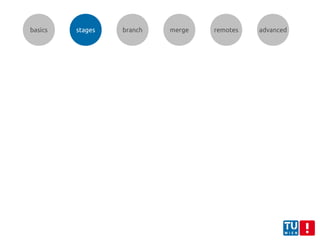


















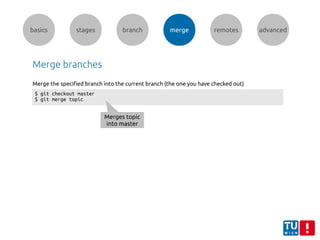


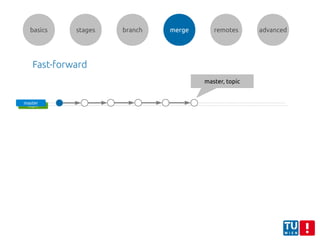






























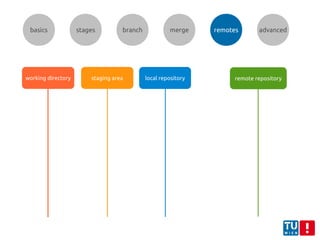
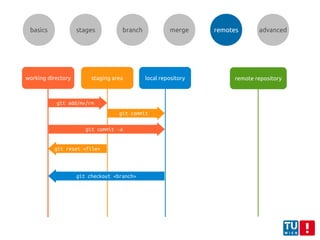







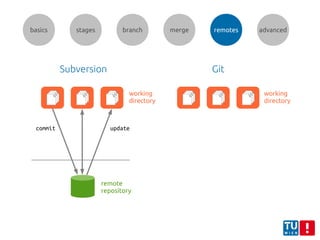





















![basics stages branch merge remotes advanced
Dealing with remote conflicts
$ git push origin master
To ssh://thomas@localhost/home/thomas/git-remote
! [rejected] HEAD -> master (non-fast-forward)
error: failed to push some refs to 'ssh://thomas@localhost/home/thomas/git-remote'
hint: Updates were rejected because the tip of your current branch is behind
hint: its remote counterpart. Merge the remote changes (e.g. 'git pull')
hint: before pushing again.
hint: See the 'Note about fast-forwards' in 'git push --help' for details.](https://image.slidesharecdn.com/git-presentation-16-160718222239/85/Git-Introduction-Tutorial-104-320.jpg)
![basics stages branch merge remotes advanced
Dealing with remote conflicts
$ git push origin master
To ssh://thomas@localhost/home/thomas/git-remote
! [rejected] HEAD -> master (non-fast-forward)
error: failed to push some refs to 'ssh://thomas@localhost/home/thomas/git-remote'
hint: Updates were rejected because the tip of your current branch is behind
hint: its remote counterpart. Merge the remote changes (e.g. 'git pull')
hint: before pushing again.
hint: See the 'Note about fast-forwards' in 'git push --help' for details.
$ git pull origin master](https://image.slidesharecdn.com/git-presentation-16-160718222239/85/Git-Introduction-Tutorial-105-320.jpg)
![basics stages branch merge remotes advanced
Dealing with remote conflicts
$ git push origin master
To ssh://thomas@localhost/home/thomas/git-remote
! [rejected] HEAD -> master (non-fast-forward)
error: failed to push some refs to 'ssh://thomas@localhost/home/thomas/git-remote'
hint: Updates were rejected because the tip of your current branch is behind
hint: its remote counterpart. Merge the remote changes (e.g. 'git pull')
hint: before pushing again.
hint: See the 'Note about fast-forwards' in 'git push --help' for details.
$ git pull origin master
… fix merge conflicts ...](https://image.slidesharecdn.com/git-presentation-16-160718222239/85/Git-Introduction-Tutorial-106-320.jpg)
![basics stages branch merge remotes advanced
Dealing with remote conflicts
$ git push origin master
To ssh://thomas@localhost/home/thomas/git-remote
! [rejected] HEAD -> master (non-fast-forward)
error: failed to push some refs to 'ssh://thomas@localhost/home/thomas/git-remote'
hint: Updates were rejected because the tip of your current branch is behind
hint: its remote counterpart. Merge the remote changes (e.g. 'git pull')
hint: before pushing again.
hint: See the 'Note about fast-forwards' in 'git push --help' for details.
$ git pull origin master
… fix merge conflicts ...
$ git commit -am "Merge remote branch 'master'"
$ git push origin master](https://image.slidesharecdn.com/git-presentation-16-160718222239/85/Git-Introduction-Tutorial-107-320.jpg)
![basics stages branch merge remotes advanced
Dealing with remote conflicts
$ git push origin master
To ssh://thomas@localhost/home/thomas/git-remote
! [rejected] HEAD -> master (non-fast-forward)
error: failed to push some refs to 'ssh://thomas@localhost/home/thomas/git-remote'
hint: Updates were rejected because the tip of your current branch is behind
hint: its remote counterpart. Merge the remote changes (e.g. 'git pull')
hint: before pushing again.
hint: See the 'Note about fast-forwards' in 'git push --help' for details.
$ git pull origin master
… fix merge conflicts ...
$ git commit -am "Merge remote branch 'develop'"
$ git push origin master
Produces a
merge commit](https://image.slidesharecdn.com/git-presentation-16-160718222239/85/Git-Introduction-Tutorial-108-320.jpg)
![basics stages branch merge remotes advanced
Dealing with remote conflicts
$ git push origin master
To ssh://thomas@localhost/home/thomas/git-remote
! [rejected] HEAD -> master (non-fast-forward)
error: failed to push some refs to 'ssh://thomas@localhost/home/thomas/git-remote'
hint: Updates were rejected because the tip of your current branch is behind
hint: its remote counterpart. Merge the remote changes (e.g. 'git pull')
hint: before pushing again.
hint: See the 'Note about fast-forwards' in 'git push --help' for details.
$ git pull --rebase origin master
… fix merge conflicts ...
$ git rebase --continue
repeat
$ git push origin master
Rewrites the
history.](https://image.slidesharecdn.com/git-presentation-16-160718222239/85/Git-Introduction-Tutorial-109-320.jpg)