Git Presentation
Download as PPTX, PDF11 likes12,473 views
Presentation deals Visualizing SVN vs Git Git architecture Delta storage Branching and Rebase Git commands
1 of 20
Downloaded 378 times




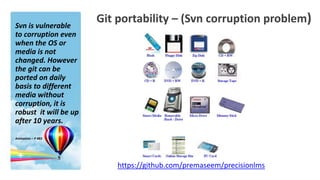















Ad
Recommended
Git - Basic Crash Course



Git - Basic Crash CourseNilay Binjola Git is a distributed revision control system that is widely used in the software development industry. The presentation was used in a lecture delivered in BITS-Pilani, India. The lecture served as a basic crash course on Git.
First, it sets off with a guide to install and configure git on various platforms.
Then, the basic working concepts of Git are explained.
This is followed by a detailed step-by-step guided demonstration of a sample workflow in Git.
Afterwards, Some auxillary commands that are frequently used are discussed briefly.
Finally, basic concepts of branching and merging are detailed.
The presentation ends with a few possible merge conflicts that occur in Git.
Git - An Introduction



Git - An IntroductionBehzad Altaf This document provides an overview of version control and Git. It discusses what version control is, why it is used, and common types including local, centralized, and distributed. It then focuses on Git, covering its history and origins from Linux kernel development. Key Git concepts are explained like data storage, file lifecycles, basic commands like clone, add, commit, branch, merge, and working with remotes. Tips are provided on installation, ignoring files, using with IDEs, and further learning resources.
Git Introduction Tutorial



Git Introduction TutorialThomas Rausch A Git tutorial for rookies that covers most aspects of basic Git usage for a medium sized project.
This was originally a semestral lecture given at the TU Wien for the course "Software Engineering and Project Management"
Git in 10 minutes



Git in 10 minutesSafique Ahmed Faruque This document provides a summary of Git in 10 minutes. It begins with an overview and breakdown of the content which includes explanations of what Git is, how it works, the GitHub flow, frequently used commands, confusions around undoing changes, and useful links. The body then delves into each section providing more details on Distributed version control, local vs remote operations, the GitHub flow process, example commands for undoing changes, and resources for additional learning.
Introduction To Git



Introduction To GitArnaud Seilles Git is a distributed version control system that was created by Linus Torvalds as an improvement over centralized systems like Subversion; it works by tracking changes to files and committing snapshots of changes locally or to a remote server, and has a flexible branching workflow that allows users to work independently and merge changes together. The document provides an introduction to basic Git concepts, commands, and workflows for versioning code and collaborating through branching and merging changes.
Github - Git Training Slides: Foundations



Github - Git Training Slides: FoundationsLee Hanxue Slide deck with detailed step breakdown that explains how git works, together with simple examples that you can try out yourself. Slides originated from http://teach.github.com/articles/course-slides/
Author: https://twitter.com/matthewmccull
Git real slides



Git real slidesLucas Couto This document provides an introduction to Git basics and concepts. It covers version control systems and why distributed version control is useful. It then discusses how Git originated from the Linux kernel project. The document reviews basic Git commands and workflows for setting up a repository, tracking and committing changes. It also covers viewing differences between commits, staging files, and undoing or amending commits. Finally, it discusses sharing repositories remotely including adding remotes, pushing and pulling from remote repositories, and cloning repositories from remote URLs.
The everyday developer's guide to version control with Git



The everyday developer's guide to version control with GitE Carter Git is a distributed version control system that allows developers to track changes in source code. It provides tools to commit changes locally, branch code for parallel development, and collaborate remotely by pushing and pulling changes from a shared repository. Common Git commands include init to create a repository, add and commit to save changes locally, checkout to switch branches, pull to retrieve remote changes, and push to upload local changes. Git helps developers work efficiently by enabling features like branching, undoing mistakes, and viewing the revision history.
Introduction git



Introduction gitDian Sigit Prastowo This document provides an introduction to the version control system Git. It defines key Git concepts like the working tree, repository, commit, and HEAD. It explains that Git is a distributed version control system where the full history of a project is available once cloned. The document outlines Git's history, with it being created by Linus Torvalds to replace the commercial BitKeeper tool. It then lists and briefly describes important Git commands for local and collaboration repositories, including config, add, commit, log, diff, status, branch, checkout, merge, remote, clone, push, and pull. Lastly, it covers installing Git and generating SSH keys on Windows for accessing Git repositories.
Git Version Control System



Git Version Control SystemKMS Technology Git - Distributed Source Version Control System - The first public seminar of KMS Technology in 2013.
git and github



git and githubDarren Oakley The document provides an overview of version control systems and introduces Git and GitHub. It discusses the differences between centralized and distributed version control. It then covers the basics of using Git locally including initialization, staging files, committing changes, branching and merging. Finally, it demonstrates some common remote operations with GitHub such as pushing, pulling and tagging releases.
GIT | Distributed Version Control System



GIT | Distributed Version Control SystemMohammad Imam Hossain This slide discusses the most popular distributed version control system that is GIT and it's different commands that we need in our daily operations for project collaboration.
Git commands



Git commandsViyaan Jhiingade Git is a version control system for tracking changes in computer files and coordinating work on those files among multiple people.
This PPT describes most used commands.
Git vs svn



Git vs svnRupesh Kumar Git allows for a distributed model where every user has their own local copy of the code and changes are merged to a local master branch, while SVN uses a centralized model where changes are committed to a central repository. Git operations like diff and commit are much faster since they are performed locally without network latency. Git also uses much less storage space than SVN. A key advantage of Git is its powerful branching and merging capabilities.
Git One Day Training Notes



Git One Day Training Notesglen_a_smith This document provides an outline for a course on learning Git version control. The course covers getting Git setup, the basic concepts and workflow of Git, branching and merging, resolving conflicts, working with remote repositories, and various Git commands. The document lists several modules that will be covered, including getting started, everyday Git usage, branching, merging and rebasing, additional tools and concepts, and advice on applying the skills learned. The goal is to teach participants how to install and use Git for version control on individual, local, and distributed projects.
Basic Git Intro



Basic Git IntroYoad Snapir A Basic Git intro presentation for SVN long timers doing their first steps in Git.
This presentation is meant to clear up most of the basic concepts which cause confusion with developers using Git as if it was an SVN.
Git slides



Git slidesNanyak S Advanced Git: A talk on the finer parts of Git.
Covering basic to somewhat advanced Git usage for development tasks. Goes into some detail on some parts of Git that may confuse many
Git basic



Git basicEmran Ul Hadi In this presentation I try to give the basic concepts and commands about Git. By which anyone can start versioning and Enjoy the Git.
Git advanced



Git advancedPeter Vandenabeele git advanced
GitX and other GUI’s
fundamentals
git init, git status, git add -i, git commit
git remote -v, git init --bare
git branch -a, git merge, git rebase -i
git cherry-pick, git log --author
Version control system



Version control systemAndrew Liu Version control systems like Git allow users to manage data by systematically keeping previous versions. Git is a popular version control system that allows users to collaborate, keep track of history, and easily rollback changes. Key Git terminology includes repository, commit, branch, conflict, merge, and tag.
Learning git



Learning gitSid Anand Git is a version control system that stores snapshots of files rather than tracking changes between file versions. It allows for offline work and nearly all operations are performed locally. Files can exist in three states - committed, modified, or staged. Commits create snapshots of the staged files. Branches act as pointers to commits, with the default branch being master.
Git training v10



Git training v10Skander Hamza Two days git training with labs
First day covers git basis and essential commands
Second day covers git additional command with a big lab using a git workflow
Understanding GIT and Version Control



Understanding GIT and Version ControlSourabh Sahu A version control system stores and manages every revision of files and code, allowing developers to collaborate, manage releases, and rollback to previous versions when bugs are found. Git is a widely used version control system developed by Linus Torvalds that offers benefits like backups, synchronization, undo functionality, tracking changes and ownership. It works by having a repository that stores files, which users can check out, edit, and check back in with a commit message.
Intro to git and git hub



Intro to git and git hubVenkat Malladi This document provides an introduction to Git and GitHub. It outlines the basics of Git including initializing repositories, tracking changes, branching, merging, and resolving conflicts. It also covers GitHub concepts such as cloning repositories from GitHub to a local machine and pushing/pulling changes between local and remote repositories. The document explains how to collaborate on projects hosted on GitHub using Git.
Git 101 for Beginners 



Git 101 for Beginners Anurag Upadhaya Git is a distributed version control system that allows developers to work collaboratively on projects. It works by creating snapshots of files in a project over time. Developers can commit changes locally and then push them to a remote repository to share with others. Key Git concepts include repositories, commits, branches, cloning repositories from remote locations, and commands like push, pull, commit, log and diff to manage changes.
Git



GitMouad EL Fakir This document provides an overview of version control systems and compares Git and SVN. It discusses why version control is useful, describes popular version control systems from the past and present, and highlights key differences between distributed (Git) and centralized (SVN) systems. The document also includes instructions for downloading, setting up, and using basic Git functions for managing a code repository, including commands for saving changes, inspecting history, undoing edits, syncing repositories, and working with branches.
Quick Introduction to git



Quick Introduction to gitJoel Krebs Distributed version control with git provides a brief introduction to git. It discusses why git was created, what git is, the git object model of blobs, trees and commits, collaborating through local and remote repositories, branching and merging, and an overview of the basic git workflow. The document provides resources for learning more about git.
Git 101: Git and GitHub for Beginners 



Git 101: Git and GitHub for Beginners HubSpot HubSpot Software Engineer Meghan Nelson created this intro to git and GitHub for a Women Who Code meetup.
Ad
More Related Content
What's hot (20)
The everyday developer's guide to version control with Git



The everyday developer's guide to version control with GitE Carter Git is a distributed version control system that allows developers to track changes in source code. It provides tools to commit changes locally, branch code for parallel development, and collaborate remotely by pushing and pulling changes from a shared repository. Common Git commands include init to create a repository, add and commit to save changes locally, checkout to switch branches, pull to retrieve remote changes, and push to upload local changes. Git helps developers work efficiently by enabling features like branching, undoing mistakes, and viewing the revision history.
Introduction git



Introduction gitDian Sigit Prastowo This document provides an introduction to the version control system Git. It defines key Git concepts like the working tree, repository, commit, and HEAD. It explains that Git is a distributed version control system where the full history of a project is available once cloned. The document outlines Git's history, with it being created by Linus Torvalds to replace the commercial BitKeeper tool. It then lists and briefly describes important Git commands for local and collaboration repositories, including config, add, commit, log, diff, status, branch, checkout, merge, remote, clone, push, and pull. Lastly, it covers installing Git and generating SSH keys on Windows for accessing Git repositories.
Git Version Control System



Git Version Control SystemKMS Technology Git - Distributed Source Version Control System - The first public seminar of KMS Technology in 2013.
git and github



git and githubDarren Oakley The document provides an overview of version control systems and introduces Git and GitHub. It discusses the differences between centralized and distributed version control. It then covers the basics of using Git locally including initialization, staging files, committing changes, branching and merging. Finally, it demonstrates some common remote operations with GitHub such as pushing, pulling and tagging releases.
GIT | Distributed Version Control System



GIT | Distributed Version Control SystemMohammad Imam Hossain This slide discusses the most popular distributed version control system that is GIT and it's different commands that we need in our daily operations for project collaboration.
Git commands



Git commandsViyaan Jhiingade Git is a version control system for tracking changes in computer files and coordinating work on those files among multiple people.
This PPT describes most used commands.
Git vs svn



Git vs svnRupesh Kumar Git allows for a distributed model where every user has their own local copy of the code and changes are merged to a local master branch, while SVN uses a centralized model where changes are committed to a central repository. Git operations like diff and commit are much faster since they are performed locally without network latency. Git also uses much less storage space than SVN. A key advantage of Git is its powerful branching and merging capabilities.
Git One Day Training Notes



Git One Day Training Notesglen_a_smith This document provides an outline for a course on learning Git version control. The course covers getting Git setup, the basic concepts and workflow of Git, branching and merging, resolving conflicts, working with remote repositories, and various Git commands. The document lists several modules that will be covered, including getting started, everyday Git usage, branching, merging and rebasing, additional tools and concepts, and advice on applying the skills learned. The goal is to teach participants how to install and use Git for version control on individual, local, and distributed projects.
Basic Git Intro



Basic Git IntroYoad Snapir A Basic Git intro presentation for SVN long timers doing their first steps in Git.
This presentation is meant to clear up most of the basic concepts which cause confusion with developers using Git as if it was an SVN.
Git slides



Git slidesNanyak S Advanced Git: A talk on the finer parts of Git.
Covering basic to somewhat advanced Git usage for development tasks. Goes into some detail on some parts of Git that may confuse many
Git basic



Git basicEmran Ul Hadi In this presentation I try to give the basic concepts and commands about Git. By which anyone can start versioning and Enjoy the Git.
Git advanced



Git advancedPeter Vandenabeele git advanced
GitX and other GUI’s
fundamentals
git init, git status, git add -i, git commit
git remote -v, git init --bare
git branch -a, git merge, git rebase -i
git cherry-pick, git log --author
Version control system



Version control systemAndrew Liu Version control systems like Git allow users to manage data by systematically keeping previous versions. Git is a popular version control system that allows users to collaborate, keep track of history, and easily rollback changes. Key Git terminology includes repository, commit, branch, conflict, merge, and tag.
Learning git



Learning gitSid Anand Git is a version control system that stores snapshots of files rather than tracking changes between file versions. It allows for offline work and nearly all operations are performed locally. Files can exist in three states - committed, modified, or staged. Commits create snapshots of the staged files. Branches act as pointers to commits, with the default branch being master.
Git training v10



Git training v10Skander Hamza Two days git training with labs
First day covers git basis and essential commands
Second day covers git additional command with a big lab using a git workflow
Understanding GIT and Version Control



Understanding GIT and Version ControlSourabh Sahu A version control system stores and manages every revision of files and code, allowing developers to collaborate, manage releases, and rollback to previous versions when bugs are found. Git is a widely used version control system developed by Linus Torvalds that offers benefits like backups, synchronization, undo functionality, tracking changes and ownership. It works by having a repository that stores files, which users can check out, edit, and check back in with a commit message.
Intro to git and git hub



Intro to git and git hubVenkat Malladi This document provides an introduction to Git and GitHub. It outlines the basics of Git including initializing repositories, tracking changes, branching, merging, and resolving conflicts. It also covers GitHub concepts such as cloning repositories from GitHub to a local machine and pushing/pulling changes between local and remote repositories. The document explains how to collaborate on projects hosted on GitHub using Git.
Git 101 for Beginners 



Git 101 for Beginners Anurag Upadhaya Git is a distributed version control system that allows developers to work collaboratively on projects. It works by creating snapshots of files in a project over time. Developers can commit changes locally and then push them to a remote repository to share with others. Key Git concepts include repositories, commits, branches, cloning repositories from remote locations, and commands like push, pull, commit, log and diff to manage changes.
Git



GitMouad EL Fakir This document provides an overview of version control systems and compares Git and SVN. It discusses why version control is useful, describes popular version control systems from the past and present, and highlights key differences between distributed (Git) and centralized (SVN) systems. The document also includes instructions for downloading, setting up, and using basic Git functions for managing a code repository, including commands for saving changes, inspecting history, undoing edits, syncing repositories, and working with branches.
Viewers also liked (20)
Quick Introduction to git



Quick Introduction to gitJoel Krebs Distributed version control with git provides a brief introduction to git. It discusses why git was created, what git is, the git object model of blobs, trees and commits, collaborating through local and remote repositories, branching and merging, and an overview of the basic git workflow. The document provides resources for learning more about git.
Git 101: Git and GitHub for Beginners 



Git 101: Git and GitHub for Beginners HubSpot HubSpot Software Engineer Meghan Nelson created this intro to git and GitHub for a Women Who Code meetup.
Introduction to git



Introduction to gitRandal Schwartz This document provides a brief introduction to Git, a distributed version control system. It describes what Git is and some of its key features, such as tracking changes to files over time, supporting distributed development, efficient object storage, easy branching and merging, and universal public identifiers. The document also discusses some of Git's internal mechanisms, such as SHA-1 hashes to uniquely identify objects, the index cache, and how commits and branches work.
Introduction to Git



Introduction to GitLukas Fittl Simple introduction for development teams familiar with Subversion.
Internal presentation licensed as CC-BY-NC-SA. Attribute to this URL or http://fittl.com/ if you re-publish, do *NOT* use commercially.
Introduction to Git/Github - A beginner's guide



Introduction to Git/Github - A beginner's guideRohit Arora Introduction to Git/Github - A beginner's guide
Agenda:
Installing Git
Introduction to Version Control
Git Basics
Creating a new local Git repository
Cloning a Git repository
Making use of Git commit history
Reverting files to previous states
Creating a Github Repository
Adding, Committing & Pushing changes
Branching
Merging Branches
Sending Pull Requests
Conflict Resolution
and 3 Exercises
Git Introduction



Git IntroductionAnil Wadghule This document provides an introduction to Git, a distributed version control system. It discusses what Git is, its history and general features, how and where it can be used. It then provides a quick overview of installing Git, basic usage through a demo, why Git is advantageous compared to other version control systems like SVN, and some everyday Git commands and tools. Resources for learning more about Git are also listed.
Git 101 - Crash Course in Version Control using Git



Git 101 - Crash Course in Version Control using GitGeoff Hoffman Find out why more and more developers are switching to Git - distributed version control. This intro to Git covers the basics, from cloning to pushing for beginners.
Git: A Getting Started Presentation



Git: A Getting Started PresentationNap Ramirez Git is a distributed version control system that allows users to track changes to files over time. It keeps a record of the history of changes (revisions) to files in a repository. Each user has their own local copy of the source code repository. Basic Git operations include cloning a remote repository, pulling updates, pushing local changes, creating and switching branches, and merging branches. The document recommends a feature-based workflow for collaborating that involves regularly pulling updates, rebasing local branches, committing changes, merging to master, and pushing changes.
Intro To Git



Intro To Gitkyleburton Source Code Management and Version Control Systems are tools for helping you track your file based assets (typically source code). Traditional SCM systems are centralised (CVS, Subversion, Visual Source Safe), Distributed version control systems systems provide new capabilities, work-flows, are becoming mature and are gaining mind share in the open source community.
Git is one of those Distributed Version Control Systems. It was invented by the creator of Linux (Linus Torvalds) for protecting the Linux kernel source code and coordinating the activity of hundreds of developers. This talk discusses what Distributed Version Control is, the history of Git, basic version control features and some very uncommon and amazing capabilities of git. Time permitting it will include live demonstration of the tools.
Git best practices workshop



Git best practices workshopOtto Kekäläinen The document discusses best practices for using Git including basic commands, branches, tags, and collaboration using GitHub. It covers Git fundamentals like committing, pushing, pulling and branching as well as more advanced topics such as rebasing, cherry-picking, stashing and using Git hooks for continuous integration. The presentation aims to help users learn to use Git more efficiently.
A brief introduction to version control systems



A brief introduction to version control systemsTim Staley This is a lunchtime talk I gave to the Southampton astronomy department. The aim was to make them aware of version control systems and when they might need to use them.
Git vs svn



Git vs svnSuman Mukherjee Git provides a distributed version control system that is faster and more lightweight than the centralized SVN. Git allows for easy branching and merging of code. Developers can work independently on their local repositories and sync changes to remote repositories. This allows teams to work together seamlessly on codebases.
Git and GitHub for Documentation



Git and GitHub for DocumentationAnne Gentle I have evidence that using git and GitHub for documentation and community doc techniques can give us 300 doc changes in a month. I’ve bet my career on these methods and I want to share with you.
DeveloperWeek 2015: A Practical Introduction to Docker



DeveloperWeek 2015: A Practical Introduction to DockerSteve Smith Steve Smith gave a presentation on Docker and how it can be used for development and testing. He demonstrated how to build Docker images for Elasticsearch and Postgresql databases. Fig was shown to automate and simplify running linked Docker containers. Continuous integration and deployment with Docker was briefly discussed. While Docker provides benefits, it is still changing rapidly and there is no single solution.
Tech thursdays / GIT



Tech thursdays / GITMarek Prochera Git is an open source distributed version control system designed for speed and efficiency. It stores information efficiently using a directed acyclic graph of commits and uses delta compression to reduce storage costs. Git allows developers to work in parallel on features or bug fixes through its branching model and supports both centralized and distributed workflows.
Version control with GIT



Version control with GITZeeshan Khan The document discusses version control systems and Git. It provides an overview of centralized and distributed version control workflows. Key points include:
- Centralized VCSs involve committing changes to a central repository, while distributed VCSs allow users to commit locally and push changes.
- Git uses a distributed model where each user has a full local copy of the repository and commits changes locally before pushing.
- Common Git commands are add, commit, push, pull, status, diff, log, branch, tag, and remote for working with remote repositories.
Hybrid Clouds: EC2/Heroku Calculator



Hybrid Clouds: EC2/Heroku CalculatorTokyo University of Science Everybody knows heroku, right? Yes, the one that's built entirely on top of EC2. If you do not mind (1) higher price and (2) heroku design rules, then heroku is OK for you. However, there are cases when business migrates back to EC2 after some experience with heroku. This cloudy meeting will discuss a calculator that helps make decisions on heroku < > EC2 migrations.
Git vs Subversion: ¿Cuando elegir uno u otro?



Git vs Subversion: ¿Cuando elegir uno u otro?Paradigma Digital Javahispano y Paradigma Tecnológico organizan un un seminario sobre una comparativa de sistemas de versionado: Subversion vs. Git.
Seminario presentado por Mariano Navas el 29 de Mayo de 2013 en UPM.
Dentro del mundo de los sistemas de control de versiones tenemos dos grandes grupos: los centralizados y los distribuidos. Subversion es en buena medida el representante más notable en el grupo de los centralizados. En los distribuidos git se está imponiendo como la tendencia.
Más información sobre el seminario:
http://www.paradigmatecnologico.com/seminarios/git-vs-subversion-cuando-utilizar-uno-u-otro/
Vídeo youtube: https://www.youtube.com/watch?v=nR5L3sJRp_c
¿Quieres saber más?
http://www.paradigmatecnologico.com
Ad
Similar to Git Presentation (20)
Mini-training: Let’s Git It!



Mini-training: Let’s Git It!Betclic Everest Group Tech Team In one of our weekly training, we’ve talked about Git. Here is a quick overview of the main concepts, basic commands and branching strategy, how to work with Git, how to contribute to an OSS project, …
Introduction to git



Introduction to gitRam0603 This introduction to Git provides a quick head start for someone new to using Git, and thinking of migration from Subversion. This provides basic git details and some strategies I believe are helpful for teams onboarding to git
Git essential training & sharing self



Git essential training & sharing selfChen-Tien Tsai Git provides several advantages over SVN including faster operations, cheaper branching and merging, and a distributed model. It allows for multiple workflows including creating branches for experimental work or bug fixes. Commits, trees, blobs, and tags provide integrity for file versions and changes. Pull requests enable collaboration across remote repositories. Migrating to Git from SVN and using tools like SubGit can help transition repositories.
Git training (basic)



Git training (basic)Arashdeepkaur16 a way to manage files and directories.
track changes over time.
recall previous versions.
source control is subset of VCS.
sharing on multiple computers
Types of vcs:
Local VCS
Centralized VCS
Distributed VCS
Features of git
commands in git
Git for folk who like GUIs



Git for folk who like GUIsTim Osborn Slides from a lightning talk at WordPress Melbourne User Group. The business end was a simple demonstration of SourceTree, no commandline :)
Introduction to git



Introduction to gitNguyen Van Hung This document provides an introduction and overview of Git. It begins with a brief history of Git's origins with Linux source code management. It then covers key Git concepts like its distributed version control model, advantages like speed and resilience, and some basic commands. The document demonstrates setting up a sample Git repository and making commits. It also discusses branching, tagging, undoing changes, cleaning up repositories, and using remote repositories.
Git for Windows



Git for WindowsOvidiu Dimulescu Git is omnipresent these days from open source and startups to enterprises. This talk will demystify Git architecture and cover Windows specific integration. We will explore free options like Git Extensions, TortoiseGit, Command Line, GitHub for Windows and Visual Studio Tools for Git. We will also cover using Git as TFS client when you want to take advantages of Git's features but the source repository is TFS.
Git 101



Git 101jayrparro Git 101 Presentation
The presentation introduces Git version control system including:
[1] An overview of version control systems and the basics of Git such as snapshots, local operations, and three main states of files.
[2] A comparison of features between Git and SVN such as distributed development and branching workflows.
[3] Instructions on setting up Git locally and with GitHub, and basic commands for creating and managing repositories, branches, commits, and merges.
Why Git Sucks and you'll use it anyways



Why Git Sucks and you'll use it anywaysCarlos Taborda The document discusses the pros and cons of using Git. It acknowledges that Git is complex and unintuitive, but argues people will still use it because distributed version control encourages contributions and experimentation through easy branching. It also notes many popular open source projects use Git. The document then provides a basic overview of how to get started with Git configuration, cloning repositories, committing changes, branching, merging, and interacting with remote repositories on services like GitHub.
CSE 390 Lecture 9 - Version Control with GIT



CSE 390 Lecture 9 - Version Control with GITPouriaQashqai1 Version control systems like Git allow developers to track changes to files over time. Git stores snapshots of files in a local repository and remote repositories can be used for collaboration. The basic Git workflow involves modifying files, staging changed files, and committing snapshots of the staged files to the local repository. Status and diff commands allow viewing changes between the working directory, staging area, and repository. Good commit messages are important for documenting changes over time.
The Basics of Open Source Collaboration With Git and GitHub



The Basics of Open Source Collaboration With Git and GitHubBigBlueHat A revised/minimized version of Nick Quaranto's (http://www.slideshare.net/qrush ) presentation on the same topic. This revised version was used to present Git to a group of students at ECPI who were not yet familiar with the concepts of version control or Git.
Subversion to Git Migration



Subversion to Git MigrationManish Chakravarty A simple presentation where I discuss moving from SVN to Git for source code control management for a typical team
Git_and_GitHub Integration_with_Guidewire



Git_and_GitHub Integration_with_GuidewireGandhi Ramu This document discusses Git and GitHub integration with Guidewire. It provides an overview of Git, including branching, merging, and remote repositories. It also covers key Git commands and features of GitHub and Gists. Finally, it demonstrates how to enable version control in Guidewire IDE and integrate projects with Git and GitHub repositories.
Git basic stanley hsiao 2010_12_15



Git basic stanley hsiao 2010_12_15Chen-Han Hsiao Git Basic2 provides resources for learning Git including books like Pro Git and tools like TortoiseGit. It discusses chapters from Pro Git including Getting Started and Git Basics. Git Basics is recommended as the chapter to read first to get started with Git. The document also covers understanding git log output, the detached head state, and differences between merging and rebasing branches in Git.
Version Control Systems -- Git -- Part I



Version Control Systems -- Git -- Part ISergey Aganezov We discuss what version control systems are, why people should use them as much as possible in suitable cases. We took a basic overlook over Git VCS and how it is integrated with Intellij Platform.
Basics About Git & GitHub



Basics About Git & GitHubRaiful Hasan The document provides an overview of Git and GitHub. It defines Git as a distributed version control system and GitHub as a hosting service for Git repositories that offers collaboration features. Key points covered include what Git and GitHub are, why they are useful, common terminology, and major features like collaboration, wikis, issue tracking and code review. Setup instructions and references for further information are also provided.
Git is a distributed version control system .



Git is a distributed version control system .HELLOWorld889594 Git is a distributed version control system that tracks changes in any set of computer files, usually used for coordinating work among programmers who are collaboratively developing source code during software development. Git's goals include speed, data integrity, and support for distributed, non-linear workflows
GIT-FirstPart.ppt



GIT-FirstPart.pptssusered2ec2 This document provides an introduction to version control using Git and GitHub. It discusses why version control is important for collaboration on projects with multiple contributors. Git allows tracking changes to files and reverting to previous versions. GitHub is a popular hosting service for Git repositories, providing free storage for open source projects. The document reviews how to set up Git locally, create repositories, add and commit files, check out different versions, and ignore files. It also lists some common Git commands and tools for graphical user interfaces.
Svn vs mercurial vs github



Svn vs mercurial vs githubVinoth Kannan Mercurial and Git are both distributed version control systems that allow developers to work offline and synchronize changes later. Some key differences are:
- Git has a steeper learning curve due to more commands and concepts, while Mercurial's model is closer to Subversion and easier to migrate to.
- Mercurial has cleaner Windows support as an official Python distribution, while Git has stronger Linux heritage and Windows support through third parties.
- Git allows discarding old branch data to optimize disk usage, while Mercurial requires keeping all revision history locally at all times.
- Both systems effectively support branching and merging, though Git can have irregular performance drops and Mercurial branching is slightly slower.
Overall, Mer
Ad
Recently uploaded (20)
#StandardsGoals for 2025: Standards & certification roundup - Tech Forum 2025



#StandardsGoals for 2025: Standards & certification roundup - Tech Forum 2025BookNet Canada Book industry standards are evolving rapidly. In the first part of this session, we’ll share an overview of key developments from 2024 and the early months of 2025. Then, BookNet’s resident standards expert, Tom Richardson, and CEO, Lauren Stewart, have a forward-looking conversation about what’s next.
Link to recording, transcript, and accompanying resource: https://bnctechforum.ca/sessions/standardsgoals-for-2025-standards-certification-roundup/
Presented by BookNet Canada on May 6, 2025 with support from the Department of Canadian Heritage.
DevOpsDays Atlanta 2025 - Building 10x Development Organizations.pptx



DevOpsDays Atlanta 2025 - Building 10x Development Organizations.pptxJustin Reock Building 10x Organizations with Modern Productivity Metrics
10x developers may be a myth, but 10x organizations are very real, as proven by the influential study performed in the 1980s, ‘The Coding War Games.’
Right now, here in early 2025, we seem to be experiencing YAPP (Yet Another Productivity Philosophy), and that philosophy is converging on developer experience. It seems that with every new method we invent for the delivery of products, whether physical or virtual, we reinvent productivity philosophies to go alongside them.
But which of these approaches actually work? DORA? SPACE? DevEx? What should we invest in and create urgency behind today, so that we don’t find ourselves having the same discussion again in a decade?
AI EngineHost Review: Revolutionary USA Datacenter-Based Hosting with NVIDIA ...



AI EngineHost Review: Revolutionary USA Datacenter-Based Hosting with NVIDIA ...SOFTTECHHUB I started my online journey with several hosting services before stumbling upon Ai EngineHost. At first, the idea of paying one fee and getting lifetime access seemed too good to pass up. The platform is built on reliable US-based servers, ensuring your projects run at high speeds and remain safe. Let me take you step by step through its benefits and features as I explain why this hosting solution is a perfect fit for digital entrepreneurs.
AI and Data Privacy in 2025: Global Trends



AI and Data Privacy in 2025: Global TrendsInData Labs In this infographic, we explore how businesses can implement effective governance frameworks to address AI data privacy. Understanding it is crucial for developing effective strategies that ensure compliance, safeguard customer trust, and leverage AI responsibly. Equip yourself with insights that can drive informed decision-making and position your organization for success in the future of data privacy.
This infographic contains:
-AI and data privacy: Key findings
-Statistics on AI data privacy in the today’s world
-Tips on how to overcome data privacy challenges
-Benefits of AI data security investments.
Keep up-to-date on how AI is reshaping privacy standards and what this entails for both individuals and organizations.
How Can I use the AI Hype in my Business Context?



How Can I use the AI Hype in my Business Context?Daniel Lehner 𝙄𝙨 𝘼𝙄 𝙟𝙪𝙨𝙩 𝙝𝙮𝙥𝙚? 𝙊𝙧 𝙞𝙨 𝙞𝙩 𝙩𝙝𝙚 𝙜𝙖𝙢𝙚 𝙘𝙝𝙖𝙣𝙜𝙚𝙧 𝙮𝙤𝙪𝙧 𝙗𝙪𝙨𝙞𝙣𝙚𝙨𝙨 𝙣𝙚𝙚𝙙𝙨?
Everyone’s talking about AI but is anyone really using it to create real value?
Most companies want to leverage AI. Few know 𝗵𝗼𝘄.
✅ What exactly should you ask to find real AI opportunities?
✅ Which AI techniques actually fit your business?
✅ Is your data even ready for AI?
If you’re not sure, you’re not alone. This is a condensed version of the slides I presented at a Linkedin webinar for Tecnovy on 28.04.2025.
Splunk Security Update | Public Sector Summit Germany 2025



Splunk Security Update | Public Sector Summit Germany 2025Splunk Splunk Security Update
Sprecher: Marcel Tanuatmadja
How analogue intelligence complements AI



How analogue intelligence complements AIPaul Rowe
Artificial Intelligence is providing benefits in many areas of work within the heritage sector, from image analysis, to ideas generation, and new research tools. However, it is more critical than ever for people, with analogue intelligence, to ensure the integrity and ethical use of AI. Including real people can improve the use of AI by identifying potential biases, cross-checking results, refining workflows, and providing contextual relevance to AI-driven results.
News about the impact of AI often paints a rosy picture. In practice, there are many potential pitfalls. This presentation discusses these issues and looks at the role of analogue intelligence and analogue interfaces in providing the best results to our audiences. How do we deal with factually incorrect results? How do we get content generated that better reflects the diversity of our communities? What roles are there for physical, in-person experiences in the digital world?
AI Changes Everything – Talk at Cardiff Metropolitan University, 29th April 2...



AI Changes Everything – Talk at Cardiff Metropolitan University, 29th April 2...Alan Dix Talk at the final event of Data Fusion Dynamics: A Collaborative UK-Saudi Initiative in Cybersecurity and Artificial Intelligence funded by the British Council UK-Saudi Challenge Fund 2024, Cardiff Metropolitan University, 29th April 2025
https://alandix.com/academic/talks/CMet2025-AI-Changes-Everything/
Is AI just another technology, or does it fundamentally change the way we live and think?
Every technology has a direct impact with micro-ethical consequences, some good, some bad. However more profound are the ways in which some technologies reshape the very fabric of society with macro-ethical impacts. The invention of the stirrup revolutionised mounted combat, but as a side effect gave rise to the feudal system, which still shapes politics today. The internal combustion engine offers personal freedom and creates pollution, but has also transformed the nature of urban planning and international trade. When we look at AI the micro-ethical issues, such as bias, are most obvious, but the macro-ethical challenges may be greater.
At a micro-ethical level AI has the potential to deepen social, ethnic and gender bias, issues I have warned about since the early 1990s! It is also being used increasingly on the battlefield. However, it also offers amazing opportunities in health and educations, as the recent Nobel prizes for the developers of AlphaFold illustrate. More radically, the need to encode ethics acts as a mirror to surface essential ethical problems and conflicts.
At the macro-ethical level, by the early 2000s digital technology had already begun to undermine sovereignty (e.g. gambling), market economics (through network effects and emergent monopolies), and the very meaning of money. Modern AI is the child of big data, big computation and ultimately big business, intensifying the inherent tendency of digital technology to concentrate power. AI is already unravelling the fundamentals of the social, political and economic world around us, but this is a world that needs radical reimagining to overcome the global environmental and human challenges that confront us. Our challenge is whether to let the threads fall as they may, or to use them to weave a better future.
Complete Guide to Advanced Logistics Management Software in Riyadh.pdf



Complete Guide to Advanced Logistics Management Software in Riyadh.pdfSoftware Company Explore the benefits and features of advanced logistics management software for businesses in Riyadh. This guide delves into the latest technologies, from real-time tracking and route optimization to warehouse management and inventory control, helping businesses streamline their logistics operations and reduce costs. Learn how implementing the right software solution can enhance efficiency, improve customer satisfaction, and provide a competitive edge in the growing logistics sector of Riyadh.
Dev Dives: Automate and orchestrate your processes with UiPath Maestro



Dev Dives: Automate and orchestrate your processes with UiPath MaestroUiPathCommunity This session is designed to equip developers with the skills needed to build mission-critical, end-to-end processes that seamlessly orchestrate agents, people, and robots.
📕 Here's what you can expect:
- Modeling: Build end-to-end processes using BPMN.
- Implementing: Integrate agentic tasks, RPA, APIs, and advanced decisioning into processes.
- Operating: Control process instances with rewind, replay, pause, and stop functions.
- Monitoring: Use dashboards and embedded analytics for real-time insights into process instances.
This webinar is a must-attend for developers looking to enhance their agentic automation skills and orchestrate robust, mission-critical processes.
👨🏫 Speaker:
Andrei Vintila, Principal Product Manager @UiPath
This session streamed live on April 29, 2025, 16:00 CET.
Check out all our upcoming Dev Dives sessions at https://community.uipath.com/dev-dives-automation-developer-2025/.
Drupalcamp Finland – Measuring Front-end Energy Consumption



Drupalcamp Finland – Measuring Front-end Energy ConsumptionExove How to measure web front-end energy consumption using Firefox Profiler. Presented in DrupalCamp Finland on April 25th, 2025.
Generative Artificial Intelligence (GenAI) in Business



Generative Artificial Intelligence (GenAI) in BusinessDr. Tathagat Varma My talk for the Indian School of Business (ISB) Emerging Leaders Program Cohort 9. In this talk, I discussed key issues around adoption of GenAI in business - benefits, opportunities and limitations. I also discussed how my research on Theory of Cognitive Chasms helps address some of these issues
HCL Nomad Web – Best Practices und Verwaltung von Multiuser-Umgebungen



HCL Nomad Web – Best Practices und Verwaltung von Multiuser-Umgebungenpanagenda Webinar Recording: https://www.panagenda.com/webinars/hcl-nomad-web-best-practices-und-verwaltung-von-multiuser-umgebungen/
HCL Nomad Web wird als die nächste Generation des HCL Notes-Clients gefeiert und bietet zahlreiche Vorteile, wie die Beseitigung des Bedarfs an Paketierung, Verteilung und Installation. Nomad Web-Client-Updates werden “automatisch” im Hintergrund installiert, was den administrativen Aufwand im Vergleich zu traditionellen HCL Notes-Clients erheblich reduziert. Allerdings stellt die Fehlerbehebung in Nomad Web im Vergleich zum Notes-Client einzigartige Herausforderungen dar.
Begleiten Sie Christoph und Marc, während sie demonstrieren, wie der Fehlerbehebungsprozess in HCL Nomad Web vereinfacht werden kann, um eine reibungslose und effiziente Benutzererfahrung zu gewährleisten.
In diesem Webinar werden wir effektive Strategien zur Diagnose und Lösung häufiger Probleme in HCL Nomad Web untersuchen, einschließlich
- Zugriff auf die Konsole
- Auffinden und Interpretieren von Protokolldateien
- Zugriff auf den Datenordner im Cache des Browsers (unter Verwendung von OPFS)
- Verständnis der Unterschiede zwischen Einzel- und Mehrbenutzerszenarien
- Nutzung der Client Clocking-Funktion
Noah Loul Shares 5 Steps to Implement AI Agents for Maximum Business Efficien...



Noah Loul Shares 5 Steps to Implement AI Agents for Maximum Business Efficien...Noah Loul Artificial intelligence is changing how businesses operate. Companies are using AI agents to automate tasks, reduce time spent on repetitive work, and focus more on high-value activities. Noah Loul, an AI strategist and entrepreneur, has helped dozens of companies streamline their operations using smart automation. He believes AI agents aren't just tools—they're workers that take on repeatable tasks so your human team can focus on what matters. If you want to reduce time waste and increase output, AI agents are the next move.
What is Model Context Protocol(MCP) - The new technology for communication bw...



What is Model Context Protocol(MCP) - The new technology for communication bw...Vishnu Singh Chundawat The MCP (Model Context Protocol) is a framework designed to manage context and interaction within complex systems. This SlideShare presentation will provide a detailed overview of the MCP Model, its applications, and how it plays a crucial role in improving communication and decision-making in distributed systems. We will explore the key concepts behind the protocol, including the importance of context, data management, and how this model enhances system adaptability and responsiveness. Ideal for software developers, system architects, and IT professionals, this presentation will offer valuable insights into how the MCP Model can streamline workflows, improve efficiency, and create more intuitive systems for a wide range of use cases.
tecnologias de las primeras civilizaciones.pdf



tecnologias de las primeras civilizaciones.pdffjgm517 descaripcion detallada del avance de las tecnologias en mesopotamia, egipto, roma y grecia.
Enhancing ICU Intelligence: How Our Functional Testing Enabled a Healthcare I...



Enhancing ICU Intelligence: How Our Functional Testing Enabled a Healthcare I...Impelsys Inc. Impelsys provided a robust testing solution, leveraging a risk-based and requirement-mapped approach to validate ICU Connect and CritiXpert. A well-defined test suite was developed to assess data communication, clinical data collection, transformation, and visualization across integrated devices.
TrustArc Webinar: Consumer Expectations vs Corporate Realities on Data Broker...



TrustArc Webinar: Consumer Expectations vs Corporate Realities on Data Broker...TrustArc Most consumers believe they’re making informed decisions about their personal data—adjusting privacy settings, blocking trackers, and opting out where they can. However, our new research reveals that while awareness is high, taking meaningful action is still lacking. On the corporate side, many organizations report strong policies for managing third-party data and consumer consent yet fall short when it comes to consistency, accountability and transparency.
This session will explore the research findings from TrustArc’s Privacy Pulse Survey, examining consumer attitudes toward personal data collection and practical suggestions for corporate practices around purchasing third-party data.
Attendees will learn:
- Consumer awareness around data brokers and what consumers are doing to limit data collection
- How businesses assess third-party vendors and their consent management operations
- Where business preparedness needs improvement
- What these trends mean for the future of privacy governance and public trust
This discussion is essential for privacy, risk, and compliance professionals who want to ground their strategies in current data and prepare for what’s next in the privacy landscape.
IEDM 2024 Tutorial2_Advances in CMOS Technologies and Future Directions for C...



IEDM 2024 Tutorial2_Advances in CMOS Technologies and Future Directions for C...organizerofv IEDM 2024 Tutorial2
Build Your Own Copilot & Agents For Devs



Build Your Own Copilot & Agents For DevsBrian McKeiver May 2nd, 2025 talk at StirTrek 2025 Conference.
What is Model Context Protocol(MCP) - The new technology for communication bw...



What is Model Context Protocol(MCP) - The new technology for communication bw...Vishnu Singh Chundawat
Git Presentation
- 1. Git - Fast Version Control System Presentation By: Aseem Jain
- 2. Agenda (apart from fun) • Visualize “GIT Vs SVN” • What is Delta Storage ? • GIT Work Flow • GIT Architecture • Branching • Merge and Rebase • Dictator Model • Getting GIT Remote Repository • Git Help • Demos
- 3. Visualize SVN Vs GIT KEY POINTS : SVN is vulnerable to corruption SVN repository should have better backup plans SVN cannot work with low network speed. SVN consumes more space SVN is not scalable if your bases is of 1000s user SVN, if build is failed every one is stuck SVN, if central code is diluted all code fades out SVN, for collaboration code has to be checked in http://www.youtube.com/watch?v=ntTpM8hfl_E&feature=related
- 4. What is Delta Storage ? Instead of saving or replacing entire file, only differences are saved and tracked.
- 5. Svn is vulnerable Git portability – (Svn corruption problem) to corruption even when the OS or media is not changed. However the git can be ported on daily basis to different media without corruption, it is robust it will be up after 10 years. Animation – P 483 https://github.com/premaseem/precisionlms
- 6. Git Architecture • Index – Stores information about current working directory and changes made to it • Object Database – Blobs (files) • Stored in .git/objects • Indexed by unique hash • All files are stored as blobs – Trees (directories) – Commits • One object for every commit • Contains hash of parent, name of author, time of commit, and hash of the current tree – Tags
- 7. Git Workflow • Fetch or clone (create a copy of the remote repository) (compare to cvs check out) • Modify the files in the local branch • Stage the files (no cvs comparison) • Commit the files locally (no cvs comparison) • Push changes to remote repository (compare to cvs commit)
- 8. Git Local repository add commit Object Working tree Index store (sand box) (cache) pull, push Other Repositories 8
- 9. How Git object Database works Entire version history, branch data and content are hashed, compressed and stored locally to make it faster better and easy to share.
- 10. Light weight(delta) Branching(context switching) No massive copying can be switched can be local/remote can be shared commit specific branch
- 11. Instead of sticking to one central Multiple remote repository repository, git helps to deal with multiple remote repository Refer – p 188
- 12. The workflow Dictator model demonstrated here solves the problem of multiple projects working on same codebase. Animation – P 483 https://github.com/premaseem/precisionlms
- 13. Getting git remote Getting Git Remote Repository repository which is free. It has simple login, configuratio n than you get the remote location to open you code base to rest of the world for contribution. (Pizz application) Demo https://github.com/premaseem/precisionlms
- 14. With SVN you are compelled to Git Merge and Rebase merge and some time gets frustrated to loose or rewrite what you were doing. Git will help you to rebase and continue without distraction Refer – p 213
- 15. Blog link for details of git commands : http://premaseem.wordpress.com/2011/11/16/git-commans/ 152 Git Commands
- 16. Blog link for details of git commands : http://premaseem.wordpress.com/2011/11/16/git-commans/ GIT – “GUI” Graphic User Interface
- 17. Some GIT Disadvantages • Definite learning curve, especially for those used to centralized systems - Can sometimes seem overwhelming to learn • Documentation mostly through man pages
- 18. How to get help with git • Read That Fabulous Manual http://www.kernel.org/pub/software/scm/git/docs/user- manual.html • Books http://progit.org/book/ (free) • Online training: https://github.com/training/online • Git user groups online http://old.nabble.com/git-f12403.html • Git mailing lists [email protected] link: www.premaseem.com/git
- 20. To download this presentation visit : www.premaseem.com/git





