Git slide
0 likes549 views
Source Code Management with Git and Github. Nov 18, 2012. Department of Computing, Silpakorn University.
1 of 32
Download to read offline




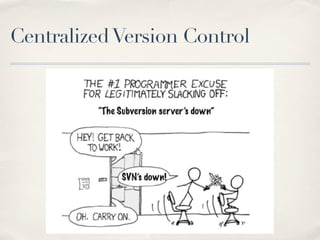



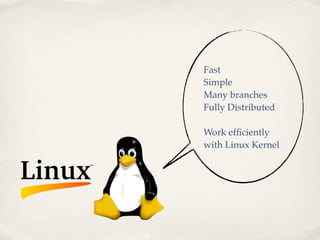























Ad
Recommended
Basic Git



Basic GitKnut Haugen The document discusses version control and introduces Git as a distributed and centralized version control system. It explains the key properties of Git including being file-based, fast, using checksums, and attention to detail. The document also outlines some of the basic Git commands like add, commit, reset, checkout, diff, and demonstrates other commands like stash, log, show, amend, and branching and merging. It concludes by asking when organizations should switch from SVN to Git version control.
Git presentation



Git presentationVikas Yaligar This document provides an introduction and overview of Git and GitHub. It begins with explaining what Git is and why it is useful for managing code projects and collaborating with others. It then covers basic Git commands like init, add, commit, status, diff, log and branching and merging workflows. It introduces GitHub and how it can be used to host Git repositories, fork other projects, and contribute code. In summary, it serves as a beginner-level tutorial for learning the basics of the popular version control system Git and code hosting platform GitHub.
Version control system and Git



Version control system and Gitramubonkuri This document provides an overview of version control and the key features of Git. It defines version control as the management of changes to files over time. Git is introduced as a free, open source, and distributed version control tool that allows teams to easily share code and track revisions. The document outlines basic Git commands and GUI tools for visualizing repositories, along with benefits such as maintaining deployable code, backing up work, and reverting changes.
Git the fast version control system



Git the fast version control systemJeroen Rosenberg Git is a distributed version control system that allows for easy branching and merging. It offers faster performance than centralized systems like Subversion due to its distributed nature. Key concepts in Git include branching, which is used for interrupted workflows and quick fixes, and merging, which can be done automatically with few conflicts. Tools exist to provide graphical user interfaces for Git.
Extra bit with git



Extra bit with gitgdgjss The slides contains all basic information and description of github including its features , terminal commands and terminology
Git learn from scratch



Git learn from scratchMir Arif Hasan This document provides an introduction and overview of Git and GitHub. It covers topics such as why to use Git, how to configure Git, how to create repositories and link them to local projects, common Git commands like add, commit, push and pull, how to work with branches, and collaboration using pull requests. The document is intended to teach someone how to use Git and GitHub from the basics.
Version Control History and Git Basics



Version Control History and Git BasicsSreedath N S A 45 minutes presentation slides on Version Control History and Git Basics by
1. Sreedath N S, Devops Engineer, Zesty Beanz Technologies Pvt. Ltd. http://in.linkedin.com/in/sreedathnamangalam
2. Fahad Basheer, Cloud Computing Consultant, Zesty Beanz Technologies Pvt. Ltd. http://in.linkedin.com/in/fahadpv
http://www.zbeanztech.com/
Git commands



Git commandsViyaan Jhiingade Git is a version control system for tracking changes in computer files and coordinating work on those files among multiple people.
This PPT describes most used commands.
Version Control System - Git



Version Control System - GitCarlo Bernaschina Git is a version control system that allows developers to work collaboratively on projects. It enables features like parallel development, tracking changes, and merging work from different developers. Git started as a way to manage the Linux kernel project and provides a distributed and open source alternative to other version control systems. It works by tracking changes to files, allowing developers to commit changes with a message, and merge changes from different branches of development.
Version Control & Git



Version Control & GitJason Byrne To introduce and motivate some best practice around version control and Git.
Resources:
https://en.wikipedia.org/wiki/Version_control
https://git-scm.com/
https://try.github.io
http://rogerdudler.github.io/git-guide/
http://ohshitgit.com/
https://www.atlassian.com/git/tutorials
https://www.datacamp.com/courses/introduction-to-git-for-data-science
Git - Basic Crash Course



Git - Basic Crash CourseNilay Binjola Git is a distributed revision control system that is widely used in the software development industry. The presentation was used in a lecture delivered in BITS-Pilani, India. The lecture served as a basic crash course on Git.
First, it sets off with a guide to install and configure git on various platforms.
Then, the basic working concepts of Git are explained.
This is followed by a detailed step-by-step guided demonstration of a sample workflow in Git.
Afterwards, Some auxillary commands that are frequently used are discussed briefly.
Finally, basic concepts of branching and merging are detailed.
The presentation ends with a few possible merge conflicts that occur in Git.
Git basics



Git basicsGHARSALLAH Mohamed Git is a distributed version control system that records changes to files over time. It allows multiple developers to work together and tracks the version history. The document outlines the basic concepts and commands of Git including repositories, commits, branches, merging, cloning, pulling and pushing changes between a local and remote repository. Examples are provided to demonstrate how to initialize a local repository, add and commit changes, switch branches, and push updates to a remote server.
Introduction to Git



Introduction to GitColin Su This document provides an introduction to Git, a version control system. It begins by explaining what Git is, including that it allows for coding history and is a distributed version control system. It then discusses why Git is useful for maintenance, debugging, and ensuring responsibility on projects. It also covers installing and setting up Git, initializing repositories, committing changes, and pushing and pulling changes from repositories.
From svn to git



From svn to gitNehal Shah Git introduces the concept of a local repository where the entire project history is stored locally, unlike SVN which routes all changes through a remote repository. With Git, changes are committed as changesets rather than whole file versions, and branching/tagging are inherent parts of distributed version control. Pull requests allow sharing and merging changes between remote and local repositories through fetch, merge, and rebase operations.
Version control system



Version control systemAndrew Liu Version control systems like Git allow users to manage data by systematically keeping previous versions. Git is a popular version control system that allows users to collaborate, keep track of history, and easily rollback changes. Key Git terminology includes repository, commit, branch, conflict, merge, and tag.
FTP Commando to Git Hero - WordCamp Denver 2013



FTP Commando to Git Hero - WordCamp Denver 2013Jeremy Green The basics of using version control using WordPress and Git. Also includes a sprinkling of deployment using Beanstalk.
Git



GitKhulna University of Engineering & Tecnology Git is a version control system that allows users to track changes to files over time. It allows users to revert files or entire projects to previous states, see who made changes and when, and compare changes over time. Basic Git commands include clone to copy a remote repository locally, commit to submit files to the local repository, fetch/pull to update from a remote repository, and push to submit code to a remote repository. Users configure Git with their username and email and initialize repositories locally with git init. Files are added to repositories with git add before committing changes.
Git 101



Git 101Dimitris Tsironis This document provides an introduction to using Git for source control management. It discusses what Git is, how to install it, how to initialize and commit changes to a local repository, and how to push those changes to a remote repository hosted on GitHub. The key steps covered are initializing a local repo with git init, staging files with git add, committing changes locally with git commit, adding a remote with git remote add, and pushing commits to the remote repo with git push.
Git basic



Git basicEmran Ul Hadi In this presentation I try to give the basic concepts and commands about Git. By which anyone can start versioning and Enjoy the Git.
Git tutorial



Git tutorialmobaires The document provides an overview of common Git commands and concepts for collaboration. It discusses forking repositories to make changes without affecting the original, using pull requests to submit changes for review, and managing remote repositories. It also covers merging and rebasing branches, as well as more advanced commands like reset, checkout, and revert for undoing changes or moving between commits. Additional topics include reflogs for viewing history, logging commits, stashing work in progress, and enabling Git autocomplete in Bash.
Learn Git Basics



Learn Git BasicsPrakash Dantuluri Git is a distributed version control system that allows users to track changes to files and collaborate with others. It maintains a database of snapshots of files and allows users to commit changes, compare changes between versions, and collaborate through a remote server. Some key aspects of Git include its use of snapshots rather than file differences, its local operations that add data, and its three stages of files - the working directory, staging area, and Git directory.
Git introduction workshop for scientists 



Git introduction workshop for scientists Steven Hamblin These are the slides for a workshop I gave on June 2, 2014 at USC. They are an introduction to git and version control for my fellow scientists. Note that the branching section draws heavily on the diagrams and material from the Pro Git book (http://git-scm.com/book/), though I reimplemented them for my own uses.
Git training (basic)



Git training (basic)Arashdeepkaur16 a way to manage files and directories.
track changes over time.
recall previous versions.
source control is subset of VCS.
sharing on multiple computers
Types of vcs:
Local VCS
Centralized VCS
Distributed VCS
Features of git
commands in git
Gitting out of trouble



Gitting out of troubleJon Senchyna This presentation covers how to modify git history to fix mistakes and provide a clearer picture of the flow of changes. I walk through some basic git fundamentals, and then outline several different methods of modifying history, as well as what type of situation they would apply for.
Luis atencio on_git



Luis atencio on_gitLuis Atencio Git is a free, open source distributed version control system designed to handle everything from small to large projects efficiently. It allows for offline work, fast performance, easy merging and branching of code, and fault tolerance with no single point of failure. Key features include distributed local repositories, offline capability, fast merging and branching, and fault tolerance without a single point of failure.
A Quick Start - Version Control with Git



A Quick Start - Version Control with GitDmitry Sheiko A quick start guide for the developers, who are used to work with other version control systems, but consider switching to Git
Git for a newbie



Git for a newbieAnuj Sharma This document provides an introduction and overview of Git, including its benefits over other version control systems like ClearCase and SVN. It discusses Git's distributed workflow and how to set up a Git server and clone repositories. It also gives step-by-step instructions for basic Git commands to initialize a repository, add and commit files, and view logs. The goal is to explain the basic Git workflow and commands for first-time Git users to get started with version control.
Git in 10 minutes



Git in 10 minutesSafique Ahmed Faruque This document provides a summary of Git in 10 minutes. It begins with an overview and breakdown of the content which includes explanations of what Git is, how it works, the GitHub flow, frequently used commands, confusions around undoing changes, and useful links. The body then delves into each section providing more details on Distributed version control, local vs remote operations, the GitHub flow process, example commands for undoing changes, and resources for additional learning.
Manufacturingofmicroprocessor 120813121945-phpapp02



Manufacturingofmicroprocessor 120813121945-phpapp02Waqar Mughal The document discusses microprocessors and provides details about:
- What a microprocessor is, including that it contains the CPU and control functions on a single chip
- Types of memory like ROM and RAM
- Components of the central processing unit (CPU)
- Features of Intel processors like Turbo Boost and integrated graphics
- Different types of desktop and laptop processors from Intel including Core i3, i5, i7, and Core i7 Extreme
- Factors to consider when choosing a processor like intended use, performance needs, and number of simultaneous programs
Ad
More Related Content
What's hot (20)
Version Control System - Git



Version Control System - GitCarlo Bernaschina Git is a version control system that allows developers to work collaboratively on projects. It enables features like parallel development, tracking changes, and merging work from different developers. Git started as a way to manage the Linux kernel project and provides a distributed and open source alternative to other version control systems. It works by tracking changes to files, allowing developers to commit changes with a message, and merge changes from different branches of development.
Version Control & Git



Version Control & GitJason Byrne To introduce and motivate some best practice around version control and Git.
Resources:
https://en.wikipedia.org/wiki/Version_control
https://git-scm.com/
https://try.github.io
http://rogerdudler.github.io/git-guide/
http://ohshitgit.com/
https://www.atlassian.com/git/tutorials
https://www.datacamp.com/courses/introduction-to-git-for-data-science
Git - Basic Crash Course



Git - Basic Crash CourseNilay Binjola Git is a distributed revision control system that is widely used in the software development industry. The presentation was used in a lecture delivered in BITS-Pilani, India. The lecture served as a basic crash course on Git.
First, it sets off with a guide to install and configure git on various platforms.
Then, the basic working concepts of Git are explained.
This is followed by a detailed step-by-step guided demonstration of a sample workflow in Git.
Afterwards, Some auxillary commands that are frequently used are discussed briefly.
Finally, basic concepts of branching and merging are detailed.
The presentation ends with a few possible merge conflicts that occur in Git.
Git basics



Git basicsGHARSALLAH Mohamed Git is a distributed version control system that records changes to files over time. It allows multiple developers to work together and tracks the version history. The document outlines the basic concepts and commands of Git including repositories, commits, branches, merging, cloning, pulling and pushing changes between a local and remote repository. Examples are provided to demonstrate how to initialize a local repository, add and commit changes, switch branches, and push updates to a remote server.
Introduction to Git



Introduction to GitColin Su This document provides an introduction to Git, a version control system. It begins by explaining what Git is, including that it allows for coding history and is a distributed version control system. It then discusses why Git is useful for maintenance, debugging, and ensuring responsibility on projects. It also covers installing and setting up Git, initializing repositories, committing changes, and pushing and pulling changes from repositories.
From svn to git



From svn to gitNehal Shah Git introduces the concept of a local repository where the entire project history is stored locally, unlike SVN which routes all changes through a remote repository. With Git, changes are committed as changesets rather than whole file versions, and branching/tagging are inherent parts of distributed version control. Pull requests allow sharing and merging changes between remote and local repositories through fetch, merge, and rebase operations.
Version control system



Version control systemAndrew Liu Version control systems like Git allow users to manage data by systematically keeping previous versions. Git is a popular version control system that allows users to collaborate, keep track of history, and easily rollback changes. Key Git terminology includes repository, commit, branch, conflict, merge, and tag.
FTP Commando to Git Hero - WordCamp Denver 2013



FTP Commando to Git Hero - WordCamp Denver 2013Jeremy Green The basics of using version control using WordPress and Git. Also includes a sprinkling of deployment using Beanstalk.
Git



GitKhulna University of Engineering & Tecnology Git is a version control system that allows users to track changes to files over time. It allows users to revert files or entire projects to previous states, see who made changes and when, and compare changes over time. Basic Git commands include clone to copy a remote repository locally, commit to submit files to the local repository, fetch/pull to update from a remote repository, and push to submit code to a remote repository. Users configure Git with their username and email and initialize repositories locally with git init. Files are added to repositories with git add before committing changes.
Git 101



Git 101Dimitris Tsironis This document provides an introduction to using Git for source control management. It discusses what Git is, how to install it, how to initialize and commit changes to a local repository, and how to push those changes to a remote repository hosted on GitHub. The key steps covered are initializing a local repo with git init, staging files with git add, committing changes locally with git commit, adding a remote with git remote add, and pushing commits to the remote repo with git push.
Git basic



Git basicEmran Ul Hadi In this presentation I try to give the basic concepts and commands about Git. By which anyone can start versioning and Enjoy the Git.
Git tutorial



Git tutorialmobaires The document provides an overview of common Git commands and concepts for collaboration. It discusses forking repositories to make changes without affecting the original, using pull requests to submit changes for review, and managing remote repositories. It also covers merging and rebasing branches, as well as more advanced commands like reset, checkout, and revert for undoing changes or moving between commits. Additional topics include reflogs for viewing history, logging commits, stashing work in progress, and enabling Git autocomplete in Bash.
Learn Git Basics



Learn Git BasicsPrakash Dantuluri Git is a distributed version control system that allows users to track changes to files and collaborate with others. It maintains a database of snapshots of files and allows users to commit changes, compare changes between versions, and collaborate through a remote server. Some key aspects of Git include its use of snapshots rather than file differences, its local operations that add data, and its three stages of files - the working directory, staging area, and Git directory.
Git introduction workshop for scientists 



Git introduction workshop for scientists Steven Hamblin These are the slides for a workshop I gave on June 2, 2014 at USC. They are an introduction to git and version control for my fellow scientists. Note that the branching section draws heavily on the diagrams and material from the Pro Git book (http://git-scm.com/book/), though I reimplemented them for my own uses.
Git training (basic)



Git training (basic)Arashdeepkaur16 a way to manage files and directories.
track changes over time.
recall previous versions.
source control is subset of VCS.
sharing on multiple computers
Types of vcs:
Local VCS
Centralized VCS
Distributed VCS
Features of git
commands in git
Gitting out of trouble



Gitting out of troubleJon Senchyna This presentation covers how to modify git history to fix mistakes and provide a clearer picture of the flow of changes. I walk through some basic git fundamentals, and then outline several different methods of modifying history, as well as what type of situation they would apply for.
Luis atencio on_git



Luis atencio on_gitLuis Atencio Git is a free, open source distributed version control system designed to handle everything from small to large projects efficiently. It allows for offline work, fast performance, easy merging and branching of code, and fault tolerance with no single point of failure. Key features include distributed local repositories, offline capability, fast merging and branching, and fault tolerance without a single point of failure.
A Quick Start - Version Control with Git



A Quick Start - Version Control with GitDmitry Sheiko A quick start guide for the developers, who are used to work with other version control systems, but consider switching to Git
Git for a newbie



Git for a newbieAnuj Sharma This document provides an introduction and overview of Git, including its benefits over other version control systems like ClearCase and SVN. It discusses Git's distributed workflow and how to set up a Git server and clone repositories. It also gives step-by-step instructions for basic Git commands to initialize a repository, add and commit files, and view logs. The goal is to explain the basic Git workflow and commands for first-time Git users to get started with version control.
Git in 10 minutes



Git in 10 minutesSafique Ahmed Faruque This document provides a summary of Git in 10 minutes. It begins with an overview and breakdown of the content which includes explanations of what Git is, how it works, the GitHub flow, frequently used commands, confusions around undoing changes, and useful links. The body then delves into each section providing more details on Distributed version control, local vs remote operations, the GitHub flow process, example commands for undoing changes, and resources for additional learning.
Viewers also liked (7)
Manufacturingofmicroprocessor 120813121945-phpapp02



Manufacturingofmicroprocessor 120813121945-phpapp02Waqar Mughal The document discusses microprocessors and provides details about:
- What a microprocessor is, including that it contains the CPU and control functions on a single chip
- Types of memory like ROM and RAM
- Components of the central processing unit (CPU)
- Features of Intel processors like Turbo Boost and integrated graphics
- Different types of desktop and laptop processors from Intel including Core i3, i5, i7, and Core i7 Extreme
- Factors to consider when choosing a processor like intended use, performance needs, and number of simultaneous programs
Simulation training in medicine and technology management



Simulation training in medicine and technology managementMCH-org-ua Presentation by the Ukrainian-Swiss Mother and Child Health Programme at 2nd Regional Health Technology Management Worskhop (April 10-11, 2014, Chisinau, Moldova)
Python101



Python101Kiattisak Anoochitarom This is Python for Beginner Slide. I use this presentation to taught in NSC Camp #5 at Silpakorn University.
Cach giai bai tap dai tu quan he



Cach giai bai tap dai tu quan heNgọc Long The document provides instructions on how to solve exercises involving relative pronouns such as who, which, that in Vietnamese. It discusses connecting two sentences using a relative pronoun, filling blanks in sentences with relative pronouns, and guidelines for using relative pronouns including use of commas, omitting pronouns, and situations that require or prohibit certain pronouns. Examples are provided to demonstrate these rules. The document also contains exercises for students to practice using relative pronouns in sentences.
Ad
Similar to Git slide (20)
1-Intro to VC & GIT PDF.pptx



1-Intro to VC & GIT PDF.pptxHuthaifaAlmaqrami1 Git Bash is a command line interface that allows you to interact with Git, a version control system that tracks changes in your code and lets you collaborate with other developers. Git Bash is based on a popular Unix shell called Bash, and it works on Windows operating systems. With Git Bash, you can create and manage Git repositories, stage and commit your code, push and pull from remote servers, create and merge branches, and much more. In this article, I will give you an introduction to Git Bash and show you how to use some basic commands. ¹²³
المصدر: محادثة مع Bing، 29/9/2023
(1) Git bash: Definition, commands, & getting started | Atlassian. https://www.atlassian.com/git/tutorials/git-bash.
(2) An introduction to Git: what it is, and how to use it - freeCodeCamp.org. https://www.freecodecamp.org/news/what-is-git-and-how-to-use-it-c341b049ae61/.
(3) Introduction to Git Bash: A Beginner's Guide to Using the Command Line .... https://marketsplash.com/tutorials/git/git-bash/.
(4) undefined. https://git-scm.com/book/en/v2/Getting-Started-Installing-Git.
Subversion to Git Migration



Subversion to Git MigrationManish Chakravarty A simple presentation where I discuss moving from SVN to Git for source code control management for a typical team
Learning git



Learning gitSid Anand Git is a version control system that stores snapshots of files rather than tracking changes between file versions. It allows for offline work and nearly all operations are performed locally. Files can exist in three states - committed, modified, or staged. Commits create snapshots of the staged files. Branches act as pointers to commits, with the default branch being master.
git and github-1.pptx



git and github-1.pptxtnscharishma Git is a version control system that tracks changes to files and allows multiple versions of files to exist. It is installed locally on a user's computer and tracks changes made to files. GitHub is a cloud-based hosting service that allows users to host Git repositories remotely and provides a web interface to view repositories. By pushing repositories to GitHub, users can easily share codebases with teams and create an online portfolio of their work.
Git introduction



Git introductionsatyendrajaladi Version control systems allow recording changes to files over time and reverting files back to previous states. Git is an open source distributed version control system initially created by Linus Torvalds for Linux kernel development. Git stores project snapshots over time as differences from a base version of files and allows fully local operations without needing network access. Basic Git commands include add, commit, branch, checkout, merge, push and pull to manage changes to a local or remote repository.
CSE 390 Lecture 9 - Version Control with GIT



CSE 390 Lecture 9 - Version Control with GITPouriaQashqai1 Version control systems like Git allow developers to track changes to files over time. Git stores snapshots of files in a local repository and remote repositories can be used for collaboration. The basic Git workflow involves modifying files, staging changed files, and committing snapshots of the staged files to the local repository. Status and diff commands allow viewing changes between the working directory, staging area, and repository. Good commit messages are important for documenting changes over time.
Version Control Systems -- Git -- Part I



Version Control Systems -- Git -- Part ISergey Aganezov We discuss what version control systems are, why people should use them as much as possible in suitable cases. We took a basic overlook over Git VCS and how it is integrated with Intellij Platform.
Introduction git



Introduction gitDian Sigit Prastowo This document provides an introduction to the version control system Git. It defines key Git concepts like the working tree, repository, commit, and HEAD. It explains that Git is a distributed version control system where the full history of a project is available once cloned. The document outlines Git's history, with it being created by Linus Torvalds to replace the commercial BitKeeper tool. It then lists and briefly describes important Git commands for local and collaboration repositories, including config, add, commit, log, diff, status, branch, checkout, merge, remote, clone, push, and pull. Lastly, it covers installing Git and generating SSH keys on Windows for accessing Git repositories.
Git_and_GitHub Integration_with_Guidewire



Git_and_GitHub Integration_with_GuidewireGandhi Ramu This document discusses Git and GitHub integration with Guidewire. It provides an overview of Git, including branching, merging, and remote repositories. It also covers key Git commands and features of GitHub and Gists. Finally, it demonstrates how to enable version control in Guidewire IDE and integrate projects with Git and GitHub repositories.
Version control with GIT



Version control with GITZeeshan Khan The document discusses version control systems and Git. It provides an overview of centralized and distributed version control workflows. Key points include:
- Centralized VCSs involve committing changes to a central repository, while distributed VCSs allow users to commit locally and push changes.
- Git uses a distributed model where each user has a full local copy of the repository and commits changes locally before pushing.
- Common Git commands are add, commit, push, pull, status, diff, log, branch, tag, and remote for working with remote repositories.
Git for IBM Notes Designer



Git for IBM Notes DesignerSlobodan Lohja A presentation I did to bring a Notes developer not familiar with Git source control, some examples of navigating common tasks.
Introduction to Git and Github 



Introduction to Git and Github Max Claus Nunes This is a short presentation about git and github. This document describes some good points to work with git and the common commands used on git.
Git Commands Every Developer Should Know?



Git Commands Every Developer Should Know?9 series Git is an important part of daily programming (especially if you're working with a team) and is widely used in the software industry. Since there are many various commands you can use, mastering Git takes time. But some commands are used more frequently (some daily). So in this post, I will share and explain the most used Git commands that every developer should know. Note: To understand this PDF, you need to know the basics and advances of Git. https://www.9series.com/
Git 101



Git 101jayrparro Git 101 Presentation
The presentation introduces Git version control system including:
[1] An overview of version control systems and the basics of Git such as snapshots, local operations, and three main states of files.
[2] A comparison of features between Git and SVN such as distributed development and branching workflows.
[3] Instructions on setting up Git locally and with GitHub, and basic commands for creating and managing repositories, branches, commits, and merges.
Mini-training: Let’s Git It!



Mini-training: Let’s Git It!Betclic Everest Group Tech Team In one of our weekly training, we’ve talked about Git. Here is a quick overview of the main concepts, basic commands and branching strategy, how to work with Git, how to contribute to an OSS project, …
Version control git day03



Version control git day03Gourav Varma Git allows users to set up SSH keys to clone repositories securely. The document outlines how to generate a public key, add it to your account, and clone a repository using SSH. It then provides commands for branching, committing, pushing, pulling, adding, cleaning, resetting, merging, stashing, deleting branches, and viewing logs in Git. Finally, it asks several interview questions about Git concepts like repositories, commits, staging areas, branching, cloning, configuration, advantages, and functions of common Git commands.
Git&GitHub.pptx



Git&GitHub.pptxKondiVenkatesh1 This ppt will give you a complete understanding of the Git and GitHub. Also you will get to know the basic terminology which is required when you deal with Git and GitHub
Source control management



Source control managementOwen Winkler Git allows for managing changes to documents and code. It provides resilience, collaboration, efficiency and accountability through features like branching and merging. Users can create local repositories, push changes to remote repositories hosted on services like GitHub, and pull updates from remote repositories. Managing changes involves commands like add, commit, push, pull and resolving any conflicts that arise from concurrent changes.
Introduction to git hub



Introduction to git hubNaveen Pandey Git is a free and open source distributed version control system designed by Linus Torvalds in 2005 to handle everything from small to large projects with speed and efficiency. It allows for tracking changes to code, collaborative work, and reverting to previous versions of code. GitHub is a site for hosting Git repositories online that adds features like documentation, bug tracking, and code review via pull requests. Common Git commands include git init to initialize a repository, git add to stage changes, git commit to save changes to the project history, and git push to upload changes to a remote repository.
Ad
Recently uploaded (20)
AI Changes Everything – Talk at Cardiff Metropolitan University, 29th April 2...



AI Changes Everything – Talk at Cardiff Metropolitan University, 29th April 2...Alan Dix Talk at the final event of Data Fusion Dynamics: A Collaborative UK-Saudi Initiative in Cybersecurity and Artificial Intelligence funded by the British Council UK-Saudi Challenge Fund 2024, Cardiff Metropolitan University, 29th April 2025
https://alandix.com/academic/talks/CMet2025-AI-Changes-Everything/
Is AI just another technology, or does it fundamentally change the way we live and think?
Every technology has a direct impact with micro-ethical consequences, some good, some bad. However more profound are the ways in which some technologies reshape the very fabric of society with macro-ethical impacts. The invention of the stirrup revolutionised mounted combat, but as a side effect gave rise to the feudal system, which still shapes politics today. The internal combustion engine offers personal freedom and creates pollution, but has also transformed the nature of urban planning and international trade. When we look at AI the micro-ethical issues, such as bias, are most obvious, but the macro-ethical challenges may be greater.
At a micro-ethical level AI has the potential to deepen social, ethnic and gender bias, issues I have warned about since the early 1990s! It is also being used increasingly on the battlefield. However, it also offers amazing opportunities in health and educations, as the recent Nobel prizes for the developers of AlphaFold illustrate. More radically, the need to encode ethics acts as a mirror to surface essential ethical problems and conflicts.
At the macro-ethical level, by the early 2000s digital technology had already begun to undermine sovereignty (e.g. gambling), market economics (through network effects and emergent monopolies), and the very meaning of money. Modern AI is the child of big data, big computation and ultimately big business, intensifying the inherent tendency of digital technology to concentrate power. AI is already unravelling the fundamentals of the social, political and economic world around us, but this is a world that needs radical reimagining to overcome the global environmental and human challenges that confront us. Our challenge is whether to let the threads fall as they may, or to use them to weave a better future.
Into The Box Conference Keynote Day 1 (ITB2025)



Into The Box Conference Keynote Day 1 (ITB2025)Ortus Solutions, Corp This is the keynote of the Into the Box conference, highlighting the release of the BoxLang JVM language, its key enhancements, and its vision for the future.
AI and Data Privacy in 2025: Global Trends



AI and Data Privacy in 2025: Global TrendsInData Labs In this infographic, we explore how businesses can implement effective governance frameworks to address AI data privacy. Understanding it is crucial for developing effective strategies that ensure compliance, safeguard customer trust, and leverage AI responsibly. Equip yourself with insights that can drive informed decision-making and position your organization for success in the future of data privacy.
This infographic contains:
-AI and data privacy: Key findings
-Statistics on AI data privacy in the today’s world
-Tips on how to overcome data privacy challenges
-Benefits of AI data security investments.
Keep up-to-date on how AI is reshaping privacy standards and what this entails for both individuals and organizations.
The Evolution of Meme Coins A New Era for Digital Currency ppt.pdf



The Evolution of Meme Coins A New Era for Digital Currency ppt.pdfAbi john Analyze the growth of meme coins from mere online jokes to potential assets in the digital economy. Explore the community, culture, and utility as they elevate themselves to a new era in cryptocurrency.
Quantum Computing Quick Research Guide by Arthur Morgan



Quantum Computing Quick Research Guide by Arthur MorganArthur Morgan This is a Quick Research Guide (QRG).
QRGs include the following:
- A brief, high-level overview of the QRG topic.
- A milestone timeline for the QRG topic.
- Links to various free online resource materials to provide a deeper dive into the QRG topic.
- Conclusion and a recommendation for at least two books available in the SJPL system on the QRG topic.
QRGs planned for the series:
- Artificial Intelligence QRG
- Quantum Computing QRG
- Big Data Analytics QRG
- Spacecraft Guidance, Navigation & Control QRG (coming 2026)
- UK Home Computing & The Birth of ARM QRG (coming 2027)
Any questions or comments?
- Please contact Arthur Morgan at [email protected].
100% human made.
Cyber Awareness overview for 2025 month of security



Cyber Awareness overview for 2025 month of securityriccardosl1 Cyber awareness training educates employees on risk associated with internet and malicious emails
HCL Nomad Web – Best Practices und Verwaltung von Multiuser-Umgebungen



HCL Nomad Web – Best Practices und Verwaltung von Multiuser-Umgebungenpanagenda Webinar Recording: https://www.panagenda.com/webinars/hcl-nomad-web-best-practices-und-verwaltung-von-multiuser-umgebungen/
HCL Nomad Web wird als die nächste Generation des HCL Notes-Clients gefeiert und bietet zahlreiche Vorteile, wie die Beseitigung des Bedarfs an Paketierung, Verteilung und Installation. Nomad Web-Client-Updates werden “automatisch” im Hintergrund installiert, was den administrativen Aufwand im Vergleich zu traditionellen HCL Notes-Clients erheblich reduziert. Allerdings stellt die Fehlerbehebung in Nomad Web im Vergleich zum Notes-Client einzigartige Herausforderungen dar.
Begleiten Sie Christoph und Marc, während sie demonstrieren, wie der Fehlerbehebungsprozess in HCL Nomad Web vereinfacht werden kann, um eine reibungslose und effiziente Benutzererfahrung zu gewährleisten.
In diesem Webinar werden wir effektive Strategien zur Diagnose und Lösung häufiger Probleme in HCL Nomad Web untersuchen, einschließlich
- Zugriff auf die Konsole
- Auffinden und Interpretieren von Protokolldateien
- Zugriff auf den Datenordner im Cache des Browsers (unter Verwendung von OPFS)
- Verständnis der Unterschiede zwischen Einzel- und Mehrbenutzerszenarien
- Nutzung der Client Clocking-Funktion
Splunk Security Update | Public Sector Summit Germany 2025



Splunk Security Update | Public Sector Summit Germany 2025Splunk Splunk Security Update
Sprecher: Marcel Tanuatmadja
Manifest Pre-Seed Update | A Humanoid OEM Deeptech In France



Manifest Pre-Seed Update | A Humanoid OEM Deeptech In Francechb3 The latest updates on Manifest's pre-seed stage progress.
Noah Loul Shares 5 Steps to Implement AI Agents for Maximum Business Efficien...



Noah Loul Shares 5 Steps to Implement AI Agents for Maximum Business Efficien...Noah Loul Artificial intelligence is changing how businesses operate. Companies are using AI agents to automate tasks, reduce time spent on repetitive work, and focus more on high-value activities. Noah Loul, an AI strategist and entrepreneur, has helped dozens of companies streamline their operations using smart automation. He believes AI agents aren't just tools—they're workers that take on repeatable tasks so your human team can focus on what matters. If you want to reduce time waste and increase output, AI agents are the next move.
What is Model Context Protocol(MCP) - The new technology for communication bw...



What is Model Context Protocol(MCP) - The new technology for communication bw...Vishnu Singh Chundawat The MCP (Model Context Protocol) is a framework designed to manage context and interaction within complex systems. This SlideShare presentation will provide a detailed overview of the MCP Model, its applications, and how it plays a crucial role in improving communication and decision-making in distributed systems. We will explore the key concepts behind the protocol, including the importance of context, data management, and how this model enhances system adaptability and responsiveness. Ideal for software developers, system architects, and IT professionals, this presentation will offer valuable insights into how the MCP Model can streamline workflows, improve efficiency, and create more intuitive systems for a wide range of use cases.
Massive Power Outage Hits Spain, Portugal, and France: Causes, Impact, and On...



Massive Power Outage Hits Spain, Portugal, and France: Causes, Impact, and On...Aqusag Technologies In late April 2025, a significant portion of Europe, particularly Spain, Portugal, and parts of southern France, experienced widespread, rolling power outages that continue to affect millions of residents, businesses, and infrastructure systems.
AI EngineHost Review: Revolutionary USA Datacenter-Based Hosting with NVIDIA ...



AI EngineHost Review: Revolutionary USA Datacenter-Based Hosting with NVIDIA ...SOFTTECHHUB I started my online journey with several hosting services before stumbling upon Ai EngineHost. At first, the idea of paying one fee and getting lifetime access seemed too good to pass up. The platform is built on reliable US-based servers, ensuring your projects run at high speeds and remain safe. Let me take you step by step through its benefits and features as I explain why this hosting solution is a perfect fit for digital entrepreneurs.
Increasing Retail Store Efficiency How can Planograms Save Time and Money.pptx



Increasing Retail Store Efficiency How can Planograms Save Time and Money.pptxAnoop Ashok In today's fast-paced retail environment, efficiency is key. Every minute counts, and every penny matters. One tool that can significantly boost your store's efficiency is a well-executed planogram. These visual merchandising blueprints not only enhance store layouts but also save time and money in the process.
Linux Support for SMARC: How Toradex Empowers Embedded Developers



Linux Support for SMARC: How Toradex Empowers Embedded DevelopersToradex Toradex brings robust Linux support to SMARC (Smart Mobility Architecture), ensuring high performance and long-term reliability for embedded applications. Here’s how:
• Optimized Torizon OS & Yocto Support – Toradex provides Torizon OS, a Debian-based easy-to-use platform, and Yocto BSPs for customized Linux images on SMARC modules.
• Seamless Integration with i.MX 8M Plus and i.MX 95 – Toradex SMARC solutions leverage NXP’s i.MX 8 M Plus and i.MX 95 SoCs, delivering power efficiency and AI-ready performance.
• Secure and Reliable – With Secure Boot, over-the-air (OTA) updates, and LTS kernel support, Toradex ensures industrial-grade security and longevity.
• Containerized Workflows for AI & IoT – Support for Docker, ROS, and real-time Linux enables scalable AI, ML, and IoT applications.
• Strong Ecosystem & Developer Support – Toradex offers comprehensive documentation, developer tools, and dedicated support, accelerating time-to-market.
With Toradex’s Linux support for SMARC, developers get a scalable, secure, and high-performance solution for industrial, medical, and AI-driven applications.
Do you have a specific project or application in mind where you're considering SMARC? We can help with Free Compatibility Check and help you with quick time-to-market
For more information: https://www.toradex.com/computer-on-modules/smarc-arm-family
Big Data Analytics Quick Research Guide by Arthur Morgan



Big Data Analytics Quick Research Guide by Arthur MorganArthur Morgan This is a Quick Research Guide (QRG).
QRGs include the following:
- A brief, high-level overview of the QRG topic.
- A milestone timeline for the QRG topic.
- Links to various free online resource materials to provide a deeper dive into the QRG topic.
- Conclusion and a recommendation for at least two books available in the SJPL system on the QRG topic.
QRGs planned for the series:
- Artificial Intelligence QRG
- Quantum Computing QRG
- Big Data Analytics QRG
- Spacecraft Guidance, Navigation & Control QRG (coming 2026)
- UK Home Computing & The Birth of ARM QRG (coming 2027)
Any questions or comments?
- Please contact Arthur Morgan at [email protected].
100% human made.
Linux Professional Institute LPIC-1 Exam.pdf



Linux Professional Institute LPIC-1 Exam.pdfRHCSA Guru Introduction to LPIC-1 Exam - overview, exam details, price and job opportunities
Heap, Types of Heap, Insertion and Deletion



Heap, Types of Heap, Insertion and DeletionJaydeep Kale This pdf will explain what is heap, its type, insertion and deletion in heap and Heap sort
What is Model Context Protocol(MCP) - The new technology for communication bw...



What is Model Context Protocol(MCP) - The new technology for communication bw...Vishnu Singh Chundawat
Git slide
- 1. Source Code Management with Git & Github.com Kiattisak Anoochitarom November 18, 2012
- 2. Introduction to VCS What is version control, and why should care ? Version Control is a system that record changes to a file or set of files over time so that you can recall a specific versions later. For the example in this class you will use software source code as the files being version controlled, through in reality you can do this with nearly any type of file on a computer. It allows you to revert files back to a previous state, revert the entire project back to a previous state, compare changes over time, see who last modified something that might be causing a problem, who introduced an issue and when, and more.
- 6. Distributed Version Control Full Mirror Almost Everything is Local Fast Full Backup Work Offline
- 7. Version Control System Software Mercurial (HG) SVN (Subversion)
- 8. Git
- 9. Fast Simple Many branches Fully Distributed Work efficiently with Linux Kernel
- 10. Who use git ?
- 12. 3 File Status on Git untracked unmodified modified staged edit the file add the file stage the file remove the file commit the file
- 13. 3 Stages of Git The Basic Git working directory staging area git directory (repository) workflow checkout the project 1. You modify files in your working directory. 2. You stage the files. 3. You do a commit, stage files files on your staging area are permanently commit files stores in Repository.
- 14. Download and Install Git http://www.git-scm.com
- 15. Basic Configuration $ git config --global user.name “iMacbaszii” *** $ git config --global user.email “[email protected]” *** $ git config --global core.editor mate $ git config --global merge.tool vimdiff $ git config --list *** $ git config user.name ***
- 17. Stage and Commit File
- 18. Check your files status
- 21. Demo
- 22. Github.com
- 23. Generating SSH Keys (public key) $ ssh-keygen -t rsa -C “[email protected]” https://help.github.com/articles/generating-ssh-keys
- 24. Add your SSH key to Github https://help.github.com/articles/generating-ssh-keys
- 26. Quick setup
- 27. Work with Github
- 28. It’s work.
- 29. Clone Repository
- 30. Many Open-Source Library on Github
- 31. GUI Tools SourceTree Tortoise Git http://www.sourcetreeapp.com http://code.google.com/p/tortoisegit/
- 32. Book Recommended http://www.progit.org https://github.com/opendream/progit






