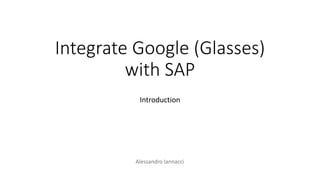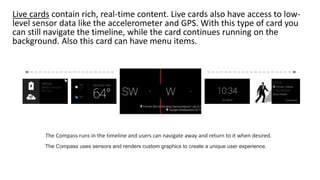Google Glasses Integration with SAP
- 1. Integrate Google (Glasses) with SAP Alessandro Iannacci Introduction
- 2. Google Glass is a type of wearable technology with an optical head-monted display (OHMD). It was developed by Google with the mission of producing a mass-market ubiquitous computer.
- 3. Glass gestures You can use touch gestures by tapping and sliding your finger on the touchpad located on the right side of the device Back and display off: Swipe down from the Home screen to turn the display off. Swiping down also acts as your back button. Activate Glass/Action: Tap the touchpad to turn the display on. Swipe forward and back: to navigate your timeline.
- 4. Timeline The timeline is the main user interface that is exposed to users and is comprised of 640 × 360 pixel cards The most recent items reside closest to the Home card, which is the default card users see when they wake Glass up.
- 5. Cards Static card display text, images, and video content. Can have menu items that let users carry out actions, such as replying to a text message or sharing a photo
- 6. Static card development pattern
- 7. Live cards contain rich, real-time content. Live cards also have access to low- level sensor data like the accelerometer and GPS. With this type of card you can still navigate the timeline, while the card continues running on the background. Also this card can have menu items. The Compass uses sensors and renders custom graphics to create a unique user experience. The Compass runs in the timeline and users can navigate away and return to it when desired.
- 8. Live card development pattern
- 9. Immersion displays Android activities that take over the timeline experience.
- 10. Immersion card development pattern
- 11. • The Glass Development Kit (GDK) is an add-on to the Android SDK that lets you build Glassware that runs directly on Glass. In general, use the GDK if you need the following features: • The mirror API this RESTful API lets you easily build Glassware by letting you use the language of your choice and providing easy to call web-based APIs. Features: How to develop for Google Glasses Real-time User Interaction Offline Functionality Access to Hardware Platform independence Common Infrastructure Built-in functionality
- 12. Cards and type of development GDK Dev. (i.e. SAP communications via ODATA – as usual Android development) Live cards Immersion MIRROR APIs Dev. Static cards
- 13. Special content: Hybrid Glassware Mirror API Glassware can invoke GDK Glassware through a menu item.
- 14. Integrate Google (Glasses) with SAP Alessandro Iannacci Using MIRROR APIs with SAP – use cases
- 16. Integrate Google (Glasses) with SAP Alessandro Iannacci Google API ABAP Client
- 17. Google API Abap client It's a library written in ABAP to leverage Google APIs (it's a newborn project so for now it supports only Mirror APIs and the Google URL Shortener Service). The library is directly translated from the official Google PHP library (google-api-PHP-client). In future, like the official other libraries (php, java, etc.) it will support any other google api (geo data, gdrive, gmail, tasks, etc. etc.). It is very simple to use google-api-ABAP-client: 1. download the nugget and import all the objects using SAPLink 2. Register the application google client ID and change this setting in the application together with proxy settings if needed 3. install the certificates using the S_TRUST T-Code 4. run the demo report ZGOOGLE_TEST and enjoy! • http://scn.sap.com/community/cloud/blog/2014/06/06/integrating-google-glasses-with-sap • https://github.com/Gh14Cc10/google-api-ABAP-client
- 18. How to use: OAuth2 recap OAuth provides client applications a 'secure delegated access' to server resources on behalf of a resource owner. The application that wants to access the user glasses timeline, needs to have a “client id” on a valid Google account. This client id is defined inside a “Project” for wich the mirror apis are enabled.
- 19. How to use: OAuth2 recap URI: accounts.google.com URI: www.googleapis.com All the requests are performed on SSL (https) so both systems (Google and SAP have to be configured to accept the partner certificate. Google is already configured, for SAP you need to import google certs in STRUST Tcode)
- 20. How to use: Developer Key
- 21. Mirror API Functionalities (REST) Method HTTP request Description URIs relative to https://www.googleapis.com/mirror/v1, unless otherwise noted delete DELETE /timeline/i d Deletes a timeline item. get GET /timeline/id Gets a single timeline item by ID. insert POST https://www.googlea pis.com/upload/mirr or/v1/timeline and POST /timeline Inserts a new item into the timeline. list GET /timeline Retrieves a list of timeline items for the authenticated user. patch PATCH /timeline/id Updates a timeline item in place. This method supportspatch semantics. update PUT https://www.googlea pis.com/upload/mirr or/v1/timeline/id and PUT /timeline/id Updates a timeline item in place. Timeline Method HTTP request Description URIs relative to https://www.googleapis.com/mirror/v1, unless otherwise noted delete DELETE /subscriptions/id Deletes a subscription. insert POST /subscriptions Creates a new subscription. list GET /subscriptions Retrieves a list of subscriptions for the authenticated user and service. update PUT /subscriptions/id Updates an existing subscription in place. Subscriptions (callbackhandler) Method HTTP request Description URIs relative to https://www.googleapis.com/mirror/v1, unless otherwise noted get GET /locations/id Gets a single location by ID. list GET /locations Retrieves a list of locations for the user. Locations
- 23. Example in the system! Simulators: • mirror API playground: is an application that is able to get the static card list, and to insert new cards. If you use the same google client id of SAP application in mirror API playground, you will be able to see the same cards uploaded from SAP. • Google glasses on Android (Xenologer): is a modified google glasses os running on android. It is an old version (maps and html cards not working) but with this simulator you can see contents published for all the applications.
- 24. Thank you!