Swing and Graphical User Interface in Java
Download as PPT, PDF7 likes3,298 views
The document provides information about the Swing graphical user interface library in Java. It describes that Swing is the official GUI toolkit for Java, released as part of Java Foundation Classes. It discusses the key components, layout managers like BorderLayout and GridLayout, and event handling in Swing using interfaces, anonymous inner classes, and adapter classes.
1 of 29
Downloaded 133 times
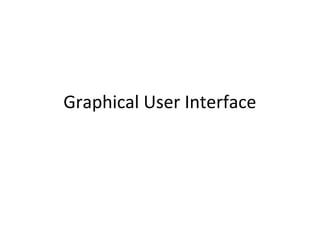







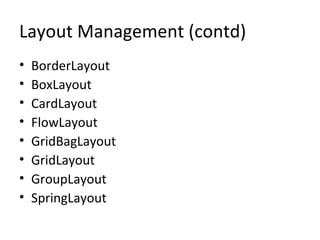


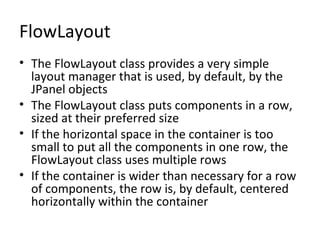

















Ad
Recommended
Gui



GuiSardar Alam This document discusses the evolution of graphical user interface (GUI) capabilities in the Java programming language. It describes the Abstract Window Toolkit (AWT) introduced in JDK 1.0, which provided basic cross-platform GUI functionality but had limitations. JDK 1.1 improved on AWT with an event delegation model. JDK 1.2 introduced Swing, a richer GUI library that better integrated with native operating system look and feels. Swing components are lightweight compared to heavyweight AWT components. The document also covers GUI component classes, layout managers, menus, labels and event handling in Java GUI programming.
GUI Programming in JAVA (Using Netbeans) - A Review



GUI Programming in JAVA (Using Netbeans) - A ReviewFernando Torres The powerpoint provides the user with a review of various concepts of GUI programming in JAVA. It covers various concepts like :
1. What is IDE ?
2. Various Methods and Properties of Components
3. Variable declaration
4. Data types
Etc
GUI Programming In Java



GUI Programming In Javayht4ever This document provides an overview of GUI programming in Java, including basic concepts, AWT vs Swing frameworks, common control components, layout managers, and event handling. It discusses the key differences between AWT and Swing, describes common control components in both frameworks, explains different types of layout managers like flow, border, and grid layouts, and lists additional references for further reading.
Graphical User Interface (GUI) - 1



Graphical User Interface (GUI) - 1PRN USM Graphical User Interface (GUI) in Java uses classes from the javax.swing and java.awt packages to implement GUI programs. Swing classes provide greater compatibility across operating systems compared to AWT classes. Common Swing components include JButton, JLabel, JTextField, JTextArea, JCheckBox, JRadioButton, JComboBox, JList, JSlider and more. GUI programs require containers like JFrame and JPanel to hold components. Layout managers determine how components are arranged in containers. Common layouts include FlowLayout, BorderLayout and GridLayout. Menus are implemented using JMenuBar, JMenu and JMenuItem classes.
GUI (graphical user interface)



GUI (graphical user interface)rishi ram khanal Graphical user interface (GUI) allows users to interact with applications visually rather than through text commands. There are two main Java APIs for GUI programming: AWT and Swing. AWT consists of core graphics classes like containers (frames, panels), components (buttons, text fields), and layout managers. It also supports event handling through classes like ActionEvent and interfaces like ActionListener. Applets are Java programs that run in web browsers - they are embedded in HTML pages and their code is downloaded to the user's machine. Applets have a lifecycle of methods like init(), start(), stop() that are called at different times.
Java- GUI- Mazenet solution



Java- GUI- Mazenet solutionMazenetsolution Topics: GUI Introduction, Applet Programming, AWT & Swing Components Overview, Layouts, Event Handling
To know more about
Offer- http://mazenet-chennai.in/mazenet-offers.html
Syllabus- http://www.mazenet-chennai.in/java-training-in-chennai.html
Slide share: http://www.slideshare.net/mazenet_solution/presentations
For more events- http://mazenet-chennai.in/mazenet-events.html
Slide share- https://www.youtube.com/c/Mazenetsolution
Facebook- https://www.facebook.com/Mazenet.IT.Solution/
Twitter- https://twitter.com/Maze_net
Mail us : [email protected]
Contact: 9629728714
GUI programming



GUI programmingVineeta Garg This document provides information about NetBeans IDE and GUI programming. It discusses the NetBeans interface including components like the menu bar, tool bar, GUI builder palette, inspector window, and code editor window. It also covers concepts like projects, forms, and components in NetBeans. Common controls like buttons, labels, text fields, checkboxes and their properties/methods are explained. Steps for designing an application like creating a project, adding a JFrame form and components are outlined. Examples for different controls like buttons, labels, text fields, radio buttons etc are also included.
Graphical User Interface (Gui)



Graphical User Interface (Gui)Bilal Amjad This document provides an introduction to graphical user interfaces (GUIs) in Java. It discusses GUI components such as buttons, checkboxes, lists, sliders, and menus. It explains how to create simple GUIs using Swing components like JFrames, JLabels, and JButtons. Event handling is demonstrated through examples using interfaces like ItemListener. Different types of buttons are presented, including toggle buttons, radio buttons, and checkboxes. Common GUI elements like text fields, lists, sliders and menus are also introduced through examples. The document provides a high-level overview of creating and working with basic GUI components in Java.
java swing



java swingWaheed Warraich This document provides an overview of Swing components for creating graphical user interfaces in Java. It discusses top-level containers like JFrame and JDialog, general purpose containers like JPanel and JScrollPane, basic controls for user input like JTextField and JButton, components for displaying information like JLabel and JTable, and various layout managers including FlowLayout, BorderLayout, GridLayout, BoxLayout, and GridBagLayout. It also covers using borders with components and implementing listeners for text fields. The document is intended to teach what is needed to create full-featured GUIs with Swing.
GUI Programming with Java



GUI Programming with JavaJussi Pohjolainen This document discusses creating graphical user interfaces (GUIs) in Java using Swing. It introduces JFrame for creating windows, layout managers for positioning components, and common Swing components like JButton and JLabel. It also covers event handling using the delegation model with interfaces like ActionListener, creating menus, dialogs using JOptionPane and JFileChooser, and separating GUI code from business logic by implementing listeners.
Swing



SwingJaydeep Viradiya The document discusses Swing, the graphical user interface (GUI) toolkit for Java. It introduces Swing as a replacement for the original Abstract Window Toolkit (AWT) that improved on AWT's weaknesses. Key points covered include:
- Swing was introduced in 1997 as part of the Java Foundation Classes to address AWT's limitations. It uses lightweight components instead of relying on native platform components.
- Swing supports pluggable look-and-feel and is based on the model-view-controller architecture. It includes a variety of common GUI components like tables, trees, sliders.
- Layout managers like FlowLayout, GridLayout, BorderLayout, and BoxLayout are used to position and
GUI components in Java



GUI components in Javakirupasuchi1996 This document discusses Java's GUI components and how to create basic buttons and labels. It provides details on:
- Java's GUI components include labels, text fields, buttons, and containers like frames and panels
- Buttons can be created and added to frames or panels, and listeners can be assigned to detect button clicks
- Labels are used to display text, text fields allow for single-line text input, and text areas are for multi-line text
Graphical User Interface in JAVA



Graphical User Interface in JAVAsuraj pandey This document discusses graphical user interface (GUI) components in Java and layout managers. It provides descriptions of common GUI components like JLabel, JTextField, JButton, JCheckBox, and JComboBox. It then explains several layout managers - BorderLayout, CardLayout, FlowLayout, GridLayout, GridBagLayout, GroupLayout, and SpringLayout - and provides their class declarations.
Java: GUI



Java: GUITareq Hasan Sub: Java
Topic: GUI Programming in Java
Slide number: 9
Presented by: Mahbubul Islam (MMI)
Lecturer, Dept. of CSE
University of Rajshahi
Chapter 1 swings



Chapter 1 swingsJafar Nesargi Swing was introduced in 1997 as part of Java Foundation Classes to address deficiencies in Java's original Abstract Window Toolkit (AWT) GUI subsystem. Swing provides more powerful and flexible GUI components than AWT. Swing components are lightweight, meaning they are written entirely in Java rather than relying on platform-specific peers. This allows Swing to provide a consistent look and feel across platforms and makes the GUI more efficient and flexible. Swing also supports pluggable look and feels, allowing different visual styles to be used.
Swings



SwingsBalwinder Kumar The document discusses various Swing components in Java including labels, buttons, text fields, checkboxes, radio buttons, scroll panes, tabbed panes, and combo boxes. It provides the classes, constructors, and methods used to implement each component as well as examples of code to create and add the components to an applet container.
Java swing



Java swingssuser3a47cb Java Swing is a GUI toolkit that is used to create window-based applications. It is built on top of AWT and provides more powerful and lightweight components like tables, lists, scroll panes etc. Swing components are platform-independent and follow the MVC architecture. Common Swing components include JButton, JTextField, JTextArea and common layouts include FlowLayout, BorderLayout, GridLayout etc. Menus in Swing can support keyboard navigation using mnemonics and shortcuts using accelerators.
Java swing



Java swingApurbo Datta This document provides an overview of Java Swing components. It defines Swing as a GUI toolkit built on top of AWT that provides platform-independent and lightweight components. It describes common Swing components like JButton, JTextField, JTextArea and their usage. It also compares AWT and Swing, explaining how Swing components are more powerful and support pluggable look and feel while AWT is platform-dependent. Examples are given to demonstrate creating and using Swing components like JButton, JTextField, JTextArea etc.
Swing and AWT in java



Swing and AWT in javaAdil Mehmoood The document provides an overview of how to build a graphical user interface (GUI) in Java. It discusses the key classes used to create GUI components like JFrame, JPanel, and JButton. It explains how to set layout managers, add components, set frame size and visibility. It also includes sample code to create a simple calculator GUI with a border layout and grid layout. The document is an introduction to developing GUIs in Java using the Swing toolkit.
Gui in java



Gui in javaGaurav Raj This document provides an overview of graphical user interfaces (GUIs) in Java. It defines GUIs as interfaces that allow users to interact with programs through graphical icons rather than text-based interfaces. It discusses key GUI components like frames, panels, buttons, labels and text fields. It also covers layout managers that determine how components are positioned, such as flow, border and grid layouts. Finally, it discusses event-driven programming and how listeners define actions in response to user interactions like mouse clicks or key presses.
Complete java swing



Complete java swingjehan1987 Java Swing provides graphical user interface (GUI) components for building desktop applications. It includes common widgets like buttons, text fields, labels and dialog boxes. JOptionPane allows building simple dialog boxes for input/output. Swing components are lightweight and platform-independent compared to the older AWT components. Common Swing components discussed include JFrame for windows, JButton for buttons, JLabel for text, JFileChooser for file selection and JCheckBox, JRadioButton for state buttons.
Java swing



Java swingArati Gadgil Swing features, Swing Top Level Containers-Creating a Frame,Positioning a Frame, The Model-View-Controller Design Pattern
28 awt



28 awtPrachi Vijh The document discusses Java GUI building using AWT and Swing. It explains that AWT is the original toolkit for building GUIs in Java but that Swing provides more advanced and flexible components. It outlines the basic steps for building a GUI with a container, components, layout managers, and listeners to add interactivity. Key topics covered include common components, adding components to containers, using layout managers, and implementing listeners to handle user events.
Java GUI PART II



Java GUI PART IIOXUS 20 Java GUI PART II is the continues of JAVA GUI PART I covering and discussing the GUI components as well as the different available Layout Managers which is available in JAVA and you can find dedicated example for each Layout Managers …
Jdbc



JdbcJaydeep Viradiya This document discusses Java Database Connectivity (JDBC) which is an API used to connect Java applications to databases. It describes the different types of JDBC drivers including bridge, native, network protocol, and thin drivers. It also outlines the basic steps to connect to a database using JDBC including registering the driver, getting a connection, creating statements, executing queries, and closing the connection. Key interfaces like Connection, Statement, PreparedStatement, and ResultSet are also summarized.
Swings in java



Swings in javaJyoti Totla The document discusses various GUI components in Java Swing and SWT toolkits. It describes Swing as the official Java GUI toolkit that is written entirely in Java and provides a rich set of widgets. It also discusses SWT as an alternative GUI library that is more lightweight but less powerful than Swing. Basic examples are provided for creating windows, adding buttons, menus, toolbars and other components in a Java Swing application.
Awt



AwtRakesh Patil The document discusses building graphical user interfaces (GUIs) in Java. It covers using the Abstract Window Toolkit (AWT) or Swing for GUI components, laying out components, adding event listeners, and drawing graphics. Key topics include choosing between AWT and Swing, using layout managers, implementing listeners for user interactions, and methods for drawing shapes.
Basic using of Swing in Java



Basic using of Swing in Javasuraj pandey The document discusses various Swing components in Java including JButton, JTextField, JTextArea, JRadioButton, JCheckbox, JComboBox and provides examples of how to use them. It explains that Swing provides platform-independent GUI components and covers commonly used Swing classes and methods for creating windows and adding interactive elements like buttons and text fields. Constructors and example code are provided for different Swing components.
Graphical User Interface 



Graphical User Interface Bivek Pakuwal Graphical User Interface (GUI) is a visual way for users to interact with a computer program using graphical elements like windows, icons, menus, etc. rather than text-based commands. A GUI makes programs easier to use by presenting commands visually and allowing users to perform actions by clicking on screen elements rather than memorizing commands. Well-designed GUIs help users avoid complex text commands by providing intuitive graphical layouts and controls.
Java Swing



Java SwingShraddha The document discusses Java Foundation Classes (JFC) which provide components for building graphical user interfaces in Java. JFC includes Swing components like buttons and menus, pluggable look and feel, accessibility APIs, and drag and drop support. Swing provides standard GUI components and containers to organize components in windows. Top-level containers like JFrame are needed to display components on screen and provide support for painting and events.
Ad
More Related Content
What's hot (20)
java swing



java swingWaheed Warraich This document provides an overview of Swing components for creating graphical user interfaces in Java. It discusses top-level containers like JFrame and JDialog, general purpose containers like JPanel and JScrollPane, basic controls for user input like JTextField and JButton, components for displaying information like JLabel and JTable, and various layout managers including FlowLayout, BorderLayout, GridLayout, BoxLayout, and GridBagLayout. It also covers using borders with components and implementing listeners for text fields. The document is intended to teach what is needed to create full-featured GUIs with Swing.
GUI Programming with Java



GUI Programming with JavaJussi Pohjolainen This document discusses creating graphical user interfaces (GUIs) in Java using Swing. It introduces JFrame for creating windows, layout managers for positioning components, and common Swing components like JButton and JLabel. It also covers event handling using the delegation model with interfaces like ActionListener, creating menus, dialogs using JOptionPane and JFileChooser, and separating GUI code from business logic by implementing listeners.
Swing



SwingJaydeep Viradiya The document discusses Swing, the graphical user interface (GUI) toolkit for Java. It introduces Swing as a replacement for the original Abstract Window Toolkit (AWT) that improved on AWT's weaknesses. Key points covered include:
- Swing was introduced in 1997 as part of the Java Foundation Classes to address AWT's limitations. It uses lightweight components instead of relying on native platform components.
- Swing supports pluggable look-and-feel and is based on the model-view-controller architecture. It includes a variety of common GUI components like tables, trees, sliders.
- Layout managers like FlowLayout, GridLayout, BorderLayout, and BoxLayout are used to position and
GUI components in Java



GUI components in Javakirupasuchi1996 This document discusses Java's GUI components and how to create basic buttons and labels. It provides details on:
- Java's GUI components include labels, text fields, buttons, and containers like frames and panels
- Buttons can be created and added to frames or panels, and listeners can be assigned to detect button clicks
- Labels are used to display text, text fields allow for single-line text input, and text areas are for multi-line text
Graphical User Interface in JAVA



Graphical User Interface in JAVAsuraj pandey This document discusses graphical user interface (GUI) components in Java and layout managers. It provides descriptions of common GUI components like JLabel, JTextField, JButton, JCheckBox, and JComboBox. It then explains several layout managers - BorderLayout, CardLayout, FlowLayout, GridLayout, GridBagLayout, GroupLayout, and SpringLayout - and provides their class declarations.
Java: GUI



Java: GUITareq Hasan Sub: Java
Topic: GUI Programming in Java
Slide number: 9
Presented by: Mahbubul Islam (MMI)
Lecturer, Dept. of CSE
University of Rajshahi
Chapter 1 swings



Chapter 1 swingsJafar Nesargi Swing was introduced in 1997 as part of Java Foundation Classes to address deficiencies in Java's original Abstract Window Toolkit (AWT) GUI subsystem. Swing provides more powerful and flexible GUI components than AWT. Swing components are lightweight, meaning they are written entirely in Java rather than relying on platform-specific peers. This allows Swing to provide a consistent look and feel across platforms and makes the GUI more efficient and flexible. Swing also supports pluggable look and feels, allowing different visual styles to be used.
Swings



SwingsBalwinder Kumar The document discusses various Swing components in Java including labels, buttons, text fields, checkboxes, radio buttons, scroll panes, tabbed panes, and combo boxes. It provides the classes, constructors, and methods used to implement each component as well as examples of code to create and add the components to an applet container.
Java swing



Java swingssuser3a47cb Java Swing is a GUI toolkit that is used to create window-based applications. It is built on top of AWT and provides more powerful and lightweight components like tables, lists, scroll panes etc. Swing components are platform-independent and follow the MVC architecture. Common Swing components include JButton, JTextField, JTextArea and common layouts include FlowLayout, BorderLayout, GridLayout etc. Menus in Swing can support keyboard navigation using mnemonics and shortcuts using accelerators.
Java swing



Java swingApurbo Datta This document provides an overview of Java Swing components. It defines Swing as a GUI toolkit built on top of AWT that provides platform-independent and lightweight components. It describes common Swing components like JButton, JTextField, JTextArea and their usage. It also compares AWT and Swing, explaining how Swing components are more powerful and support pluggable look and feel while AWT is platform-dependent. Examples are given to demonstrate creating and using Swing components like JButton, JTextField, JTextArea etc.
Swing and AWT in java



Swing and AWT in javaAdil Mehmoood The document provides an overview of how to build a graphical user interface (GUI) in Java. It discusses the key classes used to create GUI components like JFrame, JPanel, and JButton. It explains how to set layout managers, add components, set frame size and visibility. It also includes sample code to create a simple calculator GUI with a border layout and grid layout. The document is an introduction to developing GUIs in Java using the Swing toolkit.
Gui in java



Gui in javaGaurav Raj This document provides an overview of graphical user interfaces (GUIs) in Java. It defines GUIs as interfaces that allow users to interact with programs through graphical icons rather than text-based interfaces. It discusses key GUI components like frames, panels, buttons, labels and text fields. It also covers layout managers that determine how components are positioned, such as flow, border and grid layouts. Finally, it discusses event-driven programming and how listeners define actions in response to user interactions like mouse clicks or key presses.
Complete java swing



Complete java swingjehan1987 Java Swing provides graphical user interface (GUI) components for building desktop applications. It includes common widgets like buttons, text fields, labels and dialog boxes. JOptionPane allows building simple dialog boxes for input/output. Swing components are lightweight and platform-independent compared to the older AWT components. Common Swing components discussed include JFrame for windows, JButton for buttons, JLabel for text, JFileChooser for file selection and JCheckBox, JRadioButton for state buttons.
Java swing



Java swingArati Gadgil Swing features, Swing Top Level Containers-Creating a Frame,Positioning a Frame, The Model-View-Controller Design Pattern
28 awt



28 awtPrachi Vijh The document discusses Java GUI building using AWT and Swing. It explains that AWT is the original toolkit for building GUIs in Java but that Swing provides more advanced and flexible components. It outlines the basic steps for building a GUI with a container, components, layout managers, and listeners to add interactivity. Key topics covered include common components, adding components to containers, using layout managers, and implementing listeners to handle user events.
Java GUI PART II



Java GUI PART IIOXUS 20 Java GUI PART II is the continues of JAVA GUI PART I covering and discussing the GUI components as well as the different available Layout Managers which is available in JAVA and you can find dedicated example for each Layout Managers …
Jdbc



JdbcJaydeep Viradiya This document discusses Java Database Connectivity (JDBC) which is an API used to connect Java applications to databases. It describes the different types of JDBC drivers including bridge, native, network protocol, and thin drivers. It also outlines the basic steps to connect to a database using JDBC including registering the driver, getting a connection, creating statements, executing queries, and closing the connection. Key interfaces like Connection, Statement, PreparedStatement, and ResultSet are also summarized.
Swings in java



Swings in javaJyoti Totla The document discusses various GUI components in Java Swing and SWT toolkits. It describes Swing as the official Java GUI toolkit that is written entirely in Java and provides a rich set of widgets. It also discusses SWT as an alternative GUI library that is more lightweight but less powerful than Swing. Basic examples are provided for creating windows, adding buttons, menus, toolbars and other components in a Java Swing application.
Awt



AwtRakesh Patil The document discusses building graphical user interfaces (GUIs) in Java. It covers using the Abstract Window Toolkit (AWT) or Swing for GUI components, laying out components, adding event listeners, and drawing graphics. Key topics include choosing between AWT and Swing, using layout managers, implementing listeners for user interactions, and methods for drawing shapes.
Basic using of Swing in Java



Basic using of Swing in Javasuraj pandey The document discusses various Swing components in Java including JButton, JTextField, JTextArea, JRadioButton, JCheckbox, JComboBox and provides examples of how to use them. It explains that Swing provides platform-independent GUI components and covers commonly used Swing classes and methods for creating windows and adding interactive elements like buttons and text fields. Constructors and example code are provided for different Swing components.
Viewers also liked (18)
Graphical User Interface 



Graphical User Interface Bivek Pakuwal Graphical User Interface (GUI) is a visual way for users to interact with a computer program using graphical elements like windows, icons, menus, etc. rather than text-based commands. A GUI makes programs easier to use by presenting commands visually and allowing users to perform actions by clicking on screen elements rather than memorizing commands. Well-designed GUIs help users avoid complex text commands by providing intuitive graphical layouts and controls.
Java Swing



Java SwingShraddha The document discusses Java Foundation Classes (JFC) which provide components for building graphical user interfaces in Java. JFC includes Swing components like buttons and menus, pluggable look and feel, accessibility APIs, and drag and drop support. Swing provides standard GUI components and containers to organize components in windows. Top-level containers like JFrame are needed to display components on screen and provide support for painting and events.
Graphical User Interface



Graphical User InterfaceDeepa Ram Suthar Graphical user interfaces (GUIs) allow users to interact with electronic devices through graphical icons and visual indicators instead of commands. GUIs were created because command-line interfaces required users to spend a lot of time learning commands. Effective GUIs provide visual appeal through meaningful contrasts and groupings, are easily understood and learned through consistency and efficiency, and offer responsiveness by providing immediate acknowledgement of user actions.
JAVA GUI PART I



JAVA GUI PART IOXUS 20 A Graphical User Interface (GUI) is a user interface based on graphics i.e. icons, pictures, menus, etc. instead of just plain text, it uses a mouse as well as a keyboard as an input device.
GUI applications enable the users (especially naive ones) to interact with a system easily and friendly. This presentation is meant for the individual who has little or no experience in Java GUI programming.
JAVA GUI PART III



JAVA GUI PART IIIOXUS 20 The document discusses GUI event handling in Java. It explains that window-based Java programs are event-driven, meaning they wait for and respond to user-initiated events like button clicks or key presses. When an event occurs, an event object is passed to a listener object that handles the event. Listeners implement interfaces that correspond to different event types, like ActionListener for button clicks. The delegation event model in Java handles event passing from components to listeners.
Chapter 2 — Program and Graphical User Interface Design



Chapter 2 — Program and Graphical User Interface Designfrancopw Chapter 2 introduces students to the major elements of the Visual Studio 2010 integrated development environment (IDE) while designing a graphical user interface mock-up. Topics include opening Visual Studio 2010, creating a Windows Forms Application project,adding objects to a Windows form, assigning properties to objects,aligning objects on the Windows form,and saving Visual Basic projects. The chapter also discusses how to apply GUI design principles and examines the first two phases of the program development life cycle (PDLC).
java swing



java swingvannarith The document provides an overview of developing user interfaces using Java. It discusses learning GUI programming concepts like components, layouts, and event-based programming. It then covers introductory Java topics like why Java is used, Java materials, key differences from C++, compiling Java code, creating Java applications and applets, and upcoming GUI and Java topics to be covered.
USER INTERFACE DESIGN PPT



USER INTERFACE DESIGN PPTvicci4041 This document discusses user interface design. It covers interface design models, principles, characteristics, user guidance, usability testing and examples. Some key points covered include the iterative UI design process of user analysis, prototyping and evaluation. Design principles like consistency and providing feedback are discussed. Interface styles like menus, commands and direct manipulation are presented along with guidelines for elements like color use and error messages. The goals of usability testing like obtaining feedback to improve the interface are outlined.
Utilisation de ZK avec Java - Retour d’expérience



Utilisation de ZK avec Java - Retour d’expériencelouschwartz Retour d'expérience sur l'utilisation du Rich Internet Application Framework "ZK" avec java. Présentation faite au Yajug.
Oracle ADF : Vue d'ensemble



Oracle ADF : Vue d'ensembleANASYS ORACLE ADF : VUE D’ENSEMBLE
ORACLE ADF : ARCHITECTURE
COMPOSANTS ADF
STRUCTURE DES PROJETS ADF
DÉMONSTRATION
RETOUR D’EXPÉRIENCE
PRINCIPALES FORCES ET FAIBLESSES
MC140400444_Final Project Presentation_GUA



MC140400444_Final Project Presentation_GUASajid Mughal This document introduces a graphical user authentication (GUA) project that uses images instead of alphanumeric passwords for stronger security. GUA provides a user registration and login page for a desktop application where users select images that were chosen during registration for authentication. The project was developed using C# language in Microsoft Visual Studio with data stored in a Microsoft SQL database.
Java swings



Java swingsAlisha Korpal Swing is the primary Java GUI widget toolkit. It is highly customizable and extensible, allowing users to override default implementations and extend the framework. Swing components are lightweight because they do not require allocating native operating system resources. Common Swing components include buttons, lists, menus, frames, and panels.
java drag and drop and data transfer



java drag and drop and data transferAnkit Desai Java D&D, Java File Transfer, Java programming, j2se, java to standard edition, java drag and drop, D&D in java, Getting started with D&D in java, Java Data Transfer, JAVA API, Core java
Explorations in Creative Coding



Explorations in Creative CodingEelco den Heijer This document summarizes Eelco den Heijer's presentation on creative coding. It discusses different forms of creativity such as combinational, exploratory, and transformational creativity. Examples of creative coding projects are presented, including EvoArt which uses genetic programming to create evolutionary art, Arfunkel which uses functional programming to manipulate images, and Dichtfabriek which generates poetry using word sequences. Live coding is also discussed as a way to produce and perform code simultaneously. The presentation concludes that creative coding comes in many forms and is an enjoyable way to be creative with technology.
Awt and swing in java



Awt and swing in javaShehrevar Davierwala This document provides an overview of AWT and Swing. It discusses how AWT provides cross-platform functionality through abstract classes and platform-specific peer classes. It also summarizes the evolution of Swing from early versions of AWT that had limitations. Key points covered include:
- AWT uses abstract classes and peer classes to provide cross-platform functionality, with peers implementing platform-specific behavior.
- Early versions of AWT had limitations like a limited number of fonts and inability to access native OS GUI. Swing addressed these.
- Swing provides a richer class library and better integration with native OS look and feel.
- Layout managers, events/listeners, and adapter classes are discussed
java swing programming 



java swing programming Ankit Desai Java programming, Java Swing Programming, SWING GUI Design, desktop application, Getting Started with Swing application development in java, Introduction to GUI based programming in java, Java to standard edition, J2SE, Core Java, Swing package in java
Java OOP Programming language (Part 5) - Inheritance



Java OOP Programming language (Part 5) - InheritanceOUM SAOKOSAL Java OOP Programming language (Part 5) - Inheritance
Oum Saokosal
Where to me find me more:
YouTube: https://www.youtube.com/user/oumsaokosal
FB Page: https://facebook.com/kosalgeek
PPT: https://www.slideshare.net/oumsaokosal
Twitter: https://twitter.com/okosal
Web: http://kosalgeek.com
User Interface Design @iRajLal



User Interface Design @iRajLalRaj Lal The document discusses user interface design fundamentals and principles. It outlines identifying the users, asking users about their needs and experience, and designing for the user. Standard design principles discussed include following the 80/20 rule of prioritizing the top 20% of features, ensuring simplicity, accessibility, consistency, and providing feedback. The document also lists some common Windows technologies used for developing user interfaces such as Windows Presentation Foundation, Windows Forms, and Rich Internet Applications.
Ad
Similar to Swing and Graphical User Interface in Java (20)
JAVA PROGRAMMING- GUI Programming with Swing - The Swing Buttons



JAVA PROGRAMMING- GUI Programming with Swing - The Swing ButtonsJyothishmathi Institute of Technology and Science Karimnagar GUI Programming with Swing – Introduction, limitations of AWT, MVC architecture, components, containers. Understanding Layout Managers, Flow Layout, Border Layout, Grid Layout, Card Layout, Grid Bag Layout.
Event Handling- The Delegation event model- Events, Event sources, Event Listeners, Event classes, Handling mouse and keyboard events, Adapter classes, Inner classes, Anonymous Inner classes.
A Simple Swing Application, Applets – Applets and HTML, Security Issues, Applets and Applications, passing parameters to applets. Creating a Swing Applet, Painting in Swing, A Paint example, Exploring Swing Controls- JLabel and Image Icon, JText Field,
The Swing Buttons-JButton, JToggle Button, JCheck Box, JRadio Button, JTabbed Pane, JScroll Pane, JList, JCombo Box, Swing Menus, Dialogs.
java-programming GUI- Event Handling.pdf



java-programming GUI- Event Handling.pdfdoraeshin04 it is all about java-programming GUI- Event Handling.pdf
Events1



Events1Nuha Noor Event handling in Java uses the delegation event model. There are two main types of events - foreground events which require direct user interaction, and background events which do not. The delegation model defines key participants in event handling - the source which generates the event, and the listener which processes the event. Common event classes in Java include ActionEvent, WindowEvent, AdjustmentEvent, and KeyEvent. Listener interfaces define callback methods for the different event types.
EventHandling.pptx



EventHandling.pptxVamsiKrishna424209 This document discusses event handling in Java. It describes how events are generated when a user interacts with a component, how listener interfaces define callback methods that must be implemented, and how the source registers itself with listeners. It provides an example of using an adapter class to handle the windowClosing event in AWT.
11.11.2020 - Unit 5-3 ACTIVITY, MENU AND SQLITE DATABASE.pptx



11.11.2020 - Unit 5-3 ACTIVITY, MENU AND SQLITE DATABASE.pptxMugiiiReee This document provides information about activities, menus, intents, services, broadcast receivers and SQLite database in Android. It discusses the activity lifecycle and different types of activities. It explains the concept of intents and how they are used to start activities, services and broadcast receivers. It covers the different types of menus like option menu, context menu and popup menu. It discusses services, their types and lifecycle. It provides details about broadcast receivers, how they receive and respond to broadcast messages. It also gives an overview of SQLite database and how it is used in Android applications for data storage.
Android - Activity, Services



Android - Activity, ServicesDr Karthikeyan Periasamy This document discusses key concepts for mobile application development on Android including activities, layouts, menus, dialogs, intents, notifications, and services. It describes how to create an activity by extending the Activity class and setting the user interface. It also explains the different types of layouts, menus, and dialogs available in Android and how to implement them.
event-handling.pptx



event-handling.pptxusvirat1805 The document discusses event handling in Java. It describes how events are generated from user interactions with GUI components and handled via the delegation event model. This model involves events, event sources that generate events, and event listeners that receive and process events. The document lists some important event classes like ActionEvent and MouseEvent, and listener interfaces. It also provides details on how to register listeners with sources and implement event handling in classes.
Graphical User Interface (GUI)



Graphical User Interface (GUI)SAGARDAVE29 This document discusses Java graphical user interfaces (GUIs). It describes the three main Java GUI classes: AWT, Swing, and JavaFX. AWT includes 12 packages and 370 classes, with the most commonly used being java.awt and java.awt.event. These packages contain core GUI components like buttons and text fields, as well as event handling classes. Swing provides a comprehensive collection of over 700 reusable GUI components across 18 packages. It supports features like tooltips and drag-and-drop. Layout managers like BorderLayout, FlowLayout and GridBagLayout are used to arrange components within containers like frames and panels.
PROGRAMMING IN JAVA- unit 4-part II



PROGRAMMING IN JAVA- unit 4-part IISivaSankari36 The document discusses Java AWT event handling and graphics. It covers key concepts like events, event classes, event handling process, commonly used event listeners and adapter classes. It also covers AWT containers, layout managers, menu classes, graphics classes and how to work with frames and graphics in Java. The document is intended to teach programming in Java and is part of a larger unit on AWT.
Awt event



Awt eventVijay Kumar 1. The document describes AWT event handling in Java. It discusses the key classes and interfaces involved in event handling like EventListener, EventSource, and EventObject.
2. It provides an example of how to set up basic event handling by implementing listener interfaces, registering listeners with event sources, and handling events in listener methods.
3. The example code shows how to create a simple GUI with buttons and checkboxes, add listeners to those components, and update the display in response to user interactions.
14a-gui.ppt



14a-gui.pptDrDGayathriDevi This document discusses event-driven programming and graphical user interfaces (GUIs) using Swing/AWT in Java. It provides an overview of key GUI concepts like components, containers, layout managers, and events. It explains how to create basic GUI elements like frames and buttons. It also demonstrates how to write an event listener as a nested class to handle button click events and update the GUI in response.
Java awt (abstract window toolkit)



Java awt (abstract window toolkit)Elizabeth alexander The document discusses Java AWT (Abstract Window Toolkit). It describes that AWT is an API that allows developing GUI applications in Java. It provides classes like TextField, Label, TextArea etc. for building GUI components. The document then explains key AWT concepts like containers, windows, panels, events, event handling model, working with colors and fonts.
03_GUI.ppt



03_GUI.pptDrDGayathriDevi This document provides an overview of the AWT and Swing toolkits in Java for building graphical user interfaces (GUIs). It describes the key classes in AWT like Component, Container, and Window. It also discusses limitations of AWT and how Swing addresses these by providing more versatile components that are rendered independently of the underlying platform. The document gives examples of common Swing components like buttons, text fields, lists, and how to add listeners and handle events.
JAVA (UNIT 5)



JAVA (UNIT 5)Dr. SURBHI SAROHA The document provides an overview of key topics in Java including event handling, the delegation event model, event classes, listener interfaces, adapter and inner classes, working with windows, graphics and text, AWT controls, layout managers, menus, Java applets, beans, and servlets. It discusses event types, how events are handled in Java using the delegation model with sources and listeners, common event classes and interfaces, and how to draw graphics and text. It also covers using various AWT components, different layout managers, creating menus, and basics of applets, beans, and servlets.
09events



09eventsWaheed Warraich - The document discusses event handling in Java GUI programs.
- It explains the Java AWT event delegation model where event sources generate events that are passed to registered listener objects.
- An example program is shown where a button generates an ActionEvent when clicked, which is handled by a listener class that implements the ActionListener interface.
- The AWT event hierarchy and common event types like KeyEvents and MouseEvents are described. Individual events provide information about user input.
- Adapter classes are mentioned which provide default empty implementations of listener interfaces to simplify coding listeners.
JAVA PROGRAMMING- GUI Programming with Swing - The Swing Buttons



JAVA PROGRAMMING- GUI Programming with Swing - The Swing ButtonsJyothishmathi Institute of Technology and Science Karimnagar
Ad
More from babak danyal (20)
applist



applistbabak danyal The document describes several mobile apps including Social Hair Style, Skate Fresh, Never Miss Fajr, Assassin Creed Wallpaper App, Drug Dictionary, Route Finder, Assistive touch application, Contact Manager, and Reminder. The apps cover a variety of categories such as social media, games, religion, education, health, and productivity. Some of the apps have millions of downloads while others are still in development.
Easy Steps to implement UDP Server and Client Sockets



Easy Steps to implement UDP Server and Client Socketsbabak danyal This document discusses UDP sockets and provides code examples for UDP client-server communication. UDP sockets are connectionless and unreliable compared to TCP sockets but provide faster transmission of data. The server creates a DatagramSocket and receives DatagramPacket objects without maintaining individual connections to clients. Clients also use DatagramSockets to send and receive DatagramPacket objects from the server. The code examples show the steps to create and use DatagramSockets on both the server and client sides.
Java IO Package and Streams



Java IO Package and Streamsbabak danyal The Java I/O package supports Java's basic input/output system for accessing external data from sources like files and networks. It defines streams as logical entities that produce or consume information, with byte streams for binary data and character streams for Unicode text. Streams are linked to physical devices and behave consistently across different types of devices. The package defines hierarchies of input and output stream classes, with abstract base classes like InputStream/OutputStream for bytes and Reader/Writer for characters.
Tcp sockets



Tcp socketsbabak danyal The document discusses TCP sockets and how they enable communication between client and server applications. It provides details on:
1) The basic operations a socket can perform including connecting, sending/receiving data, binding to a port, listening for connections, and accepting connections.
2) How client sockets are created using a Socket constructor and then connect to a remote host to establish a full-duplex connection for sending and receiving data according to the communication protocol.
3) How server sockets use the ServerSocket class to listen on a port for incoming connection requests from clients, and then accept each connection to establish a Socket for bi-directional data exchange.
block ciphers and the des



block ciphers and the desbabak danyal This document discusses block ciphers and the Data Encryption Standard (DES). It explains that DES uses a Feistel cipher structure with a 56-bit key to encrypt data through 16 rounds of processing. Each round uses a different 48-bit subkey generated from the original key through an initial permutation and key schedule that selects and permutes bits to form the subkeys.
key distribution in network security



key distribution in network securitybabak danyal Symmetric encryption uses the same key to encrypt and decrypt data, providing confidentiality. Keys must be distributed securely between parties. Common approaches involve using a key distribution center (KDC) that shares secret keys with parties and can provide temporary session keys. Link encryption protects data as it travels over each network link, while end-to-end encryption protects data for its entire journey but leaves some header data unencrypted. Key distribution, storage, renewal and replacement are important aspects of maintaining security when using symmetric encryption.
Lecture10 Signal and Systems



Lecture10 Signal and Systemsbabak danyal The Laplace transform generalizes the Fourier transform by allowing the parameter s to be any complex number rather than purely imaginary. The Laplace transform of a signal x(t) is defined as the integral of x(t) multiplied by e^-st from negative infinity to positive infinity. The region of convergence specifies the values of s for which the Laplace transform converges. Within the region of convergence, the Laplace transform provides information about both the growth and frequency content of a signal, unlike the Fourier transform.
Lecture8 Signal and Systems



Lecture8 Signal and Systemsbabak danyal 1) The Fourier transform is useful for designing filters by allowing systems to be described in the frequency domain. Important properties include linearity, time shifts, differentiation, and convolution.
2) Convolution becomes simple multiplication in the frequency domain. To solve a differential/convolution equation using Fourier transforms, take the Fourier transform of the inputs, multiply them, and take the inverse Fourier transform of the result.
3) An example shows designing a low-pass filter by taking the inverse Fourier transform of a rectangular function, producing an ideal low-pass response without time-domain oscillations. Approximating this with a causal function provides some low-pass filtering characteristics.
Lecture7 Signal and Systems



Lecture7 Signal and Systemsbabak danyal This lecture discusses Fourier series and Fourier transforms. Fourier series represent periodic signals as a sum of sinusoids, while Fourier transforms represent both periodic and non-periodic signals as a function of frequency. Examples of calculating the Fourier series and Fourier transform of common signals like sinusoids, step functions, and exponentials are provided. Exercises are suggested to practice calculating Fourier transforms and using them to analyze the frequency content of signals.
Lecture6 Signal and Systems



Lecture6 Signal and Systemsbabak danyal This document summarizes a lecture on Fourier series and basis functions. It introduces Fourier series representation of periodic time functions using a basis of complex exponentials. A periodic signal can be expressed as a sum of these basis functions multiplied by coefficients. The coefficients can be determined by integrating the signal multiplied by basis functions over one period. Complex exponentials are eigenfunctions of linear time-invariant systems, and the corresponding eigenvalues can be used to determine the output of such systems when the input is an eigenfunction.
Lecture5 Signal and Systems



Lecture5 Signal and Systemsbabak danyal This document summarizes a lecture on linear systems and convolution in continuous time. It discusses how any continuous signal can be represented as the limit of thin, delayed pulses using the sifting property. Convolution for continuous-time linear and time-invariant (LTI) systems is defined by the convolution integral. The convolution integral calculates the output of an LTI system by integrating the product of the input signal and impulse response over all time. Examples are provided to demonstrate calculating the output of an LTI system using convolution integrals.
Lecture4 Signal and Systems



Lecture4 Signal and Systemsbabak danyal This lecture discusses linear time-invariant (LTI) systems and convolution. Any input signal can be represented as a sum of time-shifted impulse signals. The output of an LTI system is determined by its impulse response h[n] using convolution. Convolution involves multiplying and summing the input signal with time-shifted versions of the impulse response. This allows predicting a system's response to any input based only on its impulse response. Examples show calculating convolution by summing scaled signal segments and using the non-zero elements of h[n]. Exercises include reproducing an example convolution in MATLAB.
Lecture3 Signal and Systems



Lecture3 Signal and Systemsbabak danyal This document introduces concepts related to signals and systems. It defines a system as a mathematical model that relates an input signal to an output signal. Systems can be continuous-time or discrete-time, depending on whether the input and output signals are continuous or discrete. Other properties discussed include whether a system is linear or nonlinear, time-invariant or time-varying, causal or noncausal, stable, and whether it involves feedback. Examples are provided to illustrate different types of systems.
Lecture2 Signal and Systems



Lecture2 Signal and Systemsbabak danyal This document covers key concepts about signals including:
1) It defines continuous-time and discrete-time signals, and discusses the concepts of energy and power for both types of signals.
2) It provides the mathematical definitions of total energy, average power, and characterizes signals based on whether they have finite or infinite total energy and average power.
3) It discusses properties of exponential and sinusoidal signals, including that they have infinite total energy but finite average power.
4) It introduces common basic signals like the unit impulse and unit step signals in both continuous and discrete time.
Lecture1 Intro To Signa



Lecture1 Intro To Signababak danyal This document outlines the content of a lecture on signals and systems. The key points are:
- Signals represent patterns of variation over time and can be continuous or discrete. Systems process input signals to produce output signals.
- The course will cover time and frequency domain analysis, Laplace transforms, Fourier transforms, sampling theory and z-transforms.
- Students will be assessed via exams, assignments and quizzes. Recommended reading materials are listed.
- The specific lecture will introduce signals, systems, their mathematical representations in continuous and discrete time, and properties like causality, linearity and time-invariance. Exercises are to read the first chapter of a referenced text.
Lecture9 Signal and Systems



Lecture9 Signal and Systemsbabak danyal This document discusses sampling of continuous-time signals to create discrete-time signals. It explains that for perfect reconstruction, the sampling frequency must be greater than twice the maximum frequency of the original continuous-time signal, as specified by the Nyquist rate. Common sampling methods include impulse train sampling and zero-order hold sampling. Zero-order hold sampling approximates the signal between samples by holding the value constant, and is often sufficient to reconstruct the original continuous-time signal.
Lecture9



Lecture9babak danyal The document discusses sampling of continuous-time signals to create discrete-time signals. It explains that for perfect reconstruction, the sampling frequency must be greater than twice the maximum frequency of the original continuous-time signal, as specified by the Nyquist rate. A common method for sampling is to use an impulse train, and then reconstruct the signal by passing it through a low-pass filter. Often a zero-order hold is used to sample and communicate the signal, which simply holds each value until the next sample, and this provides a sufficiently accurate reconstructed continuous-time signal.
Cns 13f-lec03- Classical Encryption Techniques



Cns 13f-lec03- Classical Encryption Techniquesbabak danyal The document provides an overview of classical encryption techniques, including: symmetric ciphers that use the same key for encryption and decryption (such as the Caesar cipher, monoalphabetic ciphers like the Playfair cipher, and polyalphabetic ciphers like the Vigenère cipher) as well as transposition techniques that rearrange plaintext; rotor machines like the Enigma that implemented complex polyalphabetic substitution; and steganography that hides messages within other files like images. The goal is to introduce basic concepts of encryption to prepare for studying modern cryptography.
Classical Encryption Techniques in Network Security



Classical Encryption Techniques in Network Securitybabak danyal The document provides an overview of classical encryption techniques, including: symmetric ciphers that use the same key for encryption and decryption (such as the Caesar cipher, monoalphabetic ciphers like the Playfair cipher, and polyalphabetic ciphers like the Vigenère cipher) as well as transposition techniques that rearrange plaintext; rotor machines like the Enigma that implemented complex polyalphabetic substitution; and steganography that hides messages within other files or messages. The goal is to introduce basic concepts and terminology of encryption to prepare for studying modern cryptography.
Problems at independence



Problems at independencebabak danyal At independence in 1947, Pakistan faced several challenges. Key issues included determining whether Pakistan would be a secular or Islamic state, and distributing power between the central and provincial governments, which ultimately led to East Pakistan seceding to form Bangladesh in 1971. Pakistan also struggled with the violence and refugee crisis from Partition, establishing borders and relations with neighboring countries, and severe economic problems from the division of British India's assets and loss of traditional trade partners and resources. Pakistani society was polarized from the start between urban refugees and traditional rural populations.
Recently uploaded (20)
Multi-currency in odoo accounting and Update exchange rates automatically in ...



Multi-currency in odoo accounting and Update exchange rates automatically in ...Celine George Most business transactions use the currencies of several countries for financial operations. For global transactions, multi-currency management is essential for enabling international trade.
Social Problem-Unemployment .pptx notes for Physiotherapy Students



Social Problem-Unemployment .pptx notes for Physiotherapy StudentsDrNidhiAgarwal Unemployment is a major social problem, by which not only rural population have suffered but also urban population are suffered while they are literate having good qualification.The evil consequences like poverty, frustration, revolution
result in crimes and social disorganization. Therefore, it is
necessary that all efforts be made to have maximum.
employment facilities. The Government of India has already
announced that the question of payment of unemployment
allowance cannot be considered in India
Metamorphosis: Life's Transformative Journey



Metamorphosis: Life's Transformative JourneyArshad Shaikh *Metamorphosis* is a biological process where an animal undergoes a dramatic transformation from a juvenile or larval stage to a adult stage, often involving significant changes in form and structure. This process is commonly seen in insects, amphibians, and some other animals.
pulse ppt.pptx Types of pulse , characteristics of pulse , Alteration of pulse



pulse ppt.pptx Types of pulse , characteristics of pulse , Alteration of pulsesushreesangita003 what is pulse ?
Purpose
physiology and Regulation of pulse
Characteristics of pulse
factors affecting pulse
Sites of pulse
Alteration of pulse
for BSC Nursing 1st semester
for Gnm Nursing 1st year
Students .
vitalsign
Understanding P–N Junction Semiconductors: A Beginner’s Guide



Understanding P–N Junction Semiconductors: A Beginner’s GuideGS Virdi Dive into the fundamentals of P–N junctions, the heart of every diode and semiconductor device. In this concise presentation, Dr. G.S. Virdi (Former Chief Scientist, CSIR-CEERI Pilani) covers:
What Is a P–N Junction? Learn how P-type and N-type materials join to create a diode.
Depletion Region & Biasing: See how forward and reverse bias shape the voltage–current behavior.
V–I Characteristics: Understand the curve that defines diode operation.
Real-World Uses: Discover common applications in rectifiers, signal clipping, and more.
Ideal for electronics students, hobbyists, and engineers seeking a clear, practical introduction to P–N junction semiconductors.
Handling Multiple Choice Responses: Fortune Effiong.pptx



Handling Multiple Choice Responses: Fortune Effiong.pptxAuthorAIDNationalRes INTRO TO STATISTICS
INTRO TO SPSS INTERFACE
CLEANING MULTIPLE CHOICE RESPONSE DATA WITH EXCEL
ANALYZING MULTIPLE CHOICE RESPONSE DATA
INTERPRETATION
Q & A SESSION
PRACTICAL HANDS-ON ACTIVITY
Quality Contril Analysis of Containers.pdf



Quality Contril Analysis of Containers.pdfDr. Bindiya Chauhan Quality control test for containers, rubber closures and secondary packing materials.
Odoo Inventory Rules and Routes v17 - Odoo Slides



Odoo Inventory Rules and Routes v17 - Odoo SlidesCeline George Odoo's inventory management system is highly flexible and powerful, allowing businesses to efficiently manage their stock operations through the use of Rules and Routes.
UNIT 3 NATIONAL HEALTH PROGRAMMEE. SOCIAL AND PREVENTIVE PHARMACY



UNIT 3 NATIONAL HEALTH PROGRAMMEE. SOCIAL AND PREVENTIVE PHARMACYDR.PRISCILLA MARY J NATIONAL HEALTH PROGRAMMEE
GDGLSPGCOER - Git and GitHub Workshop.pptx



GDGLSPGCOER - Git and GitHub Workshop.pptxazeenhodekar This presentation covers the fundamentals of Git and version control in a practical, beginner-friendly way. Learn key commands, the Git data model, commit workflows, and how to collaborate effectively using Git — all explained with visuals, examples, and relatable humor.
Exploring-Substances-Acidic-Basic-and-Neutral.pdf



Exploring-Substances-Acidic-Basic-and-Neutral.pdfSandeep Swamy Exploring Substances:
Acidic, Basic, and
Neutral
Welcome to the fascinating world of acids and bases! Join siblings Ashwin and
Keerthi as they explore the colorful world of substances at their school's
National Science Day fair. Their adventure begins with a mysterious white paper
that reveals hidden messages when sprayed with a special liquid.
In this presentation, we'll discover how different substances can be classified as
acidic, basic, or neutral. We'll explore natural indicators like litmus, red rose
extract, and turmeric that help us identify these substances through color
changes. We'll also learn about neutralization reactions and their applications in
our daily lives.
by sandeep swamy
How to Customize Your Financial Reports & Tax Reports With Odoo 17 Accounting



How to Customize Your Financial Reports & Tax Reports With Odoo 17 AccountingCeline George The Accounting module in Odoo 17 is a complete tool designed to manage all financial aspects of a business. Odoo offers a comprehensive set of tools for generating financial and tax reports, which are crucial for managing a company's finances and ensuring compliance with tax regulations.
YSPH VMOC Special Report - Measles Outbreak Southwest US 5-3-2025.pptx



YSPH VMOC Special Report - Measles Outbreak Southwest US 5-3-2025.pptxYale School of Public Health - The Virtual Medical Operations Center (VMOC) A measles outbreak originating in West Texas has been linked to confirmed cases in New Mexico, with additional cases reported in Oklahoma and Kansas. The current case count is 817 from Texas, New Mexico, Oklahoma, and Kansas. 97 individuals have required hospitalization, and 3 deaths, 2 children in Texas and one adult in New Mexico. These fatalities mark the first measles-related deaths in the United States since 2015 and the first pediatric measles death since 2003.
The YSPH Virtual Medical Operations Center Briefs (VMOC) were created as a service-learning project by faculty and graduate students at the Yale School of Public Health in response to the 2010 Haiti Earthquake. Each year, the VMOC Briefs are produced by students enrolled in Environmental Health Science Course 581 - Public Health Emergencies: Disaster Planning and Response. These briefs compile diverse information sources – including status reports, maps, news articles, and web content– into a single, easily digestible document that can be widely shared and used interactively. Key features of this report include:
- Comprehensive Overview: Provides situation updates, maps, relevant news, and web resources.
- Accessibility: Designed for easy reading, wide distribution, and interactive use.
- Collaboration: The “unlocked" format enables other responders to share, copy, and adapt seamlessly. The students learn by doing, quickly discovering how and where to find critical information and presenting it in an easily understood manner.
CURRENT CASE COUNT: 817 (As of 05/3/2025)
• Texas: 688 (+20)(62% of these cases are in Gaines County).
• New Mexico: 67 (+1 )(92.4% of the cases are from Eddy County)
• Oklahoma: 16 (+1)
• Kansas: 46 (32% of the cases are from Gray County)
HOSPITALIZATIONS: 97 (+2)
• Texas: 89 (+2) - This is 13.02% of all TX cases.
• New Mexico: 7 - This is 10.6% of all NM cases.
• Kansas: 1 - This is 2.7% of all KS cases.
DEATHS: 3
• Texas: 2 – This is 0.31% of all cases
• New Mexico: 1 – This is 1.54% of all cases
US NATIONAL CASE COUNT: 967 (Confirmed and suspected):
INTERNATIONAL SPREAD (As of 4/2/2025)
• Mexico – 865 (+58)
‒Chihuahua, Mexico: 844 (+58) cases, 3 hospitalizations, 1 fatality
• Canada: 1531 (+270) (This reflects Ontario's Outbreak, which began 11/24)
‒Ontario, Canada – 1243 (+223) cases, 84 hospitalizations.
• Europe: 6,814
K12 Tableau Tuesday - Algebra Equity and Access in Atlanta Public Schools



K12 Tableau Tuesday - Algebra Equity and Access in Atlanta Public Schoolsdogden2 Algebra 1 is often described as a “gateway” class, a pivotal moment that can shape the rest of a student’s K–12 education. Early access is key: successfully completing Algebra 1 in middle school allows students to complete advanced math and science coursework in high school, which research shows lead to higher wages and lower rates of unemployment in adulthood.
Learn how The Atlanta Public Schools is using their data to create a more equitable enrollment in middle school Algebra classes.
Marie Boran Special Collections Librarian Hardiman Library, University of Gal...



Marie Boran Special Collections Librarian Hardiman Library, University of Gal...Library Association of Ireland Phoenix – A Collaborative Renewal of Children’s and Young People’s Services Clare Doyle - Cork City Libraries
How to track Cost and Revenue using Analytic Accounts in odoo Accounting, App...



How to track Cost and Revenue using Analytic Accounts in odoo Accounting, App...Celine George Analytic accounts are used to track and manage financial transactions related to specific projects, departments, or business units. They provide detailed insights into costs and revenues at a granular level, independent of the main accounting system. This helps to better understand profitability, performance, and resource allocation, making it easier to make informed financial decisions and strategic planning.
YSPH VMOC Special Report - Measles Outbreak Southwest US 5-3-2025.pptx



YSPH VMOC Special Report - Measles Outbreak Southwest US 5-3-2025.pptxYale School of Public Health - The Virtual Medical Operations Center (VMOC)
Marie Boran Special Collections Librarian Hardiman Library, University of Gal...



Marie Boran Special Collections Librarian Hardiman Library, University of Gal...Library Association of Ireland
Swing and Graphical User Interface in Java
- 2. Introduction • Swing library is an official Java GUI toolkit released by Sun Microsystems • Swing is a part of JFC, Java Foundation Classes • Used to create Graphical user interfaces with Java. • It is a collection of packages for creating full featured desktop applications. • JFC consists of AWT, Swing, Accessibility, Java 2D, and Drag and Drop. • Swing was released in 1997 with JDK 1.2
- 3. Introduction (contd) • Platform independent • Customizable • Extensible • Configurable • Lightweight
- 4. Swing API packages • Swing API has 18 public packages • javax.accessibility • javax.swing • javax.swing.border • javax.swing.colorchooser • javax.swing.event • javax.swing.filechooser • javax.swing.plaf • javax.swing.plaf.basic • javax.swing.plaf.metal
- 5. Swing API packages (contd) • javax.swing.plaf.multi • javax.swing.plaf.synth • javax.swing.table • javax.swing.text • javax.swing.text.html • javax.swing.text.html.parser • javax.swing.text.rtf • javax.swing.tree • javax.swing.undo
- 8. Layout Management • Java Swing toolkit has two kind of components – Container Components – Children Components • The containers group children into suitable layouts • To create layouts, we use layout managers
- 9. Layout Management (contd) • BorderLayout • BoxLayout • CardLayout • FlowLayout • GridBagLayout • GridLayout • GroupLayout • SpringLayout
- 10. Absolute Positioning • If a container holds components whose size is not affected by the container's size or by font, look- and-feel, or language changes • Creating a container without a layout manager involves the following steps. 1.Set the container's layout manager to null by calling setLayout(null). 2.Call the Component class's setbounds method for each of the container's children. 3.Call the Component class's repaint method.
- 11. Absolute Positioning (contd) • Creating containers with absolutely positioned containers can cause problems if the window containing the container is resized
- 12. FlowLayout • The FlowLayout class provides a very simple layout manager that is used, by default, by the JPanel objects • The FlowLayout class puts components in a row, sized at their preferred size • If the horizontal space in the container is too small to put all the components in one row, the FlowLayout class uses multiple rows • If the container is wider than necessary for a row of components, the row is, by default, centered horizontally within the container
- 13. FlowLayout (contd) • To specify that the row is to aligned either to the left or right, use a FlowLayout constructor that takes an alignment argument – public FlowLayout(int align) • Another constructor of the FlowLayout class specifies how much vertical or horizontal padding is put around the components – public FlowLayout(int align, int hgap, int vgap)
- 15. BorderLayout • A BorderLayout object has five areas specified by the BorderLayout constants: – PAGE_START – PAGE_END – LINE_START – LINE_END – CENTER
- 16. BorderLayout (contd) • If the window is enlarged, the center area gets as much of the available space as possible • Other areas expand only as much as necessary to fill all available space • Often a container uses only one or two of the areas of the BorderLayout object — just the center, or the center and the bottom.
- 18. GridLayout • A GridLayout object places components in a grid of cells • Each component takes all the available space within its cell, and each cell is exactly the same size • If the window is resized, the GridLayout object changes the cell size so that the cells are as large as possible, given the space available to the container
- 20. Event Handling
- 21. Introduction • All GUI applications are event-driven • An application reacts to different event types which are generated during its life • Events are generated mainly by the user of an application • But they can be generated by other means as well. e.g. internet connection, window manager, timer
- 22. Introduction (contd) • In the event model, there are three participants: – event source – event object – event listener • The Event source is the object whose state changes and generates Events • The Event object (Event) encapsulates the state changes in the event source • The Event listener is the object that wants to be notified. Event source object delegates the task of handling an event to the event listener.
- 23. Event Object • When something happens in the application, an event object is created • There are several types of events, e.g ActionEvent, TextEvent, FocusEvent, ComponentEvent etc, created under specific conditions. • Event object has information about an event, that has happened
- 24. Implementation • There are several ways, how we can implement event handling in Java Swing toolkit – Anonymous inner class – Inner class – Derived class
- 25. Anonymous Inner Class • The button is the event source and it will generate events closeButton.addActionListener(new ActionListener() { public void actionPerformed(ActionEvent event) { System.exit(0); } }); • Here we register an action listener with the button • This way, the events are sent to the event target • The event target in our case is ActionListener
- 26. Inner Class • The listener is defined inside an inner class, which has a name ButtonCloseListener listener = new ButtonCloseListener(); closeButton.addActionListener(listener); • Here we have a non anonymous inner class class ButtonCloseListener implements ActionListener { public void actionPerformed(ActionEvent e) { System.exit(0); } } • The button listener is defined here.
- 27. Derived Class • We create a MyButton class, that implements the action listener MyButton closeButton = new MyButton("Close"); • Now create the MyButton custom class class MyButton extends JButton implements ActionListener { • The MyButton class is extended from the JButton class and implements the ActionListener interface • This way, the event handling is managed within the MyButton class. addActionListener(this); • Here we add the action listener to the MyButton class.
- 28. Adapter Classes • Time consuming to define all interface methods • WindowListener has seven methods • What if we only want to use one? • Required to define all methods in interface • Adapter class implements an interface • Does anyone recognize a design pattern here? • Default implementation ({ }, empty body) for all methods
- 29. Adapter Classes (contd) • You then extend adapter class, • overriding methods for events you care about, such as windowClosing. • Has "is a" relationship with interface • WindowAdapter is a WindowListener • MouseAdapter is a MouseListener









