GUI (graphical user interface)
Download as pptx, pdf0 likes126 views
Graphical user interface (GUI) allows users to interact with applications visually rather than through text commands. There are two main Java APIs for GUI programming: AWT and Swing. AWT consists of core graphics classes like containers (frames, panels), components (buttons, text fields), and layout managers. It also supports event handling through classes like ActionEvent and interfaces like ActionListener. Applets are Java programs that run in web browsers - they are embedded in HTML pages and their code is downloaded to the user's machine. Applets have a lifecycle of methods like init(), start(), stop() that are called at different times.
1 of 28
Download to read offline






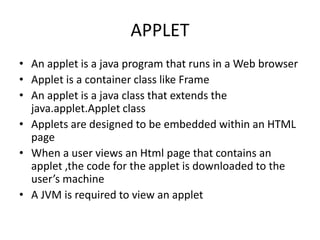





















Ad
Recommended
Swing and Graphical User Interface in Java
Swing and Graphical User Interface in Javababak danyal The document provides information about the Swing graphical user interface library in Java. It describes that Swing is the official GUI toolkit for Java, released as part of Java Foundation Classes. It discusses the key components, layout managers like BorderLayout and GridLayout, and event handling in Swing using interfaces, anonymous inner classes, and adapter classes.
JAVA GUI PART III
JAVA GUI PART IIIOXUS 20 The document discusses GUI event handling in Java. It explains that window-based Java programs are event-driven, meaning they wait for and respond to user-initiated events like button clicks or key presses. When an event occurs, an event object is passed to a listener object that handles the event. Listeners implement interfaces that correspond to different event types, like ActionListener for button clicks. The delegation event model in Java handles event passing from components to listeners.
GUI Programming In Java
GUI Programming In Javayht4ever This document provides an overview of GUI programming in Java, including basic concepts, AWT vs Swing frameworks, common control components, layout managers, and event handling. It discusses the key differences between AWT and Swing, describes common control components in both frameworks, explains different types of layout managers like flow, border, and grid layouts, and lists additional references for further reading.
Gui
GuiSardar Alam This document discusses the evolution of graphical user interface (GUI) capabilities in the Java programming language. It describes the Abstract Window Toolkit (AWT) introduced in JDK 1.0, which provided basic cross-platform GUI functionality but had limitations. JDK 1.1 improved on AWT with an event delegation model. JDK 1.2 introduced Swing, a richer GUI library that better integrated with native operating system look and feels. Swing components are lightweight compared to heavyweight AWT components. The document also covers GUI component classes, layout managers, menus, labels and event handling in Java GUI programming.
Java- GUI- Mazenet solution
Java- GUI- Mazenet solutionMazenetsolution The document provides an overview of creating graphical user interfaces (GUIs) in Java, focusing on applet programming, the Abstract Window Toolkit (AWT), and Swing. It highlights the advantages of applets, the lifecycle of applets, and details how to utilize both AWT and Swing components for developing applications. Additionally, it compares AWT and Swing, explaining their properties and differences in handling layout and events.
AWT
AWT ravi9kumar This document discusses mouse event handling in Java. It introduces event-driven programming and shows how to implement listeners to respond to mouse events like clicks and movements. It provides templates for creating mouse click listeners and mouse motion listeners, and explains how to get the mouse location from event arguments. Methods like addMouseListener and addMouseMotionListener are used to register listeners with the event manager.
28 awt
28 awtPrachi Vijh The document discusses Java GUI building using AWT and Swing. It explains that AWT is the original toolkit for building GUIs in Java but that Swing provides more advanced and flexible components. It outlines the basic steps for building a GUI with a container, components, layout managers, and listeners to add interactivity. Key topics covered include common components, adding components to containers, using layout managers, and implementing listeners to handle user events.
Unit 6 Java
Unit 6 Javaarnold 7490 The document discusses object oriented programming concepts like events, event sources, event classes, event listeners, and the delegation event model. It describes how events like mouse clicks and keyboard presses are handled in Java. It provides details on common event classes like MouseEvent and KeyEvent. It also discusses components of the AWT class hierarchy like labels, buttons, text fields, and scrollbars, and how to handle user interface events with them.
GUI Programming with Java
GUI Programming with JavaJussi Pohjolainen This document discusses creating graphical user interfaces (GUIs) in Java using Swing. It introduces JFrame for creating windows, layout managers for positioning components, and common Swing components like JButton and JLabel. It also covers event handling using the delegation model with interfaces like ActionListener, creating menus, dialogs using JOptionPane and JFileChooser, and separating GUI code from business logic by implementing listeners.
Awt
AwtRakesh Patil The document discusses building graphical user interfaces (GUIs) in Java. It covers using the Abstract Window Toolkit (AWT) or Swing for GUI components, laying out components, adding event listeners, and drawing graphics. Key topics include choosing between AWT and Swing, using layout managers, implementing listeners for user interactions, and methods for drawing shapes.
Event Handling in Java
Event Handling in JavaAyesha Kanwal The document discusses event handling in Java, detailing the types of events such as foreground, background, input, key, and mouse events, as well as the mechanisms behind event listeners and handlers. It explains the roles of source objects, listeners, and callback methods, emphasizing the delegation event model and providing examples of how user interactions generate events. Additionally, it outlines the implementation of interfaces and adapter classes to simplify the development of event handling in applications.
Event Handling in java
Event Handling in javaGoogle The document discusses various event handling classes in Java including ActionEvent, KeyEvent, MouseEvent, MouseMotionEvent, FocusEvent, WindowEvent, and ItemEvent. It provides examples of how to use each event class by implementing the appropriate listener interface and defining event handling methods. Key points covered include common event handling terms like event, event source, and event listener. It also summarizes the typical methods provided by each event class.
Advance Java Programming(CM5I) Event handling
Advance Java Programming(CM5I) Event handlingPayal Dungarwal The document discusses event handling in Java. It defines key terms like events, event sources, and event listeners. Events describe changes in state of objects, like user interactions. Event sources generate events, while event listeners receive notifications of events. The delegation event model is described where sources generate events that are sent to registered listeners. Important event classes like ActionEvent and listener interfaces are listed. The steps to handle events, which include implementing listener interfaces and registering components with listeners, are outlined.
Event handling
Event handlingAnand Grewal Event handling involves responding to user actions like clicking buttons or typing text. Events are generated by sources like buttons or keyboards and handled by listeners that implement specific event listener interfaces. The listener is registered with the source to receive notifications when events occur, then processes the event by implementing callback methods defined in the listener interface. Common types of events include action events, item events, and mouse events.
Event Handling in JAVA
Event Handling in JAVASrajan Shukla This document provides an overview of event handling in Java. It discusses key concepts like events, event sources, event listeners, and different types of events like action events, item events, key events, mouse events, and window events. For each event type, it describes the relevant listener interface and event class, including their common methods. It explains how events are generated by sources and handled by registered listener objects using the delegation event model in Java.
GUI components in Java
GUI components in Javakirupasuchi1996 This document discusses Java's GUI components and how to create basic buttons and labels. It provides details on:
- Java's GUI components include labels, text fields, buttons, and containers like frames and panels
- Buttons can be created and added to frames or panels, and listeners can be assigned to detect button clicks
- Labels are used to display text, text fields allow for single-line text input, and text areas are for multi-line text
Event handling
Event handlingShree M.L.Kakadiya MCA mahila college, Amreli This document discusses event handling in Java. It provides an introduction to event handling, the delegation event model, common event packages and classes in Java. It describes key concepts like events, event sources, event listeners, and how they interact in the delegation model. It provides examples of specific event classes like KeyEvent, ActionEvent, ItemEvent and the corresponding listener interfaces. It also demonstrates sample code for common listeners.
GUI Programming in JAVA (Using Netbeans) - A Review
GUI Programming in JAVA (Using Netbeans) - A ReviewFernando Torres The document covers the functionalities and components of the NetBeans IDE for developing Java applications, including the creation of GUI applications using variables and control structures. It explains different control types, properties, methods associated with GUI components, and various operators and control statements in Java programming. Key data types and programming concepts essential for using NetBeans are also highlighted.
Java: GUI
Java: GUITareq Hasan The document provides an overview of GUI programming in Java, focusing on the Swing framework and its components, such as labels, buttons, text fields, and event handling mechanisms. It compares lightweight Swing components with heavyweight AWT components and outlines basic programming steps, event sources, and listener registration. Additionally, it includes sample code for creating and handling buttons and text fields in Java GUI applications.
Swing
SwingJaydeep Viradiya The document discusses Swing, the graphical user interface (GUI) toolkit for Java. It introduces Swing as a replacement for the original Abstract Window Toolkit (AWT) that improved on AWT's weaknesses. Key points covered include:
- Swing was introduced in 1997 as part of the Java Foundation Classes to address AWT's limitations. It uses lightweight components instead of relying on native platform components.
- Swing supports pluggable look-and-feel and is based on the model-view-controller architecture. It includes a variety of common GUI components like tables, trees, sliders.
- Layout managers like FlowLayout, GridLayout, BorderLayout, and BoxLayout are used to position and
Graphical User Interface (GUI) - 1
Graphical User Interface (GUI) - 1PRN USM Graphical User Interface (GUI) in Java uses classes from the javax.swing and java.awt packages to implement GUI programs. Swing classes provide greater compatibility across operating systems compared to AWT classes. Common Swing components include JButton, JLabel, JTextField, JTextArea, JCheckBox, JRadioButton, JComboBox, JList, JSlider and more. GUI programs require containers like JFrame and JPanel to hold components. Layout managers determine how components are arranged in containers. Common layouts include FlowLayout, BorderLayout and GridLayout. Menus are implemented using JMenuBar, JMenu and JMenuItem classes.
Java awt tutorial javatpoint
Java awt tutorial javatpointRicardo Garcia This document provides an overview of Java AWT (Abstract Window Toolkit), which is an API for developing GUI applications in Java. It discusses key AWT concepts like components, containers, frames and panels. It also provides examples of creating simple AWT applications by extending the Frame class and by instantiating the Frame class. The examples demonstrate how to add buttons to a frame and set the button position and frame size.
Basic of Abstract Window Toolkit(AWT) in Java
Basic of Abstract Window Toolkit(AWT) in Javasuraj pandey The document discusses Java's Abstract Window Toolkit (AWT) which provides components for building graphical user interfaces in Java. It describes common AWT components like frames, panels, buttons, labels and text fields. It also covers how to add components to containers, set properties of components, handle events, and create simple AWT applications using both inheritance and object association approaches.
java swing
java swingWaheed Warraich This document provides an overview of Swing components for creating graphical user interfaces in Java. It discusses top-level containers like JFrame and JDialog, general purpose containers like JPanel and JScrollPane, basic controls for user input like JTextField and JButton, components for displaying information like JLabel and JTable, and various layout managers including FlowLayout, BorderLayout, GridLayout, BoxLayout, and GridBagLayout. It also covers using borders with components and implementing listeners for text fields. The document is intended to teach what is needed to create full-featured GUIs with Swing.
Event handling
Event handlingRavi_Kant_Sahu This document discusses event handling in Java. It describes the delegation event model where a source generates an event and sends it to one or more listeners. It outlines several common listener interfaces like ActionListener, ItemListener, KeyListener, MouseListener, and WindowListener. For each interface it provides the listener methods and describes how to write an event handler class to implement the interface. It also discusses the classes for different event types like ActionEvent, ItemEvent, KeyEvent, and MouseEvent.
tL19 awt
tL19 awtteach4uin This document provides an overview of GUI programming basics using the AWT API in Java. It discusses the key component, container and layout manager classes used to create graphical user interfaces in Java. Component classes like Button, Label and TextField are used to add interactive elements, while container classes like Frame and Panel hold other components. Layout managers help position and organize components visually. The document also provides examples of creating simple frames and applications using these AWT classes.
Dr. Rajeshree Khande :Introduction to Java AWT
Dr. Rajeshree Khande :Introduction to Java AWTDrRajeshreeKhande AWT (Abstract Window Toolkit) is a collection of classes and methods that allows creation and management of windows. It provides support for applets and contains support for window-based graphical user interfaces. Different window classes defined by AWT add functionality, with Component and Container being the base classes. Layout managers determine how components are arranged in frames using algorithms. Common layout managers include FlowLayout, BorderLayout, and GridLayout. Graphics methods allow for drawing shapes and text to windows.
GUI programming
GUI programmingVineeta Garg This document provides information about NetBeans IDE and GUI programming. It discusses the NetBeans interface including components like the menu bar, tool bar, GUI builder palette, inspector window, and code editor window. It also covers concepts like projects, forms, and components in NetBeans. Common controls like buttons, labels, text fields, checkboxes and their properties/methods are explained. Steps for designing an application like creating a project, adding a JFrame form and components are outlined. Examples for different controls like buttons, labels, text fields, radio buttons etc are also included.
25 awt
25 awtdegestive The document discusses building graphical user interfaces (GUIs) in Java. It covers the Abstract Window Toolkit (AWT) and Swing frameworks, which provide components for creating GUIs. It describes common layout managers like FlowLayout, BorderLayout, and GridLayout that control how components are arranged within containers. It also explains how to add behavior to components by attaching listener objects that respond to user events like button clicks or text changes.
GUI.pdf
GUI.pdfPoornima E.G. Java provides two frameworks for building GUI applications: AWT and Swing. AWT (Abstract Window Toolkit) is the older framework and provides platform-dependent components. Swing is more advanced and its components are platform-independent. Both frameworks use containers like frames and panels to hold other components like buttons, text fields, and labels. Applets are Java programs that run in web browsers and extend the Applet class. They have a lifecycle of init(), start(), paint(), stop(), and destroy() methods. Graphics methods like drawString() are used to display graphics in applets. AWT and Swing components can both be used within applets.
More Related Content
What's hot (20)
GUI Programming with Java
GUI Programming with JavaJussi Pohjolainen This document discusses creating graphical user interfaces (GUIs) in Java using Swing. It introduces JFrame for creating windows, layout managers for positioning components, and common Swing components like JButton and JLabel. It also covers event handling using the delegation model with interfaces like ActionListener, creating menus, dialogs using JOptionPane and JFileChooser, and separating GUI code from business logic by implementing listeners.
Awt
AwtRakesh Patil The document discusses building graphical user interfaces (GUIs) in Java. It covers using the Abstract Window Toolkit (AWT) or Swing for GUI components, laying out components, adding event listeners, and drawing graphics. Key topics include choosing between AWT and Swing, using layout managers, implementing listeners for user interactions, and methods for drawing shapes.
Event Handling in Java
Event Handling in JavaAyesha Kanwal The document discusses event handling in Java, detailing the types of events such as foreground, background, input, key, and mouse events, as well as the mechanisms behind event listeners and handlers. It explains the roles of source objects, listeners, and callback methods, emphasizing the delegation event model and providing examples of how user interactions generate events. Additionally, it outlines the implementation of interfaces and adapter classes to simplify the development of event handling in applications.
Event Handling in java
Event Handling in javaGoogle The document discusses various event handling classes in Java including ActionEvent, KeyEvent, MouseEvent, MouseMotionEvent, FocusEvent, WindowEvent, and ItemEvent. It provides examples of how to use each event class by implementing the appropriate listener interface and defining event handling methods. Key points covered include common event handling terms like event, event source, and event listener. It also summarizes the typical methods provided by each event class.
Advance Java Programming(CM5I) Event handling
Advance Java Programming(CM5I) Event handlingPayal Dungarwal The document discusses event handling in Java. It defines key terms like events, event sources, and event listeners. Events describe changes in state of objects, like user interactions. Event sources generate events, while event listeners receive notifications of events. The delegation event model is described where sources generate events that are sent to registered listeners. Important event classes like ActionEvent and listener interfaces are listed. The steps to handle events, which include implementing listener interfaces and registering components with listeners, are outlined.
Event handling
Event handlingAnand Grewal Event handling involves responding to user actions like clicking buttons or typing text. Events are generated by sources like buttons or keyboards and handled by listeners that implement specific event listener interfaces. The listener is registered with the source to receive notifications when events occur, then processes the event by implementing callback methods defined in the listener interface. Common types of events include action events, item events, and mouse events.
Event Handling in JAVA
Event Handling in JAVASrajan Shukla This document provides an overview of event handling in Java. It discusses key concepts like events, event sources, event listeners, and different types of events like action events, item events, key events, mouse events, and window events. For each event type, it describes the relevant listener interface and event class, including their common methods. It explains how events are generated by sources and handled by registered listener objects using the delegation event model in Java.
GUI components in Java
GUI components in Javakirupasuchi1996 This document discusses Java's GUI components and how to create basic buttons and labels. It provides details on:
- Java's GUI components include labels, text fields, buttons, and containers like frames and panels
- Buttons can be created and added to frames or panels, and listeners can be assigned to detect button clicks
- Labels are used to display text, text fields allow for single-line text input, and text areas are for multi-line text
Event handling
Event handlingShree M.L.Kakadiya MCA mahila college, Amreli This document discusses event handling in Java. It provides an introduction to event handling, the delegation event model, common event packages and classes in Java. It describes key concepts like events, event sources, event listeners, and how they interact in the delegation model. It provides examples of specific event classes like KeyEvent, ActionEvent, ItemEvent and the corresponding listener interfaces. It also demonstrates sample code for common listeners.
GUI Programming in JAVA (Using Netbeans) - A Review
GUI Programming in JAVA (Using Netbeans) - A ReviewFernando Torres The document covers the functionalities and components of the NetBeans IDE for developing Java applications, including the creation of GUI applications using variables and control structures. It explains different control types, properties, methods associated with GUI components, and various operators and control statements in Java programming. Key data types and programming concepts essential for using NetBeans are also highlighted.
Java: GUI
Java: GUITareq Hasan The document provides an overview of GUI programming in Java, focusing on the Swing framework and its components, such as labels, buttons, text fields, and event handling mechanisms. It compares lightweight Swing components with heavyweight AWT components and outlines basic programming steps, event sources, and listener registration. Additionally, it includes sample code for creating and handling buttons and text fields in Java GUI applications.
Swing
SwingJaydeep Viradiya The document discusses Swing, the graphical user interface (GUI) toolkit for Java. It introduces Swing as a replacement for the original Abstract Window Toolkit (AWT) that improved on AWT's weaknesses. Key points covered include:
- Swing was introduced in 1997 as part of the Java Foundation Classes to address AWT's limitations. It uses lightweight components instead of relying on native platform components.
- Swing supports pluggable look-and-feel and is based on the model-view-controller architecture. It includes a variety of common GUI components like tables, trees, sliders.
- Layout managers like FlowLayout, GridLayout, BorderLayout, and BoxLayout are used to position and
Graphical User Interface (GUI) - 1
Graphical User Interface (GUI) - 1PRN USM Graphical User Interface (GUI) in Java uses classes from the javax.swing and java.awt packages to implement GUI programs. Swing classes provide greater compatibility across operating systems compared to AWT classes. Common Swing components include JButton, JLabel, JTextField, JTextArea, JCheckBox, JRadioButton, JComboBox, JList, JSlider and more. GUI programs require containers like JFrame and JPanel to hold components. Layout managers determine how components are arranged in containers. Common layouts include FlowLayout, BorderLayout and GridLayout. Menus are implemented using JMenuBar, JMenu and JMenuItem classes.
Java awt tutorial javatpoint
Java awt tutorial javatpointRicardo Garcia This document provides an overview of Java AWT (Abstract Window Toolkit), which is an API for developing GUI applications in Java. It discusses key AWT concepts like components, containers, frames and panels. It also provides examples of creating simple AWT applications by extending the Frame class and by instantiating the Frame class. The examples demonstrate how to add buttons to a frame and set the button position and frame size.
Basic of Abstract Window Toolkit(AWT) in Java
Basic of Abstract Window Toolkit(AWT) in Javasuraj pandey The document discusses Java's Abstract Window Toolkit (AWT) which provides components for building graphical user interfaces in Java. It describes common AWT components like frames, panels, buttons, labels and text fields. It also covers how to add components to containers, set properties of components, handle events, and create simple AWT applications using both inheritance and object association approaches.
java swing
java swingWaheed Warraich This document provides an overview of Swing components for creating graphical user interfaces in Java. It discusses top-level containers like JFrame and JDialog, general purpose containers like JPanel and JScrollPane, basic controls for user input like JTextField and JButton, components for displaying information like JLabel and JTable, and various layout managers including FlowLayout, BorderLayout, GridLayout, BoxLayout, and GridBagLayout. It also covers using borders with components and implementing listeners for text fields. The document is intended to teach what is needed to create full-featured GUIs with Swing.
Event handling
Event handlingRavi_Kant_Sahu This document discusses event handling in Java. It describes the delegation event model where a source generates an event and sends it to one or more listeners. It outlines several common listener interfaces like ActionListener, ItemListener, KeyListener, MouseListener, and WindowListener. For each interface it provides the listener methods and describes how to write an event handler class to implement the interface. It also discusses the classes for different event types like ActionEvent, ItemEvent, KeyEvent, and MouseEvent.
tL19 awt
tL19 awtteach4uin This document provides an overview of GUI programming basics using the AWT API in Java. It discusses the key component, container and layout manager classes used to create graphical user interfaces in Java. Component classes like Button, Label and TextField are used to add interactive elements, while container classes like Frame and Panel hold other components. Layout managers help position and organize components visually. The document also provides examples of creating simple frames and applications using these AWT classes.
Dr. Rajeshree Khande :Introduction to Java AWT
Dr. Rajeshree Khande :Introduction to Java AWTDrRajeshreeKhande AWT (Abstract Window Toolkit) is a collection of classes and methods that allows creation and management of windows. It provides support for applets and contains support for window-based graphical user interfaces. Different window classes defined by AWT add functionality, with Component and Container being the base classes. Layout managers determine how components are arranged in frames using algorithms. Common layout managers include FlowLayout, BorderLayout, and GridLayout. Graphics methods allow for drawing shapes and text to windows.
GUI programming
GUI programmingVineeta Garg This document provides information about NetBeans IDE and GUI programming. It discusses the NetBeans interface including components like the menu bar, tool bar, GUI builder palette, inspector window, and code editor window. It also covers concepts like projects, forms, and components in NetBeans. Common controls like buttons, labels, text fields, checkboxes and their properties/methods are explained. Steps for designing an application like creating a project, adding a JFrame form and components are outlined. Examples for different controls like buttons, labels, text fields, radio buttons etc are also included.
Similar to GUI (graphical user interface) (20)
25 awt
25 awtdegestive The document discusses building graphical user interfaces (GUIs) in Java. It covers the Abstract Window Toolkit (AWT) and Swing frameworks, which provide components for creating GUIs. It describes common layout managers like FlowLayout, BorderLayout, and GridLayout that control how components are arranged within containers. It also explains how to add behavior to components by attaching listener objects that respond to user events like button clicks or text changes.
GUI.pdf
GUI.pdfPoornima E.G. Java provides two frameworks for building GUI applications: AWT and Swing. AWT (Abstract Window Toolkit) is the older framework and provides platform-dependent components. Swing is more advanced and its components are platform-independent. Both frameworks use containers like frames and panels to hold other components like buttons, text fields, and labels. Applets are Java programs that run in web browsers and extend the Applet class. They have a lifecycle of init(), start(), paint(), stop(), and destroy() methods. Graphics methods like drawString() are used to display graphics in applets. AWT and Swing components can both be used within applets.
java Unit4 chapter1 applets
java Unit4 chapter1 appletsraksharao The document covers the fundamentals of applets in Java, including their architecture, initialization, and event handling mechanisms. It explains key concepts such as the applet lifecycle (init, start, stop, destroy), repainting, and the delegation event model for managing user interactions. Additionally, it introduces important Java keywords and modifiers relevant to applet development.
Java AWT Controls and methods, Listener classes
Java AWT Controls and methods, Listener classesmuthulakshmi279332 The document provides an overview of Java AWT (Abstract Window Toolkit) and its components for developing GUI applications. It covers various AWT classes such as containers, buttons, text fields, and event handling through listeners. Additionally, examples of code snippets demonstrate the use of these components and their functionalities.
javaprogramming framework-ppt frame.pptx
javaprogramming framework-ppt frame.pptxDrDGayathriDevi The document provides a comprehensive overview of the Abstract Window Toolkit (AWT) in Java, detailing its role as an API for creating graphical user interfaces. It discusses various components, such as containers, buttons, text fields, and their properties, as well as outlines methods for event handling and graphics programming. Additionally, it explains how to create and manage frames, handle input events, and use Java's color and font features.
PraveenKumar A T AWS
PraveenKumar A T AWSPraveen Kumar This document provides an overview of the Abstract Window Toolkit (AWT) and Swing frameworks in Java for building graphical user interfaces (GUIs). It discusses basic AWT concepts like components, containers, layout managers, and events. It also covers more advanced topics like applets, the differences between AWT and Swing, and considerations for using each. Examples are provided to demonstrate basic GUI creation and event handling using AWT components.
Java session13
Java session13Jigarthacker This document discusses applets and graphics programming in Java. It covers graphical user interfaces (GUI) as an alternative to command line interfaces, and notes that GUIs are preferred for client-side applications that require user interaction. It then discusses the two main options for GUI development in Java - AWT and Swing. The document proceeds to describe AWT components like widgets, the Component class hierarchy, common subclasses like containers and panels, and provides an example of drawing to a Frame using Graphics.
java- Abstract Window toolkit
java- Abstract Window toolkitJayant Dalvi The document discusses the Abstract Window Toolkit (AWT) in Java. It describes AWT as an API that allows developing GUI or window-based applications in Java. It notes that AWT components are platform-dependent and heavyweight. The document then provides details on AWT classes like Container, Window, Panel, Frame and their hierarchy. It also gives examples of using common AWT components like Button, Label, TextField, TextArea, Checkbox, List and examples of event handling in AWT applications.
Java awt (abstract window toolkit)
Java awt (abstract window toolkit)Elizabeth alexander The document discusses Java AWT (Abstract Window Toolkit). It describes that AWT is an API that allows developing GUI applications in Java. It provides classes like TextField, Label, TextArea etc. for building GUI components. The document then explains key AWT concepts like containers, windows, panels, events, event handling model, working with colors and fonts.
Creating GUI.pptx Gui graphical user interface
Creating GUI.pptx Gui graphical user interfacepikachu02434 The document provides an overview of event handling in Java's Abstract Window Toolkit (AWT), explaining the different types of events (foreground and background) and the delegation event model involving sources and listeners. It also discusses layout managers for arranging GUI components, covering specific types like BorderLayout, FlowLayout, and GridLayout, and provides a guide on creating a simple window with labels and buttons. The document details the implementation of ActionListener for handling user interactions, reinforcing how to manage event-driven programming in Java GUI applications.
15a gui
15a guiProgram in Interdisciplinary Computing A JFrame represents a window on the screen. Widgets like buttons and labels can be added to the JFrame. There are four steps to creating a GUI: 1) make a JFrame, 2) make a widget, 3) add the widget to the JFrame, and 4) display the JFrame. To make a button do something when clicked, you need to use event handling by implementing an interface like ActionListener and defining the actionPerformed method. This allows the button to call the actionPerformed method when clicked to trigger an action.
Lecture8 oopj
Lecture8 oopjDhairya Joshi 1. Java AWT event handling involves event sources, event classes, and event listeners.
2. Event sources are AWT components like buttons and text fields that can generate events.
3. Event classes represent the specific events generated by sources, like ActionEvent for buttons.
4. Event listeners handle the events generated by sources. Listeners implement interfaces that correspond to specific event classes.
Unit 1- awt(Abstract Window Toolkit) .ppt
Unit 1- awt(Abstract Window Toolkit) .pptDeepgaichor1 Java AWT (Abstract Window Toolkit) is an API for developing GUI applications in Java with platform-dependent components. It includes classes for various GUI elements such as buttons, labels, text fields, and layout managers, facilitating user interactions and component arrangements. Key features include a hierarchy of components with methods for visibility, layout, and event handling, crucial for creating user-friendly applications.
GUI JAVA PROG ~hmftj
GUI JAVA PROG ~hmftjLGS, GBHS&IC, University Of South-Asia, TARA-Technologies This document provides an overview of programming graphical user interfaces (GUIs) in Java using the Abstract Window Toolkit (AWT) and Swing APIs. It discusses AWT containers like Frame, Panel, and Dialog which are used to hold components in layouts. Common AWT components include buttons, labels, text fields. It also covers key concepts like events, listeners and layout managers for positioning components. The document is an introduction to building GUIs in Java using the standard classes and APIs.
Swing and AWT in java
Swing and AWT in javaAdil Mehmoood The document provides an overview of how to build a graphical user interface (GUI) in Java. It discusses the key classes used to create GUI components like JFrame, JPanel, and JButton. It explains how to set layout managers, add components, set frame size and visibility. It also includes sample code to create a simple calculator GUI with a border layout and grid layout. The document is an introduction to developing GUIs in Java using the Swing toolkit.
Swingpre 150616004959-lva1-app6892
Swingpre 150616004959-lva1-app6892renuka gavli The document provides an overview of how to build a graphical user interface (GUI) in Java. It discusses the key classes used to create GUI components like JFrame, JPanel, and JButton. It explains how to set layout managers, add components, set frame size and visibility. It also includes sample code to create a simple calculator GUI with a border layout and grid layout. The document is an introduction to developing GUIs in Java using the Swing toolkit.
Ad
More from rishi ram khanal (20)
Measurement of gdp under product method
Measurement of gdp under product methodrishi ram khanal This document discusses measuring GDP using the product method. It introduces GDP and the three approaches to calculating it: production, income, and expenditure. The product method sums the value added by sectors plus taxes and imports minus subsidies. It describes two approaches under this method: final product, which includes only final goods and services, and value added, which totals output value minus intermediate costs at each production stage. The document provides an example calculation and concludes the product method is simple, easy to understand, and saves time compared to other approaches.
Major social problem in nepal child labour socilology
Major social problem in nepal child labour socilologyrishi ram khanal The document discusses child labor in Nepal. It states that child labor, defined as work by those under age 19, affects around 2.6 million of Nepal's 9.2 million children between ages 5-14. Common forms of child labor include agriculture, industry, construction, information services, and domestic work. Some of the key challenges in addressing child labor are a lack of awareness, insufficient laws and enforcement, lack of political will, and inadequate education programs. Proposed solutions include ensuring education for all children, protecting children from trafficking and violence, strengthening laws and regulations, and providing free compulsory primary education.
Light source ooad
Light source ooadrishi ram khanal The document discusses light sources and their properties. It defines light sources as light-emitting sources and describes the simplest model of a light source as a point source. When light hits surfaces, some of the light is reflected while the rest is absorbed. Shiny surfaces reflect more light than dull surfaces. Both diffuse and specular reflections occur, with specular reflections creating bright highlights most noticeable on shiny surfaces. Types of light sources are also briefly mentioned.
Introduction to java
Introduction to javarishi ram khanal This document provides an introduction to Java. It discusses the history of Java, noting it was developed by James Gosling at Sun Microsystems in 1991. It states that Java resides on many platforms like mobile devices, desktops, servers, embedded devices, and the cloud. The key principle of Java is "write once, run anywhere." It also discusses Java libraries, versions of Java, features of Java like being object-oriented and portable, and how to install and set up Java. It provides an example of a simple "Hello World" Java program. It also covers Java data types, variables, typecasting, arrays, comments, and the Scanner class.
Introduction to artificial intelligence
Introduction to artificial intelligencerishi ram khanal The document provides an introduction to artificial intelligence including definitions of intelligence and AI. It discusses approaches to AI such as the Turing test and cognitive modeling. It also covers search algorithms like breadth-first search, depth-first search, uniform cost search, iterative deepening, informed searches using heuristics like A* search, and hill climbing search. Potential issues with methods like hill climbing getting stuck in local maxima are also addressed.
Interview method in research
Interview method in researchrishi ram khanal The document discusses different types of interviews used for research purposes. It describes personal interviews, telephone interviews, focus group interviews, depth interviews, structured interviews, and unstructured interviews. For personal interviews, it outlines the five stages of conducting them: rapport building, introduction, probing, recording responses, and closing the interview. Telephone interviews collect information by phone. Focus groups involve a moderator leading a discussion among a small group. Depth interviews are nondirective and give respondents freedom to discuss a topic. Structured interviews use a predetermined set of questions while unstructured interviews have no fixed format.
Presentation on kurtosis statistics
Presentation on kurtosis statisticsrishi ram khanal Kurtosis is a statistical measure used to describe the distribution or skewness of data around the mean. There are three main types of kurtosis: mesokurtic, leptokurtic, and platykurtic. Mesokurtic data resembles a normal bell curve but with slightly fatter tails and a lower peak. Leptokurtic distributions have extremely thick tails and a very thin, tall peak. Platykurtic distributions have slender tails and a smaller, broader peak than mesokurtic distributions.
Importance of double entry accounting system for public limited company (basi...
Importance of double entry accounting system for public limited company (basi...rishi ram khanal The document discusses the importance of double entry accounting systems for public limited companies. It introduces double entry accounting as a scientific, systematic method for recording every financial transaction with equal and offsetting debit and credit accounts. This allows companies to understand their financial position and operating results through financial statements. The advantages of double entry accounting for public limited companies include maintaining complete transaction records, providing reliable information, detecting errors and fraud, and presenting accurate financial positions. However, it can also be subject to errors if not implemented correctly.
Implementation issues software engineering
Implementation issues software engineeringrishi ram khanal This document discusses various implementation issues in software development, including reuse, configuration management, and host-target development. It notes that modern software is often constructed through reuse and that configuration management is needed to track different software versions. Development usually occurs on a host system while execution is on a target system, which can have different architectures and platforms. The document provides details on different levels of reuse, configuration management activities, tools that aid development, and challenges that can arise with reuse and managing development across host-target systems.
Effect of migration in developing country
Effect of migration in developing countryrishi ram khanal The document discusses the types and effects of internal and external migration in Nepalese society. It describes internal migration as movement within Nepal, including seasonal migration by farmers and planned migration programs. External migration refers to movement outside of Nepal, often for jobs, education or opportunity. The effects of migration include economic benefits from reduced unemployment and remittances, but also social costs like family separation and loss of young workers. More research is needed to fully understand the impacts of migration on Nepali households and society.
Goals of firm business finance
Goals of firm business financerishi ram khanal This document discusses the goals of a firm, primarily focusing on profit maximization and wealth maximization. It states that while profit maximization has traditionally been the main goal of businesses, it has weaknesses like not considering risk, time value of money, or social responsibilities. Wealth maximization is presented as a superior goal that focuses on increasing shareholder wealth over time by maximizing the net present value of the firm through considering factors like risk, quality of cash flows, and macroeconomic perspectives. The document provides details on the concepts of profit maximization, weaknesses of profit maximization, and shareholders' wealth maximization.
General register organization (computer organization)
General register organization (computer organization)rishi ram khanal This document discusses the organization of a CPU and its registers. It includes tables that encode the register selection fields and ALU operations. It also provides examples of micro-operations for the CPU, showing the register selections, ALU operations, and control words. Key registers discussed include the accumulator, instruction register, address register, and program counter.
GDP and trends economics .rishi
GDP and trends economics .rishirishi ram khanal This document discusses Gross Domestic Product (GDP) and the expenditure method for calculating GDP. It defines GDP as the monetary value of all final goods and services produced within a country in a given period. The document then explains that GDP can be calculated using the expenditure approach, which sums four categories of expenditures: consumer spending, private investment, government spending, and net exports. It provides an example calculation and concludes by noting Nepal's recent economic growth rates and some challenges facing its economy.
Final internship-report on the networking department of the internet service ...
Final internship-report on the networking department of the internet service ...rishi ram khanal This document contains an internship report submitted by Rishi Ram Khanal to Tribhuvan University in partial fulfillment of a Bachelor of Information Management degree. The report details an internship completed at Classic Tech Pvt. Ltd, where activities included troubleshooting network devices, handling support tickets, working on web applications, and installing network infrastructure. The report includes declarations of original work, acknowledgements of those who provided assistance, an abstract summarizing the work completed, and sections on the IT industry, Classic Tech as an organization, and analysis of the specific activities undertaken during the internship.
Field study of crystal finance share broker
Field study of crystal finance share brokerrishi ram khanal Rishi Khanal presented on Crystal Kanchanjungha Securities Pvt. Ltd, a financial services company operating as a stock broker in Kathmandu, Nepal. The presentation covered the company's background, the top 7 sectors in the Nepali stock market including banking and hydropower, results of a survey of buyers' investment habits, and a conclusion that banking and hydropower dominate the market while many people are interested in trading shares for under 10,000 NPR.
Dijkstra algorithm
Dijkstra algorithmrishi ram khanal Dijkstra's algorithm finds the shortest path between two nodes in a graph. It works by tracking the cost of the shortest path from the starting node to all other visited nodes. At each step, it visits the unvisited node with the lowest cost and updates the costs of paths through that node. The algorithm terminates when it has visited the destination node and returns the final cost of the path from start to finish. The example applies Dijkstra's algorithm to a weighted graph to find the lowest cost path from node a to z, determining the cost is 7 units.
Computer virus and worms
Computer virus and wormsrishi ram khanal The document discusses computer viruses and worms, defining them as small software programs that spread from computer to computer (viruses), and programs that replicate over networks by exploiting security vulnerabilities (worms). It describes how viruses can damage systems by corrupting or deleting files, or using email to spread, while worms primarily consume computer resources as they rapidly copy themselves. The document also outlines the dormant, propagation, triggering, and execution phases of how viruses and worms typically operate on infected systems.
Database management system
Database management systemrishi ram khanal This document provides an introduction to database management systems (DBMS). It discusses that a DBMS is a collection of data and software programs used to store and retrieve large amounts of data. The key purposes of a DBMS are to organize data, store and transform data into information to support decision making. It also describes three levels of data abstraction (physical, logical, and view levels) and several common database models, including hierarchical, network, relational, object, and entity-relationship models.
Credential reuse cyber security
Credential reuse cyber securityrishi ram khanal The document discusses credential reuse, which is when attackers use previously breached credentials from data breaches to attempt logging into other accounts and services. It explains that credential reuse works because many users reuse passwords across multiple accounts. It describes how attackers obtain credentials cheaply from public sources and use automation tools to rapidly test credential combinations on different services. The best defenses are ensuring unique passwords for all accounts and services, regularly updating passwords, and using strong passwords. Credential reuse is a serious threat due to its effectiveness from widespread password reuse and the ease of automating attacks using available tools.
Cisco packet tracer router
Cisco packet tracer routerrishi ram khanal This document provides steps to connect multiple networks in Cisco Packet Tracer using a router:
1. Set up networks and configure IP addresses on end devices and switches.
2. Connect switches to the router using cables and configure the router interface for each network with matching IP addresses.
3. Set the default gateway on all end devices to the router IP so devices on different networks can communicate.
Ad
Recently uploaded (20)
MATERIAL SCIENCE LECTURE NOTES FOR DIPLOMA STUDENTS
MATERIAL SCIENCE LECTURE NOTES FOR DIPLOMA STUDENTSSAMEER VISHWAKARMA This PPT contains notes for taking lecture at diploma level.
Rapid Prototyping for XR: Lecture 3 - Video and Paper Prototyping
Rapid Prototyping for XR: Lecture 3 - Video and Paper PrototypingMark Billinghurst This is lecture 3 in the course on Rapid Prototyping for XR, taught by Mark Billinghurst on June 10th 2025. This lecture is about Video and Paper prototyping.
Rapid Prototyping for XR: Lecture 1 Introduction to Prototyping
Rapid Prototyping for XR: Lecture 1 Introduction to PrototypingMark Billinghurst Lecture 1 of a course on Rapid Prototyping for XR taught by Mark Billinghurst at Oulu University on June 9th, 2025. This lecture presents an Introduction to Prototyping.
Complete University of Calculus :: 2nd edition
Complete University of Calculus :: 2nd editionShabista Imam Master the language of change with the Complete Guidance Book of Calculus—your comprehensive resource for understanding the core concepts and applications of differential and integral calculus. Designed for high school, college, and self-study learners, this book takes a clear, intuitive approach to a subject often considered challenging.
Microwatt: Open Tiny Core, Big Possibilities
Microwatt: Open Tiny Core, Big PossibilitiesIBM Microwatt is a lightweight, open-source core based on the OpenPOWER ISA.
It’s designed for FPGAs and easy experimentation in chip design.
Ideal for education, prototyping, and custom silicon development.
Fully open, it empowers developers to learn, modify, and innovate.
Introduction to Natural Language Processing - Stages in NLP Pipeline, Challen...
Introduction to Natural Language Processing - Stages in NLP Pipeline, Challen...resming1 Lecture delivered in 2021. This gives an introduction to Natural Language Processing. It describes the use cases of NLP in daily life. It discusses the stages in NLP Pipeline. It highlights the challenges involved covering the different levels of ambiguity that could arise. It also gives a brief note on the present scenario with the latest language models, tools and frameworks/libraries for NLP.
Rapid Prototyping for XR: Lecture 5 - Cross Platform Development
Rapid Prototyping for XR: Lecture 5 - Cross Platform DevelopmentMark Billinghurst This is lecture 5 in the course about Rapid Prototyping for XR, taught by Mark Billinghurst. This lecture is about Cross Platform Development.
Data Structures Module 3 Binary Trees Binary Search Trees Tree Traversals AVL...
Data Structures Module 3 Binary Trees Binary Search Trees Tree Traversals AVL...resming1 This covers binary trees, binary search trees, BST insertion, deletion, tree traversals - inorder, preorder, postorder, AVL trees, AVL tree insertion, deletion, BTrees - insertion, deletion, hash tables etc.
Rapid Prototyping for XR: Lecture 6 - AI for Prototyping and Research Directi...
Rapid Prototyping for XR: Lecture 6 - AI for Prototyping and Research Directi...Mark Billinghurst This is lecture 6 in the course on Rapid Prototyping for XR, taught on June 13th, 2025 by Mark Billinghurst. This lecture was about using AI for Prototyping and Research Directions.
Abraham Silberschatz-Operating System Concepts (9th,2012.12).pdf
Abraham Silberschatz-Operating System Concepts (9th,2012.12).pdfShabista Imam Complete book of operating system edition 9
Cadastral Maps
Cadastral MapsGoogle Preparation of cadastral maps based by Engineer Dungo Tizazu from Dire Dawa University
Validating a Citizen Observatories enabling Platform by completing a Citizen ...
Validating a Citizen Observatories enabling Platform by completing a Citizen ...Diego López-de-Ipiña González-de-Artaza Citizen Observatories (COs) are initiatives that empower citizens to engage in data collection, analysis and interpretation in order to address various issues affecting their communities and contribute to policy-making and community development.
Thematic co-exploration is a co-production process where citizens actively participate alongside scientists and other actors in the exploration of specific themes.
Making them a reality involves addressing the following challenges:
Data quality and reliability
Engagement and retention of participants
Integration with policy and decision-making
Tally.ERP 9 at a Glance.book - Tally Solutions .pdf
Tally.ERP 9 at a Glance.book - Tally Solutions .pdfShabista Imam Tally.ERP 9 at a Glance.book, a fully completed guidance to learn tally erp 9.0
Validating a Citizen Observatories enabling Platform by completing a Citizen ...
Validating a Citizen Observatories enabling Platform by completing a Citizen ...Diego López-de-Ipiña González-de-Artaza
GUI (graphical user interface)
- 1. GUI(Graphical User Interface) Rishi Ram Khanal BIM (TU)
- 2. Introduction to GUI • Graphical user interface is a type of user interface that allows users to interact with the screen using graphical components(Visual Indicators) rather than text commands. • There are two sets of Java APIs(Application Programming Interface) for graphics Programming: 1.AWT(Abstract Windowing Toolkit) 2.Swing
- 3. AWT • It consist of 12 packages • Only 2 packages-java.awt and java.awt.event are commonly used • The java.awt package contains the core AWT graphics classes • GUI component classes(such as Button, Textfield ,label) • GUI container classes(frame ,panel,Dialog) • Layout mananger(flowlayout,Borderlayout,Gridlayout) • Custom graphic classes(Graphic,Color,Font)
- 4. AWT Events • The java .awt.event package supports event handling • Event classes (ActionEvent, MouseEvent,KeyEvent and WindowEvent) • Event Listener Interfaces(Such as ActionListener,Mouselistener, WindowsListener)
- 5. Container • A frame is the top –level container of an AWT GUI program • A panel is a rectangular area(or portion) used to group related GUI components • In a GUI program , a component must be kept in a container • Every container has a method called add(Component c)
- 7. APPLET • An applet is a java program that runs in a Web browser • Applet is a container class like Frame • An applet is a java class that extends the java.applet.Applet class • Applets are designed to be embedded within an HTML page • When a user views an Html page that contains an applet ,the code for the applet is downloaded to the user’s machine • A JVM is required to view an applet
- 8. PRATICAL • How to make an applet Program? • How a programmer can compile and run an applet code? • How applet can be embedded in the HTML code?
- 9. LIFE CYCLE OF APPLET • JVM on the user’s machine creates an instance of the applet class and invokes various methods during the applet’s life time • Four method in the Applet class give you the framework on which you can build any applet Application • Init() • Start() • Stop() • Destroy() • Paint()(important function but not a part of Lifecycle)
- 10. How to set Components in Applet • Component • Button • Textfield • Label • CheckBox • List • We need to design GUI so that user can interact with the applet • We have to place component on the applet container , to meet this requirement
- 11. For pratical • Basic Skeleton of an applet • Creating Component reference variables • Initialize Components • Adding Components to the applet • Setting layout
- 12. Event Handling in an Applet In java • Event Changing the state of an object is knows as Event. For example click on button, dragging mouse, minimizing window etc The java.awt.event package provides many event classes and Listener interfaces for event handling Event handling is to make java code ready to respond any particular event
- 13. Feeling of a button Hey , I am button class object. user can click me, but I don’t know what to run when he does that
- 14. Feeling of the programmer(you) I am the programmer , I have to write code that should be executed on click of a button Public void someFunction() { write some code } Struggling phase: But do my function get to know that button has just clicked?
- 15. Two Ends Of Story Hey programmer , I have method to register to register your code with me Ok that means button.addActionListener();
- 16. Communication can solve the issue Yes , but you have to pass an object to function Button.addActionListener(here?); But object of which class?
- 17. See prototype defined in Button class Public void addActionListener(ActionListener, actionlistener) But ActionListener ia an interface, which I have to pass an object of class which implements ActionLIstener. Button.addActionListener(object);
- 18. Ok, then I have to make a class which implements ActionListener Class Myhandler implements ActionListener { Public void someFunction (ActionEvent e) { write some code } }
- 19. Button.addActionListener(new MyHandler()); This is the way I can register my handler with my Button object
- 20. Now I have an object of Myhandler referenced by actionListener(a reference variable of ActionListener)
- 21. Parameter Passing in an Applet <param> tag • Parameter are passed to applets in Name=Value pairs in <param> tags betweeen the opening and closing applet tags • Inside the applet , you read the values passed through the param tags with the getParameter() method of the java.applet.Applet class
- 22. Import java.applet.Applet; Import java.awt.*; /*<applet code=“Myapplet” width=“300” height=“500” <param name=“saroj” value=“paras”></param></applet> Public class Myapplet extends Applet { String message=“hello”; Public void paint(Graphics s) { String s1=this.getParameter(“saroj”); if(s1==null) s1=message; s.drawString(s1,150,150); } }
- 23. Introduction to AWT • Java Awt(Abstract Windowing Toolkit) is an API to develop GUI or window-based application in java. • AWT classes • GUI component classes(such as Button, Textfield ,label) • GUI container classes(frame ,panel,DialogBoxes) • Layout mananger(flowlayout,Borderlayout,Gridlayout) • Custom graphic classes(Graphic,Color,Font) • Event Handling classes(AWTEvent,AwteEventMultiCaster)
- 24. Hierarchy of java AWT classes
- 25. Frame • The Frame is the container that contain title bar and can have menu bars. It can have other components like button, textfield etc. • The window is the container that have no borders and menu bars. You must use frame, dialog or another window for creating a window. • The Panel is the container that doesn't contain title bar and menu bars. It can have other components like button, textfield etc.
- 26. Working with Frame Window • Setting the window’s Dimensions Void setSize(init newWidth, init newHeight) void setSize(Dimension newSize) getSize() method is used to obtain current size of a window. • Hiding and showing a window void setVisible(boolean visibleFlag) Setting a window’s Title void setTitle(String newTitle)
- 27. Example of AWT frame Import java.awt.*; Class MyFrame extends Frame { MyFrame() { setTitle(“Myfirst Frame”); setSize(200,200); Button b=new Button(“click Me”); setLayout(null); b.setBounds(50,50,50,50); add(b); setVisible(true); } }
- 28. Practical