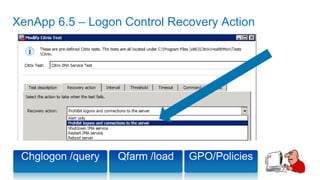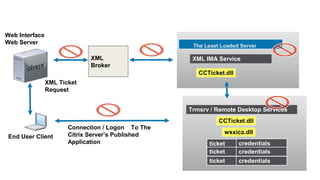Ad
Health monitoring and alerting for xen app, xendesktop and netscaler
- 1. SUM 307 - Health Monitoring and alerting for XenApp, XenDesktop and Netscaler Download this slide http://ouo.io/f5RyS
- 2. • Health Monitoring and Recovery Policies in XenApp 6 • Key monitoring commands and techniques with XenApp • XenDesktop 5.x Monitoring and Alerting Policies • XenDesktop Monitoring Tools • XenDesktop Miscellaneous • Health Checking of Citrix Services using CAG-EE • Alerting and Logging using CAG-EE Agenda
- 3. • Verifies specified XenApp services • Take an action when the verification fails • Implemented as one or more XenApp policies • Must be applied to a worker group or organizational unit. • Numerous tests available . XA Health monitoring and Recovery Policies XML Service TestIMA Service TestPrint Spooler TestLogon Monitor TestICA Listener TestCheck DNS TestLHC Test
- 4. Typical Problems to Be Addressed • Enumeration of published applications • XML Service hangs • IMA Service hangs • XML Ticket requests fail • Terminal Service hangs • Printing issues
- 5. Additional key tests ….
- 6. Logon Control under XenApp 6 / XenApp 6.5 New options in Citrix AppCenter (XA 6.5)
- 7. XenApp 6.5 – Logon Control Recovery Action
- 8. XenApp 6.5 – Logon Control Recovery Action
- 9. • Convenient to use • Native on W2K8 R2 • Setup permissions • Add the required module • Leverage .Net objects Monitoring through Powershell 2.0
- 11. • Manage XenApp servers • Assign published applications and Citrix policies to worker groups • Farm Servers • Domain OUs • Shared Settings • Load Balancing and failover XenApp 6 Worker Groups Worker Group 1 Worker Group 2Worker Group 3
- 12. XML service IMA service LHC User’s login Credential (in http/https form) User’s login Credential (in http form) XA XA XA XA XA XA Web Interface Miami Domain Controller Data Collector XA London Local Security Authority Service (Lsass.exe) Sydney US-UK Zone AU Zone User’s SIDs Data Collector US users User’s login Credential (in http/https form) XYZ Corp
- 13. XML service IMA service Local Security Authority Service (Lsass.exe) LHC XA XA XA XA XA XA Web Interface Miami Domain Controller User’s SIDs Worker Group Preference Policy Worker Group Preference Policy Data Collector Sydney US-UK Zone AU Zone XA Data Collector US users London XYZ Corp
- 14. XML serviceXA CPS XA CPS XA CPS IMA service Web Interface WGPF: 1. Miami 2. London 3. Sydney Domain Controller Data Collector Worker Group Preference Policy Miami Sydney US-UK Zone AU Zone IMA service Worker Group Preference Policy Citrix Services Manager Domain Controller Address of least busy XA in Miami WG Data Collector XYZ Corp US users London
- 15. • LBDiag utility • Useful for diagnosing load balancing issue in XenApp 6. • It simulates the load balancing process for a user launching a specific application • Calculates load balancing policies, worker groups, server and application load evaluators and checks on application installation How to monitor load balancing policies
- 16. Citrix Confidential - Do Not Distribute LBDiag utility User’s AD group membership User’s worker group preference list List of server loads, application and server status for each worker group
- 17. • CDF trace • CDF trace on a zone data collector while users are connecting to the farm • Use CDFControl • IMA_Subsystems_LMS and IMA_Subsystems_ImaWorkerGroup Troubleshooting worker group load balancing issue
- 19. • Citrix Medevac 2.5 • Troubleshooting Utility developed by the Citrix Escalation Team • XML, Terminal Services, IMA and RPC related issues • Standalone Utility • Run it from any machine on the network XML Broker Health Monitoring and Alerting
- 20. • XML Service health – verifies XML response • Verify Data Collector health – IMA Service • Least Loaded Server health – TS and RPC • Standalone EXE that runs on the server and can be used on remote servers as well XML Broker Health Monitoring and alerting
- 21. Using Medevac: XML Broker and XA server monitoring
- 22. Using Medevac: Case Study The Problem … Some things we know … • Environment: W2K8 R2, XA6 Enterprise Edition, Windows 7 clients, Online Plugin v 12.1 • Some users affected • Nothing has changed in the environment • Web interface 5.4 correctly enumerates resources A user attempts to launch a published application and receives an error - "Server unavailable" or “Application launch request failure“
- 23. The Least Loaded Server wsxica.dll XML IMA Service CCTicket.dll credentialsticket credentialsticket credentialsticket CCTicket.dll Web Interface Web Server XML Ticket Request XML Broker End User Client Connection / Logon To The Citrix Server’s Published Application Trmsrv / Remote Desktop Services
- 24. Using Medevac: Case Study • MedEvac identified the “Least Loaded Server” • So how do we verify the IMA service is functioning properly on the “Least Loaded Server?” • By running the LLS test and specifying the Least Loaded Server in MedEvac, we are making the LLS use it’s IMA service to communicate to the Zone Data Collector to return itself as the Least Loaded Server… • If this test returns success, we know that the IMA service on the Least Loaded Server is working properly…
- 25. Using Medevac: The results LLS Test against the Least Loaded Server (IMA TEST)
- 26. Using Medevac: Case Study RESOLUTION: • Using PSKill from the Microsoft sysinternals suite, we manually forced termination the IMA service • Recreated the local host cache • Restarted IMA - started successfully • Users able to launch their published resources as normal
- 28. Additional Key Monitoring Components/Products
- 29. XenDesktop 5.x Monitoring & Alerting Policies
- 30. • First Introduced in XenDesktop 5 • Driven by the FullArmor policy engine • Configured through Desktop Studio or Active Directory • Alerts displayed in Desktop Studio and Desktop Director XenDesktop Monitoring & Alerting Policies Tip: To manage policies through AD - install CitrixGroupPolicymanagement_x86/x64.msi on a Domain controller
- 31. • What can an administrator monitor once these policies are enabled and filtered accordingly? 1. CPU Usage on Virtual Desktops 2. Network latency on ICA connections 3. Pm managed profile load time • All of the above affect the user experience which is a key consideration when adopting VDI… XenDesktop 5.x Monitoring & Alerting Policies
- 32. • Desktop Studio or Active Directory? • The choice is yours… • My Choice? •Active Directory • Why? •HA VDA •VDI-in-a-Box •GPMC Results wizard Configuring Monitoring & Alerting Policies
- 33. • Machine PolicyVirtual Desktop Agent Settings • Two configurable values: •Monitoring period •Threshold • Default Values: •Monitoring period: 60 Sec •Threshold: 95% HDX Policy - CPU Usage Monitoring
- 34. • User PolicyVirtual Desktop Agent Settings • Two configurable values: •Monitoring period •Threshold • Default Values: •Monitoring period: 30 Sec •Threshold: 200ms HDX Policy - ICA Latency Monitoring
- 35. • User PolicyVirtual Desktop Agent Settings • Single configurable value • Threshold • Default Value: •Threshold: 60 seconds HDX Policy - Profile Load Time Monitoring Note: Profile management must be installed on VMs for this policy to trigger alerts..
- 36. • Q. How do Desktop Studio & Desktop Director know when an alert should be triggered? • A. Both DS and DD use WinRM to retrieve policy values and system counter information which is exposed through the WMI infrastructure How does it all work?
- 37. 1. WMI exposes data using various WMI providers 2. WinRM retrieves the exposed data (HDX data, systems counters, Policies...) 3. Desktop Director, Desktop Studio & HDX Monitor request this data from WinRM Under the Hood - Component Interaction
- 38. • Citrix HDX WMI provider is the frontend to the Windows WMI infrastructure on the VDA • Citrix.HDX.WMI.Provider.dll (%ProgramFiles %CitrixICAService) Citrix HDX WMI Provider • Retrieves HDX data from the Registry & Shared memory on VM • New updated version installed with VDA 5.5 to support HDX Monitor v2
- 39. Laying the foundations - System Counters
- 41. • Key tools which can be used to actively monitor a XenDesktop 5 Site 1. Desktop Studio 2. Desktop Director 3. HDX Monitor 4. XDPing 5. Xnapshot (XMLMon) 6. PowerShell 7. Honourable Mentions... Key XenDesktop Monitoring Tools
- 42. • Dashboard provides admins with overview of site resources Desktop Studio
- 43. • Provides a high level view of all machines in a Site • Categorized • All • Unregistered • High CPU* • High Latency* • High Profile Load Time* • Last Connection Failed • Pending Update Desktop Studio Dashboard - Machines pane
- 44. • Provides machine state information for each desktop group in the site • Realtime graph shows % of machines in use for each Desktop Group at specific times Desktop Studio Dashboard - Usage pane
- 45. • Displays health status icons for all hosts and controllers in the Site Desktop Studio Dashboard – Infrastructure pane
- 46. • Used to monitor all resources in a site and manage VM’s • Alerts appear as dynamic links which can be followed for further investigation • Shadow functionality built-in Desktop Director
- 47. • New Features •Enhanced HDX Monitoring pane •Flexible UI includes collapsible panes •Reporting feature •Improved support for multiple XenDesktop sites Desktop Director v2.0
- 49. • Used to validate/monitor the operation of the HDX stack on VM • Supports updated WMI provider installed with VDA 5.5 • NEW Remote access capabilities HDX Monitor v2.0
- 50. • Traditionally used for troubleshooting common configuration issues on both the DDC and VDA but can also be used to monitor the state of key services and WCF endpoints • http://support.citrix.com/article/CTX123278 XDPing
- 51. • Profiling tool which can take a complete picture of all controllers in a farm/site • BIOS information, Registry information, Device Drivers, Windows Services, Installed Hotfixes, Citrix Binaries, and Citrix XenDesktop Farm information • Includes compare functionality & XMLMon utility for monitoring the XML broker • http://support.citrix.com/article/CTX126699 Citrix Xnapshot Xnapshotshot
- 52. • PowerShell tab allows admins to each script which is run while performing admin defined actions • Built-in automation through Launch PowerShell Tab PowerShell (PoSH)
- 53. • Add-Pssnapin Citrix.* • Adds all XenDesktop Snapin’s (cmdlets) • Required when launching PowerShell manually through Windows • Not required when launching Posh through Desktop Studio • Get-Command -Module Citrix.* • Returns full list of available XenDesktop cmdlets • XenDesktop 5 SDK Cmdlet Help •http://support.citrix.com/article/CTX127254 Useful Commands
- 54. Get cmdlet examples XenDesktop 5 SDK Cmdlet Help http://support.citrix.com/article/CTX127254
- 55. • Get-BrokerSession • Retrieves sessions based on specified criteria • Without parameters - all sessions enumerated • Usage example: Get-BrokerSession -UserName %Domain%%account% -SessionState connected Get-BrokerSession
- 56. • Get-BrokerDesktopUsage • Returns Information recorded (hourly) by Broker about number of desktops in use for each desktop group • Without parameters, the first 250 records are returned • Information deleted after 7 days Get-BrokerDesktopUsage
- 57. • Get-BrokerHypervisorAlert • Gets alerts reported by the hypervisor(s) that the controller is monitoring • Without Parameters - All alerts are returned • Usage examples: Get-BrokerHypervisorAlert -HostingServerName TestHyp* -Severity Red Get-BrokerHypervisorAlert -MaxRecordCount %Value% (250 by default) • Supported Metrics • VMware ESX (CPU, Memory, Network, Disk) • Citrix XenServer (CPU, Network (Bandwidth)) • Microsoft Hyper-V (None) Get-BrokerHypervisorAlert
- 58. • Perfmon & EdgeSight • The Controller and VDA both install system counters which can be used to collect real-time and historical data… Honourable Mentions
- 59. Miscellaneous
- 60. • If using XenServer as your host you take advantage of the built-in alerting mechanism • Note: SNMP daemon can also be configured to interact with 3rd party monitoring software XenServer - Configuring email alerts
- 61. • XenServer uses SSMTP to deliver emails • Edit /etc/mail-alarm.conf • Configure Options • Use STMP relay server for testing • smtp.gmail.com:587 • Test (XenServer Console) • ssmtp [email protected] • CTRL+D XenServer - Configuring email alerts
- 62. • Once alerting is enabled and configured correctly on the XenServer host, automatic alerts will be sent to the specified email address once the threshold levels are exceeded… Automatic Alerts
- 63. Success Accelerator for XenDesktop • Guided Design. Follow a comprehensive checklist of questions and options • Peer Benchmarks. Compare your design against thousands of others • Best Practices. Use Citrix best practices to make informed decisions • Step-by-Step Installation. Get custom- generated installation instructions & resources Free, customized, step-by-step implementation guidance online citrix.com/successaccelerator See a demo, create your project Station 46 in the Citrix Solutions & Services Showcase
- 64. • If you want to talk further about XenDesktop, VDI-in-a-Box, Profile management or App virtualization then you will find me at the XD booth at the following days & times: Ask The Expert Booths
- 65. Health checking of Citrix and 3rd party services using NetScaler or Access Gateway Enterprise Edition
- 66. “I already have a monitoring and alerting system, so why do I need this?” Why Monitor & Alert Component Services App Servers NetScaler AGEE Monitoring Alerting
- 67. • AGEE NetScaler have the same health checking abilities • Allows appliance determine if a “service” is up or down • "Service" = XD DDC, XenApp WI, STA, XML Service • Configurable health probe frequency, default 5 seconds • Intelligent application logic – not just TCP port • Intelligent health probe logic Health checking of Citrix Services
- 68. • On AGEE - under VServers and Services • On NetScaler – under Load Balancing Creating a Service
- 69. • Here is the create service window – supply the server IP address and the port that WI is listening on • HTTP Monitor is chosen… for now. • Service name is arbitrary Creating a Service
- 70. Health checking of Citrix Services XenApp Farm XML Broker STA Web Interface NetScaler AGEE • No production traffic needed for health check • Appliance uses MIPSNIP as source IP for communication • Firewall must allow traffic from MIPSNIP
- 71. • In the Config Utility – we can see the health of all services. • Double clicking the service and selecting the monitor shows specific information, and a reason if the monitor is down. Health checking of Citrix Services
- 72. • Citrix Infrastructure specific monitors Citrix Confidential - Do Not Distribute Health checking of Citrix Services
- 73. • New Intelligent Customisable Monitoring… 1. SNMP Alert Retries 2. Success Retries 3. Failure retries • Default values of above set to replicate old behaviour, and need to be changed to get the benefit Health checking of Citrix Services
- 74. Transition Service to DOWN for Failed Probes add monitor FAIL2 HTTP –failureRetries 3 –retries 5 1 S Probes Status 2 F 3 F 4 S 5 F 6 S Service transitions to DOWN 7 S 8 S Sliding retries window as probes continue
- 75. • Monitoring Web Interface, note the WI site path • New in 9.3! Adds Auth/nocookies.aspx to the Site Path URL • This tests that the WI is running along with .Net Health checking of Citrix Services
- 76. • Extended WI Monitor (New in 9.3) • It establishes a dummy WI session and validates the logon. Health checking of Citrix Services
- 77. • Custom monitor for the XenApp XML service. • Verifies the published application name which we get from the XML service. Health checking of Citrix Services
- 78. • Xen Desktop Delivery Controller • Option to use credentials (new in 9.3) Health checking of Citrix Services
- 79. • There may be other components in your DMZ, or part of your infrastructure that relate to your Citrix NetScaler / AGEE appliance. Health checking of 3rd party Services XenApp Farm FTP SMTP LDAP
- 80. • We can use the same intelligent monitoring to check and alert on these components: • Examples are FTP, HTTP, SMTP, DNS, SIP, SMTP, LDAP, POP3, RTSP • New in 9.3 – MySQL, RDP, MS-SQL Health checking of 3rd party Services
- 81. All of these health checks are specific & indepth e.g. 1.FTP health check can log onto an FTP server, and check for the existence of a file 2.LDAP monitor can verify that a bind username and password are correct 3.SMTP monitor sends the EHLO command and checks for the 250 response 4.HTTP can send a request, and look for a string in the response body Health checking of 3rd party Services
- 82. Alerting & logging using NetScaler or Access Gateway Enterprise Edition
- 83. • If you don’t have your own alerting infrastructure to plug the appliance into, you can download Citrix Command Center • Designed for NetScaler, AGEE, Branch Repeater • Configurable alerting (e-mail etc) when services go down Health checking of Citrix Services
- 84. • How do I know if a service is down? • SNMP Trap gets sent • Command Center can send an e-mail alert. Health checking of Citrix Services
- 85. • How do I know if a service went down? Health checking of Citrix Services
- 86. • If you want to talk further about NetScaler or Access Gateway Enterprise edition, then you will find me at the Ask the Expert booth at the following days & times: Ask The Expert Booths
- 87. Before you leave… • Tools as a Service (TaaS) - Ask one of our experts for a demo Location: TaaS Booth, Solutions Expo Hall and Citrix Education Learning Lounge, CCIB, Level 0, Doors 01 • Session surveys are available online at www.citrixsummit.com starting Thursday, 27 October • Provide your feedback and pick up a complimentary gift at the registration desk • Download presentations starting Monday, 7 November, from your My Organiser tool located in your My Account