High Performance Images in WordPress
1 like2,515 views
The web has an image problem. Keith Devon goes through some of the modern techniques available, and what they mean for WordPress developers.
1 of 28
Download to read offline













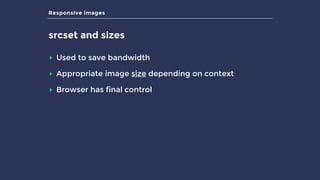








![Responsive images
Using responsive images in your theme
$img = get_field(‘image’); // get image from ACF field
$img_id = $img['ID'];
$img_src = $img['sizes']['archive'];
$img_meta = wp_get_attachment_metadata($img_id);
$image_html = '<img src="'.$img_src.'" alt="'.$img['alt'].'" />’;
echo wp_image_add_srcset_and_sizes ( $image_html,
$img_meta, $img_id );](https://image.slidesharecdn.com/highperformanceimagesinwordpress-lightningpdf-160410091424/85/High-Performance-Images-in-WordPress-23-320.jpg)

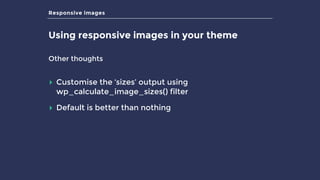



Ad
Recommended
Weniger aus Bilder holen



Weniger aus Bilder holenWalter Ebert This document discusses various techniques for optimizing images and other media on websites. It covers file formats like JPEG, PNG and SVG as well as tools for optimizing images. It also discusses responsive images, video optimization, icon fonts and animated GIF alternatives. HTTP/2 optimizations are mentioned at the end.
Word press gets responsive 4x3



Word press gets responsive 4x3Edmund Turbin Responsive design tailors layouts for different screen sizes using techniques like media queries and flexible widths. Responsive images choose the best-sized image for each screen resolution using the srcset and sizes attributes. Retina images provide higher resolution versions for high pixel density displays. WordPress has built-in responsive image support through srcset and intermediate image sizes, but themes must implement these features for non-media images.
Administer WordPress with WP-CLI



Administer WordPress with WP-CLISuwash Kunwar It is actually possible to manage all of your WordPress tasks on plugins, themes, database, site migration, etc through command line interface using WP-CLI tool. Slides covers basic part on getting started with WP-CLI and letting you know how to manage each tasks easily and efficiently. This tool powers up your productivity and saves time that you spend on loading browser while doing your work.
Dealing with media



Dealing with mediaMarko Heijnen This document discusses changes to media handling in WordPress 3.5, including a new media manager, ability for multiple galleries, drag and drop functionality, and backend API rewrite. It notes some issues with the new system and proposes extensions like media tags, faster image insertion, and media folders. It also covers using the WP_Image_Editor class to programmatically edit images and plugins that improve image handling.
Responsive images, an html 5.1 standard



Responsive images, an html 5.1 standardAndrea Verlicchi CSS Day 2017 Faenza, Italy.
They are a W3C recommendation since novembre 2016, featuring the new "picture" tag and the "srcset" and "sizes" attributes in the "img" tag.
In this talk we'll see what they are, how to use them in which cases to prefer what usage, and some best practices to give a boost you your web applications or websites.
2022.04 - CSS Day IT - Images Optimisation 4.0



2022.04 - CSS Day IT - Images Optimisation 4.0Andrea Verlicchi Responsive images automator, to automatically audit, generate and test responsive images, presentated at CSS Day 2022 in Faenza, Italy.
Minimize website page loading time – 20+ advanced SEO tips



Minimize website page loading time – 20+ advanced SEO tipsCgColors Website Page speed is a big ranking factor and we all know that. Google has already announced that they will give less priority to slow sites and even mark site with SLOW tag in SERPs.
Lets understand what makes your site slow and how can you make your site lightening fast..If your website is also struggling with slow page load time..checkout our tips here http://www.cgcolors.com/blog/minimize-website-page-loading-time-20-advanced-seo-tips/
You can contact our page load optimization experts - [email protected] | 347-732-2736
A little journey into website optimization



A little journey into website optimizationStelian Firez Fast, Faster, Fastest - A little journey into website optimization is a presentation given at Fronteers BE which covers the main techniques and tools that can help you achieve the best performance for your website. From various ways to compress images, to writing very efficient CSS, to using cache and compression to your advantage, the slides will explain why front-end optimization is necessary, how it impacts a business and even how big companies use performance perception for their websites.
SEMCON 2013 - WordPress Optimization



SEMCON 2013 - WordPress OptimizationMike Lopez This document provides tips for optimizing a WordPress site, including updating WordPress core and plugins, caching content, cleaning up unused plugins and themes, validating markup, checking page load speed, optimizing images, minifying files, supporting multiple devices, enhancing servers, choosing better web hosting, implementing SEO best practices, and things to avoid.
How to Speed Up Your Joomla Website



How to Speed Up Your Joomla WebsiteSiteGround.com A presentation by SiteGround Performance Guru on how to optimize your Joomla website and make it more than 100 times faster. The topic covers various tips and tricks including:
Joomla backend optimizations
Template and extensions tips
Caching methods and useful plugins
CDN Options
Recommended server settings
Harder, Better, Faster, Stronger



Harder, Better, Faster, StrongerDavid Engel This document discusses techniques for improving website performance such as reducing HTTP requests, enabling caching, minifying assets, enabling GZIP compression, setting expiration headers, and optimizing assets. It provides details on tools for measuring performance and implementing various techniques like concatenating and minifying files, using content delivery networks, browser caching, and optimizing asset placement.
SEO best practices to increase your page speed



SEO best practices to increase your page speedDigileap Enable compression and minify CSS, JavaScript, and HTML files to reduce page size and load speed. Remove render-blocking JavaScript and reduce redirects to decrease loading time between pages. Leverage browser caching by setting expiration headers so pages load from cache when visitors return to the site. Optimize images by using the correct format, sizing, and compression to decrease image load times.
How webpage loading takes place?



How webpage loading takes place?Digital Marketing Tatva In this presentation, I have shown how a webpage is loaded on your viewport after you request for the same. The process is simple. Once you click on the URL, the browser makes a request to the webserver. The request is processed by the webserver.
Web server files the response to the request and sends it to the browser. The requested page is sent to the web browser. The browser then loads and renders the page content. The requested page is then shown on the viewport.
The Need for Speed - SMX Sydney 2013



The Need for Speed - SMX Sydney 2013Bastian Grimm Talking about advanced performance optimization strategies at SMX Sydney 2013 covering request reduction & optimization, caching, mark-up tuning, database & webserver performance and much, much more!
Web Optimisation



Web OptimisationGregory Benner The accompaning slides to my presentation at the Cape Town Front End Developers Group. Please enjoy and send me any other questions you might have :)
hostgator coupon code june 2014 - 50% OFF



hostgator coupon code june 2014 - 50% OFFadilmahfoudi hostgator coupon code june 2014 - 25% OFF
http://couponcodesoff.com/Store/hostgator-discount/
hostgator coupon code june 2014 , hostgator coupon june 2014 , hostgator coupon june 2014 , hostgator coupon code june 2014
hostgator coupon april 2014
hostgator coupon august 2013
hostgator coupon affiliate
hostgator coupon april 2013
hostgator coupon august 2012
hostgator adwords coupon
hostgator adwords coupon code
hostgator coupon code august 2013
hostgator facebook ad coupon
coupon avengers hostgator
hostgator coupon baby plan
hostgator coupon black friday
hostgator best coupon
hostgator best coupon code
hostgator baby coupon
hostgator business coupon
best hostgator coupon
best hostgator coupon 2012
best hostgator coupon 2013
biggest hostgator coupon
hostgator coupon code 2014
hostgator coupon code
hostgator coupon code 2014 50 off
hostgator coupon code march 2014
hostgator coupon code 1 cent
hostgator coupon code january 2014
hostgator coupon code domain name
hostgator coupon code 40 off
hostgator coupon code feb 2014
hostgator coupon code free domain
hostgator coupon domain
hostgator coupon domain 2014
hostgator coupon domain transfer
hostgator coupon december 2012
hostgator coupon december 2013
hostgator coupon dedicated server
hostgator coupon discount
hostgator discount coupon 2012
hostgator discount coupon 2013
hostgator domain coupon code 2013
hostgator coupon existing customer
hostgator coupon february 2014
hostgator coupon for domain
hostgator coupon for renewal
hostgator coupon free domain
hostgator coupon february 2013
hostgator coupon forum
hostgator coupon free month
hostgator coupon for baby plan
hostgator free coupon codes
hostgator free coupon
hostgator coupon godaddy is down
hostgator godaddy coupon
hostgator hosting coupon
hostgator hatchling coupon
hostgator reseller hosting coupon
hostgator web hosting coupon
hostgator free hosting coupon
hostgator vps hosting coupon
hostgator windows hosting coupon
hostgator reseller hosting coupon code
hostgator renew hosting coupon
hostgator seo hosting coupon
hostgator coupon india
hostgator coupon info
hostgator.in coupon code
hostgator india coupon 2012
hostgator india coupon code 2013
hostgator.in coupon 2013
hostgator coupon godaddy is down
Website Optimization - WordPress



Website Optimization - WordPressAditya Shah My WordCamp Kochi 2020 Presentation on WordPress website optimization. Learn on how to optimize WordPress based website in a better way. :)
How to turn your website speed from zero to hero



How to turn your website speed from zero to heroCharles Johnston Presentation slides from IT Pro Camp 2019 at Keiser University on June 1st, 2019. Tips and tricks on how to speed up your website with plugins, hosting and a little bit of code.
WebHosting Performance / WordPress - Pubcon Vegas - Hendison



WebHosting Performance / WordPress - Pubcon Vegas - HendisonSearch Commander, Inc. This document summarizes a presentation about improving WordPress performance and security. It provides tips for optimizing WordPress like avoiding unnecessary plugins, caching, image optimization techniques like sprites, and setting expiration headers. It warns that WordPress is a major target for hackers due to its popularity and that web hosts are restricting plugins for security. It emphasizes monitoring the site for changes to protect it.
Template tuning for high performance



Template tuning for high performanceChris Davenport This document discusses optimizing Joomla templates for high performance. It recommends tools like Firebug and YSlow to measure performance, and optimizing assets like JavaScript, CSS, and images. JavaScript should be moved to the end of the page, unused code removed, and files minified and compressed. CSS should be moved to the head and stripped of unused rules. Images can be optimized by using sprites, compression, and delivery via a CDN. The optimization process involves these techniques applied at each stage of development.
21 Ways to Make WordPress Fast



21 Ways to Make WordPress FastJason McCreary This document outlines 21 ways to make WordPress fast by optimizing performance at different levels:
1. Client-side optimizations like valid code, CSS sprites and minification can speed up rendering.
2. Network optimizations such as content delivery networks, compression and caching can reduce page size and load times.
3. WordPress optimizations like reducing plugins and enabling caching can decrease PHP processing.
4. Server-side optimizations to Apache, PHP and the database also contribute to improved performance.
Hppg



HppgRemigijus Kiminas The document introduces a high performance image gallery and discusses the architecture decisions made in building it, including using Sphinx for full-text search, Memcached for caching, and optimizations like Etag caching to improve performance and reduce bandwidth usage. Metrics are provided showing the gallery handles over 120,000 pageviews per day on a single server. The goal was to support many users with optimized queries, caching, and low resource requirements.
Making Web Sites Fast - Greg Keith



Making Web Sites Fast - Greg KeithSEOGregKeith How do you make your Web site blazingly fast? This presentation describes what Google and end-users mean by "fast", and lists some tools to help you get better server response and page load times for your Web site.
Keep the Web Fast



Keep the Web FastChris Fetherston With the growth of mobile devices, performance is now more important than ever. But the web is actually getting slower! Fight back by learning how to monitor performance, the critical rendering path and finding where to optimize.
Using gzip to speed up performance



Using gzip to speed up performanceVinod Pabba The document discusses various ways to speed up loading web pages, including data compression techniques like gzip, reducing the number of HTTP requests, and image optimization methods. Specifically, it explains how gzip compression works to reduce file sizes, compares load times with and without gzip, and provides examples of CSS sprites and data URIs which embed images directly into web pages to decrease the number of separate image files needing to be downloaded.
Guardians of the WebSite - Awesome Toolkit Vol 1



Guardians of the WebSite - Awesome Toolkit Vol 1Jean-Francois Arseneault With this Awesome Toolkit Vol 1, I intend to provide you with all the basic (and some more advanced) WP management tools AND techniques that will ensure your site is secured, backed-up, and performs at its best.
Fast Sites and SEO - PubCon 2017



Fast Sites and SEO - PubCon 2017MarketingNomads.com The document discusses the importance of site speed and provides tips to accelerate site performance. It notes that mobile speeds are especially important as mobile usage increases. It recommends techniques like using content delivery networks, optimizing images, removing sliders, and implementing resource hints. The document also describes tools for analyzing site speed like GTMetrix, WebPageTest, PageSpeed Insights, and Chrome's developer tools. It provides specifics on how to use these tools and what metrics they measure to identify performance issues.
Hello, Canvas.



Hello, Canvas.Seth McLaughlin The <canvas> element allows for dynamic, scriptable rendering of 2D shapes and bitmap images in HTML. It is supported in all major browsers. JavaScript can be used to draw rectangles, change colors, and animate drawings on the <canvas> element. The document provides code samples and resources for learning how to use the <canvas> element to dynamically draw graphics in the browser.
Shiny Updates, A Feature Plugin in Two Acts



Shiny Updates, A Feature Plugin in Two ActsKonstantin Obenland The document discusses Shiny Updates, a WordPress plugin that improves the plugin and theme update process. It provides a faster, simpler experience for installing, updating, and deleting plugins and themes. The plugin started in WordPress 4.1 and continued improving through versions 4.2 and 4.6. It allows for bulk actions on plugins and themes like installing, updating, deleting, and activating/deactivating. Users praise how quickly Shiny Updates completes updates compared to the normal process. The plugin makes the update process look more professional. Information is provided on getting involved in the project through chats, GitHub, wordpress.org, and demonstrations of the plugin in WordPress 4.6.
How to make your WordPress website Multilingual - WordCamp London 2016



How to make your WordPress website Multilingual - WordCamp London 2016Matt Pilarski In my presentation, I will share tips on how to easily and quickly create a traditional multilingual website or eCommerce store.
I will compare most popular multilingual plugins and also show how this can be done without using any plugins.
Part of the talk will include the benefits to your business of going global and how this can be done in minutes.
Ad
More Related Content
What's hot (20)
SEMCON 2013 - WordPress Optimization



SEMCON 2013 - WordPress OptimizationMike Lopez This document provides tips for optimizing a WordPress site, including updating WordPress core and plugins, caching content, cleaning up unused plugins and themes, validating markup, checking page load speed, optimizing images, minifying files, supporting multiple devices, enhancing servers, choosing better web hosting, implementing SEO best practices, and things to avoid.
How to Speed Up Your Joomla Website



How to Speed Up Your Joomla WebsiteSiteGround.com A presentation by SiteGround Performance Guru on how to optimize your Joomla website and make it more than 100 times faster. The topic covers various tips and tricks including:
Joomla backend optimizations
Template and extensions tips
Caching methods and useful plugins
CDN Options
Recommended server settings
Harder, Better, Faster, Stronger



Harder, Better, Faster, StrongerDavid Engel This document discusses techniques for improving website performance such as reducing HTTP requests, enabling caching, minifying assets, enabling GZIP compression, setting expiration headers, and optimizing assets. It provides details on tools for measuring performance and implementing various techniques like concatenating and minifying files, using content delivery networks, browser caching, and optimizing asset placement.
SEO best practices to increase your page speed



SEO best practices to increase your page speedDigileap Enable compression and minify CSS, JavaScript, and HTML files to reduce page size and load speed. Remove render-blocking JavaScript and reduce redirects to decrease loading time between pages. Leverage browser caching by setting expiration headers so pages load from cache when visitors return to the site. Optimize images by using the correct format, sizing, and compression to decrease image load times.
How webpage loading takes place?



How webpage loading takes place?Digital Marketing Tatva In this presentation, I have shown how a webpage is loaded on your viewport after you request for the same. The process is simple. Once you click on the URL, the browser makes a request to the webserver. The request is processed by the webserver.
Web server files the response to the request and sends it to the browser. The requested page is sent to the web browser. The browser then loads and renders the page content. The requested page is then shown on the viewport.
The Need for Speed - SMX Sydney 2013



The Need for Speed - SMX Sydney 2013Bastian Grimm Talking about advanced performance optimization strategies at SMX Sydney 2013 covering request reduction & optimization, caching, mark-up tuning, database & webserver performance and much, much more!
Web Optimisation



Web OptimisationGregory Benner The accompaning slides to my presentation at the Cape Town Front End Developers Group. Please enjoy and send me any other questions you might have :)
hostgator coupon code june 2014 - 50% OFF



hostgator coupon code june 2014 - 50% OFFadilmahfoudi hostgator coupon code june 2014 - 25% OFF
http://couponcodesoff.com/Store/hostgator-discount/
hostgator coupon code june 2014 , hostgator coupon june 2014 , hostgator coupon june 2014 , hostgator coupon code june 2014
hostgator coupon april 2014
hostgator coupon august 2013
hostgator coupon affiliate
hostgator coupon april 2013
hostgator coupon august 2012
hostgator adwords coupon
hostgator adwords coupon code
hostgator coupon code august 2013
hostgator facebook ad coupon
coupon avengers hostgator
hostgator coupon baby plan
hostgator coupon black friday
hostgator best coupon
hostgator best coupon code
hostgator baby coupon
hostgator business coupon
best hostgator coupon
best hostgator coupon 2012
best hostgator coupon 2013
biggest hostgator coupon
hostgator coupon code 2014
hostgator coupon code
hostgator coupon code 2014 50 off
hostgator coupon code march 2014
hostgator coupon code 1 cent
hostgator coupon code january 2014
hostgator coupon code domain name
hostgator coupon code 40 off
hostgator coupon code feb 2014
hostgator coupon code free domain
hostgator coupon domain
hostgator coupon domain 2014
hostgator coupon domain transfer
hostgator coupon december 2012
hostgator coupon december 2013
hostgator coupon dedicated server
hostgator coupon discount
hostgator discount coupon 2012
hostgator discount coupon 2013
hostgator domain coupon code 2013
hostgator coupon existing customer
hostgator coupon february 2014
hostgator coupon for domain
hostgator coupon for renewal
hostgator coupon free domain
hostgator coupon february 2013
hostgator coupon forum
hostgator coupon free month
hostgator coupon for baby plan
hostgator free coupon codes
hostgator free coupon
hostgator coupon godaddy is down
hostgator godaddy coupon
hostgator hosting coupon
hostgator hatchling coupon
hostgator reseller hosting coupon
hostgator web hosting coupon
hostgator free hosting coupon
hostgator vps hosting coupon
hostgator windows hosting coupon
hostgator reseller hosting coupon code
hostgator renew hosting coupon
hostgator seo hosting coupon
hostgator coupon india
hostgator coupon info
hostgator.in coupon code
hostgator india coupon 2012
hostgator india coupon code 2013
hostgator.in coupon 2013
hostgator coupon godaddy is down
Website Optimization - WordPress



Website Optimization - WordPressAditya Shah My WordCamp Kochi 2020 Presentation on WordPress website optimization. Learn on how to optimize WordPress based website in a better way. :)
How to turn your website speed from zero to hero



How to turn your website speed from zero to heroCharles Johnston Presentation slides from IT Pro Camp 2019 at Keiser University on June 1st, 2019. Tips and tricks on how to speed up your website with plugins, hosting and a little bit of code.
WebHosting Performance / WordPress - Pubcon Vegas - Hendison



WebHosting Performance / WordPress - Pubcon Vegas - HendisonSearch Commander, Inc. This document summarizes a presentation about improving WordPress performance and security. It provides tips for optimizing WordPress like avoiding unnecessary plugins, caching, image optimization techniques like sprites, and setting expiration headers. It warns that WordPress is a major target for hackers due to its popularity and that web hosts are restricting plugins for security. It emphasizes monitoring the site for changes to protect it.
Template tuning for high performance



Template tuning for high performanceChris Davenport This document discusses optimizing Joomla templates for high performance. It recommends tools like Firebug and YSlow to measure performance, and optimizing assets like JavaScript, CSS, and images. JavaScript should be moved to the end of the page, unused code removed, and files minified and compressed. CSS should be moved to the head and stripped of unused rules. Images can be optimized by using sprites, compression, and delivery via a CDN. The optimization process involves these techniques applied at each stage of development.
21 Ways to Make WordPress Fast



21 Ways to Make WordPress FastJason McCreary This document outlines 21 ways to make WordPress fast by optimizing performance at different levels:
1. Client-side optimizations like valid code, CSS sprites and minification can speed up rendering.
2. Network optimizations such as content delivery networks, compression and caching can reduce page size and load times.
3. WordPress optimizations like reducing plugins and enabling caching can decrease PHP processing.
4. Server-side optimizations to Apache, PHP and the database also contribute to improved performance.
Hppg



HppgRemigijus Kiminas The document introduces a high performance image gallery and discusses the architecture decisions made in building it, including using Sphinx for full-text search, Memcached for caching, and optimizations like Etag caching to improve performance and reduce bandwidth usage. Metrics are provided showing the gallery handles over 120,000 pageviews per day on a single server. The goal was to support many users with optimized queries, caching, and low resource requirements.
Making Web Sites Fast - Greg Keith



Making Web Sites Fast - Greg KeithSEOGregKeith How do you make your Web site blazingly fast? This presentation describes what Google and end-users mean by "fast", and lists some tools to help you get better server response and page load times for your Web site.
Keep the Web Fast



Keep the Web FastChris Fetherston With the growth of mobile devices, performance is now more important than ever. But the web is actually getting slower! Fight back by learning how to monitor performance, the critical rendering path and finding where to optimize.
Using gzip to speed up performance



Using gzip to speed up performanceVinod Pabba The document discusses various ways to speed up loading web pages, including data compression techniques like gzip, reducing the number of HTTP requests, and image optimization methods. Specifically, it explains how gzip compression works to reduce file sizes, compares load times with and without gzip, and provides examples of CSS sprites and data URIs which embed images directly into web pages to decrease the number of separate image files needing to be downloaded.
Guardians of the WebSite - Awesome Toolkit Vol 1



Guardians of the WebSite - Awesome Toolkit Vol 1Jean-Francois Arseneault With this Awesome Toolkit Vol 1, I intend to provide you with all the basic (and some more advanced) WP management tools AND techniques that will ensure your site is secured, backed-up, and performs at its best.
Fast Sites and SEO - PubCon 2017



Fast Sites and SEO - PubCon 2017MarketingNomads.com The document discusses the importance of site speed and provides tips to accelerate site performance. It notes that mobile speeds are especially important as mobile usage increases. It recommends techniques like using content delivery networks, optimizing images, removing sliders, and implementing resource hints. The document also describes tools for analyzing site speed like GTMetrix, WebPageTest, PageSpeed Insights, and Chrome's developer tools. It provides specifics on how to use these tools and what metrics they measure to identify performance issues.
Hello, Canvas.



Hello, Canvas.Seth McLaughlin The <canvas> element allows for dynamic, scriptable rendering of 2D shapes and bitmap images in HTML. It is supported in all major browsers. JavaScript can be used to draw rectangles, change colors, and animate drawings on the <canvas> element. The document provides code samples and resources for learning how to use the <canvas> element to dynamically draw graphics in the browser.
Viewers also liked (18)
Shiny Updates, A Feature Plugin in Two Acts



Shiny Updates, A Feature Plugin in Two ActsKonstantin Obenland The document discusses Shiny Updates, a WordPress plugin that improves the plugin and theme update process. It provides a faster, simpler experience for installing, updating, and deleting plugins and themes. The plugin started in WordPress 4.1 and continued improving through versions 4.2 and 4.6. It allows for bulk actions on plugins and themes like installing, updating, deleting, and activating/deactivating. Users praise how quickly Shiny Updates completes updates compared to the normal process. The plugin makes the update process look more professional. Information is provided on getting involved in the project through chats, GitHub, wordpress.org, and demonstrations of the plugin in WordPress 4.6.
How to make your WordPress website Multilingual - WordCamp London 2016



How to make your WordPress website Multilingual - WordCamp London 2016Matt Pilarski In my presentation, I will share tips on how to easily and quickly create a traditional multilingual website or eCommerce store.
I will compare most popular multilingual plugins and also show how this can be done without using any plugins.
Part of the talk will include the benefits to your business of going global and how this can be done in minutes.
7 Tips on Getting Your Theme Approved the First Time



7 Tips on Getting Your Theme Approved the First TimeDmitry Mayorov The document provides 7 tips for getting a WordPress theme approved: 1) Use a GPL license and only include GPL-compatible code and images, 2) Don't start from scratch but build on frameworks like Underscores, 3) Follow WordPress requirements like enqueueing scripts properly, prefixing everything, validating and sanitizing data, and making strings translatable, 4) Learn from default and other popular themes, 5) Thoroughly test the theme, 6) Consider becoming an official theme reviewer, and 7) Keep the theme simple.
The How & Why Of Small Business Blogging



The How & Why Of Small Business BloggingClaire Brotherton The document discusses best practices for small business blogging. It recommends blogging to get more traffic, help with SEO, build loyalty and trust. The author shares her experience starting a blog through a 30-day blogging challenge. She discusses strategies for content topics, posting schedules, tools and plugins. Suggested topics include problem/solution posts, FAQs, how-to guides and reviews. The goal is to help and educate readers while driving new business opportunities.
Tiny homes4thehomeless (1)



Tiny homes4thehomeless (1)Lassonde Institute Top 24 team in the High School Utah Entrepreneur Challenge 2017. The program is managed by the Lassonde Entrepreneur Institute at the University of Utah. Learn more at lassonde.utah.edu/hsuec.
Health for all



Health for allLassonde Institute Top 24 team in the High School Utah Entrepreneur Challenge 2017. The program is managed by the Lassonde Entrepreneur Institute at the University of Utah. Learn more at lassonde.utah.edu/hsuec.
Coder keyspres



Coder keyspresLassonde Institute Top 24 team in the High School Utah Entrepreneur Challenge 2017. The program is managed by the Lassonde Entrepreneur Institute at the University of Utah. Learn more at lassonde.utah.edu/hsuec.
Discount driver



Discount driverLassonde Institute Top 24 team in the High School Utah Entrepreneur Challenge 2017. The program is managed by the Lassonde Entrepreneur Institute at the University of Utah. Learn more at lassonde.utah.edu/hsuec.
The great traffic stop de escalator



The great traffic stop de escalatorLassonde Institute Top 24 team in the High School Utah Entrepreneur Challenge 2017. The program is managed by the Lassonde Entrepreneur Institute at the University of Utah. Learn more at lassonde.utah.edu/hsuec.
Gov gush chasemoore_rivertonhs-ut_v1.2



Gov gush chasemoore_rivertonhs-ut_v1.2Lassonde Institute Top 24 team in the High School Utah Entrepreneur Challenge 2017. The program is managed by the Lassonde Entrepreneur Institute at the University of Utah. Learn more at lassonde.utah.edu/hsuec.
Apti tekk



Apti tekkLassonde Institute Top 24 team in the High School Utah Entrepreneur Challenge 2017. The program is managed by the Lassonde Entrepreneur Institute at the University of Utah. Learn more at lassonde.utah.edu/hsuec.
Colo clean hsuec (1)



Colo clean hsuec (1)Lassonde Institute ColoClean is a new colonoscopy preparation kit that aims to provide a more humane and effective prep experience for patients. It includes easy-to-follow instructions, educational materials, medications, and a cookbook with a low-residue meal plan and prep schedule. The goal is to minimize laxative consumption and discomfort while still ensuring the colon is clean for an effective colonoscopy. Market research shows patients find the current prep experience unpleasant and that a more humane option could increase compliance. ColoClean aims to be prescribed by gastroenterologists and available at most pharmacies to make colon cancer prevention more accessible.
Bird scare device air dancer



Bird scare device air dancerLassonde Institute Top 24 team in the High School Utah Entrepreneur Challenge 2017. The program is managed by the Lassonde Entrepreneur Institute at the University of Utah. Learn more at lassonde.utah.edu/hsuec.
Deflame presentation



Deflame presentationLassonde Institute Top 24 team in the High School Utah Entrepreneur Challenge 2017. The program is managed by the Lassonde Entrepreneur Institute at the University of Utah. Learn more at lassonde.utah.edu/hsuec.
Headshot (1)



Headshot (1)Lassonde Institute The document proposes a solution to improve concussion diagnosis and tracking of recovery. It describes developing a device that uses electrodes on the scalp to measure brain activity in different regions while the subject performs tasks. This would provide more accurate diagnosis of where brain damage occurred compared to current methods. Repeated use of the device could monitor recovery by seeing improved brain function over time in damaged areas. The goal is to prevent second-impact syndrome and help athletes and doctors better understand injury severity and recovery progress. A prototype was created using sponge electrodes, wires and a Bluetooth-enabled data analyzer to demonstrate feasibility. The potential impact is transforming concussion treatment and safety.
Valle



ValleLassonde Institute Top 24 team in the High School Utah Entrepreneur Challenge 2017. The program is managed by the Lassonde Entrepreneur Institute at the University of Utah. Learn more at lassonde.utah.edu/hsuec.
VersionPress - WordPress + Git



VersionPress - WordPress + Gitfrankstaude This document introduces Frank Staude and lists his involvement in the WordPress community through organizing meetups and speaking at WordCamp events. It also repeatedly mentions VersionPress, which appears to be a WordPress plugin that allows using Git version control. The document provides links to the VersionPress website and documentation as well as information on Git and WP-CLI.
Not One and Done - Repurposing Your Content



Not One and Done - Repurposing Your ContentSharon A. Dawson, DTM Learn how to reuse your well-written blog, website content, or brochure with Wordpress plugins, Social Media, and more.
Don't let the time you spent on your content be wasted by letting it stale and die on your website or in that printed material.
Ad
Similar to High Performance Images in WordPress (20)
Responsive Web Design: Clever Tips and Techniques



Responsive Web Design: Clever Tips and TechniquesVitaly Friedman Responsive Web design challenges Web designers to adapt a new mindset to their design and coding processes. This talk provides an overview of various practical techniques, tips and tricks that you might want to be aware of when working on a new responsive design project.
Rwd slidedeck



Rwd slidedeckVera Kovaleva presportal.ru is the biggest Russian knowledge bank about presentations. We publish best presentations.
Responsive Web Design tips and tricks.



Responsive Web Design tips and tricks.GaziAhsan This document summarizes Vitaly Friedman's talk on responsive design techniques and tricks. The talk covered resolution independence using SVG/icon fonts, content choreography with Flexbox, compressive images that maintain quality at different sizes, conditional loading of assets based on breakpoints, and lazy loading of JavaScript and social buttons. It also discussed maintaining aspect ratios for images and videos across screens, and serving different video files for different devices. The overall message was that responsive design requires a new mindset and pragmatic solutions rather than rigid rules.
Responsive images



Responsive imagesPaul Stonier The document discusses responsive images and how to efficiently load properly sized images that fit the page design. It notes that images account for over half the average page size and bandwidth is expensive on mobile. The key techniques discussed are using srcset and sizes attributes to load the best sized image based on screen width, and using x descriptors and art direction with <picture> for high DPI screens. Implementing responsive images can reduce image file sizes by over 70%.
High Performance Images: Beautiful Shouldn't Mean Slow



High Performance Images: Beautiful Shouldn't Mean SlowGuy Podjarny (slides from the O'Reilly webcast, see recording here: http://www.oreilly.com/pub/e/3425)
The web is becoming increasingly image rich. Between high-resolution mobile screens, Pinterest-style design and big background graphics, the average image payload has more than doubled in the last three years. While visually appealing, these images carry a substantial performance cost, and — if not optimized correctly — can make a web experience slow and painful, no matter how beautiful it is.
These slides discuss how you can provide the eye-pleasing experience you want without sacrificing your site's performance. You'll learn about the three primary aspects of image optimization:
Image Compression: How to best encode your images, delivering the same picture with the fewest bytes.
Image Loading: Once your files are as small as they can be, we'll cover the best ways to make them show up quickly in the browser.
Image Operations: Different tools and techniques for integrating image optimization on your site.
Delivering Responsive Images 



Delivering Responsive Images Cloudinary Delivering Responsive Images
Jason Grigsby
Co-Founder, Could Four
It took nearly four years, four proposed standards, the formation of a community group, and a funding campaign to pay for development, but we finally got what we've been clamoring for—a solution for responsive images baked into browsers. Now the hard work begins.
The Need for Speed (5 Performance Optimization Tipps) - brightonSEO 2014



The Need for Speed (5 Performance Optimization Tipps) - brightonSEO 2014Bastian Grimm My talk at #brightonSEO 2014 on how to make websites FAST, covering request optimizations, caching, JS & CSS tweaks and a lot more!
Mo’ Pixels Mo’ Problems: Moving Toward a Resolution Independent Web

Mo’ Pixels Mo’ Problems: Moving Toward a Resolution Independent WebRita Troyer Since the introduction of high pixel density displays, the classic notion of the pixel, as well as the concept of a standard dpi, are fading. Web designers are no longer constrained to fixed-width web elements. With the evolution of modern display devices, designers are now responsible for thinking beyond layout and must also consider the impact of resolution. This paper will focus on various tools and techniques web designers can use to achieve resolution independence. Topics will include the pros and cons of delivery methods, resolution independent design alternatives, common responsive design techniques and more.
Better DITA Graphics for a Multi-Screen World



Better DITA Graphics for a Multi-Screen WorldJoe Pairman Good visual communication is essential, yet graphics are often an afterthought in DITA implementations. We need a new approach to make them work well over an increasing range of screen sizes, devices, and contexts.
Graphics illustrate relationships, demonstrate subtle concepts, and build emotional connections with brands. But they have to look clear and attractive over many screen sizes and software tools. As our image libraries grow, we can't keep manually tweaking different versions for different outputs.
Image processing tools are smart enough to handle this automatically; we just need to set up the rules. But the key to success is information architecture: the same needs analysis, planning, and content type definitions that we'd apply to any structured content solution.
A holistic approach to web performance



A holistic approach to web performanceAustin Gil This discussion looks at different opportunities and techniques where project managers, designers, and developers can improve performance. The techniques presented range from beginner to advanced so just about anyone can walk away with something to apply to their next project. Topics cover concepts and planning, workflows, tools and services, plugin recommendations, and there are links to code examples as well.
Delivering Optimal Images for Phones and Tablets on the Modern Web



Delivering Optimal Images for Phones and Tablets on the Modern WebJoshua Marantz Evolving mobile hardware and networks have made it challenging for web sites to deliver an optimal experience to each client. If you send the same image to both a WiFi Retina tablet and a 3G phone, you compromise speed and bandwidth cost against image quality. We'll look at using HTML and CSS image markup, CDNs, HTTP caching directives and how WPO can deliver a great UX with minimal effort.
Responsive Images - SMX Milan 2015



Responsive Images - SMX Milan 2015Idea Evolver PageSpeed is increasingly important for usability and visibility in search engines.
Images account for a significant percentage of overall page weight so optimizing them for various environments is critical in reducing page load time.
Reducing page load time makes visitors smile :)
An Introduction to Responsive Design



An Introduction to Responsive DesignValtech UK This document introduces responsive design and discusses how to build websites flexibly for different screen sizes and devices. It answers common questions about responsive design, advocates flexibility over adapting to specific devices, and provides tips on content optimization, legacy browser support, responsive tools, and following a responsive design process.
SCREENS - 2012-09-28 - Responsive Web Design, get the best from your design



SCREENS - 2012-09-28 - Responsive Web Design, get the best from your designFrédéric Harper This document discusses responsive web design and how websites can adapt to different devices. It notes how people now access the web through desktop browsers, mobile browsers, tablets, TVs, game consoles and more. Responsive web design involves making sites flexible through techniques like flexible grids, flexible images and media, and media queries. Media queries allow stylesheets to be tailored for different device widths. Key aspects of responsive design include considering user needs over our own, adapting to device capabilities, and future-proofing sites. The document provides examples of responsive patterns and techniques.
"Responsive Web Design: Clever Tips and Techniques". Vitaly Friedman, Smashin...



"Responsive Web Design: Clever Tips and Techniques". Vitaly Friedman, Smashin...Yandex Responsive web design challenges web designers to apply a new mindset to their design processes, as well as to techniques they are using in design and coding. This talk provides an overview of various practical techniques, tips and tricks that you might want to be aware of when working on a new responsive design project.
[CSSDevConf] Adaptive Images in Responsive Web Design 2014![[CSSDevConf] Adaptive Images in Responsive Web Design 2014](https://cdn.slidesharecdn.com/ss_thumbnails/adaptive-images-cssdevconf-141013185313-conversion-gate02-thumbnail.jpg?width=560&fit=bounds)
![[CSSDevConf] Adaptive Images in Responsive Web Design 2014](https://cdn.slidesharecdn.com/ss_thumbnails/adaptive-images-cssdevconf-141013185313-conversion-gate02-thumbnail.jpg?width=560&fit=bounds)
![[CSSDevConf] Adaptive Images in Responsive Web Design 2014](https://cdn.slidesharecdn.com/ss_thumbnails/adaptive-images-cssdevconf-141013185313-conversion-gate02-thumbnail.jpg?width=560&fit=bounds)
![[CSSDevConf] Adaptive Images in Responsive Web Design 2014](https://cdn.slidesharecdn.com/ss_thumbnails/adaptive-images-cssdevconf-141013185313-conversion-gate02-thumbnail.jpg?width=560&fit=bounds)
[CSSDevConf] Adaptive Images in Responsive Web Design 2014Christopher Schmitt The web doesn't stop at the desktop anymore. Our image assets need to do more than look good in one context. In this talk, I look at how images like JPEG, GIFs, SVG, Icons, Unicode, and more can be used in a multi-device environment.
[cssdevconf] Adaptive Images in RWD![[cssdevconf] Adaptive Images in RWD](https://cdn.slidesharecdn.com/ss_thumbnails/adaptive-imagesv6-121210084537-phpapp02-thumbnail.jpg?width=560&fit=bounds)
![[cssdevconf] Adaptive Images in RWD](https://cdn.slidesharecdn.com/ss_thumbnails/adaptive-imagesv6-121210084537-phpapp02-thumbnail.jpg?width=560&fit=bounds)
![[cssdevconf] Adaptive Images in RWD](https://cdn.slidesharecdn.com/ss_thumbnails/adaptive-imagesv6-121210084537-phpapp02-thumbnail.jpg?width=560&fit=bounds)
![[cssdevconf] Adaptive Images in RWD](https://cdn.slidesharecdn.com/ss_thumbnails/adaptive-imagesv6-121210084537-phpapp02-thumbnail.jpg?width=560&fit=bounds)
[cssdevconf] Adaptive Images in RWDChristopher Schmitt This document discusses adaptive images in responsive web design. It begins by explaining why the browser should be asked about screen resolution and bandwidth instead of sniffing the browser. It then demonstrates using feature testing to determine browser width and screen resolution. Next, it covers issues with higher resolution retina displays like larger file sizes. The document proposes solutions like using .htaccess files, srcset, and JavaScript libraries to serve the appropriate image based on screen details without browser sniffing. It emphasizes that CSS media queries are still important for responsive design.
Responsive & Responsible: Implementing Responsive Design at Scale



Responsive & Responsible: Implementing Responsive Design at Scalescottjehl Scott Jehl of Filament Group discussed building responsive and responsible websites. He advocated for a layered approach using progressive enhancement. This involves a basic mobile-first experience enhanced for newer browsers. Images and layout adapt to different screensizes using responsive design principles. Accessibility, performance, and usability were highlighted as key areas of responsibility.
[html5tx] Adaptive Images in Responsive Web Design![[html5tx] Adaptive Images in Responsive Web Design](https://cdn.slidesharecdn.com/ss_thumbnails/adaptive-images-html5tx-130202100125-phpapp01-thumbnail.jpg?width=560&fit=bounds)
![[html5tx] Adaptive Images in Responsive Web Design](https://cdn.slidesharecdn.com/ss_thumbnails/adaptive-images-html5tx-130202100125-phpapp01-thumbnail.jpg?width=560&fit=bounds)
![[html5tx] Adaptive Images in Responsive Web Design](https://cdn.slidesharecdn.com/ss_thumbnails/adaptive-images-html5tx-130202100125-phpapp01-thumbnail.jpg?width=560&fit=bounds)
![[html5tx] Adaptive Images in Responsive Web Design](https://cdn.slidesharecdn.com/ss_thumbnails/adaptive-images-html5tx-130202100125-phpapp01-thumbnail.jpg?width=560&fit=bounds)
[html5tx] Adaptive Images in Responsive Web DesignChristopher Schmitt Slides from my talk at HTML5tx 2013.
Thanks to all the staff and volunteers at HTML5tx for putting on the event!
[rwdsummit2012] Adaptive Images in Responsive Web Design![[rwdsummit2012] Adaptive Images in Responsive Web Design](https://cdn.slidesharecdn.com/ss_thumbnails/schmitt-adaptive-imagesv2-120829225201-phpapp02-thumbnail.jpg?width=560&fit=bounds)
![[rwdsummit2012] Adaptive Images in Responsive Web Design](https://cdn.slidesharecdn.com/ss_thumbnails/schmitt-adaptive-imagesv2-120829225201-phpapp02-thumbnail.jpg?width=560&fit=bounds)
![[rwdsummit2012] Adaptive Images in Responsive Web Design](https://cdn.slidesharecdn.com/ss_thumbnails/schmitt-adaptive-imagesv2-120829225201-phpapp02-thumbnail.jpg?width=560&fit=bounds)
![[rwdsummit2012] Adaptive Images in Responsive Web Design](https://cdn.slidesharecdn.com/ss_thumbnails/schmitt-adaptive-imagesv2-120829225201-phpapp02-thumbnail.jpg?width=560&fit=bounds)
[rwdsummit2012] Adaptive Images in Responsive Web DesignChristopher Schmitt The document discusses adaptive images in responsive web design. It begins by explaining why the browser should be asked for information like screen resolution and bandwidth instead of doing speed tests. It then covers different techniques for adaptive images like using the browser width, screen resolution, bandwidth tests, feature testing vs browser sniffing, and CSS media queries. It also discusses workarounds like using the .htaccess file, <picture> element, and HiSRC plugin to serve responsive images. The document advocates for newer approaches that provide a simple user experience while allowing the browser and server to communicate information.
Ad
Recently uploaded (19)
Understanding the Tor Network and Exploring the Deep Web



Understanding the Tor Network and Exploring the Deep Webnabilajabin35 While the Tor network, Dark Web, and Deep Web can seem mysterious and daunting, they are simply parts of the internet that prioritize privacy and anonymity. Using tools like Ahmia and onionland search, users can explore these hidden spaces responsibly and securely. It’s essential to understand the technology behind these networks, as well as the risks involved, to navigate them safely. Visit https://torgol.com/
Smart Mobile App Pitch Deck丨AI Travel App Presentation Template



Smart Mobile App Pitch Deck丨AI Travel App Presentation Templateyojeari421237 🚀 Smart Mobile App Pitch Deck – "Trip-A" | AI Travel App Presentation Template
This professional, visually engaging pitch deck is designed specifically for developers, startups, and tech students looking to present a smart travel mobile app concept with impact.
Whether you're building an AI-powered travel planner or showcasing a class project, Trip-A gives you the edge to impress investors, professors, or clients. Every slide is cleanly structured, fully editable, and tailored to highlight key aspects of a mobile travel app powered by artificial intelligence and real-time data.
💼 What’s Inside:
- Cover slide with sleek app UI preview
- AI/ML module implementation breakdown
- Key travel market trends analysis
- Competitor comparison slide
- Evaluation challenges & solutions
- Real-time data training model (AI/ML)
- “Live Demo” call-to-action slide
🎨 Why You'll Love It:
- Professional, modern layout with mobile app mockups
- Ideal for pitches, hackathons, university presentations, or MVP launches
- Easily customizable in PowerPoint or Google Slides
- High-resolution visuals and smooth gradients
📦 Format:
- PPTX / Google Slides compatible
- 16:9 widescreen
- Fully editable text, charts, and visuals
APNIC Update, presented at NZNOG 2025 by Terry Sweetser



APNIC Update, presented at NZNOG 2025 by Terry SweetserAPNIC Terry Sweetser, Training Delivery Manager (South Asia & Oceania) at APNIC presented an APNIC update at NZNOG 2025 held in Napier, New Zealand from 9 to 11 April 2025.
Reliable Vancouver Web Hosting with Local Servers & 24/7 Support



Reliable Vancouver Web Hosting with Local Servers & 24/7 Supportsteve198109 Looking for powerful and affordable web hosting in Vancouver? 4GoodHosting offers premium Canadian web hosting solutions designed specifically for individuals, startups, and businesses across British Columbia. With local data centers in Vancouver and Toronto, we ensure blazing-fast website speeds, superior uptime, and enhanced data privacy—all critical for your business success in today’s competitive digital landscape.
Our Vancouver web hosting plans are packed with value—starting as low as $2.95/month—and include secure cPanel management, free domain transfer, one-click WordPress installs, and robust email support with anti-spam protection. Whether you're hosting a personal blog, business website, or eCommerce store, our scalable cloud hosting packages are built to grow with you.
Enjoy enterprise-grade features like daily backups, DDoS protection, free SSL certificates, and unlimited bandwidth on select plans. Plus, our expert Canadian support team is available 24/7 to help you every step of the way.
At 4GoodHosting, we understand the needs of local Vancouver businesses. That’s why we focus on speed, security, and service—all hosted on Canadian soil. Start your online journey today with a reliable hosting partner trusted by thousands across Canada.
IT Services Workflow From Request to Resolution



IT Services Workflow From Request to Resolutionmzmziiskd IT Services Workflow From Request to Resolution
Best web hosting Vancouver 2025 for you business



Best web hosting Vancouver 2025 for you businesssteve198109 Vancouver in 2025 is more than scenic views, yoga studios, and oat milk lattes—it’s a thriving hub for eco-conscious entrepreneurs looking to make a real difference. If you’ve ever dreamed of launching a purpose-driven business, now is the time. Whether it’s urban mushroom farming, upcycled furniture sales, or vegan skincare sold online, your green idea deserves a strong digital foundation.
The 2025 Canadian eCommerce landscape is being shaped by trends like sustainability, local innovation, and consumer trust. To stay ahead, eco-startups need reliable hosting that aligns with their values. That’s where 4GoodHosting.com comes in—one of the top-rated Vancouver web hosting providers of 2025. Offering secure, sustainable, and Canadian-based hosting solutions, they help green entrepreneurs build their brand with confidence and conscience.
As eCommerce in Canada embraces localism and environmental responsibility, choosing a hosting provider that shares your vision is essential. 4GoodHosting goes beyond just hosting websites—they champion Canadian businesses, sustainable practices, and meaningful growth.
So go ahead—start that eco-friendly venture. With Vancouver web hosting from 4GoodHosting, your green business and your values are in perfect sync.
Top Vancouver Green Business Ideas for 2025 Powered by 4GoodHosting



Top Vancouver Green Business Ideas for 2025 Powered by 4GoodHostingsteve198109 Vancouver in 2025 is more than scenic views, yoga studios, and oat milk lattes—it’s a thriving hub for eco-conscious entrepreneurs looking to make a real difference. If you’ve ever dreamed of launching a purpose-driven business, now is the time. Whether it’s urban mushroom farming, upcycled furniture sales, or vegan skincare sold online, your green idea deserves a strong digital foundation.
The 2025 Canadian eCommerce landscape is being shaped by trends like sustainability, local innovation, and consumer trust. To stay ahead, eco-startups need reliable hosting that aligns with their values. That’s where 4GoodHosting.com comes in—one of the top-rated Vancouver web hosting providers of 2025. Offering secure, sustainable, and Canadian-based hosting solutions, they help green entrepreneurs build their brand with confidence and conscience.
As eCommerce in Canada embraces localism and environmental responsibility, choosing a hosting provider that shares your vision is essential. 4GoodHosting goes beyond just hosting websites—they champion Canadian businesses, sustainable practices, and meaningful growth.
So go ahead—start that eco-friendly venture. With Vancouver web hosting from 4GoodHosting, your green business and your values are in perfect sync.
highend-srxseries-services-gateways-customer-presentation.pptx



highend-srxseries-services-gateways-customer-presentation.pptxelhadjcheikhdiop Juniper High End Series
Perguntas dos animais - Slides ilustrados de múltipla escolha



Perguntas dos animais - Slides ilustrados de múltipla escolhasocaslev Slides ilustrados de múltipla escolha
APNIC -Policy Development Process, presented at Local APIGA Taiwan 2025



APNIC -Policy Development Process, presented at Local APIGA Taiwan 2025APNIC Joyce Chen, Senior Advisor, Strategic Engagement at APNIC, presented on 'APNIC Policy Development Process' at the Local APIGA Taiwan 2025 event held in Taipei from 19 to 20 April 2025.
Mobile database for your company telemarketing or sms marketing campaigns. Fr...



Mobile database for your company telemarketing or sms marketing campaigns. Fr...DataProvider1 Why Mobile Database Services are Important: Powering the Future of Mobile Applications
DNS Resolvers and Nameservers (in New Zealand)



DNS Resolvers and Nameservers (in New Zealand)APNIC Geoff Huston, Chief Scientist at APNIC, presented on 'DNS Resolvers and Nameservers in New Zealand' at NZNOG 2025 held in Napier, New Zealand from 9 to 11 April 2025.
High Performance Images in WordPress
- 1. High Performance Images in WordPress WordCamp London April 2016 by Keith Devon
- 2. About me Keith Devon ‣ Born in Canada, raised in Northern Ireland, living in Kent, UK ‣ WordPress developer for 6 years ‣ Co-founder of Highrise Digital @keithdevon https://highrise.digital
- 3. The problem The problem with images ▸ Too many ▸ Too big ▸ Device pixel ratios (DPR)
- 4. The problem Average web page content weight distribution 3% 3% 5% 8% 16% 64% Images Scripts Video Fonts Stylesheets HTML Other http://httparchive.org/interesting.php#bytesperpage
- 5. The solution How can we fix our image problem? ▸ Image sprites ▸ Icon fonts ▸ Choosing the right format (.gif, .png, .jpg, SVG, etc.) ▸ Image optimisation (size and compression) ▸ Lazy loading ▸ Responsive images
- 6. The solution How can we fix our image problem? ▸ Image sprites ▸ Icon fonts ▸ Choosing the right format (.gif, .png, .jpg, etc.) ▸ Image optimisation (size and compression) ▸ Lazy loading ▸ Responsive images
- 7. Image optimisation Image optimisation ▸ Reduce file size of image ▸ Lossy - eliminates some pixel data ▸ Lossless - compresses pixel data ▸ No single best configuration - depends on image ▸ Online tools available
- 8. Original iPhone image 4032 x 3024 2.1 MB Lossless compression 4032 x 3024 1.89 MB (-6.06%) Lossy compression + resize 1200 x 900 226.19 KB (-89.05%) Lossy compression 4032 x 3024 1.71 MB (-15.13%)
- 9. Image optimisation Kraken.io ▸ Free and paid versions ▸ Lossy or lossless options ▸ WP plugin available
- 10. Lazy loading Lazy loading ▸ Loads images as they come into view ▸ Saves on initial page weight and HTTP requests ▸ Relies on JavaScript ▸ Lots of JS plugins available ▸ WP plugins available
- 12. Responsive images What are responsive images? ▸ RICG ▸ <picture> ▸ srcset=“”sizes=“”
- 13. Responsive images What are responsive images? ▸ RICG ▸ <picture> ▸ srcset=“”sizes=“”
- 14. Responsive images srcset and sizes ▸ Used to save bandwidth ▸ Appropriate image size depending on context ▸ Browser has final control
- 15. Responsive images srcset <img src="small.jpg" srcset="large.jpg 1024w, medium.jpg 640w, small.jpg 320w" alt="A tasty potato"> Example 1 Viewport width = 320px Pixel density = 1 Chosen image* = small.jpg Example 2 Viewport width = 320px Pixel density = 2 Chosen image* = medium.jpg * Probably! (the browser decides)
- 16. Responsive images sizes ‣ Tells browser the width that the image will be displayed
- 17. Responsive images sizes <img src="small.jpg" srcset="large.jpg 1024w, medium.jpg 640w, small.jpg 320w" sizes="33.3vw" alt="A tasty potato">
- 18. Responsive images sizes <img src="small.jpg" srcset="large.jpg 1024w, medium.jpg 640w, small.jpg 320w" sizes="33.3vw" alt="A tasty potato">
- 20. Responsive images sizes <img src="small.jpg" srcset="large.jpg 1024w, medium.jpg 640w, small.jpg 320w" sizes=“(min-width: 640px) 33.3vw, 100vw” alt="A tasty potato">
- 22. Responsive images Responsive images in WordPress ▸ Started with the plugin from RICG ▸ Added to core in 4.4 ▸ Adds srcset and sizes support to content images ▸ New functions ▸ New default image size (‘medium_large’) 768px w ▸ No <picture> support
- 23. Responsive images Using responsive images in your theme $img = get_field(‘image’); // get image from ACF field $img_id = $img['ID']; $img_src = $img['sizes']['archive']; $img_meta = wp_get_attachment_metadata($img_id); $image_html = '<img src="'.$img_src.'" alt="'.$img['alt'].'" />’; echo wp_image_add_srcset_and_sizes ( $image_html, $img_meta, $img_id );
- 24. Responsive images Using responsive images in your theme Result <img src="http://potato-passion.com/media/potato-on-table-282x212.jpg" alt="" srcset=“http://potato-passion.com/media/potato-on-table-300x225.jpg 300w, http://potato-passion.com/media/potato-on-table-768x576.jpg 768w, http://potato-passion.com/media/potato-on-table-1600x1200.jpg 1600w, http://potato-passion.com/media/potato-on-table-770x578.jpg 770w, http://potato-passion.com/media/potato-on-table-282x212.jpg 282w, sizes="(max-width: 282px) 100vw, 282px">
- 25. Responsive images Using responsive images in your theme Other thoughts ▸ Customise the ‘sizes’ output using wp_calculate_image_sizes() filter ▸ Default is better than nothing
- 26. Responsive images wp-lazysizes ▸ The daddy of image plugins ▸ Lazy loading AND responsive images ▸ Works out ‘sizes’ attribute for you ▸ https://github.com/aFarkas/wp-lazysizes ▸ Caveat: I haven’t used this in production yet!
- 27. Summary What did we learn? ▸ We have an image problem ▸ We have the tools to solve it! ▸ Optimise your images ▸ Lazy-load your images ▸ Use responsive images






